Все способы:
- Способ 1: «Диспетчер устройств»
- Способ 2: «Редактор реестра»
- Способ 3: Сторонние программы
- Technitium MAC Address Changer
- MACChange
- Change MAC Address
- Определение текущего MAC-адреса
- Вопросы и ответы: 0
Сам компьютер не имеет MAC-адреса, поскольку не умеет выходить в сеть без использования сетевой карты, которая является дискретной или встроенной в материнскую плату. Соответственно, под понятием изменения MAC-адреса компьютера подразумевается работа с данным параметром сетевой карты или роутера, о чем и пойдет речь далее.
Способ 1: «Диспетчер устройств»
Начнем со встроенной в операционную систему функциональности. В стандартном меню «Диспетчер устройств» есть ряд доступных для редактирования параметров. Один из них позволяет вручную вписать физический адрес устройства или поменять его, если по умолчанию уже установлено определенное значение.
- Щелкните по кнопке «Пуск» правой кнопкой мыши и из появившегося контекстного меню выберите пункт «Диспетчер устройств».
- В новом окне разверните блок «Сетевые адаптеры».
- Найдите используемый сетевой адаптер и кликните по нему ПКМ.
- Через появившееся контекстное меню вызовите «Свойства».
- Переключитесь на вкладку «Дополнительно» и выделите пункт свойств «Network Address».
- Справа появится список доступных пунктов, где вам стоит отметить маркером «Значение» и вписать желаемый MAC-адрес. Дефисы после каждой пары чисел с буквами указывать не нужно, пишите все слитно.
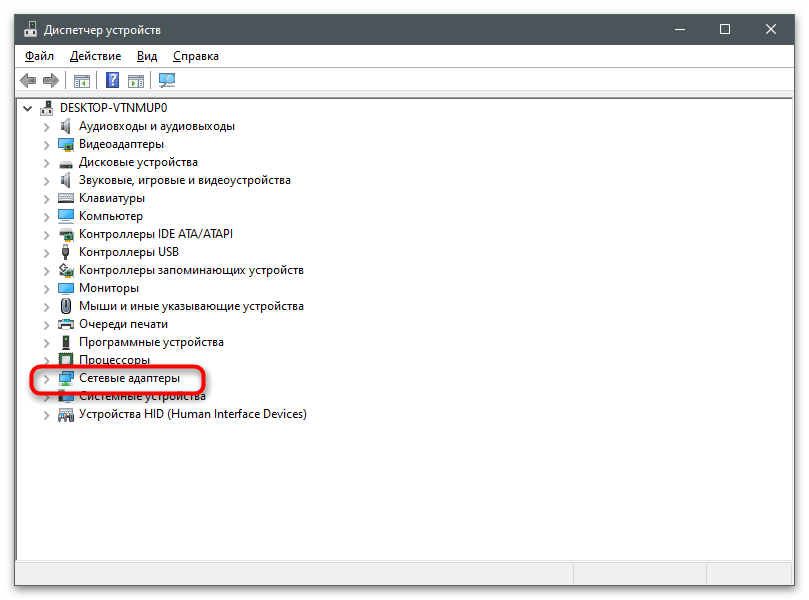
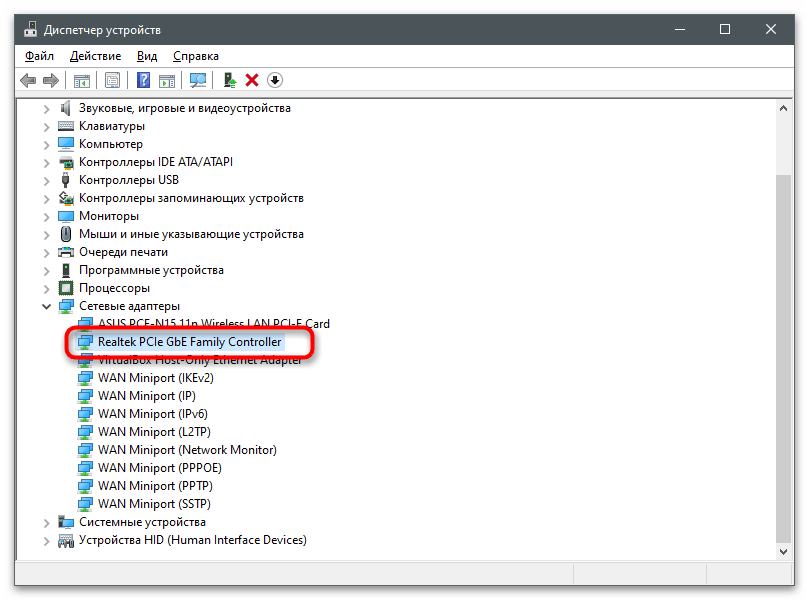
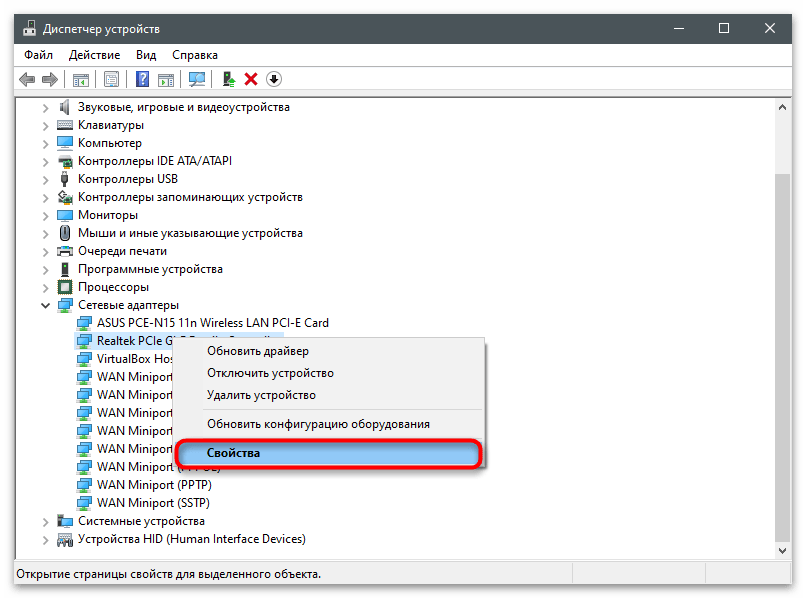

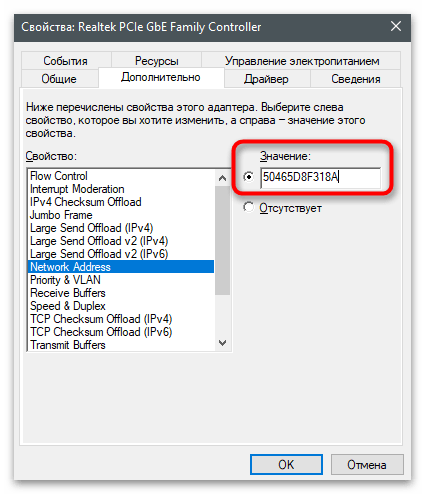
Способ 2: «Редактор реестра»
Практически каждый параметр в операционной системе имеет свою запись в реестре, которая и определяет его значение. Относится это и к настройкам сетевого адаптера: вы можете перейти по соответствующему пути в «Редакторе реестра», отыскать там подходящий параметр и изменить его. В случае отсутствия MAC-адреса — если тот не был задан для сетевой карты — ничего не помешает создать настройку самостоятельно и указать для нее необходимое вам значение.
- Откройте утилиту «Выполнить», используя для этого стандартную горячую клавишу Win + R. В поле введите
regeditи нажмите Enter для применения команды. - В отобразившемся на экране окне «Редактора реестра» перейдите по ключу
HKEY_LOCAL_MACHINE\SYSTEM\CurrentControlSet\Control\Class\{4D36E972-E325-11CE-BFC1-08002BE10318}. Кстати, название конечной никогда не меняется даже в разных версиях ОС, поскольку является стандартным и хранит в себе параметры сетевых карт. - В этом каталоге вы найдете несколько подпапок с нумерацией используемых сетевых адаптеров.
- Перейдите в каждую из них и найдите там параметр, содержащий в себе значение сетевой карты. Так вы сможете отыскать ту, MAC-адрес которой необходимо изменить.
- В выбранной директории найдите строковый параметр с названием «NetworkAddress», а при его отсутствии щелкните ПКМ по пустому месту и создайте соответствующий тип параметра.
- Задайте для него название «NetworkAddress» и дважды кликните для открытия настроек.
- В качестве значения укажите желаемый MAC-адрес без дефисов и нажмите «ОК».
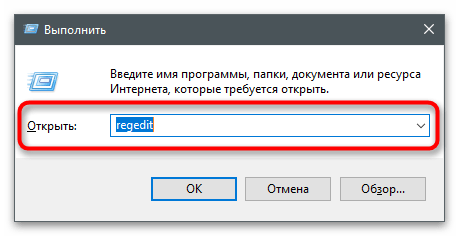
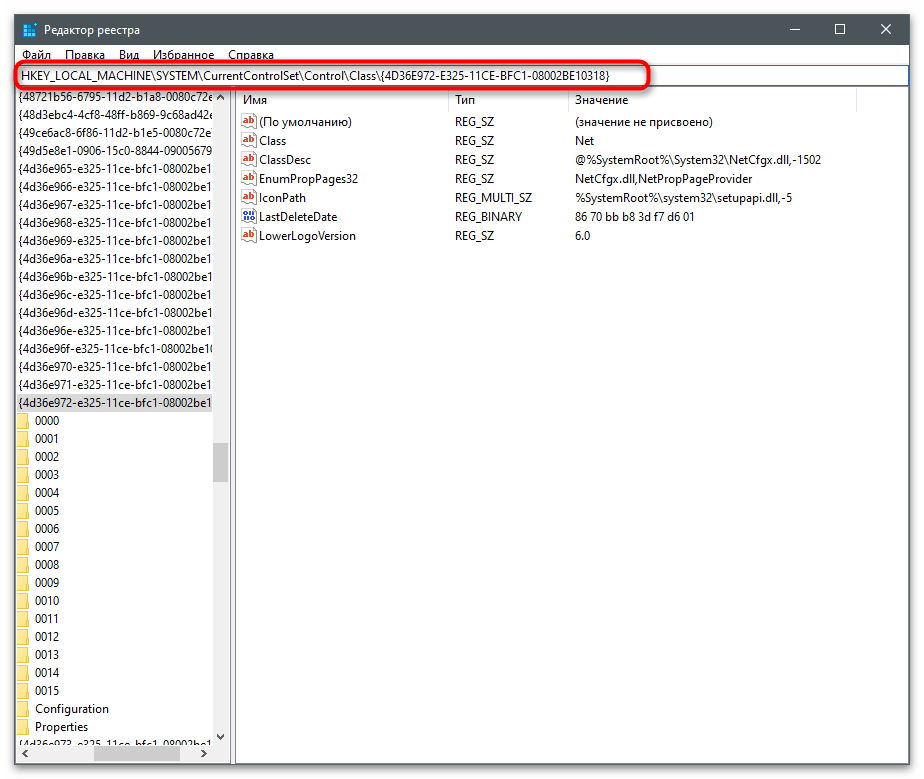
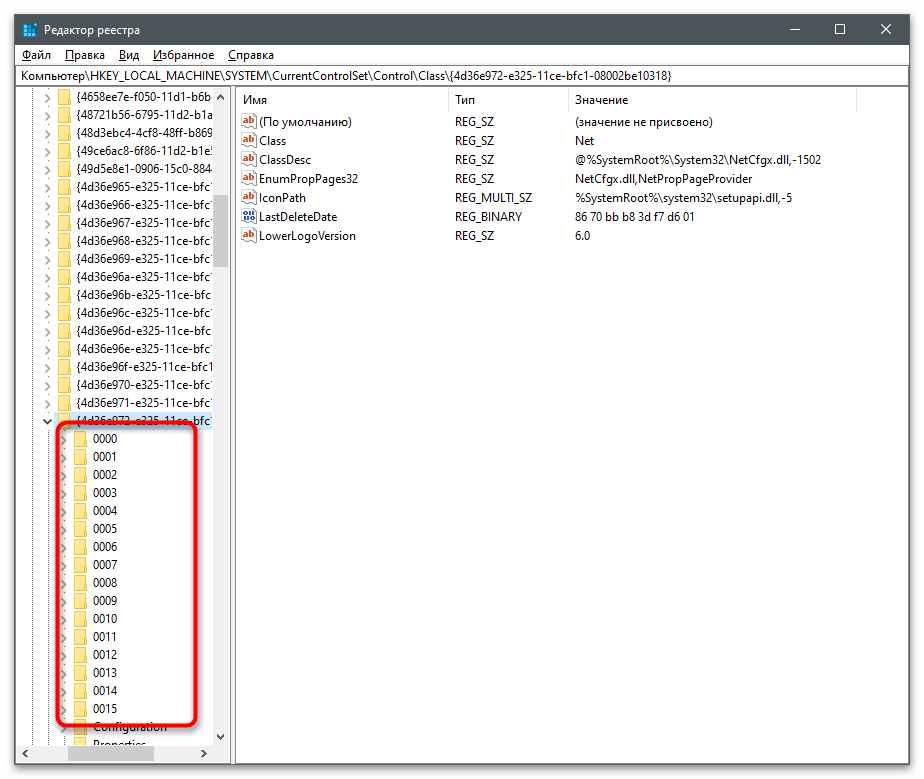
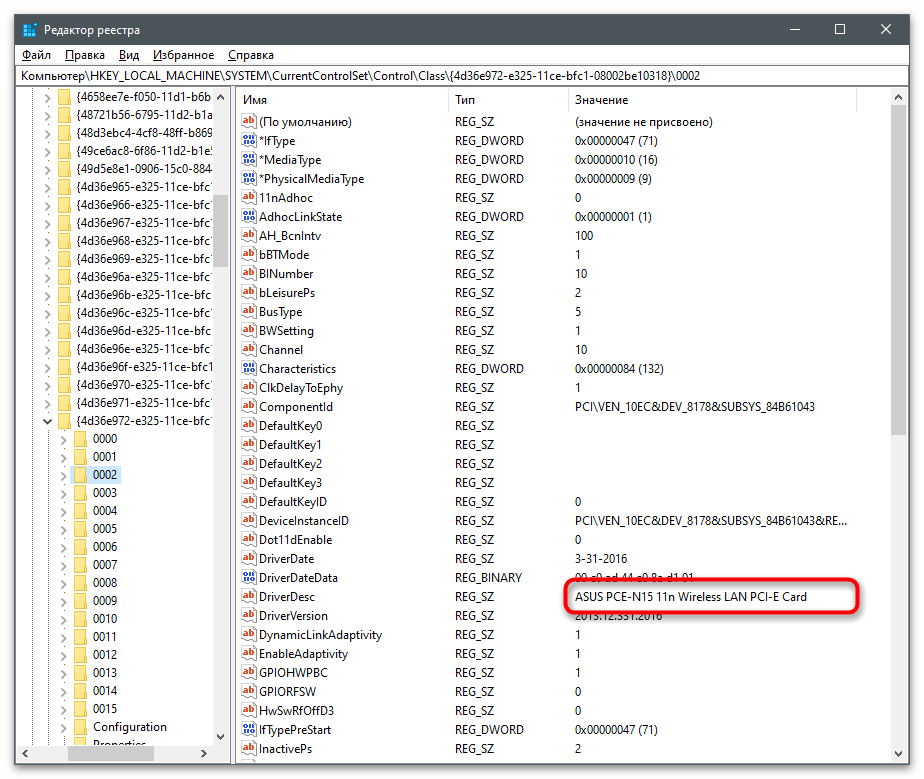
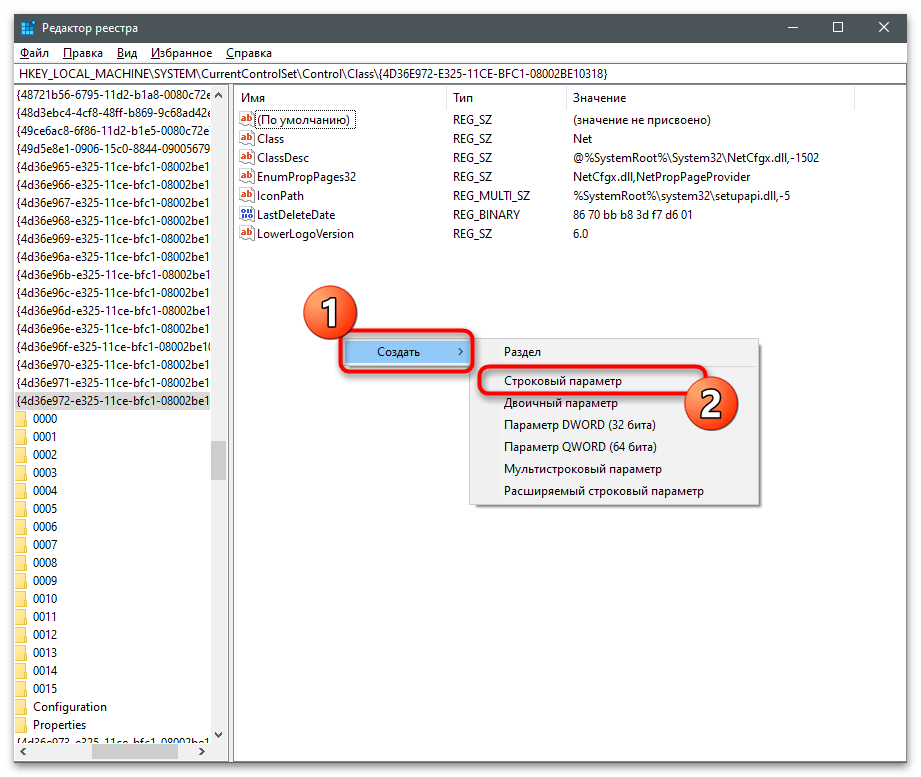
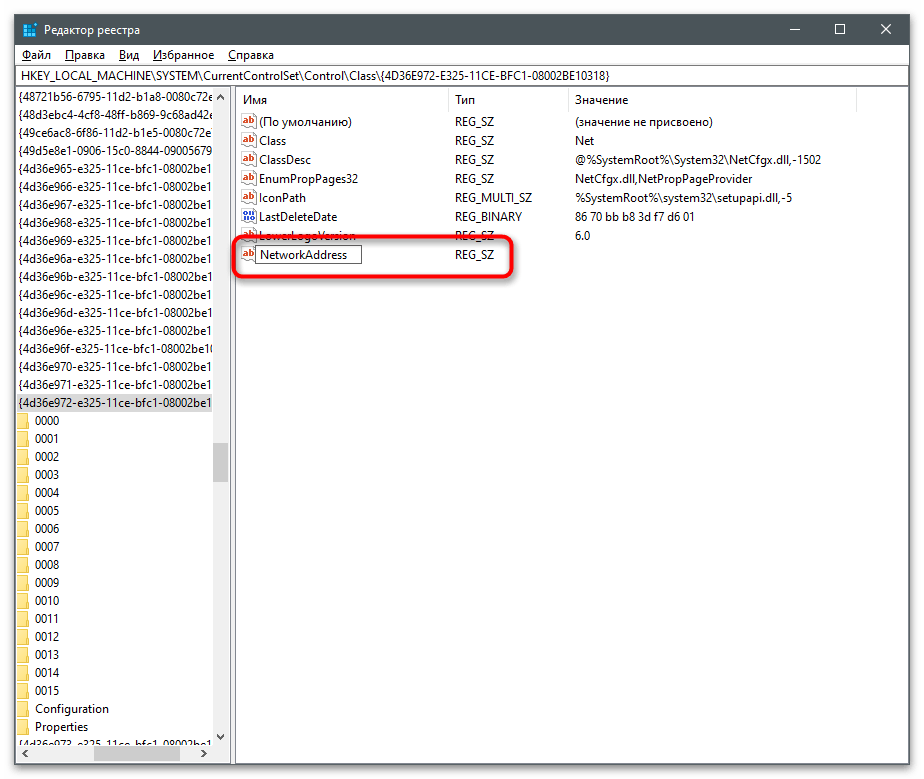
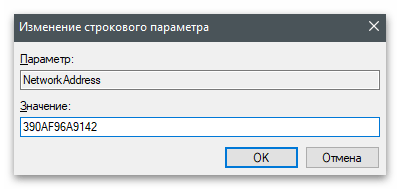
Для вступления редактирования в силу недостаточно просто перезапустить сетевой адаптер — понадобится перезагрузить операционную систему, после чего проверить, помогли ли выполненные действия добиться желаемого результата.
Способ 3: Сторонние программы
Существуют специальные программы, связывающиеся со встроенными в Windows параметрами и меняющие их в зависимости от выбранных пользователем действий. Софт для смены MAC-адреса работает точно так же, редактируя по приказу пользователя ключ реестра или создавая его с нуля.
Technitium MAC Address Changer
Technitium MAC Address Changer — бесплатная программа от сторонних разработчиков, предназначенная для смены MAC-адреса на компьютере. Она вносит точно такие же изменения в параметры, но требует от пользователя минимальных усилий и предоставляет доступ к дополнительным полезным функциям.
Скачать Technitium MAC Address Changer с официального сайта
- Перейдите по ссылке выше и скачайте Technitium MAC Address Changer с официального сайта.
- Откройте полученный файл через любой удобный архиватор и запустите находящийся там инсталлятор.
- Выполните простую установку, следуя отображающимся на экране инструкциям.
- После запуска программы выделите в списке подключений желаемое устройство для изменения физического адреса.
- Введите его в соответствующем поле или позвольте программе подобрать случайные числа.
- Отметьте галочками пункт автоматической перезагрузки сети после применения изменений и по желанию сделайте новый MAC-адрес постоянным, после его щелкните на «Change Now!».
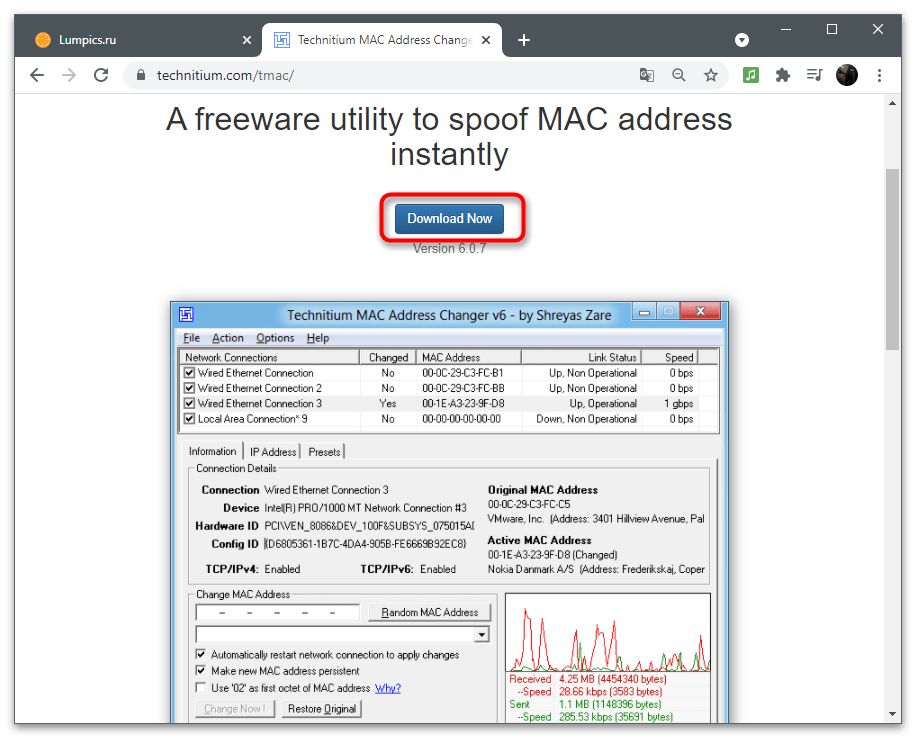
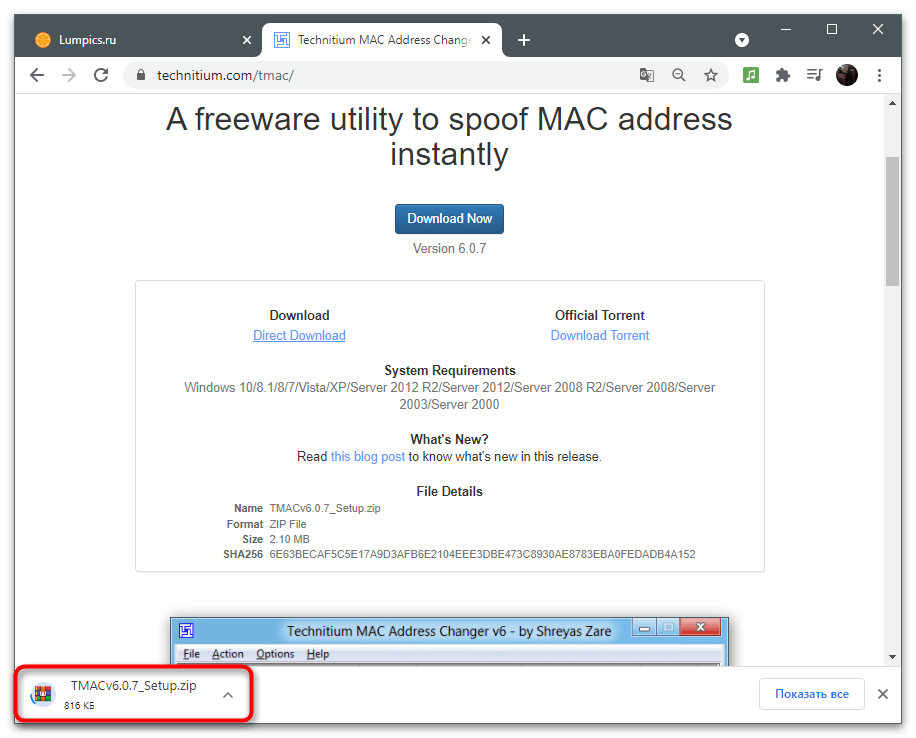
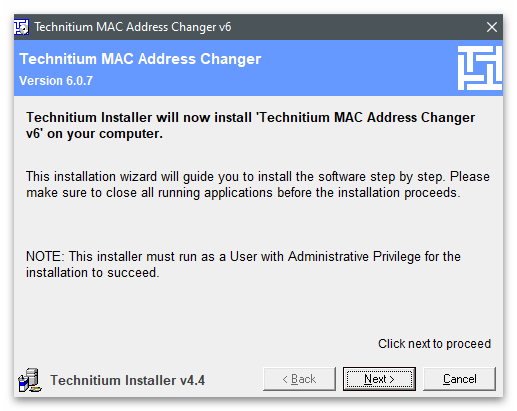
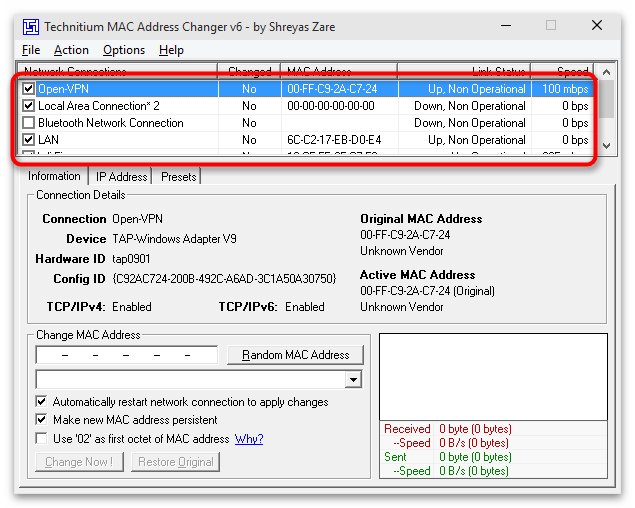
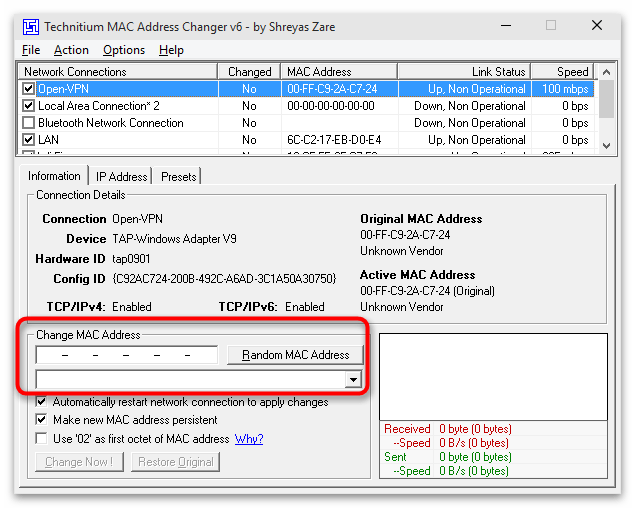
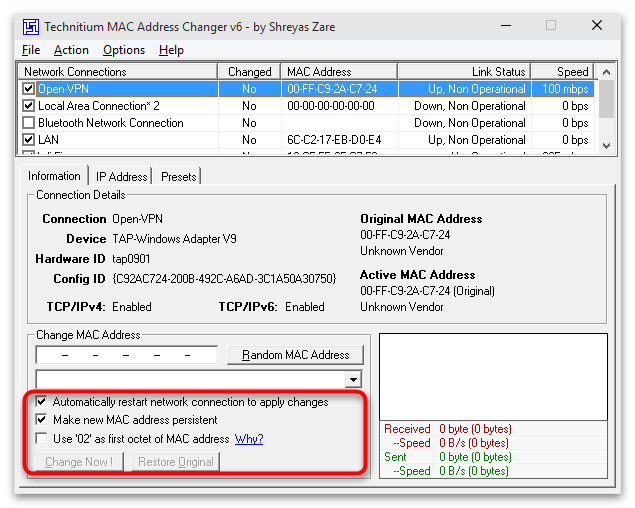
MACChange
К сожалению, программа MACChange более недоступна для скачивания с официального сайта, хотя и являлась самым популярным решением от сторонних разработчиков для быстрого изменения MAC-адреса. Мы рекомендуем ее к использованию, если вы планируете редактировать данный параметр часто, однако для скачивания инсталлятора выбирайте только проверенные источники. В идеале EXE-файл проверить на наличие вирусов перед загрузкой и установкой, о чем написано в нашей отдельной статье.
Подробнее: Проверка компьютера на наличие вирусов без антивируса
- Открыв установщик, следуйте простой инструкции и запустите программу для выполнения дальнейших действий.
- В строке «Current MAC address» вы увидите текущий физический адрес устройства, которое определится автоматически в зависимости от типа используемой сетевой карты.
- Для изменения адреса вручную введите новое значение в поле «New MAC address» и подтвердите действие, нажав на «Change».
- Если понадобится, сгенерируйте случайный набор цифр, используя кнопку с изображением молнии.
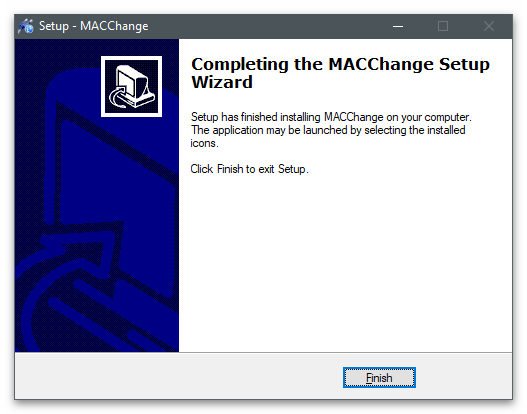
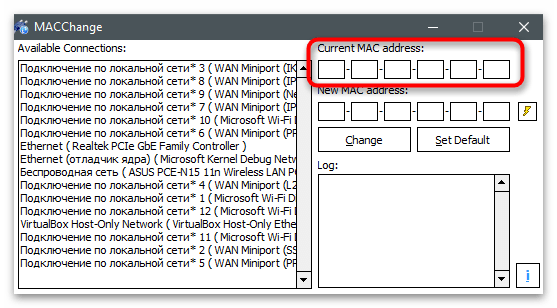
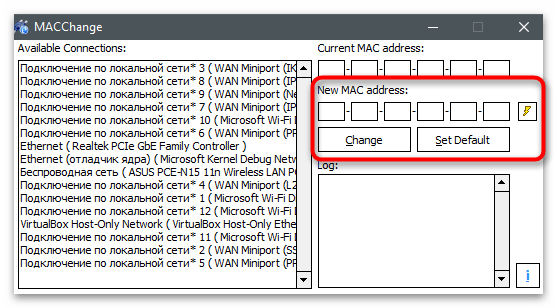
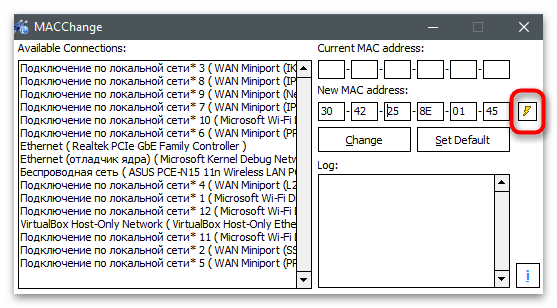
Change MAC Address
Change MAC Address — еще одна популярная программа, основанная на существовавшей ранее консольной утилите, предназначенной для ручного изменения MAC-адреса выбранной сетевой карты. Ее принцип работы крайне прост и трудности с выполнением поставленной задачи не возникнут даже у начинающих.
Скачать Change MAC Address с официального сайта
- Перейдите по ссылке выше и найдите в списке доступных программ Change MAC Address.
- Установите ПО обычным образом и запустите его для дальнейшей работы.
- Подтвердите использование пробной версии. В ней нет никаких ограничений, кроме установленного временного периода, поэтому можно смело менять MAC-адрес и использовать остальные функции.
- Из списка «Connection» выберите сетевую карту для изменения ее физического адреса.
- На панели слева нажмите на «Change MAC address».
- В появившемся окне введите новый MAC-адрес и сохраните изменения.
- Если нажать кнопку «Fill», появится список дополнительных параметров, где вы можете установить случайный MAC-адрес или вставить его из буфера обмена.
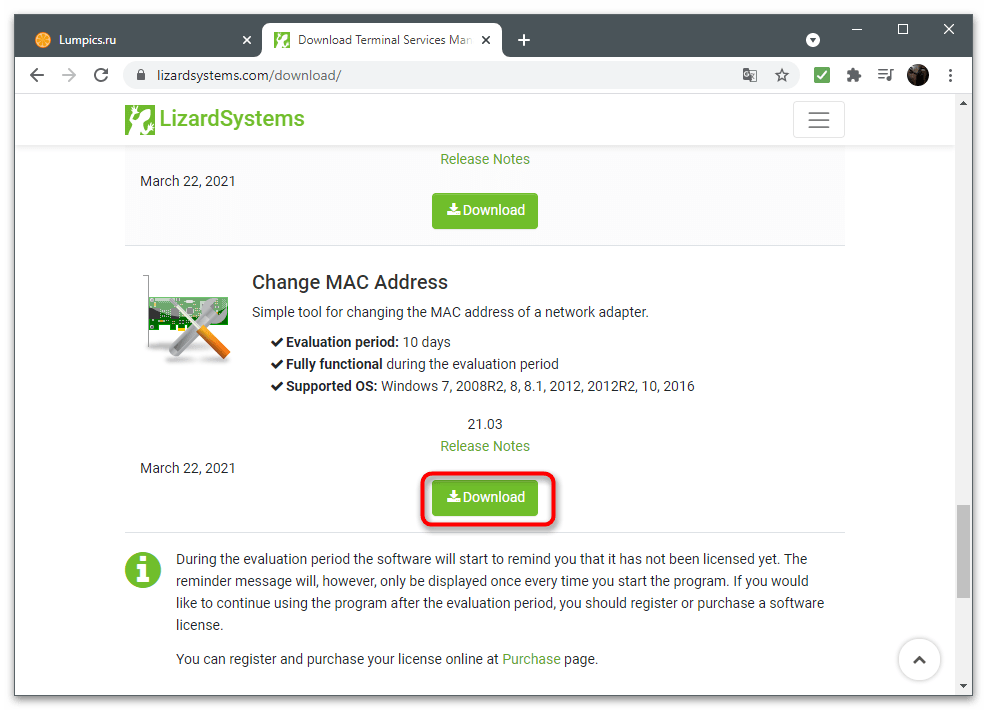
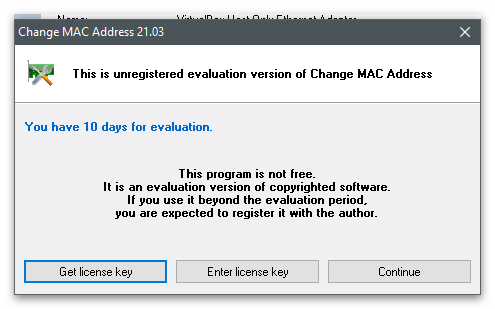
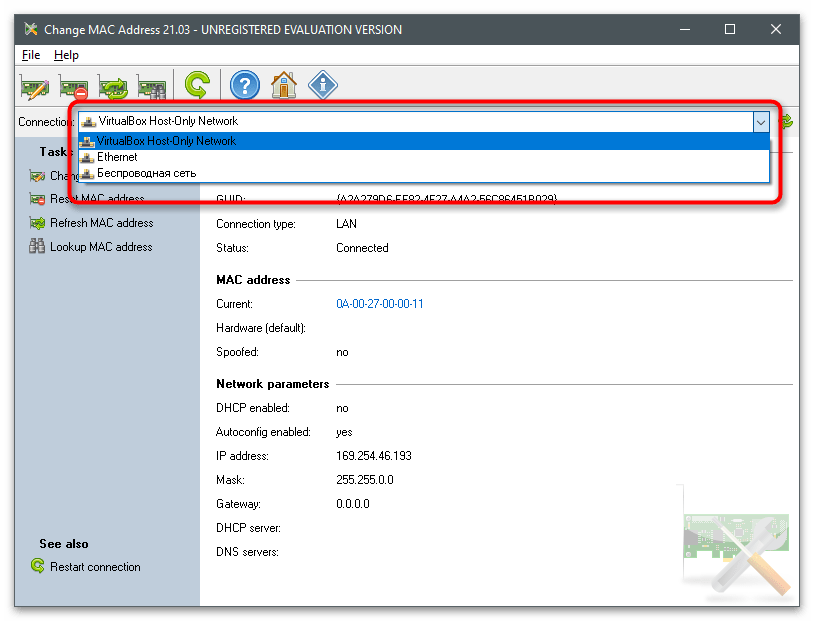
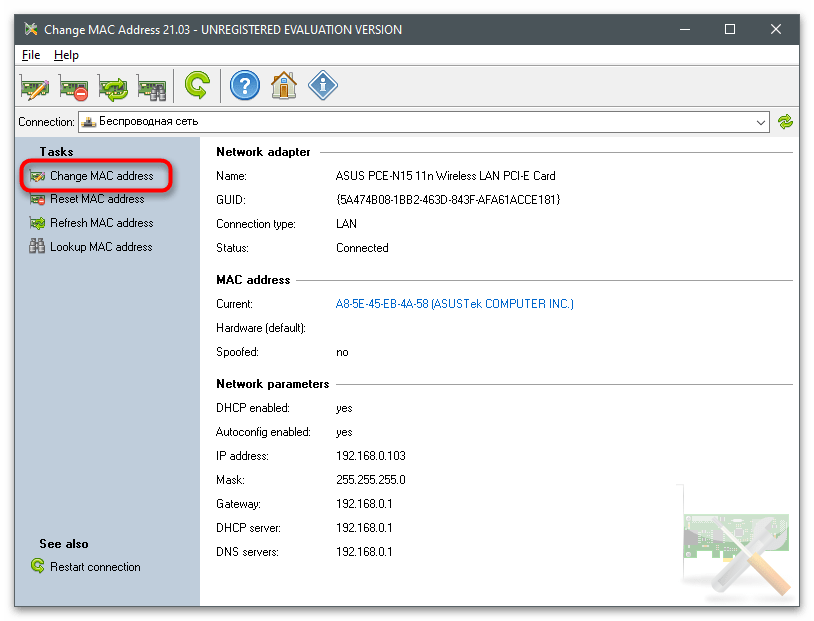
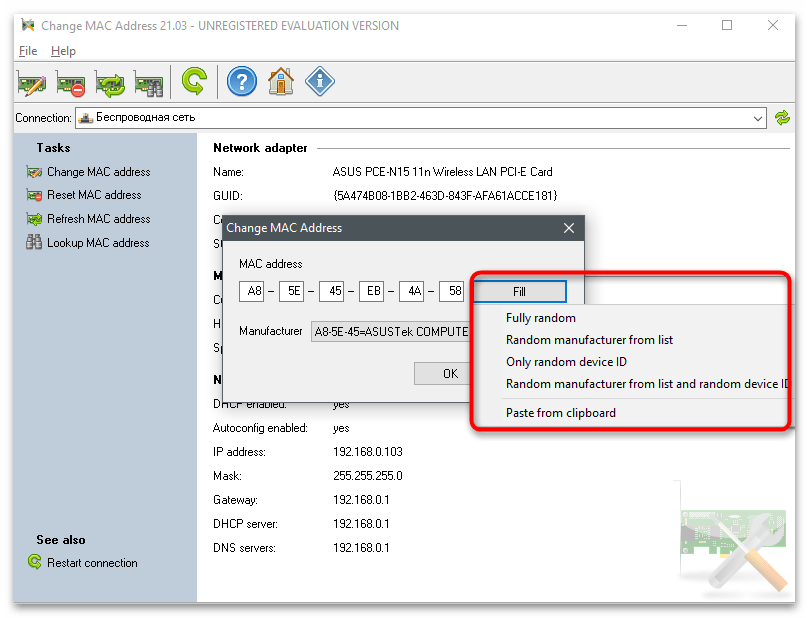
Определение текущего MAC-адреса
В завершение предоставляем ссылку на другой материал нашего сайта, в котором вы узнаете о доступных методах определения текущего MAC-адреса компьютера. Это поможет понять, помог ли хотя бы один из приведенных выше способов справиться с поставленной задачей и поменять физический адрес устройства.
Подробнее: Как узнать MAC-адрес компьютера на Windows 10
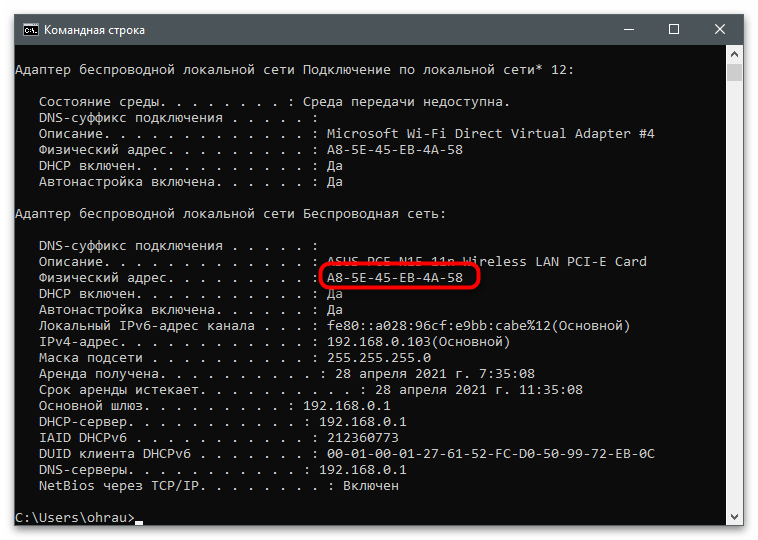
Наша группа в TelegramПолезные советы и помощь
Here is a list of best free MAC Address Changer software for Windows. MAC Address Changer is also known as MAC spoofer, as it spoofs the hard coded MAC address of network adapters. The network adapters come hard coded with MAC addresses which can not be changed, but masked or spoofed. Use these best free MAC changer software to spoof mac address. These software let you change MAC address for particular network adapters. You can choose a random MAC address, or just type in MAC manually. You can change MAC address manually via control panel, but these software are here to ease your effort. Also these software make sure that you do not mess up anything.
There are different reasons for which you might want to change your MAC address. These reasons include Privacy, restricted data usage, authentication, etc. Go through this brief description of Why To Change MAC Address to know more.
My favorite software to change MAC Address:
I prefer Technitium MAC Address Changer to change MAC address, as it changes MAC effectively, and it has various other network tools.
You can also take a look at the list of best free DNS Changer Software, ISO Extractor Software, and VPN Software.
Changing MAC Address Manually
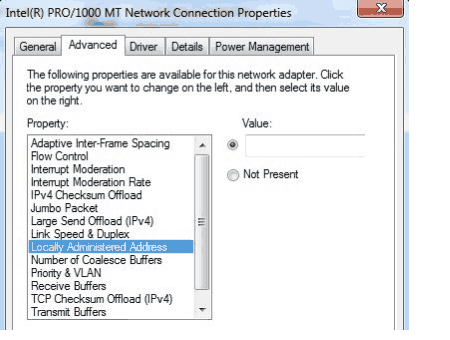
You can Change MAC Address Manually on your Windows computer easily. All it takes is to follow few steps. If you are in doubt about manually disturbing something in your computer, checkout the free software to change MAC address, else read the following steps to change MAC address manually:
- Go to Control Panel> Network and Internet> Network Sharing Center.
- Click on Change Adapter Settings, and then click Configure.
- Go to Advance tab, and click on Locally Administered Address.
- Change the radio button from Not Present to Value.
- Add a 6 pair MAC address without dashes or space.
Save changes to spoof MAC address. You can follow this tutorial to change MAC address as well.
Technitium MAC Address Changer
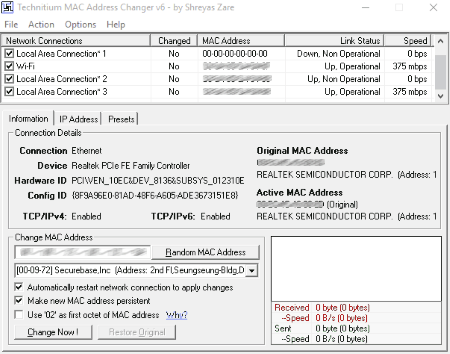
Technitium MAC Address Changer is a dedicated software to change MAC address on Windows. Change the MAC hard coded into the NIC without any effort. The GUI of this software displays the Network Connections, along with the MAC addresses, Status, Speed, and if the MAC has been changed. You can click on the Network Connections separately to view their properties below the tab, like: Information, and IP Address. The Information tab displays:
- Connection type.
- Device.
- Hardware IP/Config IP.
- TCP/IPv4.
- Original MAC Address.
- Active MAC Address.
To change MAC Address, go to the left bottom panel of the GUI. Click on the Random MAC Address option to randomly display a MAC address. Click on Change Now to spoof MAC address. You can always click on Restore Original to undo the changes. This MAC spoofer also lets you import and export MAC Presets. There are hundreds of MAC presets available on this tool.
Win 7 MAC Address Changer
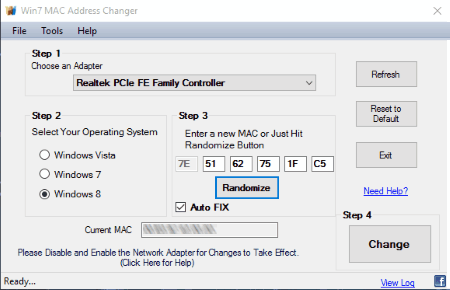
Win 7 MAC Address Changer is a MAC Spoofer for Windows operating system. It works on Windows Vista, Windows 7, and Windows 8. The software is really easy to use, and you can change MAC address in 3 simple steps:
- Step 1: Choose a network adapter on which you want to apply the setting.
- Step 2: Select your operating system. You can either select Windows Vista, Windows 7, and Windows 8. This limits the function of this software as you can not use it on Windows 10.
- Step 3: Click on Randomize button to generate random MAC address, or you can manually put a MAC address. Hit Change to apply the new MAC address.
This MAC address changer displays the current MAC address on its interface as well. You can always change your MAC address to default by clicking Reset to Default. Click on View Log to export log in TXT format.
NoVirusThanks MAC Address Changer
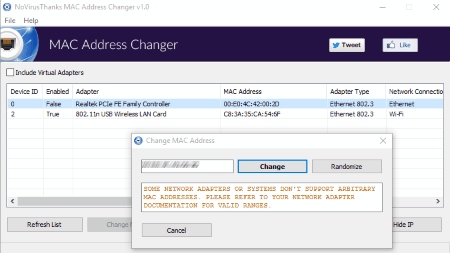
NoVirusThanks MAC Address Changer detects the active network adapters, and then lets you change their MAC address. View the adapters’ MAC address, status, Adapter Type, and Network Connection type. Select a network adapter, and click on Change MAC to spoof MAC address. A new pop up appears when you click Change MAC, which displays random MAC address. Click Change to change MAC address of the network adapter. The Restore Mac option lets you restore your MAC to original. This is one of the simplest software to change MAC.
Smart MAC Address Changer

Smart MAC Address Changer is primarily one of the DNS changer software, which is capable of changing MAC address. To change MAC address, go to the MAC Address Changer Tab, and select a network adapter. You will view the current MAC address (original MAC address), and right below it you will view the New MAC Address tab. This tab generates random MAC addresses. Click on the Generate Random MAC Address, or manually enter a MAC address. Hit Apply MAC Address to change the MAC settings.
This free software to change MAC address also lets you change DNS server, and apply kid shield to your computer.
Spoof-Me-Now
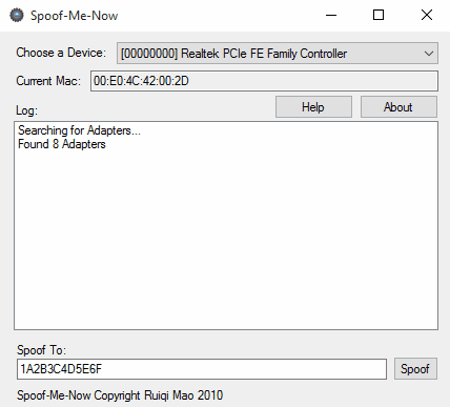
Spoof-Me-Now is another simple software to change MAC address, or spoof MAC address. Choose a network adapter to view the MAC address. In the Spoof To tab you will view the randomly generated MAC address. You can also put in a manual MAC address. Click on Spoof to change the MAC address. There is a log window where you can view all the changes made. There are not many options available on this lightweight software apart from the MAC address changing tool.
MadMAC
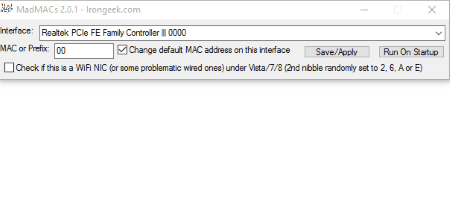
MadMAC is another lightweight MAC address spoofer for Windows OS. It has got a small and minimalist user interface. Select a network adapter, enter the MAC manually, and save the settings to change the MAC. There are no other options available on this software, however this MAC address changer is an effective tool to change MAC address.
SMAC MAC Address Changer
SMAC is a Windows MAC Address Modifying Utility (MAC Address spoofing) which allows users to change MAC address for almost any Network Interface Cards (NIC) on the Windows operating system. It has been developed by Microsoft certified professionals and is compatible with Windows 7, 8, 10, and Server 2008/2012.
SMAC MAC Address Changer allows users to easily and securely change the MAC address of their network interface.
Features:
• Easy to use user interface – SMAC has an easy to use user interface that allows users to quickly change their MAC address with just a few clicks.
• Advanced spoofing algorithms – SMAC uses advanced spoofing algorithms to change the MAC address without having to reboot the computer.
• Supports all types of network cards – SMAC supports all types of network cards, including wireless, wired, and virtual adapters.
• Works with all versions of Windows – SMAC is compatible with all versions of Windows, including Windows 7, 8, 10, and Server 2008/2012.
• Automatically detects network adapters – SMAC automatically detects network adapters, allowing users to quickly identify the correct adapter to use.
• Automatically backs up MAC addresses – SMAC automatically backs up the original MAC address, allowing users to easily restore it in case of any errors.
• Multi-lingual support – SMAC is available in multiple languages, including English, French, German, Spanish, and Chinese.
• Security features – SMAC includes security features to protect users from malicious attacks.
• FREE updates – SMAC includes free updates for the lifetime of the software.
• FREE technical support – SMAC includes free technical support for the lifetime of the software.
• FREE trial – SMAC includes a free trial that allows users to try the software before purchasing a license.
Conclusion
SMAC is an advanced MAC address changer software that is compatible with all versions of Windows and supports all types of network cards. It has a user-friendly interface and advanced spoofing algorithms that allow users to quickly and easily change their MAC address. It also includes security features to protect users from malicious attacks and free updates and technical support for the lifetime of the software.
SMAC MAC Address Changer software requires a Windows operating system and is compatible with Windows 2000, XP, 2003, Vista, 2008, and 7. It requires at least a Pentium II processor and 32 MB of RAM. It also requires an active network connection and administrator privileges to run.
The MAC address, a unique identifier assigned to your network adapter, plays a crucial role in connecting your device to a network. However, there may be instances where you need to change your MAC address for various reasons, such as enhancing privacy, bypassing network restrictions, or troubleshooting network issues. In this article, we will introduce you to two free MAC address changer tools for Windows 11/10: SMAC (Spoof MAC Address) and Technitium MAC Address Changer. These user-friendly tools provide a convenient way to modify your MAC address and empower you with greater control over your network connectivity.
SMAC (Spoof MAC Address)
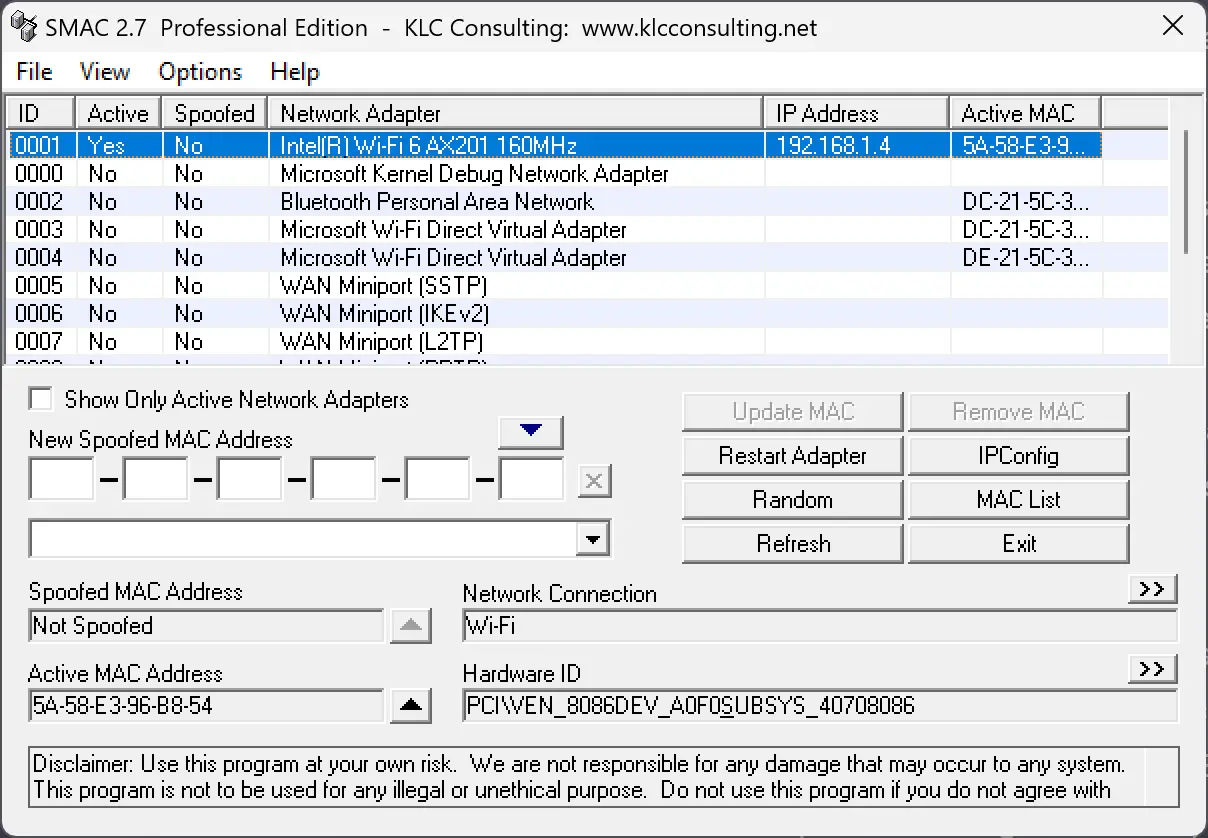
SMAC is a powerful MAC address changer tool that allows you to modify your network adapter’s MAC address effortlessly. First, download and install SMAC from their official website. Then, launch the application and select your network adapter from the list. After that, choose a new MAC address manually or generate a random one. Once you apply the changes, restart your computer for the new MAC address to take effect.
Technitium MAC Address Changer
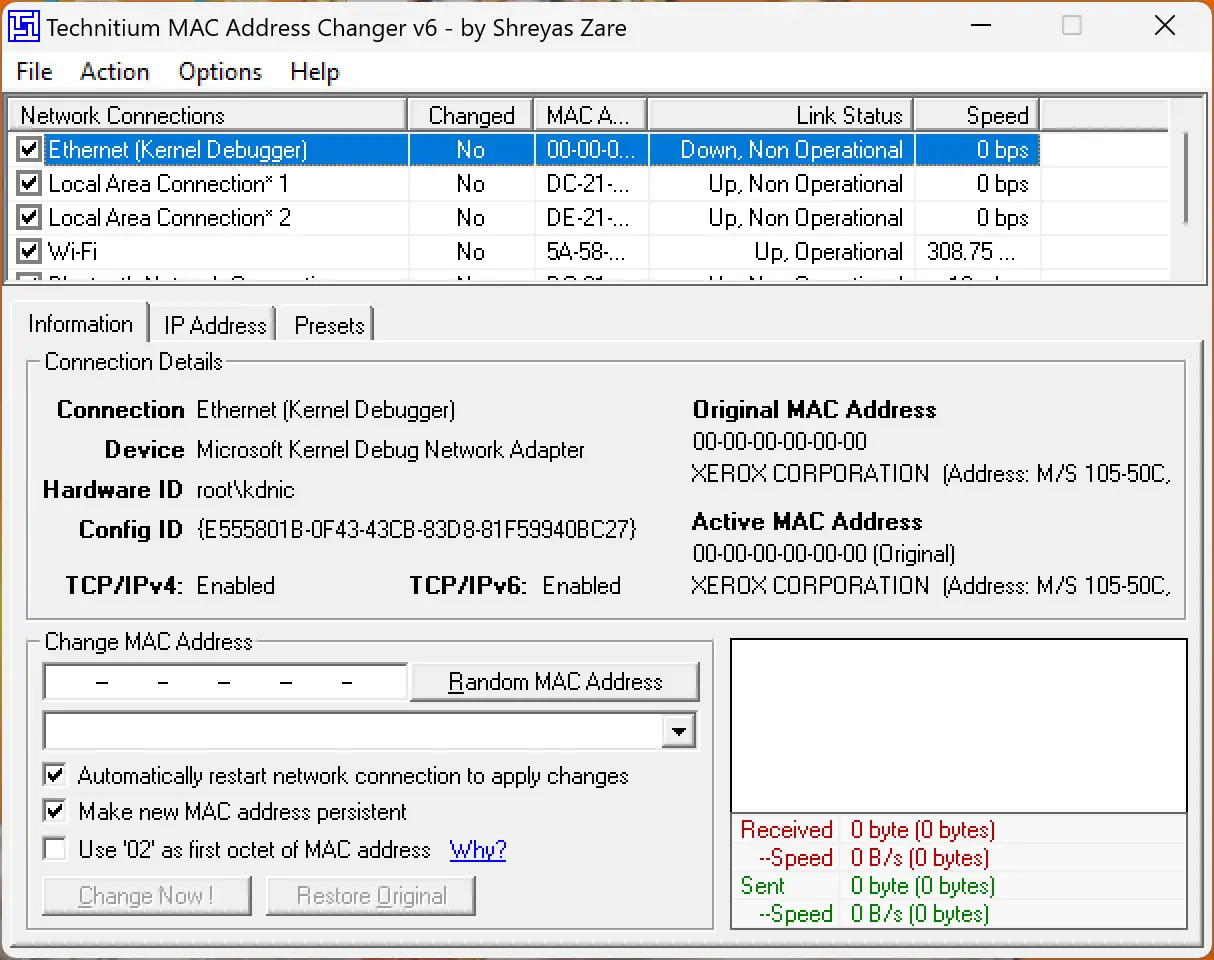
Technitium MAC Address Changer is another popular software for altering your MAC address on Windows 11/10. Just download and install Technitium MAC Address Changer from their official website. Then, open the program and select your network adapter.
Next, enter a new MAC address or choose from the list of predefined MAC addresses.
Click on the “Change Now” button to apply the new MAC address instantly.
Benefits of Changing MAC Address
- Privacy Enhancement: Changing your MAC address can help protect your privacy by preventing network tracking or unauthorized access to your device.
- Network Flexibility: Modifying your MAC address enables you to bypass network restrictions or access networks that may be tied to specific MAC addresses.
- Troubleshooting: In some cases, changing your MAC address can resolve network-related issues, such as conflicts or connectivity problems.
Precautions and Considerations
- Changing your MAC address should be done responsibly and in compliance with legal and ethical guidelines.
- Ensure that you have proper authorization to change the MAC address on the network you are connected to.
- Take note of your original MAC address before making any changes, as you may need to revert to it in the future.
Conclusion
Modifying your MAC address can provide you with greater control over your network connectivity, enhance privacy, and offer flexibility in accessing different networks. SMAC (Spoof MAC Address) and Technitium MAC Address Changer are two excellent free tools for Windows 11/10 that simplify the process of changing your MAC address. Whether you need to protect your privacy or troubleshoot network issues, these user-friendly tools empower you to modify your MAC address with ease. However, it’s essential to use them responsibly and within legal boundaries. Take advantage of these MAC address changer tools to unlock new possibilities and improve your network experience.
Looking for the best MAC spoofing tools to change MAC address in Windows 10? Here are 8 best free MAC address changer for Windows 10 / 8 / 7 PC.
How to change MAC address in Windows 10?
What is the best MAC address changer software for Windows operating systems?
If you are interested in knowing everything about MAC address spoofing then this guide is the one-stop solutions for you, where you can get a clear idea about MAC address, reasons for using MAC changer application, and how to change MAC address in Windows 10 / 8 / 7 operating system etc.
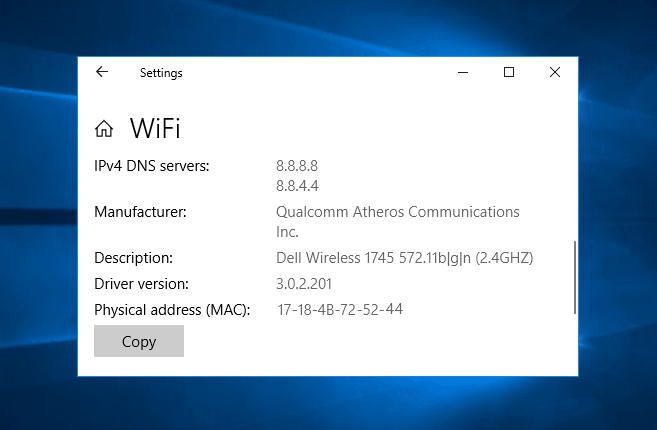
(Disclosure: This post contains affiliate links and images. I earn advertising/referral fees if you make a purchase by clicking them. There is no extra cost to you. See our full disclosure here. )
Here, we are going to share a comprehensive list of the best free MAC address changer for Windows so that it can accurately help you in choosing the most suitable one and changing your MAC address with ease.
What is a MAC Address?
MAC address stands for Media Access Control address and it is nowhere related to the Apple Macintosh computers. The MAC address is your computer’s unique hardware number used as a network address for the network adapters like local area network or Ethernet address, IEEE 802, WiFi, and Bluetooth of your laptop and desktop computers.
In simple words, the MAC Address is a 6-byte number or 12-digit hexadecimal number that is used to uniquely identify a host on a network. MAC addresses are most often assigned (hard-coded into a network card) by the manufacturer and it can’t be changed easily, but you can change it or spoof it in the operating system itself which is termed as MAC spoofing or MAC address spoofing.
Why Would You Want to Change Your MAC Address?
Well, there are many reasons for changing the MAC Address but in most of the cases, it related to bypassing certain network restrictions. The below-mentioned reasons will help you in precisely understanding the use of MAC spoofing and MAC address changer software for Windows computers:
✓ Your ISP (Internet service provider) uses MAC address to authenticate or identify internet connection of your computer. So in case, if your network card gets broken, the new Network interface card you replace it with will have different MAC address and hence the Internet won’t work.
In such a case, spoofing a MAC address that is already authorized is much easier than telling your ISP to register your new network card MAC address.
✓ If you want to access a particular network which limits access based on the MAC addresses, in this case, you can easily change MAC address to the one for which you have access available.
✓ When it comes to privacy, MAC address spoofing seems a solid option. If you are using a public WiFi network like in coffee shops, hotels or airports etc. then a hacker can easily track your machines and see your MAC address because you are on the same network.
✓ By changing MAC address, you can get a new IP address lease from the DHCP server. On various networks, the DHCP lease is set to last a long period of time/days or is connected directly with a MAC address such that you get the same IP address all the time.
✓ As most of us know, the online gaming clients ban players by identifying the MAC addresses. MAC address changer tools prevent online games from banning due to the MAC address. This means you can play all the online games without any block.
So these were some of the basic things regarding MAC address (physical address) and the importance of MAC address changing tools to change MAC address. Now let’s have a look at the list of best MAC Address Changer for Windows 10 / 8 / 7 operating system.
There are plenty of free MAC address spoofing tools for Windows 7, Windows 8, and Windows 10 platform available on the web that allows you to change the unique address of your network adapters, but we have hand-picked some of the best MAC address changer software for you to choose from.
Continue reading to know the amazing features of these best MAC address changer for Windows 10 and pick one that suits your requirement. Here we go:
Technitium MAC Address Changer
Whenever you search on Google about MAC address changer for Windows, this MAC Address spoofing tool comes top in the search result. Technitium MAC Address Changer is one of the best freeware MAC spoofing utilities that let you instantly spoof or change Media Access Control address of your network interface card.
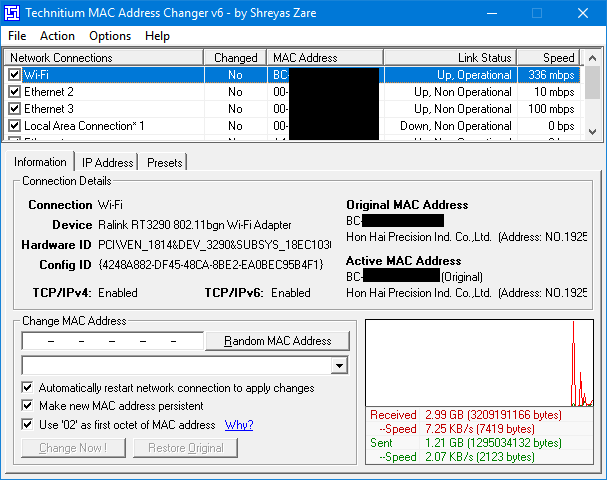
It comes with a very simple user interface and offers extensive information regarding each Network Interface Card (NIC) in the machine. If you are a newbie and do not know much about the structures of a MAC address, in such cases, this spoofing tool can randomly generate a proper MAC address with complete vendor data for you.
Some of the noticeable features of Technitium MAC Address Changer are:
- It works perfectly on Windows 10, 8, and 7 operating systems (for both 32-bit and 64-bit).
- The enhanced network configuration presets with IPv6 support allow you to instantly switch between network configurations.
- Allows complete configuration of any network adapter.
- It comes with command line options with entire software functionality.
- You can select a preset from the specified preset file to apply directly.
- Update network card vendors list feature allows you to download latest vendor data as well.
By visiting the official website of Technitium MAC Address Changer, you can get plenty of help contents to begin and learn how to change MAC address, restore MAC address, enable or disable DHCP on a Network Connection, and much more.
NoVirusThanks MAC Address Changer
NoVirusThanks MAC Address Changer is a very powerful but easy to use application that lets you spoof or change the MAC Address of your network adapters and, if needed, restore the original MAC Address within seconds.
This MAC address changing software comes with a pretty simple interface. It displays everything at a place such as all the available adapters, current MAC address and all the manufacturer details.
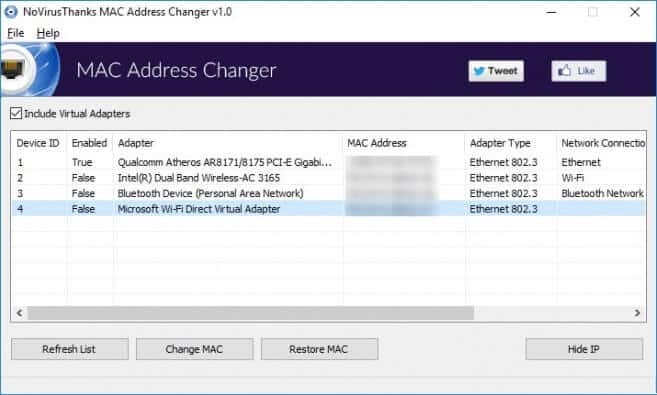
The best thing with NoVirusThanks MAC Address Changer tool is that it doesn’t require Microsoft .NET Framework, supports almost all network adapters, and works on all versions of Windows (XP, Vista, 7, 8, 10). Some of its useful features are:
- Spoof MAC Address – Best free tool to spoof MAC address of your network adapter.
- Restore MAC Address – Easily restore the original MAC Address if your network adapter.
- No .NET Framework – This program doesn’t need any Microsoft .NET Framework on your system.
- Very Lightweight – The software application uses only a few MBs of memory, you will not even notice it.
- No Spyware or adware – The program is free from spyware, adware or other pests, nothing extra is installed.
- Free to Use – This software is completely free to use for anyone, at home, and at work.
Smart MAC Address Changer
Smart MAC Address Changer is a handy network tool which allows you to change your MAC address, DNS server, and PC proxy settings as well. This free MAC address changer software gets installed without any interrupting of any adware and it is really fast enough to start working within a matter of seconds.
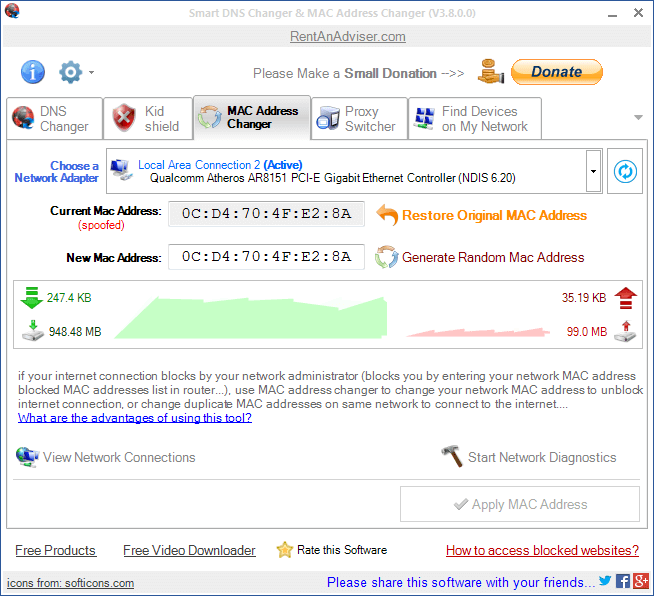
In case, your internet connection gets blocked because of your MAC address then just choose the appropriate network adapter on this tool and manually enter a new MAC address (or simply click on the “Generate Random MAC Address” button to have one set automatically). This is basically DNS Changer software but also helps in changing MAC addresses.
It also provides the one-click option to Restore Original MAC Address so that you can get it back whenever you want. Smart MAC Address Changer freeware is perfectly compatible with Windows 10, Windows 7, and Windows 8 Operating Systems (32 bit or 64 bit).
SMAC MAC Address Changer
SMAC MAC Address Changer is a powerful and easy-to-use Windows MAC address modifying utility which offers the option to change MAC address for almost any network cards on various systems such as the Virtual PC, VM, Windows 7, VISTA, XP, 2003, 2000 operating systems. This MAC address spoofing tool is available in five different variants but the most basic one (Evaluation Edition) is available for free.
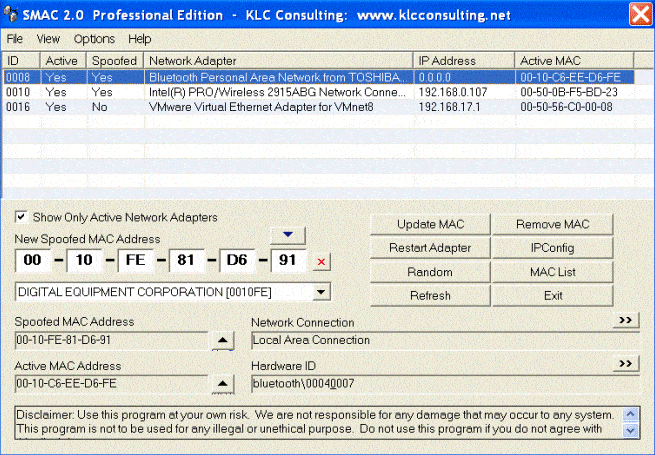
One interesting thing, it does not change the hardware burned-in MAC addresses. It only changes the “software based” MAC addresses, which means the new Mac addresses you change will sustain from the reboots.
The basic version of SMAC has features like MAC address changer tools and the utility can view IP configuration, but misses few advanced and enhanced features available in the paid versions. Here are some of the useful features and benefits of using SMAC MAC Address Changer for Windows:
- Simple and Intuitive Interface, designed for both: newbie and professionals.
- Display Network Adapters and key details.
- Automatically Activate new MAC Address right after changing it.
- Show the manufacturer of the MAC Address.
- Randomly Generate any New MAC Address or based on a selected manufacturer.
- Pre-load MAC Addresses List and chooses the new MAC address from the list.
- Protect your personal privacy by hiding the real MAC Address of your Network Adapters.
- Generate comprehensive reports on Network Adapter details.
- Remove spoofed MAC Address to restore original MAC Address.
Spoof-Me-Now
If you are looking for a lightweight and portable MAC Address spoofing software that allows you to change your MAC address into anything else then you can consider using Portable Spoof-Me-Now. As it is a portable software, so there is no need of installing it. You can simply drop the Spoof-Me-Now program files of on any hard disk, and run it just by clicking the executable button.
The software has a user-friendly interface and the single window structure gives direct access to all the available options. In order to change Windows MAC address, you have to first select a network adapter and when you see the current MAC address then simply specify the new address you want to change it into.
In Portable Spoof-Me-Now program, there are no other amazing options available and the sad part is that it does not implement an option for resetting the MAC address to default.
Change MAC Address
When it comes to using a very simple tool for changing the MAC address of a network adapter then Change MAC Address software by LizardSystems is also a good option. With the help of this MAC Address spoofing tool, you can easily spoof the MAC address, set the MAC address of another manufacturer, or even generate a random MAC address in just a few clicks.
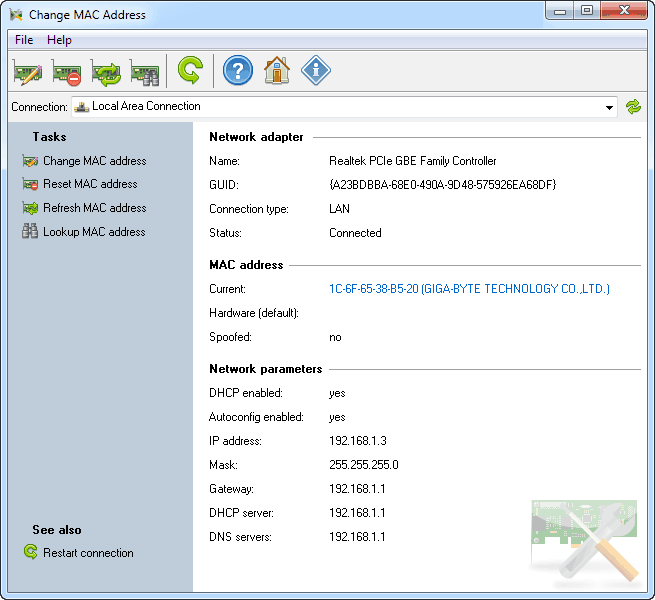
MAC Address changes will be applied and retained after you restart the system. Here are some of the key features of Change MAC Address tool:
- Showing the MAC address of your network adapter.
- Showing the manufacturer of your network adapter.
- Replacing the MAC address with any other address.
- Generating a completely random MAC address.
- Setting a MAC address of another manufacturer.
- Setting a MAC address without changing the manufacturer.
- Automatically activating the new MAC address after the change.
Win 7 MAC Address Changer
With a very clean and intuitive interface, Win7 MAC Address Changer application is specifically designed to change the MAC address used for identifying a specific network adapter or computer in a network. This easy to use MAC spoofing tool fully supports Windows 8, Windows 7, and Windows Vista.
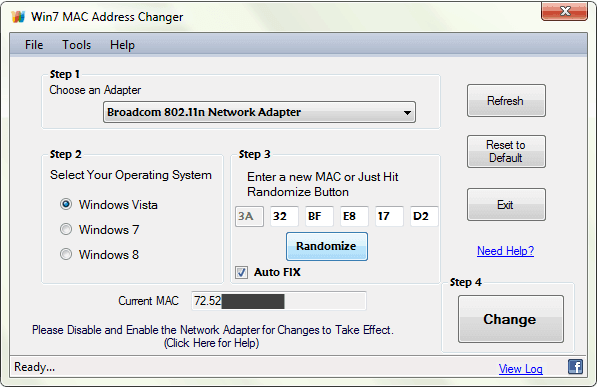
In simple words, we can say that it does nothing magnificent compared to the other MAC address spoofing tools in its category but it serves its purpose just perfectly. All features can be summarized as:
- Neat, simple and clutter-free interface which will show what is needed most.
- Random MAC Address Generator generates random MAC address in a click.
- All most all Wired and Wireless Network Cards from all vendors are Supported.
- Fully compatible with both 32bit and 64bit Windows operating systems.
- Reset MAC Address in a click using “Reset Default” Button.
- All Application setting can be reset default in a click.
- The user can keep track of all actions and undo necessary actions using the log file.
- See Quick System information using the included module.
MadMACs
This is also a well-known MAC Address Spoofing and Host Name Randomizing Application for Windows operating system that lets you randomly change the MAC address and your computer’s hostname.
With the help of MadMACs, you can easily modify the addresses belonging to any network device, either wireless or Ethernet. This tool is very easy to use and works well in different versions of Windows (Windows 7, Windows Vista, and Windows 8).
Wrapping Up
Now you have an idea about the best MAC Address spoofing tools for Windows 10 laptop or desktop computer. All the amazing features of these top 8 best free MAC address changer for Windows 10 / 8 / 7 are explained in detailed so that you can easily pick the best one that fits your requirement.
According to us, SMAC MAC Address Changer software is a great choice for anybody who wants to have a super easy to use and multifunctional MAC Changer application as it allows you to change both DNS server and MAC address.
Let’s get connected via the comment section to discuss more about the best MAC Address spoofing tool and to clear all your doubts regarding how to change MAC address in Windows 10 OS. If you have any more best free MAC address changer software for Windows to add then feel free to share it with us too.
You may also be interested in checking out:
- How to Find Mac Address in Windows 10 / 8 / 7
- How to Hide Your IP Address and Access Blocked Websites
- When Connecting to WiFi what does Obtaining IP Address Mean?
- How to Trace Mobile Number Details with Name & Address
