
You should upgrade or use an alternative browser.
-
#1
-
#2
I had some recent problems with the battery on the latest cumulative of windows 10 mobile. So I wanted to restart fresh and I downgrad it to windows phone 8.1 . I forgot that now i can’t update the phone to windows 10 mobile with windows insider app any more. Can someone give me a tutorial to how to get to windows 10 now ? My phone has an sd card , I read that you can if you have an sd card. Please help..
Hi, were you able to upgrade to Windows 10 Mobile. If not let me know, i will provide the complete walkthrough with all supporting files needed.
-
#3
Hi, were you able to upgrade to Windows 10 Mobile. If not let me know, i will provide the complete walkthrough with all supporting files needed.
I have to figure it out, thank you!
-
#4
I have to figure it out, thank you!
Sorry a little confused .. did not understand what you meant. I can post the steps if you want. I just upgraded mine today to 14393.321 from WP 8.1
-
#5
Sorry a little confused .. did not understand what you meant. I can post the steps if you want. I just upgraded mine today to 14393.321 from WP 8.1
Sorry for my bad english , i had figure it out * . Whit what registry values did you changed?
-
#6
Sorry for my bad english , i had figure it out * . Whit what registry values did you changed?
No worries.. I used the following
PhoneManufacturerModelName = RM-1089_1087
Phone Operator Name = 000-DE
Phone Model Name = Lumia 735
I found this model to be closest to 1320 in terms of internal hardware specs and the build is far more stable.
-
#7
No worries.. I used the following
PhoneManufacturerModelName = RM-1089_1087
Phone Operator Name = 000-DE
Phone Model Name = Lumia 735I found this model to be closest to 1320 in terms of internal hardware specs and the build is far more stable.
Thank you, it worked perfectly!!
-
#8
Can you please write down how you did it?
-
#10
Hi, can you please write how did you get WP 10 from 8.1? I have L 1320 and I have tried everything, but nothing is working. I have stucked with CustnomWPSystem, because no MixRadio app after hard reset of flash 8.1 ROM, replaceing Extras + info app with vcREG or customPDF was unsuccessful, replaceing Preview for Developers app was successful, but replaced apps doesnt work….Can you please write down how you did it?
I did the following:
1. Restored to 8.1 with WDRT (Windows Device Recovery Tool)
2. Disable automatic app updates from Store (to prevent extras+info from updating)
3. Unlocked bootloader using WPInternals
4. Unlocked phone using Developer Phone Registration
5. Deployed custom pfd xap
6. copied mixradio vcgreg bootstrap to sd card root folder (mixradio is available if you recover using WDRT), or else you can stick to extras+info bootstrap
7. Executed CustomPFD to deploy vcreg via the mixradio bootstrap
8. Once vcreg was installed, go to settings do Interop Unlock
9. Change the registry settings to have the phone as Lumia 735 (check my post above)
10. Install Windows Upgrade Advisor and execute it
11. It will detect the phone as 735 and schedule updates
12. Go to updates and install update (The first update will take you to windows 10 build 10586 (TH1).
13. Check for updates again (you will get an update for the Anniversary Update)
Recommended to install the Anniversary Update. It has been by far the most stable version for 1320 (for me atleast).
Let me know if you have any other issues.
-
#11
llucas_br: I tried it many times but it does not work for me. I am stuck at 9) because i am unable to replace the app. It seems to be installed not on SD card. I tried Insider preview instead and no luck.
shahidkazi: Well, I stucked on 5). Do you really mean custom pfd or it shoudl be customWP? If custopWP I have the same problem as mentioned…
And after WDRT I do not have Mixradio app :/ (iam using this firmware: RM994_3058.50000.1424.0003_RETAIL_eu_hungary_1156_03_445314_prd_signed.ffu)
-
#12
Adn yes you were right, i meant custom wp system (which is used to apply the bootstrap)
custom pfd is a registry editor which i generally use to edit registry after doing the interop unlock via vcreg. It makes it easier to edit the registry values.
Were you able to unlock boot loader using WP internals?
-
#13
Thank you very much, but I have not been succesful.llucas_br: I tried it many times but it does not work for me. I am stuck at 9) because i am unable to replace the app. It seems to be installed not on SD card. I tried Insider preview instead and no luck.
shahidkazi: Well, I stucked on 5). Do you really mean custom pfd or it shoudl be customWP? If custopWP I have the same problem as mentioned…
And after WDRT I do not have Mixradio app :/ (iam using this firmware: RM994_3058.50000.1424.0003_RETAIL_eu_hungary_1156_03_445314_prd_signed.ffu)
Extract, and deploy.
Good luck
Attachments
-
#14
shahidkazi: that did not work….
llucas_br: I was unable to deploy because lack of interpol unlock…
So I downloaded Indian firmware with Mixradio (RM994_3058.50000.1424.0_RETAIL_im_india_906_03_482446_prd_signed), flashed and it all work Now I am updating 8.1 to be able to update to 10
Thank you very much
-
#15
Hi,shahidkazi: that did not work….
llucas_br: I was unable to deploy because lack of interpol unlock…
So I downloaded Indian firmware with Mixradio (RM994_3058.50000.1424.0_RETAIL_im_india_906_03_482446_prd_signed), flashed and it all work Now I am updating 8.1 to be able to update to 10
Thank you very much
Great. Enjoy
Additional Tip:
After upgrading to Windows 10, the phone will still remain as Lumia 735 or any other model that you spoof it to with the registry hack. Keep it the same to get future updates.
In case you have to reset your phone for some reason, it will go back to being Lumia 1320, in that case, simple deploy VCReg 1.5 for Windows 10 using app deploy, interop unlock and change it back to Lumia 735.
I may be wrong or just superstitious but keeping it as Lumia 735 and not 1320, the freezing issue is less frequent.
-
#16
I did the following:
1. Restored to 8.1 with WDRT (Windows Device Recovery Tool)
2. Disable automatic app updates from Store (to prevent extras+info from updating)
3. Unlocked bootloader using WPInternals
4. Unlocked phone using Developer Phone Registration
5. Deployed custom pfd xap
6. copied mixradio vcgreg bootstrap to sd card root folder (mixradio is available if you recover using WDRT), or else you can stick to extras+info bootstrap
7. Executed CustomPFD to deploy vcreg via the mixradio bootstrap
8. Once vcreg was installed, go to settings do Interop Unlock
9. Change the registry settings to have the phone as Lumia 735 (check my post above)
10. Install Windows Upgrade Advisor and execute it
11. It will detect the phone as 735 and schedule updates
12. Go to updates and install update (The first update will take you to windows 10 build 10586 (TH1).
13. Check for updates again (you will get an update for the Anniversary Update)Recommended to install the Anniversary Update. It has been by far the most stable version for 1320 (for me atleast).
Let me know if you have any other issues.
please take a video
please
-
#19
i change regedit to 735
install windows upgrade
windows upgrade messaged «Ready to upgrade, Go to Phone update…»
but when go to Phone update in setting, and check for update messaged «your phone is up to date»!!!!
next install insider and get build, but messaged «A connection eeror orevented us from downloading program for you. Please check the date/time of your device and it’s network connection and try again.»
why? (
help me
It could be some registry setting wrong or you may have Extras + Info installed.
I have created a complete step by step walkthrough with screenshots, you can check what you may have missed.
Link — http://shahidkazi.blogspot.in/2016/11/upgrade-lumia-1320-to-windows-10-mobile.html
-
#20
Great. EnjoyAdditional Tip:
After upgrading to Windows 10, the phone will still remain as Lumia 735 or any other model that you spoof it to with the registry hack. Keep it the same to get future updates.In case you have to reset your phone for some reason, it will go back to being Lumia 1320, in that case, simple deploy VCReg 1.5 for Windows 10 using app deploy, interop unlock and change it back to Lumia 735.
I may be wrong or just superstitious but keeping it as Lumia 735 and not 1320, the freezing issue is less frequent.
If I get W10 TH2 on my Lumia 1320, and reset the phone, did it automatically changes the register to show it is a 1320 again? And only receive the last TH2 to the Lumia 1320? Sorry 4 my english Thank you
Similar threads
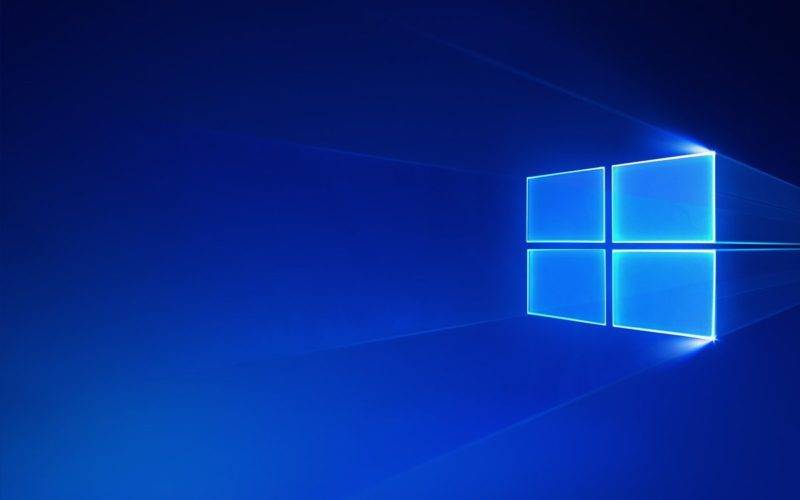
Инструкция обновлена и повторно опубликована по просьбам читателей.
С выходом Windows 10 Mobile Creators Update Microsoft резко сократила список поддерживаемых устройств. Все Lumia 3-его поколения официально не получат Creators Update и последующие версии системы — 1709 и более поздние. С выходом Fall Creators Update из списка поддерживаемых была исключена также Lumia 640. В этой статье мы расскажем, как установить последние билды Windows 10 Mobile на неподдерживаемые устройства.
Инструкция предназначена только для неподдерживаемых устройств, на которые уже установлена Windows 10 Mobile. Для того, чтобы применить это руководство, вам следует сначала обновить ваш смартфон до Windows 10 Mobile.
- Устройства, которые официально получили обновление до Windows 10, могут быть обновлены до этой версии системы с помощью официального приложения Помощник по обновлению. Это Lumia 430, 435, 532, 535, 540, 635 (1 ГБ), 636 (1 ГБ), 638 (1 ГБ), 640, 730, 735, 830, 929, 930 и 1520.
- Устройства, которые не получили обновление до Windows 10, сначала придётся каким-либо образом обновить до этой версии системы. Это Lumia 520, 525, 620, 625, 630, 635 (512 МБ), 720, 820, 920, 925, 1020, 1320 и другие смартфоны.
Отметим, что последние версии системы (1709 по состоянию на октябрь 2017) не оптимизируются под эти устройства. Вы можете столкнуться со специфическими багами, присущими только неподдерживаемым девайсам, и вряд ли разработчики из Microsoft будут их исправлять. Некоторые дополнения, вроде Glance Screen, могут вовсе не заработать. Мы не несём никакой ответственности за проделанные вами действия. Все операции вы выполняете на свой страх и риск.
Учтите, что после сброса настроек все изменения в реестре пропадут, и вам придётся выполнять все операции заново.
Как установить Windows 10 Mobile на неподдерживаемые Lumia
- Сделайте Interop Unlock.
- Отключите автоматическое обновление приложений в настройках Магазина. После того, как вы проделаете все операции, ни в коем случае не обновляйте приложение Extras+Info (Информация).
- Зайдите в Interop Tools, выберите раздел This Device и откройте Registry Browser.
- Перейдите в следующую ветвь: HKEY_LOCAL_MACHINE \ SYSTEM \ Platform \ DeviceTargetingInfo.
- Запишите себе куда-нибудь или сделайте скриншоты значений ключей PhoneManufacturer, PhoneManufacturerModelName, PhoneModelName и PhoneHardwareVariant.
- Измените их так, как указано немного ниже.
- Перезагрузите смартфон.
- Пройдите в Параметры — Обновление и безопасность — Программа предварительной оценки и включите получение предварительных сборок. Возможно, смартфон необходимо будет перезагрузить. После перезагрузки убедитесь, что выбран круг Fast.
- Перезагрузите смартфон.
- Проверьте наличие обновление в Параметрах — Обновление и безопасность — Обновление телефона.
- Установите последнюю доступную сборку.
Как изменить значения в реестре для установки Fall Creators Update (1709)
Это зависит от того, какой у вас смартфон: односимочный или двухсимочный.
Односимочный
- PhoneManufacturer: MicrosoftMDG
- PhoneManufacturerModelName: RM-1085_11302
- PhoneModelName: Lumia 950 XL
- PhoneHardwareVariant: RM-1085
Двухсимочный
- PhoneManufacturer: MicrosoftMDG
- PhoneManufacturerModelName: RM-1116_11258
- PhoneModelName: Lumia 950 XL Dual SIM
- PhoneHardwareVariant: RM-1116
Для экспертов
Если вы — эксперт, то можете воспользоваться ключами других поддерживаемых смартфонов для подмены. Мы приводим их ниже.
Lumia 550
- PhoneHardwareVariant: RM-1127
- PhoneManufacturer: MicrosoftMDG
- PhoneManufacturerModelName: RM-1127_15206
- PhoneModelName: Lumia 550
Lumia 650
- PhoneHardwareVariant: RM-1152
- PhoneManufacturer: MicrosoftMDG
- PhoneManufacturerModelName: RM-1152_15637
- PhoneModelName: Lumia 650
Lumia 650 DS
- PhoneHardwareVariant: RM-1154
- PhoneManufacturer: MicrosoftMDG
- PhoneManufacturerModelName: RM-1154_15817
- PhoneModelName: Lumia 650 DUAL SIM
Lumia 950
- PhoneHardwareVariant: RM-1104
- PhoneManufacturer: MicrosoftMDG
- PhoneManufacturerModelName: RM-1104_15218
- PhoneModelName: Lumia 950
Lumia 950 DS
- PhoneHardwareVariant: RM-1118
- PhoneManufacturer: MicrosoftMDG
- PhoneManufacturerModelName: RM-1118_15207
- PhoneModelName: Lumia 950 DUAL SIM
Краткие характеристики этих устройств
- Lumia 550: Snapdragon 210; 1/8 GB; 4,7» IPS HD.
- Lumia 650: Snapdragon 212; 1/16 GB; 5» AMOLED HD.
- Lumia 950: Snapdragon 808; 3/32 GB; 5,2» AMOLED QHD.
- Lumia 950 XL: Snapdragon 810; 3/32 GB; 5,7» AMOLED QHD.
Как изменить значения в реестре для установки Creators Update (1703)
Односимочный (Lumia 640):
- PhoneManufacturer: MicrosoftMDG
- PhoneManufacturerModelName: RM-1072_1062
- PhoneModelName: Lumia 640 LTE
- PhoneHardwareVariant: RM-1072
Как установить Windows 10 Mobile на неподдерживаемые Lumia с помощью DHT Upgrade Advisor
Фанаты Windows 10 Mobile, которые по совместительству являются разработчиками, выпустили специальное приложение для обновления неподдерживаемых смартфонов до последних сборок Windows 10 Mobile. Оно проводит все операции с реестром, которые мы описали выше, автоматически, а заодно может само создать резервную копию существующих значений ключей. Расскажем, как им воспользоваться.
- Сделайте Interop Unlock.
- Отключите автоматическое обновление приложений в настройках Магазина. После того, как вы проделаете все операции, ни в коем случае не обновляйте приложение Extras+Info (Информация).
- Установите зависимости приложения, а затем и само DHT Upgrade Advisor.
- Зайдите в DHT Upgrade Advisor.
- Поставьте галочку First get a backup of your device targeting info.
- Выберите тип своего смартфона: Single Sim (односимочный) или Dual Sim (двухсимочный).
- Нажмите на кнопку Allow Update.
- Перезагрузите смартфон.
- Пройдите в Параметры — Обновление и безопасность — Программа предварительной оценки и включите получение предварительных сборок. Возможно, смартфон необходимо будет перезагрузить. После перезагрузки убедитесь, что выбран круг Fast.
- Перезагрузите смартфон.
- Проверьте наличие обновление в Параметрах — Обновление и безопасность — Обновление телефона.
- Установите последнюю доступную сборку.
- При необходимости возвращения стандартных значений в реестр зайдите в DHT Upgrade Advisor и нажмите Restore Backup.
Если эти инструкции не сработали, вы можете изучить форумы XDA или 4PDA: быть может, кто-то уже сталкивался с вашими ошибками.
USB Drivers for Android moblie phone
There is need for USB drivers for Android phones to be installed, if users of mobile devices would like to exchange files between the phones and a PC freely and swiftly. Although the process is relatively simple, it is crucial to know the foundation that lies beneath it and how the driver can be installed. Quick Access Required Content What is USB driver? Features Download USB driver on Android How to download and install USB Driver Android phones? Watch Video Tutorial on Youtube How to update android firmware What is USB driver? A USB driver can be defined as a file, which enables communication between PC s operative system and connected device. If a smart phone or a tablet simply …
Backup and Recovery APK for addroid mobile phone
Very often mobile phone owners keep lots of vital and sensitive information in their device, hence protection of these files is urgently required and Backup Recovery Android phone is absolutely crucial. Choosing the right tool and correctly installing it will ensure that data and files that are kept in your device will be protected. Quick Access Required Content What is Android Backup and recovery? Feature Download Backup and recovery APK How to Backup and Recovery Android phone? Watch the video: How to Backup and Recovery Android phone? What is Android Backup and recovery? Backup and recovery for your android device is usually associated with an application that backs up files and …
Unlock APK for Android Phone
Lots of mobile phones users wonder how to Unlock Android Phone they have purchased but do not know how to do. The restrictions are normally imposed by the operators who sold the gadget to a customer and it is always considered to be very annoying. Therefore, this article will explain how it can be done quickly and efficiently. Quick Access Required Content Why unlock your Android phone? Download Unlock Android APK How to unlock Android? Watch the video: How to unlock Android? Why unlock your Android phone? Unlocking your mobile device is very important! This is all due to the fact that when it is purchased on a contract, it is usually offered at heavily discounted price. …
Free Android firmware APK 2019 — 2020
At certain period of time any gadget will become dated, therefore Update android firmware will be required to be made. This procedure is relatively easy and no special skills will be required but in order to do that people should have a general idea of what it is all about and the steps that will have to be taken. Quick Access Required Content Features of update firmware Download android firmware How to install and update android firmware? Watch Video Tutorial on Youtube How to update android firmware Features of update firmware In order to understand what firmware is all about and what its update will offer it is crucial to define it. Firmware is very similar to the software but …
Frp bypass Google Account Verification APK latest version
Security measures on mobile devices can be very different and some people really want to skip some of them, this is why some users wonder how to get rid of Frp bypass Google Account verification on Android? For that reason, this is very important to know exactly what it is all about and how to do it step by step. Quick Access Required Content What is FRP bypass? Feature Download FRP Bypass apk How to FRP bypass Google Account Verification on android? Watch Video Tutorial on Youtube How to frp bypass Google Account Verification on android What is FRP bypass? The abbreviation letters FRP can be interpreted as Factory Reset Protection. This is an application. Years ago many …
How to Root android with or without PC
Almost every person would like to pull out the most out of their gadgets but somehow not too many people know exactly how it could be done, therefore being aware of how to root Android with or without PC is crucial. Our mission is to help our readers with knowing what benefits they will get and how everything could be done. Quick Access Required Content What is root android? How to root android without PC Download root android apk latest version How to root android with PC? What is root android? Rooting android gadget is all about getting a privilege of getting control of their smartphone subsystem. In other words people can get control of hidden extras that are disallowed to be used by …
TWRP Recovery apk for Android devices
Any information and files that are kept in mobile phones and tablets has to be protected well and one of the best remedies that can be used for that is TWRP Recovery apk for Android. This is a very useful application that will provide complete peace of mind as well as will make sure that your files can be recovered at any time. Quick Access Required Content What is TWRP Recovery? Feature Download TWRP Recovery How to use TWRP recovery on android? Watch the video: How to use TWRP recovery on android? What is TWRP Recovery? TWRP is an outstanding application that ensures complete backup of files in your mobile device. The app is regarded as being one of the best on the market …
Item Preview

Microsoft/Lumia 950XL (RM-1085)/VAR APAC HK CV/040-126269_RM-1085_RoW_SS_Generic_01_dark.png
Microsoft/Lumia 950XL (RM-1085)/VAR APAC HK CV/040-126269_RM-1085_RoW_SS_Generic_01_light.png
Microsoft/Lumia 950XL Dual SIM (RM-1116)/VAR NAM 4R CV/040-126729_RM-1116_NAM_DS_01_dark.png
Microsoft/Lumia 950XL Dual SIM (RM-1116)/VAR NAM 4R CV/040-126729_RM-1116_NAM_DS_01_light.png
Nokia/Lumia 1320 (RM-994)/VAR APAC AU CV/Lumia 1320 059V5K1/040-119268_ROW_RM-994_06_dark.png
Nokia/Lumia 1320 (RM-994)/VAR APAC AU CV/Lumia 1320 059V5K1/040-119268_ROW_RM-994_06_light.png
Nokia/Lumia 830 (RM-984)/VAR APAC HK CV SLV/040-121999_RoW_RM-984_001_dark.png
Nokia/Lumia 830 (RM-984)/VAR APAC HK CV SLV/040-121999_RoW_RM-984_001_light.png
Nokia/Lumia Icon (RM-927)/VAR VZN/02540.00019.15024.38022/040-118509_RM-927_dark.png
Nokia/Lumia Icon (RM-927)/VAR VZN/02540.00019.15024.38022/040-118509_RM-927_light.png
RM-994/059V5K1/040-119268_ROW_RM-994_06_dark.png
RM-994/059V5K1/040-119268_ROW_RM-994_06_light.png
13,239
Views
12
Favorites
1
Review
DOWNLOAD OPTIONS
Uploaded by
Empyreal96.
on
