Эти программы позволят наслаждаться любимыми играми детства на новых компьютерах и мобильных устройствах.
1. RetroArch

Платформы: Windows, macOS, Linux, Android.
Многофункциональный и мультиплатформенный эмулятор, поддерживающий десятки разных приставок и движков, в том числе и Dendy. В RetroArch можно настраивать практически всё — вплоть до того, какие шейдеры будут использоваться в процессе.
С программой работает большинство геймпадов, в ней есть опции для стриминга и даже достижения для многих старых игр.
- Скачать RetroArch для Windows, macOS и Linux →
RetroArch Plus
LibretroЦена: Бесплатно
Загрузить
2. higan
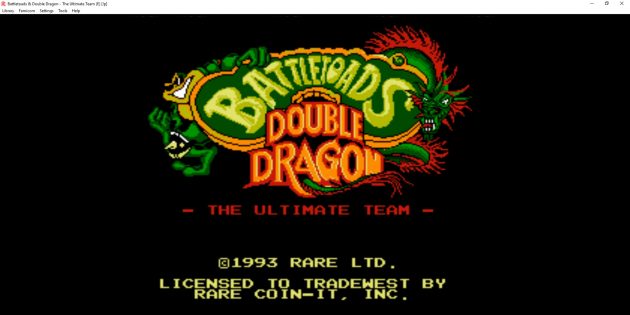
Платформы: Windows, Linux.
Один из самых известных эмуляторов. Помимо Dendy (NES), он поддерживает SNES, Game Boy Advance, SEGA Mega Drive и многие другие консоли.
Главное достоинство higan в том, что он воспроизводит работу оригинальных систем максимально точно. Это позволяет запускать на нём практически все игры со старых приставок. Набор функций у эмулятора не такой уж большой, но всё основное на месте: сохранения, читы, настройка звука и видео и поддержка геймпадов.
- Скачать higan для Windows и Linux →
3. FCEUX
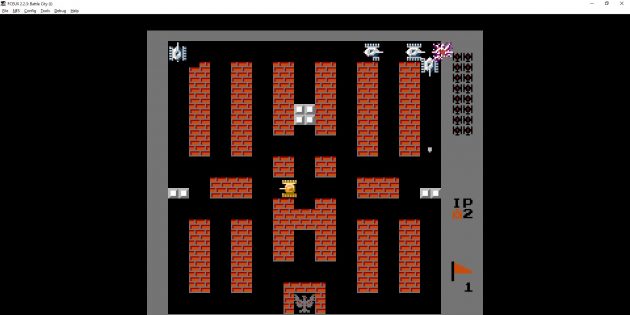
Платформы: Windows, Linux.
Мультиплатформенный эмулятор Dendy, поддерживающий огромное количество игр разных форматов. В нём можно сохраняться, тонко настраивать управление, использовать мышь в качестве светового пистолета, даже делать скриншоты и записывать игровой процесс.
- Скачать FCEUX для Windows и Linux →
4. Nestopia
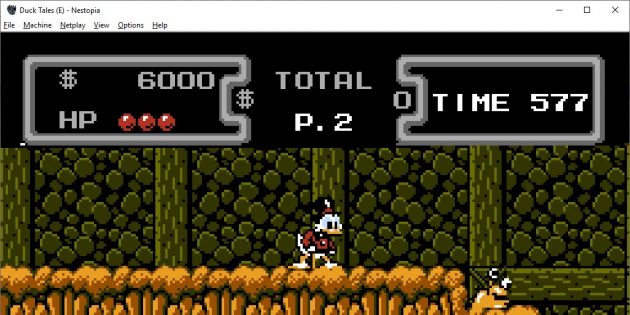
Платформы: Windows, macOS, Linux.
Разработчики Nestopia забросили проект больше 10 лет назад — теперь его поддерживают энтузиасты. Эмулятор интересен в первую очередь тем, что, как и higan, пытается воспроизводить работу Dendy максимально точно. А значит, на нём запускаются практически все игры, даже пиратские и модифицированные.
- Скачать Nestopia для Windows и Linux →
- Скачать Nestopia для macOS →
5. OpenEmu
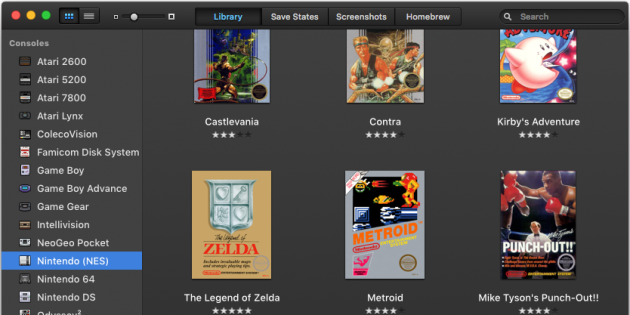
Платформа: macOS.
Стильный и удобный эмулятор для macOS, напоминающий iTunes. Он поддерживает 30 разных приставок и позволяет настроить управление для каждой из них. Самое интересное в OpenEmu — это отдельная библиотека для каждой эмулируемой консоли. При добавлении туда игры программа автоматически делает бэкап файла и загружает красивую обложку.
- Скачать OpenEmu для macOS →
6. Nostalgia.NES Pro
Платформа: Android.
Отличный эмулятор Dendy на Android. В нём есть всё, чего можно ожидать от подобной программы, и даже больше. По восемь слотов сохранений на игру, настройка положения, размера и внешнего вида виртуальных кнопок, мультиплеер до четырёх человек и возможность перемотки времени, позволяющая сразу исправлять допущенные в игре ошибки.
Lite-версия Nostalgia.NES отличается от полной наличием рекламы и тем, что держит сохранения только в облаке.
NostalgiaNes Pro
Nostalgia EmulatorsЦена: 319,00 ₽
Загрузить
NostalgiaNes
Nostalgia EmulatorsЦена: Бесплатно
Загрузить
7. NES.emu
Платформа: Android.
Ещё один эмулятор на Android. Поддерживает файлы сохранений и чит-кодов из FCEUX, игры для Famicom Disk System, а также необычные контроллеры вроде Wiimote, iControlPad и Zeemote JS1. Может сохранять игру автоматически. Единственный минус — нет бесплатной версии. Но платная стоит не так уж дорого.
NES.emu (NES Emulator)
Robert BrogliaЦена: 359,00 ₽
Загрузить
Лучший эмулятор NES / Dendy и Famicom Disk System с открытым исходным кодом. Поддержка сохранений, джойстиков, эмуляции различных контроллеров, архивов (т.ч. 7z), запись movie и прочее… А также обладает великолепной совместимостью. Портирован под бесчисленное кол-во систем (старое название FCE Ultra). Имеет встроенные инструменты для создания tool-assisted superplay. Qt/SDL-версия имеет более широкий функционал.
- Дата: 29.08.2023
- Размер: 669 MiB
- Загрузок: 558223
- Загрузить
Mesen — это мультисистемный эмулятор для Windows, Linux и macOS. Поддерживает эмуляцию NES, SNES, Game Boy (Color), Game Boy Advance, PC Engine и SMS/Game Gear. В особенности эмулятора входит:
- Высокая точность;
- Высокая совместимость (поддержка 220 мапперов для NES);
- Сейвстейты, запись аудио и видео и т.д;
- Видео фильтры;
- Стерео эффекты;
- Дата: Jul 8 2024
- Размер: 184 MiB
- Загрузок: 38936
- Загрузить
Эмулятор NES / Famicom / Dendy и FDS с открытым исходным кодом. Множество настроек, различных фильтров, поддержка Kaillera, запуск РОМов прям из архива, возможность автосохранения и отличная совместимость. Бесспорно, один из самых навороченных и лучших эмуляторов NES. Официальный сайт Nestopia UE.
- Дата: Dec 29, 2022
- Размер: 2.3 MiB
- Загрузок: 249377
- Загрузить
Отличный эмулятор NES / Famicom и Famicom Disk System. Поддержка большого количества мапперов, сохранений, фильтров, режима эмуляции Dendy и прочих возможностей.
- Автор: FHorse
- Дата: 25.02.2024
- Размер: 457 MiB
- Загрузок: 44889
- Загрузить
ares — это мультисистемный эмулятор с открытым исходным кодом для Linux, Windows и Mac OS X. Имеет богатый функционал и на каждой системе нативный графический интерфейс. Он является потомком higan, byuu и bsnes и ориентирован на точность эмуляции и удобство использования. Эмулирует следующие системы:
- Arcade
- Atari 2600 (Experimental)
- WonderSwan (Color)
- Pocket Challenge V2
- ColecoVision
- MSX / MSX2 (Experimental)
- PC-Engine / TurboGrafx / SuperGrafx
- PC-Engine CD / TurboGrafx CD (Experimental)
- My Vision
- NES / Famicom
- Famicom Disk System
- Game Boy (Color)
- SNES / Super Famicom
- Satellaview
- Nintendo 64 / 64DD
- SuFami Turbo
- Game Boy Advance
- Game Gear / Master System / Mark III / SG-1000
- Mega Drive / Genesis / Sega CD / Mega CD / 32X
- ZX Spectrum (Experimental)
- Neo Geo (AES/MVS) (Experimental)
- Neo Geo Pocket (Color)
- PlayStation (Experimental)
Внимание: для Sega CD не поддерживается формат cue+mp3, конвертируйте в cue+wav с помощью утилиты: CueMp3ToWave.
- Автор: LukeUsher, XerTheSquirrel
- Дата: 30.04.2025
- Размер: 500 MiB
- Загрузок: 31600
- Загрузить
Эмулятор byuu — проект от разработчика эмуляторов bsnes и higan, который объединил в себе дружелюбный интерфейс первого и мультисистемность (с акцентом на точность) второго. Список эмулируемых платформ: NES, SNES, SG-1000, Master System, Game Gear, Sega Genesis, TurboGrafx-16, SuperGrafx, MSX, MSX2, Game Boy (Color), Game Boy Advance, WonderSwan (Color), Pocket Challenge V2, Neo Geo Pocket (Color). Был обратно объединен с higan эволюционировав в проект ares.
- Автор: Near (byuu)
- Дата: 20.03.2020
- Размер: 5.1 MiB
- Загрузок: 65270
- Загрузить
Сборка эмулятора NES / Famicom / Dendy от CaH4e3а. Многие дампы пиратских картриджей можно запустить только на нём.
- Автор: CaH4e3
- Размер: 310 KiB
- Загрузок: 80949
- Загрузить
Хороший эмулятор NES и FDS для Windows.
- Дата: March 15 2021
- Размер: 2.4 MiB
- Загрузок: 27700
- Загрузить
Неплохой эмулятор NES / Dendy от автора Project64, написан с использованием DirectX API. Поддерживает большое кол-во мапперов и в основном ориентирован запуск USA-ромов. Jnes имеет поддержку сохранений, также игру по сети через Kaillera.
- Дата: 25.12.2016
- Размер: 502 KiB
- Загрузок: 78590
- Загрузить
Mednafen — это отличный мультиплатформенный эмулятор, который эмулирует следующие платформы:
- Atari Lynx [lynx]
- GameBoy (Color) [gb]
- GameBoy Advance [gba]
- Neo Geo Pocket (Color) [ngp]
- Nintendo Entertainment System/Famicom [nes]
- PC Engine (CD)/TurboGrafx 16 (CD)/SuperGrafx [pce]
- PC-FX [pcfx]
- Sega Game Gear [gg]
- Sega Genesis/MegaDrive [md]
- Sega Master System [sms]
- Sony PlayStation [psx]
- Super Nintendo Entertainment System/Super Famicom [snes]
- Virtual Boy [vb]
- WonderSwan [wswan]
Качество эмуляции очень даже хорошее.
Присутствует поддержка графических фильтров.
Внимание: эмулятор запускается
только
из командной строки. Но вы можете использовать оболочку: Mednaffe или MedGui Reborn.
Для полноценной работы с эмулятором, следует ознакомиться документацией. А так же, не забываем о клавише F1.
- Дата: January 19, 2022
- Размер: 42.8 MiB
- Загрузок: 76910
- Загрузить
- Дата: 21.02.2022
- Размер: 228 MiB
- Загрузок: 14342
- Загрузить
Эмулятор NES для Windows.
- Дата: 01.11.2024
- Размер: 409 KiB
- Загрузок: 4744
- Загрузить
Неофициальный релиз знатного эмулятора самой известной восьмибитной консоли от Nintendo. Исправлен баг вызывающий тормозную реакцию джойстика проявляющуюся на некоторых компьютерах в официальном релизе и некоторые другие досадные глюки.
- Автор: Geestarraw
- Дата: 19.05.2011
- Размер: 1 MiB
- Загрузок: 21963
- Загрузить
Исправленная сборка Нестопии 1.37 (стабильной для записи мувиков). Теперь она поддерживает неограниченный размер видео при дампе AVI, а также цветовое пространство RGB32.
- Дата: 2.09.2012
- Размер: 866 KiB
- Загрузок: 8599
- Загрузить
Довольно продвинутый эмулятор NES / Dendy c открытым исходным кодом для Windows. Среди его возможностей: dendy-режим (hybrid), отладчик, запись видео, настройка цветовой палитры, game genie, редактор заголовков РОМа и прочее.
- Дата: 02.01.2019
- Размер: 6.2 MiB
- Загрузок: 14929
- Загрузить
Эмулятор NES для Windows. Это концепт-эмулятор, главной особенностью которого является — обратная пересмотра игрового процесса в реальном времени (real-time rewind).
- Дата: 12-03-2012
- Размер: 490 KiB
- Загрузок: 6990
- Загрузить
Мультисистемный эмулятор приставок Sega Mega Drive, Sega Master System, Sega Game Gear, Nintendo Entertainment System и аркадного автомата Sega System E. Имеет оригинальный 3D-интерфейс, в виде игровой комнаты с игровыми автоматами, телевизорами. Также есть встроенная база данных игр и обложки.
- Дата: 16.05.2011
- Размер: 18.3 MiB
- Загрузок: 34010
- Загрузить
Один из старейших, продолжающих развитие, эмуляторов NES / Dendy. Имеет графический интерфейс (в DOS-стиле т.к. долгое время эмулятор был для DOS), возможность записи и сохранения игры, создание скриншот, поддержку game genie кодов, сохранений от nesticle и архивов. Для любителей и ностальгирующих.
- Автор: Zepper
- Дата: 31.05.2021
- Размер: 17.7 MiB
- Загрузок: 17368
- Загрузить
Эмулятор-комбайн NES со встроенной базой данных по играм с обложками картриджей. Присутствует возможность игры по сети, сохранения, проигрыватель NSF, GameGenie и встроен удобный браузер. Также имеются различные средства отладки. Подробности на оф. сайте.
- Дата: 23.03.2011
- Размер: 11.8 MiB
- Загрузок: 20428
- Загрузить
Отличный японский эмулятор Dendy (NES) и FDS. Множество возможностей, среди которых: видео фильтры, поддержка turbo-кнопок, ускорение / замедление игры, поддержка светового пистолета, запись / повтор игрового процесса игры. Имеет превосходную совместимость, особенно с японскими играми. Когда-то был самым продвинутым эмулятором NES, но сожалению давно не обновляется и потихоньку сдает позиции.
- Дата: 14.10.2007
- Размер: 987 KiB
- Загрузок: 106627
- Загрузить
Старые версии различных эмуляторов, для возможности просмотра некоторых записей прохождений.
- FCE Ultra v0.98.15-rerecording
- Nintendulator v0.965
- VirtuaNES v0.85c
- VirtuaNES v0.86
- VirtuaNES v0.86a
- VirtuaNES v0.92
- VirtuaNES v0.93
- VirtuaNES v0.97
- Размер: 1.2 MiB
- Загрузок: 36722
- Загрузить
Kaillera server:
gs.emu-land.net:27888
Mednafen server:
gs.emu-land.net:4046
Подробнее…
Nushi Tsuri Adventure — Kite no Bouken
Игры Game Boy / Color
Заключение договора на технологическое присоединение онлайн в Брянске
Веб-сайт использует cookie, чтобы обеспечить вам максимальное удобство на нашем веб-сайте. Используя наш сайт, вы соглашаетесь на использование нами файлов cookie. Узнать больше.
Want to switch to English version of the site?
The latest big game titles are the main thing these days. These games draw attention all around the internet, make the most money, and represent what gaming is about this year.
However, it is well known that many gamers love to go old school from time to time and play some of the games from their childhood.
Nintendo’s NES (Nintendo Entertainment System) is surely one of the most popular platforms from the late ’80s and early ’90s.
But Can you play Nintendo on Windows 10? How about Windows 11? We shall try to answer that and much more. So, read on!
How do I play NES games on Windows 10?
Since you’re reading this article, you know that playing NES games is still possible on modern computers.
To do so, you need to download an NES emulator for Windows 10, or Windows 11, according to the OS version you’re currently running.
There are many Retro, Arcade, and Nintendo emulators for PC catering to nostalgic gamers right now, which makes the choice even trickier. To simplify things, here’s a quick preview of our favorite picks:
- FCEUX – NES emulator for PC with controller support ?
- Mesen – Best NES emulator for Windows 10 with multiple file support ?
- RetroArch – Play Switch games on PC with no lag ✅
- Nestopia UE – Simple to install and use
- VirtuaNES – Adjustable screen with Full-screen mode included
Now, we know that emulation has a bit of a bad reputation since many tend to associate it with piracy in regard to the use of file-sharing. But, is emulation OK if you own the game?
So far, there is no evidence to say otherwise. Consequently, as long as you physically own the game, you should be just fine using an NES emulator.
Now, there is also the question of resource consumption. Do you need a lot of RAM for emulation or a particular processor?
Modern emulators tend to get a bit RAM-intensive, thus it is recommended to use an adequate PC to properly emulate Switch games.
You can always use a few tips and tricks to make emulators run faster, but a minimum of 8GB of RAM should be the standard even so.
What are the best NES emulators for Windows 10?
FCEUX – NES emulator for PC with controller support

FCEUX is one of the most popular NES emulators in the NES community. This program offers a lot of features, along with many customization options, that will satisfy both players and developers.
FCEUX is fairly easy to use, and the program provides tools for debugging, video recording, ROM-hacking, and creating speed runs. There are also a joystick and full-screen support, for the ultimate experience.
You can also customize many settings, like controls, and input configuration.
On the other hand, it comes with an inaccurate color palette by default, but this can be fixed manually. Besides regular NES files, FCEUX can also load UNF, NSF, FDS, RAR, ZIP, and GZ formats.
We recommend FCEUX to gamers mainly because of its simplicity, and the big number of features and customization options. If you’re interested in using FCEUX, you can download it for free.
⇒ Download FCEUX
RetroArch – Play Switch games on PC with no lag
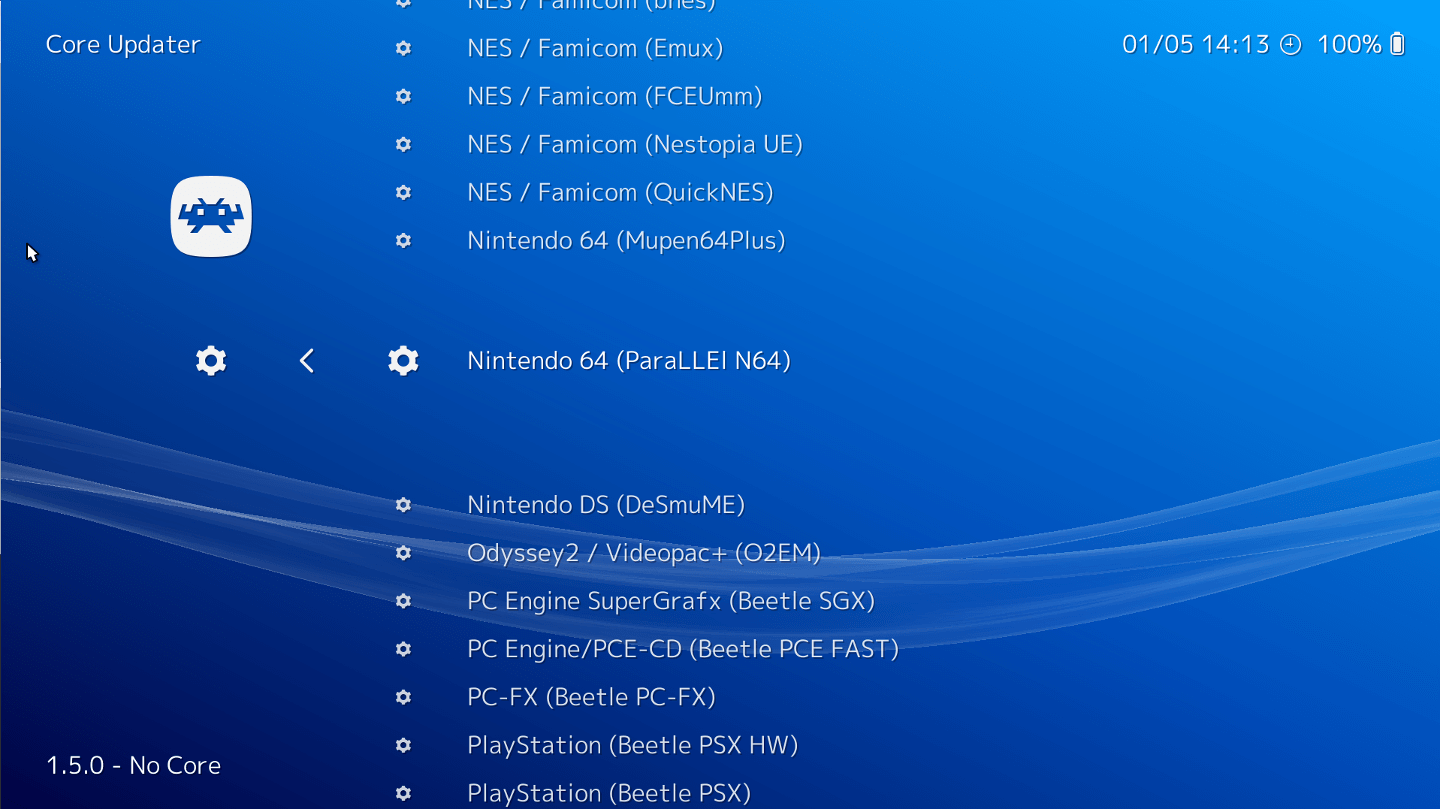
RetroArch is also very popular, and perhaps the most advanced NES emulator you can find. It comes with a huge variety of features and customization options.
But the fact that it’s so versatile makes RetroArch one of the most complicated emulators to use and set up.
With its wide range of features, RetroArch allows you to create almost the perfect NES experience. It can simulate almost identical graphics, and with the right settings, lags will be non-existent.
So, if you want to fully relive the experience of playing games on your old NES, you’ll hardly find a better emulator.
However, as we said, RetroArch is relatively complicated to set up. You’ll have to install some cores and tweak settings, which can be confusing to users not familiar with the RetroArch environment.
And since there’s almost no official documentation about setting up and using RetroArch, you’ll have to do some googling to figure everything out.
RetroArch is available for free, so be sure to download it if you want the complete emulator experience.
⇒ Download RetroArch
Nestopia UE – Simple to install and use

Nestopia UE is a RetroArch core emulator that you should use if you don’t want to go through the hassle of setting up RetroArch.
Don’t confuse it with its predecessor, Nestopia, which is not actively supported by the developer anymore.
Nestopia UE (Undead Edition) is an unofficial continuation of the original Nestopia emulator and is still perfectly compatible with Windows.
It offers some cool features (not as many as RetroArch, but it’s still pretty good), but gamers who decide to use this emulator would have to make a hard choice.
It’s all about vsync, and if this option is on, you’ll experience a slow input lag. If vsync is off, you’ll have to deal with the screen tearing. So, you have to decide whether you want to play your games with lags or screen tearing.
If you want to try Nestopia UE, you can download it for free.
⇒ Download Nestopia UE
VirtuaNES – Adjustable screen with Full-screen mode included

VirtuaNES is another emulator that’s not supported by its developer anymore. However, despite being unsupported since 2007, VirtuaNES still works flawlessly on any version of Windows, including Windows 10.
In fact, the emulator doesn’t need any further support or development to make playing NES games possible on your computer.
VirtuaNES is a highly-customizable NES emulator, that comes with some very handy features. It comes with an external joystick and gamepad support, and with an adjustable screen, including the Full-screen mode.
For those who like to do things the easier way, VirtuaNES has active Cheat Codes Support. You can even edit memory hex locations, in order to try new cheats. VirtuaNES is available for free.
⇒ Download VirtuaNES
Mesen – Best NES emulator for Windows 10 (multiple file support)

Mesen supports all games ever made for the NES. Also, is the most accurate NES Emulator available and you can rely on it with confidence.
It has many features and a simple interface. This helps with the user experience and makes things run smoother and faster.
Some of the features include an equalizer, net play, a cheat finder, video and sound recorders, and many others.
A really useful option is that Mesen will remember your last used ROM files when you exit and the next time you return it will display a screenshot of that file and your last playtime.
It can do that for multiple files.
You’ll be happy to know that Mesen creates automatically save points when you close it randomly and all your progress is saved.
⇒ Download MESEN
- Best NES Emulator for Windows 7 [Out of 10 Tested]
- 2 Easy Ways To Play The Legend Of Zelda On Pc [2023 Guide]
- How to Play NES Games Online with Friends [Free]
- How to Play Animal Crossing on PC Without Switch: Easy Guide
jNES – Works with both NES and NSF ROMs

Jnes is probably the best emulator for those who just want to open a ROM and start playing their favorite game. It doesn’t have a ton of features like some other emulators from this list but is probably the easiest one to use.
It doesn’t require any complicated setup and doesn’t have any known experience issues.
Some of the basic features that this emulator contains are the ability to use a gamepad, the ability to control sound, and the ability to adjust the screen size.
It works with NES or NSF ROMs. So, as long as you just need to enjoy your game without experimenting with advanced features, jNES is perfect.
Jnes is available for free, and you can grab it and start playing immediately.
⇒ Download Jnes
Nintendulator – Realistic gameplay & USB Gamepad support

Nintendulator is another reliable NES emulator for Windows. It is written in C++, for providing the best possible experience to users. Along with its realistic gameplay, Nintendulator also comes with a few hand features.
This emulator has built-in Game Genie support for initiating auto-play, along with built-in USB Gamepad support.
What’s also pretty cool about this emulator, is that it features Soft-rest & hard reset, as seen on the original console.
Nintendulator is available for free, so be sure to try it out.
⇒ Download Nintendulator
RockNES – Boasts Eagle Mode and Game Genie support
RockNES is a simple and stable emulator with a lot of features. It may not be as fast as the others, but the difference is not very noticeable.
It supports all the games and it has Eagle Mode which helps with the in-game graphics and the sound.
If you want to set your own sound, video, game controller, and other options, you should know that after the first run, RockNES will create ROCKNES.CFG file that can be easily edited.
Also, the emulator has support for Game Genie and you can find all the information on how to use this feature in the ROCKNES.TXT file located in the downloaded zip.
⇒ Download RockNES
Nesbox/Universal Emulator – Browser gameplay & load your own ROM

Nesbox is the most modern NES emulator you can find right now. It actually offers two possibilities for players: you can play NES games directly in your browser, or on Nesbox’s website, but the developer also offers a UWP app for Windows 10.
If you don’t want to bother with downloading any emulators, just visit Nesbox.com, load your own ROM, and start playing. The experience is pretty smooth, and you shouldn’t have any lagging or other performance problems.
Nexbox’s online emulator supports NES (.nes), Sega (.gen .smd), Super Nintendo (.smc), and GameBoy (.gb .gbc .gba) formats.
When it comes to the Universal Emulator app for Windows 10, it’s perhaps the best NES emulator in the Microsoft Store. It works perfectly on Windows 10, Windows 10 Mobile, and even on Windows Holographic.
Just install it on your Windows 10 tablet or Windows Mobile phone, and you’ll be able to play your favorite NES games wherever you go.
⇒ Visit Nesbox/ Universal Emulator
Universal Emulator for Windows 10 concludes our list of the best NES emulators for Microsoft’s operating system. As you can see, each of these tools offers something certain users would love.
Some are extremely simple, but lack advanced features, while some more advanced emulators are more complicated. So, you can choose whatever fits you.
What’s your favorite NES game of all time? Let us know in the comments section below.
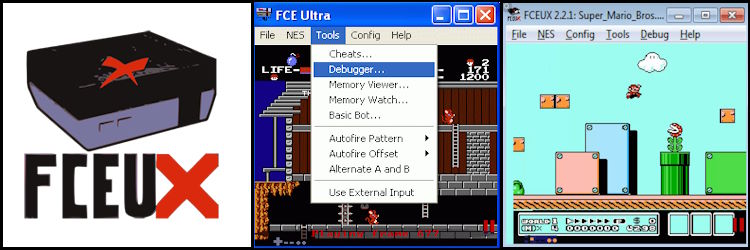
Эмуляторы для Dendy
Просмотров: 9878
- Разработчик:
Xodnizel - Жанр:
Эмулятор - Год выпуска:
2022
- Скачать
- Возможности
- Настройки
FCE Ultra X (сокр. FCEUX ) — это эмулятор игр для консоли Nintendo Entertainment System (NES), который позволяет запускать игры dendy на компьютере под управлением windows и linux. Он является одним из самых популярных и широко используемых NES-эмуляторов.
FCE Ultra X основан на оригинальном FCE Ultra, который был разработан Bero и впервые выпущен в 2005 году. Позже проект был передан другой команде разработчиков, и они продолжили его развитие, создавая FCEUX.
Основные возможности
- Высокая точность эмуляции. FCE Ultra X обеспечивает точное воспроизведение NES-игр, сохраняя оригинальные графику, звук и игровые механики.
- Поддержка различных форматов игр. Эмулятор поддерживает игры в форматах ROM (.nes), FDS (.fds) и NSF (.nsf).
- Изменяемые настройки. FCEUX предоставляет возможность настроить различные параметры эмуляции, такие как разрешение экрана, звуковые настройки, управление и другие опции.
- Поддержка сохранений. Вы можете сохранять прогресс в играх и загружать сохраненные состояния позже, чтобы продолжить игру с того места, где остановились.
- Сетевая игра. Эмулятор поддерживает многопользовательскую игру через локальную сеть или Интернет, позволяя вам играть в NES-игры с друзьями и другими игроками по всему миру.
- Доступен для различных операционных систем, включая Windows, macOS и Linux. Он является бесплатным программным обеспечением с открытым исходным кодом, что позволяет разработчикам и энтузиастам вносить свои вклады в его улучшение и доработку.
Видео по настройке FCEUX
Важно!!! Видео на английском языке, поэтому смотрите его через Яндекс Браузер с включенным переводчиком. Я не смог найти нормальный обзор по настройкам в русском сегменте. Если вы знаете больше, напишите в комментариях.
Настройка эмулятора FCEUX EN
После скачивания будет выводится реклама, не закрывайте 😀так вы помогаете. нашему проекту
А какие настройки выставляете вы? Поделитесь своим мнением в комментариях.
Рекомендуемые
The Nintendo Entertainment System (NES) is one of the most popular retro gaming consoles. Emulation comes in handy when it’s challenging to find one of these vintage units with the games you wish to play. Fortunately, many NES emulators work with Windows 10.
The ever-popular Nintendo Entertainment System (NES) will never go out of style, significantly if you grew up in the 1990s. You’d undoubtedly be overjoyed to get the opportunity to play those fascinating games and relive your childhood memories. Nintendo enthusiasts will be familiar with NES emulators for PC, allowing you to play your favorite Nintendo games on your computer. If you’re reading this, you’re presumably interested in learning more about these NES emulators. Fasten your seatbelts; you’re ready to play once you’ve discovered the most acceptable NES emulator for Windows.
Fans of video games should start here if they want to see everything the NES offers. The majority of these emulators are ready to use right away. However, a couple requires further setup. Since you’re reading this, you already know that you can still play NES games on modern PCs with an emulator. There are so many emulators available for nostalgic gamers that deciding which one is the best may be difficult.
But hold on a second. If you look at the enormous array of NES emulators, you’re likely to become overwhelmed. We’ve made it easier for you by compiling a list of the finest NES emulators. So, what are we waiting for? Let’s get this party started?
Best NES emulators for Windows
1. RetroArch
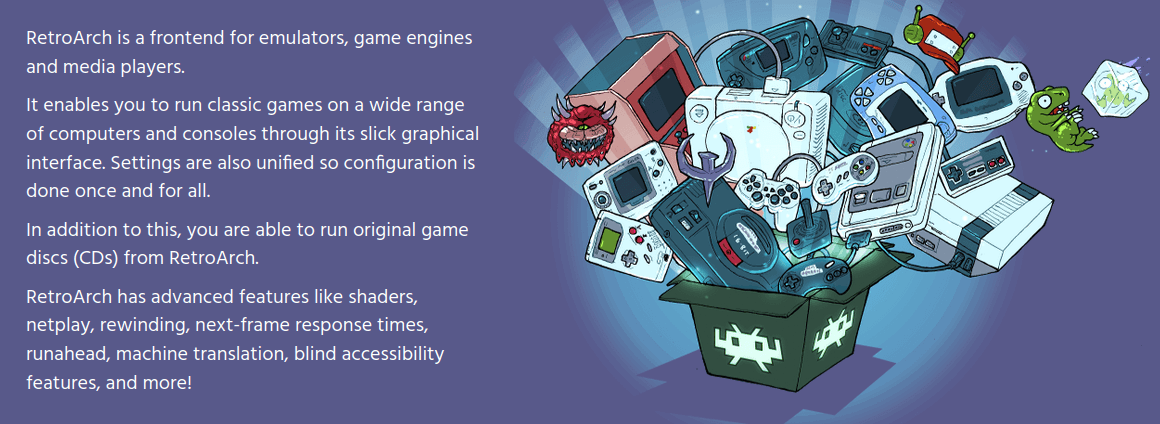
Retroarch
RetroArch is a frontend graphical user interface (GUI) for emulators and game engines. It doesn’t imitate anything, but it does have an excellent interface for interacting with other emulators.
RetroArch has custom shaders and network play, allowing you to see how these vintage games looked on a CRT monitor. In addition, RetroArch netplay connects individuals to play their favorite NES multiplayer games on current systems by creating a local network.
The user interface is modeled after the PSP, and it integrates with a number of the NES emulators listed below. Further, RetroArch is ideal for starting if you’re new to emulation and want a high-quality experience. Also, adding emulators and ROMs to RetroArch is incredibly painless once it is set up.
The following are RetroArch’s Most Important Features:
- You may play retro games with your pals by connecting with them.
- The user interface is exceptionally modern and resembles Kodi Media Player in appearance.
- It allows advanced users to customize their settings to a greater extent.
- Several NES and SNES cores are available for download.
- Your gaming sessions can be recorded and streamed directly from the emulator.
2. FCEUX
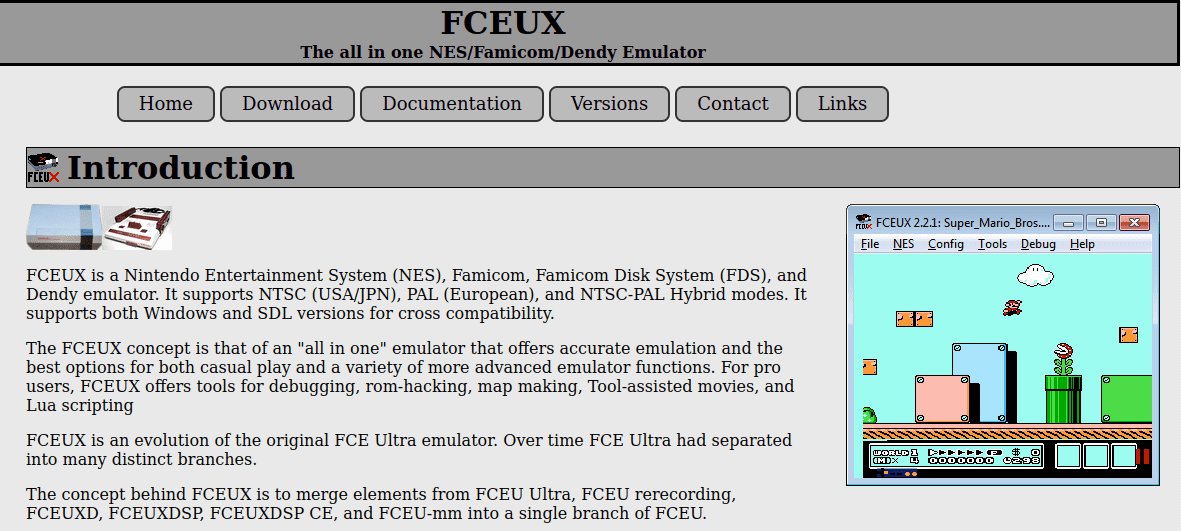
FCEUX
FCEUX combines four emulators into a single package. It can play games from the NES, Famicom, Famicom Disk System, and Dendy systems. The emulator supports NTSC, PAL, and NTSC-PAL hybrid formats and is region-free.
If you want to play NES games that were never released outside of Japan, FCEUX is an excellent option. FCEUX also enables ROM-hacking, map-making, and Lua scripting if you enjoy debugging and hacking game ROMs. If hard disk space is an issue, FCEUX is also a compact program.
The following are FCEUX’s Most Important Features:-
- It is one of the most comprehensive NES emulators ever created.
- You can use the emulator to take screenshots, record videos, and play them back.
- For power users, there are various debugging tools included.
- Every part of the UI and game controls can be customized.
- Users can run Lua programs on it, which may be helpful in some situations.
3. Jnes
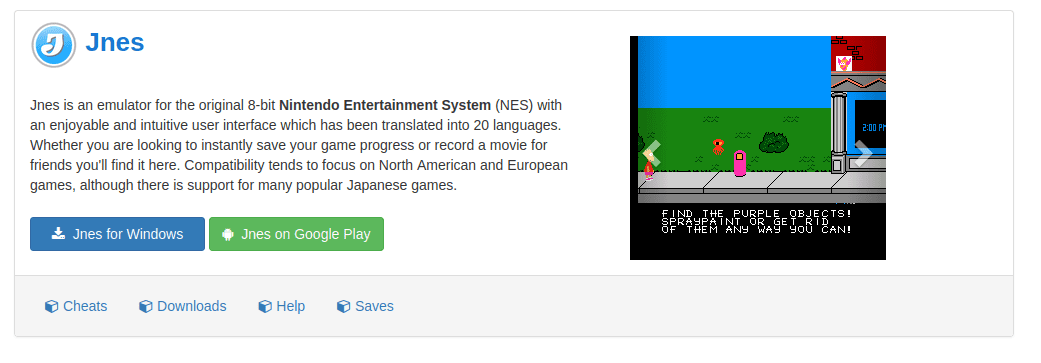
Jnes
Jnes is a Nintendo Entertainment System emulator translated into more than 20 languages. You should start here if you require an emulator that supports several languages. Many Japanese games work as well. Furthermore, Jnes concentrated on compatibility with North American and European games.
Jnes is an NES emulator that runs on Windows and Android, making it ideal for users who want to play games on the go. The Android version of Jnes has been extensively updated to support Jelly Bean and above.
The following are Jnes Characteristics :
- The user interface is available in 20 different languages, a huge plus.
- You may use this to play US, European, and licensed Japanese games.
- The installer is relatively compact, weighing only a few hundred kilobytes.
- All standard features, such as cheat codes and audio-video customization, are fully functional.
- The FPS can be limited, and the installation includes offline documentation.
4. Nestopia
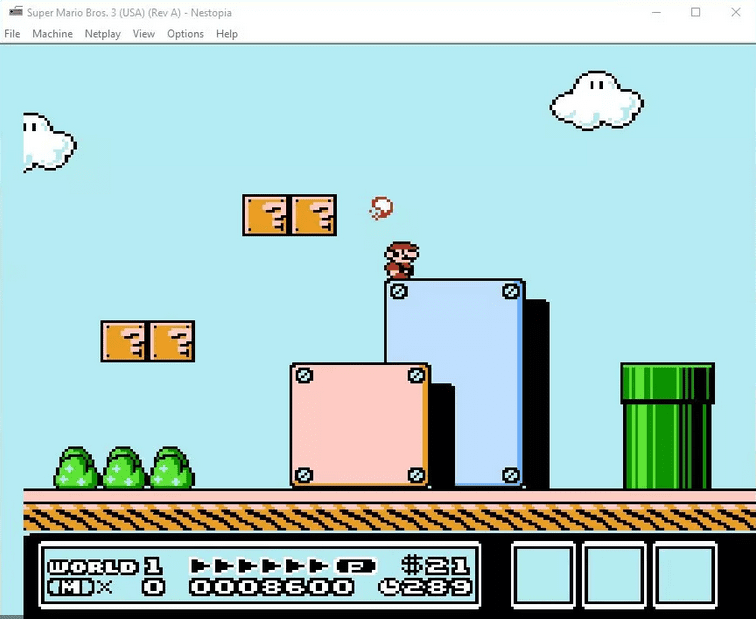
Nestopia
Nestopia is an NES emulator that has existed since the internet’s infancy. Nestopia Undead Edition (UE) is the current version, a fork of the source code. Nestopia UE includes several improvements and compatibility for additional platforms.
Nestopia UE is compatible with Windows, Mac OS X, and Linux. Nestopia has now supported numerous PC operating systems for the first time. After the original project forked last year, this NES emulator has been a fan favorite for years, so it’s great to see it’s back in active development.
The following are Nestopia UE’s Key Highlights:
- It can play NSV-formatted movies downloaded from the internet.
- Your games can be recorded with the built-in video recorder.
- The user interface is straightforward, but it is fully customizable according to your preferences.
- The control settings allow you to map your favorite keys.
- There is an autosave feature and cheat code storage, which is helpful sometimes.
5. Nintendulator
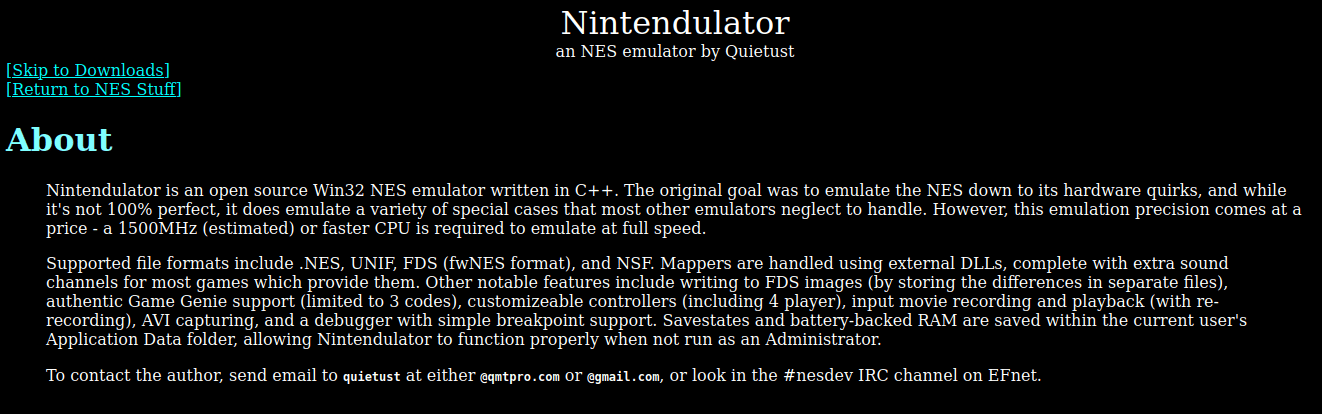
Nintendulator
Nintendulator is a free and open-source NES emulator under development since 2004. Because it can imitate some characteristics that other emulators leave out, a relatively powerful machine is required to run the emulator at full speed. Complete support for Game Genie codes and configurable controllers is one of those features.
Advanced users will appreciate the inclusion of AVI capturing and a debugger. Nintendulator also supports battery-backed RAM saves, which means it can operate without Administrator privileges.
Nintendulator’s Key Features
- There are many ways to save your current game progress.
- You can capture your screen in AVI format, which isn’t ideal but can be handy.
- It includes several debugging tools that may be used to make any ROM compatible.
- The i-NES header can be edited to enable autorun for any games.
- Game Genie is a unique feature that allows you to insert cheat codes into your games.
6. Mesen NES Emulator
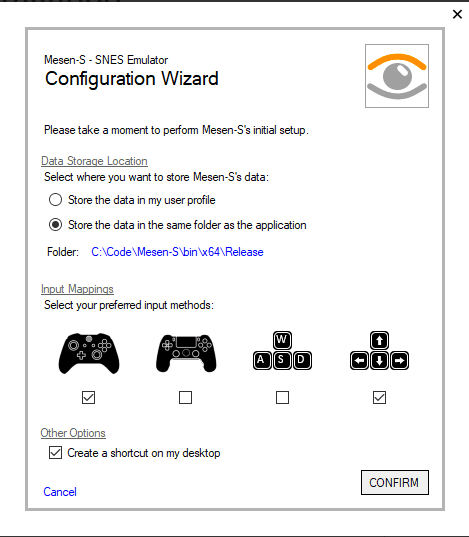
Mesen NES Emulator
Mesen promises to be one of the most accurate NES emulators on the market. Mesen further has a high level of interoperability with most games, but it extends much beyond that. This emulator supports NES, Famicom, Famicom Disk System, Dendy, VS System, NSF, and NSFe emulation.
The standard features are: save states, rewinding, AVI recording, overclocking, and compatibility for Game Genie cheat codes. For vast libraries of NES games, game files can also be left in.zip format to save space. Mesen is also one of the most recent NES emulators, and it provides a fully modernized experience.
Mesen is a complete package for most NES/Famicom variation systems. Thus, advanced emulation lovers should start there.
Mesen’s Main Characteristics:
- It works with all of the NES system’s licensed and official games.
- This NES emulator for PC comes with some debugging tools.
- To share them, you can record your screen and the audio.
- Depending on your location, it supports both NTSC and PAL systems.
- This emulator also includes support for the Famicom Disk System, a nice feature.
7. RockNES
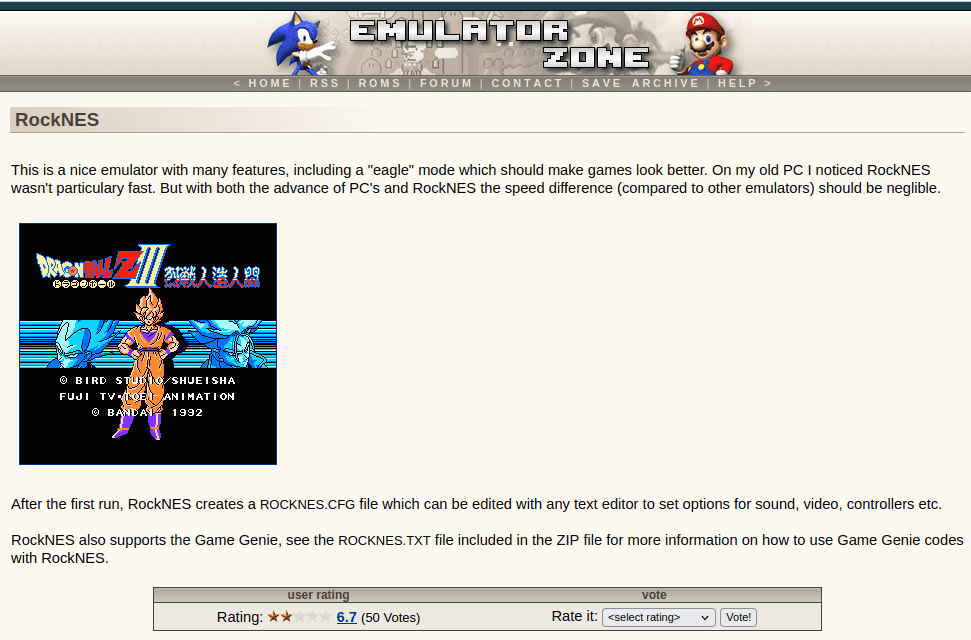
RockNES
The RockNES emulator is an old version that hasn’t been updated long. It has rudimentary emulation capabilities and provides a config file with sound, video, and controller support options. Although most of the emulators on this list are superior to RockNES, it functions on older systems. This NES emulator may be helpful for Windows XP, ME, and Windows 7/8 users.
Most of the emulators on this list are better at emulating the NES than RockNES. However, failing to include this popular emulator for folks who use older operating systems would be a disservice. If you already have Windows 10, skip this one; there are many better NES emulators on this list.
The following are RockNES’s Highlights:
- The user interface has a characteristic retro appearance.
- The turbo option can modify the player’s speed to too fast or slow.
- While gaming, you may watch your CPU and memory usage.
- Sometimes the built-in sound recorder and screenshot tool come in helpful.
- It loads ROMs via a native file browser, which I have mixed thoughts about.
8. NESBox
NESBox is a web-based javascript editor that allows you to play NES games right in your browser. You’ll need a Microsoft account to utilize the emulator because it loads ROM files directly from your OneDrive account. The game accepts input from both controllers and keyboards.
NESBox can play NES, SNES, Genesis, Game Boy, and Game Boy Advance ROMs, despite its name. A save state system, local multiplayer, and the option to map controller buttons are all included in the NESBox. Only ROM files and a OneDrive account are required to utilize NESBox.
It is the only NES emulator on the list that you don’t have to download a .exe file to use. If you don’t want to download an emulator but still want to play your ROMs, NESBox is a good option.
The following are NESBox’s valuable Characteristics:
- Nesbox allows you to play NES games on your web browser.
- If you don’t want to download any emulators, simply go to Nesbox.com, load your own ROM, and play.
- At the same time, a Universal Windows Platform (UWP) app for Windows 10 is available.
- The NES (.nes), Super Nintendo (.smc), GameBoy (.gb.gbc.gba), and Sega (.gen.smd) formats are all supported by Nexbox’s online emulator.
- For the Universal Emulator app for Windows 10, Nesbox is the greatest NES emulator in the Windows Store.
- Windows 10, Windows 10 Mobile, and Windows Holographic are all supported.
9. SNES9x
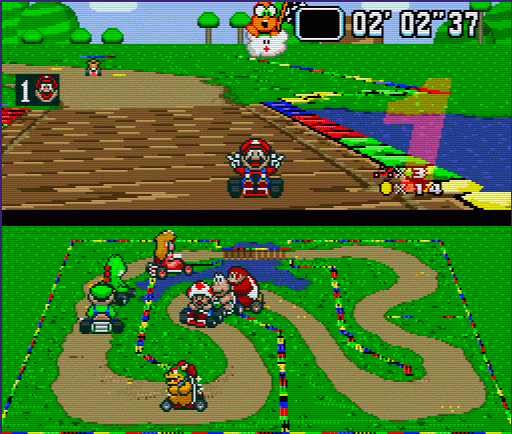
SNES9x
For replicating Super Nintendo (SNES) games on Windows, the SNES9x emulator is the best alternative. The emulator has been around since the late 1990s and is still being worked on.
SNES9x has been converted to various operating systems, including Windows, macOS, Linux, and Android. SNES9x further has a high level of compatibility with NTSC, PAL, and NTSC-PAL hybrid SNES games. It is ideal if your machine can’t handle a more accurate multi-platform emulator like higan. It’s also an excellent option.
10. Bizhawk
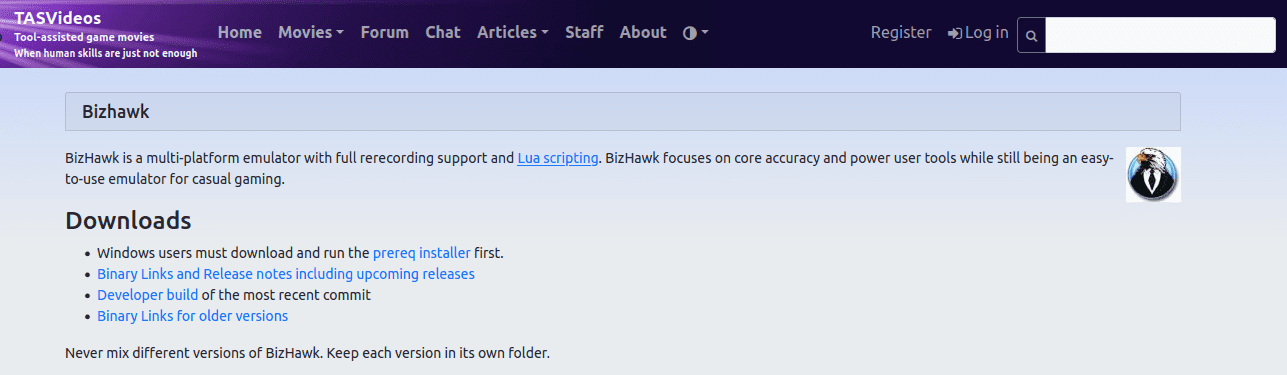
Bizhawk
Bizhawk is a game emulator for speedrunners and other gamers who require tool-assisted runs. Because you require a firmware dump for each system to use appropriately, this emulator takes the longest to set up all the emulators on our list. The NES isn’t the only system supported by BizHawk. With suitable firmware dumps, it can handle the NES/SNES and the Nintendo 64, PlayStation, and Sega Saturn.
If you don’t mind a little more setup to get it operating correctly, it’s the most excellent all-purpose emulator on this list. Many speedrunners who play Nintendo 64 games that rely on glitches to continue through the run will need BizHawk.
The following are BizHawk’s Key Features
- It can play games from the NES, Super NES, and Nintendo Gameboy.
- Libretro has several different emulation cores that you can install.
- The user interface is straightforward and similar to that of other popular emulators.
- This emulator’s ability to run 16-bit NES games is a significant benefit.
- TAS (Tool-Assisted Speedrun) is a feature of this software.
11. BONUS ENTRY: Nemulator
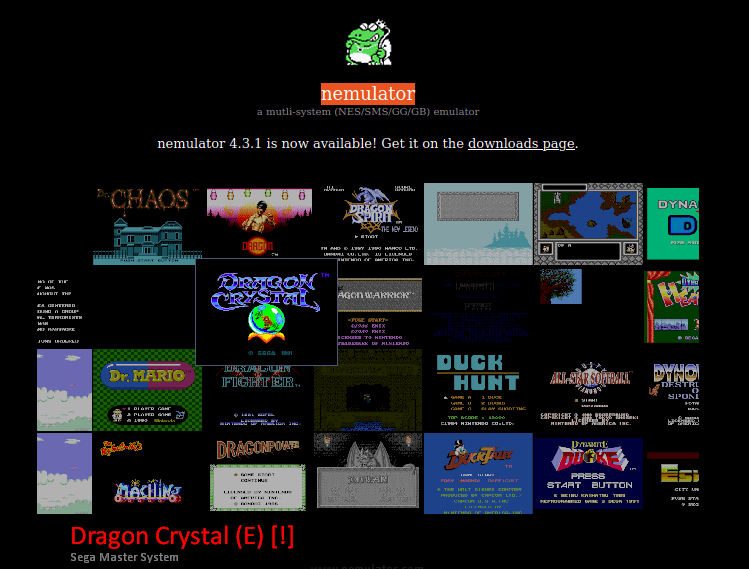
Nemulator
Nemulator is one of the Nintendo system’s most compatible emulators. It can emulate NES, SNES, and Gameboy ROMs. Hence it’s classified as a multi-stage emulator. The most intriguing aspect is that it runs games as if they were native to the system.
You must first place the ROM files in a particular directory. The software will then run on full screen as if it were a different operating system. We found it tough to exit the system, but it works perfectly with all popular games.
The following are Nemulator’s Key Features:
- The ROM browser can automatically look for compatible ROMs.
- The system’s user interface has been simplified and is simple to operate.
- It’s designed to work with a computer that doesn’t have a mouse or trackpad.
- By modifying the text file, you can make all necessary changes.
- Users can create individual folders for different game types, which is helpful.
Most Frequently Asked Questions (FAQ)
What is NES Emulator, and how does it work?
NES emulators allow you to play your favorite Nintendo games on your PC or other devices by simulating the video gaming console.
Which NES/SNES emulator is the best?
When it comes to Android devices, the Nostalgia NES emulator appears to be more user-friendly, and it’s a lot of fun to play on. However, if you can set up RetroArch on Windows or Linux, it is the most excellent NES emulator for PC users. With OpenEMU, Mac users have another superb alternative that would make others envious.
Which NES emulator is the best?
RetroArch is a popular NES emulator that is one of the best. It receives high marks for its extensive set of features and customization choices.
Is there anything wrong with emulating games?
While several of the top NES emulators listed above improve the look and feel of games like The Adventure of Link and Super Mario Bros, mimicking games has some drawbacks.
To begin with, some emulators are simply dreadful to use. You could be downloading the emoji equivalent of the feces emoji if the coders who created them don’t know what they’re doing.
Then there are the ROM files themselves, which could have been badly ripped or contaminated with a virus. Some of the frauds surrounding the most incredible PS5 emulators make users want to give up on emulators entirely, but if you know where to look, you can find some fantastic apps.
What are the advantages of using NES Emulators?
As we previously stated, the NES is now a senior citizen. It’s possible you have one but can’t find the power cable, or it’s entirely dead.
The most excellent NES emulators allow true Nintendoids like us to rediscover how fantastic some of the best NES games were all over again, on a modern screen with vibrant images and no strain on the eyes. Many consumers have to choose between buying the best NES HDMI cables and utilizing an emulator, and money is generally the deciding factor.
Conclusion
The most recent blockbuster game titles are all the rage these days. These games are the most popular on the internet, earn the most money, and exemplify the state of gaming this year. However, it is commonly known that many gamers enjoy going back in time and playing some of their favorite games from their childhood.
We have thoroughly tested all of the NES emulators for the PC listed above. As a result, you can be confident that practically all popular NES games will run smoothly on them. However, if you ask us for the most acceptable emulator, we will undoubtedly recommend RetroArch because it has many modern features and can run various system ROMs.
However, if you have an older PC with a poor processor and no plans to play games other than those on the NES system, Mesen-S is the way to go. It is both capable and low in weight.
