Вирусы и прочие угрозы безопасности Windows в 2025 году направлены на извлечение мошенниками финансовой выгоды. Поэтому о сетевой безопасности нужно заботиться заблаговременно. Обычно под ней подразумевают антивирусную защиту компьютеров, сетей, серверов, мобильных устройств. Но защитить ПК от внешних вторжений позволяет не только антивирус. Эффективным средством контроля трафика является брандмауэр. Еще его называют «фаервол» или «межсетевой экран».
Задачи лучших брандмауэров для Windows в 2025 году можно условно объединить в две большие группы:
- воспрепятствовать проникновению вирусов извне;
- запретить установленным программам обращаться к сети без разрешения от администратора или при отсутствии сертификатов безопасности у сайта.
То есть, назначение брандмауэра — не пропускать трафик, который может навредить системе.
— Межсетевой экран устанавливают не только на компьютерах пользователей, но и на серверах, или на маршрутизаторах между подсетями. Приложения является неотъемлемой частью Windows, начиная с версии XP SP2 (он вышел аж в 2004 году, то есть, идея программы не нова — прим.ред.). Встроенный фаервол может быть включен в состав ПО маршрутизаторов — роутеров. Первые доступнее, но занимают часть ресурсов компьютера и не так надежны, но для рядовых пользователей их вполне достаточно. Вторые – это корпоративные решения, которые ставят в больших сетях с повышенными требованиями к безопасности, — рассказывает доцента кафедры информационного менеджмента и ИКТ факультета информационных технологий Университета «Синергия» Жанна Мекшенева.
В этом материале мы говорим про программные, а не аппаратные файрволы. То есть приложения (а не гаджеты), которые ставятся на компьютер и фильтруют интернет-трафик. Брандмауэр, который претендует на звание лучшего в 2025 году, должен быть способен:
- блокировать фишинговые сайты, которые пытаются заполучить доступ к конфиденциальным данным пользователей;
- отсекать шпионские программы вроде «кейлоггеров» — они записывают все нажатия клавиш;
- защищать Windows от внешних атак отказа в обслуживании (DDoS-атаки) и взлома с использованием удаленного рабочего стола;
- защищать доступ через открытые порты — через них к вашему компьютеру подключиться извне;
- пресекать IP-спуфинг — кибер-атаку, при которой мошенник выдает себя за надежный источник, чтобы получить доступ к важным данным или информации;
- контролировать доступ приложений в сеть;
- защищать от вредоносного ПО, которое может использовать компьютер для майнинга криптовалют;
- протоколировать (т.е. вести запись всех решений) и предупреждение пользователей о различных действиях;
- анализировать исходящий и входящий трафик.
В современных версиях Windows (мы говорим про лицензионные версии) есть антивирус Microsoft Defender — по-русски «Защитник». В него встроен брандмауэр. Однако разработчики выпускают независимые продукты.
— Defender потребляет минимальное количество системных ресурсов, не требует финансовых вложений, не собирает данных о пользователях и не использует их с целью получения выгоды. При этом считается, что решения от сторонних разработчиков могут обеспечить более надежную защиту. Они гибко настраиваются, включают интеллектуальные алгоритмы поиска вредоносной активности и другие полезные функции. А главное – содержат меньше уязвимостей, известных злоумышленникам, — говорит эксперт «Комсомолки».
Выбор редакции
ZoneAlarm Pro Firewall

Компания Check Point — разработчик антивирусного ПО, предлагает свой фирменный брандмауэр. Его главное преимущество — «стелс-режим», в который можно перевести компьютер, после этого устройство фактически становится полностью невидимым для хакеров.
В него встроена разработка OSFirewall Monitors — она отслеживает подозрительное поведение программ, помогает останавливать атаки, обходящие традиционную антивирусную защиту. Похвалить программу можно и за ноу-хау Application Control. Его суть в том, что брандмауэр загружается одновременно с системой.
Обычно Windows сначала загружает себя и постепенно подгружает другие программы с автозапуском. В том числе и антивирусы. Это занимает секунды, но для современных вирусов этого может быть достаточно. ZoneAlarm запускается тут же со стартом работы системы.
Характеристики
| Системные требования | ОЗУ 2 ГБ, процессор 2 ГГц или быстрее, 1,5 ГБ свободного места на жестком диске |
| Служба поддержки | онлайн 24/7 |
| Цена | 22,95$ в год за одно устройство |
| Бесплатная версия | нет, но в течение 30 дней после оплаты можно отказаться от программы и попросить вернуть деньги |
Плюсы и минусы
Совместим со встроенным «Защитником Windows», можно настроить онлайн резервное копирование, запуск одновременно с операционной системой
Не работает с антивирусным ПО других разработчиков (только от компании Check Point), в режиме максимальной безопасности блокирует все без разбора, защита от фишинга работает только с браузером Chrome
Топ-5 лучших брандмауэров для Windows в 2025 году по мнению КП
TinyWall

Популярный межсетевой экран за авторством всего одного разработчика из Венгрии Кароли Падоса. Программа славится своей легкостью и простотой настройки. По сути этот брандмауэр — органичное дополнение для встроенного в Windows, который позволяет прикрыть уязвимости, которые почему-то упустило базовое приложение. Тот же Defender, к примеру, не может определить, какие приложения обмениваются данными.
Кроме того, большинство рядовых брандмауэров настроены только на фильтрацию входящих сообщений, а TinyWall дает возможность контролировать исходящий сетевой трафик. Создан для домашнего использования и маленьких офисов (до пяти компьютеров в сети).
Характеристики
| Системные требования | разработчик не предъявляет конкретных требований к мощности ПК, но сообщает, что работает с ОС от Windows 7 и старше, а также серверными Windows от 2012 Р2 и старше |
| Служба поддержки | только справочная информация на сайте, можно писать разработчику, но не факт, что он ответит |
| Цена | бесплатно (можно поддержать создателя суммой на свое усмотрение) |
Плюсы и минусы
Не конфликтует с антивирусами, очень легкий и автоматически дополняет базовый межсетевой экран, не собирает никакую информацию о пользователе, распространяется бесплатно
После установки заблокирует почти весь сетевой трафик и придется настраивать правила для приложений вручную, редкие обновления, лишен дополнительных функций

Comodo Firewall

Comodo Firewall получил широкую популярность благодаря своей «бесплатности». Только этот фаервол в отличие от TinyWall создала крупная корпорация Comodo. Можно долго рассуждать о мотивах частного бизнеса делать бесплатные продукты, но кажется, что все довольно очевидно: с его помощью они хотят рекламировать свои коммерческие программы. Так что если выберете это ПО, то готовьтесь: всплывающие уведомления с рекламой станут спутниками вашей работы за компьютером.
Брандмауэр примечателен своей технологией Default Deny Protection или DDP, что переводится как «Защита отказов по умолчанию». Большинство межсетевых экранов используют список известных вредоносных программ, чтобы решить, какие приложения и файлы не должны получать доступ к компьютеру. А что делать, если в список не полный? DDP не только обладает своей базой вирусов, но и настороженно относится ко всем незнакомцам, предупреждая об этом пользователя.
Характеристики
| Системные требования | операционная система от XP и старше, 152 МБ ОЗУ, 400 МБ на жестком диске |
| Служба поддержки | форум и справочная информация на английском языке |
| Цена | бесплатно, но с рекламой или 29,99$ в год за одно устройство, но уже без рекламы, зато с полным антивирусом |
Плюсы и минусы
Удобный графический интерфейс, гибкая настройка для тех, кто кому этого хочется, работает со всеми браузерами
Навязчивая реклама других продуктов компании, пытается изменить браузер и поисковик по умолчанию, геймеры жалуются, что после установки игры начинают притормаживать
SpyShelter Firewall
Разработчик антивирусов SpyShelter предлагает в 2025 году свой фаерволл. В нем есть популярная функция защиты от «угроз нулевого дня». Так в сообществе кибербезопасников называют вирусы, которые пока не успели отметиться в базах данных, но уже гуляют по сети.
Похвалить создателей межсетевого экрана можно за лаконичный и в то же время визуально приятный интерфейс. Брандмауэр контролирует входящий и исходящий трафики. Если у вашей локальной сети есть администраторы, они могут точечно настраивать межсетевой экран для конкретных сотрудников.
Встроен антикейлогер для предотвращения кражи паролей. Во всплывающих окнах с предупреждениями фаервол предлагает отправить файл в VirusTotal — службу, которая проверяет файл через 40 программ защиты от вредоносных программ и позволяет узнать, сколько из них отметили файл как опасный.
Характеристики
| Системные требования | разработчик не предъявляет конкретных требований к мощности ПК, но сообщает, что работает с ОС от XP и старше |
| Служба поддержки | онлайн обращения через запрос на сайте или поиск информации по базе знаний |
| Цена | 35€ в год за одно устройство |
| Если ли бесплатная версия | 14 дней |
Плюсы и минусы
Поддержка русского языка, борется с кейлогингом, доступом к веб-камере, записям экрана, поддерживает протокол IPv6, на который медленно, но верно переходят российские операторы связи
Агрессивный брандмауэр, который конфликтует с другими защитными системами ПК либо начинает перегружать процессор при совместном использовании, дороже аналогов
GlassWire
Брандмауэр для Windows на фоне коллег выделяется своим ярким дизайном. Видно, что команда разработчиков работала в тесной связке со спецами, понимающими в графическом контенте. Как итог: информативные красочные графики мониторинга cети. Они буквально отвечают на вопрос: с чем и как общается ваш компьютер.
Блокирует исходящий трафик подозрительных приложений. Выдает уведомление, если какая-то программа начала подозрительно себя вести. Позволяет следить за другими устройствами в домашней сети и получать оповещения, если кто-то неопознанный подключился к вашему Wi-Fi.
Характеристики
| Системные требования | операционная система от Windows 7, процессор 2 ГГц, 1 ГБ ОЗУ, 100 Мб на жестком диске |
| Служба поддержки | онлайн обращения по электронной почте или поиск информации по базе знаний |
| Цена | 29$ за шесть месяцев за одно устройство или 75$ пожизненная лицензия за 10 устройств |
| Если ли бесплатная версия | да, с ограниченным функционалом или полная версия на семь дней |
Плюсы и минусы
Графический интерфейс на высоте, диаграммы позволяют просматривать, что делал ваш ПК в прошлом, подробная статистику использования сети в разбивке по IP, приложению, типам сетевого трафика и т.д.
«Защитник Windows» конфликтует с ним и определяет как троян, плохо взаимодействует с браузером Firefox, о чем разработчики предупреждают на своем сайте, просит перезагружать компьютер при принятии новых настроек
Evorim
Небольшая компания, которая делает несколько вариантов софта на продажу, например, программу для резервного копирования или объединение разных облачных хранилищ, предлагается бесплатный брандмауэр для Windows в 2025 году. Фаерволл вполне стандартный: сигнализирует, как только что-то пытается получить доступ в интернет, блокирует по вашему запросу исходящий и входящий трафик конкретных приложений. Из интересных находок: блокировка системы отслеживания на веб-сайтах. Это ПО используют компании, чтобы мониторить, как ведут себя пользователи, куда они нажимают, чем интересуются.
То есть интерес у них чисто маркетинговый, но если вы из тех, кто всячески стремится не оставлять следов в сети, то функция «невидимки» вам должна прийтись по душе. А еще этот межсетевой экран не позволяет Windows передавать ваши телеметрию (информацию о состоянии системы и ее использовании) на свои сервера.
Характеристики
| Системные требования | операционная система от Windows 7, процессор 2 ГГц, 512 Мб ОЗУ, 400 Мб на жестком диске |
| Служба поддержки | онлайн обращения по электронной почте или поиск информации по базе знаний |
| Цена | бесплатно, но можно поддержать разработчиков финансово |
Плюсы и минусы
Структурирует все запущенные на ПК программы в один список и дает контроль над трафиком приложений, не конфликтует с другими брандмауэрами, так что можно экспериментировать, блокирует веб-отслеживание вашего поведение на сайтах
Обновляется всего несколько раз в год, автоматически блокирует некоторые приложения, не уведомляя пользователя об этом, есть жалобы пользователей, что создание правил брандмауэра кажется запутанным
Как выбрать брандмауэр для Windows
— Брандмауэр предназначен для повышения безопасности информации. Для корпоративного сектора это обязательный элемент защиты: убережет от внешних атак, ограничит нежелательный доступ в интернет сотрудникам. Для обычных пользователей брандмауэр уменьшит шанс заражения червями и ограничит деятельность «подозрительных» программ, — говорит наш эксперт Жанна Мекшенева.
Cистемные требования
Брандмауэр в операционной системе потребляет ресурс процессора. Значит снижается производительность системы и скорость доступа в интернет. Для мощных устройств с высокоростным доступом в Сеть это не критично. Но на слабых бюджетных девайсах доставляет дискомфорт.
Агрессивные фаерволы подвержены ложным тревогам
У брандмауэра случаются ложные срабатывания: он может «ругаться» на работу антивируса и других проверенных программ. В этих случаях прибегают к тонкой ручной настройке брандмауэра. Его настоятельно рекомендуется включать его в небезопасных сетях, например, публичном Wi‑Fi. Или для определенных приложений — браузеров, мессенджеров.
Сложность настройки может заключаться в создании десятка разнообразных правил для входящих и исходящих соединений вручную, зато это позволит всецело взять трафик под контроль.
Вопрос цены и количества устройств в подписке
В 2025 году существуют бесплатные межсетевые экраны, которые можно скачать непосредственно с сайтов разработчиков или агрегаторов софта. При этом компании продолжают делают и платные версии. Когда будете выбирать лучшее приложение, неизбежно встанет вопрос цены. Для дома или маленького офиса можно приобрести лицензию, которая включает защиту 3-5-10 устройств по сниженной цене.
Брандмауэр — не панацея от вирусов
Даже наличие связки антивируса и фаервола вместе не гарантирует стопроцентной защиты. Хакеры изобретательны и работают над своими «червями» каждый день. Чтобы не было мучительно больно при утере данных, рекомендуется все важные данные хранить в облаке — на удаленном сервере, которому вы доверяете.
Популярные вопросы и ответы
Мы составили рейтинг рейтинга лучших брандмауэров для Windows. Попросили доцента факультета информационных технологий Университета «Синергия» Жанну Мекшеневу ответить на часто задаваемые вопросы.
Какими параметрами должен обладать брандмауэр для Windows?
• Простота и легкость настройки;
• количество устройств на лицензию;
• обучающий режим для каждого приложения: что разрешить, а что запретить;
• русский интерфейс и справочная информация;
• дополнительные функции: менеджер паролей (данные для онлайн-аккаунтов хранятся в зашифрованном виде), контроль доступа к веб-камере;
• служба поддержки клиентов по электронной почте, в чате или по телефону.
Чем брандмауэр отличается от антивируса?
По умолчанию в современных операционных системах Windows брандмауэр уже включен автоматически. Но его наличие – не панацея от всех киберугроз. Он не способен обеспечить полную защиту компьютера и справиться с вирусами и червями, которые уже попали на компьютер. Брандмауэр лишь сканирует сетевой трафик, но не анализирует непосредственно файловую систему. Поэтому для обнаружения и очистки компьютера от вирусов обязательно должен быть полноценный антивирус.
Брандмауэр не способен защитить от вредоносных ссылок: их могут прислать спамом в электронную почту и мессенджеры. При этом компьютер может заразиться вредоносными программами не только через сеть, но и через USB-накопители (флешки, внешние жесткие диски), оптические диски – чтение и копирование файлов с этих носителей брандмауэр никак не контролирует.
Поскольку брандмауэры работают на нескольких уровнях, на каждом из них применяются свои фильтры. И если трафик соответствует правилам, например, на канальном (более высоком) уровне, то брандмауэр пропустит такие данные, хотя на прикладном (более низком) контент может быть зашифрован и привести к проблемам в системе.
Если трафик передается через защищенные туннели, когда одни сетевые протоколы упаковываются в другие, то брандмауэр не может интерпретировать такие пакеты данных. Он работает по принципу «все, что не запрещено — разрешено», и пропускает их.
Еще одно отличие брандмауэра от антивируса в 2025 году: фаервол ничего не может сделать с разрушениями, которые способен вызвать вирус, уже попавший в компьютер. Вредоносная программа зашифрует ваши файлы или попытается передать украденные данные. Фаервол с высокой долей вероятности никак не отреагирует на это.
Антивирусы так же, как и брандмауэры, способны анализировать сетевой трафик, но обычно эта функция не главная. Их создают для защита устройства в реальном времени, обнаружение вирусов в наиболее уязвимых областях системы, автоматические обновления баз данных, оповещения при попытках стороннего доступа к компьютеру и другие дополнительные функции.
Сторонние фаерволы – это инструменты для продвинутых пользователей, не самая важная часть приложений безопасности. В то же время бесплатный брандмауэр Windows способен обеспечивать достаточную для большинства людей защиту компьютера.
Нужен ли брандмауэр при наличии антивируса?
Стоит отвечать на вопрос для каждой конкретной ситуации. Предположим, вы используете только официальные приложения от Microsoft Store. Для такого сценария использования ПК достаточно встроенной программы. Можно ограничиться Defender – защитником Windows, который уже встроен в операционные системы, начиная с Windows 7. В нем есть фаервол без рекламы и платной активации. Работает в фоновом режиме беспрерывно и не может отключиться без команды пользователя. Когда какому-то приложению потребуется доступ к определенным параметрам компьютера, поступит запрос от фаервола, который следует подтвердить или отвергнуть.
Если вы используете взломанные программы, например, качаете с торрентов пиратские версии, посещаете подозрительные сайты, то стоит задумать о дополнительной установке отдельного антивируса или фаервола. Обратите внимание, что установка стороннего ПО может спровоцировать отключение брандмауэра Windows. В любом случае держать компьютер без включенного брандмауэра небезопасно.
Что делать, если брандмауэр блокирует нужные программы?
Фаерволл не всегда работает корректно. Подозрительной ему кажутся программы, которые обращаются в сеть. Например, клиент онлайн-игры или фоторедактор, который пытается обновиться. Причем блокировке подвергаются даже известные лицензионные приложения. Если вы уверены в программы, то в настройках межсетевого экрана нужно добавить ее в исключения брандмауэра.
Современные фаерволы в момент срабатывания показывают уведомление пользователю. Рядом с ним зачастую сразу есть кнопка «Разрешить этому приложению доступ в сеть». Но если не успели ее нажать или пропустили оповещение, заходите в настройки вашего брандмауэра и ищите пункт про исключения.
Каковы основные правила настройки брандмауэра для Windows?
Правила – ведущий инструмент брандмауэра, который и участвует в обеспечении безопасности. В настройках файервола обязательно есть раздел для просмотра или изменения действующих правил. Правило — это ограничение на исходящий и входящий трафик для конкретного приложения. Например, вы работаете с фоторедактором. Программе нужен доступ в сеть, чтобы проверить обновление или загрузить ваши фотоальбомы в интернет. Вы не хотите ни обновляться, ни делиться своими снимками. Но фоторедактор принудительно хочет обновлять себя и выкачивать ваши снимки. Выход: создать правило для брандмауэра, который запретит приложению выходить в сеть.
Правил можно создавать для любых программ и компонентов системы. Запретить или разрешить им отправлять запросы на сервера и контролировать процесс «отдачи», а именно подключаться с протоколами защиты данных.
Настройку брандмауэра пользователю, который хорошо разбирается в системе, лучше производить вручную. Для остальных юзеров можно оставить все по умолчанию и добавлять в списки исключений те приложения, которым вы доверяете. Также у современных фаерволов для Windows есть встроенные профили — комбинации настроек для той или иной ситуации, которые пользователь может включать и донастраивать самостоятельно.
If you use a Windows PC, you already have a free firewall as part of a suite of security tools in Windows Defender.
The built-in firewall in Windows 10 is effective, and Microsoft recommends that you leave it on, whether or not you’re using other firewall software. However, there are third-party firewalls that match, and even surpass Windows Defender’s capabilities.
Your WiFi router and security suite also adds more layers of protection from intrusion beyond the Windows 10 firewall, but these may not be enough. If you want to make sure you have the best firewall for Windows 10 that is not Windows Defender, here’s our list of the best options for you to consider.
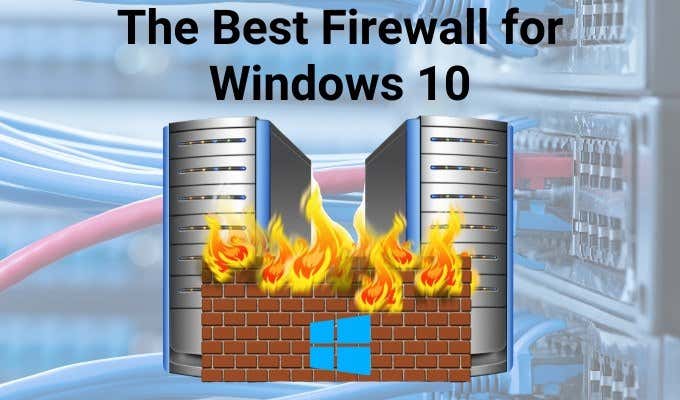
ZoneAlarm
ZoneAlarm is one of the most popular firewall solutions and one of the most powerful of its kind. Many consider it to be one of the best firewalls for Windows 10. It adds an extra layer of protection for your home Wi-Fi and connections to public Wi-Fi.
Plus, ZoneAlarm includes a stealth mode, which keeps online snoops away, and blocks malware from infecting your devices.
The ZoneAlarm firewall will assess the security of your Wi-Fi network to improve protection against any attacks, and automatically update itself. This way you’re assured of up-to-date protection against threats.
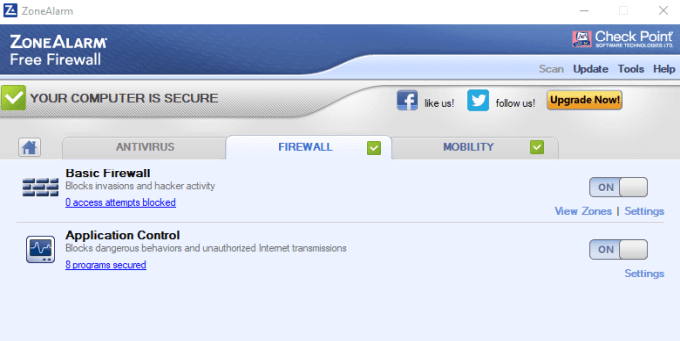
ZoneAlarm has a free version, which identifies potentially unsafe traffic, disables malicious programs, and hides open ports. However, it shows ads, and lacks component control, exploit attack protection, expert rules, and 24/7 support among other advanced settings.
The ZoneAlarm Pro version protects you against phishing attacks, stops spyware from sending your data to the web, and provides identity protection.
Comodo Firewall
Comodo Firewall is an exceptional firewall security product for Windows 10. It blocks incoming connections, and its up-to-date threat database monitors your device for ongoing threats.
The firewall updates you on suspicious folders, files, and programs, uses Artificial Intelligence (AI) to learn your computer habits to deliver personalized protection and allows you to work uninterrupted. Comodo Firewall also scans for viruses and malware, and checks executable files to make sure they’re safe.
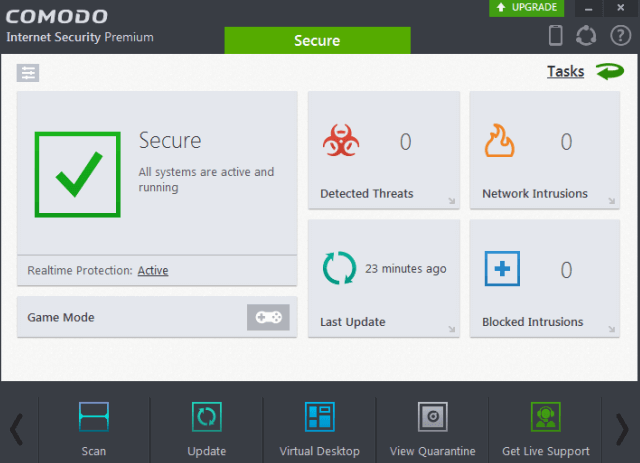
Plus, Comodo Firewall has a user-friendly and attractive graphical interface without complex configuration issues, making it perfect for amateur users. Techies get multiple configuration options to customize Comodo Firewall to their liking.
You can add exemptions for apps that can connect to the web and Comodo Firewall will alert you of any suspicious activity. The firewall will also check your network traffic and stealth your device’s ports against hackers.
Other features in Comodo Firewall include a games mode that enables interactive apps to operate over the web, a browser cleanup utility, and blocks malware from sending your personal data over the internet.
TinyWall
TinyWall is a free, lightweight and unobtrusive firewall for Windows 10 that runs all the time to offer on-demand protection against malware, Trojans, worms, and viruses. TinyWall was designed to enhance the native Windows Defender, which is why it’s only available for Windows.
TinyWall has a no-popup approach, meaning it won’t freeze your computer when you’re in the middle of something. The downside of TinyWall’s approach is that it’s easy to ignore threat alerts, which is a risk to your personal security and that of your data.
While TinyWall has an application scanner that scans your computer for any programs it can add to the safe list, it expects you to manually whitelist programs that you want to allow to access the web. An easier way of creating these exceptions is to use TinyWall’s Autolearn mode feature, which learns the programs you want to whitelist based on your usage so you can add all of them to the safe list.
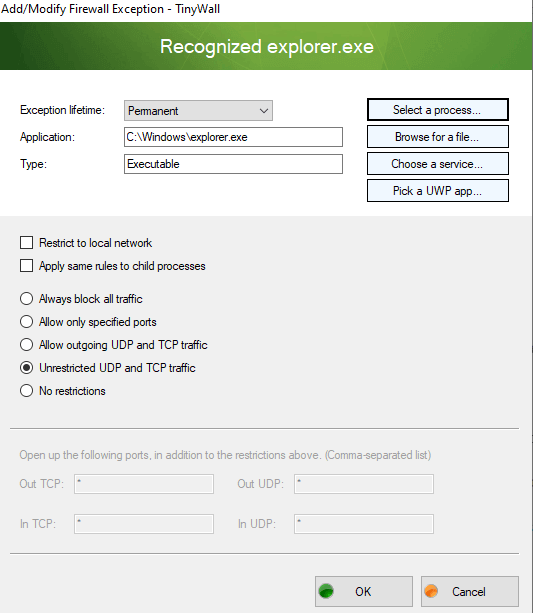
If you find a program you use is blocked, you can add it to the whitelist and carry on with your work. TinyWall does all this without you needing to know about application details, protocols, or ports.
Plus, you can see all the active processes in TinyWall’s Connections monitor and see any open ports as well as the processes that are connected to the internet. You can terminate a process or send it to VirusTotal for an online virus scan.
There’s no premium version of TinyWall available.
Norton 360 Deluxe
Norton 360 Deluxe is a multi-feature internet security suite that offers more than just a firewall for Windows 10. Additional features in the software include dark web monitoring, a secure no-log VPN for anonymous browsing, a password manager, and parental controls.
Plus, it comes with 50GB cloud backup for your PC, and SafeCam, which alerts you when cybercriminals are trying to use your webcam and helps to block them.
Norton 360 Deluxe’s multi-layered advanced security protects devices against emerging malware threats, and protects your data when you’re online.
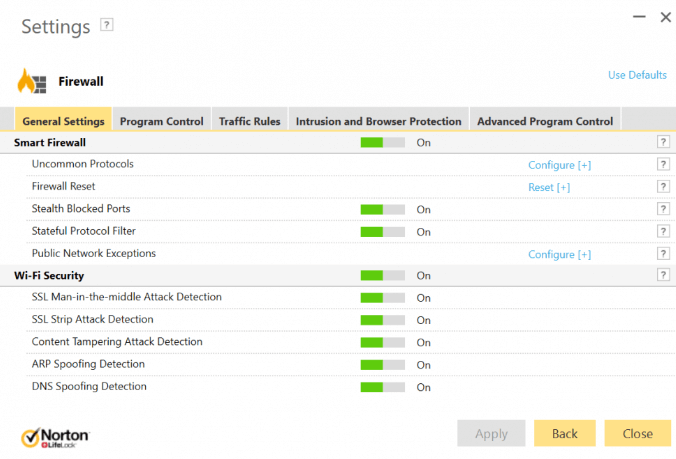
All these features come at a more expensive price compared to other security suites on this list. However, the cost is nothing compared to the peace of mind you get knowing all your devices and data are safe.
You can upgrade to the Lifelock Select version of the software and get additional credit rating monitoring, identity protection and insurance provision in case your personal data is misused. Norton 360 Deluxe does not offer a free trial or free plan.
GlassWire
GlassWire is a free firewall for Windows 10 that doubles as a network monitoring solution. It has a stylish design that allows you to see your network activity and detect threats easily. You can use it for your home network or your small business network.
The firewall blocks incoming connections, monitors bandwidth usage and even throttles some apps to free up bandwidth to be used for other critical apps. GlassWire also tracks all activity on your devices to check for any suspicious activity.
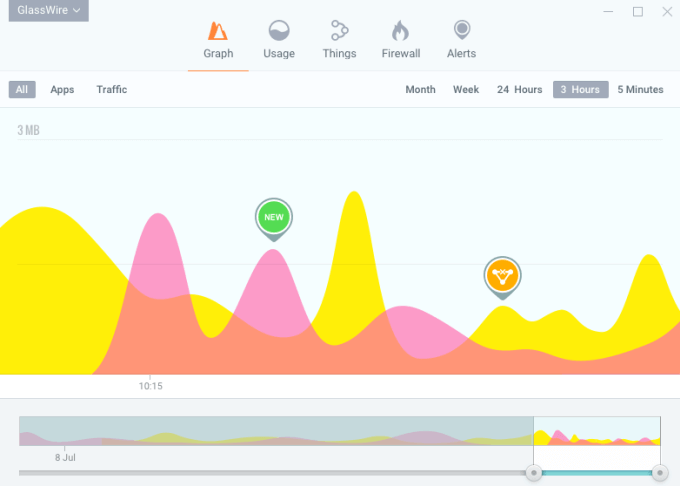
GlassWire doesn’t have as many features as it’s designed to act as a management interface to the built-in Windows Defender. Plus, it lacks advanced customizations such as port-blocking rules and doesn’t block all applications at once.
Protect Your Devices Against Malicious Activity
Windows Defender Firewall does a decent job at looking at what tries to come into and pass out of your computer and decide if it’s safe or not. However, it’s a rudimentary solution that could do with more features and options, which you can get with the third-party firewalls mentioned above.
Do you use a third-party firewall instead of Windows Defender? Which do you feel is the best firewall for Windows 10? Tell us about it in the comments.
Related Posts
- How to Fix a “This file does not have an app associated with it” Error on Windows
- How to Fix an Update Error 0x800705b4 on Windows
- How to Resolve “A JavaScript error occured in the main process” Error on Windows
- How to Fix the Network Discovery Is Turned Off Error on Windows
- How to Change Folder Icons in Windows
In this advanced era of cyber exploitation you surely can’t miss on having a promising firewall software for your Windows PC. The Windows system unlike Mac is heavily prone to continuous online threats.
Although the Windows systems come with an in-built firewall, yet when it comes to dealing with the constant online cyber attacks by viruses, Trojans, hackers, and a dozen other malware threats, the in-built Windows firewall is not sufficient to guard the system for long.
Therefore, you can’t compromise on getting an external Windows firewall program to keep your system safe and sound. Making up your mind to pick the best firewall software can be a painstaking task. Hence we have thoroughly researched and come up with some truly effective firewall software in this blog for personal use.
But let us first know what a firewall program is and how is it different from an antivirus solution?
What is Firewall?
The best firewall software can be imagined like a physical fire barrier protecting a private network from unauthorized access.
The internet is a hub of malicious programs. As soon as a Windows machine gets connected to the internet or LAN, it immediately becomes vulnerable to millions of malicious programs and cyber exploiters lurking in the cyber space just in a matter of a few seconds or minutes.
In the cyber world, data transfers happen between the Windows PC and the servers & routers.
So, what firewall software does is- monitor the data that’s being transferred to your system constantly to block data-based malware threats. When a firewall system checks a data and finds it to be in compliance with the rules of data packets, only then it approves those data packets to travel through, otherwise it rejects them.
Types of Firewall Software:
There are two types of firewall programs viz; appliance firewall and client-based firewall.
1. Appliance Firewall
I am sure we all remember the famous scene from Mission Impossible: Ghost Protocol where IMF agent Ethan Hunt (Tom Cruise) climbs the iconic Burj Khalifa to disable the firewall security system of the hotel.
Well it’s probably the most relevant reference of a hardware-based version of the firewall that most of us have ever witnessed in real life.
So, appliance firewall is a physical version of the firewall that includes a device placed between a user’s network and the internet or any other outside network. These are used primarily by bigger organizations, businesses, enterprises, government facilities, etc.
Examples include Cisco ASA, Palo Alto Networks, Cyberoam, etc.
2. Client-Based Firewall
It is the software form of firewall installed on a device for information traffic monitoring of that particular device. These are meant for home-based use at a personal level.
Examples include Comodo Firewall, GlassWire, etc.
Three methods by which firewall software works:
- Packet Filtering
- Proxy Service
- Stateful Inspection
Difference Between Antivirus & Firewall:
| Comparison categories | Antivirus | Firewall |
| Definition | Cyber security mechanism to scan, detect, inhibit, and block malicious programs, files from the system. | Shielding software between the World Wide Web and your network. |
| Nature of action | Providing security and treating an infected system. | Inhibition |
| Implementation | Only in the form of software. | Available as hardware and software. |
| Performing operations | Scans corrupt files and programs. | Monitoring data and filtering. |
| Concerns | Effective against internal and external threats. | Effective against external threats. |
| Counterattacks | Counter attacks are not possible once the malware is removed. | IP spoofing and routing attacks. |
| Basis of attack inspection | Malicious software existing in the system. | Incoming data packets. |
| Level of operation | Removal of corrupt files and programs at the system level. | Protection at network protocol level. |
14 Best Firewall Software For Windows PC in 2024
Now let us understand how each of the below-mentioned client-based firewall software for Windows function and what are their distinctive attributes.
1. GlassWire
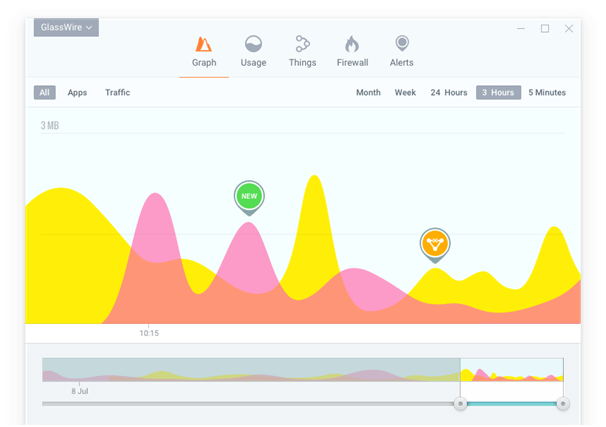
GlassWire is the best firewall software that has several features to give it a unique shape. How much bandwidth is being used every minute is clearly visible with this free firewall app.
Visual network monitoring feature monitors your network like no other. You can always check upon the apps when they accessed your internet, so that you can keep an eye on it.
Key Features include:
- You can monitor the network activity of a local computer in the same way you monitor the network of your system.
- You can always know which host is communicating with your apps.
- Basically, you can always know if anyone is trying to hack your system.
- When new Wi-Fi appears with the same name near your network you would be alerted immediately with the discreet alert and WiFi-evil twin detection feature.
- Other features include lock down mode, mini graph, etc.
Read More: 12 Best Disk Space Analyzer Software for Windows
2. ZoneAlarm
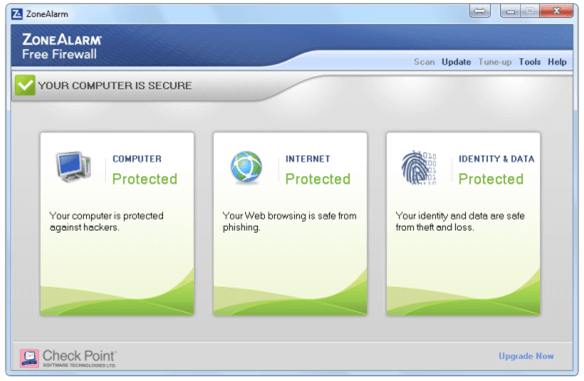
ZoneAlarm is an absolutely free firewall software and is essential for safeguarding the identity of your personal computer and even your own identity.
Malware, spyware, protection from viruses and other threats are to be dealt smartly in today’s age when things are more complicated than one can imagine. This tool is capable of protecting you from every sort of virus, spyware, Trojan horses, worms, robotic invasions and also other malicious threats. Internet attacks could be frequent and often might serve your purpose of risk free browsing through smart features.
Key Features include:
- Identity theft is a major issue in today’s world. You can call upon a ‘credit education specialist’ and validate your identity as per your requirement.
- It blocks suspicious documents from downloading.
- It alerts you of those websites that seem to be potentially harmful.
- Firewalls, antivirus and anti-spyware features can be personalized as per your needs.
3. Network Firewall Security
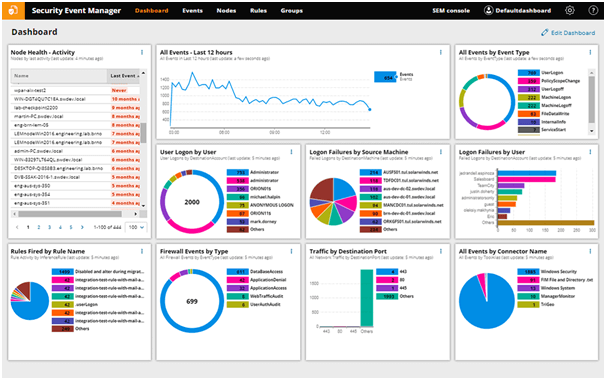
With SolarWinds you can continuously monitor the system to keep a track of your firewall activities. Intrusion activities like port scans can be prevented using this app. This best free Windows firewall software is laden with plenty of useful features like real-time event-correlation feature to track and trace suspicious activities and much more.
Key Features include:
- Detects security violations by using policy checks.
- If there is a security violation, it ensures a check run on the system for the same.
- Security filters for the customized firewall can help monitor devices, protecting them from the malicious software that has eyes on your device.
4. Comodo Firewall
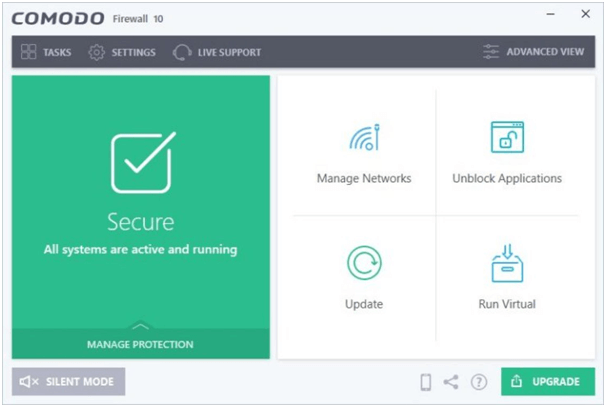
Comodo Firewall is a good replacement of the Windows in-built firewall system and has a very modern interface and is quite navigation friendly. This is not just an effective firewall software for Windows 10 but much more than that because it includes a host of features like a virtual kiosk, custom DNS servers, ad blocker, and so on.
Key Features include:
- Hassle-free online experience.
- Traffic management.
- Monitors input and output connection.
- Blocks malicious traffic on the internet.
5. TinyWall
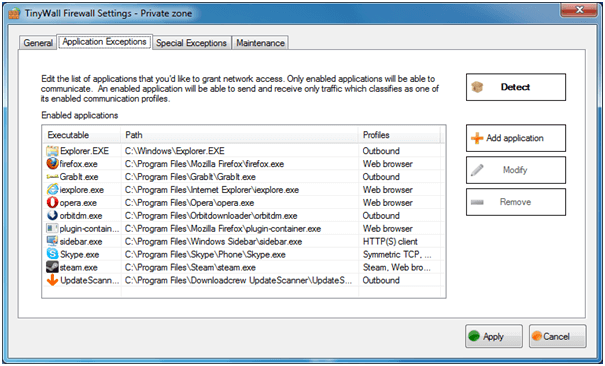
Well, here is the best firewall software recommended for Windows 10 users. This will protect your device from the different types of threats available online. It helps block your ports from hackers by putting them on the stealth mode and prevents the infectious agents from transferring your data through the internet.
It also offers Wi-Fi protection, providing you alerts in real-time if the tool senses something has gone wrong in the system. LAN is completely under the control of TinyWall and your files are completely protected all the time by this tool.
Read More: 11 Best Overclocking Software For Windows
6. NetDefender Firewall
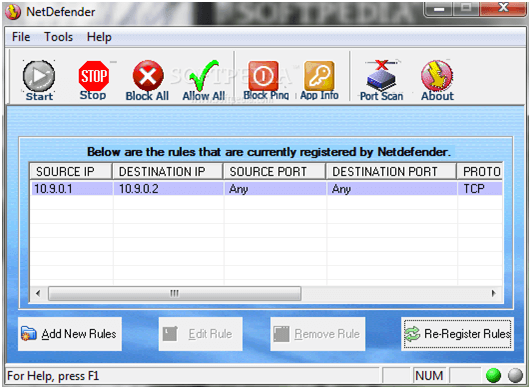
Net Defender is another free firewall program that has again a huge number of features that make the software user friendly. The settings options are simple to use and the tool is perfect for newcomers into this cyber world.
Pop ups are annoying and they can be rendered non- functional with the use of this app. It blocks FTP connections and port scanners. It can prevent spoofing by ARP and other methods of manipulation used for connecting devices.
7. OpenDNS
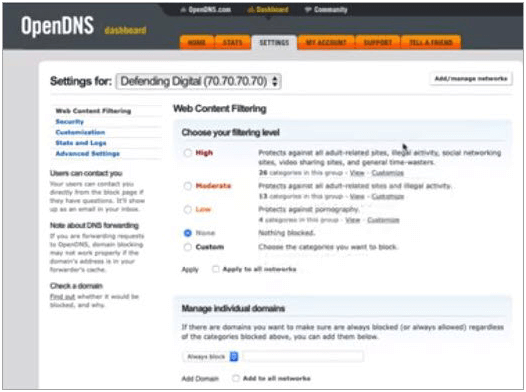
Open DNS is a strong and free Windows 10 firewall. There are quite a lot of features that make Open DNS distinctive from the others. The interface is extremely simple and straightforward.
Content that cannot be trusted is usually blocked and the controlling options over the internet are really good. It also has a flexible method to change the way your internet router would act. It is not at all an intrusive firewall security system and has a huge lot of filtration options.
8. Evorim Firewall
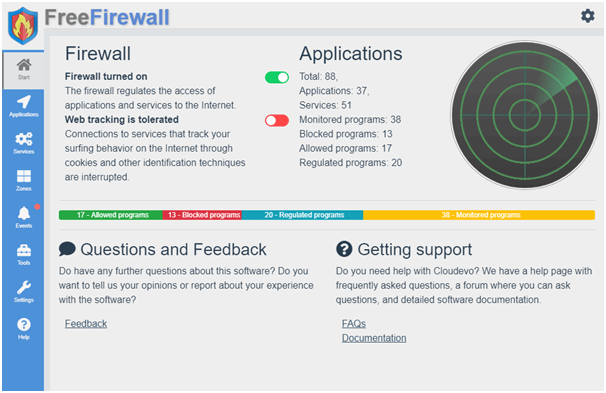
Evorim firewall is a complete package with professional features. This free firewall software is enabled to detect viruses and malware apart from its usual functions.
Besides regulating internet traffic, notifications will alert you against any non-regulated program trying to access your internet. The UI is touch sensitive.
This Windows 10 firewall software has several modes like the paranoid mode that prevents any software from accessing your network without your consent and cooperative mode to make this firewall work in cooperation with other firewalls.
9. Sophos UTM Firewall
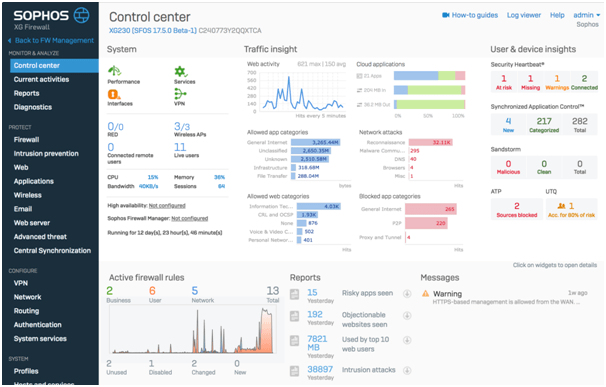
A free firewall software equipped with Sophos UTM firewall for home users, this app has its own OS and therefore, needs a spare PC for installation.
This firewall software includes splendid features like web filters, mail spam filters, and a VPN (Virtual Private Network) provider. This tool is not only capable of increasing the internet bandwidth but also features dual scanning engines to stop virus downloads, unauthorized file downloads, email attachments, etc.
10. Outpost Firewall Pro
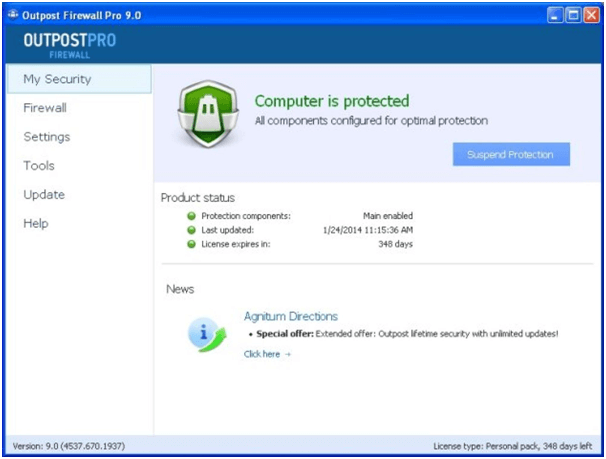
Our next pick in the category of best Windows firewall software is Outpost Firewall Pro because it is capable of adding multiple layers of security to the system without degrading its performance.
It offers a bunch of smart features like system & app guard, file/folder lockers, program activity tracker, etc.
With an intuitive interface, this best free Windows firewall software enables its users to customize and add up to four security layers.
11. AVS Firewall
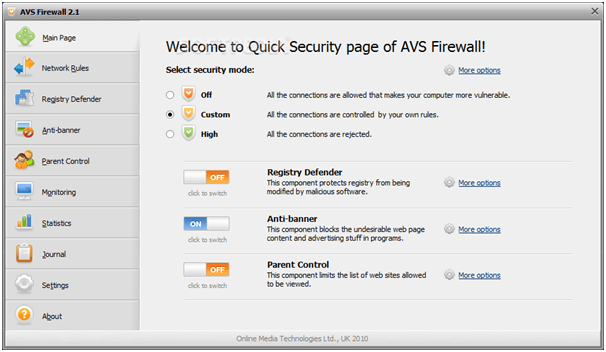
The next best free Windows firewall software that’s worthy of being included in our blog is AVS firewall. It offers easy-to-use features and ability to offer protection against registry changes, flash banners, pop-up windows, and malvertisements.
Being a feathery light firewall software, it offers parental control alongside a list of malicious IP addresses to block them effectively.
Read More: 6 Best Ways to Hide Your IP Address For Free
12. PeerBlock
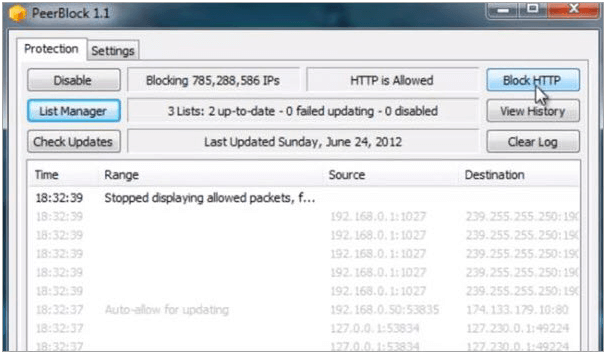
Do you want the highest level of security against inbound and outbound threats? Then, try PeerBlock as it is not only a free firewall software to safeguard users against harmful internet traffic but is also capable of blocking spywares, adware, etc.
You can customize the blocklist as well as clear history, user logs, and other notifications for smooth operation of the system. It’s ideal for people who share a lot of files and data regularly.
13. Windows Defender
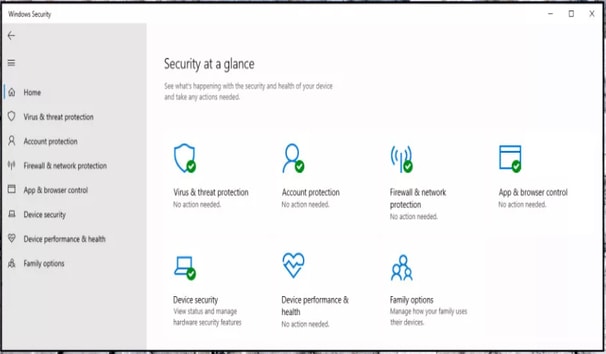
Having the Windows OS means having the inbuilt firewall which you have not noticed. The Windows Defender is not just built in but it also is active and defending your PC, unless you have not turned it off.
Windows Defender works irrespective of having any other firewall in the PC. Microsoft also recommends to keep it on.
Windows Defender was first introduced in 2006 which is now renamed as Microsoft Defender. Windows Vistas and later versions are compatible for the Windows Defender and can find it in the security section.
It offers on-demand and real time malware protection. Other than that the defender provides low level exploit protection which makes it hard for malware to attack. The best part about the Windows defender is that every Windows user can use it and being free doesn’t drop the performance stats, the detection rates are very impressive compared to some of the commercial antivirus. The accessibility and protection makes the Windows Defender one of the best firewall softwares for Windows.
The only problem which the user faces is that the Defender is not very configurable and the URL filtering only works with the Microsoft Edge and Internet Explorer.
14. ManageEngine Firewall Analyzer
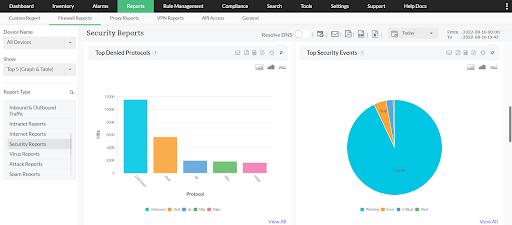
The next tool on this list of the best firewall software for Windows 11/10 is ManageEngine Firewall Analyzer. Just like the name of the tool, ManageEngine Firewall Analyzer is an advanced Firewall Analyzer that offers many other features than any traditional firewall tool. With the help of this tool, you get the features of a VPN tool, proxy server, and various other security options.
The tool is fairly inexpensive and allows you to retain the privacy of the business or personal system at all times. This tool is highly professional and allows you to retain your privacy without any exceptions.
Wrapping Up
With 65% identity theft incidences and 17% of account accesses reported in the first half of 2018 alone, enterprises and individuals are not at all safe today from the multiple and dangerous variants of cyber threats.
How do you think you can be safe in the cyber world without the first line of defense and that’s a firewall?
“An ounce of prevention is worth a pound of cure.”
Therefore, even before you decide to get a VPN, antivirus solution and implementing the best practices of cyber security, it’s important to get yourself a suitable Windows firewall software.
Hopefully, our article on the best firewall software enhanced your perspective about firewall programs, so that you can take a pick and gain a smart defense system for your Windows PC.
Everyday thousands of people are suffering from threatening of viruses and hackers, which could cause privacy leaking or property loss. Antivirus software and external firewall software are the best solutions for common users to keep their devices and data protected from online threats. The best part of such software is that they could come entirely free and protect your computer silently. Let us take a look on the list of top firewall software in 2022 for Windows 11/10/8/7 which will keep your computer virus and malware free.
Bonus tips: In case you accidentally lost important data, like pictures, videos or documents, don’t hesitate to use one of the best file recovery software to get them back as soon as possible.
Best 10 Free Firewall of 2022
1. GlassWire
GlassWire is one of the most prominent firewall software from the protection of online security problems. It renders high-quality protection to the operating system from incoming and outgoing online attacks. It starts working immediately after installation on the PC. Also, it works very efficiently without showing any other or harmful effects. The best part of this firewall software is that it works internet-connected Windows PC. It blocks all the harmful components entering the PC instantly.
Features of GlassWire:
- It gives the complete details about the data usage and incoming and outgoing files.
- It optimizes the system regularly for the selection of the viruses, malware, and trojans.
- It sends notifications about network related changes and specifications.
- It checks the WiFi connection of the PC and confirms any security warning.
- It gives alerts if any unauthorized device gets connected to the WiFi of your network.
- It tracks the data usage and pushes notification about it.
- You can check the data usage of all the applications and software present on the PC.
- It is featured with Visual Network Monitoring for the identification of network activities with the help of a bar and chart.
- It also offers the service of WiFi Evil Twin Detection, which plays a vital role in the protection from cyber attacks.
- It enables the user to put the PC in Lock Down Mode.
- It represents the data with Mini Graph, which is active all the time. So, you need not launch the software frequently to check the system and its functionality.
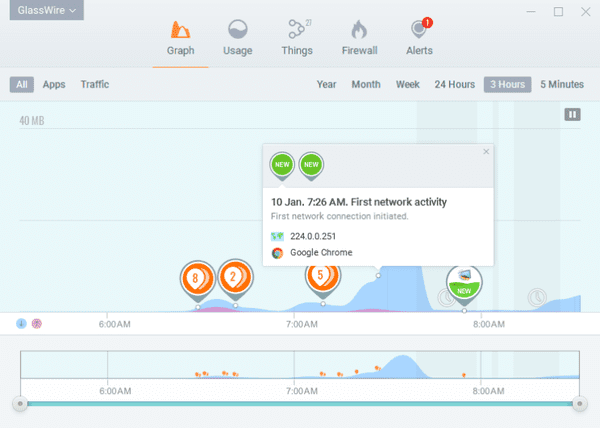
2. ZoneAlarm
ZoneAlarm is a must-have application for all the versions of Windows PC to protect it from the invasion of viruses, identity theft, malware, phishing attacks, ransomware, spyware and other such things. It is the oldest software for the protection of the PC which is working correctly and efficiently. It offers many features that are required to keep the PC healthy and to work without any hassle.
Features of ZoneAlarm:
- This firewall software is specialized with an antivirus program that works for blocking the path of cyber attacks.
- It has a simple and interactive interface that can be easily customized as per the preference of the user.
- It not only protects the system but also optimizes and renders protection to every application and software of the system.
- It protects from the network related issues by scanning the inbound and outbound connections of the PC.
- It is free and lightweight software poultry used for blocking the unauthorized and unwanted traffic being connected to the network.
- It also assists the victims of cyber attacks and helps them to sort the problem.
- It is featured with online backup, public network protection, wireless network protection, and real-time security updates.
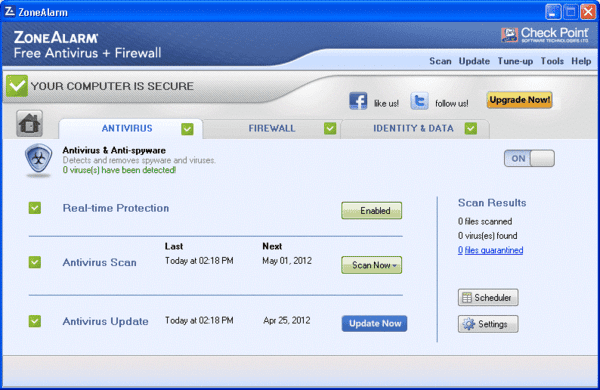
3. TinyWall
TinyWall is another versatile firewall software for the users of Windows 10 PC. It provides all the security options for the protection from problems causing online. It protects the system from all threat of hackers and infectious programs and safeguards all the precious data and information on the PC. Moreover, it also serves the network system and provides information about all the connected devices to the network.
Features of TinyWall:
- It has an hassle-free interface without any pop-ups and ads.
- You can easily modify and personalize its settings for the protection from cyber attacks.
- It scans the inbound and outbound connections and renders essential security.
- It offers WiFi protection and real-time alerts about any invasion.
- It is effortless to operate and use.
- It is an ideal software both for professional and newbie.
- It is featured with instant firewall configuration and protection of the host files.
- It also offers customizable options for controlling LAN.
- It consists of both blacklist and whitelist for blocking and adding harmful and safe websites, respectively.
- It is a very lightweight software and takes only 1 MB of space of the hard drive.
- There are hotkeys available for the usage of this software. It is beneficial in easy and quick access to its services and options.
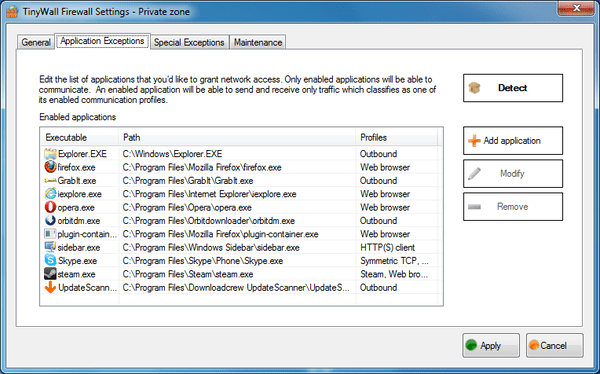
4. Comodo Firewall
Comodo Firewall is a must-have application for the protection from online threats. It gives a strong physic barrier to block the entrance of harmful components like viruses, malware, spyware, etc. It is a well-structured firewall software that helps the user to add up programs for blocking the dangerous website and renders protection from cyber attacks. It is a very easy to use program which can be easily installed on any version of Windows PC and works efficiently for all types of network related issues.
Features of Comodo Firewall:
- It allows and blocks an application to connect with the internet.
- It is helpful in the management of the network’s visibility to other devices.
- It renders customizable options to manage and set up network connections.
- It is featured with an Ad blocker and custom DNS servers.
- It is capable of blocking any program entering and leaving the network.
- It is compatible with Windows 10, 8 and 7.
- It consists of secure sandboxing options.
- It pushes notifications taking all the suspicious files and programs.
- It optimizes and scans the system regularly for security checking.
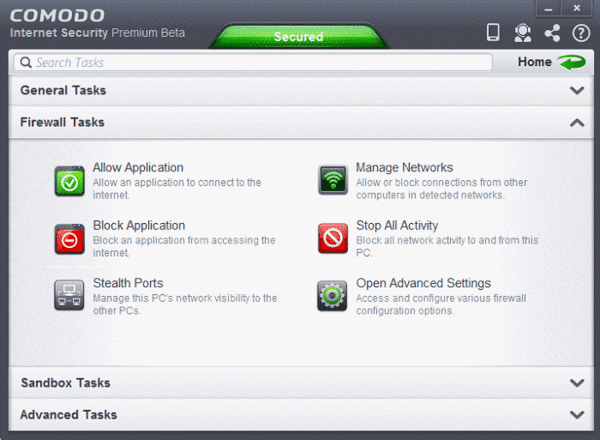
5. NetDefender
You can’t miss the name of NetDefender while talking about the free and useful firewall software. It consists of multiple features and is helpful in the maintenance of the basic security demands of Windows PC. Its features are simple to use and are very efficient to protect the lifeline of the device. Moreover, it has a simple and intuitive interface that make it convenient to be used.
Features of NetDefender:
- It is perfectly designed to be used by beginners.
- It has a simple and interactive interface.
- It is a hassle free software without any inclusion of pop-ups and ads.
- You can easily customize the connection and disconnection of the apps with the network.
- It enables the user to block the FTP connections, protocols, and devices connected to the system’s network.
- It renders customizable options to manage the IP address.
- It provides security against spoofing ARP and other connection manipulation.
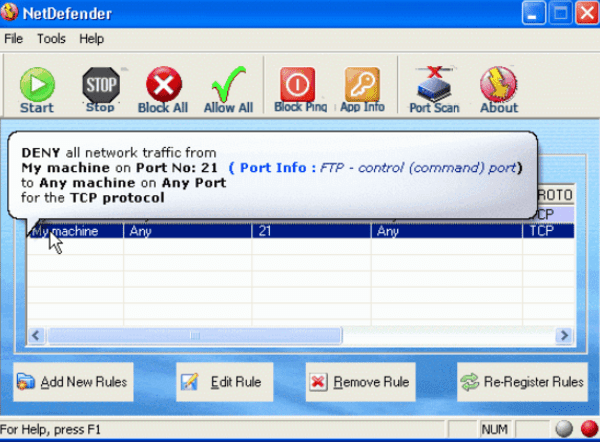
6. OpenDNS
OpenDNS is another Windows 10 firewall software with numerous features available to be used for advanced protection of the PC. It seizes the intruders which make social media sites as the source. It is highly effective for excellent and full-scale protection against the cyber-attacks. All its advanced features make it a reliable software and is currently used by more than 90 million users from all over the globe.
Features of OpenDNS:
- It has a simple, interactive and user-friendly interface.
- It is featured with non-intrusive security services and filtration options.
- It optimizes the illegal and non-trusted content and blocks them.
- It is a flexible software with several advanced controlling options.
- It helps change the workability of the router to handle the traffic.
- It has incredible network security settings that can be easily managed and maintained.
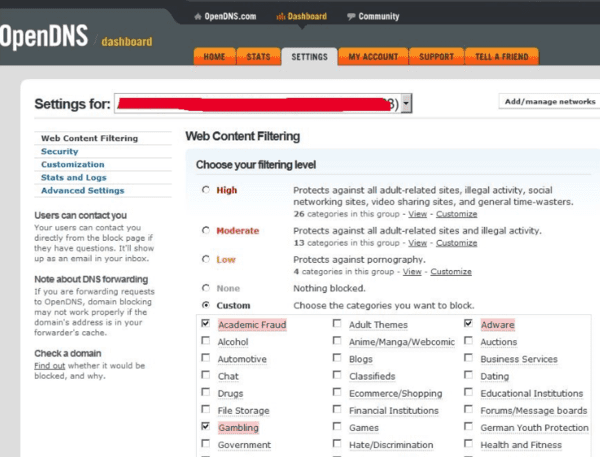
7. PeerBlock
If you are looking for a highly advanced and top-level firewall security system, then go for PeerBlock for your Windows PC. It is capable of protecting the PC from all kinds of inbound and outbound attacks and online threats. It is well-designed and embedded with high-level programs and blocks all the dangerous and non-trusted elements instantly based upon the intruding activities. You can use this software for the protection from spyware, ransomware, ads, etc.
Features of PeerBlock:
- It is useful and lightweight software.
- It serves the network from unwanted traffic from other IP addresses.
- It can easily installed and set up on a Windows PC.
- This software checks the incoming and outgoing files correctly and blocks the damaged and dangerous files immediately.
- It allows its, users, to make their block list.
- It enables the user to view and clear logs and history to make the computer run smoothly.
- It is effortless to use and perfect for non-technical people.
- It protects and secured the Windows PC and personal information from all kinds of virtual danger.
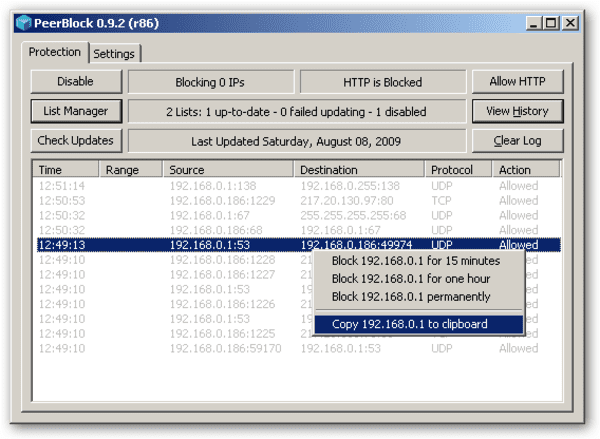
8. Outpost Firewall Pro
Outpost Firewall Pro is a powerful firewall software which is helpful in the maintenance of the PC performance. It renders multiple-layered security and secured the device from online attacks. It is highly popular among users because of its capability to protect the equipment. Moreover, it does not affect the other functionality and system of the PC.
Features of Outpost Firewall PC:
- It has a simple and intuitive interface with the system and app guard.
- It is a multilingual software with a file/ folder locker.
- It is featured with program activity tracker and customizable security layers.
- It gives security to wired and wireless networks against eavesdropping.
- It puts restrictions on every incoming file and app downloaded from unknown sources.
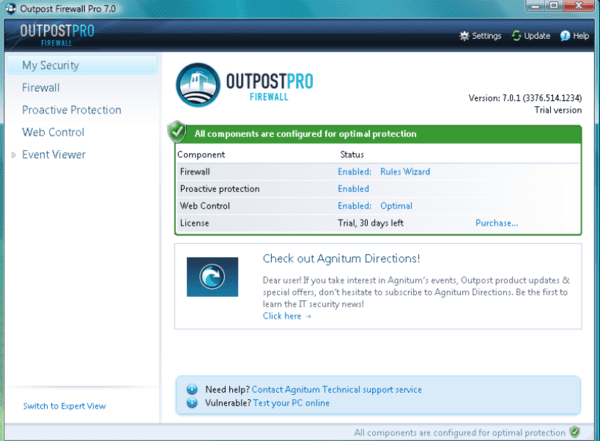
9. Evorim Free Firewall
Evorim Free Firewall is a simple and straightforward firewall tool that one can use for protecting the Windows PC from online danger and threats. It is a prevalent software used by professionals and millions of other users from all around the world.
Features of Evorim Free Firewall:
- It is featured with paranoid mode, credulous mode and cooperative mode.
- It has a simple and interactive interface which is optimized for the touch sensitive device.
- It is a multilingual software which is helpful in the Maintainance and regulation of internet traffic.
- It detects viruses, malware, spyware, ransomware, and other threats and pushed the notifications to the user.
- It does not require any third-party software or program to run and regulate the functions.
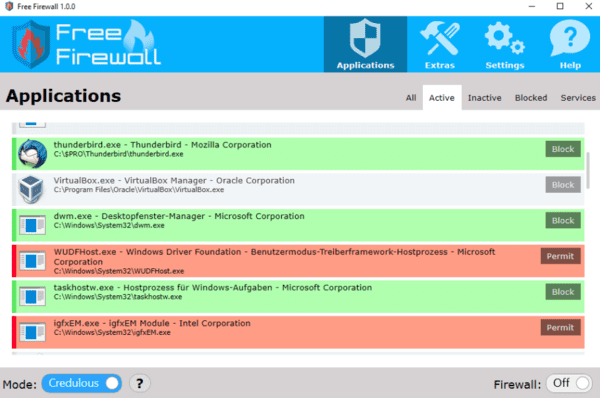
10. AVS Firewall
Here comes the last firewall software of the list which is built to give reliable and robust protection to internal and external connections. It not only blocks the entry of viruses, spyware, malware, and ransomware but also prohibits the infectious registry changes, flash banners, pop-up windows, and ads. Apart from all these, it is highly considered for other underlying security of apps and network systems as well.
Features of AVS Firewall:
- It has a simple and intuitive interface that can be easily used by even newbies.
- Parent control and AVS Registry Cleaner features it.
- It enables the user to gain the smooth and fast state of the system.
- It is lightweight and free to use.
- It allows the user to control the traffic and limit internet access.
- The software is compatible with Windows 8, 7, Vista and XP.
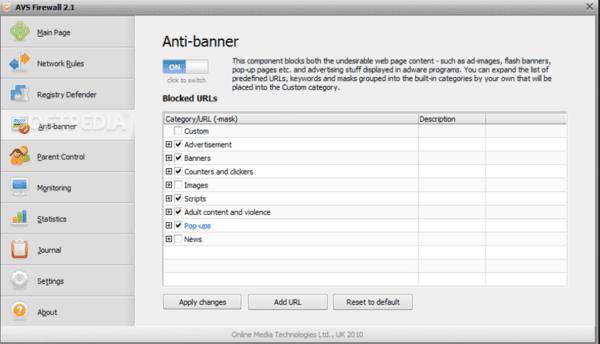
Final Words
The preinstalled Windows Defender in your Windows 10 or Windows 11 computer may not be strong enough to protect your data, but the options of free firewall tools above will be available. You can use any one of these listed software as per your preference. It will not create any harmful effect or issue for your PC. For any other details or queries, write to us through the comment section.
If you are a Windows user, you must have installed a firewall in your PC. Basically, every Windows 10 has a built-in firewall. This Windows built-in firewall is great, but it has limited features compared to other firewalls. If you search for the best firewall, you may find lots of firewalls offering more features compared to Windows’ built-in firewall.
A firewall program adds an extra security layer to your PC’s antivirus. It is a security wall that continuously monitors incoming and outgoing data in a network. A firewall also filters network traffic and protects your PC from unauthorized access to viruses and malware. Moreover, you can block specific IP or websites which become a threat for you. So whenever you mistakenly visit the blocked IP or website, the firewall stops you and warns you about security.
Best Firewall for Windows 10
So, in this article, we have listed the 10 best firewalls for Windows 10 PC. We listed both paid and free versions. From the below list, you can choose your required firewall considering features. However, when you install a new firewall on your system, you must disable Windows built-in firewall. Otherwise, either you cannot install a new firewall or cannot get the actual performance of the new firewall.
01. Comodo Firewall
If you want the best firewall service free of cost, you can download the Comodo firewall. This award-winning firewall protects your PC from viruses, malware, and hackers. Comodo firewall has a clean and user-friendly interface. The best thing about this firewall is that it can block apps. If the comodo firewall has found that any app tries to change settings, then it blocks the app and warns the user about the security vulnerability.
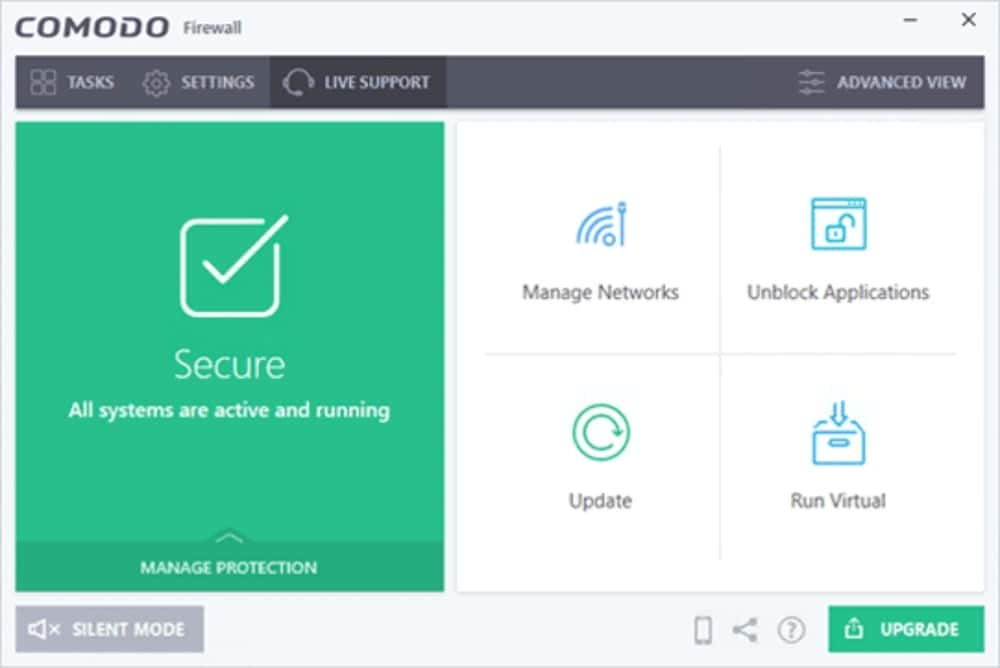
Important Features
- The philosophy of this security software is that prevention is better than cure. So, it protects viruses and malware before they enter the computer.
- Comodo Firewall uses auto-sandbox technology. This technology isolates untrusted programs from the rest of the computer program of the computer.
- Though every day, new viruses and malware are created. So firewalls always need to be updated about these newly developed viruses and malware. Comodo Firewall offers an auto-update feature.
- This software offers ‘Game Mode’ and ‘Training Mode. Both modes offer customization experiences.
- Moreover, this software can analyze cloud-based behavior to detect malware instantly.
Pros: You have full control of the protection setting. Moreover, you can set the levels and types of possible threats on your computer.
Cons: Phishing protection performance of comodo firewall is not satisfactory level.
Pricing: Comodo firewall free edition is perfect for protecting your PC. But if you frequently shop online, we recommend you purchase Comodo Firewall Full Protection Package at $29.99/year.
Get Now
02. TinyWall
If you are looking for a lightweight firewall to protect your PC, then TinyWall is the best security wall. It is a completely free but feature-rich firewall for Windows 10. Tinywall is a unique firewall compared to others firewalls. In this software, you can manually enable a list of software to grant network access. Moreover, if you are looking to prohibit unnecessary firewall notifications, you can relieve yourself from annoying notifications by using TinyWall.
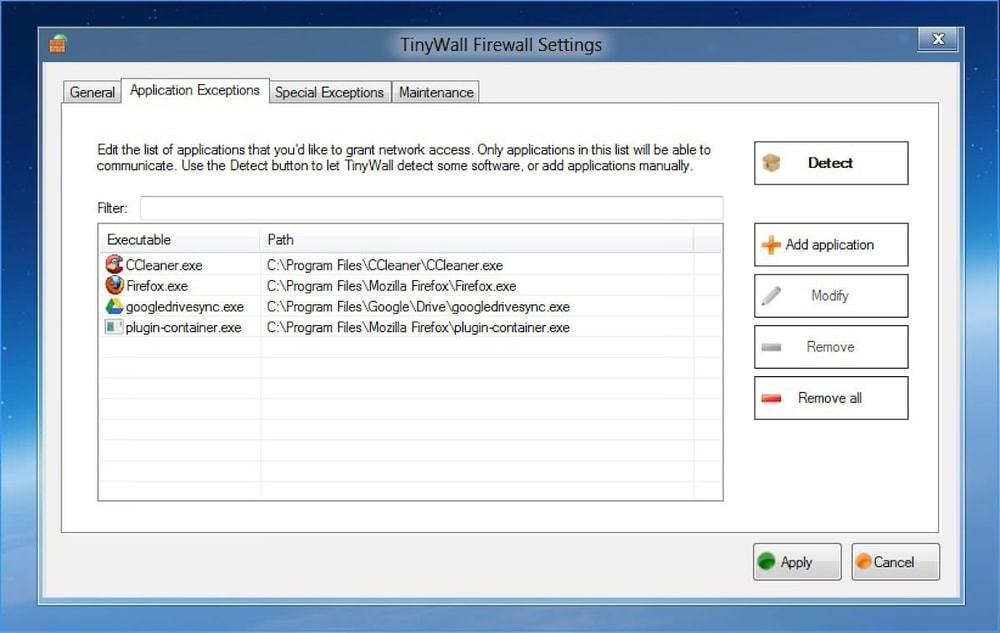
Important Features
- This firewall filters not only on untrusted applications but also in boot time.
- If you want to set temporary firewall rules or block IPs or domains, you can do so using TinyWall.
- The best thing about this software is no need to install additional drivers or kernel components. So new firewall installation does not affect the Windows system processing speed.
- You are not disturbed by the notification popup. This software restricts pop-up notifications.
- Moreover, you can enjoy allowing or restricting communication with LAN.
Pros: If you are using limited memory in your system and want a free, no ads firewall, you can trust TinyWall.
Cons: There is no protection against DDoS attacks.
Pricing: Free
Get Now
03. ZoneAlarm Firewall
ZoneAlarm is the world’s first firewall service provider for PCs. Zone Labs develops ZoneAlarm Firewall. More than 20 million users download ZoneAlarm Firewall to protect PCs from hackers and online threats. ZoneAlarm Free Firewall is good enough for protecting any cyber attract. If you want to defeat new and advanced cyber attract and ensure maximum security, then you need to purchase ZoneAlarm Pro Firewall.
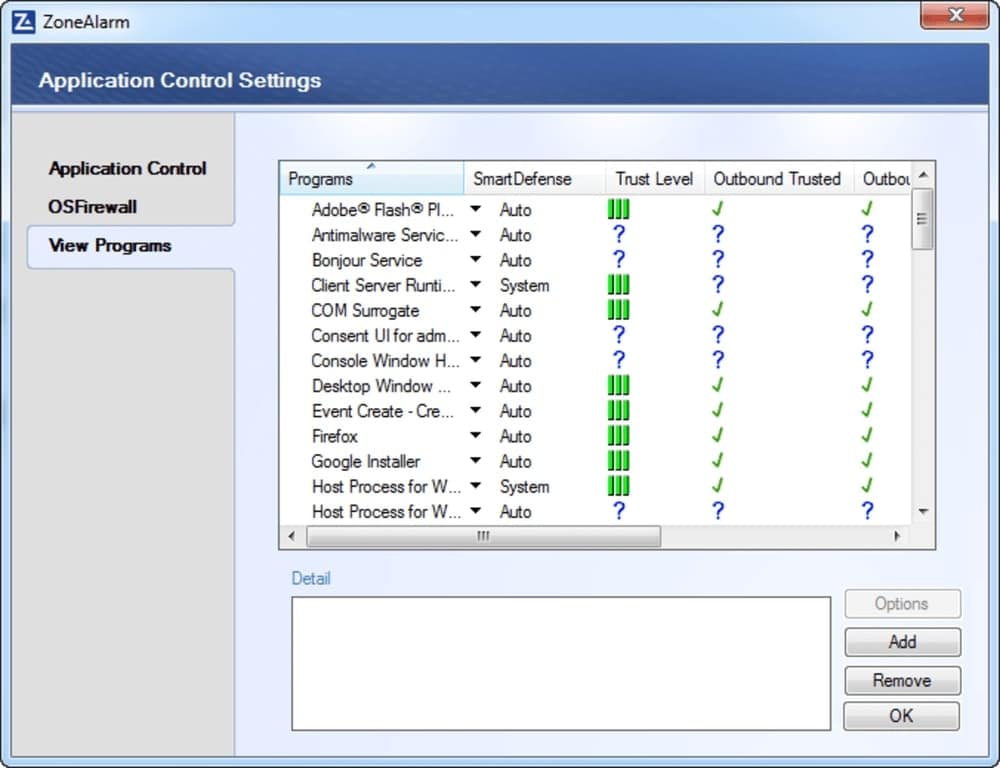
Important Features
- This firewall inspects suspicious activities of hackers and blocks untrusted traffic.
- When the operating system boots, then this firewall runs and monitors to find out dangerous rootkits. If it finds any harmful rootkit, then block it.
- Most of the time, malicious attracts when a file or document is downloaded from the internet. ZoneAlarm Firewall scans the file or documents before download and warns you if it finds any malicious content included in particular files or documents.
- You can set two different security settings for the private zone and public zone. As a result, you can increase your network security.
- When you browse any link, then automatically firewall scan the link to protect you from phishing attacks.
- If you are from the US, then you can enjoy extra features from ZoneAlarm to protect against identity theft. You get an alarm if your personal information or credit card data is changed.
Pros: This firewall has auto-learn features which maximize security by ensuring the best-suited features for you.
Cons: Through the firewall offers a free edition. But most of the features are available if you purchase ZoneAlarm Pro Firewall.
Pricing: Their free edition has limited security protection options. For advanced firewall, purchase ZoneAlarm Pro Firewall at $22.95/year.
Get Now
04. PeerBlock
If you are looking for IP blocking advanced label security software, you download PeerBlock. It is an open source firewall. But it is different compared to traditional firewalls. This advanced IP blocker utility scans your connection and blocks untrusted IP addresses, thus preventing spying and identity theft.
Besides, you can make a blocking category, and you can create your own block list, thus labels categories like educational, ads, spyware, etc. For Windows 10 users, the PeerBlock firewall might be another good option.

Important Features
- With PeerBlock, you can block annoying pop-up advertisements and spyware.
- If you are a heavy torrent user or use peer-to-peer communication to share files, you can trust PeerBlock.
- It is lightweight and uses little CPU memory for running. Thus operation system performance is not affected by the backend running PeerBlock.
- This system displays real-time data, which is affected for people who are trying to find troublesome or detecting malware in a specific page.
- With PeerBlock, you can connect through port 443 or port 80; despite being blacklisted.
Pros: This system stores all information for the future. So you make a quick decision about blocking lists.
Cons: This firewall can not protect against viruses attract. It only blocks uncertain IPs.
Pricing: Though it is open source software, so any can download it free and customize it.
Get Now
05. Glasswire
If you are looking for a user-friendly and impressive graphical presentation of firewall activities, you might pick Glasswire. This firewall visualizes your past and present network activity in a beautiful graph that you can easily understand your network security status. Besides, like other firewalls, Glasswire blocks malicious, pop-up ads and unauthorized access in networks. Glasswire has been downloaded more than 24 million times.
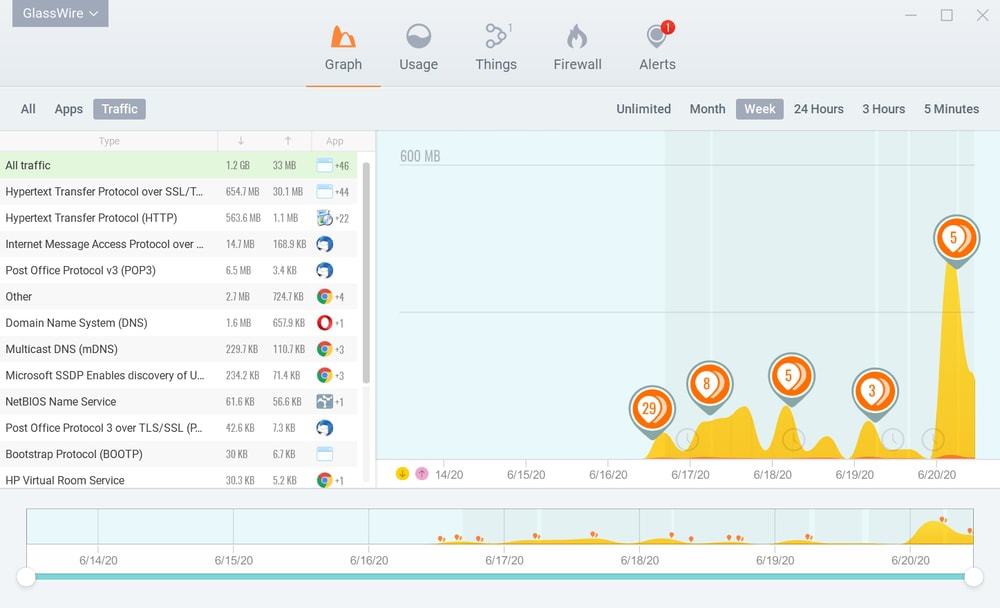
Important Features
- This firewall continuously monitors network activity and instantly graphically presents the activities. Basically, this is a modern and most beautiful user interface.
- If any unusual changes happen in your network, instantly block it and notify you about these unusual changes.
- Moreover, if any unregistered device is connected to your network, it instantly alerts you.
- With Glasswire, you get real-time data about incoming and outgoing traffic, apps, and host information.
- This firewall detects and blocks the malicious attack and bandwidth hogs.
Pros: It always monitors all applications even if the application is not open. With Glasswire, you know which application consumes how much bandwidth. So, when new applications start using bandwidth, then you instantly notify.
Cons: This system is compatible with Linux OS. High GUI slows down the operating system. So, here need to be optimized.
Pricing: Though it has a free edition, you need to upgrade the package for extra protection. It starts at $29/PC.
Get Now
06. AVS Firewall
If you want to have a safe internet surfing experience, then you might pick AVS Firewall for Windows 10 because this firewall protects your computer from hackers’ attacks and intrusion. Besides, this firewall block not only malicious stuff but also pop-up ads and flash banners. Moreover, this firewall blocks unauthorized apps, IPs, domains, and port access from your network connection. The user interface is simple but interactive.

Important Features
- AVS Firewall filters all applications when connected to your network and authorizes them to run on your operating system after passing several security levels.
- If the firewall finds any suspicious attempt to change the registry, immediately it stops the action and notifies you for the final decision.
- If you become annoying to show lots of pop-up ads and banners, then you block these using the AVS firewall. Besides, this firewall allows users to determine the blocklisted URLs.
- With an AVS firewall, you can configure your own rule for each application to connect your network.
- If you are using limited traffic, then the AVS firewall sets rules to save your traffic.
Pros: With an AVS firewall, parents can set a whitelist for their children while surfing the internet.
Cons: Sometimes, it mistakenly marks a regular program as a suspicious program which is annoying for users.
Pricing: Free
Get Now
07. Firewall App Blocker
Firewall App Blocker, the name lets you know what this firewall actually does. If you are looking for a simple app blocking application, Firewall App Blocker might be the right choice to pick for you. Sordum develops this firewall. This best firewall for Windows 10 makes it simple and easy to block any application from accessing the internet. Just drag and drop to the interface to block any app.
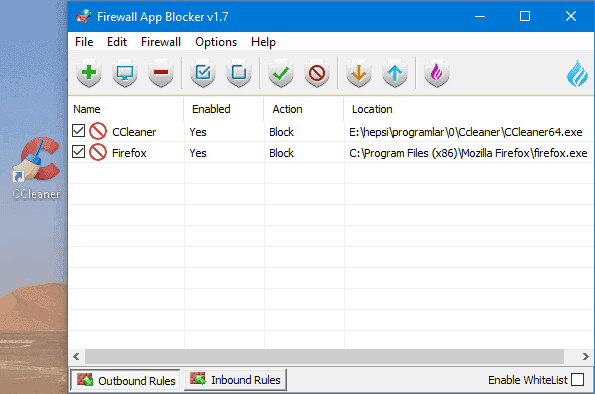
Important Features
- With a Firewall app blocker, you are experiencing the most simple way to block any programs.
- You can create a white list, which can not be transferred into a block list.
- With a Firewall app blocker, you can configure incoming and outgoing firewall rules.
- The best thing about this firewall is that it does not require installation. Just download it from the internet, unzip it and then run the .exe file.
- This firewall is automatically updated when it gets internet access. So you can enjoy the latest features of this firewall.
Pros: Very simple and easy to use. So anyone can use this without having IT knowledge.
Cons: This firewall only blocks unnecessary program files, but it cannot protect from malware, spyware, and identify theft attacks.
Pricing: Free.
Get Now
08. Evorim
If you are looking for a free firewall, Evorim is another full-featured free firewall that protects your PC against online threats. This firewall is compatible for Windows 10. With Evorim, you can fully control every program on your PC. No program can access the internet without prior permission. Besides, you can enjoy a fast web surfing experience. Moreover, it prevents web tracking of your surfing behavior through cookies and other similar techniques.
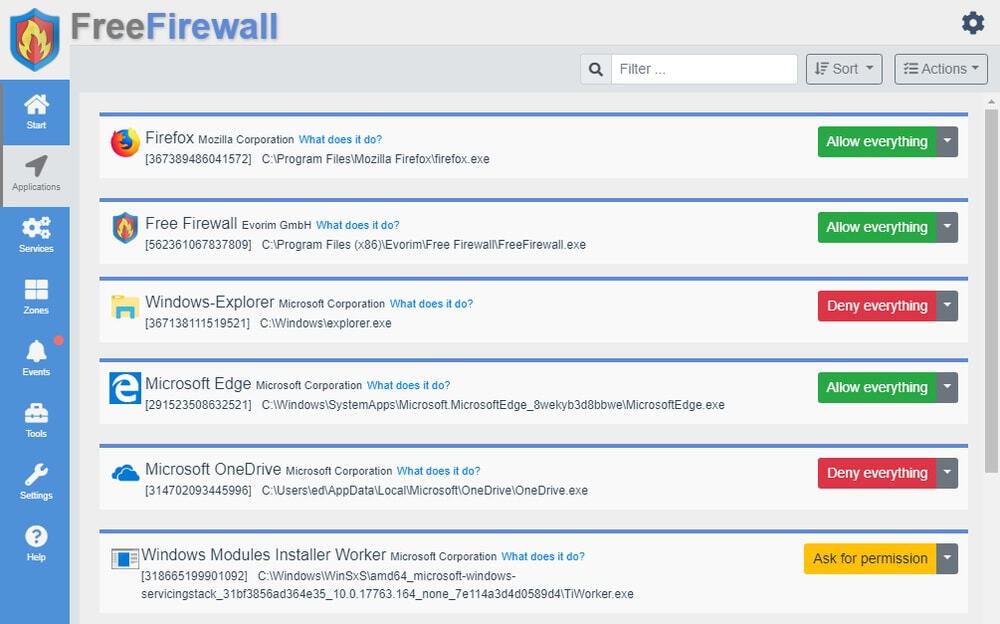
Important Features
- With Evorim, you can protect yourself from external and internal threats of remote access or hack your personal data.
- When an unauthorized program tries to access your network, you get an immediate notification and can allow or block internet access for that program.
- Besides, you can prevent the transmission of telemetry data to the software vendor servers.
- You can track how many programs and services are running on your computer. Evorim simple administration lets you know this structured list of running programs and services.
- With Evorim, you can define rules for applications, domains, IPs. These rules identify which website or program gets permission to run or not run.
- Moreover, you can make a group for rules and assign which rules are applied or not.
Pros: With Evorim, you can enjoy professional firewall protection service completely free. Moreover, you can export your firewall rules and import them to another computer. This exceptional feature helps you to install a firewall on any computer quickly.
Cons: The firewall does not provide any notification when it blocks any program automatically. Moreover, it does not provide a learning mode.
Pricing: Free
Get Now
09. Sophos XG Firewall Home Edition
Now, most home multi-users use a single wifi network. So home cybersecurity might have more concern. Here Sophos XG Firewall is dedicated to providing not only computer security but also network security. It is free for home users. Sophos XG has its own operating system.
During installation, it overwrites all data. So you cannot change any applications when Sophos XG OS is running. The host computer needs a minimum of 4 cores processors and 6 GB RAM to be fully compatible with your system.
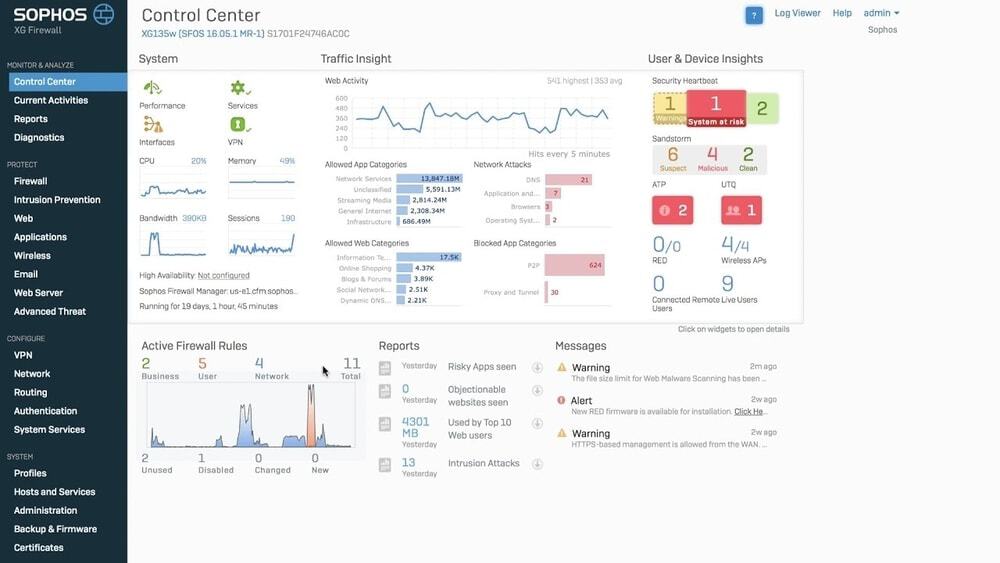
Important Features
- With Sophos XG Firewall Home Edition, you can increase your bandwidth speed by prioritizing application traffic according to your requirement. Moreover, you can connect with multiple ISPs to get more bandwidth.
- Parents can configure a safe surfing web for their kids and prohibit the kids from surfing bad sites.
- Besides, you can set a bandwidth quota and schedule for family members. So it can save the wastage of bandwidth.
- With VPN, you can access your home network from anywhere, anytime.
- Sophos XG always monitors incoming and outgoing traffic. So it prohibits any malware, spyware attack.
Pros: Sophos has a good support system and provides training for users.
Cons: The cybersecurity report generation process is complicated.
Pricing: Free.
Get Now
10. Netdefender
If you are looking for a free and easy-to-use firewall, then Netdefender is another option for you. Netdefender, a product of ENA, is the most renowned name in the antivirus industry. It is one of the best firewalls for Windows 10 users. It is a product of ENA.
This firewall provides all the basic functions of your computer network security. Besides, its installation process is so simple that anyone can install it without having IT knowledge. It prohibits DDoS attacks from your computer network.
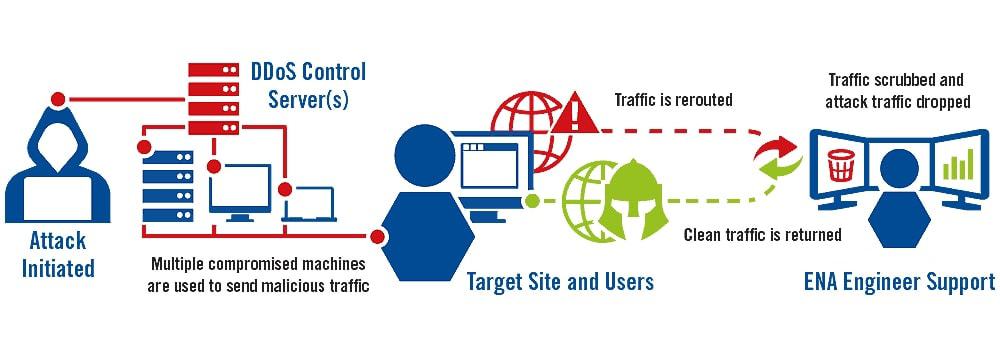
Important Features:
- With Netdefender, you can prevent your computer network from malicious attacks. So, you can not suffer for network downtime.
- You can set custom rules based on IP, Port, Protocol to the firewall for your computer network.
- With a single click of the mouse, you can block or allow all traffic.
- It can automatically filter all traffic, inbox, and downloaded files. And, if it finds any unauthorized pieces of stuff, then block it and warn you.
- Besides, you can block annoying pop-up ads and spoof ARF attacks.
Pros: You can enjoy a user-friendly interface and a simple installation process.
Cons: Some features of Netdefender are unnecessary.
Pricing: Free.
Get Now
Our Recommendations
Each firewall which is discussed above here has been some pros and cons. Most of the firewalls offer free service. But if you want more protection and security of your computer network, you might choose a paid edition firewall. Choosing the best firewall for your Windows 10 operating system is always a crucial job.
If you are looking for complete protection against malware, spyware, and unauthorized attack, it is recommended for you to pick any firewall from the list of Comodo Firewall, ZoneAlarm, and Glasswire. If you are looking for beautiful visualization and real-time alert, you may choose either TinyWall or Glasswire.
On the other hand, you may choose firewalls free of cost between TinyWall, PeerBlock, AVS Firewall, Firewall App Blocker, Evorim, Sophos XG Firewall Home Edition, and Netdefender.
Final Thoughts
In conclusion, installing a firewall is a wise decision to ensure your computer and network malware are free. If you do not want to pay the extra money, then you can choose a free firewall. Some firewalls are lightweight so that they do not consume extra memory. So here we shortlisted the best firewall for Windows 10. If you think any other firewalls are the best alternative, you may know us by writing in the comment section. Moreover, if you think this article is helpful for your friends and family, you may share it in your social media profile.
