1. ФотоГалерея
ФотоГалерея – русскоязычный софт от отечественного разработчика AMS Software. Он подходит для просмотра файлов любых графических форматов (JPG, PNG, BMP, GIF, RAW, CR2) и отличается высокой скоростью работы. Вы сможете смотреть даже крупные фотографии без зависаний. Быстродействие особенно ощущается в сравнении со встроенным просмотрщиком для Windows 7, 10 и др. ФотоГалерея – заслуженно лучшая программа для просмотра фотографий, так как помимо основной опции вьюера, с которой прекрасно справляется, позволяет выполнять редактирование.
Возможности софта:
- Автоулучшение. Позволяет настроить освещение и цвет изображения;
- Кадрирование. Убирайте всё лишнее, придавайте фотографии нужную форму;
- Выравнивание горизонта. Достаточно провести прямую линию, и ФотоГалерея самостоятельно скорректирует изображение;
- Отражение и поворот. Одним кликом вращайте снимок и отзеркаливайте горизонтально или вертикально;
- Режим слайд-шоу. Показывать фотографии друзьям станет ещё удобнее!
ФотоГалерею можно использовать абсолютно бесплатно. Скачайте и установите её вместо стандартной программы Виндовс для просмотра изображений. Вы сможете легко и удобно открывать и редактировать фотоснимки любых форматов.

Интерфейс ФотоГалереи
2. IrfanView
IrfanView – минималистичное приложение, которое делает основную ставку на быстродействие. Оно занимает на компьютере всего 1 мегабайт и работает с различными расширениями. IrfanView не порадует красивым интерфейсом или разнообразием опций, но разработчики явно и не ставили перед собой такой цели. Он сделан максимально простым, чтобы обеспечить высокую скорость работы даже на достаточно слабых компьютерах.
Тем не менее здесь присутствуют минимальные опции редактирования: кадрирование, добавление эффектов, режим слайд-шоу.
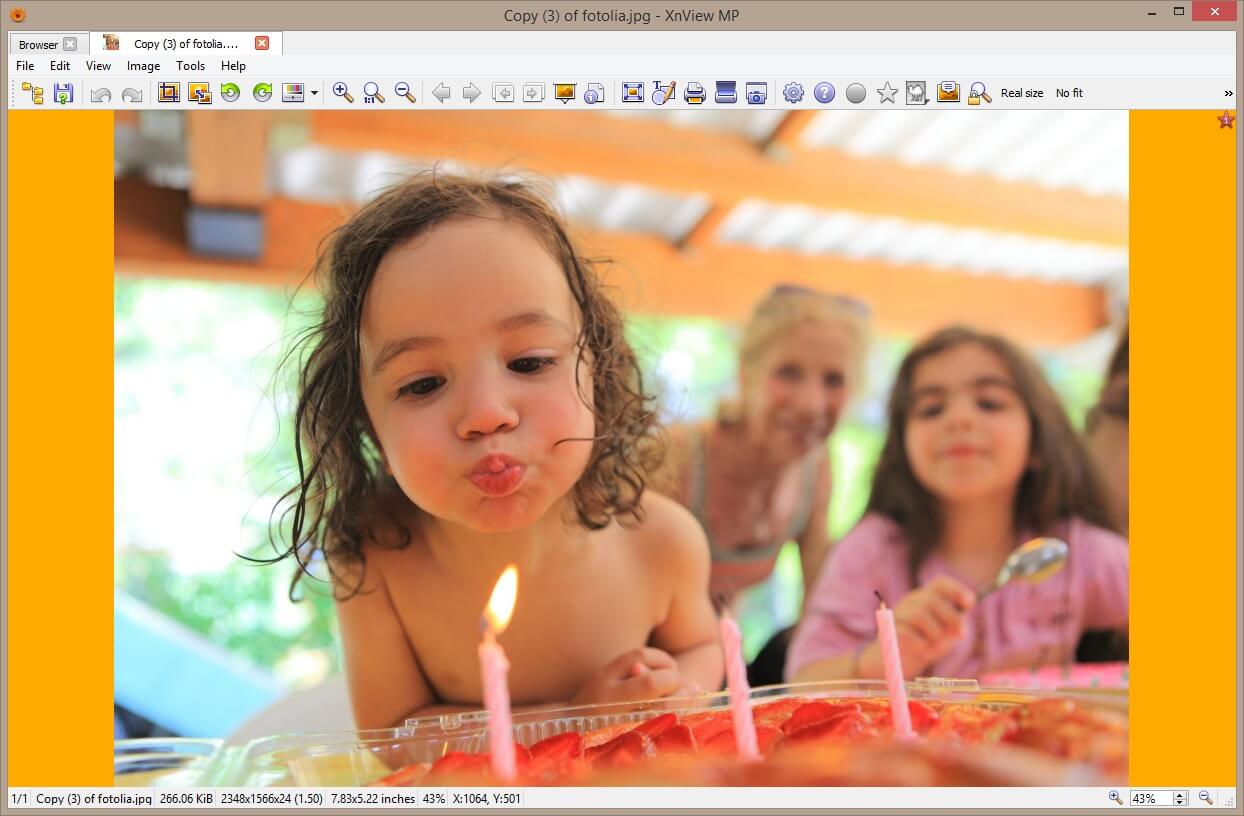
Интерфейс IrfanView
3. XnView
XnView – средство просмотра фотографий с удобными инструментами для управления изображениями и конвертации в выбранный формат. Помимо графических файлов, софт дополнительно умеет открывать AVI, MP3 и некоторые другие расширения. XnView снабжен опцией Drag and Drop, облегчающей управление файлами, а также удобной сортировкой по дате создания, весу, имени и другим критериям.
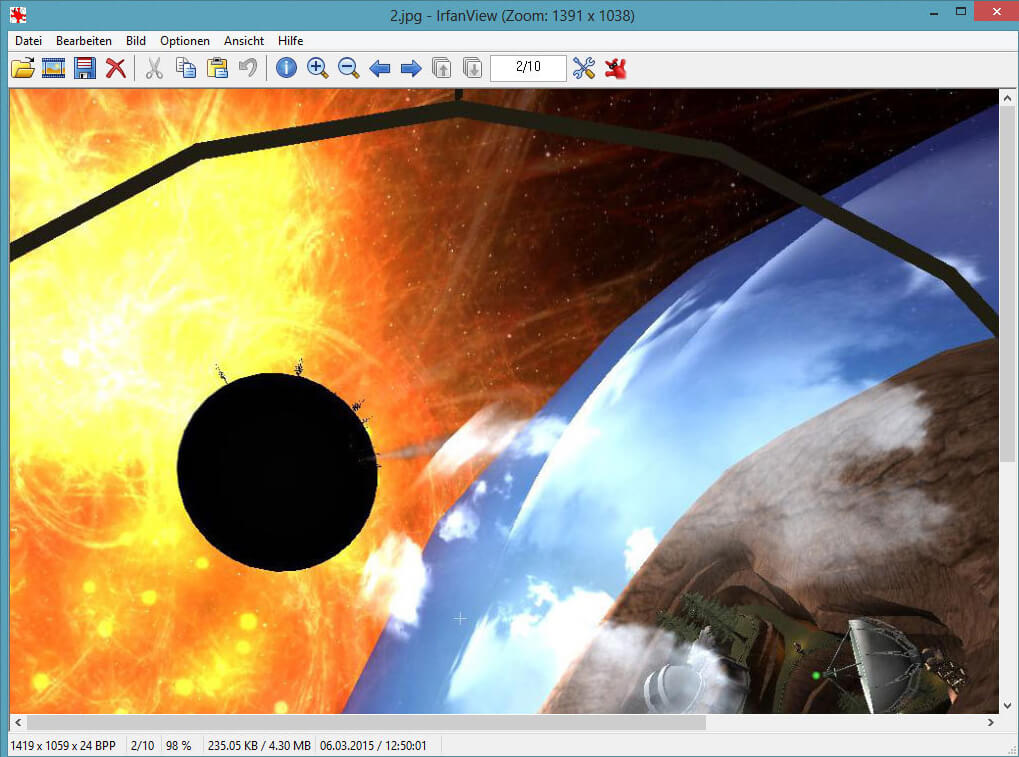
Интерфейс XnView
В XnView вы также найдёте простые инструменты редактирования (кадрирование, поворот, добавление текста, изменение размера, наложение эффектов), возможность сделать првивлекательное слайд-шоу, опции пакетной обработки.
4. Tonfotos
Tonfotos – фотоменеджер, который помогает лучше ориентироваться в архиве картинок, каким бы большим он ни был. В программе используется ИИ, чтобы распознавать лица людей на снимках. Вы можете быстро найти нужные фотографии по времени и локации съемки. Есть и поиск по людям, которые запечатлены в кадре. Можно объединять фотографии в альбомы, одной кнопкой запускать анимированное слайдшоу, делать пометы и оставлять комментарии. Загружайте новые снимки со смартфона или импортируйте файлы, присланные из мессенджера Telegram.
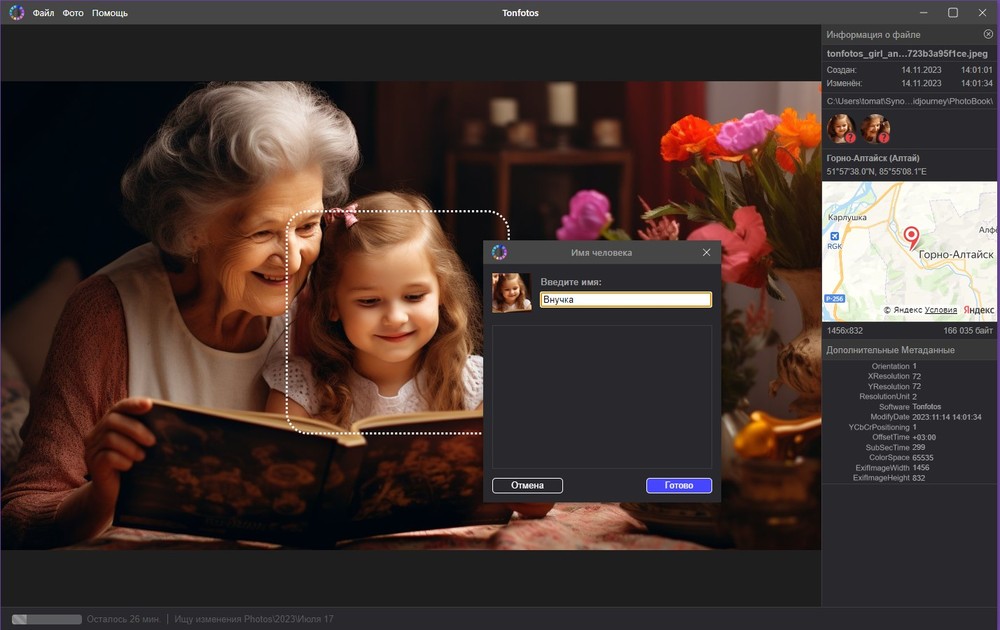
Интерфейс Tonfotos
После установки ПО необходимо проиндексировать все фото в вашей коллекции, что может занять продолжительное время. Наличие видеокарты ускорит этот процесс.
5. FastStone Image Viewer
FastStone Image Viewer – приложение для открытия, редактирования и конвертации графических файлов. Пользователям доступна удобная сортировка по папкам, создание визиток и слайд-шоу, добавление вотермарка, пакетная обработка. FastStone умеет взаимодействовать с принтерами и сканерами, пересылать картинки почтой.
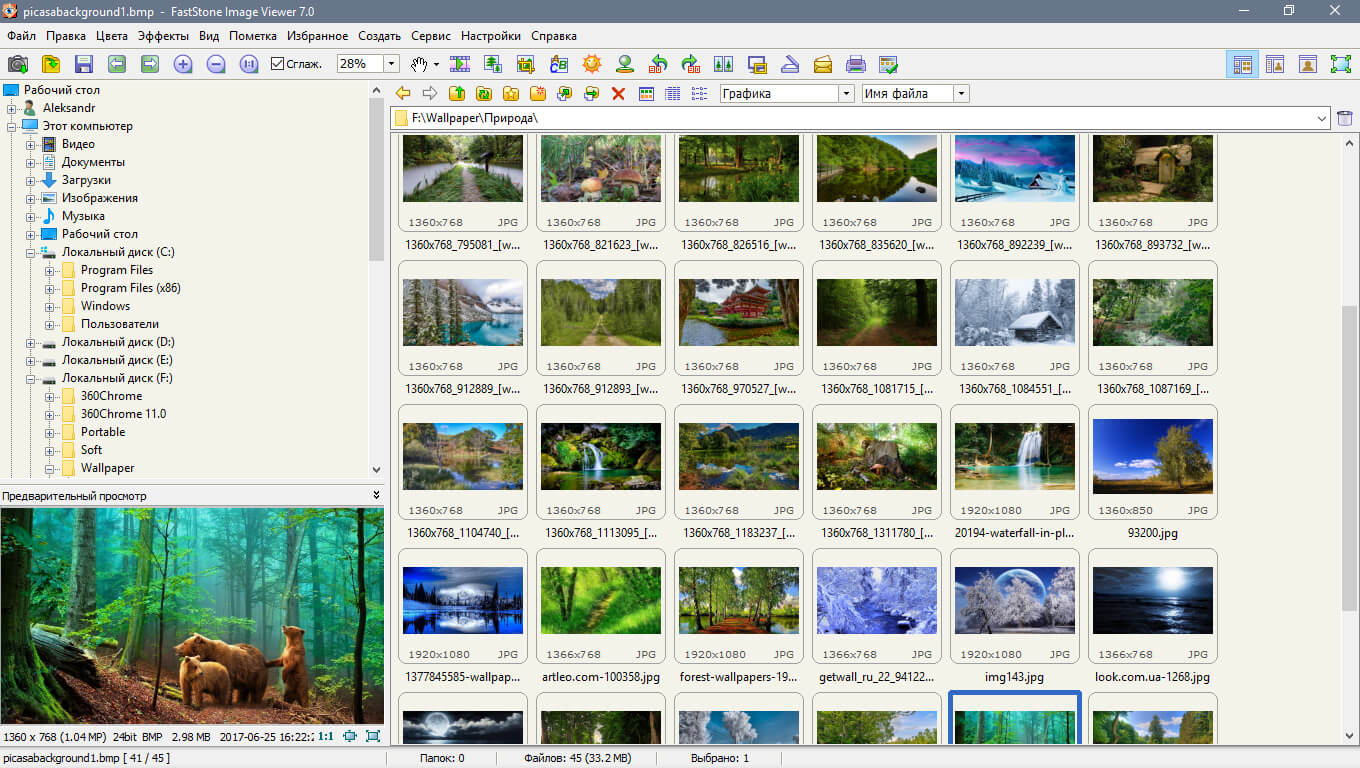
Интерфейс FastStone Image Viewer
Меню софта максимально простое, поэтому разобраться в нём не составит труда. Вьюер поддерживает все графические расширения, включая RAW. Если подключить к нему дополнительные плагины, то он превратится в функциональный фоторедактор.
6. Google Photo
Google Photo – сервис для открывания и упорядочивания картинок. Вы сможете добавить в хранилище фотографии и легко разложить их по папкам. Эту особенность оценят пользователи, которые хотели бы быстро навести порядок в своих фотоснимках.
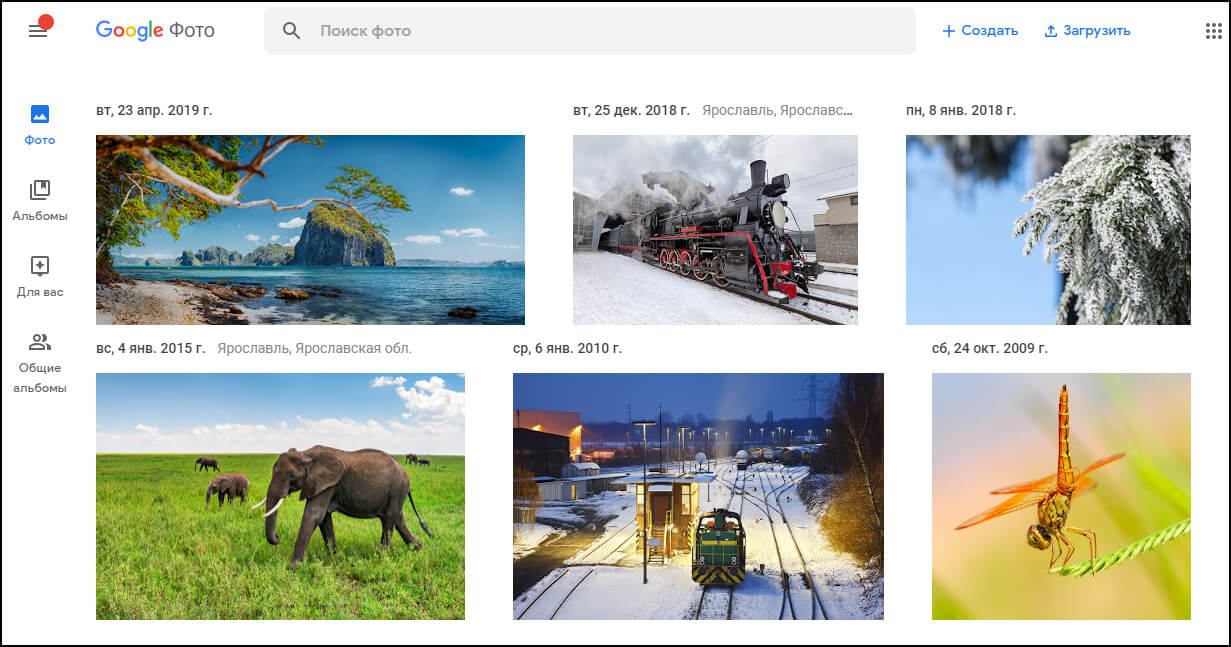
Интерфейс Google Photo
С помощью Google Photo вы сможете работать с картинками всех популярных расширений, добавлять на фото эффекты, регулировать настройки яркости, цвета. Благодаря данному сервису вы экономите место на ПК, однако для работы потребуется аккаунт Google.
7. Carambis PhotoTrip
Carambis PhotoTrip – программа для просмотра картинок JPEG, BMP, PNG, RAW и других форматов. Имеет простой приятный интерфейс и отличается достаточно хорошим быстродействием. Здесь можно открывать и редактировать фотографии, а также оформлять фотоальбомы и красивые коллекции.
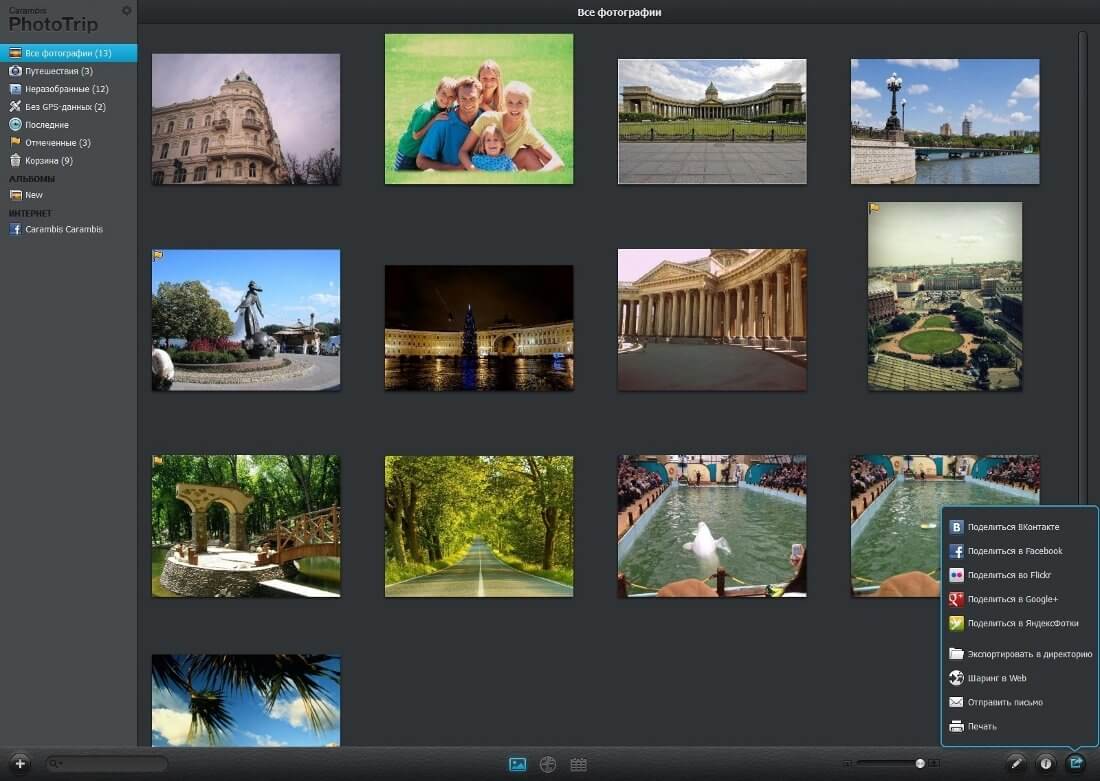
Интерфейс Carambis PhotoTrip
К возможностям Carambis PhotoTrip относится сортировка фото-файлов, цветокоррекция, настройки насыщенности, контраста и яркости, публикация материала в соцсети. Однако Carambis PhotoTrip является бесплатной только в течение 30 дней.
8. ФотоМАСТЕР
ФотоМАСТЕР – это многофункциональный фоторедактор на русском языке с возможностью просмотра. Несмотря на то, что основным назначением софта является именно обработка, встроенный вьюер здесь удобный и продуманный. Можно выбрать папку и листать картинки как стрелочками, так и с помощью наглядных миниатюр.

Интерфейс ФотоМАСТЕРА
Инструменты редактирования в ФотоМАСТЕРе очень обширные. Здесь есть улучшение настроек качества (экспозиция, насыщенность, контраст, чёткость и т.п.) устранение дефектов (штамп, восстанавливающая кисть, выравнивание горизонта и т.п.), замена фона, эффектное улучшение портрета, наложение фильтров и многое другое. Это хорошая альтернатива Adobe Photoshop на российском рынке!
Cкачайте программу №1 для просмотра фото
Скачать бесплатно!
Отлично работает на Windows 11, 10, 8, 7 и XP
9. ACDSee
ACDSee – широко известная и популярная программа для открытия фото. Как и предыдущие, она порадует пользователей быстродействием. К преимуществам также можно отнести простой интерфейс и возможность открывать файлы всех графических расширений. Главная особенность ACDSee в обширных настройках печати. Поэтому на данный софт стоит обратить внимание тем, кто часто распечатывает снимки дома.
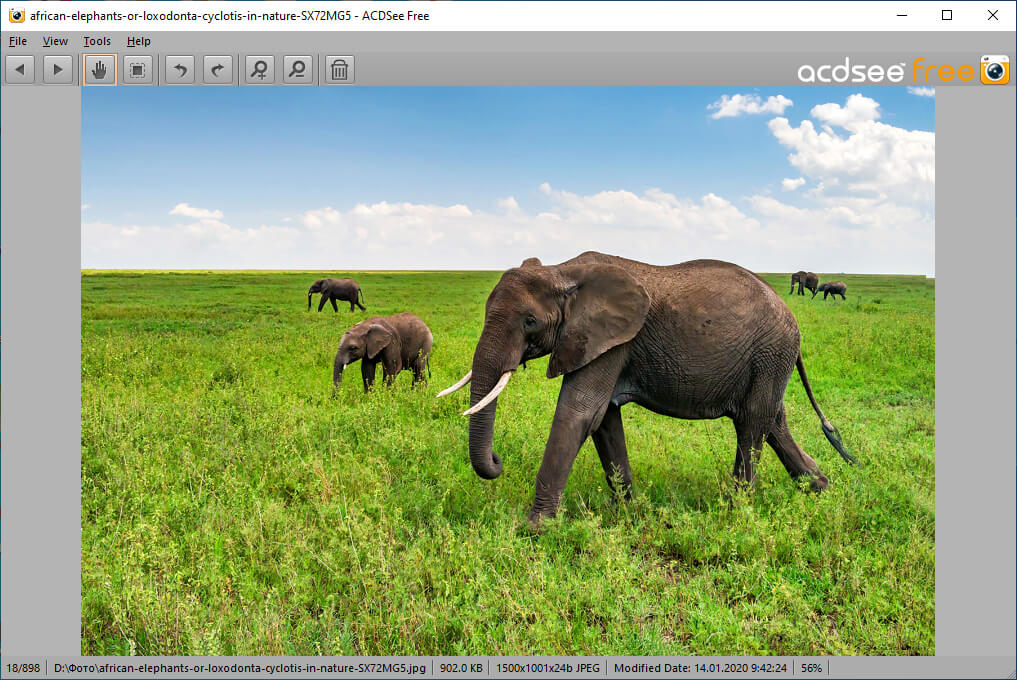
Интерфейс ACDSee
Вьюер также включает самые простые опции редактирования фото: накладывание эффектов, обрезка, поворот и др. Чтобы получить больше функций можно установить ACDSee Pro, однако он является платным, причём достаточно дорогим – 5000 р.
10. STDU Viewer
STDU Viewer – приложение для просмотра фото и различных электронных документов. В нём можно открывать DjVu, PDF, CBR, TIFF, TXT, EMF, WMF, BMP, ГИФ, JPG, JPEG, PNG, включая расширение Фотошопа PSD. Это действительно универсальный софт, который к тому же отличается высоким быстродействием. Однако помимо открывания файлов самых разных расширений STDU Viewer больше ничего не умеет.
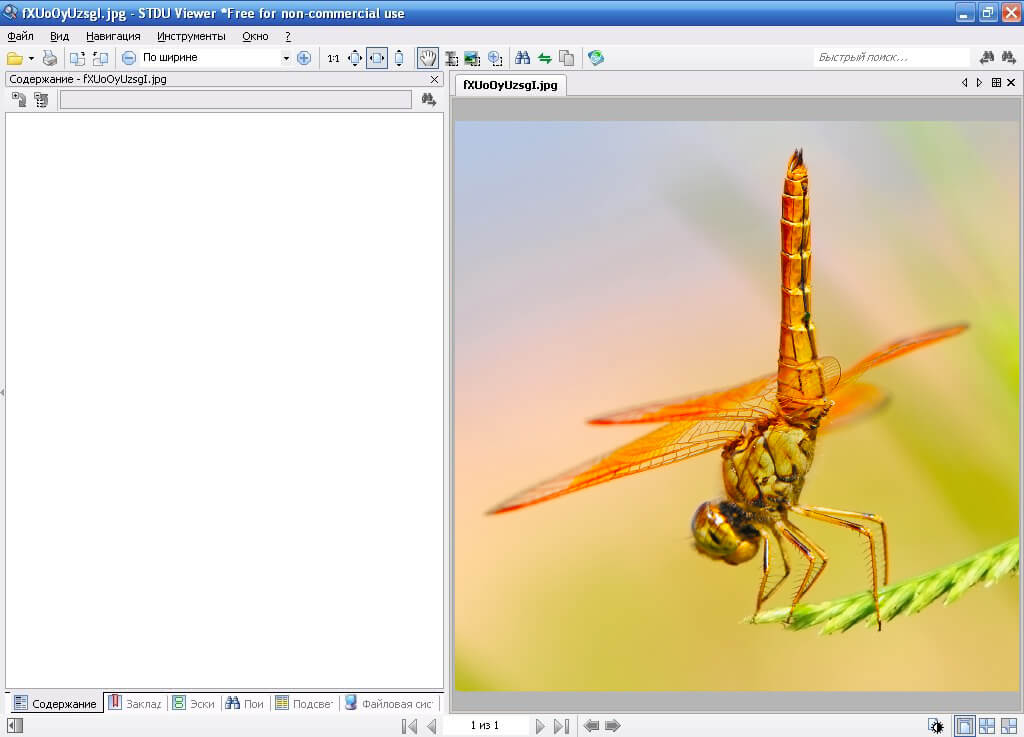
Интерфейс STDU Viewer
11. Light Image Resizer
Light Image Resizer – программа для просмотра изображений, которая также позволяет менять их размеры, конвертировать в другие расширения, выполнять редактирование и добавлять эффекты. После обработки готовые файлы можно опубликовать в интернете или отправить по почте прямо из редактора. Пользоваться Light Image Resizer бесплатно можно только в течение пробного периода. Стоимость лицензии – 20$.
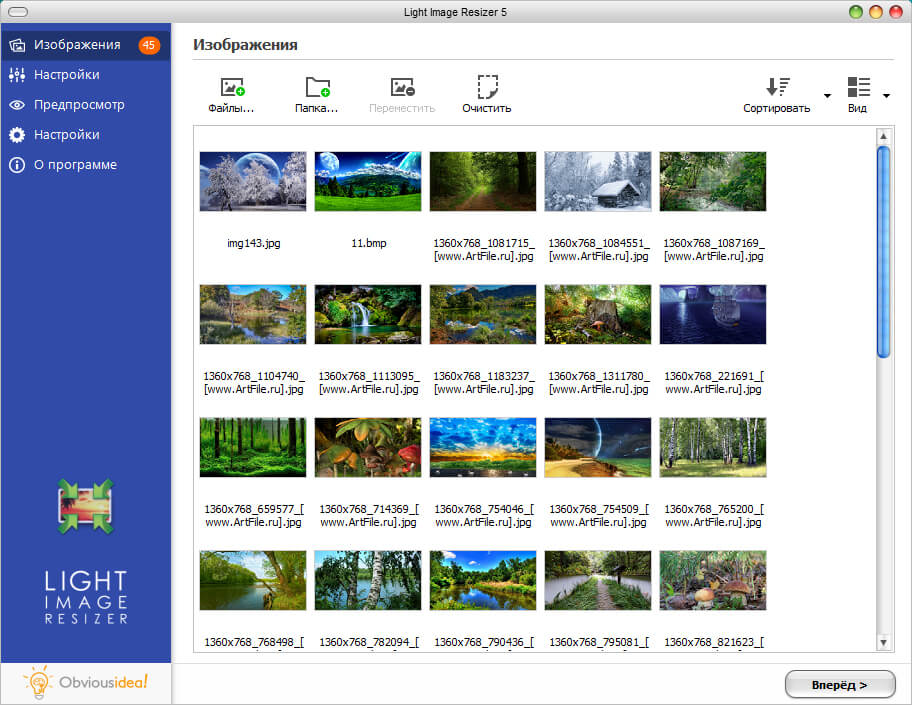
Интерфейс Light Image Resizer
12. Zoner Photo Studio Free
Zoner Photo Studio Free – фото плеер, подходящий для показа и обработки графических файлов. Открывает любые форматы, позволяет делать шаблоны календарей и открыток, редактировать снимки, в том числе устранять эффект красных глаз, накладывать фильтры. Доступна пакетная обработка. Готовые проекты можно загружать в сеть.
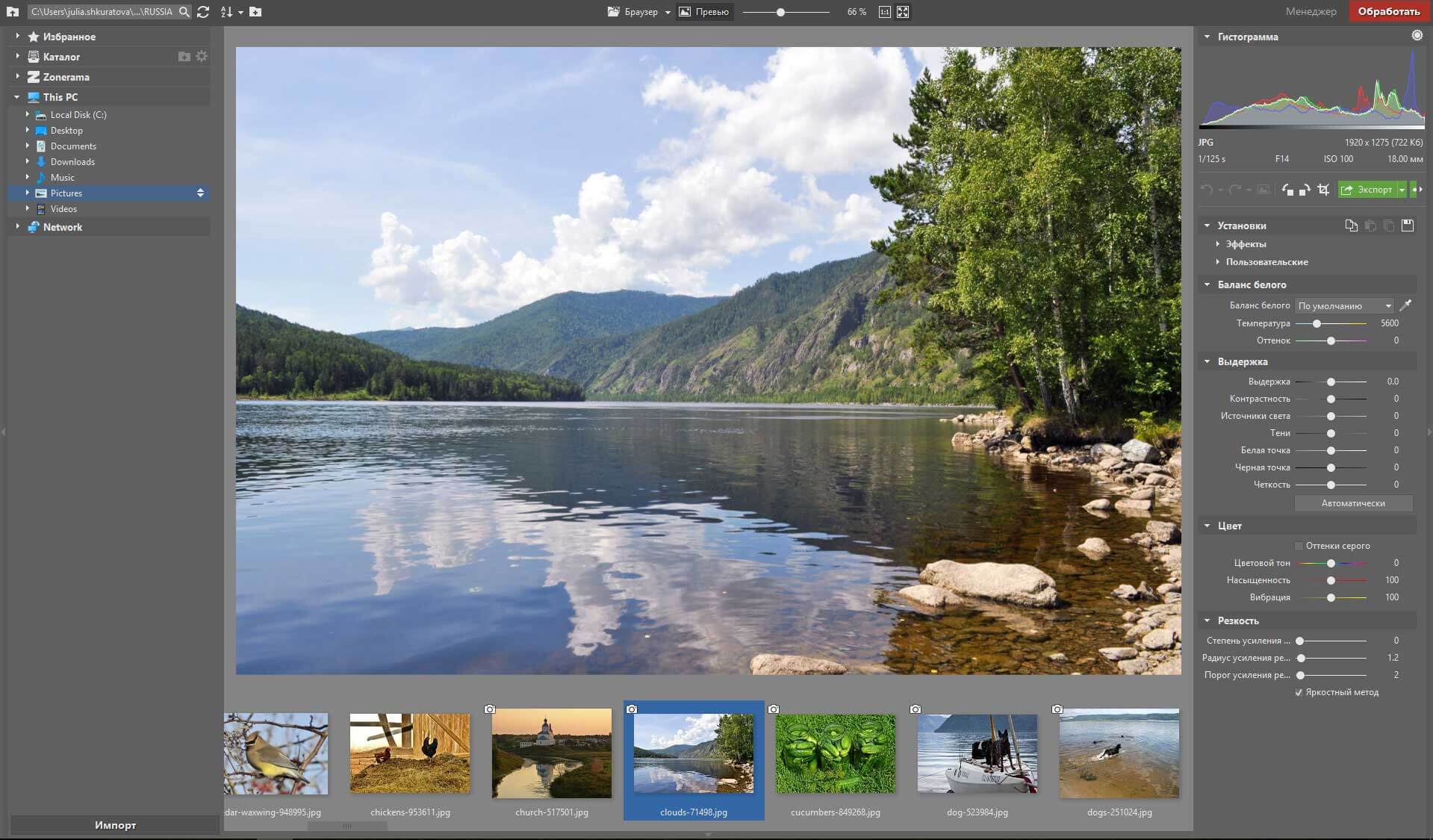
Интерфейс Zoner Photo Studio Free
13. Nero Kwik Media
Nero Kwik Media – приложение для показа и организации фотографий и мультимедиа. В этом фотоменеджере можно улучшить качество изображения, а также рассортировать объекты по каталогам или записать их на диски. Дополнительно у пользователей будет возможность подготовить слайд-шоу и презентации. Скачать программу для просмотра фотографий можно бесплатно с официального сайта.
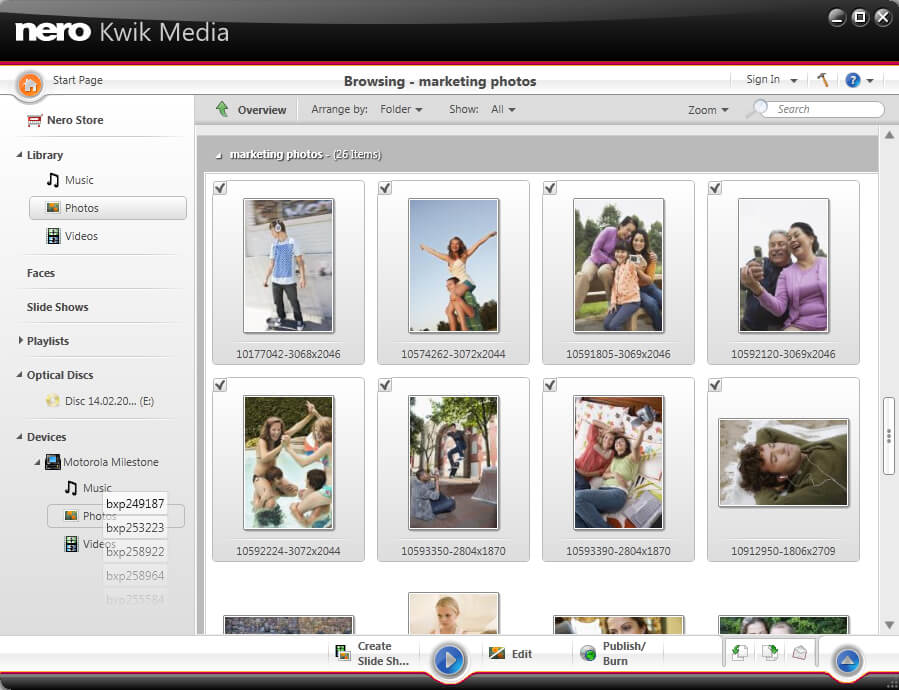
Интерфейс Nero Kwik Media
14. Movavi Photo Manager
Movavi Photo Manager – вьюер с возможностью создания фотоальбомов. Здесь можно улучшить качество, поменять фон, добавить надписи и водяные знаки. Софт работает со всеми популярными форматами и выполняет обработку пакетно. Однако Movavi Photo Manager является бесплатной только в течение пробного периода. Чтобы пользоваться ей дальше, придётся купить лицензию за 1290 рублей.
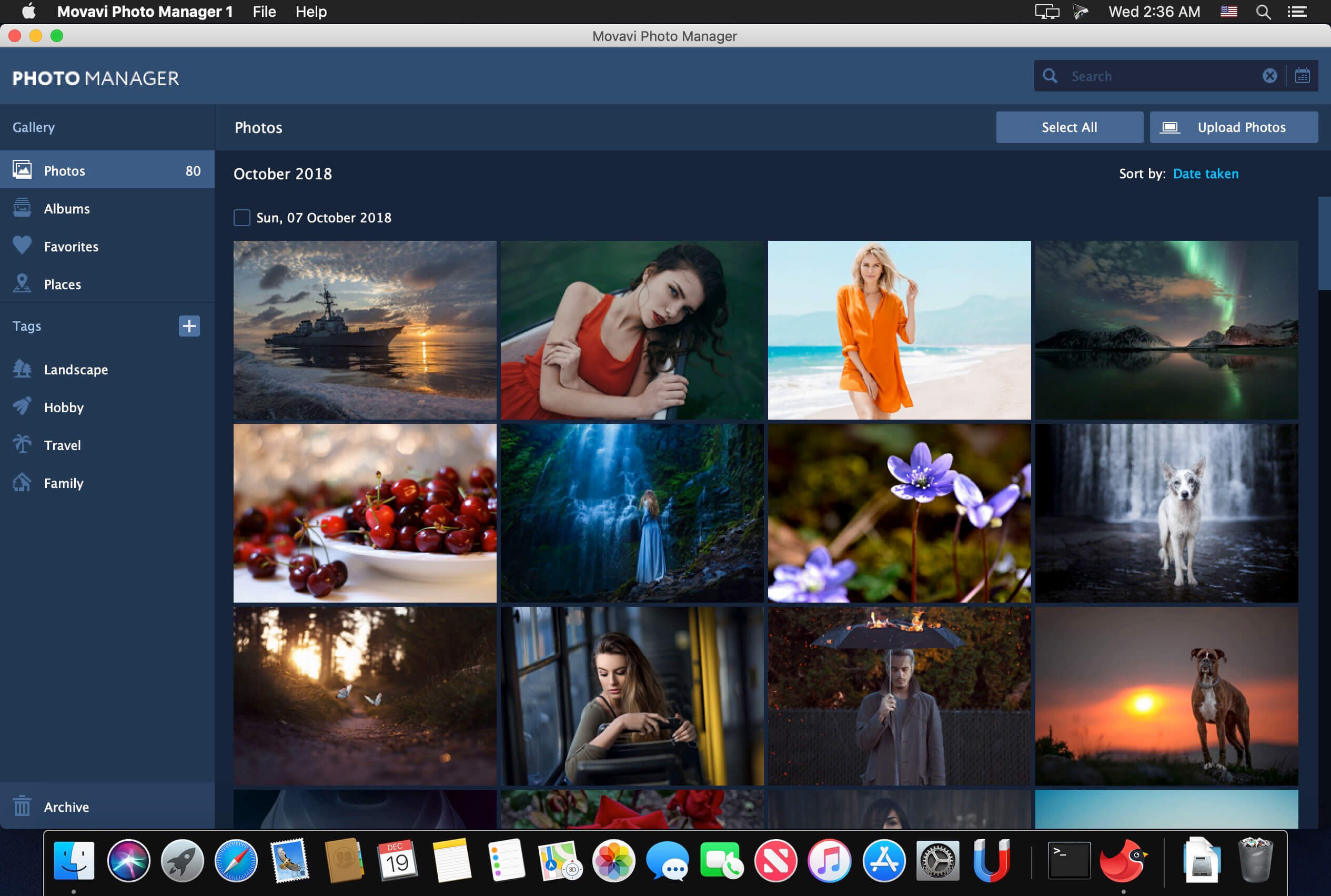
Интерфейс Movavi Photo Manager
15. Simply Slideshow
Simply Slideshow – просмотрщик фото и изображений в формате слайд-шоу. Вы можете самостоятельно задавать порядок показа, цикличность и другие параметры. Просматривать фотоснимки можно как в обычном, так и в полноэкранном режиме.
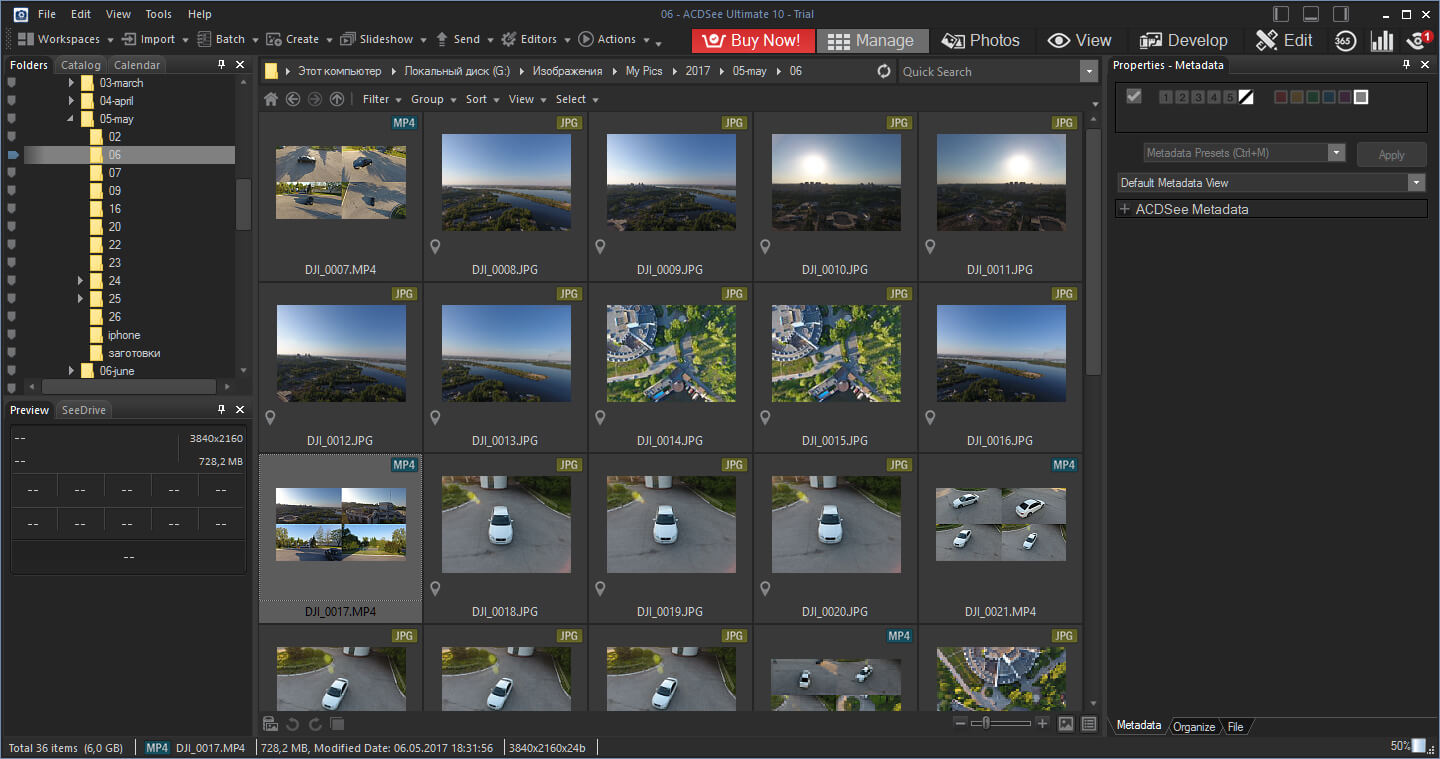
Интерфейс Simply Slideshow
16. Imagine Viewer
Imagine Viewer – лаконичный и удобный фото вьювер, где можно редактировать фотоматериал. Здесь можно просматривать материал в виде слайд-шоу, корректировать снимки и накладывать фильтры, делать скриншоты и выполнять пакетную обработку.
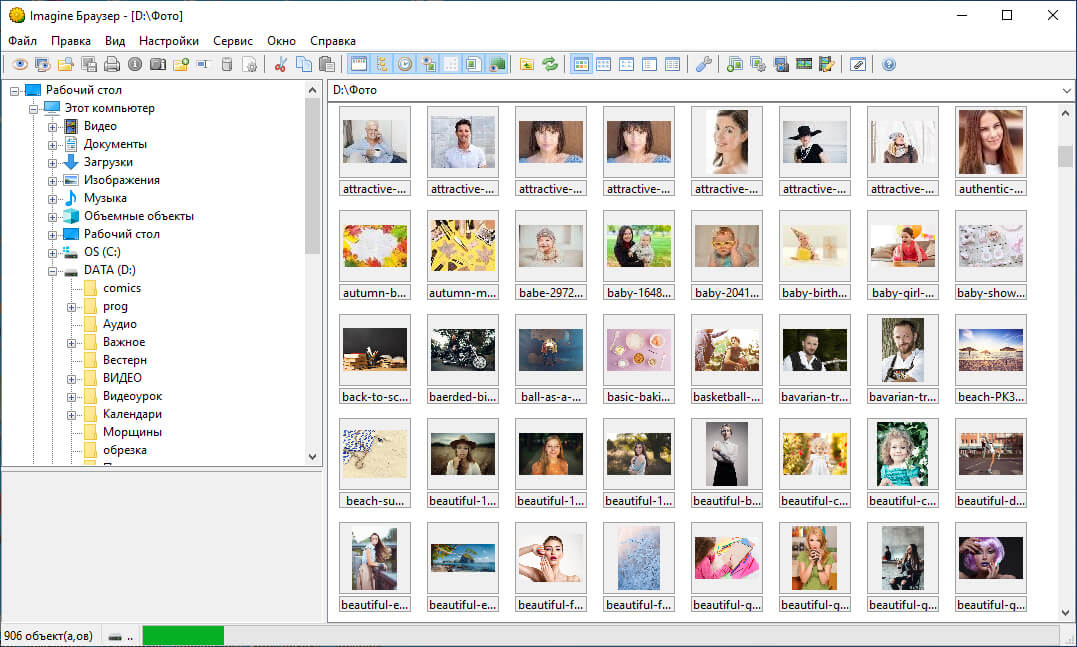
Интерфейс Imagine Viewer
Вы познакомились с топом программ для просмотра фото. Если вам нужен лёгкий, быстрый софт, который дополнительно предложит опции редактирования, скачайте ФотоГалерею. Это полностью бесплатно. Попробуйте прямо сейчас:
Установите бесплатный фотовьюер
Скачать сейчас!
Отлично работает на Windows 11, 10, 8, 7 и XP
Вам также может быть интересно:
Существует большое количество программ, для просмотра и сортировки фотографий. Наиболее популярными являются приложения, работающие под операционной системой Windows 10 и другими версиями этой ОС. В обзоре представлены десять, современных, программных средств, которые возможно скачать бесплатно.
1. Tonfotos
2. ФотоГалерея
3. XnView
4. FastStone Image Viewer
5. Irfan View
6. Google Photo
7. digiKam
8. Zoner Photo Studio
9. Imagine Viewer
10.STDU Viewer
Заключение
Нет двух одинаковых программных продуктов, в каждом из них большее внимание уделено определенному функционалу, который расширяется и дополняется в процессе создания обновленных версий. Поэтому выбирая софт, нужно определиться, какая задача будет главной.
Многие пользователи в качестве важного момента выделяют наличие поддержки русского языка.
1. Tonfotos – одна из последних разработок, недавно представленная на рынке, но с каждой новое версией вызывающая все больший интерес. В ближайших планах разработчиков добавление полноценного графического редактора.

Современная программа для просмотра фотографий, с помощью которого возможно просматривать, находить и сортировать графические и видео материалы. В поиске и распознавании фотоснимков задействуется искусственный интеллект (ИИ).
Что бы освоить интерфейс не понадобиться много времени, меню интуитивно понятно, полностью на русском языке, есть поддержка на сайте и серия видео уроков в сети Интернет.
Одно из преимуществ Tonfotos в том, что фото и видео материалы могут находиться в разных хранилищах: на жестком диске ПК, внешнем жестком диске или флешь накопителе в облачном хранилище, с помощью приложения вы создадите единый архив, где легко отыщется нужный снимок. Весь софт не занимает много места при установке, не создает, каких либо папок на диске и не нагружает компьютер при работе.
Применение ИИ позволяет задействовать автоматический поиск по лицам на фотографиях, что значительно ускоряет процесс сортировки и создания полноценного фотоархива или небольшой подборки из ваших лучших портретов.
Составление семейного фотоальбома с возможностью подробного описания, сбора и хранения генеалогической информации о родных и близких людях, является уникальной возможностью приложения Tonfotos.
Разные события, запечатленные на фото, фиксируются на шкале времени, что позволяет сгруппировать их и сократить время поиска до нескольких кликов.
Любителям путешествий понравится возможность отмечать на карте мира, посещаемые места. Это позволит сохранить свои впечатления и быстро возвращаться к приятным воспоминаниям, в любое время. В сервисе используется информация с GPS геолокации.
Дополнительные преимущества:
-
Поиск и удаление дубликатов фотографий из архива;
-
Объединение и группировка снимков по темам;
-
Воспроизведение изображений с использованием слайд-шоу;
-
Преобразование файлов, уменьшение объема, степени сжатия или форматирование;
-
Пакетная конвертация в JPEG, PNG и WebP;
-
Автоматическая загрузка фото и видео контента со смартфона;
-
Автоматическое сохранение отправленных вам фото и видео материалов в Telegram чатах;
-
Поддержка распознавания лиц с помощью ИИ;
-
Tonfotos работает под управлением операционных систем: Windows, Mac OS и Linux;
2. ФотоГалерея — это еще одна разработка отечественных производителей, имеет полную поддержку русского языка. ФотоГалерея может работать с большим количеством изображений.

Она обладает высоким быстродействием особенно при работе в связке со встроенными средствами в ОС Windows 10 и другими ее версиями.
В качестве дополнительных возможностей отметим:
-
Наличие настройки автоматического улучшение цветового баланса и освещения;
-
Кадрирование;
-
Корректировка изображений, выравнивание горизонта;
-
Быстрое отражения или поворота обрабатываемого кадра;
-
Воспроизведение фотоснимков в режиме слайд-шоу;
Скачать программу ФотоГалерея можно совершенно бесплатно.
3. XnView — это простая программа для просмотра фотографий. Приложение XnView позволяет конвертировать снимки в большинство доступных форматов. Кроме того, с его помощью вы сможете открыть AVI, MP3 и более 500 других стандартных форматов.

XnView имеет возможность удобной сортировки контента по дате создания, наименованию, объему и ряду других параметров. Возможность захвата и переноса объекта мышью, делает управление файлами более комфортным.
Дополнительно возможности:
-
Обработка большое количество поддерживаемых форматов;
-
Наличие не сложных инструментов редактирования;
-
Возможность пакетной обработки файлов;
-
Возможность просмотра фотографий в режиме слайд-шоу;
Есть поддержка русскоязычного интерфейса, может работать с различными ОС: Windows, Mac OS, Linux.
4. FastStone Image Viewer — приложение, которое позволяет воспроизводить, редактировать и конвертировать фотоснимки в различные форматы. FastStone Image Viewer позволяет проводить удобную сортировку файлов в папках, обрабатывать архивы.

Встроенный редактор способен: улучшать качество снимков, создавать визитки, добавлять встроенные эффекты в слайд-шоу, наносить водяные знаки, удалять лишние элементы.
После обработки материалы могут быть отправлены по электронной почте, встроенные элементы управления позволяют работа с внешними устройствами, такими как принтер или сканер.
К дополнительным функциям относятся:
-
Наличие 11 встроенных алгоритмов работы с фотоматериалами;
-
Размещение текста на снимке;
-
Обработка фото с помощью дополнительных, цветовых фильтров;
-
Внесения корректировки в изображение;
-
Есть поддержка русского языка, простое освоение меню.
5. Irfan View — это один из простых и известных вьюверов, давно используемых в процессе воспроизведения и сортировки фотоснимков под ОС Windows 10 и других ее версий. Irfan View занимает не большой объем на жестком диске компьютера и не отнимает ресурсы у ОС.

Простой, но понятный интерфейс, возможно, покажется не современным, при этом позволит достаточно быстро освоить и понять рабочую архитектуру. При обработке различные материалы в программе Irfan View используется не сложный редактор изображений, способный выполнять процедуры кадрирования, добавления эффектов или создания слайд-шоу.
В качестве дополнения:
-
Быстрая загрузка и просмотр фотографий;
-
Поддержка большого количества различных форматов;
-
Воспроизведение музыкальных и видео файлов;
Доступно бесплатное скачивание. К сожалению, поддержка русского языка в версиях меньше 4.6 может осуществляться только с использованием дополнительных модулей.
6. Google Photo — это стандартное приложение, для воспроизведения фотоматериалов на вашем компьютере или смартфоне. Так же Google Photo можно использовать онлайн, в браузере, при наличии аккаунта Google.

Достаточно удобная утилита особенно подходит аккуратным и пунктуальным людям, вы можете создать нужные папки и разложить весь свой архив. Или хранить его, отсортированным в хронологическом порядке.
Если на смартфоне включить автозагрузку, то сделанные вами фотографии будут автоматически направляться в облако и храниться там.
Дополнительные преимущества:
-
Регулируемая яркость и добавление цвета изображениям;
-
Наложения дополнительных эффектов;
-
Используя облачное хранилище, можно экономить место на компьютере или смартфоне;
7. digiKam — программа с открытым кодом, предлагающая мощный менеджер просмотра цифровых изображений. Она позволяет легко обрабатывать библиотеки с большим количеством фотографий от 100 000. Доступно редактирование и публикация снимков в социальных сетях.

digiKam поддерживает русскоязычный интерфейс, но это достаточно сложный инструмент и могут потребоваться определенные усилия и усидчивость, чтобы разобраться во всех ее тонкостях и нюансах.
К преимуществам относятся:
-
Просмотр и редактирование метаданных;
-
Пакетная обработка RAW файлов;
-
Распознавания лиц с использованием ИИ;
-
Поиск по месту съемки;
Работает с ОС: Windows, Mac OS, Linux. Есть бесплатная версия.
8. Zoner Photo Studio — это программа для просмотра фотографий, с мощным редактором. Здесь можно проводить, кадрирование или вращение изображения, более глубокую обработку цвета, удалять эффект красных глаз, создавать шаблоны открыток, календарей с наложением дополнительных фильтров. Доступна выгрузка контента в социальные сети.

Разработчики позиционируют этот софт, как конкурент ACDSee или Photoshop. Имея достаточно большой функционал, Zoner Photo Studio может быть требовательным к ресурсам компьютера.
Дополнительные преимущества:
-
Загрузка и пакетная обработка фотографий;
-
Совместимость с большим количеством форматов;
-
Выгрузка фото архива в облако;
-
Сортировка по папкам, по дате, месту и ключевым словам производится автоматически;
Работает под управлением ОС Windows 10 и выше. Бесплатный, ознакомительный период составляет 30 дней.
9. Imagine Viewer — это просмотрщик многочисленных форматов изображений и анимации работает, с различными версиями ОС Windows начиная с Win.95 и старше. Imagine Viewer является достаточно простым и удобным инструментом для индивидуального просмотра фотоснимков или воспроизведения их с помощью слайд-шоу.

Позволяет вносить корректировку кадров, добавлять фильтры, использовать пакетную обработку.
Преимущества:
-
Многоязычная поддержка, в том числе включает русский язык;
-
Просмотр миниатюр;
-
Пакетная обработка;
-
Наличие редактора анимации;
Imagine Viewer несложная программа, которую легко освоить.
10.STDU Viewer — универсальный вьювер, позволяющий открывать и просматривать различные форматы документов. Цель STDU Viewer заменить одним простым приложением, несколько программ позволяющих просматривать изображения, офисные документы, материалы научной и технической документации.

Дополнительны функции:
-
Поддержка форматов FB2, TXT, архивы комиксов CDR и другие;
-
Экспорт документов текстового формата в файл;
-
Конвертирование из PDF в BMP, GIF, PNG и другие;
Это приложение, которое не предоставляет других возможностей кроме просмотра различных файлов. STDU Viewer программа для Windows 2000 и выше.
Заключение:
Вашему вниманию были предложены 10 популярных программ для просмотра фотографий. Все рассмотренные приложения можно скачать бесплатно, каждая из них позволяет просматривать, сортировать и в некоторых случаях редактировать фотографии на вашем компьютере. Но каждое приложение имеет свои особенности и даже можно сказать специализацию.
Если главной задачей является создание своего фотоархива и объединения фотографии из разных источников. При этом вы планируете уделить больше внимание семейным фотографиям, автоматически сохранять присланные изображения или видео из Telegram, обратите внимание на программу Tonfotos.
Если необходимо просматривать максимальное количество файлов различного формата и назначения, в том числе и текстового, воспользуйтесь программой STDU Viewer.
Для удобства работы с внешними устройствами, сканирования, печати ваши изображения или отправки их по электронной почте используйте программу FastStone Image Viewer.
Каждая программа для просмотра фотографий, обладает различными функциями, которые могут быть вам необходимы в большей или меньшей степени. Возможно, не каждая программа для просмотра фотографий из обзора подойдет вам, но надеемся статья поможет сократить время поиска и выбрать нужный именно вам вариант.
To view and edit your photos, try out Movavi Photo Editor:
- Automatic photo organization
- Image restoration with neural networks
- Effective object and background removal
- Automatic photo enhancement in one click
By clicking the download button, you’re downloading a trial version of the program.*
While Windows 10 does come with a pre-installed photo viewer, the best photo viewer for Windows 10 depends on the user’s requirements. Take a look below to see the differences between the best image viewers for Windows 10.
Quick summary
-
Making and editing creative collages on the go: Movavi Photo Editor
-
Low lag photo viewing for smooth gallery scrolling: Apowersoft Photo Viewer
-
Expandable features with the use of plugins: IrfanView
Comparison table: Best photo viewers for Windows 10
At Movavi, our primary goal is to provide you with only verified information. Here’s what we do to ensure this:
-
When selecting products to include in our reviews, we research both demand and popularity.
-
All the products in this article have been tested by Movavi Content Team.
-
We compare the key characteristics of every product, including photo scaling and cropping, object and background removal, image restoration, and other significant features.
-
We study user reviews from popular review platforms and make use of this information when writing our product reviews.
-
We collect feedback from our users and analyze their opinions of Movavi software as well as products from other companies.
Our special pick from the table above is Movavi Photo Editor. This software isn’t just a useful way to view and organize your photos, which will save time when searching through countless libraries of images, but it also includes a sophisticated and powerful image editing mode. Powered by Artificial Intelligence, this machine learning viewer and editor has intuitive controls to make powerful image edits at a fraction of the time it would take to manually tweak settings. It has an auto enhance slider, fast image background removal, can restore old torn and damaged photos at the click of a button, and has over 100 effects and filters. Organizing hundreds of images is usually a tall order by any means, fortunately though, Movavi Photo Editor’s automatic technology swoops in to solve this problem as well. It automatically searches for and analyzes images making it simple to find photos by name, date, or location.
Best image viewers for Windows 10
-
OS
Windows 7/8/10/11 64-bit and Mac OS X® 10.13 or higher
-
G2 rating
4.3 out of 5 stars
This is a fast, powerful photo viewing and image management software for Windows and Mac. Users can rely on the software to automatically scan images, making it possible to search via name, date, and location. As well as a useful photo viewing option it also comes packed with image editing features such as Artificially Intelligent enhancements for quick, intuitive changes to photo styles, and lots of helpful healing and selective adjustment tools to improve shots.
The software can automatically create albums using facial recognition to identify friends, family, and portrait clients. It’ll also categorize photos by location and allow users to share photos from within Photo Editor by synchronizing with Google Drive.
Key features:
- Photo organization
- Powerful image editing tools
- Categorization of geotagged photos
You can download the program by following the link below:
Download Movavi Photo Editor
Pros:
-
Facial recognition
-
Photo tagging for easy navigation
-
Review and filter images by geolocation
Cons:
-
Not available for Linux
-
Paid-for software
-
OS
Windows 10
-
Price
$69.95
-
TechRadar rating
3.5 out of 5 stars
A user-friendly interface sees this photo viewer adopting efficient computing tech for fast load times on any image. It supports a range of standard and professional imaging formats, including HEIC, PSD, CDR, and RAW, which is perfect if you need to switch between image editing software or have to open a file that’s been sent by someone else as it means extra proprietary (often costly) software isn’t required. It is the most expensive paid-for photo viewer in this rundown but the enhanced image file support and its ability to open PDF documents negate the requirement for additional software.
Key features:
- HEIC, PSD, and RAW support
- Doubles as a PDF reader
- Opens CorelDraw and other layers-based image file formats
You can download the program by following the link below:
Go to the Apowersoft Photo Viewer download page
Pros:
-
Batch image processing
-
Able to open multiple file formats, including PDF documents
Cons:
-
Quite expensive for what it is
-
Image support range isn’t huge considering the price
-
OS
Windows 10
-
Price
Free
-
CNET review
4.6 out of 5, 1,696 reviews
This free image editing software supports almost all major image formats and is even compatible with camera RAW files. Possibly the best picture viewer for Windows 10, it includes a wide range of image editing features to make changes to images and is easy to navigate through file structures. One of the best features in FastStone Image Viewer is the ability to create a four-up image comparison view where all four images can be zoomed into and out of simultaneously or independently – crucial when trying to decide which shot from a series of images is the best, or to determine sharpness. Flicking to fullscreen is also quick with a double tap on the image selected with EXIF data and other rating options etc., displayed over the image by dragging the cursor to one of the four sides of the window.
Key features:
- Full set of image management tools
- Easy to navigate file structures
- Image comparison available
You can download the program by following the link below:
Go to the FastStone Image Viewer download page
Pros:
-
Great four-up image comparison
-
Lots of image editing tools
-
Free to use
-
Loads ultra fast
Cons:
-
Interface can be confusing to beginners
-
Only works on Windows
4. IrfanView
Best for: Photo viewing on systems with limited storage
-
OS
Windows XP – 11
-
Price
Free
-
G2 rating
4.7 out of 5 stars
IrfanView prides itself on being one of the smallest and most compact image viewing software available – making it ideal for those that have limited storage space on their PC. Full backwards compatibility means that users of Windows from anywhere between XP and the latest Windows 11 will be able to use it without a hitch. It also supports both 32 and 64 bit operating systems and is free for non-commercial use (with a small cost for commercial licenses). While the layout feels a little dated now, tools and features are still easily accessible and functions perfectly well as an image viewer with basic image corrections and edits.
Key features:
- Tiny install package
- Long list of supported image file types
- Slideshow support
You can download the program by following the link below:
Go to the IrfanView download page
Pros:
-
Image editing effects included
-
Free for non-commercial use
Cons:
-
Must pay for commercial use (though not much)
-
Some features feel a little dated
5. XnView
Best for: Built-in editing alongside image viewer
-
OS
Windows, Mac, Linux
-
Price
Free
-
TechRadar rating
4.5 out of 5 stars
A familiar user interface provides tabs for simple navigation between images when opening multiple files at once. It also includes an image resizer for users who need to make photos smaller for using on the web or to send via email. XnView has batch renaming and batch converting tools for faster file management on a series of similar images, or a set of photos from a particular date/time. It’s stated as the first Windows graphic viewer across the world with multiple animate GIF support, something which it still does well to this day.
Key features:
- Batch renaming and converting
- Duplicate image finding
- Image comparison feature
You can download the program by following the link below:
Go to the XnView download page
Pros:
-
Mixes photo viewing with file management
-
Image resizing and comparison feature
-
Multiple OS support
Cons:
-
Install process convoluted
-
Beginners might take a while to find all features
6. NoMacs
Best for: Image viewing and comparison with overlay
-
OS
Windows, Linux, FreeBSD, Mac, and OS/2
-
Price
Free
-
Sourceforge rating
4.8 out of 5 stars
One of the best free photo viewers for Windows 10, this software is actually one of the most compatible across multiple operating systems so suits users who don’t need to stick to Windows but can also opt for Linux, Mac, and more. Gallery views make it simple to navigate throughout your image library making this a top photo viewer app for Windows machines. It’s studded with image manipulation tools and can open and handle RAW files and even layered PSD files for workflows involving Photoshop®.
Key features:
- Image manipulation tools
- RAW and PSD file support
- Huge compatibility across OS platforms
You can download the program by following the link below:
Go to the NoMacs download page
Pros:
-
Lots of image editing features
-
Compatible across a large range of file formats
-
Interface is suitable for beginners
Cons:
-
Not the widest range of image support
-
Sometimes complicated menu options
-
OS
Web (including Windows), Android, iOS
-
Price
Free
-
PCMag rating
4 out of 5 stars
A simple image viewer available on almost any platform that supports the mobile operating systems Android and iOS, or any device suitable for web use, means it can be used by both mobile and desktop devices. Intelligent search options powered by artificial intelligence make it simple to search for events, landmarks, animals, or people without the requirement to keyword images during or even after import. Google Photos has a good suite of image editing tools to change brightness levels, color, and apply presets for quick editing. The app is also intrinsically linked to printing services for fast prints and photobooks delivered to your door.
Key features:
- Cross-device synchronization
- Lots of image editing tools
- Image sharing
You can access the photo viewer by following the link below:
Go to the Google Photos website
Pros:
-
Intelligent and automatic organization
-
Easy to search for photos with automatic keywording
Cons:
-
Chiefly available for mobile devices
-
Some questions raised over privacy
-
OS
Windows 7-10
-
Price
Free
-
PCMag rating
3 out of 5 stars
A fully-fledged image viewing software that also organizes files and doubles as an image editor, allowing for a swathe of image adjustments to be made. Convert and publish images to create greetings cards, calendars, and photo collages.
Key features:
- Publish images straight to social networks
- Auto-adjusting editing tools
- Picture quality restoration
You can download the program by following the link below:
Go to the Ashampoo Photo Commander download page
Pros:
-
Allows picture restoration to remove noise and scratches
-
Multiple image effects options
Cons:
-
A little slower than other viewers
-
Cluttered interface isn’t great for beginners
9. Excire Foto
Best for: Image sharing and fast searching through storage
-
OS
Windows 10/11, Mac
-
Price
69 €
-
ePhotozine rating
4.5 out of 5 stars
Powered by artificial intelligence machine learning technology this image viewer uses face-recognition tech to automatically analyze and tag photos of people. Fast searching and simple sharing options make it quick and easy to share with friends and family.
Key features:
- AI-powered face-recognition
- Intuitive user interface
- Fast image searches
You can download the program by following the link below:
Go to the Excire Foto download page
Pros:
-
Connects to Dropbox and Google Drive for fast sharing
-
Facial recognition technology powered by machine learning
Cons:
-
Quite expensive for an image viewer
-
Lacks some features other viewers have
-
OS
Windows 10
-
Price
Free
-
PCMag rating
4 out of 5 stars
This free image viewer for PC comes directly from Microsoft and offers viewing for both photos and videos. Make edit adjustments, compare, or create albums to organize images and video, or even make movies from stills.
Key features:
- Image and video compatibility
- Make movies with sentimental images
- Reliable and fast to use
If you need to download the program, follow the link below:
Go to the Microsoft Photos’s Microsoft Store page
Pros:
-
Consistently updated by Microsoft for better performance
-
Works with multiple file formats and videos too
Cons:
-
Other software offers more features
-
No AI-powered face recognition
11. ImageGlass
Best for: Image viewing customization with language packs and themes
-
OS
Windows 10
-
Price
Free
-
CNET rating
4 out of 5 stars
A nice and simple user interface makes this Windows photo viewer a suitable program for beginners. It has basic viewing functions and a minimalist layout for simple navigation. Over 70 image formats are supported for viewing, including professional types such as HEIC and RAW file formats. The new language packs and viewer themes make it fun and customizable.
Key features:
- Minimalist user interface
- New themes make it feel special
- More than 70 file formats
You can download the program by following the link below:
Go to the ImageGlass download page
Pros:
-
Supports multiple image files, including RAW
-
Can be quickly customized with downloadable themes
Cons:
-
No cross-platform support on other OS’
-
Not terribly abundant with editing or effects options
12. Honeyview
Best for: Speed image viewing and archival viewing
-
OS
Windows XP – 10
-
Price
Free
-
CNET rating
3.8 out of 5, 4 reviews
Whilst quite a basic photo viewer, it processes images fast and supports various file formats and the key to its use is in the ability to view inside archive folders such as ZIP or RAR without the need to extract. Available as a free download, geolocation tagging also links through to Google Maps for viewing. It’s also compatible with Sound & Shot files.
Key features:
- Fast image viewing
- Able to view zipped archive folders without extraction
- Supports Sound & Shot files
You can download the program by following the link below:
Go to the Honeyview download page
Pros:
-
Widely compatible with any Windows operating system
-
Super fast image viewer
-
Batch image format conversion with resizing
Cons:
-
Image editing tools not extensive
Summary: Discover the top photo viewer app
Our comprehensive list rounds up some of the best photo viewers for Windows 10, Movavi Photo Editor tops the list in terms of functionality and performance, but while there’s a lot to consider when looking for a new photo viewer there are a few key aspects you’ll want to bear in mind:
- Usability: how easy it is to interact with the chosen software is probably the most important element, as a complex or poorly laid out user interface can drag down user satisfaction.
- Features: be sure to check for additional tools that you may require such as image editing for contrast and color, or facial recognition technology. These additional features can help file searches and improve your photos.
- Supported formats: choose a software that’s compatible with your most commonly used digital image file formats, almost all websites will list compatibility.
- User reviews: read recent reviews and check for updates that include bug fixes and see if there are any common threads with other users having trouble before downloading.
- Support: sometimes software does malfunction, and being able to remedy issues quickly and painlessly is very useful, so look for live chat, email, or phone support options.
Easily enhance images and get professional-grade results in a snap.
*The trial version of Movavi Photo Editor has the following restrictions: you can save up to 10 images with added watermark, screenshots are disabled.
Frequently asked questions
Is there a better photo viewer for Windows 10?
Yes, some software is better than others both in terms of interface layout, performance speeds, and tools available. Our top five viewers from this article are:
- Movavi Photo Editor
- FastStone Image Viewer
- IrfanView
- ImageGlass
What is the best photo viewer app for Windows 10?
The best photo viewers for Windows 10 are also cross-platform compatible with Mac, Linux, and other operating systems. This ubiquity sees their continued use and enables updated features for longer. Our pick would be:
- Movavi Photo Editor
- NoMacs
- XnView
- Excire Photo
- FastStone Image Viewer
Is ImageGlass free?
Yes, ImageGlass is an open-source, free photo viewer software available for Windows 10 and comes ad-free. However, developing and maintenance costs are ongoing for the owners so donations are welcomed.
Does Windows 10 have a photo viewer?
Yes, Windows 10 comes with Photos app – a built-in photo viewer.
What is the easiest way to view photos on a PC?
You can use Photos app that comes with Windows. Otherwise, you can try out Movavi Photo Editor. It’s a Windows and Mac compatible program with a wide range of features that suits beginners and professionals alike.
What is the best software to view JPEG images?
To view JPEG images, try out Movavi Photo Editor – a user-friendly app for viewing and editing photos in one program.
Popular
-
Best online YouTube banner makers
-
Best panorama photo stitching software
-
Best websites to download free collage templates from
-
Vignetting Photos | Add a Vignette Effect to a Picture
-
Photo Retouching Software | Movavi’s Face Editor
-
How to Make a Collage [5 Best Ways in 2025]
-
10 Best Family Tree Software for 2025 – Movavi
-
PNG File Extension | What Is a PNG File?
-
9 Best Photo Organizing Software in 2025 [Ultimate List]
-
Download Photo Viewer | Image Viewer for Windows and Mac
Have questions?
If you can’t find the answer to your question, please feel free to contact our Support Team.
Join us for discounts, editing tips, and content ideas
1.5M+ users already subscribed to our newsletter
If you are running a Windows 11 PC, you would be knowing about its improvements as well as the responsiveness of the OS. You might think, well the default Photos app should suffice for most users and might also be improved with a faster response time in Windows 11. Sure, it has improvements over the Windows 10 version, but it still misses out on the ability to open all kinds of image formats.
Here is the list of 14 Best Photo Viewers for Windows 11 and Windows 10 that will provide you with a better experience than the default photo viewer and will run smoothly on low-end systems.
Sometimes, while opening an image with the default photo viewer, all you get to see is a black screen. This is something that can get annoying. Even though the app is packed with a ton of features it misses out on the simplest of things.
So, if you are fed up with the default photo viewer app or if you are looking for an alternative, here are the 10 best alternative photo viewers for Windows 10 and Windows 11 PC.
To get rid of these annoying issues, you need to try these Best Photo Viewers for Windows 11 and 10. Luckily, these apps are available on the Windows Store as well as on the web. Don’t worry you will get the link for all the listed photo viewers to save your time. There are a lot of photo viewers available online, so picking the best one is not easy. But I am sure you will like all the photo viewers that are on the list.
Note: I’ve tested different images with different size’s, pixels, resolution. The image’s I’ve tested with these software’s are also available on YTECHB. All the tested images with a size of 1MB, 2MB, 3MB, 5MB are available – Here.
Best Photo Viewer for Windows 10 & 11
You can set any Photo Viewer as the default photo viewer by following these two methods: Go to Settings and search for default apps and open it. Now in Photo Viewer, select the desired photo viewer. You might have to select the default app for each and every image format or else the Photos app will open the image itself. The second method is to right-click on an image and click on ‘open with‘ and then select ‘choose another app’ and then click on the photo viewer app you want to make it default. Also, make sure to mark tick on ‘always use this app to open these files”.
1. One Photo Viewer

One Photo Viewer is a simplistic and intuitive app which easily sticks into the first position. Talking about the features, then one of the main highlights of this utility app is, it’s an ad-free app. It also comes with the essential features like pan, zoom, tools, export, rotate. One additional feature for re-save the image with different size and resolution with PNG or JPEG format also makes it better than the default viewer of Windows 10.
Talking about the supports file formats, then it supports JPEG, PNG, GIF, BMP, TIFF, ICO, JPEG-XR, DDS, and many raw formats like DNG, etc.
Download One Photo Viewer App
2. IrfanView

When it comes to photo viewer, IrfanView is one of the trusted brands out there from last 18 years. I have been using IrfanView for years now and it is the only software which has never disappointed me. The highlight of this photo viewer is, simple user interface, lightweight, and easy to use. The only thing which makes it dull from others is, the old UI.
It supports various image formats like PNG, JPEG/JPG, GIF, JP2 & JPM, TIFF, ECW, EMF, FSH, ICO, PCX, PBM, PDF, PGM, PPM, TGA, Flash, OGG, text files, and raw photo formats from high-end digital cameras.
Download IrfanView app
3. Phototheca

One of the trusted photo viewers from 2010, Phototheca easily manages your digital memory like a charm. You can easily organize the collection of images on your PC. Plus, it helps you to delete duplicate photos with a single click. The zoom-in & zoom-out slider gives you full control to see every single detail of the picture. Also, the only photo viewer from this list, by which you can share your pictures on any social media platform. However, the app has a 15 trial period and after that, you would have to purchase the full version for $64.95 a year.
Phototheca also supports some advanced file formats like EXIF, IPTC, XMP and all the essential file formats. The changes of XMP & IPTC will be saved into JPEG file format.
Download Phototheca
4. Nomacs

Nomacs is an underrated photo viewer for Windows 10 and 11. This is a free-to-use open-source image viewer that supports a large number of image files. You can view all of your images from a particular folder thanks to the program’s ability to display thumbnails. You can also create your own slide show to view your images in full screen.
Nomacs also has a good number of image editing tools that let you crop, resize, create mosaics, and also easily set the image as wallpaper for your desktop background.
Download Nomacs
5. Image Eye
If all you want is a photo viewer that lets you browse and view your photos, Image Eye is your tool. This image viewer has no fancy menus or over-the-top frills. It is a small and lightweight app that you can install on any Windows device, from Windows Vista to Windows 11. The photo viewer has support for all image formats

You have all the basic functionalities such as zoom and rotate as well as basic image adjustment tools like brightness, contrast, hue saturation, sharpness, and gamma. Image Eye has no subscription and hidden fees as it is a completely free-to-use tool. Image Eye also has support for HDD and Deep Color.
Download Image Eye
6. JPEG View
JEGVIew is a very old and popular image viewer for those who want something that works quickly. Although the app hasn’t been updated for a long time, users still prefer this image viewer. The image viewer supports all your basic image formats and comes with simple tools to adjust the color balance, sharpness, and rotation adjustments.

Apart from just viewing your images, you can also use JPEGView to play a slideshow of all your images from any folder of your choice. This is a very lightweight image viewer for your Windows PC, weighing just under 3 MB.
Download JPEG View
7. XnView

XnView is a popular tool used by lots of people. Why? Apart from just viewing photos, the software lets you edit photos as well as convert images in batches. The best part of XnView is that it is able to open more than 500 image formats. Also, this is free-to-use software and would require you to buy a license only if you are an organization. XnView has no adware and no spyware.
You can choose to download XnView MP or XnView Classic. The software will support systems running Windows 7 all the way up to Windows 11.
Download XnView
8. 123 Photo Viewer

123 Photo Viewer is one of the robust app available on Windows 10 as a photo viewer. The slideshow is working like a charm, when it changes the image, the transition effect of fade-in and fade-out, it changes the color texture which looks cool. I have tested this software for a very long time, and it easily fits for the alternative to the Windows 10 default photo viewer.
You can save your photos to BMP, DDS, JPG, PDF, PNG, TIP, WMP with the need of any external software. The thing I like most about 123 Photo Viewer is the support for PSD file format.
Download 123 Photo Viewer
9. Pictureflect Photo Viewer

The Pictureflect Photo Viewer app is yet another small app on the Microsoft Store. One of the best features of this app is, it supports a number of image formats including JPEG, PNG, HEIC, WebP, AVIF, BMP, TIFF, and more. The app comes with a number of zooming options, so you can get deep into the details of the picture. It’s available in both free and paid versions, you can get it from below-listed link.
If you’re looking for a small and easy-to-use Photo Viewer for Windows 10, then make sure to give a try to the Pictureflect Photo Viewer.
Download Pictureflect Photo Viewer
10. qView
Here is another image viewer that follows the minimalist interface approach, similar to what Image Eye and JPEGView offer. qView claims to have low memory and low CPU usage that the default Photos app in Windows 11 simply doesn’t do right. Even though the user interface for qView follows a minimalistic approach, it is packed with features such as animated GIF controls, view file history, image rotating and mirroring, and multithreaded preloading-which helps the images to load quickly.

This is a free and open-source software, so you don’t have to worry about paying anything for this image viewer. Also, apart from Windows, this image viewer is available on macOS and Linux devices.
Download qView
11. Sakura Photo Viewer

Sakura Photo Viewer is one of the simple and fast apps which you can use on Windows 10. One of the main reasons for the popularity is, the simple user experience & the tools for user intent. It is one of the photo viewers, not lightweight but it runs very fast. It’s yet another tool, which is available in both free and paid options.
It supports all the basic file formats for better management. Talking about some other features, then you can move to photos by picking the dates, delete images in one click, set background image easily, and a few more.
Download Sakura Photo Viewer
12. File Viewer Plus 4

The software which helps you to explore any type of files, whether it’s an image, song, zip, document, or any other. The only thing about this photo viewer is, you can only view your photos, because it may not come with advanced features like exposure, and vignette. Though, Red-Eye Reduction is available on this software. Talking about the speed, then it looks images very fast.
If we’re looking into the supported file formats, then it supports PNG, JPEG/JPG, GIF, TIFF, ECW, EMF, FSH, ICO, PDF, PGM, PPM, TGA, Flash, OGG, text files, & raw photo formats from high-end digital cameras like Canon & Sony.
Download File Viewer Plus 4
13. Photo Image Viewer

The next pick in the list of best photo viewer for Windows 10, is the Photo Image Viewer app. If you’re facing slow loading issues with default Photos app, then you can give a try to the Photo Image Viewer. It doesn’t have features like editing but it works like a charm. Also, It allows you to rotate images and do resizing with them.
It supports major file formats like JPG, BMP, GIF, and PNG as well. It’s freely available on the Windows 10 App Store.
Download Photo Image Viewer
14. Bonus: Windows Photo Viewer
The most useful photo viewer, which comes with Windows XP, Vista, even Windows 7 comes with Windows Photo Viewer. If you’re confused why I’ve added the old Windows Photo Viewer, then the answer will be that it works pretty well. Also, you can use it on Windows 10 as well. So, here I will tell you How to enable old Windows Photo Viewer in Windows 10.
- Download the Windows Photo Viewer.
- Extract the file and run “Activate Windows Photo Viewer on Windows 10”.
- Go to Start Menu, now open system settings.
- Search for default apps and in default apps set Windows Photo Viewer as default in the photo viewer.
That’s it.
Conclusion
As you’re looking for a fast alternative to the Windows 10 Photo Viewer. Then, I am sure that this list of Best Photo Viewer for Windows 10 and 11. My favorite photo viewer from this list is Basic Photo Viewer & IrfanView.
Let me know which one is your favorite, by dropping a comment in comment box.
You May Also Like – How to Set Live Wallpaper on Windows 10
Also, Make sure to share this article with your friends across every social media platform.
More Related Articles –
- Best Windows 11 Themes for Desktop
- Best Windows 10 Themes for Free
- 30+ Essential Windows 11 Tips and Tricks to Master Windows OS
- How to Get Android Notifications on Windows 10
- How to Take Long Screenshot on PC
- Best Video Editing Softwares for Windows
-
Home
-
News
- 16 Best Photo/Image Viewers For Windows 10
By Sarah |
Last Updated
Photo viewer refers to the software that’s needed when people want to view photos or pictures on a device. In general, every system including Windows 10 comes with a photo viewer for viewing photo conveniently. But it may have some drawbacks so users prefer to find a better image viewer. What’s the best photo viewer for Windows 10? Please find your answer here.
Microsoft Photos in Windows 10 Is Not Good Enough
A photo viewer is necessary for users to view photos, images, and pictures in any system. The Windows Photo Viewer is a fast and clean image viewer that comes with Windows systems until Windows 10 introduces a new Photos app to replace it. However, the Photos app is not as good as the previous Windows Photo Viewer in many aspects.
Though many image and video editing features are added to Photos, users are not satisfied with it since it has some drawbacks: loading or responding very slow, crashing often, supporting only a few image file formats, etc. That’s why many users are looking for the best photo viewer for Windows 10. If you’re one of those who’re looking for a photos viewing app better than Microsoft Photos in Windows 10, you are reading the right article.
[Solved] Windows Photo Viewer Can’t Open This Picture Error.
Tip: You are advised to get the following data recovery software installed on your computer. It can help you recover your precious photos and images whenever they get lost. Also, there is much other MiniTool software available for you to use.
MiniTool Power Data Recovery TrialClick to Download100%Clean & Safe
What Is the Best Photo Viewer for Windows 10
The following list contains the most popular photo viewers for Windows including Windows Photo Viewer and Microsoft Photos. You should choose which one you think is the best photo viewer to use.
#1. Windows Photo Viewer
Though Windows Photo Viewer doesn’t come with Windows 10 you can still bring it back manually and then set it as your default photo viewer. For some users, Windows Photo Viewer has always been the best image viewer.
Pros:
- Simple user interface with common features
Cons:
- Little image editing features, not supporting GIFs
#2. Microsoft Photos
The Photos app is first introduced with Windows 10 as a replacement for Windows Photo Viewer. It allows you to edit photos with no hassle and do more things, such as searching photos for places. Microsoft treats it as the best free photo viewer for Windows 10.
Pros:
- Allows cropping, rotating photos, adjusting color/lighting, and more
- Able to fix red eyes and blemishes in your photos
- Viewing photos as a slideshow
- Displaying photos in a scrollable timeline
Cons:
- Photos app loading or responding very slow
- Photos app crashing often on Windows 10
- Only a few image file formats support
#3. IrfanView
Users coming from the default Microsoft Photos app always think IrfanView as the best photo viewer Windows 10. It is a very compact/lightweight app that’s been around for a very long time (the footprint is only 2 ~ 3 MB).
Pros:
- Loads photos and images quickly
- Supports OCR
- Supports multiple languages
- Supports a wide array of image formats
- Has lots of image editing functions
- Has a screen capturing feature
- Allows batch conversion & advanced image processing
Cons:
- User interface (UI) is outdated
The Xbox Game bar can help you capture computer screen on Windows 10. If you don’t need it, you should disable Xbox Game bar Windows 10.
#4. Movavi Photo Manager
The amazing face recognition feature built in Movavi Photo Manager makes it the best image viewer Windows 10. Movavi Photo Manager helps you save photos of the same person in the same folder and it is compatible with both Windows and Mac platform.
Pros:
- Sorts images by date, location, or other metadata
- Supports common image file formats
- Detects faces in photos to create an album for each person
- Allows adding tags to photos
- Selects visually similar images automatically
Cons:
- Images should be uploaded to the app manually
- Search lacks contextual queries
- Offers only 3-day free trial
#5. 123 Photo Viewer
123 PhotoViewer is a popular, modern, UWP application; it is very light and fast. The interface of 123 PhotoViewer is based on the Fluent design language and comes with the support for OneDrive.
Pros:
- Supports still image file formats as well as animation formats
- Supports batch image rename and format change
- Supports OneDrive
- Provides easy UI
- Compatible with touchscreen
- Has slideshow mode
- Offers basic editing filters and effects
Cons:
- Responds slightly slower
- Can’t autodetect and auto-scan folders
#6. XnView
XnView is not only a good choice for viewing photo, but also a wonderful image converter and browser for Windows 10.
Pros:
- Works for computers and smartphone devices
- Supports batch file rename
- Supports large file format base
- Supports scripting for basic tasks
- Starts a slideshow of images in one click
Cons:
- It’s free only for private use
- Doesn’t offer basic editing
Click here to get a wonderful audio and video converter.
Other Best Photo Viewer Choices
The following apps can also work as the best photo viewer for Windows 10:
- HoneyView
- ImageGlass
- Nomacs
- FastStone Viewer (FastStone Image Viewer)
- Pictureflect Photo Viewer
- JPEGView
- WildBit Viewer
- GonVisor
- Adobe Photoshop Elements
- Apowersoft Photo Viewer (best picture viewer for your HEIF and HEIC images)
About The Author
Position: Columnist
Sarah has been working as an editor at MiniTool since she graduated from university. Sarah aims at helping users with their computer problems such as disk errors and data loss. She feels a sense of accomplishment to see that users get their issues fixed relying on her articles. Besides, she likes to make friends and listen to music after work.
