Сегодня мы рассмотрим лучшие программы переводчики для Windows, способные быстро и грамотно перевести незнакомые слова, тексты и материалы с помощью встроенных тематических словарей или онлайн-сервисов перевода.
С помощью нашей подборки вы сможете скачать переводчик на компьютер бесплатно и оценить функциональные возможности, отличительные особенности, дополнительные опции, удобные настройки и преимущества помощника.
Является качественным переводчиком с большим числом многоязычных тематических словарей и легко работает со сложными текстами в оффлайн-режиме. Софт определяет языковые обороты и словосочетания, отдельные слова и целые тексты, выводит наиболее похожий с оригиналом перевод, может «подгружать» дополнения и официальные словари. Доступен также перевод терминов неправильного толкования, ПДФ-документов, страниц веб-сайтов, вордовских материалов без замены орфографии и синтаксиса. ПРОМТ легко заменит сервис машинного перевода или онлайн-переводчик, выполнит высокоточное преобразование и интегрируется в ПО, мессенджеры, редакторы и т.д. Единственным недостатком является 30-дневный период работы бесплатной версии.
Утилита поддерживает более 19 языков перевода, имеет десятки общелексических, тематических и грамматических словарей, определяет синонимы и антонимы слова, значения идиом и его устойчивые выражения. Пользователь может прослушать правильное произношение носителем выбранных слов, уточнить значение и написание. В софте также есть отдельный инструмент АББИ Тутор для заучивания и запоминания слов, сленговые и фразеологические словари, словари для преобразования предметных и узконаправленных терминов, поисковик, разговорник. АББИ Лингво наведением курсора переводит слова на картинках, в текстах, письмах, субтитрах, пдф-файлах и т.д. Минусом проги является активация пробного периода лишь на 15 дней.
Всеми известный универсальный переводчик для работы со словами и текстом из источников. Отличается от аналогов наличием самообучающегося алгоритма на нейронных сетях, качественно определяющего и преобразовывающего новые слова. Гугл переводчик работает с сотнями языков, имеет подгружаемые из разных источников словари, распознает произносимую речь, выводит альтернативный перевод слов и словосочетаний, «транслейтит» сайт, почту, сообщения мессенджеров, DOC, ПДФ, выделенные фрагменты и т.д. Доступен также голосовой переводчик, ручной набор текста, сохранение переводов и просмотр их истории. Утилита универсальна и доступна как ПО, клиент, плагин, онлайн-версия, портативный софт.
Удобная и простая программа для быстрого транслейта введенных слов. Немного уступает своим аналогам по функционалу, но, тем не менее, может легко перевести необходимые слова и словосочетания с разных языков. В софте есть больше десятка словарей с огромной базой слов, опция добавления новых словарей и слов, ручные настройки, горячие клавиши для преобразования содержимого буфера обмена, навигация через гиперссылки и вывод однокоренных слов при переводе. Утилита имеет простейшее меню и понятное руководство.
Качественный функциональный переводчик, легко интегрируемый в любую программу и сервис. Работает с более 30 языками, контролирует правописание и проверяет орфографию, озвучивает введенный текст, сохраняет историю и конвертирует тексты. Пользователь может легко переключать раскладку, добавлять шаблоны текста, переводить материалы в браузере, офисную и pdf-документацию. Доступно также выделение текста кавычками, поиск фрагментов, вычисление выражений, многоязычная озвучка текста, распознавание из картинки и выделенного фрагмента. Минусом является активация пробного периода лишь на 40 дней.
Утилита включает в себя бесплатные интернет-сервисы и способна переводить тексты на десятки популярных языков. Доступен транслейт слов, коротких фраз, абзацев, текстов объемов до 6 тысяч символов. МультиТранс автоматически определяет шрифты и подгружает новые, проводит перекодировку Unicode текстов в ANSI и наоборот, имеет различные настройки и подсказки. Для работы в проге требуется наличие интернета. Пробная версия предоставляет 20 дней бесплатной работы.
Многофункциональный инструмент для перевода текстов в интернете, мессенджерах и программах. В базе Диктер насчитывается около 50 языков и возможность транслейта материала до 50 тысяч символов. Сам перевод осуществляется за считанные секунды и не требует вмешательства юзера для разбивки текста на части, копирования или выделения отдельных зон. С помощью комбинации горячих клавиш легко получить требуемый результат. Единственным маленьким минусом софта является обязательное наличие интернета для правильной работы переводчика.
Удобное приложение для перевода словосочетаний и отдельных слов. Осуществляет мгновенный транслейт наведением курсора мышки, имеет всплывающее окно с подсказкой, возможность настройки горячих клавиш, цвета фона и шрифта. Пользователю нет необходимости копировать и вставлять материал в окно программы для перевода, также на официальном сайте можно «подгрузить» нужные словари на других языках, а во вкладках проги поменять язык меню и провести необходимые настройки. НеоДик имеет простейшее и понятное меню.
Отличный переводчик на русский язык и обратно, мгновенно работающий с выбранным материалом. Транслейтит сообщения иностранных собеседников в социальных сетях, подсчитывает символы в тексте, преобразовывает в формате RTF, работает с таблицами и меняет кодировку русских символов. Доступен также перевод символов к нижнему и верхнему регистрам, отправка смс или почты из окна утилиты и работа по ГОСТу с русско-английской транслитерацией. Софт имеет понятное и доступное меню с удобным управлением.
Незаменимый помощник при общении по skype с иностранными контактами. Позволяет собеседнику получать ваши сообщения на понятном ему языке, улучшать качество речи, записывать разговор и голосом переводить сообщение. В функционале доступно также искажение голоса, рисование эмотиконами, отправка шаблонов поздравительных открыток и использование интегрированного чат-бота в качестве автоответчика. Из минусов выделим совместимость софта лишь с программой Скайп.
Not every time can you rely on apps and software that depend on the internet. Take, for example, translator apps. If you frequently travel, has there been an instance where there was limited internet access and you felt the need for a translator to communicate?
If yes, in one such case, an offline language translator can be your best friend. Another perk of using a translator without the Internet is that you can rest assured that your privacy is safe since you are not sending data on the Internet.
If all this still sounds unrealistic, let’s dive deeper into some of the best translation apps for Windows PCs that you can use offline.
How Do Offline Translator Software Work?
Offline translator software for PCs typically works by downloading language databases and packs on your computer. The packs contain pre-translated phrases, words, and phrases based on which the utilities can translate text without the need for an internet connection.
Being able to translate offline eliminates the need for the internet. Offline translation also ensures that the data is kept locally on your computer. However, there are a few downsides as well. Not all tools support a vast number of languages. Also, many tools may not understand technical jargon, slang, or other such terminology.
Best Offline Translator for PC
List of Contents
- How Do Offline Translator Software Work?
- 1. Lingvanex
- 2. Babylon
- 3. PROMT Master
- 4. Dual Clip Translator
1. Lingvanex
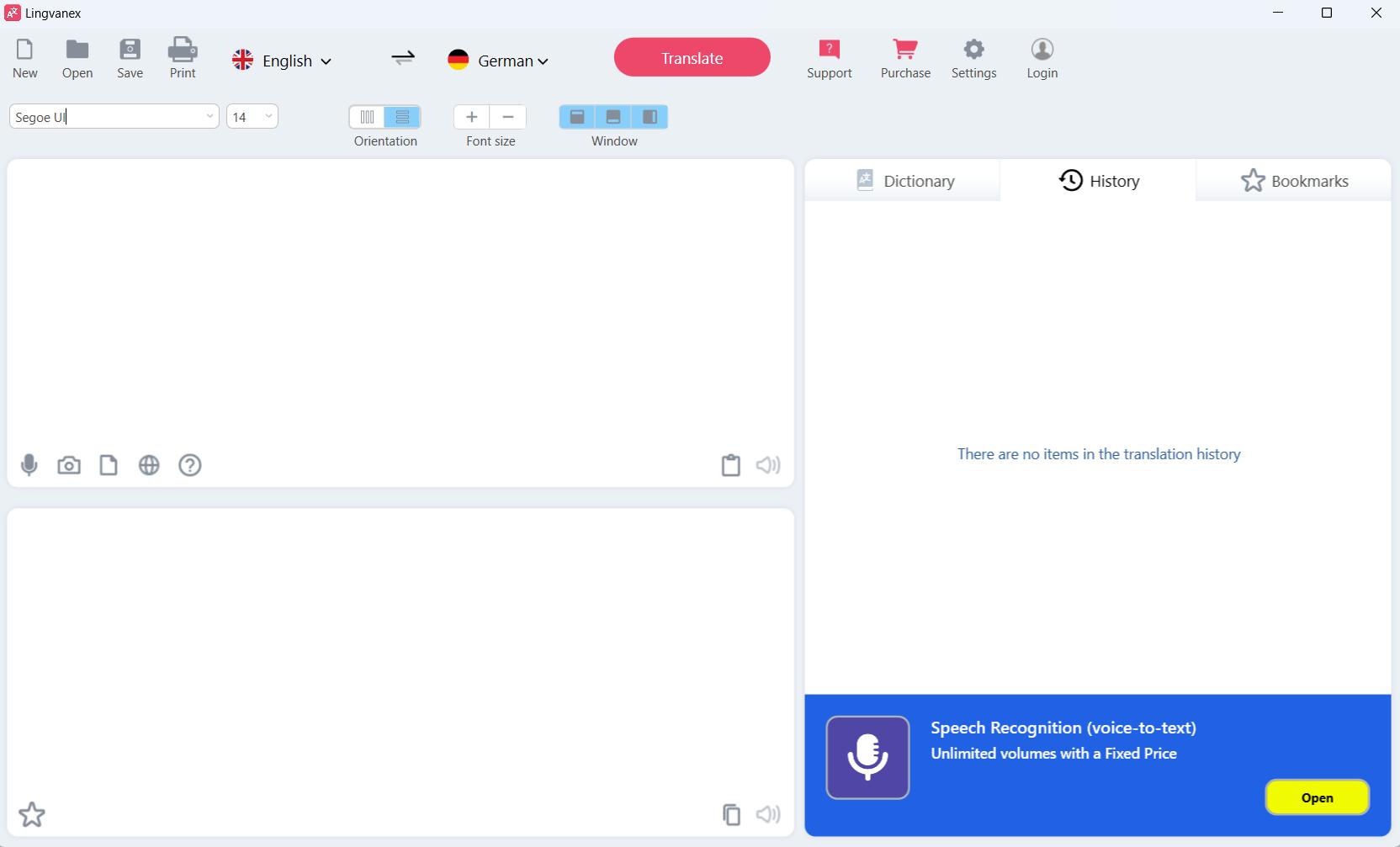
Lingvanex is one of the best translator software that you can use without the internet. It offers AI-enhanced speech and translation tools and is used by some of the most reputed organizations across the globe. It also helps you get transcripts of speech with timestamps and clear punctuations in 91 languages.
Features
- Save translation history.
- Bookmark items for later reference.
- Change the font and orientation of the text.
- Translate complete websites.
Downside
- To translate you need to purchase the premium variant.
- Occasional slowdowns and lags are experienced.
Pricing – Starts at $99.99 per year
Download here
2. Babylon
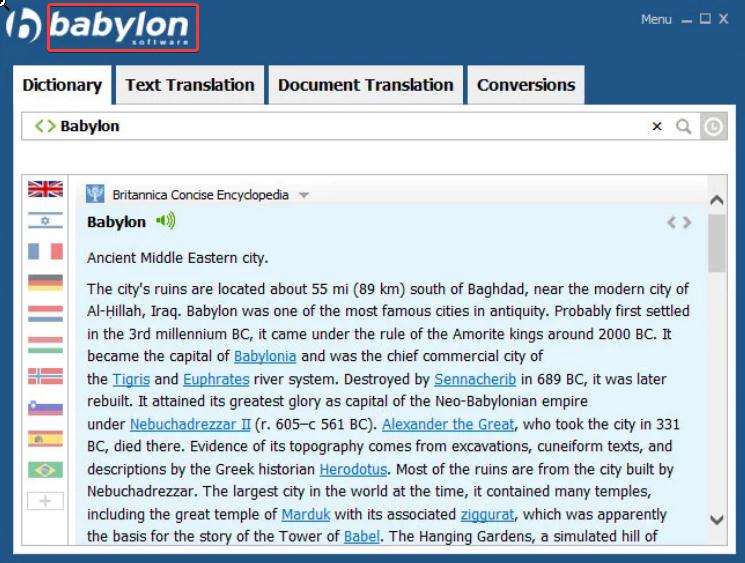
Babylone is a translation software that lets you translate text and documents in various languages. It offers one-click activation and an intuitive interface for a faster workflow. It uses advanced algorithms and language databases to ensure that the translations are consistent and accurate.
Features
- It can be deployed behind a firewall, on-premises, or off-premises. This way your content stays secure.
- Customizable directories that you can tailor to your organizational needs.
- Deliver any volume of target languages at great speeds.
- Get document summary automatically in any language.
Downside
- Some users have observed bugs.
Download here
3. PROMT Master
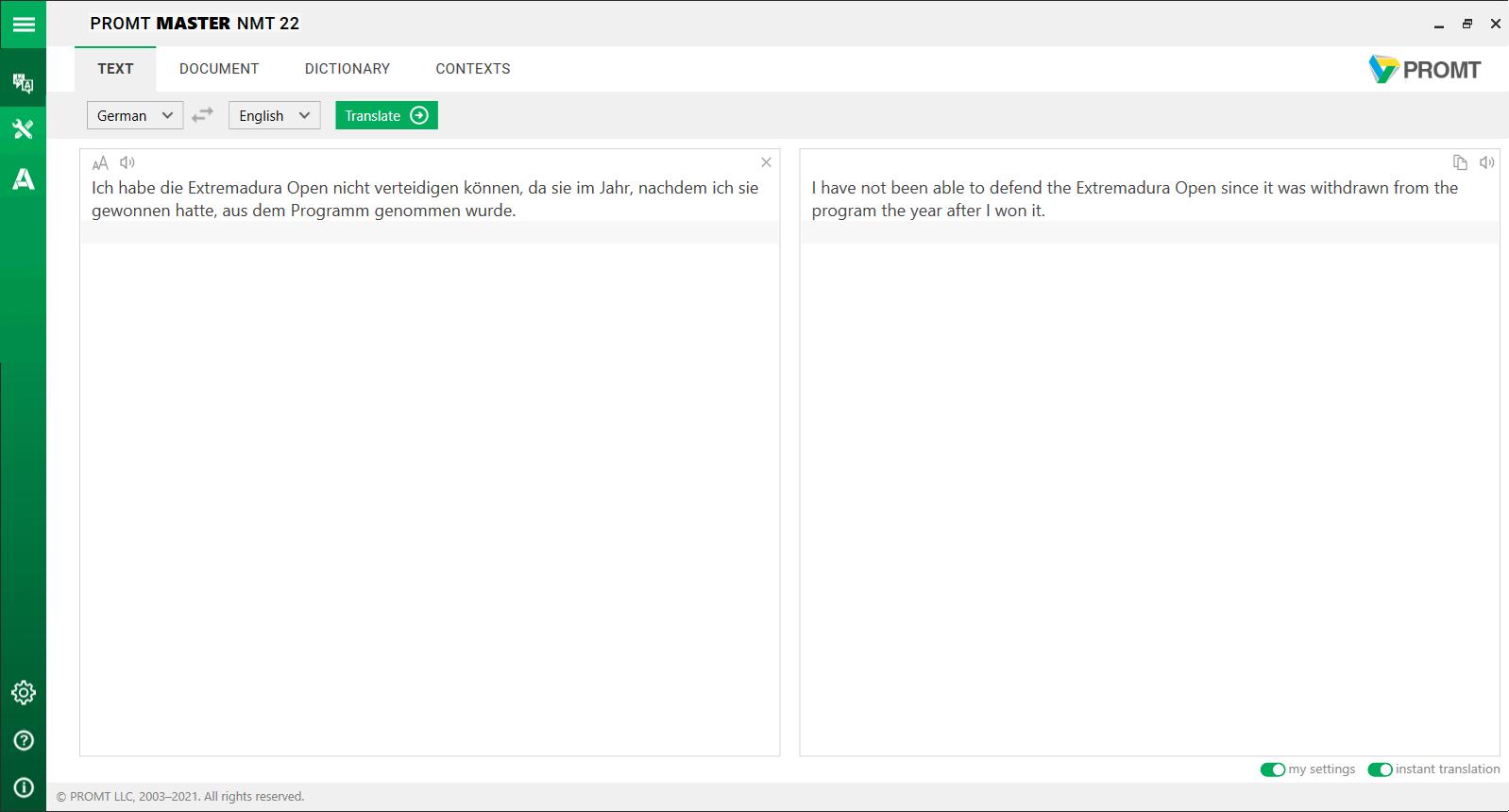
PROMT Master is one of the best translation software that works offline and for which you may not need an active internet connection. It lets you translate any text or document in English or German regardless of how complex it is. You can translate instant messages, business letters, or even entire web pages.
Features
- Many inbuilt profiles and dictionaries.
- Add sentences to translation history.
- Support for all kinds of documents – Word, PowerPoint, PDF, and many others.
- Use plugins to translate directly into the app of your choice.
Downsides
- Language packs take up huge storage space.
Pricing – Starts at $79 for English pack 1 year
Download here
4. Dual Clip Translator

Dual Clip is a free offline language translator. It works by translating the source text on your windows to any given language in real time. What attributes to its accuracy and credibility is that its translation engine is powered by two tech giants – Microsoft and Google. Plus, it brings along the power of AI for fast and on-point translations.
Features
- Choose whether to use Google or Microsoft for translation.
- OCR support.
- Save text to the clipboard and the app will pick it for translation.
- The translation app can automatically detect the language of the pasted text.
Downside
- There are occasional lags.
- Dated interface.
Download here
Let Not Language Barriers Hold You Back
If you have to translate confidential documents and fear jeopardizing privacy while using the internet, you can always use a translation app that works offline.
The translator software utilities for Windows that we have handpicked have a reputation of being able to translate any chunk of text into any language and that too in record time.
If your favorite app couldn’t make it to the list, do drop us a comment mentioning your favorite app. We’d also appreciate it if you could share a line or two as to why you like the software you have mentioned.
Next Read:
How To Translate A PDF Document
10 Free Dictionary Apps For Windows 10, 8, 7 PC
Quick Reaction:
In this interconnected world, the ability to understand and communicate in different languages is more crucial than ever before. This is especially important for students looking to expand their knowledge horizon or professionals dealing with global clients. If you’ve ever found yourself in a situation where you needed to understand a document, a news piece, or an important article in a foreign language without Internet access, offline language translator software can be a great help.
You might be interested in reading: How to Change Language Settings on Windows 10
What Does An Offline Translator For Windows Do?
Offline Translation Software are powerful tool designed to break down language barriers. It provides the ability to instantly translate a language into one you understand. These software are engineered with sophisticated algorithms and extensive language databases to deliver accurate translations. Some of these solutions are AI-powered, capable of recognizing and translating not just words but also phrases and idioms while maintaining the context of the original text.
So, without wasting any more time, let’s explore the top offline translation software for Windows 11, 10, and 8 PCs in 2023 that can help you break down language barriers without needing an Internet connection. Let’s dive in!
Which Offline Language Translator For PC Is Best For You?
These programs provide intuitive and user-friendly interfaces with additional functionalities like text-to-speech, image recognition, and more, making these tools accessible and easy to use.
1. Translator by Microsoft Corporation

The first one on this list must be the one that is developed by the makers of your Operating System. Just Kidding, the Microsoft Translator App is truly a fantastic software that supports over 50 languages, with more languages being added frequently. This offline translation software is not a web-based app like Google Translate, which means it needs to be installed in your system first. Other features include:
- Supports over 60 Languages.
- Includes Camera Translation, which allows users to point the camera at signs, menu, or any printer paper and translate it with a single tap.
- The Text Translate feature also helps you to chat with someone you use in a foreign language.
- Voice Translation and text to speech feature is inculcated.
- Save your translations and mark them as favorite.
The application is easy to use and functions smoothly without consuming much of your resources. It is unclear why Microsoft did not include this app in their Windows 10 OS or offer it as an update later on. It is available, free-of-cost, on the Microsoft Store.
Also Read: 8 Best Ways To Translate Website To English & Other Languages
Get It Here
2. PROMT Master

PROMT is a professional offline translation software used by many business and commercial organizations worldwide. It currently supports up to 16 languages and has a back and forth translation feature between English and other major languages like French, Spanish, Portuguese, Italian, German, and Russian. Other features include:
- Uses the powerful state-of-the-art Neural Machine Translation for accurate & high-quality translations.
- Supports uploading documents in various text formats for quick translation.
- Offers a 15-day demo with full functionality, followed by cost-effective services.
- Supports Microsoft Suite, enabling one-click translation for documents created in MS Word.
Also Read: 6 Useful Tips To Make The Most Of Google Translate App
Get It Here
3. Babylon 10 Premium Pro

Image Credit: MicrosoftIf you want to download an offline translator for PC that supports more than Microsoft Translator’s 50 languages, you are probably looking for Babylon 10. Once Installed, Babylon automatically recognizes the language and translates it into your preset default language. Other highlights include:
- Babylon 10 embeds with your email app and allows you to specify the language of your recipient. For example, if you write in English to a client in Russia, they would receive the Russian language email.
- Babylon comes with an inbuilt Grammar tool and Spell Checker that helps you draft professional emails.
- This app also includes a dictionary along with correct pronunciation audio clips.
All these features are available in the paid version of Babylon 10.
Also Read: 5 Best Alternatives To Google Translate
Get It Here
4. Bing Microsoft Translator

Microsoft Translator by Bing is a free, personal, online/offline translation app for Windows users. The software supports more than 100+ languages and allows users to translate text, voice, multi-person conversation, photos & screenshots content to the desired language of their choice. I personally love its voice translation feature that makes it easier to translate spoken words in real-time. To use it offline, you need to make sure that you have downloaded the languages you would be using. Remember, the offline mode will not work with the Voice and Conversation feature.
- It comes with the ability to translate scanned documents. Supports transliteration as well!
- The multi-person conversation translation feature allows users to connect their devices & have in-person conversations with different people using multiple languages.
- Features a ‘phrasebook’ that comes with verified translations and pronunciation guides to broaden your knowledge horizon.
Get It Here
5. DualClip Translator

DualClip Translator is one of the most efficiently designed programs that allows users to translate text files and copied clipboard text. Besides this, it even supports OCR technology to read the content from images for translation. The offline Windows translator is equipped with industry-specific dictionaries and profiles. So, that you can easily understand multiple languages. The software has received positive ratings from different platforms, including SourceForge, indicating high user satisfaction.
- Allow you to assign keyboard shortcuts to each function of translation.
- HotKeys to Cut/Paste to change auto-translated from English words or more languages.
- Can use and translate text from any medium – a webpage, document, image, or even video game, if you can select the text to another language.
Get It Here
6. Virtaal
The final application that can be downloaded to translate offline for Windows 10 is Virtaal, which is also free to use software. This application uses a unique method of displaying only the current translation and hides everything else. Some of its features are:
- It supports multiple formats within a single interface.
- Uses Translate Toolkit as the base for its app.
- Allows users to enable plugins and inculcate memory suggestions from Google.
Also Read: How To Turn Google Sheets Into Translator
Get It Here
FAQ About Translation Applications
1. Which offline translator is best?
Translator & Microsoft Translator by Bing are some of the best offline translators for PCs that you should consider using in 2023. It is recommended for its features, user-friendly interface, and positive user reviews.
2. Is there a translator that works offline?
Yes, there are several offline translators for Windows PC such as PROMT Master, Babylon, DualClip Translator, and more.
3. What translator is better than Google?
While Google Translate is a powerful tool, some offline language translator for PCs like PROMT Master, Bing Microsoft Translator, DualClip Translator, and Virtaal offers great features that might make them a better choice for certain users. Try them and do share your personal experience with us in the comments section below! Follow us on social media – Facebook, Instagram and YouTube.
In today’s interconnected world, communication transcends language barriers, allowing for seamless interactions in both personal and professional contexts. For often-traveling professionals, scholars, or anyone with interests that cross linguistic lines, having access to an effective translator can make a world of difference. While online translator tools have gained popularity due to their convenience, the reliance on internet connectivity can be a significant limitation when you’re in remote areas or when WiFi is unavailable. To mitigate this, offline translator applications have emerged as essential tools. This article will explore six of the best offline translator apps for PC that do not require WiFi, enabling users to translate text efficiently regardless of their internet situation.
1. Microsoft Translator
Microsoft Translator is a powerful and versatile translation tool that stands out for its comprehensive features. Available for Windows, it allows users to download specific languages for offline use. Here are some key features and benefits of using Microsoft Translator:
Key Features:
-
Multiple Languages: Microsoft Translator supports over 70 languages, making it one of the most versatile translation tools available.
-
Offline Mode: Users can download language packs, allowing them to translate text without an internet connection. This is particularly useful for travelers or anyone in areas with limited connectivity.
-
Voice Translation: Microsoft Translator supports voice translation in several languages, enabling users to communicate verbally in different languages.
-
Text and Image Translation: The app allows users to paste text directly for translation or use the camera feature to translate text from images—ideal for road signs or menus.
-
Phrasebook: The app provides a phrasebook feature, offering commonly used expressions in various languages that can be beneficial for travelers.
Why Use Microsoft Translator?
Microsoft Translator is recognized for its accuracy and user-friendly interface. The ability to download language packs makes it particularly appealing for users who need translations on the go. Its advanced features and extensive language support make it a top pick for any PC user requiring an offline translation tool.
2. Google Translate App for PC (Using Android Emulator)
While Google Translate is widely known as an online tool, it also offers offline capabilities if you access it via an Android emulator on your PC. Here’s how you can make the most of it:
Key Features:
-
Extensive Language Library: Google Translate supports over 100 languages, ensuring that users can find translations for most major languages.
-
Offline Translation Packs: Users can download specific language packs for offline translation, making it accessible without an internet connection.
-
Camera Translation: Like Microsoft Translator, Google Translate allows users to use their device camera to translate real-time text in images.
-
Audio Pronunciation: The app includes audio pronunciation for translated texts, helping users learn correct pronunciation.
How to Use Google Translate on a PC:
-
Download an Android Emulator: An emulator like BlueStacks allows you to run Android apps on Windows or Mac.
-
Install Google Translate: Once the emulator is running, install Google Translate from the Google Play Store.
-
Download Languages: Open the app and download the necessary language packs for offline use.
Why Use Google Translate via Emulator?
Google Translate is a trusted name in translation technology. Its broad language support, combined with features like camera translation and handwriting recognition, makes it a powerful tool. Using it on a PC through an emulator allows users to leverage its capabilities without the need for an active internet connection.
3. SYSTRAN Translate
SYSTRAN Translate is a professional-grade translation tool ideal for businesses and individuals requiring extensive language services. It offers a downloadable application suited for offline use:
Key Features:
-
Professional Quality Translations: SYSTRAN is designed with a focus on accuracy and quality, making it suitable for professional and technical translations.
-
Domain-Specific Translations: Users can choose from various domains such as technical, medical, or legal for tailored translations.
-
Translation Memory: The application learns from past translations, improving accuracy over time.
-
Multiple Language Packs Available: Like other top translators, SYSTRAN offers language packs that can be downloaded for offline use.
Why Use SYSTRAN Translate?
For professionals needing reliable and high-quality translations, SYSTRAN is a standout. Its special focus on domain-specific language pairs, along with the evolving translation memory feature, can significantly enhance translation accuracy in specialized fields.
4. PROMT Master
PROMT Master is another exceptional translator that provides offline capabilities for users looking for detailed translations. Its user-friendly interface and powerful engine make it suitable for both casual users and professionals alike.
Key Features:
-
High-Quality Translations: PROMT uses advanced algorithms for generating accurate translations, making it reliable for professional uses.
-
Customization Options: Users can set up personalized dictionaries and glossaries, enhancing translation accuracy for industry-specific terminology.
-
Batch Translation: This feature allows users to translate multiple files simultaneously, which can be a significant time saver.
-
Text-to-Speech Functionality: PROMT Master can also provide audio pronunciations of translated texts, aiding users in learning the correct pronunciation.
Why Use PROMT Master?
PROMT Master is ideal for anyone interested in an efficient and customizable translation solution. Its quality and flexibility make it a strong contender in offline translation apps, particularly benefiting users who require translations in specialized fields.
5. Babylon Translator
Babylon Translator is a powerful translation tool that is well-suited for individuals and businesses alike, offering a fast and straightforward user experience.
Key Features:
-
Fast Translation: Babylon is known for its speed, making it easy to get quick translations of short texts or phrases.
-
Multiple Language Support: It supports translations between dozens of languages, catering to a wide array of users.
-
Dictionary Feature: The application has an integrated dictionary function, providing users with definitions and examples to deepen their understanding of the language.
-
Offline Mode Available: Users can download language packs for offline access, ensuring they can translate at any time.
Why Use Babylon Translator?
Babylon’s speed and efficiency in translation make it an excellent choice for busy professionals and students alike. Its additional dictionary features enrich the user’s overall translation experience, allowing for a better grasp of the languages they are studying or using.
6. Lingvo Dictionary
Lingvo Dictionary is a specialized translator favored by language learners and educators. It focuses heavily on providing detailed dictionary information along with translation capabilities.
Key Features:
-
Comprehensive Dictionary: Lingvo boasts an extensive dictionary with multiple entries for each word, including synonyms, antonyms, and contextual usage.
-
Offline Access: Users can download entire dictionaries and translation resources to use without the need for WiFi.
-
Example Sentences: The app offers example sentences, helping users understand how words are applied in various contexts.
-
User-friendly Interface: Its simple, uncluttered design makes it accessible for users of all ages and tech-savviness levels.
Why Use Lingvo Dictionary?
Lingvo is particularly useful for language learners who need access to detailed word definitions and usage. The comprehensive dictionaries and offline capabilities make it a critical addition to any language enthusiast’s toolkit.
Conclusion
In a world where communication is more important than ever, having a reliable offline translation app can be invaluable. Whether traveling, working in a multilingual environment, or studying languages, these six offline translator apps for PC—Microsoft Translator, Google Translate (using an emulator), SYSTRAN Translate, PROMT Master, Babylon Translator, and Lingvo Dictionary—offer robust features and convenience without the need for WiFi.
Each of these applications provides unique benefits tailored to different user needs, from technical and professional translations to casual daily use and language learning. By selecting the right offline translation tool, users can navigate language barriers smoothly and efficiently, enhancing their personal and professional interactions across various languages. Embrace the power of offline translation today and take your communication skills to new heights!
Best Offline Translation software for window 10 will be discuss in this Article. With everything going digital and Internet speeds improving all the time, our globe has suddenly shrunk in terms of worldwide connectivity. However, one of the most substantial obstacles is the linguistic barrier that exists across countries. This can be fixed by employing a translator programme that can easily convert the world’s major languages into your favourite language. While the majority of these translators work online, which means they require an internet connection, some can work without one. This software will outline six such offline translation programmes for Windows 10 PCs.
Best 6 most demandable translation software for windows are explained here. The next section explains how to obtain an offline translation for Windows 10 that can be used while you are not connected to the internet.
1. Microsoft Translator App for Windows 10
The first on this list must be the one generated by the company that created your operating system. Just kidding, the Microsoft Translator App is a terrific piece of software that covers over 50 languages & is updated on a regular basis. This offline translation software is not a web-based app like Google Translate, thus it must be downloaded and installed first. • Supports 50 languages, among other things. Also check VR Apps For Android
- The Text Translate feature allows you to converse with someone in a foreign language by pointing the camera at signs, menus, or any printing paper and translating it with a simple tap.
- Text to speech and voice translation are included.
- Make a list of your favourite translations.
The programme is simple to use and runs well without using a lot of your resources. It’s unclear why Microsoft didn’t include this app in Windows 10 or make it available as a later upgrade. It maybe downloaded for free of cost from the Microsoft Store.
2. PROMT Master

Many businesses and commercial organisations use PROMT, a professional offline translation software. It presently supports up to 16 languages and provides back-and-forth translation between English and major languages such as French, Spanish, Portuguese, Italian, German, and Russian. Other advantages include the ability to upload documents in a variety of text formats and immediately translate them.
It provides a 15-day Demo with full capability before providing low-cost services.
It works with Microsoft Suite, and MS Word documents may be translated with a single click.
3. Babylon 10 premium Pro

You’re definitely looking for Babylon 10 if you want to get an offline translation for PC that supports more languages than Microsoft Translator’s 50. Babylon recognises the language and instantly translates it into your default language after installation. Other features include: • Babylon 10 integrates with your email software and allows you to pick the recipient’s language. • Babylon has an inbuilt Grammar tool and Spell Checker to assist you in drafting professional emails, as well as a dictionary and correct pronunciation audio clips. Also check Ridesharing Apps
All of these features are accessible in Babylon 10’s premium version. 4. 4.
4. Just Translate
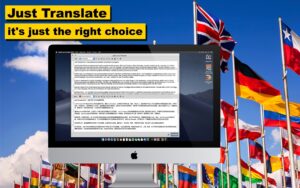
Just Translate, which covers 50 languages, is another alternative for downloading and translating offline for Windows 10. It is completely free to utilise and comes with automated language recognition that allows you to translate almost instantly. • Works in the background without requiring a lot of resources.
- The translated information can be saved and exported as a PDF file, with an inbuilt grammar checker that can also rectify spelling mistakes.
Because it is now free to use, it is one of the most popular offline translation software for Windows 10 PC.
5. QTranslate
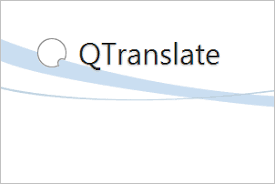
Another tool, Just Translate, is free and may be downloaded as an offline translation for PC. It supports the majority of common languages and includes a dictionary database within its user interface. The application’s default language is Italian, however it can simply be changed.
- It is a simple software that requires no installation and operates from an executable file. • It has an intuitive UI and is very easy to use.
6. Virtaal

Virtaal, which is another free to use software, is the final application that can be downloaded to translate offline for Windows 10. This programme employs a unique approach of presenting only the current translation while hiding the rest. • It supports several formats under a single interface; • It uses Translate Toolkit as its foundation; • It allows users to enable plugins and include Google memory suggestions. Also check Best gif apps for android
Frequently Asked Questions About Translation Software
Is it possible to use Google Translate offline?
After you’ve downloaded the required language pack, you can use Google Translate offline.
Is there a default offline translation software in Windows 10?
Even while Cortana can translate most languages for you, it still requires an online connection.
Does Microsoft have any translation software?
Yes, the Microsoft Translator app is free and operates offline and can be downloaded from the Microsoft Store.
The Last Word On Windows 10’s Best Offline Translation Software
Offline Translator Software is a necessary programme for most of us, both at work and at home. There are also a few offline translators who provide grammar and spell-checking services. Microsoft Translator is my choice because it integrates seamlessly with the Office Suite of programmes.
Join the conversation on Facebook and Twitter. Please leave any questions or recommendations in the comments area below. We’d be delighted to respond with a solution. We publish tech tips and tricks on a regular basis, as well as solutions to frequent problems.
