Варианты для тех, кто хочет получить расширенные возможности или просто попробовать новое.
1. Unigram
Платформы: Windows 10, Xbox One.
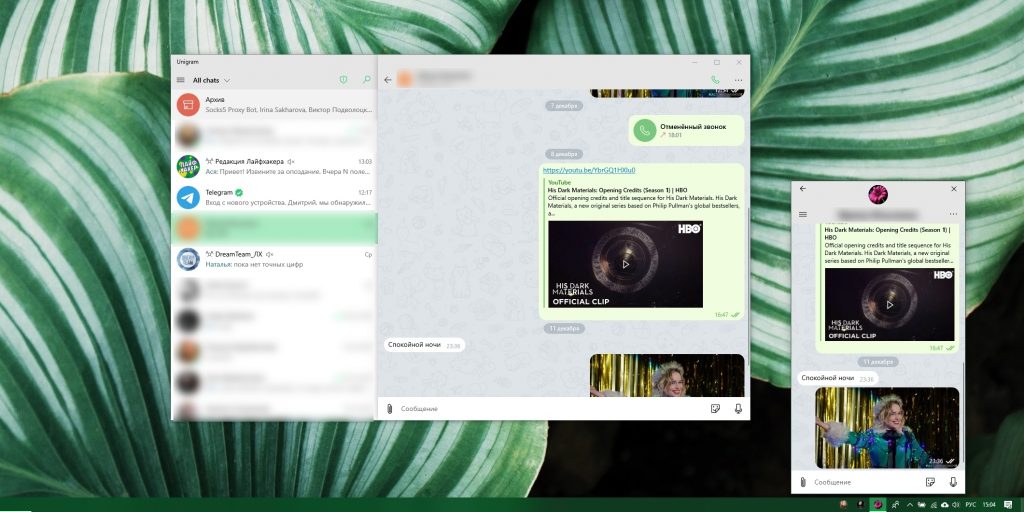
Unigram способен работать не только на компьютерах с Windows 10, но и на приставках Xbox One. Так что вы сможете звонить своим знакомым прямо с телевизора, что довольно интересно. Простой и чистый интерфейс Unigram выдержан в соответствии со стилем Windows 10 и смотрится на ней лучше, чем оригинальный Telegram. Это определённо лучший клиент для пользователей данной ОС.
В Unigram вы можете быстро переключаться между вариантами отображения чатов с помощью горячих клавиш. Например, клавиша F1 покажет все чаты, F2 отобразит пользователей, F3 — группы, в которых вы состоите, F5 — каналы, а F6 откроет только непрочитанные сообщения. В приложении есть поддержка работы с несколькими учётными записями.
Но самая приятная фишка — интеграция с панелью «Люди» на таскбаре Windows 10. Вы можете помещать туда избранные контакты, чтобы всегда иметь к ним доступ, и писать своим друзьям, не открывая сам клиент. Также Unigram интегрируется с меню «Поделиться», чтобы вы могли сразу отправлять своим контактам файлы и ссылки из Сети.
Unigram—Telegram for Windows — неофициальное приложение в Microsoft Store
Unigram, Inc.Цена: Бесплатно
Загрузить
2. Bettergram
Платформы: Windows, macOS, Linux.
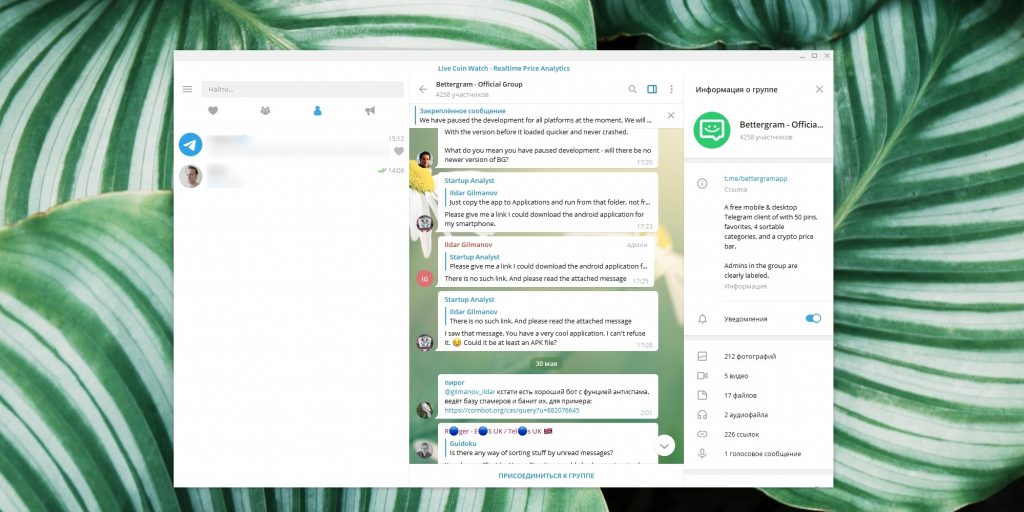
Это один из самых популярных сторонних клиентов для Telegram. Он добавляет несколько полезных возможностей, которых нет в официальном приложении. Bettergram позволяет закреплять до 50 чатов вместо пяти, как в оригинальном Telegram, сортировать сообщения по категориям и помечать важные разговоры, чтобы быстрее их отслеживать.
Ещё одна полезная функция Bettergram — возможность его добавления в стандартное меню «Отправить» в Windows. Так вы сможете отправлять своим контактам файлы, архивы и фотографии прямо из контекстного меню «Проводника», не перетаскивая их между окнами вручную.
Загрузить Bettergram →
3. Pidgin
Платформы: Windows, Linux.
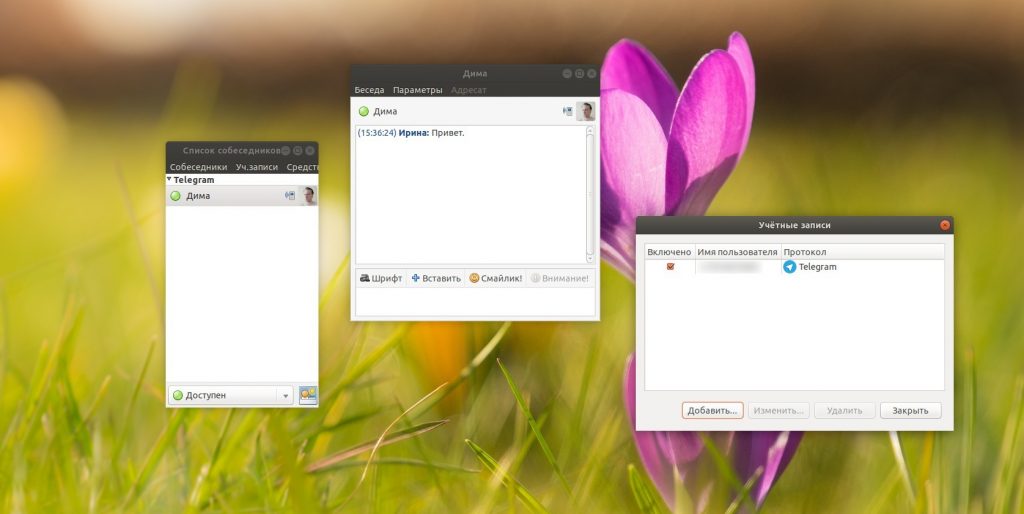
Pidgin — универсальный клиент для обмена быстрыми сообщениями, используемый во многих дистрибутивах Linux. Но у него есть версия и для Windows. Он поддерживает такие протоколы связи, как Google Talk, IRC, Jabber и многие другие, а с помощью плагинов в него можно добавить поддержку Telegram, Slack, Skype или Discord. Pidgin пригодится, если вы не хотите держать кучу мессенджеров открытыми одновременно и предпочитаете собирать все свои контакты в одном окне.
Загрузить Pidgin →
Загрузить плагин Telegram‑Purple →
4. Adium
Платформы: macOS.
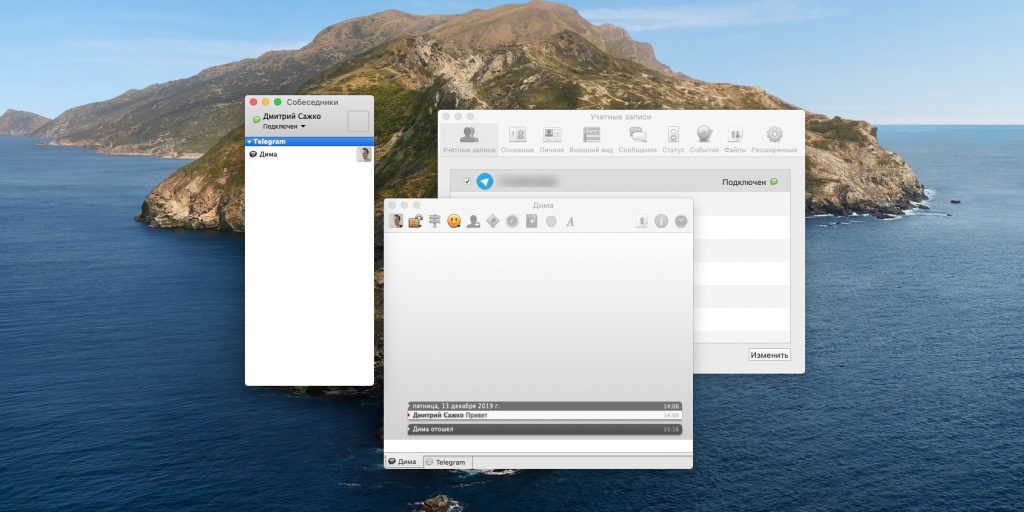
Это практически тот же Pidgin, но разработанный специально для macOS. Программа позволяет отправлять сообщения через многие протоколы связи, в том числе и в Telegram. Для этого придётся установить тот же плагин Telegram‑Purple. Просто скачайте версию плагина для Mac и откройте его двойным щелчком, а затем введите свой номер телефона.
Загрузить Adium →
Загрузить плагин Telegram‑Purple →
5. Plus Messenger
Платформы: Android.
Альтернативный клиент Telegram для смартфонов Android, отличающийся более удобным и продуманным интерфейсом. Ваши чаты, группы, каналы, боты и избранные элементы распределены здесь по вкладкам, а не располагаются вперемешку, как в официальном приложении.
Здесь можно закреплять до 100 чатов и помещать в «любимые» до 20 стикеров. Поддерживается одновременная работа с 10 аккаунтами. И, наконец, в Plus Messenger можно копировать отдельные фрагменты длинных текстовых сообщений — функция, которой так не хватает в оригинальном Telegram.
Plus Messenger
rafalenseЦена: Бесплатно
Загрузить
6. Webogram
Платформы: Web.
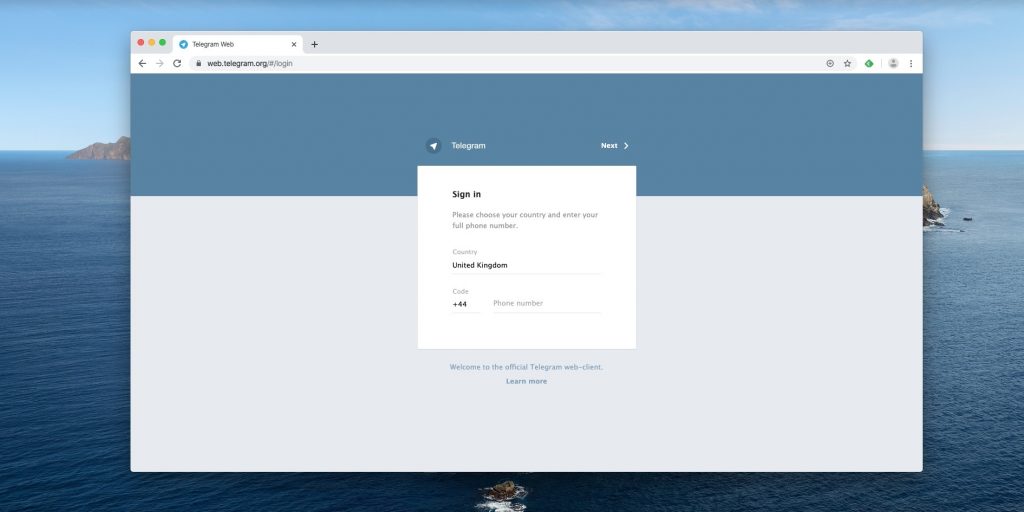
Клиент Telegram, работающий прямо в браузере. С ним вы можете переписываться с друзьями, не устанавливая ничего на свой компьютер. В остальном он ничем, в сущности, не отличается от стандартного приложения. Разве что секретных чатов тут нет. А гики при желании могут даже развернуть собственный сервер с Webogram.
Webogram →
7. Vidogram
Платформы: Android.
Этот клиент повторяет все возможности Telegram, но привносит несколько новшеств. Главное из них — возможность совершать не только аудио‑, но и видеозвонки. Для этого нужно, чтобы и у вашего собеседника был установлен Vidogram. Кроме того, приложение позволяет устраивать прямые трансляции, передавая видео с камеры в реальном времени.
Чаты, которые вы не хотите показывать чересчур любопытным личностям, заглядывающим вам через плечо, в Vidogram можно скрывать: они появятся в общем списке только после долгого нажатия на кнопку поиска.
Vidogram
Vidogram MessengerЦена: Бесплатно
Загрузить
Did you know Telegram has multiple third-party clients that can completely change your messaging experience? Some are faster, some offer secret privacy tricks, and others are packed with hidden features you won’t find in the official app.
After testing 18 Telegram clients across Android, iOS, Windows, Linux, and even the web, I’ve put together this ultimate guide to help you find the best alternative Telegram app for your needs.
🚀 Some of these apps are so good that once you try them, you’ll NEVER go back to the official Telegram!
What is a Telegram client?
✅ Built using Telegram’s official API
✅ Follow Telegram’s security protocols
✅ Offer extra features like customization, privacy controls, or speed improvements
✅ Fully synced with Telegram’s official servers
🔹 Example: Plus Messenger, Nekogram, Unigram
Why Use a Third-Party Telegram Client?
Before we dive into the list, let’s answer the big question:
Why would you want to switch from the official Telegram?
Here’s what third-party Telegram clients can do:
- Faster Performance: Some apps are optimized for low-end devices.
- Better Privacy: Extra features like hidden chats & self-destructing messages.
- More Customization: Change themes, fonts, layouts & tab arrangements.
- Advanced Features: Bots, AI chat tools, multiple account support, and more.
- Bypass Censorship: In-app proxy settings to access blocked Telegram channels.
🚨 BUT BEWARE: Not all third-party Telegram clients are safe. Some apps may violate Telegram’s terms or stop receiving updates, so choosing the right one is crucial.
Ready to find your perfect Telegram client? Let’s get started!
Quick Overview and Top Recommendations
Which Telegram Client is Best for You?
✔️ Best for Customization – Plus Messenger
✔️ Best for Privacy – Nekogram
✔️ Best for Windows Users – Unigram
✔️ Best for Speed & Smooth UI – Telegram X
✔️ Best for Video Calls & Media Sharing – Vidogram
✔️ Best for Bypassing Restrictions – Nicegram
✔️ Best Lightweight Client – TurboTel Pro
🚀 Choose the best Telegram client based on your needs! 🚀
🔥 18 Best Telegram Clients (Ranked & Reviewed)
These apps are ranked based on features, performance, privacy, and stability
1. Telegram X – The Fastest Telegram Client You’ll Ever Use!
📱 Platform: Android
🚀 Best for: Performance & Smooth Animations
Why People Love It:
✔️ Faster than the regular Telegram
✔️ Super smooth animations & sleek UI
✔️ More efficient power consumption
💡 Fun Fact: Telegram X was originally an experimental Telegram app, but many of its best features were later adopted by Telegram itself!
🔍 Verdict: If you want the fastest Telegram experience possible, Telegram X is still a great option! However, it doesn’t receive frequent updates anymore.
Source: Telegram X on Google Play
2. Plus Messenger – The Customization King!
📱 Platform: Android
🎨 Best for: Customization & UI Tweaks
Why People Love It:
✔️ Change everything! (themes, fonts, chat styles)
✔️ Separate tabs for chats, groups, channels & bots
✔️ Privacy controls – hide chats, lock sections
💡 Did You Know? Plus Messenger is so customizable that you can make it look completely different from the original Telegram!
🔍 Verdict: If you love playing with UI settings and customizing your experience, Plus Messenger is the best Telegram client for Android users.
Source: Plus Messenger on Google Play
3. Nicegram – Unlock Restricted Telegram Channels!
📱 Platform: Android, iOS
🔐 Best for: Privacy & Unblocking Content
Why People Love It:
✔️ Access geo-restricted channels
✔️ Hide chats with Face ID or passcode
✔️ Supports multiple accounts
💡 Secret Feature: Some users use Nicegram to access blocked Telegram content that is unavailable in their country!
🔍 Verdict: If you’re struggling with blocked Telegram channels, Nicegram can help you bypass those restrictions. However, be cautious—it has been removed from the App Store before.
Source: Nicegram Official Website
4. Nekogram – The Most Private Telegram Client Ever!
📱 Platform: Android
🛡️ Best for: Privacy-Conscious Users
Why People Love It:
✔️ Removes Telegram tracking & analytics
✔️ Disables typing indicators for stealth mode
✔️ Open-source & 100% ad-free
💡 Insider Tip: If you’re serious about online privacy, Nekogram offers features that enhance your privacy beyond the official Telegram app.
🔍 Verdict: If privacy is your #1 priority, Nekogram is the best Telegram client for you!
Source: Nekogram on GitHub
5. Kotatogram – The Ultimate Power User’s Telegram!
📱 Platform: Windows, macOS, Linux
⚙️ Best for: Advanced Customization & Proxy Support
Why People Love It:
✔️ Custom chat filters & notification settings
✔️ Keyboard shortcuts for quick actions
✔️ Built-in proxy settings to bypass censorship
💡 Cool Trick: Kotatogram lets you control Telegram with hotkeys, making it one of the best Telegram clients for desktop users!
🔍 Verdict: If you want total control over your Telegram experience, Kotatogram is the best-advanced alternative for power users.
Source: Kotatogram on GitHub
6. Unigram – The Best Telegram Client for Windows Users
📱 Platform: Windows
💻 Best for: Windows Integration & Speed
Why People Love It:
✔️ Optimized for Windows 10/11
✔️ Better UI than Telegram Desktop
✔️ Gets updates faster than Telegram Desktop
💡 Fun Fact: Unigram was designed as a Windows-first Telegram client, and many Windows users prefer it over the official app!
🔍 Verdict: If you use Telegram on a PC, Unigram is the BEST choice for Windows users.
Source: Unigram on Microsoft Store
7. Graph Messenger – The Ultimate Multi-Tasking Telegram Client!
📱 Platform: Android
📊 Best for: Power Users & Multi-Tasking
Why People Love It:
✔️ Floating chat heads – reply to messages while using other apps
✔️ Advanced message scheduling & automation
✔️ Multi-account support – easily switch between accounts
💡 Secret Feature: You can customize the chat heads to auto-expand with new messages, making it perfect for Telegram power users!
🔍 Verdict: If you love multi-tasking and handling multiple conversations at once, Graph Messenger is the best alternative to Telegram.
Source: Graph Messenger on Google Play
8. Mobogram – The Telegram Client for Persian-Speaking Users!
📱 Platform: Android
🌍 Best for: Localized Experience & Persian Language Support
Why People Love It:
✔️ Full Persian language support for menus & UI
✔️ Advanced message forwarding & filtering tools
✔️ Ghost mode – read messages without triggering ‘Seen’
💡 Insider Tip: Many Persian-speaking users prefer Mobogram over Telegram because of better localization & regional features.
🔍 Verdict: If you speak Persian and want a Telegram client optimized for your language, Mobogram is the best choice!
Source: Mobogram on APKPure
9. BGram – The Swiss Army Knife of Telegram Clients!
📱 Platform: Android
🔧 Best for: Users Who Want Advanced Features
Why People Love It:
✔️ Built-in proxy settings – access blocked Telegram in restricted regions
✔️ Auto-replies & smart forwarding – automate messages
✔️ Translate messages within the app
💡 Cool Trick: BGram lets you automatically forward messages from one chat to another, making it perfect for Telegram businesses & marketing.
🔍 Verdict: If you need automation tools, built-in proxies, and translation support, BGram is a fantastic Telegram alternative.
Source: BGram on Google Play
10. TurboTel Pro – The Fastest Lightweight Telegram Client!
📱 Platform: Android
⚡ Best for: Speed & Low-End Devices
Why People Love It:
✔️ Consumes less RAM & battery than Telegram
✔️ Ultra-lightweight UI without unnecessary features
✔️ Faster than the official Telegram app on older devices
💡 Fun Fact: TurboTel Pro is so optimized that it runs smoothly even on Android phones from 2015!
🔍 Verdict: If you have an older phone or want a no-lag Telegram experience, TurboTel Pro is the best lightweight Telegram client.
Source: TurboTel Pro on Google Play
11. iMe Messenger – AI-powered Telegram with a Built-in Crypto Wallet!
📱 Platform: Android, iOS
🤖 Best for: AI Smart Features & Digital Payments
Why People Love It:
✔️ AI-powered chat assistant – auto-replies & message filters
✔️ Integrated crypto wallet for Telegram transactions
✔️ Custom cloud storage for extra backups
💡 Did You Know? iMe Messenger has Telegram AI Bots that can summarize messages, filter spam, and even schedule reminders!
🔍 Verdict: If you want AI-enhanced Telegram features & a built-in crypto wallet, iMe Messenger is a futuristic choice!
Source: iMe Messenger Official Website
12. Turrit – A Secure and User-Friendly Telegram Client
📱 Platform: Android, iOS
🔐 Best for: Enhanced Security Features
Why People Love It:
✔️ Integrated QR Code Scanner – Quickly access the QR code scanner directly from Turrit’s home screen
✔️ Advanced Device Management – Easily manage connected devices and customize settings for each device
✔️ Improved Security – Turrit enhances QR code login security with additional verification layers
💡 Pro Tip: Turrit offers a sleek and intuitive interface tailored for multi-device users, enhancing your overall Telegram experience.
🔍 Verdict: If you’re seeking a Telegram client that provides additional security features and a user-friendly interface, Turrit is a commendable choice.
Source: Turrit Official Website
13. Vidogram – The Best Telegram Client for Video Calls & Media Sharing!
📱 Platform: Android, iOS
🎥 Best for: High-Quality Video Calls & Multimedia Sharing
Why People Love It:
✔️ Better video call quality than Telegram
✔️ Floating chat heads for watching videos & chatting simultaneously
✔️ Built-in media downloader & editor
💡 Fun Feature: You can watch YouTube videos while chatting with friends in the same window!
🔍 Verdict: If you love video calls & sharing media, Vidogram is a MUST-HAVE Telegram client!
Source: Vidogram on Google Play
14. Bestgram – A Lightweight Version of Vidogram!
📱 Platform: Android
📲 Best for: Users Who Want a Lighter Version of Vidogram
Why People Love It:
✔️ Smaller file size & less RAM usage than Vidogram
✔️ Keeps only the best Vidogram features
✔️ Faster for low-end devices
💡 Cool Trick: Bestgram lets you send large files faster than Telegram, thanks to its optimized compression methods.
🔍 Verdict: If you want the best features of Vidogram but need a lighter version, Bestgram is the perfect choice.
Source: Bestgram on Google Play
15. Vidogram Lite – The Simplest Telegram Client for Video Calls!
📱 Platform: Android
📹 Best for: Minimalist Video Calling Experience
Why People Love It:
✔️ Same video call features as Vidogram, but uses less battery
✔️ Lighter than Bestgram & Vidogram
✔️ No unnecessary features—just video calls & chats
💡 Secret Feature: Vidogram Lite has a special low-data mode that reduces internet usage during video calls!
🔍 Verdict: If you ONLY want improved Telegram video calls, Vidogram Lite is your best bet.
Source: Vidogram Lite on Google Play
16. TG Connect – The Best Telegram Web Client!
📱 Platform: Web (PC, Mobile Browsers)
🌍 Best for: Users Who Want Telegram in a Browser
Why People Love It:
✔️ Works faster than Telegram Web
✔️ Supports multiple Telegram accounts at once
✔️ No need to install anything—just log in!
💡 Pro Tip: If you use Telegram on shared or work computers, TG Connect keeps things secure & lightweight without installation.
🔍 Verdict: If you need Telegram on the go without installing anything, TG Connect is the best web-based alternative.
Source: TG Connect Official Website
17. iMe Messenger – The AI-Powered Telegram Client!
📱 Platform: Android, iOS
🤖 Best for: Smart AI Features & Digital Transactions
Why People Love It:
✔️ AI-powered smart replies & message filtering
✔️ Built-in cryptocurrency wallet for digital payments
✔️ Supports cloud storage & custom backups
💡 Fun Feature: iMe Messenger comes with AI-driven bots that help automate chat responses, organize messages, and even provide insights on conversations.
🔍 Verdict: If you want a Telegram experience that integrates AI features, smart automation, and a built-in crypto wallet, iMe Messenger is a futuristic choice!
Source: iMe Messenger Official Website
18. Telegram for WP – The Last Telegram Client for Windows Phone!
📱 Platform: Windows Phone
📱 Best for: Users Who Still Use Windows Phones
Why People Love It:
✔️ One of the last Telegram clients available for Windows Phone
✔️ Works with Telegram API for messaging & file sharing
✔️ Supports all basic Telegram features
💡 Important Note: Since Windows Phone support is officially discontinued, this client may not receive future updates.
🔍 Verdict: If you still have a Windows Phone, this is your only option for Telegram! However, consider switching to another platform for continued support.
Source: Telegram for WP on APKPure
📌 Final Recommendation: Which Telegram Client is Best for You?
🏆 Best Overall Alternative
✔️ Plus Messenger – 🎨 Highly customizable with advanced UI settings
🔐 Best for Privacy
✔️ Nekogram – 🛡️ Enhanced privacy features, no tracking, and open-source
💻 Best for Windows Users
✔️ Unigram – 💻 Optimized for Windows with better UI & frequent updates
⚡ Best for Speed
✔️ Telegram X – 🚀 Fast animations and efficient performance (Android only)
🎥 Best for Video Calls & Media Sharing
✔️ Vidogram – 🎥 Higher quality video calls & better media tools
🌍 Best for Bypassing Restrictions
✔️ Nicegram – 🔓 Access blocked Telegram channels & geo-restricted content
📌 Which One Should You Choose?
🔹 For Privacy & Security: Nekogram or Turrit 🛡️
🔹 For Customization: Plus Messenger 🎨
🔹 For Windows Users: Unigram 💻
🔹 For a Lightweight App: TurboTel Pro 📱
🚀 Ultimately, all these Telegram clients bring unique features—choose the one that fits your needs best! 🚀
📌 Most Commonly Asked FAQs About Telegram Clients
1. Are Telegram Clients Safe?
✔️ Yes! Most Telegram clients are safe as long as they use Telegram’s official API and follow security protocols.
❌ Avoid modded or unauthorized Telegram apps, as they may violate privacy and security standards and pose security risks.
2. Which Telegram client is best for Android?
✔️ Best for Customization: Plus Messenger 🎨
✔️ Best for Privacy: Nekogram 🛡️
✔️ Best for Speed: Telegram X ⚡
✔️ Best for Video Calls & Media: Vidogram 🎥
🔍 Choose based on your needs – UI tweaks, security, performance, or media handling.
3. Which Telegram client is best for Windows?
✔️ Unigram is the best Telegram client for Windows users, offering a better UI, frequent updates, and optimized performance compared to Telegram Desktop.
💡 Fun Fact: Many Windows users prefer Unigram over the official Telegram app because of its smoother experience.
4. Can I use multiple Telegram clients on the same device?
✔️ Yes! You can install multiple Telegram clients on the same device and use different accounts on each.
🔍 Example: Use Plus Messenger for customization, Nekogram for privacy, and Vidogram for video calls—all on the same phone!
5. Does Telegram allow third-party clients?
✔️ Yes! Telegram’s API allows developers to create third-party clients as long as they follow Telegram’s policies.
❌ However, some unofficial modded clients may get restricted if they violate Telegram’s terms of service.
💡 Pro Tip: Always download Telegram clients from trusted sources like Google Play Store, Apple App Store, or official developer websites.
6. What is the lightest Telegram client for older phones?
✔️ TurboTel Pro is the best lightweight Telegram client, consuming less RAM and battery while maintaining essential features.
💡 Why? TurboTel Pro is optimized for older devices, ensuring a lag-free experience even on low-end smartphones.
Telegram is one of the most valuable applications available for mobile and PC usage. You can download and then install the app into Windows 11/10/8/7 OS and other varieties directly through its website link.
Users continue using this application for many reasons, like encrypted messaging, fast and secure message delivery, multi-device support, and unlimited file transfer. However, the user interface of the desktop Telegram app is not the best version available.
In this situation, using a telegram web client application is a better alternative, in our opinion. We will discuss that more extensively in this post, including the best Telegram desktop clients you should trust.
What Is The Importance Of Using Telegram Client Apps?
The best Telegram client apps include additional functions and features not available in the original Telegram app for PC. In addition, a few of the third-party desktop clients increase the available base features, improving its chat functionality. Some of the multi-messenger options supply extra Telegram-centric tools and chat benefits.
Top 8 Best Free Telegram Clients For Windows 11/10/8/7 PC
We have tested out different third-party Telegram client application options that work well in place of the official apps. We have compiled the top five Telegram desktop clients for PC alternatives, specifically for Windows 11/10/8/7.
1. Unigram
Another usable client alternative for the Telegram desktop application is Unigram. This is useful only for Windows 10 and cannot function efficiently on other OS types. The functionality of this application is very user-friendly and includes many efficient options.
The platform supports multi-account accessibility and functionality for Telegram users, primarily operating the software on Windows 10. Here, they get the Windows 10 People option to integrate. This allows users to directly add their private contact data to the chat and taskbar instead of opening the chat.
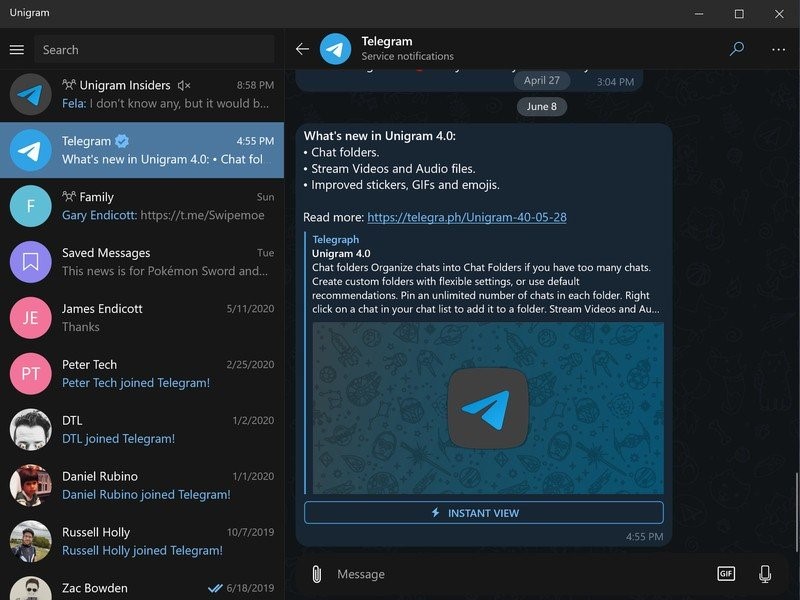
Compatibility: Windows 10
Price: Free
Features:
- Consistent updates
- F-keys operate different functions with one-click
- Record live-streaming videos
- Interactive emojis
- Live Tile
- Continuum support
2. Telefuel
Telefuel is one of the most used Telegram clients for Windows PC, useful for people operating diverse OS types. It enhances the service quality of the Telegram app and provides its features at an expanded rate.
Users get the chats categorized into the type of chat. Furthermore, you will notice four types of tabs available here, Channels, DMs, Bots, and Groups. Plus, users get the Workspaces feature through Telefuel, which is typically available under Slack.
This type of folder gives access and control to the users for organizing all chats. Plus, you can filter the unread messages here
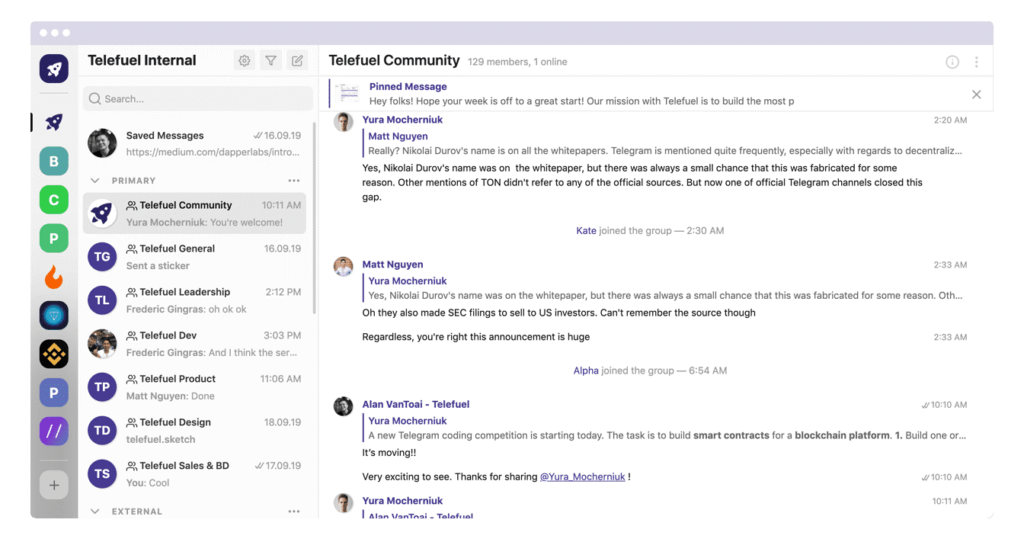
Compatibility: Windows 7,8,10,11
Price: Free
Features
- Easily organize all chats, channels, groups, and DMs into folders and workspaces.
- Filter chats by unread mentions/messages
- Separate important tabs/messages
- Keyboard shortcuts
- MTProto-secure data privacy with messaging
3. Ferdi
Among the different options available, Ferdi is useful as a desktop client app of Telegram for people who engage in constant messaging. This messenger browser app brings different messaging apps to the device in one location.
Besides Telegram, you can download Ferdi and access all your communications apps Google Messages, Facebook, and WhatsApp. This assures better usability since all messages are stored in this one section.
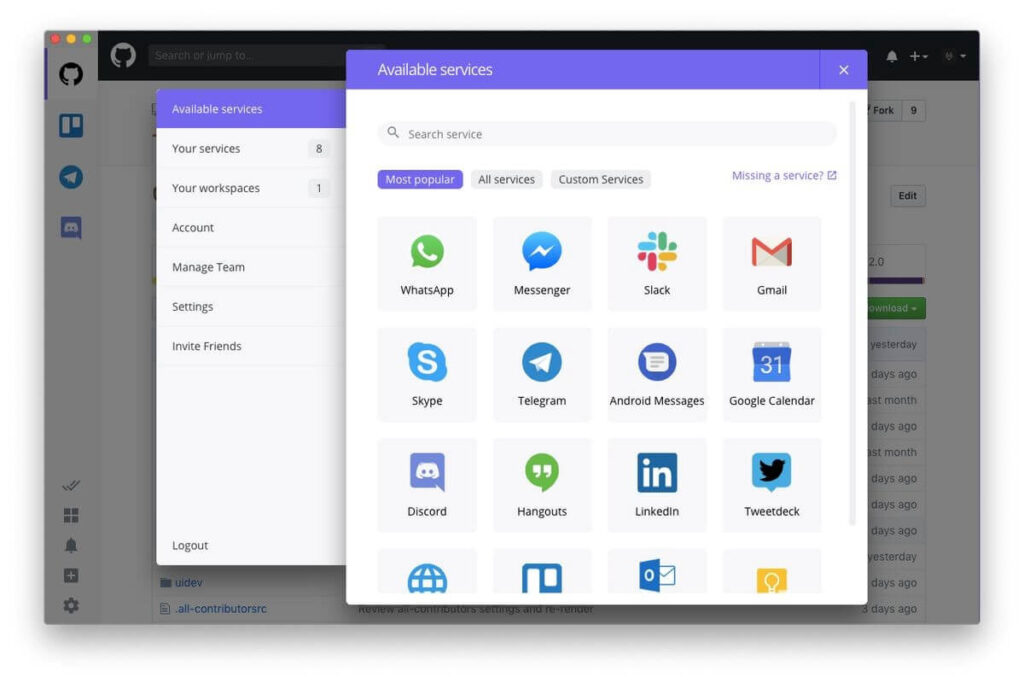
Compatibility: Windows
Price: Free
Features:
- Private notification feature
- Autohide notification menu
- Keep all individual workspaces active
- Password lock
- Quick search
4. Kotatogram
Kotatogram is one of the newer options for the Telegram client application, accessible via different Windows versions and even Linux and macOS. This cross-platform software is a suitable alternative when more than one Telegram desktop client app is working on one platform.
This Telegram client for Windows PC improves the already feature-rich quality of the official Telegram PC app. A helpful feature under Kotatogram is dubbed local folders, which cover non-syncing chat folders. This is an open-source option.
Also, this app lets you decide which pinned messages to show and which to hide. You would also get custom stickers and use them during the messages.
Compatibility: Windows 7 and newer
Price: Free
Features:
- Dubbed local folders
- Multi-forward/unquoted forward
- Unique chat IDs
- Easy channel/group management buttons
- Easy API ID/Hash setup
5. Station
Another notable Telegram client alternative you should try out is Station. Although, it is not a traditional option for Telegram clients. It is a type of productivity suite with a host of features available.
The software works to combine different instant messaging apps and their functions. Users can opt for Station to manage their Telegram messages easily but would mostly notice standard-level features.
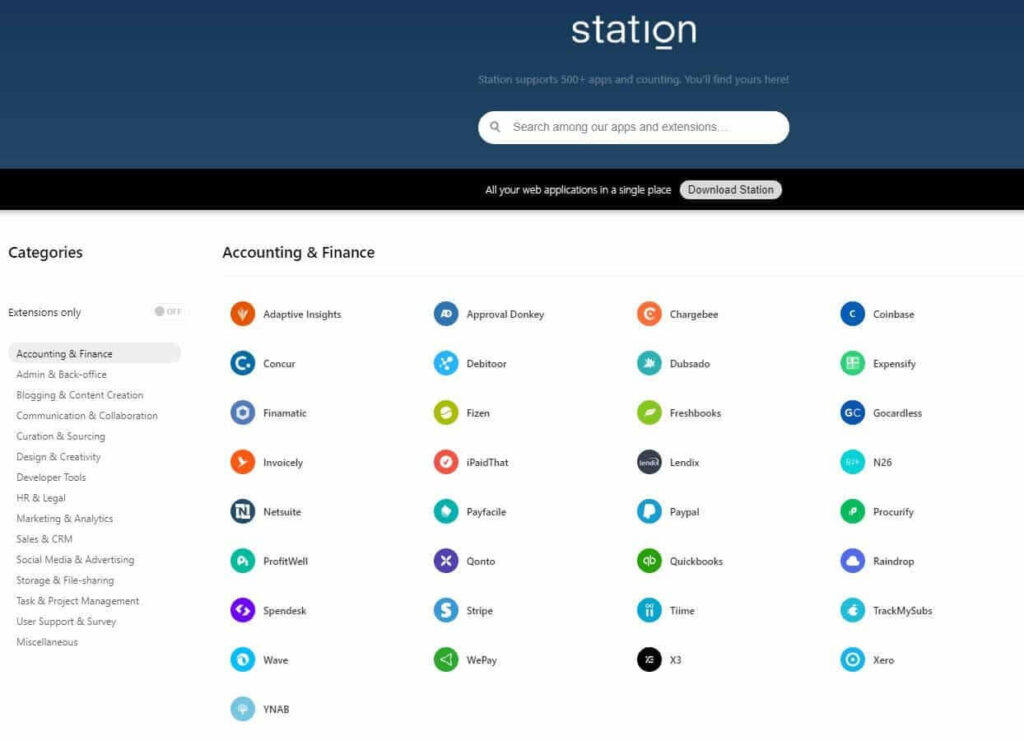
Compatibility: Windows 10/8/7
Price: Free
Features
- Smart docking
- Custom app notifications muting
- Access recent documents with shortcuts
- Multi-account/profile access
- Easily bookmark recently visited pages
6. TDesktop Plus
This particular Telegram client for Windows 11/10/7 PC includes a specialized source code. It follows a similar alpha version pattern as the extended desktop client application of Telegram. The primary software options that provide the main features of this client are MTProto security protocol and Telegram API.
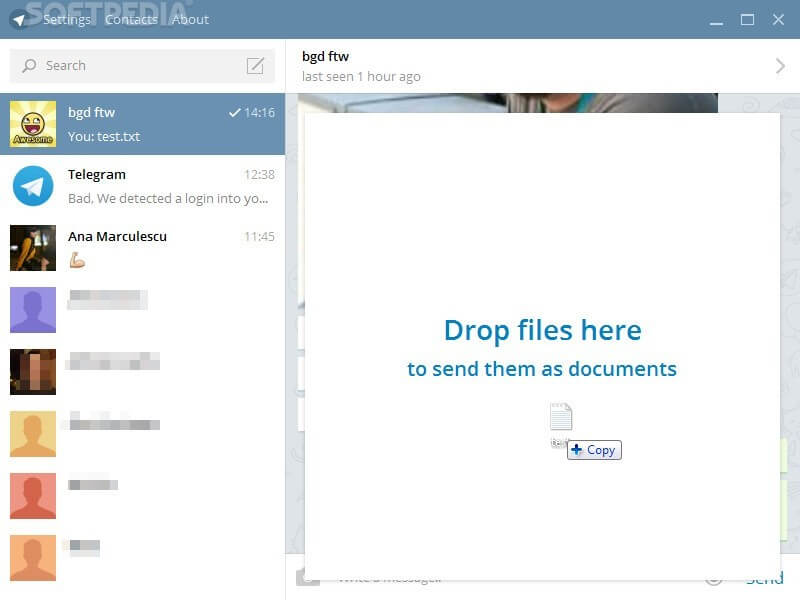
Compatibility: Windows 7,8,10,11
Price: Free
Features:
- Transfer documents, texts, photos, voice, notes, and other elements through chat
- Broadcasting messages allowed
- Diverse emojis
- 50,000 members in a group chat
- Simple user interface
7. Rambox
This is one of the most innovative and concise software options that work as a suitable desktop client alternative on Windows PC. It is helpful for smooth messaging and chats. Plus, it is easy to use for both professional-level users and complete beginners. To note, this workspace organizer cannot correctly work with different Windows OS versions.
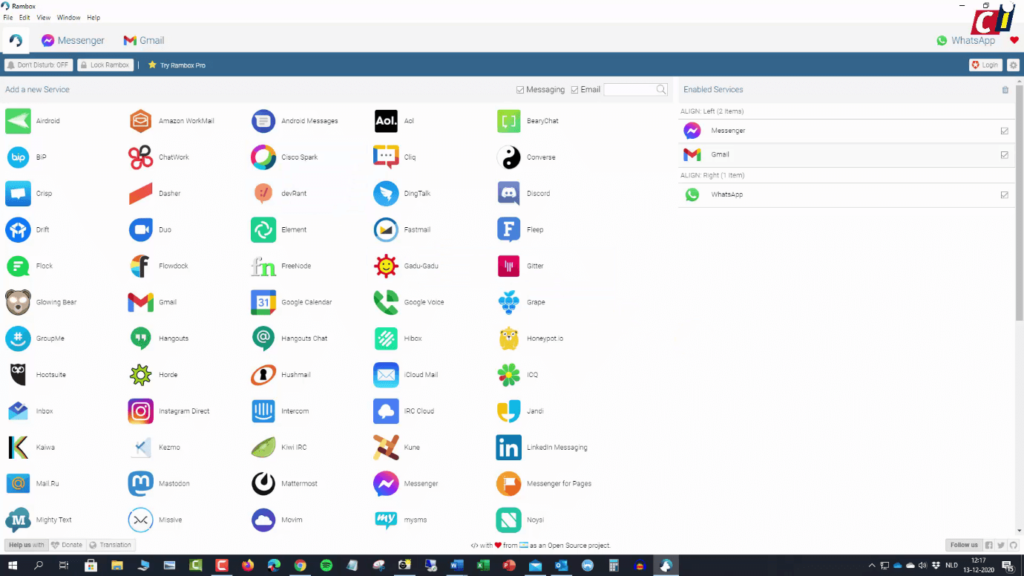
Compatibility: Windows 7 and newer
Price: Free
Features:
- Simple to use features
- Visually attractive interface
- Cross-platform support
- Customizable workspaces
- Supports third-party extensions
8. Cutegram
Cutegram is a suitable Telegram client for Windows alternatives that people can use on their Windows PC. Users can add their Telegram account to this in place of the original desktop app and operate the regular messaging functions.

Compatibility: Windows
Price: Free
Features:
- Send attachments, text messages, voice notes, emojis, etc.
- Message forwarding disabling
- Secret Chat feature
- Mute and favorite contacts
- Notification management
Conclusion:
Instead of the official Telegram desktop app, users can opt for the desktop client apps. It is essential to remember that third-party Telegram apps are comparatively more vulnerable than the official desktop app version. We would suggest you download high-quality antivirus software like Avast or AVG.
They safeguard the system from external hacking attacks and malware and improve firewall conditions, among other benefits. Please go through our other posts to find guidance on your other software-related questions if you found this post helpful.
FAQs:
Is there a Telegram for Windows?
Yes, Telegram has a desktop version specifically designed for Windows OS, allowing you to use Telegram on your Windows laptop or PC.
Which Telegram is best for a laptop?
The official Telegram desktop app, available for Windows, macOS, and Linux, is considered the best option for laptops, providing a seamless messaging experience.
Which is the best Telegram client?
There are several Telegram client apps available, and the best one depends on individual preferences. Some popular choices include Unigram, Telefuel, Ferdi, and Kotatogram.
Is Unigram better than Telegram?
The comparison between Unigram and Telegram depends on individual preferences and needs. Unigram is a third-party Telegram client for Windows 10, offering additional features and a user-friendly interface. However, the official Telegram app provides consistent updates and supports various platforms, making it suitable for a wider range of users. Ultimately, the choice between Unigram and Telegram depends on which features and platform compatibility is more important to you.
shark_garant
Отправлено 19 10 2022 — 19:07
shark_garant
- Cообщений: 165
- Поинты: 165
-
Предупреждений: 0
- Онлайн:8д 16ч 37м
Всем привет!
Я являюсь руководителем команды Telegram профессионалов SharkSale, и сегодня я расскажу Вам о лучших неофициальных клиентах Telegram на пк.

Мы отсеяли несколько самых лучших сторонних клиентов, которыми сами пользуемся:
Unigram (Windows, Xbox) — это сторонний клиент Telegram, который создавался специально под Windows 10/11 и Xbox.
У Unigram есть быстрые ответы в центре уведомлений, поддержка Continuum, поддержка Live Tile и даже поддержка панели людей, которая появится в Fall Creator’s Update.
Возможности:
- Поддержка секретных чатов;
- Поддержка Instant view;
- Редактор фото и видео;
- Открытие чатов в отдельном окне;
- Пересылка без цитирования;
- Блокировка приложения с помощью Windows Hello;
- Доступность для слабовидящих.
Kotatogram (Windows, Linux) — будучи основанным на Telegram Desktop, обладает всеми его функциями, но также имеет и другие полезные и косметические функции.
Возможности:
- Возможность изменения шрифта;
- Компактный список чатов и компактные папки;
- Настраиваемый размер стикеров;
- Адаптивные пузыри сообщений (портированы из патча).
Telegreat (Windows, macOS, Linux, веб-версия) — скрытие сообщений от заблокированных людей в чате.
Возможности:
- Больше из возможностей ничего интересного не нашли.
Telefuel (Windows, macOS, Linux) — называют себя самым мощным клиентом для Telegram.
Возможности:
- Папки с чатами и рабочие места;
- Фильтр по типу чатов;
- Неограниченные пины;
- Фильтр непрочитанных сообщений и упоминаний;
- Клавиатурные сокращения;
- Отправка массовых рассылок;
- Поддержка нескольких аккаунтов
Надеюсь, что данная подборка была полезна для Вас.
С ув. команда Telegram профессионалов SharkSale
Head of the SharkSale team of Telegram professionals. — спонсор
Администрация форума не имеет отношения к пользователям форума и к публикуемой ими информации. Пользовательское соглашение
ashurzoda
Отправлено 23 10 2022 — 08:09
Надеюсь, что данная подборка была полезна для Вас.
С ув. команда Telegram профессионалов SharkSale
Интересная подборка, а что значит консольные клиенты? Можно на пальцах объяснить?
shark_garant
Отправлено 23 10 2022 — 09:19
shark_garant
- Cообщений: 165
- Поинты: 165
-
Предупреждений: 0
- Онлайн:8д 16ч 37м
Интересная подборка, а что значит консольные клиенты? Можно на пальцах объяснить?
Это значит, что эти клиенты предназначены для консольных операционных систем по типу Linux и т.д.
Head of the SharkSale team of Telegram professionals. — спонсор
TG-Top.Ru
Отправлено 23 10 2022 — 10:14
TG-Top.Ru
- Cообщений: 1 456
- Поинты: 551
-
Предупреждений: 0
- Онлайн:37д 19ч 10м
Это значит, что эти клиенты предназначены для консольных операционных систем по типу Linux и т.д.
На домашних компьютерах все линуксы с окнами
Из теста «ПК (и консоли)» можно подумать, что под словом консоль подразумеваются игровые приставки. Лучше писать CLI
TG-Top.Ru — RU услуги для Telegram. Свои базы аккаунтов. Инвайт, Парсинг, Подписчики, Просмотры, Реакции, Опросы
ashurzoda
Отправлено 23 10 2022 — 19:22
На домашних компьютерах все линуксы с окнами
Из теста «ПК (и консоли)» можно подумать, что под словом консоль подразумеваются игровые приставки. Лучше писать CLI
А там кстати один клиент для иксбокса, таки для консоли )
One of the greatest and most established instant messaging applications for desktop and mobile platforms is Telegram. Users of the instant messaging software can chat via text, make audio and video conversations, and do a lot more. Moreover, it contains a function called “Channels” that enables you to broadcast messages to a big audience. Many customers wish to use this feature-rich instant messaging app on their PC or laptop. Telegram has a desktop version for Windows, although it is somewhat feature-limited. Thankfully, you can use any of the desktop Telegram applications from third parties in its place.
Also Read: How To Keep Your Telegram Safe From Malware
Best Telegram Apps for Windows 10 and Windows 11 PC
The best Telegram Client apps for Windows PCs are listed here. Let’s have a look.
1. Unigram

For Windows devices, there is a third-party Telegram desktop app called Unigram. Every Windows user may enjoy a consistent and seamless Telegram experience with this alternative Telegram client for PC. You can avail every desktop Telegram feature with Unigram. In addition to the Telegram basic capabilities, Unigram offers a plethora of additional features, such as the ability to manage multiple accounts, drag-and-drop file compatibility, an in-app music player, channel statistics for large channels, and much more. Additionally, Unigram lets you access several chat groups with keyboard shortcuts.
Download From Microsoft Store.
2. Kotatogram

Another fantastic third-party Telegram desktop client is Kotatogram. The good news is that Linux and macOS users can also use Kotatogram. Based on the Telegram desktop, Kotatogram includes all of the standard functionality along with several additional useful/fancy features. One feature that allows you to send message content to another conversation without copying and pasting or re-uploading files is the unquoted forward feature. Adding clickable links to the bio area, and a GIF section in the shared material are some additional additions.
Download From Github.
Also Read: Signal vs Telegram: Which Is The Best WhatsApp Alternative?
3. Cutegram

Many people would adore Cutegram, a fantastic Telegram desktop app that has become very popular. Cutegram allows you to use numerous Telegram accounts on your PC, making it the best alternative Telegram client app. It also has more features than the standard Telegram app because it is a dedicated client software. Telegram users can send encrypted and self-destructing messages, documents, movies, and photographs in chats with Cutegram’s assistance.
Download From Github.
Also Read: Telegram Vs WhatsApp: Which Is Secure?
4. Station

Rather than being a Telegram desktop client per se, the station is a productivity bundle that combines multiple chores in one location. There are a ton of tools for account management, productivity, and research provided. It also incorporates several instant messaging apps, including Telegram. For example, Station can be used to manage your Telegram communications.
Download From The Official Website.
5. Ferdi

Ferdi is a desktop client first and foremost, made for those that send a lot of messages. It is a browser-based messaging tool that centralizes all of your messaging apps. For instance, Ferdi allows you to manage all of your accounts—including WhatsApp, Facebook, Google Messages, and Telegram—in one location. You can also arrange chats in different workstations with it. Therefore, you may group your Telegram channels that are all about conversations with friends, family, and coworkers in different workspaces.
Download Ferdi.
Also Read: How To Delete Telegram Account Permanently
The Final Word On Best Telegram Client Apps for Windows 10/11 PC.
With these top Telegram client apps designed explicitly for Windows 10/11 PCs, users can enjoy a streamlined messaging experience. Leveraging these applications’ optimized features, users can conveniently access and interact with Telegram, enhancing their communication on the Windows platform.
