Overview
Lua for Windows is a ‘batteries included environment’ for the Lua scripting language on Windows.
Lua for Windows (LfW) combines Lua binaries, Lua libraries with a Lua-capable editor in a single install package for the Microsoft Windows operating system. LfW contains everything you need to write, run and debug Lua scripts on Windows. A wide variety of libraries and examples are included that are ready to use with Microsoft Windows. LfW runs on Windows 2000 and newer versions of Windows. Lua and its associated libraries are also available for other operating systems, so most scripts will be automatically cross-platform.
Download
Download Lua For Windows installer from GitHub
Install Notes
Lua for Windows installs Lua language, SciTE based Lua IDE and Lua modules to the directory of you choice at install time. Lua for Windows and it’s modules all depend on the MSVC++ 2005 runtime library. Lua for Windows install will automatically download this runtime and install it for you if you don’t have runtime installed on your computer. The runtime is contained in the file vcredist_x86.exe, if you don’t want the runtime to download during installation time (for offline instalation), just place the vcredist_86.exe in same directory as Lua for Windows install exe.
LfW Components
Installer
Lua Interpreter,
Lua Reference Manual,
Quick Lua Tour Sample,
Examples directory,
Libraries with documentation.
Lua Compiler (luac)
Text Editors (SciTE and I think maybe wxLua editors too)
C header files/libraries/etc. for building C module
Libraries included
| Library | Version | Description |
|---|---|---|
| Alien | 0.5.0 | Provides access to functions in an unknown or new .dll. |
| IUP | 3.5.0 | Light Portable Graphical User Interface library. |
| CD | 5.4.1 | Canvas Draw: A platform-independent graphic library. |
| IM | 3.6.3 | A toolkit for Digital Imaging. |
| Ex | Jan 07 | Adds environment, file system, I/O (Locking and pipes), and process control. |
| LPeg | 0.9 | Pattern-matching library based on Parsing Expression Grammars (PEGs). |
| Lua-GD | 2.9.33r2 | Image manipulation library based on Thomas Boutell’s GD library. |
| LuaCOM | 1.4 | Enable use & implementation of Microsoft’s Component Object Model. |
| LuaCURL | 1.0 | Interface to Internet browsing capabilities based on the cURL library. |
| Date | 2 | Date and Time library for Lua. |
| LuaDoc | 3.01 | Documentation tool for Lua source code. |
| LuaExpat | 1.1.0 | Lua interface to XML Expat parsing library. |
| LuaFileSystem | 1.4.2 | Access the directory structure and file attributes. |
| LuaLogging | 1.2.0 | Logging features in Lua, based on log4j. |
| LuaProfiler | 2.0.1 | Time profiler designed to find bottlenecks in Lua programs. |
| LuaSocket | 2.0.2 | Lua interface to support HTTP,FTP,SMTP, MIME, URL & LTN12. |
| LuaSQL | 2.1.1 | Lua interface for PostgreSQL, ODBC, MySQL, SQLite, Oracle, and ADO dbms. |
| LuaUnit | 2.0 | Testing framework for Lua. |
| LuaZip | 1.2.3 | Read files from zip files. |
| stdlib | 25 | Library of modules for common programming tasks, including list, table and functional operations, regexps, objects, pretty-printing and getopt. |
| lrexlib | 2.2 | Regular expression library for Lua. |
| MD5 | 1.1.2 | Basic cryptographic facilities for Lua. |
| Copas | 1.1.5 | Dispatcher based on coroutines that can be used by TCP/IP servers. |
| Coxpcall | 1.13 | Encapsulates the protected calls with a coroutine based loop, so errors can be dealed without the usual pcall/xpcall issues with coroutines. |
| Rings | 1.2.2 | Provides a way to create new Lua states from within Lua. It also offers a simple way to communicate between the creator (http://loop.luaforge.net/) and the created (slave) states. |
| LOOP | 2.3 Beta | LOOP stands for Lua Object-Oriented Programming and is a set of packages for supporting different models of object-oriented programming in the Lua language. |
| LuaTask | 1.6.4 | Implements a concurrent and independent Lua execution environment model. |
| LuaInterface | 1.5.3 | Integration between the Lua language and Microsoft .NET platform’s Common Language Runtime (CLR). |
| wxLua | 2.8.10 | Lua binding to the wxWidgets library. |
| lpack | 29 Jun 2007 19:27:20 | Lua library for packing and unpacking binary data. |
| VStruct | 1.0.2 | Provides functions for manipulating binary data. |
| LuaBitOps | 1.0.1 | Lua BitOp is a C extension module for Lua 5.1 which adds bitwise operations on numbers. |
| LuaXML | 1.3 | A module that maps between Lua and XML without much ado. |
| Lanes | 2.0.4 | Provides the possibility to run multiple Lua states in parallel. |
| MetaLua | 0.5-rc1 | A complete macro system with full compatibility with Lua 5.1 sources and bytecode: clean, elegant semantics and syntax, amazing expressive power, good performances, near-universal portability. |
| LuaGL | 1.3 | Provides access to all of the OpenGL functionality from Lua 5.x . |
| Penlight | 1.3.2 | Common lua code patterns for tables, arrays, strings, paths and directories, data, and functional programming. |
| lbase64 | for Lua 5.1 | A base64 library for Lua. |
| gzio | 0.9.0 | The Lua gzip file I/O module emulates the standard I/O module, but operates on compressed gzip format files. |
| LuaRS232 | 1.0.0 | RS232 serial communications library |
| LeMock | 0.6 | Mock creation module intended for use together with a unit test framework such as lunit or lunity. |
| LuaRocks | 2.0.2 | A deployment and management system for Lua modules. |
| Oil | 0.4-beta | It is a simple, efficient and flexible object request broker written in the Lua language. |
| LuaJSON | 1.2.2 | JSON parser/encoder for Lua Parses JSON using LPEG for speed and flexibility. Depending on parser/encoder options, various values are preserved as best as possible. |
| SubLua | 1.8.10-35352 | Subversion binding. |
| 30Log | 1.0.0 | 30 lines library for object orientation in Lua. |
| Moses | 1.4.0 | Utility library for functional programming in Lua. |
| Binary-Heaps | 1.5.1 | Implementation of binary heaps data structure in pure Lua. |
| strictness | 0.2.0 | Tracks accesses and assignments of undefined variables in Lua. |
| delaunay | 0.1.0 | Delaunay triangulation for convex polygon. |
History
5.1.3.12 9/July/2008 — First release
5.1.3.13 16/July/2008 — Second release
- New libs LOOPS, LuaTask, LuaInterface.
- Add Lua headers and Lua lib needed for embedding Lua.
5.1.3.15 7/August/2008 — Third release
- Added an environment variable called «LUA_DEV» to help C module developers configure their build files. This allows for the paths to be common and easily added to the project settings. (e.g. $(LUA_DEV)/include; $(LUA_DEV)/lib)
- Added the ability to download the ‘vcredist_x86.exe’.
- Fixed Visual C++ 8.0 run-time problems. There now has to be a run-time for every dll loaded.
- Removed ‘msvcr80.dll’ from the root application directory.
- Updated the Visual C++ 8.0 run-time to SP1.
- Updated StdLib to version 6.
- Fixed missing Scite install issue with 5.1.3.14 release.
5.1.4.17 9/September/2008 — Fourth release.
- Fixed the readyiss.bat file to work with the new ‘lua’ directory.
- Added wxLua support.
- Updated to Lua v5.1.4.
- Changed the ‘lualibs’ to ‘lua’ to support the default locations.
- Updated SciTE property file to make the help show up correctly.
- Removed setting the LUA_PATH and LUA_CPATH environment variables.
5.1.4.18 11/September/2008 — Fifth release.
- Updated Stdlib to version 8.
- Updated the quickluatour.lua.
- Updated the luaforwindows document.
- Fixed LuaInterface module.
5.1.4.19 08/October/2008 — 6th release.
- Release on http://luaforwindows.googlecode.com/ to cover when LuaForge site was unavailable.
5.1.4.20 26/November/2008 — 7th release.
- Added lpack (29 Jun 2007 19:27:20) module.
- Added VStruct v 1.0 beta2 Lua module.
- Added BitLib release 25 module.
- Added LuaXML v1.3 module.
- Updated IUP to version 2.7.
- Updated CD to version 5.1.
- Updated IM to version 3.4.
5.1.4.21 5/December/2008 — 8th release.
- Fixed a SciTE bug when opening the Lua manual.
- Added lExecutor. This is a wxLua application that allows users to run console Lua scripts in a simple GUI. Look at the documentation (\docs\lexecutor) for more information.
- Added ‘wildcard’.lexe files to run using lExecutor.
- Associated ‘wildcard’.lexe files to a custom icon.
5.1.4.22 12/January/2009- 9th release.
- Added LuaBitOp v1.0.1 library.
- Fixed a bug in lExecutor to properly pass file loading error to the user.
- Fixed LuaDoc templates a bit for ‘tables’ and ‘functions’.
- Fixed !LuaXML so it actually works. Opps.
- Updated Copas to version 1.1.4.
- Updated IUP to version 2.7.1.
- Updated CD to version 5.1.1.
- Updated IM to version 3.4.1.
- Removed BitLib. Use LuaBitOp instead.
5.1.4.23 06/Febuary/2009 — 10th release.
- Added MetaLua v0.5-rc1.
- Added the ‘strict.lua’ file shipped in the Lua in the ‘etc’ directory.
- Added Lanes v2.0.3 library.
- Updated LuaFileSystem to version 1.4.2.
5.1.4.24 rc1 14/April/2009 — 11th release
- Updated LPeg to version 0.9.
- Updated Copas to version 1.1.5.
- Updated the Lua executables so they run on Windows 64
5.1.4.25 rc2 15/April/2009 — 12th release
- Updated lua51.dll manifest to allow running on Windows 64.
5.1.4.26 rc3 23/April/2009 — 13th release
- Added an option to start the quickluatour.lua after installation completes.
- Added a link to the lExecutor documentation in the start menu.
- Now you can launch quickluatour.lua at the end of the installer
- Updated luaforwindows.html to be the right version in the example.
- Updated the LuaQuickTour thanks to Dirk Feytons.
- Fixed SciTE saving a debugger file to the current running scripts directory. Now it saves it to your local temp directory.
- Fixed SciTE toolbar icons being incorrect.
5.1.4-27 rc4 27/April/2009 -14th release
- Fixed SciTE debugger looking for the temp file in the %TMP% location.
- Fixed debugging files with spaces in the filename.
- Updated the IM, CD, and IUP examples.
- Made SciTE use the lua5.1.dll.
- Changed the version number to use a ‘-‘ as a build number of the LfW package.
- Changed the installer display name to ‘Lua For Windows’.
5.1.4-28 29/June/2009 — 15th release
- Fixed SciTE debugger to allow it to debug modules in the same directory as the file using the module.
- Updated Stdlib to version 11.
5.1.4-29 03/Sept/2009 — 16th release
- Added Penlight v0.7.2 Lua module.
- Updated LuaCOM to version 1.4.
- Updated LuaGL to version 1.3.
- Updated VStruct to version 1.0.2.
5.1.4-30 10/Sept/2009 — 17th release
- Added lbase64 module.
- Added gzio module
- Updated stdlib to Release 12.
5.1.4-31 07/Dec/2009 — Internal only, not released
- Added markdown v0.32 Lua module.
- Fixed C Runtime Error R 6034. Problem 3.
- Fixed LuaInterface manifest loading issue.
- Updated luanet.dll to CoInitialize and search in the LUA_CPATH.
5.1.4-32 12/March/2010 — 18th release
- Added LuaRS232 v1.0.0
- Added iLua.cmd to easily launch iLua. Also added it to the start menu.
- Fixed SciTE to properly run interactive Lua session.
- Updated the clidebugger to take the same paramaters to allow for debug level.
- Updated Penlight to version 0.8.0.
- Updated IUP to version 3.0.0.
- Updated CD to version 5.3.0.
- Updated IM to version 3.6.0.
5.1.4-33 12/March/2010 — 19th release
- Added LeMock v0.6
5.1.4-34 18/March/2010 — 20th release
- Updated Penlight to version 0.8.1
5.1.4-35 07/April/2010 — 21th release
- Updated lExecutor to version 1.01
- Updated Penlight to version 0.8.2
5.1.4-36 09/April/2010 — 22th release
- Updated Penlight to version 0.8.3
5.1.4-37 04/May/2010 — 23th release
- Updated Penlight to version 0.8.4
5.1.4-38 18/May/2010 — 24th release
- Fixed #10 — LuaDoc incomplete. Added luadoc_start.bat.
- Fixed #09 — luanet kill lua.exe
- Updated the SciTE .api file. Now includes lfs, bit and pack.
5.1.4-39 17/June/2010 — 25th release
- Added LuaRocks version 2.0.2.
- Updated wxLua to version 2.8.10.
- Updated stdlib to release 15.
- Updated stdlib to release 14.
- Updated stdlib to release 13.
5.1.4-40 26/July/2010 — 26th release
- Fixes #14 — Just a simple mistake in the link to LuaEx.
- Fixes #18 — Lua tutorial typo.
- Reverted to wxLua version 2.8.7 because there are issues with the new versions stability. It will get updated later.
- Fixed pplot examples that ship with IUP.
- Closed #20 — Updated IUP to version 3.2.0.
- Updated Lanes to version 2.0.4.
- Added Oil version 0.4-beta.
5.1.4-41 11/Jan/2011 — 27th release
- Fixes #34 — LuaXML clib delivered with LuaForWindows causes memory leaks.
5.1.4-42 01/June/2011 — 28th release
- Updated LuaLogging to version 1.2.0.
- Updated stdlib to release 20.
- Updated Penlight to version 0.9.4.
5.1.4-43 06/June/2011 — 29th release
- Fixes #1 — LuaSocket example not upto date — cddb.lua.
- Fixes #24 — Commented-out visible whitespace acquires coment colour.
- Closed #19 — Added LuaJSON v1.2.2 library.
- Closed #41 — Updated Alien to version 0.5.0.
- Updated LPeg to version 0.10-1.
- Updated stdlib to release 21.
5.1.4-44 08/June/2011 — 30th release
- Fixed pl.dir so you can use strict module
5.1.4-45 14/June/2011 — 31st release
- Fixes #42 — Please update Tecgraf libs (CD, IM, IUP)
- Updated IUP to version 3.5.0.
- Updated CD to version 5.4.1.
- Updated IM to version 3.6.3.
5.1.4-46 07/August/2012 — 32nd release
- Fixes #43 — require(‘lpeg’) — system error 14001
- Updated stdlib to release 25.
- Updated the Visual C++ 8.0 run-time to SP1-4053.
- Updated lpeg.dll manifest to allow running on older vcredist_x86.
- Updated alien/core.dll manifest to allow running on older vcredist_x86.
- Updated alien/struct.dll manifest to allow running on older vcredist_x86.
- Updated examples/alien/tests/alientest.dll manifest to allow running on older vcredist_x86.
- Updated LuaXML_lib.dll manifest to allow running on older vcredist_x86.
- Updated w32.dll manifest to allow running on older vcredist_x86.
- Updated Penlight to version 1.0.3.
- Updated LuaUnit to version 2.0.
- Added SubLua version 1.7.4 — Subversion binding
5.1.4-47 18/March/2015 — 33rd release
- Updated stdlib to release 28.
- Updated Penlight to 1.3.2.
- Updated SubLua to 1.8.10.
- WARNING: Moved all downloads and code hosting to GitHub. Older releases will not function when Google Code is shut down. Make sure to upgrade.
5.1.4-48 16/September/2015 — 34rd release
- Added 30Log v1.0.0 — 30 lines library for object orientation in Lua
- Updated SubLua to 1.8.11.
5.1.4-49 23/September/2015 — 35th release
- Added delaunay Lua module
- Added Binary Heaps Lua module
- Added Moses Lua module
5.1.4-50 22/October/2015 — 36th release
- Fixes #98 — Lua For Windows Installer — ‘h’ is an invalid URL.
- Changed app URL to point to GitHub.
- Changed minimum version to reflect the GitHub version.
5.1.5-51 29/March/2016 — 37th release
- Updated to Lua 5.1.5.
- Updated SubLua to 1.8.10-35352
Программирование предусматривает разнообразные языки. Все они в той или иной степени имеют преимущества и недостатки, используются для конкретных целей. Многие слышали о LUA. Эта статья как раз и будет посвящена этому языку программирования.
Язык программирования – это…
Язык программирования – некий перечень формальных правил и принципов, используемых при написании контентна. Общий язык помогает коммуникации людей, а упомянутый термин относится к устройствам и программному обеспечению.
Язык программирования – способ «общения»:
- пользователя с компьютером;
- устройств друг с другом;
- программного обеспечения между собой;
- устройств с утилитами.
В зависимости от выбранного варианта можно весьма легко создавать программы, приложения, игры и даже писать веб-страницы.
Луа – язык программирования, в основе которого лежат скрипты. Называется скриптовым. Используется для того, чтобы создавать бизнес-логику утилит.
Относится к мультипарадигменным. Lua обладает неплохой поддержкой декларативного стиля создания программного обеспечения. Написан на C. Язык был представлен миру в 1993 году в качестве самостоятельной разработки.
Немного истории
LUA изначально разработан Роберто Иерусалимши, Вальдемаром Селесом и Луисом Энрике. Изначально «средство» было представлено программным обеспечением, интегрируемым кодификациями на C и иных «традиционных» языках. За счет этого разработчики могли значительно ускорить процесс создания собственных утилит.
Прародителями LUA считаются SOL и DEL. С самых первых дней обладал открытый исходный код. Это значит, что в развитии оного имеет право поучаствовать каждый желающий. Выделился тем, что основан в Бразилии, которая на рынке IT-разработок практически не фигурировала.
Текущая версия языка – 5.4.0. Вышло во второй половине 2020 года. Активно используется в IT-областях и бизнесе.
Преимущества и недостатки
У языка LUA есть сильные и слабые стороны. Изучить оные необходимо перед тем, как приступать к обучению соответствующему способу «общения» с ПО и устройствами.
О сильных сторонах
Плюсы LUA:
- Портатируемость. Утилиты, написанные на Луа, неплохо переносятся с Windows на Linux и другие операционные системы.
- Количество библиотек. Их очень много. Большинство представлены на официальном сайте LUA. Предлагаемые библиотеки подходят для решения основной массы задач, стоящих перед пользователями.
- Право на добавление собственных библиотек. Достигается за счет открытого исходного кода. Добавляемые библиотеки должны быть разработаны на C.
- Синтаксис. LUA – простой язык, который читается без каких-либо проблем. Осваивается быстро даже новичками в IT-области.
- Адаптивность. Программное обеспечение, написанное на Луа, занимает меньше памяти на задействованных устройствах.
Это – компактный мультиплатформенный язык, который легко «настроить под себя».
О слабых сторонах
Но, как и любой другой язык, LUA имеет некоторые изъяны:
- Выступает в качестве скриптового. Это значит, что часто применяется совместно с другими языками.
- Для полноценного применения разработчику необходимо знать дополнительно 2-3 programming languages.
- Не всегда быстро работает.
Профессионалы раньше считали, что данный вариант подходит лишь для мелких проектов. Частично данное заверение правильно. Связано это с тем, что LUA относится к модульным языкам. Но посредством их сочетания нередко удается добиться колоссальных результатов.
Перспективы
Сейчас на передовой линии находится разработка игр. Луа для этих целей – не лучшее решение. Индекс Tiobe показывает, что данный вариант находится на позиции под номером 30.
Соответствующее явление связано с тем, что language обычно применяется в сочетании с другими «способами общения» и создания ПО. Луа задействуют преимущественно для того, чтобы решать отдельные задачи. Только через него создать хорошую игру не получится.
При трудоустройстве LUA-разработчики нередко сталкиваются с проблемами. Лишь некоторые компании действительно набирают таких работников. В подобных местах возможна конкуренция.
В качестве основного LUA использовать не рекомендуется. Он может быть изучен в виде дополнительного, на первых порах осваивания программирования. Особенно, если хочется заниматься игровой разработкой.
Как можно использовать
Вот несколько направлений, в которых иногда пригодится Луа:
- разработка игрового контента;
- создание сценариев для автономного программного обеспечения;
- интернет-сценарии;
- расширения и дополнительных софт БД;
- создание систем безопасности.
Разработка обычно требует применения одного или нескольких иных языков программирования. Иначе контент окажется не слишком функциональным.
Окружающая среда
Весь процесс написания исходного кода осуществляется в разнообразных средах. Этому моменту требуется уделить должное внимание, иначе наладить работу не получится.
Локальная
Чтобы провести настройку локальной среды, требуется обеспечить наличие на задействованном устройстве:
- текстового редактора;
- компилятор;
- интерпретатор.
Далее все перечисленные компоненты будут рассмотрены более подробно. Информация предназначена преимущественно для новичков.
Редактор текста
Он требуется для того, чтобы осуществлять запись программного кода утилиты. Воспользоваться можно любым известным текстовым редактором. Примеры:
- «Блокнот» в Windows;
- команда «Редактирование операционной системы»;
- VIM;
- Epsilon.
Версия и имя редактора способны отличаться друг от друга в зависимости от операционной системы.
Создаваемые здесь документы – исходные файлы, содержащие непосредственный код приложения. Для рассматриваемого «способа общения» актуально расширение .lua.
Немного об интерпретаторе
Интерпретатор – программное обеспечение небольшого размера, которое позволит набирать команды Lua и сразу же выполнять. Помогает останавливать выполнение файла при обнаружении ошибок.
Подойдет любой доступный интерпретатор Луа.
А что там с компиляторами
Компилятор – специализированное программное обеспечение. Его знают все программисты и разработчики. Так называются утилиты, которые обрабатывают исходный код и преобразовывают его в машинный.
Компиляция позволяет исполнить имеющуюся кодификацию, проверить ее работоспособность и наличие ошибок. Для работы с Луа и его дальнейшим внедрением в другой язык программирования потребуется компилятор, совместимый с интерфейсами оных.
Для Windows
Для того, чтобы работать с Луа в Windows, был создан специальный компилятор – SciTE. Чтобы его «поставить» в Виндовс, потребуется выполнить следующие манипуляции:
- Открыть официальный сайт SciTE.
- Переключиться в раздел загрузки.
- Выбрать желаемый файл и его версию.
- Дождаться завершения операции.
- Активировать исполняемый файл.
- Завершить манипуляции, следуя подсказкам на экране.
В ходе описанных действий пользователь получит LUA IDE. Действия можно проводить через командную строчку. Тогда предварительно осуществляется инициализация MinGW. Там происходит компиляция и установка для Windows.
Для Linux
Linux – операционная система, которая стала пользоваться в последние годы определенным спросом. Хороший бесплатный конкурент коммерческим операционным системам. Но работать с ней «рядовому» пользователю бывает трудно.
Для сбора LUA потребуется открыть командную строку Линукс и выполнить следующую кодификацию:
Теперь все готово к полноценной работе. Но это еще не все, о чем рекомендуется знать каждому разработчику.
Для MacOS
У компании Apple есть собственная компьютерная операционная система, которая имеет ряд особенностей. Но в ней тоже можно программировать на различных языках. Главное грамотно осуществить подготовку.
Компилятор Луа здесь собирается при помощи команды такого типа:
Последняя строчка не является обязательной. Пользователь при помощи нее сможет провести тестирование «среды».
IDE
Для Windows SciTE IDE Lua является IDE изначально предусмотренной разработчиками «способа общения». Для других платформ можно использовать альтернативное программное обеспечение от ZeroBrane Studio.
Без установки
Изучение рассматриваемого варианта создания контента – это рассмотрение основных его особенностей и функций. Компилятор здесь стоит далеко не на самом последнем месте.
Если требуется проверить работу небольшой программы, можно не задумываться над установкой компилятора. Подобное ПО находится в свободном доступе в Сети.
Пример — этот и этот сайты. Здесь можно программировать и проверять имеющиеся кодификации в режиме реального времени. Отличительной чертой такого подхода является его компактность и кроссплатформенность.
Синтаксис
Для того, чтобы программировать на LUA, важно изучить его синтаксис. Возможна работа в нескольких режимах:
- интерактивном;
- по умолчанию.
Записывать текст допустимо в свободном формате. Команды предусматривают разделение пробелом. Иногда для реализации поставленной задачи ставят точку с запятой (символ).
Лексика
Обучение рассматриваемому языку программирования не доставит существенных хлопот ни новичкам, ни опытным разработчикам. Связано это с тем, что его авторы постарались сделать свое детище универсальным.
Рассматривая лексику, стоит запомнить следующие данные:
- Основной алфавит – это английский язык. Люди, хорошо его знающие, быстрее остальных разберутся в командах.
- Строковые литералы могут использовать символы из иных ЯП.
- Идентификаторы включают в себя: буквы, цифры, подчеркивание. Не могут начинаться с цифр.
- Нельзя в качестве идентификатора использовать вариант ключевого слова.
- Программеры рекомендуют отказаться от идентификаторов, начинающихся с подчеркивания.
Последний момент обоснован тем, что подобные «нестандартные» символы применяются на практике для системных задач.
Выше приведены слова, которые не применяются в процессе присваивания имен.
Типы данных
Язык, который мы изучаем — вариант с неявным динамическим обозначением типов информации. Переменная будет содержать значение того или иного вида. Значение выступает в роли аргумента, если осуществляется вызов функции. После этого оные отправляются на исходные позиции в виде результата.
Предусматриваются следующие типы данных:
- Булево. Boolean. Это – истина и ложь.
- Nil – постой элемент. Указывает на отсутствие пригодного значения.
- Число. Number. Это тип данных, представленный теми или иными числами. В основном вещественными.
- Строка – string. Используется для того, чтобы описать символьные массивы. Преимущественно применяются 8-битные символы. Строки являются константами – они не меняются ни при каких обстоятельствах. Функции – полноправные объекты, позволяющие присваивать и передавать в параметрах интересующую информацию.
- Thread. Тип, предусматривающий сопрограммы.
- Userdata. Требуется для получения внешних сведений, полученных из других programming language.
Углубленное изучение можно провести позже. В качестве «базы» предложенные сведения являются достаточными.
Присваивание
В качестве оператора присваивания выступает символ «равно». Здесь допускается параллельное присваивание, как и в иных ЯП. Можно составлять выражения типа:
a, b = b, a.
Не нужно обеспечивать полное соответствие числа переменных количеству имеющихся значений. А значить, пользоваться оператором присваивания будет проще, чем в аналогичных languages.
Табличные дела
Таблицы – это динамические ассоциативные массивы. Представлены парами «ключ-значение» в больших объемах. Единственный составной тип информации. Лежат в основе всех пользовательских БД.
Может наблюдаться следующее:
- Ключи представлены литералами.
- В виде ключа допускается применение любого значения, исключая nil.
- Если nil записывается в элементы, манипуляция будет рассматриваться в качестве удаления соответствующего объекта.
- Создание – как и массивы, но в виде значений принимаются целые числа компонентов в множестве.
- Списки – это массивы двухэлементных массивов, хранящий значения и ссылки на иные компоненты.
Также стоит обратить внимание на то, что при многомерных массивах чаще всего встречается реализация по типу «массив массивов». Многогранные и сложные составляющие реализовываются посредством таблиц. Как именно – зависит от поставленной перед разработчиком задачи.
Метатаблицы
Помогают в реализации большинства языков опций. Если выучить принципы работы с метатаблицами, удастся значительно упростить реализацию тех или иных задач.
Важно запомнить следующее:
- Метатаблица своими свойствами напоминает обычную таблицу с возможностью соответствия всем правилам и нормам.
- Отвечает за хранение разнообразных метаданных типов и объектов. Здесь хранятся сведения, связанные с опциями и параметрами типов/объектов ЯП.
- Используемые материалы могут применяться через интерпретатор, расширяя функциональные возможности ПО.
- Может быть связана со значениями любого типа.
- Допускается применение всех метаметодов для арифметических манипуляций.
Рассматриваемый ЯП позволяет организовывать реализацию арифметики любых имеющихся объектов. Для этого осуществляется работа со стандартными и библиотечными метаметодами (через специальные библиотеки).
Особенности реализации
Изучение любого ЯП – это обучение базовым навыкам и принципам работы выбранного варианта. При должной подготовке и на начальных порах все это не доставит никаких существенных хлопот. Главное значить, с чего начинать.
Реализация Луа предусматривает:
- компилятор исходного кода (может быть запущен в режиме онлайн);
- виртуальную машину.
Обработка кода происходит так:
- Пользователь пишет кодификацию.
- Происходит обработка оной компилятором и преобразование в байт-коды.
- Виртуальная машина запускает байт-коды.
- Последние не выступают в виде команды сетевой машины – они рассматриваются как команды виртуального процессора с разнообразными регистрами.
Классическая ВМ предусматривает распределение памяти задействованного устройства совместно со сборкой ненужной информации. Здесь имеет место единый строковый пул, который снижает требования к расходу памяти, необходимой для хранения строчек.
Если есть ошибки
Выучить язык программирования LUA – это не значит, что кодификации будут функционировать без ошибок. Корректировки иногда необходимы даже контенту от опытных разработчиков. Главное вовремя обнаружить проблемное место и внести те или иные изменения.
Если при обработке программной кодификации в процессе компиляции обнаруживается ошибка (или если исполняется ее часть), система передаст управление хосту. Последний сможет увидеть ошибку и предпринять определенные меры. Пример – сообщить об обнаруженной неполадке.
Как получить образование и лучше разбираться в ЯП
Выучить ЯП можно несколькими способами. Все зависит от того, чего именно хочет добиться пользователь:
- Обращение в ВУЗ. Вариант для тех, кто выпустился из школы и хочет полноценно работать программистом. Отнимает много средств, времени и сил. По выпуску выдается диплом государственного образца. Здесь затрагиваются самые известные ЯП.
- Поступление в техникум. Отличное начало для старта в мире разработки. Обучение длиться меньше, чем в ВУЗе. По выпуску студент получит диплом о среднем профессиональном образовании. Этот документ поможет при поступлении в ВУЗ. Здесь достаточно много практики, но большинство ЯП не затрагиваются.
- Самообразование. Никаких документов, подтверждающих знания, не будет. Человек полностью самостоятельно старается познать ЯП. Зато такой подход может не требовать вообще никаких вложений – в Сети полно необходимой информации и туториалов. Часто самообразование используется людьми с хорошим самоконтролем. Позволяет больше практиковаться и полностью собственными силами контролировать процедуру обучения.
Но самым современным, простым и эффективным вариантом является обучение на специализированных курсах для новичков и продвинутых разработчиков. Там объяснят, что такое for i, как работать с компиляторами и многое другое. Обучение длится до года. В конце выдается электронный сертификат.
Хотите освоить современную IT-специальность? Огромный выбор курсов по востребованным IT-направлениям есть в Otus!
Lua is a lightweight programming language that has gained popularity in the world of game development and scripting. Its simplicity and versatility make it an ideal choice for creating interactive stories, simulations, and games. With Lua, developers can easily automate repetitive tasks, create custom game scripts, and even build their own applications. Its flexibility also allows it to be used in a wide range of industries, from education to business, making it a valuable tool for anyone looking to create engaging and interactive experiences.
Installing Lua on Windows is a crucial step for developers and gamers who want to tap into its vast potential. By having Lua on your PC, you can access a vast community of developers, plugins, and resources, allowing you to create complex projects and scripts with ease. With Lua, you can access the Lua community, which is known for its extensive documentation, tutorials, and example code. This community support makes it easier for developers to learn and experiment with Lua, and to create high-quality projects quickly and efficiently.
In this tutorial, we’ll guide you through the process of installing or downloading Lua Windows, so they can start exploring its capabilities and creating their own projects.
Installing Lua on Windows
To install lua on Windows, just follow the steps given below.
Step 1: Downloading Lua Binaries
To start, you’ll need to download the Lua binaries from the official LuaBinaries download page. LuaBinaries is the official distribution of Lua binary files, and it’s available for both 32-bit and 64-bit Windows systems.
For this tutorial, we’ll be downloading the 64-bit version of the Windows x64 executables, which is suitable for 64-bit Windows systems.
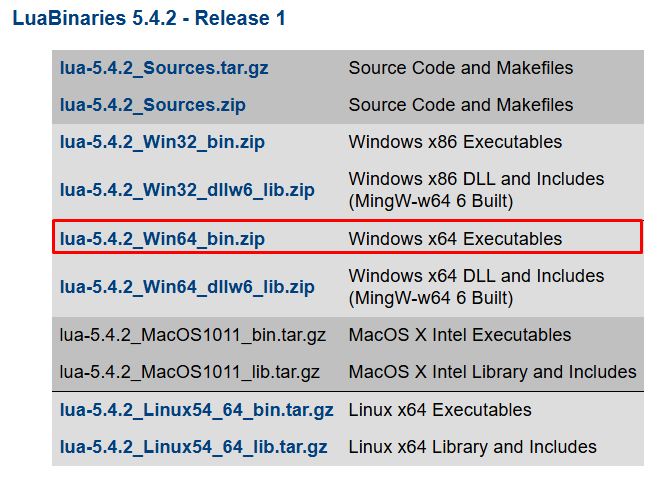
Step 2: Extracting the Archive
Once you’ve downloaded the Lua Windows installer, you’ll need to extract the archive using a tool like 7-Zip or rar. Right-click on the downloaded archive and either select “Extract Here” or provide a different path.
After extracting the archive, you should see four different files:
- lua54.dll: This is the Lua runtime library, which contains the Lua interpreter and is used by Lua scripts.
- lua54.exe: This is the Lua executable, which is used to run Lua scripts and is equivalent to the lua command.
- luac54.exe: This is the Lua compiler, which is used to compile Lua scripts into bytecode.
- wlua54.exe: This is the Lua wrapper, which is used to provide a Windows-specific interface to Lua.
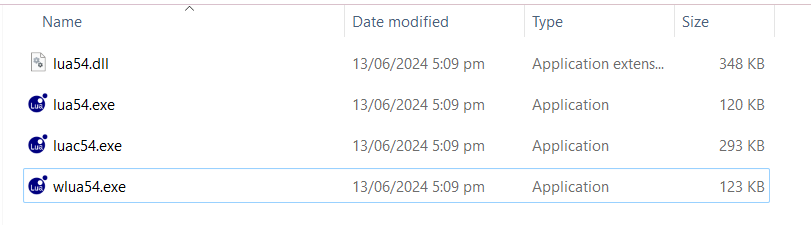
These files are the core components of the Lua installation and are used to run Lua scripts, compile Lua code, and provide access to Lua’s functionality.
Explore the Blazing Fast Speed of Windows VPS!
With Ultahost, hosting a Windows VPS is simpler and faster than ever. Enjoy ultra-fast SSD NVMe speeds without any dropouts or slowdowns.
Step 3: Setting Up Environment Variables
Environment variables are important because they allow you to specify the location of the Lua executable and libraries. Here’s how to add Lua to the PATH environment variable:
- Open Environment Variables Settings: Search for “environment variables” in the Windows search bar and select “Edit the system environment variables”.
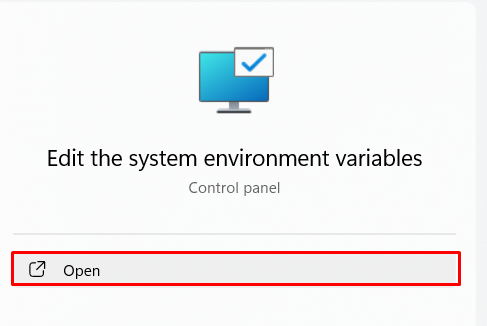
- Launch Environment Variables:In the “System Properties” window, click the “Environment Variables…” button:
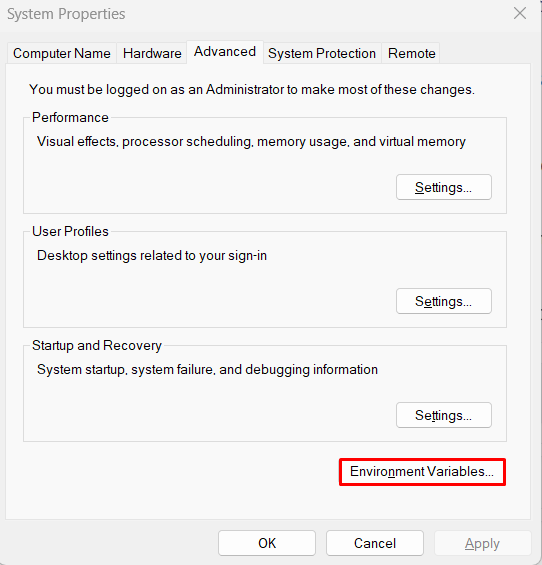
- Add Lua to PATH: Now open the path, Click on “New” button and then add the full path to the bin folder inside the directory where you extracted Lua.
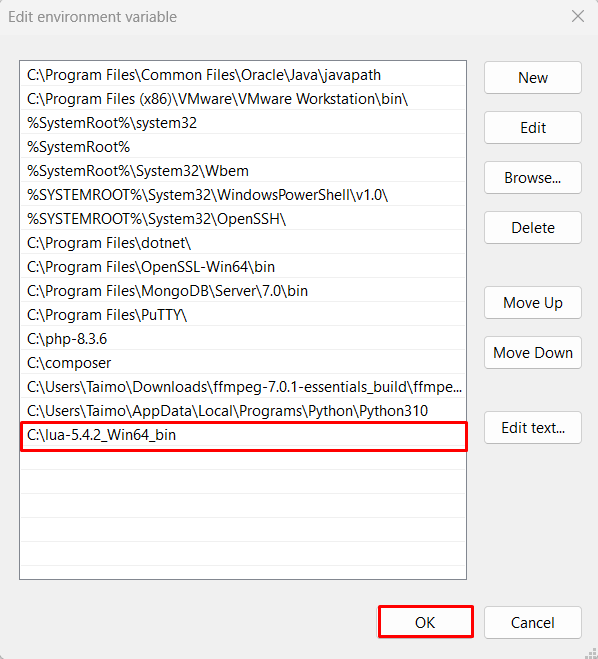
Step 4: Verifying the Lua Installation
To verify that the Lua is installed correctly, follow these steps., open the Command Prompt and run the following command:
lua -v
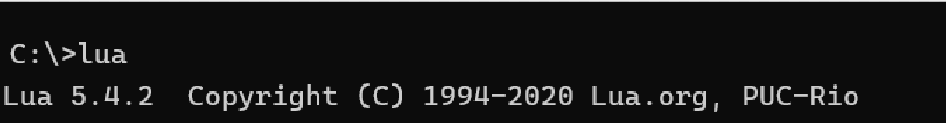
Install Lua Windows provides access to a vast community of developers, plugins, and resources, allowing you to create complex projects and scripts with ease. With Lua, you can tap into the extensive documentation, tutorials, and example code provided by the Lua community, making it easier to learn and experiment with Lua.
Additionally, having Lua on Windows allows you to:
- Automate repetitive tasks and workflows
- Create custom game scripts and mods
- Build your own applications and games
- Access a vast library of plugins and resources
- Join a community of developers and learn from their experiences
Features of Lua
Lua is a powerful and versatile language that offers a range of features that make it an ideal choice for game development and scripting. Some of its key features include:
- Lightweight: Lua is a small and lightweight language that can be easily embedded into applications, making it perfect for games and simulations.
- Flexible: Lua is a dynamically-typed language that allows for flexible coding styles and rapid prototyping.
- Easy to Learn: Lua has a simple syntax and is easy to learn, even for developers without prior programming experience.
- Cross-Platform: Lua can run on a wide range of platforms, including Windows, macOS, and Linux.
Advantages of Lua
Lua offers a range of advantages that make it a popular choice among developers and gamers. Some of its key advantages include:
- Fast Execution: Lua is a highly optimized language that executes code quickly and efficiently, making it perfect for games and simulations.
- Low Memory Footprint: Lua has a low memory footprint, making it ideal for applications that require minimal system resources.
- Extensive Libraries: Lua has a vast collection of libraries and frameworks that provide additional functionality and make it easier to develop complex applications.
- Dynamic Typing: Lua’s dynamic typing system allows for flexible coding styles and rapid prototyping, making it easier to experiment with new ideas and concepts.
- Coroutines: Lua’s coroutine system allows for efficient and lightweight cooperative multitasking, making it ideal for applications that require concurrent execution of tasks.
Conclusion
Lua, a lightweight programming language, has become a staple in game development and scripting due to its simplicity and adaptability. It allows developers to efficiently automate tasks, craft custom game logic, and build applications. Lua’s installation on Windows involves downloading the Lua binaries from LuaBinaries, extracting the archive, and setting up environment variables to ensure the system can locate Lua executables and libraries. This process grants access to a community of developers, a wealth of plugins, and a plethora of resources, enabling users to create sophisticated projects and scripts with ease.
Lua’s technical features include a lightweight design that facilitates embedding in applications, a flexible dynamically-typed syntax that supports rapid development, and an easy-to-learn structure accessible to new programmers. Lua’s advantages extend to its fast execution speed, minimal memory usage, and a comprehensive collection of libraries that enhance functionality. Its dynamic typing system and support for coroutines promote flexible coding and efficient multitasking, making it a preferred choice for complex applications and simulations.
Staying updated with new releases, features, best practices, and industry trends is crucial. Conduct thorough research to select a trusted platform that meets your technical needs. With Ultahost’s VDS hosting, you can effortlessly upgrade your resources as your requirements grow, all with just a few clicks.
FAQ
What is Lua?
Lua is a powerful, efficient, lightweight, embeddable scripting language. It is used for various purposes, including embedded systems, game development, and web applications.
What are prerequisites for installing Lua on Windows?
To install Lua on Windows, you will need:
- A Windows operating system (Windows 7, 8, 10, or later).
- Administrator privileges to install software.
- A command-line interface (CLI) like Command Prompt or PowerShell.
Where can I download Lua for Windows?
You can download Lua from the official Lua website: lua.org. Look for the latest Windows binaries provided in the download section.
How do I update Lua on Windows?
To update Lua, follow the same steps as the installation process. Download the latest version from the official website or use the package manager to update Lua.
Where can I find Lua documentation and resources?
- The official Lua website: lua.org
- Lua Reference Manual: Lua 5.4 Reference Manual
- Lua User’s Wiki: lua-users.org
Are you looking to use Lua on your Windows system? Lua is a powerful, efficient, lightweight, embeddable scripting language that is commonly used in the gaming industry for creating video games and other applications. In this article, we will explore how you can install and use Lua on your Windows operating system.
What is Lua?
Lua is a powerful, efficient, lightweight, embeddable scripting language. It is dynamically typed, runs by interpreting bytecode for a register-based virtual machine, and has automatic memory management with incremental garbage collection, making it ideal for configuration, scripting, and rapid prototyping.
How to Install Lua on Windows
Here are the steps you can follow to install Lua on your Windows system:
- Download the Lua for Windows installer from the official website.
- Run the installer and follow the on-screen instructions to complete the installation process.
- Once Lua is installed, you can open a command prompt and type
lua -vto verify that Lua has been successfully installed.
Using Lua on Windows
Once Lua is installed on your Windows system, you can start using it to write and execute Lua scripts. You can use a text editor like Notepad or a specialized Lua IDE to write your Lua code.
To run a Lua script, you can open a command prompt, navigate to the directory where your Lua script is saved, and type lua yourscript.lua to execute the script.
Benefits of Using Lua on Windows
There are several benefits to using Lua on your Windows system:
- Lightweight: Lua is a lightweight scripting language that offers high performance and efficiency.
- Easy to Learn: Lua has a simple and easy-to-understand syntax, making it ideal for beginners.
- Embeddable: Lua can be easily embedded into applications to provide scripting capabilities.
- Popular in the Gaming Industry: Lua is widely used in the gaming industry for creating video games and other applications.
Conclusion
Using Lua on Windows can provide you with a powerful scripting language that is easy to learn, lightweight, and suitable for a wide range of applications. Whether you are a beginner or an experienced developer, Lua can help you create efficient and effective scripts for your projects.
So, why wait? Install Lua on your Windows system today and start exploring the endless possibilities that this versatile scripting language has to offer!
#Lua #LuaForWindows #LuaProgramming #ScriptingLanguage #WindowsDevelopment
Introduction
Lua for Windows (LfW) is a powerful tool that provides a ‘batteries included environment’ for the Lua scripting language on Windows. This comprehensive guide will walk you through the features and benefits of using Lua for Windows, and provide you with a solid understanding of how to get started with this versatile scripting language.
What is Lua for Windows?
Lua for Windows is a single install package that combines Lua binaries, Lua libraries, and a Lua-capable editor, making it an ideal choice for developers who want to write, run, and debug Lua scripts on Windows. LfW contains everything you need to get started with Lua, including a wide variety of libraries and examples that are ready to use with Microsoft Windows.
Features of Lua for Windows
Lua for Windows offers a range of features that make it an attractive choice for developers. Some of the key features include:
- Lua binaries: LfW includes the latest Lua binaries, ensuring that you have access to the latest features and bug fixes.
- Lua libraries: LfW includes a wide range of Lua libraries, including popular libraries such as LuaSocket, LuaXML, and LuaCURL.
- Lua-capable editor: LfW includes a Lua-capable editor that provides syntax highlighting, code completion, and debugging tools.
- Cross-platform compatibility: LfW is designed to be cross-platform compatible, making it easy to write scripts that can run on multiple operating systems.
- Wide range of libraries and examples: LfW includes a wide range of libraries and examples that are ready to use with Microsoft Windows.
Benefits of Using Lua for Windows
Lua for Windows offers a range of benefits that make it an attractive choice for developers. Some of the key benefits include:
- Easy to use: LfW is easy to use, even for developers who are new to Lua.
- Fast and efficient: LfW is fast and efficient, making it ideal for large-scale development projects.
- Cross-platform compatibility: LfW is designed to be cross-platform compatible, making it easy to write scripts that can run on multiple operating systems.
- Wide range of libraries and examples: LfW includes a wide range of libraries and examples that are ready to use with Microsoft Windows.
Getting Started with Lua for Windows
Getting started with Lua for Windows is easy. Here are the steps you need to follow:
- Download and install LfW: Download the LfW installer from the official website and follow the installation instructions.
- Choose a Lua-capable editor: LfW includes a Lua-capable editor, but you can also use other editors such as Notepad++ or Sublime Text.
- Write your first Lua script: Write your first Lua script using the Lua-capable editor or another editor of your choice.
- Run your script: Run your script using the LfW command-line interface or by clicking on the «Run» button in the Lua-capable editor.
Tips and Tricks for Using Lua for Windows
Here are some tips and tricks for using Lua for Windows:
- Use the Lua-capable editor: The Lua-capable editor that comes with LfW is a powerful tool that provides syntax highlighting, code completion, and debugging tools.
- Use the LfW command-line interface: The LfW command-line interface is a powerful tool that allows you to run Lua scripts from the command line.
- Use the Lua libraries: The Lua libraries that come with LfW are a powerful tool that provides a wide range of functionality, including networking, file I/O, and more.
- Use the Lua examples: The Lua examples that come with LfW are a great way to learn how to use the Lua libraries and write Lua scripts.
Conclusion
Lua for Windows is a powerful tool that provides a ‘batteries included environment’ for the Lua scripting language on Windows. With its wide range of features, benefits, and tips and tricks, LfW is an ideal choice for developers who want to write, run, and debug Lua scripts on Windows. Whether you are a seasoned developer or just starting out, LfW is a great choice for anyone who wants to learn Lua and start building projects quickly.
System Requirements
Lua for Windows runs on Windows 2000 and newer versions of Windows. It requires a minimum of 512 MB of RAM and a 1.5 GHz processor.
Troubleshooting
If you encounter any issues while using Lua for Windows, here are some troubleshooting tips:
- Check the LfW documentation: The LfW documentation is a great resource for troubleshooting common issues.
- Check the Lua documentation: The Lua documentation is a great resource for troubleshooting common issues.
- Check the Lua forums: The Lua forums are a great resource for troubleshooting common issues and getting help from other developers.
Lua for Windows vs. Other Lua Environments
Lua for Windows is a powerful tool that provides a ‘batteries included environment’ for the Lua scripting language on Windows. Here are some comparisons with other Lua environments:
- Lua for Windows vs. Lua for Linux: Lua for Windows is a more comprehensive environment than Lua for Linux, with a wider range of features and libraries.
- Lua for Windows vs. Lua for macOS: Lua for Windows is a more comprehensive environment than Lua for macOS, with a wider range of features and libraries.
- Lua for Windows vs. Lua for other operating systems: Lua for Windows is a more comprehensive environment than Lua for other operating systems, with a wider range of features and libraries.
Conclusion
Q: What is Lua for Windows?
A: Lua for Windows (LfW) is a ‘batteries included environment’ for the Lua scripting language on Windows. It combines Lua binaries, Lua libraries, and a Lua-capable editor in a single install package.
Q: What are the system requirements for Lua for Windows?
A: Lua for Windows runs on Windows 2000 and newer versions of Windows. It requires a minimum of 512 MB of RAM and a 1.5 GHz processor.
Q: What are the benefits of using Lua for Windows?
A: The benefits of using Lua for Windows include:
- Easy to use
- Fast and efficient
- Cross-platform compatibility
- Wide range of libraries and examples
Q: How do I get started with Lua for Windows?
A: To get started with Lua for Windows, follow these steps:
- Download and install LfW
- Choose a Lua-capable editor
- Write your first Lua script
- Run your script
Q: What are the differences between Lua for Windows and other Lua environments?
A: Lua for Windows is a more comprehensive environment than other Lua environments, with a wider range of features and libraries.
Q: Can I use Lua for Windows with other operating systems?
A: Yes, Lua for Windows is designed to be cross-platform compatible, making it easy to write scripts that can run on multiple operating systems.
Q: What are the troubleshooting tips for Lua for Windows?
A: If you encounter any issues while using Lua for Windows, try the following:
- Check the LfW documentation
- Check the Lua documentation
- Check the Lua forums
Q: Can I customize the Lua for Windows environment?
A: Yes, you can customize the Lua for Windows environment by modifying the configuration files and adding your own libraries and scripts.
Q: Is Lua for Windows free?
A: Yes, Lua for Windows is free to download and use.
Q: What are the licensing terms for Lua for Windows?
A: Lua for Windows is released under the MIT License, which allows for free use, modification, and distribution of the software.
Q: Can I use Lua for Windows for commercial purposes?
A: Yes, you can use Lua for Windows for commercial purposes, but you must comply with the licensing terms and conditions.
Q: What are the future plans for Lua for Windows?
A: The future plans for Lua for Windows include:
- Improving the performance and efficiency of the environment
- Adding new features and libraries
- Enhancing the user interface and user experience
Q: How can I get involved with the Lua for Windows community?
A: You can get involved with the Lua for Windows community by:
- Joining the Lua forums
- Participating in the Lua mailing list
- Contributing to the Lua documentation and codebase
Q: Can I use Lua for Windows with other programming languages?
A: Yes, you can use Lua for Windows with other programming languages, such as C, C++, and Java.
Q: What are the security features of Lua for Windows?
A: Lua for Windows includes a range of security features, including:
- Input validation and sanitization
- Output encoding and escaping
- Secure file handling and storage
Q: Can I use Lua for Windows with cloud-based services?
A: Yes, you can use Lua for Windows with cloud-based services, such as Amazon Web Services and Microsoft Azure.
Q: What are the deployment options for Lua for Windows?
A: Lua for Windows can be deployed on a range of platforms, including:
- Windows desktop
- Windows server
- Linux
- macOS
Q: Can I use Lua for Windows with containerization and virtualization?
A: Yes, you can use Lua for Windows with containerization and virtualization, such as Docker and VMware.
