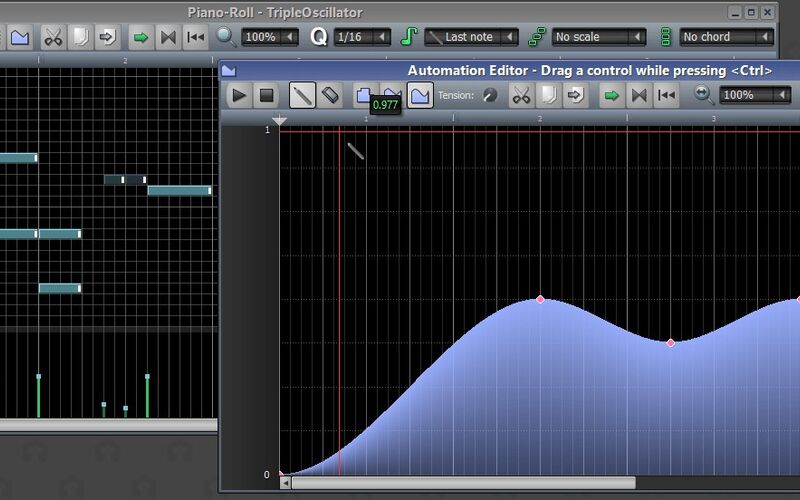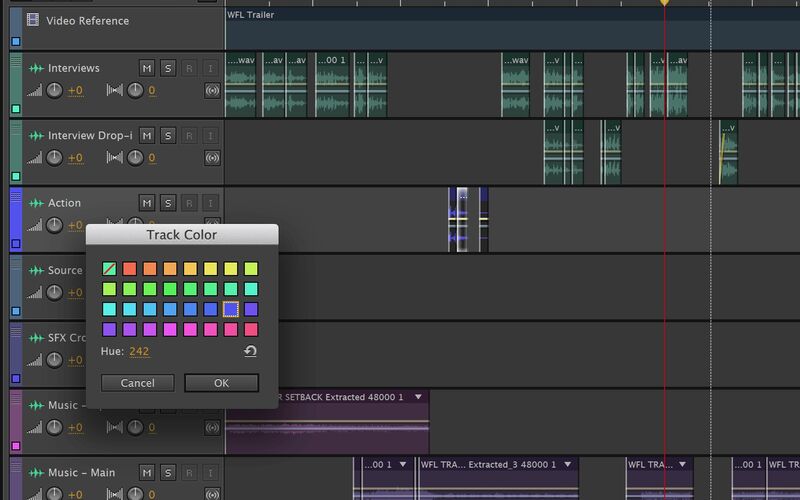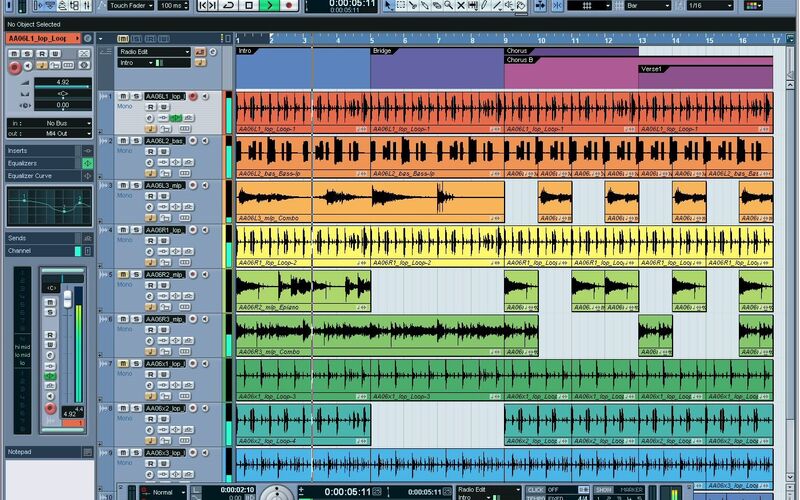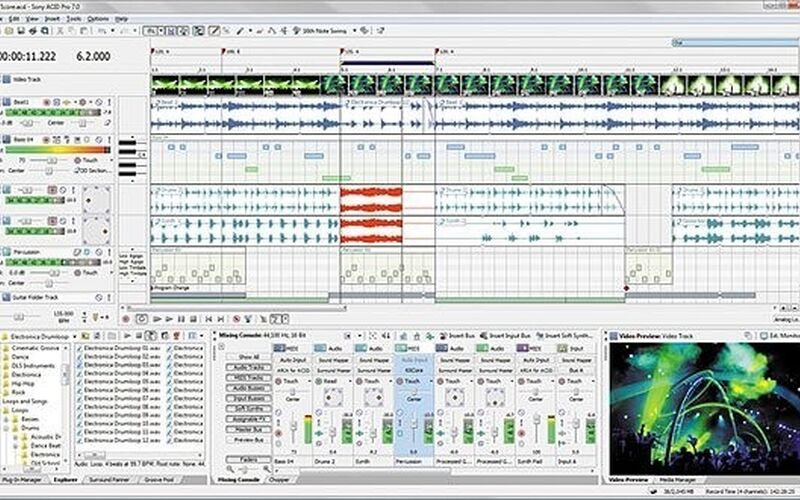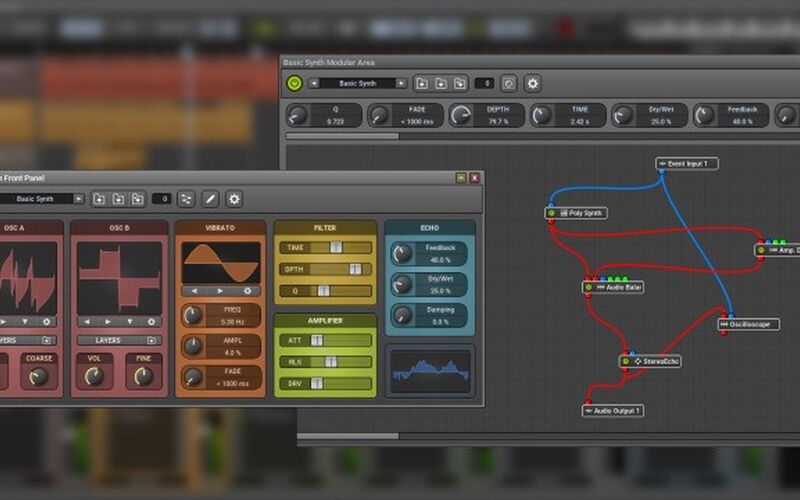Logic Pro позволяет позволяет создавать профессиональные музыкальные композиции. Программа включает в себя целый ряд простых, но мощных функций, которые позволяют использовать сложные инструменты и звуковые эффекты. Полная поддержка объемного звучания позволяет создавать невероятную, захватывающую музыку.
-
477
-
Создавайте музыку с помощью бесплатного кроссплатформенного инструмента.
- Бесплатная
- Windows
- Mac OS
LMMS — это бесплатная кроссплатформенная альтернатива коммерческим программам, таким как FL Studio, которые позволяют воспроизводить музыку на компьютере. Это включает создание мелодий и битов, синтез и микширование звуков, а также аранжировку сэмплов. Вы можете повеселиться с вашей MIDI-клавиатурой и многим другим; все в удобном и современном интерфейсе.
-
393
-
FL Studio — это цифровая аудиостанция (DAW) для ПК с Windows и macOS.
- Платная
- Windows
- Android
- iPhone
- Mac OS
FL Studio (ранее известная как FruityLoops) — это цифровая звуковая рабочая станция, разработанная бельгийской компанией Image-Line. FL Studio имеет графический пользовательский интерфейс, основанный на шаблонном музыкальном секвенсоре. Программа доступна в трех различных редакциях для Microsoft Windows, включая Fruity Edition, Producer Edition и Signature Bundle. Image-Line предлагает бесплатное пожизненное обновление программы, а это означает, что клиенты получают все последующие обновления программного обеспечения . Image-Line также разрабатывает FL Studio Mobile для устройств iPod Touch, iPhone, iPad и Android.
-
183
-
Adobe Audition — это мощный инструмент для редактирования аудио и пост-продакшн.
- Платная
- Windows
- Mac OS
Программное обеспечение Adobe Audition предоставляет профессиональные инструменты, необходимые для обеспечения наилучшего звучания видео и аудио. Благодаря ему можно эффективно выполнять широкий спектр задач по производству звука, включая запись, микширование и восстановление звука.
-
175
-
Ardor — это рекордер с жестким диском и приложение для работы с цифровым аудио.
- Условно бесплатная
- Windows
- Mac OS
Ardor — это рекордер с жестким диском и приложение для работы с цифровым аудио. Он работает на GNU/Linux, Mac OS X и Windows. Компания Ardour намерена предоставить программное обеспечение для цифровой звуковой рабочей станции, подходящее для профессионального использования.
-
153
-
Цифровая звуковая компьютерная система от оригинального разработчика WinAMP.
- Платная
- Windows
- Mac OS
REAPER — это полноценное приложение для создания цифровых аудио для Windows и OS X, предлагающее полный набор инструментов для многодорожечной записи аудио, цифровой интерфейс записи музыкальных инструментов, инструменты редактирования, обработки, микширования и мастеринга.
-
133
-
Создать, закончить, выполнить.
- Платная
- Windows
- Mac OS
Live — это программа для создания музыкальных композиций, превращения их в полноценные песни и даже воплощения их на сцене.
-
101
-
Музыкальное программное обеспечение со всем необходимым для создания потрясающей музыки.
- Платная
- Windows
- Mac OS
Reason — это виртуальная программа со всеми инструментами, необходимыми для превращения ваших идей в музыку. И это больше, чем просто набор превосходных синтезаторов и эффектов. Это полная музыкальная система. Шаг в эпоху Разума.
-
85
-
Sound Forge — это набор для редактирования цифрового аудио.
- Платная
- Windows
- Mac OS
Программное обеспечение Sound Forge Pro эффективно и надежно предоставляет редакторам звука и продюсерам полный контроль над всеми аспектами редактирования аудио. В студии или в любом другом месте, это универсальный производственный пакет для профессиональной записи и редактирования звука, дизайна звука, восстановления звука и создания CD Red Book CD.
-
77
-
Сотрудничайте и создавайте музыку в своем браузере с полнофункциональной модульной музыкальной студией.
- Бесплатная
- Windows
- Онлайн сервис
Создавайте музыку в Интернете с помощью мощного набора инструментов — от синтезаторов и сэмплеров до микшеров, задержек, реверберации и многого другого. AudioTool — это усовершенствованная совместная DAW (цифровая аудиостанция) для совместной работы, созданная для браузера. Благодаря гибкости модульной маршрутизации и постоянно расширяющемуся арсеналу звуковых генераторов и эффектов, музыканты и звукорежиссеры могут создавать практически любой звук, который они могут себе представить. В сочетании с полноценной социальной сетью, это все, что нужно создателю музыки для сочинения, получения ценной обратной связи и привлечения энтузиастов, чтобы продвигать вперед их музыкальные навыки.
-
71
-
Cubase — это компьютерная программа для производства / записи музыки.
- Платная
- Windows
- Mac OS
Cubase — это компьютерная программа для производства / записи музыки.
-
59
-
Caustic — инструмент для создания музыки, созданный по мотивам стоечных синтезаторов / сэмплеров.
- Условно бесплатная
- Windows
- Android
- iPhone
- Mac OS
Caustic — инструмент для создания музыки, созданный по мотивам стоечных синтезаторов / сэмплеров.
-
45
-
Программное обеспечение ACID Pro — это мощная цифровая рабочая аудио-станция.
- Платная
- Windows
Программное обеспечение ACID Pro — это мощный инструмент DAW, который сочетает в себе полную многодорожечную запись и микширование, MIDI-секвенирование и легендарную функциональность ACID Looping для создания единой среды для создания музыки и постпроизводства. Программное обеспечение ACID Pro, более творческое партнерство, чем производственный инструмент, вдохновляет вас как ничто другое. Благодаря прозрачной технологии, программное обеспечение ACID Pro устраняет типичные барьеры для творческого рабочего процесса, поэтому вы можете легко преобразовывать идеи в реальные результаты.
-
43
-
Pro Tools революционизировал музыкальную, кино и телеиндустрию, предоставив все необходимое для создания, редактирования, и микширования аудио.
- Платная
- Windows
- Mac OS
Работа с аудиофайлами и создание музыки на профессиональном уровне — это, безусловно, работа, требующая специализированных инструментов, а также высокого уровня знаний в этой области. Среди наиболее мощных утилит, которые можно использовать для этого, особенно выделяется Pro Tools M-Powered.
-
36
-
Renoise — это современная цифровая звуковая рабочая станция (DAW).
- Платная
- Windows
- Mac OS
Renoise — это современная цифровая звуковая рабочая станция (DAW), основанная на наследии и разработке программного обеспечения для трекеров.
-
31
-
Комплексная цифровая звуковая рабочая станция для создания музыкальной композиции, редактирования, микширования и мастеринга.
- Условно бесплатная
- Windows
Cakewalk, ранее SONAR, представляет собой комплексное аудио-программное обеспечение для композиции, записи, редактирования, микширования и мастеринга музыки. Оно включает в себя полный набор высококачественных звуковых и MIDI-эффектов, инструментов композиции, начиная от барабанного секвенсора и пианино, и заканчивая сложным композитором партитуры. Все это оснащено усовершенствованной консолью для микширования и мастеринга неограниченного количества дорожек, в комплекте с секцией профессионального канала для анализа звука и применения мастеринга и других студийных эффектов, таких как эмуляция консоли, эмуляция ленты.
-
28
-
Audio Evolution 5 имеет множество функций.
- Платная
- Windows
- Android
- Mac OS
Вот неполный список некоторых основных функций Audio Evolution 5:
-
27
-
Художники всех уровней, от начинающих до опытных профессионалов, найдут Studio One серьезной альтернативой пугающим и раздутым предложениям.
- Платная
- Windows
- Mac OS
Художники всех уровней, от начинающих до опытных профессионалов, найдут Studio One серьезной альтернативой пугающим, раздутым предложениям, которые в настоящее время считаются стандартами. Это революционное приложение для создания музыки для Mac OS X и Windows XP / Vista / 7, которое делает аудиозапись и обработку звука смехотворно простыми.
-
22
-
MuLab — это богатый и мощный инструмент для обработки звука и музыки для Mac OSX и Windows, разработанный для создания, записи, редактирования и доработки вашей музыки.
- Условно бесплатная
- Windows
- Mac OS
MuLab — это богатый и мощный инструмент для обработки звука и музыки для Mac OSX и Windows, предназначенный для создания, записи, редактирования и доработки вашей музыки!
-
19
-
Джем-сейшн в любое время и в любом месте!.
- Условно бесплатная
- Windows
- Android
- iPhone
Джем-сейшн в любое время и в любом месте!
Logic Pro is a popular Mac software for songwriters and music producers. You can compose songs, mix beats, edit tracks, and more — it even integrates with Dolby Atmos tools, allowing you to create immersive audio. With a wide range of plugins supported, there’s a lot you can do with Logic Pro.
The only downside is it’s not available for Windows. While Logic Pro is available for iPads and iPhones, if you’ve got a Windows desktop, you’re going to need to search for other options.
Fortunately, there are tons of fantastic choices available, whether you have to work with spatial audio or just want to edit and create songs. Some of the top alternatives to Logic Pro include Cubase, Steinberg Nuendo, Ableton Live and others. However the best Logic Pro alternative for Windows is Pro Tools which is free and offers great features that help you get started quickly.
-
Best Logic Pro Alternative For Windows
- 1. Pro Tools
- 2. Cubase
- 3. Steinberg Nuendo
- 4. Ableton Live
- 5. Pyramix
- 6. Reaper
- 7. PreSonus Studio One
- 8. Sound Forge Pro
- 9. FL Studio
- 10. Cakewalk
- 11. Soundtrap Studio
- Running Logic Pro On A Hackintosh
- Wrapping It Up: What Is The Best Logic Pro Alternative On Windows?
Let’s take a look at these Logic Pro alternatives for Windows in detail. Some of them are free, and some are not; but regardless of your needs, you’ll find a Logic Pro alternative that meets them.
Best Logic Pro Alternative For Windows
1. Pro Tools

Avid Pro Tools is one of the most advanced digital audio workstations on the market. Pro Tools Ultimate supports native Dolby Atmos workflows (unlike Logic Pro, which requires the Dolby Atmos plugin).
Pro Tools has three versions: Pro Tools First, Pro Tools (standard), and Pro Tools Ultimate. Pro Tools First is the version you will want if you are looking for a free Logic Pro alternative — it doesn’t cost any money whatsoever, but it is somewhat limited (for example, it only allows for 23 plugins).
On the other hand, if you need a tool that is compatible with Dolby Atmos, Pro Tools Ultimate is the one to go for. However, Pro Tools does not limit you to Dolby Atmos for immersive audio; you can also use Ambisonics and other 3D sound systems.
With a customizable interface and over 60 virtual instruments to choose from, creating music with Pro Tools is a pleasure. You can record music as it comes to your mind, you can edit existing music, or you can mix music.
Avid Cloud Collaboration allows you to work on projects in the cloud with team members.

Also, Pro Tools has advanced audio post-production capabilities, making it a good choice if you need to produce and edit music for your videos, films, shows, pre-recorded webinars, movies, and the like.
In fact, Pro Tools is part of the Netflix Production Technology Alliance. That means that when you work on audio post-production for an upcoming show you will be releasing on Netflix, you can be sure you are complying with Netflix’s technical requirements.
With its advanced automation capabilities, you can get a lot of tasks done quickly, save time, and be more productive. You can also export your stems in a single WAV file and share it with others working on the audio post-production project.

Avid Pro Tools isn’t just a suite of software, however. Indeed, Pro Tools is a combination of software and hardware, merging the two to give you the most powerful music editing features.
Of course, the hardware is optional — most people are fine with the digital audio workstation on their Windows computers. Nevertheless, it’s something worth considering.
With the Avid Control app for your Android phone, you can use the hardware consoles to mix and create music much faster than you might be able to do on your desktop.
You’ll be glad to learn that if you are creating music with Avid, you can easily share and distribute your music on platforms like Spotify, Deezer, SoundCloud, and many others with AvidPlay.
2. Cubase

Are you looking for a Logic Pro alternative for Windows that is both affordable and easy to work with? Cubase might be the solution.
Cubase has both a basic and an advanced channel strip. In both, you can assign modules directly to the channel; however, you will get more effects in the advanced version.
Mixing is great on Cubase, as you can use the MixConsole, which is designed to work without your mouse — just use your keyboard. Not only that, but it has a screen reader, so you can use it even if you are visually impaired.
You can customize your workspaces and colorize your channels.
All in all, Cubase is a worthy alternative to Logic Pro, and it’s just a bit better when it comes to MIDI support and mixing.
3. Steinberg Nuendo

Nuendo is a digital audio workstation developed and sold by Steinberg, the same maker of Cubase. Steinberg Nuendo includes support for native Dolby Atmos workflows, making it super easy to work with immersive audio (with Logic Pro, you need to use the Dolby Atmos plugin).
Steinberg Nuendo is often used by top production teams not only for music but for television, films, movies, and more. Learn more here about its Dolby Atmos features.
Nuendo is great if you require an advanced tool for Dolby Atmos mixing and for music production for shows, films, and the like.
For regular audio creation, Nuendo is still great, with an advanced audio engine and support for up to 256 audio inputs.
4. Ableton Live

A great alternative to Logic Pro is Ableton Live, a fantastic digital audio workstation that is a favorite of many musicians and producers. With an interface that is incredibly easy to work with, many find it more intuitive than Logic Pro.
You can define ranges for velocity probability and set the probability that you will hit a certain note to create variations to your patterns. There are tons of virtual instruments to work with, as well as new instrument packs.
For example, you might like the Inspired By Nature pack, which includes six instruments that take inspiration from nature. Or, you can try the Spectral Resonator or Spectral Time packs for some interesting results.
Ableton Live is constantly adding new features and improvements. So, even if you tried it in the past and didn’t like the previous versions, you may enjoy the updated version.
With MPE compatibility, you can add bends, slides, and pressure to each note in a chord. Tempo Following in Ableton Live means the software will follow incoming audio and adjust the tempo accordingly; you no longer have to use it as your source of tempo.
Overall, Ableton Live is excellent for creating and editing music (you can now edit loops from multiple clips at once).
5. Pyramix

Pyramix, by Merging Technologies, is another good alternative to Logic Pro for Windows. Like Logic Pro, it supports Dolby Atmos music, but it includes support for native workflows as opposed to requiring you to use a plugin.
Pyramix is known for being a unique analog-like digital audio workstation. It claims that it is the only digital audio workstation that allows you to create music that sounds analog to humans.
You can edit recordings with multiple tracks quickly as if it were one track. Using the Reference Mastering tool, you can master all types of audio, including Dolby Atmos audio, and make them worthy for release and distribution.
Pyramix is also one of the best digital audio workstations for live recording. It allows you to record concerts and other events without any loss; it’s been used at many events.
6. Reaper

Reaper.fm is definitely one of the more popular digital audio workstations on Windows, for good reason. It makes for a great Logic Pro alternative because it is incredibly affordable, and it is very easy to use.
With a 60-day free trial, you can get a taste of Reaper without committing to anything. Afterward, a license is pretty affordable and lasts you for life.
It will cost you a bit more if you need the commercial license, but if you are an individual using the software for your personal use, you can buy the discounted license. In fact, you can even use the discounted license if you are a business or individual using it for commercial purposes, but you make less than $20,000 from your music business.
The discounted license costs just $60 (that’s a one-time fee), making it a lot more affordable than Logic Pro, while the commercial license costs $225. It’s worth checking this page for updated pricing information and guidelines for using the discounted license.
With full-on MIDI hardware and software support, Reaper is an excellent choice for creating music.
7. PreSonus Studio One

Many people switching from Mac to Windows have found that PreSonus Studio One works as an excellent Logic Pro alternative. It has a clean and intuitive interface and is easy to work with overall, like Logic Pro.
Drag and drop is what Studio One is famous for — it is integrated into every aspect of the interface. From converting audio to MIDI and vice versa to uploading and downloading files, you can do it all with drag and drop.
Not only does Studio One have awesome virtual instruments, but it also provides multi instruments. The multi instruments basically allow you to stack multiple instruments on top of each other to produce even richer effects.
With eight knobs and two pads, you can control any parameter of a multi instrument and customize the sound even further.

The Plugin Manager makes it easy to manage your plugins, hide duplicates, remove plugins, and more.
Studio One isn’t just good for music producers, however. You can also use it for voice overs and podcast production — you might want to check out the Podcast Production Template.
When your music is ready for distribution, you can publish it directly to SoundCloud or use one of the many other options available: CD burning, DDP export, and other digital release formats.
There is so much more that goes into Studio One, and there are a lot of features and tools that are just beyond the scope of this article. Check out the features page if you’d like to explore this super Logic Pro alternative for Windows in further depth.
Overall, most people find Studio One easier to work with than Logic Pro. It doesn’t get in your face as much, and the drag and drop features help you get a lot more done, with less hassle.
8. Sound Forge Pro

Sound Forge Pro, available from Magix, is another good alternative to Logic Pro for Windows. With a free trial and a plugin for Dolby immersive music support, you can do a lot with this versatile digital audio workstation.
There are a number of recording options (such as timestamp and threshold), and you can record up to 32 tracks at the same time. There are also advanced sound design features for music editing, and there are many plugins for audio editing and audio post-production.
The waveform display allows you to quickly find your way around longer tracks and select certain parts of it, and you can use the magnify feature to zoom into a region. The built-in pencil allows you to draw over the waveforms for editing.
All in all, the workflow when using Sound Forge Pro is very intuitive. When you are ready for distribution, you can use its advanced mastering features to get your music ready.
In particular, you might find yourself more productive using Sound Forge Pro than when using Logic Pro when you’re editing long tracks of audios, such as long interviews and podcasts.
Sound Forge Pro has been around for 30 years — three decades is a long time, and the fact that it managed to stay around for so long attests to Sound Forge Pro’s reliability and popularity.
9. FL Studio

FL Studio is another good alternative to Logic Pro if you need a digital audio workstation on Windows. You can try it for free or buy the license — it comes with lifetime free updates, which FL Studio has been providing its users for over two decades.
Although you will probably be using FL Studio on Windows (if you are reading this article), you can also download the app to get more done on the go, from your phone.
Depending on the version you buy, you will get more than 100 instruments and effects. Lots of plugins are available as well, such as Drumaxx and Gross Beat.
While you have to pay extra for most of these plugins, some are free.
MIDI support comes with all versions, although some features are limited to the basic “Fruity” version. For example, you can drag and drop samples or audio into a playlist for quick song creation in all versions except the Fruity version; also, audio recording is available in all versions except Fruity.
It’s also worth noting that the Fruity version comes with no audio editors.
All versions come with included loops, presets, and other content.
Not only is FL Studio available on Windows, but it supports 32 bit, which Logic Pro does not.
10. Cakewalk

If you need a Logic Pro alternative that is 100 percent free, Cakewalk is a good choice. That’s right — it’s entirely free to use, with no catch, unlike Logic Pro.
With Cakewalk, you can record unlimited audio and MIDI tracks and then edit and mix them. With a powerful audio engine and a huge library of instruments, you can let your creativity run wild.
You can also connect your own instruments in addition to the 200+ virtual instruments included. Or, you can import items from other digital audio workstations you have been working with — you can enjoy a lot of flexibility when using Cakewalk.
Cakewalk is touch-enabled, and with its resampling feature, you will always get the best quality. The Auto Pitch feature ensures you have the right pitch, and when you are satisfied with your work, you can export your music directly to SoundCloud, YouTube, Facebook, and more.
Before doing that, however, it’s worth using Cakewalk’s advanced mastering service, created by artists for other artists (like you!). With four different mastering options to choose from, you can prepare your music for distribution in any genre.
The best part is that it is free, and it is very quick! The best engineers have worked on the mastering service, so you know it will come out good.
There are also advanced collaboration tools allowing you to work with other artists on a project.
Oh wait, there’s more: You can sell your work directly to your fans on BandLab, and you get 100 percent of the proceeds! You can give bonus materials to fans, and there are no storage limits — yep, there is unlimited storage.
You can also allow your fans to give you tips via the “Tip Jar” if they liked a track. The choice is yours — you get full flexibility, and you control the pricing fully.
11. Soundtrap Studio

Soundtrap Studio, by Spotify, is a good alternative to Logic Pro if you don’t have a Mac, especially if you need to create music or podcasts for Spotify. It’s unique — can you guess how?
While most digital audio workstations, like Logic Pro, are software packages, Soundtrap Studio is different. It’s an online digital audio workstation, which means you can create music on any device, from the web, without downloading any software to your computer.
There are pianos, organs, and other instruments built into the online DAW, and you can adjust the treble, reverb, pan, and volume.

However, you are not limited to the loops, beats, and instruments built into Soundtrap Studio (there are over 4,000 loops and presets, by the way). You can also connect your own instruments to your Windows machine and start creating music.
You can also connect your microphone. With Auto Tune, you can ensure your music and vocals come out with the correct pitch.
There’s no denying that Soundtrap Studio is a somewhat simplistic digital audio workstation. After all, how many advanced features can you fit into a tool that is entirely online?
However, the online feature means that collaboration with friends, fellow podcasters, and other musicians and artists is super easy. Also, all of your work will be saved online, in the cloud.
That means you can log in from any other device and pick up what you have been doing. Using the Soundtrap Studio app (now available for iOS and coming soon to Android), you can even do your work on the go.
Running Logic Pro On A Hackintosh
There shouldn’t really be any need to run Logic Pro on a Hackintosh. There are so many fantastic alternatives to Logic Pro on Windows that it is taking it a bit too far, in my opinion.
However, if you love Logic Pro so much, and you are so dedicated to working with that specific digital audio workstation, you can technically go through the hassle of setting up Logic Pro on a Hackintosh.
A Hackintosh is a non-Apple computer that is set up to run macOS. Basically, you take a Windows machine (one that runs on a 64-bit processor and meets other requirements), and you install Mac software on it.
Of course, Apple doesn’t allow you to do this — it is a breach of their contract. However, it’s possible, and many people do it.
There are tons of resources online that will help you build a Hackintosh. Here is a nice guide from Mac World.
You can also check out Hackintosh.com. It’s a website with tons of resources for building a Hackintosh, with videos, a forum, and how-to guides.
Nevertheless, you have to ask yourself whether it is worth it. While you can run Logic Pro on a Hackintosh, a Hackintosh won’t necessarily be very stable.
Indeed, it is common for there to be bugs and glitches, so you might not be able to be as productive as you would on a regular Mac. If you need to make music for your job, then just use a regular Windows alternative.
Wrapping It Up: What Is The Best Logic Pro Alternative On Windows?
I recommend Pro Tools Ultimate as the best Logic Pro alternative, as it has everything you would get from Logic Pro, including Dolby Atmos integration and audio post-production.
If you want something free and have more limited needs, you can use Pro Tools First.
Tom loves to write on technology, e-commerce & internet marketing. I started my first e-commerce company in college, designing and selling t-shirts for my campus bar crawl using print-on-demand. Having successfully established multiple 6 & 7-figure e-commerce businesses (in women’s fashion and hiking gear), I think I can share a tip or 2 to help you succeed.
Last Updated:
June 8, 2022

Logic Pro is a world-renowned DAW used by producers, sound designers, and songwriters. It offers great compositional tools, flawless workflow, and an intuitive interface. However, Logic Pro is only available for macOS, meaning Windows users may miss out on its many qualities.
All DAWs are different, and there’s not a Windows alternative that’s exactly like Logic Pro.
Some of the features offered by Logic Pro are unique. This includes Dolby Atmos export compatibility, remote control from iPad, and music notation. Nonetheless, there are some pretty good options for Windows that share many similarities with Logic Pro.
In this article, you’ll find the 10 best alternatives to Apple’s cutting-edge DAW, with the best matches on the top of the list.
To decide which DAW is the closest to Logic Pro, I considered some of the features that make Logic such a beloved music software:
- Plugin and effects collection
- Sound and loops collection
- Step sequencer
- Flex editing
- Automation
- Live looping
- Track/project alternatives
- Help assistant
- Music notation
Contents
- 1. Ableton Live
- 2. PreSonus Studio One
- 3. REAPER
- 4. Steinberg Cubase
- 5. Bitwig Studio
- 6. Acoustica Mixcraft
- 7. Tracktion Waveform
- 8. Cakewalk by BandLab
- 9. MOTU DP11
- 10. Avid Pro Tools
- What DAW is the most similar to Logic Pro?
- Summary
1. Ableton Live
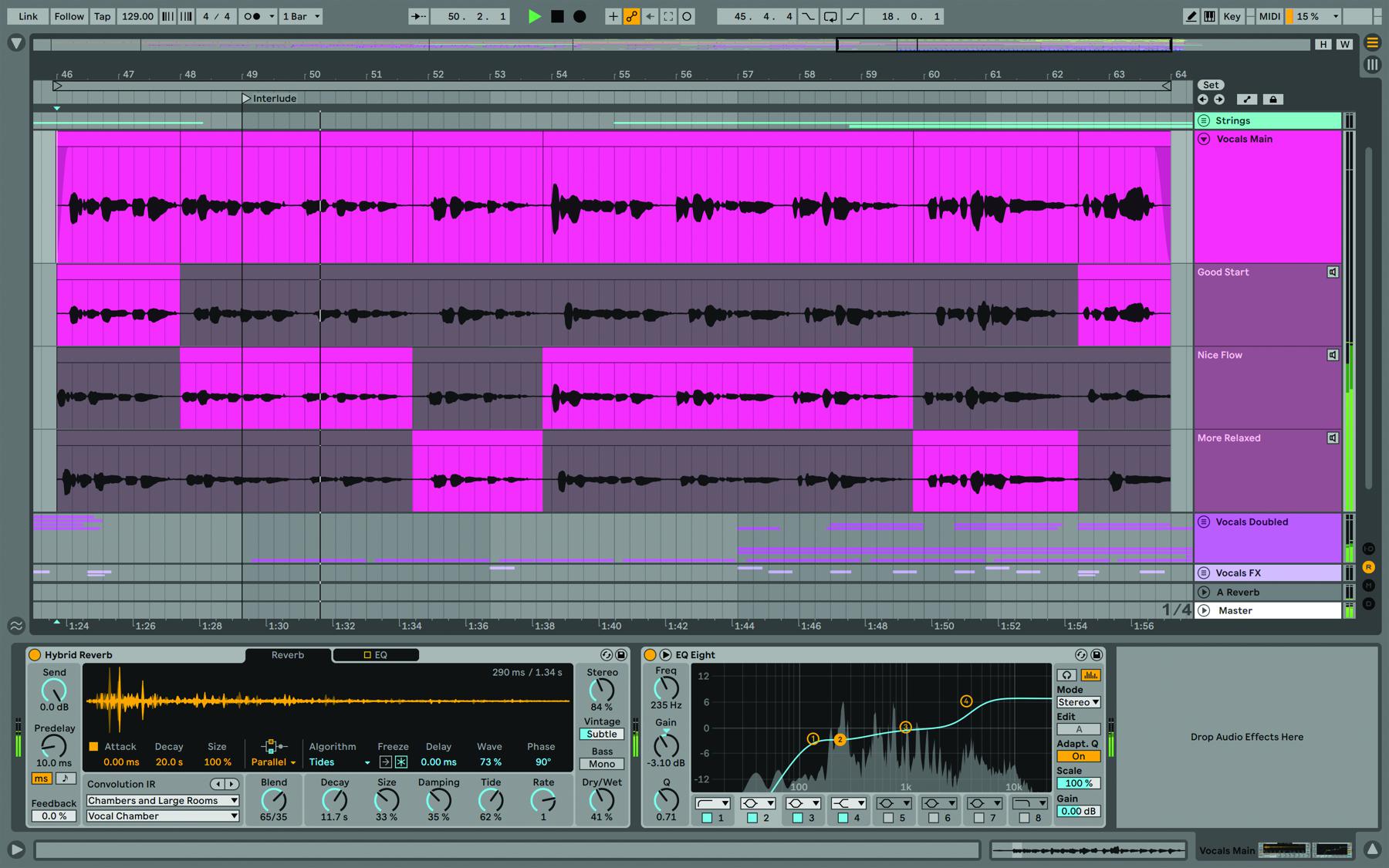
Ableton Live is one of the best DAWs in today’s music market. It offers the flexibility that appeals to most users. From its performance-oriented approach to its clean and friendly user interface, Live allows you to easily start producing studio-quality music without much effort.
It comes packed with lots of software instruments, sample loops, and audio effects. Also, it features a set of interactive lessons to get you started (which are highly recommended). From beginner to professional, Ableton Live can take you from a simple setup to a deep and complex chain of instrument and effect racks.
Ableton Live should please any Logic Pro users because it’s also a creative powerhouse. If you love Logic Pro because you like to play virtual instruments, come up with new sounds, and start drafting musical ideas on the go, then you should give Ableton Live a try.
2. PreSonus Studio One

If you’re looking for a solution for composing, managing projects, recording, and even live performance, check out Studio One. It can help you through the whole scope of your project: from sketching to capturing ideas, from production to mastering, from live performance to CD burning. You can execute all this in one single app.
Some of the features worth mentioning are the Arranger Track, Audio Clip Versions, Retrospective Record, Drum, and tablature notation. You can even collaborate with your team using Presonus Sphere, a cloud-based subscription service for sharing your project with other people (even non-Presonus users).
Studio One’s interface should be particularly familiar to longtime Logic Pro users. The workflow is very similar, and the arrangement view window is as close to Logic’s as it gets.
3. REAPER

REAPER is a DAW unlike any other. For one, it’s open-source, which means it’s highly customizable, so you can make it look and feel pretty much like Logic Pro!
It supports both VST and AU industry-standard plugin formats and allows you to use 32-bit or 64-bit without a hassle. Although a loop library is not provided, it makes it super lightweight, not compromising on the audio tools and effects. Another big advantage of REAPER is that you can try it for two months, free of charge.
There are two reasons why REAPER is one of the best alternatives for Logic Pro. For one, there’s a Logic Pro skin available that’s a rough copy of the DAW. In addition, REAPER is one of the few Windows-based tools that supports AU, meaning you can take your beloved Logic-Pro plugins to REAPER.
4. Steinberg Cubase

Cubase was created as a MIDI sequencer and was developed by the company which later came up with the VST format. It’s one of the greats in the DAW world, and it’s an extremely well-built piece of software.
The most impressive features of Cubase are the mixer and channel strip, the included audio tools (such as Groove Agent, Chord Assistant, and Pitch Correction), the MIDI editor, the comping, the score editing, and the cross-platform compatibility.
If you are not afraid of learning a new tool, Cubase will reward your effort. Once you get familiar with its workflow and layout, you’ll be able to work in any kind of music production.
For those who love Logic Pro for its many built-in plugins, Cubase is an excellent alternative. If your thing is to play around with virtual instruments, Cubase has got you covered.
5. Bitwig Studio

In recent years, Bitwig Studio has established itself as an impressive, powerful, and mature music tool. It has the set of features required for any major DAW and still pushes the envelope of the creative process.
One of its qualities is the GUI, which was developed with multi-monitor and touch connectivity in mind. It supports both traditional linear music arrangement and clip-based production.
Unlike Logic Pro, Bitwig does not support video playback monitoring, which might be a problem. Other than that, though, Bitwig does offer some strong creative solutions. Its modular approach to music production isn’t anything like what you’d find in any other DAW, but its approach to loops should please any Logic Pro fan.
6. Acoustica Mixcraft

Mixcraft is one of those quiet apps that do not seem to make big waves, yet it crushes every challenge you throw at it. It offers an accessible and convenient production environment with an extensive set of features and friction-free workflow.
Like Logic Pro, Mixcraft comes loaded with many high-quality audio effects and virtual instruments. The inclusion of Melodyne and software by iZotope, ToneBoosters, and Cherry Audio is a big plus.
It runs slickly on a PC and offers a smooth music-making experience with enough extras to help you make pretty much any style of music you could wish for. Mixcraft is a DAW that is yet to be discovered by a mainstream audience and that should be embraced as one of the most cost-efficient DAWs in the market.
Pretty much like Studio One, Mixcraft is a good alternative to Logic Pro because it looks and feels roughly the same. If you’re accustomed to working with Logic Pro, you should find it easy to start using Mixcraft.
7. Tracktion Waveform
Waveform combines amazing features and design with a deeply innovative workflow. With a solid set of features aimed at music production, you can expect a truly absorbing creative experience.
In its last iteration, Waveform has grown significantly and can offer you an enhanced audio engine, extra customization, and comprehensive MIDI tools. A feature worth pointing out is its plugin sandboxing, which silently prevents unstable plugins from crashing your host and allows you to restart or simply disable them.
Waveform is also available as an unrestricted, fully-featured free version which makes it one of the best free DAWs available today.
If you’re looking for a free alternative to Logic Pro, Waveform Free is arguably the number-one pick.
8. Cakewalk by BandLab
Despite being free, Cakewalk has powerful features and it’s suited for professionals. And by professionals, I mean all kinds of music pros: from songwriters to audio engineers. Cakewalk’s workflow is pretty amazing and its many customization features are worth noting.
There’s a bit of a steep learning curve if you are a beginner and, although the collection of stock plugins is a little underwhelming, the quality it offers for a free fully-featured system is surprising.
I wouldn’t recommend it over Waveform Free as the best free Logic Pro alternative, but it’s right there at the very top. The interface is very Logic-Pro-like as well.
9. MOTU DP11
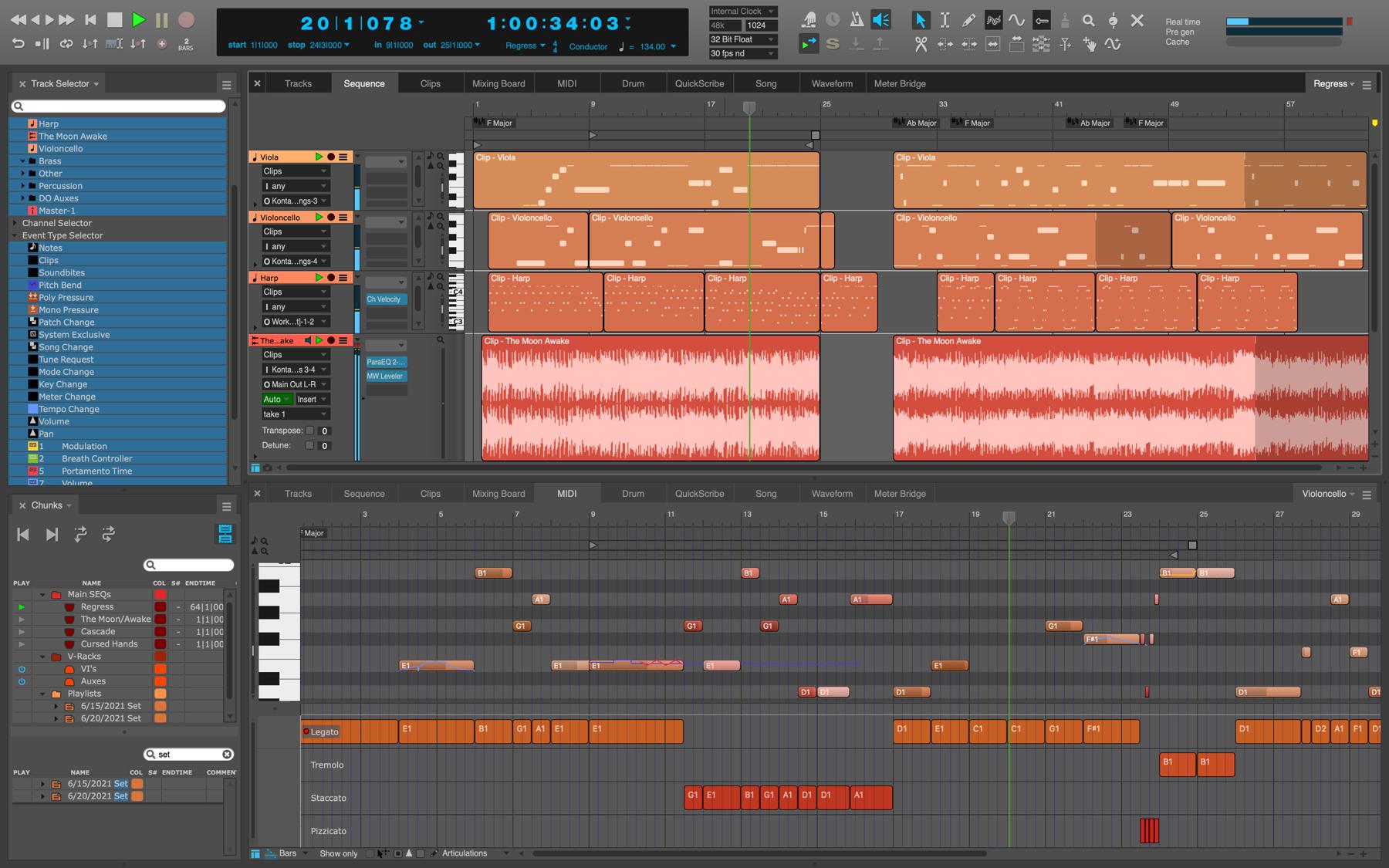
MOTU DP11 tends to fall under the radar, but it should not. This less-known DAW features some pretty unique elements, especially when it comes to workflow and customization.
DP11’s secret ingredient is its powerful Sequence system which enables you to structure your project in what they call Songs. After that, you mix and match different parts of your production, perhaps even using other sections from other projects; it’s truly flexible.
As for customization, DP11 has a modular approach to music production. This means that you can go from a minimalistic to a more complex user interface: you’re the boss!
Why is MOTU DP11 a good alternative to Logic Pro? Mainly because its interface is inspired by Logic Pro’s design. The arrangement view window looks pretty much the same.
10. Avid Pro Tools

Pro Tools is the DAW used by the world’s top music studios and audio engineers. And while it feels very different from Logic Pro, it still deserves a place on the list. Why?
In some aspects, I believe Pro Tools is a step up from Logic Pro since it packs even more features and is capable of managing larger and more complex projects. If you own a studio, this is the way to go.
Pro tools stands out by providing a set of hardware named HDX Systems, which enables you to create bigger projects with flawless performance. If you work with video, Pro Tools is top shelf. It can manage up to 128 auxiliary video tracks (Logic Pro can only handle one).
Pro Tools is a good alternative to Logic Pro because it’s superior in tasks such as recording and video editing. If you’re looking for a new Windows-based DAW because you want to change the way you approach music production, Pro Tools can be a breath of fresh air.
To check out some other great options, read our article on the best DAWs.
What DAW is the most similar to Logic Pro?
Ableton Live for the fast workflow and creative tools, Cubase for the plugin count, Studio One for the overall functionality, and REAPER – simply because it provides a Logic Pro skin that’s basically a clone of Apple’s DAW.
There are two main concepts I have considered regarding this question.
One is the interface: the way it looks, the way you interact with it, and how it feels – how it shapes your creative process by balancing fluidity and effectiveness.
Two is the functionality: what tasks it allows you to do, how tasks like recording, mixing, and producing are connected, and how you can intersect them across your project.
With that in mind, and before you can say “Jack Robinson,” I’d recommend Ableton Live and Studio One as overall, top alternatives.
Is there a Windows version of Logic Pro?
There is no Windows version of Logic Pro. Apple is big on exclusivity and its software tends to only be available on Apple devices. Sadly for Windows users, it’s very unlikely that Logic Pro will ever be released for non-Apple devices.
Is there any way of using Logic Pro on Windows?
I would not recommend it because a DAW is software-sensitive to lag and latency issues. You don’t want your system to be running in a virtual machine that is resource-hungry, as it will compromise its stability.
Summary
Logic is with no doubt one of the favorites in the DAW world and finding a replacement is no easy task. However, you can take this opportunity to experiment and test some new approaches and methods.
Several alternatives will most certainly spark new and inspiring ideas for your new projects. No plan B is perfect, but sometimes changing is a good thing. Depending on what you prioritize in the music-making process, there are enough Windows-based DAWs out there to cover most of your needs.
Despite being pricier and complex in nature, Logic Pro X is your best shot when it comes to studio recording. When it comes to audio recording and editing, you cannot go wrong with this program. To make things more awesome, the program works so well with macOS as well.
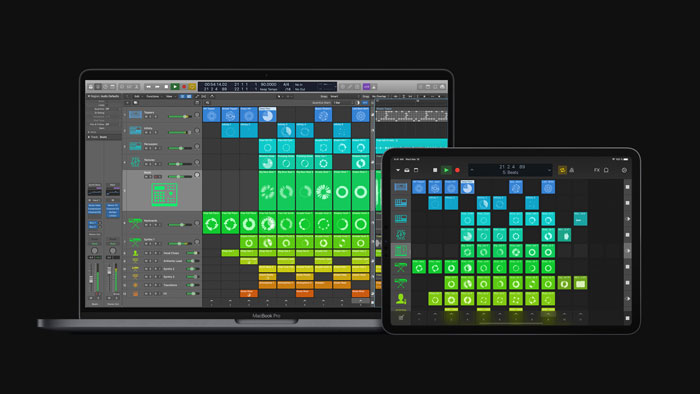
But that also causes a problem – what if you are using Windows instead of macOS? This is where Logic Pro alternatives come into play. There are some really cool audio editing suites that you can use instead of Logic Pro X. In this article, we have listed 6 of the best alternatives for Logic Pro on Windows 10.
#1 Reaper
One of the most popular audio editing suites out there, Reaper is a great alternative to using Logic Pro X. If compared to Logic Pro X, however, you may miss out on some features and modules. That having said, if you want to get started with audio editing and recording monitoring, this open-source tool is the best place. As it comes to features, Reaper does not disappoint. You have complete support for multi-track recording with no compromise on features.

In terms of editing tools, Reaper is pretty rich. You have sufficient tools for actions like moving, trimming, pitch shifting, crossfading, fading, splitting etc. There are options for volume automation in addition to these options. This open-source tool can be extended further if you know how to code. Thanks to the support for languages like Python and EEL, you can modify the program’s capabilities according to you own needs. Last but not least, you get support for almost every plug-in available on the market.
Also, as we said earlier, you will love the intuitive UI to begin with.
#2 Ableton Live
Are you looking for more of a fully-fledged alternative to Logic Pro X? In that case, we’d recommend going with Ableton Live, which is a digital audio workstation tool. Just so you know, it’s available for both Windows and macOS, but is a paid program. On the bright side, it does not cost as much as Logic Pro does. Unlike the open source alternative that we listed above, Ableton Live comes with some more features and a sustainable set of features.
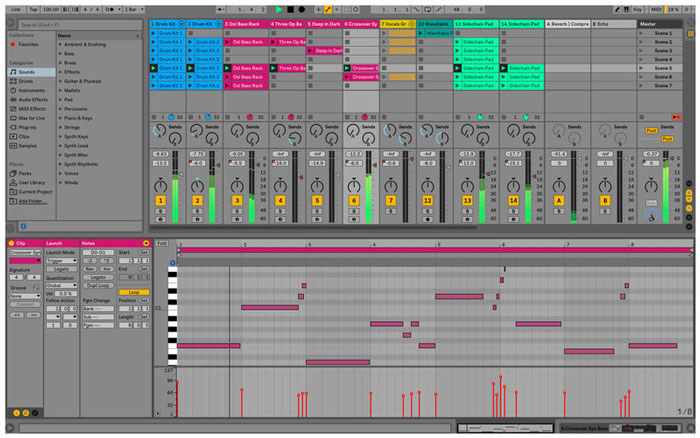
Advanced is the term we would use to describe every aspect of Ableton Live. When using, you don’t have to worry about running out of modules or customization options. From MIDI control to customizing options according to your own needs, Ableton Live can be optimized as per your needs. There are even dual viewing options such as Session View and Arrangement View. Compared to Reaper, Ableton Live gives you a broad set of features too.
We loved Ableton Live for its prowess in editing indeed.
Also Read:
- 5 Best Raspberry Pi Alternatives
- Tumblr Replacement: 15 Best Tumblr Alternatives
- Top 8 Dreamweaver Alternatives for Web Designers
- 12 Best Hamachi Alternatives for Virtual LAN Gaming
#3 Adobe Audition
Adobe Audition was a great reply from Adobe to Logic Pro X, being a tool that is available for both Windows and macOS. As it stands, we can count Adobe Audition as a great alternative to Logic Pro X. Included in the Creative Cloud bundle from the company, it converts your hardware into a professional audio workstation, which offers all the perks of portability. It should be noted, however, that the primary focus is on how to mix sound effects among others.
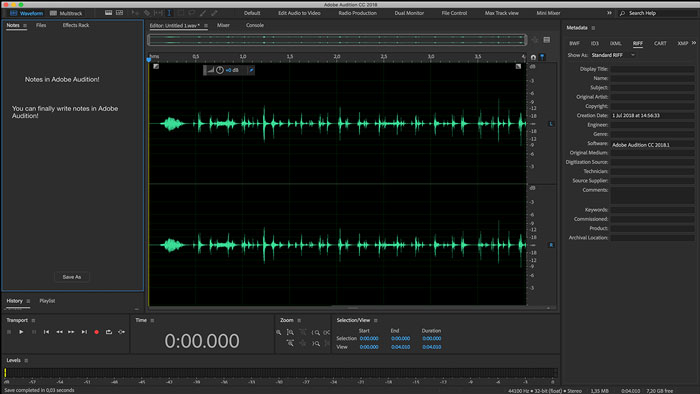
There is no sort of scarcity when it comes to features, though. You will be able to enjoy multi-track editing capabilities without compromising on the intuitive design side. Another advantage here is that you can use the program along with other Adobe Creative Cloud suite. But this works only if you are using Premiere Pro instead of Final Cut Pro. Compared to what Logic Pro X is offering, Adobe Audition is available in a monthly subscription program, but you can purchase the full bundle as well.
Adobe Audition is a great alternative if you use other Adobe apps.
#4 FL Studio
If you are looking for a complete audio production environment as a Logic Pro alternative, you must consider what FL Studio has to offer. Compared to some of the other tools we have listed, the options are so broad and comprehensive. The tool is used by thousands of people across the world, including some established musicians out there. The all-in-one User Interface is one of the reasons why this happens. It is also worth noting that the program is useful for creative users.
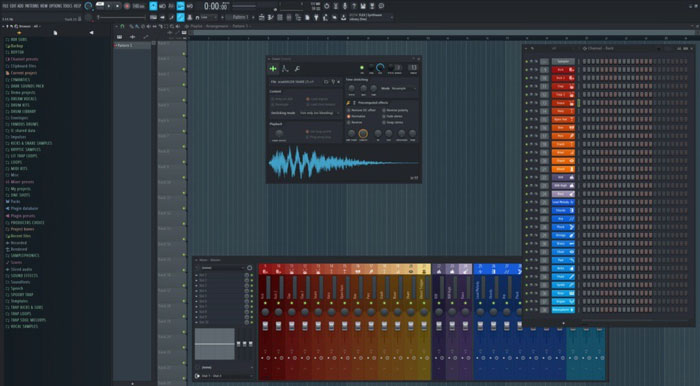
One of the reasons why professionals prefer FL Studio to others is the number of features it offers. You can explore different modes that suit different instruments and environments. Step Mode, Note Mode and Drum Mode are some of the potential options you would find inside the package. In addition to the fact that you can add as many plugins as you want, FL Studio comes with 80 plug-ins. For someone who just got started with music-making, that is a great place to begin.
FL Studio makes sense if you want a great tool with reliability.
#5 LMMS
If you are looking for a multiplatform audio workstation that is free to use, LMMS is a great option from the current lineup. This open-source program is available for macOS, Windows and Linux, offering the same cool features and compatibility across the platforms. A program made by musicians, LMMS packs not just those essentials but also the required feature for constructing a professional audio workstation. This also means that you have a huge community to get your queries answered.

One thing we love about LMMS is that it does not presuppose expertise. Even if you are getting started with audio editing and content creation, you can manage to master the program in some time. It is packed with the necessary bundles, including but not limited to sample packs. In addition, you can explore a wonderful collection of plugins, presets and more with ease. It is also worth noting that the program is intuitive in terms of the UI. That is something great when you compare it with the likes of Logic Pro.
LMMS is a budget-friendly option that doesn’t cut down features.
#6 Cubase
With Cubase, a Digital Audio Workstation used by great minds like Hans Zimmer, we’d end this list. First of all, Cubase is a fully-fledged DAW application you would find around. The features have been quite noted for the ease of access and easy organization. When you are all set with the hardware to make the best music there is, Cubase is something that can assist you and enhance the workflow. It works so well with multi-monitor setups and multi-track systems out there.
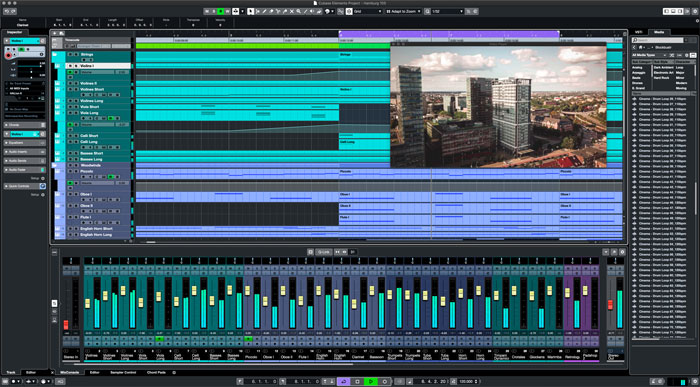
There is so much you can do with Cubase, and this is one of the reasons why it’s considered a rival to Logic Pro and many other audio suites we covered above. Composing, Sequencing, Beat Making, Recording and Editing are some of the capabilities. Even within these sections, you have tens of features that you would love to explore. Needless to say, the app has received so many accolades and a lot of recommendations from renowned musicians. So, you can’t go wrong with this choice.
You should try Cubase if you are looking for something professionally stable.
The Bottom Line
These are the trustworthy Logic Pro X alternatives for PC you can find today. Most of these are either used or recommended by musicians of international reputation. So, you never have to worry of reliability.
Logic Pro X is not compatible with Windows, but there are several solid alternative audio production apps and software options that will work. If you are running Windows, you still have access to great recording tools that can help all of your projects.
I’m Donovan, and I’ve been writing and recording music for most of my life. I have a lot of experience with Logic Pro X and a handful of other DAWs, and I know which apps and software options are the best.
This post list out all of the best Logic Pro X alternatives for Windows. I want to ensure you have access to excellent recording tools, no matter what type of computer or system you use. You shouldn’t be limited by the device you have.
Let’s get after it.
Contents
- Paid Logic Pro X Alternatives for Windows
- 1. Pro Tools
- 2. Cubase
- 3. Reason
- 4. Reaper
- Free Logic Pro Alternatives for Windows
- 5. Cakewalk
- 6. LMMS
- Final Thoughts
Here are some of the best Logic Pro X Alternatives for Windows currently available. All of the options you see here offer robust DAW capabilities to allow you to record professional-level music projects.
1. Pro Tools

Pro Tools by Avid is one of the top DAWs in the world of professional music recording. It’s an industry standard that has been used to create, record, and produce many big hits over the last several decades.
Pro Tools is the most capable DAW for Windows in my experience, and I think it rivals Logic Pro X in what it can do and what it offers for musicians and producers. You can handle many different recording tasks within the app, and it’s a high-powered piece of software.
It comes with a massive amount of plug-ins and loops that allow your creativity to shine. Whether you are starting a project from the ground up or looking to perfect an existing one, Pro Tools makes it easy and effective to do it all.
It also gives you a ton of software instruments and MIDI options, so you can uncover unique and intriguing sounds to add something special to your projects. The recording process and layout of the software are really effective and functional as well.
I also like how seamless Pro Tools is with a variety of different hardware options. Whether you want to connect preamps, effects units, or just about anything else, you can do it easily and without worry. Pro Tools comes highly recommended if you are running Windows.
2. Cubase

Cubase is another one of the top Logic Pro X alternatives for Windows. This software is also highly capable and effective for just about any type of recording or producing music project, and it comes packed with tools and features to take advantage of.
Cubase is also used often and pretty respected by music industry professionals. I know many producers and engineers who use it, which means it must offer a lot in terms of capabilities. When the pros like something, you know it’s also good for the average user.
One of the things I like the most about Cubase is that you can customize your workflow to meet any preferences you have. This allows you to dial in a setup that works for you as an engineer or producer, and it’s a great feature for everyone.
There are several versions of Cubase available to meet different needs or budgets you might have. The full version is pretty expensive, but it’s a good option if you want a fully functional and highly capable DAW.
3. Reason

Another solid choice that works well for complex music projects that require hands-on control is Reason. This DAW has been around for decades, and it just seems to be getting better with every new version that comes out.
Reason’s interface looks kind of basic on the surface. Still, it is a fully capable digital audio workstation that will provide you with all the tools and features you need to create, record, or produce any music project you can imagine.
It comes packed with various software instruments and effects that you can use to beef up your recordings and make them shine. I really like all of the synthesizer sounds you can find, which are also customizable.
You can get the full version of Reason for a pretty affordable monthly fee. The cost adds up over years and years of use, but if you like how this option works, it’s totally worth it. And you can cancel anytime if you don’t want to keep the subscription active.
4. Reaper

Reaper is another solid option for a Logic Pro X alternative for Windows. This is a nice cross-platform option that is super affordable, making it a good choice for musicians and producers on a budget who still want plenty of tools and capabilities.
This DAW gives you a full multi-track audio recording sweet, alongside MIDI tools you can use to record, edit, mix, and master with ease. It has an intuitive user interface that will work for seasoned pros and newcomers alike.
Another great aspect of Reaper is that it’s updated all the time, and you get to take advantage of every update once you purchase it. It can also host multiple VSTs, something not every option on this list can do.
The downside is that it doesn’t come with any built-in instruments. That can be a limiting factor for some people, even though I think it’s still a great tool for building audio projects and songs. Plus, Reaper works really well with older computers.
Right now a personal license costs $60 (discounted price) and a commercial license costs $225.
Free Logic Pro Alternatives for Windows
There are also some decent free music production apps and software out there that you can get for free as an alternative to Logic Pro X. All of the options below are recommended. Free programs don’t always give you as many tools and features, but the price is nice.
5. Cakewalk

Cakewalk by Bandlab is one of the best Logic Pro alternatives for Windows that you can get for free. The program has been around for a while, but it was recently purchased by a larger company that revamped the software, and the result is pretty impressive.
The Cakewalk interface is pretty simple and easy to use. That makes it a good option for beginners or anyone just learning to use recording software. This intuitive design can also help improve your workflow and speed up the creative process.
I like how easy it is to mix and edit in Cakewalk. You don’t need to have a lot of experience as an engineer or producer to get the hang of things, and this allows you to make your projects shine quickly and easily.
Cakewalk also comes with a number of high-quality software instruments and effects that you can use in your projects. These tools give you increased capabilities and are an excellent feature of a free audio recording platform.
Cakewalk is compatible with all the latest Windows platforms, so it will work with any device you use that is running that operating system. You can also download and use many external effects and plug-ins for expanded capabilities.
6. LMMS

LMMS is an open source cross-platform audio production software platform that is free and very functional. You aren’t going to get all of the features and functions as you would with Logic Pro X or Pro Tools, but that doesn’t mean you can make and record great music.
The interface of LMMS is simple and easy to use if you have any experience with other audio production software. It has a user-friendly interface that allows you to dial in your workflow and setup in minutes, which speeds up the creative process.
Since LMMS is open source, it’s constantly improving. That means you have ongoing access to new tools and features when they get developed. There are always more instruments to choose from, and other options can appear on a near-weekly basis.
LMMS does have some limitations, and it’s better suited to recording software instruments and other MIDI signals than it is for your mics and real instruments. But you can still get a lot done with the software, and it’s free for everyone.
Final Thoughts
Logic Pro X is a great audio production tool, but it’s not available for Windows. Luckily, several great alternatives do work with Windows, and all of the options you see here will help you record and produce amazing music.
Ultimately, everyone has their preferences regarding what music software and apps work best. I think it’s a good idea to explore several options to see which app suits your needs as a musician or producer. And you always learn something new when you work on a new platform!
Do you know of any good Logic Pro X alternatives for Windows that I didn’t mention here? Let me know in the comments below.