From Wikipedia, the free encyclopedia
Original Windows logo from 1985
Current Windows logo (introduced in 2021)
Microsoft Windows is a computer operating system developed by Microsoft. It was first launched in 1985 as a graphical operating system built on MS-DOS. The initial version was followed by several subsequent releases, and by the early 1990s, the Windows line had split into two separate lines of releases: Windows 9x for consumers and Windows NT for businesses and enterprises. In the following years, several further variants of Windows would be released: Windows CE in 1996 for embedded systems; Pocket PC in 2000 (renamed to Windows Mobile in 2003 and Windows Phone in 2010) for personal digital assistants and, later, smartphones; Windows Holographic in 2016 for AR/VR headsets; and several other editions.
Personal computer versions
[edit]
A «personal computer» version of Windows is considered to be a version that end-users or OEMs can install on personal computers, including desktop computers, laptops, and workstations.
The first five versions of Windows–Windows 1.0, Windows 2.0, Windows 2.1, Windows 3.0, and Windows 3.1–were all based on MS-DOS, and were aimed at both consumers and businesses. However, Windows 3.1 had two separate successors, splitting the Windows line in two: the consumer-focused «Windows 9x» line, consisting of Windows 95, Windows 98, and Windows Me; and the professional Windows NT line, comprising Windows NT 3.1, Windows NT 3.5, Windows NT 3.51, Windows NT 4.0, and Windows 2000. These two lines were reunited into a single line with the NT-based Windows XP; this Windows release succeeded both Windows Me and Windows 2000 and had separate editions for consumer and professional use. Since Windows XP, multiple further versions of Windows have been released, the most recent of which is Windows 11. Since Windows 10, Microsoft has effectively turned to the «Windows as a service» servicing model, most likely to ensure it competes with mobile operating systems.
List of Microsoft Windows versions for personal computers
| Name | Codename | Release date | Version | Editions | Build number | Architecture | End of support |
|---|---|---|---|---|---|---|---|
| Windows 1.01 | Interface Manager | November 20, 1985 | 1.01 | — | — | x86-16 | December 31, 2001 |
| Windows 1.02 | — | May 14, 1986 | 1.02 | — | — | ||
| Windows 1.03 | — | August 21, 1986 | 1.03 | — | — | ||
| Windows 1.04 | — | April 10, 1987 | 1.04 | — | — | ||
| Windows 2.01 | — | December 9, 1987 | 2.01 | — | — | x86-16, IA-32 | |
| Windows 2.03 | — | December 9, 1987 | 2.03 | — | — | ||
| Windows 2.1 | — | May 27, 1988 | 2.10 | — | — | ||
| Windows 2.11 | — | March 13, 1989 | 2.11 | — | — | ||
| Windows 3.0 | — | May 22, 1990 | 3.00 |
|
— | ||
| Windows 3.1 | Janus | April 6, 1992 | 3.10 |
|
103 | ||
| Sparta[a] | October 31, 1992 |
|
102 | IA-32 | |||
| Windows NT 3.1 | Razzle[1] | July 27, 1993 | NT 3.1 |
|
528 | IA-32, Alpha, MIPS | December 31, 2000 |
| Windows 3.11 | — | November 8, 1993 | 3.11 |
|
? | x86-16, IA-32 | December 31, 2001 |
| Snowball |
|
300 | IA-32 | ||||
| Windows 3.2 | — | November 22, 1993 | 3.2 |
|
153 | x86-16, IA-32 | |
| Windows NT 3.5 | Daytona | September 21, 1994 | NT 3.5 |
|
807 | IA-32, Alpha, MIPS, PowerPC | |
| Windows NT 3.51 | May 30, 1995 | NT 3.51 |
|
1057 | |||
| Windows 95 | Chicago | August 24, 1995 | 4.00 |
|
950 | IA-32 | |
| Windows NT 4.0 | Shell Update Release
(Tukwila) |
August 24, 1996 | NT 4.0 |
|
1381 | IA-32, Alpha, MIPS, PowerPC | June 30, 2004 |
| Windows 98 | Memphis[b] | June 25, 1998 | 4.10 |
|
1998 | IA-32 | July 11, 2006 |
| Windows 98 Second Edition | — | June 10, 1999 |
|
2222A | |||
| Windows 2000 | Windows NT 5.0 | February 17, 2000 | NT 5.0 |
|
2195 | IA-32 | July 13, 2010 |
| Windows Me | Millennium | September 14, 2000 | 4.90 |
|
3000 | IA-32 | July 11, 2006 |
| Windows XP | Whistler | October 25, 2001 | NT 5.1 |
|
2600 | IA-32 | April 8, 2014 |
|
Itanium | ||||||
| Freestyle | October 29, 2002 |
|
IA-32 | ||||
| Harmony | September 30, 2003 |
|
|||||
| Symphony | October 12, 2004 |
|
2700 | ||||
| Emerald | October 14, 2005 |
|
2710 | ||||
| Anvil | April 25, 2005 | NT 5.2 |
|
3790 | x86-64 | ||
| Windows Vista | Longhorn[3] | January 30, 2007 | NT 6.0 |
|
6002[c] | IA-32, x86-64 | April 11, 2017 |
| Windows 7 | Windows 7[4] | October 22, 2009 | NT 6.1 |
|
7601[d] | IA-32, x86-64 | January 14, 2020 |
| Windows 8 | Windows 8 | October 26, 2012 | NT 6.2 |
|
9200 | IA-32, x86-64 | January 12, 2016 |
| Windows 8.1 | Blue[5] | October 17, 2013 | NT 6.3 |
|
9600 | IA-32, x86-64 | January 10, 2023 |
| May 23, 2014[e] |
|
||||||
| Windows 10 | Threshold[6][f] | July 29, 2015 | NT 10.0 1507 (retroactively) |
|
10240 | IA-32, x86-64, ARM64 | May 9, 2017 |
| Windows 10 version 1511 | Threshold 2 | November 10, 2015 | 1511 | 10586 | October 10, 2017 | ||
| Windows 10 version 1607 | Redstone 1 | August 2, 2016 | 1607 | 14393 | April 10, 2018 | ||
| Windows 10 version 1703 | Redstone 2 | April 5, 2017 | 1703 | 15063 | October 9, 2018 | ||
| Windows 10 version 1709 | Redstone 3 | October 17, 2017 | 1709 | 16299 | April 9, 2019 | ||
| Windows 10 version 1803 | Redstone 4 | April 30, 2018 | 1803 | 17134 | November 12, 2019 | ||
| Windows 10 version 1809 | Redstone 5 | November 13, 2018 | 1809 | 17763 | November 10, 2020 | ||
| Windows 10 version 1903 | 19H1 | May 21, 2019 | 1903 | 18362 | December 8, 2020 | ||
| Windows 10 version 1909 | Vanadium | November 12, 2019 | 1909 | 18363 | May 11, 2021 | ||
| Windows 10 version 2004 | Vibranium | May 27, 2020 | 2004 | 19041 | December 14, 2021 | ||
| Windows 10 version 20H2 | October 20, 2020 | 20H2 | 19042 | August 9, 2022 | |||
| Windows 10 version 21H1 | May 18, 2021 | 21H1 | 19043 | December 13, 2022 | |||
| Windows 10 version 21H2 | November 16, 2021 | 21H2 | 19044 | June 13, 2023 | |||
| Windows 10 version 22H2 | October 18, 2022 | 22H2 | 19045 | October 14, 2025 | |||
| Windows 11 | Cobalt[g] | October 4, 2021 | 21H2 |
|
22000 | x86-64, ARM64 | October 10, 2023[h] |
| Windows 11 version 22H2 | Nickel[i] | September 20, 2022 | 22H2 | 22621 | October 8, 2024[h] | ||
| Windows 11 version 23H2 | October 31, 2023 | 23H2 | 22631 | November 11, 2025[h] | |||
| Windows 11 version 24H2 | Germanium | October 1, 2024 | 24H2 | 26100 | October 13, 2026[h] |
Mobile versions refer to versions of Windows that can run on smartphones or personal digital assistants.
Pocket PC 2000 logo
Logo used for Windows Phone 7.5 and Windows Phone 7.8
Logo used for Windows Phone 8 and Windows Phone 8.1
Logo used for Windows 10 and Windows 10 Mobile
| Name | Codename | Architecture | Release date |
Version Number |
|---|---|---|---|---|
| Pocket PC 2000 | Rapier | ARMv4, MIPS, SH-3 | April 19, 2000 | CE 3.0 |
| Pocket PC 2002 | Merlin | ARMv4 | October 4, 2001 | |
| Windows Mobile 2003 | Ozone | ARMv5 | June 23, 2003 | CE 4.x |
| Windows Mobile 2003 SE | March 24, 2004 | |||
| Windows Mobile 5.0 | Magneto | May 9, 2005 | CE 5.0 | |
| Windows Mobile 6.0 | Crossbow | February 12, 2007 | ||
| Windows Mobile 6.1 | April 1, 2008 | CE 5.2 | ||
| Windows Mobile 6.1.4 | 6 on 6 | November 11, 2008[8] | ||
| Windows Mobile 6.5 | Titanium | May 11, 2009 | CE 6.0 | |
| Windows Phone 7[j] | Metro | ARMv7 | October 29, 2010 | |
| Windows Phone 7.5 | Mango | September 27, 2011 | ||
| Windows Phone 7.8 | Tango | February 1, 2013 | ||
| Windows Phone 8 | Apollo | October 29, 2012 | NT 6.2 | |
| Windows Phone 8.1 | Blue | April 14, 2014 | NT 6.3 | |
| Windows 10 Mobile, version 1511 | Threshold 2 | November 12, 2015 | 1511 | |
| Windows 10 Mobile, version 1607 | Redstone 1 | August 16, 2016 | 1607 | |
| Windows 10 Mobile, version 1703 | Redstone 2 | April 24, 2017 | 1703 | |
| Windows 10 Mobile, version 1709 | feature2[9] | October 24, 2017 | 1709 |
| Name | Codename | Release date | Version number | Editions | Build number | Architecture | End of support |
|---|---|---|---|---|---|---|---|
| Windows NT 3.1 | Razzle | July 27, 1993 | NT 3.1 |
|
528 | IA-32, Alpha, MIPS | December 31, 2000 |
| Windows NT 3.5 | Daytona | September 21, 1994 | NT 3.5 |
|
807 | IA-32, Alpha, MIPS, PowerPC | December 31, 2001 |
| Windows NT 3.51 | May 29, 1995 | NT 3.51 |
|
1057 | December 31, 2001 | ||
| Windows NT 4.0 | Shell Update Release | July 29, 1996 | NT 4.0 |
|
1381 | December 31, 2004 | |
| Windows 2000 | NT 5.0 | February 17, 2000 | NT 5.0 |
|
2195 | IA-32 | July 13, 2010 |
| Windows Server 2003 | Whistler Server | April 24, 2003 | NT 5.2 |
|
3790 | IA-32, x86-64, Itanium | July 14, 2015 |
| Windows Server 2003 R2 | December 6, 2005 | July 14, 2015 | |||||
| Windows Server 2008 | Longhorn Server | February 27, 2008 | NT 6.0 |
|
6003[c] | IA-32, x86-64, Itanium | January 14, 2020 |
| Windows Server 2008 R2 | Windows Server 7 | October 22, 2009 | NT 6.1 | 7601[d] | x86-64, Itanium | January 14, 2020 | |
| Windows Server 2012 | Windows Server 8 | September 4, 2012 | NT 6.2 |
|
9200 | x86-64 | October 10, 2023 |
| Windows Server 2012 R2 | Windows Server Blue | October 17, 2013 | NT 6.3 | 9600 | October 10, 2023 | ||
| Windows Server 2016 | Redstone | October 12, 2016 | 1607[10] |
|
14393 | January 12, 2027 | |
| Windows Server, version 1709[11] | Redstone 3 | October 17, 2017 | 1709 | 16299 | April 9, 2019 | ||
| Windows Server, version 1803[12] | Redstone 4 | April 30, 2018 | 1803 | 17134 | November 12, 2019 | ||
| Windows Server, version 1809 | Redstone 5 | November 13, 2018[13] | 1809 | 17763 | November 10, 2020 | ||
| Windows Server 2019[10] | Redstone 5 | January 9, 2029[10] | |||||
| Windows Server, version 1903[10] | Redstone 5 | May 21, 2019 | 1903 | 18362 | December 8, 2020[10] | ||
| Windows Server, version 1909[10] | Vanadium | November 12, 2019 | 1909 | 18363 | May 11, 2021[10] | ||
| Windows Server, version 2004[14] | Vibranium | June 26, 2020 | 2004 | 19041 | December 14, 2021[10] | ||
| Windows Server, version
20H2[14] |
Iron | October 20, 2020 | 20H2 | 19042 | August 9, 2022[10] | ||
| Windows Server 2022 | Vibranium | August 18, 2021 | 21H2[15] | 20348 | October 14, 2031[10] | ||
| Windows Server, version 23H2 | Zinc | October 14, 2023 | 23H2 | 25398 | AMD64 | October 24, 2025 | |
| Windows Server 2025 | Germanium | November 1, 2024 | 24H2 | 26100 | AMD64, ARM64 | October 10, 2034 |
High-performance computing (HPC) servers
[edit]
| Name | Codename | Release date | Based on |
|---|---|---|---|
| Windows Compute Cluster Server 2003 | — | June 9, 2006 | Windows Server 2003 R2 |
| Windows HPC Server 2008 | Socrates | September 22, 2008 | Windows Server 2008 |
| Windows HPC Server 2008 R2 | — | September 20, 2010 | Windows Server 2008 R2 |
Windows Essential Business Server
[edit]
| Name | Codename | Release date | End-of-support date | Build number | Based on |
|---|---|---|---|---|---|
| Windows Essential Business Server 2008 | Centro | September 15, 2008 | January 14, 2020 | 5700 | Windows Server 2008 |
Windows Home Server
[edit]
| Name | Codename | Release date | End-of-support date | Based on |
|---|---|---|---|---|
| Windows Home Server | Quattro | November 4, 2007 | January 8, 2013 | Windows Server 2003 R2 |
| Windows Home Server 2011 | Vail | April 6, 2011 | April 12, 2016 | Windows Server 2008 R2 |
Windows MultiPoint Server
[edit]
Windows MultiPoint Server was an operating system based on Windows Server. It was succeeded by the MultiPoint Services role in Windows Server 2016 and Windows Server version 1709. It was no longer being developed in Windows Server version 1803 and later versions.
| Name | Codename | Release date | End-of-support date | Version number | Build number | Based on |
|---|---|---|---|---|---|---|
| Windows MultiPoint Server 2010 | Solution Server | February 24, 2010 | July 14, 2020 | NT 6.1 | 537 | Windows Server 2008 R2 |
| Windows MultiPoint Server 2011 | WMS 2 | May 12, 2011 | July 13, 2021 | 1600 | Windows Server 2008 R2 Service Pack 1 | |
| Windows MultiPoint Server 2012 | WMS 3 | October 30, 2012 | October 10, 2023 | NT 6.2 | 2506 | Windows Server 2012 |
Windows Small Business Server
[edit]
| Name | Codename | Release date | End-of-support date | Build number | Based on |
|---|---|---|---|---|---|
| Small Business Server 2000 | — | February 21, 2001 | July 13, 2010 | 1343 | Windows 2000 Server |
| Windows Small Business Server 2003 | Bobcat | October 9, 2003 | July 14, 2015 | 2893 | Windows Server 2003 |
| Windows Small Business Server 2008 | Cougar | August 21, 2008 | January 14, 2020 | 5601 | Windows Server 2008 |
| Windows Small Business Server 2011 Standard | Windows Small Business Server 7 | December 13, 2010 | January 14, 2020 | 7900 | Windows Server 2008 R2 |
| Windows Small Business Server 2011 Essentials | Colorado | June 28, 2011 | January 5, 2013 | 8800 |
Windows RT logo
The Surface RT (shown with keyboard cover attached) was the flagship Windows RT device upon its release.
In 2012 and 2013, Microsoft released versions of Windows specially designed to run on ARM-based tablets; these versions of Windows, named «Windows RT» and «Windows RT 8.1,» were based on Windows 8 and Windows 8.1, respectively. Upon the release of Windows 10 in 2015, the ARM-specific version for large tablets was discontinued; large tablets (such as the Surface Pro 4) were only released with x86 processors and could run the full version of Windows 10. Windows 10 Mobile had the ability to be installed on smaller tablets (up to nine inches);[16] however, very few such tablets were released, and Windows 10 Mobile primarily ended up only running on smartphones until its discontinuation. In 2017, the full version of Windows 10 gained the ability to run on ARM, thus rendering a specific version of Windows for ARM-based tablets unnecessary.
| Name | Release date | Version number | Build number | Based on |
|---|---|---|---|---|
| Windows RT | October 26, 2012 | NT 6.2 | 9200 | Windows 8 |
| Windows RT 8.1 | October 18, 2013 | NT 6.3 | 9600 | Windows 8.1 |
Mixed reality and virtual reality headsets
[edit]
| Name | Build number |
|---|---|
| Windows 10 Holographic, version 1607[17] | 14393 |
| Windows 10 Holographic, version 1803[17] | 17134 |
| Windows 10 Holographic, version 1809[17] | 17763 |
| Windows Holographic, version 1903[18] | 18362 |
| Windows Holographic, version 2004[18] | 19041 |
| Windows Holographic, version 20H2[18] | 19041 |
| Windows Holographic, version 21H1[18] | 20346 |
| Windows Holographic, version 21H2[18] | 20348 |
| Windows Holographic, version 22H1[18] | 20348 |
Microsoft originally announced the Surface Hub, an interactive whiteboard, in January 2015. The Surface Hub family of devices runs a custom variant of Windows 10 known as Windows 10 Team.
| Name | Build number |
|---|---|
| Windows 10 Team, version 1511[19] | 10586 |
| Windows 10 Team, version 1607[19] | 14393 |
| Windows 10 Team, version 1703[19] | 15063 |
| Windows 10 Team, version 20H2[19] | 19042 |
Windows XP-based tablets
[edit]
Two versions of Windows XP were released that were optimized for tablets. Beginning with Windows Vista, all tablet-specific components were included in the main version of the operating system.
| Name | Codename | Release date | Version number | Build number | Based on |
|---|---|---|---|---|---|
| Windows XP Tablet PC Edition | — | November 7, 2002 | NT 5.1 | 2600 | Windows XP |
| Windows XP Tablet PC Edition 2005 | Lonestar | August 2004 | NT 5.1 | 2600 | Windows XP |
Windows Embedded Compact
[edit]
| Name | Codename(s) | Release date |
|---|---|---|
| Windows CE 1.0 | Pegasus; Alder | November 16, 1996 |
| Windows CE 2.0 | Jupiter; Birch | September 29, 1997 |
| Windows CE 2.1 | — | July 1998 |
| Windows CE 2.11 | — | October 1998 |
| Windows CE 2.12 | — | 1999 |
| Windows CE 3.0 | Cedar; Galileo | 2000 |
| Windows CE 4.0 | Talisker | January 7, 2002 |
| Windows CE 4.1 | Jameson | July 30, 2002 |
| Windows CE 4.2 | McKendric | April 23, 2003 |
| Windows CE 5.0 | Macallan | July 9, 2004 |
| Windows Embedded CE 6.0 | Yamakazi | November 1, 2006 |
| Windows Embedded Compact 7 | Chelan | March 1, 2011 |
| Windows Embedded Compact 2013 | — | June 13, 2013 |
Windows Embedded Standard
[edit]
| Name | Codename | Release date | Based on |
|---|---|---|---|
| Windows NT Embedded 4.0 | Impala | August 30, 1999 | Windows NT 4.0 Workstation |
| Windows XP Embedded | Mantis | November 28, 2001 | Windows XP Professional |
| Windows Embedded Standard 2009 | — | December 14, 2008 | Windows XP Service Pack 3 |
| Windows Embedded Standard 7 | Quebec | 2010 | Windows 7 |
| Windows Embedded 8 | — | 2013 | Windows 8 |
| Windows Embedded 8.1 | — | 2013 | Windows 8.1 |
Other embedded versions
[edit]
- Windows Embedded Industry
- Windows Embedded Automotive
Cancelled personal computer versions
[edit]
| Codename | Intended name | Discontinuation | Version | Latest known build number | Notes |
|---|---|---|---|---|---|
| Cairo | — | 1996 | NT 4.0 | 1175 | Originally announced at the 1991 Microsoft Professional Developers Conference, Cairo was the codename of a project whose charter was to build technologies for a next-generation operating system that would fulfill Bill Gates’s vision of «information at your fingertips».[20] Cairo never shipped, although portions of its technologies have since appeared in other products. |
| Nashville[l] | Windows 96 | 1996 | 4.1 | 999 | Nashville was an operating system planned to have been released between Windows 95 and Windows 98, presumably under the «Windows 96» moniker. |
| Neptune | — | Early 2000 | NT 5.50 | 5111 | Neptune, based on the Windows 2000 codebase, was planned to be the first version of Microsoft Windows NT to have a consumer edition variant. A version was sent out to testers but was never released.[21][22] The teams working on Neptune and Odyssey eventually combined to work on Windows XP. |
| Odyssey | — | Early 2000 | NT 6.0[23] | — | Odyssey was planned to be the successor of Windows 2000. The teams working on Neptune and Odyssey eventually combined to work on Windows XP. |
| Triton | — | Early 2000 | — | — | Triton was planned to be the successor of Windows Neptune and had been scheduled to be released in March 2001. |
| Blackcomb | — | January 2006 | — | — | Blackcomb was originally planned to be a release of Windows following Windows XP. However, due to the large feature scope planned for Blackcomb, a smaller release codenamed «Longhorn» was planned first, and Blackcomb was delayed to 2003/2004. Both projects faced delays; Longhorn would go on to be released to consumers as «Windows Vista» in January 2007, while development on Blackcomb continued until the Blackcomb project was renamed «Vienna» in early 2006. |
| Vienna | — | July 2007[m] | — | — | Vienna replaced Blackcomb and was intended as Windows Vista’s successor. Vienna was eventually cancelled in favor of a new project codenamed «Windows 7» (which went on to be released in 2009 with the same name). |
| Polaris | — | 2018 | — | 16299 | Cancelled in favor of Santorini |
| Santorini[n] | Windows 10X | May 18, 2021[o][25] | 21H1 | 20279 | Microsoft had been reported as working on a new «lite» version of Windows as early as December 2018.[26] Such a version was officially announced under the name «Windows 10X» at an event in October 2019; the operating system was intended to first launch on dual-screen devices. In May 2020, Microsoft announced that Windows 10X would instead be launching on single-screen PCs, such as laptops and 2-in-1 devices, first.[27] However, on May 18, 2021, Microsoft announced that Windows 10X would not be launching (at least not in 2021); many of its features were instead rolled into Windows 11. |
Cancelled mobile versions
[edit]
| Codename | Intended name | Discontinuation | Notes |
|---|---|---|---|
| Photon | Windows Mobile 7 | September 2008[28] | Originally a successor of Windows Mobile, it had been scrapped for Windows Phone 7[29][30] |
| Phoenix | — | Early 2017 | Cancelled when Microsoft «wound down» its phone efforts.[31] |
| Andromeda | — | Mid-2018 | Much of the work that was put into Andromeda was migrated into Santorini. The Surface Duo, a dual-screen Android-powered smartphone launched by Microsoft in 2020, was loosely based on the prototype hardware that had been used to test Andromeda.[32] |
Cancelled server versions
[edit]
| Codename | Intended name | Discontinuation | Latest known build number |
|---|---|---|---|
| Cascades | Windows Essential Business Server 2008 R2 | April 7, 2010[o] | 7224 |
- List of Microsoft operating systems
- Microsoft Windows version history
- Windows 10 version history
- Windows 11 version history
- Comparison of Microsoft Windows versions
- List of Microsoft codenames
- ^ Originally codenamed Winball
- ^ Has also been called ChiCairo and London.[2]
- ^ a b Windows Vista and Windows Server 2008 originally had the build number 6000 when they were first released; the build number was increased by one with each of the two subsequent Service Packs.
- ^ a b Windows 7 and Windows Server 2008 R2 originally had the build number 7600 when they were first released; the build number was increased to 7601 with the release of Service Pack 1.
- ^ Announcement date
- ^ Retroactively referred to as Threshold 1
- ^ The core of Windows 11 version 21H2 is codenamed Cobalt;[7] the «Sun Valley» codename refers to the UI layer of Windows 11 version 21H2 and is commonly used to address Windows 11 version 21H2 as a whole.
- ^ a b c d The end-of-support date listed in the table refers to Home and Pro editions. Specific versions and editions of Windows 11 have different end of support dates; see template:Windows 11 versions for a breakdown of dates by version and edition.
- ^ The core of Windows 11 version 22h2 is codenamed Nickel; the «Sun Valley 2» codename refers to the UI layer of Windows 11 version 22H2.
- ^ Originally named «Windows Phone 7 Series»
- ^ Between versions 1709 and 20H2 of Windows Server, the «Windows Server Essentials» edition of Windows Server was only included in Windows Server 2019.
- ^ Nashville was originally codenamed Cleveland.
- ^ July 2007 is when it was reported that the Vista’s successor was codenamed «7», rather than «Vienna», indicating that Vienna’s discontinuation had occurred by then. However, Vienna may have been cancelled prior to then.
- ^ While Santorini was the general codename for Windows 10X, Centaurus was the specific codename for Windows 10X on foldable PCs and Pegasus was the codename for Windows 10X on «traditional» PCs (such as laptops or 2-in-1 computers).[24]
- ^ a b Date refers to when the cancellation of the operating system was announced. The decision for the operating system to be cancelled may have occurred prior to then.
- ^ «Random internal Windows terminology:IDW, Razzle, and their forgotten partners IDS and Dazzle». The Old New Thing. 2018-12-24. Retrieved 2020-04-09.
- ^ «Systems Release Strategy — Draft:10/10/93» (PDF). Slated Antitrust. November 10, 1993. Archived from the original (PDF) on January 17, 2023. Retrieved July 19, 2021.
- ^ Martens, China (July 22, 2005). «Update:Microsoft’s Longhorn becomes Windows Vista». IDG Communications, Inc. Retrieved 13 June 2021.
Microsoft Corp. has announced the official name for its upcoming operating system, previously known under the code name Longhorn. The operating system, now due out in 2006, will be called Windows Vista
- ^ «What was the code name for Windows 7?». The Old New Thing. 2019-07-22. Retrieved 2021-05-09.
The code name for Windows 7 was… Windows 7.
- ^ O’Brien, Terrence (19 July 2019). «Microsoft drops the Blue codename, confirms Windows 8.1 will be a free upgrade available later this year». Engadget. Retrieved 30 April 2023.
One of the worst kept secrets rattling around Microsoft’s campus is Windows Blue, the forthcoming update to Windows 8 that addresses users’ bugbears about the OS. Now, Microsoft is officially rechristening the platform, and with a more staid name: Windows 8.1.
- ^ Foley, Mary Jo. «Microsoft to share Windows Threshold plans at Build 2014 show: Report». ZDNet. Retrieved 7 April 2022.
- ^ Parmar, Mayank (3 September 2021). «Windows 11 Build 22449 is now available with new loading animation». Windows Latest. Retrieved 4 September 2021.
Windows 11 version 21H2 (shipping on October 5)=Cobalt (Co).
- ^ Foley, Mary Jo. «Microsoft starts rolling out IE 6 for Windows Mobile». ZDNET. Retrieved 23 September 2022.
The new IE 6 bits were released on November 11 as part of the Windows Mobile 6.1.4 release from Microsoft’s Download Center Web site.
- ^ Woods, Rich. «It’s finally dead: Windows 10 Mobile is no longer supported after today». Neowin. Neowin LLC. Retrieved 23 December 2021.
Windows 10 feature2 ended up being version 1709, and it was the final feature update for Windows 10 Mobile.
- ^ a b c d e f g h i j Gerend, Jason. «Windows Server release information». docs.microsoft.com. Archived from the original on 2017-11-18. Retrieved 2020-09-09.
- ^ «What’s New in Windows Server version 1709». Microsoft Docs. Microsoft. Retrieved 2 January 2022.
- ^ «Windows Server, version 1803 end of servicing on November 12, 2019». Microsoft Docs. Microsoft. Retrieved 2 January 2022.
- ^ Woods, Rich. «Microsoft re-releases Windows Server 2019 and Windows Server, version 1809». Neowin. Neowin LLC. Retrieved 2 January 2022.
- ^ a b Gerend, Jason. «Windows Server servicing channels». docs.microsoft.com. Retrieved 2020-09-09.
- ^ Sharma, Mayank (20 August 2021). «Microsoft has snuck out its Windows Server 2022 release». TechRadar. Future US, Inc. Retrieved 3 January 2022.
- ^ Foley, Mary Jo. «Microsoft ups allowable Windows 10 Mobile screen size to nearly nine inches». ZDNET. Retrieved 11 September 2022.
- ^ a b c «HoloLens 1st (gen) release notes». Retrieved 18 July 2021.
- ^ a b c d e f «HoloLens 2 release notes». Retrieved 18 July 2021.
- ^ a b c d «Surface Hub update history». Retrieved 18 July 2021.
- ^ Bill Gates (1994-11-14). «Information At Your Fingertips, 1994 Comdex Keynote». Archived from the original on 2007-11-10. Retrieved 2008-01-02.
- ^ «Microsoft combines Neptune, Odyssey into Whistler». CNN. January 27, 2000. Archived from the original on September 1, 2008. Retrieved January 6, 2010.
- ^ Christian, Zachary. «Windows guides». Retrieved 25 September 2023.
- ^ «Windows Odyssey». Retrieved 16 July 2021.
Knowing that Neptune is 5.50, it’s only logical to conclude Odyssey was to be 6.0
- ^ Bowden, Zac (October 30, 2019). «Windows Core OS:The complete guide». Windows Central. Future US, Inc. Retrieved 14 June 2021.
- ^ Warren, Tom (May 18, 2021). «Microsoft confirms Windows 10X is dead». The Verge. Vox Media, LLC. Retrieved 14 June 2021.
- ^ Sams, Brad (December 3, 2018). «What is Windows Lite? It’s Microsoft’s Chrome OS Killer». Petri. BWW Media Group. Retrieved 16 July 2021.
- ^ Bowden, Zac (May 4, 2020). «Windows 10X will now launch first on single-screen PCs». Windows Central. Future US, Inc. Retrieved 16 July 2021.
- ^ Litvinenko, Yuri (21 May 2019). «Microsoft’s Project Photon:A Stunted Effort to Rebuild Windows Mobile». Retrieved 16 July 2021.
Checking reports against each other provides the grounds to assume Microsoft kept working on Photon till September 2008.
- ^ «Windows Mobile 7 vs Windows Phone 7». Popular Pages at brighthub.com. May 20, 2011. Retrieved December 15, 2016.
- ^ «Revealed:Original Windows Mobile 7 UI». neowin.net. February 20, 2010. Retrieved December 15, 2016.
- ^ Bowden, Zac (September 18, 2020). «Project Andromeda:The secret history of Windows on Surface Duo». Windows Central. Future US, Inc. Retrieved 16 July 2021.
Microsoft had originally planned to ship CShell on Windows 10 Mobile under the codename Pheonix [sic], but that plan very quickly went away once the company decided to wind down its existing phone efforts in early 2017.
- ^ Bowden, Zac (September 18, 2020). «Project Andromeda:The secret history of Windows on Surface Duo». Windows Central. Future US, Inc. Retrieved 16 July 2021.
Tracing the history of Microsoft Windows reveals a steady progression of operating systems, each building on the foundation laid by its predecessors. The original Windows 1.0 was introduced in 1985, creating a graphical interface for users accustomed to the command-line MS-DOS. It marked the beginning of a new era in personal computing, focusing on accessibility through graphical icons and multitasking capabilities. Subsequent versions like Windows 2.0 and Windows 3.1 brought enhancements that solidified Windows as a platform appealing to a broad user base.
Major milestones such as Windows 95 introduced the iconic Start button and taskbar, revolutionizing the way people interact with their PCs and setting a standard for future interfaces. As hardware capabilities expanded, so did Windows, with each new version offering significant improvements in usability, performance, and security. The operating system evolved from an MS-DOS-based environment to one that could take full advantage of the rapid developments in computer technology.
Windows Version History
Over the years, Microsoft has released a variety of Windows versions, each signifying an important step in the evolution of the operating system, including advancements in technology and changes in user interface. These upgrades reflect the shift in user needs and the progression toward more touch-friendly interfaces, enhanced security, and seamless integration across devices. Here’s a list of major Windows versions in order, with details about each one:
Windows 1.0
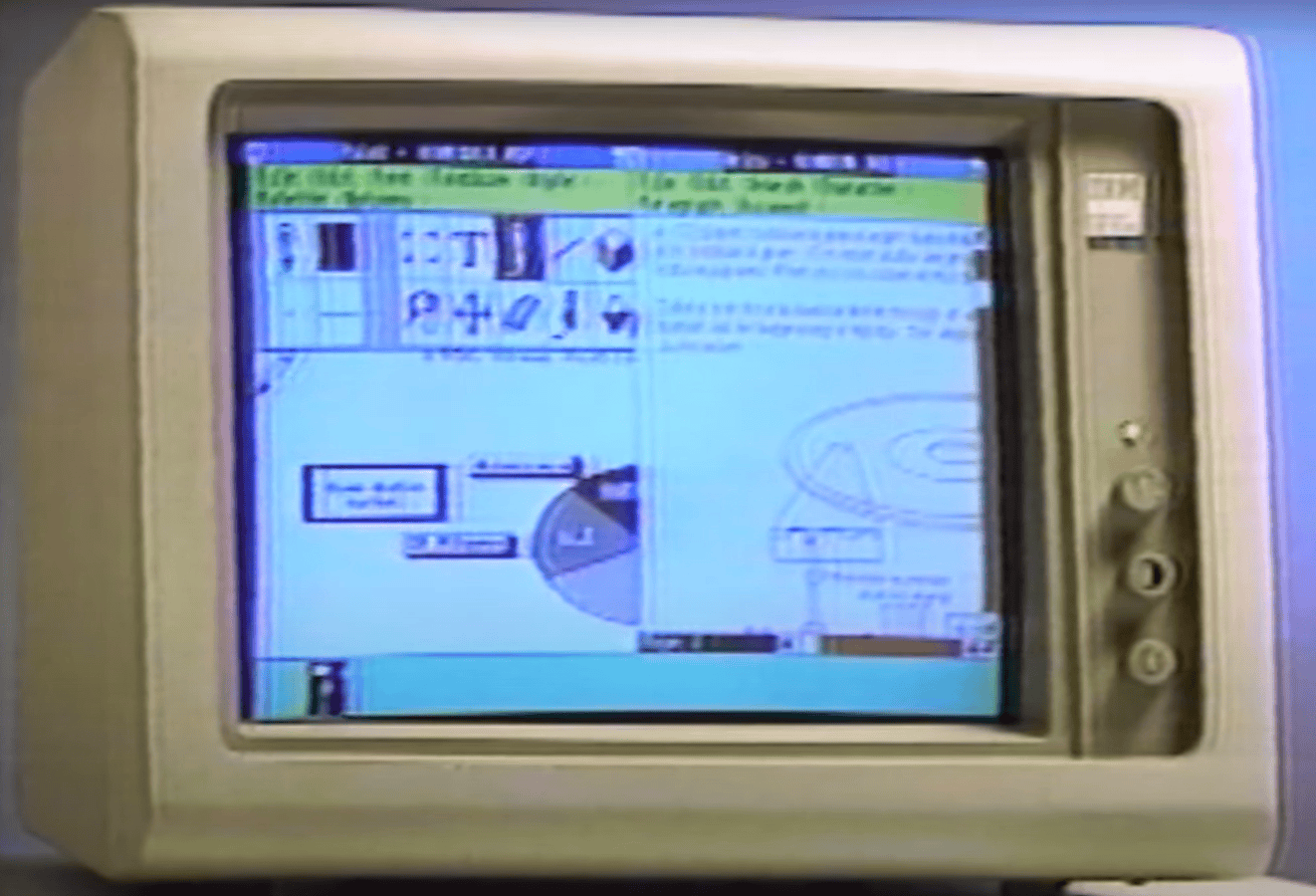
- Released: November 20, 1985
- Major Changes:
- The first graphical user interface (GUI) based version of Microsoft Windows.
- Introduced basic programs like Paint, Notepad, and Calculator.
- Limited multitasking capabilities.
Windows 2.0
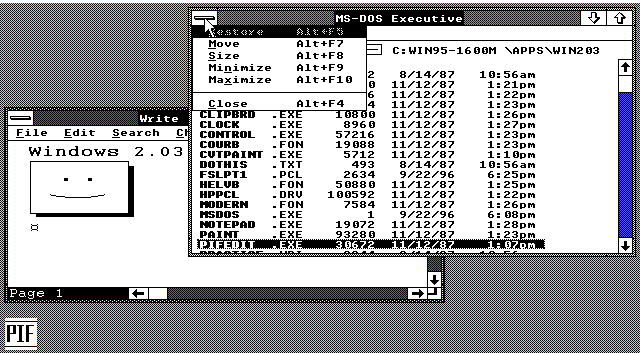
- Released: December 9, 1987
- Major Changes:
- Improved GUI with overlapping windows and icons.
- Better memory management.
- Introduced Control Panel for system settings.
Windows 3.0
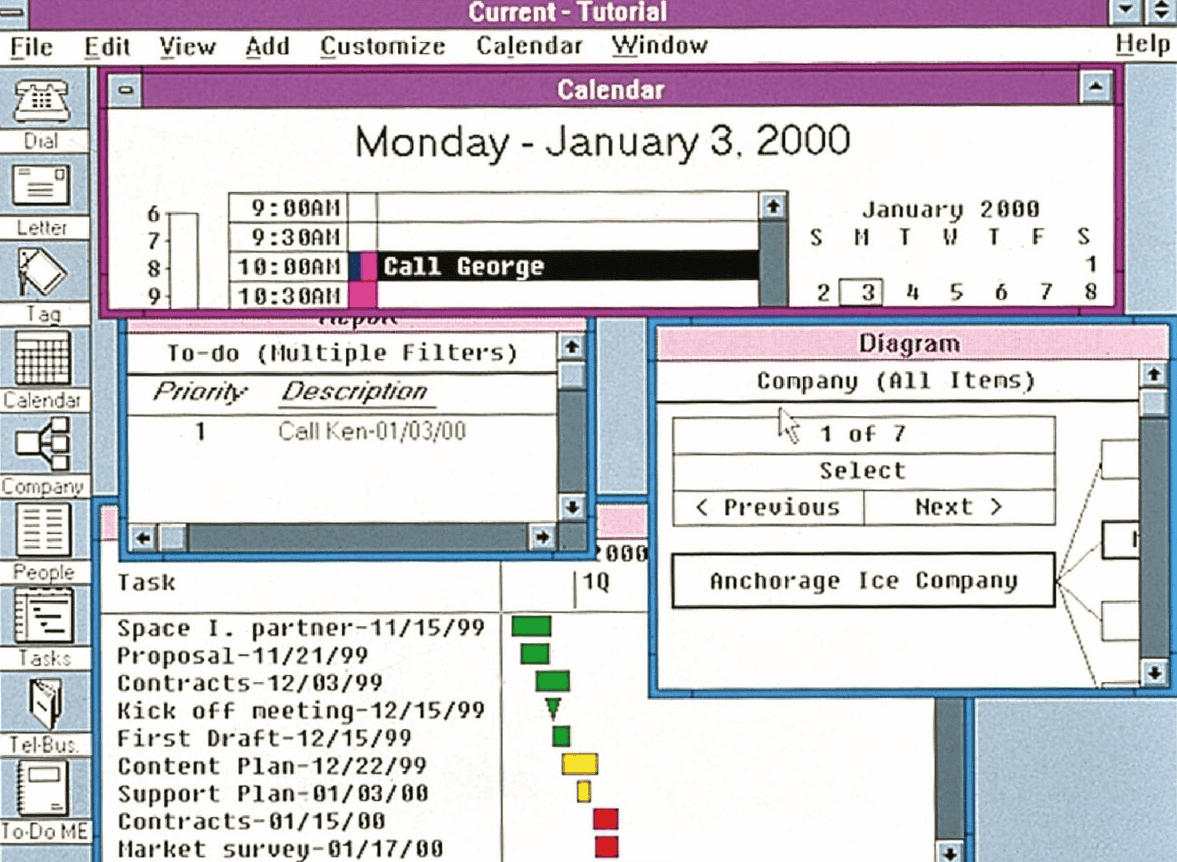
- Released: May 22, 1990
- Major Changes:
- Significant performance improvements.
- Enhanced GUI with 3D look and feel.
- Support for virtual memory.
- Popularized Windows as a mainstream operating system.
Windows 3.1
- Released: April 6, 1992
- Major Changes:
- Primarily a bug fix and stability update to Windows 3.0
- Introduced TrueType fonts for improved desktop publishing capabilities.
Windows 95
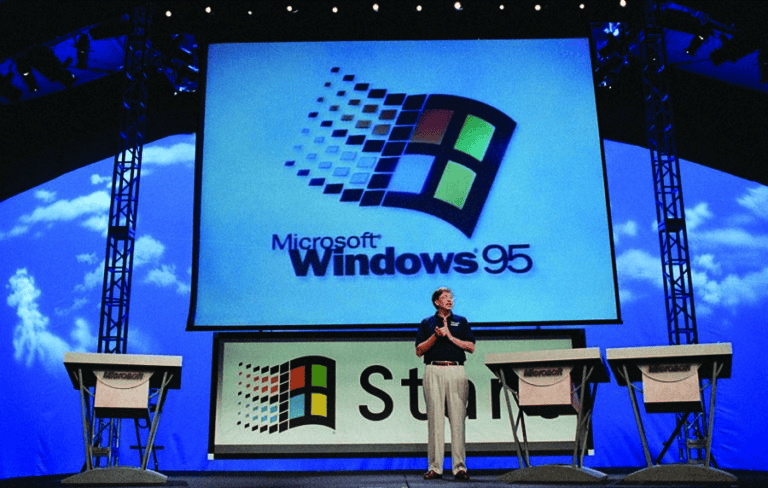
- Released: August 24, 1995
- Major Changes:
- Start button and taskbar introduced.
- 32-bit architecture.
- Plug and Play support for easier hardware installation.
- Internet Explorer included.
Windows 98
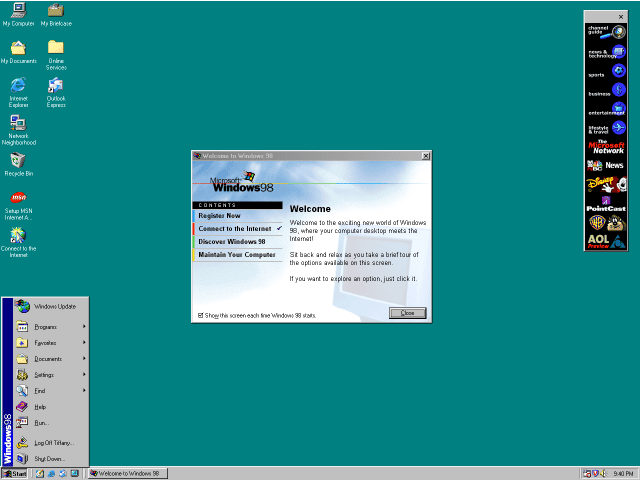
- Released: June 25, 1998
- Major Changes:
- Improved support for USB devices.
- Integration of Internet Explorer 4 into the desktop.
- Active Desktop for web content on the desktop.
Windows ME (Millennium Edition)
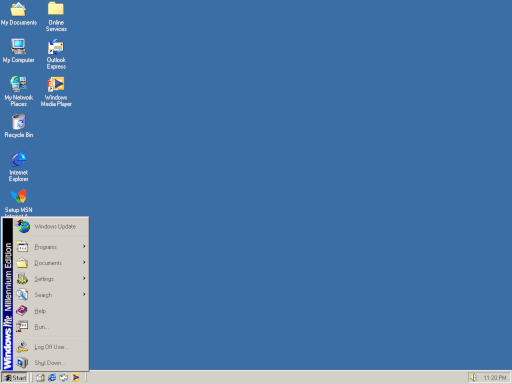
- Released: September 14, 2000
- Major Changes:
- Focused on home users with multimedia and internet features
- System Restore introduced
- Often criticized for instability and bugs
Windows 2000
- Released: February 17, 2000
- Major Changes:
- Aimed at business users
- Built on the more stable NT kernel
- Improved security and reliability
Windows XP

- Released: October 25, 2001
- Major Changes:
- User-friendly interface with the Luna theme
- Combined the best of the 9x and NT lines
- Widely adopted and supported for a long time
Windows Vista
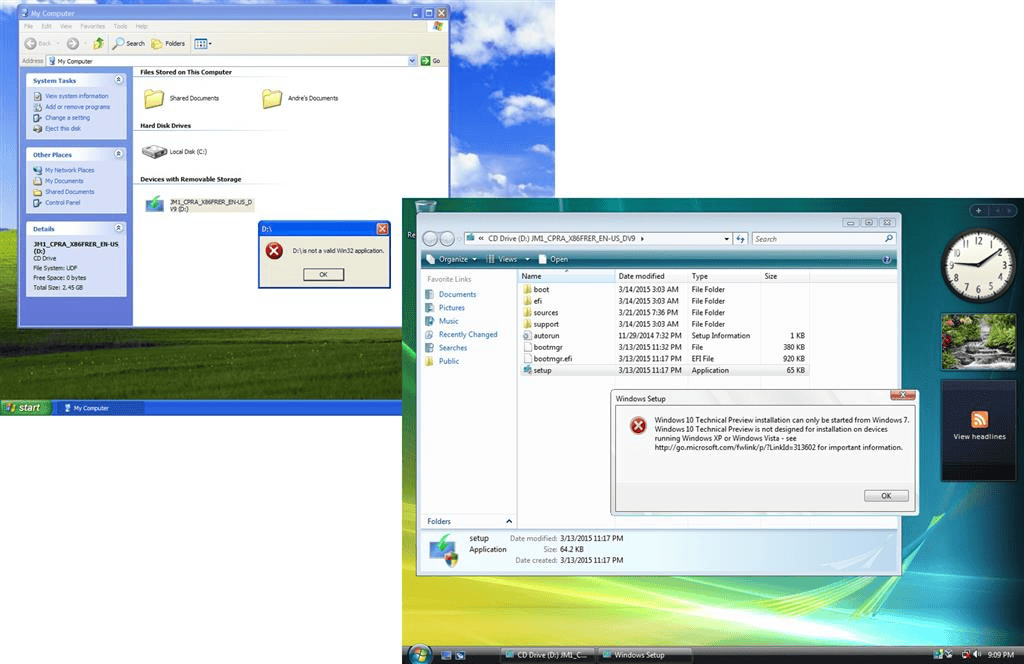
- Released: January 30, 2007
- Major Changes:
- Aero Glass interface
- User Account Control (UAC) for security
- Often criticized for performance issues and high system requirements
Windows 7
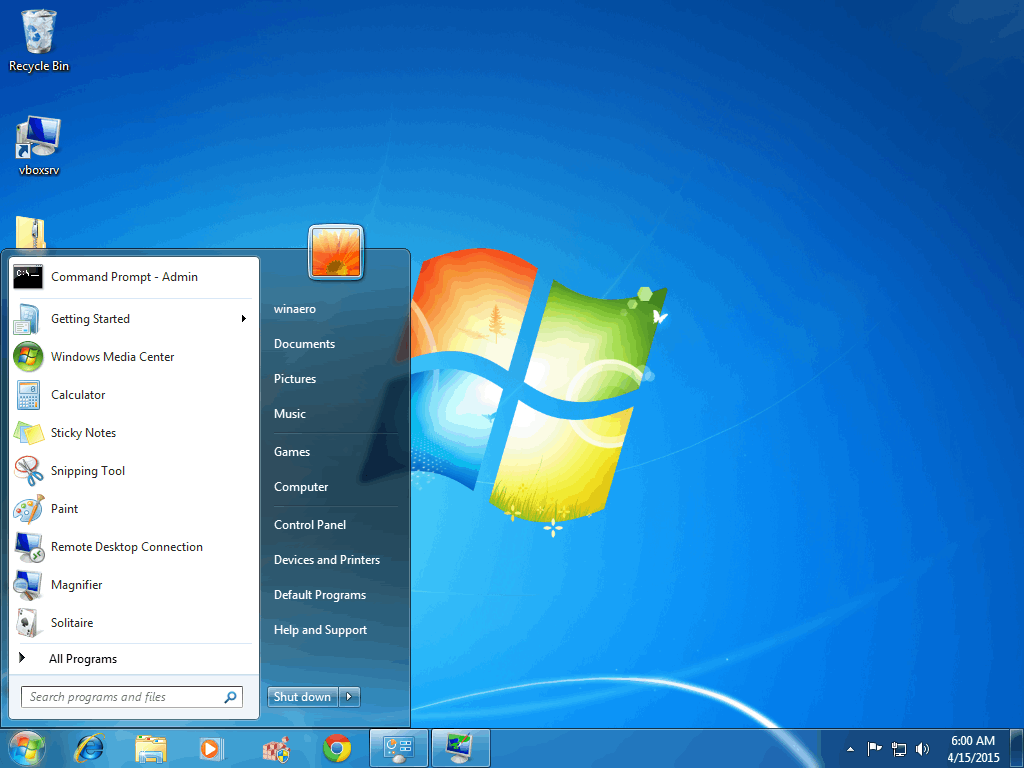
- Released: October 22, 2009
- Major Changes:
- Improved performance and stability compared to Vista
- Refined Aero interface
- Taskbar enhancements
- Widely praised and adopted
Windows 8
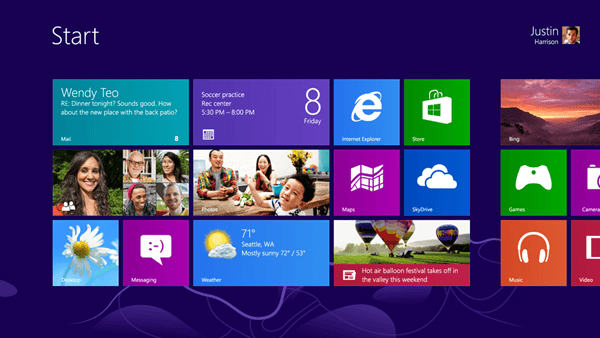
- Released: October 26, 2012
- Major Changes:
- Touch-centric interface with the Metro UI (later renamed Modern UI)
- Start screen replaced the Start menu
- Mixed reception due to the drastic interface changes
Windows 8.1
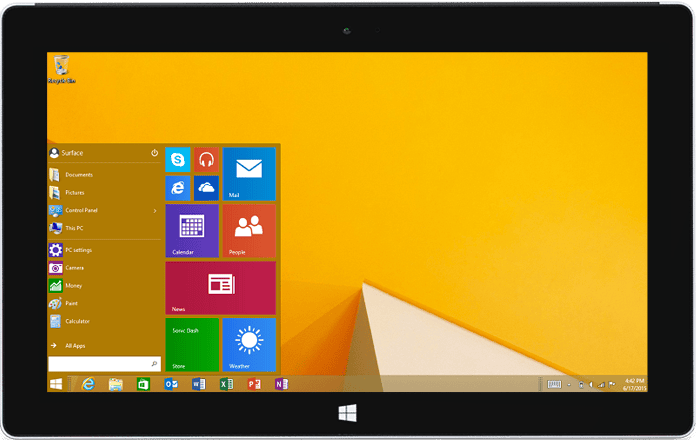
- Released: October 17, 2013
- Major Changes:
- Addressed some of Windows 8’s criticisms
- Boot to desktop option
- Start button returned (but still opened the Start screen)
Windows 10

- Released: July 29, 2015
- Major Changes:
- Start menu returned
- Universal apps for multiple devices
- Cortana virtual assistant
- Microsoft Edge browser
- Designed to be the “last version of Windows” with ongoing updates
Windows 11
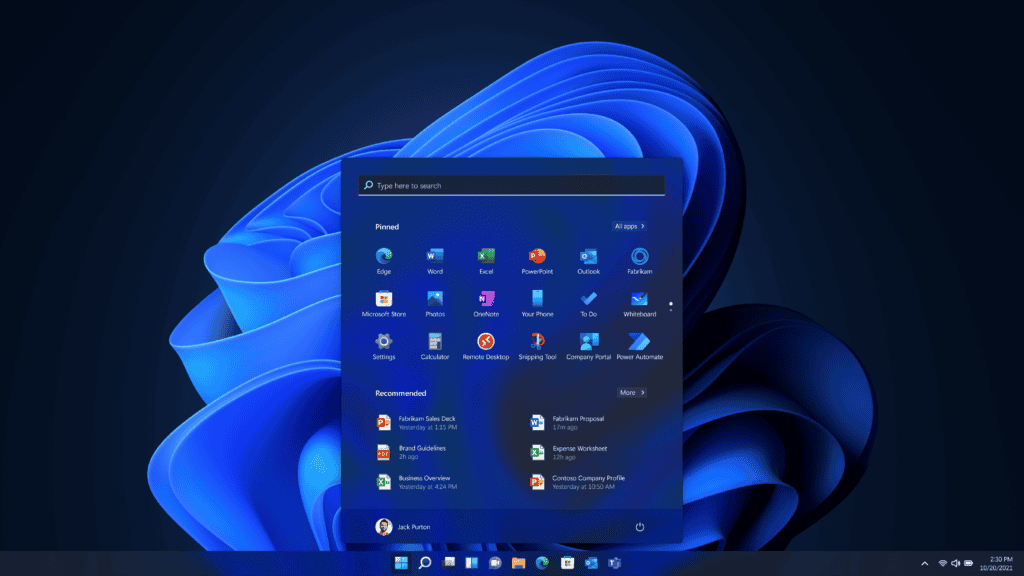
- Released: October 5, 2021
- Major Changes:
- Redesigned interface with centered taskbar and Start menu
- New Microsoft Store
- Support for Android apps (through Amazon Appstore)
- Improved performance and security
- Stricter hardware requirements
Microsoft Windows Through the Ages
Early Versions
Microsoft’s journey in operating systems began with Windows 1.0 in 1985, a graphical user interface layered over MS-DOS. Subsequent releases, Windows 2.0 and 3.0, gradually refined the interface and introduced features like overlapping windows and improved graphics.
The Rise of Windows 9x
The Windows 9x family marked a significant shift, with Windows 95 offering a user-friendly experience and a Start menu. Windows 98 followed suit, focusing on Internet integration and improved hardware support. Windows Me, the final iteration, faced criticism for its instability.

The Windows NT Era
Parallel to the Windows 9x series, the Windows NT line catered to businesses and power users. Windows NT 3.1 introduced a more robust architecture, while Windows NT 4.0 refined the interface. Windows 2000 brought further enhancements, and Windows XP became a widely adopted and beloved operating system.
Modern Windows: Vista to Windows 11
Windows Vista, released in 2007, showcased a visually appealing Aero interface but was plagued by performance issues. Windows 7 addressed these concerns, offering a smoother experience and becoming a popular choice. Windows 8 introduced a touch-centric design, while Windows 10 aimed for a balance between traditional and modern interfaces. Windows 11, the latest release, features a redesigned interface and enhanced security features.
Windows Server Editions
Alongside consumer versions, Microsoft has released server editions tailored for businesses. These versions, such as Windows Server 2003, 2008, 2012, 2016, and 2019, provide advanced features for network management, security, and data storage.
A Table of Windows Versions
| Windows Version | Release Year | Notes |
|---|---|---|
| Windows 1.0 | 1985 | First GUI for MS-DOS |
| Windows 2.0 | 1987 | Overlapping windows, improved graphics |
| Windows 3.0 | 1990 | Program Manager, File Manager |
| Windows 95 | 1995 | Start menu, taskbar |
| Windows 98 | 1998 | Internet Explorer integration |
| Windows Me | 2000 | Multimedia focus |
| Windows NT 3.1 | 1993 | 32-bit architecture |
| Windows NT 4.0 | 1996 | Explorer interface |
| Windows 2000 | 2000 | Active Directory |
| Windows XP | 2001 | Widely adopted |
| Windows Vista | 2007 | Aero interface |
| Windows 7 | 2009 | Improved performance |
| Windows 8 | 2012 | Touch-centric design |
| Windows 10 | 2015 | Hybrid interface |
| Windows 11 | 2021 | Redesigned interface, enhanced security |

Key Takeaways
- Windows has evolved from a simple graphical interface in 1985 to a comprehensive operating system.
- Each version of Windows builds upon the last, introducing new features and improvements.
- The evolution of Windows mirrors advancements in computer technology and user expectations.
Evolution of Windows Versions
Through its history, Microsoft Windows has evolved from simple beginnings to become an advanced operating system that powers a wide array of devices all over the world.
Early Windows Operating Systems
Microsoft introduced Windows 1.0 in 1985. This early version laid the foundation for a graphical user interface (GUI) on top of MS-DOS. Windows 2.0 followed, bringing with it improved graphics support. Key developments continued with Windows 3.0 and Windows 3.1, leading to improved program management and hardware support.
Windows NT Lineage
The Windows NT family started with Windows NT 3.1 in 1993. It provided a more robust operating system separate from the consumer line. Successive versions like Windows NT 3.5, Windows NT 3.51, and Windows NT 4.0 introduced enhancements in system security and networking. With the launch of Windows 2000, users saw significant developments in reliability and ease of use. Windows XP built on this with a refreshed interface and improved networking capabilities.
Transition to Modern OS
Windows Vista offered visual upgrades such as Aero Snap but faced criticism for heavy system requirements. With Windows 7, Microsoft listened to feedback, delivering a more reliable and user-friendly system. The release of Windows 8 introduced a new Start screen and aimed at touch-friendly devices. It was refined with Windows 8.1. The widely acclaimed Windows 10 merged the best of Windows 7 and Windows 8, leading to a more cohesive experience. With Windows 11 or “Sun Valley,” Microsoft provided a refreshed look and features like a new Start menu, Cortana, and Microsoft Edge.
Specialized and Server Versions
Aside from consumer versions, Microsoft also released specialized and server systems to meet diverse user needs. Windows Server editions provided scalable and enterprise-grade solutions. Windows XP came in various editions like Media Center and Tablet PC to expand its use cases. Over time, these specialized versions have seen updates to security, user experience, and integration with cloud services.
Are you researching the history of Microsoft Windows versions? This article contains a complete list of all Microsoft Windows Versions and the date of release.
Windows is a Microsoft operating system, the de facto standard, perfect for home, educational, and business computers.
MS Windows is a GUI-based OS that was introduced in November 1985, and ever since then, it has been released in several versions since then, as shown in the table below.
Microsoft company started with the partnership of Bill Gates and Paul Allen in the year 1975.
Bill Gates and Paul Allen co-developed Xenix, which is a version of Unix. The Microsoft company was incorporated in the year 1981.
In the world today, Windows is the most used operating system for PCs. And it is used by several brands to power their hardware.
The major advantage Windows has over most other operating systems is simplicity and flexibility.
Among other OS, Microsoft Windows has the most user-friendly user interface. So many developers have developed amazing software out there for different purposes, free of charge.
As new versions of Windows are being released, the operating system is getting more secure, and its loopholes and vulnerabilities are all being fixed.
We have seen the Windows version change from one to another. Below is the list of all the versions.
Microsoft Windows Versions, Editions, and Release Dates
| NAME | RELEASE DATE | EDITION |
|---|---|---|
| Windows 11 | October 5, 2021 |
|
| Windows 10 | 29 July 2015 |
|
| Windows 8.1 | 17 October 2013 |
|
| Windows 8 | 26 October 2012 |
|
| Windows 7 | 22 October 2009 |
|
| Windows Vista | 30 January 2007 |
|
| Windows XP Professional x64 | 25 April 2005 | N/A |
| Windows XP | 25 October 2001 |
|
| Windows ME | 14 September 2000 | N/A |
| Windows 2000 | 17 February 2000 | Professional |
| Windows 98 | 25 June 1998 |
|
| Windows NT 4.0 | 24 August 1996 | Windows NT 4.0 Workstation |
| Windows 95 | 24 August 1995 |
|
| Windows NT 3.51 | 30 May 1995 | Windows NT 3.51 Workstation |
| Windows NT 3.5 | 21 September 1994 | Windows NT 3.5 Workstation |
| Windows 3.2 | 22 November 1993 | Simplified Chinese only |
| Windows for Workgroups 3.11 | November 1993 | N/A |
| Windows NT 3.1 | 27 July 1993 | Windows NT 3.1 |
| Windows 3.1 | April 1992 |
|
| Windows 3.0 | 22 May 1990 | N/A |
| Windows 2.11 | 13 March 1989 |
|
| Windows 2.10 | 27 May 1988 |
|
| Windows 2.03 | 9 December 1987 | N/A |
| Windows 1.04 | April 1987 | N/A |
| Windows 1.03 | August 1986 | N/A |
| Windows 1.02 | May 1986 | N/A |
| Windows 1.01 | 20 November 1985 | N/A |
Breakdown of Microsoft Windows Versions
Windows 1.0 – The Beginning
Released in November 1985, Windows 1.0 marked Microsoft’s first attempt at a graphical user interface for IBM-compatible PCs.
It introduced the concept of overlapping windows and icons, laying the foundation for future versions.
Windows 3.1 – The Rise of Graphical Interfaces
Windows 3.1, launched in April 1992, was a significant improvement, providing better stability and enhanced graphics.
It became immensely popular among users and developers.
Windows 95 – A Game-Changer
Windows 95, unveiled in August 1995, was a game-changer.
Its user-friendly interface, Start menu, and support for plug-and-play hardware made it a massive success.
Windows 98 – Enhancing the User Experience
Building on the success of Windows 95, Windows 98 arrived in June 1998.
It brought improvements in speed, stability, and support for USB devices.
Windows 2000 – A Leap in Stability
In February 2000, Windows 2000 was introduced as a business-oriented operating system.
It offered improved security, stability, and support for larger networks.
Windows XP – A Worldwide Favorite
Windows XP, released in October 2001, became a worldwide favorite.
Its user-friendly interface and robustness made it a staple in homes and businesses for years.
Windows Vista – The Ambitious Overhaul
While Windows Vista, launched in January 2007, faced mixed reviews, it aimed for a more secure and visually appealing experience.
However, it was later succeeded by a more popular version.
Windows 7 – A Return to Glory
Windows 7, released in October 2009, won back the hearts of users with its stability and enhanced features. It became the go-to choice for many.
Windows 8 – A Touch of Modernity
Windows 8, introduced in October 2012, brought a touch-centric approach to computing.
Its tile-based Start screen was a significant departure from previous versions.
Windows 10 – The Last of Its Kind
Windows 10, launched in July 2015, was touted as the “last” version of Windows.
It introduced regular updates rather than entirely new versions, focusing on continuous improvements.
Microsoft Windows 11 – A New Era
It took Microsoft a solid 6 years to release Windows 11, which was referred to as the Next Generation Windows OS.
After Microsoft released Windows 10 on 29 July 2015, six years later, on October 5, 2021, Windows 11 was released with lots of amazing features.
The new features in Microsoft Windows 11 include: Gaming in Auto HDR, Apps for Android, A New and Better Look, Widgets for Windows, Tablet Mode, and lots more.
Also, there are features present in Windows 10 but deprecated and/or removed in Windows 11.
The most amazing thing Microsoft did about the Windows 11 operating system is allowing Windows 10 users to easily upgrade to Windows 11 without having glitches.
This is possible as long as the upgraded hardware meets the minimum requirements for Windows 11.
Windows Editions
Throughout its history, Windows has seen various editions tailored to different user needs, such as Home, Pro, Enterprise, and more. Each edition offers unique features and capabilities.
Advantages of Windows Operating System
- It is comparatively easy, especially when you compare it with other available OS.
- No special training is required to understand how to operate the Windows operating system.
- Windows operating system has wide support for games.
- Windows can run smoothly on most processors.
- The collection of software programs, applications, and games is relatively much more on Windows.
- The recent versions of the Windows operating system come with their own security, known as Windows Defender.
Languages Available in Windows
- Arabic (Saudi Arabia)
- Bulgarian (Bulgaria)
- Chinese (Taiwan)
- Chinese (PRC)
- Croatian (Croatia)
- Czech (Czech Republic)
- Danish (Denmark)
- Dutch (Netherlands)
- English (United States)
- English (United Kingdom)
- Estonian (Estonia)
- Finnish (Finland)
- French (Canada)
- French (France)
- German (Germany)
- Greek (Greece)
- Hebrew (Israel)
- Hungarian (Hungary)
- Italian (Italy)
- Japanese (Japan)
- Korean (Korea)
- Lithuanian (Lithuania)
- Latvian (Latvia)
- Norwegian, Bokmål (Norway)
- Polish (Poland)
- Portuguese (Portugal)
- Portuguese (Brazil)
- Romanian (Romania)
- Russian (Russia)
- Serbian (Latin, Serbia)
- Slovenian (Slovenia)
- Slovak (Slovakia)
- Spanish (Mexico)
- Spanish (Spain)
- Swedish (Sweden)
- Turkish (Turkey)
- Thai (Thailand)
- Ukrainian (Ukraine)
Conclusion
Microsoft Windows has come a long way from its humble beginnings, evolving into a versatile and ubiquitous operating system.
Its versions and editions have catered to the changing needs of users, making it a cornerstone of the digital age.
For the most up-to-date information on Microsoft Windows versions and editions, please refer to the official Microsoft website.
I hope this article was helpful. Make use of the share button below to share with friends today!
RELATED ARTICLES
- How To Fix Sound Issue In Windows 10 – Audio Problem
- List of Android Version Names and Release Dates
- List of all Keyboard and Windows Shortcut Keys
- How To Protect a Computer from Virus Attack
Обновлено:
Опубликовано:
Данная статья представляет краткий обзор всех версий операционной системы Windows.
Версия Вашей системы: Windows 7
Версии для настольных компьютеров
| Логотип | Версия | Год | Статус |
|---|---|---|---|
| Windows 1 | 1985 | Не поддерживается Не используется |
|
| Windows 2 | 1987 | ||
| Windows 3 | 1990 | ||
| Windows NT 3.1 | 1993 | ||
| Windows NT 3.5 Workstation | 1994 | ||
| Windows NT 3.51 | 1995 | ||
| Windows 95 | 1995 | ||
| Windows NT 4.0 | 1996 | ||
| Windows 98 | 1998 | ||
| Windows Millenium | 2000 | ||
| Windows 2000 (NT 5.0) | 2000 | ||
| Windows XP (NT 5.1) | 2001 | Не поддерживается Встречается редко |
|
| Windows Vista (NT 6.0) | 2006 | Не поддерживается Почти, не используется |
|
| Windows 7 (NT 6.1) | 2009 | Не поддерживается Пока используется |
|
| Windows 8 (NT 6.2) | 2012 | Не поддерживается Почти, не используется |
|
| Windows 8.1 (NT 6.3) | 2013 | Поддерживается Почти, не используется |
|
| Windows 10 (NT 10) | 2015 | Поддерживается Активно используется |
|
| Windows 11 (NT 10) | 2021 | Поддерживается Начинает применяться |
Серверные Windows
| Логотип | Версия | Год | Статус |
|---|---|---|---|
| Windows NT 3.1 Advanced Server | 1993 | Не поддерживается Как правило, не используется |
|
| Windows NT 3.5 Server | 1994 | ||
| Windows NT 3.51 Server | 1995 | ||
| Windows NT 4.0 Server | 1996 | ||
| Windows 2000 Server | 2000 | ||
| Windows Server 2003 | 2003 | ||
| Windows Server 2003 R2 | 2005 | ||
| Windows Server 2008 | 2008 | ||
| Windows Server 2008 R2 | 2009 | Не поддерживается Пока еще используется |
|
| Windows Server 2012 | 2012 | Поддерживается Активно используется |
|
| Windows Server 2012 R2 | 2013 | ||
| Windows Server 2016 | 2016 | ||
| Windows Server 2019 | 2018 | ||
| Windows Server 2022 | 2021 | Начало использования |
Все версии Windows по линейкам + хронология
| Линейка | Годы | Перечисление версий |
|---|---|---|
| 16 бит | 1985 — 1995 | Windows 1 / 2 / 3 |
| 32 бита (9x) |
1995 — 2001 | Windows 95 / 98 / ME |
| NT (32 и 64 бита) |
с 1993 | Windows NT 3.1 / NT 3.5 / NT 3.51 / NT 4.0 Workstation / 2000 / XP / Vista / 7 / 8 / 8.1 / 10 / 11 |
| NT Servers (32 и 64 бита) |
с 1993 | Windows NT 3.1 / NT 3.5 / NT 3.51 / NT 4.0 Server / 2000 Server / 2003 / 2003 R2 / 2008 / 2008 R2 / 2012 / 2012 R2 / 2016 / 2019 / 2022 |
История успеха
Данная история успеха отражает частоту использования системы; количество глюков, с которыми столкнулись пользователи; отзывы.
| Windows 1 | Неудача | |
| Windows 2 | Нейтрально | |
| Windows 3 | Успех | |
| Windows 95 | Неудача | |
| Windows 98 | Успех | |
| Windows Millenium | Провал | |
| Windows 2000 | Нейтрально | |
| Windows XP | Большой успех | |
| Windows Vista | Провал | |
| Windows 7 | Успех | |
| Windows 8 | Провал | |
| Windows 8.1 | Неудача | |
| Windows 10 | Успех | |
| Windows 11 | Нейтрально |
* несмотря на провал некоторых версий операционной системы, они несли новые функции, которые перешли в уже успешные версии. Например, в миллениум появились красивые иконки и окна, которые перешли в Windows 2000. Поэтому провал не стоит оценивать, как неудачную работу.
Windows 1 (для компьютеров)
Годы поддержки: 1985 — 2001. Ветка: 16 бит.
Издания: —
Что нового
До Windows 1 был MS-DOS, поэтому самое главное новшество — графический интерфейс и возможность управления при помощи мыши.
Системные требования
| Процессор | 8088 |
|---|---|
| Оперативная память | 256 Кбайт |
| Объем жесткого диска | 3 Мб |
Windows 2
Годы поддержки: 1989 — 2001. Ветка: 16 бит.
Издания: —
Что нового
- Возможность использования сочетания клавиш.
- Появились перекрывающиеся окна.
- Возможность увеличить и уменьшить окно.
Системные требования
| Процессор | 8088 |
|---|---|
| Оперативная память | 256 Кбайт |
| Объем жесткого диска | 3 Мб |
Windows 3
Годы поддержки: 1990 — 2008. Ветка: 16 бит.
Издания: —
Что нового
- Первый (от Microsoft) удобный для пользователя интерфейс.
- Появление диспетчера программ.
- Появление мультимедийных возможностей.
- Поддержка сети (с 3.1).
Системные требования
| Минимальные | Рекомендуемые | |
|---|---|---|
| Процессор | 8086/8088 | 80486DX 33 МГц |
| Оперативная память | 640 Кбайт | 4 Мб |
| Объем жесткого диска | 6,5 Мб | 60 Мб |
Windows NT 3.1
Годы поддержки: 1993 — 2001. Ветка: NT. Разрядность: 16, 32 и 64 бита.
Издания: —
Что нового
- Первая система на базе ядра NT.
- Поддержка файловой системы NTFS.
Системные требования
| Процессор | Intel 80386 |
|---|---|
| Оперативная память | 2 Мб |
| Объем жесткого диска | 8 Мб |
Windows NT 3.5 Workstation
Годы поддержки: 1994 — 2001. Ветка: NT. Разрядность: 16, 32 и 64 бита.
Издания: —
Что нового
- Встроенная поддержка Winsock и TCP/IP.
- Появление сервера и клиента DHCP и WINS.
- Предоставление общего доступа к файлам и принтерам.
- Поддержка VFAT.
Системные требования
| Процессор | 33 МГц |
|---|---|
| Оперативная память | 12 Мб |
| Объем жесткого диска | 70 Мб |
Windows NT 3.51 Workstation
Годы поддержки: 1995 — 2001. Ветка: NT. Разрядность: 16, 32 и 64 бита.
Издания: —
Системные требования
| Процессор | 33 МГц |
|---|---|
| Оперативная память | 12 Мб |
| Объем жесткого диска | 70 Мб |
Windows 95
Годы поддержки: 1995 — 2001. Ветка: 9x (32 бита).
Системные требования
| Минимальные | Рекомендуемые | |
|---|---|---|
| Процессор | 80386 DX | Pentium |
| Оперативная память | 4 Мб | 8 Мб |
| Объем жесткого диска | 50 Мб | 100 Мб |
Windows NT 4.0 Workstation
Годы поддержки: 1996 — 2004. Ветка: NT. Разрядность: 32 и 64 бита.
Издания: —
Системные требования
| Минимальные | Рекомендуемые | |
|---|---|---|
| Процессор | 486/25 | 486DX2/50 |
| Оперативная память | 12 Мб | 24 Мб |
| Объем жесткого диска | 128 Мб | 1 Гб |
Windows 98
Годы поддержки: 1998 — 2006. Ветка: 9x (32 бита).
Системные требования
| Минимальные | Рекомендуемые | |
|---|---|---|
| Процессор | 486DX 66 МГц | Pentium |
| Оперативная память | 16 Мб | 24 Мб |
| Объем жесткого диска | 200 Мб | 500 Мб |
Windows Millenium
Годы поддержки: 2000 — 2006. Ветка: 9x (32 бита).
Системные требования
| Минимальные | Рекомендуемые | |
|---|---|---|
| Процессор | 150 МГц | 300 МГц |
| Оперативная память | 32 Мб | 128 Мб |
| Объем жесткого диска | 200 Мб | 500 Мб |
Windows 2000
Годы поддержки: 2000 — 2010. Ветка: NT.
Системные требования
| Минимальные | Рекомендуемые | |
|---|---|---|
| Процессор | 133 МГц | 1 ГГц |
| Оперативная память | 32 Мб | 128 Мб |
| Объем жесткого диска | 2 Гб | 20 Гб |
Windows XP
Годы поддержки: 2000 — 2010. Ветка: NT. Разрядность: 32 и 64 бита.
Редакции: XP, XP Professional
Системные требования
| Минимальные | Рекомендуемые | |
|---|---|---|
| Процессор | 233 МГц | 300 МГц |
| Оперативная память | 64 Мб | 128 Мб |
| Объем жесткого диска | 1,5 Гб | от 1,5 Гб |
Windows Vista
Годы поддержки: 2006 — 2017. Ветка: NT. Разрядность: 32 и 64 бита.
Издания: Начальная (Starter), Домашняя базовая (Basic), Домашняя расширенная (Premium), Бизнес (Business), Корпоративная (Enterprise), Максимальная (Ultimate)
Системные требования
| Минимальные | Рекомендуемые | |
|---|---|---|
| Процессор | 800 МГц | 1 ГГц |
| Оперативная память | 512 Мб | 1 Гб |
| Объем жесткого диска | 20 Гб | 40 Гб |
Windows 7
Годы поддержки: 2009 — 2020. Ветка: NT. Разрядность: 32 и 64 бита.
Издания: Начальная (Starter), Домашняя базовая (Home Basic), Домашняя расширенная (Home Premium), Профессиональная (Professional), Корпоративная (Enterprise), Максимальная (Ultimate)
Системные требования
| Минимальные | Рекомендуемые | |||
|---|---|---|---|---|
| Архитектура | 32-бит | 64-бит | 32-бит | 64-бит |
| Процессор | 1 ГГц | |||
| Оперативная память | 1 Гб | 2 Гб | 4 Гб | |
| Объем жесткого диска | 16 Гб | 20 Гб | 16 Гб | 20 Гб |
Windows 8
Годы поддержки: 2012 — 2016. Ветка: NT. Разрядность: 32 и 64 бита.
Издания: 8, 8 Профессиональная (Pro), 8 Корпоративная (Enterprise)
Системные требования
| Минимальные | Рекомендуемые | |||
|---|---|---|---|---|
| Архитектура | 32-бит | 64-бит | 32-бит | 64-бит |
| Процессор | 1 ГГц | |||
| Оперативная память | 1 Гб | 2 Гб | 4 Гб | |
| Объем жесткого диска | 16 Гб | 20 Гб | 16 Гб | 20 Гб |
Windows 8.1
Годы поддержки: 2013 — 2023. Ветка: NT. Разрядность: 32 и 64 бита.
Издания: 8, 8 Профессиональная (Pro), 8 Корпоративная (Enterprise)
Системные требования
| Минимальные | Рекомендуемые | |||
|---|---|---|---|---|
| Архитектура | 32-бит | 64-бит | 32-бит | 64-бит |
| Процессор | 1 ГГц | |||
| Оперативная память | 1 Гб | 2 Гб | 4 Гб | |
| Объем жесткого диска | 16 Гб | 20 Гб | 16 Гб | 20 Гб |
Windows 10
Годы поддержки: 2015 — 2025. Ветка: NT. Разрядность: 32 и 64 бита.
Издания
- Домашняя (Home). Для большинства домашних компьютеров. Нет возможности настроить удаленный рабочий стол для того, чтобы к систему можно было подключиться удаленно; нет возможности использования групповых политик и присоединения к домену.
- Профессиональная (Pro). Содержит все функции домашней версии + возможность присоединения к домену, использования групповых политик, возможность подключения к компьютеру с использованием удаленного рабочего стола.
- Корпоративная (Enterprise). Урезаны некоторые функции домашней версии. Есть все дополнительные функции версии Pro + DirectAccess, AppLocker.
- S. Является урезанной версией; предустановлена на некоторые устройства. Не поддерживает стандартную установку приложений — возможна установка только из магазина Windows.
Что нового
Windows 10 претерпевает сильные изменения с выходом новых билдов. Поэтому нововведения будем рассматривать исходя из этого.
Билд 1507 (ноябрь 2015):
- Улучшенная производительность.
- Новый встроенный браузер Microsoft Edge.
- Автоматическое сжимание соседнего окна, при прижимании активного окна в одной из сторон рабочего стола.
- «Все приложения» в «Пуск» поддерживают отображение в 2048 элементов (раньше только 512).
- Принудительная установка обновлений.
- Использование виртуального голосового помощника Кортана.
- Обновленный меню пуск — представляет из себя гибрид предыдущих версий и Windows 8 (вернулся старый вариант раскрытия, а в правой части появились плитки).
- Возможность создания нескольких рабочих столов.
- Отказ от плиточной системы Windows 8.
1607 (август 2016):
- Возможность рукописного ввода (Windows Ink).
- Идентификация с помощью веб-камеры.
- Синхронизация с мобильного устройства уведомлений.
- Изменение меню параметров системы.
1703 (апрель 2017):
- Встроенная поддержка шлемов виртуальной реальности.
- Игровой режим
- По умолчанию предлагается командная строка в Powershell.
- Доступ к классической панели управления скрыт из контекстного меню. Теперь его можно вызвать командой control.
- Улучшение работы встроенного антивируса.
- Идентификация с помощью веб-камеры для Active Directory.
- Возможность создавать скриншот с выделением области с помощью сочетания клавиш Win + Shaft + S.
- Поддержка шрифта Брайля.
- Увеличенное время работы от батареи.
1709 (октябрь 2017):
- Возможность работы Cortana на одном устройстве и окончание работы на другом.
- Отключение протокола SMBv1. Включить можно вручную.
- Появление панели «Люди».
- Информация о GPU в диспетчере задач.
- Полноэкранный режим Microsoft Edge
- Увеличенное время работы от батареи (функция Power Throttling).
- Появление панели эмодзи.
- Выборочная синхронизация OneDrive.
- Исправление проблемы торможения в играх.
1803 (апрель 2018):
- Возможность восстановить пароль с помощью контрольных вопросов.
1809 (октябрь 2018):
- Темная тема для проводника.
- Возможность получения доступа к сообщениям с телефона (функция «Ваш телефон»).
1903 (май 2019):
- Изолированный рабочий стол для безопасного запуска приложений.
1909 (ноябрь 2019):
- Универсальный поиск в Проводнике.
- Улучшение производительности.
2004 (май 2020):
- Функция «Загрузка из облака» для переустановки Windows 10.
- Регулирование пропускной способности для обновлений Windows.
- Отображение температуры видеоядра в Диспетчере задач.
- Возможность удаления Блокнот, Paint, WordPad.
- Возможность использование Windows без пароля.
* данный список содержит часть нововведений. Полный список на странице в Википедии.
Системные требования
| Минимальные | Рекомендуемые | |||
|---|---|---|---|---|
| Архитектура | 32-бит | 64-бит | 32-бит | 64-бит |
| Процессор | 1 ГГц | |||
| Оперативная память | 1 Гб | 2 Гб | 4 Гб | |
| Объем жесткого диска | 16 Гб | 20 Гб | 16 Гб | 20 Гб |
Windows 11 (последняя для настольных компьютеров)
Годы поддержки: 2021 — 2031. Ветка: NT. Разрядность: только 64 бита.
Основные издания: Домашняя (Home), Профессиональная (Pro), Корпоративная (Enterprise).
Дополнительные издания: для обучения (Education), для облаков (Cloud), для устройств дополненной и смешанной реальности (Mixed Reality), для бюджетных устройств (SE).
Системные требования
| Процессор | 2 ядра, 1 ГГц |
|---|---|
| Оперативная память | 4 Гб |
| Объем жесткого диска | 64 Гб |
| БИОС (прошивка) | UEFI |
| Видеоадаптер | Совместимый с DirectX 12 / WDDM 2.x |
| Интернет | Для Home необходим вход под учетной записью Microsoft. |
Что нового
Много изменений касаются визуальной части системы с ориентацией на повышение удобства для пользователя:
- Улучшенная поддержка дисплеев HDR.
- Улучшены производительность и безопасность.
- Кнопка «Пуск» перенесена ближе к центру экрана. Само меню пуска переработано.
- Более адаптированный интерфейс для управления касанием (в режиме планшета).
- Возможность создания нескольких рабочих столов с возможность располагать на них разные приложения.
Windows NT 3.1 Advanced Server (для серверов)
Годы поддержки: 1993 — 2001. Ветка: NT. Разрядность: 16, 32 и 64 бита.
Издания: —
Системные требования
| Процессор | Intel 80386 |
|---|---|
| Оперативная память | 2 Мб |
| Объем жесткого диска | 8 Мб |
Windows NT 3.5 Server
Годы поддержки: 1994 — 2001. Ветка: NT. Разрядность: 16, 32 и 64 бита.
Издания: —
Что нового
- Встроенная поддержка Winsock и TCP/IP.
- Появление сервера DHCP и WINS.
- Предоставление общего доступа к файлам и принтерам.
- Поддержка VFAT.
Системные требования
| Процессор | 33 МГц |
|---|---|
| Оперативная память | 16 Мб |
| Объем жесткого диска | 70 Мб |
Windows NT 3.51 Server
Годы поддержки: 1995 — 2001. Ветка: NT. Разрядность: 16, 32 и 64 бита.
Издания: —
Системные требования
| Процессор | 33 МГц |
|---|---|
| Оперативная память | 16 Мб |
| Объем жесткого диска | 70 Мб |
Windows NT 4.0 Server
Годы поддержки: 1996 — 2004. Ветка: NT. Разрядность: 32 и 64 бита.
Издания: Server, Enterprise Edition, Terminal Server
Системные требования
| Минимальные | Рекомендуемые | |
|---|---|---|
| Процессор | 486/25 | 486DX2/50 |
| Оперативная память | 16 Мб | 24 Мб |
| Объем жесткого диска | 128 Мб | 1 Гб |
Windows 2000 Server
Годы поддержки: 2000 — 2010. Ветка: NT. Разрядность: 32 и 64 бита.
Издания: Server, Advanced Server и Datacenter Server
Системные требования
| Минимальные | Рекомендуемые | |
|---|---|---|
| Процессор | 133 МГц | 1 ГГц |
| Оперативная память | 32 Мб | 128 Мб |
| Объем жесткого диска | 2 Гб | 20 Гб |
Windows Server 2003
Годы поддержки: 2003 — 2015. Ветка: NT. Разрядность: 32 и 64 бита.
Издания: Web, Standard, Enterprise, Datacenter
Системные требования
Web, Standard, Enterprise:
| Минимальные | Рекомендуемые | |
|---|---|---|
| Процессор | 133 МГц | 550 МГц |
| Оперативная память | 128 Мб | 256 Мб |
| Объем жесткого диска | 1,5 Гб | 2 Гб |
Datacenter Edition:
| Минимальные | Рекомендуемые | |
|---|---|---|
| Процессор | 400 МГц | 733 МГц |
| Оперативная память | 512 Мб | 1 Гб |
| Объем жесткого диска | 1,5 Гб | 2 Гб |
Windows Server 2003 R2
Годы поддержки: 2005 — 2015. Ветка: NT. Разрядность: 32 и 64 бита.
Издания: Standard, Enterprise, Datacenter
Системные требования
Standard, Enterprise:
| Минимальные | Рекомендуемые | |
|---|---|---|
| Процессор | 133 МГц | 550 МГц |
| Оперативная память | 128 Мб | 256 Мб |
| Объем жесткого диска | 1,2 Гб | 2 Гб |
Datacenter Edition:
| Минимальные | Рекомендуемые | |
|---|---|---|
| Процессор | 400 МГц | 733 МГц |
| Оперативная память | 512 Мб | 1 Гб |
| Объем жесткого диска | 1,2 Гб | 2 Гб |
Windows Server 2008
Годы поддержки: 2008 — 2020. Ветка: NT. Разрядность: 32 и 64 бита.
Издания: Web, Standard, Enterprise, Datacenter, HPC, Storage, Itanium
Системные требования
| Минимальные | Рекомендуемые | |||
|---|---|---|---|---|
| Архитектура | 32-бит | 64-бит | 32-бит | 64-бит |
| Процессор | 1 ГГц | 1.4 ГГц | 2 ГГц | |
| Оперативная память | 512 Мб | 2 Гб | ||
| Объем жесткого диска | 10 Гб | 40 Гб |
Windows Server 2008 R2
Годы поддержки: 2009 — 2020. Ветка: NT. Разрядность: 64 бита.
Издания: Foundation, Small Business, Web, Standard, Enterprise, Datacenter, HPC, Itanium
Системные требования
| Минимальные | Рекомендуемые | |
|---|---|---|
| Процессор | 1.4 ГГц | 2 ГГц |
| Оперативная память | 512 Мб | 2 Гб |
| Объем жесткого диска | 10 Гб | 40 Гб |
Windows Server 2012
Годы поддержки: 2012 — 2023. Ветка: NT. Разрядность: 64 бита.
Издания: Foundation, Essentials, Standard, Datacenter
Системные требования
| Минимальные | Рекомендуемые | |
|---|---|---|
| Процессор | 1.4 ГГц | 2 ГГц |
| Оперативная память | 2 Гб | 4 Гб |
| Объем жесткого диска | 32 Гб | 60 Гб |
Windows Server 2012 R2
Годы поддержки: 2013 — 2023. Ветка: NT. Разрядность: 64 бита.
Издания: Foundation, Essentials, Standard, Datacenter
Системные требования
| Минимальные | Рекомендуемые | |
|---|---|---|
| Процессор | 1.4 ГГц | 2 ГГц |
| Оперативная память | 2 Гб | 4 Гб |
| Объем жесткого диска | 32 Гб | 60 Гб |
Windows Server 2016
Годы поддержки: 2016 — 2026. Ветка: NT. Разрядность: 64 бита.
Издания: Essentials, Standard, Datacenter
Что нового
- Лицензирование на физические ядра процессора (минимум 16).
- Новый режим установки — Nano.
- Появление контейнерной виртуализации.
- OpenGL и OpenCL для RDP.
- Шифрование виртуальных машин и внутреннего сетевого трафика.
- Блочная репликация файловых хранилищ.
Системные требования
| Минимальные | Рекомендуемые | |
|---|---|---|
| Процессор | 1.4 ГГц | 3.1 ГГц |
| Оперативная память | 2 Гб | 4 Гб |
| Объем жесткого диска | 32 Гб | 60 Гб |
Более подробно в обзоре Windows Server 2016.
Windows Server 2019
Годы поддержки: 2018 — 2029. Ветка: NT. Разрядность: 64 бита.
Издания: Standard, Datacenter
Что нового
- Улучшенная безопасность — встроенные технологии Defender ATP и Defender Exploit Guard.
- Windows Subsystem Linux (WSL) — контейнеры для поддержки приложений Linux.
- Для построения кластера с четным количеством узлов в качестве диска-свидетеля может выступать USB-диск.
Системные требования
| Минимальные | Рекомендуемые | |
|---|---|---|
| Процессор | 1.4 ГГц | 3.1 ГГц |
| Оперативная память | 512 Мб (Nano) 2 Гб (GUI) |
4 Гб |
| Объем жесткого диска | 32 Гб | 60 Гб |
Windows Server 2022 (последняя для серверов)
Годы поддержки: 2021 — 2031. Ветка: NT. Разрядность: 64 бита.
Издания: Standard, Datacenter
Что нового
- Улучшенная безопасность.
- Больше возможностей для работы с облаками, особенно, Microsoft Azure.
Системные требования
| Минимальные | Рекомендуемые | |
|---|---|---|
| Процессор | 1.4 ГГц | 3.1 ГГц |
| Оперативная память | 512 Мб (Nano) 2 Гб (GUI) Поддержка ECC |
4 Гб
Поддержка ECC |
| Объем жесткого диска | 32 Гб | 60 Гб |
| Сетевой адаптер | 1 гигабит в секунду |
Microsoft’s Windows operating system (OS) is ubiquitous today, but how has it evolved over the years? Windows has faced stiff competition from IBM, Apple, the Linux Foundation, and other organizations that have sought to popularize their systems. However, Windows has persevered, and as of 2024 it is the most widely used OS in the world, accounting for almost 70 percent of the market. Here is a list of every version of Windows (not including minor iterations) released since its early days.
Windows 1.0
-
Release date: November 20, 1985
The very first Windows version was somewhat successful but nothing especially memorable. Unlike other Windows versions, the software supported “tiling,” which did not allow windows to overlap on users’ screens. (Minor exceptions existed, such as for pop-up windows.)
Windows 2.0
-
Release date: December 9, 1987
Windows 2.0 allowed users to have overlapping windows. The version also supported both Microsoft Office Word and Excel, which had not been supported in Windows 1.0. However, it was not significantly different from Windows 1.0. Indeed, one critic noted, “The best that can be said for this…was that Windows remained a work in progress.”
Windows 3.0
-
Release date: May 22, 1990
This version finally popularized Windows as an operating system. Windows 3.0 allowed users to use more than 1 MB (megabyte) of RAM (random access memory; short-term memory used by a computer to multitask). In fact, the version let programs use up to 16 MB, more than had ever been allowed on prior OS versions. This capacity was instrumental in letting users operate multiple programs simultaneously.
-
Release date: August 24, 1995
The “Start” menu was introduced in this version of Windows and has stuck around ever since, providing a convenient portal to access programs, the file manager, and device settings. The popular Windows task bar was also included in Windows 95. In addition, users could minimize and maximize windows to reduce screen clutter. Windows 95 was considered to be more pleasing to the eye than previous versions because of its colorful, user-friendly interface, and it was the first 32-bit OS version (referring to the amount of data that can be processed without issue in a single operation).
Windows XP
-
Release date: October 25, 2001
Windows XP abandoned the long-used Windows 95 kernel (core software code) for a more powerful code base and offered a more practical interface and improved application and memory management. Another significant change was the addition of the Windows Error Reporting service, which allowed users to send reports to Microsoft when their systems malfunctioned. XP was released during the “golden age” of Microsoft innovation and remained in service far past its predicted lifespan. Although it ended technical support for the version in 2009, Microsoft released security updates for a number of years thereafter.
Windows Vista
-
Date released: January 30, 2007
Vista experienced a troubled rollout and was met with considerable marketplace resistance, quickly acquiring a reputation for being a large, slow, and resource-consuming OS version. Microsoft’s security advancements, designed to improve the user experience instead led to frustration when users attempted to download third-party applications. Additionally, though Vista’s graphical interface was intended to be an upgrade, many machines struggled to run its graphics because of issues with system requirements, making for an unpleasant visual display.
Windows 7
-
Date released: October 22, 2009
Although Windows 7’s interface was similar to that of Vista, it was met with enthusiasm because of its noticeable speed improvement and its modest system requirements. Moreover, Windows 7 allowed users to “pin” applications to the task bar. Whereas Windows 1.0 did not even allow users to have overlapping windows, Windows 7 offered the “Snap” feature for the first time, which automatically resized windows to fit users’ screens.
Windows 8
-
Date released: October 26, 2012
Windows 8 offered a Start screen (in lieu of the Start menu), with applications appearing as tiles on a grid and the ability to synchronize settings so users could log on to another Windows 8 machine and use their preferred settings. However, users complained that the new tiles interface was confusing, comparing it unfavorably to the simplicity of the Start menu in previous versions of Windows.
Windows 10
-
Date released: July 29, 2015
The older style of the Windows Start menu returned with Windows 10, which also came with Cortana, a digital personal assistant like Apple’s Siri, and the Web browser Microsoft Edge, which replaced the clunky, outdated Internet Explorer. Additionally, Windows 10 was the first OS version to be equally optimized for tablets, which had been steadily growing in popularity.
Windows 11
-
Date released: October 5, 2021
The newest Microsoft OS version features a redesigned Start menu and faster operating speeds. However, Cortana was removed from the OS, because its performance lagged behind competing virtual assistants, such as Siri and Amazon’s Alexa. Cortana was replaced, in some senses, by a new generative artificial intelligence (AI) feature known as Copilot in 2023. Using the large language model technology popularized by ChatGPT and Google Gemini, Copilot responds to user commands (for example, “Create a budgeting spreadsheet”) by generating new content. Furthermore, it is integrated into applications such as Microsoft 365 (which includes Microsoft Word and PowerPoint, among other programs), Bing, and the Windows task bar.
Tara Ramanathan
