1.11
Important
If nothing happens when you open Legacy Update setup on Windows XP, follow these steps to work around a Windows bug.
Legacy Update 1.11 makes some quality-of-life improvements, and comes with numerous fixes for issues users have run into.
- Features:
- Reduces reboots required when installing updates from Legacy Update Setup.
- Installation of root certificates has been rewritten with our own faster implementation, rather than using Microsoft’s.
- Adds
/vflag that makes the details log slightly more verbose.
- Windows 2000:
- Legacy Update Setup now installs Update Rollup 1 for Windows 2000 Service Pack 4, which includes all updates released for SP4 until April 2005.
- Fixes the system freezing after Legacy Update restarts Windows into setup mode.
- Works around “explorer.exe has generated errors and will be closed” errors after installing Internet Explorer 6. To continue Legacy Update Setup, you may need to manually log in after Windows restarts.
- Better handles being used on Windows 2000 Datacenter Server. This edition is not officially supported by the Windows Update Agent, and installing it always fails. We’re looking into supporting it in future, but for now, Legacy Update can only help you to install Service Pack 4 on Datacenter Server.
- Fixes the tooltip on the Legacy Update Start menu shortcut displaying incorrectly on Windows 2000.
- Windows XP:
- Adds support for displaying the correct operating system name in later variants of Windows XP and Server 2003. (Partly contributed by @Goldfish64 — thanks!)
- Windows Vista:
- Fixes “Not Found (404)” when downloading KB4490628 on Itanium Windows Server 2008 R2.
- Windows 7:
- Fixes infinite reboot loop when installing the initial set of updates on French, Portugese (Brazilian), Russian, and likely other language copies of Windows 7 SP1.
- Fixes a “Forbidden (403)” when installing on Windows Embedded 7 and 8.
- General fixes:
- Fixes your selections not being saved when Legacy Update Setup needs to restart the system.
- Fixes “Copy failed” warnings in the setup details log. These were harmless, but still confusing.
- Fixes the uninstaller not being installed. (Contributed by @Mystyle-48 — thanks!)
- Fixes incorrect detection of activation status on Windows Vista and later, and Windows XP Professional x64 Edition. (Contributed by @renodr and @Goldfish64 — thanks!)
- Fixes “Restart” button on the website not working in some cases.
- Fixes Legacy Update icon not appearing in the User Account Control dialog.
- Fixes excessive “This website would like to run Legacy Update” and “A website wants to open web content using this program on your computer” prompts in Internet Explorer 11.
- Fixes the system becoming locked out when running Legacy Update from Sysprep/Audit Mode.
- Adds extra protection against DLL hijacking attacks.
Thanks for using Legacy Update! I’m currently looking at acquiring PowerPC, Windows Phone, Surface, and maybe even Windows Mixed Reality hardware to review what Legacy Update can do to improve these discontinued products, so your support is always appreciated.
1.10
Important
If nothing happens when you open Legacy Update setup on Windows XP, follow these steps to work around a Windows bug.
Happy 10th release! 🎉
Legacy Update 1.10 comes packed with numerous improvements to celebrate our 10th major version.
- Setup is faster than ever: Many improvements have been made to the initial Legacy Update setup tool.
- If a restart is required to install Service Packs, Servicing Stacks, and other updates, your system will enter “setup mode”. You’ll see Legacy Update reappear immediately after the Windows splash screen. This makes the process go by faster, and fixes issues with the previous method we used, such as the computer automatically locking itself while logged into the LegacyUpdateTemp user.
- Installing updates on Windows Vista and later better avoid Windows Update’s high CPU usage issues.
- Installation of Windows XP Service Pack 3 on top of RTM is now faster, using the smaller SP1a rather than SP2, and avoiding an additional restart.
- Windows 2000:
- Internet Explorer 6 setup now downloads all of its required files before restarting your computer. This can help when internet isn’t connected immediately on startup (e.g. with Wi-Fi or dial-up).
- Possibly fixes “No mapping between account names and security IDs was done.” error when running Legacy Update on the first boot after installing Service Pack 4.
- Windows 7:
- Fixes some required updates being skipped on Windows 7 installations that have already been partially updated.
- Fixes a required update failing to install on Windows 7.
- Windows 8:
- As Microsoft removed the Windows 8.1 download from their website in June 2024, the feature to upgrade Windows 8 to 8.1 has been removed. You’ll need to perform this upgrade manually.
- Windows 10 and 11:
- When clicking the Restart button on the website, Legacy Update now ensures the system is aware that you’re requesting to “update and restart”. Previously, this may have triggered a regular restart without installing updates.
- Windows 10 changes the way Windows Update logs work, requiring a PowerShell cmdlet to be executed to convert event logs to a text file. When clicking “View Log File” on the website, the log will be automatically generated and opened for you.
- New:
- Adds a nicer Windows Aero-style look in Legacy Update setup under Windows Vista and later.
- Legacy Update setup now looks for unsupported configurations, such as running on a beta release of Windows, or using Compatibility Mode on the setup executable. Updates tend to not work correctly in these cases, and could damage your Windows installation.
- Legacy Update now has a “launcher” executable. This should bring no noticeable difference for the majority of users, but it may be more convenient to those using custom shortcuts/scripts to launch Legacy Update. The
rundll32method is now deprecated, but will continue to work. - Adds a
/passiveflag to the setup, skipping all user input and automatically installing with the default options.
- Fixes:
- Fixes setup failing to run on 486, Pentium, and Cyrix systems (CPUs lacking SSE instructions).
- Fixes Windows Update’s installation progress dialog appearing blurry on systems using display scaling, and appearing behind the Internet Explorer window.
- General cleanup, some file size reduction, and other small improvements.
A big thanks to @renodr for his awesome contributions to this release, including fixing some bugs, and helping to set up continuous integration (CI) tests on GitHub Actions, which allows us to provide nightly builds.
Thanks for using Legacy Update! I’m currently looking at acquiring Windows Phone, Surface, and maybe even Windows Mixed Reality hardware to review what Legacy Update can do to improve these discontinued products, so your support is always appreciated.
1.9
Important
If nothing happens when you open Legacy Update setup on Windows XP, follow these steps to work around a Windows bug.
- Legacy Update can now update itself when you use it. If you already have Legacy Update installed, just visit the website in Internet Explorer to update to 1.9!
- Adds support for installing Service Pack 3 of the original 2001 edition of Windows XP Embedded. (Contributed by @renodr — thanks!)
- Adds support for installing Update Rollup 4 of Windows Home Server 2011. (Contributed by @renodr and @stdin82 — thanks!)
- Fixes Legacy Update setup crashing when it attempts to enable Microsoft Update on Windows 7.
- Fixes Certificate Trust List being unnecessarily redownloaded after Legacy Update restarts the computer.
- General internal cleanup of the Legacy Update setup code.
1.8
Important
There is an issue in Windows XP that appears to be triggered by the digital signature on the latest versions of Legacy Update (1.8 and later). This makes Legacy Update setup not run at all, with no error message. You will need to follow some quick steps to work around this.
- Legacy Update is now signed, so you won’t see any more scary warnings about “program from an unknown publisher” or similar.
Code signing certificates are expensive — this cost me $340 USD. I was only able to do this thanks to those who generously support the project on GitHub Sponsors and Patreon. - Legacy Update can now be directly accessed from a regular, non-administrator instance of Internet Explorer on Windows Vista and later. This also means you can use Legacy Update via Internet Explorer Mode in Microsoft Edge.
- Provides better messaging when Internet Explorer has been uninstalled (such as in “E” editions of Windows).
- Fixes Legacy Update setup unnecessarily redownloading updates that are already installed.
- Fixes an error when attempting to uninstall Legacy Update from the Control Panel.
- Hopefully fixes the “Enable Microsoft Update” option in Legacy Update setup not working on Windows 7.
1.7.1
- Fixes error 80072EFE reappearing on Windows 7. The installation of the 2016-03 Servicing Stack Update was unintentionally removed in Legacy Update 1.7, which is the update that contains the fix for this error. (Contributed by @renodr — thanks!)
- Fixes an issue where “Preparing your desktop…” could appear indefinitely after Legacy Update restarts the system, due to an “Open File — Security Warning” dialog hiding behind the message.
- Fixes the setup process failing at the root certificates store update step due to an “Open SrcStore failed => 0x2 (2)” error message.
1.7
This is a huge, long-awaited release I’m excited to share with you all 🎉
- By popular demand, the Legacy Update ActiveX control can now be installed on any version of Windows, from 2000 up to 11. This allows you to use the classic Windows Update website, in addition to the built-in control panel.
- Legacy Update now downloads all required components prior to restarting the computer, which solves issues with downloads failing on Wi-Fi and dial-up (!) after the restart.
- On 64-bit editions of Windows, Legacy Update now installs a native 64-bit version of its ActiveX control. This means you can use the Legacy Update website in both 32-bit and 64-bit Internet Explorer.
- Adds an option to enable Microsoft Update (updates for Microsoft products such as Office) on Windows 7, as the link to do so from Windows 7’s control panel no longer works. (Contributed by @renodr — thanks!)
- On Windows Vista, Legacy Update now installs a 2019 Windows Servicing Stack update from Windows Server 2008, which resolves an issue where installing Office 2007 or 2010 would cause Windows Update to stay “Checking for updates” forever.
- On Windows 7, Legacy Update now installs the SHA-2 Code Signing Support update, which solves some errors and saves time in installing updates after Legacy Update setup completes.
- On Windows 8, Legacy Update now installs a 2021 Windows Servicing Stack update from Windows Server 2012, which is more future-proof, and resolves the Servicing Stack Update failing to install in some cases.
- Fixes an issue where Legacy Update could unnecessarily reinstall Windows 8.1 Update 1. (Contributed by @renodr — thanks!)
- Fixes the LegacyUpdateTemp user sometimes not logging off correctly after the setup completes. (Contributed by @renodr — thanks!)
- Fixes the downloader failing on original Pentium systems. (Contributed by @renodr — thanks!)
A massive thank you goes to @renodr for a good chunk of the features/fixes in this release, and some features that will be coming in Legacy Update 1.8.
1.6.2
This release will feel very minor on the surface, but I put a bunch of work into improving the codebase.
- Switches the file downloader library to one that seems to be a lot more stable, and reliable in every condition — slow internet, insufficient RAM, internet faster than your RAM/hard drive can keep up with, etc. It is also able to reconnect and continue if your connection drops during a download.
- Refactors the ActiveX control from the hefty Microsoft MFC framework to the lighter-weight ATL framework. This brings down the file size of the DLL.
- Uses more efficient compression on the installer (LZMA rather than Gzip), bringing the download size down even further.
- Improves error handling in the ActiveX control, so that in the unlikely case of the Legacy Update ActiveX control itself failing to do something, more useful error information will be displayed.
- Fixes installing Service Packs on Windows Vista/7 again — this was supposed to be fixed in 1.6.1 but I created another bug in the process.
- Fixes the LegacyUpdateTemp user lacking administrator permission on non-English installs of Windows, causing a «log on as an administrator» error after Legacy Update setup automatic restarts.
The massive changes in this release seem to have tripped up the exceptions Legacy Update was receiving from antivirus vendors. Currently, Microsoft and BitDefender are triggering false positives. This should be corrected soon, once both companies respond to my tickets. (Update: Microsoft Defender false positive resolved.)
1.6.1
- Fixes Windows Vista/7 Service Packs not installing due to a missing .exe extension on the file Legacy Update downloads.
- Legacy Update setup now requests Windows to not put the PC to sleep while it’s running.
1.6
-
Fixes “The parameter is incorrect.” error when launching Legacy Update from the Start menu or Control Panel on Windows 2000 and XP 32-bit.
-
Fixes the Legacy Update proxy server not being configured correctly, causing connection errors (error 80072EFE) when checking for updates on Windows 2000, XP, and Vista. Fix contributed by @renodr — thanks!
-
Legacy Update now configures .NET Framework to use the Windows SSL configuration. This ensures programs built on .NET can access the same websites you can access in Internet Explorer.
-
When running on a processor that doesn’t support later Windows Embedded POSReady 2009 updates (Intel processors prior to Pentium 4/Pentium M, and AMD processors before Athlon 64), Legacy Update will now disallow enabling POSReady updates. See #89 for more information.
-
When downloading Internet Explorer 6 SP1 for Windows 2000, Legacy Update now downloads the installer for your language directly from Microsoft. Previously, this would download an English-only copy of the IE6 installer hosted by Legacy Update. Huge thanks to @stdin82 for finding live IE6 download links on the Windows Update server.
This change was also able to be backported to earlier versions of Legacy Update. A separate “Internet Explorer 6 Downloader” helper will be launched when running from these versions.
-
Fixes the Legacy Update proxy server not being removed on uninstall on Windows Vista, and Windows Update shortcuts not being restored on uninstall on Windows XP x64/Server 2003. Fix contributed by @stdin82 — thanks!
-
General code cleanup: Rebuilt Windows version checking logic from scratch to avoid annoying edge cases in the NSIS WinVer.nsh library Legacy Update was previously using, and consolidated repetitive code for patches.
1.5
Yesterday, January 10, 2023, was the end of support for Windows 8.1. Legacy Update 1.5 adds support for getting Windows 8 and 8.1 up to date. As a side effect, Windows Server 2012 and 2012 R2 are also supported starting with this release, despite that these remain officially supported by Microsoft until October.
Other changes in this release:
- While updating root certificates, Legacy Update will now also enable the TLS v1.1 and v1.2 protocols, which are present but disabled by default in Windows 7 and 8, as well as in Windows XP with a POSReady 2009 update. This is an additional fix for websites not loading in Internet Explorer and other apps that use the Windows built-in networking functionality.
- Fixes crash on launch when opening Legacy Update setup on Windows XP SP3.
- Fixes Legacy Update setup not detecting the prerequisite updates required for Windows Server 2008 and 2008 R2.
- Fixes the Legacy Update shortcut incorrectly launching 64-bit Internet Explorer rather than 32-bit in some cases on Windows XP x64 Edition. Thanks to @stdin82 for helping to point out the fix for this.
Описание:
Утилита Legacy Update позволяет устанавливать обновления на старые версии Windows и так же обновляет корневые сертификаты, чтобы у Вас все сайты открывались корректно.
Проект полностью бесплатный и имеет открытый исходный код.
Так же утилита проста в использовании, думаю разберётся каждый пользователь.
Legacy Update поддерживает следующие версии Windows 2000, XP, Vista, 7, 8, 8.1, 10 и 11
Информация о программе:
| Разработчик: | kirb |
| Лицензия: | Бесплатная |
| Написан: | C++ |
| Версия программы: | 1.11 |
| Дата обновления: | Март 2025 |
| ОС: | Windows |
| Архитектура: | x86 x64 |
| Язык интерфейса: | Английский |
Скриншоты программы:

Если вы всё ещё используете старые версии Windows, такие как Windows XP, Vista или 7, то Legacy Update — это то, что вам нужно. Эта утилита позволяет загружать обновления для систем, которые больше не поддерживаются Microsoft, обеспечивая их стабильность и безопасность.
Что умеет Legacy Update?
-
Восстанавливает доступ к обновлениям: использует альтернативные методы для подключения к серверам.
-
Автоматизирует процесс: самостоятельно находит и устанавливает необходимые обновления.
-
Поддерживает старые ОС: работает с Windows 2000, XP, Vista, 7, а также с серверными версиями 2003 R2, 2008 и 2008 R2.
-
Простота использования: интуитивный интерфейс, с которым справится даже новичок.
Почему это важно?
-
Безопасность: защитите свою систему от уязвимостей, даже после окончания официальной поддержки.
-
Стабильность: исправления и обновления помогут избежать сбоев.
-
Поддержка старых устройств: продлите жизнь своим компьютерам.
Скачать Legacy Update можно на GitHub.
❗Следите за новостями, чтобы узнать больше о полезных инструментах для работы с Windows.
Подпишитесь
И будьте в курсе первыми!
WinProg
» Windows
» Программы » Legacy Update: обновления для старых версий Windows
-
Ryan
- Eclectic Owner
- Posts: 149
- Joined: 30 May 2021, 01:26
- Has thanked: 102 times
- Been thanked: 71 times
- Contact:
-
Legacy Update — Restore Windows Update Vista/7/8
Community solution to restore the original Windows Update catalogue: https://legacyupdate.net/
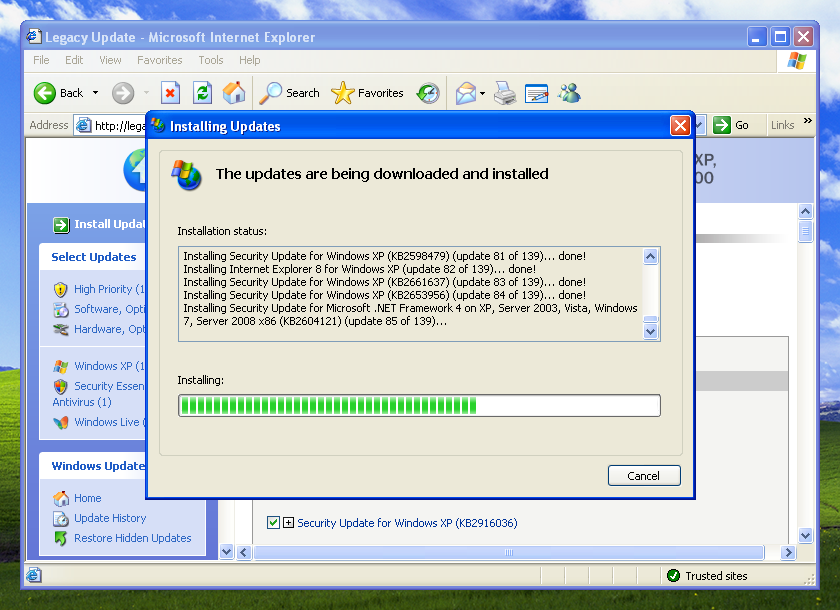
(Precision T3610) Xeon 2667 V2 | 32 GB RAM | Quadro m4000 | 850 Pro 256 GB (Win7 Pro) | 860 Pro 256 GB (Win10 21h2 IoT) | 8 TB storage
(Latitude E6530) i7-3740qm | 16 GB RAM | HD 4000 | 870 EVO 500 GB (Win7 Pro/10 21h2 IoT) |2 TB storage
-
WF4123
- Posts: 22
- Joined: 17 Apr 2022, 08:10
- Location: Letcani, Iasi
- Has thanked: 32 times
- Been thanked: 12 times
Re: Legacy Update — Restore Windows Update Vista/7/8
Post
by WF4123 »
Instead of waiting for updates on control panel from Legacy Windows OS, might be should get a problem with that, because due to end of support. But yeah, this application makes Legacy Windows OS come alive with updates that should be easily use it without any problem.
Who is online
Users browsing this forum: No registered users and 0 guests
