Набор курсоров в материальном стиле. Архив содержит 2 варианта указателей, темный и светлый.
Автор (разработчик): Arteffect10520
Смотрите еще
7 комментариев
Порядок вывода комментариев:
0
тред
(Гость)
01.04.2025 в 02:08
№ 7
когда качаю качает не папку с курсорами а файл который нельзя открыть что делать?
0
Sanchik
(Новичок)
01.03.2025 в 21:03
№ 6
почему мне качает по 5 трилионов файлов?Плохое
0
ytrdytrsdvge
(Гость)
01.02.2025 в 13:10
№ 4
пк говорит там опасно скачивать, кто пробовал, скажите пожалуйста есть ли вирусы или нет? я без архива
-1
Natali
(Модер)
03.02.2025 в 11:46
№ 5
Вирусов нет.
0
пупсик
(Гость)
10.12.2024 в 04:20
№ 3
Очень вайбовая вещь всем советую!!
0
Neut
(Гость)
10.11.2024 в 01:42
№ 2
Так там в ты когда открываешь архив потом там папку допустим Дарк там есть файл install.inf его открываешь и все устанавливается автоматически
Я тож сначала не понял как поставить думал ладно в ручную поставлю начал ставить после 2 курсора нашел этот файлик и все автоматически установил
0
xs-lexx
(Пользователь)
22.07.2024 в 08:46
№ 1
работает. в целом неплохо выглядит.
из недостатков — каждый курсор нужно переназначать самому.
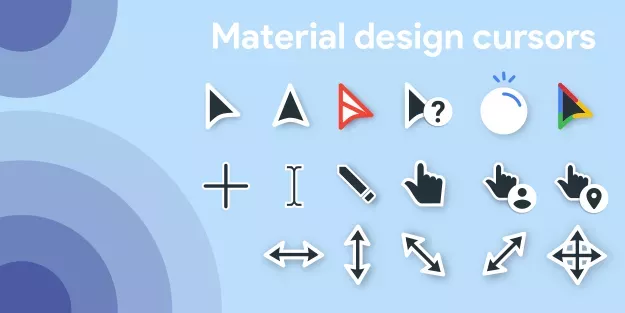
- Добавлен
- 19 мая 2022
- Просмотров
-
19 401
- Лайков
-
1
Новые указатели (курсоры) для Windows, которые в свою очередь были сделаны по подобию компании Google. То бишь взяв за основу из концепцию дизайнерских решений, а что получилось в конечном итоге — смотрите на фото (или же скачивайте, пробуйте сами). Сами по себе они в достаточно тёмных цветах, но с светлой окантовкой (а так же усиленном внимании на некоторых курсорах).
Вариантов два, и архивов, соответственно, тоже:
1)Стандартный
2)Уменьшенный (он подписан соответствующим образом, дабы вы не перепутали ничего)
uiuiui
material-design-cursors.zip
- Размер 33.75 Kb
- Скачали 3.5K
- Добавлен 19.05.2022
- Загрузил @noname
- link.cur4.19 Kb
- move.cur4.19 Kb
- place.cur4.19 Kb
- pointer.cur4.19 Kb
- text.cur4.19 Kb
- unavailiable.cur4.19 Kb
- vert.cur4.19 Kb
- work.ani377.47 Kb
- account.cur4.19 Kb
- alternate.cur4.19 Kb
- busy.ani88.13 Kb
- cross.cur4.19 Kb
- dgn1.cur4.19 Kb
- dgn2.cur4.19 Kb
- handwriting.cur4.19 Kb
- help.cur4.19 Kb
- horz.cur4.19 Kb
- Install.inf2.54 Kb
uiuiui
- Размер 31.36 Kb
- Скачали 1.1K
- Добавлен 19.05.2022
- Загрузил @noname
- link.cur4.19 Kb
- link-acount.cur4.19 Kb
- link-place.cur4.19 Kb
- move.cur4.19 Kb
- pointer.cur4.19 Kb
- text.cur4.19 Kb
- unavailiable.cur4.19 Kb
- vert.cur4.19 Kb
- work.ani234.89 Kb
- alternate.cur4.19 Kb
- busy.ani88.13 Kb
- cross.cur4.19 Kb
- dgn1.cur4.19 Kb
- dgn2.cur4.19 Kb
- handwriting.cur4.19 Kb
- help.cur4.19 Kb
- horz.cur4.19 Kb
- Install.inf2.57 Kb
Material Design Cursors

Windows cursors in Material Design style. Light and dark theme. There are three sizes to choose from: regular (as medium), XL (large) и XXL (very large).
What’s included in the package?
There are all variations available for Windows. They are all static. I gave up on animating due to the high degree of tediousness (6 cursors, each 51 frames = 306 times I need to manually render rasters – it’s hard). Thank you for reminding.
Install
- In the root directory with the required cursors, the file install.inf;
- Right mouse button and “Install”;
- Make sure that the set of cursors to be installed is selected in the list of schemes. If desired, set checkbox “Add a pointer shadow”. And click “OK”;
- To the question “Replace the scheme?” — agree;
- Now the new cursors work.
Uninstall
If you suddenly want to delete these cursors, then in the mouse pointer settings, delete the installed scheme. Also delete the directory named Material in the C:\Windows\Cursors\ directory.
Gratitude
Thanks jepricreations (aka rosea92) for the idea in the original arts.
License
-
-
-
No Comments -
Windows Cursors

Here Is The New Cursor Pack For Your Mouse Pointer, Enjoy It! Have Fun…!
Author : rosea92
How To Installation:
– Extract the zip file
– Right Click On File Format .inf
– Select “install”
– Go to Mouse Properties -> Pointers
– Under “Scheme”, Select ” <<Cursor Name>> ”
– Click “Apply” And “Ok” … Hooray! It’s Done
-
10, 1607, 1703, 1709, 1803, 1809, 1903, 1909, 19H1, 19H2, 2004, 2009, 20H1, 20H2, 21h1, 21h2, 7, 7tsp, 8, 8.1, Appearance, apple, background, black, blinds, brico, bricopack, bright, color, colors, CREATORS, CREATORS UPDATE, cursor, CursorFX, customization, custopack, dark, eight, fall, gui, hyperdesk, icon, iconpack, iconpackager, icons, installer, interface, ipack, light, linux, Logon, mouse, my, mycolor, MyColors, ObjectDock, orb, os, pack, pakager, patch, patcher, picture, pointer, Premium, Rainlendar, Rainmeter, Redstone 1, Redstone 2, Redstone 3, Redstone 4, Redstone 5, remix, rocketdock, RS1, rs2, rs3, rs4, rs5, rs6, Secure, Secure UxTheme, SecureUxTheme, seven, shell, shellpack, skin, skinpack, skins, stardock, StartIsBack, style, suite, theme, themepack, themes, Threshold 1, Threshold 2, transform, transformation, ubuntu, Ultra UXTheme Patcher, Ultra UXThemePatcher, UltraUXTheme Patcher, UltraUXThemePatcher, update, ux, ux theme, uxstyle, uxtheme, UXTheme Patch, UXTheme Patcher, uxthemepatcher, uxthemepatcher for windows, visual, visual style, visualstyle, vs, wallpaper, win, windowblinds, windows, windows10, windows10theme, windows10themes, winodws 10
… Related Posts …
- Published on December 7th 2020 by .
- Released under the Release to Public Domain license.
4.7 out of 5 stars.
(3 reviews)
Log-in to add your review.
I found these here
https://www.deviantart.com/rosea92/art/Material-Design-Cursors-Dark-756850032
Well… I couldn’t post the bigger one cause the other person did it first.
Resources
- Learn how to download and customize your mouse pointer.
- Have a web page or a blog? Learn how to add custom cursors to your web pages.
- Make your own cursors with our freeware cursor maker.
- Your favorite cursor is missing? Make a suggestion.
4.5 out of 5 stars.
I just don’t like the busy cursor for some reason…
Bobcat
on December 7th 2020
0
5 out of 5 stars.
It is a good thing you uploaded a dark version of the other ones, because they are more visible on light backgrounds and the peppermint at busy is lovely. 😁
4.5 out of 5 stars.
WAANT BUUUUUTOOOONS!!!!!!!
AHHHHH DIDNT GET HEM
Anonymous
on February 9th 2021
0
Nice! I’m going to download it now. So far, it looks great! 😁
Anonymous
on June 3rd 2021
0
hello
Anonymous
on December 10th 2020
0
make dark blue and send to my email pls… theacepilot770@gmail.com
Anonymous
on December 8th 2020
0
this doesnt work
Anonymous
on December 7th 2020
0
there is no installer 0:
Anonymous
on December 8th 2020
0
I really like it! Its very aesthetically pleasing and good looking for my desktop. Don’t stop the good work!
Show more posts
