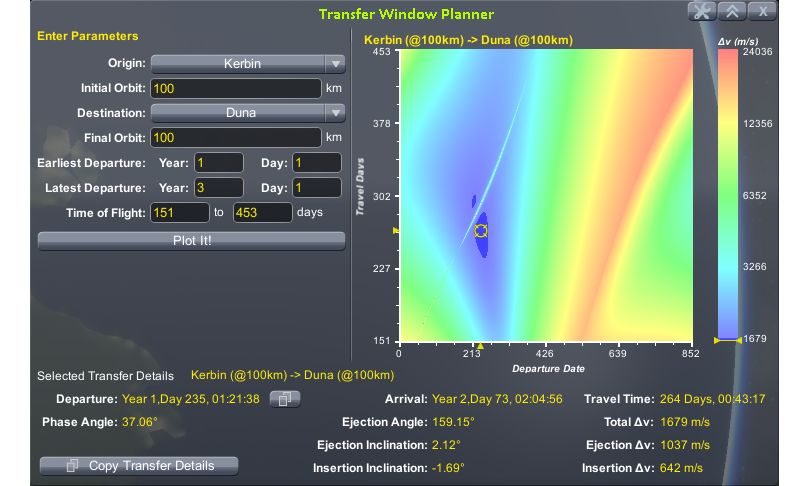The Transfer Window Planner is a plugin for Kerbal Space Program that brings some functionality from some great web apps in-game. I wrapped my brain around some orbital maths and Alexmun provided some of the important code to help me show data visualisations of Delta-V required to transfer between planetary bodies in KSP
Here you will find information and pictures about the Transfer Window Planner plugin.
What does it do?
Simply put it provides data visualisations of the Δv required for planetary transfers. Hopefully the porkchop plot will help you to find an efficient time/burn to reach your destination.
Once you open up the Tool using the AppLauncher of integrated toolbar you select the Origin and Destination for your interplanetary transfer. Review and change any timings you want and Click «Plot».
Once the porkchop is plotted it gives you a visualisation of how much Delta-V is required to transfer a vessel from the origin to the destination and where the «sweet spot» is. By clicking on the plot it will show you all the important details about the transfer thats selected and give you the capability to copy these to the clipboard
v1.8.0.0 Release
- Recompile for 1.12.x
- Backgroupnd fixes for framework
- URI fixes for links and things
KSP Version: 1.12.3
v1.7.2.0 Release
- Fix issue with camera being destroyed when leaving TS/map mode
KSP Version: 1.7.3
v1.7.1.0 Release
- Recompile for 1.7.x
- Fixed display issues when transfer was impossible — result was NaN (Issue #53)
- Fixed up some Date Formatting (Thanks to Aelfhe1m — Issue #51)
- Fixed up some altitude swapping (Thanks to nanathan — Issue #50)
- Fixed up some issues with the anglerendering (Thanks to codesquid — Issue #49)
- Fixed up some issues with drawing angles when not in the right scene
- Fixed issues with clamptoscreen for window
- Updated KACWrapper
- Added some ClickThrough locks for TS scene
- Fixed updated version check
KSP Version: 1.7.3
v1.6.3.0 Release
- Recompile for 1.4.1
KSP Version: 1.4.1
v1.6.2.0 Release
- Recompile for 1.3.0
- Added guard clause to always create the PluginData folder if its missing
KSP Version: 1.3.0
v1.6.1.0 Release
- Moved settings to PluginData to help out for MM peeps
- Tidied up some minor obselesence
KSP Version: 1.2.2
v1.6.0.0 Release
- Recompile for 1.2
KSP Version: 1.2.0
v1.5.1.0 Release
- Adjusted code to handle UIToggle and flight Pause menu
KSP Version: 1.1.2
v1.5.0.0 Release
- Compiled against 1.1.2
- tweaked angle stuff
- integrated nanathan pull for ongui code
KSP Version: 1.1.2
v1.4.0.0 Release
- adjusted angle names, etc to make em consistent — to retrograde, to prograde, etc
- fixed issues with log spam and map view (Issue #35)
- fixed issue with KACAlarms and margins (Issue #38)
- Added new Angle Renderer to display phase and ejection angles
KSP Version: 1.0.5
The Transfer Window Planner is a plugin to let you visualise planetary transfer efficiency in-game. Using it you can select your planet of Origin and planet of Destination and it will present you with details about the required Delta-V to travel from Origin to Destination.
You access the tool by clicking on the Porkchop icon in either the AppLauncher or Common Toolbar — your choice — then follow the instructions in the main window. Once you have selected a transfer you can use the Copy buttons to copy that text to any other plugin or window.
Transfer Window Planner Forum Page
Loading changelog…
Stats for Transfer Window Planner
Downloads over time
Downloads per version
New followers per day
Item Preview
There Is No Preview Available For This Item
This item does not appear to have any files that can be experienced on Archive.org.
Please download files in this item to interact with them on your computer.
Show all files
89
Views
DOWNLOAD OPTIONS
Uploaded by
KSP CKAN
on
SIMILAR ITEMS (based on metadata)
Kerbal Space Program Transfer Window Planner 2025 download
Game Version: 1.7.3
Total Downloads: 99,052
Updated: Aug 31, 2019
Created: Sep 7, 2014
Earlier Versions
| Name | Size | Uploaded | Game Version | Downloads | |
| v1.7.2.0 Release release | 94.85 KB | Aug 31, 2019 | 1.7.3 | 15,806 | Download |
| v1.7.1.0 Release release | 94.80 KB | Aug 25, 2019 | 1.7.3 | 773 | Download |
| v1.6.2.0 Release release | 93.65 KB | Jun 6, 2017 | 1.3 | 30,616 | Download |
| v1.6.1.0 Release release | 93.51 KB | Jan 15, 2017 | 1.2.2 | 5,703 | Download |
| v1.6.0.0 Release release | 93.36 KB | Oct 16, 2016 | 1.2 | 4,990 | Download |
| v1.5.1.0 Release release | 93.46 KB | May 23, 2016 | 1.1 | 5,196 | Download |
| v1.5.0.0 Release release | 93.32 KB | May 19, 2016 | 1.1 | 645 | Download |
| v1.4.0.0 Release release | 93.32 KB | Dec 2, 2015 | 1.0.5 | 6,844 | Download |
| v1.3.1.0 Release release | 89.84 KB | Jul 19, 2015 | 1.0.4 | 4,597 | Download |
| v1.3.0.1 release | 89.77 KB | May 5, 2015 | 1.0.0 | 4,686 | Download |
| v1.3.0.0 Release release | 89.72 KB | Apr 28, 2015 | 1.0.0 | 2,160 | Download |
| v1.2.3.0 Release release | 89.62 KB | Jan 11, 2015 | 0.90 | 3,284 | Download |
| v1.2.2.0 release release | 88.20 KB | Dec 27, 2014 | 0.90 | 1,294 | Download |
| v1.2.1.0 Release release | 87.70 KB | Dec 24, 2014 | 0.90 | 266 | Download |
| v1.1.3.0 release release | 84.52 KB | Dec 20, 2014 | 0.90 | 1,071 | Download |
| v1.1.2.0 release release | 84.31 KB | Oct 27, 2014 | 0.25 | 5,033 | Download |
| v1.1.1.0 Release release | 83.91 KB | Oct 25, 2014 | 0.25 | 1,053 | Download |
| v1.1.0.0 Release release | 83.71 KB | Oct 16, 2014 | 0.25 | 2,052 | Download |
| TransferWindowPlanner_1.0.1.0.zip release | 59.92 KB | Sep 8, 2014 | 0.24.2 | 1,328 | Download |
| TransferWindowPlanner_1.0.0.0.zip release | 59.63 KB | Sep 7, 2014 | 0.24.2 | 350 | Download |
| v1.6.3.0 Release alpha | 93.66 KB | Mar 18, 2018 | 1.4.1 | 1,305 | Download |
Description
This tool helps you to plan efficient planetary burns. It helps you to visualise the cost of a planetary transfer and when the most efficient burn is in the future.
It also gives you the necessary details of the burn itself to be able to perform the maneuver