CMD is the command-line interpreter on Windows OS, with the help of achieving anything on your PC/Laptop. However, hackers are advanced users who know how to use Command Prompt to their full benefit. Hence, here is a list of CMD commands for hacking.
Table of Contents:
- Ping
- nslookup
- tracert
- arp
- route
- ipconfig
- netstat
- Net User
- Net View
- Tasklist
- iexplore
- Pathping
- Net Use
- Getmac
- Netsh
1. Ping
This command helps you see if the host you are pinging is alive, which ensures it’s ready when the ping command is executed.
Code:
ping 8.8.8.8(ping x.x.x.x) or ping www.google.com
2. nslookup
This command has several features. One is for DNS IP resolution.
Code:
nslookup www.google.com
The other feature of nslookup is to locate the IP of individual mail servers.
Code:
nslookup(enter) set type = mx(enter) yahoo.com
3. tracert
It helps you to follow the route when a packed IP is ready to hit a target. The command estimates and demonstrates the time it takes for the hop to reach a destination.
Code:
tracert x.x.x.x or tracert www.google.com
4. arp
This command shows you the arp table. However, you can check if anyone has poisoned arp on your LAN using this command.
Code:
arp -a
5. route
This command will display the routing table, portal, interface, and metric.
Code:
route print
6. ipconfig
This command gives you all the valuable information such as an address, Firewall, DNS, etc. This command will send all this detail. However, you will have it for all networks.
Code:
ipconfig or ipconfig/all ipconfig/release (this will release IP) ipconfig/renew (this will renew IP)
7. netstat
This command will display the status of the connection.
Code:
netstat or netstat-a(this will display you listening ports and connections with DNS names) netstat-n(this tells you all the open IP addresses) netstat-an(this is a combination of both)
8. Net User
This command changes the windows user password without the knowledge of the previous password.
Code:
net user yourusername *
9. Net View
This command shows the complete list of computers, services, or domains used by your computer.
Code:
net view x.x.x.x or computer name
10. Tasklist
This command opens the command prompt for an entire Task Manager. Users merely need to enter a CMD task list, and the list of all operational tasks are displayed.
For instance, if you want to destroy PID 1532, then use the command.
Code:
taskkill /PID 1532 /F
11. iexplore
Hackers use iexplore to run web pages and applications.
You can even use iexplore <IP address> in order to locate web pages they work on some single IP address.
12. Pathping
The pathping command is much like the tracert but provides more detail. It takes some time to complete the commands while evaluating the direction and measuring the failure of packets.
Code:
pathping.google.com(change google.com with the one you want to ping with)
13. Net Use
This command is used to link, uninstall, and art up links to various services such as network printers and other mapped drives.
14. Getmac
Getmac command is used to access the MAC address. For instance, you have a separate MAC address on your Ethernet, WLAN. The Getmac command is then used to access the MAC address in the hardware of the computer.
15. Netsh
With netsh command, you can program almost every aspect of your network adapter.
Therefore, here are the best CMD commands used for hacking. There are many more commands to explore; we have just listed a few of them for your reference.
Some CMD Tricks & Hacks Of 2021
Command prompts are somewhat tricky, yet best of all, they diminish wastage of time by running them in a cutting-edge way.
That is the reason we give you the absolute best cmd tricks. You can utilize them consistently to make them extremely basic and advantageous.
Get Data About All Commands
This technique is appropriate for beginners and experts since I have taken a lot from it. You can utilize this method to get data about practically all commands from the command prompt.
This data mentions to you what this command does, which process is used, and shows you a few models. To do this, you need to use»/?» at the end of the command whose data you need.
To Copy Data from Command Prompt
You can’t simply utilize the keyboard shortcut Ctrl + C to copy from the command prompt.
To copy information from the order prompt, right-click anyplace in the window and click the ‘mark’ in the drop-down list. Now choose what you need.
Copy, and lastly, press Enter to copy the part you selected.
Nonetheless, keyboard shortcuts for copying information from commands are included in Windows 10.
Check IP Address of Any Website
Checking the IP address of a given site is certainly not a troublesome task.
You should enter the «nslookup» command and the site name.
For instance, provided underneath the command of cmd will give you the IP address of the XYZ site.
nslookupXYZ.com
Execute Commands in Sequence
You can utilize a few tricks to execute each command in sequence handily.
You should put «&&» between two continuous commands to implement them in sequence.
Encrypt Documents using Command Prompt
Encrypting sensitive information is an exceptionally useful command prompt tool. Encryption is more similar to restricting your data to you, as it were.
You can undoubtedly encode documents on your PC utilizing the command prompt. To do this, you should initially change the functioning directory to the folder containing the files.
You can do this with the «cd» command, then, at that point, click «Ciper/E» and press Enter. After this, all documents in the folder will be encoded.
Try to set a password for your account. Otherwise, this encryption will be pointless. These encoded documents are normally opened from your account, not from some other account.
Other useful articles:
- Basic Windows CMD commands
- Cool CMD Commands Tips and Tricks
- Best CMD Commands for Hacking
- CMD Commands for Wireless Network Speed
- Useful Keyboard Shortcuts for CMD
- What Info about My Laptop Can I Check with CMD and How?
- Getting Started with CMD Windows
- TOP-12 Command-Line Interview Questions (Basic)
- Command-Line Interview Questions (Advanced)
- CMD Commands to Repair Windows
- CMD Commands to Speed Up Computer
- CMD Commands for MAC OS
- How Does the Command Line Work?
- MS-Dos Interview Questions in 2021
- Windows OS Versions and History
- Recent Windows Versions Compared
- Basic Windows Prompt Commands for Every Day
- Windows Command Line Cheat Sheet For Everyone
- Windows Command Line Restart
- Windows Command Line for Loop
- Windows Command — Change Directory
- Windows Command — Delete Directory
- Windows Command Line – Set Environment Variable
Command Prompt is a powerful tool that an Operating System offers to its users. It is the portal through which anything can be accessed and controlled on your PC or laptop. It exists across operating systems like Windows, Mac, Linux, etc. But today, we are going to look at the lesser-known commands that can be used while you try your hand at hacking.
Table of Contents
But before we start off, you will have to learn how to enable NetBios.
- Simply open your Network Connection and select Properties.
- Under that, choose TCP/IP, and then select Properties again.
- Proceed to press the Advanced and WINS tab respectively, and finally select Default for NetBIOS.
- That is it. You are set to use NetBIOS on the Command Prompt now.
Net user
This command is used to reset the Windows operating system’s user password in case it has been forgotten, or just unknown.
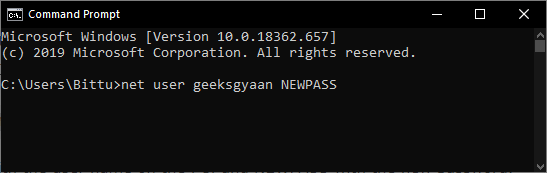
Syntax
net user USERNAME NEWPASS
(Replace USERNAME with the user name on the PC, and NEWPASS with the new password. Press enter to execute it.)
If you are getting access denied message then run command prompt as administrator.
Ping
This command is to be used when checking if the host that you are pinging is live or offline. If it is live, it means that the host is working at the time the ping command is executed. You can execute this in two ways:
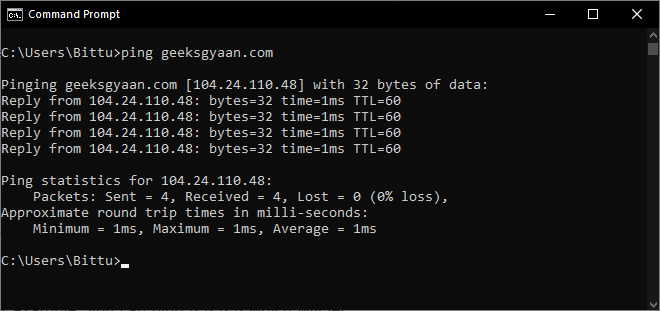
ping x.x.x.x (where x is the IP address).
For example, you can ping 8.8.8.8 which will let you know if Google is live
Or, in case you do not know the IP address of the host, you can also input the web address. For example:
ping www.geeksgyaan.com
Nslookup
This is a popular command executed when trying to resolve DNS into IP. For example, when you know the URL of a website but not the IP address, this command will help you to find the IP address of a website. For example,
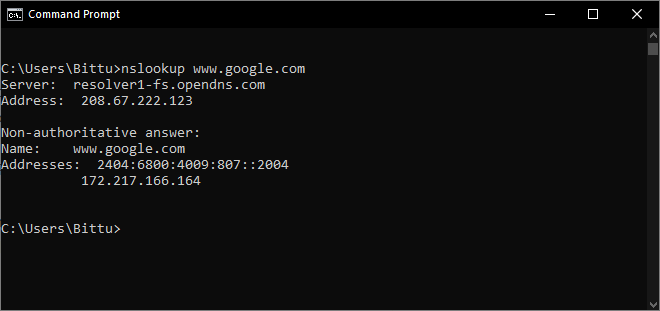
nslookup www.google.com
This will return the IP of the given website.
Another useful functionality of this command is for when you want to find out the IP address of specific mail servers. For example, if you wish to check the servers of Yahoo, just input:
nslookup (press enter)
set type=mx (press enter)
yahoo.com
Tracert
This lets the user obtain information on the jumps that a packet of data goes through before reaching the final destination. Basically it traces the route that a packet takes as it is trying to reach where it is supposed to go.
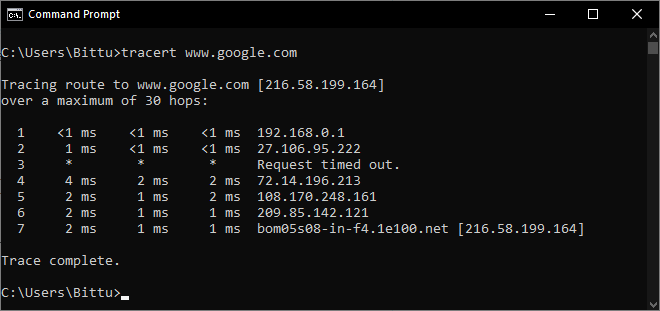
The syntax for this is
tracert x.x.x.x (with x being the IP address)
tracert www.google.com
Again, in case you do not know the IP for the website you wish to trace.
Read – 25 Best Hacking Apps for Android
Arp
Arp stands for address resolution protocol. Executing this command displays and modifies the entries in the ARP cache, which contains one or more tables that are used to store IP addresses. This command is useful when you are trying to figure out if anyone’s altered arp in your LAN by using this very command.
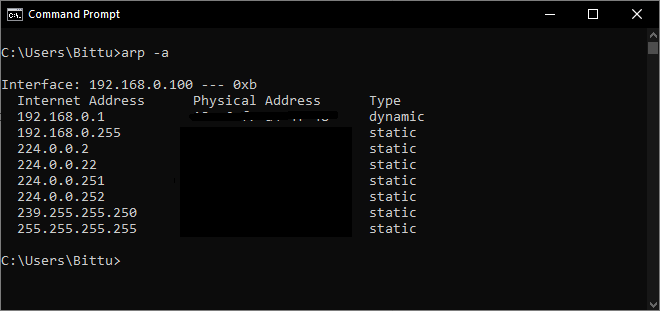
Syntax:
arp -a
Route
Route command displays information regarding the routing table, gateway information, interface, and metrics.
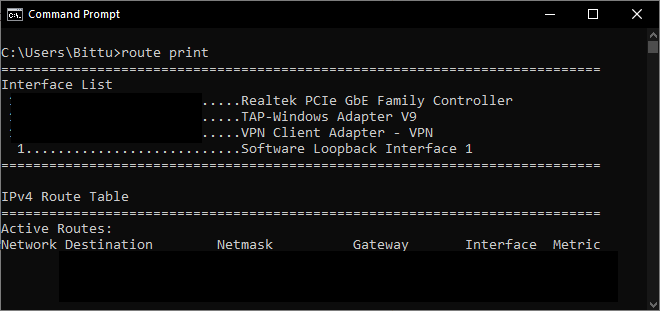
Syntax:
route print
IPconfig
This command is possibly one of the most frequently executed ones because it is so helpful regarding retrieving various information regarding your network. It provides information on your IP address, Gateway, the DNS you are using and such.
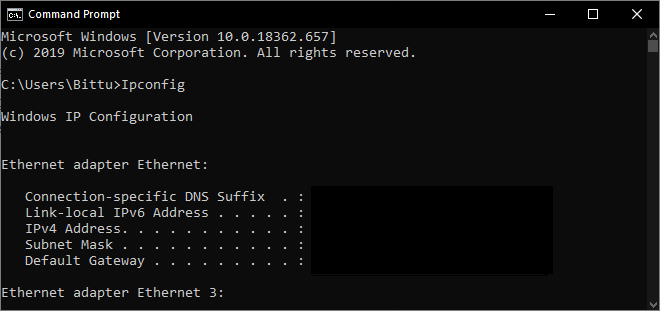
Syntax:
ipconfig
Or
ipconfig /all (when trying to retrieve information for all networks)
In case you have dynamic IP but wish to change it, just execute
ipconfig /release (which will release the IP)
ipconfig /renew (which will proceed to renew your IP)
Net view
Execute this command to know more about the resources, computers or domains that are currently being shared by the Windows device you are using.
Syntax
net view x.x.x.x (with x being the IP address)
net view computername
Read – 15 Vulnerable Sites You Can Legally Hack (Websites for Hacking)
Netstat
This command displays information regarding your network connection.
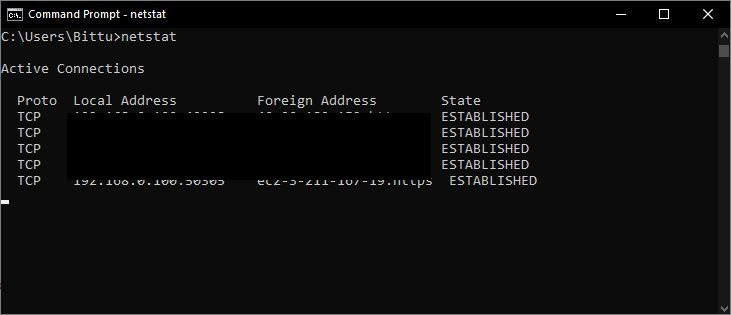
Syntax:
netstat
or
netstat -a
Used for specifically showing all the listening ports and connection with DNS names.
netstat -n
Used for specifically displaying all the open connections with IP addresses.
netstat -an
Used to display information from both the above commands.
net view x.x.x.x (x is the IP address)
net view computer-name will then list the available sharing folders on the target box.
Read – 5 Command Prompt Tricks That Will Make Your Life Easier
Tasklist
This command is meant to be executed when you wish to open the Windows task manager on the Command Prompt. It displays all the processes being run on the device.
Additionally, you can use the command ‘taskkill’ if you wish to specifically end a process that could be unresponsive or is taking up too much resource. For example, let’s kill PID 724.
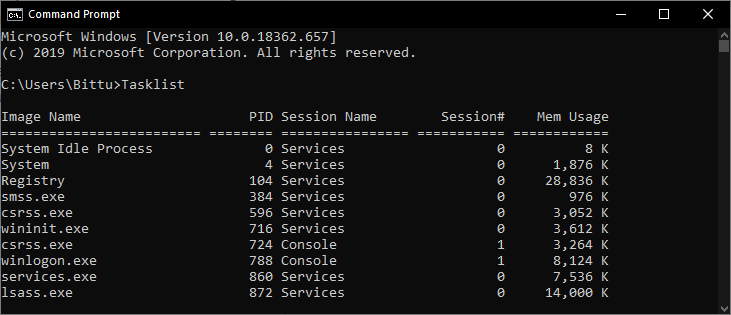
Syntax
taskkill /PID 724 /F
Help command
This is a universal addition to everything. By executing this command following another command in the line, it displays the functionality of the first command. For example, execute
whattevercommand /help
to know the function of whattevercommand. Another syntax of this command is
whatevercommand /?
So there you have it, simple but very efficient commands to be executed whenever you need information and commands that will aid you when trying to understand the networking better, or for your hacking needs.

cmd commands that show you are hacker

1. Press Win + R
If you want to open the command prompt, you can easily access it by opening the start menu and searching for “cmd”, or by simply pressing the Windows key + R, typing “cmd” and pressing enter. Additionally, you can also access it through PowerShell or through the run dialog box that is available in all versions of Windows.

2. Change the color
color a
Enter fullscreen mode
Exit fullscreen mode

3. type dir/s
dir/s
Enter fullscreen mode
Exit fullscreen mode
Congrats you become hacker ✨🎇✨
Some more helpful commands
1. check list of colors
help color
Enter fullscreen mode
Exit fullscreen mode
2. Watch Star wars movie in cmd
Command
telnet towel.blinkenlights.nl
Enter fullscreen mode
Exit fullscreen mode

if telnet is not recognized open window feature and check the box next to «telnet client» and ok
For more check this post
See what elon musk say about Chat GPT
Best Post
-
Input Box Shake on Invalid Input
-
How to create a Scroll to top button in React
-
CSS 3D Isometric Social Media Menu Hover Effects
- SVG sphere animation in React.js with anime.js

For more information
-
Subscribe my Youtube Channel
https://www.youtube.com/@democode -
Check out my Fiver profile if you need any freelancing work
https://www.fiverr.com/amit_sharma77 -
Follow me on Instagram
https://www.instagram.com/fromgoodthings/ -
Check out my Facebook Page
Programming memes by Coder -
Linktree
https://linktr.ee/jonSnow77
Use Our RSS Feed
https://dev.to/feed/jon_snow789
Enter fullscreen mode
Exit fullscreen mode

 netuser:
netuser:







