| Информация о файле | Описание |
|---|---|
| Размер файла: | 168 kB |
| Дата и время изменения файла: | 2008:04:14 00:15:10+00:00 |
| Дата и время изменения индексного дескриптора файлов: | 2017:11:05 07:07:15+00:00 |
| Тип файла: | Win32 EXE |
| Тип MIME: | application/octet-stream |
| Тип компьютера: | Intel 386 or later, and compatibles |
| Метка времени: | 2008:04:13 18:45:07+00:00 |
| Тип PE: | PE32 |
| Версия компоновщика: | 7.10 |
| Размер кода: | 116480 |
| Размер инициализированных данных: | 55040 |
| Размер неинициализированных данных: | 0 |
| Точка входа: | 0x28105 |
| Версия ОС: | 5.1 |
| Версия образа: | 5.1 |
| Версия подсистемы: | 5.1 |
| Подсистема: | Native |
| Номер версии файла: | 5.1.2600.5512 |
| Номер версии продукта: | 5.1.2600.5512 |
| Маска флагов файлов: | 0x003f |
| Флаги файлов: | (none) |
| Файловая ОС: | Windows NT 32-bit |
| Тип объектного файла: | Dynamic link library |
| Подтип файла: | 0 |
| Код языка: | English (U.S.) |
| Набор символов: | Unicode |
| Наименование компании: | Microsoft Corporation |
| Описание файла: | Kernel Mode Audio Mixer |
| Версия файла: | 5.1.2600.5512 (xpsp.080413-2108) |
| Внутреннее имя: | kmixer.sys |
| Авторское право: | © Microsoft Corporation. All rights reserved. |
| Оригинальное имя файла: | kmixer.sys |
| Название продукта: | Microsoft® Windows® Operating System |
| Версия продукта: | 5.1.2600.5512 |
✻ Фрагменты данных файлов предоставлены участником Exiftool (Phil Harvey) и распространяются под лицензией Perl Artistic.
Kernel Mode Audio Mixer by Microsoft Corporation.
Default Settings
| Startup type: | Manual |
| Display name: | Microsoft Kernel Wave Audio Mixer |
| Service name: | kmixer |
| Service type: | kernel |
| Error control: | normal |
| Path: | %SystemRoot%\system32\drivers\kmixer.sys |
| Registry key: | HKEY_LOCAL_MACHINE\SYSTEM\CurrentControlSet\Services\kmixer |
Default Behavior
Microsoft Kernel Wave Audio Mixer is a kernel device driver. In Windows XP it won’t start until the current user starts it. If the Microsoft Kernel Wave Audio Mixer fails to start, the technical information about the error is added to the Event Log. Windows XP startup should proceed, but a message box should be displayed informing the user that the kmixer service has failed to start.
Restore Default Startup Configuration of Microsoft Kernel Wave Audio Mixer
1. Run the Command Prompt.
2. Copy the command below, paste it into the command window and press ENTER:
sc config kmixer start= demand
3. Close the command window and restart the computer.
The kmixer service is using the kmixer.sys file that is located in the C:\Windows\system32\drivers directory. If the file is removed or corrupted, read this article to restore its original version from Windows XP installation media.

Форум программистов Vingrad
| Модераторы: bartram, Akella |
Поиск: |
| [XP SP2] kmixer.sys, и синий экран смерти… |
Опции темы |
| FelikZ |
|
||
|
Старый Маразматик Профиль
Репутация: нет
|
Вопщем появляется синий экран с сообщением что мол kmixer.sys хотел обратится туда, а попал не туда… —————————- ——————— |
||
|
|
|||
| bartram |
|
||
|
Эксперт Профиль
Репутация: 12
|
Что за дрова? Какие именно? Это сообщение отредактировал(а) bartram — 22.5.2007, 07:30 ——————— В каждом из нас спит гений, но с каждым днем все крепче |
||
|
|
|||
| marykone |
|
||
|
Эксперт Профиль
Репутация: 10
|
удали дрова удали устройство и поставь дрова родные с диска которые так же переустанови все проги относящиеся к звуку винамп могешь не трогать вообще покажи свои проги что установленно ——————— получил ответ, пометь вопрос как решенный (правый верхний угол вашей темы). |
||
|
|
|||
| Akella |
|
||
|
Творец Профиль
Репутация: 73
|
http://www.ozzu.com/ftopic35974.html Добавлено через 2 минуты и 3 секунды Добавлено через 2 минуты и 53 секунды Добавлено через 3 минуты и 50 секунд
Добавлено через 5 минут и 35 секунд |
||
|
|
|||
| FelikZ |
|
||
|
Старый Маразматик Профиль
Репутация: нет
|
marykone, Akella, Огромное спасибо за поддержку, но это нето… ——————— |
||
|
|
|||
| Anju999 |
|
||
|
Новичок Профиль Репутация: нет
|
Модератор: Сообщение скрыто. |
||
|
|
|||
| Правила форума «Windows» | |
|
Запрещается! 1. Обсуждать взлом и делиться кряками 2. Способствовать созданию и распространению вирусов
Если Вам понравилась атмосфера форума, заходите к нам чаще! С уважением, December, bartram, Akella. |
| 0 Пользователей читают эту тему (0 Гостей и 0 Скрытых Пользователей) |
| 0 Пользователей: |
| « Предыдущая тема | MS Windows | Следующая тема » |
Kernel Mode Audio Mixer by Microsoft Corporation.
This service exists in Windows XP only.
Startup Type
| Windows XP edition | without SP | SP1 | SP2 | SP3 |
|---|---|---|---|---|
| Home | Manual | Manual | Manual | Manual |
| Professional | Manual | Manual | Manual | Manual |
Default Properties
| Display name: | Microsoft Kernel Wave Audio Mixer |
| Service name: | kmixer |
| Type: | kernel |
| Path: | %WinDir%\system32\drivers\kmixer.sys |
| Error control: | normal |
Default Behavior
The Microsoft Kernel Wave Audio Mixer service is a kernel driver. If the Microsoft Kernel Wave Audio Mixer fails to load or initialize, the error is recorded into the Event Log. Windows XP startup should proceed, but a message box is displayed informing you that the kmixer service has failed to start.
Restore Default Startup Type of Microsoft Kernel Wave Audio Mixer
Automated Restore
1. Select your Windows XP edition and Service Pack, and then click on the Download button below.
2. Save the RestoreMicrosoftKernelWaveAudioMixerWindowsXP.bat file to any folder on your hard drive.
3. Run the downloaded batch file.
4. Restart the computer to save changes.
Note. Make sure that the kmixer.sys file exists in the %WinDir%\system32\drivers folder. If this file is missing you can try to restore it from your Windows XP installation media.
Yea, though I walk through the valley of the shadow of death, I will fear no evil: for thou art with me; thy rod and thy staff they comfort me.
Sometimes Windows system displays error messages regarding corrupted or missing kmixer.sys files. Situations like that can occur, for example, during a software installation process. Each software program requires certain resources, libraries, and source data to work properly. Corrupted or nonexistent kmixer.sys file can therefore effect in failed execution of the started process.
kmixer.sys file Kernel Mode Audio Mixer. The file was developed by for use with software. Here you will find detailed information about the file and instructions how to proceed in the event of kmixer.sys related errors on your device. You can also download kmixer.sys file compatible with Windows XP devices which will (most probably) allow you to solve the problem.
Compatible with: Windows XP
User popularity
Fix kmixer.sys errors
- 1 Information about kmixer.sys file
- 2 Errors related to kmixer.sys file
- 3 How to fix kmixer.sys related errors?
- 3.1 Scanning for malicious software
- 3.2 System and driver update
- 3.3 System File Checker tool
- 3.4 System recovery
- 4 Download kmixer.sys
- 4.1 List of kmixer.sys file versions
File info
| General information | |
|---|---|
| Filename | kmixer.sys |
| File extension | SYS |
| Description | Kernel Mode Audio Mixer |
| Software | |
|---|---|
| Program | Microsoft® Windows® Operating System |
| Author | Microsoft Corporation |
| Details | |
|---|---|
| MIME type | application/octet-stream |
| File type | Dynamic link library |
| System | Windows NT 32-bit |
| Copyrights | © Microsoft Corporation. All rights reserved. |
| Character set | Unicode |
| Language cod | English (U.S.) |
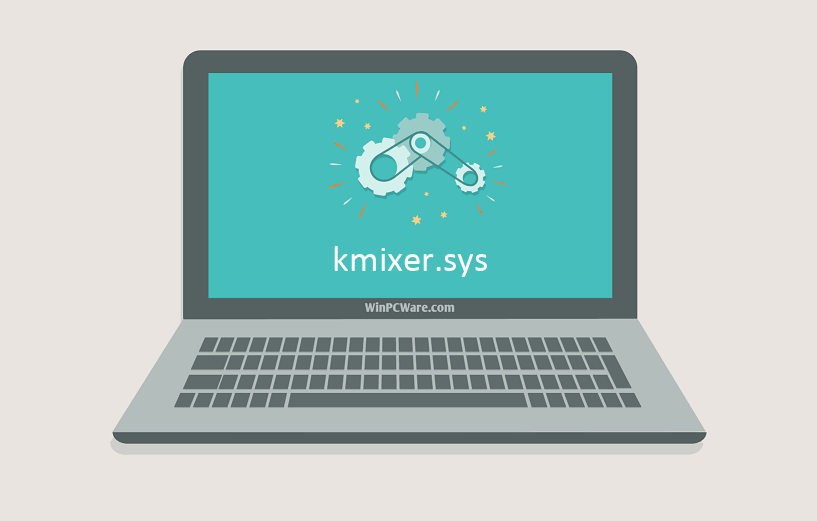
There are various types of errors related to kmixer.sys file. kmixer.sys file may be located in wrong file directory on your device, may not be present in the system, or may be infected with malicious software and therefore not work correctly. Below is a list of most common error messages related to kmixer.sys file. If you encounter one listed below (or similar), please consider the following suggestions.
- kmixer.sys is corrupted
- kmixer.sys cannot be located
- Runtime Error — kmixer.sys
- kmixer.sys file error
- kmixer.sys file cannot be loaded. Module was not found
- cannot register kmixer.sys file:
- kmixer.sys file could not be loaded
- kmixer.sys file doesn’t exist
kmixer.sys
Application could not be started because kmixer.sys file is missing. Reinstall the application to solve the problem.
OK
Problems related to kmixer.sys can be addressed in various ways. Some methods are meant only for advanced users. If you don’t have confidence in your skills, we suggest consulting a specialist. Fixing kmixer.sys file errors should be approached with utmost caution for any mistakes can result in unstable or unproperly working system. If you have the necassary skills, please proceed.
kmixer.sys file errors can be caused by various factors, so its is beneficial to try to fix them using various methods.
Step 1: Scan your computer for any malicious software
Windows files are commonly attacked by malicious software that prevents them from working properly. First step in addressing problems with kmixer.sys file or any other Windows system files should be scanning the system for malicious software using an antivirus tool.
If by any chance you don’t have any antivirus software installed on your system yet, you should do it immediately. Unprotected system is not only a source of file errors, but, more importantly, makes your system vulnerable to many dangers. If you don’t know which antivirus tool to choose, consult this Wikipedia article – comparison of antivirus software.
Step 2: Update your system and drivers.
Installing relevant Microsoft Windows patches and updates may solve your problems related to kmixer.sys file. Use dedicated Windows tool to perform the update.
- Go to the Windows «Start» menu
- Type «Windows Update» in the search field
- Choose the appropriate software program (name may vary depending on your system version)
- Check if your system is up to date. If any unapplied updates are listed, install them immediately.
- After the update has been done,restart your computer in order to complete the process.
Beside updating the system, it is recommended that you install latest device drivers, as drivers can influence proper working of kmixer.sys or other system files. In order to do so, go to your computer or device producer’s website where you will find information regarding latest driver updates.
Step 4: Restoring Windows system
Another approach is to restore system to previous state, before the kmixer.sys file error occured. In order to restore your system, follow the instructions below
- Go to the Windows «Start» menu
- Type «System Restore» in the search field
- Start the system restore tool – it’s name may differ depending on version of the system
- The application will guide you through the process – read the messages carefully
- After the process has finished, restart your computer.
If all the above-mentioned methods failed and the kmixer.sys file problem has not been resolved, proceed to the next step. Remember that the following steps are intended only for advanced users.
Download and replace kmixer.sys file
The last solution is to manually download and replace kmixer.sys file in appropriate folder on the disk. Select file version compatible with your operating system and click the «Download» button. Next, go to your web browser’s «Downloaded» folder and copy the downloaded kmixer.sys file.
Go to the folder where the file should be located and paste the downloaded file. Below is the list of kmixer.sys file example directory paths.
- Windows XP: C:\Windows\System32\drivers\
If the steps did not solve your kmixer.sys file problem, you should consult a professional. A probability exists that the error(s) might be device-related and therefore should be resolved at the hardware level. A fresh operating system installation might be necessary – a faulty system installation process can result in data loss.
File versions list
Filename
kmixer.sys
System
Windows XP
File size
172416 bytes
Date
2008-04-14
| File details | ||
|---|---|---|
| MD5 | 692bcf44383d056aed41b045a323d378 | |
| SHA1 | 79a0399ffca1e5616ebfcad9f49d66b1102e4f23 | |
| SHA256 | 1a99dee83ffaf64e73067fc049c0a4ce07d94e4ae31efa17b38cefa9e41d67dc | |
| CRC32 | 7ae3b2a3 | |
| Example file location | C:\Windows\System32\drivers\ |

