Thanks for using KeyNote NF. You can show your appreciation and support future development by donating!

KeyNoteNF Help.pdf
KeyNote NF
Tabbed notebook with RichText editor, multi-level notes and strong encryption.
This project is an evolution of Tranglos Keynote (of Marek Jedlinski), with new features like:
-
Unicode compliant
-
Improvement in image management
- Support for GIF, PNG, JPG, TIF, BMP, WMF, EMF and ICO
- Several image storage options: EmbeddedRTF, EmbeddedKNT, External (Zip or Folder), ExternalAndEmbeddedKNT
- Images can be saved in its own format (binary), and shown in RTF in pngblip and jpegblip, not only wmetafile8 or emfblip
- Included internal image viewer (also possible to open with external viewer)
- It is possible to change the visibility of the images in the file
A detailed explanation of the image management changes is available in Images_Readme.txt
-
Alternative to .chm files: can be used to generate help files for other applications
-
Redesigned navigation history mechanism
-
New KeyNote file format: compressed
-
Improved Find All
- Search is now much faster
- Excerpts from the note of the matches found are displayed, where the searched words are highlighted
- The treatment of the options ‘All the words’ and ‘Any of the words’ is extended
- Added new option: «Current node and subtree»
- Added new options to restrict search depending on checked status of nodes
- Added new options to define search scope, allowing to restrict search to node names
- Syntax for additional/advanced search
-
Combined ‘Tree panel’ and ‘Find All’ filtering
-
Improved tree operations
-
Improved treatment of links, and new internal KNT links, vinculated to markers, not only to caret position
-
Improved Clipboard Capture / Web Clip
-
Tags
Tags can be applied to notes and within the text itself, allowing paragraphs or text fragments to be metadata-tagged. This can be used from note filtering, searching or even exporting . -
Folding and unfolding
it is possible to fold text, hiding its content except for a small fragment used as a visible excerpt. Nesting of folded blocks is possible, and these can contain images, links, etc -
Better treatment of tables
-
Improved Export
- Added new tokens and options for note/node heading
- Added new options for indenting nested nodes
- KNT internal links are converted to standard RTF format (works with MS Word and LibreOffice)
- Added «Printer (PDF, …)» as a new target format in File | Export…. (Preview also available)
- Table of Contents, sections, page number, page header, etc.
-
Checkboxes on children of selected nodes
- Selecting checkboxes for all nodes (View/Tree Checkboxes — now View/All nodes Checkboxes) is still posible. Besides, checkboxes can be shown only on children of selected nodes (Children Checkbox)
- Added options in treeview context menu to hide/show child nodes based on checked status
-
Hidden nodes
Capacity to work with hidden nodes. Nodes can be hidden in two ways:- Activating a mode wich automatically hides checked nodes (Show or Hide checked nodes)
- Filtering one note’s nodes or all notes under a searching criterion (Filter Tree Note)
-
Linked nodes: share the content of a same note
-
New button: ‘Copy Format’
-
Added ‘KeyNote’ as target format in File | Export
-
Alarms on nodes
-
Added a new property, «Default Zoom», and new action: View | Alternative Margins
-
Multilanguage support
References, documentation and contact information
In References.md you will get information about where to find documentation and help about KeyNote, and
relevant addresses and contact information.
Also available the complete help file in PDF: KeyNoteNF Help.pdf
Name. Compatibility
Since version 1.7.4 the program has been renamed from «KeyNote» to «KeyNote NF». That way I hope it will be easier to locate it searching the web.
To implement some of the new features included in KeyNote NF I had to slightly extend the format of KeyNote (.knt) files. All new elements are optional so that new version can open without problems a file corresponding to version 1.6.5.
Also, with KeyNote 1.6.5 it is possible to open a file created with a later version, but in this case, if the file is saved, the alarms and information about checked nodes will be lost.
Important: From version 1.7.7, certain metainformation is encoded in UTF-8 without BOM, not in ASCII. They are the corresponding to the following keys: NN, ND, VN, RV, VF, NA, EN (note name, node name, etc. Fore more information: fileformat.txt
So, it is important to maintain a backup of the .knt file in older version if you are testing the new version.
Backups
Not only because of possible compatibilty issues. It is always strongly recommended to conserve backups of .knt files.
Currently KeyNote NF (as version 1.6.5 did) has an option to keep backup files. But don’t forget that they are created when saving changes and that only last recent files (up to 9 max.) will be kept, in a cyclic way. If for some reason you save to file very frequently you might find that all the backup files are too recent (perhaps of the same day or few hours ago…). If you deleted something you shouldn’t or the application did something wrong, you could not find a correct backup.
So, you should always maintain custom copies (backup) of your files, perhaps one per day in the last week, for example.
Installation
Since version 1.8.1 there is a setup program (based in Inno Setup, by Jordan Russell)
Download the latest release
KeyNote NF Release Key
Since the release of version 1.8.1 KeyNote NF is signed using GPG with the following key:
Signer: KeyNote NF (Daniel Prado Velasco)
E-mail: dprado.keynote@gmail.com
Key ID: 0xFDBC8364
Key fingerprint: EB6F 9FED 0F62 7568 201C 2117 909F E709 FDBC 8364
Created: 2023-12-11
Expires: 2026-12-11
https://github.com/dpradov/keynote-nf/blob/master/KeyNoteNF_0xFDBC8364_public.asc
It is also included SHA256 hash file (.sh256)
Bugs, new Features
For any bug report, patch proposal or feature request, add an entry into the Issue tracker.
Please, be specific; it is preferable to create several issues instead of only one very
heterogeneous, with many questions. That way it can be managed much better.
Source Code
In case you fork the repository or clone it to your desktop, in the README_SourceCode.txt you will get information about how to compile the program, and notes about the components and libraries required by KeyNote NF.
Copyright and license
The initial developer of KeyNote is Marek Jedlinski, copyright 2000-2005.
The adaptation to Delphi 2006 and the new functionalities added since version 1.7.0 corresponds to Daniel Prado Velasco, copyright 2007-2024.
In august 2023, with the version 1.8.0, the code was migrated from Borland Delphi 2006 to to Embarcadero Delphi CE 11.3 (Community Edition 11.3 Alexandria).
Code released under the Mozilla Public License 2.0. This license applies only to units written by the authors of KeyNote and KeyNote NF: Marek Jedlinski and Daniel Prado, respectively.
Note: KeyNote was originally licensed by MPL 1.1. I have contacted with Marek and have obtained his approval to update to MPL 2.0.
Donations
Thanks for using KeyNote NF. You can show your appreciation and support future development by donating!
Legal notice: By making a donation to the KeyNote NF project you signify that you acknowledged, understood, accepted, and agreed to the terms and conditions contained in this notice. Your donation to the KeyNote NF project is voluntary and is not a fee for any services, goods, or advantages, and making this donation does not entitle you to any services, goods, or advantages. I have the right to use the money you donate to the KeyNote NF project in any lawful way and for any lawful purpose I see fit and I are not obligated to disclose the way and purpose to any party unless required by applicable law. Although KeyNote NF is free software, to my best knowledge the KeyNote NF project does not have any tax exempt status (the KeyNote NF project is neither a registered non-profit corporation nor a registered charity in any country). Your donation may or may not be tax-deductible; please consult this with your tax advisor. I will not publish/disclose your name and e-mail address without your consent, unless required by applicable law. Your donation is non-refundable.
Это приложение для Windows под названием KeyNote NF (Новые возможности), последний выпуск которого можно загрузить как Release_1.7.9Beta6.rar. Его можно запустить онлайн в бесплатном хостинг-провайдере OnWorks для рабочих станций.
Загрузите и запустите онлайн это приложение под названием KeyNote NF (Новые возможности) с OnWorks бесплатно.
Следуйте этим инструкциям, чтобы запустить это приложение:
— 1. Загрузил это приложение на свой компьютер.
— 2. Введите в нашем файловом менеджере https://www.onworks.net/myfiles.php?username=XXXXX с желаемым именем пользователя.
— 3. Загрузите это приложение в такой файловый менеджер.
— 4. Запустите любой онлайн-эмулятор OS OnWorks с этого сайта, но лучше онлайн-эмулятор Windows.
— 5. В только что запущенной ОС Windows OnWorks перейдите в наш файловый менеджер https://www.onworks.net/myfiles.php?username=XXXXX с желаемым именем пользователя.
— 6. Скачайте приложение и установите его.
— 7. Загрузите Wine из репозиториев программного обеспечения вашего дистрибутива Linux. После установки вы можете дважды щелкнуть приложение, чтобы запустить его с помощью Wine. Вы также можете попробовать PlayOnLinux, необычный интерфейс поверх Wine, который поможет вам установить популярные программы и игры для Windows.
Wine — это способ запустить программное обеспечение Windows в Linux, но без Windows. Wine — это уровень совместимости с Windows с открытым исходным кодом, который может запускать программы Windows непосредственно на любом рабочем столе Linux. По сути, Wine пытается заново реализовать Windows с нуля, чтобы можно было запускать все эти Windows-приложения, фактически не нуждаясь в Windows.
СКРИНШОТЫ
KeyNote NF (новые функции)
ОПИСАНИЕ
Блокнот с вкладками, редактор RichText, многоуровневые заметки и надежное шифрование. В KeyNote Марека добавлены новые функции: флажки на дочерних элементах выбранных узлов, скрытые узлы, сигналы тревоги на узлах.
Аудитория
Конечные пользователи / рабочий стол
Язык программирования
Delphi / Kylix
Это приложение также можно загрузить с https://sourceforge.net/projects/keynote-newfeat/. Он размещен в OnWorks, чтобы его можно было легко запускать в Интернете с помощью одной из наших бесплатных операционных систем.
Скачать приложения для Windows и Linux
- Приложения для Linux
- Приложения для Windows
-
1
- SAGA GIS
- САГА — Автоматизированная система
Геонаучный анализ — это географический
Программное обеспечение информационной системы (ГИС) с
огромные возможности для геоданных
обработка и анализ … - Скачать ГИС САГА
-
2
- Панель инструментов для Java / JTOpen
- IBM Toolbox for Java / JTOpen — это
библиотека классов Java, поддерживающая
клиент/сервер и интернет-программирование
моделей в систему под управлением OS/400,
i5/ОС, о… - Скачать набор инструментов для Java/JTOpen
-
3
- D3.js
- D3.js (или D3 для документов, управляемых данными)
это библиотека JavaScript, которая позволяет вам
для создания динамических интерактивных данных
визуализации в веб-браузерах. С D3
вы… - Скачать D3.js
-
4
- Shadowsocks
- Быстрый туннельный прокси, который поможет вам
обход брандмауэров Это приложение
который также можно получить из
https://sourceforge.net/projects/shadowsocksgui/.
Это ха … - Скачать Shadowsocks
-
5
- Темы GLPI
- Скачать выпуск на
https://github.com/stdonato/glpi-modifications/
Цветовые темы для GLPI 0.84 и 0.85 Новое
Модификации для GLPI Это
приложение, которое c … - Скачать темы GLPI
-
6
- SMPlayer
- SMPlayer — бесплатный медиаплеер для
Windows и Linux со встроенными кодеками
который также может воспроизводить видео с YouTube. Один
из наиболее интересных особенностей
SMPlayer: … - Скачать SMPlayer
- Больше »
Команды Linux
-
1
- а56-тумф
- a56-toomf — ассемблер Motorola DSP56001
— преобразовать в OMF … - Запустить a56-toomf
-
2
- a56
- A56 — сборщик Motorola DSP56001…
- Беги а56
-
3
- курьер-конфигурация
- courier-config — отображает сборку
настройка Courier Mail Server
… - Запустить courier-config
-
4
- курьерлогер
- courierlogger — обертка системного журнала Courier…
- Запустить курьерлоггер
-
5
- g2root
- g2root — конвертировать файлы геометрии GEANT в
КОРНЕВЫЕ файлы… - Запустите g2root
-
6
- g3cat
- g3cat — объединить несколько g3
документы… - Запустите g3cat
- Больше »
— 3 min read
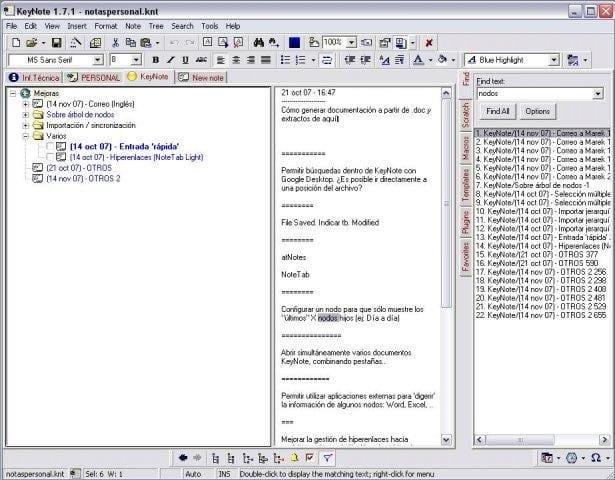
Table of Content
KeyNote NF is a fantastic free and open-source KeyA tabbed notebook that provides users with a highly versatile and user-friendly RichText editor.
Key Features
With its multi-level note functionality, users can easily organize and categorize their thoughts and ideas. Moreover, KeyNote NF offers robust encryption capabilities, ensuring that all sensitive information remains secure and protected.
In addition to its existing features, KeyNote NF has recently introduced some exciting new enhancements. Users can now enjoy the convenience of checkboxes on children of selected nodes, allowing for even greater organization and task management. Furthermore, the introduction of hidden nodes provides users with the ability to hide specific notes, giving them more control over their workspace.
Lastly, with the new alarm feature on nodes, users can set reminders and notifications to stay on top of their important tasks and deadlines.
Other Features
Features of this project include:
- Unicode compliance
- Improved image management with support for GIF, PNG, JPG, TIF, BMP, WMF, EMF, and ICO formats
- Multiple image storage options, including EmbeddedRTF, EmbeddedKNT, External (Zip or Folder), and ExternalAndEmbeddedKNT
- Ability to save images in its own format (binary) and display them in RTF in pngblip and jpegblip formats
- Internal image viewer and the option to open images with an external viewer
- Adjustable visibility of images within the file
- Redesigned navigation history mechanism
- New compressed KeyNote file format
- Improved Find All functionality with faster search and highlighted matches
- Extended treatment of search options, including «All the words,» «Any of the words,» and «Current node and subtree»
- Improved treatment of links and new internal KNT links connected to markers
- Enhanced Clipboard Capture/Web Clip functionality
- Better treatment of tables with checkboxes on children of selected nodes and the option to show checkboxes only on children of selected nodes
- Ability to work with hidden nodes, including the option to automatically hide checked nodes and filtering nodes under a specific criterion
- Introduction of mirror nodes as virtual nodes linking to other nodes, allowing for different ways of organizing information
- New «Copy Format» button
- Added «KeyNote» as a target format in File | Export
- Alarms on nodes
- New «Default Zoom» property and «View | Alternative Margins» action
- Multilanguage support
Please note that this is not an exhaustive list of features and there may be additional functionalities available.
Conclusion
In summary, KeyNote NF is a powerful and comprehensive tool that offers an array of useful features for note-taking and organization. Whether you’re a student, professional, or simply someone who values efficient and secure note-taking, KeyNote NF is the perfect solution for you.
Platforms
- Windows 10
- Windows 11.1
- Windows 8
- Windows 7
- Windows VISTA
- Windows XP
License
Mozilla Public License 2.0 (MPL 2.0)
Resources & Downloads
- Downloads
- Code
KeyNote NF (New Features)
Download KeyNote NF (New Features) for free. Tabbed notebook with RichText editor, multi-level notes and strong encryption. Added new features to Marek’s KeyNote: checkboxes on children of selected nodes, hidden nodes, alarms on nodes.
SourceForgearendv01
GitHub — dpradov/keynote-nf: Tabbed notebook with RichText editor, multi-level notes and strong encryption.
Tabbed notebook with RichText editor, multi-level notes and strong encryption. — GitHub — dpradov/keynote-nf: Tabbed notebook with RichText editor, multi-level notes and strong encryption.
GitHubdpradov
One of the most difficult aspects of having so many projects going at once — between being a writer, blog owner, engineer and programmer — is keeping everything sorted and organized.
The one thing that consumes a lot of my time is not so much tracking the tasks that I need to do, but re-locating the text files and word documents where I kept notes or created my to-do lists. I’m sure you can sympathize that when things get more hectic, this problem gets far worse. To make matters worse, I often lose track of important URLs, important images I’ve saved on my computer, and much more.
I’ve tried a lot of different solutions to organize my life, including countless online calendars, to no avail. Everything I try seems to lack something — some important collection of objects that I need to track, and it doesn’t help. Here at MUO, we’ve offered a lot of apps to help you organize your life, like Jessica’s list of tools for organizing your research, or even Matt’s article on how to use your computer to organize your clothes!
But if you’re like me, and you’ve hunted for a long time for a tool to keep track of to-do lists, files, links and information in general, then I’d like to introduce you to KeyNote NF, the desktop organizer that finally solves the organizational problem I’ve had for many years.
Using KeyNote NF To Keep Track Of Everything
I’ve tried a number of Wiki solutions to accomplish this sort of thing, like creating a Tiki Wiki site or using the Zim desktop wiki (which I actually really liked). The problem with the Wiki solution is that it was never very easy or simple to track certain types of information like links to local files, or URLs. Linking to internal pages on a Wiki is always really easy, but other methods of organizing aren’t always so easy.
When you first launch KeyNote, you’ll see two blank panes and one search pane on the left. To get started, right click in the left pane and choose «Insert Node«.
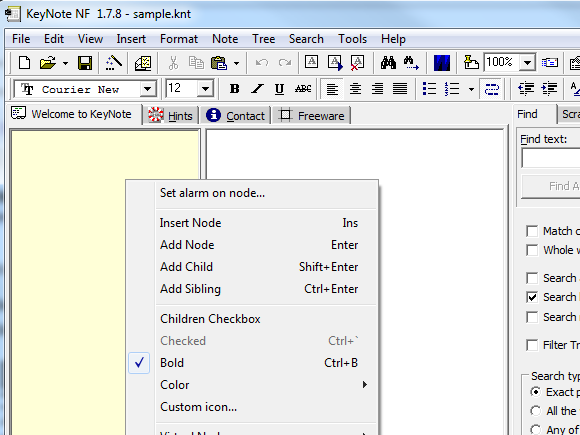
This is the main page for major categories, where you will be organizing all of your sub-tasks, files and other information related to that category. For example, in my case, I created a Node called «MakeUseOf» to organize everything related to my work for MakeUseOf.
Next you create subcategories by right clicking on your main category and choosing «Add Child«.
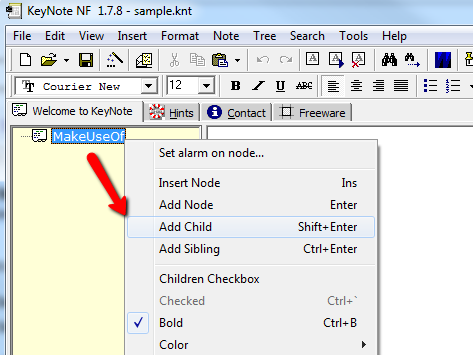
This lets you break down each major category into sub-areas. In my case I’ve added sections for MUO SEO research, a current list of writing projects I’m working on, and our currently approved list of titles that we’re planning in the near future. I’ve also created a page just to keep track of all of the links I need to use as part of my responsibilities.
What I really love about this software is that despite the fact that it looks like a simple notepad application, it is actually a powerful organization tool because it lets you create «virtual links» to files on your computer. You do this by creating a child node, right clicking on it, and selecting Virtual Mode and then «Make Virtual«. This lets you choose a file that you want to virtually link to.
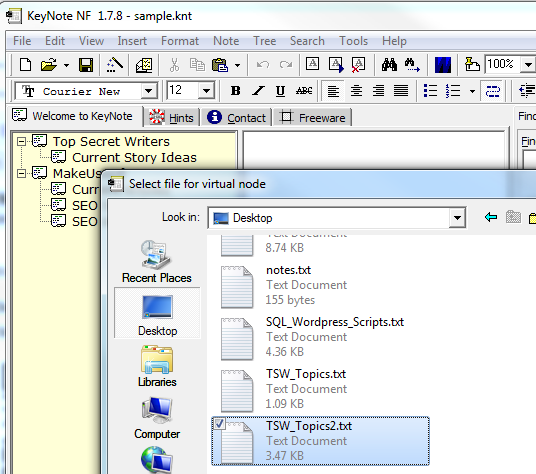
Choosing a text file lets you open that file from right inside KeyNote. The beauty of this is that it doesn’t matter where your files are stored, they’ll be linked in the left navigation bar. No more hunting for files anymore!
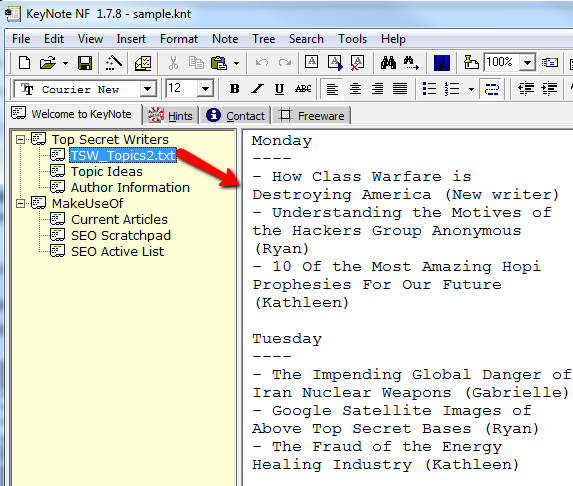
You can change the contents in here, or if the file contents change, just right click the virtual link and under «Virtual Node» click on «Refresh» to see the changes.
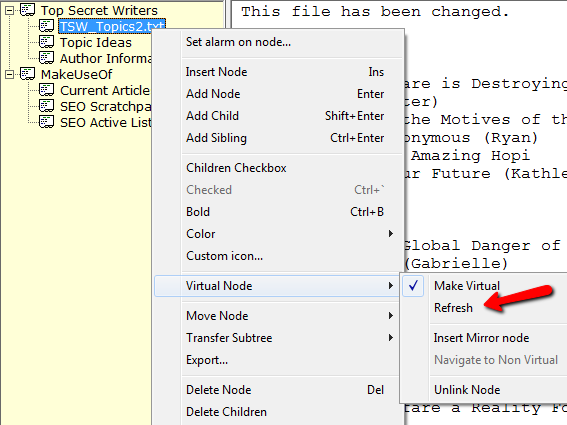
What I really like about KeyNote is how the navigation keeps everything right at your fingertips. While under one tab, you might have dozens of categories — you can also create multiple tabs where you’ve organized loads of other information. The amount that you can pack into a very small space because of this is amazing. I’ve created one tab to organize all of my writing work, one for finances, another for various business projects and so on.
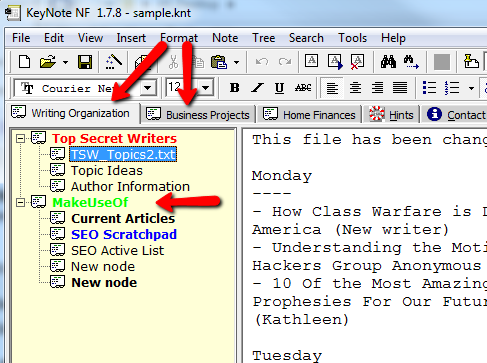
As you can see in the screenshot above, you can also format the nodes in the left pane by bolding them or creating a color code if you like.
Additional Features Of KeyNote
Beyond the ability to sort out your mess of text notes, files and URL links, there are also some other really cool features that you’ll discover in KeyNote. One of those is the ability to forward specific note pages via email.
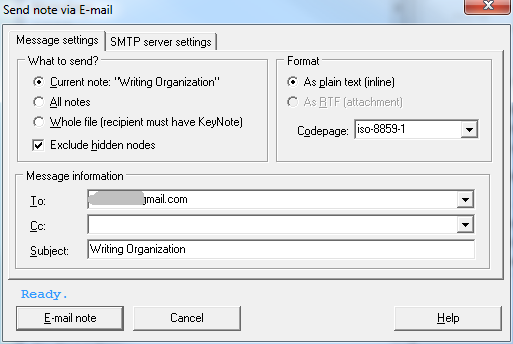
Another is the ability to set up alarms for other notes. For example, configure an alarm to go off when you have homework deadlines approaching or article assignments due. This attaches a date/time alarm to any page.
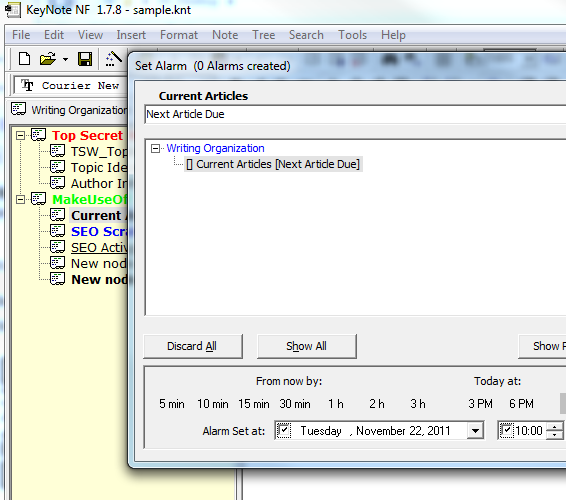
You can find these and other useful features under the «Insert» menu. This is where you link to files, insert pictures and other objects, or automatically insert today’s date/time into your notes.
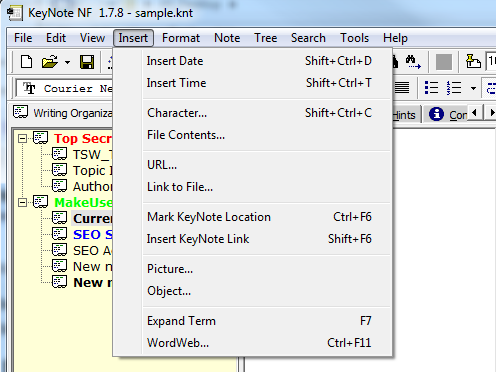
As you can see, the software is far more useful than most other organizational tools out there. It’s almost like having a briefcase where you can store all of your notes, files, links and important information all in one place.
Keynote was originally created by another developer on SourceForge, but then it was taken over by Daniel and he’s hosted it as a Google Code project now. That is where you can download the latest version and check out the project notes.
Download your own copy and give KeyNote a try. Did it help you organize better, or did you find some other cool use for it? Share your thoughts in the comments section below.
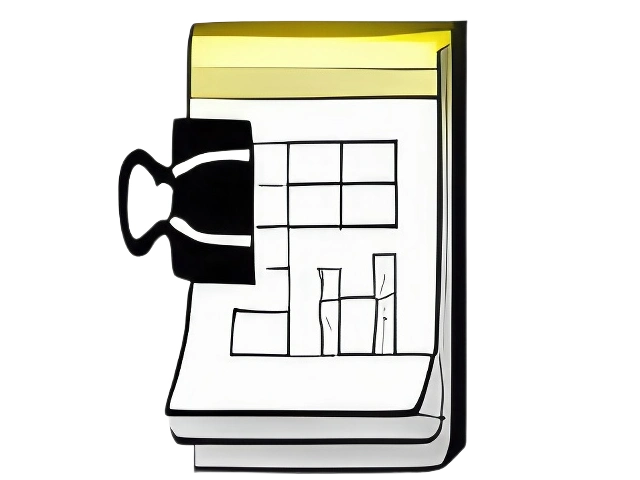
KeyNote NF – это приложение для обработки и анализа данных, которое ориентировано на управление записями в различных сферах, таких как бухгалтерия, финансирование, делопроизводство и проектное управление. Оно предоставляет пользователям функциональность, необходимую для создания, редактирования и хранения записей, а также для выполнения аналитических процедур с использованием различных типов данных.
Одной из основных задач KeyNote NF является упрощение управления данными для пользователей, позволяя им легко организовывать и структурировать информацию. Программа предлагает многоуровневую архитектуру, что позволяет создавать сложные иерархии записей, определять связи между ними и обеспечивать быструю навигацию среди обширного объема данных. Это делает KeyNote NF отличным выбором для тех, кто работает с множеством связанных записей и нуждается в эффективных инструментах для их управления.
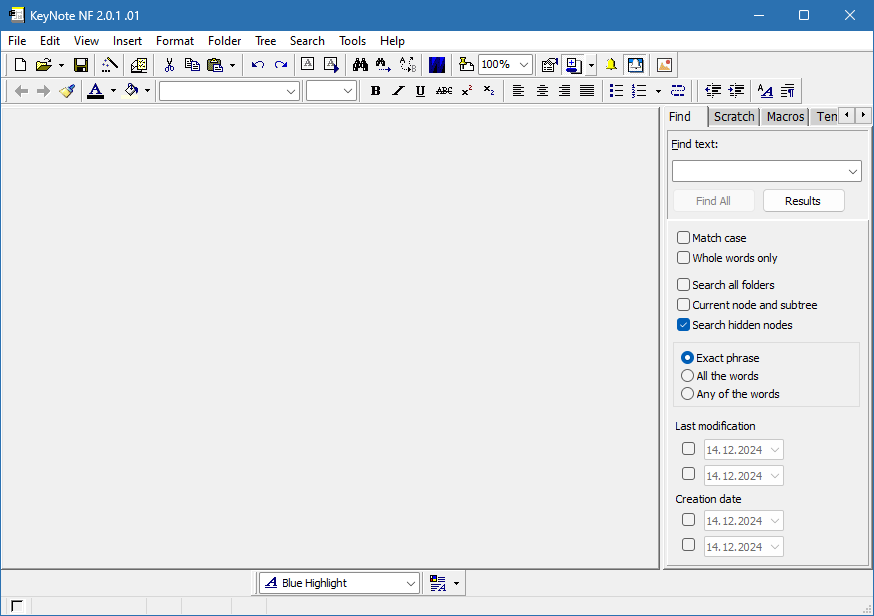
Основные возможности KeyNote NF:
- Многоуровневая структура данных: Пользователи могут создавать многоуровневые иерархии записей, что позволяет организовывать информацию наиболее удобным образом. Занимаясь проектами, можно создавать подкатегории и подзаписи, облегчая управление большим объемом данных.
- Поддержка различных форматов данных: KeyNote NF поддерживает широкий ассортимент форматов данных, включая текстовые записи, таблицы, изображения и даже внешние ссылки. Это позволяет пользователям работать с разнообразной информацией в рамках одной программы.
- Удобный интерфейс: Программа представлена с интуитивно понятным интерфейсом, который легко настраивается в зависимости от нужд пользователя. Возможно изменение оформления, а также организация инструментов в удобные панели, что делает работу с приложением более комфортной.
- Гибкая система поиска: KeyNote NF предоставляет возможности быстрого поиска по записям, что особенно полезно при работе с большими объемами информации. Функция фильтрации также позволяет пользователям быстро находить нужные записи по заранее заданным критериям.
- Аналитические инструменты: KeyNote NF предлагает различные средства для анализа данных, включая формулы и функции, которые позволяют пользователям выполнять вычисления и получать статистические аналитики. Это особенно полезно для бухгалтеров и аналитиков, работающих с финансами.
- Шифрование и безопасность данных: Программа обеспечивает высокий уровень безопасности, включая возможность шифрования записей. Это делает KeyNote NF надежным выбором для пользователей, которые работают с конфиденциальной информацией.
- Поддержка многопользовательского режима: KeyNote NF позволяет нескольким пользователям одновременно работать с одной базой данных, что делает его идеальным для командных проектов и совместной работы. Разработаны эффективные механизмы синхронизации, которые гарантируют целостность данных.
- Гибкость в настройках: Параметры настройки приложения позволяют пользователям адаптировать программу под свои нужды. Можно изменять стиль отображения, выбирая между обычным и компактным режимами, а также настраивать шрифты и цвета для удобства восприятия.
- Система резервного копирования: KeyNote NF поддерживает регулярные резервные копии данных, что обеспечивает защиту от потери информации. Пользователи могут настраивать расписание автоматического создания резервных копий, что добавляет дополнительный уровень безопасности.
- Многоязычная поддержка: KeyNote NF предлагает многоязычное интерфейс, что делает его доступным для пользователей из разных стран. Это удобно для международных компаний и команд, работающих в мультинациональной среде.
- Настраиваемые шаблоны: Программа предоставляет возможности для создания настраиваемых шаблонов записей, что упрощает процесс ввода данных и позволяет поддерживать единый стиль оформления для всех записей.
- Система напоминаний и уведомлений: KeyNote NF включает в себя инструменты для установки напоминаний и уведомлений о важных событиях или сроках, что помогает пользователям оставаться организованными и не упускать важные даты.
- Поддержка импортирования и экспортирования данных в различных форматах: Пользователи могут легко загружать данные из CSV, Excel и других форматов, а также экспортировать результаты работы в удобных для них форматах.
- Анализ данных в реальном времени: Программа позволяет производить анализ данных в режиме реального времени, что помогает пользователям получать актуальную информацию и принимать решения на основе последних данных.
- Генерация отчетов: KeyNote NF предоставляет возможности для создания формализованных отчетов на основе фиксированных шаблонов и динамически изменяемых данных. Пользователи могут экспортировать отчеты в PDF, Excel и других форматах.
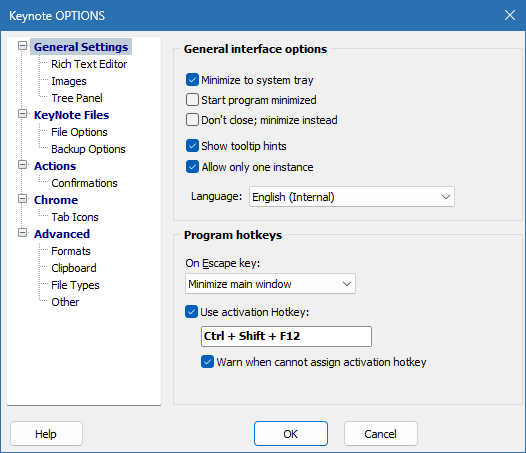
KeyNote NF особенно полезен для организаций, работающих в области финансов, управления проектами, маркетинга и других стандартизированных областях. Его многообразные функции делают его отличным инструментом как для индивидуального использования, так и для командной работы.
Таким образом, KeyNote NF является многофункциональным инструментом, который позволяет эффективно управлять и анализировать данные, обеспечивая пользователей необходимыми инструментами для достижения успеха в различных профессиональных областях. Интуитивный интерфейс, широкие возможности настройки и надежность делают это приложение особенно привлекательным для пользователей, стремящихся к повышению своей продуктивности и оптимизации рабочих процессов.

