-
-
Server
-
Clients
-
Support Tools
Product Updates for Existing Users
VMware Virtual Appliance (VMX)
VMware Virtual Appliance (OVF)
Provisioning Developer Doc (ZIP)
Kerio Phone for Windows (32 bit)
Kerio Phone for Windows (64 bit)
Kerio Phone for Linux (Debian, Ubuntu)
KERIO OPERATOR SOFTPHONE APP
Kerio Operator Softphone App for Apple iOS devices
Kerio Operator Softphone App for Android devices
USB script for factory reset
USB script for password reset
-
-
-
System
-
End-User
-
Phones
-
Hardware
Intel Celeron 1 GHz or equivalent
512 MB RAM
8 GB hard drive
Ethernet cardIntel Core Duo 2 GHz or equivalent
2 GB of memory
16+ GB hard drive
Ethernet cardIntel Core Duo 1,5 GHz or equivalent
512 MB RAM assigned to the virtual machine
8 GB HDD space assigned for OS, product, configuration, and logs
1 assigned virtual network adapterVMware Workstation 9 or 10
VMware Player/Player Plus 5 or 6
VMware ESXi 5.1 or 5.5Digital (1-port T1/E1): Digium TE121, Digium TE122, Digium TE131, Digium TE 132, Digium TE133,
Digium TE 134
Digital EuroISDN: Digium B410P (4-port), Allo BRI card (experimental)
Analog: Digium TDM410 (4-port analog FXO), Digium A4 Series (4 port analog FXO)* Digium hardware cards are available through Digium reseller network.
English, Czech, German, French, Italian, Russian
English, Czech, German, Spanish, French, Italian, Russian, Croatian, Hungarian, Dutch, Polish, Brazilian Portuguese, Swedish
Preloaded Voice-prompt Sets
American English, British English, Czech, German
Debian 8 (Jessie)
Ubuntu 16.04macOS 10.12 Sierra
OS X 10.11 El Capitan
OS X 10.10 YosemiteWindows 7 and up (64 bit only)
Chrome 48 and higher
Firefox 44 and higher
Internet Explorer 10, 11
Microsoft Edge 25 and higher
Safari 9 and higher*Audio/video calls from a browser requires Chrome or Firefox
KERIO OPERATOR SOFTPHONE APP
iOS 8.0 or later
iPhone, iPad, and iPod touch7940, 7941, 7960, 7961, 7940G, 7942G, 7960G, 7970
PAP2T, SPA1001, SPA112, SPA122, SPA901, SPA921, SPA922, SPA941, SPA942, SPA962, SPA301-G2, SPA303-G2, SPA501G, SPA502G, SPA504G, SPA508G, SPA509G, SPA512G, SPA514G, SPA525G, SPA525G2, SPA3102, SPA8000
GXP1100, GXP1105, GXP1160, GXP1165, GXP1400, GXP1405, GXP1450, GXP1610, GXP1620, GXP1625, GXP1628, GXP1630, GXP2100, GXP2110, GXP2120, GXP2124v2, GXP2130, GXP2135, GXP2140, GXP2160, GXP2170, GXP2200, GXV3140, GXV3175, GXV3175v2, GXV3240, GXV3275
UC802P, UC803P, UC842, UC862, UC924, UC926, Unicorn 3001, Unicorn 3002
6730i, 6731i, 6735i, 6737i, 6739i, 6753i, 6755i, 6757i, 6757i CT, 6863i, 6865i, 6867i, 6869i, 9143i, 9480i, 9480i CT
IP321, IP331, IP335, IP450, IP550, IP560, IP650, IP670, VVX300, VVX310, VVX400, VVX410, VVX500, VVX600, VVX1500, IP5000, IP6000, IP7000, Soundstation Duo
Supported firmware: version 3.3.0 and above300, 305, 315, 320, 345, 360, 370, 710, 715, 720, 725, 745, 760, 820, 821, 870, M3, M9, M300, M700, M25, M65, Meeting Point, PA1, D375, D765
UVP, UVP-PRO, UVP-Executive
T18P, T19P, T20P, T21P, TP21 E2, T22P, T23P, T23G, T26P, T27P, T28P, T29P, T32G, T38G, T41P, T42G, T46G, T48G, VP530, W52P, CP860, VP530
Supported firmware: version v70 and aboveKerio Operator Box V300
Kerio Operator Box 1220 (discontinued)
Kerio Operator Box 3230 (discontinued)
180
Transcoded calls when using Opus codec reduces the number of concurrent calls.Concurrent recorded calls
Unlimited. Number of participants must be smaller than the number of concurrent calls
Hardware (only available in US, Canada, APAC and EU)
Desktop — fan-less-design
Desktop — fan-less-design
6.9 x 5.7 x 1.7in / 177 x 145 x 44mm
9.8 x 7.6 x 1.6in / 250 x 194 x 40mm
16.8 x 14.4 x 1.7in / 426 x 365 x 44mm
2 x USB 2.0, 1 x RJ-45 console port
2 x USB 2.0, 1 x RJ-45 console port
2 x USB 2.0, 1 x RJ-45 console port
Intel Atom C2558 Quad Core 2.4 GHz
Intel Atom Dual Core 1.8 Ghz
Intel Core i3-2120 3.3 Ghz
PRI — T1/E1 (24/30 concurrent calls)
Digium TE131F 1-port card
-
-
Kerio Operator — Third-Party Tools
Kerio Operator is more than just a business phone system. Using VoIP, it simplifies voice communications while offering advanced phone features typically associated with enterprise phone systems. Click to Call from Kerio Connect client, Google Chrome & Firefox is available as part of the standard license. For additional integrations, below is a list of third-party solutions that integrate with Kerio Operator through AMI.
Groundwire is the a mobile SIP Client capable of replacing your desktop phone. Combining all the features business users need with intuitive features created with the mobile user specifically in mind (number rewriting, address book matching and more), Groundwire will quickly have you wondering how you survived without it before.
Zoiper is an easy to use sip video softphone, with excellent voice quality and easy setup. Connect Zoiper to Kerio Operator and make crystal clear, echo free, voice or video calls through wireless and 3g. Zoiper works flawlessly in the background and is optimized to use as little battery as possible while ensuring the reliability of incoming calls. Use bluetooth to pair the Zoiper SIP softphone to your car audio system or your headset and enjoy voip on the go. This softphone comes with a built in QR code scanner for 1 click account configurations. Never type account details and credentials again!
ADAT (Windows) — Click-to-dial, incoming call popup, multiple-reg. compatibility, integration with Outlook, IE and Firefox.
Call Control
(Mac) — Click-to-dial, incoming call popup, active call popup, transfer, multiple-reg. compatibility
ProCall Enterprise
is a Unified Communications software suite for companies. It improves daily communication with employees with functions such as CTI, Presence Management, Instant Messaging, CSPI and audio/video. Using Federation, it enables networking with your contacts — interested persons, customers and business partners.
KPanel, by Freelands is a web and mobile application developed to manage Kerio Connect, Control and Operator from a single dashboard. With KPanel you can easily monitor and tweak Kerio products with a friendly interface. You also have the option to receive alerts on your mobile devices.
Asterisk Click2Dial
(Firefox) — Click-to-dial, incoming call popup, active call popup, transfer, multiple-reg. compatibility.
Camrivox Flexor
(Windows) — Click-to-dial, incoming call popup, active call popup, transfer, multiple-reg. compatibility, Outlook integration
InGenius Connector
(Windows) — Click-to-dial, incoming call popup, active call popup, transfer, multiple-reg. compatibility, Outlook integration
Thirdlane Dialer
(Windows) — Click-to-dial, multiple-reg. compatibility, Outlook integration
-
Tested SIP Providers
To test Kerio Operator you will need a trial SIP trunk. We have tested Kerio Operator with a variety of SIP providers around the world and prepared knowledge base articles about how to configure Kerio Operator to work with them. Choose any of the tested SIP providers and request a trial SIP trunk.
If you have successfully tested Kerio Operator with a SIP provider not listed on this page, feel free to let us know and we will update the list.
Worldwide
USA
UK
Germany
Austria
fonira Telekom GmbH —
Website
comm-IT EDV DienstleistungsgmbH —
Website
kabelplus GmbH —
Website
sipcall by Backbone Solutions AG —
Website
Switzerland
sipcall by Backbone Solutions AG —
Website
Canada
Australia
Netherlands
Breezz —
Integration Guide
|
Website
France
Devopsys —
Integration Guide
|
Website
Italy
Denmark
PlusTEL ApS —
Integration Guide
|
Website
Czech Republic
-
Introducing Operator 2.5
This major version of Kerio Operator provides significant
updates and performance improvements in the Kerio Operator server and
a new version of Kerio Operator Client.
Kerio Operator 2.5 also integrates withMyKerio
, Kerio’s cloud-based centralized administration platform.
New user experience for Kerio Operator Client
The web based Kerio Operator Client is renamed to Kerio Phone and comes with a complete design revamp.
The softphone is also available as a stand-alone desktop application for Mac, Windows, and Linux. Kerio Phone supports phone/video calls directly from browsers
or the desktop application.Asterisk 13
Asterisk has been updated to the current Long Term Support version, Asterisk 13.
This update provides performance improvements along with support for WebRTC which allows browser calls.Video calls in the Kerio Operator Softphone
Kerio Operator 2.5 supports video calls directly from browsers
or the desktop application.Kerio Operator Softphone uses the VP8 codec for video calls. Unlike audio streams, video cannot be transcoded in real-time on the Kerio Operator server.
Because of that, you can make video calls only to devices/applications that support VP8, for example, to another Kerio Operator Softphone.MyKerio integration
Kerio Operator 2.5 can be managed remotely via the MyKerio service. The IT administrators who need
to manage multiple Kerio devices (Kerio Control or Kerio Operator) can now do it easily in one place. MyKerio can be used
for configuration backups and as a relay for sending email notifications. Configuration backup to Samepage is no longer supported.Shared definitions among devices in the same organization will be supported in the future,
as well as the zero-touch MyKerio provisioning for Kerio Operator hardware appliances.Read more in our Knowledge Base:
Adding Kerio Operator to MyKerio
Opus codec
Kerio Operator 2.5 supports the Opus audio codec. Technically, Opus is a merger of SILK (original Skype codec)
and Xiph.Org’s CELT. Opus can adapt to variable bandwidth — it is able to encode audio to bitrates from 6 bks/s up to 512 ks/s.
It works with sampling frequencies from 8 KHz (the standard frequency for codecs like G.711) up to the high-end of 48 kHz.
Opus is covered by several patents but the license allows a royalty-free use.Firebird update
The Firebird configuration database has been updated. The new version of Firebird improves the stability and performance of the system.
See the Downgrading section below for information about downgrades.
New built-in web server
Kerio Operator 2.5 uses Nginx as a new built-in web server.
Nginx provides notable performance improvements in the Kerio Operator administration interface and in Kerio Operator Softphone.Reliable email sending
Kerio Operator 2.5 improves sending of email messages from Kerio Operator, such as notifications and voicemail forwarding. All outbound email messages
are handled by an integrated queueing mail server.Support for Ubiquity phones
Kerio Operator 2.5 comes with auto-provisioning support for Ubiquity UniFi phones.
Support for Htek phones
Kerio Operator 2.5 comes with auto-provisioning support for Htek models UC803P, UC842, UC862, UC924, UC926, Unicorn 3001, Unicorn 3002.
Downgrading
Downgrading from version 2.5.0
If you do a fresh installation of Kerio Operator 2.5.0, you cannot downgrade to previous versions (2.4.x and older). Version 2.5.0 uses a new configuration database format.
Kerio Operator 2.5.0 retains the old database. If you upgrade to Kerio Operator 2.5.0 from an earlier version,
you can downgrade back without limitations.Backups
Backups to Samepage
Configuration backups to Samepage have been discontinued. If you were using the backup to Samepage in Operator 2.4.X, please reconfigure your backup to use either FTP or MyKerio.
Saving recorded calls in Samepage is also no longer supported. You can use FTP to save recorded calls outside of the Kerio Operator server.
Release history
The Kerio Operator Release History is available at
http://www.kerio.com/support/kerio-operator/release-history
.
Feedback
To discuss the new features visit the Kerio Operator forum:
forums.kerio.com
.
To give feedback for the new features, see
Providing feedback for Kerio
products.
Open Source Software Notice
Kerio Operator includes open source software. The complete open source
code packages of these components are available in Kerio Software Archive athttp://download.kerio.com/archive/
.
Legal Notice
snom® is a registered trademark of snom technology AG.
Linksys® is a registered trademark of Cisco Systems, Inc.
Cisco® is a registered trademark of Cisco Systems, Inc.
Polycom® is a registered trademark of Polycom, Inc.
Salesforce® and Salesforce.com® are registered trademarks of
salesforce.com, Inc.Grandstream® is a registered trademark of Grandstream Networks,
Inc.Aastra® and Mitel® are registered trademarks of Mitel Networks Corporation.
The best softphone for Kerio Operator.
Information
Rating: 3.3 (66%) — 56 votes
Downloads: 1,000+
Kerio Operator Softphone for PC on Windows 10/8.1/8/7 & Mac Laptop
Kerio Operator Softphone is a Communication app developed by Kerio Technologies, Inc.. The latest version of Kerio Operator Softphone is 5.2.1.2. It was released on 2025-04-25. You can download Kerio Operator Softphone 5.2.1.2 directly on AppforPC.net. Over 56 users rating a average 56 of 5 about Kerio Operator Softphone. More than 1,000+ is playing Kerio Operator Softphone right now. Coming to join them and download Kerio Operator Softphone directly!
Description of Kerio Operator Softphone
Kerio Operator Softphone is a software-based phone client that lets you make and receive calls on your Android mobile device from your office phone system. Kerio Operator Softphone is designed to work with Kerio Operator IP PBX or any other SIP based VoIP service.
NOTE: Kerio Operator Softphone supports auto-provisioning (auto-configuration) with Kerio Operator SIP server but can be configured manually to operate with any SIP based VoIP server. Auto-provisioning requires a trusted and valid server SSL certificate issued by trusted Certification Authority to be installed on Kerio Operator server. Self-signed SSL certificates cannot be used.
Main features
* Excellent voice quality
* High security with call encryption support
* Multitasking support for operation in background
* Multiple languages support — English, German, French, Spanish, Russian, Chinese (Simplified and Traditional), Japanese, Korean
Telephony features
* Support for up to 4 accounts on any SIP-compliant server (Automatic provisioning with Kerio Operator)
* Integrate contacts from your phone’s native contacts directory
* Call display and voice-mail indicator
* Transfer to speakerphone, mute and hold functionality
* Call history
* Ringtones and contact avatars
* Dial plan support
* Multiple call support — swap between two active calls, merge and split calls, transfer calls
* DTMF via RFC 2833, SIP INFO and in-band
* VPN support
* Automatic codec selection for best call quality
* Supported codecs: G.711 a/u, G.722 (HD), iLBC, GSM, OPUS
Advanced features
* Global IP support
* IPv6 support
* STUN & ICE support
* Noise reduction, echo cancellation and VAD (Voice Activation Detection)
* Quality of Service
* Security and call encryption via TLS and SRTP
* DNS SRV record look-up
* Call quality statistics
Supported accessories
* Headset with microphone — wired or Bluetooth
* Headphones (without microphone) — device’s built-in microphone is used
Please note that using Kerio Operator Softphone as a default dialer may interfere with dialing 911 emergency services (112 emergency services in Europe).
Changelog / What’s New
Bluetooth support improvements
Notification improvements
Hyperlink Previews can now be disabled in Preferences
Push Service now supports TCP and TLS plus improved performance worldwide.
Read more
Download Kerio Operator Softphone for PC on Windows 10/8.1/8/7 & Mac Laptop
To be clear about download process of Kerio Operator Softphone for PC, it is not available directly from the web. As of now, the app developer have made it available for only Android Platform. To enjoy using it on your PC device, installation of Android Emulator is mandatory.
For doing all these things on your Computers & Laptops, you need to download Kerio Operator Softphone for PC/Laptop with Operating systems Windows 10/8.1/8/7 or Mac.
There are two ways of downloading this app on Laptop/PC. Use anyone, NOX App Player or Bluestacks for this purpose. As both of them support APK installation, you just need to install them on your Desktops and Install com.kerio.voip-v5.2.1.2-AppforPC.net.apk file with it so that you can enjoy Kerio Operator Softphone services on PC using NOX or Bluestacks. I will explain both methods here; you can choose anything you want.
As I was telling earlier, in this post, I will demonstrate two procedures, let’s see the first method of downloading Kerio Operator Softphone for PC using Bluestacks emulator.
Install Kerio Operator Softphone for PC Windows using BlueStacks
- Firstly, You should install Bluestacks Software on your Computer or Laptop. Click here to download bluestacks for PC. (Note: Come back to this post once you installed bluestacks correctly)
- After Bluestacks, now, you must download .APK file of Kerio Operator Softphone. Click here.
- Open the Bluestacks App already installed on your PC/Laptop. In the left-hand corner toolbox, you will find an option of Add APK. Load the APK file using the option on the Bluestacks. Click on that.
- It will ask about the location where you have kept the downloaded APK. In my case, I have kept it on Desktop, so I am selecting that.
- It will now automatically install the application on Bluestacks. You will find the Kerio Operator Softphone on applications tab on the main screen of the Bluestacks window.
- Now, you are all set to use Kerio Operator Softphone on PC. Here is the Kerio Operator Softphone successfully running on my PC after installing and clicked on the app.
Now, we should discuss the installation of Kerio Operator Softphone on PC using NOX App player. You can use this method if Bluestacks method is not working properly on your Laptop or Computer.
Install Kerio Operator Softphone on PC Windows using NOX App Player
- First of all, you must download Nox App player – https://www.bignox.com, click on the software to start installation on your Computer/Laptop.
- Now, download APK file from here.
- After installation, open the NOX player. In the right-hand side corner toolbox, you will find an option of Add APK. Click on that option.
- Select Don’t show again and click on I know.
- You have to choose the APK from the downloaded location. As I have saved it on the desktop, I choose from there. (If your downloaded file is in Downloads area, select the .APK from there itself)
- Nox will automatically install the Application. Open it from the home screen of Nox app player.
- You will then be asked about if you want to change your location from ‘Worldwide’ to any particular location. Initially, choose Later option.
- Now, you are ready to use the App with some pre-existing website links embedded in the App.
- Note: Use ESCAPE to come back to the home screen or else you can use the symbols to operate Kerio Operator Softphone app on PC NOX app player.
We feel that you will not get any hitches while downloading the App through the suggested ways. If you do encounter some problem, do share it with us.
Older versions
More apps from this developer
В середине сентября 2016 года, компания Kerio выпустила обновление для своей телефонной системы Kerio Operator. Нельзя не отметить, что в эпоху компьютеризации IP-телефония обладает большим удобством пользования и увеличивает гибкость развертывания для малого и среднего бизнеса. Все большей популярностью пользуется технология VoIP, а с появлением программных средств для создания небольшой учрежденной станции развертывание телефонной связи для небольшой организации стало еще проще. Об одном из продуктов, а именно о Kerio Operator 2.5, нацеленных на снижение затрат на телефонную связь в малых и средних предприятиях мы и расскажем в этом обзоре.
Новая версия Kerio Operator 2.5 привнесла в продукт новое приложение Kerio Operator Softphone, которое представляет собой программный телефон. За счет интеграции двух новых кодеков, пользователи получают высокое качество вызовов. Кроме того в новой версии улучшено качество вызовов и осуществлена интеграция с облачной web-консолью MyKerio, с помощью которой пользователи могут удаленно управлять и настраивать установленные устройства Kerio. Новый Kerio Operator Softphone для Windows, Mac и Linux позволяет выполнять личные видеовызовы, прослушивать сообщения голосовой почты и управлять ими, перенаправлять вызовы и все это вне зависимости от местоположения пользователей при помощи компьютера.
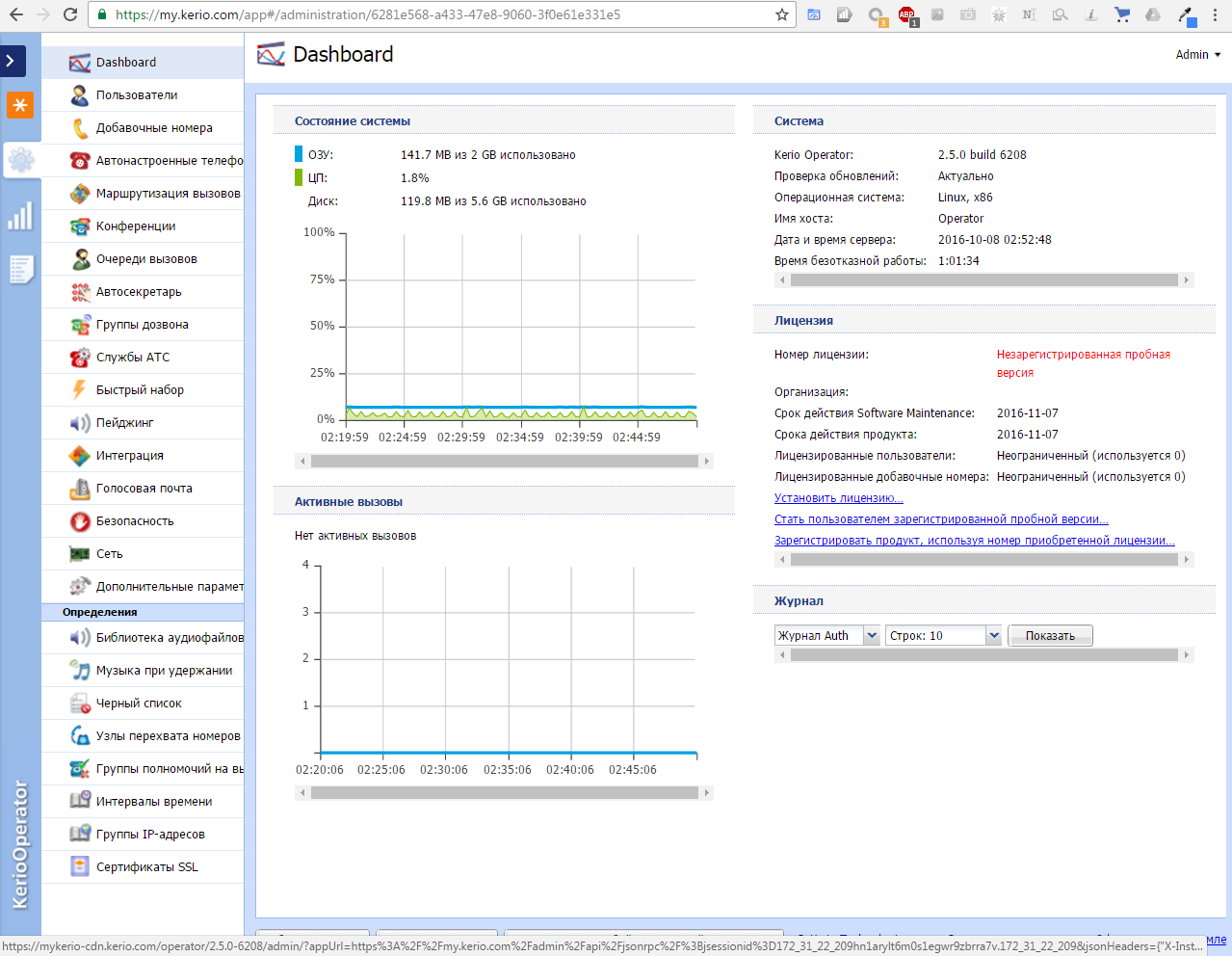
Программный комплекс Kerio Operator 2.5 базируется на IP-ATC Asterisk с поддержкой SIP. Поскольку почти все функции реализованы программными средствами, то в системах IP-ATC легко наращивать функционал, модернизировать их, исправлять ошибки. Преимущества данного класса АТС — это работа в виртуальном окружении под управлением различных систем виртуализации, а также возможность гибко выбирать аппаратные характеристики. С помощью специализированных PCI-плат можно подключать такие АТС к уже имеющейся инфраструктуре по цифровым портам PRI, ISDN BRI и аналоговым FXO, FXS. Напомним, что Asterisk — свободное решение компьютерной телефонии с поддержкой VoIP и с открытым исходным кодом, которая на текущий момент является одной из самых популярных IP-ATC в мире. Поскольку настройка Asterisk как правило достаточно трудоемкая задача, компания Kerio предлагает в своем продукте Kerio Operator интуитивно понятный интерфейс управления, который весьма схож с другими программными продуктами компании Kerio, поэтому те администраторы, которые уже используют Kerio Control или Kerio Connect, быстро освоятся и в этом продукте.
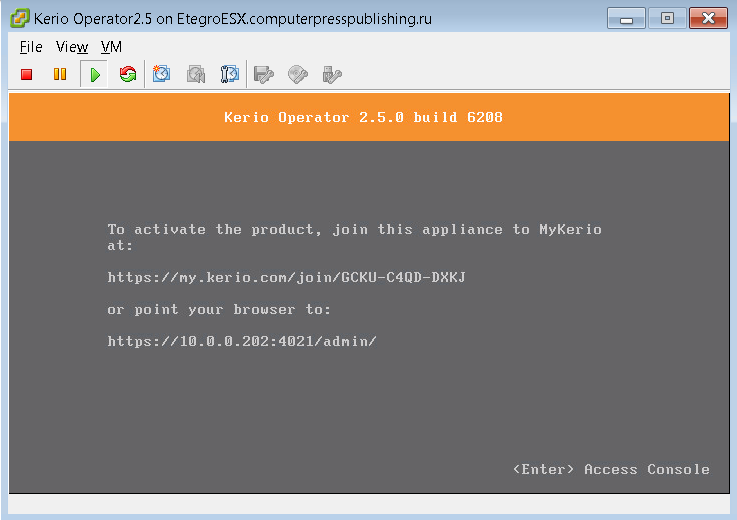
Поскольку компания Kerio всячески приветствует развитие виртуализации, программный комплекс Kerio Operator поставляется в виде отдельных образов для виртуальных сред VmWare в формате OVF и VMX. Кроме того существует возможность установки Kerio Operator на аппаратную платформу с помощью развертывания соответствующего ISO-образа.
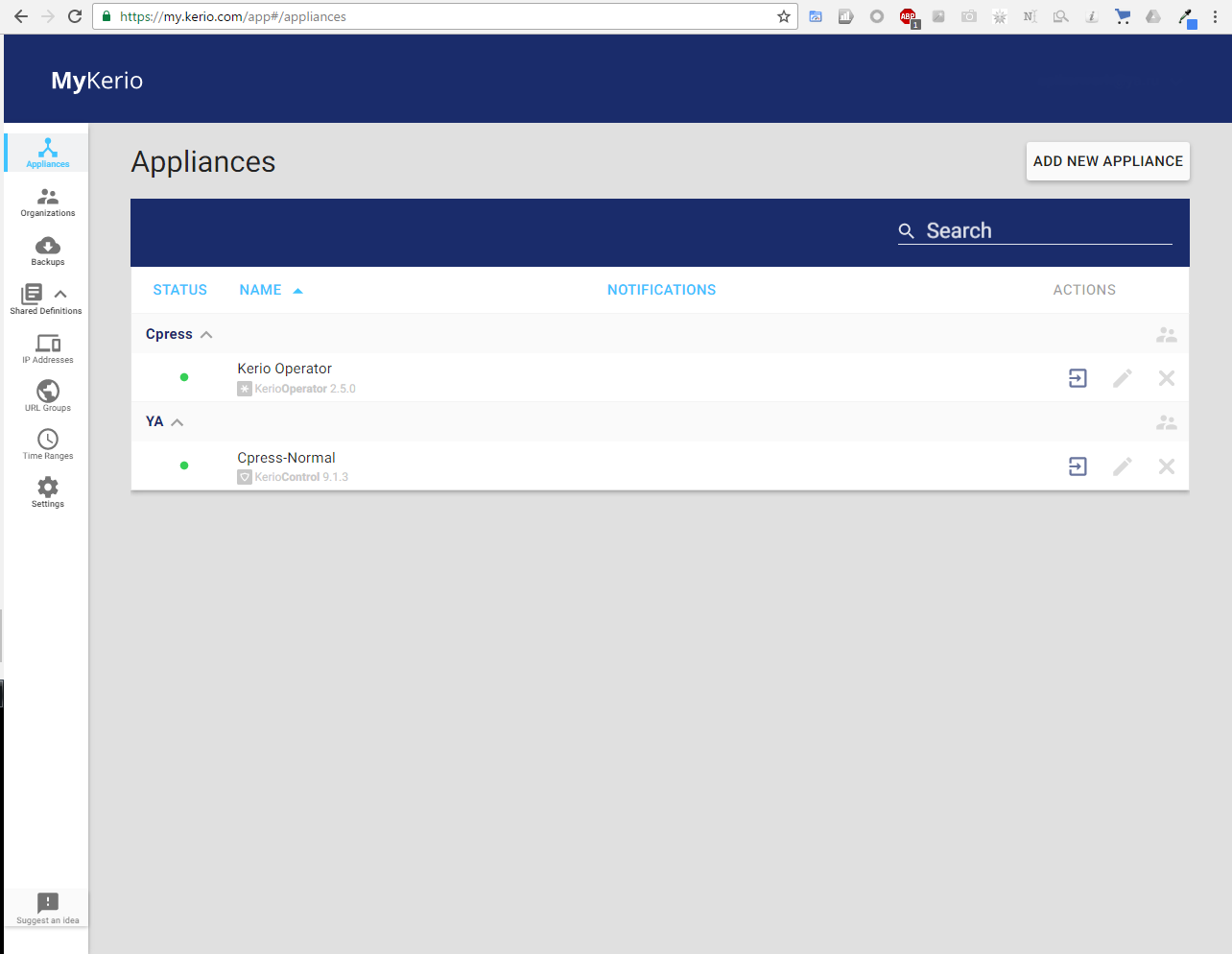
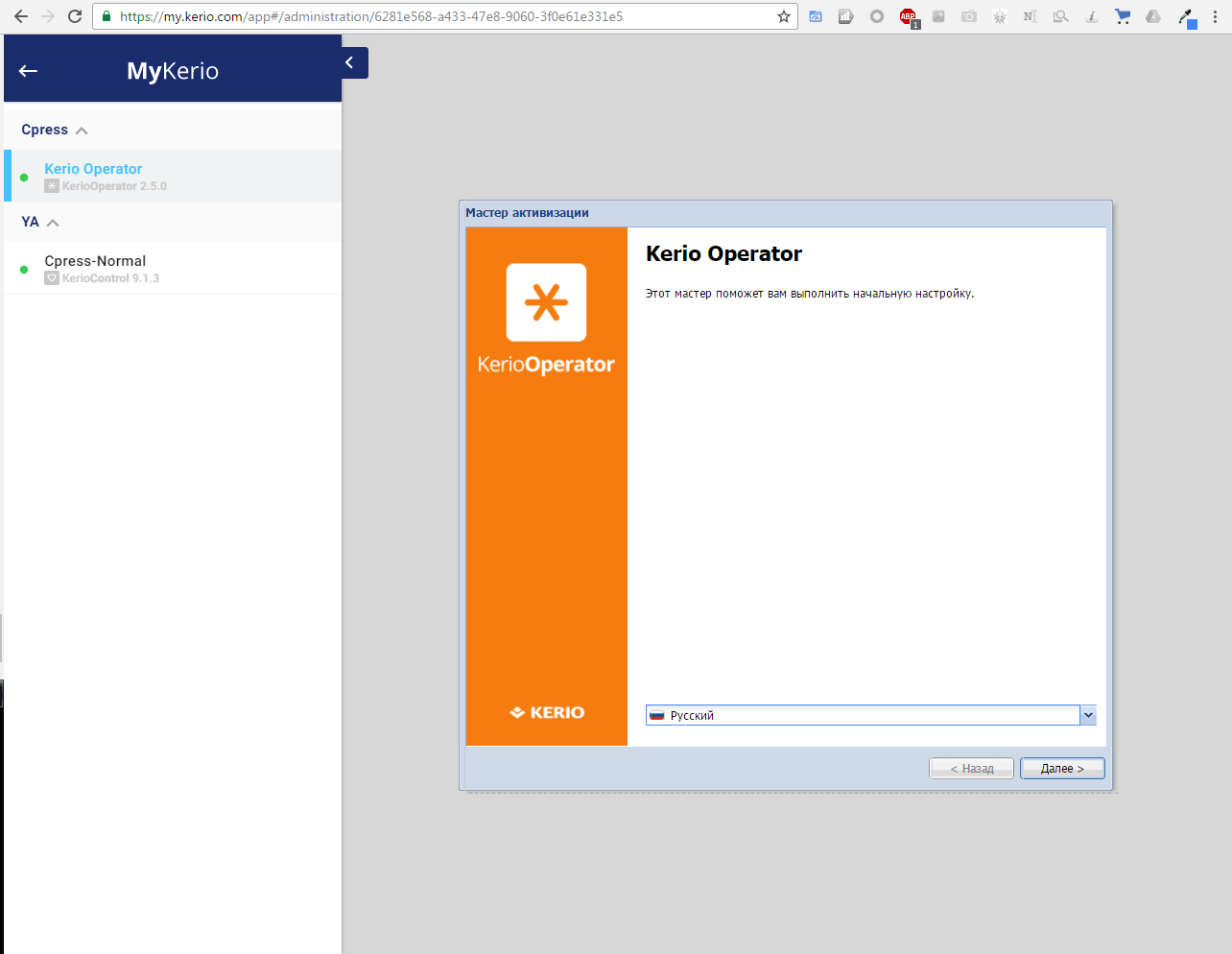
Нельзя не отметить важную особенность новых версий Kerio Operator. При первичной настройке, администратор может воспользоваться возможностью удаленной настройки с помощью облачного сервиса MyKerio. Подключив новый сервер Kerio Operator к своему аккаунту в MyKerio, администратор может удаленно настроить его и внести все основные изменения для начала работы.
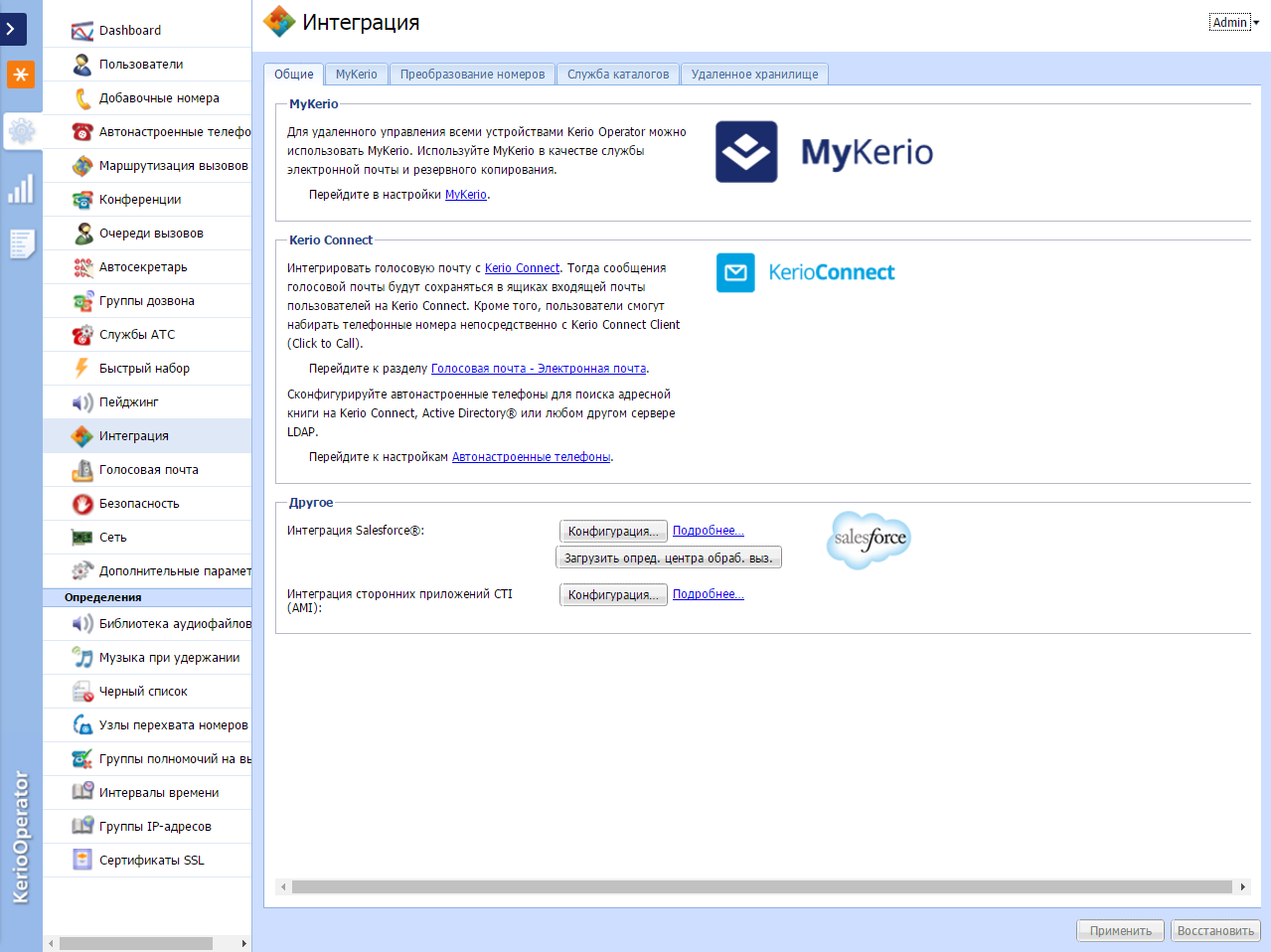
Кроме того, администратор всегда может добавить новый или обновленный Kerio Operator в MyKerio в отдельном меню. Кроме того поддерживается интеграция с почтовым сервисом Kerio Connect (голосовые сообщения могут автоматически присылаться на почту пользователя) и сервисами одной из крупнейших CRM-систем — Salesforce.
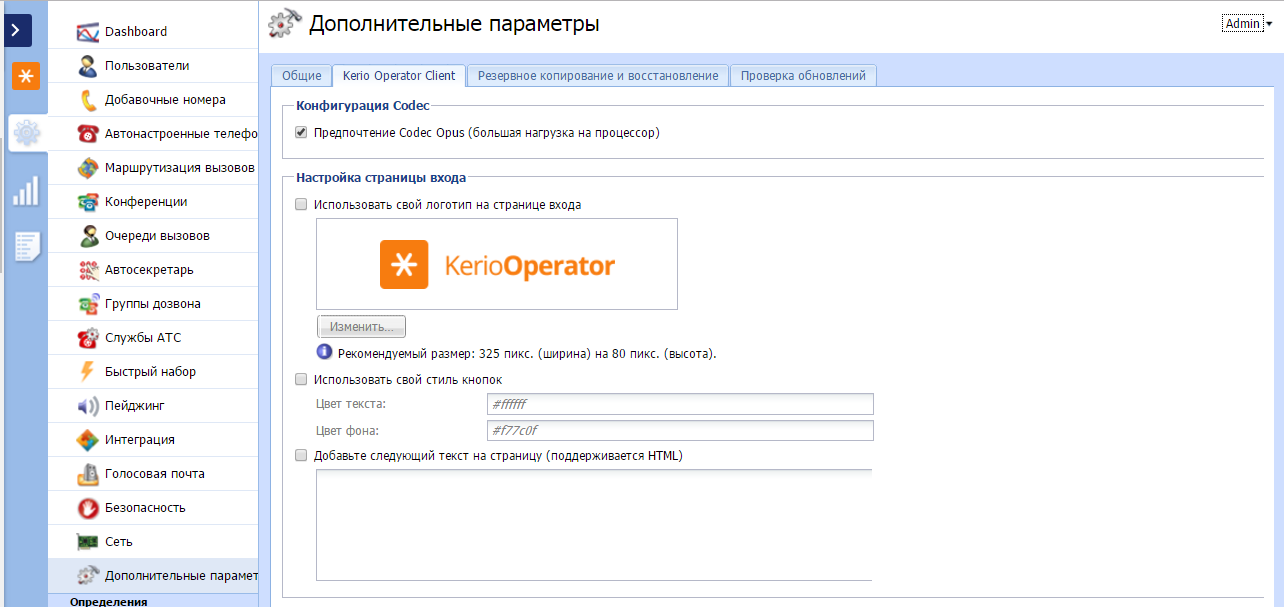
Добавлена поддержка гибко настраиваемого аудиокодека Opus, адаптирующегося к имеющейся пропускной способности канала, и видеокодека VP8, обеспечивающего высокое качество передачи для офисных и удаленных сотрудников. По умолчанию этот кодек теперь включен, но при необходимости его можно отключить в соответствующем меню. В новом выпуске также добавлена поддержка автоматического обеспечения для телефонов Ubiquiti UniFi и увеличено количество поддерживаемых моделей Grandstream и Snom.
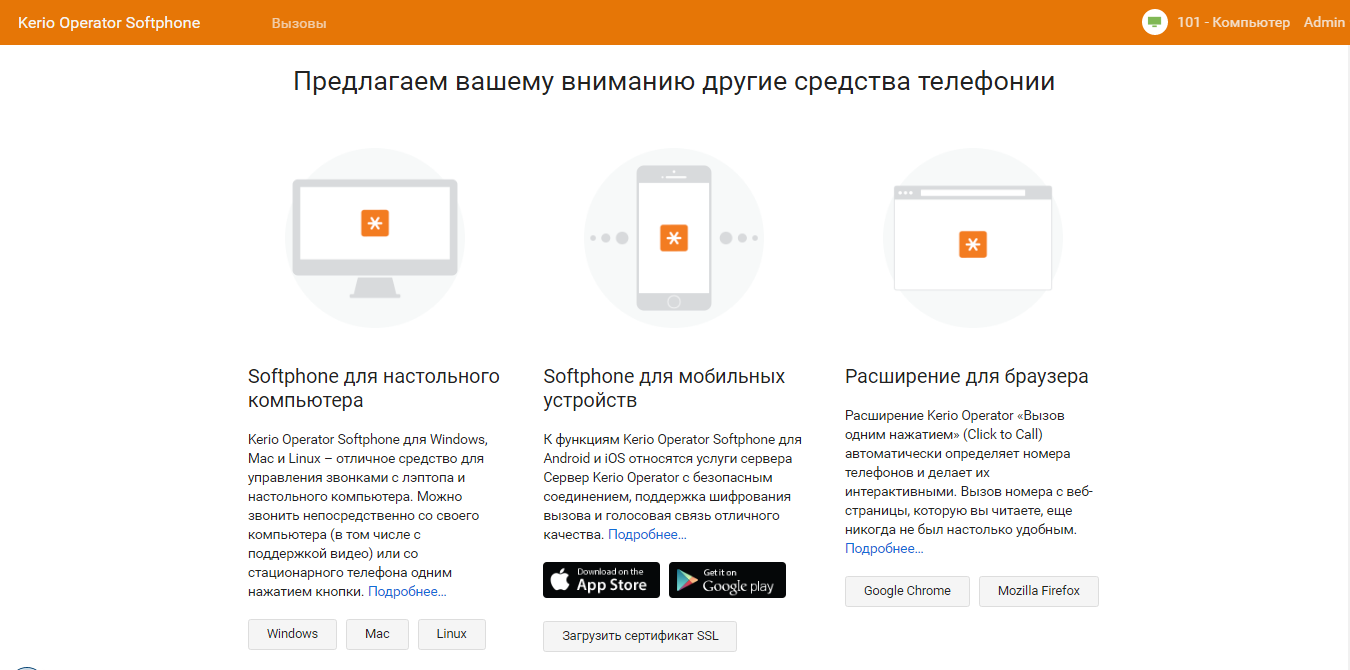
Однако самым интересным нововведением является новый программный телефон Kerio SoftPhone, который можно загрузить с сайта Kerio. Эта утилита доступна как для настольных ПК, в виде программ для Windows, Linux и MacOS, так и в виде отдельных приложений для смартфонов на базе iOS и Android. Следует отметить, что для смартфонов, Kerio SoftPhone распространяется за отдельную плату и загрузить их можно в соответствующих магазинах приложений. Нельзя обойти вниманием и тот факт, что поскольку Kerio SoftPhone базируется на web-технологиях, он доступен и в виде отдельных расширения для таких популярных браузеров как Mozilla и Chrome.
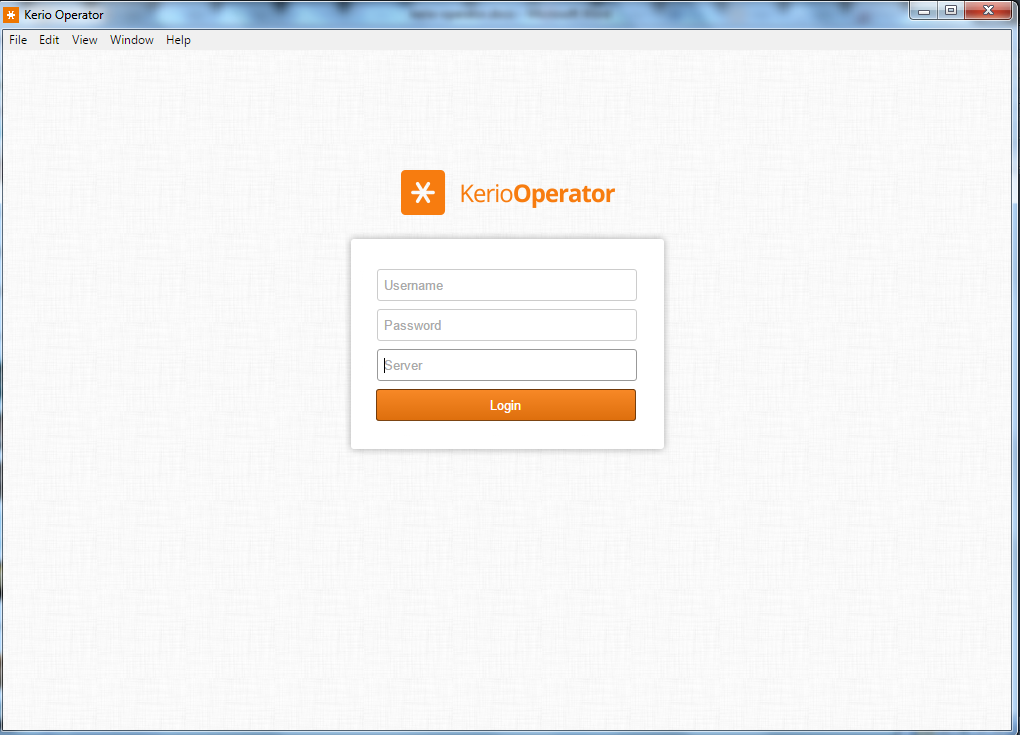
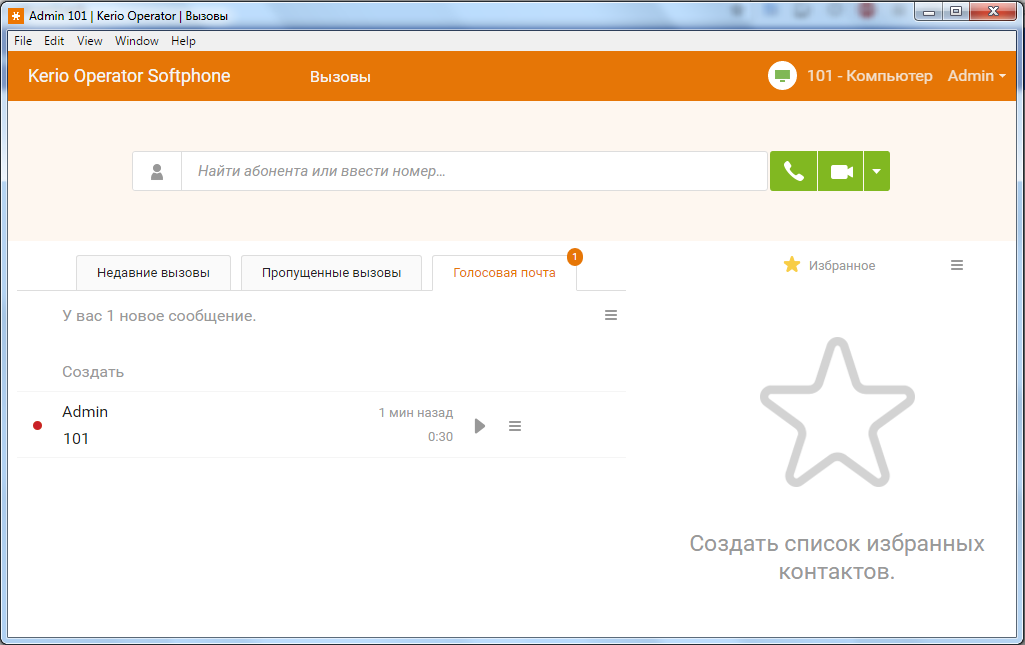
По сути, Kerio SoftPhone для настольных ПК является аналогом web-интерфейса, который пользователю доступен при подключении к серверу Kerio Operator. С помощью этого приложения пользователь может звонить, оставлять сообщения и принимать звонки, осуществленные через АТС Kerio Operator. Поскольку приложение только появилось в широком доступе, его возможности пока достаточно ограничены интерфейсом, но скорее всего в будущем Kerio SoftPhone станет полноценным помощником пользователя.
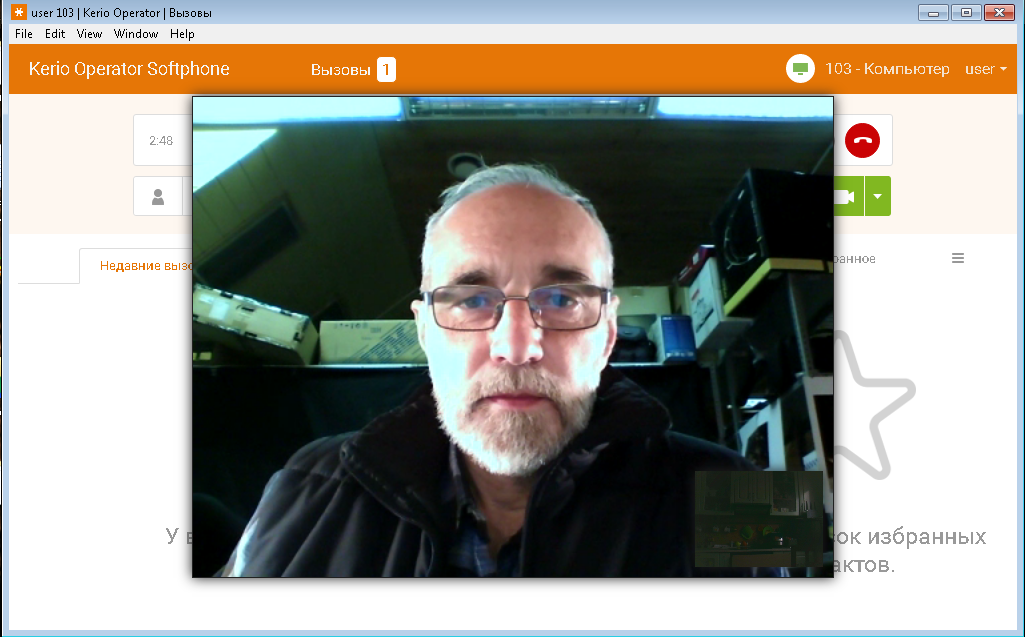
С другой стороны, новое приложение позволяет осуществляет не только аудио, но и видео-звонки между клиентами Kerio Operator. Это позволяет существенно расширить возможности по созданию конференц связи между отдаленными офисами.
Профессиональная система связи для вашей компании на базе VoIP: маршрутизация вызовов, автосекретарь с голосовым меню, голосовые и видеовызовы с автоответчиком, добавочные номера, встроенная защита от злоупотребления.
Профессиональная система связи для вашей компании
— маршрутизация вызовов
— автосекретарь с голосовым меню
— голосовые и видеовызовы с автоответчиком
— добавочные номера
— встроенная защита
— удобные приложения для ваших сотрудников
Полноценный телефон в карманеПревратите свой мобильный телефон с iOS или Android в виртуальный офисный телефон с сохранением корпоративного номера! Kerio Operator Softphone позволяет выполнять и принимать голосовые и видеовызовы, прослушивать голосовую почту, настраивать переадресацию вызовов и проверять историю вызовов — в любое время, в любом месте, при помощи одного лишь компьютера. |
|
Простота администрированияПродукт устанавливается и вводится в строй быстро и с минимальными настройками. Управление доступно с помощью простого в использовании веб-интерфейса из любой точки сети даже с планшета. |
|
Безопасность «из коробки»Злоупотребление телефонной системой может стоить больших денег и остаться незамеченными. Kerio Operator не допустит этого: встроенные функции безопасности постоянно отслеживает подозрительную активность и предотвращают попытки взлома и злоупотребления, обеспечивают конфиденциальность сотрудников и клиентов. |
|
Заметная экономияВнедрение Kerio Operator выгодно: без традиционного телефонного оператора, дорогой УАТС и специализированной технической поддержки телефонной системы экономия будет заметной. Больше не потребуется специальных знаний в области телефонии. Требуются лишь минимальные расходы на управление, а ваши сотрудники получат новые мощные функции. |
|
Гибкость развертыванияKerio Operator может работать в любой существующей IT-инфраструктуре, благодаря нескольким вариантам установки на любые платформы. Вне зависимости от выбранного варианта, Kerio Operator обеспечит эффективное взаимодействие с пользователем, беспрецедентный уровень безопасности и простоту администрирования. |
Функции Kerio Operator
Маршрутизация вызовов
- Группы вызова, позволяющие организовать входящий звонок на все добавочные номера в отделе.
- Задание мелодии звонка на местные, внешние и групповые вызовы.
- Настраиваемые очереди вызовов с голосовыми оповещениями о постановке звонка в очередь и автоматическим направлением вызова оператору.
- Маршрутизация переадресации вызова на альтернативные телефонные номера.
- Приложение Kerio Operator Softphone, позволяющее выполнять и принимать звонки с устройств iOS и Android.
- Управление исходящими вызовами на основании части набранного номера (например кода страны).
Обработка вызовов
- Автосекретарь автоматически ответит на входящие звонки заданым приветствием.
- Многоуровневые голосовые меню и правила, создаваемые администратором — в том числе для нерабочих часов и праздников.
- Перехват звонка, позволяет пользователям отвечать на звонки поступившие на телефон любого пользователя находящегося в группе перехвата.
- Направленный перехват звонка позволяет отвечать на звонок, поступающий на указанный добавочный номер.
- Оповещения по громкой связи, позволяющее включить динамик громкой связи на офисных телефонах.
- Индикатор статуса линии (BLF) дает пользователям возможность контролировать состояние телефонной линии на офисных телефонах.
- Мониторинг вызовов позволяет пользователям, имеющим код доступа, участвовать в текущих телефонных разговорах.
Повышение производительности труда
- Голосовые и видеовызовы, прослушивание голосовой почты, настройка переадресации вызовов и проверка истории вызовов на компьютере при помощи Kerio Operator Softphone.
- Уведомления на рабочем столе о входящих вызовах и сообщениях голосовой почты.
- Личное общение при помощи видеовызовов.
- Голосовая почта на электронные адреса с помощью файлов WAV, отправляемых пользователям адреса электронной почты.
- Функция «Click to Call», доступная для клиента Kerio Connect и обозревателей Chrome и Firefox.
- Интерграция с CRM-системой Salesforce позволяет осуществлять звонки прямо из Salesforce и вносить в журнал входящие, исходящие и пропущенные вызовы.
- AMI (интерфейс управления сервером Asterisk) — интеграция с другими системами управления взаимоотношениями с клиентами (CRM).
- Возможность настроить добавочные номера и правила доступа для крупных или частых телефонных конференций.
- Возможность настроить динамические голосовые конференции без ID и PIN-кодов.
- Поддержка факсимильных сообщений в режимах fax-to-email, PDF-to-fax и протокола T.38.
- Поиск в каталоге организации при помощи телефона
- Запись входящих и исходящих вызовов по частным и общим добавочным номерам, очередям вызовов, группам вызовов и пейджингу.
- Возможность быстрого набора номеров конференц-залов, кодов доступа и часто набираемых номеров.
- Видео вызов.
Безопасность
- Защита от подбора паролей, которая блокирует IP-адреса после определенного числа неудачных попыток входа.
- Обнаружение подозрительной активности уведомляет администраторов об излишней длительности и количестве звонков.
- Шифрование вызовов в SIP-телефонах, поддерживаемое системой Secure SIP.
Администрирование
- Веб-приложение централизованного управления MyKerio для контроля и настройки нескольких устройств Kerio Operator.
- Удаленное веб-администрирование.
- Отчеты в реальном времени о работоспособности системы, текущих вызовах, телефонных конференциях и звонках в находящихся очереди на обработку.
- Автоматическое обновление программного обеспечения и авто-настройка при подключении нового телефона.
- Автоматическое определение, настройка и выделение добавочного номера, которые работают на любом SIP-телефоне, поддерживаемом Kerio.
- Возможность сохранять записанные вызовы на FTP-сервер.
- Автоматическое резервирование конфигурации, резервное копирование журналов и голосовой почты на FTP-сервер или в MyKerio.
СИСТЕМНЫЕ ТРЕБОВАНИЯ Kerio Operator
Минимальные требования к оборудованию
Intel Celeron 1 GHz или эквивалент
512 MB RAM
8 GB дискового пространства
Сетевая карта
Рекомендуемые требования к оборудованию
Intel Core Duo 2 GHz или эквивалент
2 GB of memory
16+ GB GB дискового пространства
Сетевая карта
Virtual Appliance
Intel Core Duo 1,5 GHz или эквивалент
512 MB RAM выделенной виртуальной машине
8 GB HDD на жестком диске для ОС, продукта, конфигурационных файлов и логов
1 выделенный сетевой адаптер
Гипервизор VMware
VMware Workstation 9 или 10
VMware Player/Player Plus 5 or 6
VMware ESX 5.1 or 5.5
VMware ESXi 5.1 or 5.5
Поддерживаемые телефонные карты*
Digital (1-port T1/E1): Digium TE121, Digium TE122, Digium TE131, Digium TE 132, Digium TE133, Digium TE 134 Digital EuroISDN: Digium B410P (4-port), Allo BRI card (experimental) Aналог: Digium TDM410 (4-port analog FXO), Digium A4 Series (4 port analog FXO)
*Платы расширения Digium можно приобрести через партнерскую сеть компании Digium.
ПОДДЕРЖКА НЕСКОЛЬКИХ ЯЗЫКОВ
Языки интерфейса администратора
Английский, чешский, немецкий, французский, итальянский, русский
Английский, чешский, немецкий, испанский, французский, итальянский, русский, хорватский, венгерский,японский, голландский, польский, португальский, шведский, китайский
Предустановленные наборы фраз на следующих языках
Американский английский, британский английский, чешский, немецкий
Поддерживаемое ТЕЛЕФОНЫ
Cisco
7942G, 7940, 7941, 7960, 7961, 7940G, 7960G, 7970
Cisco/Linksys
PAP2T, SPA1001, SPA112, SPA122, SPA901, SPA921, SPA922, SPA941, SPA942, SPA962, SPA301-G2, SPA303-G2, SPA501G, SPA502G, SPA504G, SPA508G, SPA509G, SPA512G, SPA514G, SPA520G, SPA525-G2, 3102, SPA8000
Snom
300, 320, 360, 370, 710, 715, 720, 725, 760, 820, 821, 870, M3, M9, M300, M700, M25, M65, Meeting Point, PA1
Polycom
IP321, IP331, IP335, IP450, IP550, IP560, IP650, IP670, VVX300, VVX310, VVX400, VVX410, VVX500, VVX600, VVX1500, IP5000, IP6000, IP7000, Soundstation Duo
Поддерживаемая версия «прошивки»: 3.3.0 и выше
Yealink/Well
T18P, T19P, T20P, T21P, TP21 E2, T22P, T23P, T23G, T26P, T27P, T28P, T29P, T32G, T38G, T41P, T42G, T46G, T48G, VP530, W52P, CP860, VP530
Поддерживаемая версия «прошивки»: v70 и выше
Grandstream
GXP1100, GXP1105, GXP1160, GXP1165, GXP1400, GXP1405, GXP1450, GXP1610, GXP1620, GXP1625, GXP1628, GXP2100, GXP2110, GXP2120, GXP2124v2, GXP2130, GXP2140, GXP2160, GXP2200, GXV3140, GXV3175, GXV3175v2, GXV3240, GXV3275
Mitel/Aastra
6730i, 6731i, 6735i, 6737i, 6739i, 6753i, 6755i, 6757i, 6757i CT, 6863i, 6865i, 6867i, 6869i, 9143i, 9480i, 9480i CT
Скачать: Брошюра Kerio Operator
Developed By: Kerio Technologies, Inc.
License: Free
Rating: 3,3/5 — 56 votes
Last Updated: April 25, 2025
App Details
| Version | 5.2.1.2 |
| Size | 28.7 MB |
| Release Date | January 26, 23 |
| Category | Communication Apps |
|
App Permissions: |
|
|
What’s New: |
|
|
Description from Developer: |
About this app
On this page you can download Kerio Operator Softphone and install on Windows PC. Kerio Operator Softphone is free Communication app, developed by Kerio Technologies, Inc.. Latest version of Kerio Operator Softphone is 5.2.1.2, was released on 2023-01-26 (updated on 2025-04-25). Estimated number of the downloads is more than 1,000. Overall rating of Kerio Operator Softphone is 3,3. Generally most of the top apps on Android Store have rating of 4+. This app had been rated by 56 users, 16 users had rated it 5*, 21 users had rated it 1*.
How to install Kerio Operator Softphone on Windows?
Instruction on how to install Kerio Operator Softphone on Windows 10 Windows 11 PC & Laptop
In this post, I am going to show you how to install Kerio Operator Softphone on Windows PC by using Android App Player such as BlueStacks, LDPlayer, Nox, KOPlayer, …
Before you start, you will need to download the APK/XAPK installer file, you can find download button on top of this page. Save it to easy-to-find location.
[Note] You can also download older versions of this app on bottom of this page.
Below you will find a detailed step-by-step guide, but I want to give you a fast overview of how it works. All you need is an emulator that will emulate an Android device on your Windows PC and then you can install applications and use it — you see you’re playing it on Android, but this runs not on a smartphone or tablet, it runs on a PC.
If this doesn’t work on your PC, or you cannot install, comment here and we will help you!
- Install using BlueStacks
- Install using NoxPlayer
Step By Step Guide To Install Kerio Operator Softphone using BlueStacks
- Download and Install BlueStacks at: https://www.bluestacks.com. The installation procedure is quite simple. After successful installation, open the Bluestacks emulator. It may take some time to load the Bluestacks app initially. Once it is opened, you should be able to see the Home screen of Bluestacks.
- Open the APK/XAPK file: Double-click the APK/XAPK file to launch BlueStacks and install the application. If your APK/XAPK file doesn’t automatically open BlueStacks, right-click on it and select Open with… Browse to the BlueStacks. You can also drag-and-drop the APK/XAPK file onto the BlueStacks home screen
- Once installed, click «Kerio Operator Softphone» icon on the home screen to start using, it’ll work like a charm
[Note 1] For better performance and compatibility, choose BlueStacks 5 Nougat 64-bit read more
[Note 2] about Bluetooth: At the moment, support for Bluetooth is not available on BlueStacks. Hence, apps that require control of Bluetooth may not work on BlueStacks.
How to install Kerio Operator Softphone on Windows PC using NoxPlayer
- Download & Install NoxPlayer at: https://www.bignox.com. The installation is easy to carry out.
- Drag the APK/XAPK file to the NoxPlayer interface and drop it to install
- The installation process will take place quickly. After successful installation, you can find «Kerio Operator Softphone» on the home screen of NoxPlayer, just click to open it.
Discussion
(*) is required

