Looking to Use All your Email Accounts on a Single App on your Windows 11 PC. Here are the Best Email Client Apps for Windows 11 for easy access and Integration.
One of the most important apps that keep work at offices flowing is the email apps. Emails are the most preferred and formal way of communicating with each other in a workspace. An email can be both formal and informal, depending on the sender. Although there are a ton of other communication apps readily available, most formal communication is done via emails on a PC.
If you are also a person who makes use of emails regularly, then you need to stay on top of every email that you receive and send. You would never want to miss out on important emails from your client or boss or even friends. In such a scenario, having the best suitable email client on your Windows PC becomes very important.
Here is when this guide comes into the picture. In this post, we will share with you 7 of the best email clients that you can use on your Windows 11 PC. These email clients will help you assist your everyday work life on Windows 11. Let us begin.
1. eM Client
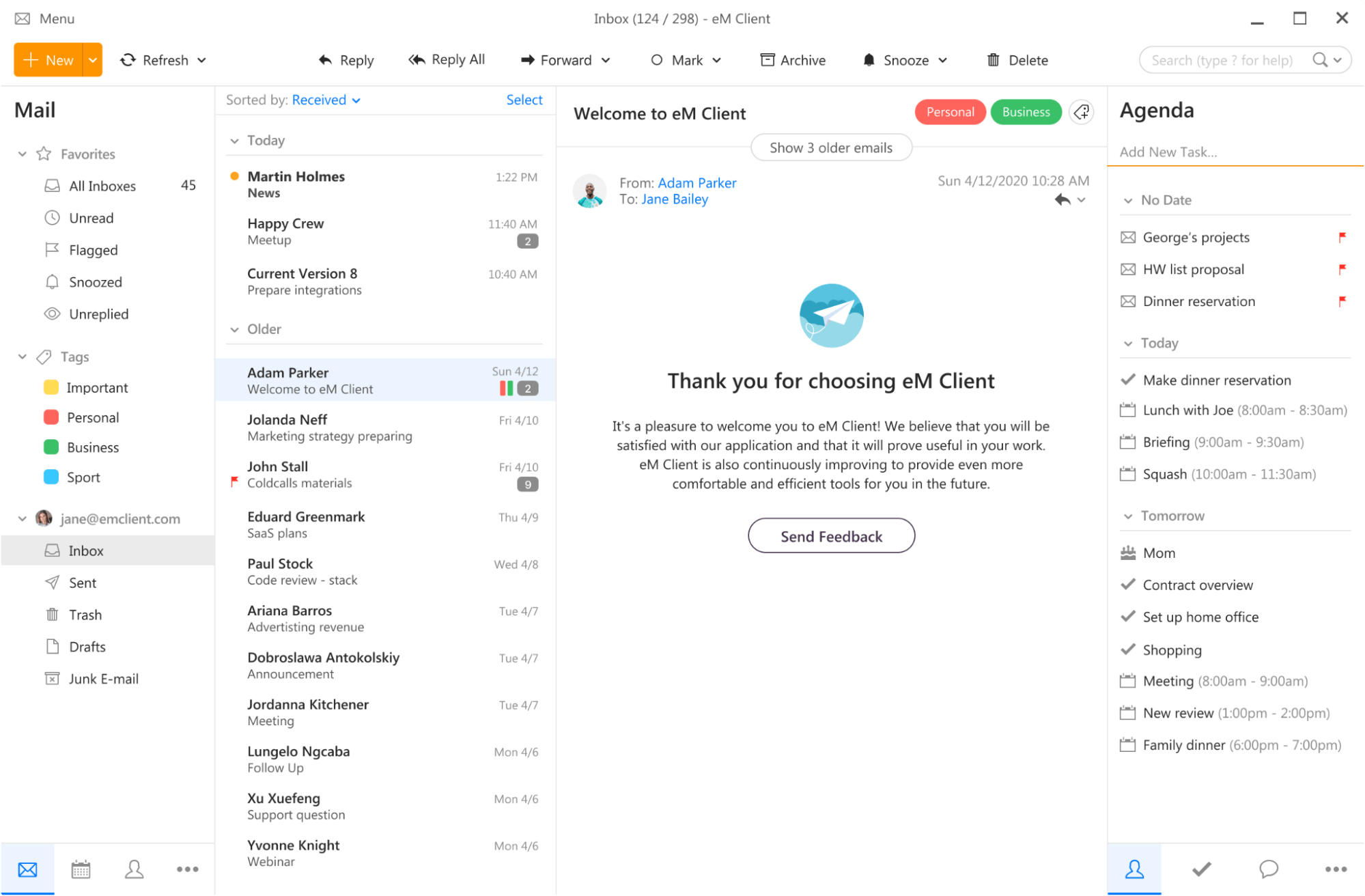
One of the best and my favorite email clients that you can install on your Windows 11 PC is eM Client. You can use eM Client to manage your emails and calendar for up to 2 email accounts. The free version of eM Client, although has limited features, they are enough for use.
The Pro version unlocks several other features including unlimited account logins, manages tasks, supporting commercial use, snoozing an email, sending an email later, watching for the reply, translation, etc. The emails are presented nicely and there are a bunch of pre-loaded themes to choose from. The eM Client’s interface can be set up to show information in 20 different languages. There are integrated chats, contacts, and a calendar menu as well.
Download eM Client
2. Mailbird
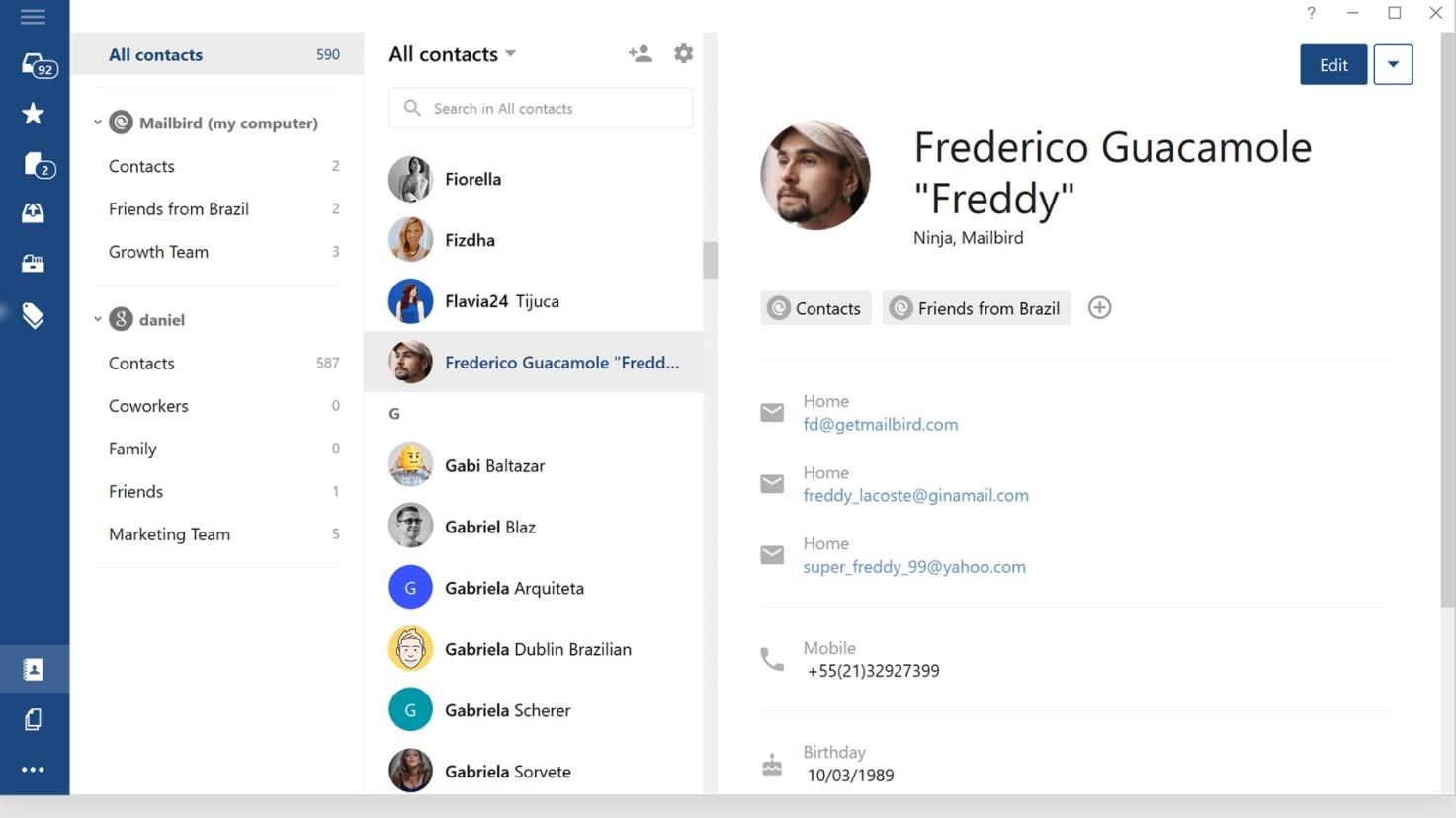
If you are looking for a paid productivity and email application to manage all of your daily tasks, then Mailbird is a good option. There are basically two plans to choose from, i.e. Personal and Business. One of the cool things about Mailbird is that not only you will manage all of your emails, but it also connects all your social media apps, allowing you to manage them from one place.
Some features, such as email snoozing, quick previews, and speed reading, are available for the commercial version. You have the option to choose your own theme from the different colors and layouts. The interface is easy to use and maneuver, making it a good choice for those who are specifically looking for paid email clients.
Download Mailbird
3. Thunderbird
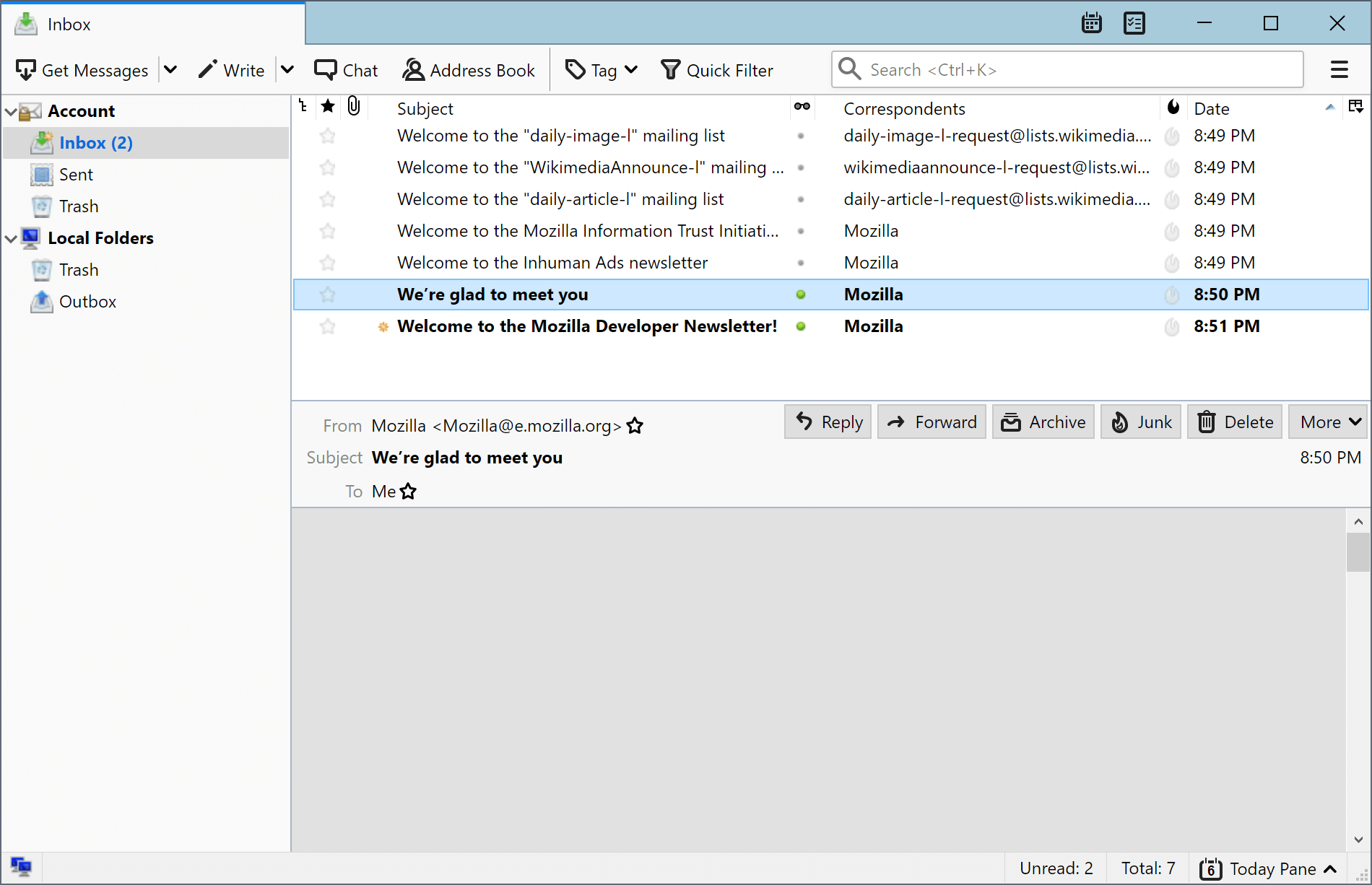
Another one of the free email clients that have a bunch of much-needed features is Thunderbird. It is developed by Mozilla, the same company that has developed the Mozilla Firefox web browser. This email client is easy to use, and the interface is so clean that even a novice could use it easily. You can attach and manage any of your custom emails or popular web mail services, including Gmail, Outlook, etc.
Thunderbird, being an open-source email client, allows you to install multiple third-party addons to boost its productivity and efficiency. It lets you save information from emails such as a photo, birthday, address, and more. Some other notable features include support for unlimited accounts, calendar tool, tabbed email, quick filter toolbar, and more.
Download Mozilla Thunderbird
4. Spike
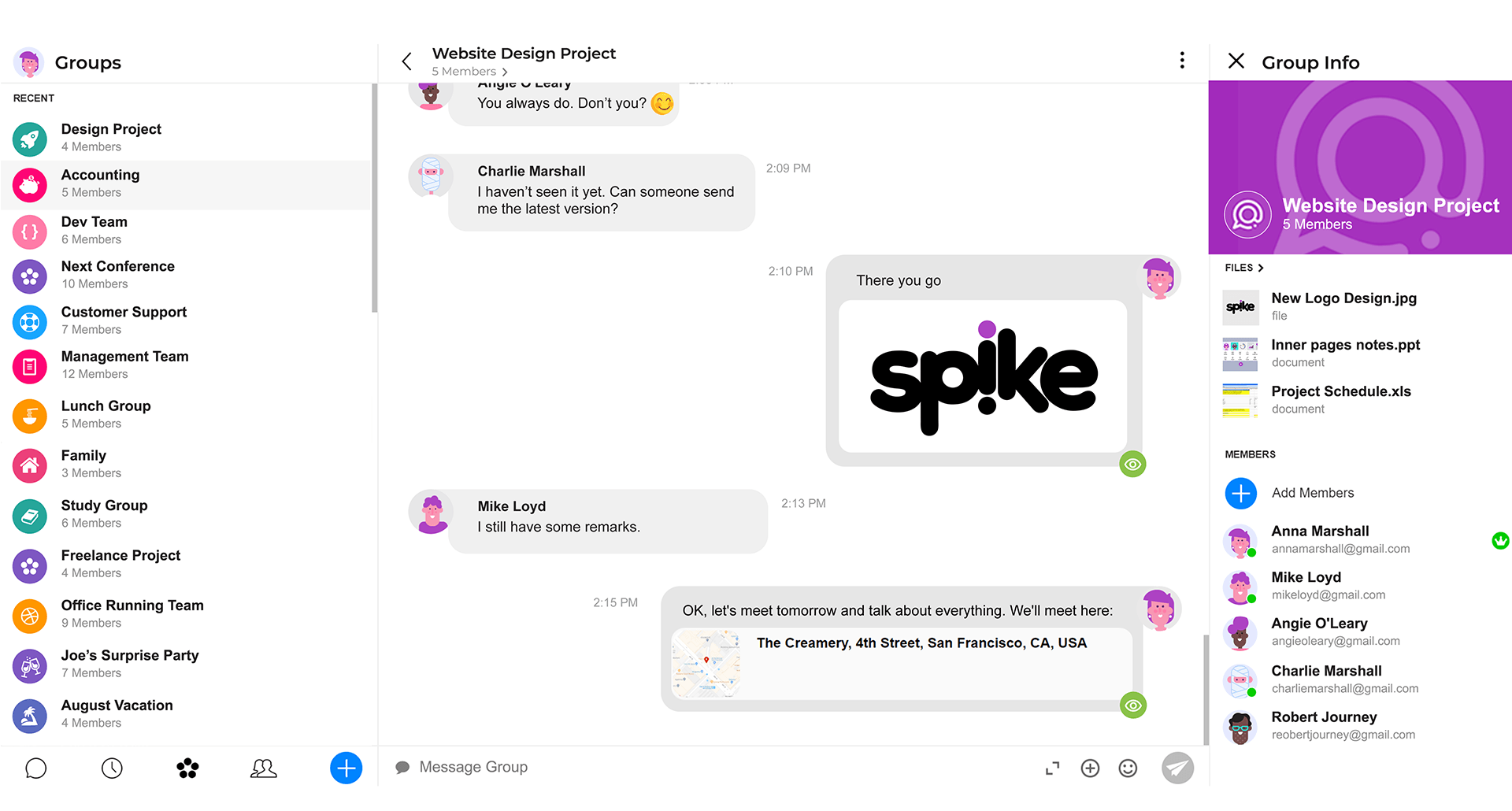
Want to spice up your email game, then Spike is the email client that you should use. As several websites have mentioned it is formally, informal. This email app understands that being a human, we need some basic features in case we do wrong. So Spike comes with features such as un-send emails, snoozing emails, or even the option to send them later. The Spike email client lets you connect any of your email accounts, even your social media accounts.
It provides you with an instant messaging-like interface and ditches the usual email interface. There is an option to shift from light to dark mode, there is an inbuilt translator, a drag and drop feature, customized swipe actions, and more. Moreover, there are other features that you will come across when you start using it.
Download Spike
5. Newton Mail
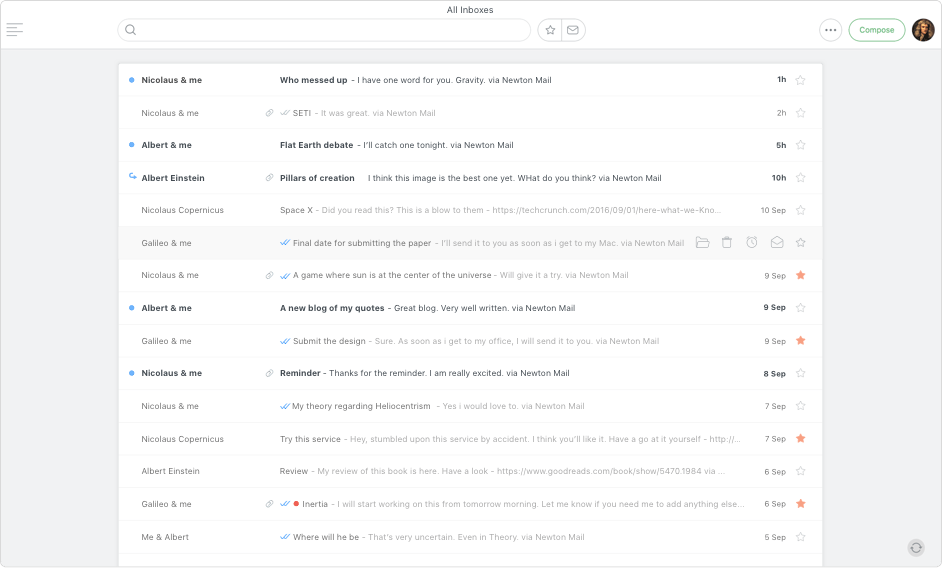
Newton Mail is a nice email client for Windows 11 that you can use. Although it is a bit pricey, the features that it offers are decent. If you are not sure you should invest money on buying a premium plan of Newton Mail, it gives you a 14 day free trial of all its premium features, which are definitely worth the price.
After supercharging Newton Mail (basically paying the premium) you get features such as read receipts, revisit unresponded emails, send later, and more. You can connect workspace apps such as Trello, OneNote, Evernote, Asana with a single click. The interface is clean and it offers a dark mode for smooth usage at night.
Download Newton Mail
6. Mailspring
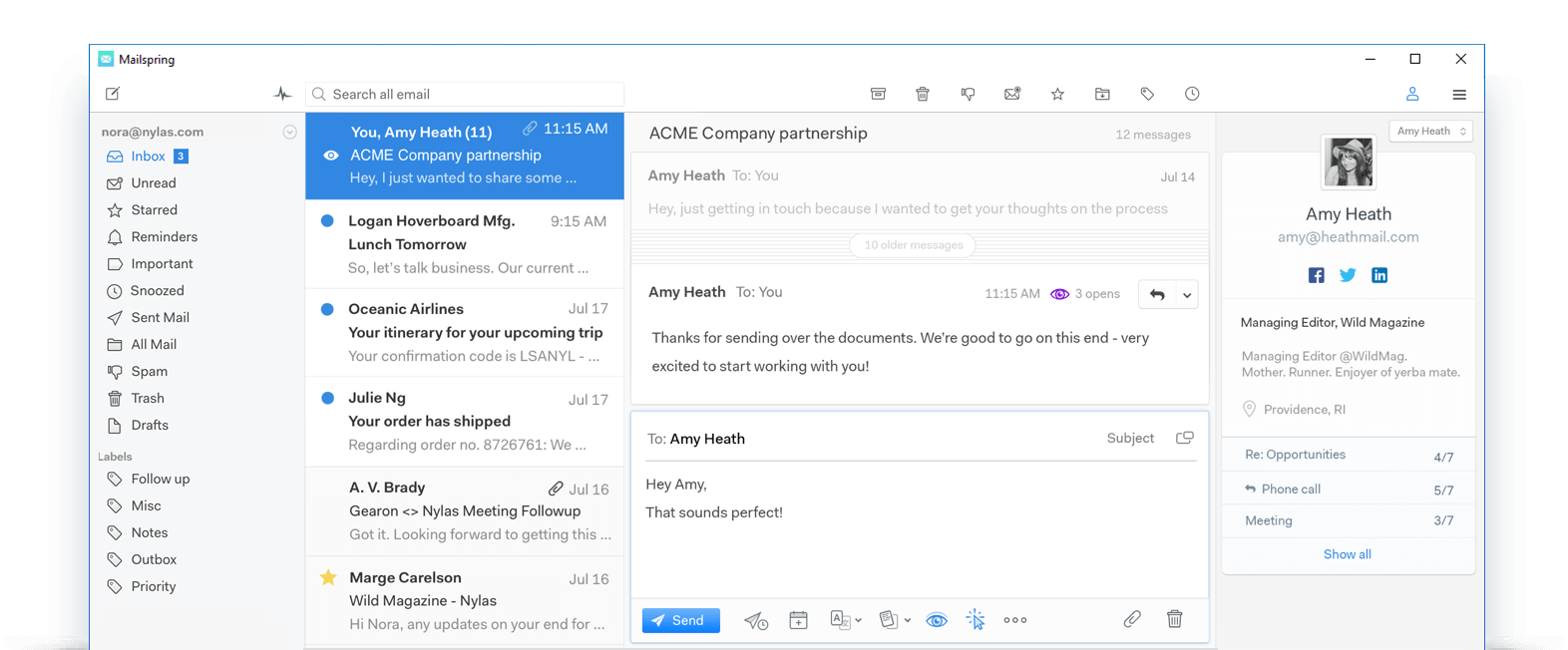
Mailspring is a lightweight, feature-loaded email client for your Windows 11 PC. You can log in with multiple accounts and switch back and forth between those accounts effortlessly. It supports every major email service provider and comes with a search bar to search for specific emails easily.
Using Mailspring, you can create your own email signature, and also the email template that you send and automate that part of the email. Other features of Mailspring include snooze email, in-house spell checker, multiple themes, etc. It also offers a subscription plan for those who want to get access to more features and professional-level email management clients.
Download Mailspring
7. Windows Mail and Calendar
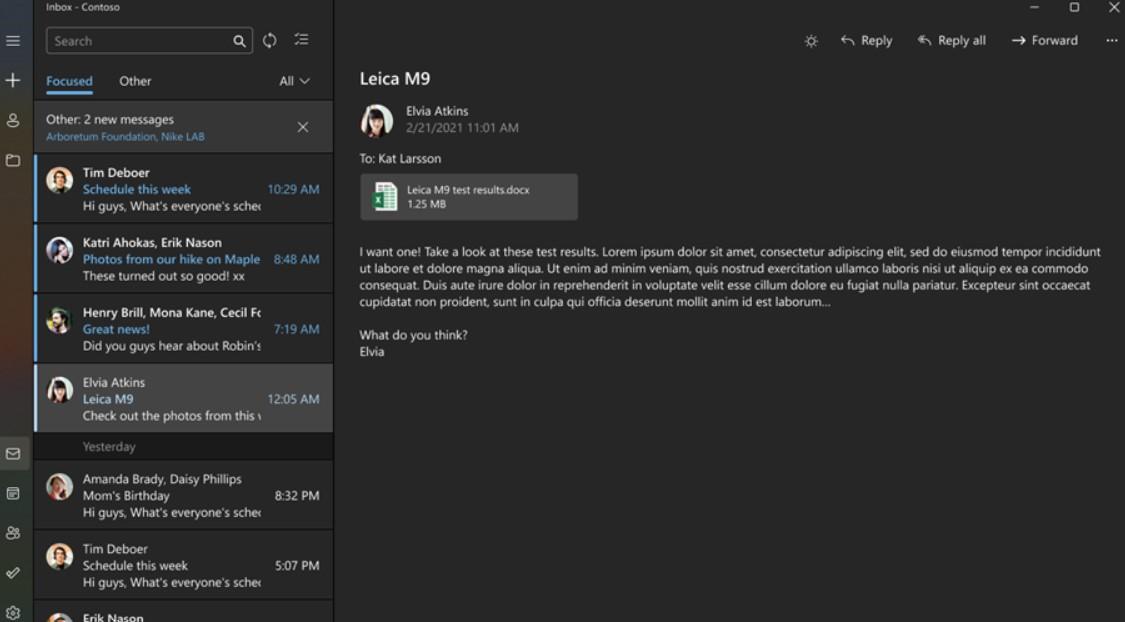
Last but not the least, we have Windows Mail and Calendar app, which is available by default when you install Windows 11 on your PC. If you are not sure which email client you should opt for and whether they would provide you with features that you basically need, then you should opt for the default mail app.
You can log in with the most popular email service provider’s account, which allows you to tag people using @, customize the email background, drag and drop attachments to email, and more. Windows Mail and Calendar also supports several keyboard shortcuts making them easier to control.
Download Windows Mail and Calendar
If you’ve any thoughts on 7 Best Email Apps for Windows 11, then feel free to drop in below comment box. Also, please subscribe to our DigitBin YouTube channel for videos tutorials. Cheers!
No doubt, emails have become an essential part of our lives. Our day starts with checking & sending emails and ends with the same. To send & receive emails without any issues, it’s crucial to pick a reliable, secure, and powerful email client. But the thing is, there are plenty of email clients available for Windows 11; thus, choosing the best one out of all becomes quite tricky.
If you’re confused about which email client to choose for your Windows 11 PC, read this guide until the end. To help you out, we’ve discussed some of the best email clients for Windows 11. Without any further ado, read ahead and pick the best email application for your Windows 11 PC.
How To Choose the Best Free Email Client for Windows 11?
Below are some of the most important factors that you should definitely consider at the time of selecting the best email client for your Windows 11 PC.
Simple & Clean Design: The first thing you should consider while choosing an email client is that it comes with a simple, modern, as well as clean user interface. If it doesn’t feature an intuitive UI, you won’t be able to get used to it easily and quickly.
Support for Multiple Accounts: These days, it’s pretty rare to find someone with a single email account. Thus, the next thing you should ensure is that it lets you add multiple email accounts from different exchanges.
All Basic to Advanced Features: No doubt, the email client you pick should allow you to send and receive emails. But other than this, it should also have advanced email management features. For instance, it should allow you to manage all your meetings and tasks. Other than this, it should also have other features, like mail sorting, real-time chat, video & voice call support, etc.
Security: One of the most crucial factors you should consider when selecting an email client for Windows 11 PC is that it encrypts your emails so that unauthorized users can’t sneak in.
Pricing: However, most email clients for Windows 11 are free. But if you find a paid email application, then make sure to compare it with other available email clients to know whether it’s worth the price. In case you choose to go with a freemium email client, again, make sure it has all the essential features you want in your ideal email client app.
Best Email Client for Windows 11
So, here are some of the finest email applications for Windows 11 that you can consider choosing from.
1. Microsoft Outlook
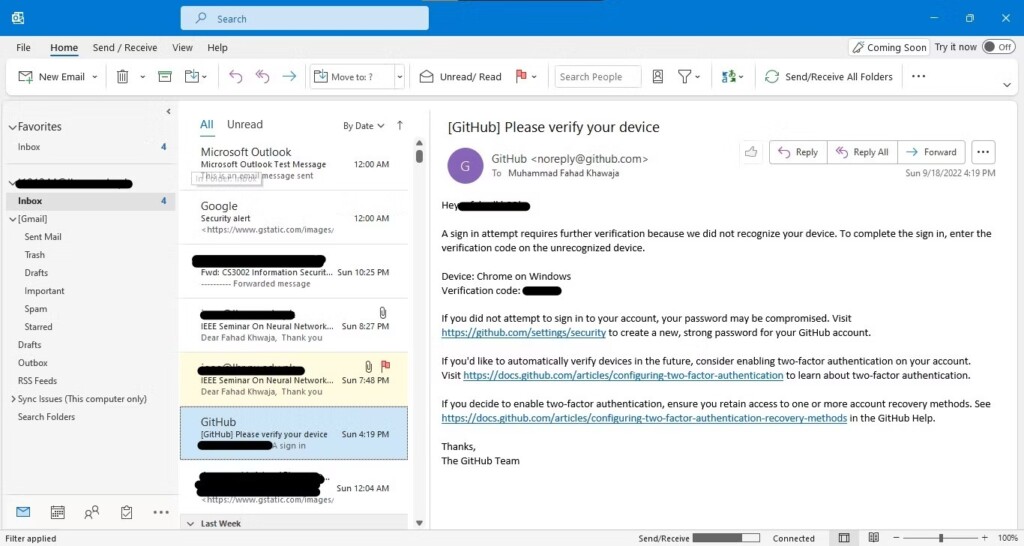
The very first email client on our best email clients for Windows 11 list is Microsoft Outlook. Microsoft Outlook is one of the most renowned and reliable email apps on this list. It comes in the Microsoft 365 suite with other popular apps & services such as Word, Excel, Teams, Spreadsheet, and many more.
Starting with its user appearance. Microsoft Outlook comes with a simple and clean user interface, which makes it easy to use. You see all the basic options, like File, Home, View, Help, and others, in the Microsoft Outlook app’s top navigation menu. On the other hand, you see other essential options like Inbox, Drafts, Starred, Trash, and others in the program’s left sidebar.
Coming over to its primary features. Microsoft Outlook lets you send and receive new emails with ease. You can manage all your email accounts from different exchanges under one roof. The best part about Microsoft Outlook is that it lets you add your Gmail account to it. We found it very useful, as most of us use Gmail over other email exchanges.
Other than this, you can also add Yahoo, iCloud, and Exchange accounts to Microsoft Outlook with ease. Like every other email client, it also lets you format the text in your emails using the integrated formatting options. Besides this, you can also attach attachments in your emails, such as documents, photos, and more. Also, you can share the attachments directly from cloud storage, like OneDrive.
Moving ahead, Microsoft Outlook also lets you add all your calendars and manage all the events and meetings in one place with ease. Another thing that’s worth mentioning about Microsoft Outlook is that it lets you book conference rooms right from the integrated Calendar. Besides this, it also automatically encrypts your emails and the content in them.
Microsoft Outlook lets you restrict your emails. For instance, you can prevent users from forwarding your emails to other recipients. You can also password-protect your emails to protect your confidential information. Overall, it’s an excellent email client for Windows 11. But it doesn’t have a free version, which can withdraw your attention from it.
Pros:
- Clean and Simple Interface
- Customizable Interface
- Directly Integrated With Microsoft Office
- Integration With Other Microsoft 365 Tools
- Integrated Calendar
- Responsive Customer Care
- Real-Time Email Monitoring
- Built-In Contact Management
Cons:
- Limited Integration With Non-Microsoft Programs
- No Free Version
- Premium Is Expensive
- Too Many Options
2. eM Client
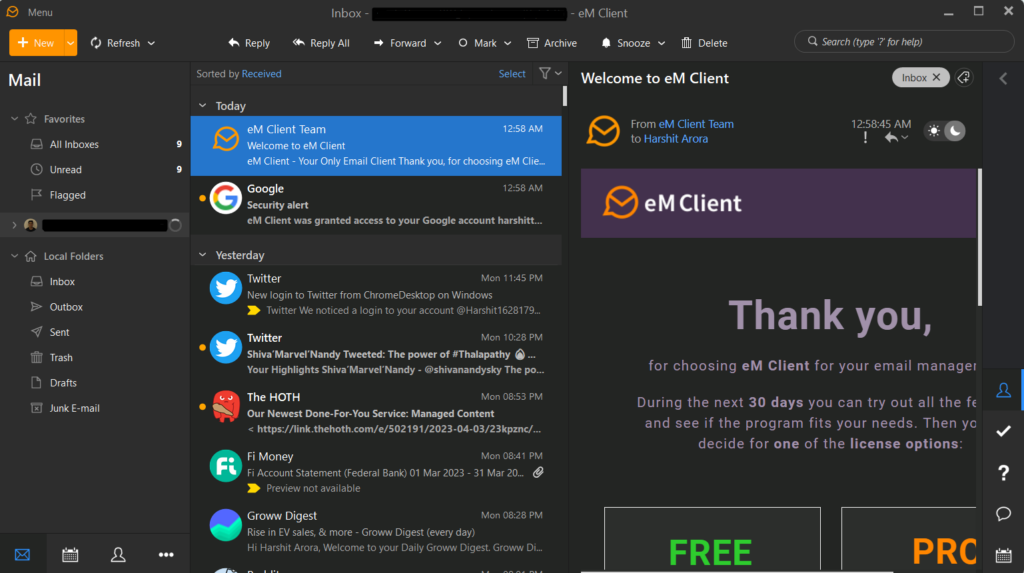
The next best email application for Windows 11 is eM Client, which is the number one choice of many users. eM Client is a powerful and feature-packed email client that comes with many essential to advanced features to efficiently manage emails, contacts, notes, and more in one place.
Before talking about its features, let’s talk about its user interface first. eM Client comes with a very intuitive user interface, which is quite clean and modern, making it easier to use for all users. The best part about eM Client’s interface is that it’s customizable. You can choose from different themes, such as Modern, Light, Arctic, Dark, Mystery, Pink, and a few more.
Other than this, it features a unique sidebar, which shows contacts, chats, attachments, and more for a smoother workflow. No doubt, its user interface is easy-to-use and modern, but the app uses a lot of the system’s resources while running, which makes it difficult to run on PCs with lower specs.
Coming over to its main features. eM Client has an Automatic Setup feature that sets up everything automatically and quickly imports data from all major clients, like Google, Exchange, Outlook, Office 365, Thunderbird, and many more.
As a result, you don’t need to perform any manual steps to set it up. Once you log in with your account, you see all the emails in one proportion of the UI and the previews in the remaining proportion to easily multitask.
Other than this, it comes with a Snooze feature that lets you pause notifications of emails from specific senders for as much time as you want to avoid distractions. Not only this, but you can also delete the emails in the eM Client application. If you accidentally delete an email, you get the option to undo the action.
One thing that makes email management a lot easier in the eM Client app is its Mark feature which lets you assign different tags to your emails to easily filter them. You can assign tags like Home, Work, Important, School, Personal, etc., to your emails.
Like Microsoft Outlook, eM Client also comes with an integrated Calendar that lets you create new events and manage the existing ones with ease. Not only this, but you can also set up online meetings using it.
Last but not least, it also has an amazing feature called Agenda that lets you manage all your tasks in one place. Simply put, eM Client is a great freemium email app that comes with all kinds of features, from basic to advanced.
Pros:
- Excellent Alternative to Microsoft Outlook
- Easy Integration With Gmail
- Nicer GUI
- Free Version Is Available
- Built-In Calendar
- Customer Support Is Responsive & Helpful
- Integrated Dark Theme
- Support for Email Filters
- Integration With Google Contacts
Cons:
- Consumes a Lot of Memory
- Disconnects Automatically
3. Mozilla Thunderbird
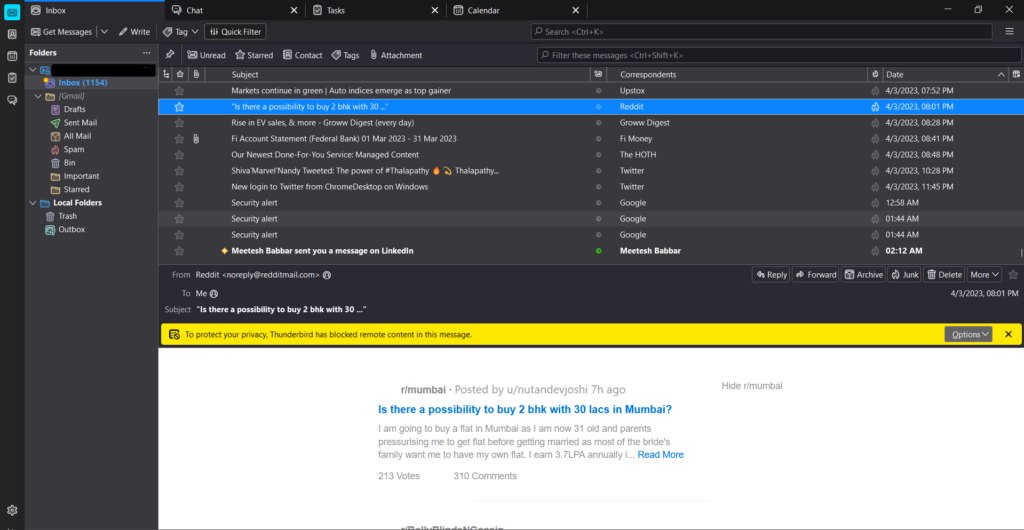
The next email client that we would like you to try is Mozilla Thunderbird. Mozilla Thunderbird is an open-source and popular email application that comes with many useful features.
Starting with its user appearance. It comes with a simple and easy-to-use user appearance, but it feels quite outdated. No doubt, you can change the UI’s font type, color, and size, as per your requirements. But it still feels outdated.
Also, it feels quite cluttered too. When you sign in to your email account, you see all your emails in one section and their preview in another section, which is all fine. But the preview window includes so many options, which makes it cluttered.
Coming over to its primary functions. Mozilla Thunderbird lets you send new emails and read received emails. Other than this, it also lets you include files to your emails. Mozilla Thunderbird comes with an integrated spell-checker that scans and corrects mistakes in your text.
It also has an Attachment Reminder feature, which reminds you to attach the files to your emails before hitting the Send button. It’s indeed a great option, as we often forget to attach documents to emails and then regret it.
The best part about Mozilla Thunderbird is that it lets you encrypt your emails with ease. Just like other email clients, it also enables you to mark emails as spam. Not only this, but you can also easily delete and star emails.
One thing we liked the most about Mozilla Thunderbird is that it lets you assign tags to your emails to manage them easily. Similar to eM Client and Microsoft Outlook, it also comes with an integrated Chat option for real-time collaboration with your team members within the app.
Other than this, it also has a built-in Calendar to manage all your events from different accounts under one roof. Lastly, Mozilla Thunderbird is a great email app, as it comes with all advanced email management features.
Pros:
- Free and Open Source
- Incredibly Customizable
- Supports Extensions
- Great Management System for Emails
- Supports SMTP Mail
- Budget-Friendly
- Can Add a Lot of Email Accounts
- Integrate With ProtonMail
- Simple Setup
Cons:
- Interface Is Quite Outdated
- Lack of Support
- Receives Buggy Updates
- Stagnating Development
4. Spike
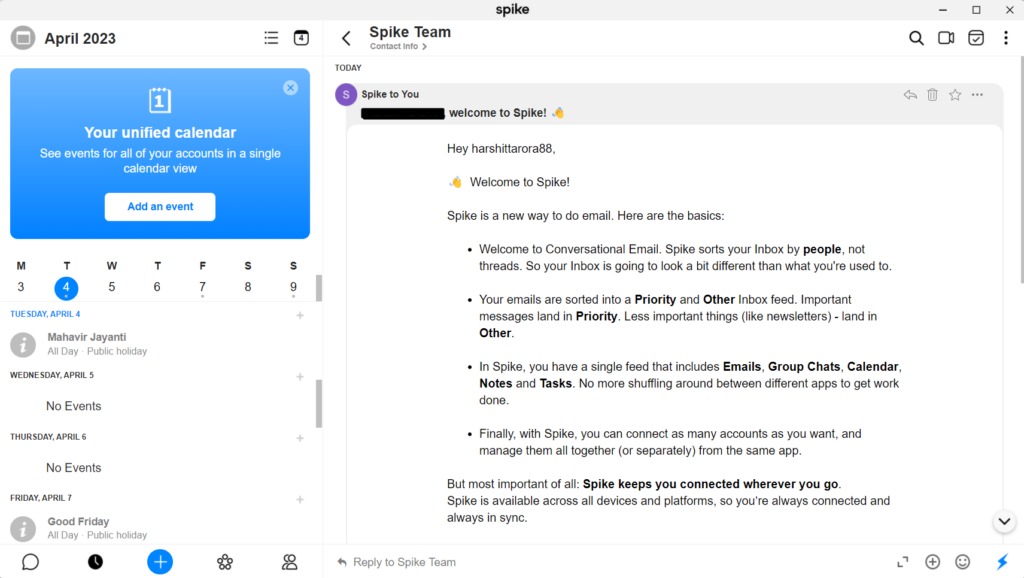
Spike is an excellent email client that grabs fourth place on our best free email client for Windows 11 list. It comes with a very intuitive user appearance, which is super clean and minimal, making it simple to use for everyone. One thing we noticed about Spike’s UI is that it’s much better than Mozilla Thunderbird’s user appearance, which gives it an extra point.
Similar to other apps, it also lets you access all your email accounts in one place with ease. You can add accounts from different email clients, such as Gmail, Google Suite, Outlook, Yahoo, Hotmail, iCloud, Microsoft 365, Outlook, GoDaddy email, etc.
Other than this, it also allows you to compose fresh emails. You can also use its built-in formatting options, like Bold, Spriktrough, Italic, Underline, Numbered List, etc., to make it well structured.
Not only this, but you can also add attachments, like documents, photos, videos, and much more, to your emails. One thing that makes it different from other email applications is its Group feature. It lets you create groups for different purposes and add people to them. For instance, you can create a group with your office people and share professional emails with them.
Moving ahead, Spike also comes with a native Calendar that lets you keep track of all your events under one roof. Once you create new events, they display in the native Calendar. To sum up, Spike is an excellent email client that comes with all essential features for free.
Pros:
- Clear and Simple UI
- Fast Customer Service
- Many Powerful Tools
- Supports Up to 2 Accounts (Free Version)
- Set-Up & Integration Is Simple
Cons:
- None
5. Mailbird
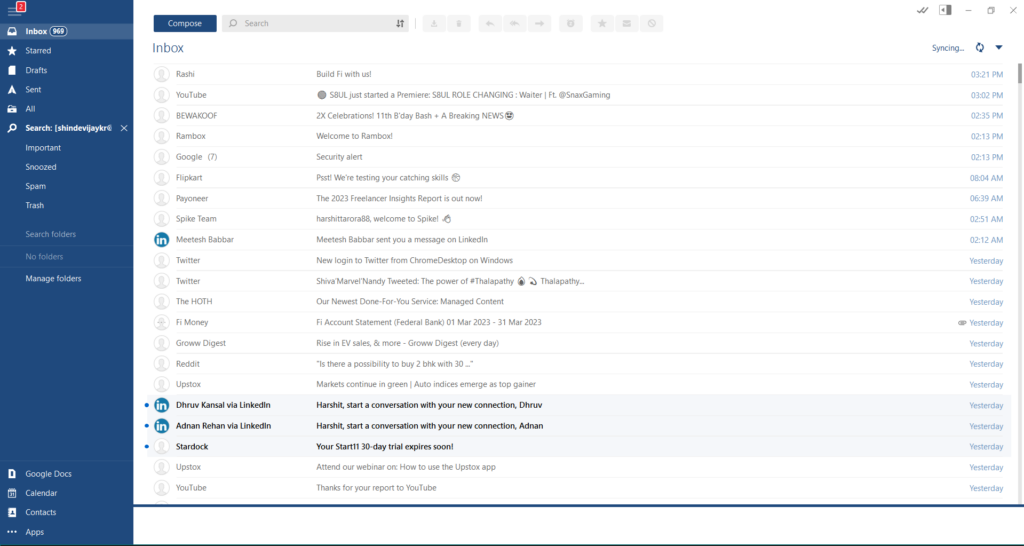
Another app that you should try is Mailbird, which is a renowned workspace organizer that lets you manage all your email accounts and apps under one roof. It has an easy-to-use user interface, which is easily customizable too. You can modify the color theme of its user interface. Not only this, but you can also change its user interface’s layout according to your convenience.
Coming over to its primary functionalities. Mailbird lets you manage all your email accounts under one roof. You can use it to compose new emails and format them using its formatting options, like Bold, Italic, Underline, etc.
Along with this, you can also change the text’s font, color, and size. No doubt, you can add attachments too to your emails. What we liked the most about it is its Email tracking feature to keep track of your sent emails.
Most importantly, it also lets you schedule emails. Like Rambox, it not only lets you manage email accounts. But it also lets you add other apps and services. This way, you can easily access all your email accounts and apps under one roof for better productivity and workflow.
It integrates with apps and services from different categories, such as task management, calendar & scheduling, notes and documents, and much more. Some of these apps & services are Slack, WhatsApp, Grammarly, Discord, Google Meet, Google Calendar, and more.
One of the best parts about Mailbird is its around-the-clock customer support, which is free. Another amazing part about the Mailbird program is its Attachment Search feature, which lets you find attachments in your emails with the help of filters. Simply put, Mailbird is an excellent email client, or you can say it’s an all-rounder workspace organizer.
Pros:
- Quick and Responsive App
- Smart Unified Inbox
- Easy To Navigate
- Supports Many Different Accounts
- Easy-To-Use Email Client With Many Integrations
Cons:
- Terrible Customer Service
6. Rambox
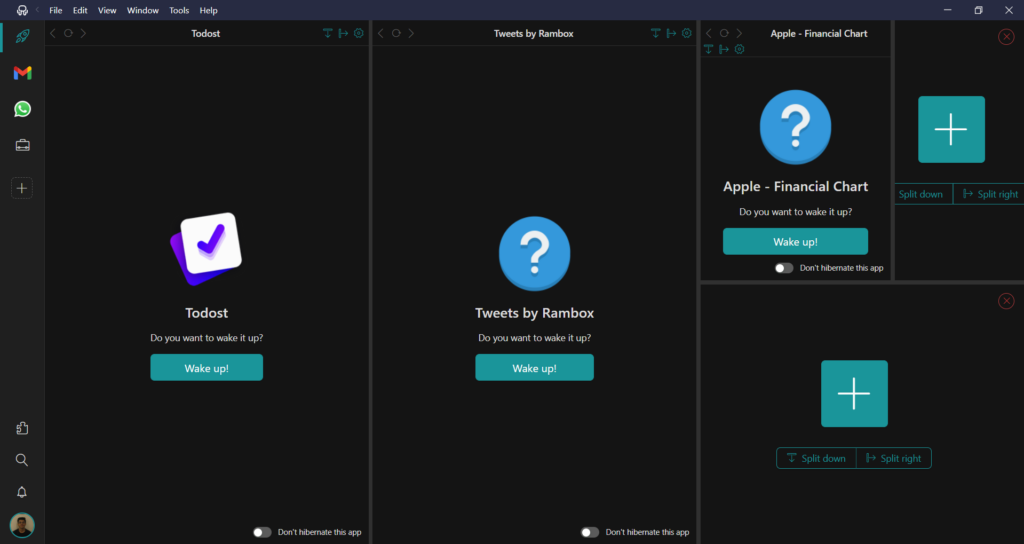
The last email application on our detailed best free email client for Windows 11 list is Rambox. It’s an excellent workspace organizer that lets you manage all your email accounts and many other apps & services, like Slack, WhatsApp, Basecamp, etc., in one place. This lets you create multiple workplaces and add apps & services to them for easy access.
Talking about its UI. It features a modern and clean user interface, which is divided into three sections. You can add different apps and services to all these three sections. Not only this, but you can also change the size of these sections as per your requirements.
It also lets you split these existing sections into multiple other sections to add your favorite apps & services to them. One thing we liked about Rambox is that it lets you change the interface’s theme to Light, Dark, Slate, and Glossy. Coming over to its primary functions. Rambox lets you add and manage all your Gmail accounts under one roof.
Other than this, you can also add several apps and services that help you in your day-to-day functioning. For instance, you can choose from more than 100 services, such as Upwork, Slack, Trello, Microsoft To-Do, airbase, Asana, Basecamp, and much more. Not only this, but you can also add custom apps to it. To do so, you only need to add the website to it. That’s it!
One thing we liked the most about Rambox is that you can use keyboard shortcuts to perform certain actions. Rambox also comes with a Focus mode feature that lets you mute notifications from all apps and services in your workspaces for a specified time.
Like other email clients, Rambox also has an integrated task manager to easily manage all tasks in one place. Last but not least, it also easily integrates with other third-party add-ons like password managers, grammar checkers, ad blockers, and more. To sum up, Rambox is a great workspace organizer that lets you manage all your emails and other business and productivity apps in one place.
Pros:
- Easy To Swap Between Different Accounts
- Interface Is Intuitive
- Customizable UI
- Premium Isn’t Too Expensive
- Free & Stable
- Multi Tab Support
- Easy Management of Various Profiles
- Cross-Platform
Cons:
- Doesn’t Come With a Unified Inbox
- Not Suitable for Heavy Email Users
FAQs
Does Windows 11 Have an Email Client?
Yes, Windows 11 has an integrated email client called Mail, which you can access using the search box.
Is Windows 11 Mail App Any Good?
The Mail app in Windows 11 is a great email app that lets you manage all your email accounts in one place for free.
What Is the Default Mail Client in Windows 11?
The default mail client in Windows 11 is the Mail app. You can also change it anytime in the Default apps section of the Apps category.
Is Windows 11 Mail the Same As Outlook?
No, Windows 11’s Mail app isn’t the same as the Microsoft Outlook app. The Mail app offers all essential and basic features for free. At the same time, the Microsoft Outlook app is a premium Microsoft service that comes in the Microsoft 365 productivity suite.
Why Is Windows Mail Not Working Windows 11?
There could be several reasons for the ill-functioning of the Mail app in Windows 11, such as misconfigured app settings, corrupted app cache & system files, synchronization issues, permission issues, etc.
What Is the Best Email Client for Windows 11?
When it comes to choosing the best email client for our Windows 11 PC, we get tons of options to choose from. But these many choices make it challenging to choose the finest email client.
If you were also struggling to select the best email client for your Windows 11 PC, we hope our detailed list of the best email clients for Windows 11 helped you choose one. If yes, then make sure to share which email client you liked the most and choose for yourself.
There is no shortage of fantastic options if you search for the best email clients for Windows 11.
These options range from conversational email apps to integrating your calendar with your inbox.
It is crucial to evaluate what criteria you designate as necessary before even thinking about what email client to use with Windows.
This will allow you to match your requirements with the most suitable application.
When choosing an email client, utilizing solutions that are dual on open email protocols is necessary.
This will make it possible for you to move to another program in the future without much difficulty.
What Exactly is an Email Client?
A software known as an email client is an application that allows users to access and manage their email.
Most email clients today support multiple email services, such as Gmail, Yahoo, Yandex, Outlook, and self-hosted business email systems.
Additionally, many of these clients make it possible to view one’s inbox as if it were consolidated with the emails of all associated accounts.
Some email clients include the most fundamental functions by default.
In contrast, others support additional features such as encryption, contact management, out-of-office answers, phishing filtering, picture blocking, etc.
When looking through the various options for the best email clients for Windows 11, you should first determine whether you are willing to pay any money for an email client.
Even though it’s easy to discover decent free email programs for Windows 11, commercial desktop email clients are typically more polished and come with professional assistance.
1. Mailspring
Undeniably, there need to be more email apps with aesthetically beautiful designs, such as those available to macOS users.
Mailspring is among the best email clients for Windows 11 that work across multiple platforms and adhere to contemporary usability standards. It does not overcomplicate basic activities or add unnecessary complexity to them.
Access to any IMAP/SMTP email providers (including Gmail, iCloud, Office 365, Outlook.com, Yahoo!, and others) is available.
That you rely on by using it, you’ll be able to view all of the emails from those services presented in a single unified inbox for your convenience.
It doesn’t matter if you have tens of thousands or even hundreds of thousands of emails; the sophisticated search tool will help you discover the email you’re looking for because it supports search queries in the style of Gmail.
Do you frequently come across emails written in languages you cannot comprehend? You won’t even have to exit the email client because Mailspring allows translating messages with just one click.
Mailspring is also in local languages, e.g., Brazilian Portuguese, English, German, French, Spanish, Korean, Japanese, and Chinese. Polish and Chinese are also supported.
If the pre-installed design on your Mailspring account isn’t to your liking, you can switch it out for one of several polished themes.
You will have to pay to get the Pro version, which costs $8 per month, to access several features, including read receipts, link tracking, rapid response template options, and contact and corporate profiles.
2. Claws Mail
Claws Mail has been around for about 20 years, even though people consider it one of the best email clients for Windows 11 (first released in 2001).
In contrast to many other available email clients then, it continued to see steady development as an open-source project.
The stripped-down appearance gives it an old-fashioned air, but its functionality and dependability are indisputable facts.
It also stores and handles messages in the industry-standard MH format, allowing expedited access and increased data protection.
It is compatible with various add-ons, such as rapid answers, themes, RSS feeds, and plugins, some of which come pre-installed with the standard package.
The selection of plugins that are currently accessible is very extensive, and you may tailor it to meet your requirements by using these plugins.
For instance, a plugin allows scanning incoming mail using SpamAssassin when receiving mail from a POP, IMAP, or LOCAL account.
There is also a plugin that enables viewing PDF and PostScript attachments, and there is a plugin that gives you t mail notifications via LEDs on certain laptops.
The fact that it is completely free to download and use is, on the other hand, its most appealing feature. In point of fact, if you so desired, you could modify the code it uses.
3. Mailbird
Mailbird is an email client for the Windows operating system that has won multiple awards, and the Sparrow email client inspired it for the macOS operating system.
It differentiates itself from other email clients by having a minimalist look and focusing on speed and usability rather than complicated features.
With Mailbird, you can manage your emails and contacts from different accounts in one unified inbox.
Additionally, with the click of a button, you can link third-party applications such as Facebook, Dropbox, Asana, or Google Calendar (learn more about how Mailbird filters work).
Even when the email client is linked to dozens of email accounts simultaneously, in addition to a few applications, sending and receiving emails is still possible.
Mailbird seldom consumes any significant amount of processing power.
This is one of the reasons that it has earned a reputation for being among the best email clients for Windows 11.
You can use unlimited time for free during the trial period, but if you want to use all of its capabilities, you will need to purchase a license.
You can pay the total amount all at once or annually to save money in the long run.
4. Thunderbird
Thunderbird, available since 2003, is undoubtedly the most superior free email software for Windows 11.
The Mozilla Foundation developed this free, open-source, and cross-platform email client.
It is accessible in 59 languages and on a stable foundation supplied by the Firefox web browser.
You can make Thunderbird your own by customizing it with themes and extensions, and it comes equipped with a newsgroup client, a news feed client, and chat clients for XMPP, IRC, and Twitter to help you manage all your communication needs from a single location.
5. Microsoft Outlook
Microsoft Outlook is the email program that has the most name recognition worldwide.
You can use it as a stand-alone application or in conjunction with Microsoft Exchange Server(MES) and Microsoft SharePoint Server for numerous users within an enterprise.
It comes as a component of the Microsoft Office suite, which you can purchase separately.
Microsoft Office has now reached a level of security comparable to that of other major desktop email clients.
In the past, Microsoft Outlook had a very poor image regarding safety and security; however, the company has taken great action to improve this situation.
Because of its comprehensive capabilities, it provides Microsoft Office, which people widely consider one of the best email clients for Windows 11.
You can go beyond the typical functions of email and manage your calendar, share meeting times with coworkers, book meetings together, and receive meeting reminders.
Since you can also download Microsoft Office onto mobile devices, you may continue to be productive regardless of where you happen.
Remember that Microsoft Outlook and Outlook.com are different products that should be distinct.
The first option that people consider is one of the top email programs for Windows 11, while the second option is a free email service that functions and seems quite similar to Microsoft Outlook.
6. EM Client
EM Client is an excellent email client that was first released in 2006 and has continued to evolve. It is compatible with Microsoft Windows and macOS.
Users and businesses who could benefit from an email client, including calendaring, tasking, contact management, and messaging capabilities, are the intended audience.
EM Client’s developers recently implemented PGP encryption capabilities, enabling users to generate and import their PGP keys for secure email transmission.
EM Client has many features like PGP encryption, live email backups, automated avatar downloads, an enhanced table editor, simple picture editing, and auto-replies for Gmail.
For your convenience, eM Client comes in not one but two flavor varieties.
The free edition has severe limitations, such as not allowing business use or simultaneously showing emails from multiple accounts.
The full functionality of eM Client is only available in the $49.95 Pro edition.
You can purchase an upgrade license if you own an eM Client but would prefer to upgrade to something other than Pro.
One issue that becomes apparent after using eM Client for a while is its lack of polish, which is our main complaint.
Considering how long eM Client has been in development, it is unacceptable that some functionalities are not more user-friendly and that there are still occasional crashes.
7. Edison Mail
Edison Mail is a completely free email client that takes great satisfaction in the fact that it does not serve advertisements to its users.
This will likely be a major selling factor for you if you’ve ever found the advertisements in Gmail irritating or frustrating.
It is largely for mobile devices, so you won’t have any trouble navigating the interface on your smartphone.
It automatically organizes emails into various categories according to the sender’s preferences (including tracking packages, notices of flights, and suggestions to unsubscribe from mailing lists).
You may even use it to verify senders, protect yourself from email scams, and easily update the information for your contacts with just one click.
8. Superhuman
If you have specific requirements, Superhuman might be your ideal email client despite the price being more than some of the other choices on our list.
With most of the other options on our list, you can easily arrange and blitz through your daily emails far faster than you can imagine, making its speed the most crucial feature.
The style is distinctive and deviates from the conventional paradigm, but its most important characteristic is speed.
Because of this speed, people consider this program one of the best email clients for Windows 11.
You will also have access to many built-in functions, such as undo sending, automatic reminders, and email scheduling, similar to what you receive with most other email clients.
9. Front
The front is an email client and a comprehensive customer relationship management system.
It is a hybrid platform that simplifies and enhances the effectiveness of customer communications.
The interface is designed in an inbox style, making it easy to understand.
It also comes with dozens of built-in tools and other features that help to keep client information in order (and keep track of conversations in progress).
The best email clients for Windows 11 even interact with SMS and social media accounts so that you may further increase the quality of your communication.
The Starter package has a starting price of $19 per month per person and is to accommodate groups of up to 10 individuals.
10. Rambox
Rambox deviates significantly from the norm for email clients. On the other hand, a productivity suite is to help its users streamline their workflow by centralizing the administration of many programs.
Suppose you’re like the average internet user. In that case, you have multiple tabs open simultaneously, each devoted to a different application: one for email, one for your preferred messaging app, and one for your calendar.
You also use dozens of additional web programs, which you switch between as necessary. How about putting them all in one location where you can access them with a single mouse click?
After installing Rambox on your Windows computer, you can easily add and categorize your programs into different folders.
Rambox is compatible with over 600 programs, including the most popular email and IM clients, social networks, planners, and task managers.
Rambox allows you to set certain times for receiving and blocking notifications, maximizing your productivity by working uninterrupted when you want to work and responding to incoming emails and messages when you have time.
When you upgrade to Rambox Pro (which costs $8 per month), you gain access to the mobile versions of all the apps you’ve added to the service.
This is useful if you wish to use a feature normally only available on your mobile device while at your workstation.
Conclusion
Keeping up with incoming emails can be challenging, but using the best email clients for Windows 11 can simplify it.
The best email applications simplify complex tasks while being an absolute must if your objective is to reach and stay at inbox zero.
By Oren Todoros,
Updated on June 17, 2024,
4 min read

If you’re looking for a Windows 11 email client, there is no shortage of excellent options, from conversational email apps to those that merge your calendar into your inbox. Before considering what email client to use with Windows, it’s essential to consider what criteria you define as necessary to match your needs to the best app for your use case.
When selecting an email client, it’s imperative to use solutions that rely on open email protocols so you’ll be able to switch to another application in the future easily.
Our Top Picks
Key Terms to Know About Email
Before diving into the best email apps and clients for Windows 11, it’s important to understand some key terms related to email.
IMAP (Internet Message Access Protocol) is a technology that allows you to access your email from any device while keeping all your other devices in sync. When you read an email message using IMAP, you’re not downloading or storing it on your computer. Instead, you’re reading it directly from the email server. This means you can check your email from anywhere in the world, whether it’s on your phone, laptop, or a public library computer. Any actions you take on one device, such as marking an email as read, will be reflected on all other devices.
POP3 (Post Office Protocol version 3) is one of the oldest email protocols still in use today. It works by receiving emails, storing them locally on your computer, and filtering them into the appropriate folders. When a user connects to the mail server using their Windows email client to retrieve their mail, the messages are downloaded from the mail server to the user’s hard drive.
SMTP (Simple Mail Transfer Protocol) was created in 1981 and is used by mail servers to send, receive, and/or relay outgoing mail between email senders and receivers. SMTP is responsible for transmitting emails from your email client to the recipient’s email server, where it is then delivered to the recipient’s inbox.
It’s important to understand these key terms and protocols when choosing an email app or client, as they will impact the way your email is stored, accessed, and transmitted.
What is an Email Client?
An email client is a local application that allows you to view the email on your email server and send new email messages. An alternative to an email client is a web interface that will enable you to view your email messages.
Finding the right email client is like finding the perfect size on a great pair of pants. Sometimes you just need to try a few on to see which one fits your workflows the best.
How did we Research the Best Email App for Windows 11 in 2024?
To find the best email app for Windows, we measured them against seven key parameters. These guidelines give us a good foundation on which to judge the email clients individually and an easy way to compare them to one another so you can find the Windows email app that’s right for you.

-
Design
If the meteoric rise of Apple has proven anything, it’s that design matters. While two competing platforms may offer similar features if one is clear at a glance and the other clunky with a kind of 90s vibe, it’s obvious which one you’re going to choose.
-
Support for multiple accounts
There are more than four billion email users worldwide, and each has an average of two accounts. People looking for an email client may have many more than this, and the last thing they want is to have to go to multiple apps to read messages. Support for more than one email account (whether business or personal) is a key parameter to look for.
-
Ease of use
You may be a tech wizard, but not everyone is. And anyway, even wizards like a bit of convenience sometimes! Therefore, we looked into how easy to use each of the apps were. This includes setting them up, accessing the tools, and connecting with people inside and outside of your company.
-
Number of features
The number of useful features that each application offers. This includes, but isn’t limited to:
- An integrated calendar
- Real-time chat
- Video and voice integration
- Advanced mail sorting
- Integrated task management tools
-
Operating system
These days, it’s extremely rare that a person will only use one device to check their emails. At a minimum, they will likely be using a laptop or desktop and a smartphone. Add into the mix that they may want to check it on someone else’s hardware or work across multiple computers (office and home, for example), and that’s a lot of operating systems to cover. Therefore, in addition to Windows, we looked into whether an app was available for macOS, iOS, Android, and as a web application.
-
Security
Security is an increasingly important topic for email users, so as part of our research into the best email apps for Windows, we considered two aspects of security:
- Does the company providing the email client protect your data?
- Can your email be secured through encryption?
-
Pricing
The final point that we considered — and by no means the least important — was the price of each email client. This is especially important for those looking for email clients for their entire team since expensive subscriptions can quickly stack up.
With these seven criteria in mind, let’s take a closer look at each of the Windows email apps that we compared.
The Best Email Clients for Windows 11
1. Spike
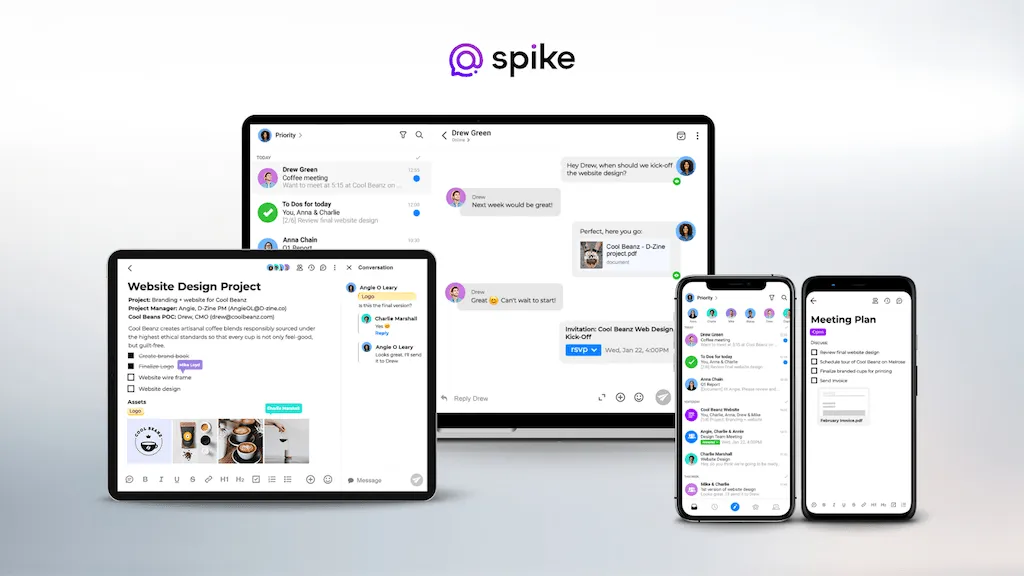
With so many different use cases for Windows email clients, Spike strikes a healthy balance of allowing business users and home users to manage their email in a modern way. Spike’s Conversational Email brings together the best of email and a messenger app in a simple, fast, and secure email chat. Some of the critical features that Spike unlocks are Snooze and Schedule Send. Snooze allows you to hide emails until you’re more able to focus on them, and Schedule Send will enable you to pre schedule emails for a different time to be delivered automatically regardless if the Spike app is open or not.
Spike’s digital workspace includes built-in document management, collaborative notes, shared tasks, and workplace chat. Priority Inbox is a crucial feature for users who get hundreds of emails per day as it automatically prioritizes more important emails over less important ones.
-
•
Design
Spike offers a sleek and modern interface with a user-first design. Tools, information, and more can be found easily through a clear and well-thought-out layout. Spike also offers customization of group icons as well as the option for light, dark, and system themes.
-
•
Support for multiple accounts
Spike supports email accounts from Gmail, G Suite, Outlook, Yahoo, Hotmail, iCloud, Microsoft 365, Outlook, IONOS mail, GoDaddy email, Exchange, AOL, and standard IMAP mail accounts.
This means all your emails in a single, unified location.
-
•
Ease of use
You are able to sign up to Spike for free with an email address from the web. To make things even easier for Windows users, Spike is available on the Microsoft Store. Once you’re using Spike, it’s easy to communicate with people inside and outside of your organization since it’s a productivity platform built around email.
-
•
Number of features
Spike offers all the tools you’d expect in an email client, as well as so many more. It packs everything you need from a full productivity suite into a single inbox, so you never need to switch between a dozen apps again. Some of the key features you can expect are:
- Online Collaborative Notes
- Tasks and To-Do Lists
- Groups
- Integrated Calendar
- Video Meetings
- Voice Messages
- Super Search
- File Management
- Advanced Email Management
-
•
Operating system
Spike is available for Windows, of course, as well as on Android, iOS, and macOS. There is also a web-based application to access all your emails from any device.
-
•
Security
It is ad-free and doesn’t rent, sell, distribute or monetize your data ever. You don’t have to just take their word for it. Spike passed a security audit by an independent security evaluator (ISE).
As far as outside (potentially malicious) actors getting at your emails and data? Well, with Spike, message data is encrypted using AES-256 encryption.
-
•
Pricing
Spike allows you to have a Unified Inbox of up to 2 email addresses for free! If you’re looking to upgrade, you can step up to the Pro plan for just $5 per user per month billed annually, which offers a Unified Inbox of up to 3 email addresses along with added features, storage, and support.
For larger teams and power users, Spike offers a Business package for $10 per user per month billed annually. This allows for a Unified Inbox with unlimited email addresses, even more features, storage, and VIP support, with more tools always in the pipeline to improve your email experience.
Get the Best Email Client For Windows 11
2. Thunderbird
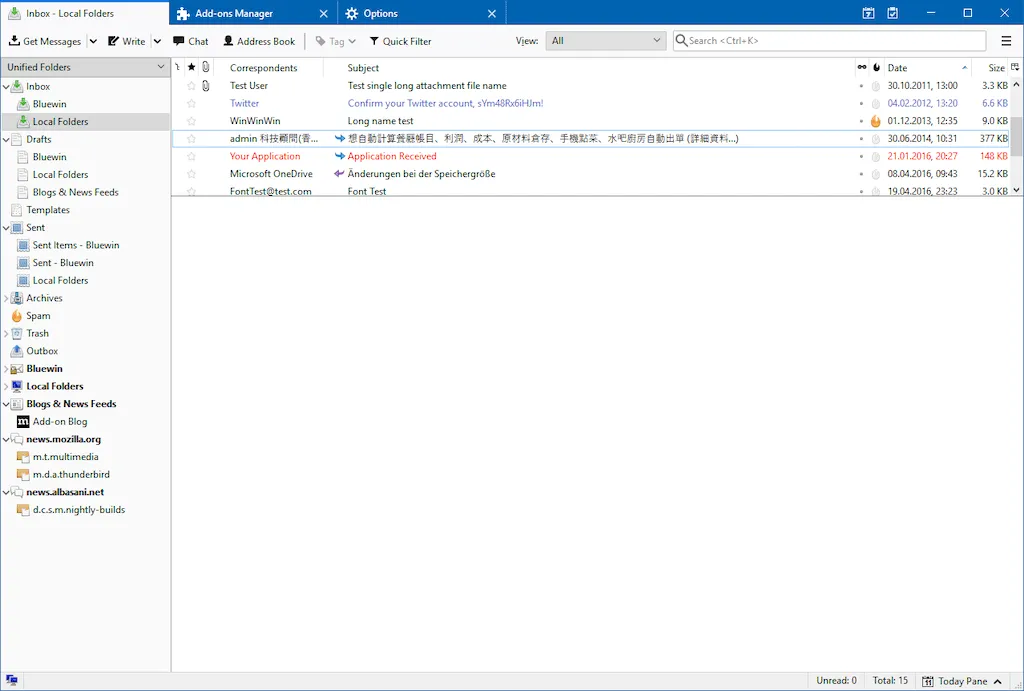
Mozilla Thunderbird is one of the oldest email apps on the market that is still in active development. In late 2004, version 1.0 of Thunderbird was released and received more than 500,000 downloads in its first three days of release and 1,000,000 in ten days. It was a popular alternative to Outlook and Outlook Express for Windows XP users. It remained popular, but its growth languished behind Firefox. As Google’s Gmail gained in popularity, the need for a desktop-based email client decreased in popularity.
In recent years, the popularity of desktop-based email systems increased as users looked for more robust solutions in a multiple device world. Native applications surged in popularity on mobile devices, so users began to look for native solutions on the desktop to sync up their experiences. Thunderbird resumed full-time development in 2017.
Thunderbird is now a popular Windows email client. Thunderbird claims it’s more straightforward and safer for users with features like a robust spam filter and quick search abilities. With a built-in calendar, Thunderbird lets you organize your schedule and important events in a calendar that’s fully integrated with your email. You can view multiple calendars, create a daily to-do list, invite people to events, and subscribe to public calendars like a holiday calendar.
Thunderbird is an open-source project, which means anyone can contribute ideas, designs, code, and time to help fellow users.
-
•
Design
While Thunderbird has certainly been modernized since its original iterations, the user interface is still slightly clunky. That said, it does ship with light and dark themes with the option of using others through add-ons.
-
•
Support for multiple accounts
Mozilla Thunderbird offers support for multiple accounts within their email client.
-
•
Ease of use
Once requiring manual setup for IMAP, SMTP, and SSL/TLS settings, Thunderbird now offers a Mail Account Setup Wizard, making it far easier to set up. It also offers other usability functions such as attachment reminders and a quick-add address book.
-
•
Number of features
Thunderbird is an email client first and foremost and therefore offers key features such as search tools, message archiving, and folders for organization. One feature that is highlighted is their “tabbed emails,” which, like a browser, opens different emails in different tabs and might be useful for some people’s workflows. More features can be acquired through add-ons, but this requires extra work. Thunderbird now also ships with a calendar.
-
•
Operating system
Thunderbird is available on Windows, Mac, and Linux. If you want to get it on other platforms, you have to build it from source code. However, this may not be the case for long since the Mozilla Thunderbird development team announced that they are working on an email client for Android in collaboration with the K-9 Mail Project. What’s more, while there is no fixed plan, the developers also said they are “evaluating the development of a mobile app for iOS devices” – however, this is still a long way off.
-
•
Security
The open-source nature of Thunderbird allows you to view the source code, giving a layer of protection to those in the know. Additionally, Thunderbird blocks remote images, offers Phishing Protection, including warnings about deceptive links, and has a robust junk mail filter.
-
•
Pricing
Since it’s open-source, Thunderbird is free to download.
3. Outlook for Microsoft 365

Included with a Microsoft 365 subscription, Outlook is one of the oldest applications available on any platform. Even though it shares the same name as the older version, the current Outlook is a lot different than the one businesses used in the early 2000s.
Outlook is included for free with a Microsoft 365 subscription, and it works with Microsoft Outlook/Hotmail email, Gmail, Yahoo, iCloud, and more. It consists of several features aimed at business users with a detailed calendar, detailed task manager, and a contacts manager.
One of the most popular Outlook features for Windows is the ‘plan your day’ feature with calendars. You can see multiple calendars at the same time side-by-side or combined into a stacked overlay view to help you see availability across all of your calendars.
-
•
Design
The design could be positive for Windows users since Outlook follows many of the same lines as other Microsoft products. What’s more, it has come on a long way since the early days, especially the mobile app.
-
•
Support for multiple accounts
Outlook supports multiple email accounts within a single client. This includes Microsoft Outlook/Hotmail email, Gmail, Yahoo, iCloud, and more.
-
•
Ease of use
While the initial setup of Outlook is relatively simple, the Microsoft 365 ecosystem as a whole can be extremely confusing. This is especially true of business accounts, which can require diving into website DNS records.
-
•
Number of features
The core features of Outlook are email, calendar, contacts, and files. Unfortunately, to access additional features when using Outlook, you need to switch to another program in the Microsoft 365 suite. While this doesn’t add cost, it does waste time and energy. For example, any time you want to make a video or voice call, you have to switch to Microsoft Teams.
-
•
Operating system
Outlook for Microsoft 365 is available for Windows, macOS, iOS, and Android. They also offer a web interface. As is to be expected from a Microsoft product, it is at its most powerful when used in conjunction with other Microsoft products.
-
•
Security
Office 365 Family and Personal offers virus protection, anti-phishing, anti-spam, link, and attachment scanning. Outlook also supports S/MIME encryption and Microsoft 365 Message Encryption, which requires both sender and recipient to have it enabled and purchase an Enterprise E3 license.
-
•
Pricing
Microsoft 365 Personal starts at $69.99 / year for a single person. For businesses, it starts at $6.00 per user per month for Microsoft 365 Business Basic when paid annually. Office 365 E3, which is required for the Microsoft 365 Message Encryption, starts at $23.00 user/month with an annual commitment.
4. Mailbird
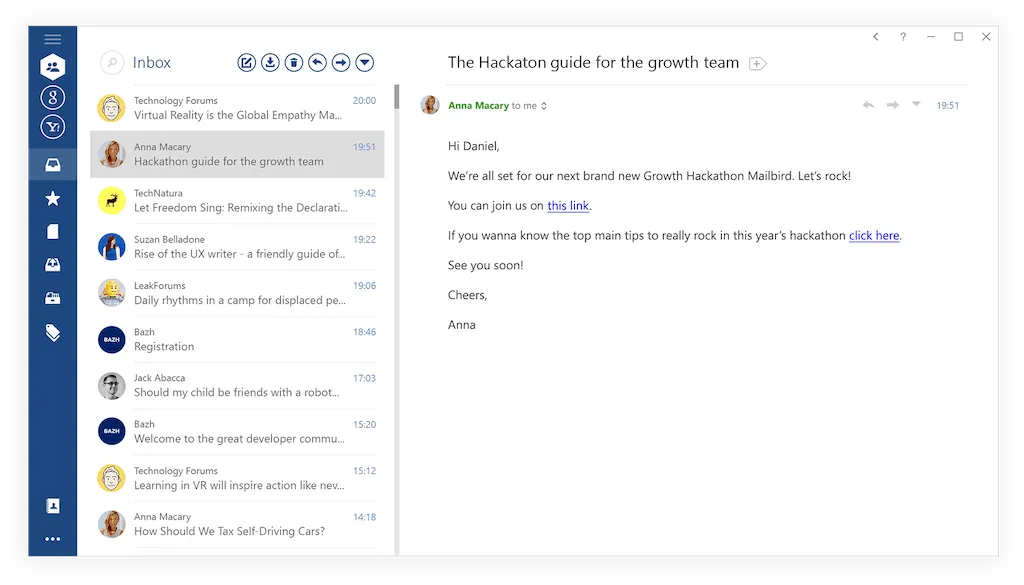
Mailbird is a lightweight email client for Windows with an open design. It was originally inspired by the Sparrow email client for OS X and launched in 2013. Since then, it has gone through a couple of major updates in 2015 and again in 2020, which both added a number of features.
-
•
Design
You can choose themes, including a full dark theme option, and use horizontal and vertical orientations for tabs and emails. It focuses on providing an uncluttered interface for intuitive use.
-
•
Support for multiple accounts
You can add multiple accounts to Mailbird. If your mail provider’s IMAP or POP3 settings are known, there is a relatively simple setup wizard. If not, all server information, etc., must be entered.
-
•
Ease of use
Mailbird offers free email support to users as well as multi-language support and keyboard shortcuts for various activities. The email client also has some of its features, such as contact organization, on a drag-and-drop system which some users may find more intuitive than other email apps.
-
•
Number of features
Mailbird offers a diverse range of features, including speed reading, integrations with services like LinkedIn, Facebook, and WhatsApp. Mailbird also includes a snooze feature and undo send option. In 2020, they added a calendar, advanced search, and the ability to move emails between accounts. Some of these features, however, are only available for business accounts.
-
•
Operating system
As of now, Mailbird is a Windows-only application. Therefore, if you use multiple devices, you might struggle. That said, Mailbird for Mac is in the works and users are able to sign up for early access now.
-
•
Security
The information sent and received by Mailbird is done over an HTTPS connection and all emails, attachments, passwords, etc., are stored locally.
-
•
Pricing
Mailbird Standard is available for $3.25 per month billed annually, with Premium coming in at $4.92 per month billed annually, and the Pay Once option costing $95 per user (with lifetime updates for $10 per year).
For Business plans, Standard starts at $4.92 per user per month, billed annually. Premium starts at $6.49 per user per month, billed annually, and the Pay Once Business option starts at $149.70 per user (with lifetime updates for $20 per year). With all of the Business plans, the per-user costs drops as you add more users.
5. eM Client for Windows
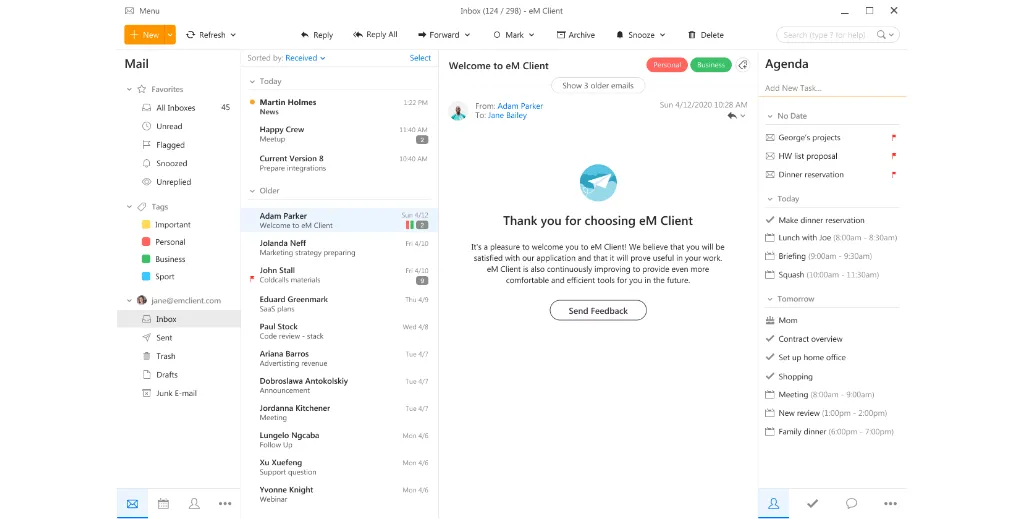
eM Client is a newcomer to the Windows email client area. It includes popular features like message encryption, snooze, message translations, watch for replies, and more. It works on macOS and Windows, but it lacks a mobile app. Many people looking for a desktop app will want a mobile version that matches its feature set so they can have the same experience on all of their devices.
eM client focuses on making it easy to manage a universal inbox with all of your personal and work email accounts. It also focuses on organizing your contacts and creating a great calendar experience.
-
•
Design
A minimalist design with a lot of customization makes it an upgrade over the built-in Email app on Windows. The design does a nice job of breaking out Tags into a separate feature.
-
•
Support for multiple accounts
eM client supports Google Workspace, Gmail, iCloud, Yahoo, Microsoft Exchange, Kerio, and even mail servers running on macOS Server.
-
•
Ease of use
eM client performs a lot like an upgraded version of Microsoft Outlook. It provides a traditional email experience with a few upgraded bells and whistles.
-
•
Number of features
As we mentioned in the beginning, eM client offers a lot of upgraded features over a web app or the built-in Windows email client. One of the main upgraded features it offers is a sidebar that lets you quickly access your community history, attachment history, calendar, agenda, and more. It also contains snooze, templates, watched replies, and more.
-
•
Operating system
The app is available for Mac and Windows 11. While there is currently no mobile version of eM Client, there is supposed to be a “preview/alpha/beta” in the very near future. Whether this is for iOS, Android, or both is yet to be seen – as are the features that it may offer.
-
•
Security
eM client supports PGP encryption with the eM KeyBook. eM Keybook is a Public Key directory managed by eM Client. It’s an online service where you can upload and manage your public keys so anyone can easily send you encrypted messages and you can easily get public keys of the people you’re sending messages to.
-
•
Pricing
eM Client is free for personal use and steps up to a 1-time payment of $49.95 for the Pro version, offering additional features. Pro for Business is a 1-time payment of $49.95 per user, with savings for multiple users. Both of these can have Lifetime Upgrades added for an additional fee, dependent on the number of users. The free version allows you to manage 2 email accounts at a time, while the Pro accounts offer unlimited emails.
6. Kiwi for Gmail
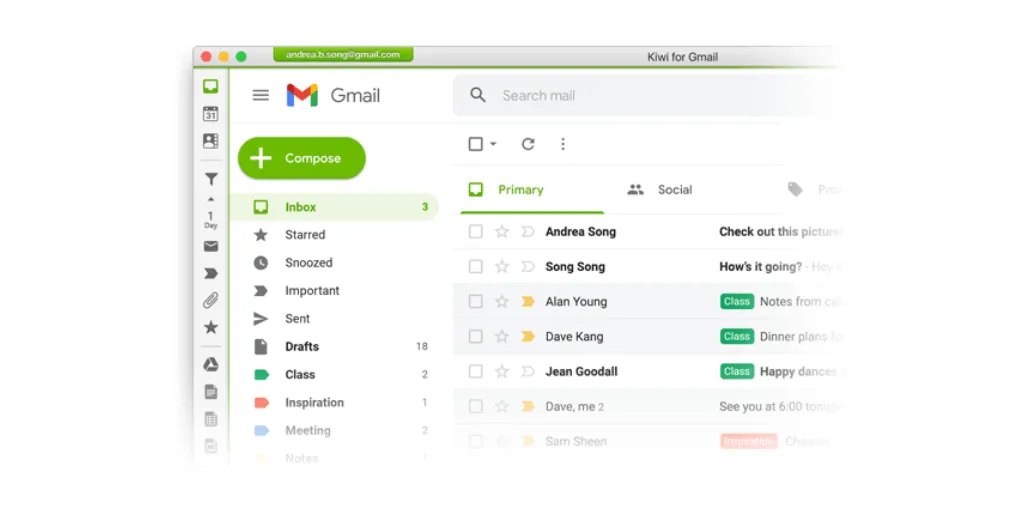
If you love Gmail or Google Workspace, but you need an upgraded desktop experience, Kiwi for Gmail might be an app worth checking out. It’s designed and built to let you use Gmail and Google’s office suite outside your web browser as a standalone application.
-
•
Design
Kiwi looks a lot like the traditional Google email web experience, but with some additional features to help make it work better.
-
•
Support for multiple accounts
Kiwi for Gmail works with multiple Gmail and Google Workspace accounts, but it cannot work with iCloud, Yahoo, or any other email platform besides Google.
-
•
Ease of use
The whole focus of Kiwi for Gmail is the ease of use, so it’s no surprise it does well in this category. While other email clients for Windows focus on additional features, this one has simplicity at the forefront.
-
•
Number of features
There is still a considerable number of impressive features, with Kiwi for Gmail able to combine multiple Gmail accounts on your desktop with no conflicts – including the extended features of Google Workspace such as Google Drive, Docs, Sheets, and Slides. There are also features such as a Focus Filtered Inbox, advanced email composer, more powerful window management, and more.
-
•
Operating system
Kiwi for Gmail is available on both Windows and Mac. There is currently no mobile version available on either Android or iOS.
-
•
Security
Kiwi for Gmail’s claim on security is rooted in it isolating your emails from all normal browser activity. Rather than accessing Gmail in a browser window, it has a dedicated desktop browser.
-
•
Pricing
Kiwi for Gmail offers a Basic account for personal use for free. However, you are only able to use it with one Gmail account and it has severely limited features. The Premium version, aimed at individual professionals, is $34.99 per year with up to six accounts able to be added. The Business plan, aimed at teams, is $58.99 per year with up to 9 Gmail accounts and more features and integrations.
7. Mail and Calendar for Windows 11
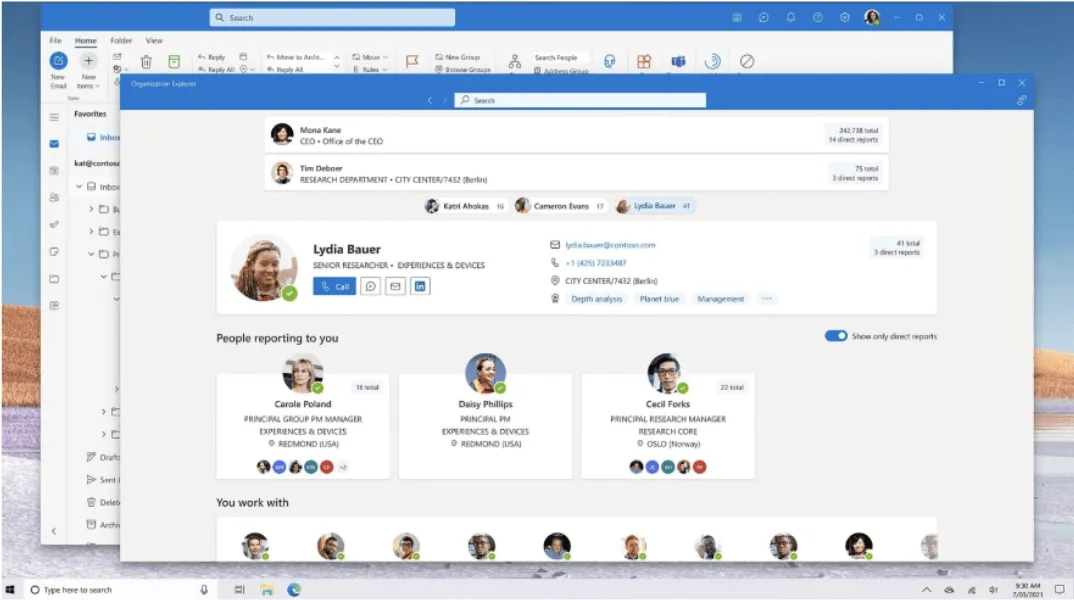
Similar to the mail and calendar apps for Windows 11, the Mail app for Windows 11 is quite basic. That’s by design, though. It’s meant to be a basic way to send and receive emails. It supports Outlook.com, Gmail, iCloud, and other IMAP email accounts.
-
•
Design
The design of this email client is essentially Windows 11 as a mail client. As in, it looks just like your Windows 11 desktop. For some, this could prove a positive, but for most, it will only cause trouble.
-
•
Support for multiple accounts
The default email app for Windows 11 supports multiple email accounts, including Office 365, Exchange, Outlook.com, Gmail, and Yahoo!
-
•
Ease of use
The lack of features does make Mail and Calendar for Windows 11 relatively easy to use for basics. Combined with the fact that it comes preinstalled with Windows 11, it would be the simplest email client by far for completely non-tech savvy users with minimal needs.
-
•
Number of features
This is an app that very much does what it says. It offers email and a calendar for Windows 11. If you’re looking for more advanced features like Scheduled Send and Priority Inbox, look elsewhere.
-
•
Operating system
The default email app is available only on Windows 11. This means that if you work across multiple devices – such as your computer and phone– you’ll have to use multiple email clients or web interfaces.
-
•
Security
If you’re happy with how Windows 11 handles your data, then you should be equally as satisfied with how Mail and Calendar for Windows 11 handles it.
-
•
Pricing
The Mail app for Windows Free for Windows 11 users.
FAQs
What is the best email app for Windows 11?
Spike is considered one of the best email apps for Windows 11, offering a unique blend of email, chat, and calendar features all in one place.
What sets Spike apart from other email apps for Windows 11?
Spike offers a unique combination of email, chat, and calendar features all in one place, making it a comprehensive communication solution. It also has a user-friendly interface and fast performance, making it a top choice for Windows 11 users.
What are the key features of Spike for Windows 11?
Spike for Windows 11 offers features like real-time email, chat, and calendar integration, customizable settings, and robust security and privacy options.
Is Spike suitable for businesses and teams?
Yes, Spike is an excellent choice for businesses looking for a comprehensive communication solution. It offers team collaboration, project management, and security for sensitive information.
Does Spike offer end-to-end encryption?
Spike offers robust security and privacy options, including end-to-end encryption, making it a secure option for those who need to protect sensitive information.
Is Spike a free email app for Windows 11?
Spike offers a free version of its app, as well as a paid version with additional features and benefits.
Is Spike suitable for those who use multiple email accounts?
Yes, Spike allows you to manage all your email accounts from one place, making it easier to stay organized. This makes it a great option for those who use multiple email accounts.
How do I choose the best email app for me?
When choosing an email app, consider your specific needs and requirements, such as user-friendly interface, fast performance, integration with other tools and services, security and privacy, and customizable settings.
Will Windows 10 stop working?
As of January 10, 2023, devices featuring the Clover Trail chipset will continue to operate; however, Microsoft has discontinue the following services:
- Technical support for any issues
- Software updates
- Security updates or fixes
Although it is possible to continue using a PC with a Clover Trail chipset, the lack of software and security updates increases the risk of viruses and malware. To ensure continued security support, Microsoft strongly advises upgrading to a new PC with Windows 11.
Oren Todoros
Oren is a strategic thinker with over 20 years of experience in the marketing industry and is the current Head of Content Strategy at Spike. He’s also the proud father of 3 beautiful daughters and a dog named Milo.
Free Email clients are great in case of managing your emails without paying for a subscription. Quite a few are available, and each has unique features and benefits that make it viable.
Email client is an application that helps users access and manage their email accounts properly. They successfully manage your emails from home, work, or office on your mobile devices or desktop.
It doesn’t matter what your needs are; there is always a free email client for Windows 11 users that can be appropriate for you. So, take some time and explore the various options that are available for you and that suit your needs and preferences.
Email clients help you send emails faster, more efficiently, and stay organized. The computer software program allows you to send, receive, read, and organize your email messages.
Now, let’s take a look at each one of those.
1. Thunderbird
The Mozilla Foundation developed Thunderbird, which has been available since 2003 and is undoubtedly one of the best free email software for Windows 11 users.
It is a free, open-source, and cross-platform email client that can be accessible in 59 different languages.
Users can customize it with themes and extensions, and it is also equipped with a newsgroup client. Thunderbird can also be installed on Linux distros and offers the option of using a calendar, importing data from
Google Calendar, integrating RRS feed and other available extensions.
The installation process is comparatively easier as it is a well-developed piece of software. You can easily import contacts from Google, iPhone, and Android.
Also, the availability of different themes makes it easier to personalize your email experience.
There are a lot of features that make it a good email client.
Features:
- Load results faster
- Free to use
- Customizable
- Protects from malware, phishing
- Safe and secure user interface
- Automatic attachment reminders
- Powerful spam filters
- Wide range of add-ons and extensions
- Easy-to-use interface
- Platforms support include Windows, Mac OS, Linux
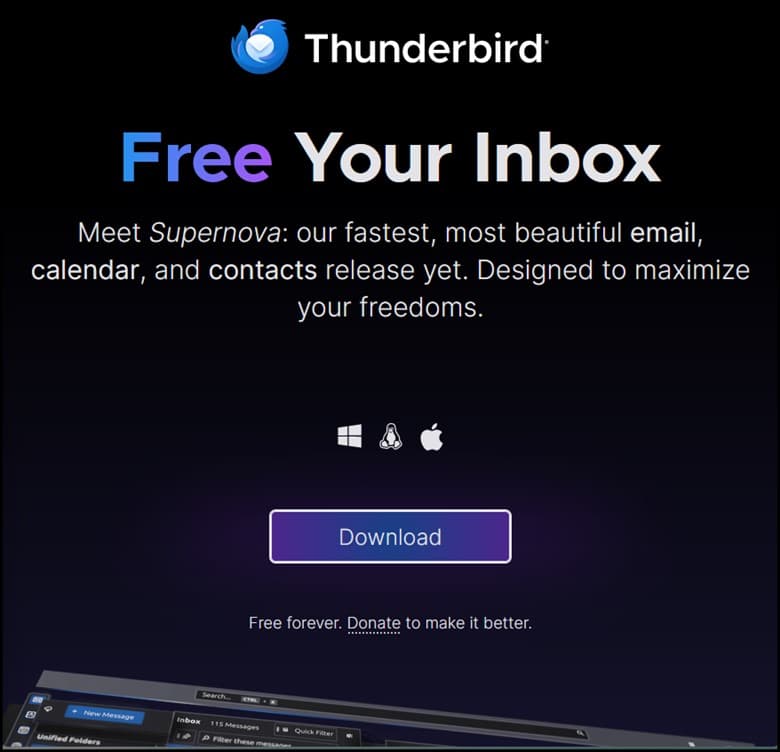
Website Link: Thunderbird
2. Gmail
Gmail is completely free and a simple one with many features that help users stay organized. Google provides this email service and has a lot of parts and functionalities.
Gmail also offers a paid plan named Google Workspace.
However, the users can access the free basic Gmail plan, which is convenient and has many essential features for managing all your emails.
Gmail is indeed reliable and is a Google service, meaning Google collects all the users’ data from their emails. In case you’re concerned about your privacy, you are free to take a call about the same and switch to a different email client.
It has much to offer and is customizable to a greater extent. Some of its notable features are discussed below.
Features:
- Spasm and phishing protection
- Offline access
- AI-powered features such as smart compose and smart reply
- Customized inbox and folders
- Integration with other Google services
- Enhanced security features
- Mobile apps for iOS and Android
- Integration with Google services such as Google Calendar and Google Contacts
- Powerful search capabilities
- Supports multiple email accounts
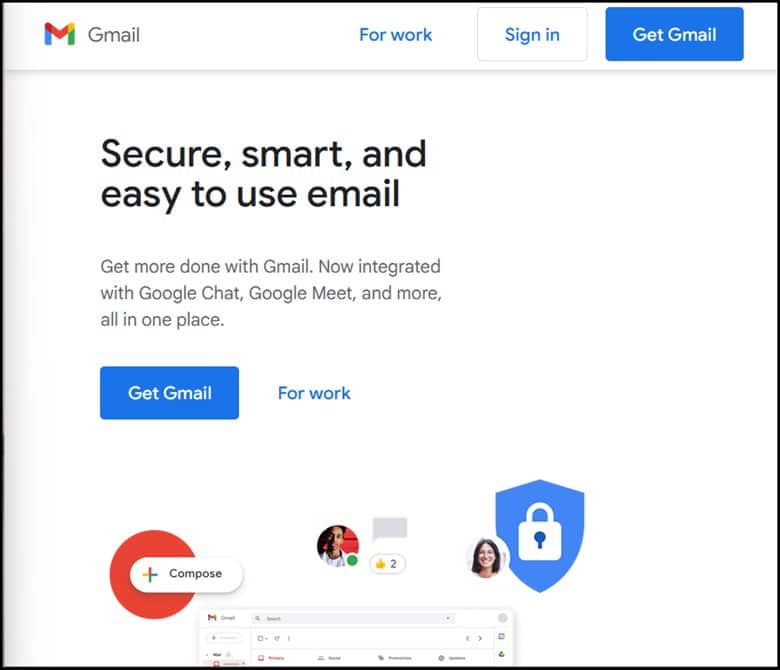
Website Link: Gmail
3. Edison Mail
Edison Mail is generally known for its user-friendly interface, and its features help simplify email management.
Edison Mail is for mobile devices and automatically organizes emails into different categories per the sender’s preferences, including tracking packages, notices of flights, and more.
It also has an in-built feature that automatically sorts emails into various categories. It is also used to verify senders, avoid email scams, and update contact information with a single click.
It doesn’t come up with advertisements, so the users find it more pleasing. This is also one of the most notable factors when it comes down to its popularity.
Here are some of its features:
Features:
- Powerful search capabilities
- Unified inbox
- Advance security features
- AI-powered assistant
- customization
- Blocks email trackers
- Cross-platform
- Smart notifications and dark modes
- Can be unsubscribed from unwanted mailing lists
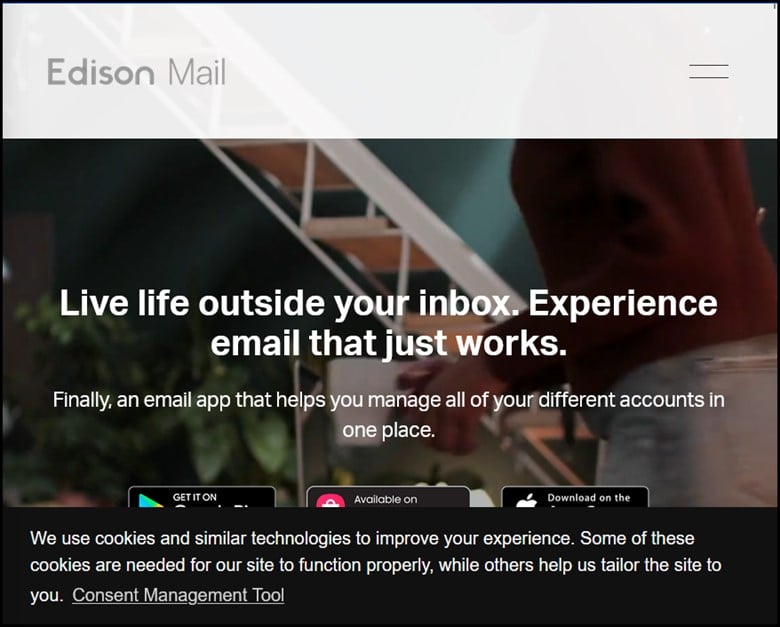
Website Link: Edison Mail
4. Vivaldi Mail
Vivaldi Mail is an in-built email client in the
Vivaldi browser. It is a powerful and easy-to-use email client.
You will have to install the Vivaldi browser first and then open the browser and click on the mail icon at the top after you have done it.
Even though the Vivaldi browser is still in development, it is beneficial and has many capabilities. It is also a great alternative to some popular paid email clients.
Below are some of the noteworthy features.
Features:
- Effective search capabilities
- Customizable keyboard shortcuts
- Supports multiple email protocols
- Advance security features
- Availability of themes
- Dark mode
- Unified inbox for all email accounts
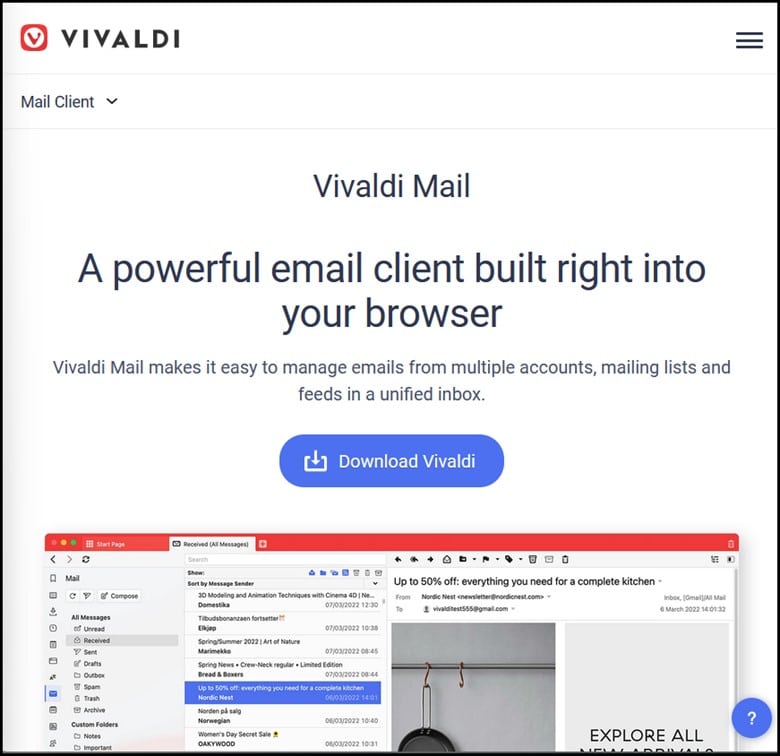
Website Link: Vivaldi Browser and Vivaldi Mail
5. Windows Mail (Mail)
Windows Mail is a built-in email client in Windows 10 and 11. It is built with the Microsoft Windows operating system and is solely designed for the users to manage and send emails from their Windows PC.
This was first introduced with Windows Vista, and after the release of Windows 8, Microsoft introduced a new one by naming it “Mail.” Mail app is a simple and easy-to-use email client for beginners; however, the features aren’t as rich as other email clients available in the market.
It has a modern, touch-friendly interface and can easily sync with various email services such as Outlook.com, Gmail, and more.
Windows Mail also integrates beautifully with Windows Calendar, Windows People, and Microsoft. Users here can use background colors and accents to personalize it with different themes.
Nevertheless, it makes itself a great one due to its advanced security features. Other features of Windows Mail are listed below:
Features:
- Email account integration
- Syncing
- Email organization
- Offline access
- Robust search function
- Integration with Windows
- Customizable themes and layouts
- Unified box for all your email accounts
- Can block spasm and phishing emails
- Support multiple email protocols
Website Link: Windows Mail
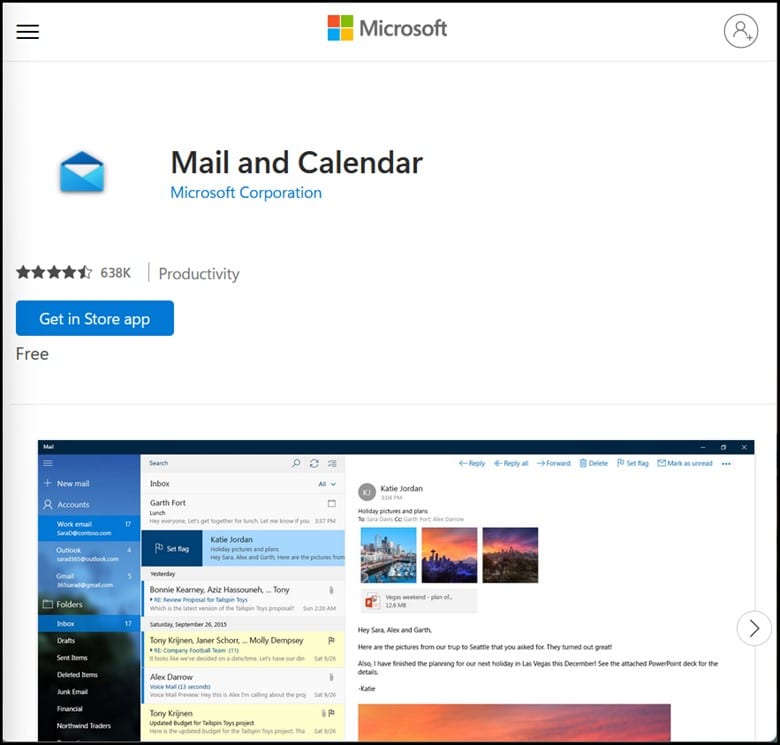
6. Twobird
Twobird currently works with Google and Microsoft accounts. This email client mainly focuses on productivity and task management and is developed by Notion Labs Inc.
This cross-platform email client is available for Windows, Mac, Android and iOS.
Since it gets funds through advertising, users here can pay a certain amount of subscription for removing the ads. Nevertheless, even without it, users can access many features that make it a free and powerful email client.
Even though it isn’t the most customizable email client, the users would like to wait to see much more customization options here.
Twobird has some excellent features that include reminders and notes.
Here are some of the features:
Features:
- Supports multiple email accounts
- Powerful search capacity
- Unified inbox
- Cross-platform
- Collaborative notes
- Customized keyboard shortcuts
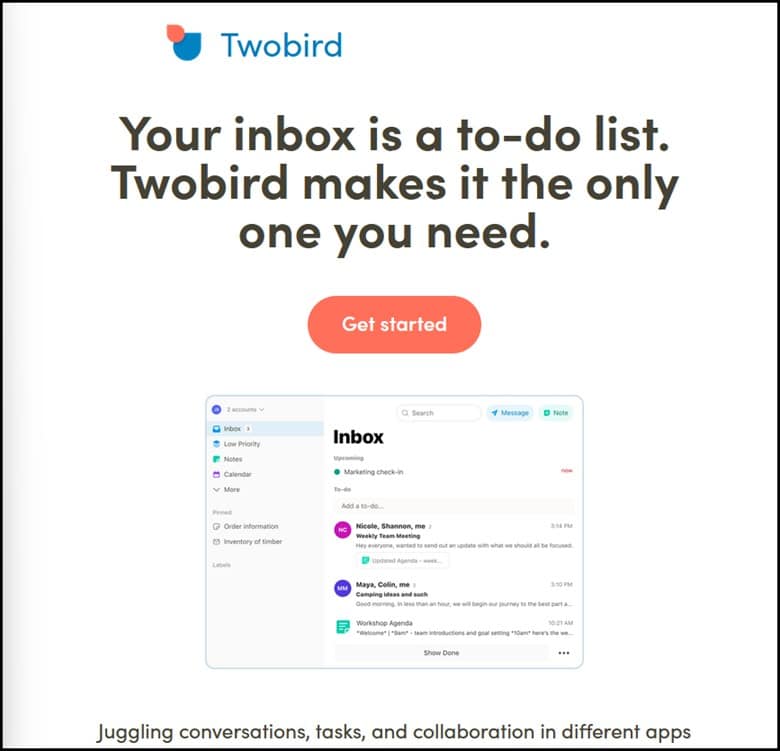
Website Link: Twobird
7. AERC
AERC is a free, open-source terminal-based Windows, Mac, and Linux email client. AERC stands for “Aerc Email Client” and is exclusively designed for the terminal or command-line interface.
This open-source software provides users with an efficient and powerful email management experience.
AERC is a lightweight client that can be installed from the package manager; after you open it, type the “aer c” command. You will be able to create a new or add an existing email account as soon as you do it.
If you are searching for a more graphical user interface like other email clients, look for a different one.
However, some of the key features of AERC are listed below:
Features:
- Availability of themes
- IMAP support
- Offline access
- Customizable
- Secure and encrypted
- Dark modes
- Powerful search capacity
- Supports multiple email accounts

Website Link: AERC
8. Yahoo Mail
Yahoo Mail is a perfect option for those searching for free and reliable email clients. This is a popular and widely used web service that Yahoo provides.
It provides the users with a whole lot of features and functionalities in the case of sending, receiving, and managing emails. To use it, visit the Yahoo mail website, click the signup button, and follow the next set of instructions to proceed with the process.
The easy-to-use email client offers a variety of features, and those are cited below:
Features:
- Robust search functions
- Generous amount of storage
- Customizable
- Mobile access
- Spam and phishing protection
- Inbox and folders are customizable
- Mobile apps for iOS and Android
- Supports multiple email accounts
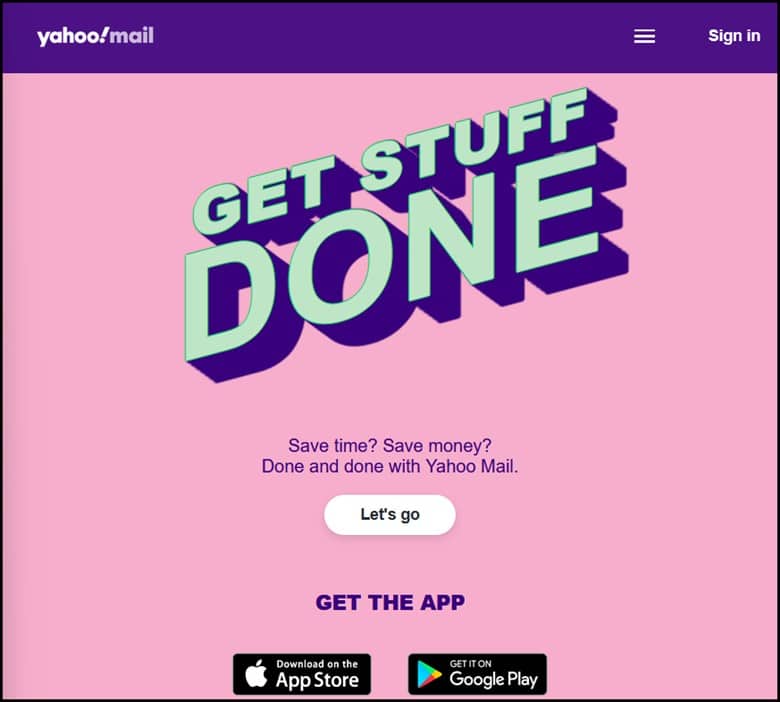
Website Link: Yahoo Mail
9. Inky
Inky is a modern email client that has a user-friendly approach. It prioritizes security and privacy and is developed by Inky Technology Corporation.
One unique thing about Inky is that it uses AI to identify and categorize emails depending on their content. It is available for Windows, Mac, iOS, and Android.
Inky also offers many features that consist of a unified box that combines all the email accounts in a single place. Below are some of its features.
Features:
- Read the receipt feature
- Calendar integration for managing schedule
- Customizable interface
- AI-based email sorting
- Message filtering option
- Unified inbox for all email accounts in a single place
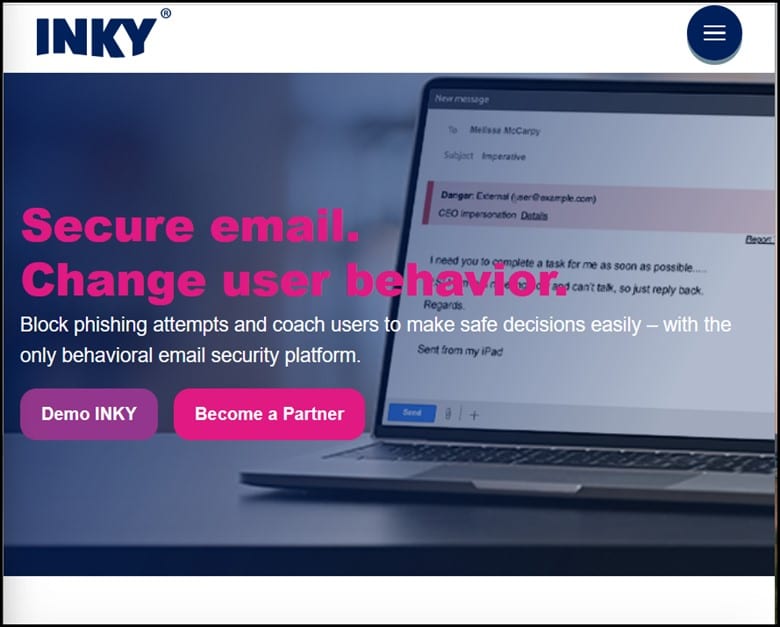
Website Link: Inky
10. Zimbra
Zimbra Inc develops Zimbra and provides open-source and commercial versions of the software. It functions similarly to Outlook and provides users with a Calendar, Contact Manager, and Email program.
In Zimbra, several email services are integrated, such as Gmail, Hotmail, and Microsoft Exchange, as well as IMAP and POP synchronization. The friendly interface of Zimbra is another advantage. It is also lightweight and is available for Windows, Mac, and Linux. Nevertheless, this powerful and free website offers a wide variety of features that are attractive to users.
Features:
- Chats are end-to-end encrypted for securing data and messages
- Customizable to a great extent
- Task-management and file-sharing capabilities
- Mobile access
- Collaboration features
- Spasm and phishing protection
- Customizable inbox and folders
- Supports offline access to emails
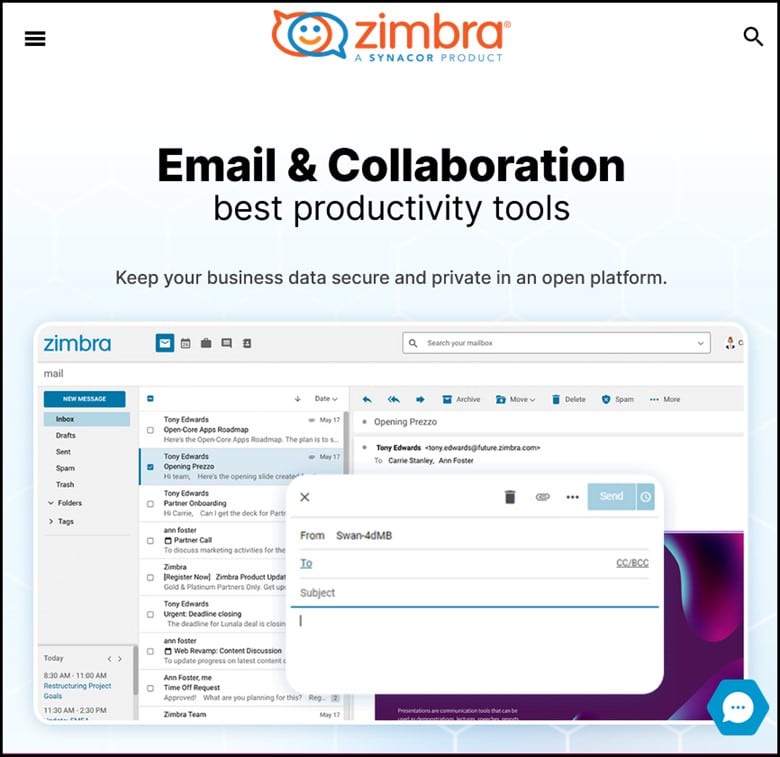
Website Link: Zimbra
Factors That Make A Great Email Client
Email Clients helps users manage multiple email accounts, stay organized with task management features, and stay connected with social media.
These are some of the factors that make a great Email Client:
- Mobile app accessibility
- Ease of use
- Configuration
- Email management
- Limits
- Secondary tools
- Support for extensions and add-ons
- Availability of settings and customization potential
- Number of users
- Cost
Frequently Asked Questions (FAQs)
- Is Thunderbird Email Good?
Yes, it is a good one for those needing advanced email control.
- Which Is Better, Yahoo Or Gmail?
Gmail has a clean user interface, recovery methods, and password prompts for maximizing security, whereas Yahoo gives 1TB of free storage.
- Are Email Clients Safe?
To ensure genuine privacy, it is best to use end-to-end encryption despite using big free email
providers like Gmail and Outlook.
- What Is The Best Alternative To Gmail In Terms Of Security?
Proton Mail is a secure and easy-to-use Gmail alternative.
Wrap Up
Email clients are the perfect way to save money on email hosting and are equally a powerful tool.
There isn’t any shortage of email clients to boost your email productivity, and also, with multiple email accounts, the need to use an email client becomes inevitable and imminent.
If you want to improve your email experience, try switching to a free email client for Windows 11 and make your work easier and more convenient.
