Операционная система Windows 7 хоть уже и устарела, но все же пользуется спросом. Особенно на ПК и ноутбуках с низкой производительностью. Для них есть все необходимое, включая антивирус на компьютер. Но в последнем случае не стоит скачивать первый попавшийся программный продукт, не удостоверившись, что ваша система под него подходит. Если у вас мало ресурсов, то «тяжелая» антивирусная программа будет приводить только сбоям в работе и медленным загрузкам. А отключив ее, вы подвергните ПК опасности. Поэтому стоит разобраться, какой купить антивирус на компьютер с Windows 7. Есть много легковесных и быстрых программ, которые справляются с защитой системы. Речь пойдет не только о бесплатных, но и о платных решениях.
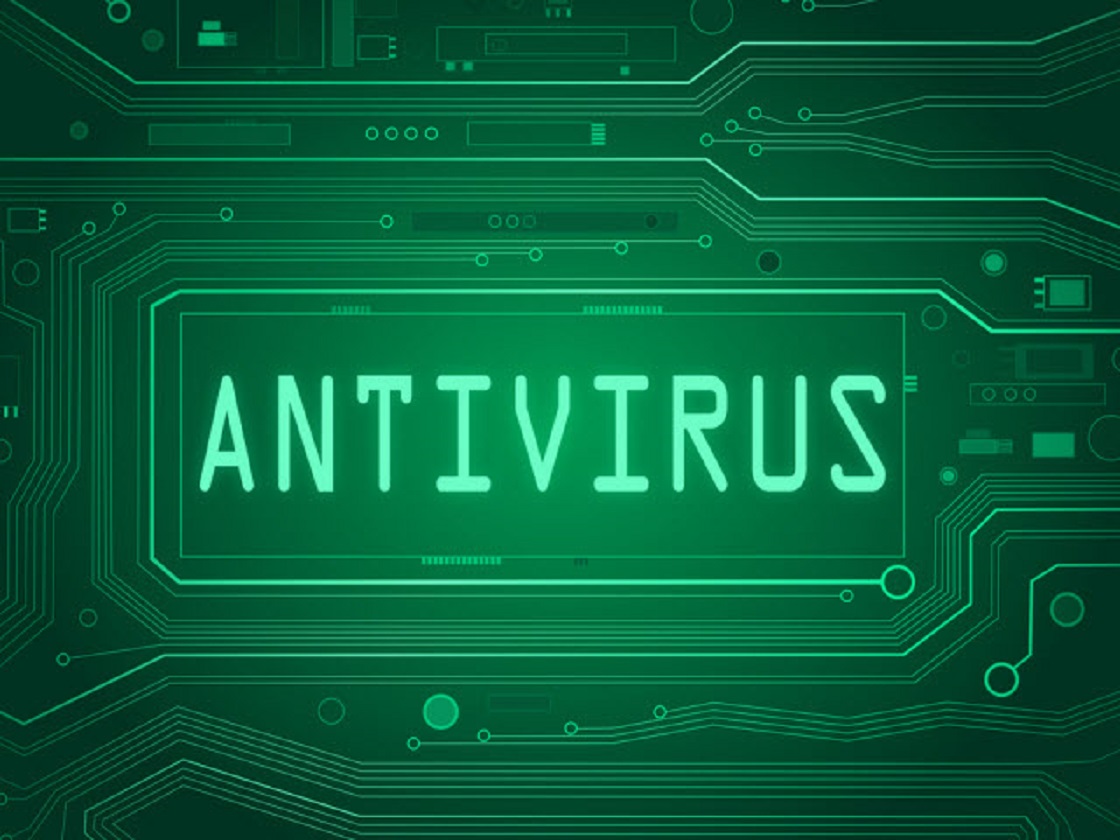
Хорошие легкие антивирусы для Win 7
Что же вам подойдет из бюджетного сегмента? Нужна такая программа, которая обеспечит минимально необходимую защиту при серфинге в интернете и закачке файлов, а также возможности по сканированию жестких и внешних носителей. И при этом не будет потреблять все ресурсы системы. Так какой антивирус для Windows 7 выбрать? Обратите внимание на следующие варианты.
Comodo Internet Security
Бесплатная программа с хорошими отзывами. Потребляет небольшое количество ОЗУ, что очень хорошо. К преимуществам относятся:
- Хорошая защита от интернет атак, шпионского ПО и троянов;
- Блокировка подозрительных сайтов;
- Сканирование загружаемых файлов;
- Надежный фаервол.
Trend Micro Internet Security
В визуальном плане эта программа заметно отличается от других своим анимированным оформлением и переходами между окнами. Однако это никак не сказывается на производительности. Сам антивирус для ПК предлагает следующее:
- Онлайн сканирование файловой системы;
- Фильтрация HTTP трафика для отлова подозрительных файлов и опасных скриптов;
- Проверка состояние ОС на предмет версии системы и предложение загрузки обновлений;
- Проверка настроек: брендамауэр, параметры пользователя, установленные программы. Очистка системы от лишнего мусора;
- Проверка социальных систем на предмет конфиденциальности данных.
G Data Internet Security
Если вы не знаете, какой антивирус Windows 7 с большим набором функций выбрать, то это ваш вариант. В него встроен специальный модуль защиты Bitdefender и облачная система CloseGlap, которые, работая совместно, обеспечивают многоуровневую защиту от спама, вирусных атак, угроз из сети и пр. Есть брандмауэр, родительский контроль, специальные модули для защиты паролей и электронной почты. Также можно удаленно удалить все данные о себе с ПК, если его кто-то взломает.
F-Secure Internet Security
Еще одна комплексная программа для защиты системы. Включает в себя все необходимые модули:
- Bitdefender;
- Облачные вычисления;
- Антифишинг;
- Родительский контроль;
- Проактивная защита.
Благодаря этому набору можно свободно посещать сайты, загружать файлы, отправлять электронные письма, оплачивать счета и пр.
Panda Antivirus Pro
Простой в настройке, но очень производительный антивирус с большим набором возможностей. Подойдет даже для тех пользователей, у которых мало опыта работы с ПК. Регулярные обновления баз сигнатур и движка, сканирование жестких дисков и внешних USB устройств, гибкие настройки для игрового и мультимедиа режимов – все это реализовано в данной программе.
Разумеется, это лишь малая часть вариантов. И выбрать, какой антивирус лучше, вы должны сами, учитывая внешний вид интерфейса, требуемый функционал и доступность. Не будет лишним протестировать несколько вариантов по отдельности, а затем выбрать подходящий именно для вас.
Если вы видите это сообщение, значит, произошла проблема с загрузкой файлов в стилей (CSS) нашего сайта. Попробуйте сбросить кэш браузера (Ctrl+F5).
Если это не поможет, а вы находитесь в регионе, где возможны ограничения интернет-трафика с российских серверов — воспользуйтесь VPN.
|
Если речь идет именно о бесплатном антивирусе, могу порекомендовать avast. Процедура регистрации простая, регистрация на год. Ловит неплохо. Плохо, что нет фаервола. Сам пользуюсь Kaspersky Crystal пробной лицензией на тридцать дней, каждый месяц сбрасываю. автор вопроса выбрал этот ответ лучшим BuBLi 10 лет назад При запросе на предмет бесплатного антивируса для WIN 7, поисковик выдает около 34 разных антивирусов. Среди них можно выбрать хороший продукт и совершенно бесплатно. Бесплатными антивирусными пакетами занимаются те разработчики, которые сделали себе имя, это их стратегия продаж. Сам сидел на Avira Free, все устраивало, при очередном обновлении была акция, обновился за 499 рублей до полного функционала. Картинка по общему рейтингу 2013 года («2013 Softonic Rating») такова, что бесплатные антивирусы работают ничуть не хуже платных пакетов, уровень защиты только увеличивается. Разница в том что ограничен функционал антивируса. вот ссылка на статью http://www.comss.ru/page.php?id=1799. [поль 10 лет назад Использую на семерке антивирус Zillya. Программа бесплатная, ставится с официального сайта. Первые 14 дней работает в автоматическом режиме, а после нужно загружать базы вручную и делается это буквально нажатием двух трех кнопок. Кроме того антивирус не требователен к ресурсам, интерфейс весь на русском. Volk2 10 лет назад Привет братуха, я тебе посоветую вобще не ставить антивирусы, они только загрязняют компьютер и уменьшаю его производительность, я уже 2 года не ставлю антивирус и не чего страшного ещё не произошло! Ну если ты хочешь всё таки себе поставить антивирус то ставь Avira он бесплатный, удобен в использование, и не слишком грузит компьютер, не когда не ставь nod 32 или kaspersky если ты поставишь эти антивирусы твой компьютер в скором времени сам станет вирусом, на нём не возможно будет работать, какой бы мощный у тебя компьютер не был! Strij 10 лет назад Да просто паранойя какая-то. Понаставить всякой ерунды на комп, чтобы работать было невозможно. Тормоза, постоянная ругань антивиря на скачиваемый контент и прочее. Если не можете обойтись без антивиря, поставьте родной Майкрософтовский. По крайней мере, системных конфликтов не будет. А вообще, сделайте резервную копию системного диска. Когда система в прелестном состоянии. В случае если хватанули «насморк», с загрузочника от Стрельца запускаем Акронис и за 15мин. восстанавливаем заново работающую ОСь. И работаем без геморроя. Kazbi 10 лет назад Есть достаточно интересный китайский антивирус Baidu. Бесплатное обновление антивирусных баз, два антивирусных «движка» — Baidu, Avira Antivirus, и плюс «облачная» обработка в Baidu Cloud Security. Не настолько тормознутый, при весьма серьёзных функциональных возможностях. Официальный сайт: http://antivirus.baidu.com/en/ Alex7 10 лет назад Рекомендую поставить на Windows 7, антивирус Avast! Free Antivirus (бесплатный). Это один из тех антивирусов, которые минимально влияют на производительность компьютера. Он почти не замедляет систему, в отличие от большинства антивирусов и хорошо защищает от вирусов. Скачать антивирус можно с официального сайта, здесь. 
Как сказано выше,лучше вообще не ставить.Не заходить на порно сайты и подозрительные.А так от comodo раньше стоял бесплатный.Сейчас МSЕ стоит не мешает,не грузит систему.На компе три системы установил,XP, Win.7×64,Win8x64.Так вот восмёрка уже пол года без антивирусника работает. silve 10 лет назад Под Windows 7 есть много антиврусов, в том числе и бесплатных. Из бесплатных можно посоветовать Microsoft Essentials, Avast, AVG. Avast работает быстрее других, AVG отличается развитым функционалом, M$ Essentials наиболее совместим по умолчанию. Знаете ответ? |
Struggling to find a free antivirus for your Windows 7 desktop PC or laptop? Not all antivirus programs still support Windows 7 but we’ve rounded up the best for securing your device.
Tech Journalist, VPN and Privacy Specialist
Updated: September 21, 2024
Antivirus and Cybersecurity Expert
Updated: September 21, 2024

Microsoft ended its official support for Windows 7 in January 2020. As a result, using Windows 7 carries some security risks. With no new security updates and incompatibility with new software, Windows 7 devices are increasingly vulnerable, particularly to new, unpatched threats. Whatever your reason for using Windows 7, be it familiarity or cost, a free antivirus for Windows 7 can help reduce some of the risks.
Our in-house, hands-on testing of antivirus tools involves looking at their ability to detect and remove malware, available features, and independent testing lab results. Although an increasing number of antivirus programs no longer support Windows 7, various options are still available. Below, we’ve provided a summary of the best free antivirus tools for Windows 7 so you can get started immediately.
Best free antivirus for Windows 7:
- Avast One Basic: Best free antivirus for Windows 7. Includes ransomware protection, an advanced firewall, and a VPN with a respectable data allowance.
- Bitdefender Antivirus Free: Lightweight Windows 7 apps with real-time protection. Unlike most free options, it provides customer support and can be used on up to three devices.
- Avira Free Antivirus: Good number of security features including a VPN and password manager. Scores well in independent tests and has easy-to-use apps.
- AVG Antivirus Free: One of the easiest free antivirus programs for Windows 7 with its simple user interface. Includes a firewall and provides real-time scanning.
- Malwarebytes Free: Excels at removing malware though doesn’t include real-time protection. 14-day free trial of paid version included.
Criteria for the best free antivirus for Windows 7
Between insufficient protection and poor performance, it can be difficult to find quality free antivirus tools for newer versions of Windows, never mind an outdated operating system like Windows 7.
To aid our search, we focus on free antivirus programs that meet the following key criteria:
- Windows 7 compatibility
- Real-time protection
- Genuinely free (not just a trial)
- Strong performance with minimal slowdown
- Beginner-friendly app
Best free antivirus for Windows 7
Here’s our list of the best free antivirus programs for Windows 7:
1. Avast One Basic

May 2025
works with Windows 7Tested May 2025
Avast One Basic has the ability to block not only viruses but malware such as ransomware with its real-time intelligence. Its ransomware protection for personal files makes it particularly unique for a free Windows 7 antivirus. That’s not the only impressive extra. Also included with the free version is an advanced firewall that automatically blocks dangerous downloads and sites.
If anything, Avast One Basic is more of a security suite than an antivirus. The inclusion of its SecureLine VPN evidences this. Compatible with Windows 7, it encrypts all of your internet traffic, providing an additional layer of security. This is limited to 5 GB of data weekly, so it’s only useful for basic browsing. Like most free antivirus tools, Avast One Basic only covers one device. If you need to secure multiple devices, you’ll need to upgrade to its paid version.
Avast One Basic is available for Windows 7, 8, 8.1, 10, and 11. Apps are also available for Mac, Android, and iOS.
Pros:
- Real-time protection
- Extras including advanced firewall
- Windows 7-compatible VPN
Cons:
- Only secures one device
- Free VPN only offers one location
BEST FREE ANTIVIRUS FOR WINDOWS 7:Avast One Basic offers real-time protection as well as an impressive range of security features. This includes an advanced firewall, ransomware protection, and even a VPN.
Read our full Avast One Antivirus review.
Avast One
GET 66% off 2 year plans
Get Deal >
Discount applied automatically
2. Bitdefender Antivirus Free

works with Windows 7Tested May 2025
Bitdefender Antivirus Free is our best free antivirus for Windows. However, it will only support Windows 7 until January 2025. That puts it just behind Avast One Basic in the running, but it’s still a great choice, even if for a few months. It provides real-time protection and allows you to use it on up to three devices (most free antivirus tools limit you to just one).
If you don’t want your antivirus slowing down your PC, then you’ll appreciate Bitdefender’s lightweight design. You can customize scans to suit your needs, be it a daily quick or full scan each week. The software is far less intrusive than many other antivirus tools, so you won’t be bombarded with pop-ups. Unusually for a free antivirus, Bitdefender Antivirus Free provides live customer support. Yet it doesn’t offer quite as many features as Avast One Basic.
Bitdefender Antivirus Free is available for Windows 7, 8.1, 10, and 11. There are also apps for MacOS and iOS.
Pros:
- Can be used on three devices
- Lightweight for minimal system impact
- Includes live customer support
Cons:
- Only supports Windows 7 until January 2025
- Fewer features than Avast One Basic
CUSTOMIZABLE SCANS:Bitdefender Antivirus Free provides flexibility with how and when you perform scans. Its lightweight design allows for strong performance and you’ll be able to use it on up to three devices. Bitdefender even offers live support with its free plan.
Read our full Bitdefender Antivirus review.
Bitdefender Coupon
Get 50% OFF!
Get Deal >
Discount applied automatically
3. Avira Free Antivirus

works with windows 7Tested May 2025
Avira Free Antivirus offers real-time protection from malware, including adware, ransomware, and spyware. It’s packed with an impressive range of security features that further strengthen your security on Windows 7. These include ad, tracker, and malicious website blocking, safe shopping (for finding secure coupons and deals), a password manager, and VPN. For a free offering, this is all very impressive.
This antivirus solution is particularly easy to use, with the app’s interface broken down into three key categories: Security, Privacy, and Performance. This makes it that much easier to find your way around. However, it could do with some more features. In particular, it lacks firewall protection. Furthermore, the VPN data allowance of just 500 MB/month will be far too little for most users (Avast One Basic offers 5 GB/week in comparison).
Avira can be used on Windows 7, 10, and 11. Apps are also available for Android, Mac, and iOS.
Pros:
- Extras including a password manager
- App interface is simple to navigate
- Scores well in independent testing
Cons:
- No firewall protection
- Very limited VPN data allowance
BEGINNER-FRIENDLY:Avira Free Security couldn’t be easier to use and is packed with valuable extras including a password manager and VPN (albeit with a limited data allowance). Real-time protection as well as ad and tracker blocking.
Read our full Avira Free Security review.
Avira Free Security
FREE download
Get Deal >
Discount applied automatically
4. AVG Antivirus Free

works with windows 7Tested May 2025
AVG Antivirus Free has a very clean user interface, allowing you to quickly and easily see if you need to take action and what type of action to take. It’s broken down into categories such as File Shield (for scanning files) and Behavior Shield (warns you of malicious behavior from apps). Real-time protection safeguards you from viruses and malware. Indeed, it’s one of only a few free antivirus offerings, including ransomware protection.
It also provides a firewall, which is a bonus. It doesn’t offer as many features as Avast One Basic (no software updater, for example) but scores just as highly in lab tests. I found the full scan to be a little slower than some rival antivirus tools I’ve used, but this won’t be a deal-breaker for everyone. There’s not much in the way of support; help is limited to FAQs, but this is about what you’d expect from a free antivirus.
AVG offers apps for Windows (versions 7, 8, 10, and 11) and Android, MacOS, and iOS.
Pros:
- Excellent app interface
- Real-time protection
- Score well in lab tests
Cons:
- Not the fastest full scan
- Limited customer support
REAL-TIME PROTECTION:AVG Antivirus Free provides powerful protection at no cost. Features include a firewall and ransomware protection. The app is beginner-friendly and scores from independent testing labs are impressive.
Read our full AVG Antivirus Free review.
AVG Free
FREE download
Get Deal >
Discount applied automatically
5. Malwarebytes Free

works with windows 7Tested May 2025
Malwarebytes Free is the only option here that doesn’t offer real-time protection, although that doesn’t make it any less useful. Indeed, it excels at removing more stubborn malware infections. Upon installing Malwarebytes Free, you’ll get a 14-day free trial of its paid version (Plus), which includes real-time protection.
This is a good option when combined with another antivirus solution. Not only will Malwarebytes Free remove viruses, but it also helps you get rid of everything from ransomware to spyware. Alongside Malwarebytes Free is the option to add Browser Guard. Available for Chrome, Firefox, and Edge, it blocks ads, trackers, and malicious websites.
Malwarebytes supports multiple Windows versions and offers Mac, iOS, and Android apps.
Pros:
- Powerful malware removal
- Optional free trial of paid version
- Browser Guard blocks ads and trackers
Cons:
- No real-time protection
- Doesn’t include a VPN
RELIABLE DETECTION:Malwarebytes Free detects most malware types and, if you like, you can try its premium version for free for the first 14 days. The app is simple and there’s also the option of ad, tracker, and malicious website blocking.
Read our full Malwarebytes review.
Malwarebytes Free
FREE download
Get Deal >
Discount applied automatically
Antivirus testing methodology: Finding the best free antivirus for Windows 7
Not only is it a challenge to find antivirus programs that still support Windows 7, it’s just as difficult to identify those that are both free and of sufficient quality in terms of security and performance. Here’s what we look for as part of our testing:
- Malware detection and removal: Clearly, the most important factor is an antivirus tool’s ability to detect and remove malware. For this reason, we use real-world tests and independent testing lab results to help us identify the antivirus tools that offer the best protection for your Windows 7 desktop PC or laptop.
- System impact: Antivirus tools consume system resources, which can slow down your Windows 7 device to an extent. This may prevent you from carrying out other tasks such as streaming and online gaming. We carry out performance tests before and during scans in order to better see those that minimize the impact on your system.
- Ease of use: The last thing you want is to find you have a security issue only to find that the antivirus program is too complicated to understand. When using each antivirus app, we’re looking for those that make it quick and easy to identify when there’s a problem, as well as which apps clearly show the appropriate action required.
- Frequency of updates: Frequent updates from antivirus tools are important, particularly for Windows 7 which is no longer supported by Microsoft. New threats are constantly emerging and antivirus tools must regularly update their software and malware definitions in order to keep up.
- Available features: Although you can’t expect as many features with a free antivirus compared to a paid version, some offer far more than others. The likes of Avast One Basic offers a firewall, VPN, and ransomware protection. This can significantly improve the security of your Windows 7 system.
For more information on how we go about reviewing antivirus tools, take a look at our antivirus testing methodology which further explains our process.
How to use a free antivirus for Windows 7
Regardless of the free antivirus program you choose for your Windows 7 device, the process of getting set up is much the same.
Here’s how to protect your Windows 7 device using a free antivirus:
- Choose your preferred free antivirus provider for Windows 7. We particularly recommend Avast One Basic for its real-time protection and many extra features.
- Next, download the free version on your Windows 7 device. Be sure to download from the antivirus’s official site and not a third-party website.
- Follow the on-screen instructions to install the antivirus software on your desktop PC or laptop.
- Launch the free antivirus program and follow any setup instructions. You may need to update the app, particularly its virus definitions.
- That’s it! To ensure your system’s security, be sure to check for updates and perform scans regularly.
Free Windows 7 antivirus: FAQs
How is a free antivirus different from a paid antivirus for Windows 7?
Most free antivirus programs provide basic protection from viruses and different types of malware. Real-time protection is common among the best free options. Some even offer free extras such as ad blocking, a firewall, or VPN. However, paid antivirus tools tend to have more advanced protection such as ransomware protection.
With a paid antivirus plan, you’re likely to find more extra features, some of which will be less limited than their free counterparts (an unlimited data VPN, for example). Another key difference is that paid antivirus solutions tend to offer direct customer support, be it via live chat, email, or phone. Free versions are typically limited to FAQs and forums in comparison.
What features should I look for in a free antivirus for Windows 7?
First and foremost, you should look for a free antivirus for Windows 7 that provides real-time protection so that potential threats are quickly identified and blocked. Just as important, the antivirus program must regularly update its virus definitions to stay on top of the latest threats. The free antivirus should protect you from various types of malware from viruses to spyware and adware. It also helps if the antivirus tool has easy-to-use and lightweight apps.
Is it safe to use a free antivirus with Windows 7?
The best antivirus software provides protection against viruses and malware. Indeed, you’re far better off with one of these antivirus tools than without. This is due to the fact that Windows 7 is no longer supported by Microsoft. As such, new vulnerabilities aren’t patched as they’re discovered. The best free antivirus programs for Windows 7 should be used alongside safe browsing practices, regular data backups, and additional security tools.
Will a free antivirus slow down my Windows 7 device?
A free antivirus for Windows 7 is likely to slow your device to an extent, particularly if real-time protection is enabled (this monitors files and processes continuously). Full scans can also consume more resources so scheduling them for times when you’re not engaged in bandwidth-intensive tasks can make a difference. The best free antivirus programs for Windows 7 are lightweight and shouldn’t significantly impact your computer’s performance.
Дело в том, что многие пользователи Windows имеют привычку ставить антивирус для защиты от вирусов. По себе скажу, что последний вирус у меня стоял на Windows Me, потом они меня совершенно не докучали. Для выбора антивируса для windows 7 надо понять, что он должен встроится в ОС так, чтобы Windows AntiVirus Detection угомонилась и перестала вас тревожить, а система апдейтов антивирусной программы работала централизованно через Windows Update.
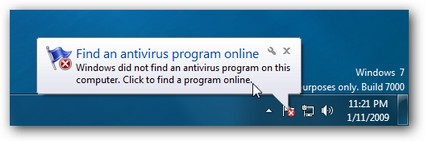
Автор статьи провёл тестирование нескольких программ для защиты от вирусов и результат такой:
- AVG Anti-Virus Free Edition — полностью совместим с Windows 7.
- Avira AntiVir Personal Edition — полностью совместим с Windows 7.
- Norton Antivirus 2009 — полностью совместим с Windows 7.
- Avast! AntiVirus Home — полностью совместим с Windows 7.
- Microsoft Windows Live OneCare — вообще не работает в «семёрке».
- Kaspersky Anti-Virus 2009 — устанавливается, но не интегрируется в Win 7, делая невозможным апдейт средствами ОС.
- McAfee VirusScan — не работает.
- PCGuard Anti-Virus — полностью совместим с Windows 7.
- ESET Nod32 Anti-Virus — полностью совместим с Windows 7.
А вот выводы о динамичности развития того или иного продукта делать вам. Я на свою «семёрку» установил Авиру, погляжу что будет 
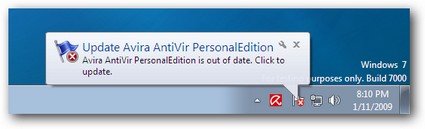
via List of Anti-Virus Software Compatible with Windows 7 [the How-To Geek]
