Расширение PKG могут использовать самые разные типы файлов. Поэтому у многих пользователей возникает закономерный вопрос о том, как открыть файл PKG на ПК. Но прежде чем ответить на него, давайте разберемся, что представляет этот формат, и зачем он нужен.
Содержание
- Что такое PKG файл
- Как открыть файл PKG в Windows 10
- Как открыть игру PKG без архиватора
- Чем открыть PKG файл игры на компьютере Mac
- Итоги
Что такое PKG файл
PKG, по сути, представляет собой формат архива, в котором может скрываться самая разная информация. Но чаще всего подобные архивы используются дистрибутивами программ для операционных систем Apple. Они же встречаются в контенте, скачиваемом из магазина PlayStation, некоторых играх и даже макетах 3D-моделей.
Хотя, по большей части, это условности. И на деле, как и любой архив, PKG может содержать практически любую информацию и файлы любого формата. К счастью, открытие и их распаковка — достаточно простая процедура. Сейчас мы все расскажем.
Как открыть файл PKG в Windows 10
Для того чтобы открыть файл PKG в операционной системе Windows, достаточно воспользоваться одним из популярных архиваторов.
Используем WinRAR
В частности, с файлами PKG хорошо справляется программа WinRAR.
- Откройте установленную на компьютер программу WinRAR.
- Нажмите Файл -> Открыть архив.
- Найдите нужный файл с помощью открывшегося файлового менеджера и дважды кликните по нему левой кнопкой мыши.
После этого вы сможете посмотреть содержимое архива или разархивировать его для последующего использования находящихся в нем файлов.
Используем 7-Zip
Иногда WinRAR может не справиться с открытием архива PKG. Как запустить PKG в этом случае? Все просто, вы можете воспользоваться другим не менее популярным архиватором 7-Zip. Он более универсален и куда лучше справляется с этой задачей, а принцип работы с программой мало чем отличается от описанного выше.
- Откройте установленную на компьютер программу 7-Zip.
- Нажмите иконку, на которой показана папка со «смотрящей» вверх зеленой стрелочкой.
- Найдите нужный файл с помощью открывшегося файлового менеджера и дважды кликните по нему левой кнопкой мыши.
С помощью 7-Zip вы также сможете, как разархивировать файл, так и посмотреть его содержимое. И именно эту программу мы советуем использовать для работы с архивами PKG.
Как открыть игру PKG без архиватора
Если на вашем компьютере нет архиватора и установить его по каким-то причинам нельзя, вы можете использовать для открытия файлов PKG всевозможные онлайн-сервисы. Работать с ними, к слову, ничуть не сложнее, чем с классическим архиватором.
- Откройте браузер и введите в поисковую строку фразу «Открыть PKG онлайн».
- Выберите понравившийся вам сервис.
- Нажмите кнопку «Выбрать PKG», «Select PKG file» или любую другую клавишу с подобным названием.
- Выберите нужный файл с помощью открывшегося файлового менеджера и нажмите «Открыть».
- После того, как файл будет выбран, нажмите кнопку «Open PKG file» и дождитесь завершения процедуры.
- Сохраните результаты на компьютер.
Помимо этого в сети есть масса сервисов, позволяющих конвертировать PKG-файл в более привычные простым пользователям архивы вроде ZIP и RAR. Принцип работы с ними почти не отличается от описанного выше. Разве что, у вас появится возможность выбрать, во что именно конвертировать PKG.
Чем открыть PKG файл игры на компьютере Mac
Пользователям Mac гораздо проще. Многие файлы PKG как раз и предназначены для операционной системы MacOS, и именно с их помощью в ней происходит установка программ. Поэтому и сама платформа имеет нативные инструменты по работе с ними, не требуя для этого никаких посредников вроде архиваторов или онлайн-сервисов. По сути, владельцам таких компьютеров достаточно найти нужный файл PKG с помощью обычного файлового менеджера MacOS, запустить его и установить программу через обычный инсталлятор.
Кроме того, пользователи Mac могут запустить установку таких приложений через «Терминал», введя в него команду «installer -pkg /.pkg -target /» (без кавычек). Но, сразу предупреждаем, этот способ стоит использовать только продвинутым пользователям.
Если же установить приложение все-таки не получилось, это означает, что нужный файл PKG представляет собой обычный архив. Его содержимое можно посмотреть с помощью любого популярного архиватора. Например, Pacifist.
Итоги
Формат PKG, по сути, представляет собой архив, предоставляющий доступ к самым разным типам файлов. Но чаще всего его использует операционная система американской Apple, позволяя устанавливать всевозможные программы.
Впрочем, работать с PKG могут и владельцы компьютеров под управлением Windows. Как вы уже наверняка успели убедиться, ничего сложного в этом нет, а для открытия подобных архивов подойдет обычный архиватор или онлайн-сервис. Мы же советуем использовать 7-Zip — универсальный и практически «всеядный» инструмент, поддерживающий множество всевозможных архивов.
Читайте также
- Как расширить Google Диск: бесплатно и без посредников
- Как назначить программу по умолчанию для разных файлов
ВОПРОС! Здравствуйте! У меня на ПК есть несколько файлов с расширением PKG. Подскажите пожалуйста, чем и как их можно открыть в Windows 10. Заранее спасибо.
БЫСТРЫЙ ОТВЕТ! PKG – это специальный архив, который может содержать в себе установочные файлы или другие типы данных. Чаще всего используется в iOS, macOS или системе PlayStation. Как и любой архив может содержать в себе почти все что угодно. В операционной системе Windows любой версии (7, 8, 10, 11 и т.д.) может быть открыт стандартным архиватором WinRAR или 7-ZIP. Если вам нужно установить какое-то программное обеспечение, то сначала распаковываем архив, а уже потом используем все внутренние файлы для установки.
О том, как пользоваться программами WinRAR или 7-ZIP – я расскажу в статье ниже.
Содержание
- Способ 1: WinRAR
- Способ 2: 7-Zip
- Задать вопрос автору статьи
Способ 1: WinRAR
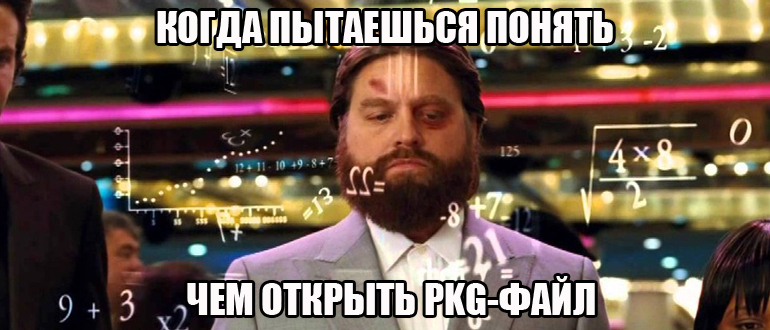
WinRAR может открыть файл расширения PKG на любой версии Windows. Для начала вам нужно скачать саму программу, а потом установить её к себе на операционную систему.
Скачать WinRAR
- Нажимаем правой кнопкой по файлу PKG.
- В контекстном меню выбираем команду «Открыть с помощью».
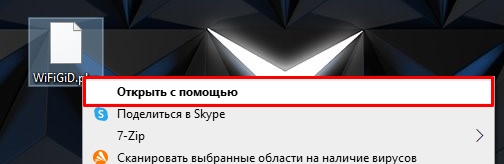
- Жмем по ссылке «Еще приложения».
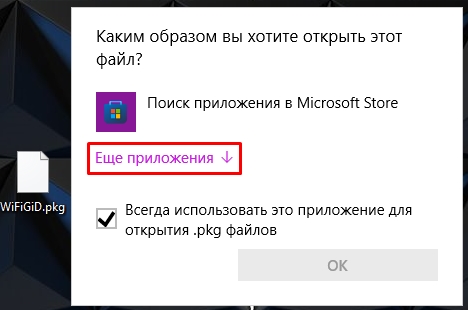
- Находим «WinRAR archiver» выбираем его, нажав ЛКМ и далее жмем «ОК».
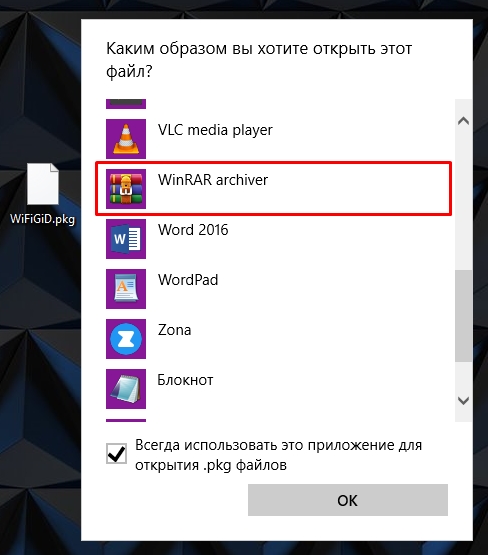
- Далее вы увидите то, что находится в архиве.

Второй способ – это открыть саму программу WinRAR. Её можно найти через поиск Windows. Далее просто зажать файл и перетащить его в область программы. После этого PKG автоматически откроется.
Способ 2: 7-Zip
7-ZIP – это еще один популярный и полностью бесплатный архиватор, с помощью которого можно спокойно открыть любые файлы PKG. Все делается аналогично, как и в прошлом способе. Перед использованием программы её нужно скачать и установить к себе на компьютер.
Скачать 7-Zip
Распаковывается архив аналогичным образом. Если вы не найдете в списке программ 7-ZIP, пролистываем в самый низ и жмем по ссылке «Найти другие приложения на этом компьютере». В «Program Files» найдите папку «7-Zip» и в ней запускаем «7zG». Соседний «7zFM» – используется для создания архивов, а не распаковки.
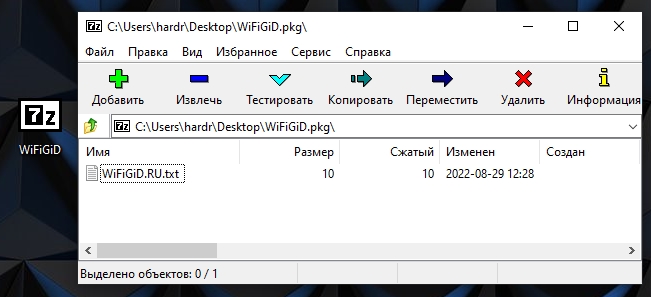
Еще один момент – если вы откроете просто программы 7-ZIP, то перетащить файл и открыть его не получится. Так как у программы есть два модуля, о которых я и говорил выше. Проще всего сделать через ПКМ и контекстное меню «Открыть с помощью». 7-ZIP хоть и бесплатная, но немного медленнее чем WinRAR при работе с большими архивами.
На этом все, дорогие и любимые наши читатели. Если у вас еще остались какие-то нерешенные вопросы – пишите в комментариях, и я или кто-то из нашей команды, вам поможет. Напомню, что вы также можете оставлять там свои дополнения или конструктивную критику. Всем добра и берегите себя!
If you want to install software or other files to Windows 10, you might wonder how to install a pkg file on your computer. This type of file is created for another operating system, but is not supported by Windows by default. You must use a zip extractor to extract it. If you cannot extract it, you can open it with a file extractor, such as 7-Zip. You can also see what files it contains by using the software mentioned above.
If you don’t have this software, you can download a free version of CoCreate Modeling. It can also open pkg files. This software is available for download for free, and it has a file extension of.pkg. The file can be viewed on Windows using the free version of Adobe Acrobat DC, which can be downloaded for free. If you cannot find a suitable software, you can try to open the file in a web browser.
There are three ways to install a.pkg file in Windows 10. One of the easiest is to open a text editor that can open pkg files. If you’re using Microsoft Notepad or Apple TextEdit, you can open a pkg file in any of those applications. However, if you’re using a Mac, you will need a different text editor. Luckily, there’s a simple workaround: open the pkg file with an appropriate text editor, and then drag and drop it into your computer.
Another way to install a PKG file is to download the file to your PC. To do this, simply drag the file to the root of the portable drive. If the file is split into multiple files, you can’t open it with Windows 10. To install one specific file, double-click the file and select “Install.” The installer will then automatically detect which files you’re trying to install and prompt you to confirm by pressing the Install button.
How Do I Install a PKG File?
You can install a game or other application in your PC by using a PKG file. These files are commonly referred to as “Solaris executables.” They are also called pkg files. PKG files are a convenient way to install software applications. To install a PKG file on your PC, you will need to install the Apple Installer. If you don’t have it yet, you can download it from the Apple store.
To install a PKG file on Windows 10, you must have the appropriate software. Normally, Windows will display a message saying “Windows cannot open the file.” If you’re using another operating system, you can try right-clicking or long-pressing the PKG file and selecting “Open with” from the context menu. Alternatively, you can drag and drop the PKG file into your browser, or convert it to a different format.
You can also open a PKG file on a Mac. To do so, you can download the free version of Adobe Acrobat DC and open it. However, you should never try to open a 3D modeling file in PKG files with the wrong software. This may not only damage the file, but will also corrupt it. To avoid this, use an alternative software program. You can also download a free version of CoCreate Modeling software.
What is a PKG File For Windows?
Typically, a PKG file is the installer script for a particular Apple program. To see what exactly is contained in a PKG file, open it in a text editor such as Notepad or Wordpad. A PKG file is not compatible with Windows. However, if you have an Apple device, you can double-click the PKG file to open it. After that, you can read the contents of the file as you would any other text file.
A PKG file extension is usually associated with the Apple MacOS Installer Package file. This file type was created by Open Source for RPCS3 and is commonly associated with users in Taiwan. These users are most likely using the Google Chrome internet browser on Windows 10.
Where Do I Put PKG Files?
If you’ve ever downloaded software for your Mac, you’ve probably wondered where you should put PKG files. These files are created for different operating systems. You can open a pkg file with a zip extractor, but you cannot install it directly onto Windows. To extract a pkg file, use the software mentioned above. Alternatively, you can open a dmg file and install it to your applications folder.
If you don’t want to download software that requires the use of a particular software, you can try opening a PKG file in a text editor. You can use Apple TextEdit or Microsoft Notepad. You can also use another application to open PKG files if you can’t find a pkg file with the right extension. If all else fails, try using a free program that lets you open and edit PKG files.
You can open a pkg file by right-clicking or long-pressing it. This will reveal the compressed installer file. If you don’t have the right file viewer, you can download it from the web instead. A good PKG file will contain an installer file that will install the software you’re installing. If you’re running Windows 10, you should also be able to view the PKG file on a Mac.
What is PKG File PS3?
What is PKG File PS3? is a type of file that Sony PlayStation 3 users can use to install applications and games. This file will appear as an icon on the PS3 menu, and when you select it, you will be able to launch the application. Developing your own application requires installation of the PS3 Package GUI and Microsoft’s.NET Framework, and the PS3 Package GUI is not included by default.
A PKG file is a plain text file and can be opened in a text editor. Apple TextEdit or Microsoft Notepad are both good choices for opening a.pkg file. However, if your PKG file is a different extension, the text editor may not open it correctly. If you cannot open the file using these programs, you should consider downloading the file in a different format. The PKG file format allows you to install games without hassles and can save your time.
What is the Full Form of Pkg?
The Full Form of PKG on Windows 10 is a simple text file. This file can be opened in any text editor, such as Microsoft Notepad or Apple TextEdit. However, PKG files with different extensions may not open in a text editor. So, how do I view PKG files? Follow these steps. You can open PKG documents in your text editor of choice. If you cannot open a file, try to find the file using a web search.
You can also run the command Get-WmiObject in the Run box to display the installed programs. The output will show two columns, namely Name and PackageFullName. In order to copy one of the columns, press the Ctrl+C keyboard command and then paste it in the appropriate place. You can also copy and paste the column using the Ctrl+V keyboard command.
How Do I Use Pkg Files on Ps3 Emulator?
If you’re wondering how to install PlayStation 3 ROMs on your PC, the best place to start is at the PlayStation website. To install a PlayStation 3 ROM, follow the instructions provided there. Next, go to the PlayStation system software update page. You’ll need to agree to download the file. Once you have it, double-click the PS3 game icon to load it.
There are a few steps you must follow in order to install PKG files in your emulator. First, make sure you use the data folder. The data folder stores the game’s screenshots and downloaded stuff. Don’t forget that the PKG file name cannot contain any other characters besides letters and numbers. For example, if you try to install a game that contains dots and brackets, the PS3 emulator won’t be able to recognize it.
Next, make sure you have an NTFS drive. You’ll need the poweriso library to store the pkg files. Once you’ve got that installed, install the pkg files on the NTFS drive using QBG or QBGISO. Then, boot the PS4 emulator using this program. You’ll need to open FileZilla and enter the PS4 IP address. It’s best to select ports 2121 and 2355.
Learn More Here:
1.) Windows Help Center
2.) Windows – Wikipedia
3.) Windows Blog
4.) Windows Central
Все способы:
- Варианты открытия PKG
- Способ 1: WinRAR
- Способ 2: 7-Zip
- Заключение
- Вопросы и ответы: 8
Расширение PKG может принадлежать разным типам файлов, отчего у пользователей часто возникает вопрос – как и чем их открывать? В статье ниже мы постараемся дать на него ответ.
Варианты открытия PKG
Строго говоря, большинство PKG-файлов представляют собой архивы с очень разными типами данных внутри. Этим рассматриваемый формат подобен PAK, способы открытия которого мы уже рассматривали.
Читайте также: Открываем файлы PAK
Архивы PKG могут относиться к компонентам установочных пакетов операционных систем от Apple, упакованным ресурсам некоторых видеоигр, а также контентом, загруженным из PlayStation Store или сжатому макету 3D-модели, созданному в продуктах Parametric Technology. Так или иначе, с открытием подобных файлов способен справиться мощный архиватор.
Способ 1: WinRAR
Популярный архиватор от Евгения Рошала поддерживает множество форматов сжатых данных, в числе которых есть и PKG.
Скачать WinRAR
- Откройте программу и воспользуйтесь встроенным файловым менеджером, чтобы добраться к целевому документу. Проделав это, дважды кликните ЛКМ по PKG, который хотите открыть.
- Содержимое файла будет открыто для просмотра.
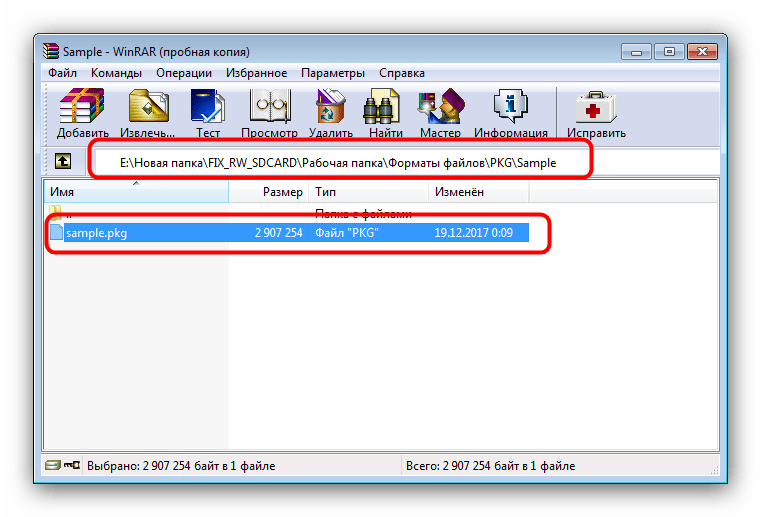
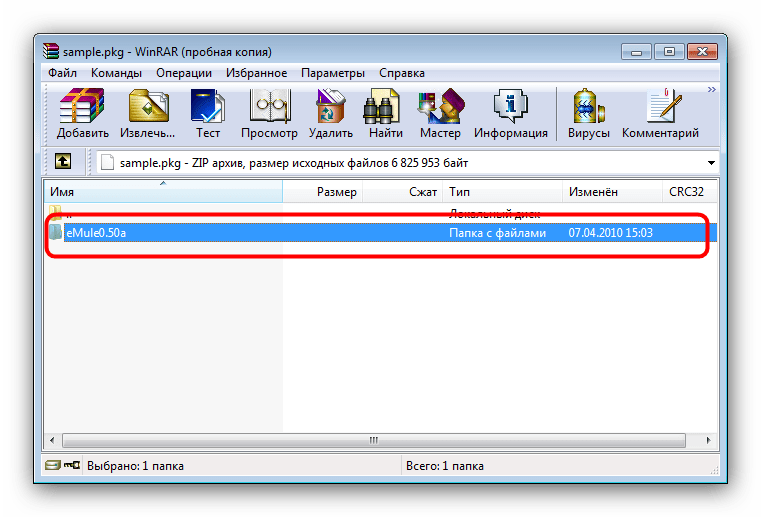
Некоторые специфичные варианты PKG-файлов ВинРАР открыть неспособен, поэтому если возникли затруднения, переходите к следующему способу.
Способ 2: 7-Zip
Свободная утилита для работы с архивами 7-Зип может открывать практически любые архивные форматы, в том числе и неподдерживаемые другими архиваторами, потому хорошо подходит для нашей сегодняшней задачи.
Скачать 7-Zip
- После запуска архиватора используйте окно просмотра файлов для перехода к местоположению PKG-файла и откройте его, дважды щёлкнув по нему мышкой.
- Содержимое архива будет открыто для просмотра.
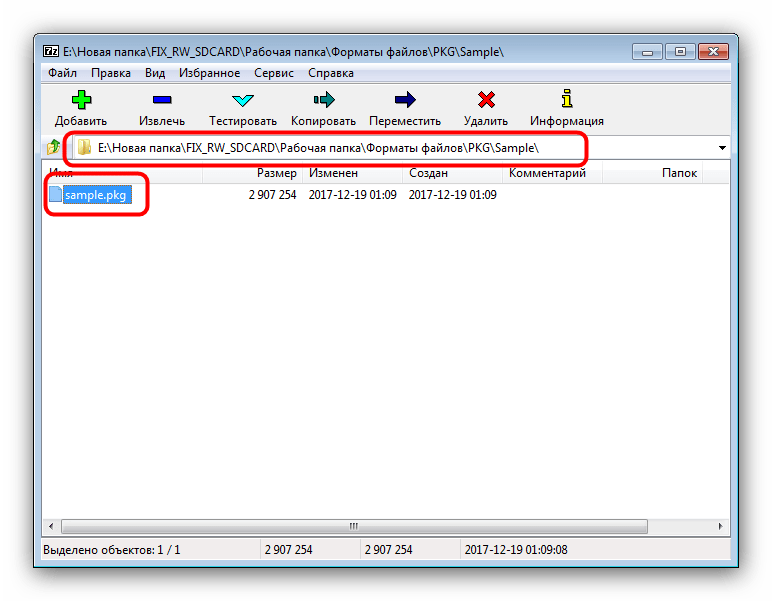
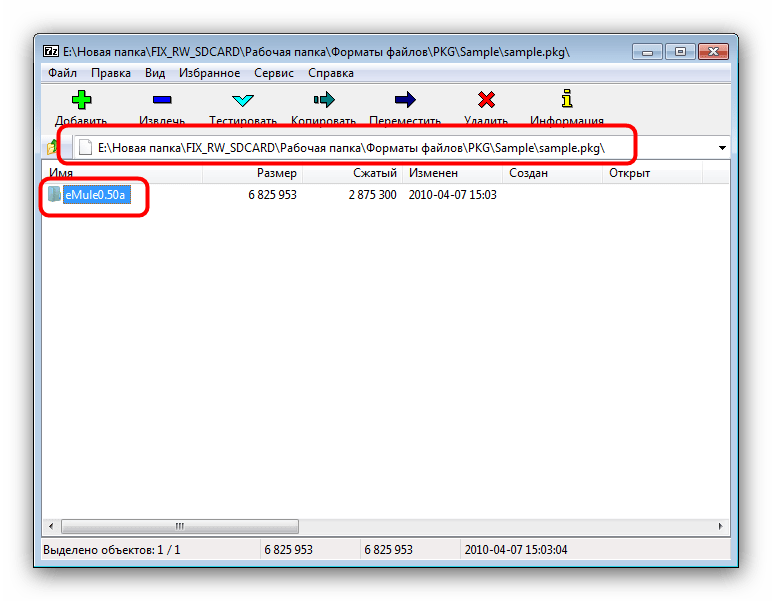
Конкретных недостатков в использовании 7-Zip для открытия PKG-файлов найти не удалось, потому данную программу мы и рекомендуем использовать для решения поставленной задачи.
Заключение
В качестве итогов хотим отметить, что большинство PKG-файлов, с которыми может столкнуться пользователь Windows, представляют собой либо установочные пакеты macOS X, либо зашифрованные архивы PlayStation Store, причём последние открыть на компьютере невозможно.
Наша группа в TelegramПолезные советы и помощь
Bitberry File Opener, a best-in-class file handling tool for Windows, enables you to extract content from PKG files on your PC.
Supported .PKG file format
Extensible Archive Format Compressed Archive File
For Windows 7, 8, 10, and 11
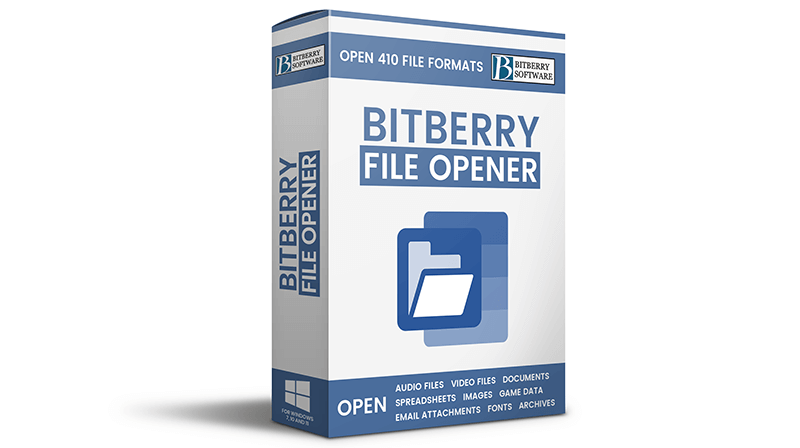
Step 1: Download and install
Download Bitberry File Opener
The first step is to download the setup program. It contains everything you need to handle PKG files. There are no 3rd-party dependencies.
Run the setup program
Once downloaded, double-click the file (usually named BitberryFileOpenerSetup.exe) to start the installation process. This is a one-time thing.
Step 2: Select your PKG file
Use the File menu
Run Bitberry File Opener and select Open from the File menu to select your file.
Use drag and drop
You can also drag your file and drop it on the Bitberry File Opener window to open it.
Double-click the file
You can associate Bitberry File Opener with any supported file type so they open when you double-click them.
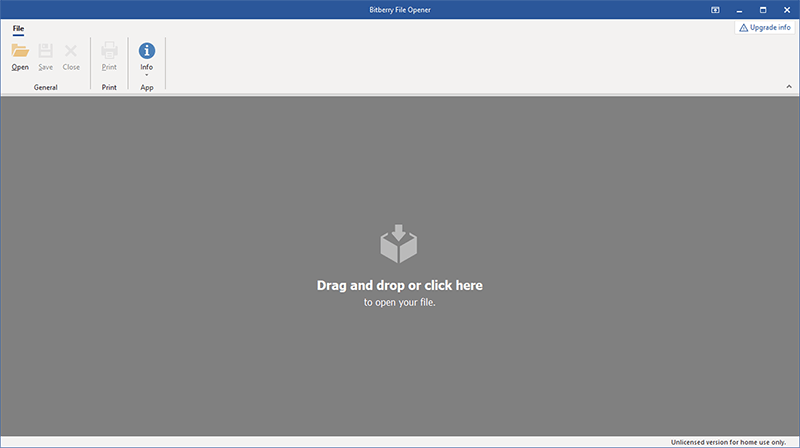
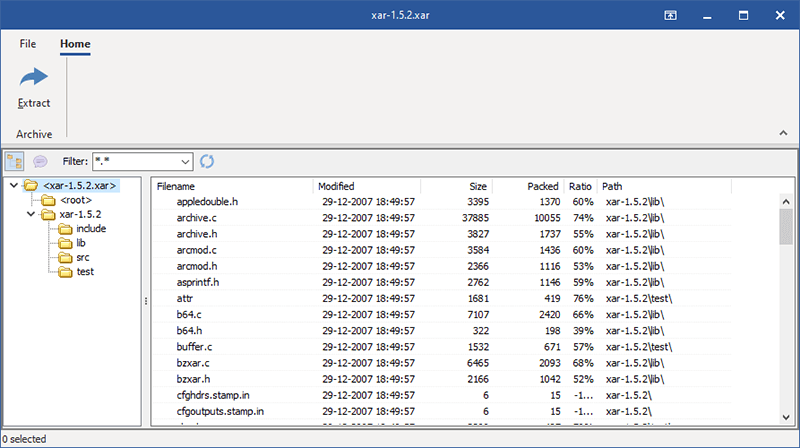
Extract Extensible Archive Format Compressed Archive files
Browse the content of your .PKG file
Browse files and folders of your Extensible Archive Format Compressed Archive files in Windows Explorer-style.
Extract files from .PKG archives
Select everything, or individual files or folders, and extract them. This restores the files in the PKG archive to their original uncompressed format, ready for you to use.
Feature overview
You are welcome to use the software without a license for as long as you like, for personal tasks at home. Any other use requires a license. The free version has certain limitations — a license is needed to unlock them.
| Feature | Free | Licensed |
|---|---|---|
| Any kind of use that is not personal and at home | ||
| View 8 document formats including Adobe PDF, and edit Microsoft Word documents | ||
| View and edit 127 kinds of image formats, including many legacy formats | ||
| View dozens of digital camera RAW picture formats | ||
| Play any audio format imaginable, including many legacy formats — 72 in total | ||
| Watch videos in 115 formats ranging from HD videos to obscure legacy formats | ||
| Open and browse content in 55 types of archive and compressed files | ||
| Open and browse content in 2 types of encoded files | ||
| Open and edit 3 types of spreadsheet files, including from Microsoft Excel | ||
| Open email attachments in winmail.dat format | ||
| Preview the style of 6 different types of font files | ||
| View the content of 17 text based file formats | ||
| Save files, including attachments from winmail.dat files, and edited images, spreadsheets, and documents | ||
| Extract content from archives, compressed- and encoded files | ||
| Print documents, images, and spreadsheets | ||
| Convert images to other formats like JPEG, PNG, TIFF, PSD, etc. | ||
| Copy text from documents, data from spreadsheets, and images to the clipboard | ||
| File viewing without license reminders |
The free version of Bitberry File Opener lets you open all supported file formats with no time limits. Free to use forever for personal tasks at home. There are several limitations in the free version, but all supported file types can be opened so you can try it on your files.
