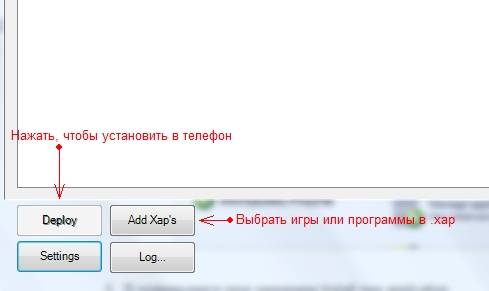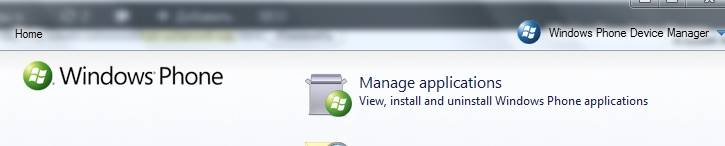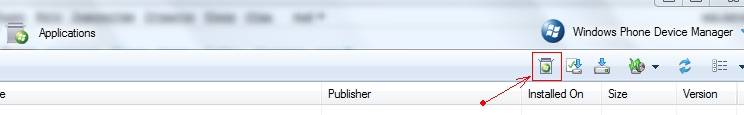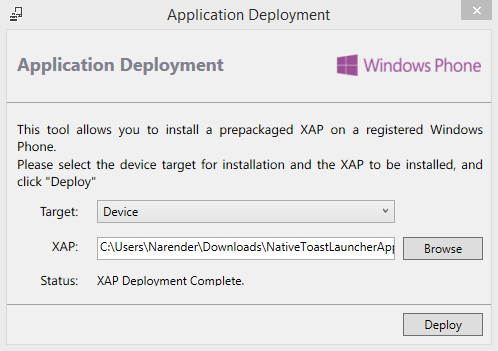Здесь мы собрали для вас самые распространенные способы которые подскажут как установить XAP на Windows Phone смартфон. Для начала скачиваем интересующие вас XAP файлы — игры или программы.
На вашем смартфоне должен быть сделан анлок.
- Если у вас Nokia lumia 710/800 читаем как прошить кастомную прошивку с full unlock.
- Если у вас аппарат HTC первого поколения (HD7, Mozart, 7 Pro, Surround, Trophy), можно поставить кастомную прошивку этим способом.
- Если у вас HTC Titan или HTC Radar, ставим кастомную прошивку этим способом.
- Если у вас Sumsung Ativ S, делаем Interop Unlock на Samsung Ativ S.
- Если возможности поставить кастомную прошивку нет или боитесь ставить кастомную прошивку с полным анлоком, делаем Студенческий анлок. Он подходит как для устройств с WP7.X, так и для WP8.
Внимание!!! С нашего сайта вы можете поставить любой XAP на Windows Phone 8/8.1. Чтобы поставить XAP на телефон с WP8/8.1, используйте утилиту Application Deployment из набора SDK 8/8.1 ( инструкция по использованию Application Deployment ниже в 3 пункте).
Способ №1. (только для WP7)
- Скачиваем программу MultiXapInstall (удобная программа для установки XAP файлов).
- Подключаемся к программе Zune (скачать Zune), синхронизируемся и после этого не закрываем, а сворачиваем программу.
- Разархивируем MultiXapInstall в любую папку и запускаем от имени администратора.
- Если нужно подписать XAP, нажимаем Settings и ставим галку напротив Sign Xap (у нас на сайте все игры и программы уже подписаны).
- Далее Add Xap и выбираем нужную игру или программу (можно выбрать файлы списком).
- Нажимаем Deploy и ждем окончания установки.
Важно: Аппарат должен быть снят с блокировки. Во время установки нужно следить за этим.
Способ №2. (только для WP7)
- Скачиваем программу Windows Phone Device Manager.
- Устанавливаем и запускаем.
- Нажимаем «I don’t want to support this project»
- Затем из списка выбираем Manage applications.
- В появившемся окне нажимаем Install new application.
- Выбираем нужный XAP файл и в следующем окне нажимаем Install и ждем окончания установки.
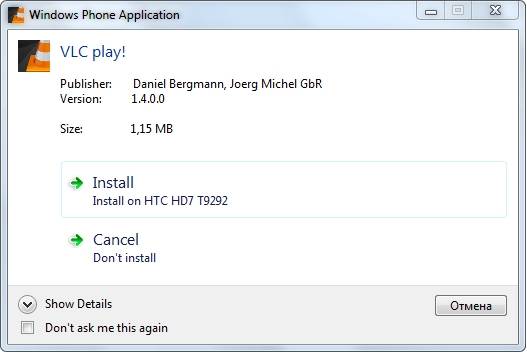
Способ №3
Если у вас Windows Phone 7:
- Установить (если не установлено) Windows Phone Software Development Kit (SDK) 7.1 — это .ISO образ (перед использованием нужно записать на болванку или запускать через виртуальный диск например в программе Daemon Tools) и он весит 730Мб. Либо установить через веб-установщик, скачать который можно по ссылке.
- Запустить Zune, войти под учетной записью с которой проводился студенческий Unlock и синхронизировать смартфон.
- Запустить Application Deployment (Пуск -> Все программы -> Windows Phone SDK 7.1 -> Application Deployment).
- В Аpplication Deployment окно ХАР : выбрать скачаный .хар файл.
- Разблокировать экран смартфона (и следить чтоб вовремя установки экран не блокировался).
- В Аpplication Deployment нажать Deploy, Ждать окончания — «XAP Deployment Complet».
Если у вас Windows Phone 8/8.1 или Windows 10 Mobile:
- Установить Windows Phone SDK8.0.
Если у вас на компьютере установлена Windows 8, то она обязательно должна быть 64-бит, на 32-бит официальный установщик не запустится (скачать официальный веб установщик SDK8).
Если у вас на компьютере все таки стоит Windows 8 32-бит, читайте инструкцию Как установить SDK 8 Lite на Windows 8 32/64-бит.
Если у вас на компьютере установлена Windows 7 32- или 64-бит, то воспользуйтесь инструкцией Как установить SDK 8 на Windows 7.
Рекомендуем устанавливать SDK 8.1 Lite по инструкции Как установить SDK 8.1 Lite, так как она устанавливается как на Windows 8/8.1, так и на Windows 7. - Запустить Application Deployment (Пуск -> Все программы -> Windows Phone SDK 8.0/8.1 -> Application Deployment).
- В Аpplication Deployment в окне ХАР : выбрать скачанный .хар файл.
- Разблокировать экран смартфона (и следить чтобы вовремя установки экран не блокировался).
- В Аpplication Deployment нажать Deploy, Ждать окончания — «XAP Deployment Complet» или «Развертывание приложения успешно завершено».
Также вместо утилиты Applicatin Deployment вы можете воспользоваться программой Windows Phone Power Tools, что мы настоятельно рекомендуем.
При установке .XAP возможны ошибки:
- XAP is invalid — часто происходит с xap файлами скачаными вручную из маркета, с файлами с нестандартными символами в названии (напр. умляутами), есть еще другие причины но для пользователя они не понятны (см. пункт 5)
- 0×89731812: Подключение к устройству не удалось. Пожалуйста, убедитесь, что телефон подключен и на экране нет блокировки.
- 0×89731813: Приложение не удалось запустить. Пожалуйста, убедитесь, что устройство было зарегистрировано и разблокировано.
- 0×89740006: Телефон заблокирован. Пожалуйста, разблокируйте телефон и попробуйте снова.
- 0×81030110: Не удалось установить приложение. Runtime ошибка. Возможно WMAppManifest.xml файл, расположенный в содержимом атрибута является неправильным.
- 0×81030118: Установка приложения не удалась. Устройство разработчика заблокировано. Регистрация для разработчиков разблокирует программу перед развертыванием приложения (проще доведите анлок до конца).
- 0×81030119: Не удается установить приложение. Вы достигли максимального числа приложений, разрабатываемых для устройства которое может быть установлено. Пожалуйста, удалите предыдущие установленные разработчиком приложения. (можно просто увеличить число устанавливаемых приложений с помощью твика или xap — это Full Unlock , для студенческого Unlock’а — 2 приложения максимум ).
- 0x81030120: Устанавливаемое приложение имеет флаг ID_CAP_INTEROPSERVICES.
- 0x89740005 — Требуется сделать анлок разработчика на телефоне (инструкция анлок Windows Phone). Другими словами вы пытаетесь установить XAP на чистый смартфон.
- Deployment optimization failed with error «Unable to read input file» (Оптимизация развертывания завершилась ошибкой: «Не удалось прочесть входной файл») — устанавливать такие XAP файлы нужно с помощью программы WPPT.
Если у вас устройство на базе Windows Phone 8 и вы хотите поставить подписанные (не взломанные) приложения скачанные с магазина приложений читайте инструкцию установка XAP на WP8.

Файлы формата *.xap – это приложения и игры, которые можно установить без подключения смартфона к интернету. Иногда возникают ситуации, когда нет возможности загрузить программы из магазина Windows Store или есть желание установить неподписанное приложение, и именно в таких случаях можно воспользоваться способом инсталляции xap с компьютера на Виндовс Фон.
Итак, чтобы установить .xap на Windows 10 Mobile, необходимо наличие:
- Смартфона с ОС Windows 10 Mobile;
- Компьютера с ОС Windows 7/8.1/10;
- Установленного на компьютер пакета Windows Phone SDK 8.0 (его можно скачать по ссылке);
- USB-кабеля для соединения смартфона и компьютера.
Сначала нужно проделать необходимые операции с мобильным устройством. Запустите приложение Параметры, перейдите в категорию «Обновление и безопасность», выберите пункт «Для разработчиков» и установите переключатель возле надписи «Режим разработчика», после чего нажмите кнопку Да.




Далее запустите на компьютере программу Application Deployment 8.1. Подключите смартфон с разблокированным экраном к ПК. В окне программы Application Deployment 8.1 нажмите кнопку «Обзор», выберите файл xap, который хотите установить, и нажмите кнопку «Развернуть».
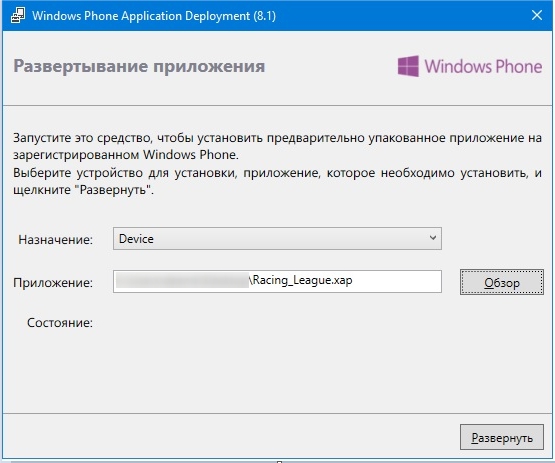
При этом смартфон должен быть разблокирован.

После завершения операции можно отсоединить мобильный гаджет от компьютера и открыть xap файл (приложение или игру), установленный с компьютера.

Вот так довольно просто можно установить xap на Windows Phone.
Читайте также
You’d already know that Windows Phone devices do not support the installation of Apps or Games other than the ones that arrived from the Windows Phone Store. So, if you’ve found a cracked or patched application installation file (XAP/APPX) or if you are a developer and have developed a new app, you cannot just put it into the phone and install it. In order to install prepackaged or cracked apps, you firstly need to have a Developer Unlocked Windows Phone Device and then the app needs to be deployed to the phone using a PC.
Deploying XAP using Windows Phone SDK/Mini SDK
- Firstly, make sure that you have a developer unlocked Windows Phone (7/8/8.1) device. If you don’t, follow this tutorial to unlock your phone. It’s free.
- Download the Windows Phone Mini SDK or the Full SDK as needed (download links in the above tutorial). However, if you have a developer unlocked phone, chances are that you already have it installed on your PC; so skip.
- Connect your Windows Phone Device to your PC using a Data Cable.
- Click on Start and type Application Deployment. Then launch the Application Deployment app.
- Set Target to Device.
- Click on Browse in front of the XAP field and locate your downloaded (cracked) or self-packed XAP file.
- Make sure your device’s screen is unlocked. Then click on Deploy at the bottom right of the window.
- After a few seconds, the application will show a XAP Deployment Complete status.
- The app has been deployed. You can now disconnect your phone and start using the deployed app.
Other Tools to Deploy Apps to Windows Phone
There are a couple of other capable tools to deploy apps to a Developer Unlocked Windows Phone Device, such as Windows Phone Power Tools and XAP Deployer. But because these require your phone to be developer unlocked already and during the process of developer unlocking you also get the official Application Deployment app, we decided to choose that over anything.
Where to get Cracked Apps?
There are many websites providing downloads of cracked Windows Phone XAP files which can be deployed to the phone. A simple Google search can take you there.
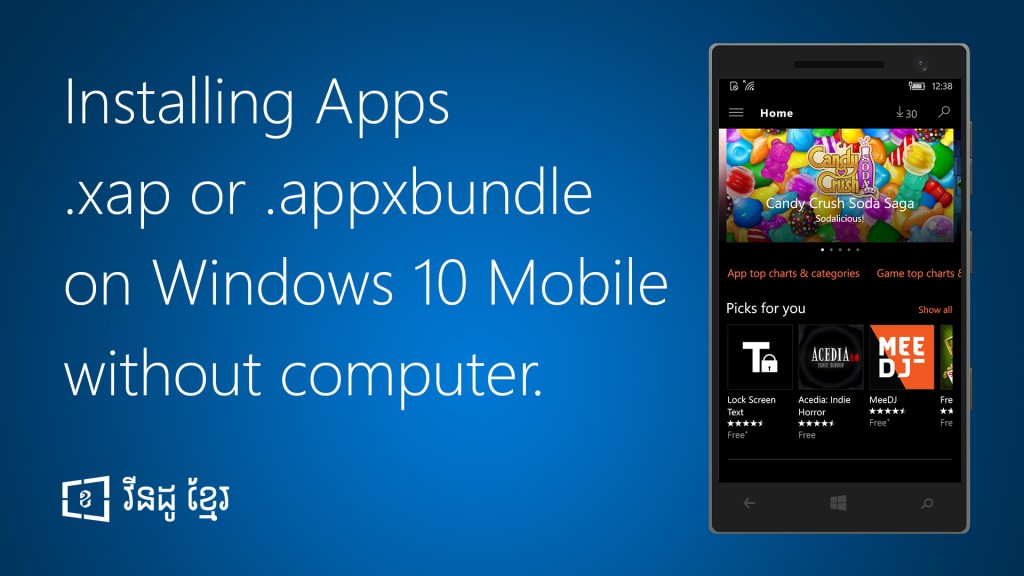
You may have problems when you want to install apps or games on your phone while you were using Windows Phone 8 and 8.1. You couldn’t install any apps or games via your phone or computer without downloading from Store.
Windows 10 Mobile upgrade has a lot of improvements. It included two new features called “Sideload App” and Developer Mode” which are the options that allow you to install apps or games from any sources without verification with Store.
Based on those those two features, here I will describe how to install apps and games with app files with extension .xap or .appx or .appxbundle on your phone without using any softwares on your computer or internet access needed.
How to Install .XAP or .APPXBUNDLE on Your Phone
File documents with extension of .xap, .appx or .appxbundle is the type of app file that you can used to install on your phone.
On PC
You may need a PC in the case that you need to copy your downloaded app files to your phone. You can also download those app files directly on your phone without help from your PC.
Note: Soon, Windows Khmer will allow you to download app files from our download site http://download.windowskhmer.com
For now you can download a game named “Bloon TD 5” from direct url from Microsoft here:
Bloons-TD-5.appxbundle
- After download the game, please keep it on wherever you want
- Connect your phone to your PC and copy the game file to your phone.
On Phone
- Enable option “Sideload apps” or “Developer mode” by go to Setting > Update & security > For developers
- Open “File Explorer” app
- Go to directory that you place your game file
- Click on game file with extension of .xap, .appx or .appxbundle
- Next, please click on “Install” button and wait until game install successfully (No progress indication appear, you need to wait until it return to File Explorer app).
Note: However, the installation process is not work well yet as Microsoft still working to improve this feature. Please follow these steps, if you encounter the problems:
- Try to install with internet connection or offline mode.
- Restart your phone, if you can’t find your installed app.
Tutorial Video
how i can install XAP files on windows Phone 10?
-
Thread starter
Thread starterIssam Drina
-
Start date
Start date
-
Home
-
Forums
-
The OS, Software & AI Hub
-
Windows Discussion
You should upgrade or use an alternative browser.
-
-
#1
hope someone will help me about this
and Thank you for everything
-
-
#2
-
-
#3
You can not download xap files and if you could, install it is no longer supported
sure about that?
-
-
#4
Just make sure your phone is set into developer mode and then after that you can sideload apps to your Windows 10 mobile phone.
I tried it before and it works perfectly no joke..
-
-
#5
Well actually you can by using the Windows 8.1 app deployment tool for PC.
Just make sure your phone is set into developer mode and then after that you can sideload apps to your Windows 10 mobile phone.I tried it before and it works perfectly no joke..
i tried it too but it gives me this ERROR
any idea?!!
-
-
#6
-
-
#7
-
-
#8
Yes, still working for me. I just reinstalled WP8.1 Facebook Messenger on my 950 last week after a factory reset.
where did you download the XAP file?
-
-
#9
Yes, still working for me. I just reinstalled WP8.1 Facebook Messenger on my 950 last week after a factory reset.
Which method are you using to deploy the xap?? I’ve been coming up goose eggs.
-
-
#10
-
-
#11
where did you download the XAP file?
Someone here had it. If you PM me your email I can either email it to you or send you a link to dropbox.
-
-
#12
Which method are you using to deploy the xap?? I’ve been coming up goose eggs.
Install SDK Lite files, then using XAP Deployer 2.0. Let me know if you need them. Also, you have to make sure your phone is in developer mode. There is an XDA forum that walks you through the whole process.
-
-
#13
Install SDK Lite files, then using XAP Deployer 2.0. Let me know if you need them. Also, you have to make sure your phone is in developer mode. There is an XDA forum that walks you through the whole process.
Got that done last night. Thank you much.
-
-
#14
Someone here had it. If you PM me your email I can either email it to you or send you a link to dropbox.
issam.drina@g (gmail account . com )
-
-
#15
issam.drina@g (gmail account . com )
OK I will try to email it momentarily. If the file is too large I will send a link to my Dropbox folder.
-
-
#16
-
-
#17
OK I will try to email it momentarily. If the file is too large I will send a link to my Dropbox folder.
I dont know where i can get that deployment tool can you send me a link?
-
-
#18
I dont know where i can get that deployment tool can you send me a link?
PM me your email address and I can send you a link to my Dropbox folder.
-
-
#19
PM me your email address and I can send you a link to my Dropbox folder.
i want it too.. i will PM you my email address
-
-
#20
i want it too.. i will PM you my email address
I just PM’d you a DropBox link. If that does not work I will also send it by email.
Forum statistics
- Threads
- 335,647
- Messages
- 2,258,653
- Members
- 428,741
- Latest member
- Hewill