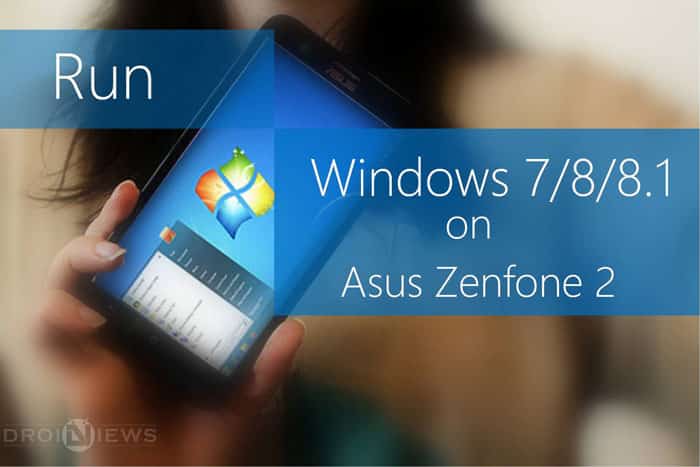
Android always projected its open source nature in many ways. On Android, you can mod your icons, themes, boot logo and even install custom ROMs at your will. We have seen much development past years like Multi ROMs and even running few Linux distros on Android.
Android even managed to run early versions of Windows 95 and Windows XP, though it was lagging and inefficient it did well. Just a few days back XDA member ycavan came with amazing development. He managed to run Windows 7 on his Asus Zenfone 2 with the Intel-based processor. The nature of the Intel Atom’s architecture ensures that the OS runs at near-native speeds.
In his post, ycavan outlines every step required for the installation, the gist of which is that interested Zenfone 2 users must unlock their bootloader, flash a specific kernel, partition their SD card and run a host of terminal commands, upon completion of which, the Windows installation will begin in a virtual machine. The installation process is bit complex but nothing to worry, today we will present you the simplest guide to run Windows on your Asus Zenfone 2
Prerequisites
- Download KVM enabled kernel from here.
- Install following apps from the Play Store.
[googleplay url=”https://play.google.com/store/apps/details?id=ru.meefik.linuxdeploy”]
[googleplay url=”https://play.google.com/store/apps/details?id=com.iiordanov.freeaSPICE”]
[googleplay url=”https://play.google.com/store/apps/details?id=jackpal.androidterm”]
[googleplay url=”https://play.google.com/store/apps/details?id=sk.vx.connectbot”]
[googleplay url=”https://play.google.com/store/apps/details?id=stericson.busybox”]
- Any Windows ISO image file (Windows 7/8/8.1)
Optional
- A decent sized SDcard of 128GB.
- Install SDcard partitioner from Play Store.
[googleplay url=”https://play.google.com/store/apps/details?id=com.sylkat.AParted”]
Procedure
- Flash the 2.19 kernel.img using fastboot or through custom recovery and reboot.
- Start Terminal Emulator
- Type su (For superuser permissions)
- Grant superuser permissions when prompted. (Select Always)
- Type Ismod and verify kvm.ko and kvm-intel.ko are active. If they are not active use; insmod /lib/modules/kvm.ko and insmod /lib/modules/kvm-intel.ko to activate them
- Exit the Terminal Emulator completely.
- Use Linux Deploy to install your favorite Linux distro. Only use SSH, you won’t need framebuffer or X access. This could take upwards of half an hour. (Light Linux distros are recommended like alphaOS)
- After Linux Deploy has installed your Linux distro, click Start to start up the chroot.
- Use an SSH client to connect to your Linux distro. VX ConnectBot is suggested as you won’t be PC dependable to boot every time.
- Use the package manager to install qemu-kvm for your distro. Most Debian & Ubuntu distros use apt-get, pacman, and other command lines.
- It is recommend creating a shell script to start up qemu-kvm because it can be a painful to remember all of the switches alike.
qemu-system-x86_64 -full-screen -m 1G -enable-kvm -cpu host \ -drive file=/mnt/0/machine1.img,format=raw -boot menu=on \ --usbdevice tablet -smp 4 -vga qxl -monitor stdio -balloon virtio \ -soundhw hda -net nic,model=virtio \ -net user,smb=/mnt/MicroSD \ -spice port=5900,addr=127.0.0.1,disable-ticketing $@
8. Your script file must look like this
#!/bin/bashqemu-system-x86_64 -full-screen -m 1G -enable-kvm -cpu host \ -drive file=/mnt/0/machine1.img,format=raw -boot menu=on \ --usbdevice tablet -smp 4 -vga qxl -monitor stdio -balloon virtio \ -soundhw hda -net nic,model=virtio \ -net user,smb=/mnt/MicroSD \ -spice port=5900,addr=127.0.0.1,disable-ticketing $@Use chmod +x start_win7.sh to make it executable
9. Start up the qemu-kvm virtual machine referencing the location of your windows 7 install cd
./start_win7.sh -cdrom /mnt/MicroSD/Vcd/en_windows7.iso
10. Qemu will start up and then show you this:
QEMU 2.3.0 monitor – type ‘help’ for more information
(qemu)
11. Start up aSPICE.
12. Click the OFF button to the left of Show Advanced Settings and Make sure Enable Sound is checked.
13. The default connection is 127.0.0.1:5900, so on seeing this tap Connect.
Now the real magic begins. You will see Windows loading. Hurrah !
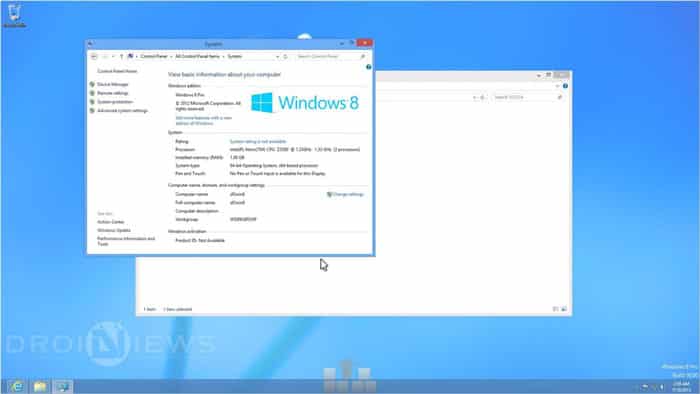
The installation of drivers and parting SDcard are omitted from this guide to make this guide simple. Anyhow if you have queries regarding drivers do reach us through comments below. Don’t forget to share your experiences with Windows on you Asus Zenfone 2.
Reader Interactions

Developers manage to get native Windows Phone HTC HD2 to run Android (and lot of other platforms). And here is the other way round ~ native Android Asus ZenFone 2 ZE551 running Microsoft Windows 7 and 8 now. However, it is not the first Android phone to do so. Xiaomi Mi 4 can run Windows 10 natively long time ago. I believe more and more Android devices can run Windows 10 when it released. Based on the video demo, ZenFone 2 manages to run Windows platform smoothly thanks to 2.3GHz 64-bit Intel Atom quad-core processor. Windows is optimized for Intel platform, right?
How to install and run Windows 7, 8 on Asus ZenFone 2?
Well, there is no easy way like Windows 10 on Xiaomi Mi 4 yet. It is not a ZenFone 2 native Windows ROM. Therefore, lot of manual and technical steps is required in order to install and run Windows on ZenFone 2. Several tools are required like KVM enabled kernel, Linux chroot, Spice client, Terminal Emulator and SSH client. You need to have unlocked bootloader with root access. Finally, Windows OS ISO too.
Still interested? Check here to find out more…
Sign in to your XDA account

Android as a platform has always been about its open source nature and the freedom it provides to the end user. From simple modifications like icon packs to more extreme ones like the MultiROM project, each passing day sees the community produce something new, something wonderful that further enforces the platform’s openness.
In what can only be deemed a project deep into the extreme end of the modding spectrum, XDA Senior Member ycavan took to the forums earlier today to show off a full-blown Windows 7 installation running on his Intel-powered Zenfone 2. The nature of the Intel Atom’s architecture ensures that the OS runs at near native speeds, and despite the installation
procedure being relatively complex, the end almost justifies the means for enthusiasts longing for a desktop OS on a handheld device. In his post, ycavan outlines every step required for the installation, the gist of which is that interested Zenfone 2 users must unlock their bootloader, flash a specific kernel, partition their SD card and run a host of terminal commands, upon completion of which, the Windows installation will begin in a virtual machine.
The installation has no major bugs involved, and runs smoothly on the Zenfone 2, with ycavan going on to state that even Windows 8 and 10 can be installed using the same procedure, albeit with a different ISO. If running a desktop OS on your Zenfone 2 interests you, or the procedure itself intrigues you, head over to ycavan’s thread and get started.
- Главная
- Запрещенные материалы
- Новости
- Загрузка APK
- Torrent APK
- Альтернативный Маркет APK
- Программы
- Системные
- Мультимедиа
- Интернет
- Офисные
- Телефония
- Виджеты
- GPS, погода, навигация
- Прочее
- Оформление
- Рабочий стол
- Обои
- Скины
- Редактирование APK
- Инструменты
- Гайды
- Соцсети
- Для ПК
- Эмуляторы Android
- Синхронизация и драйвера
- Другие программы
- Прочее
- ИИ APK
- Android для АВТО
- APK электрику и радиолюбителю
Продвинутый пользователь форума XDA сумел добиться установки стабильной сборки Windows 7 на ASUS Zenfone 2 (модель ZE551). Пошаговая инструкция находится здесь. Программист утверждает, что таким же способом можно установить Windows 8 и даже Windows 10. Смотрим видео:
by ProSmart.by™
Комментарии (0)
Информация
Посетители, находящиеся в группе Гости, не могут оставлять комментарии к данной публикации.

You should upgrade or use an alternative browser.
Windows 10 native Installation on Zenfone 2, Dualboot with Android
-
Thread startersteinwayer
-
Start date
-
#1
This argument has been discussed a couple times in this forum, but i wanted to address it once more since i believe it’s one of the most interesting.
So, i am looking to install natively Windows 10 (desktop version, not mobile) and Android in dualboot on the ZF2.
In theory, as specified many times by other users, is possible. Since the soc of the ZF2 is Intel x86/64.
Let’s proceed with order.
1) The main issue, is to find out how to run the windows installer, completely outside the Android environment. Now i know Asus released an official Bootloader for the ZF2, but we have to figure out if it’s loaded outside of the Android environment or not. If it is, that would be a great kickstart.
2) The drivers then would be another issue, even though, the Z3580 is an Atom and should share a lot of with its bigger brothers for tablets that already run Windows 10.
3) FIgure out how to dualboot it. Windows 10 Desktop version is not currently equipped with dialing functions and even though there are some third party software, it would not be very comfortable to use as main OS on such a small screen. So Android is a must here.
4) Last but not least, figure out a way (not wirelessly, just because it does not work very well) to cast the screen of the Windows 10 Asus ZEnfone2, to a larger monitor.
I own a Lumia 950 and as many of you know, it comes with the Continuum feature. It is a pretty interesting function even though in the current state is very limited. (can run only UWPs and nothing more, with limited functionalities).
For those of you guys wondering if it’s even possible to solve the problem n.1 i can tell you it definitely is. A couple years ago, Elephone was working on a Dual Boot Phone, called vowney Pro with the exact same soc of the ZF2, capable of running both Windows 10 (desktop, even though some blogs mistakenly reported windows 10 mobile. It was the desktop version, i spoke with the company) and Android.
That project never came to life, the company would not share with me the reason why.
Just think about how cool would be to have a 2 in 1 device capable of running full Windows 10 natively. It would really be the first of its kind and turn out to be super useful in a lot of situations.
Any of you ever tried ?
Thanks in advance to all of you guys!!
-
#2
-
#3
Hello everyone!!
This argument has been discussed a couple times in this forum, but i wanted to address it once more since i believe it’s one of the most interesting.So, i am looking to install natively Windows 10 (desktop version, not mobile) and Android in dualboot on the ZF2.
In theory, as specified many times by other users, is possible. Since the soc of the ZF2 is Intel x86/64.
Let’s proceed with order.1) The main issue, is to find out how to run the windows installer, completely outside the Android environment. Now i know Asus released an official Bootloader for the ZF2, but we have to figure out if it’s loaded outside of the Android environment or not. If it is, that would be a great kickstart.
2) The drivers then would be another issue, even though, the Z3580 is an Atom and should share a lot of with its bigger brothers for tablets that already run Windows 10.
3) FIgure out how to dualboot it. Windows 10 Desktop version is not currently equipped with dialing functions and even though there are some third party software, it would not be very comfortable to use as main OS on such a small screen. So Android is a must here.
4) Last but not least, figure out a way (not wirelessly, just because it does not work very well) to cast the screen of the Windows 10 Asus ZEnfone2, to a larger monitor.
I own a Lumia 950 and as many of you know, it comes with the Continuum feature. It is a pretty interesting function even though in the current state is very limited. (can run only UWPs and nothing more, with limited functionalities).
For those of you guys wondering if it’s even possible to solve the problem n.1 i can tell you it definitely is. A couple years ago, Elephone was working on a Dual Boot Phone, called vowney Pro with the exact same soc of the ZF2, capable of running both Windows 10 (desktop, even though some blogs mistakenly reported windows 10 mobile. It was the desktop version, i spoke with the company) and Android.
That project never came to life, the company would not share with me the reason why.Just think about how cool would be to have a 2 in 1 device capable of running full Windows 10 natively. It would really be the first of its kind and turn out to be super useful in a lot of situations.
Any of you ever tried ?
Thanks in advance to all of you guys!!
please follow this topic
https://xdaforums.com/zenfone2/general/zf2-running-windows-7-using-kvm-t3153299
-
#5
This has been done and deemed not worth the time and effort.
1. No drivers for Mali.
3. Win OS has no phone support until late 2017.
If you have the technical skills please do try yourself, but don’t expect others to do the work.
I recommend waiting until fall 2017 when x86 emulation on Snapdragon launches. A plethora of new handsets with desktop Win OS and phone support will be launched. And this project will be redundant.
Last edited:
-
#6
I didn’t know that people tried here. I tried searching in the whole forum but sadly i didn’t find anything.
Yes i know that Windows on Arm will launch sometime this year, but i don’t think this will be redundant. Windows on Arm will let you have a windows handset capable of running x86 apps. No Android.
This on the other hand would let you enjoy both worlds, and on top of that, is the ability to dual boot two different operating systems on a smartphone that intrigues me (not linux based ofc)
I don’t expect the others to do it for me, i am stuck sadly on the first issue with having a bootloader capable of booting an OTG image of Windows.
But if anyone found a way to do that and got stuck on the next step, i would be more than happy to try myself
Do you happen to have any threads to address me to?
Thanks in advance
-
#7
Anyway ontopic.
I will skip 1 till the last since this is the main issue and start off with 2
2 The drivers are not an issue YET. The intel HD series GPU’s have used the specific model of powerVR GPU that is in use so it is a problem that can be fixed. Most of the rest of the drivers are not directly a problem as the first problem is to get windows running natively.
3 Dualboot. In first place this is not neccisary, however this is possible but will require the work from 1 listed bellow first. Let me say from the start that you can forget hotswitching to android… That will be a full reboot and I dont know about your zenfone 2 but mine takes a while to boot…
4 As long as the wifi is running lots of options there…
Now the culprit 1
You can not run the windows installer in the current bootloader, however happy news for you this specific CPU supports UEFI. For this purpose I was reverse engineering the bootloader on my pc and altering the UEFI of that of a tabled with a similair CPU of the same series. However my screen got broken, so I lost motivation, had it repaired after which half my phone died again (there is another topic floating around where I tried to flash the ori bootloaders as I thought that may had something to do with the issues of my phone dieing) so I bought a lumia 950 aswell, and now I just have it back again.
This project is stalled. One of the reasons is stated here, the other one is that I don’t have the knowledge to continue right now. Reading in and learning takes a lot of time and I don’t have time at the moment and as said before I am for the moment not very happy with the amount of times the zenfone just without damage just died on me…
I am happy to share all I have found on the internet to someone who knows how to do it, but if you need to learn in as I do this will take years…
Thinking about you MIGHT have a shot just flashing one of the tablets UEFI bioses, but this very well may be a one shot chance after which a perma brick can occur…
-
#8
I was talking about the recent Windows on ARM, not Windows 10 Mobile. For instance, this:
https://www.youtube.com/watch?v=A_GlGglbu1U
Even though there is no single definitive proof that they ditched Intel for the Surface Phone project, the video I shared seems to be a pretty clear statement eheh, and yes, i totally agree with you, it will be a shame.
Thank you so much for the infos you gave me! That’s super helpful! I suspected the stock bootloader would have not been capable of doing that, so i was looking (like i guess you did long before me) for answers about the chances of flashing UEFI on it.
Dualboot, at least for the beginning would be necessary, if used as the primary phone, Android would be needed for all phone-related tasks.
I will try to see if i manage to flash UEFI on the ZF2. After that it should be a a lot simpler! And it would open a WHOLE NEW WORLD of possibilities with that phone
About the hotswitching, i know, it will be impossible. But the way i see it, the wait time for a full reboot would be worth it, especially in case after solving all the problems, we could manage also to solve the point 4
Will keep you posted!!
Last edited:
-
#9
Nobody ever said the x86 emulator is coming to phones. It’s just Windows RT 10 with 3rd party Win32 app support. It’s for larger devices like tablets and laptops.
From what I’ve seen, I think the Zenfone 2 (and 5) will be relevant for many years to come. Nobody is offering something that runs full Windows 10 on the phone’s screen like the Zenfones with KVM. There is also no performance hit like an emulator.
If anything, MS MIGHT integrate it into W10M’s Continuim but I doubt they will let you run Photoshop on the phone’s screen.
-
#10
XPphone, Eking m5 (also MI15), DOCOMO Fujitsu LOOX F-07c,
Non phone capable (or only via usb) Ockel Sirius, GPD WIN
In development: Graalphone, Palmputer
So yes there are devices…
No an emulator wont do the trick for me, No a KVM does not do the trick for me. I need DIRECT acess to the GPU for proprietary programs which I want to use the phone for.
-
#11
There have been multiple devices in the past, and there are devices for sale now and there are devices that are in developent. Criteria below 6″, pocketable and full X86.XPphone, Eking m5 (also MI15), DOCOMO Fujitsu LOOX F-07c,
Non phone capable (or only via usb) Ockel Sirius, GPD WIN
In development: Graalphone, Palmputer
So yes there are devices…
No an emulator wont do the trick for me, No a KVM does not do the trick for me. I need DIRECT acess to the GPU for proprietary programs which I want to use the phone for.
Well i always thinking the EASIEST way to enable 3D acceleration with acceptable performance.The only software that could enable 3D acceleration and runs windows software on android is Crossover from codeweavers.It’s wine commercial version which compatibility layer that enables you to run windows software on linux.Maybe you’re very familiar it if you playing around with linux for some time.The only problem is the compatibility.its still in alpha stage and still doesn’t run much software perfectly.Considering it’s opensource,it has the source code available on their site.If we have developers that expert at modifying .apk and port the qemu kvm,we’ll be able to solve that.We have qemu on android name limbo pc emulator and it always up to date recently which now based on qemu 2.9.0.The only matter is how we modified the apk to sync with limbo pc emulator so that it has 3D virtual gpu available.How the virtual gpu works,is translate OPENGLES into directX,though its limited to 9.0.Maybe little tweak can make it work on limbo.Hope the source code containts that Vgpu code.I am noob for porting apks,etc.But i know some basic about it.Hope you guys can make it works.Once we make it work,we’ll be able to launch CStrike 1.6 on our amazing ZF2
———- Post added at 07:36 AM ———- Previous post was at 07:31 AM ———-
Crossover has it’s virtual GPU into it,which makes 3D acceleration working.it’s use OpenGLES and translate it to directX.if we can implemented it on limbo pc emulator,we’ll be able to enable hardware acceleration into windows guest
-
#12
Its unbelievable enough, that you can’t install Linux on ARM.
Cant install on a x86 cpu device, it seems impossible !!!
2019… nothing yet ?
-
#13
Man I’m with you
Its unbelievable enough, that you can’t install Linux on ARM.
Cant install on a x86 cpu device, it seems impossible !!!
2019… nothing yet ?
Researching, +1
-
#14
I was modifying that bios to increase the chances, but ran out of my expertise, lack time, and am using my zenfone as daily driver
MLX
Senior Member
-
#15
-
#16
-
#17
The Intel atom z3530 CPU in my Z00AD is an ARM CPU?
Tnankx in avance for ur help!
MLX
Senior Member
-
#18
O only have a Question :
The Intel atom z3530 CPU in my Z00AD is an ARM CPU?Tnankx in avance for ur help!
No, it’s an x86_64 (64-bit) SoC. Any Intel Atom processor is x86 or x86_64
