Приложение IronWolf Health Management компании Seagate предназначено для жестких дисков Seagate IronWolf. Установка приложения обеспечивает доступ к информации об управлении жестким диском, его состоянии, гарантии и спасении данных в Storage Manager.
Version: 2.3.2.r24
— Import IHM Tools v2.3.2 to support new IronWolf HDDs (8TB: ST8000VN002).
Version: 2.1.1.r23
— Import IHM Tools v2.1.1 to support new IronWolf HDDs (4 TB: ST4000VN006).
Version: 1.3.13.r23
— Import IHM Tools v1.3.13 to support new IronWolf HDDs (14 TB — ST14000VN0008, 16 TB — ST16000VN001) and IronWolf 525 SSDs (500GB, 1 TB, 2 TB).
Version: 1.3.12.r23
— Import IHM Tools v1.3.12 to support new IronWolf Pro HDDs (4~16 TB) and IronWolf HDDs (8~12 TB).
Version: 1.3.11.r12
— Import IHM Tools v1.3.11 to support IronWolf Pro 18 TB HDD and IronWolf/IronWolf Pro 125 SSDs. (With ADM 3.5.2 and above)
v1.3.9.r9
— Import IHM Tools v1.3.9 to support IronWolf M.2 NVMe SSDs. (With ADM 3.5.1 and above)
v1.3.8.r9
— The warranty and SRS information for IronWolf SSD in AS6004U can be retrieved now.
v1.3.5.r9
— Import IHM Tools v1.3.5 to support IronWolf SSD. (With ADM 3.4.7 and above)
v1.0.0.r8
— Initial App version with IHM Tools v1.3.4.
FAQ
[NAS] How to use Seagate IronWolf Health Management?
If you are using a Seagate IronWolf or IronWolf Pro series hard disk with a capacity more than 4TB(capacity less than 4TB not supported), just navigate to [Storage Manager] → [Disk] → [Disk Doctor] and the [IronWolf Health Management] window will appear. You can use this function to schedule or immediately carry out a scan.
https://www.seagate.com/internal-hard-drives/hdd/ironwolf/
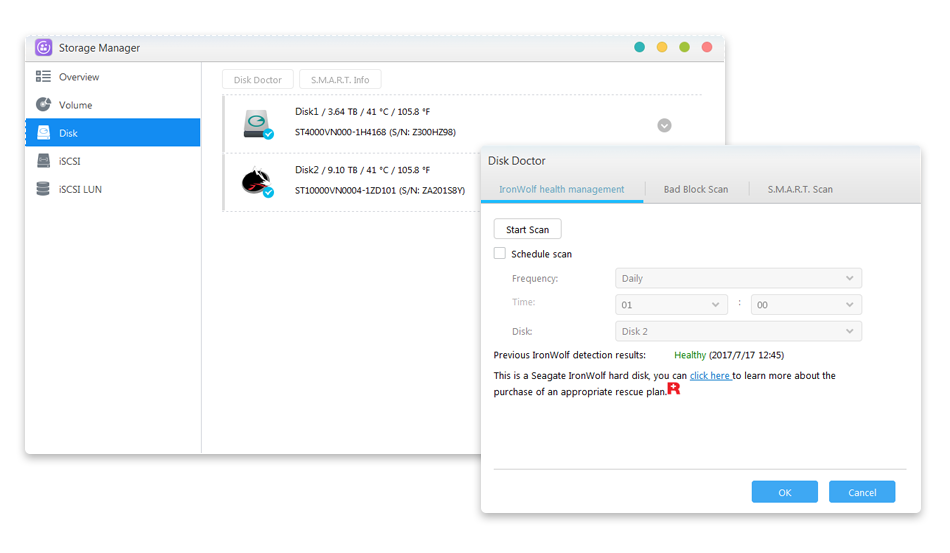
After using IronWolf Health Management to scan your hard disks, the results will be shown either as “healthy” or a numerical output code. Please see the chart below to see the suggestions represented by the codes.
|
Output Codes |
Test Result |
Suggestion |
|
100 |
Notification |
Abnormally high operating temperature has been detected. Please ensure rear ventilation ports are not blocked, and try to lower the ambient temperature. Alternatively, go to Settings > Hardware > Fan Control to increase fan speed. |
|
101 |
Notification |
Connection issue on your NAS and hard drive interface has been detected. Please ensure the hard drive is properly installed in the chassis or drive tray, and that the tray is properly installed in your NAS. |
|
102 |
Notification |
Excessive physical shock to the hard drive has been detected. Please ensure your hard drive and NAS are placed on a stable surface. |
|
105 |
Notification |
Excessive vibration has been detected. Please ensure you NAS is placed on a stable surface. |
|
106 |
Notification |
Excessive host resets have been detected. Please ensure the hard drive is properly installed in the chassis or drive tray, and perform a power cycle. |
|
>=200 |
Warning |
IHM has spotted some errors and a full SMART scan has been automatically triggered for your convenience. If the scan fails, please contact Seagate Customer Care. |
After a scan is complete, all scan result codes will be recorded in the ADM event log. In the future, just open the event log to take a look at any previous IHM scan results.
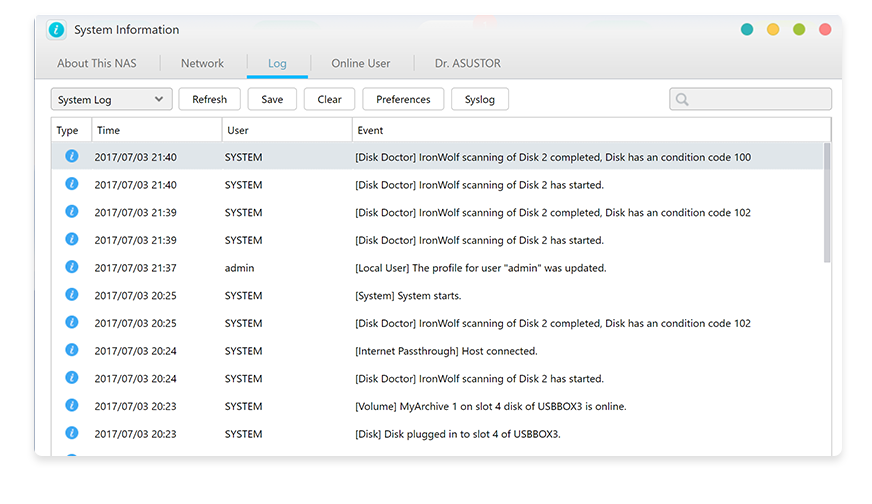
Was this information helpful?
Yes
No
- Above information might be partly or entirely quoted from exterior websites or sources. please refer to the information based on the source that we noted. Please directly contact or inquire the sources if there is any further question and note that ASUS is neither relevant nor responsible for its content/service
- This information may not suitable for all the products from the same category/series. Some of the screen shots and operations could be different from the software versions.
- ASUS provides the above information for reference only. If you have any questions about the content, please contact the above product vendor directly. Please note that ASUS is not responsible for the content or service provided by the above product vendor.
- Brand and product names mentioned are trademarks of their respective companies.
Seagate and Synology collaborated to include the IronWolf Health Management feature into Synology’s NAS. IronWolf Health Management monitors the health of Seagate IronWolf and IronWolf Pro series of hard disks more accurately than the usual S.M.A.R.T utility. Aside from monitoring the drive parameters traditionally used by S.M.A.R.T utility, IronWolf Health Management monitors more than 200 drive parameters that may influence the health state of hard disk.
Prognostics and Hard Disk Health Management
So how does IronWolf Health Management help? Through trending of recorded hard disks’ health parameters over time, it may uncover defect trends and provide early notifications of potential catastrophic hard disk failures. This would buy you precious time to save your data (i.e. data backup, disk replacement).
Paradigm shift from traditional ‘fail-and-fix’ to ‘predict-and-prevent’ through prognostics.
Traditionally, we focus on the reliability (of hard disks) to avoid failure events. That is, getting a reliable user-proven hard disk to avoid getting into the state of premature hard disk failure. If it were to fail, we will just replace the hard disk. Hence, the term ‘fail-and-fix‘. In a fail-and-fix scenario, precious data (on the failed hard disk) would be lost if there are no additional back up or redundancy in place.
Recently, manufacturers are into prognostics – advanced indication of future events. They tap into sensors to uncover relationships and spot trends to establish scoring models to predict or forecast impending system failures. These techniques are more of an art (data analytics and domain knowledge) on the manufacturer side to determine which and how certain sensor parameters contribute to system health.

As mentioned at the start of this article, IronWolf Health Management (or in short – ‘IHM’) is a utility for Seagate IronWolf or IronWolf Pro series of hard disks that complements existing hard disk health monitoring tools (i.e. S.M.A.R.T). This feature is first introduced in DSM 6.1.
IHM improves the overall system reliability through:
- Prevention. Keeping tab of environment and operating parameters such as temperature, vibration, shock, etc. and recommends preventive measures (i.e. improve airflow, avoid exposing system to sudden violent vibration/ shock) if necessary to reduce undesirable effects to hard disks.
- Intervention. Monitoring and analysing the vast amount of sensors within the IronWolf/ IronWolf Pro hard disks to determine health state and recommends additional diagnostics or backup to mitigate undesired data loss.
Should the above approaches fail and fatal failure (unfortunately) occurs, Seagate has got Recovery option in place. Seagate Data Recovery Services can assist in recovering the data. The IronWolf Pro hard disks come included with a 2-year Data Recovery Service. For others, you will need to get the Seagate Rescue Plan.
A look at the IronWolf Health Management on Synology’s NAS
In Synology DSM 6.1, the IronWolf (or IronWolf Pro) hard disks supported by IronWolf Health Management will have some visual differences compared to unsupported hard disks under DSM’s Storage Manager. Supported hard disks will have the IronWolf logo instead of the usual hard disk icon (e.g. icon of Disk 3 and 4 compared to Disk 1 and 2 below).
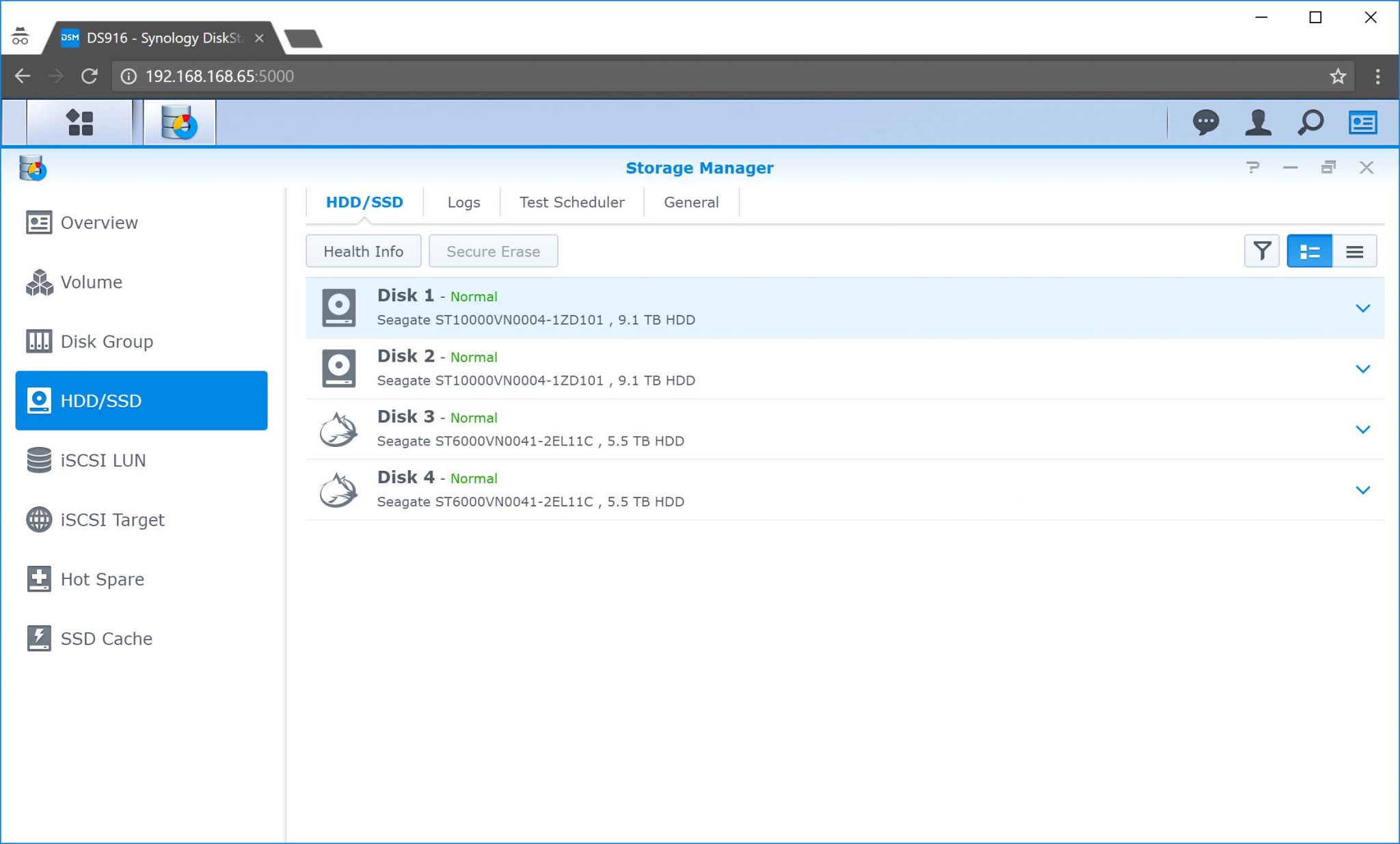
For some reason, my Seagate IronWolf 6TB NAS drives are supported while Seagate IronWolf 10TB NAS drives are not. Hope they can be supported soon.
The other difference is that there will be an additional IronWolf Health Status and estimated remaining lifespan. I presume the ‘Estimated Lifespan’ only applies to Solid State Drive (SSD) as the techniques and accuracy of determining remaining useful life (RUL) for mechanical equipment can be pretty niche (and tough).
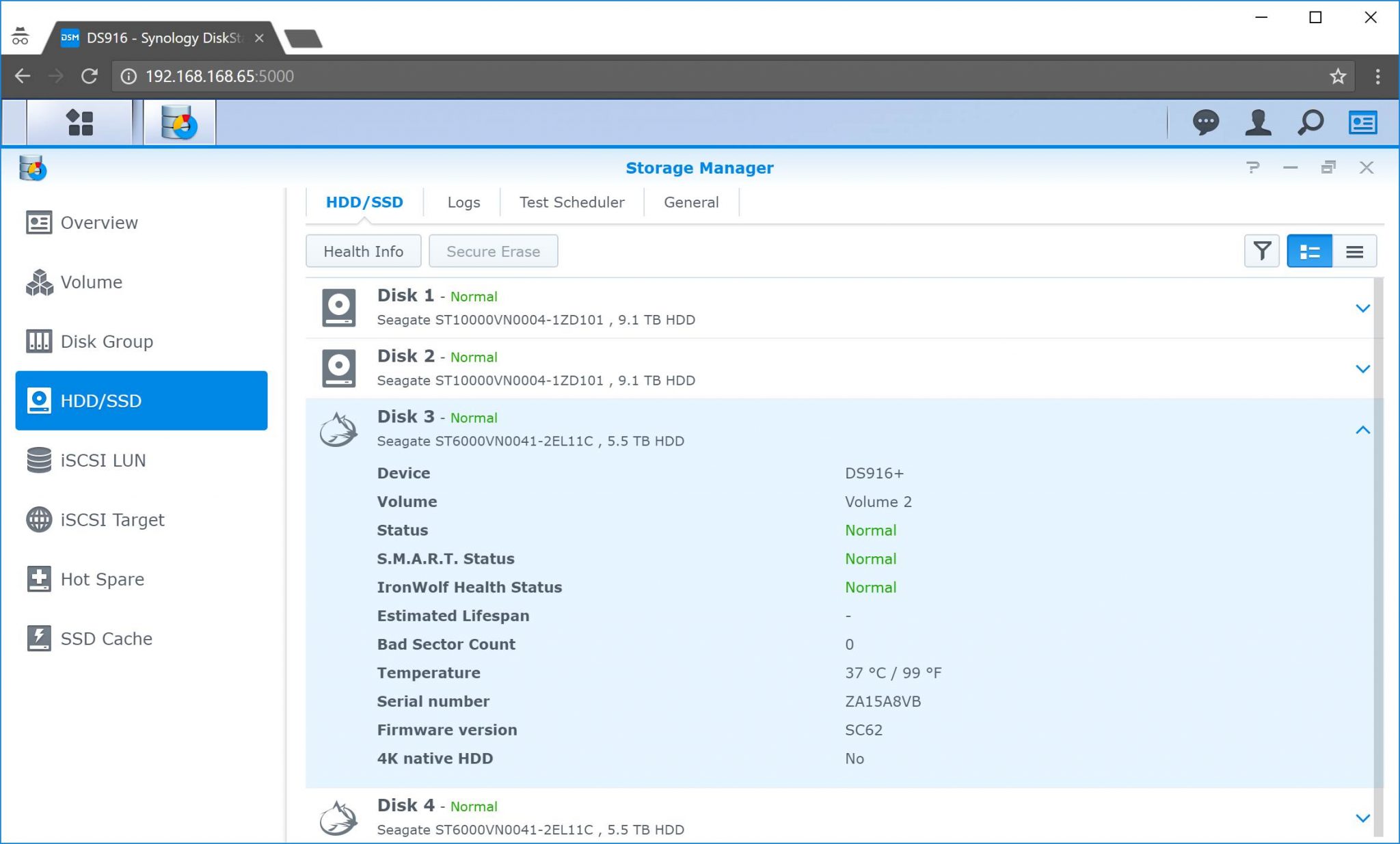
And yes, there are additional tests that you can conduct on IronWolf hard disks to determine their health statuses. Essentially, this test probes the additional parameters supported by the Seagate IronWolf or IronWolf Pro hard disks to give a better idea of their health statuses.
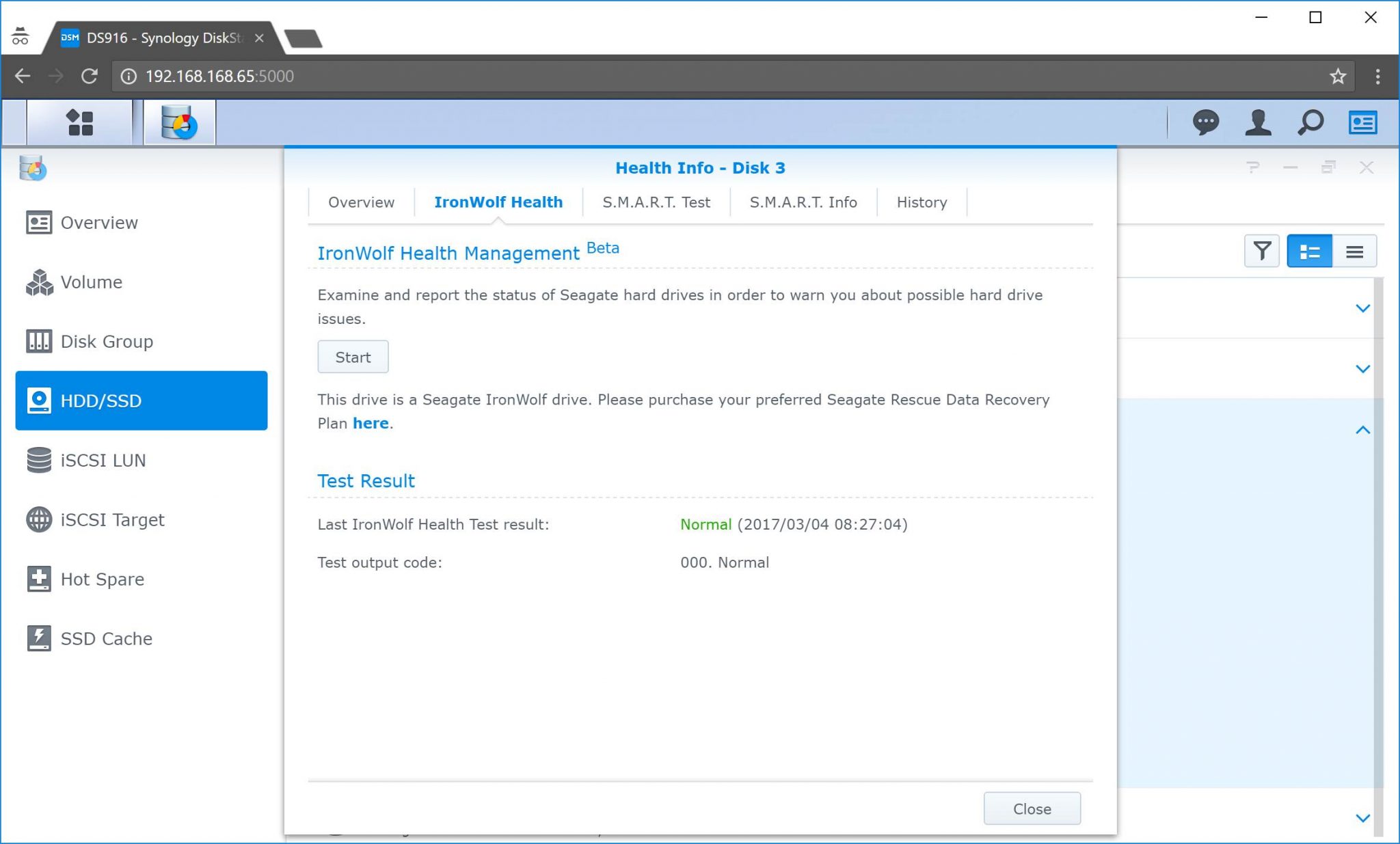
At the point of posting this article, the Seagate IronWolf Health Management only supports the following hard drives:
| Hard Drive Series | Capacities |
|---|---|
| IronWolf | 8TB, 7TB, 6TB, 4TB |
| IronWolf Pro | 8TB, 6TB, 4TB |
Seagate’s Recovery or Rescue Plans for Hard Disks
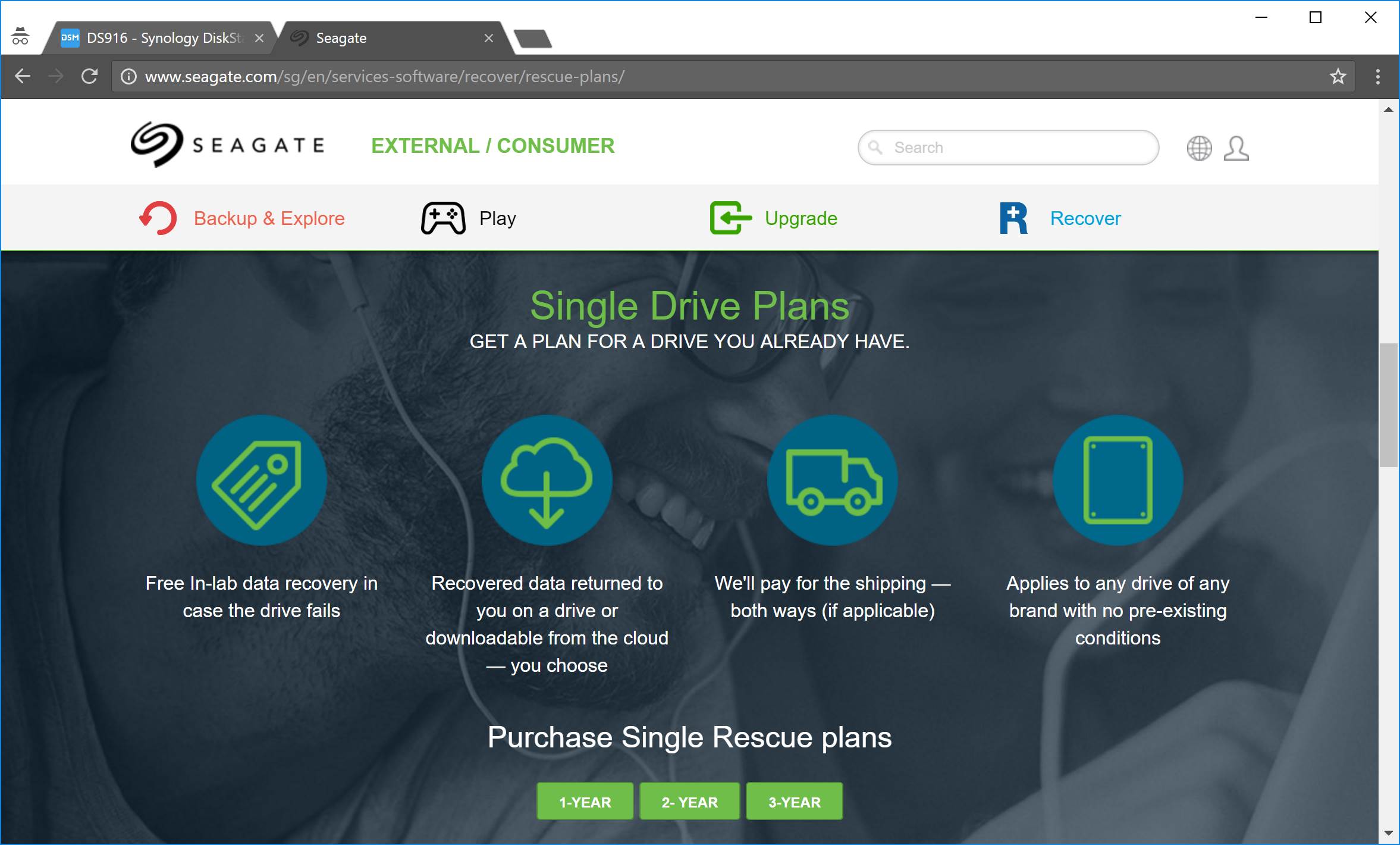
Seagate IronWolf Pro hard disks comes with a 2-year rescue plan which they will perform one in-lab recovery services when the need arises.
The Seagate IronWolf hard disks leverage the existing Seagate Rescue Plans. The rescue plan comes in two flavours:
- Single Drive Plans. Covers a single hard drive of any brand with no pre-existing conditions for the coverage period between 1 to 3 years.
- Family Plans. Covers up to 2 data recovery attempts for 5 devices during the coverage period of 2 or 3 years.
In my opinion, the prices of the rescue plans are pretty affordable and they serve as insurance against hard disk failures. The price for Seagate Rescue Plan starts from US$4.99 for a year of protection for a single drive. For family plans, it starts at US$39.99 for 2 years of protection.
To the uninitiated, data recovery services for failed hard disks can be in the range of hundreds or more. By the way, Seagate Rescue Plan does cover hard disks from other manufacturer as well.
Conclusion

(src: Seagate Facebook)
So is the IronWolf Health Management feature in DSM 6.1 good? Honestly, only time will tell whether it works as intended. I do hope that the hard disks’ operating parameters are periodically streamed to Seagate and along with the data from the rest of the users globally will help refine the analytical scoring model for predicting hard disk failures.
In most situations, prognostics or predictive maintenance are fantastic features that customers yearn for even in other sectors. For example, early detection of impending failures of engine (or other line replaceable units) so that ad-hoc maintenance can be carried out before catastrophic failure occurs. Similarly in the case of hard disk drive, such features (i.e. Seagate’s IronWolf Health Management) will allow business owners and system administrators to take proactive measures to protect their data and ensure data integrity is not compromised by mechanical failure of the hard disk.
Lastly, this collaboration between Seagate and Synology seems to suggest that it is (currently) worthwhile to get Seagate IronWolf or IronWolf Pro hard disks as IronWolf Health Management offers a more comprehensive health check than other brands of hard disks.
This site contains links to Amazon. These links will take you to some of the products mentioned in today’s article. As an Amazon Associate, I earn from qualifying purchases.
Главная / Новости Hi-Tech / Seagate и Synology добавили в NAS-системы функционал IronWolf Health Management
21 марта, 2017
Новости Hi-Tech
Seagate Technology объявила, что стала доступна функция IronWolf Health Management для ОС Synology DiskStation Manager (DSM) 6.1. Данное расширение может быть установлено на NAS-системы Synology и с помощью аппаратных датчиков и программных средств, встроенных в жесткие диски IronWolf для NAS, обеспечивает более глубокий, по сравнению с традиционными диагностическими средствами, анализ работоспособности накопителей.
IronWolf Health Management позволяет предотвращение отказов, а также устранению проблем и восстановлению работоспособности NAS-систем, предоставляет современные средства аварийного восстановления, следит за работоспособностью накопителей DiskStation на протяжении всего срока их эксплуатации и непрерывно анализирует соответствующие ключевые параметры, что ускоряет локализацию и устранение возникающих проблем.
проверьте также
ADATA: новые SSD Gen.5
XPG объявил о запуске новой высокопроизводительной серии SSD с интерфейсом PCIe Gen5 — MARS 980. …
