iPro IPWNDER (pwndfu) Windows Tool. Enter PWNDFU easily and consistently. It is ipwndfu was stripped down to the pwndfu components ./pwndfu (Enters PWNED DFU Mode)
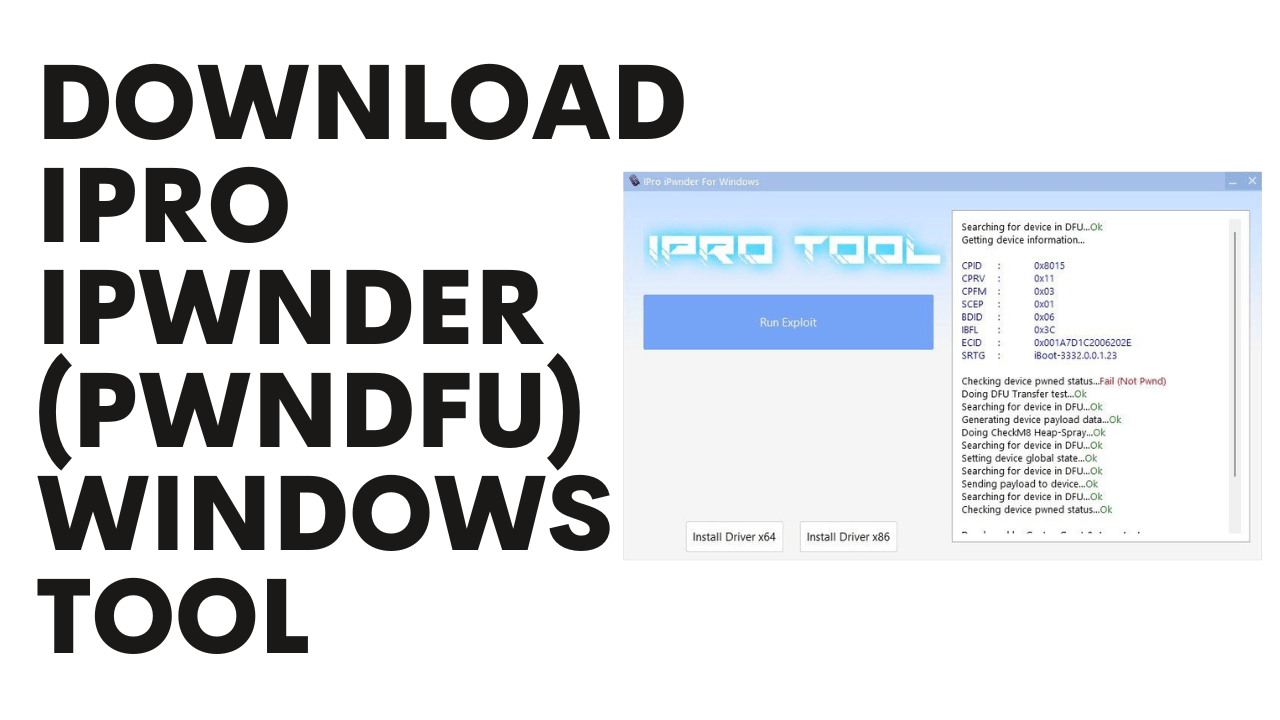
- MFK Tool V4.4 Windows RamDisk Tool
- HFZ Activator Premium Tool
- iPwnder For Windows Coded By Gautam Great
Like, Follow, Subscribe me on :
All Mobile Firmware:: Link
- GSM ATOZ TOOL 1
https://chat.whatsapp.com/ - GSM ATOZ TOOL 2
https://chat.whatsapp.com/ - GSM ATOZ TOOL 3
https://chat.whatsapp.com/ - Telegram Group
- https://t.me/Gsmatoztools
iPro IPWNDER (pwndfu) Windows Tool
Features iPro IPWNDER:
- A9/A10/A11 Supported
- No More Bootable Or Mac Need
- Free Tool Share & Motivate Us to Grow More Make New Things
Now You Can Use IPro Windows Tool Easily
(MUST immediately Driver
iPro IPWNDER For Windows Tool
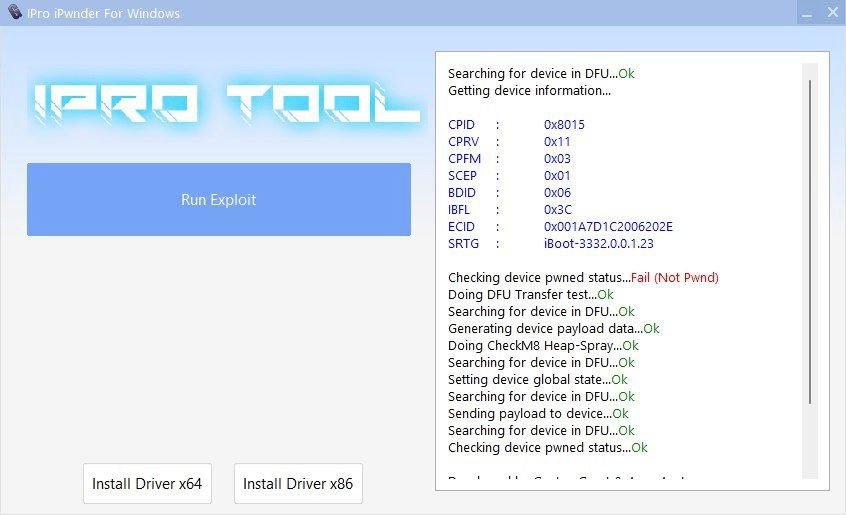
File Download:
README:
Support: The tool works flawlessly on Windows XP, Windows Vista, Windows 7, Windows 8, and Windows 8.1, along with Windows 10 (32-bit and 64-bit).
Create a backup: If you are looking to test the above tool, you should backup your personal information from the device you use for Android smartphones or tablets. Because flashing any firmware or recovery could damage the device.
Credits: IPWNDER from iPro (pwndfu) is developed for distribution by the creator. The full credit goes to the developer who distributes the tool at no cost.
Download Link:: Mediafire – Usersdrive –Mega – Google Drive – 4shared – OneDrive – TeraBox
Back to top button
iPRO IPWNDER (Pwndfu) Tool is s a simple easy-to-use Windows OS program that allows users to enter PWNDFU mode Easily. Basically, the ipwndfu is exploited the IOS systems and enters the pwned DFU Mode without the need for Bootable Windows or Mac systems. If you want to Boot your IOS system into the DFU mode then It can be a beneficial tool to enter the latest IOS devices into the PWNDFU mode easily. So, Download iPro IPWNDER Tool latest version and check the below article to use it on your PC.
You don’t need to make bootable Windows systems or MAC os to Jailbreak your iPhone or Boot your A9/A10/A11 powered IOS systems into the DFU mode. The procedure is also simple for using iPro IPWNDER Tool, run the tool, install the driver according to your Windows architecture versions, then click on Run Exploit, and that’s it.
More: Kratius SN Changer V1.0 Download Latest No need dcsd cable A10-A11 [ 7 to X ]
Download the IPWNDER Tool V1.0 Latest Version for free from the below-given link.
Filename:- IpWnderTool.zip
File Size:- 100MB
File Type:- rar
Password: GADGETSDOCTOR
How To Use iPro IPWNDER
- Download & Extract Ipro Tool
- Power Off your IOS phone
- Put it into the purple mode mode
- Connect it to the PC
- Open the tool
- Click on Run Exploit
- That’s it.
- Now you can use any of these below iPro tools to Unlock/Disable iPhones…

Other IPro Tools:
- iPro Tool V2.0 By Miko Force Download Latest Version Free (IOS 15)
- IPRO Ramdisk Tool V3.0 for Windows Download Latest Version Bypass IOS15
- iPro AIO Tool V3.2 Full Free Download | MDM Unlock Without Jailbreak | iCloud Unlock
- Kratius SN Changer V1.0 Download Latest No need dcsd cable A10-A11 [ 7 to X ]
He has more than 6 years of experience in software and technology, obsessed with finding the best solution for a mobile device whether it is Apple or Android. He loves to publish tutorials on Android IOS Fixing. 🙂
iPro IPWNDER (pwndfu) Windows Tool Free Download 2024:
iPRO IPWNDER (Pwndfu) is a specialized tool designed to streamline the process of entering PWNDFU mode on iOS devices. PWNDFU mode, also known as pwned DFU mode, is a state that allows users to bypass certain security restrictions imposed by Apple’s iOS operating system, enabling advanced device modifications and firmware installations. iPRO IPWNDER simplifies this process by offering a stripped-down version of the ipwndfu tool, focusing solely on the essential elements required to enter PWNDFU mode. By executing the command «./pwndfu», users can reliably initiate the PWNDFU mode, facilitating various advanced operations on their iOS devices with ease and efficiency.
%20(8).webp)
Features iPro IPWNDER (pwndfu) Windows Tool:
Introducing the features of iPro IPWNDER:
This tool supports A9, A10, and A11 devices, ensuring compatibility across various iOS models. With iPro IPWNDER, there’s no longer a requirement for a bootable device or Mac, simplifying the process for users. Additionally, this free tool encourages collaboration and innovation, motivating developers to continue creating new solutions for users. Now, with iPro IPWNDER, utilizing the iPro Windows Tool has never been easier. Simply ensure instant driver installation for seamless functionality.
How To Use iPro IPWNDER (pwndfu) Windows Tool:
To utilize iPro IPWNDER (pwndfu) Windows Tool, begin by downloading the tool for free in 2024. Once downloaded, install the tool on your Windows computer. Ensure that the necessary drivers are installed for seamless functionality. Next, execute the tool, and follow the on-screen instructions to initiate the pwned DFU mode on your iOS device. With iPro IPWNDER, entering PWNDFU mode becomes straightforward, allowing users to perform advanced operations with ease and reliability.
| Info | Details |
|---|---|
| Software Name | iPro IPWNDER (pwndfu) Windows Tool |
| Version | 2024 |
| Password | Free |
| Files Hosted By | https://latestgsmtool.blogspot.com/ |
| File Price | 100% Free File |
| File Size | Only 15 MB |
| Upload Source | MEGA |
Synopsis:
In 2024, iPro IPWNDER (pwndfu) Windows Tool emerges as a significant offering, providing users with a free download option. This tool is specifically designed for Windows operating systems, aiming to facilitate various functionalities related to iOS devices. With its innovative features and user-friendly interface, iPro IPWNDER empowers users to execute tasks such as jailbreaking and device customization effortlessly. Stay tuned for updates and enhancements as iPro IPWNDER continues to evolve, promising an enhanced iOS experience for users worldwide.
Get This Tool
iPro IPWNDER Windows Tool 2024 || Free Download || New Version
Hey friends welcome to Tech GSM Software. In recent years, mobile repair tools and utilities have gained popularity, especially for iPhone users who need to perform tasks such as entering DFU mode (Device Firmware Upgrade mode). One such tool is the iPro IPWNDER (Pwndfu) Windows Tool. This tool simplifies the process of entering PWNDFU mode, which is crucial for certain repair and jailbreak operations on iPhones, especially those with A9, A10, and A11 processors.
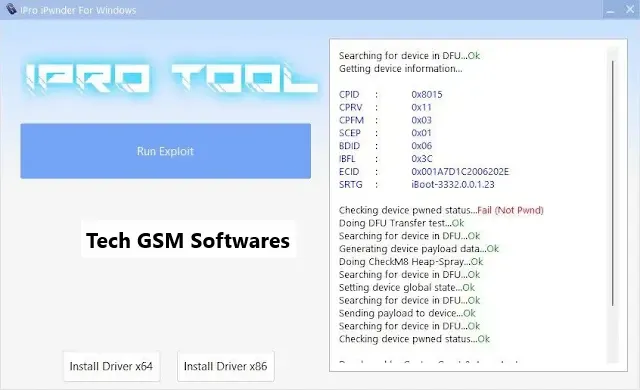
What is iPro IPWNDER (Pwndfu)?
iPro IPWNDER (Pwndfu) is a Windows-based tool that allows users to enter PWNDFU mode on their iPhones quickly and reliably. PWNDFU mode is a special state used for various iPhone repair tasks, including bypassing certain security features, jailbreaking, and flashing firmware. The tool is essentially a stripped-down version of ipwndfu, designed to focus solely on entering PWNDFU mode, making the process faster and more straightforward.
Supported Devices:
The iPro IPWNDER (Pwndfu) tool supports a range of iPhone models powered by A9, A10, and A11 processors. Specifically, it supports:
- A9 Devices (such as iPhone 6s and iPhone SE)
- A10 Devices (such as iPhone 7 and iPhone 7 Plus)
- A11 Devices (such as iPhone 8, iPhone 8 Plus, and iPhone X)
These devices are commonly used, and the tool ensures that even users without technical expertise can enter PWNDFU mode without difficulties.
Key Features of iPro IPWNDER:
Here are some of the notable features that make the iPro IPWNDER (Pwndfu) tool stand out:
- PWNDFU Mode Entry: The tool is specifically designed to help users enter PWNDFU mode reliably and easily. This mode is essential for certain repairs and jailbreaking processes.
- No Need for Bootable Drives: In previous methods, users often had to create bootable drives or use a Mac to run tools like ipwndfu. The iPro IPWNDER tool removes this requirement, allowing you to run the tool directly from a Windows computer.
- Free Tool: The iPro IPWNDER tool is free to use. The developers encourage users to share the tool and spread the word, which motivates them to create more features and tools for the community.
- Supported on A9, A10, and A11 Devices: The tool is compatible with a wide range of iPhone models that are still popular and widely used today.
- Easy to Use: Even if you are not tech-savvy, you can use this tool without much difficulty. With just a few clicks, you can enter PWNDFU mode without the need for additional tools or complicated steps.
- Windows Support: Unlike previous tools that required Mac systems, iPro IPWNDER is designed for Windows, making it accessible to a larger user base.
How to Use iPro IPWNDER (Pwndfu):
Using the iPro IPWNDER tool is straightforward, but there are a few steps you need to follow for a smooth process. Here’s a step-by-step guide:
- Download the Tool: First, download the iPro IPWNDER (Pwndfu) tool from the official link or a trusted source. Ensure that you are downloading the latest version for the best results.
- Install Necessary Drivers: Before running the tool, you need to install the appropriate drivers for your iPhone. These drivers allow your computer to communicate with your device. In most cases, installing iTunes will also install the necessary drivers. However, you can also download and install Apple Mobile Device Support manually if needed.
- Connect Your iPhone: Using a USB cable, connect your iPhone to your Windows computer. Make sure the device is powered on and recognized by your PC.
- Run iPro IPWNDER: Open the iPro IPWNDER tool. Once opened, you’ll see a simple interface. Follow the instructions to start the process.
- Enter PWNDFU Mode: The tool will guide you through the process of entering PWNDFU mode. Typically, this involves holding specific buttons on your iPhone, but the tool makes it easy by automating most of the process.
- Complete the Process: Once the tool has successfully entered PWNDFU mode, you’ll see a confirmation message. Your iPhone is now in PWNDFU mode, and you can proceed with any additional tasks like jailbreaking or restoring firmware.
| Info. | Details |
|---|---|
| Tool Name: | iPro IPWNDER Windows Tool 2024 |
| Version: | 2024 |
| Password: | Free |
| File Size: | 16. MB |
| Files Hosted By: | https://www.techgsmsoftwares.xyz/ |
Conclusion:
The iPro IPWNDER (Pwndfu) tool is an excellent utility for anyone looking to enter PWNDFU mode on A9, A10, and A11 devices. It simplifies a previously complex process, allowing users to complete tasks such as jailbreaking and firmware repairs without needing a Mac or creating bootable drives. Best of all, it’s free and easy to use, making it accessible to both beginners and experienced technicians.
Download This Tool:
iPRO IPWNDER (Pwndfu) (Pwndfu): Enter PWNDFU easily and consistently effectively ipwndfu was stripped down to the pwndfu components ./pwndfu (Enters PWNED DFU Mode)

Features iPro IPWNDER:
- A9/A10/A11 Supported
- No More Bootable Or Mac Need
- Free Tool Share & Motivate Us to Grow More Make New Things
Now You Can Use IPro Windows Tool Easily
(MUST immediately Driver)

File Download:
README:
Support: The tool is compatible with Windows XP, Windows Vista, Windows 7, Windows 8, Windows 8.1 as well as Windows 10 (32-bit and 64-bit).
Make a Backup: If you are interested in trying the above tool, you should backup your personal information from the device you use for Android smartphones or tablets. Flashing any recovery or Firmware could cause the device to be damaged.
Credits IPWNDER iPro (pwndfu) is developed for distribution by the creator. Therefore, all credit goes to the creator for sharing the program for free.
Download Link:: Mediafire – Usersdrive –Mega – Google Drive – 4shared – OneDrive – TeraBox
