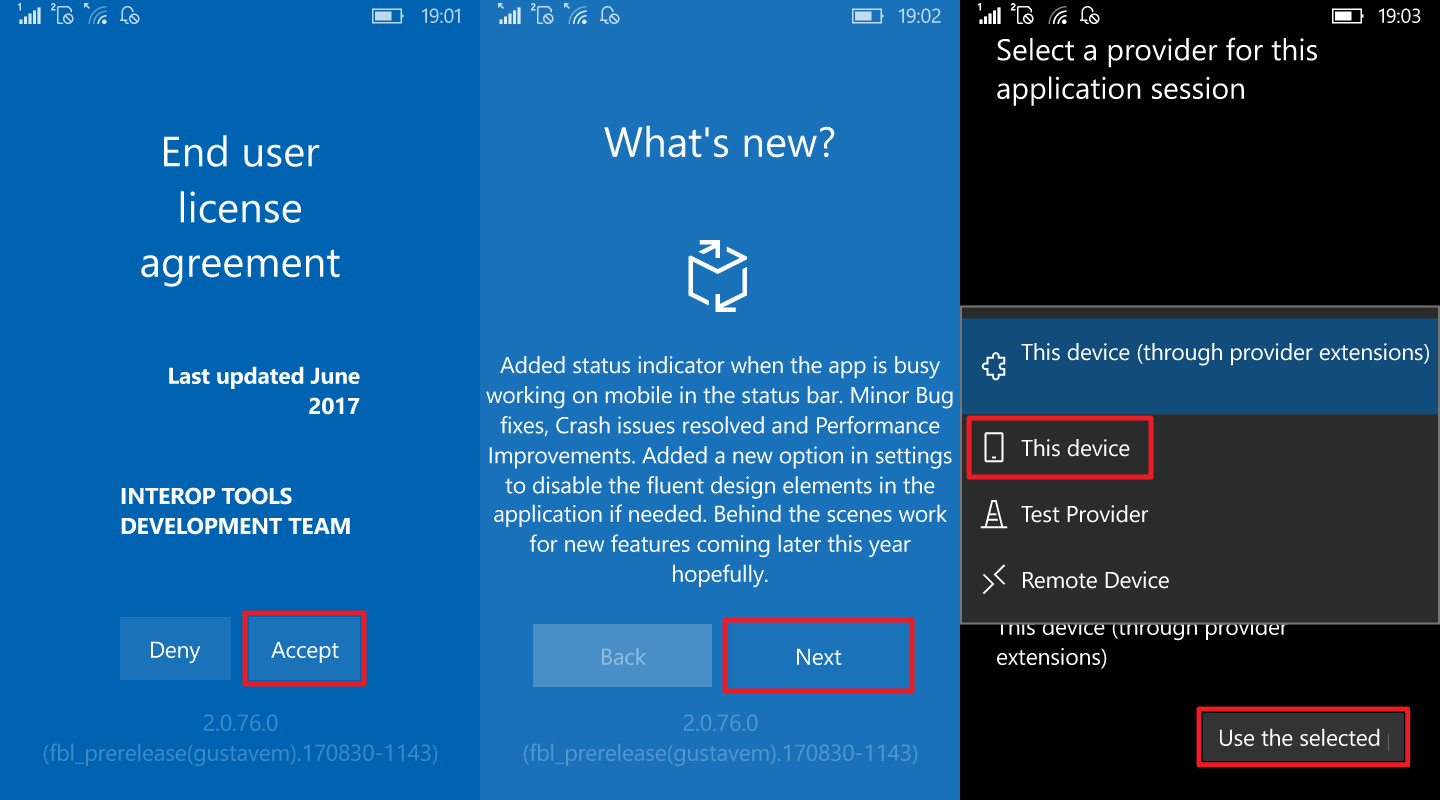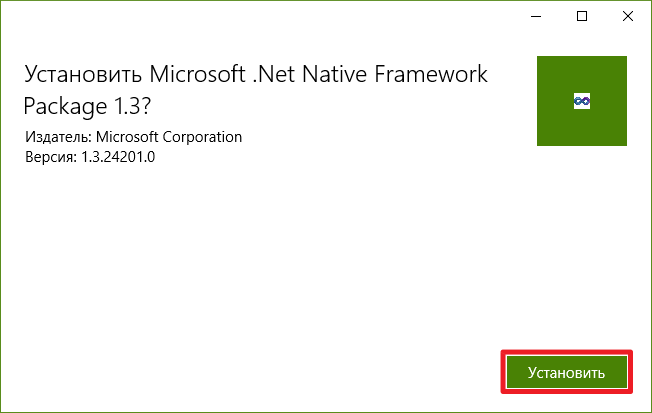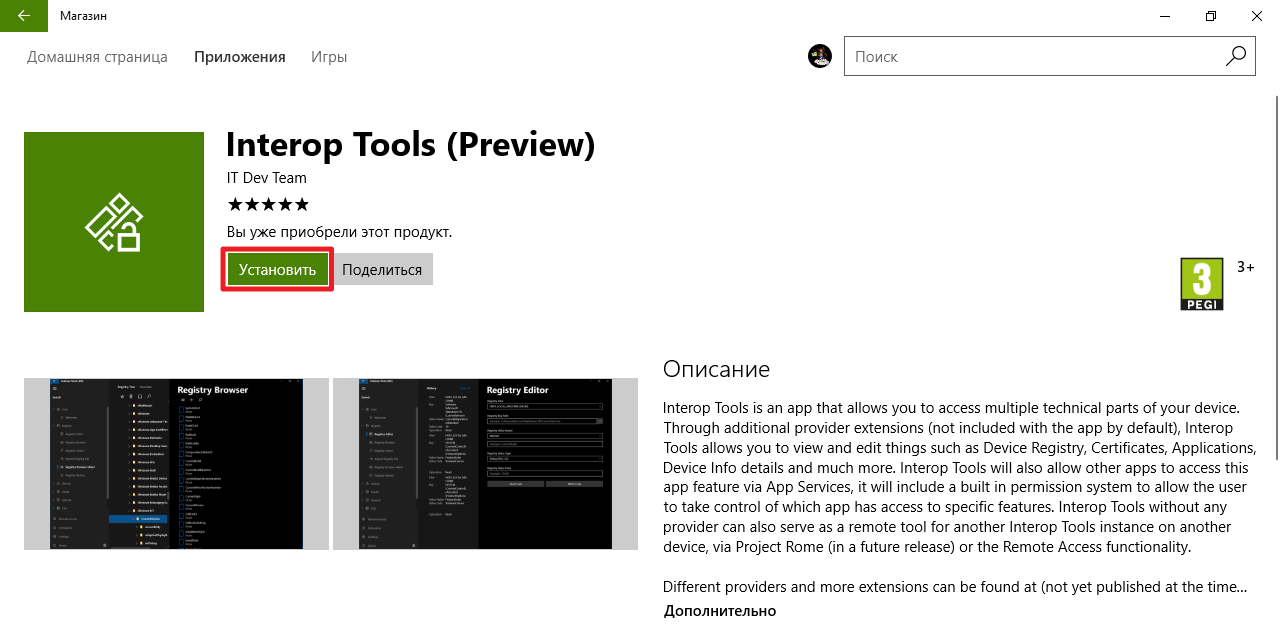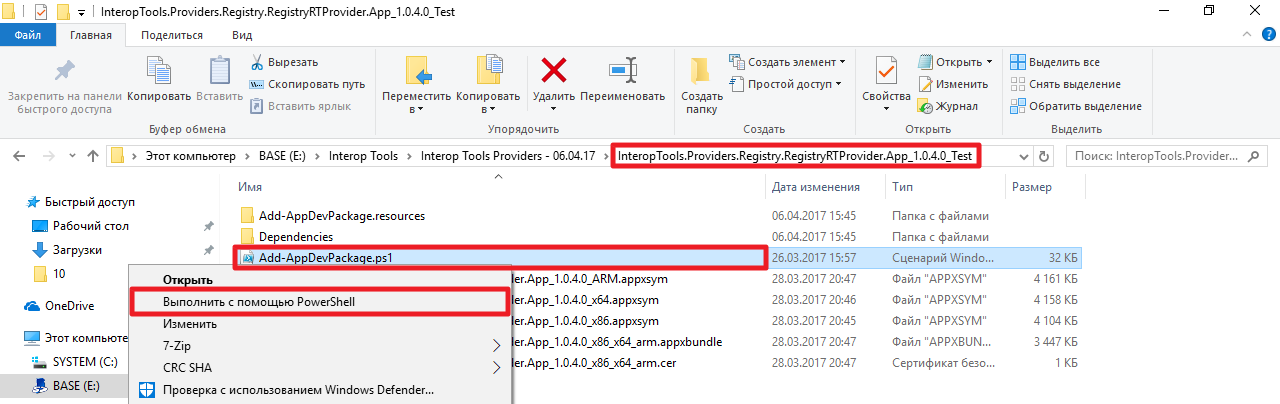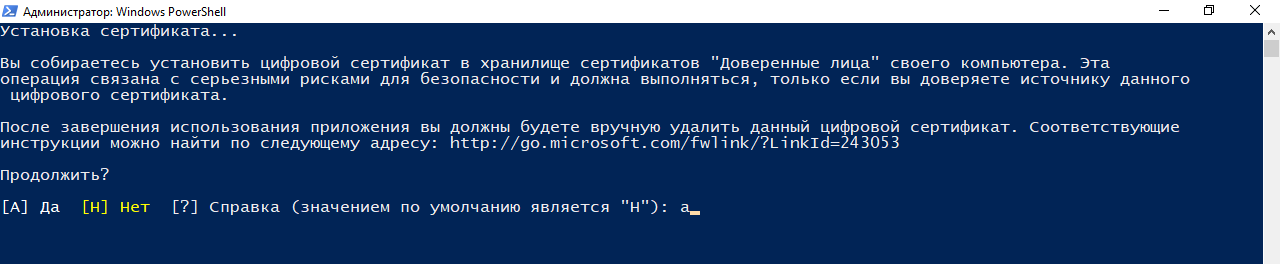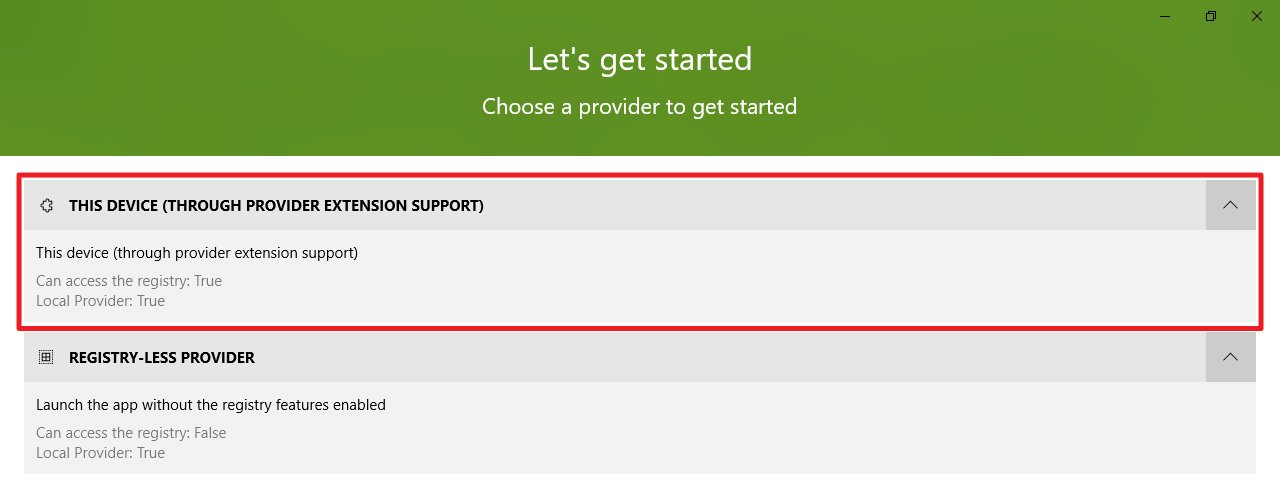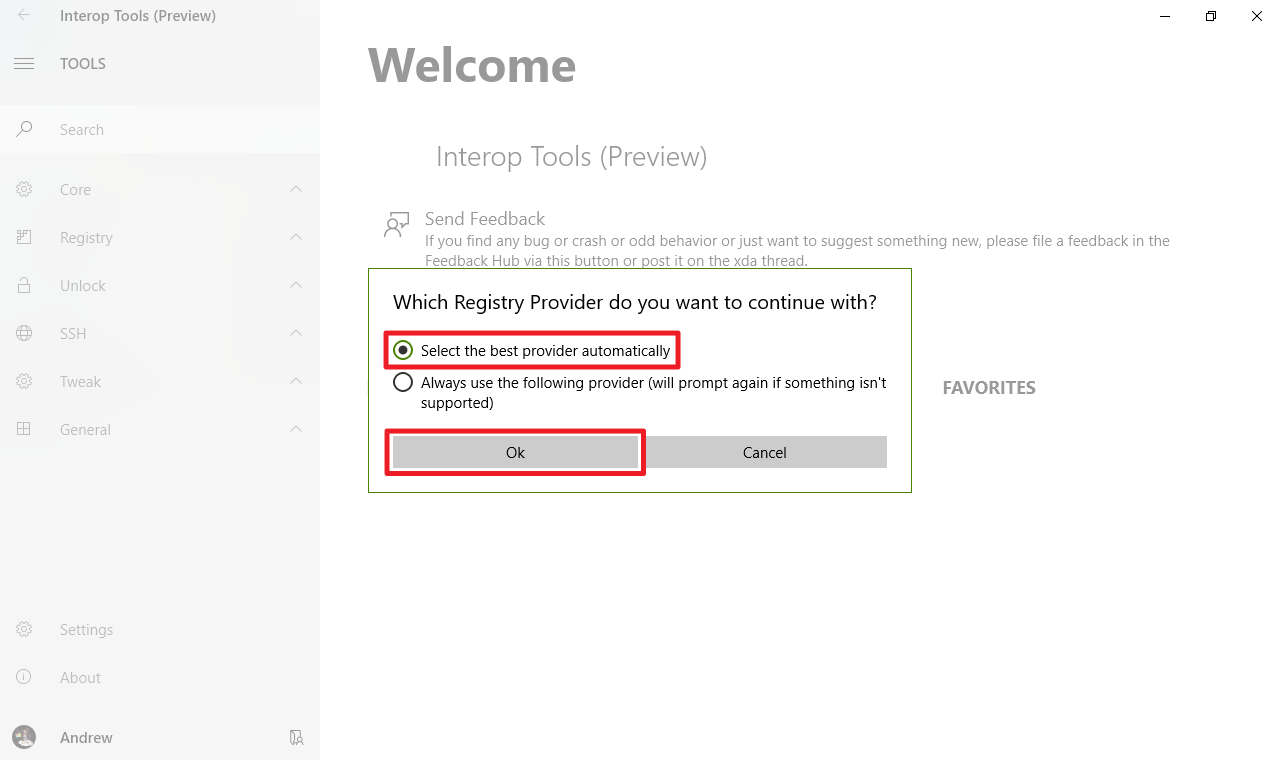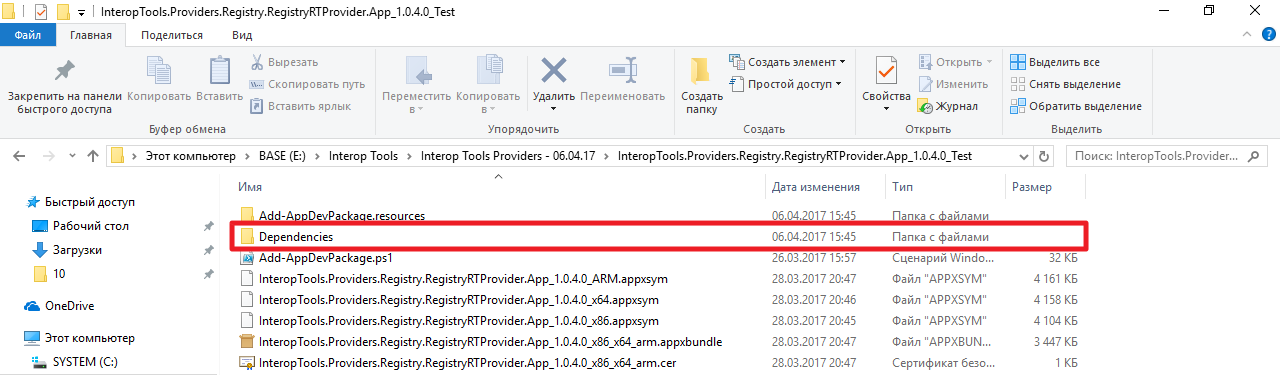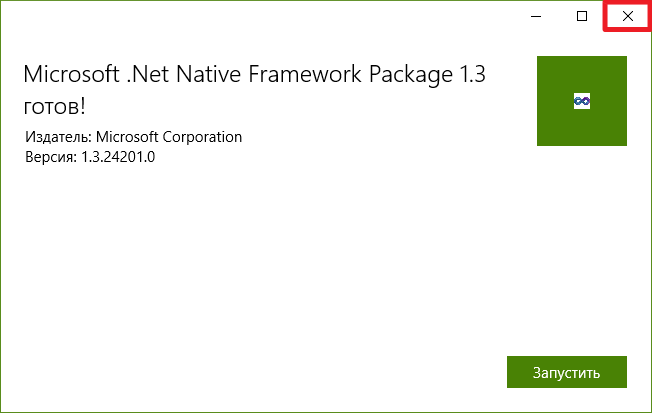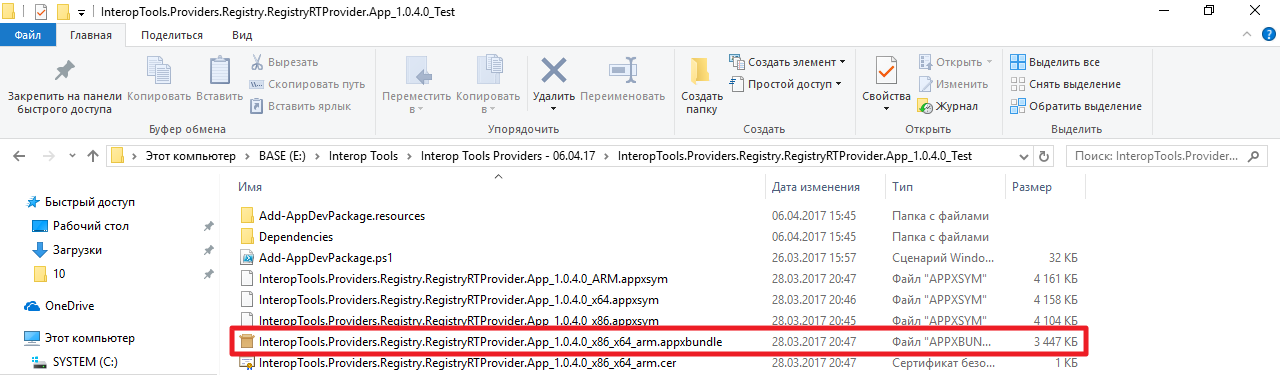Среди продвинутых пользователей Windows 10 довольно известной является программа Interop Tools. В числе её функциональности можно отметить получение полного доступа к реестру на ПК и смартфонах, возможность сделать Interop Unlock на Lumia или применить какие-нибудь твики. На данный момент это приложение доступно для скачивания в Windows Store, однако для его корректной работы необходимо выполнить некоторые дополнительные операции. Именно об этом мы расскажем в данной статье.
Как установить Interop Tools на Windows 10 Mobile
В Windows 10 Mobile Interop Tools является единственным качественным приложением, с помощью которого можно быстро сделать Interop Unlock, а также редактировать ключи реестра. Программа работает на Windows 10 Mobile версии 1511 и выше.
- Скачайте архив с зависимостями и само приложение с нашего сайта (последнее обновление — 25.11.2017).
- Распакуйте архив с зависимостями в какую-нибудь папку в памяти телефона или SD-карты. Можно воспользоваться бесплатным архиватором 7-Zip на компьютере и передать файлы на смартфон. Можно использовать приложения для Windows 10 Mobile, вроде 8 Zip, чтобы распаковать архив прямо на устройстве.
- Пройдите в Параметры — Обновление и безопасность — Режим разработчика.
- Включите режим разработчика, поставив соответствующую галочку.
- Установите Appx-файлы Interop Tools (в том числе из папки Dependencies), которые находятся в распакованном архиве. Можно воспользоваться любым способом установки программ из статьи, на которую приведена ссылка.
- Откройте установленную программу Interop Tools.
- Примите лицензионное соглашение, нажав кнопку Accept.
- Кликните Next, изучив (если нужно) нововведения в этой версии IT.
- Чтобы все функции приложения корректно работали, выберите пункт This Device (а не This device (through provider extensions) и нажмите Use the selected provider. Учтите, что проделывать это придётся при каждом запуске Interop Tools.
На многих устройствах эффекты прозрачности (Fluent Design) могут подтормаживать. Если вы хотите отключить их, откройте шторку, перейдите в раздел Settings, поставьте галочку Fallback to the MDL2 Application Theme и перезагрузите программу. Там же можно отключить требование пароля при открытии программы (галочка Require authentication at start up в самом верху).
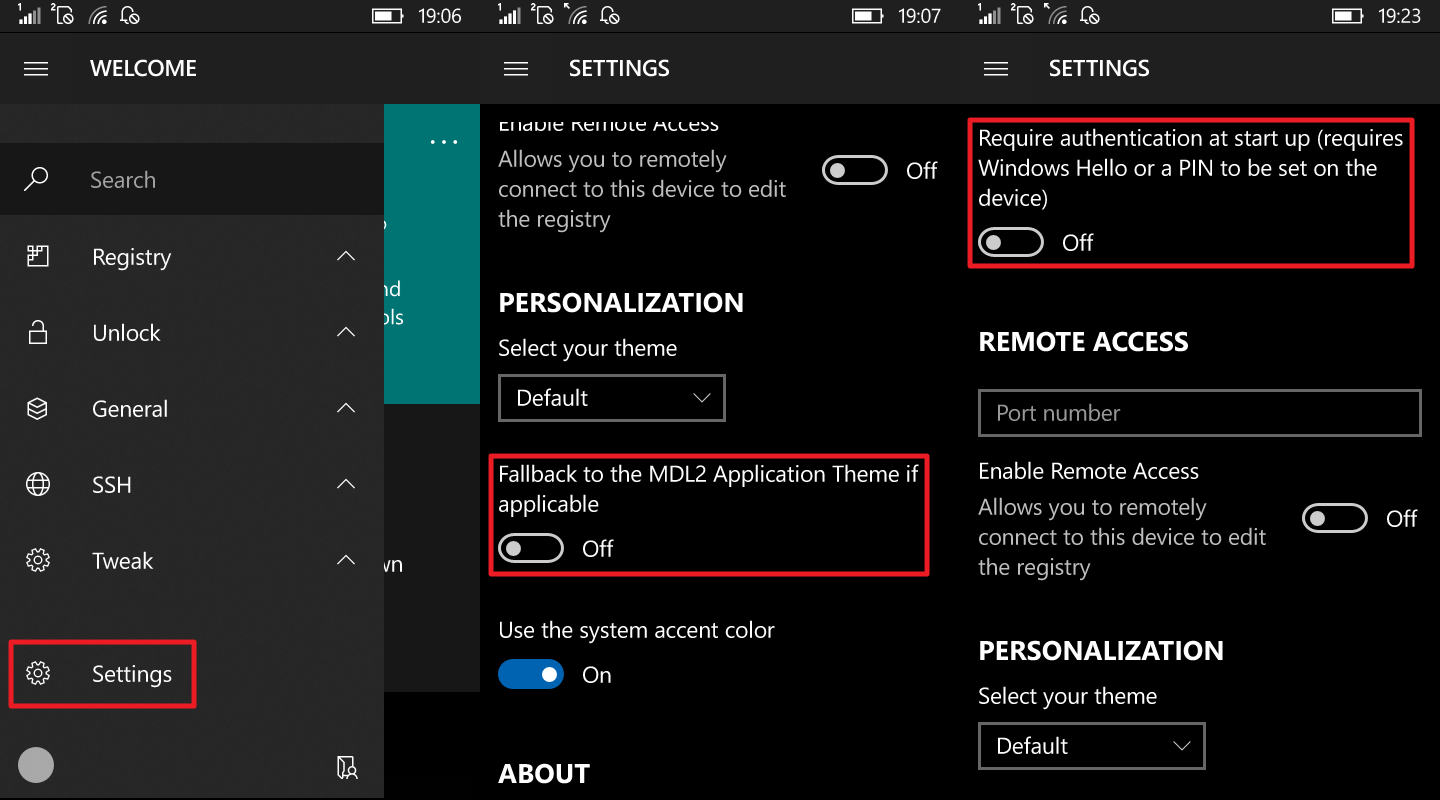
Теперь вы можете сделать Interop Unlock и пользоваться всеми возможностями Interop Tools.
Как установить старую версию Interop Tools на Windows 10 Mobile
Новые версии Interop Tools, инструкция по установке которых была представлена выше, на данный момент могут быть не очень стабильны. Вы можете воспользоваться старыми версиями IT, которые работают лучше. Ссылки на установочные файлы старых версий Interop Tools:
- Interop Tools 1.9.390.0 (одна из самых стабильных)
- Interop Tools 1.9.400.0
- Interop Tools 1.9.437.0
- Interop Tools 2.0.78.0
Ссылка на архив с зависимостями (одинаков для этих версий IT):
- Dependencies — 4,3 МБ (ZIP-архив)
Способ установки абсолютно аналогичен описанным выше.
Как установить Interop Tools на компьютер с Windows 10
Interop Tools выглядит гораздо привлекательнее стандартного редактора реестра в Windows. Здесь и красивый дизайн, и дополнительные функции.
- Скачайте архив с зависимостями (ссылка на 32-битный, 64-битный) и само приложение с нашего сайта (последнее обновление — 25.11.2017).
- Скачайте и установите сертификат Interop Tools.
- Распакуйте архив с зависимостями.
- Кликните два раза на каждый из файлов в полученной папке и установите его.
- Установите само приложение таким же образом.
Как установить Interop Tools на компьютер с Windows 10 из Windows Store
К сожалению, Microsoft удалила Interop Tools из Магазина. По состоянию на 25.11.2017 его оттуда загрузить не получится. Разработчик прорабатывает решение проблемы, но о сроках появления программы в Microsoft Store на данный момент ничего не известно.
Данный способ может и не сработать (вам понадобятся новые версии провайдеров), а указанная версия Interop Tools всё ещё в активной разработке.
- Откройте страницу приложения в Windows Store, перейдя по данной ссылке. Если вы будете переадресованы на главную страницу сайта Microsoft Store, скопируйте следующую ссылку, вставьте её в адресную строку Microsoft Edge и нажмите Enter:
ms-windows-store://PDP/?ProductId=9ntgwlc0d3cs - Нажмите Установить и дождитесь окончания процесса.
- Скачайте архив с провайдером с нашего сайта по данной ссылке.
- Распакуйте архив в какую-нибудь папку любым архиватором, например, бесплатным 7-Zip. Архив будет содержать в себе папку с провайдером RegistryRT.
- Кликните по файлу Add-AppDevPackage.ps1 правой клавишей мыши и выберите пункт Выполнить с помощью Powershell.
- Подтвердите временное изменение политики безопасности, нажав Y (латинская буква английской раскладки клавиатуры), после чего Enter.
- Установите сертификат разработчика, нажав A (кириллическая буква русской раскладки клавиатуры) и Enter.
- Дождитесь окончания установки.
- Запустите Interop Tools и откройте раздел This Device.
- Поставьте галочку напротив пункта Select the best provider automatically и нажмите Ok.
Готово, теперь вы можете использовать Interop Tools для доступа к реестру.
Что делать, если при установке провайдера возникает ошибка
Иногда случается, что Windows не может установить дополнение в обычном режиме, с помощью Powershell. В таком случае вам следует сделать это вручную.
- Пройдите в папку с провайдером RegistryRT (InteropTools.Providers.Registry.RegistryRTProvider), затем в директорию Dependencies.
- Выберите папку x86.
- Установите одно из дополнений. Для этого кликните два раза на файл Microsoft.NET.Native.Framework.1.3.appx и нажмите кнопку Установить.
- Дождитесь окончания процесса установки и закройте окно.
- Проделайте эти же операции с файлами Microsoft.NET.Native.Runtime.1.4.appx и Microsoft.VCLibs.x86.14.00.appx.
- Если у вас установлена 64-битная система, вернитесь в папку Dependencies, откройте каталог x64 и установите файлы из него таким же образом.
- Вернитесь в основной каталог провайдера RegistryRT.
- Установите провайдера InteropTools.Providers.RegistryRTProvider.App_1.0.4.0_x86_x64_arm.appxbundle.
- Перейдите к 9-ому шагу инструкции выше.
Связь с разработчиком Interop Tools
Мы не являемся разработчиками данного приложения. Но у вас может возникнуть необходимость в связи с создателем Interop Tools, поэтому мы оставим вам его контакты:
- Twitter: @InteropTools или @gus33000.
- XDA: основной поток Interop Tools.
- XDA: профиль разработчика.
Как показала практика, создатель Interop Tools благодарен подробным сообщениям об ошибках. Учтите, что вашу превосходную русскую речь он вряд ли оценит, поэтому свои отзывы и обращения стоит отправлять на английском языке.

Microsoft’s Windows Phone and Window 10 Mobile operating systems have always been more locked down than Android, but there are ways around the security.
A new tool just released by Gustave M (@gus33000) lets those on non-interop unlocked devices edit their registries, which could let users tinker around with the OS. The app is still in beta but is available and working.
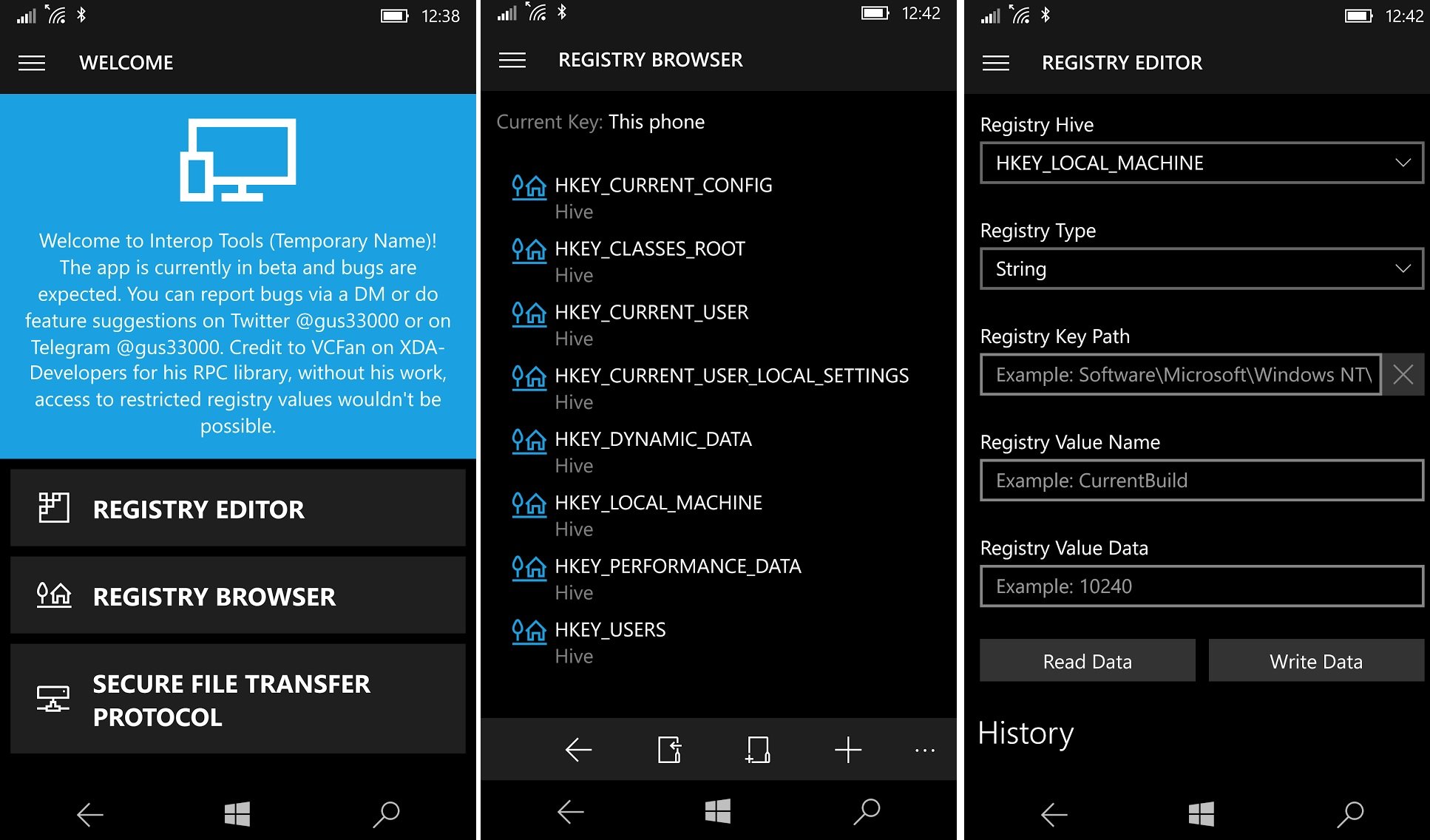
Interop Tools brings with it three main components for now, including:
- Registry Editor
- Registry Browser
- Secure File Transfer Protocol (FTP)
Who is this for?
Modifying your registry on a Windows Phone is considered an advanced modification. While it is easy to do with this tool, you can damage your OS. If that happens you will likely need to use the Microsoft Windows Device Recover Tool to re-flash your phone losing any data, saved games, documents, photos, and videos in the process.
Please back up your device before any modifications!
Registry changes can be found at various forums including XDA and even our own at Windows Central. Like all hacks, be careful as there could be unintended consequences. There is a reason why Microsoft locks these features down!
It should also be noted that since this is not an app per se there is no easy (or rather, obvious) way to uninstall it once on your phone.
All the latest news, reviews, and guides for Windows and Xbox diehards.
Where to find it
The Interop Tools (temporary name) by Gustave is not in the Store. As such, you need to download the AppX file from Mega and sideload it onto your device.
Warning
Normally, this should be a red flag as developers do this all the time to test their apps, but it is not recommended to install random AppX files found on the internet.
While there is still a risk here, Gustave is a well-known developer and tinkering on XDA forums and has a public, if slightly underground, reputation. Use your judgment accordingly, but in this case, we are giving a nod for those who are concerned.
If still interested download from the link below:
Interop Tools by Gustave at Mega
Enable Developer Mode
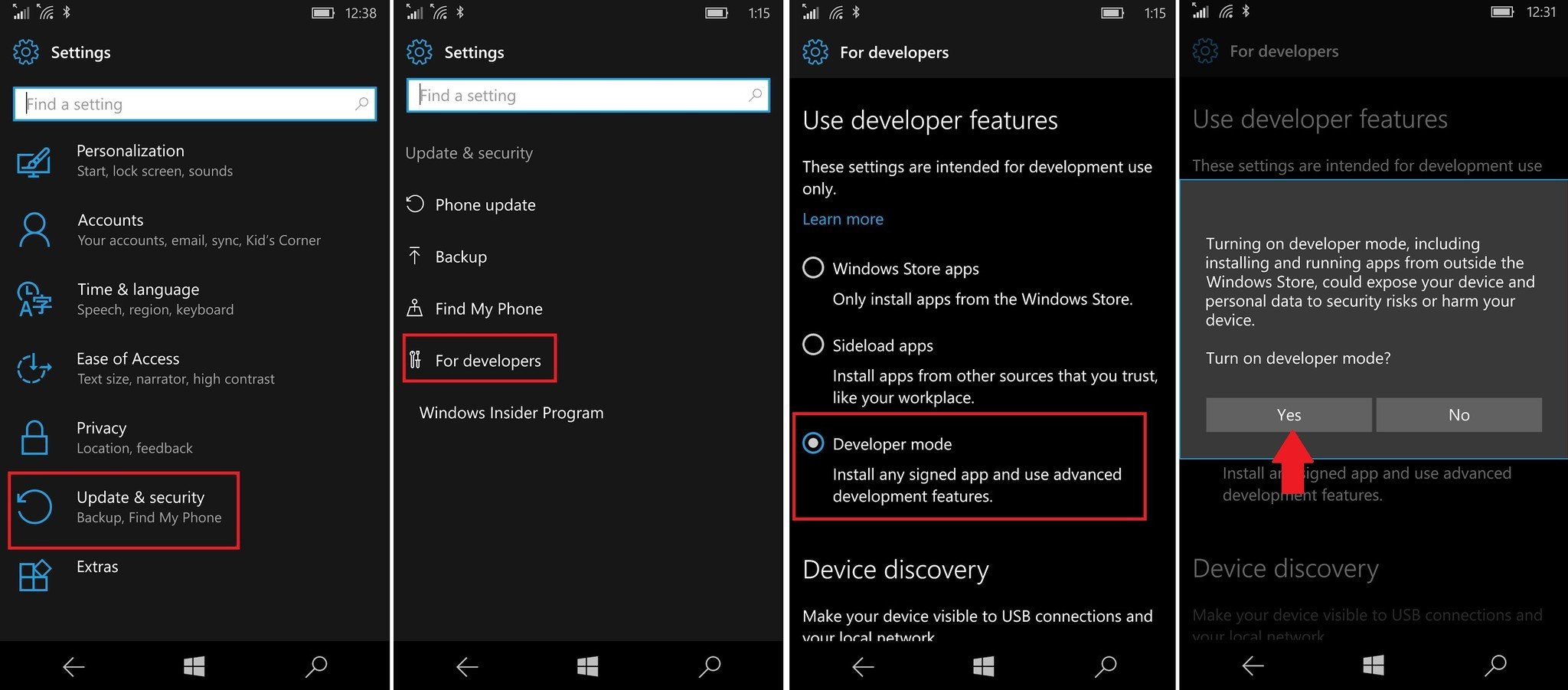
To install Interop Tools, you first need to have your phone in developer mode to accept side loading of AppX files.
- Settings
- Update & security
- For developers
From the Use developer features area choose Developer mode and accept the warning. Once again, your phone does not need to be interop unlocked to install this tool.
Download and install
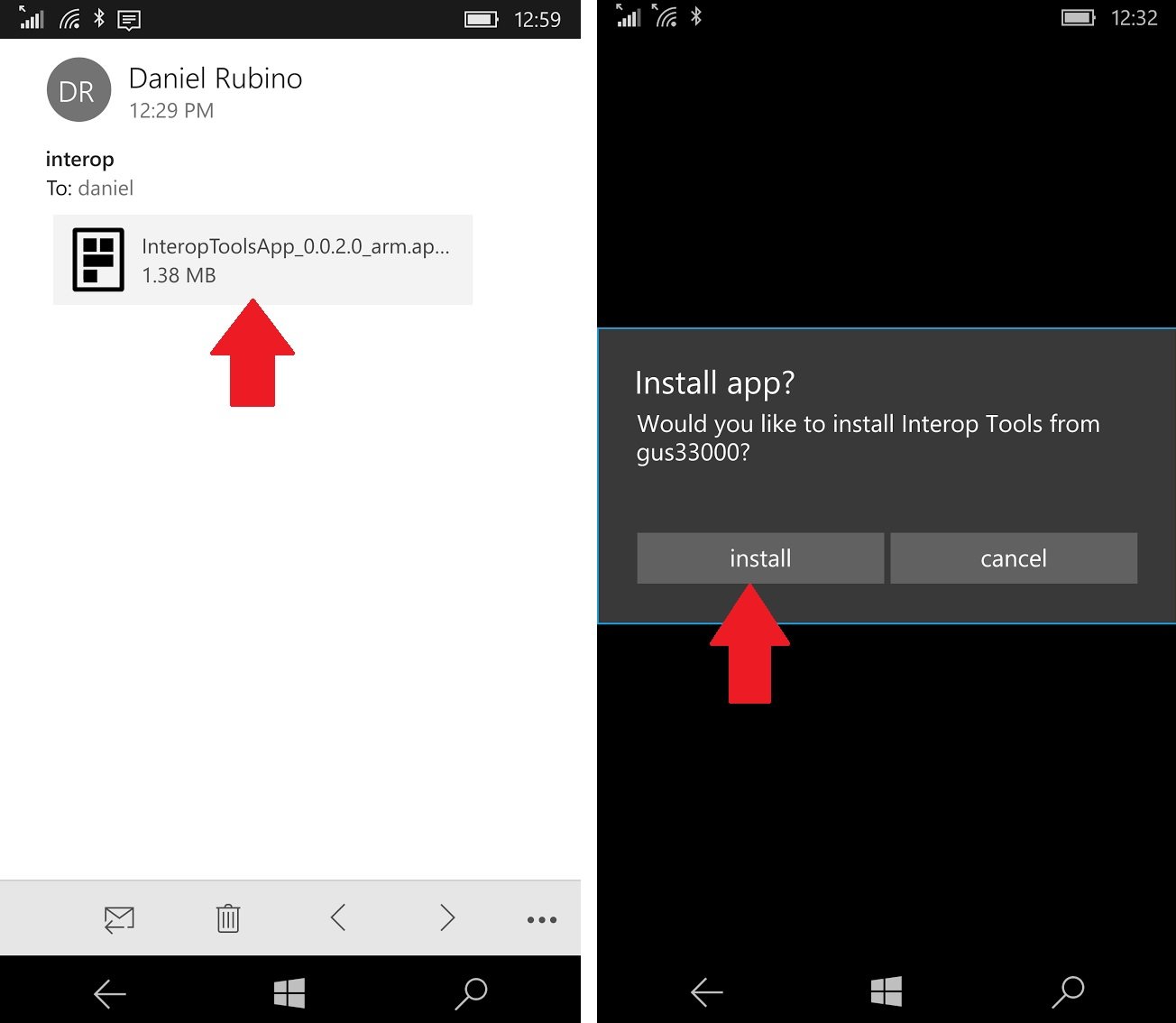
After you have downloaded the AppX file you can open the file directly in Outlook (if emailed it to yourself) or use File Explorer to navigate to where you download it to on your device (usually Downloads folder.
Tapping on the AppX will give you a messaging asking if you want to install the file. Select install from the dialog menu.
That is all that is required.
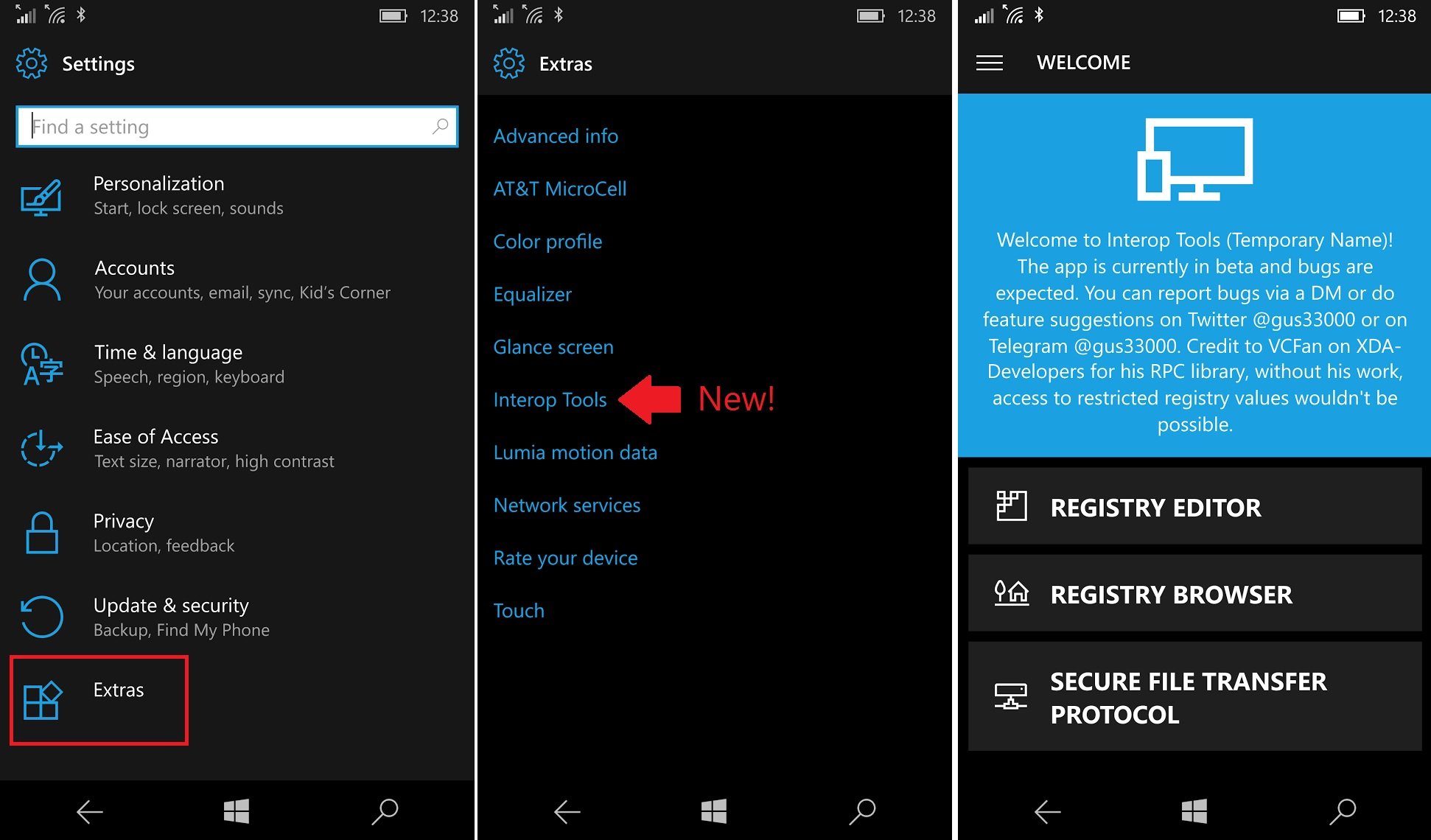
Interop Tools will not show up as an app on your device. Instead, it is found under Extras.
- Settings
- Extras (at the bottom; you may have a nested Extras to tap again)
- Select Interop Tools from the list
Now you should see the app opened and from here you can tinker with your registry, just be careful!
Daniel Rubino is the Editor-in-chief of Windows Central. He is also the head reviewer, podcast co-host, and analyst. He has been covering Microsoft since 2007 when this site was called WMExperts (and later Windows Phone Central). His interests include Windows, laptops, next-gen computing, and wearable tech. He has reviewed laptops for over 10 years and is particularly fond of 2-in-1 convertibles, Arm64 processors, new form factors, and thin-and-light PCs. Before all this tech stuff, he worked on a Ph.D. in linguistics, performed polysomnographs in NYC, and was a motion-picture operator for 17 years.
Interop Tools
Source code release of the old Interop Tools app, as is, including the code I find very ugly today.
Interop Tools was made around 2015 to allow people to edit the registry on their Windows 10 Mobile devices, it grew into a project that became larger than what I originally expected for an app I did quickly put together, and the code does show how quickly it was also put together. This has no models, and contains a lot of code hacks. But I didn’t want to release this modified either. This is getting released to preserve history, and following some people interest for old download links. Maybe someone will pick this back up, maybe not, at least this won’t get lost…
A few notes
This repository contains two branches:
- InteropTools
- InteropToolsv2
InteropTools branch

The former contains the source code of the original application distributed on various channels, XDA and Store mainly. It has a few issues, but here’s how to get going today:
You will need the following SDKs:
- 10240
- 14393
- 15063
- 16299
C++ building tools are a must.
Due to an issue in the app, which I never got around to fix, it can only be ran in Release configuration, or ReleaseStore configuration. if someone figures out the problem, you are my guest!
You may have to expand InteropTools/UI/Microsoft.UI.Xaml-1.17081.170906002-nuget170811709061708.zip in order to get this to build, as the build process needs these files both in the root UI folder, and in UI/Libs.
InteropToolsv2 branch

The later branch contains the beginning of a rewrite, codenamed Farewell (heh sad coincidence, I know) which I never finished. It is much cleaner code overall, and focused on cleaning up the UI code. It can be ran fine, as long as you got all SDKs installed; It originally didn’t, but I commented out the crashy bit for release, that the former branch had, it’s related to the TreeView control. I commented that out a few years ago..
Credits
- A lot of friends who provided support for a lot of years while this app was alive, you guys rock and without you, this app and the entire ride wouldn’t have existed.
- Jeremy Sinclair over the XDA forums who also provided a huge help while making this app, and a huge friend I can’t live without, even if he still complains about his Pro X online, every week.
- The entire WP XDA Dev community who helped a lot and where I had a great time talking with
- Rye from the Ring of Lightning Network circa 2016 for his help with NdtkLib (No idea what he’s up to today…)
- The entire team behind Inside Windows, which at the time hosted a website and provided help with hosting binaries of the app. The telegram group is still alive and kicking today, check it out @insidewindows on telegram if you want to have some fun with us.
- You! for using this app back when it was alive, and back when Windows 10 Mobile was alive, yeah, years have passed.
- Some people I surely forgot!
This app uses a Library called Intense, released under the MIT license as the base of its UI, although it has been slightly modified over the years to fit my needs.
Final words
I am releasing today in hopes this app and its history gets preserved, even if I do not like its source today, and if i had to redo it, I would do it very differently. I hope people interested in this will have as much fun time as I did making it, looking at how things work, or improving it (maybe?).
Sleep well, WP.

You should upgrade or use an alternative browser.
Interop Tools Appx for Windows 10 Mobile — registry editor
-
Thread starterdxdy
-
Start date
- Status
- Not open for further replies.
-
#1
How to Download & Install Interop Tools on Windows 10 Mobile:
1. Download the Interop tools Appx file from attachment, unzip
2. Now all you need to do is to turn on the developer option by going to Settings—>Update & Security–>For Developer–>Select Developer Mode and select “yes” when prompted. This enables side-loading of apps.
You should be now able to install “Interop Tools” by tapping on the Appx that you have downloaded in first step.
3. You should be ready to have some fun, though be careful before editing registry unless you know what you are doing.
4. Once installed, the app appears under installed apps
The tool is not Lumia-specific but seems access to restricted keys is only for Lumias.
Source
http://www.windowscentral.com/interop-tools-windows-10-mobile
edit: if you have problem with newer version, simple uninstall app from storage, restart phone and install again.
Interop Tools Beta 1.7.157.0 (fbl_release(gustavem).160621-0900) changelog:+ New helper runtime component, all core registry editing functionality have been migrated to registryhelper.winmd, as such, there might be new bugs, especially in the registry browser. Please report them if you find any.
+ WinPRTUtil is now also used in the browser and in registry value deleting operations.
~ Fixed an ux issue with light theme enabled.
~ Fixed an issue where HKD would be incorrectly named in certain areas.
~ Fixed an issue where the tool would incorrectly report the state of offline charging when loading the page.
Official download location: http://bit.ly/InteropTools
NOTICE: ARM for mobile, x86/x64 for PC
Attachments
-
InteropToolsApp_beta_1.7_0.0.157.0_arm.zip -
InteropTools_Beta_1.8_0.0.160.0.zip -
-
-
-
InteropToolsApp_0.0.173.0_arm.zip -
InteropToolsApp_0.0.173.0_x86_x64.zip
Last edited:
-
#2
-
#4
EDIT: nvm. I got it. Disable developer mode, try to open app, get error, uninstall
-
#5
but I have a question
which is the benefit of this application?
I have a nokia lumia 520 with windows 10 mobile build 10586,242
but still not unlocked for use XAP files and appx
so this application can give me those benefits?
I would like to know more about how to install files with this application appx
thank you … is great news for our lumias
-
#6
you cant. this is only for WP8.1 devices with W10M… not for native W10M devices (550, 650, 950, 950XL)… you can install on Lumia 950/950XL and change some registry values but you cant access to MTP to use adblock (change hosts file)
Yeah, I know, that’s what I meant- This is great progress from the old way of getting access to these things, but what would really be nice is something similar that allowed adblock.
———- Post added at 04:10 PM ———- Previous post was at 04:08 PM ———-
Can this be uninstalled from the phone?EDIT: nvm. I got it. Disable developer mode, try to open app, get error, uninstall
You can also uninstall from the Storage page in System.
-
#8
I tried changing the video resolution (VideoResolution) registry value from 3 to 4. This opens 4k recording resolutions in camera app on my LUMIA 730 dual sim and also the SLOW MOTION option in video recording. But when recording is pressed it shows the device can’t save the video. Im new to this, so if anyone can help to find me any turnarounds or is this due to hardware limitations. Thanks
-
#9
-
#10
OP,
You copied all the content from Nokiapoweruser article and gave source link to WindowsCentral. Try to be fair!!
-
#11
but anyone knows what i have to use for sftp accesss as username and passwort when using winscp to connect?
-
#16
-
#17
Has anyone found a key to enable call recording on older phones?
this not possible via registry…. is already discussed on forum…
-
#18
Official source links:
https://twitter.com/gus33000/statuses/731780368853041152
https://mega.nz/#F!iZMhSSzI!sGQy4V12ubfvT8Abm2Uo1g
———-
Interop Tools beta 1.2
Changelog:
+ The registry browser value editing dialog now displays the value type and name.
+ The registry browser now correctly handles write errors and will display them to you.
+ The registry editor now saves the history and has a new clear all button to clear all of them.
+ You can now tap a history item in the registry editor and it will fill all fields for you.
~ Improved the Registry browser ui again.
~ The app is now a regular app and not a settings app as there was many requests for this.
~ New icon for the app.
~ Small ui changes on the welcome page.
~ Bug fixes.
Known issues:
* It appears there is an editing issue for the pagingfiles on redstone, where the value is not set, this might be due to the key being reverted automatically. This is under inspection.
? It appears there is an editing issue for the pagingfiles on threshold, where some «;» appears instead of spaces, I can’t reproduce it on my side, so if you could confirm or not confirm that to me on twitter that would be great.
Side notes:
* I know I need to add a way to alert from the app of new updates, this is under consideration.
* A small tweak page is in the works, if you have tweak ideas please tweet me them with the page where you found them or yourself if you found it, so I can properly credit peoples.
Attachments
-
InteropToolsApp_0.0.11.0_arm.appxbundle.zip -
interoptools_build_11_1.2_beta_release_notes.txt
Last edited:
-
#19
-
#20
- Status
- Not open for further replies.
Similar threads
Если у вас в жилах течет кровь хакера и любителя ковырять прошивки, изменять реестр и делать прочие шалости с вашим смартфоном на Windows 10 Mobile, свежая утилита, выпущенная пользователем @gus33000 как раз для вас. Interop Tools позволит в удобном и красивом приложении просматривать ключи реестра телефона, редактировать их, а также пользоваться протоколом FTP.
Прежде чем вскрывать программное обеспечение своего устройства, убедитесь в том, что это действительно вам надо. Неудачные эксперименты могут закончится весьма фатально, поэтому держите под рукой готовую утилиту Windows Device Recovery Tool, а также обязательно сделайте бекап. И всегда исходите из простой истины, которая заключается в том, что, если вы не уверены в своих силах, лучше не пробовать.
Как установить Interop Tools на свой смартфон
- В первую очередь, необходимо включить на смартфоне режим разработчика. Для этого необходимо в параметрах пройти по пути Обновление и безопасность > Для разработчиков и включить нужную опцию.
- Далее нужно скачать пакет приложения по ссылке.
- Отправьте файл InteropToolsApp_0.0.2.0_arm.appxbundle себе на почту, с помощью приложения вроде Telegram или каким-то другим способом передайте файл на устройстве.
- Откройте файл InteropToolsApp_0.0.2.0_arm.appxbundle на своём смартфоне. В появившемся окне тапните на «Установить».
- Найти утилиту Interop Tools после установки можно в разделе «Дополнения» в параметрах устройства.
Учтите, что Interop Tools не будет отображаться в общем списке приложений. Вместо этого его можно найти в разделе Параметры – Дополнительно – Interop Tools.