Download
Intel® Power Gadget 3.5.9 for Windows*
Intel® Power Gadget 3.5.5 for MacOS*
Intel® Power Gadget 2.5 for Linux*
Development Team
- Windows*: Mike Yi, Joe Olivas, Timo Kleimola
- MacOS*: Patrick Konsor
- Linux*: Martin Dimitrov, Carl Strickland
Previous Contributors
- Windows*: Seung-Woo Kim, Karthik Krishnan, Vardhan Dugar, Joseph Jin-Sung Lee, Jun De Vega
Introduction
Intel® Power Gadget is a software-based power usage monitoring tool enabled for Intel® Core™ processors (from 2nd Generation up to 7th Generation Intel® Core™ processors). Intel® Atom™ processors are not supported. It is supported on Windows* and Mac OS X* and includes an application, driver, and libraries to monitor and estimate real-time processor package power information in watts using the energy counters in the processor. With this release, we are providing functionality to evaluate power information on various platforms including notebooks, desktops and servers. Windows 7* and 32-bit versions of the Intel® Power Gadget for Windows* has ceased development from 3.0.7. Starting with version 3.5 and going forward, only the 64-bit version and Windows 8* will be supported.
Background
Traditional methods to estimate power/energy usage of the processor has always been a cumbersome task that included special purpose tools or instrumentation on the platform along with third party equipment. The motivation for the tool was to assist end-users, ISV’s, OEM’s, developers, and others interested in a more precise estimation of power from a software level without any H/W instrumentation.
New Features
In version 3.0 there are additional features that include estimation of power on multi-socket systems as well as externally callable APIs to extract power information within sections of code. The multi-socket support essentially evaluates the Energy MSR on a per-socket basis and provides an estimate of power draw per socket. The API layer is a set of libraries and dlls that can be called and offers the flexibility to build the tool within code sections of an application. Latest release also includes support for Windows 10*.
Brief Description (Windows*)
Intel® Power Gadget 3.5 consists of the following components. Set of driver and libraries which access and post process the processor energy counter to calculate the power usage in Watts, temperate in Celsius and frequency in GHz (default install directory will be ~\Program Files\Intel\Power Gadget 3.5). A command line version of the tool (PowerLog3.0.exe) is also included

System Requirements (Windows*)
- Windows 8*
- Windows 10*
- Windows Server 2008, Windows Server 2012
- Microsoft* .Net Framework 4
- Microsoft Visual C++ 2017 Redistributable package
- 2nd Generation Intel® Core™ Processor or later, older processors not supported
- Single socket
- Multi-socket
System Requirements (MacOS*)
- Mac OS X* 10.6 or later
- 2nd Generation Intel® Core™ processor or later
Known Limitations / Issues
- Graphs will not appear if your processor does not have the appropriate hardware counters
- Discrete graphics cards are not supported and GPU graphs will not appear unless Intel graphics is in use
- Windows 7* supported builds are below in the Archive section
Installation / Setup (Windows*)
- Run the msi package as an administrator. Accept the UAC, if one appears
- Follow the installer prompt instructions to complete installation
- .Net Framework 4 (will automatically be downloaded from Microsoft* site if not yet installed in your system) needs Internet connection
- Microsoft* Visual C++ 2017 Redistributable Package (will automatically get installed if not yet installed)
Usages (Windows*)
Common use of Intel® Power Gadget is to monitor energy usage of the processor
- Provides processor power (Watts), temperature (Celsius) and frequency (MHz) in real-time via graph displayed in the GUI
- Let you log the power and frequency measurements and save it in a csv format.
- Double click on the desktop shortcut and the GUI will launch
- Drag to move the GUI.
- Right click the GUI and a pop-up menu will show up allowing you to choose options or close the application. Options have the following parameters. Click “Start Log” button in the GUI to start logging. Press the same button “Stop Log” to stop logging. While it’s logging, red label “REC” will blink in the power chart area.
- You can choose to add time-stamp to the log file name or not.
- You can choose the log file name.
- You can choose to resize the GUI from 100% to 300% by dragging the slider and testing the new size with the “Apply Size” button and accept the changes by pressing “Ok”.
- Screen Update Resolution lets you change how often the GUI is updated at runtime. This may range from 50 ms to 1000 ms. (Default set to 1000 ms)
- Log Sampling Resolution lets you change the logging sampling resolution ranging from 1 ms to 1000 ms. (Default set to 100 ms)
- In a multi-socket system, you can choose which package information to display in the GUI. The log will record all package information in a csv file.
- Click «Start Log» button in the GUI to start logging. Press the same button «Stop Log» to stop logging. While it’s logging, red label «REC» will blink in the power chart area
Using Intel® Power Gadget 3.0 in a script
In order to start and stop the logging in a script, first launch the GUI as usual.
- At the beginning of the script, call «IntelPowerGadget.exe -start» and it will trigger the logging in the GUI.
- At the end of the script, call “IntelPowerGadget.exe -stop” and it will stop the logging.
The parameters for the log are based on the options set in the GUI.
PowerLog3.0
PowerLog3.0.exe is the command line version of Intel® Power Gadget in logging power usage
Usage:
- Log power data to logfile for a period of time:
PowerLog3.0.exe [-resolution <msec>] –duration <sec> [-verbose] [-file <logfile>]
- Start a command a log power data to logfile until the command finish:
PowerLog3.0.exe [-resolution <msec>] [-file <logfile>] [-verbose] –cmd <command>
Logfile data
Logfile will include the elapsed timed, package power limit, processor frequency, GT frequency, processor temperature, average and cumulative power of the processor
- Processor Energy (Total energy of the processor) = IA Energy + GT Energy (if applicable) + Others (not measured)
- IA Energy (Energy of the CPU/processor cores)
- GT Energy (Energy of the processor graphics) – If applicable , some processors for desktops and servers don’t have it or may have use discrete graphics
Only works on 2nd Generation Intel® Core™ processor family or newer. Atom processors not yet supported.
Use only 32-bit installer for 32-bit OS and 64-bit installer for 64-bit OS
Application may hang after running for a long period of time (just close and restart application)
Contact your local Intel sales office or your distributor to obtain the latest specifications and before placing your product order.
This document contains information on products in the design phase of development.
All products, platforms, dates, and figures specified are preliminary based on current expectations, and are subject to change without notice. All dates specified are target dates, are provided for planning purposes only and are subject to change.
This document contains information on products in the design phase of development. Do not finalize a design with this information. Revised information will be published when the product is available. Verify with your local sales office that you have the latest datasheet before finalizing a design.
Code names featured are used internally within Intel to identify products that are in development and not yet publicly announced for release. Customers, licensees and other third parties are not authorized by Intel to use code names in advertising, promotion or marketing of any product or services and any such use of Intel’s internal code names is at the sole risk of the user.
Intel and the Intel logo are trademarks of Intel Corporation in the U.S. and other countries.
*Other names and brands may be claimed as the property of others.
Copyright © 2019, Intel Corporation. All rights reserved.
Intel® Power Gadget also provides a C/C++ Application Programming Interface (API) for accessing this power and frequency data in your program; the API is supported on Windows and Mac OS X. For more information on the API’s, see:
For Mac Using the Intel® Power Gadget API on Mac OS X
For Windows Using the Intel® Power Gadget API on Windows
Archive (older versions)
Intel® Power Gadget 2.7 (Windows 32-bit)
Intel® Power Gadget 2.7 (Windows 64-bit)
Intel® Power Gadget 3.0.4 (Windows 32-bit)
Intel® Power Gadget 3.0.4 (Windows 64-bit)
Intel® Power Gadget 3.0.7 (Windows 32-bit)
Intel® Power Gadget 3.0.7 (Windows 64-bit)
End User License Agreement included in Windows* download
Notices
INFORMATION IN THIS DOCUMENT IS PROVIDED IN CONNECTION WITH INTEL® PRODUCTS. NO LICENSE, EXPRESS OR IMPLIED, BY ESTOPPEL OR OTHERWISE, TO ANY INTELLECTUAL PROPERTY RIGHTS IS GRANTED BY THIS DOCUMENT. EXCEPT AS PROVIDED IN INTEL’S TERMS AND CONDITIONS OF SALE FOR SUCH PRODUCTS, INTEL ASSUMES NO LIABILITY WHATSOEVER, AND INTEL DISCLAIMS ANY EXPRESS OR IMPLIED WARRANTY, RELATING TO SALE AND/OR USE OF INTEL PRODUCTS INCLUDING LIABILITY OR WARRANTIES RELATING TO FITNESS FOR A PARTICULAR PURPOSE, MERCHANTABILITY, OR INFRINGEMENT OF ANY PATENT, COPYRIGHT OR OTHER INTELLECTUAL PROPERTY RIGHT.
UNLESS OTHERWISE AGREED IN WRITING BY INTEL, THE INTEL PRODUCTS ARE NOT DESIGNED NOR INTENDED FOR ANY APPLICATION IN WHICH THE FAILURE OF THE INTEL PRODUCT COULD CREATE A SITUATION WHERE PERSONAL INJURY OR DEATH MAY OCCUR.
Intel may make changes to specifications and product descriptions at any time, without notice. Designers must not rely on the absence or characteristics of any features or instructions marked «reserved» or «undefined.» Intel reserves these for future definition and shall have no responsibility whatsoever for conflicts or incompatibilities arising from future changes to them. The information here is subject to change without notice. Do not finalize a design with this information.
The products described in this document may contain design defects or errors known as errata which may cause the product to deviate from published specifications. Current characterized errata are available on request.
For more complete information about compiler optimizations, see our Optimization Notice.
System Requirements
Windows
- Windows 7 (only archived version; included below)
- Windows 8
- Windows 10
- Windows Server 2008, Windows Server 2012
- Microsoft .Net Framework 4
- Microsoft Visual C++ 2017 Redistributable package
- 2nd Generation Intel® Core™ Processor or later, older processors not supported
- Single socket
- Multi-socket
Mac OS
- Mac OS X 10.6 or later
- 2nd Generation Intel® Core™ processor or later
Introduction: What is Intel® Power Gadget?
Simply speaking, Intel® Power Gadget is a software-based power usage monitoring tool for Intel® Core™ processors from 2nd generation Intel® Core™ processors up to the 7th generation Intel® Core™ processors (Intel® Atom™ processors are not supported).
This power usage monitoring software is supported on both Windows and Mac OS X. It also includes the application, driver, and libraries to return estimated real-time processor package information in watts with the help of the processor’s energy counters.
This new release provides the functionality to evaluate power information on various platforms including notebooks, desktops, and even servers.
Note: According to Intel, “Windows 7 and 32-bit versions of the Intel® Power Gadget for Windows have ceased development from version 3.0.7. Starting with version 3.5 and going forward, only the 64-bit version and Windows 8 will be supported”.
Background: What’s it for?
The main purpose of the software is to assist end-users, ISV’s (independent software vendors), and OEM’s (original equipment manufacturers) who are interested in having a precise estimation about how much power from a software level without any errors.
New features: What’s new?
In version 3.0, new features were added that include estimation of power on multi-socket systems and externally callable APIs to return accurate power information by sifting through sections of code.
The multi-socket support evaluates the Energy MSR on a per-socket basis and returns an estimated power draw per socket.
The API layer is basically a set of libraries and DLLs that has the flexibility to build the tool from code sections of an application. And in this version, this now includes support for Windows 10.
Intel® Power Gadget also provides a C/C++ Application Programming Interface (API) for accessing this power and frequency data in your program; the API is supported on Windows and Mac OS X. See the following to learn more:
For Mac:
Using the Intel® Power Gadget API on Mac OS X
For Windows:
Using the Intel® Power Gadget API on Windows
Brief Description
Intel® Power Gadget version 3.5 is composed of components, drivers, and libraries, which access and post-process the processor energy counter to return an accurate power usage in Watts, the temperature in Celsius, as well as the frequency in GHz (as seen in the image below):
Intel Power Gadget for Windows 10 – Learn how to download & install Intel Power Gadget on Windows 10 PC/laptop in simple way. Monitor power usage, frequency, or temperature of Intel Core processors. Now, this Cleaning and Tweaking app is available for Windows 8 / Windows 8 64 / Windows 10 / Windows 10 64 PC/laptop.
Monitor power usage, frequency, or temperature of Intel Core processors
Table of Contents
Intel Power Gadget Latest Version Overview
Intel Power Gadget is a Cleaning and Tweaking application like OST Recovery, Avira Speedup, and Data Recovery from Intel Corporation. Intel Power Gadget is an efficient software that is recommended by many Windows PC users. It has a simple and basic user interface, and most importantly, it is free to download.
Although there are many popular Cleaning and Tweaking software, most people download and install the Freeware version. Intel Power Gadget works with most Windows Operating System, including Windows 8 / Windows 8 64 / Windows 10 / Windows 10 64. Don’t forget to update the programs periodically.
Intel Power Gadget has unique and interesting features, unlike some other Cleaning and Tweaking apps. This app is a fast, small, compact and innovative Freeware Cleaning and Tweaking app for Windows PC. It is developed to be simple for beginners and powerful for experts. You can get Intel Power Gadget free and download its latest version for Windows 8 / Windows 8 64 / Windows 10 / Windows 10 64 PC from below.
Intel Power Gadget Technical Details
It’s better to know the app’s technical details and to have a knowledge background about the app. Therefore, you can find out if Intel Power Gadget will work on your Windows device or not.
| App Name: | Intel Power Gadget |
| Developer: | Intel Corporation |
| Version: | Intel Power Gadget 3.5.9 |
| Updated: | February, 2nd 2020 |
| Category | Cleaning and Tweaking |
| File Size: | 4.73 MB |
| File Type: | EXE file |
| Requirement: | PC/laptop/tablet running Windows (Windows 8 / Windows 8 64 / Windows 10 / Windows 10 64) |
| License: | Freeware |
Download Intel Power Gadget for Windows 10 (64/32-bit) PC/laptop
Download Intel Power Gadget (latest version) free for Windows 10 (64-bit and 32-bit) PC/laptop/tablet. Safe Download and Install from the official link!
Intel Power Gadget 64-bit and 32-bit download features:
- Compatible with Windows 10 64-bit and 32-bit
- Latest version update
- Intel Power Gadget direct, free and safe download
- Download Intel Power Gadget for your PC or laptop
Intel Power Gadget Setup Installer
Download & install the latest offline installer version of Intel Power Gadget for Windows PC/laptop. It works with both 32-bit & 64-bit of Windows 8 / Windows 8 64 / Windows 10 / Windows 10 64.
✔ Safe & Free Download for Windows PC/laptop – 4.73 MB
Safety (Virus) Test:
✔ Tested and is 100% Safe to download and install on your Windows 8 / Windows 8 64 / Windows 10 / Windows 10 64 device (PC/laptop/tablet).
What is New in the Intel Power Gadget Latest Version?
✓ Compatibilities improvement for new Windows update.
✓ Fixes bugs.
How to download and install Intel Power Gadget for Windows 10 PC/laptop
Now let’s just move to the next section to share the steps you have to follow to download Intel Power Gadget for Windows PC. So here we go:
- Download the Intel Power Gadget installer file from the link above.
- Save the downloaded file to your computer.
- Double-click on the downloaded Intel Power Gadget installer file.
- Now, a smart screen might appear and ask for a confirmation.
- Click “Yes” to confirm.
- Finally, follow the installation instructions until you get a confirmation notification of a successful installation process.
So those are all the processes that you have to follow to download Intel Power Gadget for Windows PC. Then let’s go on to the next section where we will discuss Intel Power Gadget itself. So you can understand the application and its features. So here we go:
Best Features of Intel Power Gadget for Windows PC
Intel Power Gadget is one of the most popular Cleaning and Tweaking alongside TweakPower, WebPassView, and Defraggler. This app has its advantages compared to other Cleaning and Tweaking applications. Intel Power Gadget is lightweight and easy to use, simple for beginners and powerful for professionals. Intel Power Gadget application is free to download and offers easy-to-install, easy-to-use, secure, and reliable Cleaning and Tweaking applications.
This application’s primary functions are comprehensive and go beyond the features offered by others that can be considered as its rivals.
- Intel Power Gadget for PC – fast, reliable, and robust by Intel Corporation.
- Intel Power Gadget Free & Safe Download.
- Intel Power Gadget latest version for the best experience.
- User-friendly Interface.
- Easy to Use.
- Lightweight and consume low resources.
- It works/compatible with almost all Windows versions, including Windows 8 / Windows 8 64 / Windows 10 / Windows 10 64.
- Free of Cost!
- Privacy and Security!
- Best for Cleaning and Tweaking application.
- PC User’s choice!
How to uninstall Intel Power Gadget in Windows PC/laptop?
Steps to uninstall Intel Power Gadget in Windows 10 / Windows 8 / Windows 7 / Windows Vista
- Click the Windows Start menu.
- Locate and select the Control Panel menu, then select Programs.
- Under Programs, click the Uninstall a Program.
- Select Intel Power Gadget and then right-click, select Uninstall/Change.
- Then click Yes to confirm the Intel Power Gadget uninstallation process.
Steps to uninstall Intel Power Gadget in Windows XP
- Click the Windows Start menu.
- Locate and select the Control Panel menu, then select Add or Remove Programs icon.
- Select the Intel Power Gadget and then click Remove/Uninstall.
- Then click Yes to confirm the Intel Power Gadget uninstallation process.
Steps to uninstall Intel Power Gadget in Windows 95, 98, Me, NT, 2000
- Click the Windows Start menu.
- Locate and select the Control Panel menu, then double-click the Add/Remove Programs icon.
- Select the Intel Power Gadget and then right-click, select Uninstall/Change.
- Then click Yes to confirm the Intel Power Gadget uninstallation process.
Top Intel Power Gadget Alternative Apps for Windows
Isn’t Intel Power Gadget what you were looking for? We prepared a list of similar apps below!
- TweakPower
- WebPassView
- Defraggler
- Winabler
- Passware
TweakPower, WebPassView, and Defraggler is the strong competitor of Intel Power Gadget. Otherwise, Winabler and Passware also quite good as the alternative of this software. There are also other similar apps such as Data Recovery, Avira Speedup, and OST Recovery that also need to try if you want to find the best alternative of Intel Power Gadget.
In Conclusion
The Intel Power Gadget for Windows PC is unquestionably the best Cleaning and Tweaking that you can find nowadays. It also is the most reliable when it comes to performance and stability. You can find that out for yourself. That is why a lot of PC users recommend this app.
Get superb and impressive experience using this Intel Power Gadget application developed by Intel Corporation. Intel Power Gadget nowadays are already getting better each time.
If you have some questions related to this app, feel free to leave your queries in the comment section. Or you can share with us your experience when using this Intel Power Gadget on your Windows 10 PC. And if you know other people who want to experience Intel Power Gadget for Windows PC, you can share this article to help them. Enjoy using Intel Power Gadget for Windows PC.
Find other interesting articles that will help you how to download TweakPower for Windows 10 PC, install WebPassView for Windows 10, Defraggler review, or about best Winabler alternative apps for Windows 10.
Intel Power Gadget FAQ (Frequently Asked Questions)
Q: What is Intel Power Gadget for PC?
A: For more information about this app, please go to the developer link on the above of this page.
Q: Is Intel Power Gadget free? If not, how much does it price to download this app?
A: Absolutely no cost! You can download this app from official websites for free by this website—any extra details about the license you can found on the owner’s websites.
Q: How do I access the free Intel Power Gadget download for Windows PC?
A: It is easy! Just click the free Intel Power Gadget download button in the above of this page. Clicking the download button will start the installer to download Intel Power Gadget free for a PC/laptop.
Q: Is this Intel Power Gadget will typically run on any Windows?
A: Yes! The Intel Power Gadget for PC will typically work on most recent Windows operating systems, including Windows 8 / Windows 8 64 / Windows 10 / Windows 10 64 64-bit and 32-bit.
Q: What’s the difference between 64-bit and 32-bit versions of Intel Power Gadget?
A: The Intel Power Gadget 64-bit version was specially designed for 64-bit Windows Operating Systems and performed much better on those. The Intel Power Gadget 32-bit version was initially intended for 32-bit Windows Operating Systems, but it can also run on 64-bit Windows Operating Systems.
Q: What’s the importance of downloading the latest version of Intel Power Gadget?
A: We recommend downloading the latest version of Intel Power Gadget because it has the most recent updates, which improves the quality of the application.
Disclaimer
Intel Power Gadget is an application that builds by Intel Corporation. All trademarks, product names, company names, and logos mentioned here are their respective owners’ property. This site (autotechint.com) is not affiliated with them directly. All information about applications, programs, or games on this website has been found in open sources on the Internet.
We don’t host or store Intel Power Gadget on our servers. Downloads are done through the Official Site. We are firmly against piracy, and we do not support any sign of piracy. If you think that the application you own the copyrights is listed on our website and want to remove it, please contact us.
We are always compliant with DMCA regulations and respect the application owners. We are happy to work with you. Please find the DMCA / Removal Request page below.
Разработчикам программного обеспечения, конструкторам OEM-устройств, а также пользователям, занимающимся сборкой компьютеров или разгоном аппаратных компонентов, наверняка будет весьма полезно быть в курсе показателей потребления процессором электроэнергии. Тем, кому используемые в работе программные средства кажутся не слишком удобными, могут попробовать воспользоваться Intel Power Gadget — небольшой бесплатной утилитой для отслеживания питания процессора в режиме реального времени.
Intel Power Gadget — утилита для мониторинга питания процессора
Это приложение реализовано в виде гаджета рабочего стола, состоящего из набора блоков и располагающегося поверх всех окон. Графики в плавающем окошке утилиты показывают малейшие изменения в напряжении, тактовую и градиентную частоту, температуру процессора, его загрузку в процентном соотношении и некоторые другие состояния. В нашем примере Intel Power Gadget предоставила для наблюдения пять графиков, у вас их может быть больше или меньше.
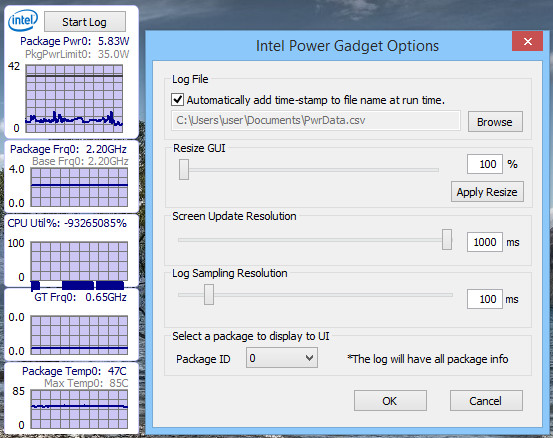
В некоторых системах помимо данных процессора, утилита выводит сведения об использовании оперативной памяти и видеокарты.
Дополнительные возможности приложения включают оценку энергопотребления в многопроцессорных системах, измерение мощности каждого сокета. Отдельно стоит отметить функцию записи мониторинга в лог формата CSV.
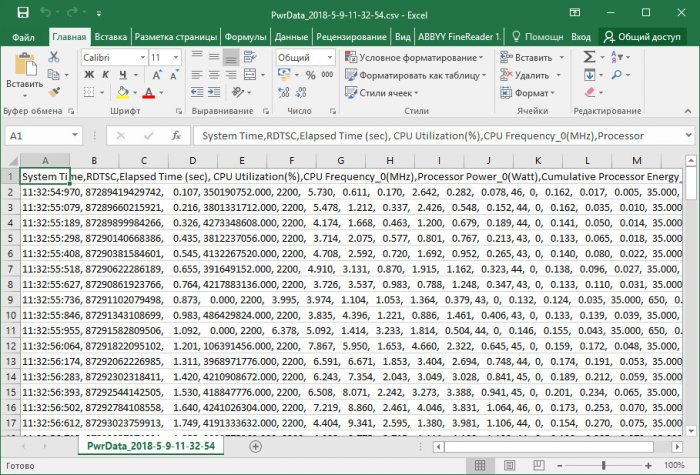
В настройках утилиты можно изменить путь к папке логов, увеличить размер окна гаджета до 300%, задать частоту обновления считывания данных, выбрать для наблюдения конкретный сокет. Утилита доступна для скачивания с сайта разработчика
software.intel.com/en-us/articles/intel-power-gadget-20
Инструмент бесплатен, есть версии для Windows, Mac и Linux. Актуальная на данный момент версия 3.5.0 совместима с Windows 8, 8.1 и 10 64-бит, если ваша система 32-битная, вам нужно будет скачать более старую версию 3.0.7 или ниже, ссылка на которую также имеется на странице автора. Работает утилита только с процессорами Intel® Core ™ не ниже второго поколения, в будущем планируется добавление поддержки процессоров Atom. Язык интерфейса доступен пока что только один — английский.
Intel Power Gadget is a free software tool designed to monitor the power consumption and temperature of Intel Core processors. It provides users with real-time information on power usage, frequency, temperature, and fan speed, which can help them optimize the performance of their system and diagnose potential issues.
Features:
Monitors CPU power usage, frequency, temperature, and fan speed in real-time
Displays graphs of power consumption, frequency, and temperature over time
Allows users to configure and customize display settings to their preferences
Provides system information, such as processor model, operating system version, and graphics card
Pros:
Simple and easy-to-use interface
Provides detailed and accurate information on system performance
Customizable display settings
Free to use
Cons:
Limited to Intel Core processors only
May cause a slight performance hit when running in the background
Conclusion:
Overall, Intel Power Gadget is a useful tool for monitoring the power consumption and temperature of Intel Core processors. While it may cause a slight performance hit when running in the background, its real-time information and customizable display settings make it a valuable asset for users looking to optimize their system performance. However, it is important to note that it is only compatible with Intel Core processors, which limits its usefulness for users with other types of processors.
