Intel’s i5-7500 processor is not compatible with Windows 11. The processor is not supported by Microsoft for upgrade from Windows 10 to Windows 11. The i5-7500 processor based computers would fit in to other compatibility check conditions of Windows 11. However, the problem seems to be the fact that this is a seventh generation processor of Intel. And, Microsoft’s Windows 11 does not support seventh generation of Intel processors. Obviously, seventh generation Intel processors that are a part of the Microsoft Surface series laptops are fully supported.

What are the specifications of the Intel i5-7500 processors?
Launched for the first time in Q1 of 2017, Intel’s i5-7500 ticks most boxes in terms of processor capabilities and configuration. It has the following configuration:
- 4 cores
- 3.8 GHz clock speed
- processor based frequency of 3.4 GHz
- 6 MB internal cache
You would see that the processor configuration does not raise any red flags in terms of readiness to run Windows 11 operation system.
Why is the Intel i5-7500 not supported by Microsoft for Windows 11?
Microsoft has had a look at the Intel’s seventh generation processors to finalize the list of compatible processors. During the second pass, it was expected that the seventh generation Intel processors may make the cut for Windows 11 compatibility. However, Microsoft did not clear the Intel 7th generation processors for Windows 11 compatibility even after having had a re-look at the processors family for Windows 11 performance.
While Microsoft and Intel have not disclosed the reasons for non-compatibility between Windows 11 and Intel’s seventh generation processors, we can only assume that this would have to do with higher than the usual benchmark crash rates on the incompatible systems and processors. Microsoft has repeatedly emphasized that systems that do not conform to standard user performance and higher than usual crash rates are not considered for compatibility and support with Windows 11.
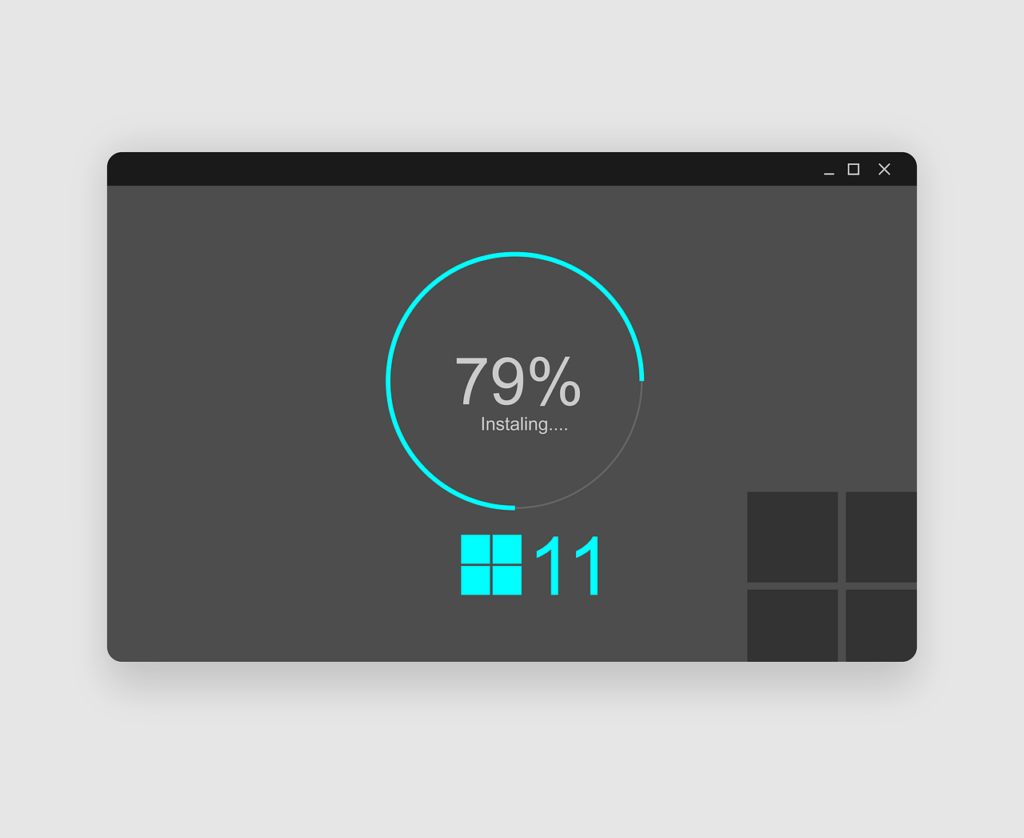
Can I install Windows 11 on Intel i5-7500 system?
Yes, you can still install Windows 11 on a system that is based on the Intel i5-7500 system. Microsoft has allowed clean installation of Windows 11 on such unsupported systems. However, systems based on Intel i5-7500 based processors cannot be upgraded from Windows 10 to Windows 11 using the normal and organic path of Windows Update on the control panel.
Fresh installation of Windows 11 on Intel i5-7500 based systems can be done through one of the following three ways advertised by Microsoft-
- You can download an ISO image from the Microsoft website. Before downloading the ISO image, do make sure you are downloading the 32 bit or 64 bit ISO file to work with your system. You may download the ISO image from the following link.
- You can also use the Media creation tool on the Microsoft site to burn a DVD or USB drive. This media can be used to run through the complete Windows 11 installation on your Intel i5-7500 based computer.
- Microsoft has also devised an installation assistant. You may download the Windows 11 installation assistant and it will hand-hold you through the download and installation of Windows 11 on your Intel i5-7500 based computer.
We do suggest that you set up Windows 11 on an unsupported PC in a dual boot mode. It may be a good idea to install Windows 11 on a separate hard drive and then use it for dual booting between Windows 11 or Window 10 based operating system.
You may even install Windows 11 on an external hard drive. However, operating system performance through an external hard drive is always below par and sub-optimal.
Will I get support from Microsoft if I install Windows 11 on an Intel i5-7500 based computer?
If you choose to install Windows 11 on Intel i5-7500, such a Windows 11 install will not be supported by Microsoft. What this means is that you will not have access to:
- feature updates of Windows 11 operating system through the Windows Update program
- quality updates of Windows 11 through the Windows Update program
- security updates of Windows 11 through the Windows Update program (as of writing this)
In other words, an Intel i5-7500 based computer that works on Windows 11 will not have access to any updates through the Windows Update program.
If you use an Intel i5-7500 based computer for business, we strongly suggest to avoid installing Windows 11 on such a system. It is not worth your time and energy to handle an operating system that is installed on an unsupported processor combination.
Windows 11 options for Intel i5-7500 based computers
Practically speaking, you have 3 options for Windows 11 on an Intel i5-7500 based system.
- Do a fresh install and live with a system that won’t get system updates from Microsoft through the Windows update program
- Buy a new system that comes with pre-loaded Windows 11 operating system. PC manufacturers like HP, Dell, Acer and ASUS have already released systems with pre-loaded Windows 11 operating systems.
- Buy a new system that comes with Windows 10. Buying a new computer with a Windows 10 operating system does ensure that you will get an upgrade path to the Windows 11 based computer through the Windows Update program. You will need to make sure that you are buying a computer that has eighth generation or higher generation Intel processor.
These three options are for people who wish to work on a computer based on Windows 11 operating system

Can I continue with Windows 10 on Intel i5-7500 computer?
Yes, you can continue to run on Windows 10 based Intel i5-7500 computer. Windows 10 will become end of life in October 2025. This means that all Windows 10 based computers will be supported by Microsoft. You will continue to get unhindered access to the product updates, feature updates, security updates and quality updates through the Windows Update program on Windows 10 computer.
So, technically speaking, there is no immediate urge for you to buy a new system. If you are happy with running Windows 10 on an Intel i5-7500 based computer, there is absolutely no problem.
Conclusion
Intel i5-7500 based computers are not supported by Microsoft for Windows 11 installation. Intel i5-7500 computer users may continue to work on Windows 10 until it becomes end of life in October, 2025. Or you may choose to perform a fresh install of Windows 11 on Intel i5-7500 computers. Such installations are not supported by Microsoft as of now.
You may like to read the following related content on Windows 11:
- Can Windows 11 run on Intel i3 processors?
- Windows 11 S mode for secure app performance
- Does Windows 11 have dark mode?
- Missing ‘Update’ option for Windows 11
- i7-7700K is not compatible with Windows 11
- i7 6700K cannot run windows 11 – incompatible with Windows 11
Rajesh Dhawan is a technology professional who loves to write about Cyber-security events and stories, Cloud computing and Microsoft technologies. He loves to break complex problems into manageable chunks of meaningful information.
In the landscape of computer hardware, understanding compatibility is crucial, especially when it pertains to operating systems. Windows 11, released by Microsoft, has generated significant interest due to its new features, UI redesign, and various enhancements aimed at improving user experience. However, with its arrival, questions have arisen about whether existing hardware can support the new OS—particularly for users still utilizing older generation processors, such as the Intel Core i5-7500.
This article aims to provide a detailed overview of the i5-7500’s capabilities, the system requirements for Windows 11, potential performance implications, and general advice for users considering upgrading their operating system.
Understanding the Intel Core i5-7500
The Intel Core i5-7500 is part of Intel’s 7th generation of processors, also known as Kaby Lake, released in early 2017. It features:
- Base Clock Speed: 3.4 GHz
- Turbo Boost: Up to 3.8 GHz
- Cores/Threads: 4 cores and 4 threads
- Process Technology: 14nm
- Integrated Graphics: Intel HD Graphics 630
While this processor was quite capable at its release, especially for gaming and multi-tasking applications, the question remains if it can handle the newer demands of Windows 11, particularly regarding performance, security, and compatibility.
Windows 11 System Requirements
To determine if the i5-7500 can run Windows 11, we must first examine the official minimum system requirements set by Microsoft. These requirements ensure that users can run the operating system smoothly and effectively. As of October 2021, the minimum requirements for Windows 11 are:
- Processor: 1 GHz or faster with 2 or more cores on a compatible 64-bit processor
- RAM: 4 GB or more
- Storage: 64 GB or larger storage device
- System Firmware: UEFI, Secure Boot capable
- TPM: Trusted Platform Module (TPM) version 2.0
- Graphics Card: DirectX 12 compatible graphics / WDDM 2.x
- Display: >9” with HD Resolution (720p)
- Internet Connection: Internet connectivity is necessary for updates and to download and take advantage of some features.
Compatibility Analysis of i5-7500 with Windows 11
-
Processor Requirement: The i5-7500 exceeds the CPU speed and core count requirements set by Microsoft. As it has four cores and operates above the necessary speed, it theoretically meets this requirement.
-
RAM Requirement: Most systems equipped with the i5-7500 come with at least 8 GB of RAM, which is well above the 4 GB minimum. Therefore, this aspect of the hardware aligns well with running Windows 11.
-
Storage Requirement: Windows 11 requires a minimum of 64 GB of storage. Many modern systems with an i5-7500 are equipped with SSDs or HDDs that meet this requirement.
-
System Firmware: A crucial component for Windows 11 compatibility is the requirement for UEFI firmware, which must support Secure Boot. Most systems built after 2016 equipped with an i5-7500 will have UEFI, but users need to verify that their BIOS settings allow for Secure Boot.
-
TPM Requirement: The most significant barrier for many users still employing older hardware like the i5-7500 is TPM 2.0. Many motherboards that support the i5-7500 may not come equipped with TPM 2.0, or the feature may be disabled in the BIOS by default. Users must check if their motherboards have a TPM chip and if it can be enabled.
-
Graphics Requirement: Intel HD Graphics 630 can support DirectX 12, thanks to its WDDM 2.2 driver model. Therefore, if the graphics card setup is appropriate, this should not pose a problem.
Possible Performance Implications
While the i5-7500 can theoretically run Windows 11, performance is a vital consideration. The user experience will depend heavily on various factors such as the workload, the applications run, and how well the operating system is optimized for the hardware in question.
CPU Performance
The i5-7500 is a quad-core processor, which can handle everyday tasks efficiently. Windows 11 may entail heavier resource usage, especially with new features like Snap Layouts, DirectStorage, and background processes being optimized for a faster experience. Users demanding high-performance gaming or heavy-duty tasks may find that the i5-7500, while capable, may lag compared to newer architecture CPUs with more cores and threads.
Memory and Storage Considerations
With RAM typically higher than the required 4 GB, system responsiveness should remain strong for general users. Storage speed can impact performance, especially for boot times and loading applications. Users should consider upgrading to an SSD if their system isn’t already equipped with one—enhancing load times and overall system responsiveness markedly.
Gaming Experience
For gamers, Windows 11 introduces a more comprehensive support system for gaming technologies like DirectStorage and Auto HDR. The performance on an i5-7500 with compatible graphics hardware could still provide satisfactory results, but the experience may not be on par with newer CPUs. Games demanding higher frame rates or extreme settings may necessitate an upgrade.
Conclusion: Can i5-7500 Run Windows 11?
In summary, the Intel Core i5-7500 meets many of the primary minimum specifications for running Windows 11. For users with this processor considering an upgrade, it is essential to verify the presence of UEFI with Secure Boot and TPM 2.0 support in your BIOS settings. If those components are in place, users can successfully install and run Windows 11 on an i5-7500.
However, it is worthwhile to consider that while the processor can run the system, the overall performance and experience may be limited compared to newer hardware, particularly as software demands increase. Users should evaluate their individual usage scenarios and might want to consider hardware upgrades if intensive applications or games are in their plans.
Ultimately, the i5-7500 can run Windows 11, but the experience depends on various factors. Users looking for a smoother experience may benefit from investing in newer hardware that can fully leverage the capabilities of the latest operating system, thus prolonging the lifespan of their computing experience.
Can i5 7500 Run Windows 11?
The landscape of personal computing is constantly evolving, with new operating systems, hardware upgrades, and technological advancements emerging continually. Among the most discussed recent developments is the release of Microsoft’s Windows 11, which has ignited excitement and curiosity among users, especially those operating with older hardware. One particular question that has garnered attention is whether the Intel Core i5-7500 processor is capable of running Windows 11. In this article, we will explore this query in-depth, examining the technical requirements for Windows 11, the specifications of the i5-7500, and various other factors to consider for a smooth user experience.
Understanding Windows 11 Requirements
To determine if the i5-7500 can run Windows 11, we first need to understand the minimum system requirements set by Microsoft. The official prerequisites for Windows 11 are as follows:
- Processor: 1 GHz or faster with at least two cores on a compatible 64-bit processor or System on a Chip (SoC).
- RAM: 4 GB or more.
- Storage: 64 GB or larger storage device.
- System Firmware: UEFI, Secure Boot capable.
- TPM Version: TPM version 2.0.
- Graphics Card: DirectX 12 compatible graphics / WDDM 2.x.
- Display: >9” with HD Resolution (720p).
- Internet Connection: Internet connectivity is necessary to perform updates and to download and take advantage of some features.
Intel Core i5-7500 Processor Specifications
The Intel Core i5-7500 is a quad-core processor that was released in the first quarter of 2017 as part of Intel’s Kaby Lake architecture. Here are some relevant specifications:
- Cores/Threads: 4 Cores / 4 Threads
- Base Clock Speed: 3.4 GHz
- Turbo Boost Speed: Up to 3.8 GHz
- Socket Type: LGA 1151
- Integrated Graphics: Intel HD Graphics 630
- TDP (Thermal Design Power): 65 Watts
Considering these specifications, the i5-7500 meets several of the primary requirements set by Microsoft for running Windows 11. It operates at a speed greater than 1 GHz, possesses multiple cores, and supports 64-bit architecture.
Analyzing Compatibility
With the technical specifications of the i5-7500 aligning with the requirements for Windows 11, questions about overall compatibility persist, especially regarding TPM and UEFI.
-
UEFI and Secure Boot: Most modern motherboards that support the i5-7500 are equipped with UEFI firmware. However, users must ensure that Secure Boot is enabled. Secure Boot is a feature designed to protect the system from malicious code during the boot process. This is typically a setting found in the BIOS menu.
-
TPM 2.0 Support: The requirement for TPM 2.0 has emerged as one of the main hurdles for many users attempting to install Windows 11. TPM (Trusted Platform Module) is a hardware-based security feature that provides various cryptographic functions and ensures hardware security throughout the computing platform.
Many motherboards capable of supporting the i5-7500 feature either a TPM chip or firmware-based TPM (fTPM). Users should check their BIOS settings to see if TPM is available and enabled. If unavailable, it might be possible to add a TPM module to the motherboard if it has a header for it.
-
Graphics Requirements: The integrated Intel HD Graphics 630 in conjunction with the i5-7500 does support DirectX 12, which meets the graphical requirements needed for Windows 11. Thus, for users who do not use high-end graphics, the integrated GPU should suffice.
-
RAM and Storage: The i5-7500 typically operates with DDR4 RAM, and many systems using this processor can be configured with 8 GB or more—a requirement that aligns with the needs for Windows 11. Moreover, systems should possess at least 64 GB of storage, which is common in modern builds.
Installation Considerations and Performance
If it is established that a computer with an i5-7500 can technically meet the requirements, users often consider whether it can run Windows 11 efficiently and effectively. Thus, performance also plays a significant role in compatibility.
-
Cache Memory: The i5-7500 has a 6 MB Intel Smart Cache, which helps in managing tasks efficiently. When running intensive applications or multitasking, sufficient cache can enhance performance.
-
Multitasking: The four cores, while adequate for browsing, streaming, and light productivity tasks, may struggle under heavier multitasking loads, especially with the 32-bit applications and demanding background processes that Windows 11 might run.
-
Gaming and Multimedia: For gaming, the choice of integrated graphics means limited performance on AAA titles but can handle casual games. Users who utilize the system for video editing, rendering, or similar tasks might find the i5-7500 challenged.
-
System Bottlenecks: While the i5-7500 can run Windows 11, users could experience bottlenecks due to RAM or the type of storage device (HDD vs SSD). Transitioning to an SSD can substantially improve load times and overall system responsiveness.
Practical Outcomes
Once users confirm hardware compatibility, the next steps involve installation, configuration, and user experience. Users should maintain an eye on performance metrics and be ready to troubleshoot.
-
Installation Process: Users should prepare bootable media to install Windows 11. During the installation, it’s vital to create backups of files and ensure data is preserved.
-
Drivers and Updates: Post-installation, updating drivers—especially for graphics—can lead to improved performance in Windows 11.
-
User Experience: For everyday tasks, users may find that the i5-7500 performs satisfactorily with Windows 11, but for resource-intensive applications, an upgrade might be necessary for a better experience.
Community Insights and Alternatives
While the technical aspects of running Windows 11 on the i5-7500 are promising, user experiences can vary greatly. Online forums and tech communities frequently discuss real-world applications of Windows 11 on older hardware, providing valuable insights that can help users set realistic expectations.
-
What Users are Saying: Many users with the i5-7500 report a positive experience when dealing with everyday tasks such as web browsing, using office applications, and streaming media. However, there are reported struggles with more intensive gaming and video processing tasks.
-
Alternatives to Consider: Users contemplating an upgrade or transition could explore newer CPUs that support more advanced features like PCIe 4.0, higher clock speeds, and enhanced thermal performance. If the i5-7500 presents challenges in running new applications, re-evaluating hardware could become a priority.
Conclusion
In conclusion, the Intel Core i5-7500 can indeed run Windows 11, given that certain conditions are met, particularly regarding system firmware, TPM support, RAM, and storage capacity. The performance is generally satisfactory for basic tasks, but users should be aware of potential limitations in demanding applications. With the right configurations, the i5-7500 can align well with Windows 11, providing a contemporary user experience while encouraging users to plan for future upgrades as their computing needs evolve. Whether you’re a home user or a professional, understanding the compatibility of your hardware with the latest operating system is crucial for leveraging technology effectively and efficiently.
After considering all these factors, if you’re ready to dive into Windows 11 and your system checks the necessary boxes, you can comfortably proceed with the installation. However, if you find that you are struggling with adequate performance or running more demanding applications, consider seeking upgrade paths that align better with your computing needs and usage scenarios. Microsoft’s latest operating system signifies a new era in personal computing that highlights the balance between hardware capabilities and software advancements.
Can i5 7500 Run Windows 11? A Comprehensive Exploration
As the digital landscape evolves, so do operating systems. Windows 11, released by Microsoft, opened the doors to a host of new features and design upgrades aimed primarily at enhancing user experience, productivity, and security. However, with all major software updates, questions inevitably arise about system compatibility, especially regarding older hardware. Among those left wondering about their current setup is the Intel Core i5-7500 processor, which was released in early 2017. This article delves into whether the i5-7500 can run Windows 11, the reasons behind the answer, and what that means for users still relying on this CPU.
Understanding the Requirements for Windows 11
Before diving into the specifics of the i5-7500, it is essential to understand the minimum system requirements for Windows 11. Microsoft set forth specific criteria to ensure optimal performance and security for its new operating system.
-
Processor: Windows 11 requires a compatible 64-bit processor with at least 1 GHz speed and two or more cores. More importantly, it should be part of the approved list of processors by Microsoft.
-
RAM: A minimum of 4 GB of RAM is mandatory.
-
Storage: The operating system demands at least 64 GB of storage space.
-
Secure Boot and TPM: Windows 11 requires Secure Boot capability and Trusted Platform Module (TPM) version 2.0 for enhanced security.
-
Graphics and Display: A DirectX 12 compatible graphics card with a WDDM 2.0 driver is necessary, along with a high-definition (720p) display that is greater than 9 inches diagonally.
-
Internet Connection: Microsoft indicates that an internet connection is needed for some features and updates, as well as for the initial setup.
Having articulated these requirements, one can better understand where the i5-7500 stands in this context.
The Intel Core i5-7500: An Overview
The Intel Core i5-7500 is a quad-core processor part of Intel’s seventh-generation Kaby Lake family. With a base clock speed of 3.4 GHz and the ability to turbo boost up to 3.8 GHz, it offers decent performance for many day-to-day tasks. With a thermal design power (TDP) of 65 watts, it delivers a balance of efficiency and performance, making it popular for budget-friendly gaming and general computing.
Compatibility Concerns
Processor Requirements
While the Intel i5-7500 is indeed a 64-bit processor with a base clock speed exceeding 1 GHz and multiple cores, a critical factor is whether it is officially supported by Microsoft. Windows 11’s compatibility list does not include the i5-7500; instead, it requires processors from the eighth generation (Coffee Lake) or later.
This leads to the primary conclusion regarding the i5-7500: despite its adequate specifications in terms of speed and cores, it is not officially supported for Windows 11. Users must prioritize manufacturers’ lists and their assurances regarding compatibility when considering operating system installations.
TPM 2.0 and Secure Boot
The implementation of TPM 2.0 and Secure Boot is one of the efforts by Microsoft to enhance security in Windows 11. Many motherboards that house the i5-7500 do not have TPM 2.0 enabled by default or may lack it altogether. Secure Boot capabilities also depend on the motherboard’s firmware. Understanding whether your hardware configuration supports these features is essential for anyone looking to migrate to Windows 11.
Performance Capabilities
In terms of performance, while it may be technically feasible for Windows 11 to run on an i5-7500 if certain conditions are met (like bypassing compatibility checks), users might need to consider whether this setup would support a smooth and efficient working environment.
Intel’s i5-7500 may provide adequate performance for light use cases—but users demanding more from their operating system, such as resource-intensive applications or multitasking, might find this configuration lacking.
The Community Perspective: Going Beyond Compatibility
As with any major operating system, the community plays a crucial role in overcoming hardware limitations. Many tech enthusiasts discuss workarounds to help older CPUs meet Windows 11’s requirements. For example:
Bypassing the Compatibility Check
There are methods to bypass Windows 11’s installation checks, allowing installations on unsupported hardware. These include modifying registry entries or creating bootable media with certain flags to ignore compatibility warnings.
While this approach may represent a temporary solution for tech-savvy individuals, it does come with substantial risks. Installation on unsupported hardware might lead to issues surrounding system stability, performance, and software support in the long run.
Checking for Upgrades
For those seeking a pathway to enjoy Windows 11’s benefits, consider upgrading to a newer processor that meets Microsoft’s criteria. Investigating whether your existing motherboard can accommodate an upgraded CPU may yield significant benefits not just in compatibility with Windows 11, but also in the speed and performance of your daily tasks.
What’s at Stake?
Running Windows 11 on unsupported hardware can have ramifications. Here are several aspects to consider:
-
Updates and Security: Unsupported installs may not receive critical updates or support from Microsoft. This exposes your system to vulnerabilities and risks that could affect personal data and system integrity.
-
Driver Compatibility: Drivers are essential for hardware communication with the operating system. Using an unsupported configuration may lead to driver mismatches, causing performance issues or device failure.
-
User Experience: Windows 11 is built with certain hardware optimizations in mind. Using older architecture may lead to an unsatisfactory experience, including longer load times, decreased responsiveness, and potential crashes.
-
Future Software Developments: Microsoft is continuously evolving Windows and its features. Using an unsupported processor may hinder the experience of forthcoming enhancements and functionalities that the company would roll out.
Conclusion
In summary, the Intel i5-7500 processor, while a capable performer within its era, does not meet the official requirements outlined by Microsoft to run Windows 11. This decision comes down to the manufacturer’s insistence on specific hardware compatibility to optimize user experience, security, and system integrity.
For current i5-7500 users, weighing the pros and cons of upgrading is vitally important. If you’re inclined to stick with your existing setup, alternative solutions might be to explore ways to enhance your current OS and maintain high-performance standards without transitioning to Windows 11.
Ultimately, while technological advances can sometimes feel like a race against time, there are always solutions tailored for various user needs. Navigate this journey with careful consideration to make informed, prudent decisions for your computing future.
Final Thoughts
Informed decision-making is vital when it comes to computer hardware and software upgrades. Ensure to evaluate your current technology landscape against your needs and consider whether the upgrade to Windows 11 aligns with the current and future expectations in your computing tasks. Whether you choose to invest in newer technology or optimize your current setup, the choice should enhance your productivity and overall digital experience.
На данной странице Вы можете ознакомиться со списком поддерживаемых процессоров для установки или обновления до Windows 11.
В таблицах представлены процессоры Intel и AMD. Для быстрого поиска нужного Вам процессора можете использовать горячие клавиши Ctrl + F
Приобрести лицензионные ключи активации Windows 11 с моментальной доставкой в автоматическом режиме на Вашу электронную почту Вы можете так же в нашем каталоге:
Windows 11 Pro — 1870 ₽
Windows 11 Домашняя — 1740 ₽
Windows 11 Корпоративная — 1790 ₽
Windows 11 Для рабочих станций — 1690 ₽
Windows 11 Для образовательных учреждений — 1690 ₽
Процессоры Intel
| Производитель | Марка | Модель |
|---|---|---|
| Intel® | Atom® | x6200FE |
| Intel® | Atom® | x6211E |
| Intel® | Atom® | x6212RE |
| Intel® | Atom® | x6413E |
| Intel® | Atom® | x6414RE |
| Intel® | Atom® | x6425E |
| Intel® | Atom® | x6425RE |
| Intel® | Atom® | x6427FE |
| Intel® | Celeron® | 6305 |
| Intel® | Celeron® | 7300 |
| Intel® | Celeron® | 7305 |
| Intel® | Celeron® | 3867U |
| Intel® | Celeron® | 4205U |
| Intel® | Celeron® | 4305U |
| Intel® | Celeron® | 4305UE |
| Intel® | Celeron® | 5205U |
| Intel® | Celeron® | 5305U |
| Intel® | Celeron® | 6305E |
| Intel® | Celeron® | 6600HE |
| Intel® | Celeron® | 7305E |
| Intel® | Celeron® | 7305L |
| Intel® | Celeron® | G4900 |
| Intel® | Celeron® | G4900T |
| Intel® | Celeron® | G4920 |
| Intel® | Celeron® | G4930 |
| Intel® | Celeron® | G4930E |
| Intel® | Celeron® | G4930T |
| Intel® | Celeron® | G4932E |
| Intel® | Celeron® | G4950 |
| Intel® | Celeron® | G5900 |
| Intel® | Celeron® | G5900E |
| Intel® | Celeron® | G5900T |
| Intel® | Celeron® | G5900TE |
| Intel® | Celeron® | G5905 |
| Intel® | Celeron® | G5905T |
| Intel® | Celeron® | G5920 |
| Intel® | Celeron® | G5925 |
| Intel® | Celeron® | G6900 |
| Intel® | Celeron® | G6900E |
| Intel® | Celeron® | G6900T |
| Intel® | Celeron® | G6900TE |
| Intel® | Celeron® | J4005[2] |
| Intel® | Celeron® | J4025 |
| Intel® | Celeron® | J4105[2] |
| Intel® | Celeron® | J4115[2] |
| Intel® | Celeron® | J4125 |
| Intel® | Celeron® | J6412 |
| Intel® | Celeron® | J6413 |
| Intel® | Celeron® | N4000[2] |
| Intel® | Celeron® | N4020 |
| Intel® | Celeron® | N4100[2] |
| Intel® | Celeron® | N4120 |
| Intel® | Celeron® | N4500 |
| Intel® | Celeron® | N4505 |
| Intel® | Celeron® | N5100 |
| Intel® | Celeron® | N5105 |
| Intel® | Celeron® | N6210 |
| Intel® | Celeron® | N6211 |
| Intel® | Core™ | 3 processor 100U |
| Intel® | Core™ | 5 processor 120U |
| Intel® | Core™ | 7 processor 150U |
| Intel® | Core™ | i3-1000G1 |
| Intel® | Core™ | i3-1000G4 |
| Intel® | Core™ | i3-1005G1 |
| Intel® | Core™ | i3-10100 |
| Intel® | Core™ | i3-10100E |
| Intel® | Core™ | i3-10100F |
| Intel® | Core™ | i3-10100T |
| Intel® | Core™ | i3-10100TE |
| Intel® | Core™ | i3-10100Y |
| Intel® | Core™ | i3-10105 |
| Intel® | Core™ | i3-10105F |
| Intel® | Core™ | i3-10105T |
| Intel® | Core™ | i3-10110U |
| Intel® | Core™ | i3-10110Y |
| Intel® | Core™ | i3-10300 |
| Intel® | Core™ | i3-10300T |
| Intel® | Core™ | i3-10305 |
| Intel® | Core™ | i3-10305T |
| Intel® | Core™ | i3-10320 |
| Intel® | Core™ | i3-10325 |
| Intel® | Core™ | i3-11100HE |
| Intel® | Core™ | i3-1110G4 |
| Intel® | Core™ | i3-1115G4 |
| Intel® | Core™ | i3-1115G4E |
| Intel® | Core™ | i3-1115GRE |
| Intel® | Core™ | i3-1120G4 |
| Intel® | Core™ | i3-1125G4 |
| Intel® | Core™ | i3-12100 |
| Intel® | Core™ | i3-12100E |
| Intel® | Core™ | i3-12100F |
| Intel® | Core™ | i3-12100T |
| Intel® | Core™ | i3-12100TE |
| Intel® | Core™ | i3-1210U |
| Intel® | Core™ | i3-1215U |
| Intel® | Core™ | i3-1215UE |
| Intel® | Core™ | i3-1215UL |
| Intel® | Core™ | i3-1220P |
| Intel® | Core™ | i3-1220PE |
| Intel® | Core™ | i3-12300 |
| Intel® | Core™ | i3-12300HE |
| Intel® | Core™ | i3-12300HL |
| Intel® | Core™ | i3-12300T |
| Intel® | Core™ | i3-1305U |
| Intel® | Core™ | i3-13100 |
| Intel® | Core™ | i3-13100E |
| Intel® | Core™ | i3-13100F |
| Intel® | Core™ | i3-13100T |
| Intel® | Core™ | i3-13100TE |
| Intel® | Core™ | i3-1315U |
| Intel® | Core™ | i3-1315UE |
| Intel® | Core™ | i3-1320PE |
| Intel® | Core™ | i3-13300HE |
| Intel® | Core™ | i3-14100 |
| Intel® | Core™ | i3-14100F |
| Intel® | Core™ | i3-14100T |
| Intel® | Core™ | i3-8100 |
| Intel® | Core™ | i3-8100B |
| Intel® | Core™ | i3-8100H |
| Intel® | Core™ | i3-8100T |
| Intel® | Core™ | i3-8109U |
| Intel® | Core™ | i3-8130U |
| Intel® | Core™ | i3-8140U |
| Intel® | Core™ | i3-8145U |
| Intel® | Core™ | i3-8145UE |
| Intel® | Core™ | i3-8300 |
| Intel® | Core™ | i3-8300T |
| Intel® | Core™ | i3-8350K |
| Intel® | Core™ | i3-9100 |
| Intel® | Core™ | i3-9100E |
| Intel® | Core™ | i3-9100F |
| Intel® | Core™ | i3-9100HL |
| Intel® | Core™ | i3-9100T |
| Intel® | Core™ | i3-9100TE |
| Intel® | Core™ | i3-9300 |
| Intel® | Core™ | i3-9300T |
| Intel® | Core™ | i3-9320 |
| Intel® | Core™ | i3-9350K |
| Intel® | Core™ | i3-9350KF |
| Intel® | Core™ | i3-N300 |
| Intel® | Core™ | i3-N305 |
| Intel® | Core™ | i5-10200H |
| Intel® | Core™ | i5-10210U |
| Intel® | Core™ | i5-10210Y |
| Intel® | Core™ | i5-10300H |
| Intel® | Core™ | i5-1030G4 |
| Intel® | Core™ | i5-1030G7 |
| Intel® | Core™ | i5-10310U |
| Intel® | Core™ | i5-10310Y |
| Intel® | Core™ | i5-1035G1 |
| Intel® | Core™ | i5-1035G4 |
| Intel® | Core™ | i5-1035G7 |
| Intel® | Core™ | i5-1038NG7 |
| Intel® | Core™ | i5-10400 |
| Intel® | Core™ | i5-10400F |
| Intel® | Core™ | i5-10400H |
| Intel® | Core™ | i5-10400T |
| Intel® | Core™ | i5-10500 |
| Intel® | Core™ | i5-10500E |
| Intel® | Core™ | i5-10500H |
| Intel® | Core™ | i5-10500T |
| Intel® | Core™ | i5-10500TE |
| Intel® | Core™ | i5-10505 |
| Intel® | Core™ | i5-10600 |
| Intel® | Core™ | i5-10600K |
| Intel® | Core™ | i5-10600KF |
| Intel® | Core™ | i5-10600T |
| Intel® | Core™ | i5-11260H |
| Intel® | Core™ | i5-11300H |
| Intel® | Core™ | i5-1130G7 |
| Intel® | Core™ | i5-11320H |
| Intel® | Core™ | i5-1135G7 |
| Intel® | Core™ | i5-11400 |
| Intel® | Core™ | i5-11400F |
| Intel® | Core™ | i5-11400H |
| Intel® | Core™ | i5-11400T |
| Intel® | Core™ | i5-1140G7 |
| Intel® | Core™ | i5-1145G7 |
| Intel® | Core™ | i5-1145G7E |
| Intel® | Core™ | i5-1145GRE |
| Intel® | Core™ | i5-11500 |
| Intel® | Core™ | i5-11500H |
| Intel® | Core™ | i5-11500HE |
| Intel® | Core™ | i5-11500T |
| Intel® | Core™ | i5-1155G7 |
| Intel® | Core™ | i5-11600 |
| Intel® | Core™ | i5-11600K |
| Intel® | Core™ | i5-11600KF |
| Intel® | Core™ | i5-11600T |
| Intel® | Core™ | i5-1230U |
| Intel® | Core™ | i5-1235U |
| Intel® | Core™ | i5-1235UL |
| Intel® | Core™ | i5-12400 |
| Intel® | Core™ | i5-12400F |
| Intel® | Core™ | i5-12400T |
| Intel® | Core™ | i5-1240P |
| Intel® | Core™ | i5-1240U |
| Intel® | Core™ | i5-12450H |
| Intel® | Core™ | i5-12450HX |
| Intel® | Core™ | i5-1245U |
| Intel® | Core™ | i5-1245UE |
| Intel® | Core™ | i5-1245UL |
| Intel® | Core™ | i5-12500 |
| Intel® | Core™ | i5-12500E |
| Intel® | Core™ | i5-12500H |
| Intel® | Core™ | i5-12500HL |
| Intel® | Core™ | i5-12500T |
| Intel® | Core™ | i5-12500TE |
| Intel® | Core™ | i5-1250P |
| Intel® | Core™ | i5-1250PE |
| Intel® | Core™ | i5-12600 |
| Intel® | Core™ | i5-12600H |
| Intel® | Core™ | i5-12600HE |
| Intel® | Core™ | i5-12600HL |
| Intel® | Core™ | i5-12600HX |
| Intel® | Core™ | i5-12600K |
| Intel® | Core™ | i5-12600KF |
| Intel® | Core™ | i5-12600T |
| Intel® | Core™ | i5-1334U |
| Intel® | Core™ | i5-1335U |
| Intel® | Core™ | i5-1335UE |
| Intel® | Core™ | i5-13400 |
| Intel® | Core™ | i5-13400E |
| Intel® | Core™ | i5-13400F |
| Intel® | Core™ | i5-13400T |
| Intel® | Core™ | i5-1340P |
| Intel® | Core™ | i5-1340PE |
| Intel® | Core™ | i5-13420H |
| Intel® | Core™ | i5-13450HX |
| Intel® | Core™ | i5-1345U |
| Intel® | Core™ | i5-1345UE |
| Intel® | Core™ | i5-13490F |
| Intel® | Core™ | i5-13500 |
| Intel® | Core™ | i5-13500E |
| Intel® | Core™ | i5-13500H |
| Intel® | Core™ | i5-13500HX |
| Intel® | Core™ | i5-13500T |
| Intel® | Core™ | i5-13500TE |
| Intel® | Core™ | i5-13505H |
| Intel® | Core™ | i5-1350P |
| Intel® | Core™ | i5-1350PE |
| Intel® | Core™ | i5-13600 |
| Intel® | Core™ | i5-13600H |
| Intel® | Core™ | i5-13600HE |
| Intel® | Core™ | i5-13600HX |
| Intel® | Core™ | i5-13600K |
| Intel® | Core™ | i5-13600KF |
| Intel® | Core™ | i5-13600T |
| Intel® | Core™ | i5-14400 |
| Intel® | Core™ | i5-14400F |
| Intel® | Core™ | i5-14400T |
| Intel® | Core™ | i5-14450HX |
| Intel® | Core™ | i5-14490F |
| Intel® | Core™ | i5-14500 |
| Intel® | Core™ | i5-14500HX |
| Intel® | Core™ | i5-14500T |
| Intel® | Core™ | i5-14600 |
| Intel® | Core™ | i5-14600K |
| Intel® | Core™ | i5-14600KF |
| Intel® | Core™ | i5-14600T |
| Intel® | Core™ | i5-8200Y |
| Intel® | Core™ | i5-8210Y |
| Intel® | Core™ | i5-8250U |
| Intel® | Core™ | i5-8257U |
| Intel® | Core™ | i5-8259U |
| Intel® | Core™ | i5-8260U |
| Intel® | Core™ | i5-8265U |
| Intel® | Core™ | i5-8269U |
| Intel® | Core™ | i5-8279U |
| Intel® | Core™ | i5-8300H |
| Intel® | Core™ | i5-8305G |
| Intel® | Core™ | i5-8310Y |
| Intel® | Core™ | i5-8350U |
| Intel® | Core™ | i5-8365U |
| Intel® | Core™ | i5-8365UE |
| Intel® | Core™ | i5-8400 |
| Intel® | Core™ | i5-8400B |
| Intel® | Core™ | i5-8400H |
| Intel® | Core™ | i5-8400T |
| Intel® | Core™ | i5-8500 |
| Intel® | Core™ | i5-8500B |
| Intel® | Core™ | i5-8500T |
| Intel® | Core™ | i5-8600 |
| Intel® | Core™ | i5-8600K |
| Intel® | Core™ | i5-8600T |
| Intel® | Core™ | i5-9300H |
| Intel® | Core™ | i5-9300HF |
| Intel® | Core™ | i5-9400 |
| Intel® | Core™ | i5-9400F |
| Intel® | Core™ | i5-9400H |
| Intel® | Core™ | i5-9400T |
| Intel® | Core™ | i5-9500 |
| Intel® | Core™ | i5-9500E |
| Intel® | Core™ | i5-9500F |
| Intel® | Core™ | i5-9500T |
| Intel® | Core™ | i5-9500TE |
| Intel® | Core™ | i5-9600 |
| Intel® | Core™ | i5-9600K |
| Intel® | Core™ | i5-9600KF |
| Intel® | Core™ | i5-9600T |
| Intel® | Core™ | i7-10510U |
| Intel® | Core™ | i7-10510Y |
| Intel® | Core™ | i7-1060G7 |
| Intel® | Core™ | i7-10610U |
| Intel® | Core™ | i7-1065G7 |
| Intel® | Core™ | i7-1068G7 |
| Intel® | Core™ | i7-1068NG7 |
| Intel® | Core™ | i7-10700 |
| Intel® | Core™ | i7-10700E |
| Intel® | Core™ | i7-10700F |
| Intel® | Core™ | i7-10700K |
| Intel® | Core™ | i7-10700KF |
| Intel® | Core™ | i7-10700T |
| Intel® | Core™ | i7-10700TE |
| Intel® | Core™ | i7-10710U |
| Intel® | Core™ | i7-10750H |
| Intel® | Core™ | i7-10810U |
| Intel® | Core™ | i7-10850H |
| Intel® | Core™ | i7-10870H |
| Intel® | Core™ | i7-10875H |
| Intel® | Core™ | i7-11370H |
| Intel® | Core™ | i7-11375H |
| Intel® | Core™ | i7-11390H |
| Intel® | Core™ | i7-11600H |
| Intel® | Core™ | i7-1160G7 |
| Intel® | Core™ | i7-1165G7 |
| Intel® | Core™ | i7-11700 |
| Intel® | Core™ | i7-11700F |
| Intel® | Core™ | i7-11700K |
| Intel® | Core™ | i7-11700KF |
| Intel® | Core™ | i7-11700T |
| Intel® | Core™ | i7-11800H |
| Intel® | Core™ | i7-1180G7 |
| Intel® | Core™ | i7-11850H |
| Intel® | Core™ | i7-11850HE |
| Intel® | Core™ | i7-1185G7 |
| Intel® | Core™ | i7-1185G7E |
| Intel® | Core™ | i7-1185GRE |
| Intel® | Core™ | i7-1195G7 |
| Intel® | Core™ | i7-1250U |
| Intel® | Core™ | i7-1255U |
| Intel® | Core™ | i7-1255UL |
| Intel® | Core™ | i7-1260P |
| Intel® | Core™ | i7-1260U |
| Intel® | Core™ | i7-12650H |
| Intel® | Core™ | i7-12650HX |
| Intel® | Core™ | i7-1265U |
| Intel® | Core™ | i7-1265UE |
| Intel® | Core™ | i7-1265UL |
| Intel® | Core™ | i7-12700 |
| Intel® | Core™ | i7-12700E |
| Intel® | Core™ | i7-12700F |
| Intel® | Core™ | i7-12700H |
| Intel® | Core™ | i7-12700HL |
| Intel® | Core™ | i7-12700K |
| Intel® | Core™ | i7-12700KF |
| Intel® | Core™ | i7-12700T |
| Intel® | Core™ | i7-12700TE |
| Intel® | Core™ | i7-1270P |
| Intel® | Core™ | i7-1270PE |
| Intel® | Core™ | i7-12800H |
| Intel® | Core™ | i7-12800HE |
| Intel® | Core™ | i7-12800HL |
| Intel® | Core™ | i7-12800HX |
| Intel® | Core™ | i7-1280P |
| Intel® | Core™ | i7-12850HX |
| Intel® | Core™ | i7-1355U |
| Intel® | Core™ | i7-1360P |
| Intel® | Core™ | i7-13620H |
| Intel® | Core™ | i7-13650HX |
| Intel® | Core™ | i7-1365U |
| Intel® | Core™ | i7-1365UE |
| Intel® | Core™ | i7-13700 |
| Intel® | Core™ | i7-13700E |
| Intel® | Core™ | i7-13700F |
| Intel® | Core™ | i7-13700H |
| Intel® | Core™ | i7-13700HX |
| Intel® | Core™ | i7-13700K |
| Intel® | Core™ | i7-13700KF |
| Intel® | Core™ | i7-13700T |
| Intel® | Core™ | i7-13700TE |
| Intel® | Core™ | i7-13705H |
| Intel® | Core™ | i7-1370P |
| Intel® | Core™ | i7-1370PE |
| Intel® | Core™ | i7-13790F |
| Intel® | Core™ | i7-13800H |
| Intel® | Core™ | i7-13800HE |
| Intel® | Core™ | i7-13850HX |
| Intel® | Core™ | i7-14650HX |
| Intel® | Core™ | i7-14700 |
| Intel® | Core™ | i7-14700F |
| Intel® | Core™ | i7-14700HX |
| Intel® | Core™ | i7-14700K |
| Intel® | Core™ | i7-14700KF |
| Intel® | Core™ | i7-14700T |
| Intel® | Core™ | i7-7800X |
| Intel® | Core™ | i7-7820HQ[1] |
| Intel® | Core™ | i7-7820X |
| Intel® | Core™ | i7-8086K |
| Intel® | Core™ | i7-8500Y |
| Intel® | Core™ | i7-8550U |
| Intel® | Core™ | i7-8557U |
| Intel® | Core™ | i7-8559U |
| Intel® | Core™ | i7-8565U |
| Intel® | Core™ | i7-8569U |
| Intel® | Core™ | i7-8650U |
| Intel® | Core™ | i7-8665U |
| Intel® | Core™ | i7-8665UE |
| Intel® | Core™ | i7-8700 |
| Intel® | Core™ | i7-8700B |
| Intel® | Core™ | i7-8700K |
| Intel® | Core™ | i7-8700T |
| Intel® | Core™ | i7-8705G |
| Intel® | Core™ | i7-8706G |
| Intel® | Core™ | i7-8709G |
| Intel® | Core™ | i7-8750H |
| Intel® | Core™ | i7-8809G |
| Intel® | Core™ | i7-8850H |
| Intel® | Core™ | i7-9700 |
| Intel® | Core™ | i7-9700E |
| Intel® | Core™ | i7-9700F |
| Intel® | Core™ | i7-9700K |
| Intel® | Core™ | i7-9700KF |
| Intel® | Core™ | i7-9700T |
| Intel® | Core™ | i7-9700TE |
| Intel® | Core™ | i7-9750H |
| Intel® | Core™ | i7-9750HF |
| Intel® | Core™ | i7-9800X |
| Intel® | Core™ | i7-9850H |
| Intel® | Core™ | i7-9850HE |
| Intel® | Core™ | i7-9850HL |
| Intel® | Core™ | i9-10850K |
| Intel® | Core™ | i9-10885H |
| Intel® | Core™ | i9-10900 |
| Intel® | Core™ | i9-10900E |
| Intel® | Core™ | i9-10900F |
| Intel® | Core™ | i9-10900K |
| Intel® | Core™ | i9-10900KF |
| Intel® | Core™ | i9-10900T |
| Intel® | Core™ | i9-10900TE |
| Intel® | Core™ | i9-10900X |
| Intel® | Core™ | i9-10920X |
| Intel® | Core™ | i9-10940X |
| Intel® | Core™ | i9-10980HK |
| Intel® | Core™ | i9-10980XE |
| Intel® | Core™ | i9-11900 |
| Intel® | Core™ | i9-11900F |
| Intel® | Core™ | i9-11900H |
| Intel® | Core™ | i9-11900K |
| Intel® | Core™ | i9-11900KF |
| Intel® | Core™ | i9-11900T |
| Intel® | Core™ | i9-11950H |
| Intel® | Core™ | i9-11980HK |
| Intel® | Core™ | i9-12900 |
| Intel® | Core™ | i9-12900E |
| Intel® | Core™ | i9-12900F |
| Intel® | Core™ | i9-12900H |
| Intel® | Core™ | i9-12900HK |
| Intel® | Core™ | i9-12900HX |
| Intel® | Core™ | i9-12900K |
| Intel® | Core™ | i9-12900KF |
| Intel® | Core™ | i9-12900KS |
| Intel® | Core™ | i9-12900T |
| Intel® | Core™ | i9-12900TE |
| Intel® | Core™ | i9-12950HX |
| Intel® | Core™ | i9-13900 |
| Intel® | Core™ | i9-13900E |
| Intel® | Core™ | i9-13900F |
| Intel® | Core™ | i9-13900H |
| Intel® | Core™ | i9-13900HK |
| Intel® | Core™ | i9-13900HX |
| Intel® | Core™ | i9-13900K |
| Intel® | Core™ | i9-13900KF |
| Intel® | Core™ | i9-13900KS |
| Intel® | Core™ | i9-13900T |
| Intel® | Core™ | i9-13900TE |
| Intel® | Core™ | i9-13905H |
| Intel® | Core™ | i9-13950HX |
| Intel® | Core™ | i9-13980HX |
| Intel® | Core™ | i9-14900 |
| Intel® | Core™ | i9-14900F |
| Intel® | Core™ | i9-14900HX |
| Intel® | Core™ | i9-14900K |
| Intel® | Core™ | i9-14900KF |
| Intel® | Core™ | i9-14900T |
| Intel® | Core™ | i9-7900X |
| Intel® | Core™ | i9-7920X |
| Intel® | Core™ | i9-7940X |
| Intel® | Core™ | i9-7960X |
| Intel® | Core™ | i9-7980XE |
| Intel® | Core™ | i9-8950HK |
| Intel® | Core™ | i9-9820X |
| Intel® | Core™ | i9-9880H |
| Intel® | Core™ | i9-9900 |
| Intel® | Core™ | i9-9900K |
| Intel® | Core™ | i9-9900KF |
| Intel® | Core™ | i9-9900KS |
| Intel® | Core™ | i9-9900T |
| Intel® | Core™ | i9-9900X |
| Intel® | Core™ | i9-9920X |
| Intel® | Core™ | i9-9940X |
| Intel® | Core™ | i9-9960X |
| Intel® | Core™ | i9-9980HK |
| Intel® | Core™ | i9-9980XE |
| Intel® | Core™ | m3-8100Y |
| Intel® | Core™ | Ultra 5 processor 125H |
| Intel® | Core™ | Ultra 5 processor 125U |
| Intel® | Core™ | Ultra 5 processor 134U |
| Intel® | Core™ | Ultra 5 processor 135H |
| Intel® | Core™ | Ultra 5 processor 135U |
| Intel® | Core™ | Ultra 7 processor 155H |
| Intel® | Core™ | Ultra 7 processor 155U |
| Intel® | Core™ | Ultra 7 processor 164U |
| Intel® | Core™ | Ultra 7 processor 165H |
| Intel® | Core™ | Ultra 7 processor 165U |
| Intel® | Core™ | Ultra 9 processor 185H |
| Intel® | Pentium® | Gold 4417U |
| Intel® | Pentium® | Gold 4425Y |
| Intel® | Pentium® | Gold 5405U |
| Intel® | Pentium® | Gold 6405U |
| Intel® | Pentium® | Gold 6500Y |
| Intel® | Pentium® | Gold 6805 |
| Intel® | Pentium® | Gold 7505 |
| Intel® | Pentium® | Gold 8500 |
| Intel® | Pentium® | Gold 8505 |
| Intel® | Pentium® | Gold G5400 |
| Intel® | Pentium® | Gold G5400T |
| Intel® | Pentium® | Gold G5420 |
| Intel® | Pentium® | Gold G5420T |
| Intel® | Pentium® | Gold G5500 |
| Intel® | Pentium® | Gold G5500T |
| Intel® | Pentium® | Gold G5600 |
| Intel® | Pentium® | Gold G5600E |
| Intel® | Pentium® | Gold G5600T |
| Intel® | Pentium® | Gold G5620 |
| Intel® | Pentium® | Gold G6400 |
| Intel® | Pentium® | Gold G6400E |
| Intel® | Pentium® | Gold G6400T |
| Intel® | Pentium® | Gold G6400TE |
| Intel® | Pentium® | Gold G6405 |
| Intel® | Pentium® | Gold G6405T |
| Intel® | Pentium® | Gold G6500 |
| Intel® | Pentium® | Gold G6500T |
| Intel® | Pentium® | Gold G6505 |
| Intel® | Pentium® | Gold G6505T |
| Intel® | Pentium® | Gold G6600 |
| Intel® | Pentium® | Gold G6605 |
| Intel® | Pentium® | Gold G7400 |
| Intel® | Pentium® | Gold G7400E |
| Intel® | Pentium® | Gold G7400T |
| Intel® | Pentium® | Gold G7400TE |
| Intel® | Pentium® | J6426 |
| Intel® | Pentium® | N6415 |
| Intel® | Pentium® | Silver J5005[2] |
| Intel® | Pentium® | Silver J5040 |
| Intel® | Pentium® | Silver N5000[2] |
| Intel® | Pentium® | Silver N5030 |
| Intel® | Pentium® | Silver N6000 |
| Intel® | Pentium® | Silver N6005 |
| Intel® | Processor | N100 |
| Intel® | Processor | N200 |
| Intel® | Processor | N50 |
| Intel® | Processor | N95 |
| Intel® | Processor | N97 |
| Intel® | Processor | U300 |
| Intel® | Processor | U300E |
| Intel® | Xeon® | Bronze 3104 |
| Intel® | Xeon® | Bronze 3106 |
| Intel® | Xeon® | Bronze 3204 |
| Intel® | Xeon® | Bronze 3206R |
| Intel® | Xeon® | D-1702 |
| Intel® | Xeon® | D-1712TR |
| Intel® | Xeon® | D-1713NT |
| Intel® | Xeon® | D-1713NTE |
| Intel® | Xeon® | D-1714 |
| Intel® | Xeon® | D-1715TER |
| Intel® | Xeon® | D-1718T |
| Intel® | Xeon® | D-1722NE |
| Intel® | Xeon® | D-1726 |
| Intel® | Xeon® | D-1732TE |
| Intel® | Xeon® | D-1733NT |
| Intel® | Xeon® | D-1735TR |
| Intel® | Xeon® | D-1736 |
| Intel® | Xeon® | D-1736NT |
| Intel® | Xeon® | D-1739 |
| Intel® | Xeon® | D-1746TER |
| Intel® | Xeon® | D-1747NTE |
| Intel® | Xeon® | D-1748TE |
| Intel® | Xeon® | D-1749NT |
| Intel® | Xeon® | D-2712T |
| Intel® | Xeon® | D-2733NT |
| Intel® | Xeon® | D-2738 |
| Intel® | Xeon® | D-2752NTE |
| Intel® | Xeon® | D-2752TER |
| Intel® | Xeon® | D-2753NT |
| Intel® | Xeon® | D-2766NT |
| Intel® | Xeon® | D-2775TE |
| Intel® | Xeon® | D-2776NT |
| Intel® | Xeon® | D-2779 |
| Intel® | Xeon® | D-2786NTE |
| Intel® | Xeon® | D-2795NT |
| Intel® | Xeon® | D-2796NT |
| Intel® | Xeon® | D-2796TE |
| Intel® | Xeon® | D-2798NT |
| Intel® | Xeon® | D-2799 |
| Intel® | Xeon® | E-2104G |
| Intel® | Xeon® | E-2124 |
| Intel® | Xeon® | E-2124G |
| Intel® | Xeon® | E-2126G |
| Intel® | Xeon® | E-2134 |
| Intel® | Xeon® | E-2136 |
| Intel® | Xeon® | E-2144G |
| Intel® | Xeon® | E-2146G |
| Intel® | Xeon® | E-2174G |
| Intel® | Xeon® | E-2176G |
| Intel® | Xeon® | E-2176M |
| Intel® | Xeon® | E-2186G |
| Intel® | Xeon® | E-2186M |
| Intel® | Xeon® | E-2224 |
| Intel® | Xeon® | E-2224G |
| Intel® | Xeon® | E-2226G |
| Intel® | Xeon® | E-2226GE |
| Intel® | Xeon® | E-2234 |
| Intel® | Xeon® | E-2236 |
| Intel® | Xeon® | E-2244G |
| Intel® | Xeon® | E-2246G |
| Intel® | Xeon® | E-2254ME |
| Intel® | Xeon® | E-2254ML |
| Intel® | Xeon® | E-2274G |
| Intel® | Xeon® | E-2276G |
| Intel® | Xeon® | E-2276M |
| Intel® | Xeon® | E-2276ME |
| Intel® | Xeon® | E-2276ML |
| Intel® | Xeon® | E-2278G |
| Intel® | Xeon® | E-2278GE |
| Intel® | Xeon® | E-2278GEL |
| Intel® | Xeon® | E-2286G |
| Intel® | Xeon® | E-2286M |
| Intel® | Xeon® | E-2288G |
| Intel® | Xeon® | Gold 5115 |
| Intel® | Xeon® | Gold 5118 |
| Intel® | Xeon® | Gold 5119T |
| Intel® | Xeon® | Gold 5120 |
| Intel® | Xeon® | Gold 5120T |
| Intel® | Xeon® | Gold 5122 |
| Intel® | Xeon® | Gold 5215 |
| Intel® | Xeon® | Gold 5215L |
| Intel® | Xeon® | Gold 5215M |
| Intel® | Xeon® | Gold 5217 |
| Intel® | Xeon® | Gold 5218 |
| Intel® | Xeon® | Gold 5218B |
| Intel® | Xeon® | Gold 5218N |
| Intel® | Xeon® | Gold 5218R |
| Intel® | Xeon® | Gold 5218T |
| Intel® | Xeon® | Gold 5220 |
| Intel® | Xeon® | Gold 5220R |
| Intel® | Xeon® | Gold 5220S |
| Intel® | Xeon® | Gold 5220T |
| Intel® | Xeon® | Gold 5222 |
| Intel® | Xeon® | Gold 5315Y |
| Intel® | Xeon® | Gold 5317 |
| Intel® | Xeon® | Gold 5318N |
| Intel® | Xeon® | Gold 5318S |
| Intel® | Xeon® | Gold 5318Y |
| Intel® | Xeon® | Gold 5320 |
| Intel® | Xeon® | Gold 5320T |
| Intel® | Xeon® | Gold 5415+ |
| Intel® | Xeon® | Gold 5416S |
| Intel® | Xeon® | Gold 5418Y |
| Intel® | Xeon® | Gold 5420+ |
| Intel® | Xeon® | Gold 6126 |
| Intel® | Xeon® | Gold 6126F |
| Intel® | Xeon® | Gold 6126T |
| Intel® | Xeon® | Gold 6128 |
| Intel® | Xeon® | Gold 6130 |
| Intel® | Xeon® | Gold 6130F |
| Intel® | Xeon® | Gold 6130T |
| Intel® | Xeon® | Gold 6132 |
| Intel® | Xeon® | Gold 6134 |
| Intel® | Xeon® | Gold 6136 |
| Intel® | Xeon® | Gold 6138 |
| Intel® | Xeon® | Gold 6138F |
| Intel® | Xeon® | Gold 6138P |
| Intel® | Xeon® | Gold 6138T |
| Intel® | Xeon® | Gold 6140 |
| Intel® | Xeon® | Gold 6142 |
| Intel® | Xeon® | Gold 6142F |
| Intel® | Xeon® | Gold 6144 |
| Intel® | Xeon® | Gold 6146 |
| Intel® | Xeon® | Gold 6148 |
| Intel® | Xeon® | Gold 6148F |
| Intel® | Xeon® | Gold 6150 |
| Intel® | Xeon® | Gold 6152 |
| Intel® | Xeon® | Gold 6154 |
| Intel® | Xeon® | Gold 6208U |
| Intel® | Xeon® | Gold 6209U |
| Intel® | Xeon® | Gold 6210U |
| Intel® | Xeon® | Gold 6212U |
| Intel® | Xeon® | Gold 6222V |
| Intel® | Xeon® | Gold 6226 |
| Intel® | Xeon® | Gold 6226R |
| Intel® | Xeon® | Gold 6230 |
| Intel® | Xeon® | Gold 6230N |
| Intel® | Xeon® | Gold 6230R |
| Intel® | Xeon® | Gold 6230T |
| Intel® | Xeon® | Gold 6234 |
| Intel® | Xeon® | Gold 6238 |
| Intel® | Xeon® | Gold 6238L |
| Intel® | Xeon® | Gold 6238M |
| Intel® | Xeon® | Gold 6238R |
| Intel® | Xeon® | Gold 6238T |
| Intel® | Xeon® | Gold 6240 |
| Intel® | Xeon® | Gold 6240L |
| Intel® | Xeon® | Gold 6240M |
| Intel® | Xeon® | Gold 6240R |
| Intel® | Xeon® | Gold 6240Y |
| Intel® | Xeon® | Gold 6242 |
| Intel® | Xeon® | Gold 6242R |
| Intel® | Xeon® | Gold 6244 |
| Intel® | Xeon® | Gold 6246 |
| Intel® | Xeon® | Gold 6246R |
| Intel® | Xeon® | Gold 6248 |
| Intel® | Xeon® | Gold 6248R |
| Intel® | Xeon® | Gold 6250 |
| Intel® | Xeon® | Gold 6250L |
| Intel® | Xeon® | Gold 6252 |
| Intel® | Xeon® | Gold 6252N |
| Intel® | Xeon® | Gold 6254 |
| Intel® | Xeon® | Gold 6256 |
| Intel® | Xeon® | Gold 6258R |
| Intel® | Xeon® | Gold 6262V |
| Intel® | Xeon® | Gold 6312U |
| Intel® | Xeon® | Gold 6314U |
| Intel® | Xeon® | Gold 6326 |
| Intel® | Xeon® | Gold 6330 |
| Intel® | Xeon® | Gold 6330N |
| Intel® | Xeon® | Gold 6334 |
| Intel® | Xeon® | Gold 6336Y |
| Intel® | Xeon® | Gold 6338 |
| Intel® | Xeon® | Gold 6338N |
| Intel® | Xeon® | Gold 6338T |
| Intel® | Xeon® | Gold 6342 |
| Intel® | Xeon® | Gold 6346 |
| Intel® | Xeon® | Gold 6348 |
| Intel® | Xeon® | Gold 6354 |
| Intel® | Xeon® | Gold 6416H |
| Intel® | Xeon® | Gold 6418H |
| Intel® | Xeon® | Gold 6430 |
| Intel® | Xeon® | Gold 6438Y+ |
| Intel® | Xeon® | Gold 6442Y |
| Intel® | Xeon® | Platinum 8153 |
| Intel® | Xeon® | Platinum 8156 |
| Intel® | Xeon® | Platinum 8158 |
| Intel® | Xeon® | Platinum 8160 |
| Intel® | Xeon® | Platinum 8160F |
| Intel® | Xeon® | Platinum 8160T |
| Intel® | Xeon® | Platinum 8164 |
| Intel® | Xeon® | Platinum 8168 |
| Intel® | Xeon® | Platinum 8170 |
| Intel® | Xeon® | Platinum 8171M |
| Intel® | Xeon® | Platinum 8176 |
| Intel® | Xeon® | Platinum 8176F |
| Intel® | Xeon® | Platinum 8180 |
| Intel® | Xeon® | Platinum 8253 |
| Intel® | Xeon® | Platinum 8256 |
| Intel® | Xeon® | Platinum 8260 |
| Intel® | Xeon® | Platinum 8260L |
| Intel® | Xeon® | Platinum 8260M |
| Intel® | Xeon® | Platinum 8260Y |
| Intel® | Xeon® | Platinum 8268 |
| Intel® | Xeon® | Platinum 8270 |
| Intel® | Xeon® | Platinum 8272CL |
| Intel® | Xeon® | Platinum 8276 |
| Intel® | Xeon® | Platinum 8276L |
| Intel® | Xeon® | Platinum 8276M |
| Intel® | Xeon® | Platinum 8280 |
| Intel® | Xeon® | Platinum 8280L |
| Intel® | Xeon® | Platinum 8280M |
| Intel® | Xeon® | Platinum 8351N |
| Intel® | Xeon® | Platinum 8352M |
| Intel® | Xeon® | Platinum 8352S |
| Intel® | Xeon® | Platinum 8352V |
| Intel® | Xeon® | Platinum 8352Y |
| Intel® | Xeon® | Platinum 8358 |
| Intel® | Xeon® | Platinum 8358P |
| Intel® | Xeon® | Platinum 8360Y |
| Intel® | Xeon® | Platinum 8362 |
| Intel® | Xeon® | Platinum 8368 |
| Intel® | Xeon® | Platinum 8368Q |
| Intel® | Xeon® | Platinum 8380 |
| Intel® | Xeon® | Platinum 8452Y |
| Intel® | Xeon® | Platinum 8460Y+ |
| Intel® | Xeon® | Platinum 8468 |
| Intel® | Xeon® | Platinum 8470 |
| Intel® | Xeon® | Platinum 8480+ |
| Intel® | Xeon® | Platinum 8490H |
| Intel® | Xeon® | Platinum 9221 |
| Intel® | Xeon® | Platinum 9222 |
| Intel® | Xeon® | Platinum 9242 |
| Intel® | Xeon® | Platinum 9282 |
| Intel® | Xeon® | Silver 4108 |
| Intel® | Xeon® | Silver 4109T |
| Intel® | Xeon® | Silver 4110 |
| Intel® | Xeon® | Silver 4112 |
| Intel® | Xeon® | Silver 4114 |
| Intel® | Xeon® | Silver 4114T |
| Intel® | Xeon® | Silver 4116 |
| Intel® | Xeon® | Silver 4116T |
| Intel® | Xeon® | Silver 4208 |
| Intel® | Xeon® | Silver 4209T |
| Intel® | Xeon® | Silver 4210 |
| Intel® | Xeon® | Silver 4210R |
| Intel® | Xeon® | Silver 4210T |
| Intel® | Xeon® | Silver 4214 |
| Intel® | Xeon® | Silver 4214R |
| Intel® | Xeon® | Silver 4214Y |
| Intel® | Xeon® | Silver 4215 |
| Intel® | Xeon® | Silver 4215R |
| Intel® | Xeon® | Silver 4216 |
| Intel® | Xeon® | Silver 4309Y |
| Intel® | Xeon® | Silver 4310 |
| Intel® | Xeon® | Silver 4310T |
| Intel® | Xeon® | Silver 4314 |
| Intel® | Xeon® | Silver 4316 |
| Intel® | Xeon® | Silver 4410T |
| Intel® | Xeon® | Silver 4410Y |
| Intel® | Xeon® | Silver 4416+ |
| Intel® | Xeon® | W-10855M |
| Intel® | Xeon® | W-10885M |
| Intel® | Xeon® | W-11055M |
| Intel® | Xeon® | W-11155MLE |
| Intel® | Xeon® | W-11155MRE |
| Intel® | Xeon® | W-11555MLE |
| Intel® | Xeon® | W-11555MRE |
| Intel® | Xeon® | W-11855M |
| Intel® | Xeon® | W-11865MLE |
| Intel® | Xeon® | W-11865MRE |
| Intel® | Xeon® | W-11955M |
| Intel® | Xeon® | W-1250 |
| Intel® | Xeon® | W-1250E |
| Intel® | Xeon® | W-1250P |
| Intel® | Xeon® | W-1250TE |
| Intel® | Xeon® | W-1270 |
| Intel® | Xeon® | W-1270E |
| Intel® | Xeon® | W-1270P |
| Intel® | Xeon® | W-1270TE |
| Intel® | Xeon® | W-1290 |
| Intel® | Xeon® | W-1290E |
| Intel® | Xeon® | W-1290P |
| Intel® | Xeon® | W-1290T |
| Intel® | Xeon® | W-1290TE |
| Intel® | Xeon® | W-1350 |
| Intel® | Xeon® | W-1350P |
| Intel® | Xeon® | W-1370 |
| Intel® | Xeon® | W-1370P |
| Intel® | Xeon® | W-1390 |
| Intel® | Xeon® | W-1390P |
| Intel® | Xeon® | W-1390T |
| Intel® | Xeon® | W-2102 |
| Intel® | Xeon® | W-2104 |
| Intel® | Xeon® | W-2123 |
| Intel® | Xeon® | W-2125 |
| Intel® | Xeon® | W-2133 |
| Intel® | Xeon® | W-2135 |
| Intel® | Xeon® | W-2145 |
| Intel® | Xeon® | W-2155 |
| Intel® | Xeon® | W-2175 |
| Intel® | Xeon® | W-2195 |
| Intel® | Xeon® | W-2223 |
| Intel® | Xeon® | W-2225 |
| Intel® | Xeon® | W-2235 |
| Intel® | Xeon® | W-2245 |
| Intel® | Xeon® | W-2255 |
| Intel® | Xeon® | W-2265 |
| Intel® | Xeon® | W-2275 |
| Intel® | Xeon® | W-2295 |
| Intel® | Xeon® | W-3175X |
| Intel® | Xeon® | W-3223 |
| Intel® | Xeon® | W-3225 |
| Intel® | Xeon® | W-3235 |
| Intel® | Xeon® | W3-2423 |
| Intel® | Xeon® | W3-2425 |
| Intel® | Xeon® | W3-2435 |
| Intel® | Xeon® | W-3245 |
| Intel® | Xeon® | W-3245M |
| Intel® | Xeon® | W-3265 |
| Intel® | Xeon® | W-3265M |
| Intel® | Xeon® | W-3275 |
| Intel® | Xeon® | W-3275M |
| Intel® | Xeon® | W-3323 |
| Intel® | Xeon® | W-3335 |
| Intel® | Xeon® | W-3345 |
| Intel® | Xeon® | W-3365 |
| Intel® | Xeon® | W-3375 |
| Intel® | Xeon® | W5-2445 |
| Intel® | Xeon® | W5-2455X |
| Intel® | Xeon® | W5-2465X |
| Intel® | Xeon® | W5-3423 |
| Intel® | Xeon® | W5-3425 |
| Intel® | Xeon® | W5-3433 |
| Intel® | Xeon® | W5-3435X |
| Intel® | Xeon® | W7-2475X |
| Intel® | Xeon® | W7-2495X |
| Intel® | Xeon® | W7-3445 |
| Intel® | Xeon® | W7-3455 |
| Intel® | Xeon® | W7-3465X |
| Intel® | Xeon® | W9-3475X |
Процессоры AMD
| Производитель | Марка | Модель |
|---|---|---|
| AMD | AMD | 3015e |
| AMD | AMD | 3020e |
| AMD | Athlon™ | 3000G |
| AMD | Athlon™ | 300GE |
| AMD | Athlon™ | 300U |
| AMD | Athlon™ | 320GE |
| AMD | Athlon™ | 7120e |
| AMD | Athlon™ | 7120U |
| AMD | Athlon™ | 7220e |
| AMD | Athlon™ | 7220U |
| AMD | Athlon™ | Gold 3150C |
| AMD | Athlon™ | Gold 3150G |
| AMD | Athlon™ | Gold 3150GE |
| AMD | Athlon™ | Gold 3150U |
| AMD | Athlon™ | Silver 3050C |
| AMD | Athlon™ | Silver 3050e |
| AMD | Athlon™ | Silver 3050GE |
| AMD | Athlon™ | Silver 3050U |
| AMD | Athlon™ | Gold PRO 3125GE |
| AMD | Athlon™ | Gold PRO 3150G |
| AMD | Athlon™ | Gold PRO 3150GE |
| AMD | Athlon™ | Gold PRO 4150GE |
| AMD | Athlon™ | PRO 300GE |
| AMD | Athlon™ | PRO 300U |
| AMD | Athlon™ | PRO 3045B |
| AMD | EPYC™ | 7252 |
| AMD | EPYC™ | 7262 |
| AMD | EPYC™ | 7272 |
| AMD | EPYC™ | 7282 |
| AMD | EPYC™ | 7302 |
| AMD | EPYC™ | 7313 |
| AMD | EPYC™ | 7343 |
| AMD | EPYC™ | 7352 |
| AMD | EPYC™ | 7402 |
| AMD | EPYC™ | 7413 |
| AMD | EPYC™ | 7443 |
| AMD | EPYC™ | 7452 |
| AMD | EPYC™ | 7453 |
| AMD | EPYC™ | 7502 |
| AMD | EPYC™ | 7513 |
| AMD | EPYC™ | 7532 |
| AMD | EPYC™ | 7542 |
| AMD | EPYC™ | 7543 |
| AMD | EPYC™ | 7552 |
| AMD | EPYC™ | 7642 |
| AMD | EPYC™ | 7643 |
| AMD | EPYC™ | 7662 |
| AMD | EPYC™ | 7663 |
| AMD | EPYC™ | 7702 |
| AMD | EPYC™ | 7713 |
| AMD | EPYC™ | 7742 |
| AMD | EPYC™ | 7763 |
| AMD | EPYC™ | 7232P |
| AMD | EPYC™ | 72F3 |
| AMD | EPYC™ | 7302P |
| AMD | EPYC™ | 7313P |
| AMD | EPYC™ | 73F3 |
| AMD | EPYC™ | 7402P |
| AMD | EPYC™ | 7443P |
| AMD | EPYC™ | 74F3 |
| AMD | EPYC™ | 7502P |
| AMD | EPYC™ | 7543P |
| AMD | EPYC™ | 75F3 |
| AMD | EPYC™ | 7702P |
| AMD | EPYC™ | 7713P |
| AMD | EPYC™ | 7F32 |
| AMD | EPYC™ | 7F52 |
| AMD | EPYC™ | 7F72 |
| AMD | EPYC™ | 7H12 |
| AMD | Ryzen Embedded R2000 Series | R2312 |
| AMD | Ryzen Embedded R2000 Series | R2314 |
| AMD | Ryzen Embedded R2000 Series | R2514 |
| AMD | Ryzen Embedded R2000 Series | R2544 |
| AMD | Ryzen™ | Z1 |
| AMD | Ryzen™ | Z1 Extreme |
| AMD | Ryzen™ 3 | 3100 |
| AMD | Ryzen™ 3 | 4100 |
| AMD | Ryzen™ 3 | 2300X |
| AMD | Ryzen™ 3 | 3200G with Radeon™ Vega 8 Graphics |
| AMD | Ryzen™ 3 | 3200GE |
| AMD | Ryzen™ 3 | 3200U |
| AMD | Ryzen™ 3 | 3250C |
| AMD | Ryzen™ 3 | 3250U |
| AMD | Ryzen™ 3 | 3300U |
| AMD | Ryzen™ 3 | 3350U |
| AMD | Ryzen™ 3 | 4300G |
| AMD | Ryzen™ 3 | 4300GE |
| AMD | Ryzen™ 3 | 4300U |
| AMD | Ryzen™ 3 | 5125C |
| AMD | Ryzen™ 3 | 5300G (OEM Only) |
| AMD | Ryzen™ 3 | 5300GE |
| AMD | Ryzen™ 3 | 5300GE (OEM Only) |
| AMD | Ryzen™ 3 | 5300U |
| AMD | Ryzen™ 3 | 5400U |
| AMD | Ryzen™ 3 | 5425C |
| AMD | Ryzen™ 3 | 5425U |
| AMD | Ryzen™ 3 | 7320e |
| AMD | Ryzen™ 3 | 7320U |
| AMD | Ryzen™ 3 | 7330U |
| AMD | Ryzen™ 3 | 7335U |
| AMD | Ryzen™ 3 | 7440U |
| AMD | Ryzen™ 3 | 5380U |
| AMD | Ryzen™ 3 PRO | 3200G |
| AMD | Ryzen™ 3 PRO | 3200GE |
| AMD | Ryzen™ 3 PRO | 3300U |
| AMD | Ryzen™ 3 PRO | 4350G |
| AMD | Ryzen™ 3 PRO | 4350GE |
| AMD | Ryzen™ 3 PRO | 4450U |
| AMD | Ryzen™ 3 PRO | 5350G |
| AMD | Ryzen™ 3 PRO | 5350GE |
| AMD | Ryzen™ 3 PRO | 5450U |
| AMD | Ryzen™ 3 PRO | 5475U |
| AMD | Ryzen™ 3 PRO | 7330U |
| AMD | Ryzen™ 3 PRO | 4355G |
| AMD | Ryzen™ 3 PRO | 4355GE |
| AMD | Ryzen™ 5 | 2600 |
| AMD | Ryzen™ 5 | 3600 |
| AMD | Ryzen™ 5 | 4500 |
| AMD | Ryzen™ 5 | 5500 |
| AMD | Ryzen™ 5 | 5600 |
| AMD | Ryzen™ 5 | 7600 |
| AMD | Ryzen™ 5 | 2500X |
| AMD | Ryzen™ 5 | 2600E |
| AMD | Ryzen™ 5 | 2600X |
| AMD | Ryzen™ 5 | 3350G |
| AMD | Ryzen™ 5 | 3350GE |
| AMD | Ryzen™ 5 | 3400G with Radeon™ RX Vega 11 Graphics |
| AMD | Ryzen™ 5 | 3400GE |
| AMD | Ryzen™ 5 | 3450U |
| AMD | Ryzen™ 5 | 3500 Processor |
| AMD | Ryzen™ 5 | 3500C |
| AMD | Ryzen™ 5 | 3500U |
| AMD | Ryzen™ 5 | 3500X |
| AMD | Ryzen™ 5 | 3550H |
| AMD | Ryzen™ 5 | 3580U Microsoft Surface® Edition |
| AMD | Ryzen™ 5 | 3600X |
| AMD | Ryzen™ 5 | 3600XT |
| AMD | Ryzen™ 5 | 4500U |
| AMD | Ryzen™ 5 | 4600G |
| AMD | Ryzen™ 5 | 4600GE |
| AMD | Ryzen™ 5 | 4600H |
| AMD | Ryzen™ 5 | 4600HS |
| AMD | Ryzen™ 5 | 4600U |
| AMD | Ryzen™ 5 | 5300G |
| AMD | Ryzen™ 5 | 5300GE |
| AMD | Ryzen™ 5 | 5425U |
| AMD | Ryzen™ 5 | 5500U |
| AMD | Ryzen™ 5 | 5560U |
| AMD | Ryzen™ 5 | 5600G |
| AMD | Ryzen™ 5 | 5600GE |
| AMD | Ryzen™ 5 | 5600H |
| AMD | Ryzen™ 5 | 5600HS |
| AMD | Ryzen™ 5 | 5600U |
| AMD | Ryzen™ 5 | 5600X |
| AMD | Ryzen™ 5 | 5625C |
| AMD | Ryzen™ 5 | 5625U |
| AMD | Ryzen™ 5 | 6600H |
| AMD | Ryzen™ 5 | 6600HS |
| AMD | Ryzen™ 5 | 6600U |
| AMD | Ryzen™ 5 | 7520U |
| AMD | Ryzen™ 5 | 7530U |
| AMD | Ryzen™ 5 | 7535HS |
| AMD | Ryzen™ 5 | 7535U |
| AMD | Ryzen™ 5 | 7540U |
| AMD | Ryzen™ 5 | 7600X |
| AMD | Ryzen™ 5 | 7640HS |
| AMD | Ryzen™ 5 | 7640S |
| AMD | Ryzen™ 5 | 7640U |
| AMD | Ryzen™ 5 | 7645HX |
| AMD | Ryzen™ 5 | 7640H |
| AMD | Ryzen™ 5 PRO | 2600 |
| AMD | Ryzen™ 5 PRO | 3600 |
| AMD | Ryzen™ 5 PRO | 5645 |
| AMD | Ryzen™ 5 PRO | 3350G |
| AMD | Ryzen™ 5 PRO | 3350GE |
| AMD | Ryzen™ 5 PRO | 3400G |
| AMD | Ryzen™ 5 PRO | 3400GE |
| AMD | Ryzen™ 5 PRO | 3500U |
| AMD | Ryzen™ 5 PRO | 4650G |
| AMD | Ryzen™ 5 PRO | 4650GE |
| AMD | Ryzen™ 5 PRO | 4650U |
| AMD | Ryzen™ 5 PRO | 5475U |
| AMD | Ryzen™ 5 PRO | 5650G |
| AMD | Ryzen™ 5 PRO | 5650GE |
| AMD | Ryzen™ 5 PRO | 5650HS |
| AMD | Ryzen™ 5 PRO | 5650HX |
| AMD | Ryzen™ 5 PRO | 5650U |
| AMD | Ryzen™ 5 PRO | 5675U |
| AMD | Ryzen™ 5 PRO | 5750G |
| AMD | Ryzen™ 5 PRO | 5750GE |
| AMD | Ryzen™ 5 PRO | 6650H |
| AMD | Ryzen™ 5 PRO | 6650HS |
| AMD | Ryzen™ 5 PRO | 6650U |
| AMD | Ryzen™ 5 PRO | 7530U |
| AMD | Ryzen™ 5 PRO | 7540U |
| AMD | Ryzen™ 5 PRO | 7640U |
| AMD | Ryzen™ 5 PRO | 4655G |
| AMD | Ryzen™ 5 PRO | 4655GE |
| AMD | Ryzen™ 7 | 2700 |
| AMD | Ryzen™ 7 | 5800 |
| AMD | Ryzen™ 7 | 5800 |
| AMD | Ryzen™ 7 | 7700 |
| AMD | Ryzen™ 7 | 2700E Processor |
| AMD | Ryzen™ 7 | 2700X |
| AMD | Ryzen™ 7 | 3700C |
| AMD | Ryzen™ 7 | 3700U |
| AMD | Ryzen™ 7 | 3700X |
| AMD | Ryzen™ 7 | 3750H |
| AMD | Ryzen™ 7 | 3780U Microsoft Surface® Edition |
| AMD | Ryzen™ 7 | 3800X |
| AMD | Ryzen™ 7 | 3800XT |
| AMD | Ryzen™ 7 | 4700G |
| AMD | Ryzen™ 7 | 4700GE |
| AMD | Ryzen™ 7 | 4700U |
| AMD | Ryzen™ 7 | 4800H |
| AMD | Ryzen™ 7 | 4800HS |
| AMD | Ryzen™ 7 | 4800U |
| AMD | Ryzen™ 7 | 5700G |
| AMD | Ryzen™ 7 | 5700GE |
| AMD | Ryzen™ 7 | 5700U |
| AMD | Ryzen™ 7 | 5700X |
| AMD | Ryzen™ 7 | 5800H |
| AMD | Ryzen™ 7 | 5800HS |
| AMD | Ryzen™ 7 | 5800U |
| AMD | Ryzen™ 7 | 5800X |
| AMD | Ryzen™ 7 | 5800X3D |
| AMD | Ryzen™ 7 | 5825C |
| AMD | Ryzen™ 7 | 5825U |
| AMD | Ryzen™ 7 | 6800H |
| AMD | Ryzen™ 7 | 6800HS |
| AMD | Ryzen™ 7 | 6800U |
| AMD | Ryzen™ 7 | 6810U |
| AMD | Ryzen™ 7 | 7700X |
| AMD | Ryzen™ 7 | 7730U |
| AMD | Ryzen™ 7 | 7735HS |
| AMD | Ryzen™ 7 | 7735U |
| AMD | Ryzen™ 7 | 7736U |
| AMD | Ryzen™ 7 | 7745HX |
| AMD | Ryzen™ 7 | 7800X3D |
| AMD | Ryzen™ 7 | 7840H |
| AMD | Ryzen™ 7 | 7840HS |
| AMD | Ryzen™ 7 | 7840S |
| AMD | Ryzen™ 7 | 7840U |
| AMD | Ryzen™ 7 PRO | 2700 |
| AMD | Ryzen™ 7 PRO | 3700 |
| AMD | Ryzen™ 7 PRO | 5845 |
| AMD | Ryzen™ 7 PRO | 2700X |
| AMD | Ryzen™ 7 PRO | 3700U |
| AMD | Ryzen™ 7 PRO | 4750G |
| AMD | Ryzen™ 7 PRO | 4750GE |
| AMD | Ryzen™ 7 PRO | 4750U |
| AMD | Ryzen™ 7 PRO | 5850HS |
| AMD | Ryzen™ 7 PRO | 5850HX |
| AMD | Ryzen™ 7 PRO | 5850U |
| AMD | Ryzen™ 7 PRO | 5875U |
| AMD | Ryzen™ 7 PRO | 6850H |
| AMD | Ryzen™ 7 PRO | 6850HS |
| AMD | Ryzen™ 7 PRO | 6850U |
| AMD | Ryzen™ 7 PRO | 6860Z |
| AMD | Ryzen™ 7 PRO | 7730U |
| AMD | Ryzen™ 7 PRO | 7840U |
| AMD | Ryzen™ 9 | 5900 |
| AMD | Ryzen™ 9 | 7900 |
| AMD | Ryzen™ 9 | 3900 Processor |
| AMD | Ryzen™ 9 | 3900X |
| AMD | Ryzen™ 9 | 3900XT |
| AMD | Ryzen™ 9 | 3950X |
| AMD | Ryzen™ 9 | 4900H |
| AMD | Ryzen™ 9 | 4900HS |
| AMD | Ryzen™ 9 | 5900HS |
| AMD | Ryzen™ 9 | 5900HX |
| AMD | Ryzen™ 9 | 5900X |
| AMD | Ryzen™ 9 | 5950X |
| AMD | Ryzen™ 9 | 5980HS |
| AMD | Ryzen™ 9 | 5980HX |
| AMD | Ryzen™ 9 | 6900HS |
| AMD | Ryzen™ 9 | 6900HX |
| AMD | Ryzen™ 9 | 6980HS |
| AMD | Ryzen™ 9 | 6980HX |
| AMD | Ryzen™ 9 | 7845HX |
| AMD | Ryzen™ 9 | 7900X |
| AMD | Ryzen™ 9 | 7900X3D |
| AMD | Ryzen™ 9 | 7940H |
| AMD | Ryzen™ 9 | 7940HS |
| AMD | Ryzen™ 9 | 7945HX |
| AMD | Ryzen™ 9 | 7950X |
| AMD | Ryzen™ 9 | 7950X3D |
| AMD | Ryzen™ 9 PRO | 3900 |
| AMD | Ryzen™ 9 PRO | 5945 |
| AMD | Ryzen™ 9 PRO | 6950H |
| AMD | Ryzen™ 9 PRO | 6950HS |
| AMD | Ryzen™ Embedded | V2516 |
| AMD | Ryzen™ Embedded | V2546 |
| AMD | Ryzen™ Embedded | V2718 |
| AMD | Ryzen™ Embedded | V2748 |
| AMD | Ryzen™ Threadripper™ PRO | 3945WX |
| AMD | Ryzen™ Threadripper™ PRO | 3955WX |
| AMD | Ryzen™ Threadripper™ PRO | 3975WX |
| AMD | Ryzen™ Threadripper™ PRO | 3995WX |
| AMD | Ryzen™ Threadripper™ PRO | 5945WX |
| AMD | Ryzen™ Threadripper™ PRO | 5955WX |
| AMD | Ryzen™ Threadripper™ PRO | 5965WX |
| AMD | Ryzen™ Threadripper™ PRO | 5975WX |
| AMD | Ryzen™ Threadripper™ PRO | 5995WX |
Лицензионный ключ активации Windows 11 от
