If you’ve ever checked the Event Viewer on Windows 11 or 10, especially under the Windows Logs > System section, you may have noticed an “Information” event tagged as “Event 16, HAL” with the description “The iommu fault reporting has been initialized.” Since it’s showing up so commonly, it’s normal to wonder what this event actually means and if it’s a sign of trouble. This guide will help explain what this event is about and whether you should be concerned about it when you see multiple instances of the same events in your system logs.
Also see: Windows 11/10 Computer Blue Screen When Idle (Fix)
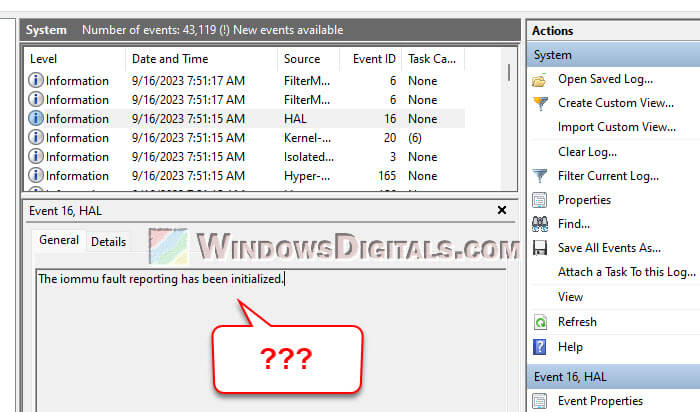
What is IOMMU and fault reporting?
IOMMU stands for Input-Output Memory Management Unit. It’s an important part in today’s computers that takes care of memory requests from things like your graphics or network cards to the main system memory.
IOMMU is important because it helps:
- Make devices virtual. This means in a setup where many operating systems are running at the same time on one computer, IOMMU helps keep memory usage between these systems and the real hardware running smoothly and safely.
- Boost system security. It does this by keeping device access in check and deciding which parts of memory a device can use, stopping unauthorized accesses into sensitive memory areas.
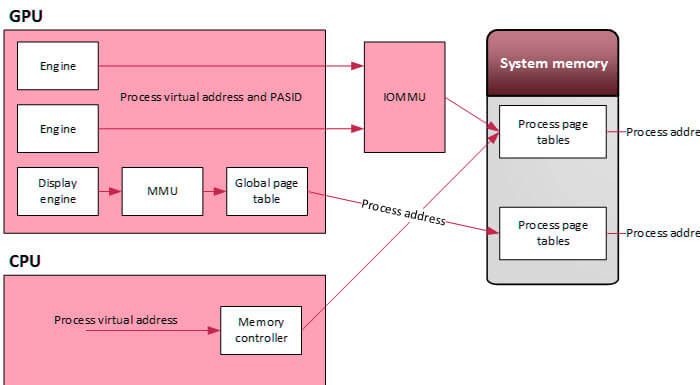
Fault reporting, on the other hand, is a feature in IOMMU that catches and tells the system about any issues or “faults” during memory exchanges. Starting up this reporting means your system can now keep an eye on and record such faults, which helps in figuring out system problems.
Linked issue: The system has rebooted without cleanly shutting down first
Why is this event important?
This event might seem like just another system message, but it’s quite important because:
- It plays a big role in keeping the interactions between peripheral devices and the system’s main memory secure, helping to spot and record any unexpected or unauthorized memory activities. This is very crucial to stopping hardware problems or security issues before they happen.
- For IT admins and those who know their way around a computer, this fault reporting is a useful tool. If there are crashes or other weird behaviors, these logs can help figure out what’s wrong, which is very helpful especially in setups that use a lot of virtualization.
- It ensures virtual machines work without issues. When something goes wrong with how these machines map memory with the hardware, the fault reporting will notify you, and you can then fix the problem quickly.
Related resource: How to Reduce Hardware Reserved Memory in Windows 11/10
What to do when you encounter this event?
When you spot the “The iommu fault reporting has been initialized” message in the Event Viewer, it’s just an informational note. This means:
- The IOMMU’s fault reporting is all set up.
- The system is ready to catch and report any weird access by devices.
Most of the time, you don’t need to do anything if you see this message. It’s just telling you that a system process is working correctly. But if you’re curious or if you’re trying to fix an issue:
- Click on the event and check the lower part of the Event Viewer for more details. Look for any errors or warnings that might be related to this event.
- Sometimes, old drivers can clash with IOMMU operations.
- If you think this event might be part of a bigger issue, or if you see related errors or warnings, speaking to an IT expert or a friend who knows these things well might help.
Related concern: Why is my memory usage so high when nothing is running?
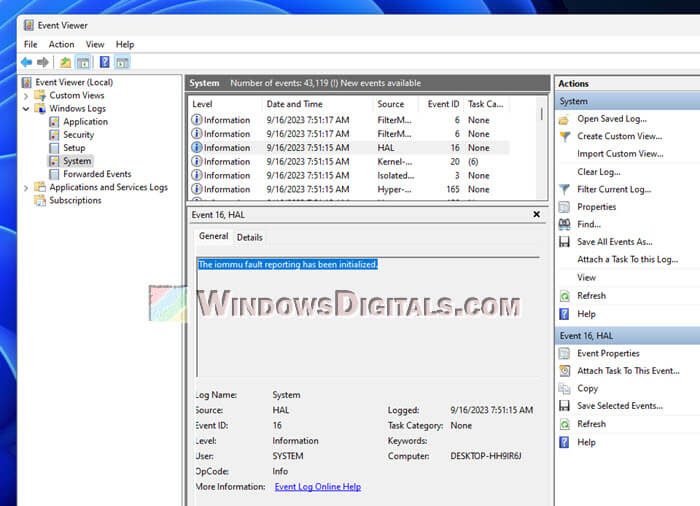
Frequently asked questions
It’s normal to have questions and misunderstandings when you meet technical terms or system messages you have no idea about. Below are some things you might be wondering about the “iommu fault reporting has been initialized” event.
Is this event a sign of an error or malfunction?
No, this event isn’t signaling a problem. It means that a system process related to IOMMU fault reporting has started up correctly.
Do I need to take any action when I see this event?
Usually, you don’t need to do anything when you see this event. But if your system is acting up, it might be worth taking a closer look.
Is this event exclusive to Windows 11 or 10?
This event can happen in Windows 11, Windows 10 and similar systems like Windows Server, but the exact messages and log setup can vary.
-
Home
-
News
- Fix: The IOMMU Fault Reporting Has Been Initialized – Four Tips
By Anna | Follow |
Last Updated
Users encountered the “The IOMMU fault reporting has been initialized” error code when they ran into the random blue and black screen crashes. You need to take some immediate measures to fix it before some troubles happen. For that, you can find the solutions in this post on MiniTool.
The IOMMU Fault Reporting Has Been Initialized
Event 16, The IOMMU fault reporting has been initialized – many users are confused about this code message in the Event log. IOMMU is short for the Input-Output Memory Management Unit, a vital component in computing systems, used to manage and deal with the memory requests to the system.
To view more details of this The IOMMU fault reporting has been initialized Windows error, you can go to open Event Viewer and click Windows Logs > System. Then you may come across information with Event 16, HAL, showing a description “The IOMMU fault reporting has been initialized”. Then please check the details listed below.
Furthermore, this component – IOMMU plays an important role in virtualizing devices and enhancing system security. When it crashes, some system errors ensue. Therefore, we recommend you back up data once the Event 16 issue occurs.
To perform a computer backup, you can use MiniTool ShadowMaker free. This is professional backup software and a skilled support team offers dedicated help for users. This program can backup files, folders, your system, and partitions & disks. More than backup, it allows you to clone disks and sync files.
MiniTool ShadowMaker TrialClick to Download100%Clean & Safe
Fix: The IOMMU Fault Reporting Has Been Initialized
Fix 1: Check the IOMMU Settings in BIOS/UEFI
First of all, you can check the IOMMU settings in BIOS/UEFI and enable IOMMU. For different motherboards, the settings will vary. You need to enter BIOS and locate the settings for IOMMU configuration. Apart from that, you can check the virtualization feature and its other related settings.
Normally, the settings are in the Advanced tab and then go to CPU Configuration > Intel Virtualization Technology. Or you can find the IOMMU settings in System Agent Configuration. That depends on your device brand.
Fix 2: Update the Driver Devices
If the IOMMU settings have been enabled but the error persists, you can update the driver devices.
Step 1: Open Settings by pressing Win + I and click Update & Security.
Step 2: In the Windows Update tab, click View all optional updates from the right panel.
Step 3: Check all the optional driver updates and click Download and install.
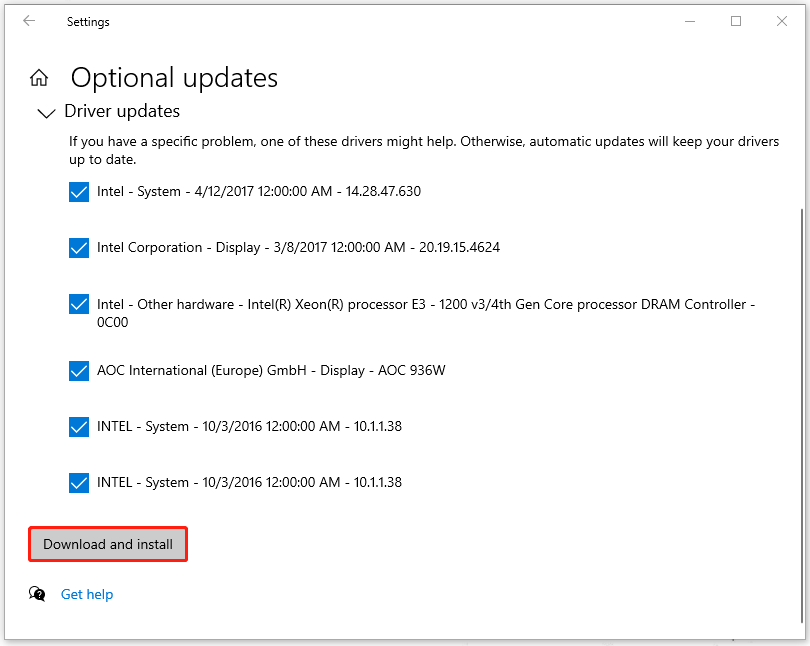
Fix 3: Update the Windows
At the same time, if you have pending Windows updates, you also need to finish them.
Step 1: Go to Update & Security > Windows Update.
Step 2: Click Check for updates and it will start checking the available updates. Please download and install the pending updates.
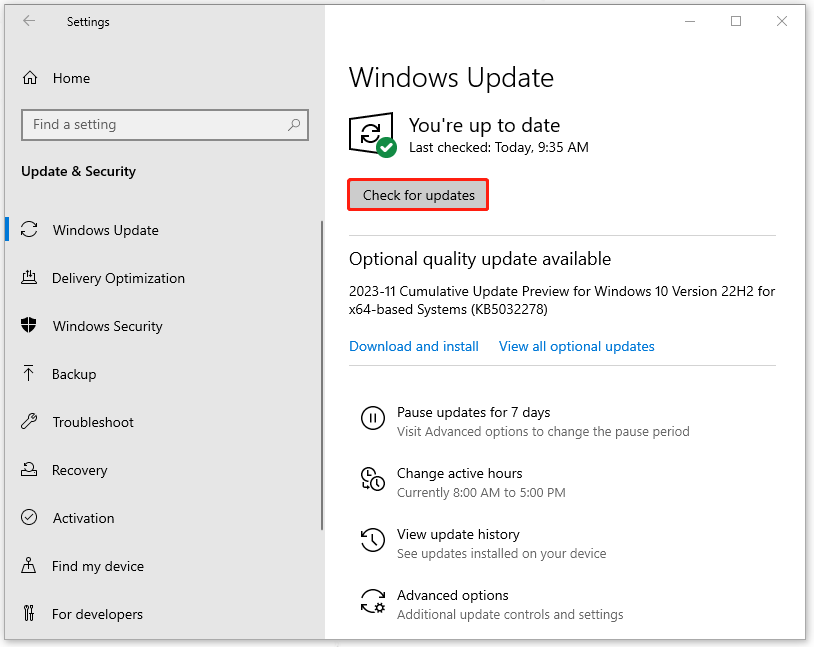
Fix 4: Update the Firmware
By updating firmware, new features are explored to add to the device and some bugs or security vulnerabilities can be fixed. There are different types of motherboard firmware and you should follow the manufacturer’s instructions when installing any firmware.
During this process, you need to make sure you apply the right update to your device, or installing the wrong firmware update could damage your device.
Bottom Line:
Now, you can try the above methods to fix the crash errors when the IOMMU fault reporting has been initialized. For more tools to protect your system, you can prepare a computer backup with MiniTool ShadowMaker.
About The Author
Position: Columnist
Anna is an editor of the MiniTool Team. She worked in this big family since her graduation. Her articles mainly focus on data backup and recovery, disk cloning, and file syncing, committed to resolving the data loss issues users may encounter on their PCs. Besides, more related computer articles are shared here. In her leisure time, she enjoys reading and watching movies. Travel can also be a good choice for her.

-
Microsoft Support & Malware Removal
-
BSOD Crashes, Kernel Debugging
You should upgrade or use an alternative browser.
[SOLVED] The iommu fault reporting has been initialized
-
Thread starter
Thread starterShplad
-
Start date
Start date
- Status
- Not open for further replies.
- Joined
- Mar 11, 2019
- Posts
- 30
-
-
#1
I’m not having any BSODs on my one particular machine, but I have had a couple of hard locks/freezes lately that required hitting the reset button. I’ve personally changed nothing lately, but twice I got the error: The iommu fault reporting has been initialized .
Nothing else stands out in the system log, no patterns to the crashes. I’ve read elsewhere this could be bad RAM. Is there anything else know to cause this?
Log Name: System
Source: Microsoft-Windows-HAL
Date: 1/10/2021 9:49:30 AM
Event ID: 16
Task Category: None
Level: Information
Keywords:
User: SYSTEM
Computer: DESKTOP-AN3RDRA
Description:
The iommu fault reporting has been initialized.
Event Xml:
<Event xmlns=»http://schemas.microsoft.com/win/2004/08/events/event»>
<System>
<Provider Name=»Microsoft-Windows-HAL» Guid=»{63d1e632-95cc-4443-9312-af927761d52a}» />
<EventID>16</EventID>
<Version>0</Version>
<Level>4</Level>
<Task>0</Task>
<Opcode>0</Opcode>
<Keywords>0x8000000000000000</Keywords>
<TimeCreated SystemTime=»2021-01-10T14:49:30.0071178Z» />
<EventRecordID>29831</EventRecordID>
<Correlation />
<Execution ProcessID=»4″ ThreadID=»8″ />
<Channel>System</Channel>
<Computer>DESKTOP-AN3RDRA</Computer>
<Security UserID=»S-1-5-18″ />
</System>
<EventData>
</EventData>
</Event>
philc43
BSOD Forum Moderator, BSOD Academy Instructor, BSOD Kernel Dump Expert
-
-
#2
-
-
#3
- Joined
- Mar 11, 2019
- Posts
- 30
-
-
#4
- Status
- Not open for further replies.
Has Sysnative Forums helped you? Please consider donating to help us support the site!
-
Microsoft Support & Malware Removal
-
BSOD Crashes, Kernel Debugging
Windows 10: Event 16, The IOMMU fault reporting has been initialized
Discus and support Event 16, The IOMMU fault reporting has been initialized in Windows 10 News to solve the problem; [IMG]IOMMU or Input-Output Memory Management Unit, is a primary component in the Memory Management System of modern-day computing devices, responsible…
Discussion in ‘Windows 10 News’ started by WinClub, Dec 3, 2023.
-
Event 16, The IOMMU fault reporting has been initialized
IOMMU or Input-Output Memory Management Unit, is a primary component in the Memory Management System of modern-day computing devices, responsible for handling memory management requests from hardware devices like Graphics cards, network interface cards, and storage controllers. If you are receiving Event 16, The IOMMU fault reporting has been initialized error in the Event log, […]
This article Event 16, The IOMMU fault reporting has been initialized first appeared on TheWindowsClub.com.
read more…
-
Iommu
Lets create list of motherboards that support iommu.
MSI 890XFA-D65 and D70 D65 requires custom bios from biso mods. -
Event Viewer problem with latest Windows Build 1607
After installing the new Windows build 1607, the Event Viewer stopped recording events under Diagnostic Performance. (Before 1607 I checked the files located under Windows.old dated 9/23/2016 and located this file which indeed did have a list of events
recorded.)Since the initial 1607 download there have been two new builds automatically installed on my laptop.
The last step in an automatic download is the RESTART. Prior to my rebooting, I checked the Diagnostic Performance and for sure, these had the list of events.
Rebooting by me, causes the Diagnostic Performance errors to disappear.
As suggested earlier I have run the SFC/DISM commands with no errors reported.
Any Ideas?
Nancy
-
Event 16, The IOMMU fault reporting has been initialized
Where are application error event reports placed?
I have an application (FahCore_a7.exe) failing. The event Windows log for the application failure shows:
Faulting application name: FahCore_a7.exe, version: 0.0.0.0, time stamp: 0x57e1e600
Faulting module name: ntdll.dll, version: 10.0.15063.608, time stamp: 0x8274fd8b
Exception code: 0xc0000028
Fault offset: 0x0000000000004b90
Faulting process id: 0x4834
Faulting application start time: 0x01d342a962ca70b6
Faulting application path: C:\ProgramData\FAHClient\cores\fahwebx.stanford.ed u\cores\Win32\AMD64\AVX\Core_a7.fah\FahCore_a7.exe
Faulting module path: C:\WINDOWS\SYSTEM32\ntdll.dll
Report Id: d137c9d5-7742-498c-84fe-e1d5a2042064
Faulting package full name:
Faulting package-relative application ID:I would assume the report (id d137c9d5-7742-498c-84fe-e1d5a2042064) might tell me more.
Haven’t gone down this road before so I’m pretty ignorant about how to trouble shot the problem.
Thanks for any help or suggestions!!
Event 16, The IOMMU fault reporting has been initialized
-
Event 16, The IOMMU fault reporting has been initialized — Similar Threads — Event IOMMU fault
-
WHEA-Logger Event «A fatal hardware error has occurred. » Event ID 16
in Windows 10 Drivers and Hardware
WHEA-Logger Event «A fatal hardware error has occurred. » Event ID 16: Hello,I’m having a hard time solving this issue even after looking for the issue on multple websites.My PC Keeps getting black screen and then just reboting doens’t matter what i’m doing watching youtube or playing game’s. Every time i start my pc back up that error is there…. -
Mouse stops working and the event viewer reports Fault Bucket, type 0
in Windows 10 Gaming
Mouse stops working and the event viewer reports Fault Bucket, type 0: My g502 randomly stopped working with RGB off. My keyboard also stopped responding although the rgb was still ON. This issue occurs when i am gaming and on normal use. Here is the log information: Log Name: Application Source: Windows Error Reporting Date: 28-07-2023 21:21:57… -
Mouse stops working and the event viewer reports Fault Bucket, type 0
in Windows 10 Software and Apps
Mouse stops working and the event viewer reports Fault Bucket, type 0: My g502 randomly stopped working with RGB off. My keyboard also stopped responding although the rgb was still ON. This issue occurs when i am gaming and on normal use. Here is the log information: Log Name: Application Source: Windows Error Reporting Date: 28-07-2023 21:21:57… -
Plugin RDSAppXPlugin has been successfully initialized
in Windows 10 Gaming
Plugin RDSAppXPlugin has been successfully initialized: Hello Microsoft Community, this is my first post here and I come in desperation.To preface this, I am a software engineer that is not very well versed in the cyber security realm. This is a personal computer, which I am building a startup on.I am using my custom built… -
Plugin RDSAppXPlugin has been successfully initialized
in Windows 10 Software and Apps
Plugin RDSAppXPlugin has been successfully initialized: Hello Microsoft Community, this is my first post here and I come in desperation.To preface this, I am a software engineer that is not very well versed in the cyber security realm. This is a personal computer, which I am building a startup on.I am using my custom built… -
Reporting a fault
in Windows 10 BSOD Crashes and Debugging
Reporting a fault: Hellow Microsoft unfortunately i can’t see my apps from below my laptop screen if i drag my chaser they are there but their icons/symbols are not displaying,your help would be mostly appreciated thank you… -
Initializing a hard drive taht has been formatted
in Windows 10 Installation and Upgrade
Initializing a hard drive taht has been formatted: I have a 3.5″ hard drive that I have formatted using a Sata-USB adapter with power.It took about an hour and a half.
When formatting was completed the PC showed this message.
When I want to use this hard drive in another PC for extra storage how do I initialize it…
-
Windows Error Reporting Fault bucket ;Event Name: WinPBRDiag
in Windows 10 Drivers and Hardware
Windows Error Reporting Fault bucket ;Event Name: WinPBRDiag: Hi everyone, I am having very bad crash to desktop issues with the game The Division 2, Ubisoft tech support requested for my MsInfo, I gave it to them and they asked me to ask Microsoft about the errors listed in the msinfo. I found info on others: RADAR_PRE_LEAK_64,… -
Device Has Been Serviced Events
in Windows 10 Performance & Maintenance
Device Has Been Serviced Events: I get 40+ of these information events in the event viewer on most days. They are for lots of different devices. «ENVY» in the message below is this PC. The events are from the Device Setup Manager with event id 112.Device ‘ENVY’ ({00000000-0000-0000-ffff-ffffffffffff})…
Приветствую работяги!
Подскажите, вдруг кто сталкивался или знает как решить:
Где то месяц назад нужно было обновить биос на новую версию. Биос успешно обновил, но после этого начал испытывать проблемы с перезагрузкой ПК в некоторых играх. То есть условно говоря, запускаю какую то игру, все работает, работает — потом БАЦ, перезагрузка. В некоторых играх перезагрузка происходит сразу после захода непосредственно в лобби/сервер/матч. При этом это не синий экран смерти, а просто обычный банальный ребут.
В обычное время ПК не перезагружается и работает в целом как часы. Во всяких программах типа Фотошопа, Лайтрума, для 3д модделинга тоже все нормМой пк:
Ryzen 7 3700x
2070 Super
24 RAM
Power supply 700+Протестированные игры:
Спойлер
Warzone/Cold War, Dota 2, Destiny 2, GTFO, Cyberpunk 2077, Red Dead Online, GTA V — перезагрузок нет
Predator: Hunting Grounds(перезагрузка стабильно раз в 2 матча), RUST(перезагрузка где то через 1-2 минуты после захода на сервер), Necromunda:Hired Gun(перезагрузилась 1 раз за 20 часов игры), Biomutant(перезагрузилась пару раз за 10 часов игры)
Смотрел логи винды — никаких ошибок перезагрузки нет. Едиснтвенное что он пишет, так это ошибка в неком IOMMU:
Инициализован отчет об ошибке IOMMU.
Источник — HAL
Инициализован отчет об ошибке IOMMU.Почитав в интернете нашел что это нечто связанное с производительностью вирутальной машины, хотя я ее не юзаю.
Что пробовал еще:
- обновлял драйвера видеокарты — не помогло
- обновлял драйвера чипсета — не помогло
- обновлял винду — не помогло
- пробовал измерять и мониторить температуру проца и видюхи — все в пределах нормы
- пробовал даунгрейдить биос до дефолта и до версии которая была у меня изначально — не помогло
- пробовал запустить проверку памяти — не помогло
- пробовал менять память местами, запускать без одной плажки, менял их — не помогло
Думаю еще сделать стресс тест видуху и проца, чтобы наверняка
На этом больше ничего не пробовал. Находил в сети информацию что подобное может быть из за каких то проблем с напряжением, то есть например во время обработки данных условная видеокарта запрашивает большее напряжение чем ей разрешено использовать или типа того. Думал что возможно проблема с процом или видюхой, но чето маловероятно ибо в каких то играх все работает как часы, а в некоторых оно все падает.
Кто то советовал сделать андер волтаж проца, чтобы снизить пиковые частоты работы ЦПУ, но чет идея сомнительная ибо работает только турбобустинг, да и работает он при всех приложениях, так что будь проблем в этом, то он бы отрубался постоянно.Еще раз говорю, все началось после ОБНОВЛЕНИЯ биоса. То есть вероятно какой то параметр поменялся, но вот какой — история умалчивает
Вообщем вдруг кто сталкивался или знает как решить — буду премного благодарен!
