Image Writer for Microsoft Windows
Release 1.0.0 — The «Holy cow, we made a 1.0 Release» release.
About:
This utility is used to read and write raw image files to SD and USB memory devices.
Simply run the utility, point it at your raw image, and then select the
removable device to write to.
This utility can not write CD-ROMs. USB Floppy is NOT supported at this time.
Future releases and source code are available on our Sourceforge project:
http://sourceforge.net/projects/win32diskimager/
This program is Beta, and has no warranty. It may eat your files,
call you names, or explode in a massive shower of code. The authors take
no responsibility for these possible events.
Build Instructions:
Requirements:
- Now using QT 5.7/MinGW 5.3.
Short Version:
- Install the Qt Full SDK and use QT Creator to build.
See DEVEL.txt for details
New Features:
Verify Image —
- Now you can verify an image file with a device. This compares
the image file to the device, not the device to the image file (i.e. if you
write a 2G image file to an 8G device, it will only read 2G of the device for
comparison).
Additional checksums —
- Added SHA1 and SHA256 checksums.
Read Only Allocated Partitions — Option to read only to the end of the defined partition(s). Ex: Write a 2G image to a 32G device, reading it to a new file will only read to the end of
the defined partition (2G).
Save last opened folder —
- The program will now store the last used folder in
the Windows registry and default to it on next execution.
Additional language translations (thanks to devoted users for contributing).
Bugs Fixed:
https://bugs.launchpad.net/win32-image-writer
- LP: 1285238 — Need to check filename text box for valid filename (not just a directory).
- LP: 1323876 — Installer doesn’t create the correct permissions on install
- LP: 1330125 — Multi-partition SD card only partly copied
https://sourceforge.net/p/win32diskimager/tickets/ - SF: 7 — Windows 8 x64 USB floppy access denied. Possibly imaging C drive
- SF: 8 — Browse Dialog doesnt open then crashes application
- SF: 9 — Cannot Read SD Card
- SF: 13 — 0.9.5 version refuses to open read-only image
- SF: 15 — Open a image for write, bring window in the background
- SF: 27 — Error1: Incorrect function
- SF: 35 — Mismatch between allocating and deleting memory buffer
- SF: 39 — Miswrote to SSD
- SF: 40 — Disk Imager scans whole %USERPROFILE% on start
- SF: 45 — Translation files adustment
Known Issues:
- Lack of reformat capabilities.
- Lack of file compression support
These are being looked into for future releases.
Legal:
Image Writer for Windows is licensed under the General Public
License v2. The full text of this license is available in
GPL-2.
This project uses and includes binaries of the MinGW runtime library,
which is available at http://www.mingw.org.
This project uses and includes binaries of the Qt library, licensed under the
«Library General Public License» and is available at
http://www.qt-project.org/.
The license text is available in LGPL-2.1
Original version developed by Justin Davis tuxdavis@gmail.com
Maintained by the ImageWriter developers http://sourceforge.net/projects/win32diskimager.
Build Tools:
https://sourceforge.net/projects/win32diskimager/files/Build%20Tools/
В этой статье расскажем, как использовать Win32 Disk Imager для записи ISO-образов на USB-накопители. Вы узнаете, как скачать и установить программу, как выбрать флешку и дистрибутив Windows, а также получите пошаговую инструкцию для успешной записи образа на USB-носитель.
Приобрести оригинальные ключи активации Windows 11 можно у нас в каталоге от 1690 ₽
Что такое Win32 Disk Imager?
Win32 Disk Imager — это популярная утилита для записи образов на USB-накопители и SD-карты. Программа поддерживает создание загрузочных флешек для установки операционных систем, включая Windows, Linux и другие. Win32 Disk Imager отличается простотой использования и высокой надёжностью, что делает её отличным выбором для пользователей, которым нужно быстро подготовить загрузочный накопитель.
Как скачать и установить Win32 Disk Imager?
Скачать Win32 Disk Imager можно с официального сайта разработчика или напрямую с нашего сервера. После загрузки выполните следующие шаги:
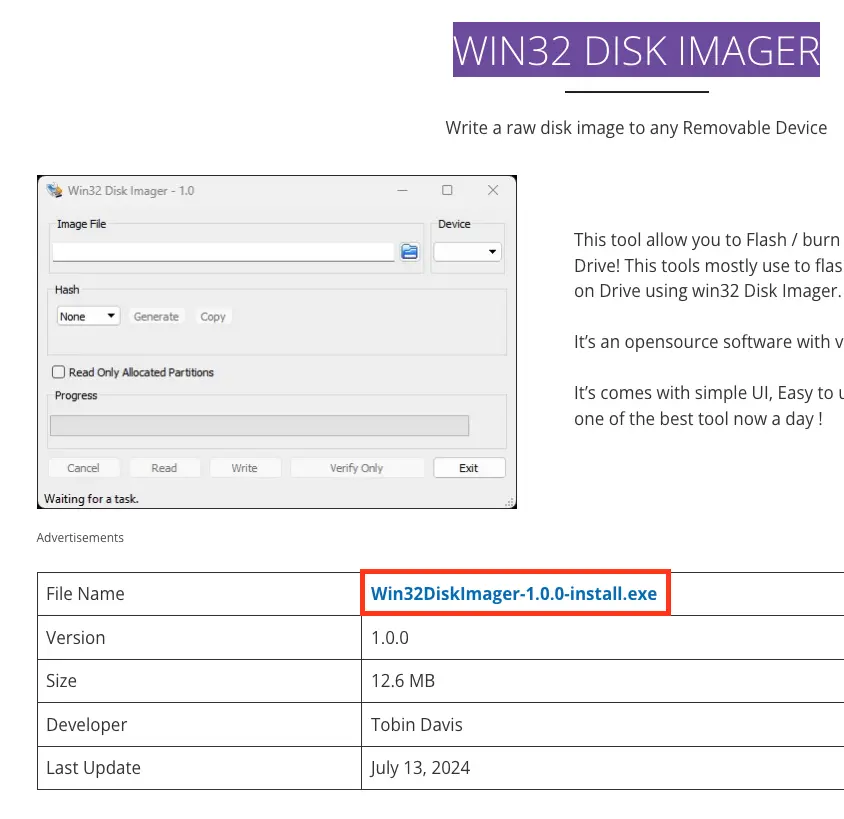
1. Откройте .exe файл и пройдите стандартную установку.
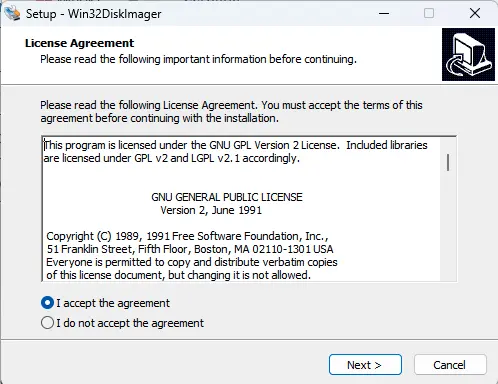
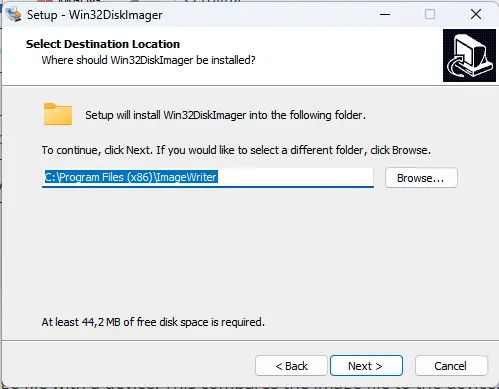
2. После завершения установки программа автоматически откроется.
Инструкция по записи дистрибутива Windows
Для записи дистрибутива Windows на USB-накопитель с помощью Win32 Disk Imager выполните следующие шаги:
1. В разделе Device в правом верхнем углу выберите вашу флешку. Обратите внимание, что здесь отображается только буква тома (например, E, D, F).
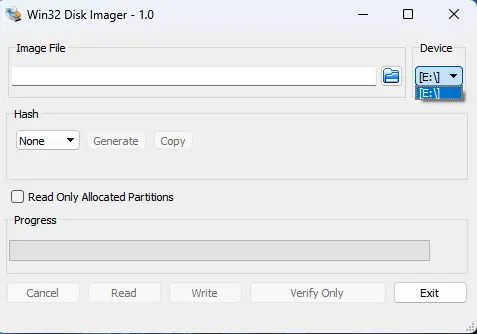
2. В разделе Image File выберите ваш дистрибутив Windows. Если файл не отображается, нажмите на кнопку * в правом нижнем углу, чтобы отобразить все файлы.
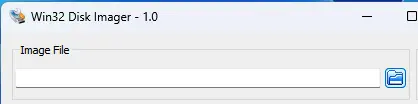
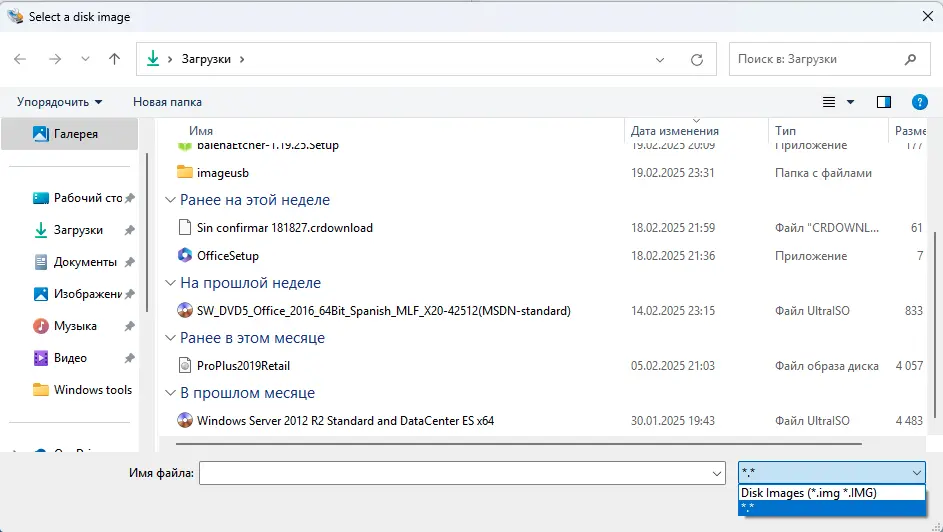
3. Выберите ваш дистрибутив и нажмите ОК.
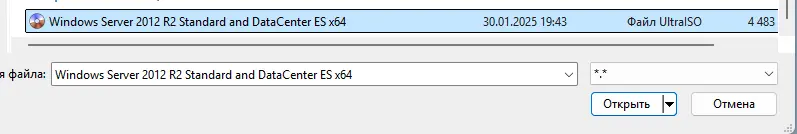
4. Нажмите кнопку Write, чтобы начать запись.
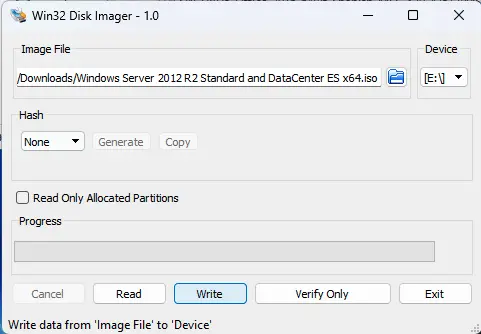
5. Подтвердите удаление всех данных с USB-носителя, нажав YES во всплывающем окне.
6. Дождитесь завершения процедуры записи дистрибутива Windows на флешку.
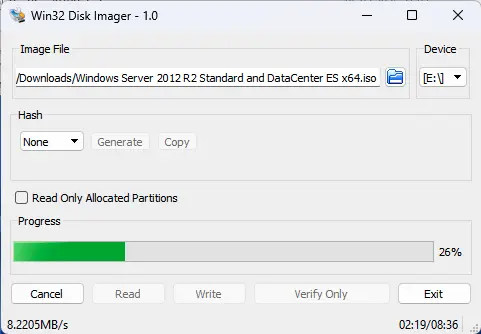
Win32 Disk Imager — это простой и надёжный инструмент для создания загрузочных USB-накопителей. Следуя нашей инструкции, вы сможете быстро записать ISO-образ Windows на флешку и подготовить её для установки операционной системы.
Лицензионный ключ активации Windows от
Win32 Disk Imager
для Windows
Win32 Disk Imager — бесплатная и легкая в эксплуатации утилита, которая позволяет создавать точные копии USB флешек и карт памяти SD, сохранять их в виде IMG файлов, а также записывать эти образы обратно на съемные носители.
Программа может быть использована для резервного копирования информации, хранящейся на устройстве, и последующего восстановления. Пользователю требуется всего лишь указать путь к IMG файлу и выбрать нужное устройство. Также Win32 Disk Imager умеет генерировать MD5 хеш.
Программа не требует инсталляции.
ТОП-сегодня раздела «Запись»
UltraISO 9.7.6.3829
UltraISO — незаменимый инструмент для работы с образами дисков. Поможет выполнить запись и…
Nero Burning ROM 27.5.1020
Nero Burning ROM — популярное приложение для прожига CD/DVD/Blu-ray дисков, обладающее поддержкой всех…
ImgBurn 2.5.8.0
ImgBurn — бесплатный интсрумент для записи образов CD/DVD-дисков, который умеет работать…
CDBurnerXP 4.5.8.7128
CDBurnerXP — бесплатная программа для записи CD, DVD, Blu-Ray и HD-DVD дисков, с помощью которой можно…
Etcher 1.18.8
Бесплатный инструмент с открытым исходным кодом, с помощью которого можно быстро и легко…
BurnAware Free 18.6
BurnAware Free — отличная утилита для прожига CD, DVD и Blu-ray дисков, с помощью которой можно без…
Отзывы о программе Win32 Disk Imager
Игорь про Win32 Disk Imager 1.0.0 [02-10-2021]
Это другая программа. Она не умеет делать образы как старая. Это врайтер. Он только готовый образ может записывать.
7 | 7 | Ответить
Михаил про Win32 Disk Imager 1.0.0 [20-01-2021]
Ха программа не требует инсталяции-сразу просит прочитать лицензию и выбрать место установки
8 | 11 | Ответить
Som в ответ Михаил про Win32 Disk Imager 1.0.0 [26-01-2021]
Удивительно!
С чего бы это, да?
5 | 11 | Ответить
Сергей про Win32 Disk Imager 1.0.0 [02-04-2018]
Записал Гугл ОС, под конец в системе стало висеть с десяток флешек, это норма?
12 | 18 | Ответить
Руслан про Win32 Disk Imager 1.0.0 [30-12-2017]
Прога супер всем советую
7 | 16 | Ответить
Микрик про Win32 Disk Imager 0.7 [15-02-2015]
И после этой проги легла флеха…
13 | 33 | Ответить
Виктор в ответ Микрик про Win32 Disk Imager 0.7 [30-07-2015]
Аппаратно? Если аппаратно флешка не повреждена (не перегорела, не израсходовала ресурс, и т.д.), то она не «легла».
«Это не конец, вообще ничто не конец кроме самого конца, а для некоторых и конец — не конец.» (с)
Если программа просто удалила все разделы с флешки или изменила их файловую систему на неподдерживаемую в Windows, то тут поможет что-нибудь вроде «Acronis Disk Director Suite». Ну или ещё в Windows 7 где-то в управлении компьютером был менеджер дисков, им тоже раздел создать и отформатировать можно. Только после перезагрузки не забудь в него снова зайти и флешке букву диска назначить, иначе она по прежнему не видна будет как диск.
Если же ты из неопытных пользоватетлей, которые не делают резервных копий перед форматированием, то а) «на что ты надеялся? что оно тебе операционку с загрузочным сектором рядом с твоими файлами аккуратненько запишет? естественно диск форматируется перед установкой в 98% случаев, подтверждаешь ты то или нет». и б) если всё-же произошло скачай «Hetman Uneraser» или сразу лучше «Hetman Data Recovery Pack». Крякнутая или лицензионная — на выбор, но ради одной флешки не стоит. Кстати есть и другие программы такого рода. С Hetman Uneraser просто разобраться было легче. И ты разберёшься.
Вот.
Ну а прошивку контроллера USB на флешке эта программа тебе уж точно сломать не могла. Что она перегорела или износилась от одной установки, тоже сомневаюсь. Если не поможет, в крайнем случае попробовал.
.
ах да, и то что ты ставил на флеху с помощью этой проги действительно может быстро её износить, но это дело не в проге, это в настойках того что ты устанавливал. аккуратнее в следующий раз, поотключай всё ненужное что к диску обращается хотя-бы.
15 | 23 | Ответить
Seryy в ответ Микрик про Win32 Disk Imager 0.9.5 [11-12-2016]
.на спину/живот, боком? ))
«Хочет» , чтоб с ней занялись «камасутрой»
))
10 | 9 | Ответить
Maybe you have been in the position where your machine just hangs, maybe on a blue screen, or maybe just enters a hard freeze worse than the polar vortex. You reboot, restart, hold down F8, the whole nine yards, but nothing seems to break the spell. In these cases, you may wish you had employed Win32 Disk Imager (for Windows). If you had not done so, it would be too late. So I urge you, dear reader, to download this software, stick a removable flash drive onto your system (the software will not work with CDs or DVDs), and use Win32 Disk Imager (for Windows) to back up your hard disk (from which your system boots) onto that removable media. (Once you do that, you should run an incremental backup onto the same disk in order to make your fail-safe backup as current as possible.)
The program is open-source so you are not beholden to a for-profit company.
Win32 Disk Imager (for Windows) may not work for USB-connected removable drives (the README is ambivalent on this point).
Easy to use with a straightforward user interface.
Allows for image verification after writing.
Supports numerous file formats for disk imaging.
Cannot write to network drives, only local and USB drives.
Limited format support, primarily supports IMG and ISO files.
Lacks a comprehensive user interface making it less intuitive.
👨💻️ USER REVIEWS AND COMMENTS 💬
image/svg+xmlBotttsPablo Stanleyhttps://bottts.com/Florian Körner
David
For those who want a software product that enables them to write a raw disk image to a removable device, this product is highly recommended. In enabling the user to create a backup, all of your data can be saved and backed up to a physical device. This piece of software is very useful for individuals with several projects, databases, media files, etc. For older PCs or laptops, this enables the user to have a safe storage location.
image/svg+xmlBotttsPablo Stanleyhttps://bottts.com/Florian Körner
Jacob
The Win32 Disk Imager software for Windows features a great program that is able to write raw disk images to a flash drive or other removable device. Great for embedded development, guys! And the best part is, anybody can go out and branch and modify the program. As they say, patches are welcomed! I would not suggest it for floppy drives though.
image/svg+xmlBotttsPablo Stanleyhttps://bottts.com/Florian Körner
Brodie
Monroe
Win32 Disk Imager is a program that writes a raw disk image to a removable device or backup. Developers who are interested in Arm development projects may use it to help with their embedded development efforts. It may not be of use to the casual user, however.
image/svg+xmlBotttsPablo Stanleyhttps://bottts.com/Florian Körner
Aidan
Useful cd imager tool. You’re gonna need this if you want to burn an image to a USB drive.
image/svg+xmlBotttsPablo Stanleyhttps://bottts.com/Florian Körner
Liam
Win32 Disk Imager for Windows is a software you use to save images from your computer or from those drives you can remove it also allows you to restore images if that’s what you want to do
image/svg+xmlBotttsPablo Stanleyhttps://bottts.com/Florian Körner
Isaac
Win32 Disk Imager for Windows is a lightweight, open-source piece of software that allows you to easily create bootable ISO images. You can use Win32 Disk Imager for Windows to write your ISO files into CD’s, DVD’s and onto SD cards, CF cards and even USB flash drives. It can be used with Windows 7 and up and on Windows Server versions 2008 and up (however, its compatibility with Windows Server was never officially confirmed by the developers or fully tested). Win32 Disk Imager is a solid piece of software that gets the job done without taking up too much disk space.
image/svg+xmlBotttsPablo Stanleyhttps://bottts.com/Florian Körner
Alfie
This is the software used to get the deleted images from a removable disk. I like this software very much because it is very smart and working good with limited space.I would recommend this software for all.
image/svg+xmlBotttsPablo Stanleyhttps://bottts.com/Florian Körner
Connor
Win32 Disk Imager is a program that lets you backup a removable device, such as a USB, to a raw image file. It also lets you do the opposite: it lets you write a raw risk image to a USB or any other removable device. It’s extremely useful for projects such as Ubuntu on Arm, Android, or any other embedded development.
image/svg+xmlBotttsPablo Stanleyhttps://bottts.com/Florian Körner
Rhys
Win32 Disk Images for Windows is a software which allows users to create a backup version of removable storge units, and image files. In other words, image files may be created and restored from usb drives or sd memory cards. The software is fairly easy to download and use, though the file size is quite large, and will require a device with at least 100 mb of space, and your computer will have to be running Windows XP, 7, 8, or 10. The product is useful for data backup, and reduces wear and tear on the original storage device by allowing a backup digital copy of device contents. Overall customer reviews are positive, and as this software is still being recommended by Windows for 2022, it looks like a good option for consumers going into the near future.
image/svg+xmlBotttsPablo Stanleyhttps://bottts.com/Florian Körner
Nathan
The software allows you to create bootable ISO images easy and hassle free. This is an open source software that you can use to write your ISO files and turn them into CDs.
image/svg+xmlBotttsPablo Stanleyhttps://bottts.com/Florian Körner
Jake
Win32 Disk Imager is one of the best application software is used for backup image file in removable disk in any cases. This application is giving better image file copy protection in better ways. It creates a temporary file first and make read it as primary and an original file has been moved finally. It has some issues like crashing file while transfer may happened. It should be solved easily. It has compatible with most of the Windows Operating systems. This application supports both 32 bit and 64 bit operating systems.
image/svg+xmlBotttsPablo Stanleyhttps://bottts.com/Florian Körner
Brodie Bharath
Win32 Disk Imager is a free, open source tool for Windows that enables users to write an image file to a USB drive or SD card. It is mainly used for backing up and restoring disk images from removable media such as SD cards, USB flash drives, and CD-ROMs. The software supports various image formats, including IMG, ISO, BIN, and NRG. Win32 Disk Imager is a convenient and easy-to-use software for quickly creating a backup of your important data.
image/svg+xmlBotttsPablo Stanleyhttps://bottts.com/Florian Körner
Dylan Kehl
1. Win32 Disk Imager is a user-friendly and reliable imaging program.
2. It is easy to use and provides an efficient way to back up data.
3. It is compatible with a variety of storage media, including USB and SD cards.
4. The program can be used to create an exact copy of your system, including partitions and boot sectors.
5. It gives you the option to verify the files after they have been written to the device.
6. The interface is simple and straightforward.
7. The program is lightweight and does not require a lot of system resources.
8. It is free and open-source, allowing users to modify and redistribute the code.
9. The program supports a range of file systems, including FAT, NTFS, and ext4.
10. It is compatible with both Windows and Linux operating systems.
image/svg+xmlBotttsPablo Stanleyhttps://bottts.com/Florian Körner
Dylan D********j
I found Win32 Disk Imager to be very intuitive and easy to use. It got the job done relatively quickly and with no major issuees.
image/svg+xmlBotttsPablo Stanleyhttps://bottts.com/Florian Körner
Jay C*****m
Win32 Disk Imager is a reliable and easy-to-use software for creating disk images and writing them to removable storage devices.
image/svg+xmlBotttsPablo Stanleyhttps://bottts.com/Florian Körner
Leo S.
Win32 Disk Imager is a free and open-source tool for creating disk images and writing them to removable media.
image/svg+xmlBotttsPablo Stanleyhttps://bottts.com/Florian Körner
Daniel
Win32 Disk Imager is a utility software that allows users to write boot images into an SD card or USB flash drive. It caters to systems that range from Windows 2000 to Windows 10. The software’s most significant feature is the creation and writing of ISO files to USB drives, allowing a seamless booting process.
image/svg+xmlBotttsPablo Stanleyhttps://bottts.com/Florian Körner
Ethan
Efficiently creates an exact copy of your USB drive or SD card and helpful for installing operating systems.
image/svg+xmlBotttsPablo Stanleyhttps://bottts.com/Florian Körner
Connor
Simple to use, quick, reliable for creating bootable USBs.
image/svg+xmlBotttsPablo Stanleyhttps://bottts.com/Florian Körner
Harrison
Easy-to-use, reliable, efficient imaging tool.
Efficient software for hard disk backup.
Reliable hard disk backup.
Reliable tool for backups.
Win32 Disk Imager for Windows is a portable open source program to write disk image files with the file extension .img to removable media. Removable devices compatible with the software are for instance USB sticks and drives or SD cards.
The application has been initially designed to copy Ubuntu images to USB drives, but has quickly evolved from that to go beyond the initial design goal.
The program displays a simple interface on start up. First thing you need to do is select an image file in a supported format, img is the only one, that you want to write to disk. It is important that the file format is correct, as you will run into all kinds of issues otherwise.
In addition, make sure that the size of the disk image does not exceed the available disk space of the device you want to write it to. Since Win32 Disk Imager does not display those information to you, it is necessary to perform manual checks to make sure of that.
Next thing to do is pick the device that you want the image written to. All connected devices are listed in a small menu on the right of the image file that you have selected.
Please note that all data that exists on the device will be overwritten in the process. If there is still data on the device, make sure you backup it first before you continue with the write process.

Select the driver letter of the removable drive after selecting the .img file on the local hard drive. A click on the Write button writes the img file to the removable drive. If the img is bootable, it will create a bootable USB drive. That’s handy for Linux distributions and tools that come with booting options.
Img is not a format that is as widely known as iso for instance. Most Linux distributions, including Ubuntu, are now offered as ISO files instead. And for those purposes, an ISO to USB software like UNetbootin serves the purpose just fine.
Still, I happen to come upon an .img file occasionally and a tool like Win32 Disk Imager comes in handy in those situations.
Advertisement
