Игры в материале
- Комментарии
- Форум
-
Владельцы PlayStation 5 массово покупают игры Microsoft — Forza Horizon 5 и The Elder Scrolls IV: Oblivion Remastered лидируют в PS Store
19
06.05.2025 03:58 от
RUFFGUIDE -
Новое начало для ПК-геймеров: Microsoft переименовала игровую платформу Windows PC в Xbox PC
19
06.05.2025 03:55 от
saf0001 -
Движок нового поколения Unreal Engine 6 покажут в ближайшие 2-3 года, но крупных изменений ждать не стоит
14
06.05.2025 03:33 от
RIVETCHAIN -
Командная игра без наказания за поражение: Marathon от Bungie станет «социальным extraction-шутером»
22
06.05.2025 03:09 от
Tigger -
Создатель Lords of the Fallen: Геймеры не просят добавлять DEI-элементы в игры — вас обманывали
16
06.05.2025 03:06 от
RIVETCHAIN
-
Король лицензии
3100
06.05.2025 01:45 от
X3Z -
Off top forever !
31382
06.05.2025 00:35 от
Big Brown Beaver -
The Last of Us
10164
06.05.2025 00:08 от
Solidus Snake -
Король цифровой лицензии
3256
05.05.2025 23:30 от
musicant -
Во что вы сейчас играете?
15735
05.05.2025 22:57 от
opposer
В одном из своих свежих роликов популярный YouTube-канал Linus Tech Tips решил проверить, действительно ли игровой режим Windows 10 способен увеличивать производительность, перенаправляя важные системные ресурсы на работу с игровыми приложениями.
Для того, чтобы определить реальную пользу от этого нововведения, специалисты Linus Tech Tips провели тестирование на примере Deus Ex: Mankind Divided, Gears of War 4 и Ashes of the Singularity, задействовав три различных конфигурации железа в бюджетном, среднем и высоком классах.
При включении игрового режима счетчик FPS во всех тестах демонстрировал заметное падение минимальной частоты кадров. При этом, средний показатель частоты кадров с включенным Game Mode оставался примерно на том же уровне или демонстрировал незначительное расхождение в сторону увеличения или уменьшения (в зависимости от конкретной сборки и версии DirectX).
«Почему Microsoft включила в Creators Update такую ужасную функцию? Похоже, это еще один случай лживого пиара Microsoft. Напоминает ситуацию с The Cloud 2.0. В октябре, когда было впервые объявлено об этом функционале, я надеялся, что режим сможет забирать некоторые системные ресурсы (как написано у них в блоге), чтобы улучшать производительность игр, но он ничего не меняет или делает только хуже», — сообщает один из пользователей NeoGAF.
Читайте также: Microsoft зарегистрировала торговую марку Direct Physics, грядет новый физический API?
Список игр:
Assassin’s Creed Origins
CS:GO
Far Cry 5
Watch Dogs 2
Fortnite
For Honor
Rise of the Tomb Raider
Rainbow Six Siege
Project CARS 2
The Witcher 3
Конфигурация ПК:
● CPU: Intel Core i7-8700K 4.4GHz, Hexa Core, 12 Threads / Coffee Lake
● Cooler: Corsair Hydro Series H55
● GPU: MSI GeForce GTX 1080 GAMING 8G
● Motherboard: MSI Z370 GAMING PRO CARBON
● PSU: MODECOM VOLCANO 750W 120mm 80 Plus
● RAM: G.Skill Trident Z RGB DDR4 16GB (2x8GB) 3000MHz CL16 1.35V XMP 2.0
● SSD: Samsung SSD 960 EVO NVMe M.2 250GB
● System: Microsoft Windows 7 / Windows 10
Музыка:
Anno Domini Beats — Archetype
Anno Domini Beats — Awaken
Anno Domini Beats — Intentions
Автор: wolfgang
Пользователи NeoGAF раскритиковали обновление операционной системы.
По словам участника форума под ником dr_rus, новый режим переключает часть процессорных потоков на задачи, не связанные с играми. В результате часть ресурсов, которая должна идти на игры, распределяется по фоновым процессам.
Пользователь заявил, что таким образом производительность крупных игр на не самых сильных процессорах снизится, а пользу ощутят только те кто запускают игры параллельно с энергозатратными фоновыми процессами.
Режим не увеличит производительность или количество кадров в секунду, если у вас не будет параллельно запущен WinRAR, работающий с архивом на пару терабайт.
dr_rus
Чтобы подтвердить свою теорию, dr_rus решил проверить режим на нескольких играх, в число которых вошли Far Cry Primal, Ghost Recon: Wildlands и Gears of War 4. Эти проекты задействуют ограниченное количество ресурсов процессора, так что включение игрового режима не оказало на них никакого воздействия.
После этого dr_rus решил проверить режим на более требовательных играх вроде The Division, Hitman и Deus Ex: Mankind Divided. В каждом из случаев включение Game Mode приводило к понижению производительности, особенно заметному при использовании DirectX 12.
Основываясь на тестах dr_rus, многие пользователи раскритиковали игровой режим. Впрочем, нашлись и те, кто встал на защиту обновления Windows 10, рассказав о пользе, которую оно может принести. Эту точку зрения поддержали представители портала ArsTechnica, заявившие что режим увеличивает производительность слабых ПК и ноутбуков.
Спасибо, dr_rus. Благодаря твоей работе мне не придётся даже притрагиваться к режиму.
red731
То есть никаких серьёзных изменений? Не понимаю, зачем Microsoft вообще старалась. Всё, что она делает для ПК этого поколения выглядит как шутка.
Candescence
Вообще, это может пригодиться стримерам. Сейчас они зачастую используют два компьютера
из-за того, что Open Broadcaster Software требует от ПК много ресурсов. Интересно, решит ли обновление эту проблему.
SoundLad
Microsoft сдержала свои обещания насчёт режима. Он не увеличивает пиковую частоту кадров, но обеспечивает стабильный фреймрейт и не даёт ему упасть до неиграбельного.
Кайл Орленд (Kyle Orland)
Игровой режим Windows 10 стал частью обновления Creators Update, затронувшего все важные составляющие оперативной системы. Первые упоминания режима появились в конце декабря 2016 года. Тогда пользователь под ником WalkingCat нашёл в системных файлах ОС библиотеку gamemode.dll.

I’m old enough to remember the days of DOS gaming, and in particular I remember creating special ‘clean boot’ floppy disks that would bypass loading a bunch of extra drivers and utilities that consumed precious amounts of my 640k base memory. I probably know more about hacking and editing config.sys and autoexec.bat files than anyone sane. Things took a turn for the better around MS-DOS 5.0, but when DOS gaming finally bit the dust and things transitioned to Windows (which really didn’t get going until well after the launch of Windows 95), I didn’t shed a single tear for my now obsolete boot disk hacking skills.
Because Windows and other modern operating systems have more memory and full preemptive multitasking, sometimes it feels like we don’t need to worry about what else might be running in the background. And if I’m being honest, as long as you’re not doing anything too strenuous—and you’re not infected with malware—on a good gaming PC it probably doesn’t matter too much. I turn off the firewall and anti-virus on my test PCs, and tweak a few other items just to be sure, but with four cores, 16GB RAM, and a large SSD for your files, your system should run games quite well.
But what happens when you have a PC that’s not running lean and clean and you fire up a game? Potentially, you have all sorts of background applications running, sucking down precious resources. What if there were a way to effectively have Windows itself tell all of these other processes to pipe down? That’s sort of the idea of Game Mode. It sounds promising, though our initial results highlight the early nature of the software and the need for iteration and additional testing.

Prepare for takeoff
Given everything involved with testing gaming performance, the idea of Game Mode is a huge can of worms. What’s the baseline, and how do we ensure a repeatable and reliable testing environment? Normally, I keep my test systems clean from any unnecessary software and utilities—things like Java, Skype, AV suites, or anything else likely to introduce variability. Game Mode on the other hand is theoretically at its best when all of those extras are present, since they can potentially create slowdowns.
The difficulty comes in finding a way to introduce a consistent workload on a system. Game Mode is in early beta, and Microsoft told us that they’re still looking at the feature and a variety of ways to make it better. That means all the testing I’ve done so far probably won’t even be representative of what Game Mode offers in six months. Which is good, because the feature needs work right now, but bad because it means early testing is just that: early.
For this first round I opted to ignore the potential for Game Mode to help more when a system is running ‘dirty’ and instead see if it can improve performance even when there’s not a bunch of extra junk in the way. I did fire up a few utilities just to produce a bit of extra load, specifically, I ran MSI Afterburner and left the monitoring tab open, and I ran Task Manager and left that up. Both of these utilities put a very small load (maybe a few percent at most) on the system, but at least they’re a consistent load.
The test hardware consists of a shiny-new Kaby Lake testbed, which you can see in the boxout. I ran extensive testing with the GTX 1080 FE, and after gathering results from five games I then spot-checked a few of the games with two other GPUs. All parts were running stock, so no factory overclocks of the CPU or GPU. The reasons for the limited testing will become apparent as soon as you see the charts. Finally, since I wanted to really get a good idea of whether Game Mode is helping or I’m just seeing minor variations between runs, I tested each game five times and averaged the results after checking for outliers. That makes the figures I’m reporting more statistically significant than if I were to only run each card once, though it doesn’t make the results practically significant.
Keep up to date with the most important stories and the best deals, as picked by the PC Gamer team.
Game Mode performance analysis

Starting with the Core i7-7700K, it shows no benefit to Game Mode in the games I tested, with four showing equal to slightly lower performance (0-1 percent slower with Game Mode on), and one game, Hitman, showing a clear drop (four percent lower average, and 10 percent lower minimum fps).
Hitman is a bit of a surprise, since it tends to be one of the few games that shows much in the way of scaling with CPU performance. I actually expected it to be a case where Game Mode would help, but clearly that didn’t happen. Of the other four games, The Division does show slightly better minimum fps, but everything else is a wash or slightly worse.
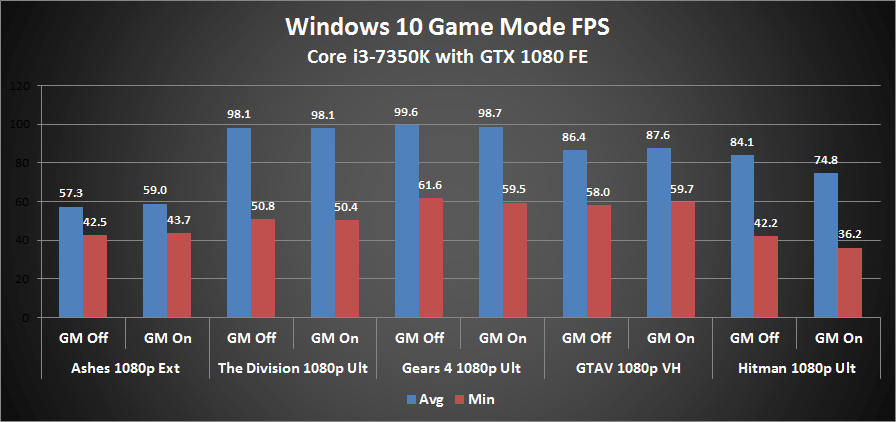
Swapping out the CPU for a slightly lower clocked dual-core i3-7350K, Game Mode doesn’t look quite so bad… or maybe it does. Two of the games, Ashes of the Singularity and GTAV, now show a minor 1-3 percent increase in both average and minimum fps. The other three all show a drop, though in the case of The Division it’s negligible (0-1 percent). Gears of War 4 is now down 1-3 percent, and Hitman goes from bad to worse, showing an even larger 11-14 percent drop in performance.
I checked the R9 Fury and GTX 1050 Ti as well and the story is much the same. I didn’t find any situations with either GPU using an i7-7700K where Game Mode provided a meaningful improvement, and the 1050 Ti in particular appears to be the bottleneck in nearly all cases. Even with a slower CPU, Game Mode didn’t provide any benefit with the GTX 1050 Ti. There are situations like Hitman where Game Mode is clearly getting in the way, but everywhere else the change in performance isn’t particularly noteworthy. In general, pairing a slower CPU with a faster GPU seems to be the best-case scenario for Game Mode helping right now.

How I love to hate life in the Fast Ring
One thing you also need to be aware of with Game Mode is that it requires using the Windows Insider preview builds. I wrote about the pitfalls of Windows 10 Insider Preview last year, particularly highlighting the issues I encountered with the ‘fast ring.’ There are currently three options for Insider Preview: Fast, Slow, and Release Preview. A better way to think about these would be alpha (or early beta), beta, and release candidate. While the slow and release builds are generally safe, the fast ring is deep in the realm of untamed bugs and potentially broken functionality. And if you want to try Game Mode right now, the only way you can do that is via the Fast Ring.
I didn’t notice too many major issues with build 15019, though it isn’t on my daily driver for the reasons mentioned above, but the one problem that did come up is some games have ‘known issues.’ One of the issues is that certain games end up minimized and can’t be restored. This happened with The Witcher 3, so I couldn’t test performance at all. Many other games would minimize (or at least lose focus) and I would then need to alt+tab back to the game. It’s mildly annoying, and one more reason to not jump on the Insider builds.
There’s the other side of the story to the Fast Ring, though. If you like living on the bleeding edge, Microsoft drops regular updates, sometimes on a weekly basis. So after my initial testing with 15019, 15025 comes out and fixes a few things, including the ‘minimizing games’ problem. My experience is that some Fast Ring builds are fine, others have major issues. If you want to see what Microsoft is up to before the features are fully baked, it’s an interesting new approach from Redmond. If you only have one PC, however, I’d stay away from the Windows Insider builds—they’re much better as something you use on a second system, in case things go awry.
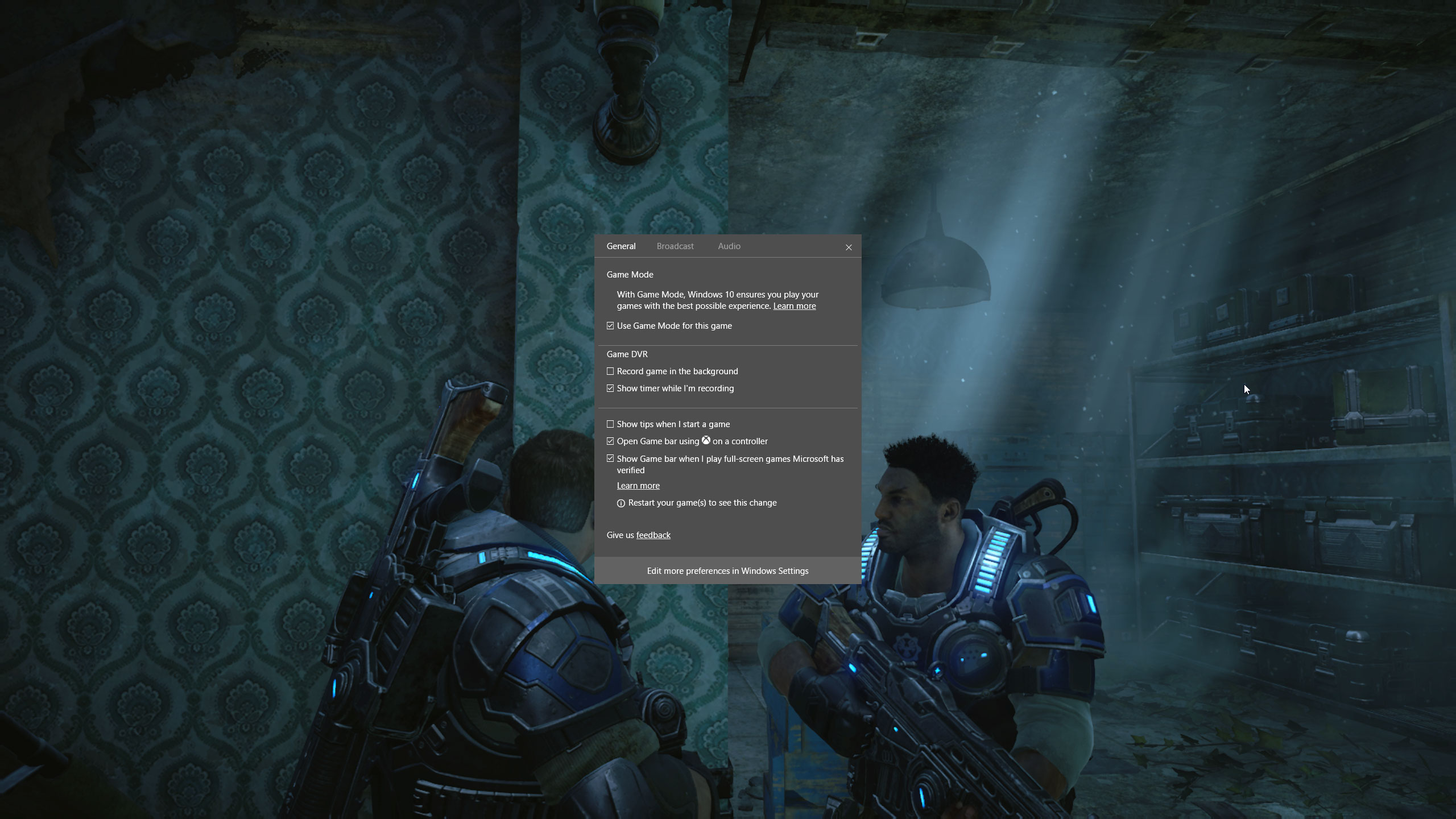
The current state of Game Mode
If the results I’ve seen so far are disappointing, keep in mind where I started: a clean OS install that’s not running a bunch of junk, using mostly high-end hardware. Unfortunately, doing further testing and analysis of Game Mode right now doesn’t feel like a good use of time. The software is still in the early development stages, and the only way to even get it is via the Windows Insider Fast Ring. Perhaps when the Windows 10 Creators Update is finally released to the public, there will be enough changes to make Game Mode more meaningful, and I’ll look at it again then.
For anyone running a less pristine OS install, with all sorts of extra drivers and utilities, Game Mode also has the potential to be more beneficial. I did play around briefly with trying to put a secondary load on the GPU while gaming, but the results were so bad (30 fps in Gears 4, with or without Game Mode) that I stopped. Running a moderate CPU load (Cinebench using 1/2/4/6 threads) while gaming didn’t show much of a difference either, which is a bit odd. It seems the default Windows scheduling priority already does a fairly good job at keeping games running well. Or maybe Game Mode in its present state is missing most of the intended functionality.
My impression is that Game Mode may be more useful on older/slower PCs, or in situations where the CPU becomes more of a bottleneck. It’s not too hard to see why that’s the case. Most gamers I know like to keep their PCs relatively free of junk software, as it can get in the way and slow things down, causing periodic dips in performance. If you’re playing a game and Windows Update decides to start downloading files, for example, that can use up both CPU and networking resources. With an extreme gaming PC sporting a 6-core or 8-core processor, the CPU isn’t likely to be a bottleneck unless you’re intentionally running extra processes (like encoding a video or streaming using the CPU while gaming), but if you only have 2-4 CPU cores available, sometimes just keeping the base Windows services running can take away a few fps.
On the graphics card side of things, I don’t see nearly as much potential for Game Mode to help out. If you happen to run a heavy GPU computing application while gaming, it could shift more resources to the game and away from the other computations, but as Microsoft stated in our interview, it’s a zero-sum game. Meaning, Game Mode won’t magically give you more resources than what you already have—it simply tries to rebalance the priority levels in favor of games. I’m not sure I know anyone that tries to play games while running Folding@Home on their GPU at the same time. Such people probably exist, but it’s usually far easier (and beneficial) to kill off the GPGPU programs while gaming and start them up when you’re done.
The biggest hurdle with Game Mode is likely to be profiling of a large selection of games on a variety of hardware configurations. Long-term, as Microsoft gathers more data on individual games and multiple hardware configurations, it will hopefully be able to tweak the default allocation of resources on a per-game basis. So if Hitman really needs as many physical CPU cores as it can get, whereas a game like Arma 3 might only need two cores, Game Mode would behave differently for each title.
Given the number of games and the nearly infinite variety of hardware configurations available, this might look like an insurmountable task, but the mere presence of Game Mode opens doors for hardware vendors to work more with Microsoft to optimize performance. Long term, I wouldn’t be surprised to see Game Mode become something that AMD and Nvidia tie into with ReLive and GeForce Experience as yet another element of optimizing performance for your specific PC. In the meantime, shutting off unnecessary utilities lurking in your system tray (and doing a period malware scan) should give you most of what Game Mode has to offer.
Jarred’s love of computers dates back to the dark ages when his dad brought home a DOS 2.3 PC and he left his C-64 behind. He eventually built his first custom PC in 1990 with a 286 12MHz, only to discover it was already woefully outdated when Wing Commander was released a few months later. He holds a BS in Computer Science from Brigham Young University and has been working as a tech journalist since 2004, writing for AnandTech, Maximum PC, and PC Gamer. From the first S3 Virge ‘3D decelerators’ to today’s GPUs, Jarred keeps up with all the latest graphics trends and is the one to ask about game performance.
Мы протестировали игровой режим последнего программного обеспечения Windows.
Windows 10 Game Mode — Игровой Режим, представленный в качестве части обновления Creators, которое вышло 11 апреля — обеспечивает определенные преимущества в узком кругу геймеров, которых не заметит большинство других пользователей. Microsoft предложила нам проверить эту функцию на готовом обновлении Windows Creators, цифры не лгут.
Просто глазам сложно увидеть разницу.
Игровой режим работает за счет перераспределения системных ресурсов — процессора и графической карты, в первую очередь — отдавая приоритет игре, открытой в «главном окне» или приложению, которое вы активно используете. Согласно Microsoft, решение поможет выровнять частоту кадров, сокращая количество потерянных кадров в секунду (FPS), что могут вызывать фоновые процессы и другие открытые приложения, запрашивая оборудование, которое активно задействовано в игре.
Microsoft также считает, что геймеры увидят наиболее существенные выгоды от игрового режима на компьютерах, которые видели множество обновлений операционной системы и страдают от большого количества фоновых процессов в любой момент времени работы системы.
Читайте: Windows 10 Creators — Все функции и особенности;
Таким образом, мы протестировали Game Mode непосредственно на стенде потенциального пользователя: 3-летний игровой компьютер, который далек от оптимальных скоростей и видел несколько обновлений ОС, а также перепробовал море разных приложений. Скажем так, мы использовали ПК на Windows 10 с весьма ощутимым пробегом.
Цифры не лгут…
Итак, как провести тестирование? Для того, чтобы измерить эффективность игрового режима Windows 10 на приведенной выше будничной системе, мы подошли к тестированию с двух сторон. Прежде чем мы перейдем к тестированию, знайте, что все тесты проводились на высоких настройках с разрешением 1080р при отсутствии каких-либо открытых приложений на фоне игры, но и без ручного отключения фоновых процессов).
С одной стороны, мы начали обзор с запуска одного из наших стандартных игровых тестов, Grand Theft Auto V, чтобы увидеть, получим ли мы прирост средней частоты кадров. Как и предполагалось, выгоды минимальны, хотя это стало аномалией среди результатов наших тестов.
Контрольные показатели
Вот как наш компьютер показал себя на тестах в игровом режиме и без него:
GTA V без Game Mode:
- Ultra: 41 FPS;
- Low: 105 FPS;
GTA V с Game Mode:
- Ultra: 42 FPS;
- Low: 105 FPS;
Overwatch без Game Mode:
- Epic: 91 FPS;
- Провалы в частоте кадров: 20;
Overwatch с Game Mode:
- Epic: 90 FPS;
- Провалы в частоте кадров: 15;
Но мы ожидали подобных результатов. Windows 10 Game Mode не собирается волшебным образом нарастить FPS в игре. Что режим будет делать, однако, сокращать количество провалов FPS в игре, что вернет вам несколько кадров в секунду в игре.
Чтобы проверить это, мы сыграли несколько матчей в Overwatch с настройками «Epic» в режиме Game Mode и без него, замерив показатели с помощью Fraps, распространенного бесплатного теста, который отслеживает текущий показатель кадров в секунду, а также средний показатель в течение установленного периода времени. И последний параметр обещает нам наилучшим образом отразить производительность режима Game Mode.
Читайте: Windows 10 Creators — Как скачать и установить?
Устанавливая время теста на пять минут, мы ищем провалы в частоте кадров на 10 кадров и более — что вы могли бы на самом деле заметить — чтобы измерить последовательность воспроизведения игры в отведенное время. И пока цифры не лгут. ваши глаза практически наверняка обманут вас в игре.
Мы обнаружили, что без Game Mode, Overwatch отметил около 20 провалов в частоте кадров от 10 кадров и выше, в отведенные пять минут, в то же время больших провалов частоты кадров мы отметили только 15 с активным Game Mode.
Как результат, мы получаем снижение существенных провалов в частоте кадров на 25%, благодаря Game Mode.

Другой вопрос, сможете ли вы заметить изменения в игре на компьютере, который спокойно генерирует 60 кадров в секунду? Маловероятно, если честно. Но, если вы играете в игры, которые на вашей системе, например, выжимают 55 кадров в секунду в среднем, вы сможете заметить общую плавность игры в Game Mode.
Итак, что же всё это значит? Пока рано делать окончательные выводы, следует провести больше испытаний (всё ещё впереди), но Game Mode, кажется, делает именно то, что обещала нам Microsoft. Вы получаете улучшение плавности частоты кадров, вместо прироста сырой частоты кадров, особенно на системах, которые пропустили несколько циклов обновления видеокарты. Игровые ноутбуки первыми приходят на ум, когда мы оцениваем применение Game Mode.
Стоит ли ваших трудов запуск Game Mode? Конечно, не повредит, если вы не работаете с тяжелым приложением для рендеринга видео на заднем плане. Наиболее современные системы с оборудованием последнего поколения, не увидят много пользы от игрового режима; но, если вы используете несколько устаревший игровой ПК или игровой ноутбук, которому больше года, запуск игрового режима станет не лишним, чтобы устранить провалы в частоте кадров.
- Или же вы можете купить один из лучших игровых ноутбуков 2017 года.
