Locked iCloud is one of the biggest issues that you can come across. In some cases, this makes your beloved iPhone or iPad useless since you can’t get past the locked screen.
If you’ve been browsing for the solutions, you might’ve come across iFinder. But what is iFinder, how does it work, and is this tool efficient enough to solve your problem?
Is this something you’re wondering? If yes, then you’re in the right place!
Down below, we’ll let you know everything about iFinder 2023 unlock iCloud’s latest version, but also how to use it to unlock your iCloud today!
What Is iFinder Unlock iCloud?
iFinder is one of many tools that can help you unlock your iPhone’s locked iCloud and help you get past the locked screen.
Also worth mentioning is that iFinder is a tool that will do everything for you so you won’t have to do anything manually by yourself. Instead, iFinder will provide you with a service where they do everything behind the scenes and yet you’ll only have to pay attention to the monitoring code that will be assigned to your case.
iFinder is increasing in popularity for a couple of reasons. The three main reasons are the affordable pricing, no complications, and great success rate thanks to the regular updates their service gets. However, some users reported that the tool may lead to data breaches.
So if you have accidentally locked yourself out of your iCloud or you have purchased an iPhone or iPad in which case the previous owner didn’t log out of the iCloud – iFinder can help. All you will need is to provide a bit more information about your device and join the waiting list as the iFinder does its magic.
But will iFinder work on your device and what does the process look like? Keep on reading as that’s exactly what you’ll find out next!
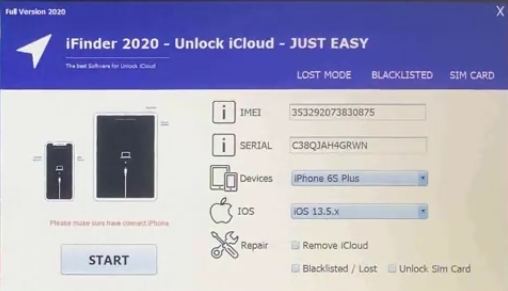
How to Use iFinder 2023 Unlock iCloud
In order to successfully remove your iCloud lock on your iPhone (or any other supported device), here’s what you have to do.
Step 1. The first thing you should do is pay for the software, download it, and install it on your computer.
Step 2. Then connect your iPhone with the computer via the USB cable and login into the iFinder software using the provided customer credentials (which you receive after the payment).
Step 3. If your credentials are correct, iFinder will then log you into the main interface. In the main interface, you will have a couple of options. Choose iCloud unlock as that is exactly what you’re trying to unlock.
Step 4. A new window will pop up with a couple of fields you have to fill. The information you need to provide is the following:
- IMEI number
- Serial number
- Device model
- iOS on the device
Under the Repair tab, you’ll have a couple of options such as Remove iCloud, Blacklist/Lost, or Unlock Sim Card.
Step 5. Tick the Remove iCloud box as that’s what you’re trying to accomplish. This will give you a drop-down list to choose from where you have to choose “Remove iCloud”. However, if you’d like to bypass the current iCloud on the phone, you can do that too.
Bypassing your iCloud is recommended when you are 100% sure that this is your iCloud account and yet you’ve lost the password or locked yourself out of the device.
Ensure that your device is safely connected via the USB as you don’t want to fail the process due to the cable, so double-check the connection.
Step 6. When you are ready to unlock the iCloud, press the big “START” button and the process will begin.
The process will show you the progress with the bar, but also the check-list type of the accomplishment as the software works on unlocking the iCloud.
Step 7. When the software reaches 100%, it will pop up a new notification that will let you know whether or not the process was successful.
If the process was successful, you should see the “Successful!” tab pop up asking you whether or not you’d like to log into your iCloud to unlock the phone using your iCloud account.
Step 8. As you press the “Yes” button, your iPhone will reboot and you’ll be able to set up your device and use it as if just came out of the box.
This will also allow you to set up your own iCloud account and hopefully never deal with the iCloud locked issues ever again!
iFinder Unlock iCloud Supported Devices
As I have mentioned earlier, iFinder gets regular updates and the service is as efficient as possible.
We are all aware that some services and tools are struggling to provide effective service for the latest devices.
However, iFinder is really efficient, and here is the full list of the devices it can help unlock the iCloud:
- iPhone – from iPhone 4 to iPhone Pro Max
- iPad Pro – 9.7′ and 12.9′
- iPad Mini – Mini, Mini 2, Mini 3, Mini 4
- iPad Air – 5th and 6th generation
- iPad – 3 and 4 (3rd and 4th generations)
- All iPod models
- Apple Watch – Series 1,2,3,4,5
- Even Mac OS X MacBook models
There is no doubt that iFinder can work with some of the latest iPhone models which is a great advantage over its competitors.
Effective Alternative to iFinder Unlock iCloud
If you’re not satisfied with the iFinder Unlock iCloud tool or you’d just like to try another alternative – we got you covered. Even though iFinder gets updated regularly, no iCloud unlocking software is guaranteed to work for everyone. A great alternative to iFinder would be UnlockGo Activation Unlocker.
UnlockGo Activation Unlocker is another similar tool to iFinder that allows you to remove the iCloud activation lock or even remove Apple ID, or turn off Find my iPhone service.
It is as efficient even though it’s aimed only at people who can’t get past the iCloud Activation Lock.
Let’s explore more features of UnlockGo.
Easy to use: It allows you to unlock iCloud Activation Lock within several simple steps.
High success rate: Based on the advanced technology, the iCloud Activation Lock can be removed successfully on most iOS devices.
Wide compatibility: This unlocker works perfectly on Windows and Mac OS. It supports bypassing iCloud Activation Lock on iPhone 5s to iPhone X running iOS 12.0 to iOS 16.5.
Free your iDevice completely: After removing the iCloud Activation Lock, you can log into App Store or iTunes with a new Apple account.
The following are the steps to remove the iCloud activation lock using UnlockGo.
UnlockGo is software available for Windows and Mac computers to download and install. From there, you have to connect your iPhone with the USB cable and choose Remove iCloud Activation Lock from 6 features:

Step 1. As you choose Remove iCloud Activation Lock, a new window will show with the instructions. You have to ensure that you only connect one iOS device to your computer during the process and you have to be aware that the process will jailbreak your iPhone.
If you agree to this, you will have to click the Start button that will show up the agreement that you have to agree to before the process starts.

Step 2. When the process starts, UnlockGo will start downloading the jailbreak tool. When it is downloaded, you will need an empty USB flash drive to burn the tool to so you can use it to jailbreak your iPhone.
The great thing is that you won’t have to do anything manually and yet UnlockGo will do everything in the background for you, as long as you follow the instructions correctly.

Step 3. When your iPhone gets jailbroken, a new window will open and it will display your iPhone’s information and a new Start button. When you press the new Start button, the iCloud Activation Lock removal process will start.
Step 4. As soon as the process finishes, you will get the successful notification with additional instructions of what and what not to do with your device now that the iCloud is removed. Click the Done button and you can get access to your iPhone again.

However, what you should not do is do factory set or flash firmware, and don’t log into iCloud directly from the settings.
Instead, you should log into the iCloud from the starting screen during the setup. Therefore, it’s really important that you don’t skip that step as doing this later through the settings might jeopardize your iPhone.
Conclusion
iCloud Activation Lock is one of the worst issues you can face with your device. Yet it’s a very often issue that can very easily happen when you least expect it. Even if you never purchase second-hand Apple devices, you can still lock yourself out of your own iCloud account. If you forgot your password, secret security answer, or you’ve failed to recover your password – you could easily lock your iCloud.
Luckily, with tools such as iFinder or UnlockGo, you can jailbreak your iPhone, unlock the iCloud, and still use it with your new iCloud account. The biggest benefit is that none of these tools requires any technical knowledge so all you have to do is follow the instructions carefully and you’ll solve your problem for a very small investment!
However, keep in mind that this will reset your iPhone so backup your photos, music, and any apps that you’d like to restore after your reset your iPhone.
How did you get your device to the iCloud Activation Locked situation? Did you try unlocking your Apple device using any other iCloud Unlocking software and how did it go?
NEW METHOD TO BYPASS ICLOUD | Remove bypass iCloud | How to unlock iCloud in 2021 with iFinder 2021 Unlock iCloud Full Version software for free download.

iFinder 2021 Unlock iCloud Full Version Support devices:
iPhone 12 Pro Max
iPhone 12 Pro
iPhone 12
iPhone 12 Mini
iPhone 11 Pro Max
iPhone 11 Pro
iPhone 11
iPhone XS Max
iPhone XS
iPhone XR
iPhone X
iPhone 8 Plus
iPhone 8
iPhone 7 plus
iPhone 7
iPhone 6S Plus
iPhone 6S
iPhone SE
iPhone 6 Plus
iphone 6
iphone 5s
iphone 5c
iphone 5
iphone 4s
Iphone 4
iPad Pro (9,7 pulgadas)
iPad Pro (12,9 pulgadas)
iPad Mini 4 (4ta generación Mini)
iPad Mini 3 (3ra Generación Mini)
iPad Mini 2 (2da Generación Mini)
iPad Mini (Primera Generación Mini)
iPad Air 2 (6ª generación)
iPad Air (5ª generación)
iPad 4 (4ta generación)
iPad 3 (3ra generación)
All iPod models
All MAC OSX Macbook models
Apple Watch series 1,2,3,4,5.
Remove iCloud Lock iFinder 2021 ? Clear Step by Step
It’s 2021 and many users have not yet been able to remove the activation lock on their iOS iPhone and iPad devices. This problem has arisen a lot in users who buy second-hand devices, which at the time of configuration, realize that they have the iCloud account of the previous owner. This situation is quite unfortunate, since you cannot access the main menu or the main features of iOS.
When you get an iPhone locked by iCloud it is very likely that you are thinking the worst, but in reality what many do not know, there are several services that allow you to unlock iPhone or iPad locked by iCloud or with the activation lock screen. Since many users urgently need an effective way to remove an iCloud account, we have developed this guide that will allow you to remove iCloud 2021 lock easily and quickly, so read on to know everything you need to start unlocking.
Once you consider these aspects, it is important that you know a little about the service that will be used to carry out the unlocking; It’s about iFinder 2021 Unlock iCloud Full Version on any iOS. The latter corresponds to an online unlock services focused on solving iPhone and iPad with IMEI activation and release lock. Being one of the most effective sites, Doctorunlock has been able to unlock a number of mobile devices by simply following steps. From our experience, we have received excellent news with devices such as iPhone 12, iPhone 11, iPhone 8, iPhone X, iPhone 6, iPhone 4 and iPad Air 2 (to name a few).
At the time of acquiring the service, iFinder 2021 will provide you with a monitoring code with which they will be able to check in what state your request is.
The mobile device unlock service with activation lock costs around $ 45, which are agreed in two payments; One pre-order and the other is a payment. When paying for the service, it is possible to obtain all the unlock details. To know in detail the advantages and disadvantages of the service, and you can Remove iCloud Lock for free with our iFinder 2021 Unlock iCloud Full Version.
- Jerry Cook
- Updated on 2022-12-19 to Alternative
There is no doubt that iCloud activation lock is an effective security feature and serves its purpose nicely. But things can be very frustrating if you have accidentally purchased an iCloud lockediPhone or have forgotten your iCloud credentials. In such difficult situations, iFinder iCloud Unlock is one of the tools that can be used to resolve the problem.
If you are unsure about what iFinder iCloud Unlock is and how you can use this application, you should check out the article below.
- Part 1. What is iFinder iCloud Unlock
- Part 2. How to Use iFinder iCloud Unlock
- Part 3. Best Alternative for iFinder-UltFone Activation UnlockerHot
- Part 4. Comparisons Between iFinder and UltFone Activation Unlocker
Part 1. What is iFinder iCloud Unlock
iFinder iCloud Unlock is designed to unlock iCloud activation lock on iOS Devices and help you bypass the locked screen. This application is installed on a computer, and then you can use it to bypass iCloud activation lock on your iPhone right from your computer.
iFinder has gained enormous popularity for multiple reasons, including a simple and user-friendly interface, affordable pricing, no complications, and a good success rate.
iFinder iCloud Unlock is helpful in situations when you have accidentally locked yourself out of your iCloud, or have purchased an iCloud locked iPhone.
Part 2. How to Use iFinder iCloud Unlock
- Step 1: Firstly, you will be required to purchase iFinder iCloud Unlock from its official website and then install it on your computer.
- Step 2: Launch the software and connect your iPhone to the PC/Computer via the original Apple Lightning Cable.
- Step 3: Now, sign in to the software using your iFinder Credentials.
- Step 4: After you have successfully logged in, choose the “iCloud Unlock” option from the screen.
- Step 5: On the following screen, you will be required to enter your iOS device information that includes IMEI, Serial Number, Device Model, iOS Version.
- Step 6: After that, tick the “Remove iCloud” box. Ensure that your iPhone remains connected to the computer.
- Step 7: Now, click the “Start” button to unlock the iCloud lock from your iOS device.
- Step 8: Keep an eye on the process bar. After it reaches 100%, it will pop up a notification stating whether the process is successful or not.
- Step 9: If the process has been completed successfully, you need to reboot your iPhone and then you can set up your iPhone.
Part 3. Best Alternative for iFinder-UltFone Activation Unlocker
UltFone Activation Unlocker is the best alternative to iFinder iCloud Unlock. This tool not only bypasses iCloud activation lock but also helps to turn off Find My iPhone/iPad/iPod & Unlock Apple ID on iOS devices. The best part about this tool is that it offers a simple and easy process to bypass iCloud activation lock that requires no technical skills. Moreover, UltFone Activation Unlocker is available for both Windows and Mac.
Below is the step-by-step guide to unlock iCloud activation lock on iOS devices.
Free Download
For PC
Secure Download
Free Download
For Mac
Secure Download
BUY NOW
BUY NOW
- Step 1Download & install Ultfone Activation Unlocker on your computer.
-
Step 2 Launch it and click on the start button.
-
Step 3Then, accept the agreement & click the «Next» button.
-
Step 4 Now, connect your iPhone to the computer.
- Step 5After your device is connected, you will be required to jailbreak the iPhone. Follow the on-screen instructions to jailbreak your iPhone.
-
Step 6 After Jailbreaking, your device information will be displayed. Confirm the information and hit the “Start” button to remove iCloud lock.
-
Step 7 That’s it. It will take a few minutes to remove iCloud activation lock from your device.
Part 4. Comparisons Between iFinder and UltFone Activation Unlocker
iFinder iCloud Unlocker
Disadvantages:
- Numerous users have complained that the software fails to resolve the problem.
- It consumes a lot of time to bypass the iCloud activation lock.
- Most iOS users have reported that the software fails to detect the iPhone.
- No Technical Support from iFinder Team.
- If Find My iPhone is turned on, it won’t work for you.
Advantages:
- It helps you bypass the iCloud locked iPhone.
UltFone Activation Unlocker
Advantages:
- Allows to quickly remove iCloud activation lock within a few minutes.
- The software is fully compatible with iOS devices from iPhone 5S to iPhone X.
- It offers the highest success rate.
- 100% Safe. It doesn’t inject malware or virus into your iOS device.
- Frequent updates & technical support from UltFone.
- It can remove activation lock from your iPhone without the previous owner’s information.
Disadvantages:
- It is a paid software, and you will be required to pay a minimal fee to enjoy the premium features of UltFone Activation Unlocker.
Conclusion
In this guide, we have covered in detail about iFinder iCloud Unlock and how to use it. iFinder iCloud Unlocker is a handy tool to bypass iCloud activation lock on iPhone. However, it is a no-reliable tool as numerous users have complaint about it. Therefore, I recommend trying its alternatives, such as UltFone Activation Unlocker. It is a reliable and trustworthy tool trusted by millions of customers worldwide.
I hope the guide was helpful. If you have any queries, feel free to comment below. Our team would be thrilled to respond to your questions.
Free Download
For PC
Secure Download
Free Download
For Mac
Secure Download
BUY NOW
BUY NOW
iFinder 2021 Unlock iCloud is a tool designed to help users bypass iCloud activation lock on Apple devices. It essentially allows owners of iPhones, iPads, and iPods that are locked to iCloud to gain access to their devices without the original owner’s credentials.
Below are some software products that offer similar functionalities as iFinder 2021 Unlock iCloud:
-
More
iRemove Tools
iRemove Tools allows users to remove iCloud activation lock from various Apple devices.
more info…
-
D
More
Dr.Fone — Screen Unlock (iOS)
Dr.Fone — Screen Unlock (iOS) offers a solution to unlock iPhone, iPad, and iPod touch when you forget screen lock passcode.
more info…
-
More
Tenorshare 4uKey
Tenorshare 4uKey can unlock Apple ID and iCloud locks without a password on any iOS device.
more info…
Alternatively, here are some software product alternatives that provide similar services to iFinder 2021 Unlock iCloud:
-
C
More
Checkm8
Checkm8 is a reliable method for bypassing iCloud activation lock on compatible iOS devices.
more info…
-
More
iMyFone LockWiper
iMyFone LockWiper is capable of unlocking iPhone/iPad/iPod touch screen passcode when you forget the password.
more info…
-
A
More
Apeaksoft iPhone Unlocker
Apeaksoft iPhone Unlocker can remove various locks from iPhone, iPad, and iPod touch, including Apple ID and Screen Time passcode.
more info…
Related searches
- » download ifinder 2021 windows.zip
- » ifinder 2021 download
- » download ifinder 2021
- » ifinder 2021 free download
- » ifinder 2021 free app download
- » download ifinder 2021 windows
- » ifinder 2021
- » ifinder 2021 buy
- » ifinder 2021 descargar
- » ifinder 2021 скачать
ifinder 2021 unlock icloud download
at UpdateStar
-
I
More
iCloud Unlocker
Flasher Comunity—
Shareware
—
more info…
-
More
Free Download Manager 6.26.2.6190
Free Download Manager.ORG
— 7.4MB
—
Freeware
—
Free Download Manager is a powerful tool that enhances your downloading experience by increasing download speeds and offering a range of handy features.
more info… -
More
iCloud Outlook 15.3.0.138
Apple Inc.—
Shareware
—
iCloud Outlook simplifies the management of emails, contacts, and calendars across both platforms with ease.
more info… -
More
iCloud 12.5
Apple Inc.
— 123.5MB
—
Shareware
—
iCloud provides seamless integration for storing photos, documents, music, and more across your iPhone, iPad, Mac, and other Apple devices.
more info… -
More
Internet Download Manager 6.42.35.2
Tonec Inc.
— 11.7MB
—
Freeware
—
Internet Download Manager is a powerful tool that enhances your downloading experience by increasing download speeds up to 5 times, organizing downloads, and allowing for batch downloads.
more info… -
More
Microsoft Office Professional Plus 2021 — de-de 16.0.18623.20208
Microsoft Corporation—
Shareware
—
more info…
-
More
Realtek High Definition Audio Driver 6.0.9273.1
REALTEK Semiconductor Corp.—
Freeware
—
Realtek High Definition Audio Driver delivers superior audio performance and compatibility, ensuring that users enjoy high-quality sound across various applications.
more info… -
More
Free YouTube Download 4.4.28.420
DVD Video Soft Limited.
— 84.2MB
—
Freeware
—
Free YouTube Download by DVD Video Soft Limited offers a simple and efficient way to download videos from YouTube for offline viewing.
more info… -
More
Microsoft Office LTSC Professional Plus 2021 — de-de
Microsoft Corporation—
Shareware
—
more info…
-
More
CorelDRAW Graphics Suite 2021 23.1.0.389
Corel Corporation
— 1.9MB
—
Shareware
—
Experience a comprehensive design software offering powerful illustration, layout, photo editing, and font management tools.
more info…
USB Drivers for Android moblie phone
There is need for USB drivers for Android phones to be installed, if users of mobile devices would like to exchange files between the phones and a PC freely and swiftly. Although the process is relatively simple, it is crucial to know the foundation that lies beneath it and how the driver can be installed. Quick Access Required Content What is USB driver? Features Download USB driver on Android How to download and install USB Driver Android phones? Watch Video Tutorial on Youtube How to update android firmware What is USB driver? A USB driver can be defined as a file, which enables communication between PC s operative system and connected device. If a smart phone or a tablet simply …
Backup and Recovery APK for addroid mobile phone
Very often mobile phone owners keep lots of vital and sensitive information in their device, hence protection of these files is urgently required and Backup Recovery Android phone is absolutely crucial. Choosing the right tool and correctly installing it will ensure that data and files that are kept in your device will be protected. Quick Access Required Content What is Android Backup and recovery? Feature Download Backup and recovery APK How to Backup and Recovery Android phone? Watch the video: How to Backup and Recovery Android phone? What is Android Backup and recovery? Backup and recovery for your android device is usually associated with an application that backs up files and …
Unlock APK for Android Phone
Lots of mobile phones users wonder how to Unlock Android Phone they have purchased but do not know how to do. The restrictions are normally imposed by the operators who sold the gadget to a customer and it is always considered to be very annoying. Therefore, this article will explain how it can be done quickly and efficiently. Quick Access Required Content Why unlock your Android phone? Download Unlock Android APK How to unlock Android? Watch the video: How to unlock Android? Why unlock your Android phone? Unlocking your mobile device is very important! This is all due to the fact that when it is purchased on a contract, it is usually offered at heavily discounted price. …
Free Android firmware APK 2019 — 2020
At certain period of time any gadget will become dated, therefore Update android firmware will be required to be made. This procedure is relatively easy and no special skills will be required but in order to do that people should have a general idea of what it is all about and the steps that will have to be taken. Quick Access Required Content Features of update firmware Download android firmware How to install and update android firmware? Watch Video Tutorial on Youtube How to update android firmware Features of update firmware In order to understand what firmware is all about and what its update will offer it is crucial to define it. Firmware is very similar to the software but …
Frp bypass Google Account Verification APK latest version
Security measures on mobile devices can be very different and some people really want to skip some of them, this is why some users wonder how to get rid of Frp bypass Google Account verification on Android? For that reason, this is very important to know exactly what it is all about and how to do it step by step. Quick Access Required Content What is FRP bypass? Feature Download FRP Bypass apk How to FRP bypass Google Account Verification on android? Watch Video Tutorial on Youtube How to frp bypass Google Account Verification on android What is FRP bypass? The abbreviation letters FRP can be interpreted as Factory Reset Protection. This is an application. Years ago many …
How to Root android with or without PC
Almost every person would like to pull out the most out of their gadgets but somehow not too many people know exactly how it could be done, therefore being aware of how to root Android with or without PC is crucial. Our mission is to help our readers with knowing what benefits they will get and how everything could be done. Quick Access Required Content What is root android? How to root android without PC Download root android apk latest version How to root android with PC? What is root android? Rooting android gadget is all about getting a privilege of getting control of their smartphone subsystem. In other words people can get control of hidden extras that are disallowed to be used by …
TWRP Recovery apk for Android devices
Any information and files that are kept in mobile phones and tablets has to be protected well and one of the best remedies that can be used for that is TWRP Recovery apk for Android. This is a very useful application that will provide complete peace of mind as well as will make sure that your files can be recovered at any time. Quick Access Required Content What is TWRP Recovery? Feature Download TWRP Recovery How to use TWRP recovery on android? Watch the video: How to use TWRP recovery on android? What is TWRP Recovery? TWRP is an outstanding application that ensures complete backup of files in your mobile device. The app is regarded as being one of the best on the market …
