В нашей базе содержится 4 разных файлов с именем iastor10.sys . You can also check most distributed file variants with name iastor10.sys. Чаще всего эти файлы принадлежат продукту Intel Rapid Storage Technology driver . Наиболее частый разработчик — компания Intel Corporation. Самое частое описание этих файлов — Intel Rapid Storage Technology driver — x86. Этот файл содержит драйвер. Вы можете найти его в разделе драйверов в System Explorer.
Подробности о наиболее часто используемом файле с именем «iastor10.sys»
- Продукт:
- Intel Rapid Storage Technology driver
- Компания:
- Intel Corporation
- Описание:
- Intel Rapid Storage Technology driver — x86
- Версия:
- 10.1.0.1008
- MD5:
- f4037a3fedb92dd97c95f320766ea5c9
- SHA1:
- 4fe0ba19cfb3ccc1f95d203cf04c8b64764cd799
- SHA256:
- 3872166aa17e9c19d9f5bbcbc6ca202f6d5ccb1f9e04ed2aa0d43f642b9c85fd
- Размер:
- 354840
- Папка:
- C:\Windows\System32\DRIVERS
- ОС:
- Windows XP
- Частота:
- Высокая
- Цифровая подпись:
- Intel Corporation
Драйвер «iastor10.sys» безопасный или опасный?
Последний новый вариант файла «iastor10.sys» был обнаружен 4929 дн. назад. В нашей базе содержится 4 шт. вариантов файла «iastor10.sys» с окончательной оценкой Безопасный и ноль вариантов с окончательной оценкой Опасный . Окончательные оценки основаны на комментариях, дате обнаружения, частоте инцидентов и результатах антивирусных проверок.
Драйвер с именем «iastor10.sys» может быть безопасным или опасным. Чтобы дать правильную оценку, вы должны определить больше атрибутов файла. Самый простой способ это сделать — воспользоваться нашей бесплатной утилитой для проверки файлов посредством нашей базы данных. Эта утилита содержит множество функций для контролирования вашего ПК и потребляет минимум системных ресурсов.
Щёлкните здесь, чтобы загрузить System Explorer.
Комментарии пользователей для «iastor10.sys»
У нас пока нет комментариев пользователей к файлам с именем «iastor10.sys».
Добавить комментарий для «iastor10.sys»
Для добавления комментария требуется дополнительная информация об этом файле. Если вам известны размер, контрольные суммы md5/sha1/sha256 или другие атрибуты файла, который вы хотите прокомментировать, то вы можете воспользоваться расширенным поиском на главной странице .
Если подробности о файле вам неизвестны, вы можете быстро проверить этот файл с помощью нашей бесплатной утилиты. Загрузить System Explorer.
Проверьте свой ПК с помощью нашей бесплатной программы
System Explorer это наша бесплатная, удостоенная наград программа для быстрой проверки всех работающих процессов с помощью нашей базы данных. Эта программа поможет вам держать систему под контролем. Программа действительно бесплатная, без рекламы и дополнительных включений, она доступна в виде установщика и как переносное приложение. Её рекомендуют много пользователей.
Use of the Software in conjunction with non-Intel motherboard products is not licensed hereunder. If such a defect is found, return the media to Intel for replacement or alternate delivery of the Software as Intel may select. Facebook Follow us on Twitter! The Software may include portions offered on terms in addition to those set out here, as set out in a license accompanying those portions. The terms of the software license agreement included with any software you download will control your use of the software. Any translation of this Agreement is provided for convenience only and shall not be used in the interpretation or construction of this Agreement and shall not be binding on the parties. Intel shall have the right to inspect or have an independent auditor inspect Your relevant records to verify Your compliance with the terms and conditions of this Agreement.
| Uploader: | Malashakar |
| Date Added: | 19 July 2016 |
| File Size: | 11.62 Mb |
| Operating Systems: | Windows NT/2000/XP/2003/2003/7/8/10 MacOS 10/X |
| Downloads: | 81382 |
| Price: | Free* [*Free Regsitration Required] |
Breaking Protections in Hardware Cryptocurrency Wallets.
Intel® Rapid Storage Technology (AHCI) for Windows XP* on Intel® NUC
Hi there, I had been trying since the past 2 days to install windows XP professional 64 bit in my sony vaio vpceb3gfg running windows 8 release preview. Thanks for your feedback, it helps us improve the site.
The Software is copyrighted and protected by the laws of the United States and other countries, and international treaty provisions. Eddy iastod to further explain MSE Posted 19 January – Facebook Follow us on Twitter!
BSOD IASTOR.SYS Problem
You may not reverse engineer, decompile, or disassemble the Software. Edited by Brycee, 19 January – Our goal is to make Download Center a valuable resource for you.
Intel is not obligated under any other agreements unless they are in writing and signed by an authorized representative of Intel. Similar help and support threads. Contact Us Legal Privacy and cookies.
Did this solve your problem? Click here to Register a free iaastor now! I don’t know why, as it has been working great up until recently.
Download Intel® Rapid Storage Technology (AHCI) for Windows XP* on Intel® NUC
See the release notes iasor installation instructions, supported hardware, what is new, bug fixes, and known issues. It looks like the boot file of Windows has got corrupted. We also iasotr an extensive Windows 7 tutorial section that covers a wide range of tips and tricks. Yes I changed the boot sequence Any advice? So I decided yesterday to reinstall to factory settings via the boot option and the recovery MartinZhectic-mmvpetr.
Error in in windows XP installation(x64) aftr slipstreaming – Windows 7 Help Forums
In reply to steppeulv’s post on April iastkr, Thanks for the replies. Preparation Guide, Malware Removal Assistance. I’ve forgotten my password. Please re-enable javascript to access full functionality. Our forum is dedicated to helping you find support and solutions for any problems regarding your Windows 7 PC be it Dell, HP, Acer, Asus or a custom build.
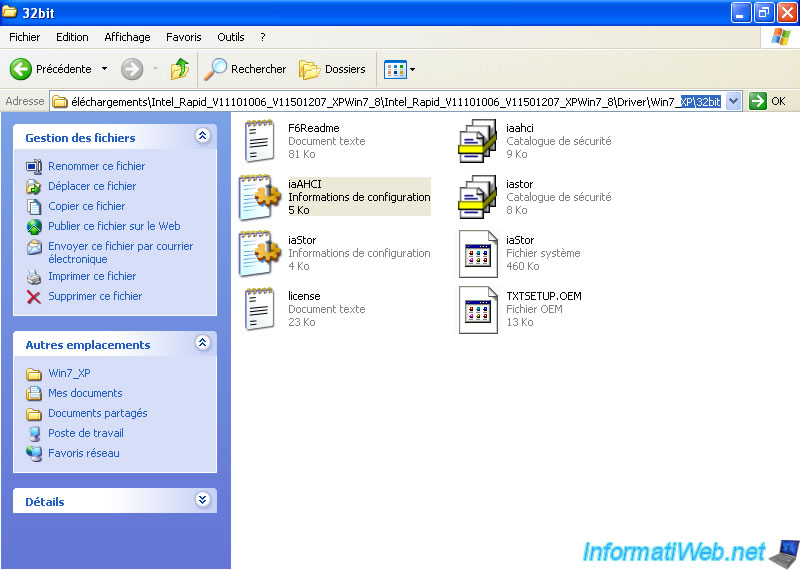
The terms of the software license agreement included with any software you download will control your use of the software. You can follow the question or vote as helpful, but you cannot reply to this thread. Sathish S V Replied on April 2, Find More Posts by DeaconFrost.
Use of the Software in conjunction with non-Intel motherboard products is not licensed hereunder. Your name and email address will not be added to any mailing list, and you will not receive email from Intel Corporation unless requested.
Yes I changed the boot sequence
|
iastora.sys Version dll: 11.5.0.1207 |
|
Description |
: Intel Rapid Storage Technology driver — x64 |
|
Author |
: Intel Corporation |
|
Архитектура |
: 64 bits |
|
Size |
: 645952 Byte ( 630.81 KB ) |
|
Date |
: 2015-7-31 |
HOW TO INSTALL DLL FILE?
Register DLL File Using Microsoft Regsvr
- Copy the file iastora.sys to «C:\Windows\System32\»
- You can install the iastora.sys file in both system folders without any problems. In order to complete this step, you must run the Command Prompt as administrator.
- Open the Start Menu and before clicking anywhere, type «cmd» on your keyboard.
- Right-click the «Command Prompt» search result and click the «Run as administrator» option.
- Paste the following command into the Command Line window that opens up and press Enter key.
- %windir%\System32\regsvr32.exe iastora.sys
- (Windows XP, Vista, Windows 7, Windows 8.1, Windows 10) — C:\Windows\System32
- (Windows NT/2000) — C:\WINNT\System32
- (Windows 95/98/Me) — C:\Windows\System
Windows x64 you must put the file into directory C:\Windows\SysWOW64\
- Reload computer.
Problems with file iastora.sys
Main problems with file iastora.sys.
- «iastora.sys Missing»
- «A required component is missing: iastora.sys. Please install the application again.»
- «File iastora.sys can’t install.»
- «File C:\Windows\System32\ iastora.sys not found.»
This file iaStor.sys is a part of Intel, is used in hard-disk and is not a virus. Find out its uses, common blue error and how to fix it in Windows 7,8 and 10. iaStor.sys is a major component file of the Intel Application Accelerator Driver. The software is a product developed by Intel Corporation and acts as a driver for Windows. The program connects the data and information stored in your system with the hardware of the computer to make sure that all applications run smoothly.
Full Form
It’s full name is Intel SATA Storage Device RAID Controller
File Size & Location
The iaStor.sys file is stored under C:\Windows\System32\drivers directory. It’s not a dangerous file or virus if it is located under mentioned folder.
On an average the file size is about 872 Kb. Although the IaStor.sys file won’t be visible on Windows Task Manager.
Other similar sys files are elbycdio.sys and klif.sys which are used in Windows operating system.
Uses of iaStor.sys
The program is installed in your computer at the time of configuration and is needed in order for your system to work efficiently.
The iaStor program allows a user to run at least two hard drives at the same time in a Redundant Array of Inexpensive Disks (RAID) configuration. Uninstalling this program will delete all the data that is stored in these disks.
Errors related to iaStor.sys
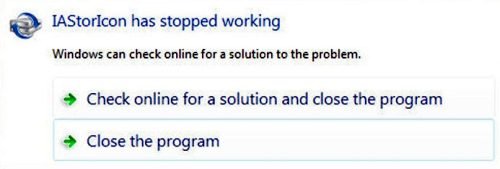
The program file iaStor.sys is usually safe and not a threat to the system. However, the file can still give a number of errors to various users.
These errors are usually due to a fault in the hardware or due to lost information during the configuration of the program. It means that an error in the program can be harmful not only for the application but because it is a driver, it can lead to functioning problems with the hardware of the system as well.
If the error that you are getting with iaStor.sys is genuine, it can be fixed using the following process.
Few Common Errors:
- Blue Screen iastor.sys
- IAStorIcon has stopped working
- A problem has been detected and Windows has been shut down to prevent damage to your computer. The problem seems to be caused by the following file: IASTOR.SYS
Users have reported that a blue screen appears with any one of the above error.l
How to Fix iaStor.sys error?
Change the SATA Operation Setting from RAID Autodetect
- Restart your computer and press Esc or F2 key before it turns on to enter the BIOS setup.
- Find the Drivers section in the System Setup screen that opens up. Navigate to the option using up and down arrows. Press Enter.
- Find SATA Operation section in the new screen and open it by hitting
- In the new list, navigate to RAID Autodetect / ATA and hit
- Press
- Save the changes before you exit the BIOS window.
If above steps not help, then it’s time to update driver
- Check the motherboard name, version and Windows OS (whether its 7, 8 or 10)
- Go to https://downloadcenter.intel.com/ and choose the appropriate driver, download and install it
Note: Make sure that you have taken the system backup before updating the driver.
In certain cases, a harmful malware or virus can also be named after iaStor.sys and sent to your system or it can also be accidently uploaded by you. In that case, look for the file in its default location which will be C:\Windows\System32\drivers folder. If the file is not located in its default folder, it can be a virus and needs to be removed immediately from the system. For that, go to Control Panel and uninstall the program before it causes any more harm to your system or data.
iastor10.sys is part of Intel Rapid Storage Technology driver and developed by Intel Corporation according to the iastor10.sys version information.
iastor10.sys’s description is «Intel Rapid Storage Technology driver — x86«
iastor10.sys is digitally signed by Intel Corporation.
iastor10.sys is usually located in the ‘C:\WINDOWS\system32\drivers\’ folder.
None of the anti-virus scanners at VirusTotal reports anything malicious about iastor10.sys.
If you have additional information about the file, please share it with the FreeFixer users by posting a comment at the bottom of this page.
Vendor and version information [?]
The following is the available information on iastor10.sys:
| Property | Value |
|---|---|
| Product name | Intel Rapid Storage Technology driver |
| Company name | Intel Corporation |
| File description | Intel Rapid Storage Technology driver — x86 |
| Internal name | iaStor.sys |
| Original filename | iaStor.sys |
| Comments | -x86 |
| Legal copyright | Copyright(C) Intel Corporation 1994-2011 |
| Product version | 10.5.0.1026 |
| File version | 10.5.0.1026 |
Here’s a screenshot of the file properties when displayed by Windows Explorer:
| Product name | Intel Rapid Storage Technology driver |
| Company name | Intel Corporation |
| File description | Intel Rapid Storage Technology drive.. |
| Internal name | iaStor.sys |
| Original filename | iaStor.sys |
| Comments | -x86 |
| Legal copyright | Copyright(C) Intel Corporation 1994-.. |
| Product version | 10.5.0.1026 |
| File version | 10.5.0.1026 |
Digital signatures [?]
iastor10.sys has a valid digital signature.
| Property | Value |
|---|---|
| Signer name | Intel Corporation |
| Certificate issuer name | VeriSign Class 3 Code Signing 2010 CA |
| Certificate serial number | 10021a27d28312885c613aa498580f6f |
VirusTotal report
None of the 55 anti-virus programs at VirusTotal detected the iastor10.sys file.
Hashes [?]
| Property | Value |
|---|---|
| MD5 | 9615daf540b2c04dc871d10d7ae59f38 |
| SHA256 | 1f4e8bf86ae636463e643e3f119f6a4d7652af1520337c872e88cb85b1814ab0 |
What will you do with iastor10.sys?
To help other users, please let us know what you will do with iastor10.sys:
What did other users do?
The poll result listed below shows what users chose to do with iastor10.sys. 0% have voted for removal. Based on votes from 3 users.
| Votes | |||
|---|---|---|---|
| Keep | 100 % | 3 | |
| Remove | 0 % | 0 |
Malware or legitimate?
If you feel that you need more information to determine if your should keep this file or remove it, please read this guide.
And now some shameless self promotion 
Hi, my name is Roger Karlsson. I’ve been running this website since 2006. I want to let you know about the FreeFixer program. FreeFixer is a freeware tool that analyzes your system and let you manually identify unwanted programs. Once you’ve identified some malware files, FreeFixer is pretty good at removing them. You can download FreeFixer here. It runs on Windows 2000/XP/2003/2008/2016/2019/Vista/7/8/8.1/10. Supports both 32- and 64-bit Windows.
If you have questions, feedback on FreeFixer or the freefixer.com website, need help analyzing FreeFixer’s scan result or just want to say hello, please contact me. You can find my email address at the contact page.

