Welcome to my first post. This blog will be focusing
on current working vpn and anti-censorship tools in the Philippines. This Blog is for educational purposes only. No
illegal intentions. So Let’s get straight to the
point.
What
are the common apps and tools we will be using to bypass blocked websites?
(Well, we all know specially Pinoy FBT fanatics that we use vpn not only for crossing the bridge along blocked websites and security but a lot more. Who doesn’t want internet freedom
at a very affordable costs?) Well, first on the list is Http Injector (PC Version).
Http
injector (PC Version) – Http
injector is an app developed by A-Developer1412 which supports SSH/Proxy that
can bypass most ISP’s blocked websites. Supports only windows Operating Systems
both 32 and 64 bit. So let’s get it started.
Requirements:
1. HTTP injector (latest Version). Download and
install.
You
can get the latest version here: Download
2. Rar/Zip extractor. The downloaded file is
compressed into rar file. You need any working rar extractor to extract the
folder inside. I suggest you use winrar as it is a free software. You can
download the software depending on your operating system’s structure here: Download
Installation:
Extract A-Dev1412_HPI_1.0.1.7_Setup.rar
(16.8MB) to your desktop and double click it and let’s get it installed. Refer to
screenshots below.

Keep hitting the next button and accept the aggreement until you
get to installation password. Installation password is: a-dev1412

Once
installation is successful, we can now launch the app and lets get it to fire
up.

You may also want to customize the app’s appearance depending on you preferences. It doesn’t matter though.

In order for us to make it up and running we need to have a working Secure
Shell Account (SSH) and a squid proxy server. It’s up to you whether you use
your personal VPS and proxy server or subscribe to any free SSH and proxy services
available online. Well it would be best if you will use your own. Setting up
your own VPS for SSH and Proxy server will be discussed later on. Well for the
sake of our discussion we will be using free services available online.
Create an Account (SSH)
There are tons of Free SSH services available out there it’s your option to
choose according to your own preference. My first choice is MonthlySSH. Go ahead and visit the site. And let us create our account. Well the good thing here is that they offer an account that lasts for 30 days compare to others which offer only 3 days or 7 days.

You can choose any server location you want. Well of course we need to choose the fastest server and it is Singapore. So let’s sign up for Singapore. It will ask you to input your desired username and password. Afterwards you need to click create button to generate the account. You will see some essential info posted once your registration is successful. Copy it and save it else where. We need these info and input them later on our HTTP Injector.

Here is our sample account:
Host
Server IP : sg5.ssh.monthlyssh.com
Username
: monthlyssh.com-pinoyvpn
Password
: pinoyvpn
Created
Account on : 05-March-2019
Your
Account will expire on 04-April-2019.
Take note of the Host Server IP and the Dropbear port: 22 and of course our username and password.
Hunting a Squid Proxy Server.
Our SSH account won’t work by itself alone it needs a proxy server to back it up. Though there are some apps that doesn’t need a proxy server to connect but that is not the case on HTTP injector. So we need to find one. Let’s head over to Squid Proxy and look for a proxy that is suitable with our SSH account. We are looking for the same country as our ssh account and in our case it is Singapore and also it should be transparent running on ports 3128, 80 or 8080 respectively.

Select the region, in our case its Asia and get any available proxy.
Take note of the IP and port. In our case that is 206.189.45.16:80
Make sure that the proxy server is online and up and running.
Payload
Payload is very important as the entire SSH and proxy wont work without it. Payload is any free website or any accessible website depending on your ISP. In our case, in order for us to have an accessible website we need to Register in ISP’s available promos. Most commonly used Network for HTTP injector is SUN Cellular (Though it also works with Globe/TM and Smart/TNT). You may register to TU promos like TU50, TU60, TU150 and TU200. In my case I’m registered in TU50. (Just send TU50 to 247 to register or you can load TU50 directly from retail centers.) Example of a payload is m.facebook.com; m.weixin.qq.com; etc. (For readers outside the Philippines, you can choose any websites depending on the accessibility in your country.)
Now let us open up our HTTP Injector and input all the details we have gathered earlier. Headover to SSH Tab and input our SSH account as shown below. Under Tunnelier click the radio button PLink, Under Mode select PF Portable and don’t forget to put a check mark under Log.

Now go back to Inject tab and input the proxy and port. There should be a colon «Proxy:port» in between.

Then jump over into tools tab and select Payload generator and copy whats on our image below. Hit the little Round Check button below to generate the payload.

Finally, We’re ready to click start and fire up our injector. You will see the logs when connection is successful.

Note: These can be applied to all ISPs or Network provider. The key to successful connection depends on the payload itself and how you combine the header options. Next on the List is the HTTP Injector Mobile Edition (Android). Watch out for the next post.
Это приложение для Windows под названием respite HTTP Injector +, последний выпуск которого можно загрузить как RespiteHTTPInjector[BETA2020.2].zip. Его можно запустить онлайн на бесплатном хостинг-провайдере OnWorks для рабочих станций.
Загрузите и запустите онлайн это приложение под названием respite HTTP Injector + с OnWorks бесплатно.
Следуйте этим инструкциям, чтобы запустить это приложение:
— 1. Загрузил это приложение на свой компьютер.
— 2. Введите в нашем файловом менеджере https://www.onworks.net/myfiles.php?username=XXXXX с желаемым именем пользователя.
— 3. Загрузите это приложение в такой файловый менеджер.
— 4. Запустите любой онлайн-эмулятор OS OnWorks с этого сайта, но лучше онлайн-эмулятор Windows.
— 5. В только что запущенной ОС Windows OnWorks перейдите в наш файловый менеджер https://www.onworks.net/myfiles.php?username=XXXXX с желаемым именем пользователя.
— 6. Скачайте приложение и установите его.
— 7. Загрузите Wine из репозиториев программного обеспечения вашего дистрибутива Linux. После установки вы можете дважды щелкнуть приложение, чтобы запустить его с помощью Wine. Вы также можете попробовать PlayOnLinux, необычный интерфейс поверх Wine, который поможет вам установить популярные программы и игры для Windows.
Wine — это способ запустить программное обеспечение Windows в Linux, но без Windows. Wine — это уровень совместимости с Windows с открытым исходным кодом, который может запускать программы Windows непосредственно на любом рабочем столе Linux. По сути, Wine пытается заново реализовать Windows с нуля, чтобы можно было запускать все эти Windows-приложения, фактически не нуждаясь в Windows.
СКРИНШОТЫ
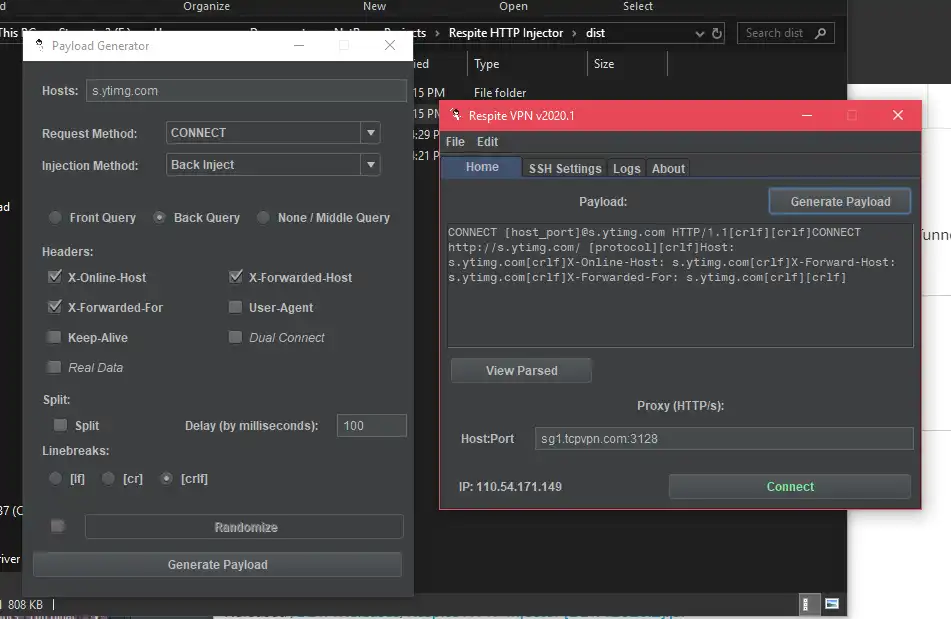
передышка HTTP-инжектор +
ОПИСАНИЕ
Особенности
- Мультиплатформная
- Генератор полезной нагрузки
- SSH-туннелирование
Это приложение также можно загрузить с https://sourceforge.net/projects/http-injector-plus/. Он был размещен в OnWorks, чтобы его можно было легко запускать в Интернете с помощью одной из наших бесплатных операционных систем.
Скачать приложения для Windows и Linux
- Приложения для Linux
- Приложения для Windows
-
1
- eSpeak: синтез речи
- Механизм преобразования текста в речь для английского и
многие другие языки. Компактный размер с
четкое, но искусственное произношение.
Доступен в виде программы командной строки с
много … - Скачать eSpeak: синтез речи
-
2
- Карта неба / Cartes du Ciel
- SkyChart — программа для построения графиков
ночное небо для астронома-любителя
из скопления звезд и туманностей
каталоги. Полную информацию см. на главной веб-странице.
скачать… - Скачать Sky Chart / Cartes du Ciel
-
3
- GSmartControl
- GSmartControl — графический пользователь
интерфейс для smartctl. Это позволяет вам
осмотрите жесткий диск и твердотельный
управлять данными SMART, чтобы определить его
здоровье, как ж… - Скачать GSmartControl
-
4
- преобразование формы в таблицу html с помощью php
- Нажмите на вкладку «Файлы» выше, чтобы получить
все ароматы/связанные файлы этого
система. (Щелкните правой кнопкой мыши по каждому файлу, чтобы открыть
Их в New Tab, один за другим, чтобы скачать… - Преобразование форм в html-таблицы с помощью php
-
5
- NAPS2 (не еще один PDF-сканер 2)
- Посетите домашнюю страницу NAPS2 по адресу …
- Скачать NAPS2 (не другой PDF-сканер 2)
-
6
- Ghostscript
- ЭТОТ САЙТ БОЛЬШЕ НЕ АКТИВЕН
ПОДДЕРЖИВАЕТСЯ, ДЛЯ ПОСЛЕДНИХ ВЫПУСКОВ, ПОЖАЛУЙСТА
ПЕРЕЙТИ: http://downloads.ghostscript.com/
Для получения дополнительной информации перейдите по ссылке:
http://www…. - Скачать Призрачный скрипт
- Больше »
Команды Linux
-
1
- ABX
- abx — программное обеспечение для тестирования аудио ABX …
- Запустить абх
-
2
- бездна
- abyss-pe — собрать чтения в контиги…
- Беги в бездну-пе
-
3
- count_unknown_ext
- sloccount — подсчитать исходные строки кода
(СЛОК) … - Запустите count_unknown_ext
-
4
- курьер-конфигурация
- courier-config — отображает сборку
настройка Courier Mail Server
… - Запустить courier-config
-
5
- гапплетвьювер
- gappletviewer — загружает и запускает апплет
… - Запустите гаплетвьюер
-
6
- пробелы
- mummer — пакет для выравнивания последовательностей
нескольких геномов… - Запуск пробелов
- Больше »
It is not a new thing to see some websites blocked in your country. Moreover, your personal info is always at risk while you are browsing the web, even now when you are reading this article. Why we are discussing this? Well, we are about to offer you a solution, the HTTP Injector VPN for PC.
A VPN is a private network that creates a secure and encrypted tunnel via which you can communicate with websites on the web over a public network. The encrypted tunnel will ensure that none of your information leaks out. HTTP Injector falls in the category of some of the best VPNs on the web. How? Let’s read ahead and find out!
Why is HTTP Injector the Best VPN?
HTTP Injector distinguishes itself with the following features!
Powered by AI: The key USP of HTTP Injector is this. It is powered by artificial intelligence, which makes it free from ads, malware, and trackers.
Support for multiple protocols: Unlike other VPNs, HTTP Injector allows you to leverage various web encryption protocols like SSH, DNS, V2Ray, or Shadowsocks.
Servers are global: Unlike other freeware VPNs, HTTP Injector has servers worldwide. You can connect to any of your preferred servers with no speed limits and internet censorship. You can easily connect to servers in Canada, the UK, the USA, Brazil, Poland, the Netherlands, France, Germany, and other nations.
App filter: The app filter feature allows you to choose apps too which you want to provide VPN access. Moreover, this feature also cuts down the internet access for chosen apps if the VPN connection drops.
Split tunneling: The split tunneling feature permits you to route selected traffic through the private network and rest through the regular open connection to the web. Hence, saving you bandwidth and providing high speed.
Must See: HTTP Custom App For PC & Mac
How to use HTTP Injector on your PC or Mac!
The app is only available for your phone, but if you want to use it on your PC, you can use it via an android emulator. You can use Amiduos, BlueStacks, or Nox App Player, as they are the best ones. Here are the steps to use HTTP Injector on your PC.

- Download the installer software from the download page of AmiduOS.
- Unpack the RAR file and click on the installer package.
- Follow the guidelines on the screen to install the emulator on your PC.
- Give the emulator 10-15 minutes to install.
- Once installed, open the emulator and the Play Store app.
- Log in with your email ID and password.
- After logging in, search for the HTTP Injector app and install it.
The installation steps may vary a little based on the type of emulator.
User Reviews
As of now, users on the web have rated HTTP Injector VPN 4.6, which is remarkable. On top of that, the app has garnered over 10 million downloads so far. These stats clearly prove that the app is worth a try.
FAQs
What is HTTP Injector for PC?
HTTP Injector for PC is a free and open-source VPN tool and proxy server application that allows users to securely access the internet. It can be used to bypass internet censorship, secure your internet connection, and access restricted websites.
How do I install HTTP Injector for PC?
HTTP Injector for PC can be installed on Windows or Mac by downloading the appropriate installation package from the official website and following the instructions provided during the installation process.
How do I use HTTP Injector for PC?
To use HTTP Injector for PC, you need to create a configuration file that specifies the settings for your VPN or proxy connection. You can then import this configuration file into the application and connect to the internet securely.
Is HTTP Injector for PC safe to use?
HTTP Injector for PC is generally considered safe to use as long as you download the application from a trusted source and use it responsibly. However, as with any VPN or proxy tool, it is important to be aware of potential security risks and to take steps to protect your privacy while using the internet.
Conclusion
Blocked websites can be irritating. And if you access any of these, there is a risk of data theft and privacy. HTTP Injector can solve both of your problems. Get it today from Play Store or its website.
Not done reading? You can also check our full collection of app reviews visiting here.
HTTP Injector for PC: Do you want to install the best and most trusted VPN on your PC? Are you looking for the best VPN for your PC? If your answer is yes then HTTP Injector is the best solution for you. There are lots of amazing virtual private network applications available in the internet market for free of cost that help to unblock restricted websites.
HTTP Injector is also one of the most popular virtual private network apps that help to unblock restricted apps or websites and protect your privacy under Wi-Fi hotspots. If you are using public Wi-Fi then you need to enter meeting your internet traffic and hide your IP address. So you must install HTTP Injector on your system or Android device.
HTTP Injector is one of the top VPNs in the Google Play Store which is 100% safe on provides end-to-end encryption. So you do not need to worry about your privacy. With the help of this application, you can surf the internet very safely and securely.
Read Also: Shazam for PC
Here in this particular tutorial, I am going to guide you to download and install HTTP Injector for PC Windows 7, 8, 10, and Mac. If you are looking for the best VPN for PC then read this tutorial without any skip. Our technical team already tested this method and it works very well on both windows and Mac.
What is HTTP Injector?
HTTP Injector is a free professional Android tool that allows you to set custom HTTP headers. This application is mostly used for connecting proxy with custom headers. You can also use this app to unblock restricted websites.
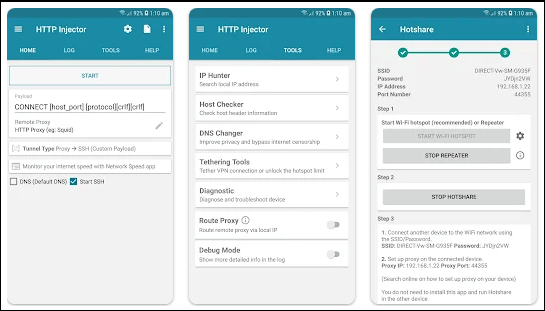
You can easily download and install the HTTP Injector app on Android and iOS devices. With the help of this app, you get to use Universal proxy, SSL tunnel, ssh, DNS tunnel, and more. All your connections or encrypted to ensure that you are data will be very safe. That’s why people like to install this app on their systems.
Read Also: Vidmix for PC
Features of HTTP Injector for PC:
Before going to install the HTTP Injector app on your system just know about the features that help to get more information about this app.
- First of all HTTP Injector is a completely free application available on Google Play Store.
- It is a 100% safe and fast virtual private network app.
- HTTP Injector connects to its worldwide service while you are browsing the internet and hide your physical location from websites.
- You can also manually select your IP address based on your need.
- It provides different proxy servers from various countries.
- HTTP Injector also known as secure your connection using ssh or shadowsocks Tunnel is a secure private network.
- It is available in both free and premium versions. The premium version supports more high-speed Global VPN servers.
- Once you install this app on your system then you will be able to unblock the restricted websites in your region.
These are the best features of HTTP Injector for PC. So without any doubt install this application on your system and enjoy the above features.
How to install HTTP Injector for PC?
HTTP Injector is available on the Android platform. So you get this app from the Google play store for free. If you want to download this app on your system then you must install BlueStacks Android Emulator.
Of course, you can use any android emulators like Nox Player, or Memu Player. Here we use BlueStacks. It is straightforward on easy to install Android apps on both windows and Mac. That’s why we recommended this emulator.
Steps to install HTTP Injector for PC:
- Download the BlueStacks Android Emulator from its official website.
- We are committed to downloading the latest version of BlueStacks. It works very well on both windows and Mac.
- Once you complete the download process just follow the onscreen instructions to complete the installation.
- It will take a few minutes to complete the installation process based on your system performance.
- After installation just opens the BlueStacks emulator and find the Google Play Store.
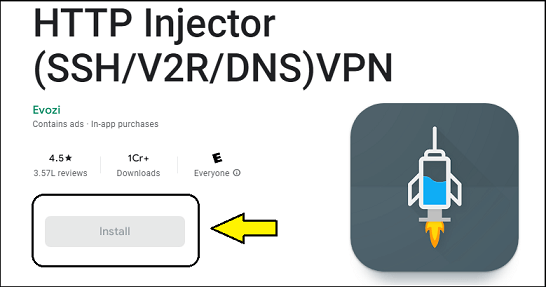
- Now you need to enter your Google credentials that help to access your Google Play Store on PC via BlueStacks.
- Open the Google Play store and search for HTTP Injector.
- Select the official app and click on the install button.
- You can also download the HTTP Injector apk file from its official website and install it on your system via BlueStacks.
- That’s it. HTTP Injector is successfully installed on your PC.
Conclusion:
Protecting online privacy and making secured translations are needed for everybody. That’s why people like to install the best security app on their devices. In that way, HTTP Injector is the most popular and powerful virtual private network application that helps to protect your private information from hackers and cyber attacks.
I hope this article very helps to install HTTP Injector for PC Windows 7, 8, 10, and Mac. If you have any queries regarding this article feel free to ask Us using the comment box section. Cheers!
Analyzes the HTTP packets and modifies them by injecting custom data
Лицензия:
С открытым кодом
Количество загрузок:11,849 (1 за последнюю неделю)
Операционная система:Windows XP/7/8/10/11
Последняя версия:2.0.1.7
Сообщить о неточности
Cкриншоты
Описание
Modifies the HTTP proxy header requests by injecting custom data. Relies on the TAP adapter to re-route the traffic and bypasses restrictions on websites that filter various requests. Supports connecting through an SSH-based server to make the requests even more authentic and secure.
HTTP Proxy Injector 2.0.1.7 можно было скачать с сайта разработчика при последней проверке. Мы не можем гарантировать бесплатную загрузку этой программы.
HTTP Proxy Injector принадлежит к категории Разработчикам, а точнее к подкатегории Веб-разработка. Это ПО для ПК отлично работает на 32-бит и 64-бит Windows XP/7/8/10/11.
Название установочного файла программы обычно следующее: HTTP Proxy Injector.exe.
Рекомендуется проверять загруженные файлы любым бесплатным антивирусом, поскольку мы не можем гарантировать их безопасность. Самые популярные версии программы: 2.0, 1.0 и 0.0. Эта бесплатная программа была разработана A-Developer1412.
От разработчика:
HTTP Proxy Injector is a free, custom HTTP proxy header injection application. This program allows you to modify HTTP proxy header requests and responses to use with SSH or VPN on Windows system. Also, you can access blocked websites behind firewall and many other functions.
Мы предлагаем оценить другие программы, такие как Android Injector, которые часто используются вместе с HTTP Proxy Injector.
Обновлено:
