Http File Server
для Windows
Http File Server (HFS) — это простой в использовании файловый сервер с перетаскиванием файлов для персонального совместного доступа к файлам. Он запускается как отдельный исполняемый файл и не требует установки.
Программа очень проста в использовании: достаточно перетащить в нее файл, чтобы поделиться им со всем миром. Можно настроить порт, на котором она работает, указать IP-адрес и следить за соединениями из трея. HFS представляет общие файлы на простой HTML-странице, которая содержит имя и размер файла. Имея некоторые знания HTML, можно полностью настроить HTML-шаблон в соответствии со своими предпочтениями. HFS также может интегрироваться в Проводник Windows, позволяя легко предоставлять общий доступ к файлам из меню, вызываемого правой кнопкой мыши.
Возможности Http File Server (HFS):
- https;
- простая генерация сертификатов;
- Unicode;
- виртуальная файловая система;
- удобный для мобильных устройств;
- поиск;
- аккаунты;
- возможность возобновления загрузки и выгрузки;
- загрузка папок в виде zip-архива;
- удалённое удаление;
- простое обслуживание веб-сайтов;
- поддержка плагинов;
- мониторинг соединений в реальном времени;
- отображение некоторых файлов;
- веб-интерфейс администратора;
- виртуальный хостинг (плагин);
- антибрутфорс (плагин);
- поддержка обратного прокси;
- и многое другое…
ТОП-сегодня раздела «Торрент клиенты, файловый обмен»
qBittorrent 4.4.5 / 5.0.5
QBittorrent — простой в использовании клиент файлообменной P2P-сети BitTorrent, который предлагает…
uTorrent Web 1.3.0
Удобный инструмент от разработчиков популярного торрент-клиента uTorrent с поддержкой…
MediaGet 3.01.4212
MediaGet — популярная программа для поиска и скачивания любых фильмов, музыки, программ, игр и…
WizTorrent 1.19.1
Удобное и безопасное приложение для работы с торрентами, позволяющее воспроизводить…
Отзывы о программе Http File Server
Admin
Отзывов о программе Http File Server 0.49.1 пока нет, можете добавить…
HFS: HTTP File Server (version 3)
Introduction
Access via web your files directly from your disk.
- You be the server, share files fresh from your disk, with unlimited space and bandwidth.
- Fast! Try zipping 100GB, download starts immediately!
- Intelligent. HFS tries to detect problems and suggest solutions.
- Share even a single file with our virtual file system, even with a different name, all without touching the real file. Present things the way you want!
- Watch all activities in real-time.
- Control bandwidth, decide how much to give.
- No intermediaries, give a huge file to your friend without waiting for it to be uploaded on a server first.
This is a full rewrite of the Delphi version.
How does it work
- run HFS on your computer, administration page automatically shows up
- select what files and folders you want to be accessible
- access those files from a phone or another computer just using a browser
- possibly create accounts and limit access to files
Features
- https
- easy certificate generation
- virtual file system
- mobile friendly
- search
- accounts
- resumable downloads & uploads
- download folders as zip archive
- delete, move and rename files
- plug-ins (anti-brute-force, thumbnails, ldap, themes, and more)
- simple website serving
- real-time monitoring of connections
- show some files
- speed throttler
- geographic firewall
- admin web interface
- multi-language front-end
- virtual hosting
- reverse-proxy support
- comments in file descript.ion
- integrated media player
- customizable with html, css and javascript
- dynamic-dns updater
Installation
If you need Docker installation or Service installation, click the links.
Minimum Windows version required is 10 or Server 2019. If you have a previous version, you can still follow instructions for Other systems
- go to https://github.com/rejetto/hfs/releases
- click on
Assets - download the right version for your system, unzip and launch
hfsfile.- Mac: if you get «cannot be opened because it is from an unidentified developer»,
you can holdcontrolkey while clicking, then clickopen. - If you cannot find your system in the list, see next section Other systems.
- Mac: if you get «cannot be opened because it is from an unidentified developer»,
- the browser should automatically open on
localhostaddress, so you can configure the rest in the Admin-panel.
Got problems?
-
if a browser cannot be opened on the computer where you are installing HFS,
you should enter this command in the HFS console:create-admin <PASSWORD> -
if you cannot access the console (like when you are running as a service),
you can edit the config file to add your admin account -
if you don’t want to use an editor you can create the file with this command:
echo "create-admin: PASSWORD" > config.yaml
If you access Admin-panel via localhost, by default HFS won’t require you to login.
If you don’t like this behavior, disable it in the Admin-panel or enter this console command config localhost_admin false.
Other systems
If can’t or don’t want to run our binary versions, you can try this:
- install node.js version 18.20 (or greater, but then compatibility is not guaranteed)
- execute at command line
npx hfs@latest
The @latest part is optional, and ensures that you are always up to date.
If this procedure fails, it may be that you are missing one of these requirements.
Configuration and other files will be stored in %HOME%/.vfs
Console commands
If you have full access to HFS’ console, you can enter commands. Start with help to have a full list.
Configuration
For configuration please see file config.md.
Where is it stored
Configuration is stored in the file config.yaml, exception made for custom HTML which is stored in custom.html.
These files are kept in the Current Working Directory (cwd), which is by default the same folder of hfs.exe
if you are using this kind of distribution on Windows, or USER_FOLDER/.hfs on other systems.
You can decide a different folder passing --cwd SOME_FOLDER parameter at command line.
Any relative path provided is relative to the cwd.
Check details about config file format.
Internationalization
It is possible to show the Front-end in other languages.
Translation for some languages is already provided. If you find an error, consider reporting it
or editing the source file.
In the Languages section of the Admin-panel you can install additional language files.
If your language is missing, please consider translating yourself.
Hidden features
- Appending
#LOGINto address will bring up the login dialog - Appending ?lang=CODE to address will force a specific language
- Right-click on toggle-all checkbox will invert each checkbox state
- Appending
?login=USER:PASSWORDwill automatically log in the browser - Appending
?overwriteon uploads, will override the dont_overwrite_uploading configuration, provided you also have delete permission - Appending
?search=PATTERNwill trigger search at start - Appending
?onlyFilesor?onlyFolderswill limit type of results - Appending
?autoplay=shufflewill trigger show & play;?autoplaywill not shuffle, but also will not start until the list is complete - Right-click on «check for updates» will let you input a URL of a version to install
- Shift+click on a file will show & play
- Type the name of a file/folder to focus it, and ctrl+backspace to go to parent folder
--consoleFile PATHwill output all stdout and stderr also to a file- env
DISABLE_UPDATE=1(for containers)
Contribute
There are several ways to contribute
-
Report bugs
It’s very important to report bugs, and if you are not so sure about it, don’t worry, we’ll discuss it.
If you find important security problems, please contact us privately so that we can publish a fix before
the problem is disclosed, for the safety of other users. -
Use beta versions, and give feedback.
While betas have more problems, you’ll get more features and give a huge help to the project.
-
Translate to your language.
-
Suggest ideas
While the project should not become too complex, yours may be an idea for a plugin.
-
Write guides or make videos for other users. We got a wiki!
-
Submit your code
If you’d like to make a change yourself in the code, please first open an «issue» or «discussion» about it,
so we’ll try to cooperate and understand what’s the best path for it. -
Make a plugin
A plugin can change the look (a theme), and/or introduce a new functionality.
More
-
APIs
-
Build yourself
-
License
-
Flag images are public-domain, downloaded from https://flagpedia.net
Пробежался поиском по хабру и удивился тому, что об этой программе никто не упоминал, хотя про тот же Dropbox неоднократно писали.
Итак, встречайте — HFS. Программа, которая позволяет в два клика поднять собственный HTTP-файл сервер, расшарить файлы и выдать ссылку на скачку другу.
Чем хорош такой подход? Тем, что не надо ничего никуда заливать — файлы скачиваются прямо с вас. Тем же он, правда, и плох — работать будет только в случае, если компьютер включен и имеет доступ к сети (желательно, не через GPRS 
Существует возможность настройки прав доступа как по IP, так и через учетные записи. Плюс — возможность заливки файлов (аналогично — файлы заливаются сразу к вам на компьютер).
Веб-интерфейс достаточно приятен глазу. Программа работает как под винду, так и под линукс через Wine.
Из минусов — вроде как требуется внешний IP (статика или динамика), однако я не проверял возможность работы без него. А так — штука дико удобная, особенно когда расшаренная папка содержит файлы, которые постоянно изменяются. Хотя, фанаты Dropbox не оценят.
HFS: HTTP File Server (version 3)
Introduction
HFS is the best way via web to access or share files from your disk.
- You be the server, share files fresh from your disk, with unlimited space and bandwidth.
- It’s all very fast. Try download zipping 100GB, it starts immediately!
- Easy to use. HFS tries to detect problems and suggest solutions.
- Share even a single file with our virtual file system, even with a different name, all without touching the real file. Present things the way you want!
- Watch all activities in real-time.
- Control bandwidth, decide how much to give.
- No intermediaries, give a huge file to your friend without waiting for it to be uploaded on a server first.
This is a full rewrite of the Delphi version.
How does it work
- run HFS on your computer, administration page automatically shows up
- select what files and folders you want to be accessible
- access those files from a phone or another computer just using a browser
- possibly create accounts and limit access to files
Features
- https
- easy certificate generation
- unicode
- virtual file system
- mobile friendly
- search
- accounts
- resumable downloads & uploads
- download folders as zip archive
- remote delete
- simple website serving
- plug-ins
- real-time monitoring of connections
- show some files
- speed throttler
- geographic firewall
- admin web interface
- multi-language front-end
- virtual hosting (plug-in)
- anti-brute-force (plug-in)
- reverse-proxy support
- comments in file descript.ion
Installation
NB: minimum Windows version required is 8.1 , Windows Server 2012 R2 (because of Node.js 18)
- go to https://github.com/rejetto/hfs/releases
- click on
Assets - download the right version for your system, unzip and launch
hfsfile.- Mac: if you get “cannot be opened because it is from an unidentified developer”,
you can holdcontrolkey while clicking, then clickopen. - If you cannot find your system in the list, see next section Other systems.
- Mac: if you get “cannot be opened because it is from an unidentified developer”,
- the browser should automatically open on
localhostaddress, so you can configure the rest in the Admin-panel.- if a browser cannot be opened on the computer where you are installing HFS,
you should enter this command in the HFS console:create-admin <PASSWORD> - if you cannot access the console (like when you are running as a service),
you can edit the config file to add your admin account -
if you don’t want to use an editor you can create the file with this command:
echo "create-admin: PASSWORD" > config.yaml
- if a browser cannot be opened on the computer where you are installing HFS,
If you access Admin-panel via localhost, by default HFS won’t require you to login.
If you don’t like this behavior, disable it in the Admin-panel or enter this console command config localhost_admin false.
Other systems
If your system is not Windows/Linux/Mac or you just don’t want to run the binaries, you can try this alternative version:
- install node.js version 18
- execute at command line
npx hfs@latest
The @latest part is optional, and ensures that you are always up to date.
If this procedure fails, it may be that you are missing one of these requirements.
Configuration and other files will be stored in %HOME%/.vfs
Service
If you want to run HFS at boot (as a service), we suggest the following methods
On Linux
- install node.js
- create a file
/etc/systemd/system/hfs.servicewith this content
«`
[Unit]
Description=HFS
After=network.target
[Service]
Type=simple
Restart=always
ExecStart=/usr/bin/npx -y hfs@latest
[Install]
WantedBy=multi-user.target
«`
- run
sudo systemctl daemon-reload && sudo systemctl enable hfs && sudo systemctl start hfs && sudo systemctl status hfs
NB: update will be attempted at each restart
On Windows
- install node.js
- run
npm -g i hfs - run
npx qckwinsvc2 install name="HFS" description="HFS" path="%APPDATA%\npm\node_modules\hfs\src\index.js" args="--cwd %HOMEPATH%\.hfs" now
To update
- run
npx qckwinsvc2 uninstall name="HFS" - run
npm -g update hfs - run
npx qckwinsvc2 install name="HFS" description="HFS" path="%APPDATA%\npm\node_modules\hfs\src\index.js" args="--cwd %HOMEPATH%\.hfs" now
Console commands
If you have full access to HFS’ console, you can enter commands. Start with help to have a full list.
Configuration
For configuration please see file config.md.
Where is it stored
Configuration is stored in the file config.yaml, exception made for custom HTML which is stored in custom.html.
These files are kept in the Current Working Directory (cwd), which is by default the same folder of hfs.exe
if you are using this kind of distribution on Windows, or USER_FOLDER/.hfs on other systems.
You can decide a different cwd passing --cwd SOME_FOLDER parameter at command line.
You can decide also a different file for config by passing --config SOME_FILE, or inside an env called HFS_CONFIG.
Any relative path provided is relative to the cwd.
Check details about config file format.
Internationalization
It is possible to show the Front-end in other languages.
Translation for some languages is already provided. If you find an error, consider reporting it
or editing the source file.
In the Languages section of the Admin-panel you can install additional language files.
If your language is missing, please consider translating yourself.
Why you should upgrade from HFS 2.x to 3
As you can see from the list of features, we already have some goods that you cannot find in HFS 2.
Other than that, you can also consider:
- it’s more robust: it was designed to be an always-running server, while HFS 1-2 was designed for occasional usage (transfer and quit)
- passwords are never really stored, just a non-reversible hash is
- faster search (up to 12x)
- more flexible permissions
But you may still want to stay with HFS 2.x (so far) for the following reasons
- smaller
- more tested
- classic window interface (can be easier for some people)
Security
While this project focuses on ease of use, we care about security.
- HTTPS support
- Passwords are not saved, and user password is safe even logging in without https thanks to SRP
- Automated tests ran on every release, including libraries audit
- No default admin password
Some actions you can take for improved security:
- use https, better if using a proper certificate, even free with Letsencrypt.
- have a domain (ddns is ok too), configure it in “Internet” page, and enable “Accept requests only using domain”
- install rejetto/antidos plugin
- ensure “antibrute” plugin is running
- disable “unprotected admin on localhost”
- Appending
#LOGINto address will bring up the login dialog - Appending ?lang=CODE to address will force a specific language
- right/ctrl/command click on toggle-all checkbox will invert each checkbox state
- Appending
?login=USER:PASSWORDwill automatically log in the browser - Appending
?overwriteon uploads, will try override the dont_overwrite_uploading configuration, provided you also have delete permission - Right-click on “check for updates” will let you input a URL of a version to install
- Admin: ctrl+digit will switch page
- Appending ?overwrite to the URL of an upload request will overwrite existing file if you have delete permission
Contribute
There are several ways to contribute
-
Report bugs
It’s very important to report bugs, and if you are not so sure about it, don’t worry, we’ll discuss it.
If you find important security problems, please contact us privately so that we can publish a fix before
the problem is disclosed, for the safety of other users. -
Use beta versions, and give feedback.
While betas have more problems, you’ll get more features and give a huge help to the project.
-
Translate to your language.
-
Suggest ideas
While the project should not become too complex, yours may be an idea for a plugin.
-
Write guides or make videos for other users. We got a wiki!
-
Submit your code
If you’d like to make a change yourself in the code, please first open an “issue” or “discussion” about it,
so we’ll try to cooperate and understand what’s the best path for it. -
Make a plugin
A plugin can change the look (a theme), and/or introduce a new functionality.
More
-
APIs
-
Build yourself
-
License
-
To-do list
-
Flag images are public-domain, downloaded from https://flagpedia.net
This is the Windows app named HFS ~ HTTP File Server whose latest release can be downloaded as hfs2.3k.zip. It can be run online in the free hosting provider OnWorks for workstations.
Download and run online this app named HFS ~ HTTP File Server with OnWorks for free.
Follow these instructions in order to run this app:
— 1. Downloaded this application in your PC.
— 2. Enter in our file manager https://www.onworks.net/myfiles.php?username=XXXXX with the username that you want.
— 3. Upload this application in such filemanager.
— 4. Start any OS OnWorks online emulator from this website, but better Windows online emulator.
— 5. From the OnWorks Windows OS you have just started, goto our file manager https://www.onworks.net/myfiles.php?username=XXXXX with the username that you want.
— 6. Download the application and install it.
— 7. Download Wine from your Linux distributions software repositories. Once installed, you can then double-click the app to run them with Wine. You can also try PlayOnLinux, a fancy interface over Wine that will help you install popular Windows programs and games.
Wine is a way to run Windows software on Linux, but with no Windows required. Wine is an open-source Windows compatibility layer that can run Windows programs directly on any Linux desktop. Essentially, Wine is trying to re-implement enough of Windows from scratch so that it can run all those Windows applications without actually needing Windows.
SCREENSHOTS

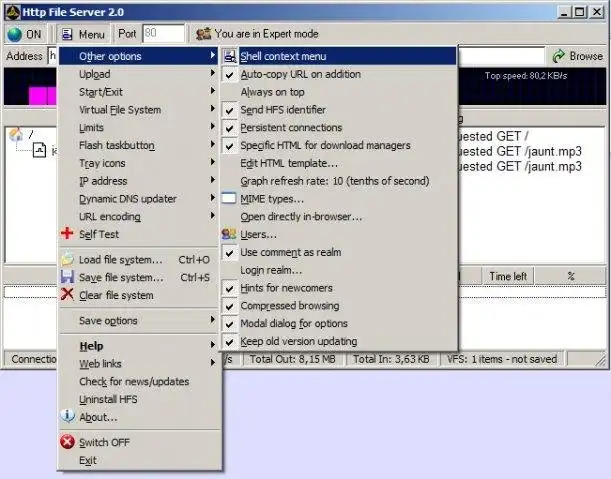
HFS ~ HTTP File Server
DESCRIPTION
HTTP server designed for file transfer. Very easy to use, just drag&drop your files in it. It automatically copies in the clipboard the full url of the file, so you just have to paste in your preferred chat. Standalone executable.
Audience
End Users/Desktop
User interface
Win32 (MS Windows)
Programming Language
Delphi/Kylix
This is an application that can also be fetched from https://sourceforge.net/projects/hfs/. It has been hosted in OnWorks in order to be run online in an easiest way from one of our free Operative Systems.
Download Windows & Linux apps
- Linux apps
- Windows apps
-
1
- eSpeak: speech synthesis
- Text to Speech engine for English and
many other languages. Compact size with
clear but artificial pronunciation.
Available as a command-line program with
many … - Download eSpeak: speech synthesis
-
2
- Sky Chart / Cartes du Ciel
- SkyChart is a software to draw chart of
the night sky for the amateur astronomer
from a bunch of stars and nebulae
catalogs. See main web page for full
download… - Download Sky Chart / Cartes du Ciel
-
3
- GSmartControl
- GSmartControl is a graphical user
interface for smartctl. It allows you to
inspect the hard disk and solid-state
drive SMART data to determine its
health, as w… - Download GSmartControl
-
4
- forms to html table conversion with php
- Please click the Files Tab above to get
all the flavours / related files of this
system. ( Right Click Each File, to Open
Them in New Tab, one by one, to downl… - Download forms to html table conversion with php
-
5
- NAPS2 (Not Another PDF Scanner 2)
- Visit NAPS2’s home page at …
- Download NAPS2 (Not Another PDF Scanner 2)
-
6
- Ghostscript
- THIS SITE IS NO LONGER ACTIVELY
MAINTAINED, FOR RECENT RELEASES, PLEASE
GO TO: http://downloads.ghostscript.com/
For more information, please go to:
http://www…. - Download Ghostscript
- More »
Linux commands
-
1
- abx
- abx — audio ABX testing software …
- Run abx
-
2
- abyss-pe
- abyss-pe — assemble reads into contigs …
- Run abyss-pe
-
3
- count_unknown_ext
- sloccount — count source lines of code
(SLOC) … - Run count_unknown_ext
-
4
- courier-config
- courier-config — displays build
configuration of the Courier Mail Server
… - Run courier-config
-
5
- gappletviewer
- gappletviewer — Load and runs an applet
… - Run gappletviewer
-
6
- gaps
- mummer — package for sequence alignment
of multiple genomes … - Run gaps
- More »
