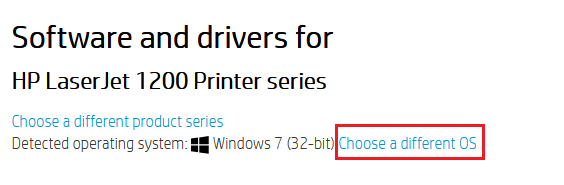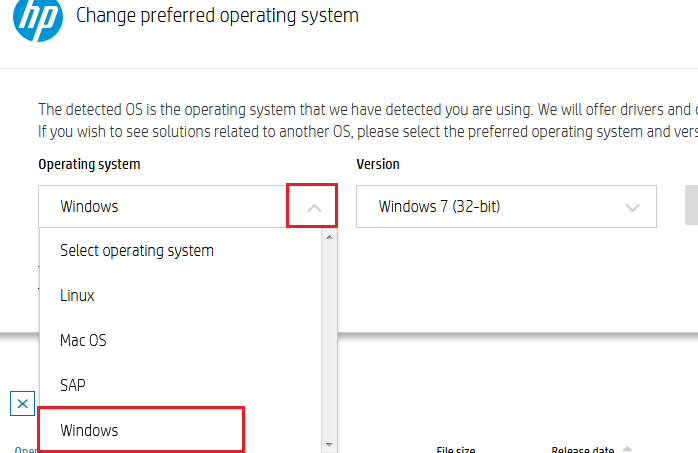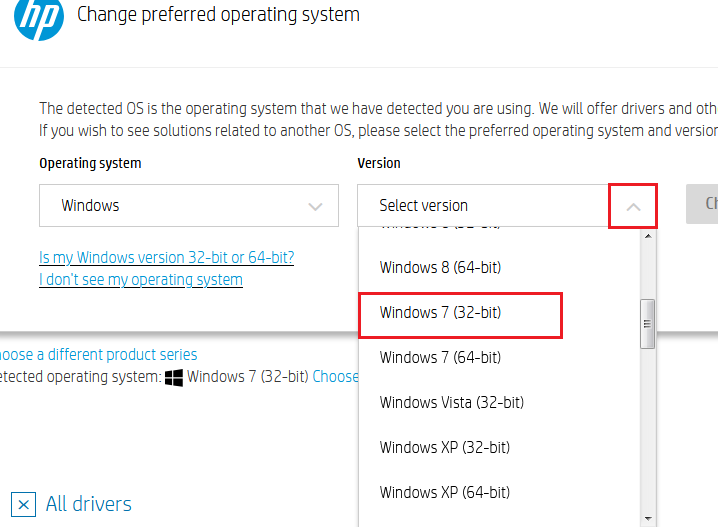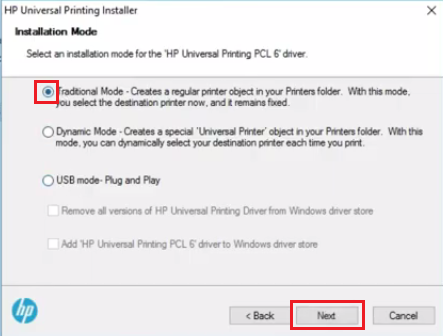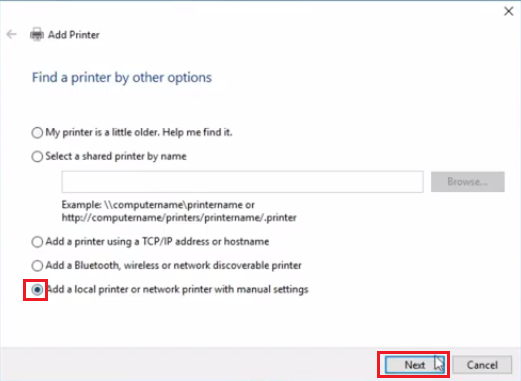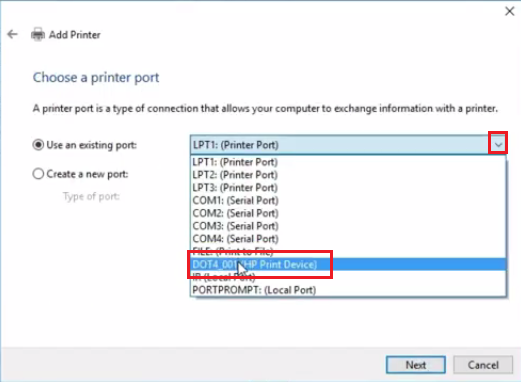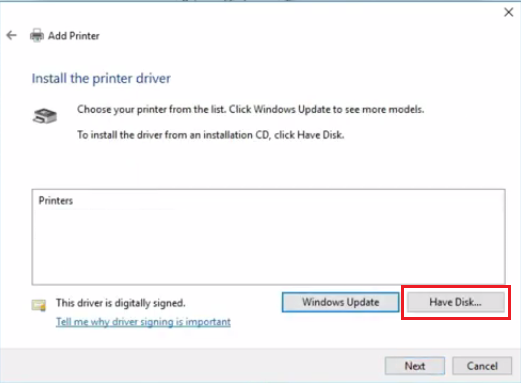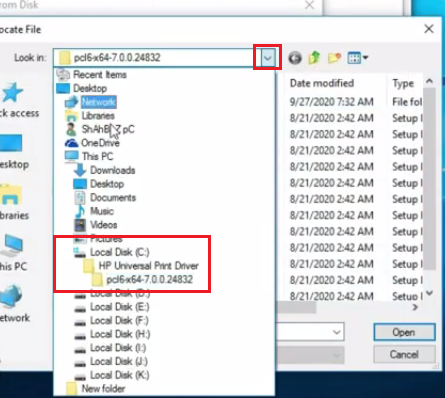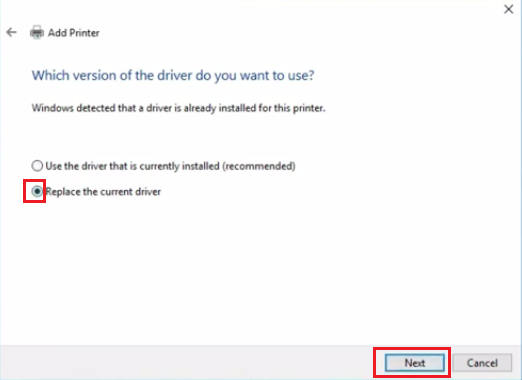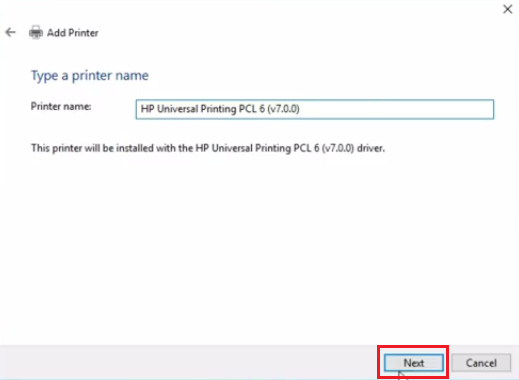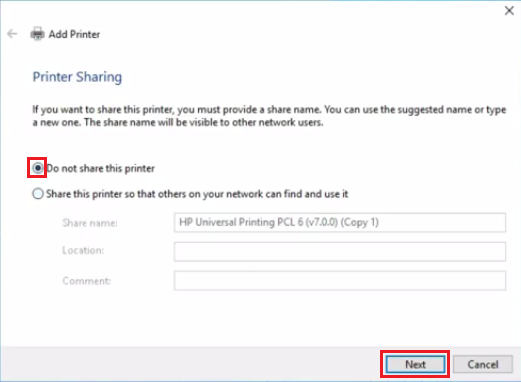Драйвер для лазерных принтеров HP LaserJet 1200 серии.
Для данной серии принтеров имеется возможность установить необходимое программное обеспечение (ПО) через Центр обновления Windows.
Панель управления -> Устройства и принтеры. Вверху нажать на Установка принтера, далее Добавить локальный принтер. Порт принтера по-умолчанию LPT1. Выбираем Центр обновления Windows, после чего, активное окно несколько минут может не отвечать на действия. Ожидаем. Далее выбираем нужную модель устройства.
Страница загрузки содержит следующее ПО:
- отдельные файлы PCL6 (16 Мб. и 18 Мб.) и PostScript (17.2 Мб. и 19.1 Мб.) драйвера для 32-х и 64-х битных операционных систем Windows 10/8.1/7/Server 2008.
Версии идентичны: 6.6.5.23510. - архив с драйверами для Windows 8/7/Vista/XP (32/64-бита).
Версии: PCL6 и PostScript — 5.8.0.17508, PCL5 — 5.7.0.16448.
Размер архива: 101 Мб. - PCL6-драйвер версии 4.3.2.208 для 32-х битной Windows XP.
Установку необходимо производить вручную, например, через Диспетчер устройств.
Размер файла: 1.81 Мб.
Дополнительно, имеется возможность скачать USB (DOT4) драйвер доступный для Windows версии 10/8/8.1/Server 2012.
- Версия: 7.0.0.29
- Размер файлов: 1 Мб. и 1.47 Мб.

Перед тем как скачать драйвер hp laserjet 1200 рекомендуем ознакомиться и согласиться с условиями и положениями лицензионного соглашения компании HP.
Содержание статьи
- 1 Windows 10
- 2 Windows 8 / 8.1
- 3 Windows 7
- 4 Windows XP
- 5 Универсальный
- 6 Определение разрядности
Windows 10
Версия: 7-0-0-29
Дата: 21 апреля 2015 г.
- x32 — HP-1200-Dot4x86.msi — [1.01 МБ];
- x64 — HP-1200-Dot4x64.msi — [1.47 МБ];
Windows 8 / 8.1
Версия: 7-0-0-29
Дата: 21 апреля 2015 г.
- x32 — HP-1200-Dot4x86.msi — [1.01 МБ];
- x64 — HP-1200-Dot4x64.msi — [1.47 МБ];
Windows 7
Версия: 6-9-0-246-30
Дата: 26 ноября 2020 г.
- x32 — HP-1200-upd-pcl6-x32-6.9.0.246.30.exe — [18.5 МБ];
- x64 — HP-1200-upd-pcl6-x64-6.9.0.246.30.exe — [18.3 МБ];
Windows XP
Версия: 4-3-2-208
Дата: 23 мая 2002 г.
- x32 — lj1200pcl6win2kxp2003-ru.exe — [1.82 МБ];
- x64 — HP-1200-upd-pcl5-x64-6.1.0.20062.exe — [18.87 МБ];
Универсальный
Специальный драйвер, подходящий под все модели принтеров HP, включая модели серии 1200. Работает на всех ОС компании Майкрософт, включая последние Виндовс. Скачать с нашего сайта по прямой ссылке
Определение разрядности
Чтобы скачать драйвер, подходящий для вашей операционной системы, рекомендуем ознакомиться с тем, как узнать разрядность Windows
The HP Laserjet 1200 Series printer is a compact desktop laser printer specifically designed to fulfill a home user’s requirements. This monochrome laser printer offers a variety of wired connection options, like USB, LAN and Parallel connections. The top print speed of this printer is up to 15 ppm and the total paper input capacity is nearly 260 sheets. Although the features offered by this laser printer may seem to be very basic in their functionality, you must install this printer by using its genuine HP drivers if you want to get its best performance.
Therefore, in this HP driver download guide, we are offering HP Laserjet 1200 Series driver download links for Windows, Linux and Mac operating systems. All the drivers we have shared below are genuine HP printer drivers which are fully compatible with their associated operating systems. To help you, we have also described the proper installation process of this printer driver. If you are unable to find your preferred HP Laserjet 1200 software on this page, then you can use the HP site link given below to download it directly from its official website.

In our OS list we have mentioned all the operating systems supported by this HP laser printer. In order to download your HP Laserjet 1200 Series driver setup file from this page follow the steps given below.
- From our OS list select the operating system where you want to install your HP printer.
- Click on the download link associated with your chosen OS version to start the download of your HP printer driver.
Driver Download Links
- HP Laserjet 1200 Series driver for Windows 3.1 → Download (0.5 MB)
- HP Laserjet 1200 Series driver for Windows NT 4.0 → Download (1.8 MB)
- HP Laserjet 1200 driver for Windows XP, Vista (32bit) → Download (1.9 MB)
- HP Laserjet 1200 driver for Windows XP, Vista (64bit) → Download (1.9 MB)
- HP Laserjet 1200 driver for Windows 7, 8, 8.1, 10 (32bit) → Download (17.2 MB)
- HP Laserjet 1200 driver for Windows 7, 8, 8.1, 10,11 (64bit) → Download (19.3 MB)
- HP Laserjet 1200 basic driver for All Windows (32bit) → Printer Driver / Scanner Driver
- HP Laserjet 1200 basic driver for All Windows (64bit) → Printer Driver / Scanner Driver
- HP Laserjet 1200 driver for Server 2000, 2003 (32bit) → Download (1.9 MB)
- HP Laserjet 1200 driver for Server 2008, 2012, 2016, 2019, 2022 (32bit) – Download
- HP Laserjet 1200 driver for Server 2008, 2012, 2016, 2019, 2022 (64bit) – Download
- HP Laserjet 1200 Series driver for Mac OS 8, 9 – Download (5.7 MB)
- HP Laserjet 1200 Series driver for Mac OS 10.0 to 10.15 – Not Available
- HP Laserjet 1200 Series driver for Mac OS 11.x, 12.x, 13.x – Not Available
- HP Laserjet 1200 Series driver for Linux and Ubuntu → Not Available
How to download driver from the HP official website
Although we have shared HP Laserjet 1200 driver package above, but if you haven’t found on this page what you were searching for, then follow the steps given below to download your preferred software or driver directly from the HP website.
- To download the driver directly from the HP Laserjet 1200 Series official website.
- Click on the ‘Choose a different OS’ option.
- Below the ‘Operating system’ field, click on the ‘Down’ arrow to view the list of operating systems supported by this HP printer. Choose your preferred operating system from that list. We have chosen ‘Windows’.
- Below the ‘Version’ field, click on the ‘Down’ arrow to view the list of OS versions supported by this printer. Choose your preferred OS version from that list. We have chosen ‘Windows 7 (32-bit)’.
- Now, press the ‘Change’ button to see the list of software and drivers which are compatible with your chosen OS version.
- We have shared the UPD PCL 6 driver of this printer above. So, we will describe the download steps for the UPD PostScript driver of this printer. Click on the ‘Plus’ sign in front of the ‘Driver Universal Print Driver’ to view the listed files in this option.
- Click on the ‘Download’ link associated with the ‘HP Universal Print Driver for Windows PostScript’ to start the download of the UPD PostScript driver of this HP printer. If you want extra information about this PostScript driver, then choose the ‘blue triangle’ in the front the driver name. We have clicked ‘Download’ button.
- Click ‘Save File’ to start the download of your HP Laserjet 1200 PostScript driver.
- There are many other software, firmware or driver available on the HP Laserjet 1200 Series website, which are compatible with this printer. You can follow the steps given above to download them as well.
How to Install HP Laserjet 1200 Series Driver
The installation process for the HP Laserjet 1200 driver package has been given below. We will give the installation instructions for the UPD PCL6 driver of this printer. We have described the installation process for the Windows 10 OS, but you can use the exact same process for other Windows OS as well.
- Run the newly downloaded printer driver and click the ‘Unzip’ button.
- Press ‘OK’ after the unzipping of files is completed.
- In the Welcome screen, click ‘Yes’ to continue.
- Choose ‘Traditional Mode’ option and click on the ‘Next’ button.
- Choose ‘Add a local printer or network printer with manual settings’ option, then click ‘Next’ to proceed.
- Click ‘down’ arrow to view the list of available ports. Then, select the port where you have connected your HP Laserjet 1200 printer.
- Click on ‘Next’ to continue.
- Click on ‘Have Disk’ button.
- In the ‘Install From Disk’ pop-up, click ‘Browse’ button.
- If you had unzipped your driver package in the default folder, then it must be in C drive. Use the browse window to locate your folder.
- Choose the .inf file and click on ‘Open’.
- Click on ‘OK’ to continue.
- Now you will find your printer driver name listed in the list of printers. Choose your printer driver name and click ‘Next’ to continue.
- Choose ‘Replace the current driver’ option, so that old driver files can be replaced with the new ones. Then, click ‘Next’ button.
- If you want you can change the name of your printer, then click on ‘Next’ to proceed.
- Wait as the printer driver gets installed. This process may take a few minutes.
- If you want to share your printer over your network, then choose that option and provide the relevant details. Otherwise, choose ‘Do not share this printer’ and click ‘Next’.
- That’s it, your HP Laserjet 1200 printer has been successfully installed. If you want you can print a test page, then click ‘Finish’ button.
Toner Cartridge Details
This HP laser printer uses one Black toner cartridge. The page yield of the standard sized Black (C7115A) toner cartridge is up to 2500 pages and of the high yield Black (C7115X) toner cartridge is nearly 3500 pages.
This website makes use of cookies to enhance your experience. We’ll assume you’re satisfied with this, but you may opt out if you choose. Cookie settingsACCEPT

Скачивание драйверов для принтера HP 1200 и подключение его к компьютеру
HP 1200, так же как и HP 1010 являются очень удачными и долговечными моделями лазерных принтеров. Именно по этому они до сих пор уже не один десяток лет продолжают выполнять возложенные на них функции печати.
Некоторые пользователи, которые перешли на новые операционные системы, начиная с Windows 7 ошибочно полагают, что драйверов для HP laserjet 1200 под новые ОС, включая Windows 7 32 и 64 битных версий попросту нет.
Однако спешим вас обрадовать, что компания HP позаботилась о данном принтере и оптимизировала их драйверы под все современные ОС, вcех версий и разрядностей, включая Windows 10 x64.
Операционные системы, под которые доступны драйверы на HP 1200
В данной статье вы узнаете как подключить принтер HP laserjet 1200 к своему компьютеру и как скачать драйвер для него с официального сайта производителя.
Скачивание драйвера для HP laserjet 1200 с официального сайта
Итак, чтобы скачать правильный драйвер для начала нужно определить версию вашей операционной системы. Сделать это можно по этой инструкции.
После этого переходим на официальный сайт поддержки HP laserjet 1200 и выбираем свою операционную систему.
Выбор операционной системы
Затем прокручиваем страницу чуть ниже, где идет строка ” Драйвер-Универсальный драйвер печати“, нажимаем на нее и перед вами будут все драйверы, необходимые для подключения принтера HP laserjet 1200 к компьютеру с выбранной ОС.
Скачивание драйвера HP 1200
Начинать нужно с первого в списке драйвера. Если он не устанавливается, то скачиваете следующий.
После скачивания драйвера, его нужно запустить. Предварительно подключаем принтер к электрической сети и кабелем к компьютеру/ноутбуку. При этом принтер должен быть включен.
Установка драйверов на hp laserjet 1200
Следуем указаниям мастера установки драйвера и уже через несколько минут принтер HP laserjet 1200 подключен к компьютеру и готов к работе.
Лучшая благодарность автору — рассказать о статье у себя в соц.сетях:
-
32bit
64bitWindows 7 -
32bit
64bitWindows 8 -
32bit
64bitWindows 8.1 -
32bit
64bitWindows 10, Windows 11
DriverHub
1.0
Driver utility
Don’t waste time searching for drivers — DriverHub will automatically find and install it.
Download
20.53 MB
- 64bitWindows 7
- 32bit64bitWindows 8
- 64bitWindows 10, Windows 11
- HP
61.210.01.22695
2017-08-23
- IEEE 1284.4 Devices
- IEEE 1284.4 Print Functions
- Ports (COM and LPT)
and 3 more
This is the most current PS driver of the HP Universal Print Driver (UPD) for Managed…
more
Download
18.97 MB
- 64bitWindows 7
- 32bit64bitWindows 8
- 64bitWindows 10, Windows 11
- HP
61.210.01.22695
2017-08-23
- IEEE 1284.4 Devices
- IEEE 1284.4 Print Functions
- Ports (COM and LPT)
and 3 more
This is the most current PostScript® emulation driver of the HP Universal Print…
more
Download
18.83 MB
- 64bitWindows 7
- 32bit64bitWindows 8
- 64bitWindows 10, Windows 11
- HP
61.210.01.22695
2017-08-23
- IEEE 1284.4 Devices
- IEEE 1284.4 Print Functions
- Ports (COM and LPT)
and 3 more
This is the most current PCL6 driver of the HP Universal Print Driver (UPD) for…
more
Download
17.88 MB
- 32bitWindows 7
- 32bit64bitWindows 8
- 32bit64bitWindows 10, Windows 11
- HP
61.210.01.22695
2017-08-23
- Disk drives
- IEEE 1284.4 Devices
- IEEE 1284.4 Print Functions
and 4 more
This is the most current PCL6 driver of the HP Universal Print Driver (UPD) for…
more
Download
15.97 MB
- 32bitWindows 7
- 32bit64bitWindows 8
- 32bit64bitWindows 10, Windows 11
- HP
61.210.01.22695
2017-08-23
- Disk drives
- IEEE 1284.4 Devices
- IEEE 1284.4 Print Functions
and 4 more
This is the most current PS driver of the HP Universal Print Driver (UPD) for Managed…
more
Download
17.13 MB
- 32bitWindows 7
- 32bit64bitWindows 8
- 32bit64bitWindows 10, Windows 11
- HP
61.210.01.22695
2017-08-23
- Disk drives
- IEEE 1284.4 Devices
- IEEE 1284.4 Print Functions
and 4 more
This is the most current PCL6 driver of the HP Universal Print Driver (UPD) for…
more
Download
15.83 MB
- 64bitWindows 7
- 32bit64bitWindows 8
- 64bitWindows 10, Windows 11
- HP
61.210.01.22695
2017-08-23
- IEEE 1284.4 Devices
- IEEE 1284.4 Print Functions
- Ports (COM and LPT)
and 3 more
This is the most current PCL6 driver of the HP Universal Print Driver (UPD) for…
more
Download
17.74 MB
- 64bitWindows XP
- 32bit64bitWindows Vista
- 64bitWindows 7
- 32bit64bitWindows 8
- HP
61.180.01.20062
2015-08-18
- IEEE 1284.4 Devices
- IEEE 1284.4 Print Functions
- Ports (COM and LPT)
and 3 more
This is the most current PCL5 driver of the HP Universal Print Driver (UPD) for…
more
Download
18.87 MB
- 32bitWindows XP
- 32bitWindows Vista
- 32bitWindows 7
- 32bitWindows 8
- HP
61.180.01.20062
2015-08-18
- Disk drives
- IEEE 1284.4 Devices
- IEEE 1284.4 Print Functions
and 4 more
This is the most current PCL5 driver of the HP Universal Print Driver (UPD) for…
more
Download
17.01 MB
- 32bit64bitWindows 8
- 64bitWindows 10, Windows 11
- HP
7.0.0.29
2015-03-10
- IEEE 1284.4 Print Functions
- Universal Serial Bus controllers
This driver only solution provides DOT4 USB bi-directional communication functionality…
more
Download
1.47 MB
- 32bitWindows 8
- 32bitWindows 10, Windows 11
- HP
7.0.0.29
2015-03-10
- IEEE 1284.4 Print Functions
- Universal Serial Bus controllers
This driver only solution provides DOT4 USB bi-directional communication functionality…
more
Download
1.01 MB
- 64bitWindows Server 2003
- 64bitWindows 7
- Microsoft
6.1.7233.0
2006-06-21
- Printer
n/a
Download
32.17 MB
- 32bitWindows 7
- HP
4.3.2.208
2002-03-25
- Printer
n/a
Download
1.47 MB
- 32bitWindows 2000
- 32bitWindows XP
- 32bitWindows Server 2003
- HP
4.3.2.208
2002-03-25
- Printer
Download Info
This section will help you in the download of the software to your…
more
Download
1.81 MB
- 32bitWindows 95
- 32bitWindows 2000
- 32bitWindows XP
- 32bitWindows Server 2003
- HP
- Microsoft
4.3.2.208
2002-03-25
- Printer
- Universal Serial Bus controllers
The Point and Print Driver Bundles contain PCL 5e drivers only, for the Windows…
more
Download
4.77 MB
- 32bitWindows 2000
- 32bitWindows XP
- HP
4.3.2.208
2002-03-25
- Printer
LaserJet 1200 All-in-One PCL5e, PCL6, PS Driver Bundle
The OS Driver Bundles contain…
more
Download
3.92 MB
- 32bitWindows 7
- 32bit64bitWindows 8
- 32bit64bitWindows 10, Windows 11
n/a
n/a
Other
This is the most current PostScript® emulation driver of the HP Universal Print…
more
Download
16.99 MB