If you ever find yourself needing to corrupt Windows 10, perhaps for testing, awareness, or educational purposes, this guide is for you. The following steps will show you how to mess with the system files, registry, and more. Proceed with caution, as these actions can render your PC unusable.
In this tutorial, we’ll look at different ways you can corrupt Windows 10. These steps will alter essential system files and settings, leading to a non-functional operating system. Be aware that following these steps will cause your computer to malfunction, so use them wisely.
Step 1: Delete System32 Folder
Navigate to the System32 folder and delete it.
The System32 folder contains critical system files. Deleting it will make your Windows operating system unable to function properly. Most likely, you will face an immediate crash or blue screen error.
Step 2: Modify the Registry
Open ‘regedit’ and make random changes to the system registry.
The Windows Registry is a database that stores low-level settings. Tweaking it randomly can cause severe issues, from applications not running correctly to the system not booting at all.
Step 3: Overwrite Core DLL Files
Replace essential DLL files with corrupted or incompatible ones.
DLL (Dynamic Link Library) files are core components that allow Windows and other software to function. Overwriting them can disrupt the entire OS, causing multiple features to break.
Step 4: Disable Essential Services
Disable key services such as ‘Windows Update’ and ‘Security Center’ in ‘services.msc.’
Disabling these services can compromise the system’s stability and security. For instance, without ‘Windows Update,’ your system will miss crucial updates, potentially making it vulnerable to threats.
Step 5: Manipulate Boot Configuration
Use the ‘bcdedit’ command to tweak the boot configuration data.
The ‘bcdedit’ command controls how Windows starts up. Misconfiguring it can result in the system not booting at all. This is a quick and efficient way to make your Windows unbootable.
Once you complete these actions, your Windows 10 operating system will likely become unstable or entirely non-functional. You may experience crashes, blue screens, and an inability to boot into the OS.
Tips for How to Corrupt Windows 10
- Backup Data: Always back up your important files before attempting these steps.
- Use a Virtual Machine: If you’re just experimenting, use a virtual machine to avoid damaging your main OS.
- Document Changes: Keep a record of what you modify, so you know what to fix if needed.
- Use Safe Mode: Learn how to boot into Safe Mode to undo changes if necessary.
- Recovery Tools: Keep recovery tools handy in case you need to revert the modifications.
Frequently Asked Questions
Is it legal to corrupt Windows 10?
Generally, modifying your own system is legal. However, corrupting someone else’s system without permission is illegal.
Can I recover my system after corruption?
Recovery is possible if you have backups or recovery tools. Safe Mode can also help undo changes.
Why would someone want to corrupt Windows 10?
Reasons vary from educational purposes, cybersecurity training, to testing recovery methods.
How can I avoid corrupting my system accidentally?
Regularly back up your data and avoid making changes to critical system files and settings unless you know what you’re doing.
Will reinstalling Windows fix a corrupted system?
Yes, reinstalling Windows will generally fix corruption issues by restoring default system files and settings.
Summary of Steps
- Delete System32 folder
- Modify the system registry
- Overwrite core DLL files
- Disable essential services
- Manipulate boot configuration
Conclusion
Corrupting Windows 10 is not something to be taken lightly. It can render your computer unusable and should only be done for legitimate reasons, such as testing or educational purposes. Always back up your data, and consider using a virtual machine to prevent permanent damage. If you do corrupt your system, remember that tools and methods are available to recover it. Understanding how to corrupt an operating system can also give you insights into better protecting and maintaining your own. If you want to delve deeper, consider looking into system administration and cybersecurity courses to expand your knowledge.
Matt Jacobs has been working as an IT consultant for small businesses since receiving his Master’s degree in 2003. While he still does some consulting work, his primary focus now is on creating technology support content for SupportYourTech.com.
His work can be found on many websites and focuses on topics such as Microsoft Office, Apple devices, Android devices, Photoshop, and more.
How to Corrupt Windows 10
Corrupting Windows 10 involves deliberately disrupting its normal operations. This could mean meddling with system files, manipulating settings, or introducing malicious software. By following these steps, you can effectively cause significant issues within your Windows 10 system. Please remember, this kind of action can render your computer unusable and lead to data loss.
The following steps will guide you through the process of corrupting Windows 10. Be cautious, as these actions can cause irreversible damage to your system.
Step 1: Disable System Restore
Go to System Properties, click on the System Protection tab, and turn off System Restore.
Turning off System Restore removes your ability to revert to previous system states, making any changes or corruption you introduce permanent.
Step 2: Delete System Files
Access the command prompt as an administrator and use the «del» command to delete essential system files such as «C:WindowsSystem32».
Deleting critical system files will result in the operating system failing to run correctly or boot at all, leading to severe system instability.
Step 3: Modify the Registry
Open the Registry Editor and delete or alter key entries under HKEY_LOCAL_MACHINE and HKEY_CURRENT_USER.
Tampering with the registry can cause various system errors and prevent Windows from functioning normally, as the registry contains vital configuration settings.
Step 4: Introduce Malware
Download and run malicious software from an untrusted source.
Malware can introduce a host of problems, from data theft to complete system shutdowns, drastically corrupting your Windows 10 experience.
Step 5: Overload the System
Run multiple heavy applications simultaneously to exhaust system resources.
Overloading the system can cause frequent crashes and freezes, reducing the system’s performance and increasing the likelihood of data corruption.
After completing these steps, your Windows 10 system will likely become highly unstable or completely unusable. Recovery may require a complete reinstallation of the operating system.
Tips to Corrupt Windows 10
- Always back up important data before starting, as corruption can lead to data loss.
- Be aware that tampering with system files and settings might void your warranty.
- You can use virtual machines to test these steps without affecting your main system.
- Consider the legal implications of corrupting a system you do not own.
- Be prepared to reinstall Windows 10 if the system becomes unusable.
Frequently Asked Questions about Corrupting Windows 10
Is it illegal to corrupt Windows 10?
Yes, deliberately corrupting software on a system you do not own or have permission to tamper with is illegal and unethical.
Will corrupting Windows 10 void my warranty?
Yes, intentionally modifying system files, registry settings, or introducing malware can void your warranty.
Can I recover my files after corrupting Windows 10?
It may be possible, but it often requires professional data recovery services, which can be costly.
Is corrupting Windows 10 reversible?
Some actions might be reversible if you have backups, but severe corruption typically requires a full system reinstall.
What should I do if my Windows 10 is corrupted accidentally?
Try using recovery tools, system restore points, or reinstalling the operating system to fix the issue.
Summary
- Disable System Restore.
- Delete System Files.
- Modify the Registry.
- Introduce Malware.
- Overload the System.
Conclusion
Corrupting Windows 10 is a serious action that can render your system entirely unusable. While the steps outlined—disabling System Restore, deleting system files, modifying the registry, introducing malware, and overloading the system—will achieve this, they come with substantial risks, including data loss and voided warranties.
Approaching this process with caution and responsibility is crucial. Corruption should generally be avoided or only performed in controlled environments like virtual machines. Remember, the aim should be to understand the impact of specific actions and not to cause harm without reason. If you’re interested in exploring more about system operations and vulnerabilities, consider learning about ethical hacking or cybersecurity to use your skills constructively.
By understanding the gravity of this task, you can better appreciate the complexities of Windows 10 and use this knowledge for more positive purposes.
Kermit Matthews is a freelance writer based in Philadelphia, Pennsylvania with more than a decade of experience writing technology guides. He has a Bachelor’s and Master’s degree in Computer Science and has spent much of his professional career in IT management.
He specializes in writing content about iPhones, Android devices, Microsoft Office, and many other popular applications and devices.
Read his full bio here.
Here’s an interesting way to corrupt and break your Windows 10.
- Deleting or changing random registry keys.
- Playing with files in system partition for UEFI boot drive or playing with MBR for MBR disks.
- Playing with files in Windows directory.
https://www.youtube.com/watch?v=KL9LLfk7ZQo
Deleting system files/folders, or replacing them with random junk files will corrupt your Windows system. Screwing around in the Registry, deleting important keys, or randomly changing the data in important system keys will corrupt Windows.
How do I corrupt a Windows File?
Go to https://corrupt-a-file.net in a web browser. Corrupt-a-File is a free tool that will corrupt any document you upload. Click FROM YOUR COMPUTER. It’s under “Select the file to corrupt.” This opens your computer’s file browser.
How do you corrupt files on a computer?
Part 1: How to Corrupt a Word File?
- Rename the Document Extension. The process of word document corruption begins with renaming the document extension.
- Open with Notepad and Copy Error Code. Once you can rename the document extension, open the document with notepad.
- Compress the File and Pause the Progress.
What causes Windows system file corruption?
How does a Windows file become corrupted? File corruption usually occurs when there is a problem during the ‘save’ process. If your computer crashes, if there is a power surge or if you lose power, the file being saved will likely be corrupted.
How do I permanently crash Windows?
Windows includes a feature that can be enabled to manually crashing the system by holding the right CTRL key and pressing the “Scroll Lock” key twice.
How do I run chkdsk in win 10?
From Command Prompt
- Log into Windows 10.
- Press the Windows key to open the Start Menu.
- Select Search.
- Type-in cmd.
- Right-click on Command Prompt from the search results list.
- Click Run as administrator.
- Log in as an Administrator.
- When Command Prompt launches, type the command: chkdsk C: /f /r /x.
How do I repair corrupted Windows 10?
How can I fix corrupted files in Windows 10?
- Use the SFC tool.
- Use the DISM tool.
- Run a SFC scan from Safe Mode.
- Perform a SFC scan before Windows 10 starts.
- Replace the files manually.
- Use System Restore.
- Reset your Windows 10.
How do I fix a corrupted Windows file?
Repair Windows 10 By Fixing Corrupted Files
- First, run the Command Prompt as Administrator by searching for it in the Start Menu by the keyword ‘cmd’ or ‘command prompt. ‘
- Type the DISM /Online /Cleanup-Image /RestoreHealth command and hit ENTER.
- Now, you have to wait for the repair process to be at 100%.
Can corrupted files be recovered?
Can corrupted files be recovered? Corrupted files are simply files that have become unreadable or inoperable. There are a large number of reasons a file may have become corrupted. You can run a System Scan Disk, a DISM tool or chkdsk command tool to recover corrupted system files.
Is a corrupted file a virus?
Common software problems, such as program execution errors and corrupted files, can create symptoms that appear to be virus-related, so it’s important to distinguish between virus symptoms and those that come from corrupted system files.
Why is file corrupted or unreadable?
Hard drive, USB, flash drive, or memory card can be corrupted due to bad sectors or physical damage, which will cause your device to no longer accessible or writable. Partition information such as file system is usually saved in a specific location.
How do I fix a corrupted operating system?
To restore the operating system to an earlier point in time, follow these steps:
- Click Start.
- In the System Restore dialog box, click Choose a different restore point, and then click Next.
- In the list of restore points, click a restore point that was created before you began to experience the issue, and then click Next.
How do I fix a corrupted file?
The Open and Repair command might be able to recover your file.
- Click File > Open > Browse and then go to the location or folder where the document (Word), workbook (Excel), or presentation (PowerPoint) is stored.
- Click the file you want, and then click the arrow next to Open, and click Open and Repair.
Will there be a Windows 11?
Starting today, October 5th, Microsoft is rolling out the new Windows 11 to eligible devices. Earlier this year, Microsoft announced the new flagship update to its operating system: Windows 11.
How do I force the Blue Screen of Death Windows 10?
After a restart, you can force a blue screen by holding the right farthest Ctrl Key and pressing the Scroll Lock key twice. Once done, the system triggers KeBugCheck to generate a 0xE2 error, and a blue screen pops up with a message as Manullay_INITIATED_CRASH.
Does http A /%% 30 30 still work?
As soon as the mouse hovers of the hidden http://a/%%30%30 URL, the Google Chrome tab will crash.The bug was apparently discovered by computer geek Andris Atteka, who found that Chrome could crash by adding a null character in the URL.
How do you ruin a laptop?
Four ways to kill a laptop in 10 seconds or less
- Keep drinks nearby. Everyone at least knows of someone who has spilled soda on a keyboard.
- Drop it on a hard surface. One of the most dangerous things about mobile devices is the fact that they are so easily movable.
- Use it on your lap.
- Use it as a table.
How do you ruin a desktop computer?
One way you can ‘damage’ a computer is to overclock the CPU. If you over-overclock the CPU (if there is such a word), the increase in speed will result in more heat. If you do not have adequate cooling you can end up damaging the chip/chip set and/or desolder components on the motherboard.
What files to delete to break windows?
If you actually did delete your System32 folder, this would break your Windows operating system and you’d need to reinstall Windows to get it working properly again. To demonstrate, we tried deleting the System32 folder so we can see exactly what happens.
How do you destroy a computer using command prompt?
Fill Zero Hard Disc With Command
- Run Command Prompt as an administrative administrator.
- Type “format f: /fs:NTFS /p:1” on the pop-up window.
- Type “y” and enter.
- Type a drive name as or don’t volume label after the format and click Enter.
- Wait to display “Create file system structures.”
Do you want to corrupt a file on purpose in Windows 11/10? It might be for testing purposes or some other reason that you are trying to corrupt a file on your computer and make it inaccessible. If so, this post brings you multiple methods using which you can damage or corrupt files on a Windows PC.
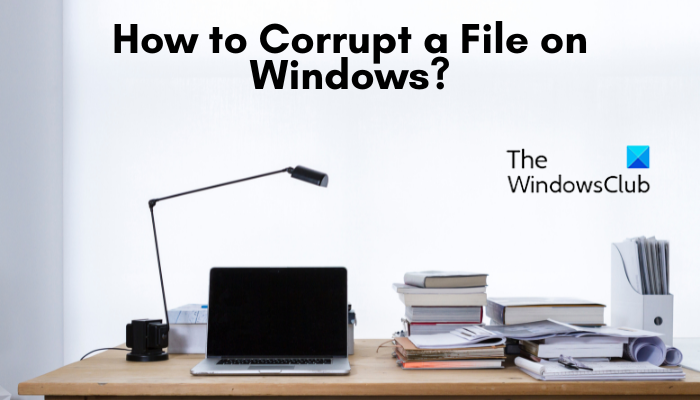
Here are the main methods using which you can corrupt a file on your Windows 11/10:
- Corrupt a file using Notepad.
- Change the file extension to corrupt a file.
- Use a free online corrupter tool.
- Compress the file and terminate the process abruptly.
1] Corrupt a file using Notepad
One of the easiest ways to corrupt a Word or some other file on Windows is to use Notepad. You can corrupt a document or file by opening it in Windows Notepad. Let us check out how!
First, open the Notepad application on your computer and then click on the File > Open option.
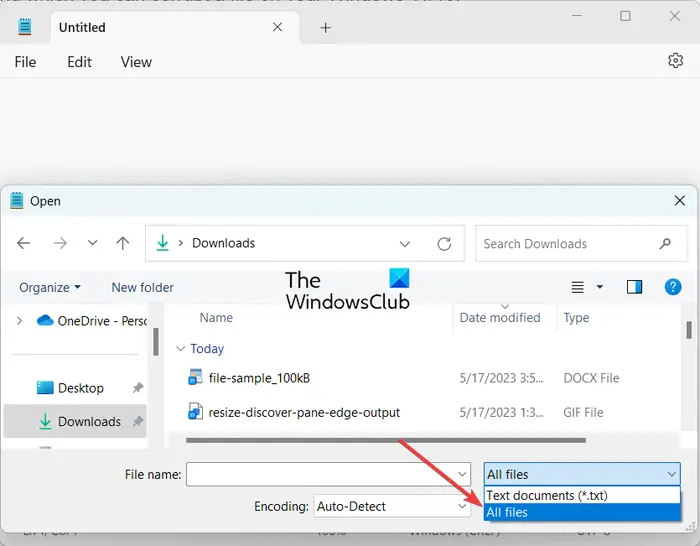
Now, while browsing and selecting the input file, click on the file type drop-down button and set it to All files from Text Documents (*.txt). Next, choose the source document or file that you want to corrupt and open it in Notepad.
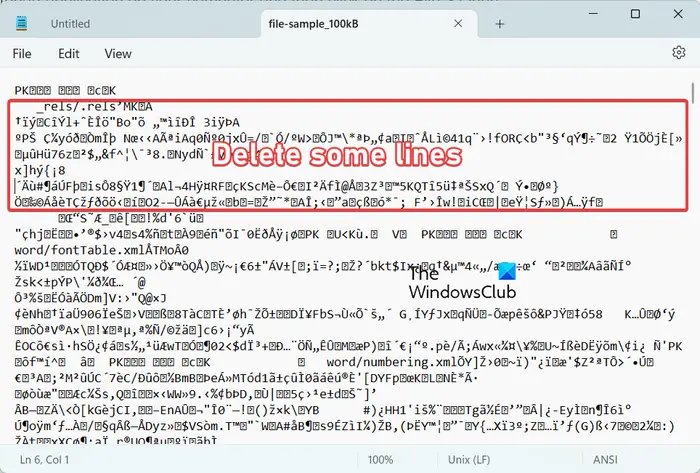
After that, you will see a lot of gibberish text in the window. From here, you need to delete some lines, about seven or eight lines, from the appeared text.
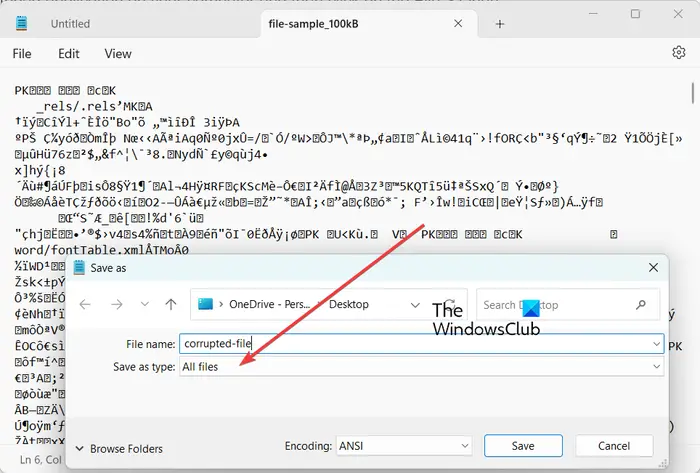
Then, click on the File menu and press the Save as option. In the appeared Save as window, set Save as type to All files, enter the filename of the output corrupted file, and press the Save button to save the file. The saved file will be corrupted and become unusable now.
Read: The file is corrupt and cannot be opened in Word, Excel, or PowerPoint.
2] Change the file extension to corrupt a file
Another method to corrupt a Word or different file type on a PC is to change its file extension. Here are the steps to do that:
- Open File Explorer Options.
- Uncheck the Hide extensions for known file types checkbox.
- Click on the Apply > OK button.
- Open File Explorer.
- Select the file.
- Choose the Rename option.
- Enter another file extension.
Firstly, we need to make sure that all file extensions are visible in File Explorer. To do that, click on the Windows Search option and enter File Explorer Options in the search box. And then, open File Explorer Options from the search results.
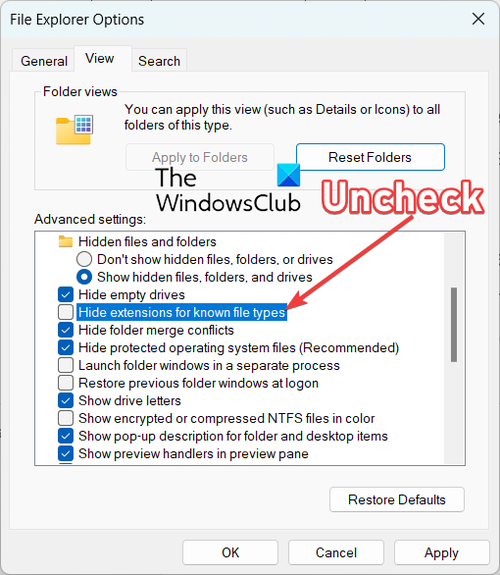
In the File Explorer Options window, move to the View tab and see if the Hide extensions for known file types is tick marked or not. If it is ticked, uncheck the option and then press the Apply > OK button to save changes.
Now, press Win+E to open File Explorer and navigate to the folder where the source file that you want to corrupt is stored.
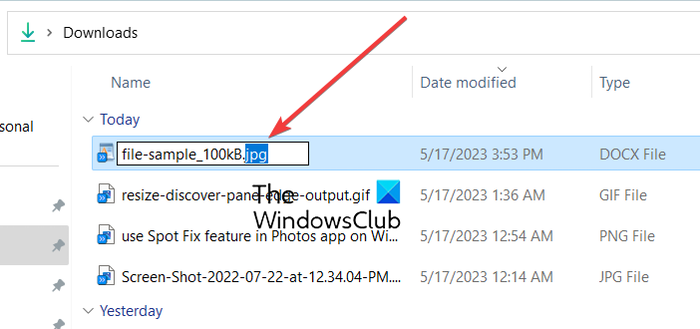
Next, select the input file and press F2 to rename it. Then, you can change the file extension. Suppose, if you are trying to corrupt a Word file, change .doc or docx file extension to an extension like .jpg, .png, .tiff, etc, and press the Enter button.
You will then be prompted with an “If you change a file name extension, the file might become usable” dialog; simply press the Yes button, and the file will be corrupted and become inaccessible.
Read: How to fix corrupted Fonts in Windows?
3] Use a free online corrupter tool
If you don’t want to do all the work manually, you can also use a free online file corrupter tool to corrupt a file. There are several free web services that allow you to do so. You just have to upload the source document file and the rest of the work is done by the tool itself.
Here are some good free online file corruption tools that you can use:
- Corrupt a file.
- PineTools.
- Corrupt My File.
A] Corrupt a file
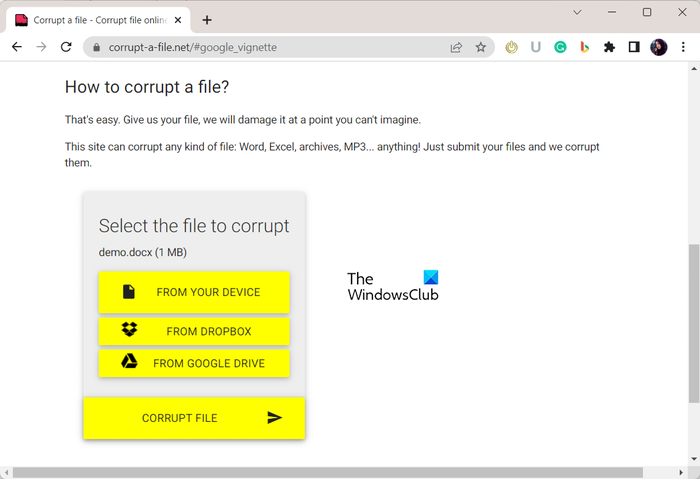
Corrupt a file is an online file corrupter tool using which you can corrupt Word as well as Excel, archives, audio, and many more files. It is an easy and convenient method to quickly corrupt a Word document without putting in much effort.
To start with, open corrupt-a-file.net in a preferred web browser. Now, you need to select the source document file from your computer. You can even upload a document from cloud services like Dropbox or Google Drive. Once done, press the CORRUPT FILE button and it will quickly corrupt the chosen file. You can download the corrupted file to your computer or save the file to your Dropbox or Google Drive.
B] PineTools
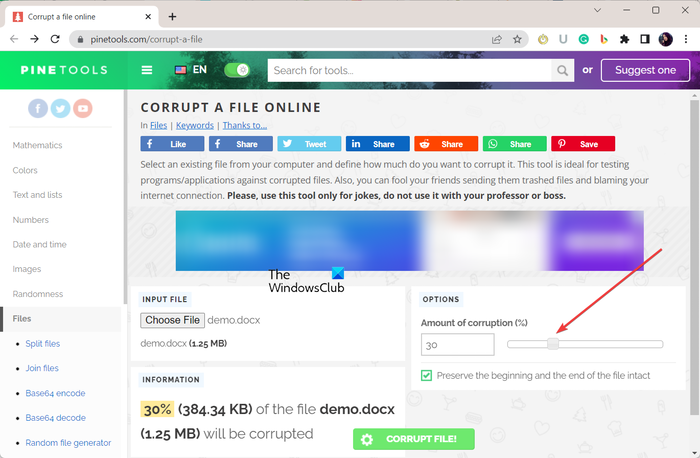
PineTools is a set of multiple tools one of which includes a file corrupter tool. Using this tool, you can easily corrupt a document. It allows you corrupt files of several types like Word, Excel, etc.
The advantage of using this online tool is that it allows you to customize the percentage of corruption you want to apply to the source file. Apart from that, it also offers a handy option called Preserve the beginning and the end of the file intact. If you enable this option, it will preserve the start and end of the source file.
You can open this tool in a web browser and click on the Choose File button to browse and open the source file. Now, set up options like the Amount of corruption and Preserve the beginning and the end of the file intact, and then hit the CORRUPT FILE! button to start corrupting the selected file. It will corrupt the file and automatically download the output to your computer.
If you want to use it, try it here.
See: Corrupted files in Windows: Explanation, Prevention & Recovery.
C] Corrupt My File

Corrupt My File is one more online file corruption tool that allows you to corrupt a file online. You can simply open corruptmyfile.com in your browser and then drag and drop the source document that you want to corrupt onto its interface. Or, you can click on the Choose your file button and select the source file. As soon as you select the input file, it will corrupt the file and download the corrupted document or file to your PC. As simple as that.
4] Compress the file and terminate the process abruptly
Want another method to corrupt a file? Well, here is one more method for you to corrupt a file on Windows PC. You can use a file compression tool to corrupt your Word and other files. Start compressing the source file, and then when the compression is about to finish, cancel the process. It will corrupt your file and make it usable.
Read: Windows Resource Protection found corrupt files but was unable to fix some of them.
How do I damage a PDF file?
To corrupt or damage a PDF file on purpose, you can use a file corruption tool that allows you to corrupt a PDF file. You can use Corrupt-a-file.net which is an online tool that enables you to corrupt PDF, Excel, Word, and many more files. Just upload your PDF and click on the CORRUPT FILE button to allow it to corrupt your PDF file.
How do PC files get corrupted?
Files can get corrupted due to some kind of virus or malware infection on your computer. Another scenario when your files might get corrupted is when your computer crashes while saving a file. Apart from that, bad sectors on your drive can be one more reason for file corruption.
Now read: How to repair corrupt videos on Windows PC?
If the Windows operating system becomes corrupted on your computer, it can cause a variety of issues, including crashes, error messages, and slow performance. Fortunately, there are several steps you can take to repair Windows and restore your computer’s functionality.

In this article, we will explore some of the most effective methods for breathing life back into your PC using the best Windows repair tools.
What is Windows Corruption?
In simple terms, corruption is when any of the Windows system files or settings are altered/damaged or deleted in such a way as to prevent Windows from working properly.
For example, a software program that crashes because it wasn’t installed correctly is not Windows corruption. The problem is with the software. However, Windows not opening a software program because one of its core system files is missing, is considered Windows corruption.
What are the signs the Windows is corrupted?
Not every problem with Windows means it is corrupted. However, these signs are a good indication that this could be the case:
Programs Not Working – When programs are not working properly or are crashing frequently.
Missing Files – One of the most obvious signs is missing system files or folders and errors stating as such. This does not necessarily apply to personal files like photos or videos.

Error Messages – If you are receiving error messages when trying to open programs or perform certain tasks, it could be a sign of a corrupted system file or registry entry.
Random Crashes – When your computer is crashing or hanging unexpectedly, and you have to try different things to get it to respond. This is especially true if this happens when just trying to browse folders or ‘explorer’ crashes.
Slow Performance – Even when your computer works as intended, if it is taking longer than usual to boot up, open programs, or respond to commands, it could still be a sign of OS corruption.
Blue Screen of Death (BSoD) – A blue screen with a ‘stop code’ is a critical error that appears when Windows is forced to restart unexpectedly. This can be a sign of corrupted system files or hardware failure.
How do I repair Windows if it’s corrupted?
Repairing Windows when it is corrupted usually falls into one or more of the following categories:
- Fixing or replacing operating system files.
- Fixing or replacing physical hardware components.
Hardware not working could be because Windows is corrupted. However, when the hardware is physically damaged or failing due to age, this can cause system crashes that lead to the corruption of Windows.
That’s why both areas must be fixed to fully stabilize Windows.
To repair a corrupted system, you can follow these methods:
System File Checker – The built-in System File Checker (SFC) can scan and repair corrupted system files. To do this:
Search cmd to open the Command Prompt and type sfc /scannow before pressing Enter. Wait for the process to complete and you may be prompted to restart your computer.

Perform a System Restore – You can go back to a previous point in time by using the System Restore feature. This will undo any recent damage caused to system files or settings. However, you may also lose recent intended changes too. Restore points must be scheduled ahead of time.
Perform a Startup Repair – When facing a critical error like the BSoD, your system may not even boot. To fix this, Windows lets you access Advanced Boot Options by holding F8 as your computer starts. Startup repair focuses on boot errors and may not fix other areas that have become corrupted.
Use the Registry Editor – The Registry is another area that can become corrupted. Windows has a built-in registry editor which lets you modify, create, and delete entries. However, this is not advised unless you know exactly what’s damaged and have a step-by-step guide to fix it. Fortunately, many Windows repair tools also repair the registry automatically.
Reinstall Windows – As a last resort, you can reinstall Windows. You may require boot media to do this if you cannot get to the desktop. In some cases, you might be able to keep your personal files, but Windows itself will start fresh.
Use a dedicated Windows repair tool

Even the most damaged operating systems can usually be fixed with a good Windows repair tool. Not only do these replaced damaged system files, but they can:
- Repair the Windows registry.
- Replace missing DLLs.
- Remove junk files that are hindering performance.
- Help with Malware.
- Analyze hardware.
To use Fortect to repair a corrupted Windows OS, Download and Install it on your PC and follow these steps:
- Open the program and accept a scan.
- Results are displayed in just a few short minutes.
- Click ‘Start Repair’ to repair all Windows problems, which takes no longer than 30 minutes.
When Windows is corrupted by malware, hardware failure, or other glitches, it can render the entire computer unusable. Windows has several native tools to help and you can reinstall the operating system as a last resort.
However, Windows repair tools like Fortect are fast and effective and include extra features to tune up your PC.
