Иногда в практических целях необходимо сгенерировать критическую ошибку BSOD (Blue Screen Of Death). Расскажем, как это сделать штатной функцией Windows.
Для выяснения возможных потерь данных, действий программ автоматического оповещения сисадмина, поведения различных периферийных устройств бывает необходимо вызвать критическую ошибку BSOD (Blue Screen Of Death — синий экран смерти). В этой статье мы расскажем, как это сделать штатной функцией Windows.
Замечу, что злоупотреблять этим BSOD не получится, так как на экране указывается причина его вызова: The end-user manually generated the crashdump (пользователь вручную вызвал эту ошибку).
В Windows 2000/XP/2003 можно включить комбинацию «горячих» клавиш, по нажатию которой будет выводиться BSOD (данная статья не применима к клавиатурам, которые не используют стандартный драйвер i8042prt.sys, например, подключаемые к USB). Эта возможность заложена для программистов с целью отладки драйверов, подробнее о ней можно прочитать в документе Microsoft Q244139.
Итак, открываем реестр (Пуск -> Выполнить -> regedit.exe) и находим ветку HKEY_LOCAL_MACHINE\ SYSTEM\ CurrentControlSet\ Services\ i8042prt\ Parameters. Там нажимаем правой кнопкой мыши по пустому месту в разделе Parameters и создаём «Параметр DWORD». Называем его CrashOnCtrlScroll, затем устанавливаем его значение равным 1.
Готово. Однако, бывает, Windows не показывает экрана BSOD, а просто перезагружается. Для разрешения показа ошибок надо зайти в «Мой Компьютер -> Свойства -> Дополнительно -> Загрузка и восстановление».
Нажать там кнопку «Параметры» и снять галочку на «Выполнить автоматическую перезагрузку».
Теперь, сохранив ценные данные, можно делать BSOD. Для этого надо нажать правую кнопку Ctrl и, не отпуская её, дважды нажать кнопку Scroll Lock. Обратите внимание, что на некоторых современных клавиатурах для выполнения функции Scroll Lock надо предварительно включить регистр F-Lock.
Вот и всё.
Синий экран Windows.
Что делать, если при загрузке или во время работы Windows появляется синий экран с белыми надписями и избавится от него можно только перезагрузкой, или же после появления синего экрана сразу начинается перезагрузка? В интернете это явление называют также «синий экран смерти» или BsoD (от англ. Blue Screen of Death).
Чаще всего синий экран Windows появляется из-за попытки драйвера выполнить недопустимую операцию. Происходит потеря всех несохраненных изменений. Единственное, что успевает система сделать при такой ошибке – это заблокировать все возможное, выдать сообщение и создать дамп. Дамп — это образ памяти (копия) отражающий ее состояние в данный момент времени.
Пример текста синего экрана Windows: «A problem has been detected and windows has been shut down to prevent damage to your computer. In this is the first time you seen this stop error screen, restart your computer. If this screen appears again follow these steps: Check for viruses on your computer Remove any newly installed hard drive controllers. check your hard drive to make sure it is properly configured and terminated. Run CHKDSK/F to check for hard drive corruption and then restart your computer/ Technical information: STOP: 0x0000008e (c0000005, bf875fc3, f07bcd48, 00000000) »
Текст синего экрана Windows до слов «technical information», содержит общие рекомендации по исправлению ошибки. В данном случае рекомендуется, если ошибка повторится после перезагрузки, провести проверку на вирусы, удалить все недавно установленные жесткие диски, проверить правильность установки жесткого диска, запустить утилиту CHKDSK c параметром F и после перезагрузить компьютер. Все рекомендуемые действия, безусловно, стоит выполнить. После слов «technical information» находятся номер и параметры ошибки. В данном примере текста синего экрана Windows номер ошибки — 0x0000008e (шестнадцатеричная система исчисления). В некоторых случаях после строк с кодом и параметрами ошибки выводится имя драйвера.
Иногда бывает так, что сразу после появления синего экрана начинается перезагрузка, и записать код ошибки не получается. Чтобы исправить это, надо выполнить следующие действия: Пуск — Панель управления – Система – Дополнительные параметры — Загрузка и восстановление – Параметры — Отказ системы. Снять галочку “Выполнить автоматическую перезагрузку” и нажать OK. Узнать значения кода ошибки синего экрана Windows и рекомендации по устранению можно на сайте технической поддержки Микрософт support.microsoft.com Например, на данный момент, про исправление ошибки 0x0000008e на сайте Микрософт существует 874 статьи. Дело в том, что конкретное решение, зависит от ситуации, при которой возникла ошибка. Так, если ошибка синего экрана Windows 0x0000008e возникла при установке Windows XP, то, скорее всего, поврежден один или несколько из установленных на компьютере модулей оперативной памяти, или конфигурация оперативной памяти несовместима с Windows. Если же ошибка 0x0000008e возникает при попытке изменить значение параметра «Аппаратное ускорение» элемента панели управления «Экран» с «Нет» на «Полное», то, скорее всего неполадка вызвана неверным кодом интерфейса GDI+, и необходимо установить обновление. И таких вариантов решений на данный момент – 874. Причем, многие способы решения проблемы при неправильном и неквалифицированном применении могут вызвать еще более разрушительный сбой, чем сама ошибка синего экрана Windows. Если вам дорого ваше время и нервы, обращайтесь к специалистам. Наш сервисный центр поможет вашему компьютеру избавится от синего экрана.
Для того чтобы проверить, как работает вызовы BSoD,
правильность создания дампов краха системы и других проверок, есть возможность
вызова вручную BSoD.
Вызвать вручную BSoD
можно, проделав следующие действия:
a.
Нажмем Пуск-Выполнить. В окошке наберем regedit:
| Запуск Regedit |
b. Найдем ключ реестра HKEY_LOCAL_MACHINE\SYSTEM\CurrentControlSet\Services\i8042prt\Parameters
:

|
|
ключ реестра |
c.
Создадим новый параметр типа DWORD:

|
| Создание Параметра DWORD |
d.
Параметру даем имя CrashOnCtrlScroll и присваиваем значение 1:

|
| Новый параметр CrashOnCtrlScroll |
e. В
результате должны получить:

|
|
Измененный ключ реестра |
f.
Делаем перезагрузку. После перезагрузки нажимаем и удерживаем правую кнопку Ctrl и дважды
нажимаем кнопку Scroll Lock. Произойдет вызванный вручную BSoD приблизительно такого вида (screenshot сделан из
программы Bluescreenview).:
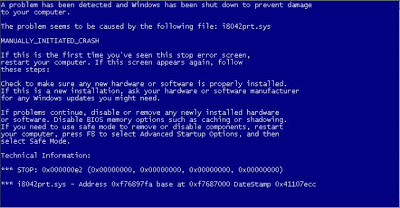
|
| Вызванный вручную в Windows XP BSoD |
When you want to cause a BSOD, press and hold down the [Ctrl] key on the right side of your keyboard, and then tap the [ScrollLock] key twice. Now you should see the BSOD. If your system reboots instead of displaying the BSOD, you’ll have to disable the Automatically Restart setting in the System Properties dialog box.
You can do this by holding down the furthest most right “Control” key then pressing the “Scroll Lock” key twice. Once this is completed, a blue screen should pop up.
How do I force a blue screen CMD?
Alternatively, there is another option to trigger a BSoD (or GSoD) on your Windows 10 PC, using the Command Prompt.You can trigger a Windows 10 BSoD (or GSoD) in 3 steps: Open Command Prompt, and choose “Run as administrator” Type in the following command: TASKKILL /IM svchost.exe /F. Press Enter.
Is the blue screen of death fixable?
The BSOD is typically a result of improperly installed software, hardware, or settings, meaning that it is usually fixable.
Is blue screen of death a virus?
Some viruses can cause a Blue Screen of Death, especially ones that infect the master boot record (MBR) or boot sector. Most Blue Screens of Death are hardware or driver related, so updated drivers could fix the cause of the STOP error.
How do I fix a blue screen on Windows 10?
11 Tips to Help You Fix the Windows 10 Blue Screen Error Note Your Windows Blue Screen Stop Code. Try Specific Troubleshooting for Your Blue Screen Error Code. Review Recent Computer Changes. Check for Windows and Driver Updates. Run a System Restore. Scan for Malware. Test Your Computer Hardware. Run an SFC Scan.
How do I enable crash on CTRL scroll?
After this is completed, the keyboard crash can be initiated by using the following hotkey sequence: Hold down the rightmost CTRL key, and press the SCROLL LOCK key twice.
How do I fix blue screen of death Windows?
How to fix a Blue Screen of Death on a Windows PC Uninstall incompatible software. Run a memory checker. Check for hard drive errors. Remove non-essential peripherals. Replace defective or incompatible expansion cards. Run SetupDiag after a failed Windows update. Perform a clean install.
How much does it cost to fix a blue screen of death?
How much does it cost to fix a blue screen of death? Computer or laptop problem Average pricing Virus or malware $100 System error or blue screen $150 Slow computer performance $210.
How do I fix blue screen on startup?
To use a Restore Point to fix blue screen problems, use these steps: Click the Advanced Startup option. Click the Troubleshoot option. Click the Advanced options button. Click the System Restore option. Select the your account. Confirm your account password. Click the Continue button. Click the Next button.
Should I worry about blue screen?
Generally, you only have to worry if it becomes persistent. An occasional blue screen is nothing to worry about. If you are concerned, look up the error code and see if you can find the cause of the blue screen. Blue Screen View might help you track it down.5 days ago.
Why does blue screen of death happen?
What causes the blue screen of death? Typically, BSODs result from driver software or issues with hardware. Apps that crash sometimes cause blue screens of death if they’re broken or flawed. Windows creates what’s known as a minidump file when a BSOD happens.
Where is the Scroll Lock key on a laptop?
Sometimes abbreviated as ScLk, ScrLk, or Slk, the Scroll Lock key is found on a computer keyboard, often located close to the pause key. The Scroll Lock key was initially intended to be used in conjunction with the arrow keys to scroll through the contents of a text box.
How do I force Windows to crash?
Once you complete these steps, you can use your keyboard to intentionally crash your computer by holding down the (right) Ctrl key, and pressing the Scroll Lock twice. Windows 10 will then trigger a KeBugCheck and generate a 0xE2 error displaying a BSoD with a “MANUALLY_INITIATED_CRASH” message.
What is Ctrl Scroll Lock?
Scroll Lock (⤓ or ⇳) is a lock key (typically with an associated status light) on most IBM-compatible computer keyboards. Pressing Ctrl + Scroll Lock performs the same function as pressing Ctrl + Pause/Break . This behavior is a remnant of the original IBM PC keyboards, which did not have a dedicated Pause/Break key.
How do I stop blue screen?
There are a few possible options that can solve the BSOD error and get you back to a working computer. Restart or Power cycle your computer. Scan your computer for Malware and Viruses. Run Microsoft Fix IT. Check that the RAM is properly connected to the motherboard. Faulty Hard drive.
Does Blue screen mean bad hard drive?
Computer crashes come in many forms and even colors. Sudden reboots are a sign of a possible hard drive failure. As is the blue screen of death, when your computer screen turns blue, freezes and may require rebooting. A strong sign of a hard drive failure is a computer crash when you are trying to access files.
How do I remove Windows Error Recovery from startup?
To prevent the Windows Error Recovery Screen from appearing follow the steps listed below. Boot the Windows PC. Click “Start” and type CMD. Right click on CMD and click “Run as Administrator”. Type “bcdedit /set bootstatuspolicy ignoreallfailures”.
Does chkdsk fix blue screen?
Generally, when you encounter a Blue Screen of Death (BSOD) error on your device, it is due to a faulty or corrupt hard drive. It is recommended to use the Command Prompt utility and run chkdsk /f command to fix errors on the hard drive (HDD or SSD) installed on your system.
Is it normal for a PC to blue screen?
Blue screens are generally caused by problems with your computer’s hardware or issues with its hardware driver software. A blue screen occurs when Windows encounters a “STOP Error.” This critical failure causes Windows to crash and stop working. The only thing Windows can do at that point is restart the PC.
How do I find out why my computer blue screens?
Check for Hardware Problems: Blue screens can be caused by faulty hardware in your computer. Try testing your computer’s memory for errors and checking its temperature to ensure that it isn’t overheating. If that fails, you might need to test other hardware components—or hire a pro to do it for you.
