Alternate Calculator 3.880
Простой калькулятор, который также можно использовать для конвертации валют. Включает набор предопределенных валют и курсов обмена, которые также могут быть изменены индивидуально. Имеется внутренний редактор, который можно использовать для перекодировки…
get_app2 338 | Бесплатная |
SoftwareNDT Calculator 0.91
Калькулятор для расчета времени экспозиции радиографической пленки при радиографических испытаниях. Поддерживает работу с основными изотопами, содержит встроенную базу данных пленок для настройки параметров. Предоставляет графики для наглядного анализа…
get_app75 | Бесплатная |
File Checksum Calculator 2.3
Бесплатная программа для проверки хэшей CRC-32, MD5, SHA-1, SHA-256 и SHA-512. Поддерживаются строчные и прописные буквы для отображения и проверки на основе выбора пользователя. Можно рассчитать контрольную сумму любого файла из контекстного меню…
get_app1 784 | Бесплатная |
Calculon 0.5.2
Простой калькулятор, который обеспечивает выполнение математических операций в виде заметок, что делает его использование более интуитивным и уникальным. Поддерживает все основные арифметические действия, такие как сложение, вычитание, умножение, деление…
get_app626 | Бесплатная |
HashMyFiles 2.50
HashMyFiles — небольшая бесплатная утилита, которая позволяет вычислить контрольную сумму одного или нескольких файлов при помощи алгоритмов MD5, SHA1 и CRC32. Программа также может быть запущена из контекстного меню стандартного Проводника…
get_app5 958 | Бесплатная |
DHBO Converter 2.0.0
DHBO Converter — удобное и мощное приложение для преобразования числовых значений между различными системами исчисления. Оно не только выполняет необходимые преобразования, но и предоставляет подробные объяснения формул и вычислений, лежащих в их основе…
get_app155 | Бесплатная |
RobotSoft Calculator 3.0.1.8
Простой в использовании калькулятор для выполнения основных математических и логических операций. Данная программа поддерживает различные форматы отображения результатов, работает без установки и настройки, и обладает интуитивно понятным интерфейсом…
get_app563 | Условно-бесплатная |
IT Units Converter 1.0
Портативная утилита, предназначенная для преобразования между различными компьютерными единицами, такими как гигабайт, гибибайт, мегабайт и т.д. Присутствует широкий охват единиц измерения, включая как стандартные, так и редко используемые форматы данных…
get_app109 | Бесплатная |
Инженерный калькулятор 2.2
Инженерный калькулятор — небольшая программа, в которой собраны наиболее важные функции для инженерных расчетов…
get_app63 594 | Бесплатная |
CalcMaster 1.0.0
CalcMaster — бесплатный и простой в использовании консольный калькулятор для программистов и математиков. Выполняйте разнообразные операции, включая арифметику, логику, матрицы и другие. Удобен для оптимизации рабочего процесса и проверки вычислений…
get_app712 | Бесплатная |
RedCrab Calculator 8.3.1.831
RedCrab Calculator — портативный калькулятор с большим количеством разнообразных функций, позволяющий пользователю для решения задачи вводить целые формулы и уравнения (поддерживаются дроби, экспоненты, логарифмы, интегралы и пр.). Расчёты можно сохранять…
get_app11 895 | Условно-бесплатная |
Kalkules 1.11.1
Kalkules — незаменимый инструмент для любого учащегося старших классов и студента, который представляет собой инженерный калькулятор с большим количеством разнообразных функций…
get_app4 994 | Бесплатная |
Unit Converter 06.11.2022
Портативная бесплатная утилита, которая позволяет конвертировать более 4500 единиц из 33 категорий, таких как длина, площадь, объем, масса, плотность, температура, время, скорость, ускорение, размер обуви и пр. Кроме того, доступно множество настроек…
get_app476 | Бесплатная |
Precise Calculator 2.7
Небольшой портативный научный калькулятор, который может работать со всеми математическими функциями, поддерживает работу с простыми и комплексными числами, матрицами, интегралами и пр. Наиболее часто используемые формулы могут быть сохранены как макросы…
get_app2 601 | Бесплатная |
LanCalculator 22.01
LanCalculator позволит вам без труда рассчитать диапазон адресов в подсети и маски подсети, а также широковещательный адрес, адрес сети, префикс сети и инверсию маски сети, которая используется в списках доступа (ACL) сетевого оборудования Cisco…
get_app18 333 | Бесплатная |
- Бесплатные программы
-
Windows
-
Офис
-
Калькуляторы
Калькуляторы, статьи
- Калькуляторы для Windows защищены от вредоносного кода — установка безопасна для ваших компьютеров. Более 40 антивирусных систем следят за чистотой программного обеспечения.
- FreeSoft обеспечивает быстрое и удобное скачивание лицензионных программ, официально переведенных на русский язык. Мы не распространяем взломанные или пиратские дистрибутивы.
- Тип лицензий указан в описаниях: большинство — бесплатны.
- Если нашли ошибки в коллекции или описаниях, пожалуйста, напишите нам по адресу [email protected]. В теме укажите слово «ошибка».
В приложениях Калькуляторы Часто ищут
Simple additions and subtractions can be done mentally in a jiffy. However, for complex calculations, it is necessary to have a calculator handy. With the advent of technology, our computers offer us everything we need. It eliminates the need to have a physically tangent calculator. Pick the best calculator app for Windows 10 and indulge in speedy calculations.
The calculator apps help you with your daily work, enable you to graph out complex equations, scientific calculations, and other specialized mathematical features.
Go through our list of calculator apps for Windows 10 and pick one that suits you the best. Windows 10 also comes with an in-built calculator, which tops our list. The rest of the apps are from third-party sources and available at the Microsoft Store. While most of them are free of cost, you need to pay a small amount for some.
1. Windows 10 Calculator (Default)
Windows 10 comes with a default calculator app. The user interface is straightforward and pleasing to the eye. There are three versions available – Programmer, Scientific, and Standard. You can keep switching between them depending on which one is required at the moment.
The buttons are quite huge, thereby making it easy to tap. There is an added feature for those you use the calculator app for Windows from their PCs. They can use the numeric keypad to enter the numbers they wish to type in.
The simple calculator app comes with a Converter mode, as well. You can use the unit converter for all types of measurements and convert various units of currency. It can also be used to solve complex Math, Geometry, and Algebra problems.
You can go to your windows search bar, type in Calculator, and start using the best calculator app for Windows 10.
Price: Free
2. Calculator²
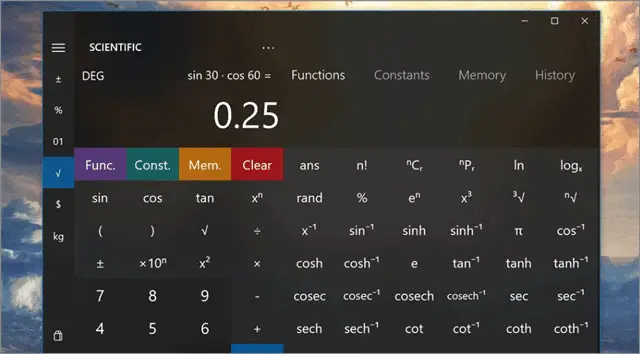
Calculator² is a very well-designed and all-rounder app. Both professionals and students widely use it. Apart from the basic calculator, you get a scientific calculator, unit and currency converter, and programmer. The interface might be intimidating for first-time users, making it fall under the category of a complex calculator app for Windows 10.
The app enables you to carry out advanced mathematical functions and supports all types of calculations. Users can fill in input values from their keyboards, check out conversions for all kinds of units, and perform more than 50 different scientific functions.
The intuitive keyboard support ensures that your calculations are speedy plus the currency converter uses exchange rates in real-time. It uses currencies from more than 150 countries. The app is also available on the Google Play Store, in case you want to use it across other devices. What more? The customization options enable you to save the conversions for quick reference.
Price: Free
Download Calculator
3. Calc Pro HD

If you do not wish to use the default calculator app for Windows 10, Calc Pro HD is the best alternative. It is packed with features and functions that are otherwise missing in the default app. Calc Pro HD has two versions – free and paid.
Calc Pro HD comes with Cortana integration. So, users can dictate the calculations they want to make, and the virtual assistant will share the results with them. The brilliant app is adept in carrying out advanced mathematical functions and is why students of all age groups and educational levels use the app.
Apart from the Standard Calculator, the pro version gives you ten calculator worksheets and a financial calculator.
Price: Free
Buy Calc Pro HD paid version for $7.99
Download Calc HD Pro
4. Naturplay Calculator
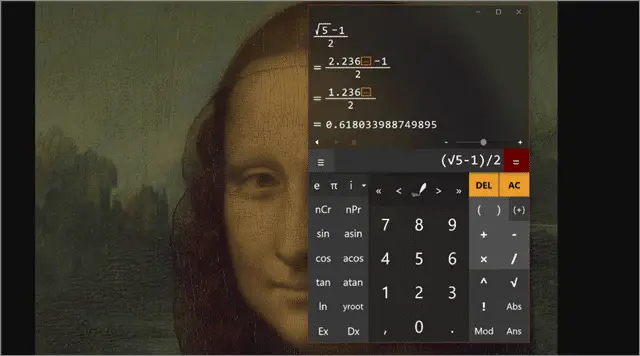
Naturplay is the best free calculator app. It works as an excellent scientific and all-purpose calculator. You can write in your mathematical queries and formulas and solve them using the calculator. The output is generated as you write. The natural writing style simplifies complicated expressions.
The app is full of various other touch options, which increase Naturplay’s usability and power. For example, the calculator app for Windows 10 supports XML and JSON parsing for developers. The app also includes an input panel for people who want to indulge in matric statistics.
Naturplay comes with an integrated Cortana command. It is also available on Xbox One, Windows 10 mobile, and HoloLens.
Price: Free
Download Naturplay Calculator
5. Wolfram Alpha
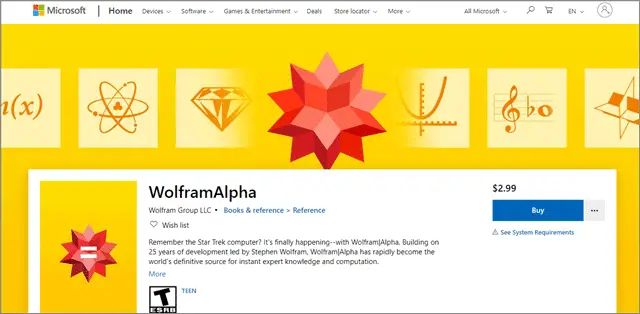
Wolfram Alpha is different from a regular calculator app. There is no traditional grid with buttons. The calculator app for Windows 10 allows you to type in your problem or query in your natural language. It then performs the calculations.
Wolfram alpha is widely used by Math and Science students. The app is excellent at imparting various kinds of information as well. It classifies as a great source of quick calculations, scientific computation, and excerpt knowledge instantly.
The best calculator app, Wolfram Alpha, uses its massive collection of data and algorithms to compute results, solve queries, and generate reports. Mathematics, statistics & data analysis, Physics, Chemistry, engineering, astronomy, and science – are just a few of the many domains the app covers.
Do you recall the Star Trek computer? Well, let’s just say it is back in the form of Wolfram Alpha.
Price: $2.99
Buy Wolfram Alpha
6. Calculator X8
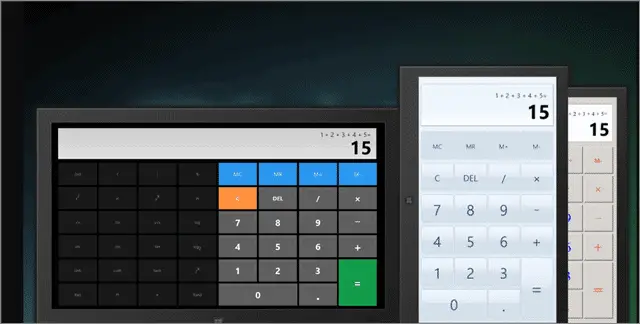
If you are looking for the perfect calculating app for your Windows 10 computer, Calculator X8 should be ideal. Although it is primarily meant for Windows 8 computers, the app works fine on Windows 10. We tried and tested it.
It is an easy to use tool which appeals to most users. Calculator X8 comes in handy for making basic Arithmetic and scientific calculations. The well-designed app with a minimalist interface is for anyone searching for a simple calculator app for carrying out regular functions.
The comprehensive app can be downloaded and used on your PCs, smartphones, and tablets. It offers customizable themes, and there are three options from which you can choose. You need to use the ‘Charm Bar’ to change the theme. Rotate the app to make a switch between different functions and modes easily.
What more? Use the keyboard shortcuts for speedy and easy calculations.
Price: Free
Download Calculator X8
7. Super Calculator
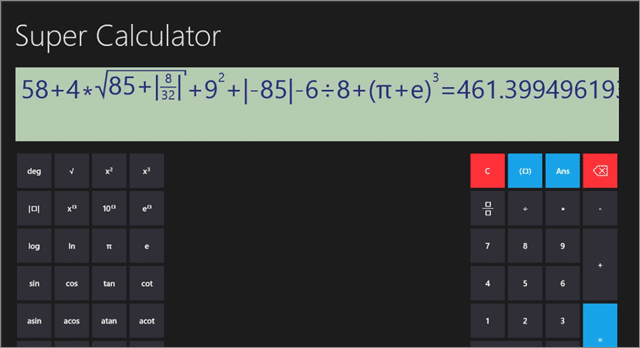
The calculator app for Windows 10, Super Calculator, boasts of a very interactive user interface. It also has an exceedingly vibrant graphic display. The powerful calculator app is quite easy to use.
It supports all the functions one would need as a scholar of subjects like Physics and Math. Programmers use it for decoding their answers too. Super Calculator is capable of computing all kinds of expressions in the numerical order.
There are various modes like the multiple angle mode and snap mode for you to get your hands on. Apart from standard functions, you can calculate sin, cos, tan, acos, atan, and various other Math constants. Students extensively use Super Calculator during classes.
Price: Free
Download Super Calculator
8. HP Prime Pro
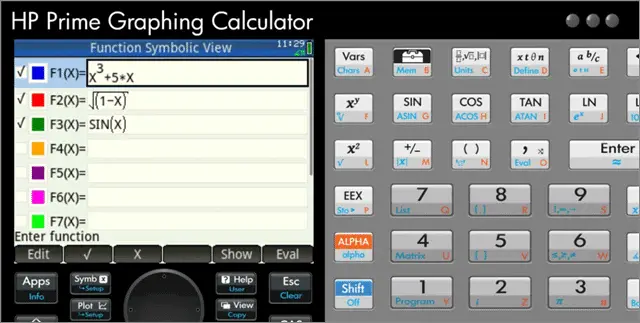
Not a simple calculator app, HP Prime Pro would be classified as complex. It is best suited for students who need to use a calculator for carrying out advanced functions. The calculator app for Windows 10 boasts of various features, capabilities, and customization options. It includes multiple graphing functionalities. The advanced calculator does not come cheap. However, it is worth every penny.
HP Prime Pro enables students to solve all kinds of problems related to calculations. They also get to learn, explore, and even use the app as a mobile version. Special features of the app include 3D graphs and unit and base conversion. It incorporates fully featured programming language abilities and multi-touch capabilities. HP Prime Pro ensures that every user has an intuitive experience by making pinch-to-touch zoom available.
The HP Prime Explorer feature allows students to discover various function families. The calculator app also includes a Computer Algebra System (CAS). It is the ideal companion for anyone who has taken up a mathematical course related to finance, geometry, or statistics.
Price: $19.99
Buy HP Prime Pro
9. Calculator+ HD
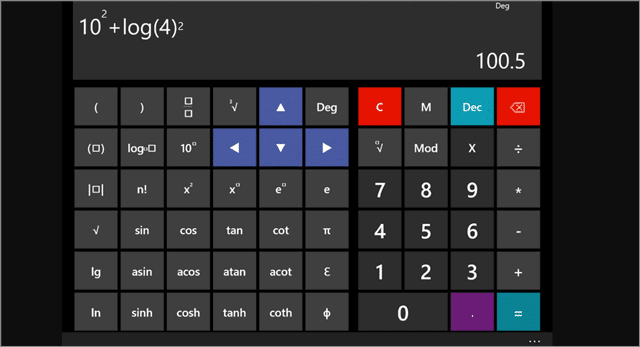
The calculator app for Windows 10 has been around for quite some time now. It is one of the most popular third-party calculator apps on the Microsoft Store.
Calculator+ HD is a very light-weighted app. It occupies only 18MB of your computer memory. Nevertheless, it is still packed with beneficial features. You get a standard calculator, graph calculator, and scientific calculator. There is also a memory list that displays your previously done calculations.
The app developers update it quite frequently, and the latest update has made Calculator+ HD, even more, user-friendly. The calculator app supports 15 languages. The interactive graphical display and the app’s graph plotter makes it unique.
Price: Free
Download Calculator+ HD
10. Calculatorᐩ
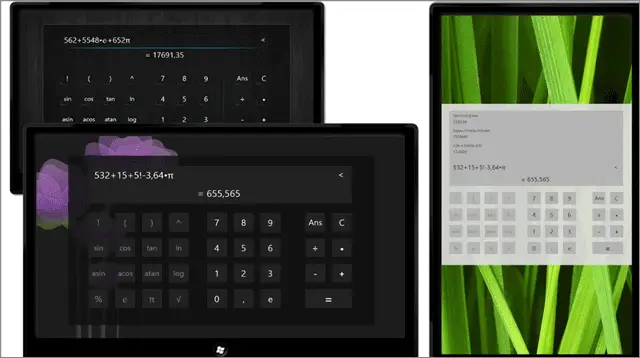
If you are looking for a light and basic calculator app for Windows 10, you must get your hands on Calculatorᐩ. It takes up only 3.5 MB of your PC’s storage space and still performs various functions.
It is an extensively used scientific calculator that is packed with features and additional capabilities. You can solve an array of mathematical problems, check the history of the calculations you’ve done, and zoom the calculator to ensure it fits the screen.
Calculatorᐩ gives you the options to pick your preferred designs from the various options available. What more? A unique feature of the app is that it enables you to share your calculations.
Price: Free
Download Calculatorᐩ
11. Sticky Calculator
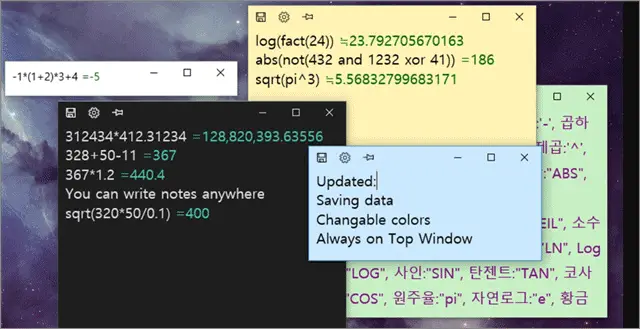
The calculator app for Windows 10 is compactly designed. Sticky Calculator, similar to some of the other apps we’ve just mentioned, does not take up much of your computer’s memory. It is small in size and occupies 25 MB of space. Therefore, anyone looking for a calculator app that performs multiple functions without occupying too much screen space must avail.
The most exciting feature of Sticky Calculator is that it allows you to write down the uncalculated lines, numbers, and equations as a memo. There is no number pad attached to the app. So, it works as a memo and a calculator. This feature makes rough calculations easy. The app automatically calculates every line and gives you the answers.
Rounding off, Cosine, Modulus, Exponent, Tangent, Sine, Factorial, Natural Logarithm, Root; Sticky Calculator supports all of these functions.
Price: Free
Download Sticky Calculator
12. Calculator +
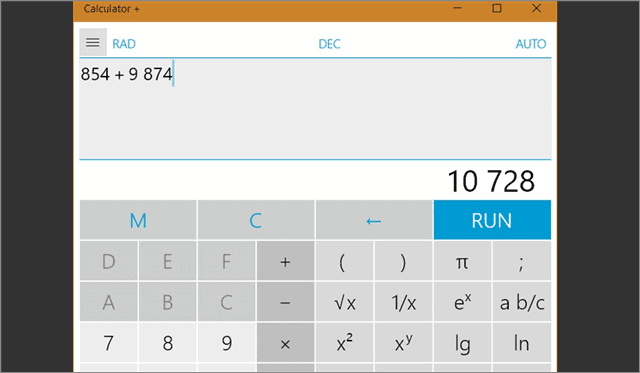
The calculator app for Windows 10, Calculator +, is the only calculation-based application available on the Microsoft Store that you can completely replace the calculator you have been using regularly. The app is also very adaptive since it can be used on several platforms like Xbox One, HoloLens, mobile devices, and Hub, apart from your computers.
The most striking feature of Calculator + is that students can use the last nine calculations to make new calculations. This enables them to ease out the process of performing complex calculations. There are live tiles, and you can switch themes. What more? You can view old calculations as well.
The interface looks like that of a regular calculator app but is packed with useful features. It abides by order of operation rule. Calculator + supports temperatures, weights, velocities, areas, and volumes. It can display up to a maximum of 14 digits. You can also convert your figures to different currencies and units.
Price: Free
Download Calculator +
13. Kal Scientific Calculator
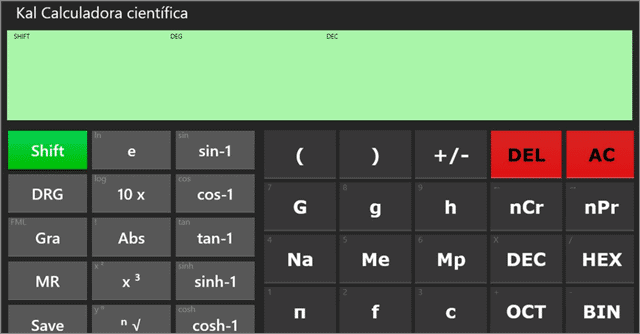
Kal Scientific is a straightforward calculator app with an easy to use interface. It is packed with all the features you would find in an excellent scientific calculator. The calculator app for Windows 10 makes it very easy to perform complex mathematical calculations.
Kal Scientific Calculator consists of a screen that enables users to type the characters’ unlimited transactions. Students can use hierarchy and parentheses in their functions and operations. The result is shown in the second line of the app display. You can also correct, alter, or modify any service.
What more? The free calculator app allows you to refer to the last ten results in history.
Price: Free
Download Kal Scientific Calculator
14. Calculator with History
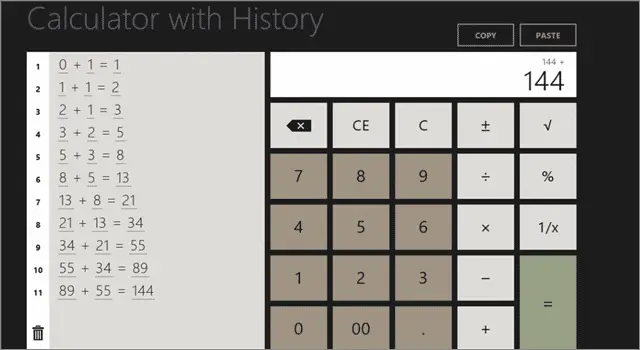
The last one to make it to our list of the best calculator apps is Calculator with History. It is an uncomplicated calculator that enables you to do speedy calculations.
As the name suggests, the app’s history feature makes it unique. You can trace back and check the calculations you performed at a glance. With just one click, the results will be displayed. Want to use a recently done calculation again? Simply click on the figures, and you are good to go.
The calculator app for Windows 10 is ideal for anyone who wants to do other work simultaneously. The history feature comes with snapped view support and filled view support.
You can use the app in either landscape or portrait mode. The numbers are displayed in big sizes, and you can copy and paste using the clipboard. You can use the external keyboard, as well.
Price: Free
Download Calculator with History
Final Thoughts On Calculator App For Windows 10
Having a calculator app for Windows 10 is essential as it enables you to do speedy calculations, plot graphs, and indulge in complex mathematical problems. Students, working professionals, scientists, engineers, almost everyone needs a calculator on a daily basis.
There are some excellent scientific calculators as well. Some of the apps also allow you to check the history of previously done calculations.
Related: 15 Best Video Players For Windows 10 in 2020
На каждом компьютере под управлением Windows имеется калькулятор, который устанавливается вместе с операционной системой. Если по каким-то причинам стандартный калькулятор перестал вас устраивать, то предлагаем вашему вниманию подборку альтернативных программ-калькуляторов, которые вы можете бесплатно скачать с нашего сайта на свой компьютер.
Простые калькуляторы
Aero Calculator скачать
Калькулятор-гаджет скачать
Инженерные калькуляторы
Скачать инженерный калькулятор «SUM Calculator»
Скачать инженерный калькулятор «NumLock Calculator»
Скачать инженерный калькулятор «Калькулятор плюс»
Скачать инженерный калькулятор «SMath Studio» (русская версия)
Кредитный калькулятор
Скачать кредитный калькулятор
Калькулятор калорий
Скачать калькулятор калорий
Сопутствующие разделы:
Калькулятор калорий
Таможенный калькулятор
Calculators for Windows
A long list of basic or scientific calculators that improve the performance and functions of the native Windows calculator when it comes to maths operations
Carry out the fastest maths calculations
Complete scientific calculator with plenty of options
Useful calculator similar to that of Windows
Easily convert measurement units
Mathematical calculations within everyone’s grasp
Multiline calculator that integrates natural language
Measure the length of your slot tracks
A much more complete version of the Windows Calculator
Customizable scientific and graphic calculator
Calculus program developed for chemists, physicists and architects
