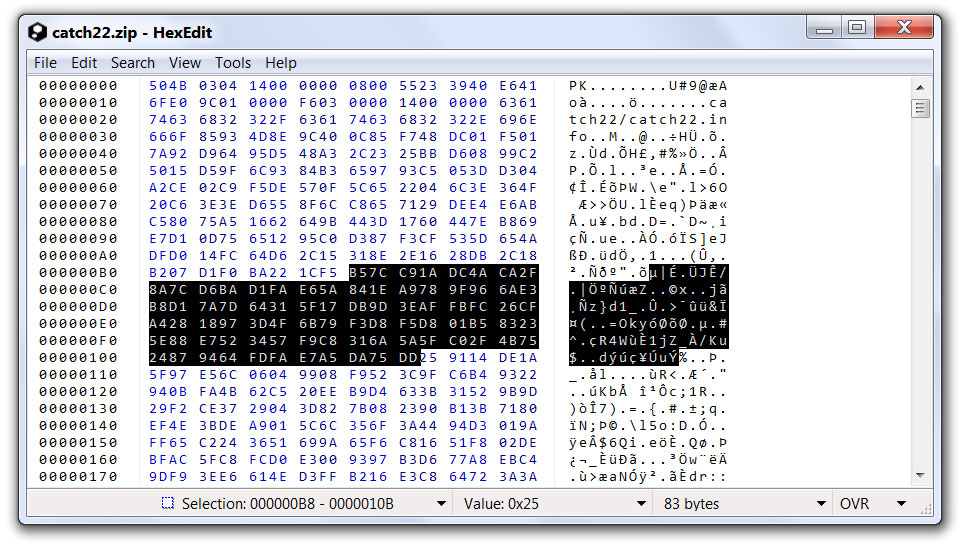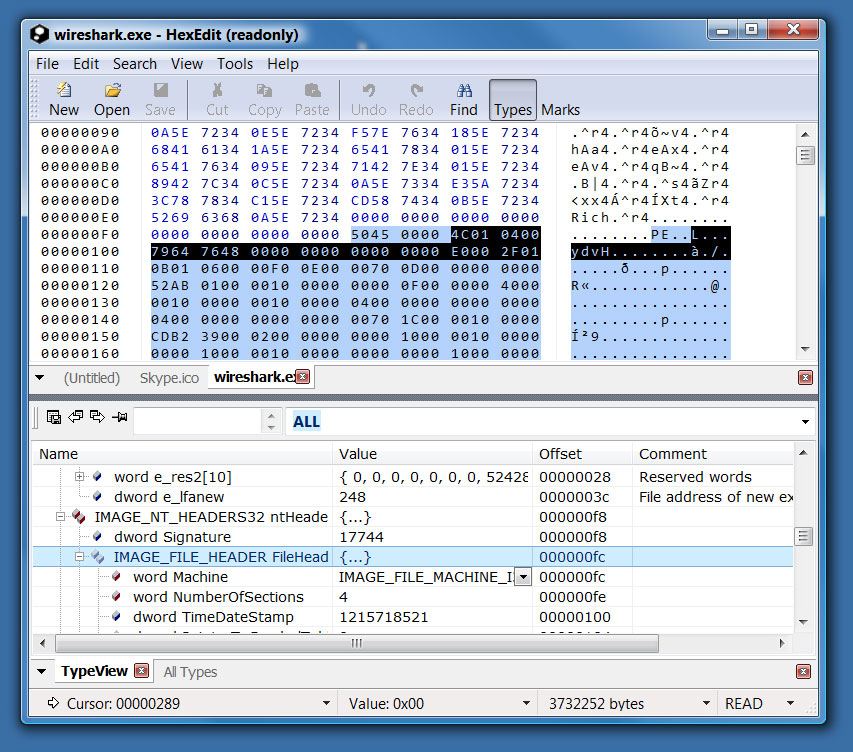Opening and efficient handling of huge files
During hex editor program development we focused on its performance and reliability, so the product is based on the most advanced and efficient data processing algorithms. We have created an absolutely unique data editing software, which is able to successfully handle files of ANY size and has absolutely no analogues in this regard. Thus, any extra large file supported by the underlying file system (FAT, FAT32, NTFS) is automatically supported by our product.

Instant data processing regardless of size
Thanks to the use of highly efficient algorithms, hardware acceleration and extensive use of multi-threading technology, the product always remains responsive and quickly performs all binary data editing and file modification operations (including basic I/O, search, replace and clipboard operations) with data blocks of unlimited size. Thus, only using our hex editing software you avoid situations when you lose all modifications due to unpredictably long data processing operations.

Basic file editing features
Using this binary file editing software, you can perform most manipulations with the file data. You can type data, write data to file (direct hex file modification), select data, remove selections, insert data into file, delete binary data from file, insert another file, fill selection with raw hex data patterns, save/load files. It supports overwrite/insert writing modes and allows you to use clipboard: cut, copy/paste, merge data. Modified data is highlighted. You can use ‘goto offset’ command or make quick address bookmarks for easy navigation.

Portable hex editor installation
Product setup supports installation of hex editor in portable mode. Once installed, the portable version of hex editor can be copied to any location, transferred to different computers without using the installer anymore. In portable mode setup allows the user to select a removable drive or network share as a destination folder. Hex editor portable edition doesn’t make any changes to the system registry, doesn’t use shell extensions and creates no shortcuts. All changes are limited to a file system and transacted on supported operating systems.

Advanced formatting & grouping options
By default Hex Editor Neo displays binary/hexadecimal data as a grid of cells with editable hex codes and allows you to configure number of columns. Codes can be displayed as Binary, Hex, Decimal, Octal, Float or Double grouped by Bytes, Words, Double Words and Quad Words allowing you to view and edit it in a variety of formats, including single-precision floating-point format (IEEE 754) and double-precision floating-point format (IEEE 754). A view type is a property of individual editor window, so you can open several editor windows with different view types for your convenience.

Extremely flexible UI: layouts, skins, color schemes
Hex editor application comes with professionally designed color schemes to enhance your productivity. You can customize every visible aspect of the editor and save customizations as a scheme. You can customize toolbars, layouts, placements, fonts, colors, keyboard shortcuts, directories used to search for included files, associations between structures and file extensions. Most interface dialogs allow you to change their size and save it to be automatically restored next time you use it. Input fields store entered values and provide you with a list of recently used items.

Instant search for specific data
The Find command allows you to search data within selection or whole file and instantly find Binary/Hex data patterns. Searching for Decimal/Octal/Float/Double patterns is also supported. Product supports searching for chars and ASCII text strings as well as Unicode texts. When the pattern is found, the cursor is moved to the beginning of located fragment. To continue searching, just use the ‘Edit » Find Next’ or ‘Edit » Find Previous’ commands. In order to find binary-values, hex-values, byte patterns, integers, floats or texts just switch input type, then your choice and search history will be saved for your convenience.

Instant search with data replacement
The Replace command is used to find a specific hex/text pattern in a binary file and replace it with different one. The Find & Replace Dialog is used to specify both patterns and search options. The length of the search and replace pattern is not limited and you can replace any found fragment with a different fragment of arbitrary length or even with an empty one (the found pattern occurrences are removed from the document). When you use replacing function, binary file editor starts searching for a pattern. When pattern is located, the cursor is moved to the beginning of the pattern and a number of options are provided.
Unlimited Undo and Redo
The product effectively stores all data regarding modifications you make to the document and provides support for an unlimited number of operations that can be reverted and repeated. The hex modifier allows you to browse through the recent file modifications in the operations history, use the Undo or Redo commands, as well as a special History Tool Window. Thanks to the efficient storage structure and most advanced data processing algorithms, any number of changes you have made to the file can be reverted and repeated instantly, regardless of the document size.
Modifications history saving & loading
For your convenience, we have created a separate window with a visual representation of all changes you make to the source file or data. The entire operations history can be compressed and saved to your disk in the form of a file. It then may be loaded and applied to the same document, effectively restoring all modifications made to the binary file and it’s revision branches. In this way, you can share the entire changes history with a colleague so that in addition to the final result, he can also track the whole sequence of your modifications that led to this result.
Automatic patch creation
The product provides you with the ability to instantly create patches. A binary patch is a difference between two states of a document. The patch can be distributed and applied to the same file resulting in the same modifications being made to a source file. With just single click you can create x86 or x64 patch file. Hex Editor makes binary diff between original and result revisions of a document and automatically creates 32bit or 64bit patch file. You can also create self-installing exe patch. Self-installing exe patch file also supports file hash checking. Hex Editor Patch API provides additional methods of applying patches.
Regular expressions support
Hex Editor Neo offers an advanced data search capabilities using sophisticated RegEx search patterns. Finding RegExp patterns can often be helpful in those data mining scenarios where standard text string or binary searches are not applicable.
HexEditor Neo allows you to use ECMAScript-compatible regular expression in the following components and modules: Find and Find All, Replace and Replace All, Find in Files and Replace in Files, Pattern Statistics and Pattern Coloring.
Viewing and editing file attributes
Our hex editor supports editing of file attribute states. You can view file attributes, edit some of it, apply modifications and revert back edited attributes at any time. Here is a list of file attributes supported by our editor: File name, Archive, Hidden, System, Read-Only, Sparse file, Temporary, Off-line, Encrypted, Compressed, Has Reparse Points, Created Date/Time, Last Access Date/Time, Last Write Date/Time, Hard Links, Streams, Total Size.
Settings manager
Our hex editing tool kit is designed to protect user settings. It also allows you to safely transfer settings to a new workstation or laptop. Settings Manager allows you to export/import almost all of your settings or safely reset them to the application defaults. There is also an option for you to choose where to store personal settings. It can be sored in Windows registry (Registry Mode), local file (Portable Mode) or even on shared locations (OneDrive, Dropbox).
Document printing
Hex Editor Neo provides you with a powerful document printing tool, which supports printing data with headers, footers and configurable margins. The utility supports printing of the whole document, selected data only or data within the specified range. All standard print settings available in Windows are also supported.
Multilingual user interface
Hex Editor Neo is a multilingual application. It provides you with a user-friendly GUI, translated to all the most popular languages of the world. There is also a toolkit available for everyone to translate the UI into any language. We provide discounts or free licenses for people who translate the product into other languages.
Native support for Windows color themes
Our editor is the only one of the binary editors now that provides native support for Windows color themes, including dark ones. All interface elements, including the editable area and documents opened there automatically support your Windows colors and style, making the editing process pleasing to the eye in any light.
Native support for high-DPI displays
Neo is the only binary file editor that provides you with a 100% high-DPI friendly user interface. It’s the only one that doesn’t use bitmap graphics at all. All UI elements, including icons, are made using vector graphics only, so they scale to high resolutions without any issues or artifacts.
Editing files opened in external applications
Our hexadecimal editor may share edited binary files with external applications. When an external application modifies a shared file, HexEdit Neo detects it and allows you to either discard the changes or merge it with modifications already made in the editor. Automatic file compare utility (hex diff tool) may be used to find differences between the current and previous versions. Optionally, all previous revisions of the file may be kept by the hex editor app and used in your work.
Pattern coloring (max. 3 rules)
You can use Hex Editor Pattern Coloring feature in order to automatically highlight specific patterns in an edited file. The hex editor supports highlighting of binary, hex, text and RegExp patterns. A Pattern Coloring Tool Window is used to define one or more patterns and their coloring rules. For each defined pattern, background color, foreground (text) color and outline color are defined.
Standard Edition allows you to define at most 3 coloring rules.
Find All
Our hex editor allows you to find all pattern entries in a text or binary file within a single operation. This absolutely unique feature allows you to search a million pattern occurrences in a gigabytes of data in just seconds. Only our product is able to provide you with a detailed list with millions offsets within the file where the searched data occurs in a few seconds. And even more, you will get a ready-to-use multiple selection of all the regions with occurring data. If necessary, it can be converted to bookmarks. Selection Details window may be used to browse results. Message box with a total number of occurrences found is displayed when searching finishes.
Replace All
This extremely powerful command can be used to locate all occurrences of one pattern and then replace them with another one. The Find & Replace dialog is used to specify both patterns and search/replace options. There are no any size restrictions, you can specify any length of replacement patterns. Feature supports finding and replacing string patterns in almost any character encoding (including UTF8 & UTF16 Unicode strings). It also supports replacing of hex, decimal/integer, binary, octal, float, double data patterns. Regular expressions are also supported for both find and replace patterns, making this product indispensable in complicated replace scenarios.
Visual operations & modifications history browsing
We have created a simple and intuitive instrument for easy document modification management that supports branching — Operation History. This is an absolutely unique feature of our product, which allows you to manage clearly visualized changes in just one mouse click. History Tool Window displays file modification operations as an illustrated list. Similar operations are grouped by default for your convenience. Different branches or document revisions are marked with an overlay icon. To switch to a given operation/branch, just click it. All document windows are immediately updated to reflect changes.
Visual operations & modifications history options
There are a number of options within the operations history that make it easier to work with. The first is a separate interactive window, where all operations made over the document are presented as a tree with their mutual relations and branches. Each tree element describes the operation performed on the document and is active. With just one click you can turn the document into the state that the document was in when the described operation was performed. There is also Purge function that provides you with a history purging capabilities making it easy for you to navigate through the list.
Multiple selection support
The unique multiple selection concept is used throughout the Hex Editor Neo. A multiple selection is a collection of contiguous ranges. Such selection may arise as a result of user’s action or as a result of executing a command. All Hex Editor Neo’s commands and modules fully support multiple selections and work with them in a very efficient way. A multiple selection collection can be converted into bookmarks and vice versa for your convenience.
Selection saving, loading and exporting
A multiple selection of any complexity may be compressed and saved to a file. It then may be loaded to any document, possibly merging with an existing selection. This opens up a variety of additional file editing options that are not possible with any other tool. For example, you can first create a special file filled with a specific sequence of bytes, execute find all command and get a multiple selection that can be used then with a different file.
Base converter
The Base Converter is a built-in easy-to-use tool for converting data between hexadecimal, decimal/integer, octal, float (single-precision floating-point number), double (double-precision floating-point number) and binary numeric formats. In addition, you may use it to convert text strings encoded using ASCII character codes, UNICODE character codes or EBCDIC character codes.
Once you enter the value in one of the supported formats, it gets immediately converted into other compatible format.
Data inspector
The Data Inspector allows you to interpret/modify the data under cursor in several formats and optionally highlight cells occupied by the selected value in edited document.
Hex Editor Neo supports interpretation of the following data types: BYTE, USHORT, UINT, ULONGLONG, Char (8-bit ASCII), wchar_t (16-bit UNICODE), SHORT (16-bit signed integer), INT (32-bit signed integer), LONGLONG, Float, Double, FileTime, time_t (32-bit, 64-bit), signed time_t (32-bit, 64-bit), DOSDate, DOStime and CUSTOM data type.
Bookmarks
Hex Editor Neo supports advanced bookmarking. Bookmarks support grouping and color highlighting for bookmarked regions. Unlimited number of bookmarks can be created within each group. You can create, edit bookmarks, name them for easy navigation and set coloring schemes for convenient tooltips recognition. You can even manage bookmarks behavior scenarios. The distinctive feature of our editor is that the bookmark concept is closely integrated with other components and can interact with them. You can save/load bookmarks, convert selections to bookmarks and vice versa.
Encodings
Hex Editor Neo is capable of displaying text in the text pane according to a selected character encoding. More than 130 different encodings are supported (subject to installed code page files and fonts). Encoding can be specified separately for each editor window. Different ANSI, EBCDIC, UNICODE, ISO, OEM, ISCII, MAC as well as US-ASCII (7-bit), KOI8-R, KOI8-U, T.61, EUC, IA5, Europa 3, IBM5550, Asian and most country-specific encodings are supported. Multi-byte UNICODE character sets are also supported including UTF-8, UTF-16 (UTF-16LE, UTF-16BE charsets) with or without BOM.
Advanced Copy & Export (Raw Text Format)
Selected document data may be converted into a number of supported text formats and placed into the Clipboard or exported to a file.
Raw Text Format allows you to copy the selected data from the text pane «as it is». There is also an data exporting option to specify text encoding that may be selected from the list of more than 130 different encodings, including ANSI, EBCDIC, UNICODE, ISO, OEM, ISCII, MAC as well as US-ASCII (7-bit), KOI8-R, KOI8-U, T.61, EUC, IA5, Europa 3, IBM5550, Asian and multi-byte UNICODE charsets including UTF-8, UTF-16 (UTF-16LE, UTF-16BE) with or without BOM.
Advanced Copy & Export (Formatted Data Format)
Selected document data may be converted into a number of supported text formats and placed into the Clipboard or exported to a file.
This powerful format allows you to convert a binary data to a fragment of formatted data. There are following data exporting formats are supported for both Little-endian and Big-endian byte ordering: Formatted text export (exporting data as: Plain text, Space-separated text, Comma-separated text), Source code text export (exporting data as: C/C++ array, Java array, javaScript array, Delphi, C# .NET array, VB .NET array, PHP array, Assembler array).
Smart text pasting
The editor allows you to operate with clipboard and texts in a most convenient way. Almost all text converting and parsing tasks is performed automatically. If you are pasting text data from the clipboard, then, depending on where you plan to paste it, the data will be converted to the appropriate format and correctly pasted from the buffer. Text is either inserted «as is» if the text panel is active, or it is parsed as a sequence of hexadecimal or decimal integers if the code panel is active.
Built-in Explorer
For the most convenient browsing of folders, files and work with the file system Hex Editor Neo provides you with two Windows Explorer-like windows as part of its user interface. They can be used for regular file and folder operations and are tightly integrated with all other functions of the editor. You can open files in the editor by double-clicking them in the Explorer window and simply dragging them to the editor window. Standard Edition unlocks single explorer window.
Byte editor (Modify Bits)
This special feature of Hex Editor Neo allows you to modify individual bits of hex, decimal/integer and octal items. A simple visual tool allows you to modify bytes at the level of individual bits, create/edit bit masks and more.
Technical support
According to our Support Policy, e-mail and phone technical support is provided to registered users of Standard, Professional or Ultimate editions of the Hex Editor Neo. We provide only limited or no support for users of the Free Edition.
Opening disks (physical disk editor)
Hex Editor Neo supports opening physical disks for raw data viewing and editing. The product parses all necessary disk information and shows it in the Volume Navigator window. For easy navigation and disk sectors editing this window is synchronized with the main editor window. Each individual object in the Volume Navigator window is associated with its offset inside the loaded disk data, which makes the process of disk editing simple and easy. Hex Editor Neo supports hard disk drives (HDD), SSD, CD/DVD/BD, USB flash drives and other USB disks editing.
Opening volumes (logical disk editor)
Hex Editor Neo supports opening volumes (logical disks) for viewing and editing. The product parses partition tables and disk volumes data, analyzes file system information and then displays disk structure: directories, files and streams in the Volume Navigator window. Each folder, file or stream object is associated with its offset inside the disc volume data within main editor window. For each such element, the relevant structure is automatically loaded into the Structure Viewer, volume data in the main editor window are parsed according to the loaded definitions and important regions are highlighted.
Editing virtual memory (Open Process)
Hex Editor Neo allows you to open virtual memory of any running process for read-only or read-write access. Using ‘Open Process’ feature you may easily navigate though virtual address space and edit virtual memory of any process. There is an easy-to-use GUI for this function with a wide range of available tools for deep memory data analysis and convenient address space navigation, making our product one of the best memory editors available for the Windows platform today.
Opening computer physical memory (RAM)
Hex Editor Neo allows you to get a read-only view for the computer physical memory (RAM). This feature is available on Windows versions that provide direct access to the physical random-access memory. And while the system provides read-only access to physical memory, the product still allows you to copy memory segments to the file and then edit it locally, using all the power of the standard hex data editing features. Our Hex Editor is a convenient RAM viewer for Windows.
Data encryption and decryption
Hex Editor Neo allows you to encrypt or decrypt binary/text file or just a part of it’s data using any installed block or stream cipher, including: RSA Security RC2 (ARC2) or RC4 (Rivest Cipher 4 aka ARC4), Data Encryption Standard (DES) symmetric-key algorithm, two-key/three-key Triple DES encryption (3DES or TDES), Advanced Encryption Standard 128-bit, AES 192 bits, AES 256 bits and more. Hex Editor Neo allows you to specify a password, encryption key length and a number of additional options.
Logical bitwise & arithmetic data operations
Hex Editor Neo allows you to apply logical and mathematical operations to the fragments of file modifying edited data at the level of the individual bits. A large set of data operations are provided including Bitwise operators: NOT, OR, AND, XOR, Arithmetic operators: Negation, Addition, Subtraction, Multiplication, Division, Remainder, Logical & Arithmetic Shifts, Case Conversion operators: Case Change Lower to Upper, Upper to Lower, Invert Case; inverse Bits, Byte Swap and more.
Structure Viewer (binary templates)
Hex Editor Neo provides an advanced data analysis and editing feature called Structure Viewer. This function allows you to bind binary templates to the data in such a way that each file or binary dump can be easily analyzed and edited using appropriate data format. For many known file types hex editor automatically loads built-in binary template from the library and parses the data according to the data format definition provided. Each field of structured data then could be edited. The product allows you to write your own format, add it to the library and then parse any custom data according to specified definition. You can exchange template files with your colleagues.
Data analysis and statistics
Hex Editor Neo provides unique capability of calculating several file statistics. You may calculate General Statistics and Pattern Statistics for any opened document. In addition, Descriptive Statistics (Mean, Median, Mode(s), Sample Variance, Standard Deviation, Standard Error, Kurtosis, Skewness, Minimum, Maximum) is calculated for both modes, and Entropy Analysis is performed for General Statistics mode. It also provides you with a convenient graphical representation of the byte/character distribution within a file or a selected fragment thereof. Multiple selections are fully supported.
Support for Kaitai structures
Our new built-in Kaitai structure editor and visualizer allows you to create various binary data structures and automatically parse the opened files according to the definitions specified in your .ksy files.
Parsing new structures
The Pro version gives you access to parsing new data formats. We are constantly adding new popular data formats to our editor, this time we added automatic parsing of MessagePack, QOI and webp formats.
Opening Intel HEX files
Hex Editor Neo supports opening and editing Intel HEX files. Parsing of Intel Hex and Motorola S-record usually used for programming microcontrollers, EPROMs, EEPROMs and other programmable logic devices.
File » Open » Open Hex… and Edit » Insert Hex… commands allow you to convert Intel HEX files to binary form and import it to the Hex Editor Neo editable area. Imported Intel HEX data then may be edited and exported as a file. Hex Editor Neo supports importing Intel HEX files of the following formats: Intel HEX 8-bit (I8HEX), Intel HEX 16-bit (I16HEX), Intel HEX 32-bit (I32HEX).
Opening Motorola S-record files
Hex Editor supports opening and editing Motorola SREC files. Parsing of Intel Hex and Motorola S-record usually used for programming microcontrollers, EPROMs, EEPROMs and other programmable logic devices.
File » Open » Open Hex… and Edit » Insert Hex… commands allow you to convert Motorola S-record files to binary form and import it to the Hex Editor Neo editable area. Imported Motorola SRECORD data then may be edited and exported as a file. Hex Editor Neo supports importing Motorola S-record files of the following formats: Motorola S19 (SREC S19), Motorola S28 (SREC S28), Motorola S37 (SREC S37).
Editor windows synchronization
You can connect two editor windows with each other. This synchronizes cursor movement in both windows, which is an extremely useful editing technique in some scenarios. Synchronization works in two modes. One window can be split into two copies and both instances are synchronized. Two arbitrary windows of different documents can also be synchronized with each other.
Operations & modifications history branching
Hex Editor Neo provides the unique feature, called operation history branching, which supports editing multiple revisions of the file simultaneously. It allows exchanging data between operations from different branches via Clipboard. Using this feature you can support multiple resulting versions of the source file. By providing this, along with the ability to save and load modifications history, the Hex Editor Neo proves to be an indispensable hexadecimal editing toolkit for students, teachers, instructors and digital forensic specialists.
Advanced Copy & Export (Encoded Data Format)
Selected document data may be converted into a number of supported text formats and placed into the Clipboard or exported to a file.
This function allows you to convert a binary data to a fragment of formatted data. There are following data exporting formats are supported for both Little-endian/Big-endian endianness: Encoded text export (exporting text as: Base64 encoded text, UUencode encoded text, Quoted-Printable (QP) printable text data), HEX file export (exporting Intel HEX: Intel HEX 8-bit I8HEX, Intel HEX 16-bit I16HEX, Intel HEX 32-bit I32HEX, exporting Motorola S-record: SREC S19, SREC S28, SREC S37).
Checksum & hash calculations
Product supports more than 20 checksum calculation algorithms, including summators, signed sums, hashes and checksums. Hex Editor supports hash calculation algorithms: Secure Hash Algorithms — SHA-1, SHA-256, SHA-384, SHA-512, FNV-1, FNV-1a, Message-Digest algorithms — MD2, MD4, MD5, RIPEMD Message Digest — RIPEMD-128, RIPEMD-160. Hex Editor supports checksum calculation algorithms: CRC-16, CCITT CRC16, CRC-32, CRC XMODEM, CRC-64, CRC-64/WE, CRC-64/XZ, Adler-32, Fletcher-32. Custom CRC calculation algorithm is also provided. You can compute the checksum for the whole file or for the current (multiple) selection. Hex Editor Neo allows you to export calculated checksum results or copy it to the Clipboard.
Pattern coloring (unlimited rules)
You can use Hex Editor Pattern Coloring feature in order to automatically highlight specific patterns in an edited data. The hex editor supports highlighting of binary, hex, text and RegEx patterns. A Pattern Coloring Tool Window is used to define one or more patterns and their coloring rules. For each defined pattern, background color, foreground (text) color and outline color are defined.
Professional and Ultimate Editions allow you to define as many coloring rules as you need.
Built-in Explorer (second window)
For the most convenient browsing of folders, files and work with the file system Hex Editor Neo provides you with two Windows Explorer-like windows as part of its user interface. They can be used for regular file and folder operations and are tightly integrated with all other functions of the editor. You can open files in the editor by double-clicking them in the Explorer window and simply dragging them to the editor window. Standard Edition unlocks single explorer window. Professional Edition adds the second Explorer window to the user interface.
Find in Files
The Find in Files command is used to search a list of files for a specified pattern. You specify the list of folders and file mask that determine the list of files and you enter a pattern to search. You may also search using regular expressions. Searching in NTFS streams is also supported. Find in Files function operates in one of two modes: Find at least one occurrence and Find all occurrences. The implementation of Find in Files command scales well, that is, it works faster on multi-core or multi-processor computers. Several dedicated threads of execution are launched on such computers and perform searching and replacing in parallel.
Replace in Files
The Replace in Files command is used to search a list of files for a specified pattern and replace it with another one. You specify the list of folders and file mask that determine the list of files, then enter both search and replace patterns. The «Find and replace mode» switch is used to enable this command. Replace in Files function operates in one of two modes: Replace all occurrences and save and Replace all occurrences and open. The implementation of Replace in Files command scales well, that is, it works faster on multi-core or multi-processor computers. Several dedicated threads are launched on such computers and perform processing in parallel.
Support for NTFS alternate data streams
Hex Editor Neo supports NTFS alternate data streams. A special NTFS Streams Tool Window displays all stream information for the currently active file. Hex Editor Neo supports the following NTFS stream manipulations: delete, rename, open for editing or create new stream. This makes it a great tool for alternate data streams forensics.
Searching for NTFS streams (stream detector)
Hex Editor Neo allows you search NTFS drives or folders and find files with linked alternate data streams. This tool supports searching for files of a certain type or size, supports exclusions and even allows you to search NTFS streams using Regular Expressions. Found NTFS data streams may then be opened in the editor or deleted.
Compare files (binary diff/hex diff/text diff)
Hex Editor Neo allows you to compare binary files or texts. We used the fastest file comparison algorithms that work efficiently on large files. Our file comparison tool offers you both — simple binary comparison algorithm and an advanced differential file comparison algorithm, that allows you to efficiently isolate differences between binary/text files or just hex dumps.
x86 Disassembler
Hex Editor Neo includes a x86 disassembler module. It allows disassembly of 32-bit x86 code (Intel MMX, SSE, SSE2 and AMD 3DNow! processor instruction sets are supported). The module automatically loads debugging symbols for better assembly output readability and automatically updates itself when the document is modified. It disassembles both files and processes’ memory blocks.
x64 Disassembler
Hex Editor Neo includes a x64 disassembler module. It allows disassembly of 64-bit x86-64 code (Intel SSE4 and SSE4.1 processor instruction sets are supported). The module automatically loads debugging symbols for better assembly output readability and automatically updates itself when the document is modified. It disassembles both files and processes’ memory blocks.
.NET Disassembler
Hex Editor Neo .NET Disassembler is a kind of IL disassembler that translates MSIL (Microsoft Intermediate Language) portable executable PE files to an ILAsm intermediate language codes. The module automatically parses metadata, loads debugging symbols for better assembly output readability and automatically updates itself when the document is modified. It disassembles both files and processes’ memory blocks.
ARM, ARM-64 (ARMv8/AArch64) Disassembler
Disassembler supports 32-bit ARM (ARM32) and 64/32-bit ARM-64 (aka ARMv8/AArch64) architectures. All the most popular ARM CPU (including Cortex-A processor family) instruction sets are supported.
MIPS, RISC-V, SPARC, XCore Disassembler
Neo can disassemble binaries for the several RISC-based architectures, including MIPS (micromips, mips32, mips64 and more), RISCV, SPARC and XCore. Both 32-bit and 64-bit versions are supported.
PowerPC Disassembler
Hex Editor Neo provides you with the ability to disassemble PowerPC binaries for game consoles, desktops and embedded systems. Both 32-bit PowerPC and 64-bit PowerPC versions are supported.
More Disassemblers
It also supports Motorola 68K, 680X, MOS65XX (including 6502), Texas Instruments TMS320C64X, IBM System z and more. Please contact us if you are missing some vital instruction sets.
Parsing disk structures (Volume Navigator)
For easy and convenient removable drives or fixed disk editing, Hex Editor Neo supports disk volume structures parsing. It instantly parses Master Boot record (MBR), GUID Partition Table (GPT), Volume Boot Record (VBR) and other NTFS, CDFS, FAT, FAT32, ExFAT file system structures. Product then synchronizes entries in Volume Navigator window with offsets in the main editor window allowing you to quickly find, analyze and edit binary data of required items. So you may easily navigate though the file system and edit partition boot sector, folders, files and alternate NTFS streams directly on the disk.
Scripting
The product allows you to use scripting (macros) to automate editing tasks. Hex editor scripting interface allows you to use TypeScript, a modern type-rich superset of JavaScript programming language. The built-in script editor and debugger boosts development. The powerful macro recording functionality immediately converts all your actions into a ready-made script.
Our product aims to be the best scriptable hex editor available for the Windows platform today.
Hex Editor SDK
Our product is not only an advanced binary data editing solution for users, but also a great tool for developers. The Hex Editor SDK provides ActiveX/COM and .NET components that allow you to use the features of Hex Editor Neo from code written in C++, C#, Java, Delphi, Rust or JavaScript without accessing the editor’s GUI. The Hex Editor API comes with detailed documentation for developers. In this way, you can easily use Neo’s binary/text data processing functions within your project.
Quick data annotations
This feature allows you to associate text comments with specific file offsets and ranges. Hex Editor Neo saves these annotations along with the document and automatically loads them every time you open that document in the editor.
Comments are organized in an extremely usable form, allowing you to quickly browse, edit, and colorize them.
Macros recording
Create, record and replay macros. This feature allows you to automate almost any task you perform with the editor. The macro scripts you have recorded can be edited later. There is built-in script editor with syntax highlighting, command autocompletion and debugging capabilities.
Priority suggestions
We are constantly improving our editor. Most of the new features are intended for inclusion in the Ultimate edition of the product. Please contact us if you are using the Ultimate edition and are missing some vital functionality.
Выберите вариант загрузки:
- скачать с сервера SoftPortal (установочный exe-файл)
- скачать с официального сайта (установочный exe-файл)
Hex Editor Neo — мощный и в то же время удобный в эксплуатации редактор Шестнадцатеричных и Бинарных Файлов, с возможностью просмотра, редактирования, замены, отладки и анализа данных. Присутствуют функции просмотра и поиска (полное описание…)

Рекомендуем популярное
Notepad++ 8.8.1
Notepad++ — это редактор, представляющий альтернативу стандартному Блокнотику, который входит…
Thonny 4.1.6
Thonny — это среда разработки на языке Python, предназначенная для изучения программирования….
Resource Hacker 5.2.7
Resource Hacker — бесплатная утилита, предназначенная для просмотра, изменения, добавления,…
— 13 min read
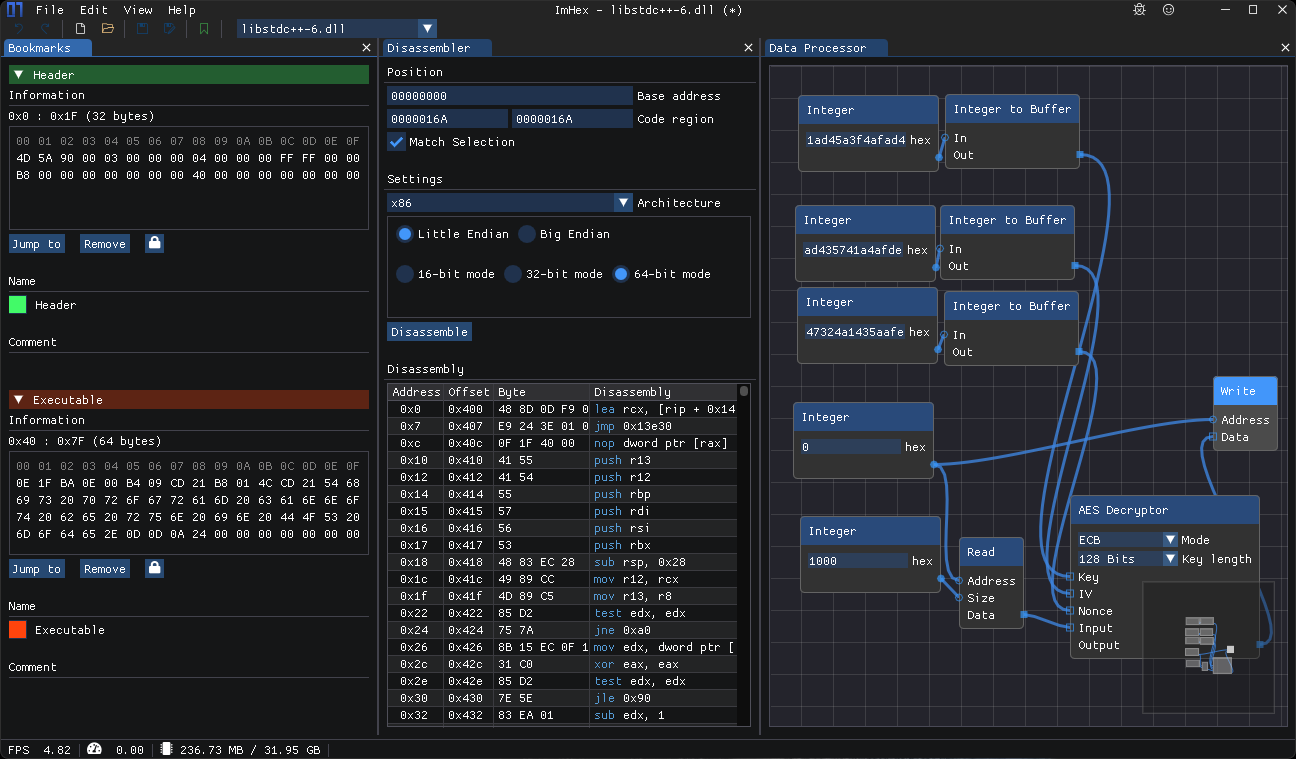
Table of Content
What is a Hex Editor?
A hex editor is a specialized tool used to view and manipulate binary data directly at the byte level. Unlike regular text editors, which work with human-readable characters, hex editors display the raw machine code of files. They allow you to examine and modify individual bytes, making them indispensable for various tasks.
Basically, it allows editing the raw content of hexadecimal (base 16) files on low level bytes. A Hex editors may used to correct data corrupted by a system or application.
Who Uses Hex Editors and Why?
- Programmers and Developers:
- Hex editors are essential for debugging code. They enable precise inspection of binary files, helping developers troubleshoot issues, locate corrupted data, and understand low-level details.
- When working with proprietary file formats or legacy systems, hex editors reveal hidden structures and allow modifications that standard editors can’t handle.
- Security Professionals and Digital Forensics Experts:
- In cybersecurity, hex editors aid in reverse engineering malware, analyzing memory dumps, and investigating security incidents.
- Digital forensics specialists use hex editors to examine disk images, recover deleted files, and identify evidence in criminal investigations.
- System Administrators and IT Experts:
- Hex editors help diagnose hardware failures, recover data from damaged disks, and repair corrupted files.
- They’re useful for tweaking system configurations, such as modifying registry entries or boot records.
- Enthusiasts and Hobbyists:
- Gamers and modders use hex editors to alter game files, unlock hidden features, or bypass restrictions.
- Creative individuals explore hex editing for customizing software, creating patches, or removing watermarks from images.
Use Cases for Hex Editors
- Data Recovery and Repair:
- When files become corrupt due to hardware issues or software glitches, hex editors allow pinpointing and fixing specific bytes.
- Recovering lost data from damaged drives becomes feasible with hex editing.
- File Format Exploration:
- Hex editors unveil the inner workings of file formats. Whether it’s a mysterious file extension or an old format, examining the raw bytes reveals patterns and structures.
- Game Hacking and Modding:
- Gamers use hex editors to modify game files, change character stats, unlock levels, or alter game behavior.
- Modders create custom content by tweaking game assets directly in hex.
- Debugging and Code Analysis:
- Developers inspect compiled binaries, analyze memory dumps, and trace program execution using hex editors.
- Understanding how code translates to machine instructions is crucial for efficient debugging.
In the following list, you will find the best open-source hex editor that anyone can download and use for free.
1. ImHex
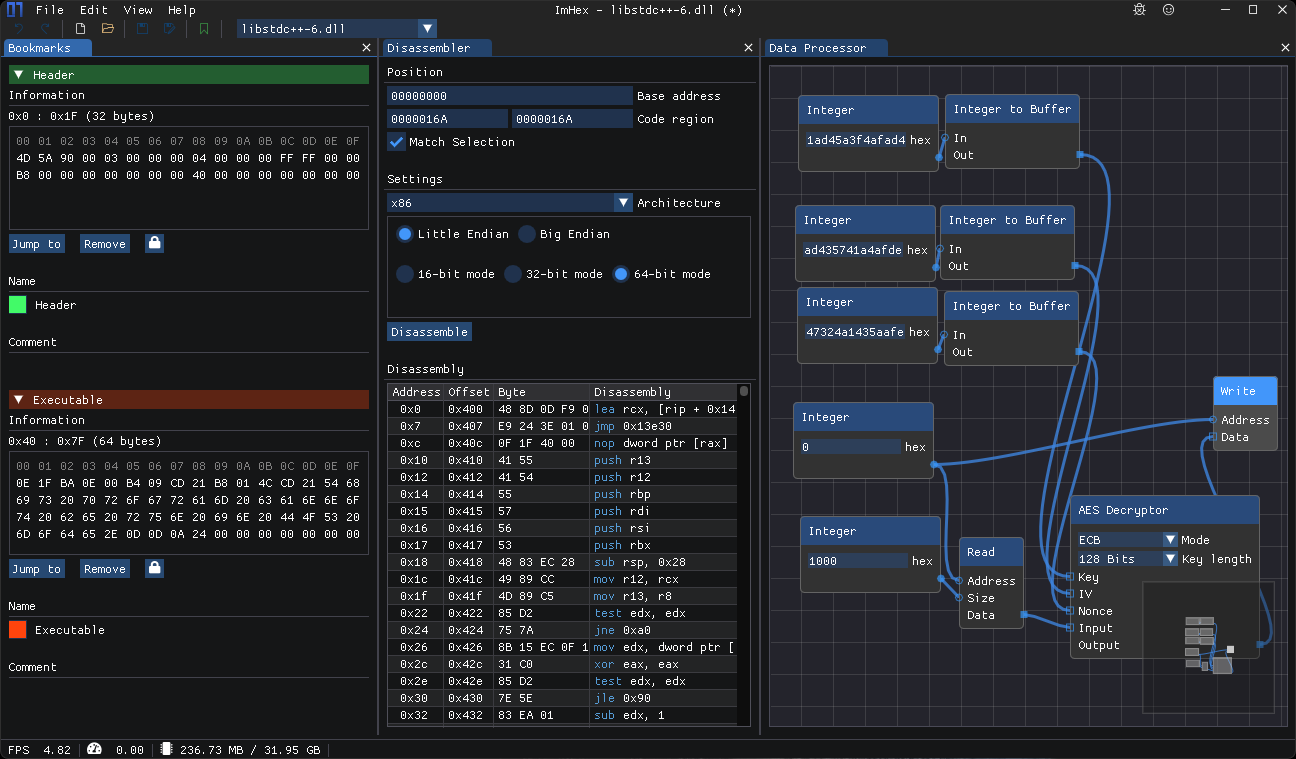
ImHex is our top pick as free and open-source Hex Editor for Reverse Engineers, Programmers and people who value their retinas when working at 3 AM.
Features
- Featureful hex view
- Custom C++-like pattern language for parsing highlighting a file’s content
- Theming support
- Importing and Exporting data
- Data Inspector
- Node-based data pre-processor
- Loading data from many different data sources
- Data searching
- Data hashing support
- Diffing support
- Integrated disassembler
- Bookmarks
- Featureful data analyzer and visualizer
- YARA Rule support
- Helpful tools
- Built-in Content updater
- Modern Interface
- Easy to get started
GitHub — WerWolv/ImHex: 🔍 A Hex Editor for Reverse Engineers, Programmers and people who value their retinas when working at 3 AM.
🔍 A Hex Editor for Reverse Engineers, Programmers and people who value their retinas when working at 3 AM. — WerWolv/ImHex
GitHubWerWolv
ImHex — A Free Feature-rich Hex Editor for Reverse Engineers, and Pro Programmers
Hex editors are primarily used by programmers and developers who work with hexadecimal data, such as computer networks, embedded systems, and digital hardware. They are particularly useful for tasks such as data manipulation, string manipulation, and debugging. ImHex is a feature rich open-source Hex editor app built for reverse engineering.

MEDevel.com: Open-source for Healthcare, and EducationHazem Abbas
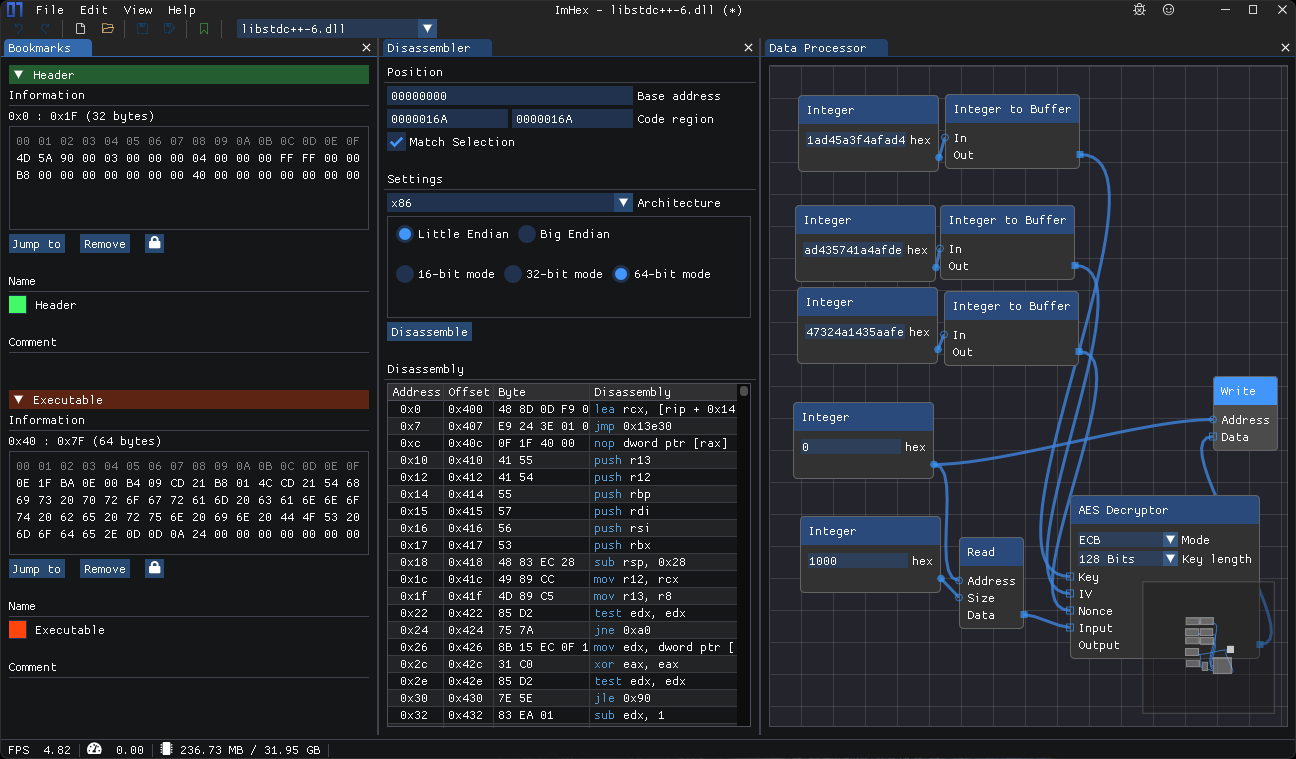
2. HexEdit (macOS)
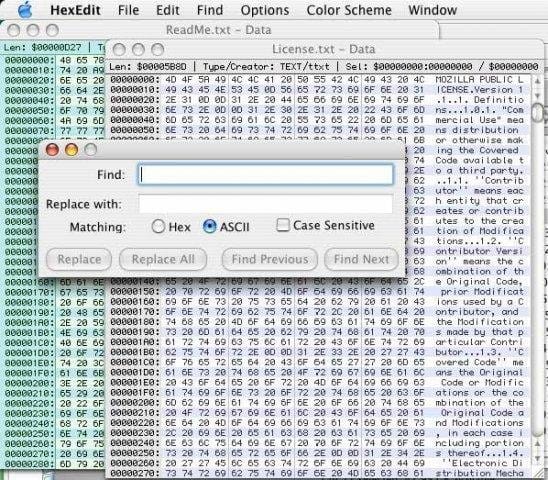
HexEdit is a minimal app that Allows editing of any size file in hexadecimal, decimal and ASCII. A great tool that allows you to edit and analyze the contents for either the data or resource fork of any type of file. 68K, PPC and Carbon run on MacOS 7-9 and X.
HexEdit
Download HexEdit for free. Allows editing of any size file in hexadecimal, decimal and ASCII. A great tool that allows you to edit and analyze the contents for either the data or resource fork of any type of file.
SourceForgepatmcgee
3. wxMEdit
wxMEdit is a free and open-source cross-platform Text/Hex Editor, Improved Version of MadEdit
wxMEdit is a Free Cross-Platform Text/Hex Editor
wxMEdit is a free and open-source cross-platform Text/Hex Editor written in C++ & wxWidgets. It is built as an improved version of MadEdit which has been discontinued. wxMEdit can edit files in Text/Column/Hex modes, and supports many useful functions, e.g. Bookmark, Syntax Highlightings, Encodings, WordWrap, WordCount and

MEDevel.com: Open-source for Healthcare, and EducationHazem Abbas
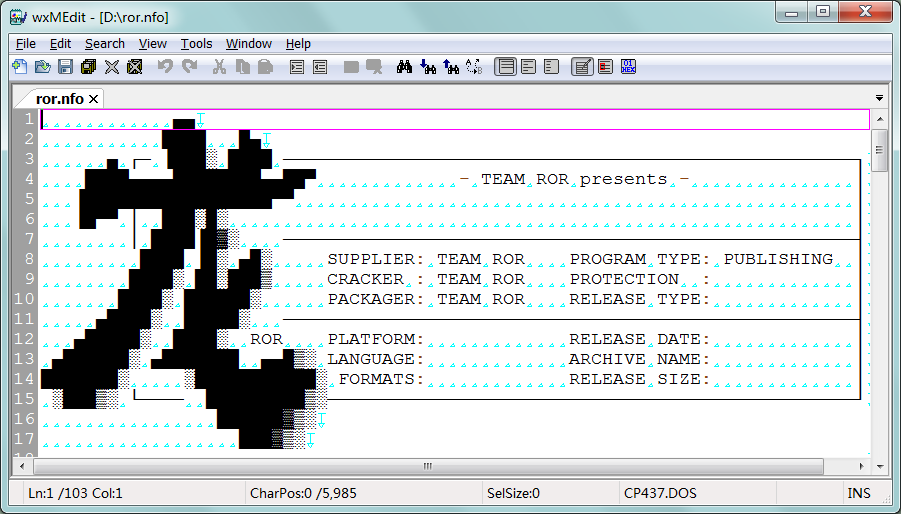
4. HexEditor
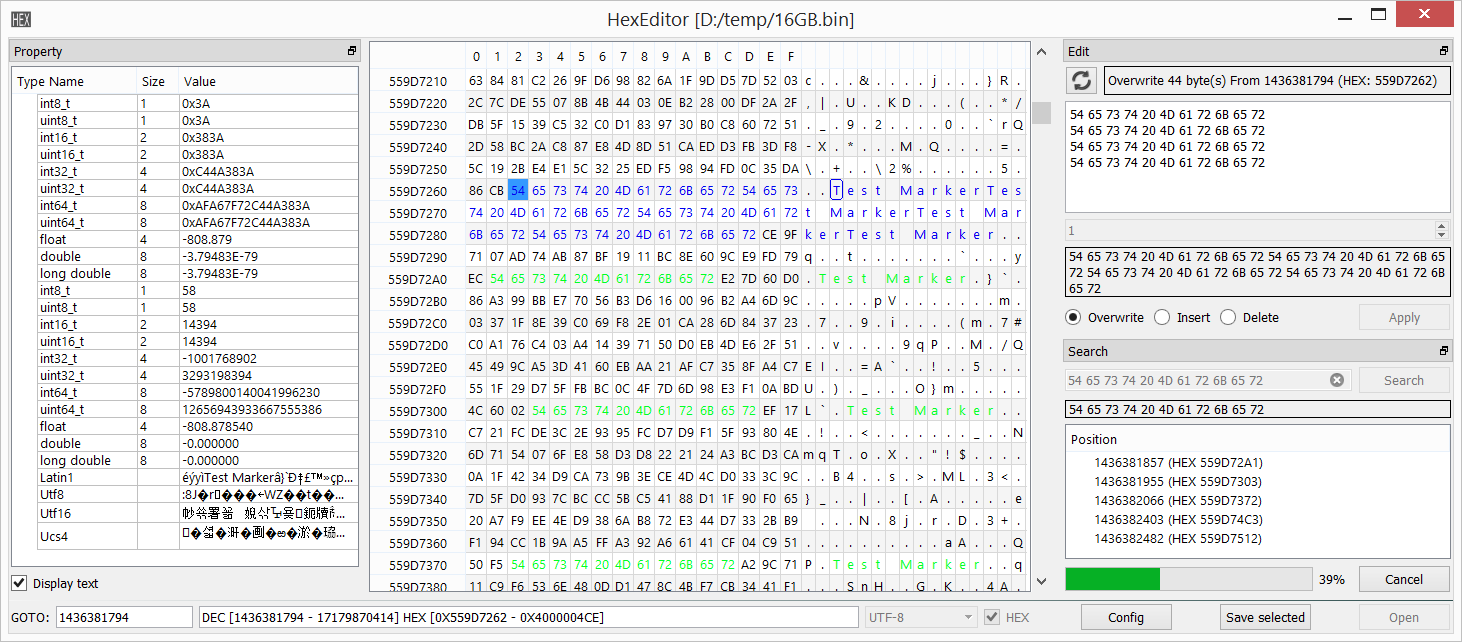
This app is a minimal yet powerful HexEditor for Windows and Linux systems. It is released as an open-source project under the GPL-3.0 License.
GitHub — chipmunk-sm/HexEditor: Hex Editor GUI
Hex Editor GUI. Contribute to chipmunk-sm/HexEditor development by creating an account on GitHub.
GitHubchipmunk-sm
5. Be.HexEditor
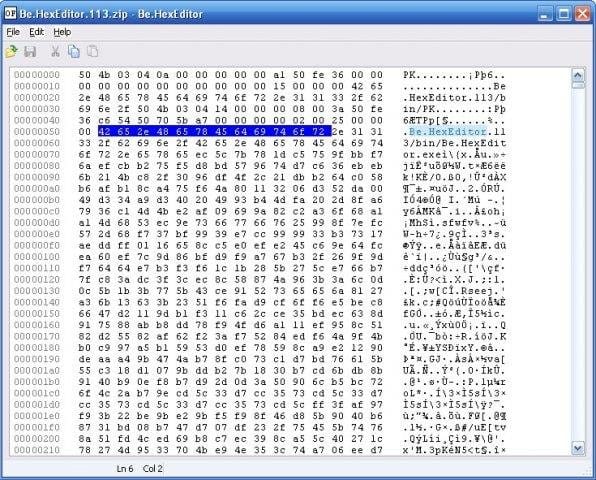
Be.HexEditor is a simple but powerful editor for binary files. It supports large file size and can be used for personal and commercial projects.
Be.HexEditor
6. Hexplorer (Windows)
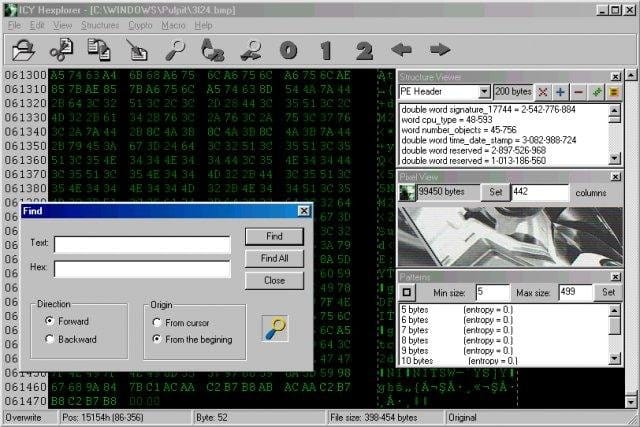
Hexplorer is a free Binary (hexadecimal) editor for Windows.
Features
- Six color schemes to interpret bytes visually. Every of them tryies to fit some functionality (for example text analyzing) and user preferences.
- Unlimited undo
- x86 disassembler
- Import and export to 20 different formats of binary files, including Intel Hex, Motorola S-Record, Atmel standard etc.
- Ability to find repeating patterns in data
- Pixel viewer to visualise binaries as bitmaps
- Filter text from binary data
- Very fast Boyer-Moore find algorithm
- Highlights selected byte strings in data to ease navigation thru it
- Create structures of simple data types like integers or floating point numbers to better interpret and faster edit data
- Very fast pseudo random number generator
- Allows recording macro scripts to automate tasks
Hexplorer
Download Hexplorer for free. Binary (hexadecimal) editor for Windows. Binary (hexadecimal) editor for Windows
SourceForgesrgrass
7. Skylark
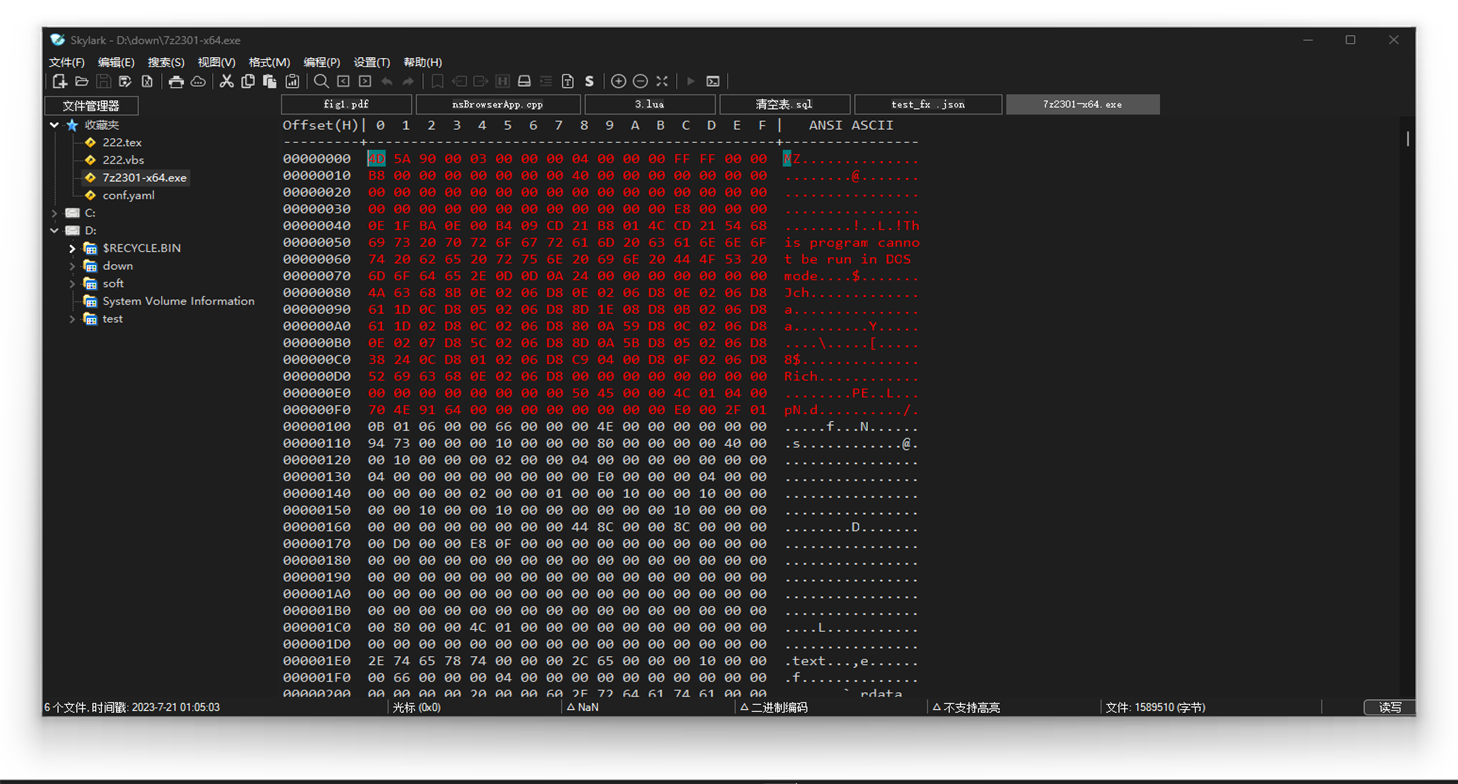
Skylark Editor is written in C, a high performance text/hex editor. Embedded Database-client/Redis-client/Lua-engine. You can run Lua scripts and SQL files directly.
Features
- Built in file manager and SFTP remote manager.
- Binary/Hex viewer for files of unlimited size.
- Encryption and decryption of common key algorithms.
- Perl Compatible Regular Expression.
- Support for many encodings, Syntax highlight for a lot of languages.
- Supports sumatrapdf plugin.
- Supports clang-format.
- Supports code snippet.
- Supports dark mode.
GitHub — adonais/skylark: Skylark Editor is written in C, a high performance text/hex editor. Embedded Database-client/Redis-client/Lua-engine. You can run Lua scripts and SQL files directly.
Skylark Editor is written in C, a high performance text/hex editor. Embedded Database-client/Redis-client/Lua-engine. You can run Lua scripts and SQL files directly. — adonais/skylark
GitHubadonais
8. BEYE
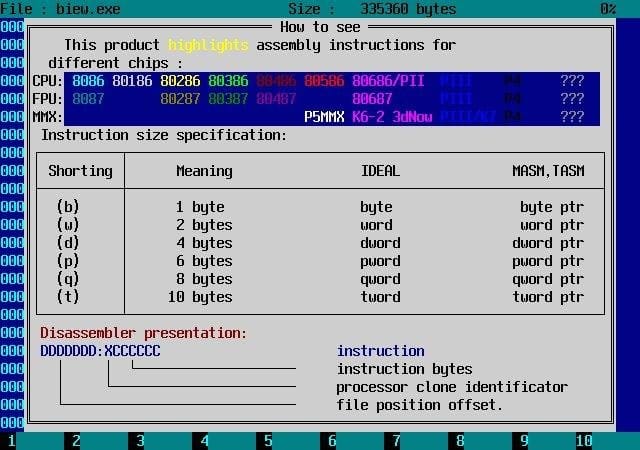
BEYE (Binary EYE) is a free, portable, advanced file viewer with built-in editor for binary, hexadecimal and disassembler modes. It contains a highlight AVR/Java/x86-AMD64/ARM-XScale/PPC-64 and other disassembler, full preview of MZ,NE,PE,ELF and other.
beye / Wiki / Home
SourceForge logo

9. Frhed Portable
This is a portable Windows Hex editor that can run directly from a removable media without the need to install.
Frhed Portable (hex editor) | PortableApps.com
Frhed is a binary file editor (hex editor) for Windows. It is small but has many advanced features like ability to load big files partially. Editable file size limited only by available system memory Load files partially Export as hexdump to file or clipboard Search for any combination of text and binary values Compare files
PortableApps.com — Portable software for USB, portable, and cloud drives
10. HexWalk — Hex Editor/Viewer/Analyzer
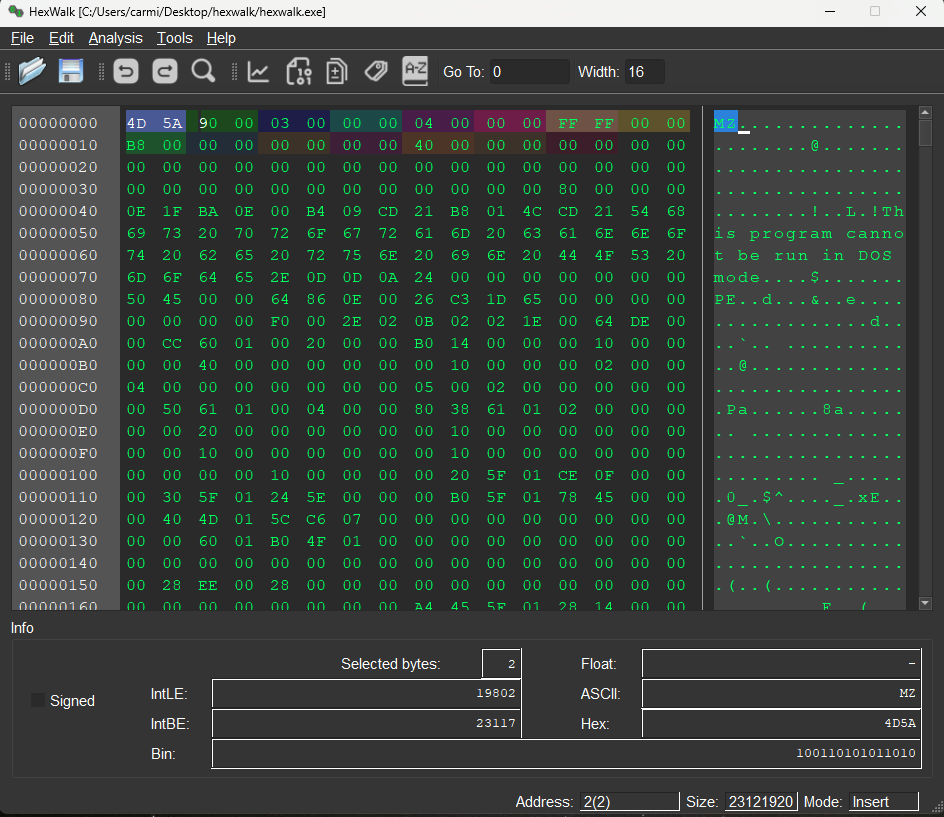
HexWalk is an Hex editor, viewer, analyzer. It is based on open-source projects like qhexedit2,binwalk and QT.
Features
- Advanced Find (can find patterns in binary files based on HEX,UTF8,UTF16 and regex)
- Binwalk integration
- Entropy Analysis
- Byte Map
- Hash Calculator
- Bin/Dec/Hex Converter
- Hex file editing
- Diff file analysis
- Byte Patterns to parse headers
GitHub — gcarmix/HexWalk: Hex Viewer/Editor/Analyzer compatible with Linux/Windows/MacOS
Hex Viewer/Editor/Analyzer compatible with Linux/Windows/MacOS — gcarmix/HexWalk
GitHubgcarmix
11. Fhex — A Full-Featured HexEditor
- https://github.com/echo-devim/fhex
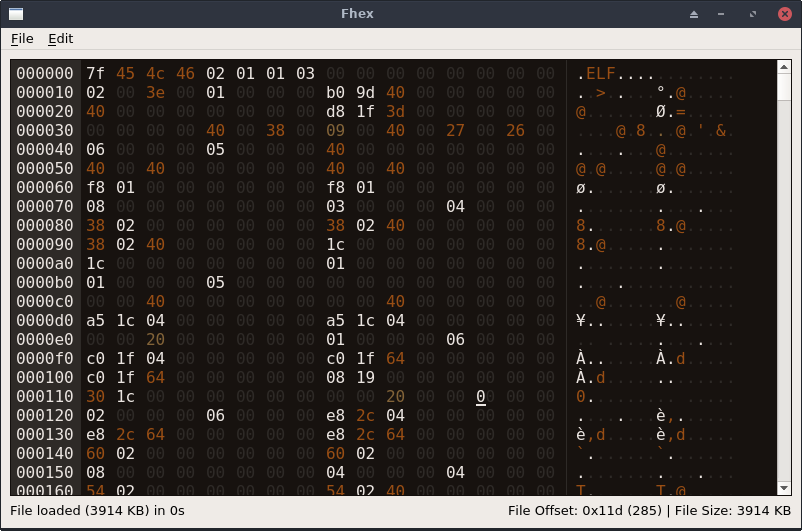
This app is built with the aim to develop a lightweight, but useful tool. The reason is that the existing hex editors have some different limitations (e.g. too many dependencies, missing hex coloring features, etc.).
GitHub — echo-devim/fhex: A Full-Featured HexEditor compatible with Linux/Windows/MacOS
A Full-Featured HexEditor compatible with Linux/Windows/MacOS — echo-devim/fhex
GitHubecho-devim
12. Reverse Engineers’ Hex Editor
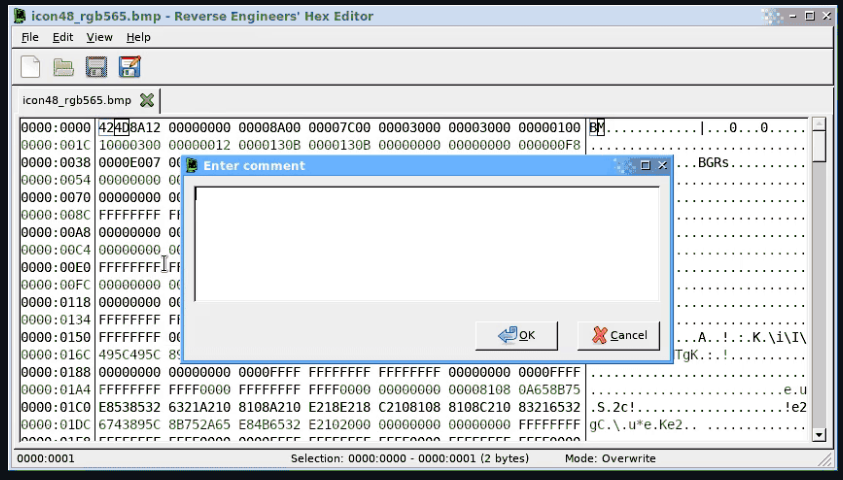
This is a free and open-source cross-platform (Windows, Linux, macOS, BSD) hex editor for reverse engineering, and everything else.
Features
- Large (1TB+) file support
- Decoding of integer/floating point value types
- Inline disassembly of machine code
- Highlighting and annotation of ranges of bytes
- Side by side comparision of whole files or selections
- Lua scripting support (API reference)
- Virtual address mapping support
- Support for common text encodings (ASCII, Unicode, ISO-8859-X, etc)
- Import and export of Intel HEX files.
- Bitmap data visualisation.
- Binary Templates for automatically annotating data (similar to 010 Editor).
- Bit editing/manipulation.
- Checksumming of files/selections.
GitHub — solemnwarning/rehex: Reverse Engineers’ Hex Editor
Reverse Engineers’ Hex Editor. Contribute to solemnwarning/rehex development by creating an account on GitHub.
GitHubsolemnwarning
13. Hex Fiend (macOS)
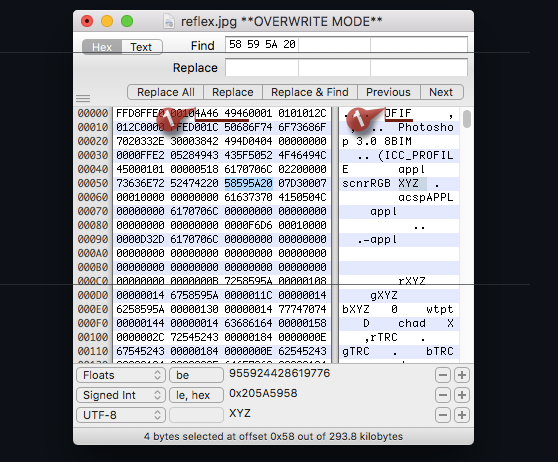
This is a native, fast and clever open source hex editor for macOS.
GitHub — HexFiend/HexFiend: A fast and clever hex editor for macOS
A fast and clever hex editor for macOS. Contribute to HexFiend/HexFiend development by creating an account on GitHub.
GitHubHexFiend
14. Hecate: The Hex Editor From Hell!
Hecate is a terminal hex editor unlike any you’ve ever seen: instead of putting the (ASCII) representation of bytes way out on the right side of the screen, it puts the interpreted values directly beneath the hex representation.
GitHub — evanmiller/hecate: 🔥 The Hex Editor From Hell! 🔥
🔥 The Hex Editor From Hell! 🔥. Contribute to evanmiller/hecate development by creating an account on GitHub.
GitHubevanmiller
15. Heh
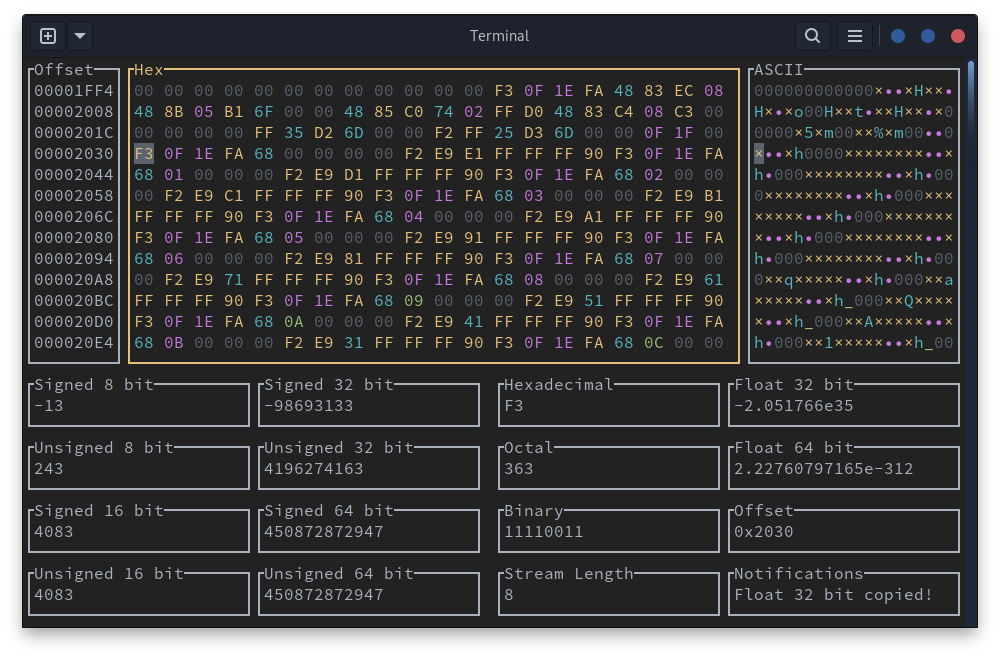
The HEx Helper is a cross-platform terminal hex editor used for modifying file data in hex or ASCII. It aims to replicate some of the look of hexyl while functionally acting like a terminal UI version of GHex.
GitHub — ndd7xv/heh: A terminal UI to edit bytes by the nibble.
A terminal UI to edit bytes by the nibble. Contribute to ndd7xv/heh development by creating an account on GitHub.
GitHubndd7xv
16. Bless GTK
Bless is a binary (hex) editor, a program that enables you to edit files as
a sequence of bytes. It is written in C# and uses the Gtk# bindings for the
GTK+ toolkit.
Bless is distributed under the terms of the GNU General Public License
(GPL-2.0-or-later).
Features
- Efficient editing of large data files.
- Raw disk editing.
- Multilevel undo — redo operations.
- Customizable data views.
- Fast data rendering on screen.
- Multiple Tabs.
- Fast Find and Replace operations.
- Conversion Table.
- Advanced Copy/Paste capabilities.
- Multi-threaded search and save operations.
- Export to text and html (others with plugins).
- Extensibility with Plugins.
GitHub — afrantzis/bless: Bless — Gtk# Hex Editor
Bless — Gtk# Hex Editor. Contribute to afrantzis/bless development by creating an account on GitHub.
GitHubafrantzis
17. HexCtrl
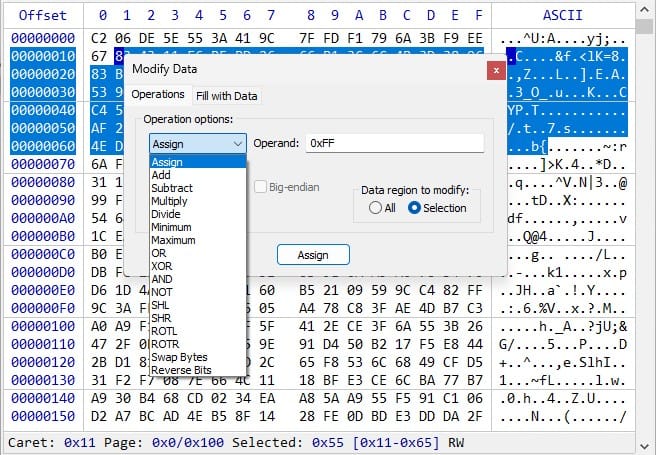
HexCtrl is a fully-featured Hex-Editor Control written in C++/MFC. It’s implemented as a pure abstract interface and can be used even if you don’t use MFC directly.
Features
- View and edit data up to 16EB (exabyte)
- Two working modes: Memory and Virtual Data Mode
- Fully-featured Bookmarks Manager
- Fully-featured Search and Replace
- Changeable codepage for the text area
- Many options to Copy/Paste to/from clipboard
- Undo/Redo
- Modify data with Filling and many predefined Operations options
- Ability to visually divide data into pages
- Print whole document/pages range/selection
- Set individual colors for the data chunks with Custom Colors
- Powerful system of Templates
- Assignable keyboard shortcuts via external config file
- Customizable look and appearance
- Written with the /std:c++20 standard conformance
GitHub — jovibor/HexCtrl: Fully-featured Hex Control written in C++/MFC.
Fully-featured Hex Control written in C++/MFC. Contribute to jovibor/HexCtrl development by creating an account on GitHub.
GitHubjovibor
18. HexAndReplace
HexAndReplace allows finding a hex sequence in any file and replacing with another. The replacement hex must be identical in length to the find hex. Great if you don’t want to install a hex-editor for concerns of malware.
The file will be replaced as is, so make a backup first if you are not sure.
GitHub — jjxtra/HexAndReplace: Search and replace using hex. Find and replace binary data with simple C# code. Super fast and allows files of any size.
Search and replace using hex. Find and replace binary data with simple C# code. Super fast and allows files of any size. — jjxtra/HexAndReplace
GitHubjjxtra
19. Hexcurse
Hexcurse is a curses-based hex editing utility that can open, edit, and save files, editing both the hexadecimal and decimal values.
It was written by Lonny Gomes and James Stephenson but we haven’t maintained it for some time. We recently saw an old tarball of the code floating around the net and thought it would be good to start maintaining the codebase again.
It currently supports searching, hex and decimal address output, jumping to specified locations in the file, «undo» capabilities, «bolded» modifications, EBCDIC mode, and quick keyboard shortcuts to commands.
GitHub — LonnyGomes/hexcurse: Hexcurse is a ncurses-based console hexeditor written in C
Hexcurse is a ncurses-based console hexeditor written in C — LonnyGomes/hexcurse
GitHubLonnyGomes
20. React Hex Editor
This is a free and open-source script that enables you to view and edit binary data in React.
GitHub — kmck/react-hex-editor: View and edit binary data in React
View and edit binary data in React. Contribute to kmck/react-hex-editor development by creating an account on GitHub.
GitHubkmck
21. HexWalk
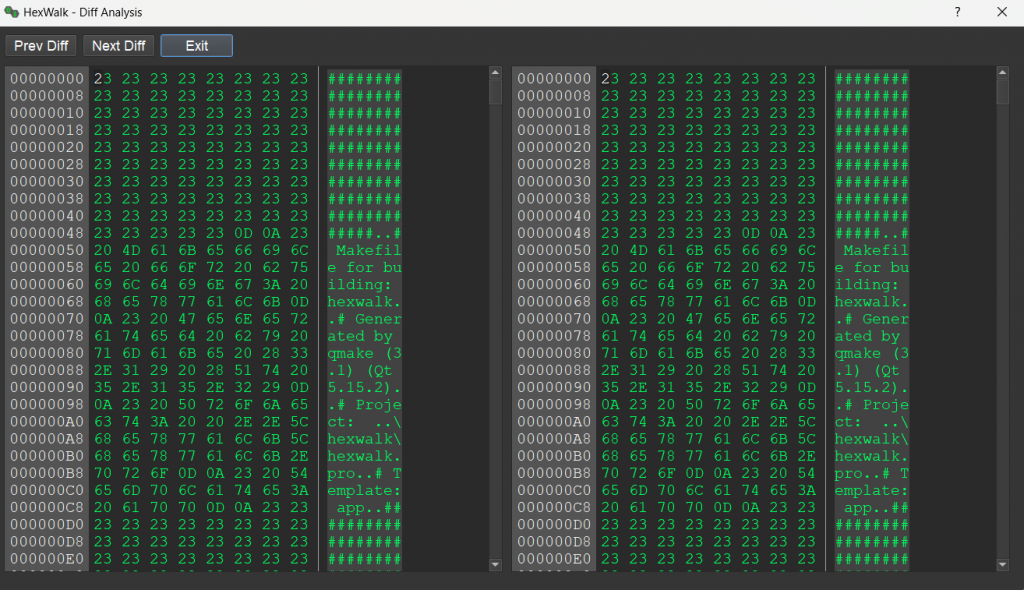
HexWalk is an Hex editor, viewer, analyzer.
Features
- Works for Windows, Linux, and macOS
- Advanced Find (can find patterns in binary files based on HEX,UTF8,UTF16 and regex)
- Binwalk integration
- Entropy Analysis
- Byte Map
- Hash Calculator
- Bin/Dec/Hex Converter
- Hex file editing
- Diff file analysis
- Byte Patterns to parse headers
HexWalk — Hex Editor/Viewer/Analyzer — HexWalk
HexWalk is an Hex editor, viewer, analyzer. It is opensource and you can check it out on GitHub: https://github.com/gcarmix/HexWalk Based on opensource projects like qhexedit2,binwalk and QT. It is cross platform and has plenty of features:
HexWalk
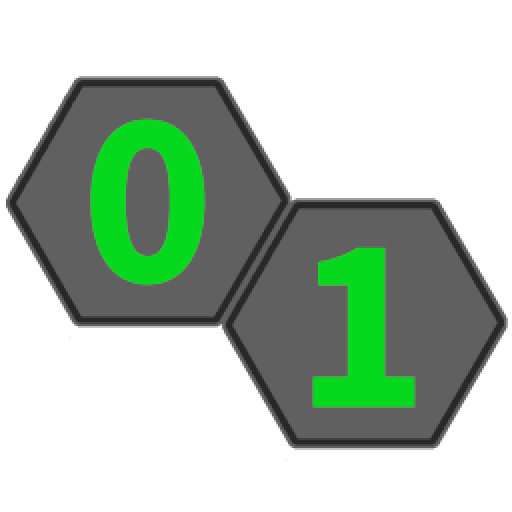
22. Malcat
Malcat is an enterprise-grade hex editor for hardware and security professionals.
Malcat — hexadecimal editor and disassembler for malware analysis
Malcat is a feature-rich hexadecimal editor / disassembler for Windows and Linux used by malware analysts, incident responders, CTF players and SOC operators.
MALCATmalcat team
23. Hexed.it
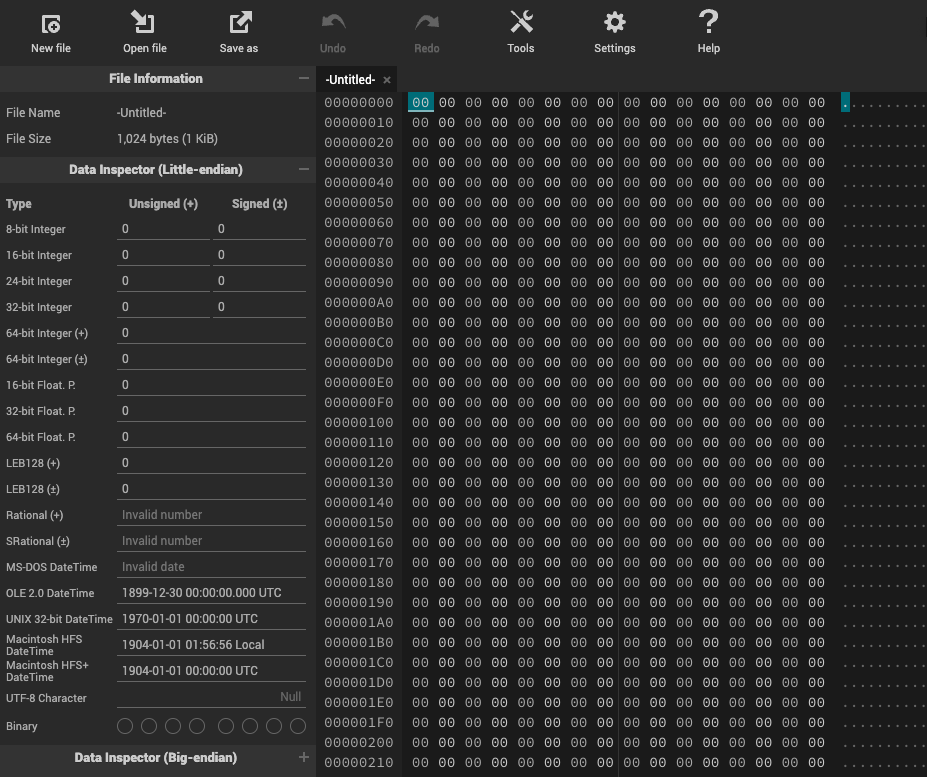
This is an online web-based hex editor that you can run directly within your browser. It also can run in offline-mode.
Final Note
In summary, hex editors empower users to navigate the digital landscape, offering precise control over binary data. Whether you’re a programmer, security analyst, or curious enthusiast, these tools provide a deeper understanding of files and systems.
In this list we covered the best free and open-source apps.
Here is a list of best free Hex editor software for Windows. These software let you open, view, and edit Hexadecimal files. Usually, normal text editor software don’t let you edit hex codes. You need special software to edit hex code file. This article will introduce you to a list of best free hex editor software. Here you will learn how to edit hex files and related operations to edit hex code.
Hex editor can edit files at low-level basis. Hex codes are a physical representation of files. Hex editors let you edit physical data of a file.
Computers store files in the binary format, which is a series of bytes. These bytes have value ranging from 0 to 255. A specific address is assigned to each byte starting from 0. Hex editor fetches these raw data and enables you to edit them.
Generally, a hex file editor is composed of three sections: Offset value section, Hex code presentation section, and character value section. These hex editing software can copy, paste, print, save, and do other basic editing operations. Some software can also edit decimal code, octal code, ASCII code, binary code, etc. Some of these hex editing programs let you add two and more files, apply logical operators, insert other files, insert binary, insert bytes, insert text, etc.
My Favorite Hex Editor Software:
HxD Hex Editor Software is one of my favorite hex file editors. I like it because of its dynamic and useful features. It lets you copy, cut, paste, compare files, insert bytes in hex file, jump to any specific address, find a specific code, replace a code, etc. It can edit Decimal code and Octal code as well.
You can also check out List of Best Free Websites To Learn Morse Code Online, Best Free Barcode Generator Software For Windows, and Best Free EXIF Editor Software For Windows.
HxD Hex Editor
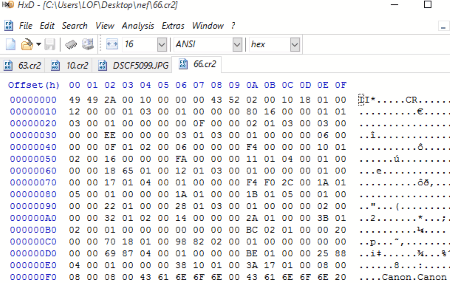
HxD Hex Editor is a freeware to edit HEX files. It is a simple hex editor and lets you edit multiple hex files simultaneously. It can also edit Decimal files and octal files.
Features Of HxD Hex Editor:
- Compare two hex files.
- Search and replace a specific code.
- Jump to any address line.
- Insert bytes in any open file.
Available for Windows: Windows 98, Windows 95, Windows NT4, Windows ME, Windows 2000, Windows 2003, Windows XP, Windows Vista, Windows 7, Windows 8, and Windows 10.
Free Hex Editor Neo
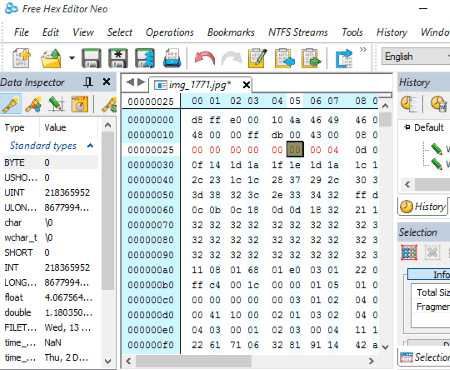
Free Hex Editor Neo is another free hex file editor freeware. It can also edit decimal, ASCII, double, binary, and float. It is a nice Hex Viewer and Hex Editor software. It can edit multiple files simultaneously in different tabs. Click on Open icon or go to File>Open to open a File, Shared File, Process, Volume, Open Disk, and Hex. Repeat this process to open multiple files.
Features Of Hex Editor Neo:
- Insert other files and hex files.
- Encrypt and decrypt a hex file.
- Fill binary, octal, decimal, float, double, string, and hex file or pattern.
- Save and print edited hex files.
- Change file size in Bytes, KB, MB, GB, and TB.
- Capable of handling large size binary files.
- Supports multi tabs.
Note: There are some other features which are not enabled in free version. To use these features, you have to purchase this hex editor. Basic features are free.
WinVi
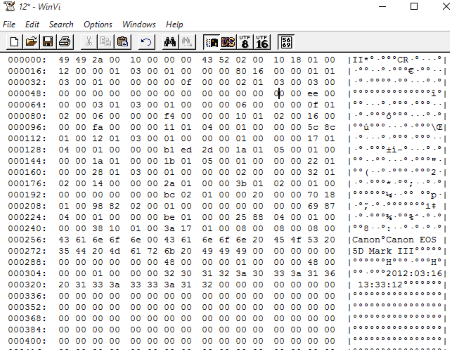
WinVi is an open source hex editor software. It is a simple freeware to open, view, and edit different types of files such as: Hex, ASCII, DOS, EBCDIC, UTF-8, and UTF-16. You have to open a file in hex edit mode to edit hex codes. It simplifies your work through Search option, which lets you search specific strings to edit them. It helps you replace the searched strings with other strings. You can use Insert File option to insert other files in an open hex file.
Compatible Windows versions: Windows 2000, Windows XP, Windows Vista, Windows 7, Windows 2003, Windows 8, and Windows 10.
BitEdit9
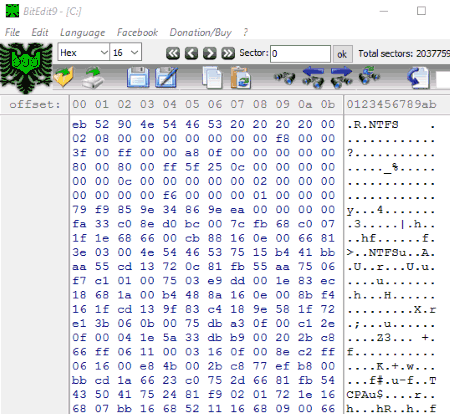
BitEdit9 is a freeware to edit hex file. It is a Hex viewer, Hex Editor, Decimal Editor, Decimal Viewer, Binary Viewer, Binary Editor, Octal Viewer, and Octal Editor. It has three sections: Offset, Hexadecimal, and Character section, where you can view first byte, complete list of bytes, and symbols respectively.
A drop-down list lets you select different Unicode: Hex, Decimal, Octal, and Binary. Apart from these, you can search a specific code and replace selected code with other code.
Hextreme Hex Editor
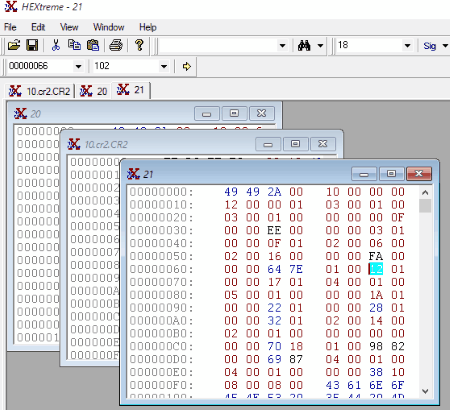
Hextreme Hex Editor is a free and simple hex editor software. It can open multiple hex files simultaneously in different tabs. You can search any hex code, go to any desired address line, and go to decimal place. It incorporates many other features like, you can change background color, change text colors, change interface view, save, cut, copy, print, etc.
wxHexEditor
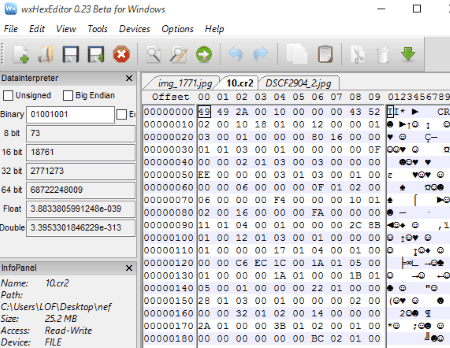
wxHexEditor is a free and cross-platform hex editor. It is available for Windows, Linux, and MacOSX. It also supports multiple tabs, so that you can easily open and edit multiple hex files at a time. Simply open multiple hex files one by one and edit them in editor section. It displays offset, hexadecimal characters, and symbols. You can also view and edit dataInterpreter. You can search, replace, jump to any offset, change interface view, etc.
Catch22 HexEdit
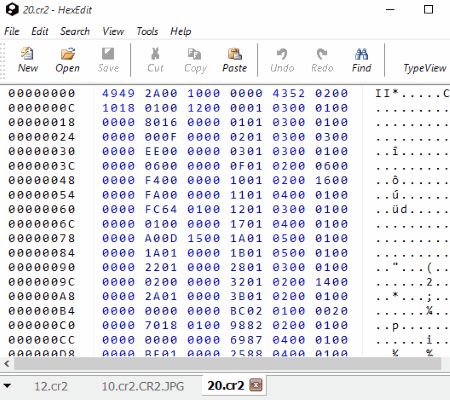
Catch22 HexEdit is a free Hex Editor Software. It lets you open, view, and edit any type of files, but up to a certain limit of file size, that is 16 Exabytes. It can also serve as: Hex Viewer, Decimal Viewer, Decimal Editor, Binary Viewer, Binary Editor, Octal Viewer, and Octal Editor. You can edit and view multiple files at a time in separate tabs. You can also search, replace, import, export, save, print hex files, etc.
Supported Windows Versions: Windows 2000, Windows XP, Windows Vista, Windows 7, Windows 8, and Windows 10.
Freeware Hex Editor XVI32
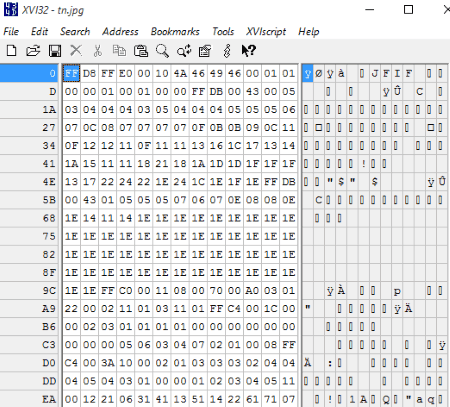
Freeware Hex Editor XVI32 is a free hex editor. It can open files up to maximum size of 2 GB. You can view ASCII as well as hexadecimal files. It lets you use two cursors simultaneously on its interface, one for hex code and other for symbols or text. You can adjust font size and types, search text or hex code, insert any file, jump to any address line in hex and decimal codes, etc.
Frhed
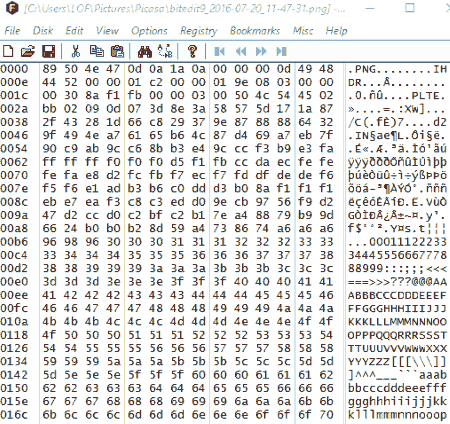
Frhed is a simple hex editor software. It lets you open, view, and edit hex files. You can open a hex file, partially open a file, and open a drive as well.
Features Of Frhed Hex Editor:
Apart from all basic features like cut, copy, paste, delete, etc; it has some other advance features. They are:
- Add append.
- Compare offset values.
- Import and export as hexdump.
- Insert files in an opened file.
- Find and replace codes.
- Adjust view settings like background color, etc.
- Add bookmarks.
- Insert Decimal values.
- Apply template.
- Jump to any offset value.
- Apply assignment operator like XOR, OR, AND, etc.
Hexplorer
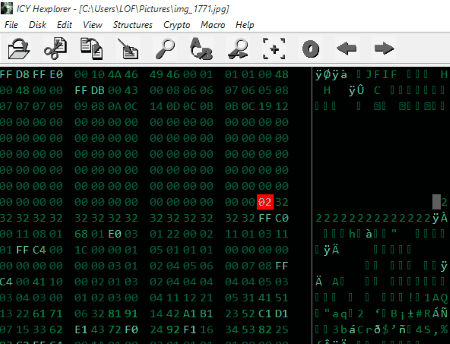
Hexplorer is another freeware hex editor. It lets you open, view, edit, print, and save hex files. You can import and export codes: Ascii Hex, Atmel Genric, Intel Hex, RCA Cosmoc, Spectrum, SPASM, MOS Technology, Signetics, Wilson, DEC Binary (XXDP), LSI Logic Fast Load, etc. Change Date, time and attribute, copy a chain of text or hex codes, find and replace a code, etc. You can carry out many operations on codes such as: XOR, AND, OR, Increment bytes, Decrement bytes, swap bytes, flip bytes, etc. Copy and paste MRU and external text. Encrypt hex files with your own password and save your private information from being hatched. Search and find a definite pattern of codes in open hex file.
Cygnus
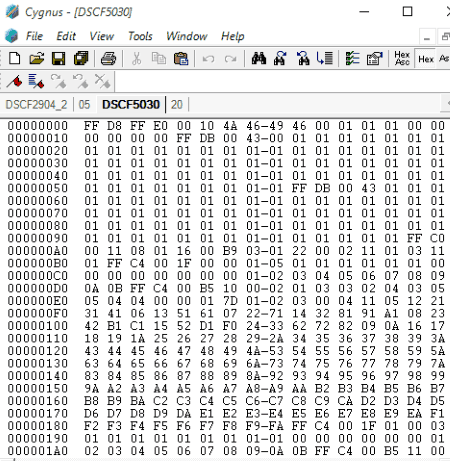
Cygnus is a free and one of the best hex editors. You can open files through drag and drop method. It lets you edit files up to available virtual memory (up to 2GB), so you can say that it supports almost all files without any memory limits. You can edit hex and ASCII codes.
It can simply open, edit, save, print search, find, import, and export hex files. It can edit multiple files by dropping them onto program icon. It has features of file comparing. It can print all or any portion of a file.
Compatible Windows Versions: Windows 95, Windows 98, Windows ME, Windows NT 3.5, Windows 7, Windows 8, and Windows 10.
Note: It is not totally free; some features are not enabled in free version. To unlock those features, you have to purchase this hex editor.
FS Hex Editor
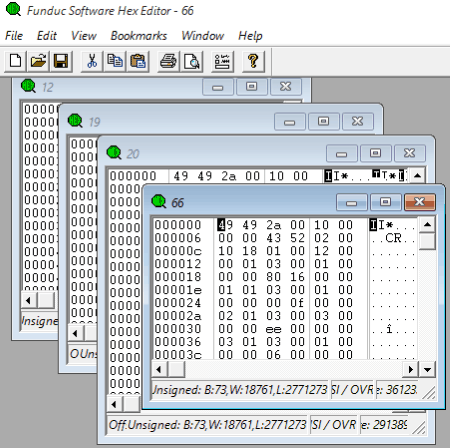
FS Hex Editor is one of the best free hex editor freeware. It can be also used as Binary Editor. It supports multiple tabs, so you can easily work with multiple hex files and edit them.
Some Important Features Of FS Hex Editor:
- Find and replace code.
- Support multiple tabs.
- Arrange different tabs as cascade, tile, or window view.
- Open, edit, save, print, and insert hex files.
- Export as hexdump, select a whole offset block, add append, get incode text, get floating point value, and jump to any offset value
- Translate into UTF-8 code.
- Change interface view, background color, and text color.
- Add and remove bookmark to a specific offset.
iHex
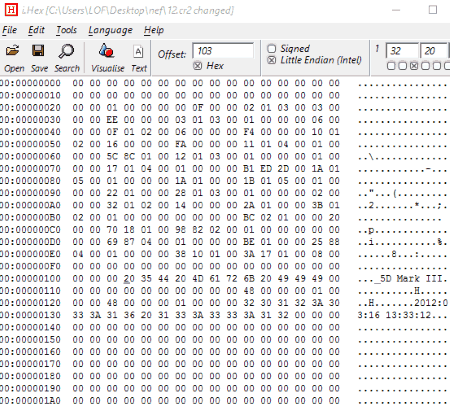
iHex is a free, simple, and cross-platform hex editor software. Open any file through open option or shortcut icon. Edit hex file and save it. You can save edited hex files in new changed size by MB, KB, GB, and Bytes. It can compare and combine two hex files. Find text or hex and replace them.
Available for Platforms: Windows and Linux.
TrueSight
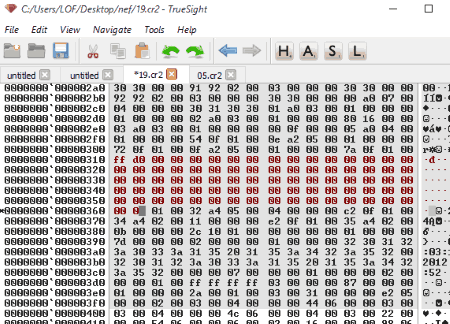
TrueSight is a free, simple, and cross-platform hex editor software. It can open files of maximum size 18 exabyte. It supports multiple tabs, so you can open, view, and edit multiple hex files together. It can display hex as well as ASCII code. Apart from these, you can jump to any address, jump to previous modification, jump to next modification, find any specific codes, etc.
Available for platforms: Windows and Linux.
Runs on Windows versions: Windows XP, Windows Vista, Windows 7, Windows 8, and Windows 10.
Tiny Hexer
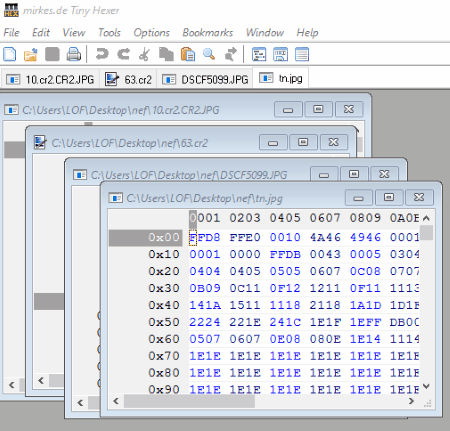
Tiny Hexer is a free hex editor software. It opens multiple hex files at a time and lets you arrange them in cascade view, tile horizontally, and tile vertically. You can view hexadecimal, octal, and decimal number formats as well.
Insert and delete nibble, find and replace, find and store, insert file, open drive, convert characters as per source and target, jump to any offset values directly, compare files, add bookmarks, etc.
Available for Windows: Windows 9x, Windows ME, Windows NT, Windows 2K, Windows XP, Windows 2k3, Windows 7, Windows 8, and Windows 10.
MiTeC Hexadecimal Editor
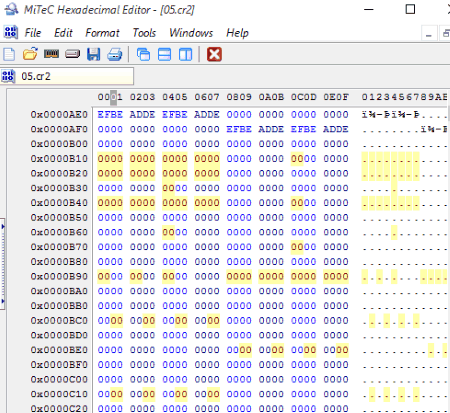
MiTeC Hexadecimal Editor is a free hex editor software which can simply open hex files to view and edit. It lets you save the edited file as a new file. You can open multiple files in cascade view, tile horizontally, and tile vertically. It has an inbuilt calculator which helps you to calculate various operations on hex code, like: Basic functions, Trigonometric functions, Hyperbolic function, Scientific function, Logical operators, Bit operators, etc.
It also supports octal and decimal files. You can search, find, and replace any offset values. Insert and delete nibbles, jump to any offset values, compare files, dump BIOS, dump memory, etc. It can convert hex files between ANSII, EBCDIC, MAC, and OEM codes.
Available for: Windows 2000, Windows XP, Windows Vista, Windows Server 2008, Windows 2008 R2, Windows 7, Windows 8, and Windows 10.
Java Hex Editor
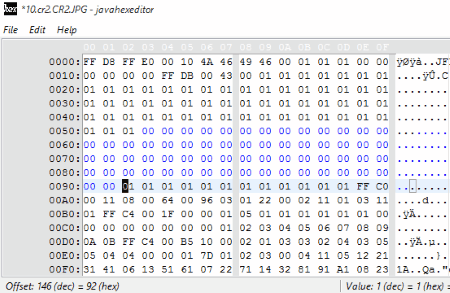
Java Hex Editor is a free hex editor software. It is a simple freeware that lets you edit only single hex file at a time. You can search and replace any specific hex and dec codes. Jump to any hex and dec values, and select a lock which helps you edit easily.
Be.HexEditor
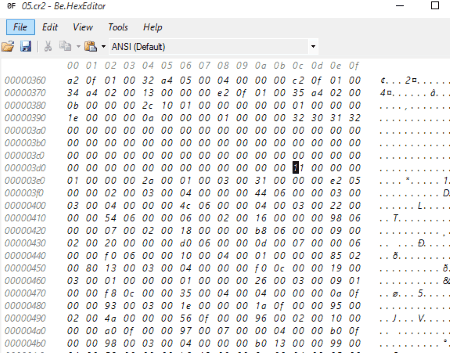
Be.HexEditor is a free hex editor. You can simply open, view, create, and edit any hex file. It lets you view ANSII as well EBCDIC code. Find, jump to desired value, and finally save the edited hex file. It can open files of any size and supports multiple languages.
Tyrannosaurus Hex
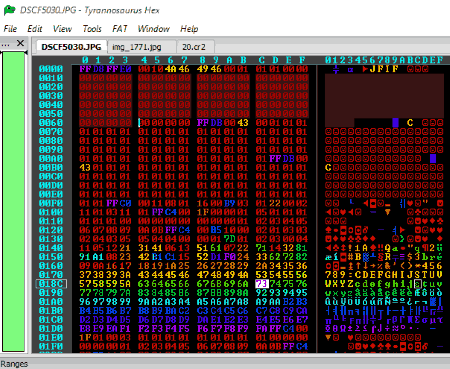
Tyrannosaurus Hex is another free hex editor. It incorporates all basic editing options, like: cut copy, paste, save, print, etc. It can open file, drive, process, LC-1 vector memory, test file, and foreign process file.
Important features Of Tyrannosaurus:
- Supports multiple tabs.
- Displays histogram.
- Jump to any address value.
- Find and replace.
- Change background color and interface view.
- Read Palette.
Hex Edit
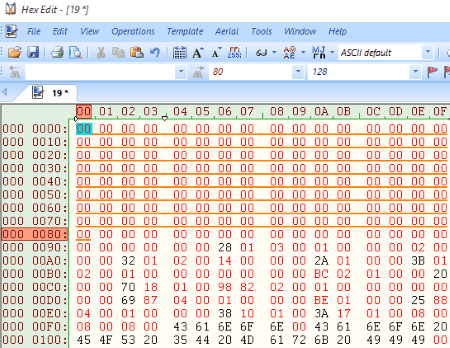
Hex Edit is a free hex editor software. You can open a file through open option or use Drag n Drop method. It lets you do all basic editing operations like cut, copy, paste, save, print, etc. along with many other advance options.
Other Features Of Hex Edit Software:
- Import and export hex files.
- Add append.
- Add other hex files.
- Find and replace any hex code.
- Highlight specific codes.
- Bookmark codes.
- Jump to any offset value or address.
- Can change Various font styles.
- Encrypt and decrypt file.
- Apply operations like: assignment, logical, addition, subtraction, etc.
- Lets you use calculator.
Hex-Ed
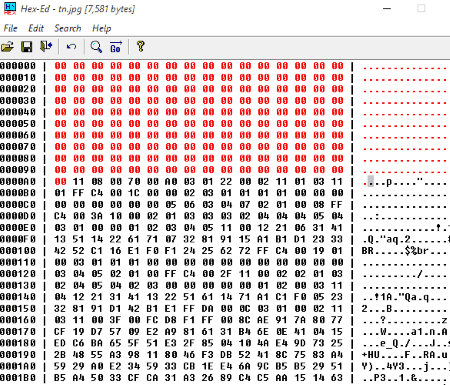
Hex-Ed is a small, simple, and free software to edit hex files. It simply opens hex files with offset values, hexadecimal codes, and symbols. It lets you do some basic operations only, like: view, edit, save, find, search, jump to any specific address, etc.
CIHexViewer
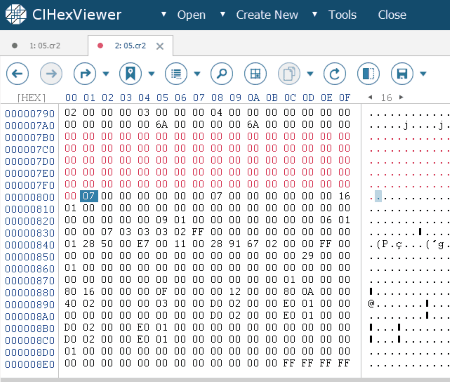
Open and edit hex files for free with CIHexViewer. You can easily open and view multiple hex files in separate tabs. But it cannot simply let you edit a hex file. You have to enable each file to edit through Modify Data icon. It can open and edit any file. It supports comparison of files, parallel search of files, etc.
It is a cross platform hex editor for Windows, Mac, and Linux.
iBored
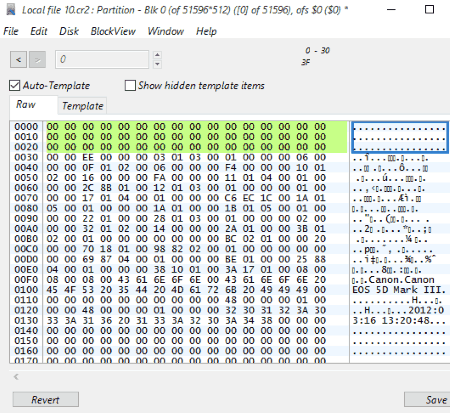
iBored is a freeware to view and edit hex files. You can edit multiple hex file at a time in separate windows.
How To Edit Hex Files Using iBored Hex Editor Software:
- Drag and Drop the file you want to edit.
- Double click the added file and adjust block size.
- Hex file is now ready to view.
- Enable the open file through Disk>Mark Writable.
- This hex editor will ask to save before closing the window.
Available for Windows: Windows 2K, Windows XP, Windows 7, Windows 8, and Windows 10.
HT Hex Editor
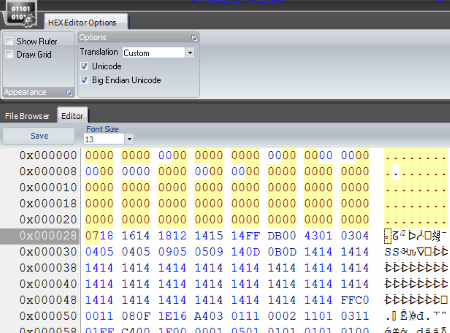
HT Hex Editor is a free hex editor. It simply lets you browse files through the directory tree. It opens hex file in read-only mode. You have to make it writable first to edit it. It can be done by clicking the button to toggle between read-only and Writable.
It displays hex code with offset values and symbols. You can change font size as per your need. You can translate hex code into ASCII, EBCDIC, Custom, Mac, DOS, etc.
Microhex
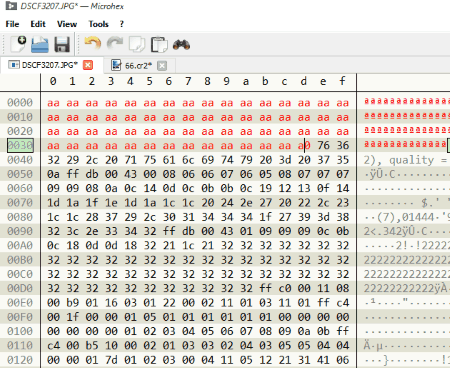
Microhex is a free hex editor software. It supports multiple tabs, so that you can open and edit multiple files in separate tabs. Double click on any code and start to edit them. You can add new line and delete the existing line. Apart from these, you can cut copy, paste, jump to new address, add bookmark, adjust font, save, etc.
Compatible Windows Versions: Windows XP, Windows Vista, Windows 7, Windows 8, and Windows 10.
Open Freely
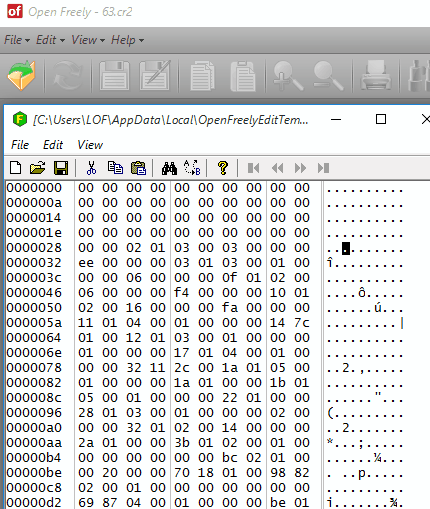
Open Freely is a free file viewer that supports more than 100 different file formats. It supports hex files also, and can be used as a hex editor software. Here you have to open a file and then open its hex file through Edit > Edit With Hex Editor. Then a new window will open, where you will find hexadecimal codes with offset values and symbols.
It has almost all essential and basic editing options, like: cut, copy, paste, save, print, compare, append, find and replace, insert, jump to any offset value, apply templates, move bytes, copy bytes, etc.
Although it is a nice hex editor software, still I faced a problem while testing it. It froze while working and I had to restart.
Hackman
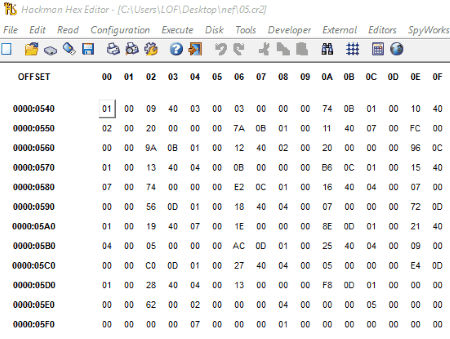
Hackman is a free hex editor. Open any file to view and enable it to edit through Edit>Modify Data. You can open any file, directory, drive, RAM, port, etc.
Features Of Hackman Hex Editor Software:
- Support all basic editing features, like: copy, cut, paste, save, print, etc.
- Compare files.
- Change offset values.
- Jump to desired address.
- Insert file, byte, random numbers, etc.
- Change configuration, like: right panel data, left panel data, byte order, lettering, etc.
- Encrypt and decrypt files.
- Supports calculator.
Note: Hackman is a suite of various software like Hex Editor, Calculator, Template Editor, Template Creator, Programming Studio, etc. So you have to select Hackman Hex Editor Software to edit hex files.
Some of the functions are disabled, but you can activate them by purchasing the product.
HexEdit is a hexadecimal file editor for Microsoft Windows. HexEdit allows the user to view and edit any type of file, no matter what format it is saved in.
With a maximum file size limit of 16Exabytes (17,179,869,184 gigabytes!!), HexEdit can cut, copy, paste, insert and delete any amount of data with no decrease in performance with larger files. With unlimited multi-level undo and redo capability, no matter how large the file, HexEdit brings a new level of control over file editing.
Open Source
HexEdit 2.0 has been fully open-sourced under the MIT licence. Visit github.com/strobejb/HexEdit to clone the sourcecode repository using Git, or download the entire source bundle as a single Zip file.
Features
- 16 Exabyte files — opens files of any size, with no decrease in performace
- Unlimited Undo & Redo
- Modify file time-stamps
- Search & Replace for Hex, Ascii, Unicode and Numeric data
- Flexible hex display options (hex, decimal, binary, byte, word, dword)
- Fill data ranges
Custom types & structure viewer
- TypeView provides a structured view on top of a file’s raw hex bytes
- Underlying structure of a file can interpreted and modified through the TypeView window
- Supports full C syntax for structure definitions
- Structures can be edited within HexEdit, or in an external source editor
Bookmarks and Annotations
- Bookmarks and annotaitons within the hex display
- Annotate any range(s) of bytes within a file
- Fast access to saved bookmarked positions, through the bookmark viewer.
- Automatically saves bookmarks for future use
Clipboard formats
Import & Export files or clipboard data, using many different formats of data:
- Hex, Ascii & Raw data
- Base64, UUEncode
- Intel Hex & Motorola S-Records
- HTML
- C++, Assembler
Supported Platforms
Windows 2000, XP, Vista, 7
32bit & 64bit versions available