Ключ HASP роняет win10 в «синий экран»
☑
0
Fuas4
04.06.20
✎
18:29
Отцы, беда пришла откуда не ждали)
Есть у меня старый ключик 1с, который мне достался еще лет 7 назад
И пользовался я им и горя не знал. Но купил новый комп. Поставил на него 17ю платформу и драйвер аппаратных ключей защиты.
Сначала, при установке драйвера, винда улетела в «синий экран». Затем, после перезапуска — не поднималась. Вынул ключ — поднялась
Вставил ключ в уже работающую винду — опять «синий экран». Повторил 3 раза — 3 синих экрана, так что случайность исключена
Ключ — лицензионный
Винда — лицензионная
Платформа — лицензионная
Как побороть?
1
Fuas4
04.06.20
✎
18:30
Добавлю, что комп «домашний», я на нем разработку просто веду
2
Garykom
гуру
04.06.20
✎
18:33
(0) Драйвер свежий?
3
Fuas4
04.06.20
✎
18:34
(2) тот, что в комплекте с 17ой платформой. Отдельно не скачивал
4
Garykom
гуру
04.06.20
✎
18:36
5
Fuas4
04.06.20
✎
18:38
Который из них? HASP HL?
6
Garykom
гуру
04.06.20
✎
18:38
(4) закладка HASP HL там первая ссылка с GUI
7
Garykom
гуру
04.06.20
✎
18:38
(5) Он универсальный уже давно
8
Garykom
гуру
04.06.20
✎
18:41
А и не забыть сначала старые дрова снести полностью, только потом новые ставить и чтобы правильно встали.
Еще вумная 10-ка может свои дрова ставить и упс.
9
Fuas4
04.06.20
✎
18:43
(8) запустил от имени админа, она сама предложила старые удалить. Удалила, поставилось без проблем. Сейчас ребутну, проверю, что включается винда
10
Fuas4
04.06.20
✎
18:45
Все, завелось, работает!
Garykom спасибо, на таких как ты земля русская держится 
Можешь мне теперь объяснить, что это было, и чем твой дистрибутив с левого сайта лучше официального от 1с?
11
Garykom
гуру
04.06.20
✎
18:46
(10) Официальный слегка устарел и вероятно глюки на последних сборках 10-ки
Скоро обновят в новых релизах платформы
12
Fuas4
04.06.20
✎
18:47
(11) а по твоей ссылке энтузиасты, чтоли, обновляют?
13
Garykom
гуру
04.06.20
✎
18:48
Лично я обычную 10-ку не юзаю она глючновата, юзаю LTSB ранее а сча LTSC 2019
(12) Это официальный сайт поддержи ключиков, оттуда 1С и берут релизы дрова чтобы в дистр платформы вставить
14
Fuas4
04.06.20
✎
18:49
(13) Понял! Еще раз спасибо! Я сегодня из за этого винду снес, т.к. не мог понять, почему не поднималась :))
15
ansh15
04.06.20
✎
19:11
16
mishaPH
модератор
04.06.20
✎
21:11
(0) да у меня усб ключ встал норм. драйвера свжие сентинеля скачай
17
mishaPH
модератор
04.06.20
✎
21:11
ключ у меня правда разработчиский если это то значит
18
Гений 1С
гуру
27.06.20
✎
08:57
Спасибо большое. Погуглил, нашел эту ветку.
А то клиент хотел уже сервак в ремонт вести.
-
1.
Hasp runtime error and BlueScreenOfDeathHi,
Our customer has a problem. They have a brand new PC that is running latest Windows 10 version 2004. They are installing TBC 5.30 but every time that the start to install it Windows gives “HASP Runtime” error and after that comes blue screen where there is message “page fault in nonpaged area” “aksfridfe.sys” This same issue happens with their another identical PC.
This seems very much like Windows issue, but have you seen anything like this before? Is it proven that TBC 5.30 works with latest windows 10 version 2004?
And how do we solve this issue?
Cheers,
Mikko
-
2.
Re: Hasp runtime error and BlueScreenOfDeath -
3.
Re: Hasp runtime error and BlueScreenOfDeath -
4.
Re: Hasp runtime error and BlueScreenOfDeathMikko
I apologize but this one needs to go to a Support Ticket I think. I am not familiar enough with Microsoft and Windows 10 Versions to be able to help you here, and since I have not come across this issue personally I don’t know the problem.
You could look on the Gemalto website (owner of HASP Security Key Systems), and see if they have a newer HASP Sentinel Driver for that version of Windows, and install that separately to our installer, and in our installer use the Custom Installation approach and disable the HASP Security Key installation that we ship with TBC as that will be dated at least to the day of last release which may predate the very latest Gemalto Drivers
https://supportportal.gemalto.com/csm?id=kb_article_view&sys_kb_id=e88691ba37edcb08cc47261953990e80&sysparm_article=KB0016514
The Trimble Support Team should be able to diagnose the issue for this, but I think it is outside my realm of expertise
Sorry I cannot be more help
Alan
-
5.
Re: Hasp runtime error and BlueScreenOfDeathI have this same issue with Trimble Business Centre when installing this on a brand new computer with Windows 10. I keep getting a blue screen crash and I can verify this independently on other new build Windows 10 machines that there is always a blue screen crash during installation. How may I contact Trimble support because I purposely bought a new computer to use for work as all of our equipment is Trimble gear and it seems that I can’t even run TBC!
Even older versions of TBC cause the exact same crash.
-
6.
Re: Hasp runtime error and BlueScreenOfDeathThis is a known issue on Windows 10 May update (aka Windows 10 2004). It is well documented on TechRadar and in Microsoft’s Technet forum.
The issue is with certain versions of a file called aksfridge.sys. From Microsoft:
«An incompatibility issue was found with apps or drivers using certain versions of aksfridge.sys or aksdf.sys and Windows 10, version 2004 (the Windows 10 May 2020 Update). When an affected version of aksfridge.sys or aksdf.sys is present, Windows 10, version 2004 might fail to install or might fail to start after updating. Affected file versions are up to 1.8.0.* for aksfridge.sys or up to 1.51.* for aksdf.sys.»
Gemalto has advised:
On new machines, run this installer before installing TBC and everything should be ok. If the user already installed TBC, have them remove the aksfridge.sys file then run the new runtime installer from Gemalto
Windows 10: Win10 2004 & 2009 — HASP Hardlock.sys BSOD
Discus and support Win10 2004 & 2009 — HASP Hardlock.sys BSOD in Windows 10 Drivers and Hardware to solve the problem; Bad predicament here… Originally using HASP version 6.x, worked fine on Win10 1908. After reaching 2004, it BSOD.
The reason I can’t use the latest…
Discussion in ‘Windows 10 Drivers and Hardware’ started by IzludeTingel, Oct 22, 2020.
-
Win10 2004 & 2009 — HASP Hardlock.sys BSOD
Bad predicament here… Originally using HASP version 6.x, worked fine on Win10 1908. After reaching 2004, it BSOD.
The reason I can’t use the latest HASP 8.11 is because the key is not compatible with it. To make things worse, the vendor no longer exists, so they can’t release an update to the key.
Anyway, the error I get is this:
V2C unknown HASP API 56 Error
ErrorCode: 37 4 4232 56
Is there any hope to fixing this? Workaround? Hack? A later Win update? Should I report it to the feedback hub?
-
Migrate Quicken 2009 to Win10
I was able to load Quicken 2009 on my Win10 sys and it seems to work but I can’t migrate the data from my XP sys to my Win10 sys. I do a backup on the XP sys and try to restore it on the Win10 sys but it says the file is invalid. Anybody been successful with this or have any suggestion? Thanks
-
How to get the Windows 10 May 2020 Update version 2004 Interesting. It shouldn’t have been allowed to install 2004. *Confused
-
Win10 2004 & 2009 — HASP Hardlock.sys BSOD
Migrate Quicken 2009 to Win10 I tried using Quicken Backup and then Restore on the Win10 sys. I’ll try just copying the .qdf file.
Win10 2004 & 2009 — HASP Hardlock.sys BSOD
-
Win10 2004 & 2009 — HASP Hardlock.sys BSOD — Similar Threads — Win10 2004 2009
-
OneDrive Hardlocked
in Windows 10 Gaming
OneDrive Hardlocked: I just started using my computer after not having it for months, while not having it i also got signed out of my MS account, i was able to sign back into the MS account, however OneDrive completely refuses to sign in, its frozen and says itll delete all my files on Jan. 2nd… -
OneDrive Hardlocked
in Windows 10 Software and Apps
OneDrive Hardlocked: I just started using my computer after not having it for months, while not having it i also got signed out of my MS account, i was able to sign back into the MS account, however OneDrive completely refuses to sign in, its frozen and says itll delete all my files on Jan. 2nd… -
BSOD win10 2004
in Windows 10 BSOD Crashes and Debugging
BSOD win10 2004: Hi,This is my first post here so please be gentle.
My computer recently started to bsod, and i really dont know why.
Things i have done to fix/troubleshoot the bsod:
1.Reinstalled windows from usb media 2004
2. Installed alla windows updates and drivers for gpus…
-
BSOD cpuz140_x64.sys after update 2004
in Windows 10 BSOD Crashes and Debugging
BSOD cpuz140_x64.sys after update 2004: Hello,I have a Asus P5E3 Premium ACPI Bios Revision 003 with a Intel Core 2 Quad CPUQ9450 Yorkfield, LGA775 . the system disk is mounted in sata 0 raid thanks to the system integrated into the motherboard.La carte est équipée d’un kit hyperX 2 x 1 Go de DDR3-SDRAM…
-
BSOD cpuz140_x64.sys after update 2004
in Windows 10 BSOD Crashes and Debugging
BSOD cpuz140_x64.sys after update 2004: My friend borrowed me his «old» laptop MSI GS63VR 6RF Stealth Pro to play some games with him mine is too bad.As always I installed new GPU drivers and checked for windows updates and the laptop worked fine.
Yesterday I started the last one windows 10 version 2004 and…
-
win10 2004
in Windows 10 Customization
win10 2004: ?.?..https://answers.microsoft.com/en-us/windows/forum/all/win10/391f881f-9cdc-4a8b-854d-94df7a204a56
-
[BSOD] Win10 — DRIVER_IRQL_NOT_LESS_OR_EQUAL — L1C63x64.sys — Atheros
in Windows 10 BSOD Crashes and Debugging
[BSOD] Win10 — DRIVER_IRQL_NOT_LESS_OR_EQUAL — L1C63x64.sys — Atheros: Hi, since I upgraded to win10, I have been getting several BSOD’s while using my computer.Windows blames L1c63x64.sys, which is the driver for «Qualcomm Atheros AR8161 PCI-E Gigabit Ethernet Controller (NDIS 6.30)», and I notice that it crashes more often when I’m…
-
Win10-Education ; BSOD : DRIVER_IRQL_NOT_LESS_OR_EQUAL(l1c63x64.sys)
in Windows 10 BSOD Crashes and Debugging
Win10-Education ; BSOD : DRIVER_IRQL_NOT_LESS_OR_EQUAL(l1c63x64.sys): Hello guys.
Now my computer have a terrible problems please help me
Before 3~4day start have BSOD
so i do the system restore to before 10days but still have BSOD
and i install all the driver from MSI website
but also fail to fix…..42332
-
Migrate Quicken 2009 to Win10
in Windows 10 Software and Apps
Migrate Quicken 2009 to Win10: I was able to load Quicken 2009 on my Win10 sys and it seems to work but I can’t migrate the data from my XP sys to my Win10 sys. I do a backup on the XP sys and try to restore it on the Win10 sys but it says the file is invalid. Anybody been successful with this or have any…
Users found this page by searching for:
-
hardlock.sys ブルースクリーン
Multiple users encounter Blue Screen issue when the install the latest version of Windows 10 specifically v2004. You might experience PAGE_FAULT_IN_NONPAGED_AREA with changing prefix such as aksdf.sys, hardlock.sys, and other. All these blue screen errors appear due to a unanimous reason outdated Sentinel HASP driver.
aksfridge.sys PAGE_FAULT_IN_NONPAGED_AREA mostly occurs in Windows 10 because of HASP drivers. You might have installed any application that uses Sentinel® LDK and Sentinel HASP® driver. Main aim of this app is to protect the wrong distribution and monetization of a software product. BSOD aksfridge.sys mess up will be fixed automatically once you install the latest Sentinel® LDK and Sentinel HASP® Run-time Environment Installer GUI for Windows. Furthermore, you can try to run the SFC, install, and uninstall the updates. Here are methods –
aksfridge.sys PAGE_FAULT_IN_NONPAGED_AREA BSOD Error in Windows 10
Here is how to Fix aksfridge.sys PAGE_FAULT_IN_NONPAGED_AREA BSOD Error Windows 10 –
1] Update HASP drivers
As said above the culprit behind this Blue Screen problem in Sentinel® LDK and Sentinel HASP® Run-time Environment Installer GUI for Windows so the main focus will be on this software. All you need is to download the driver from the authoritative vendor and install the same properly. Follow the instructions for this –
- Go to this link and click DOW0003347.
- Scroll down to the bottom and select Agree.
- Once downloading gets completed unzip Sentinel_LDK_Run-time_setup_2.zip (Right click and select Extract).
- Double click on HASPUserSetup.exe and follow the onscreen guidelines.
- Reboot your PC and aksfridge.sys will be resolved. You can successfully install Windows 10 2004 after this.
2] Run the System File Checker to fix aksfridge.sys blue screen error
Corruption in system resources due to the outdated HASP drivers might also lead to the blue screen of death error on your Windows 10 PC. The damaged files create hindrances during the installation of the new version ending up with BSOD. But don’t worry, a default tool System File Checker takes care of this malfunction and repairs the resources in no time. The utility will scan the files like DLL, exe, etc in all directories, detect the broken from them, and fix after running through command prompt. Follow the steps –
- Click the search on the taskbar and type the – cmd.
- Once result appeared, select the – Run as administrator.
- Choose the – Yes on the user account control prompt.
- Type in – SFC /Scannow on the command prompt after C:\WINDOWS\system32>.
- Hit the – Enter.
- Let the scanning and repairing complete and restart the system in the last.
3] Install the latest update
Windows 10 expert team from Microsoft observes the customer’s feedback and bugs in the product all the time. When any issue reported they commonly respond quickly with workarounds on the community website. Furthermore, they include the resolution in the next patch such as a security update or optional update. So if you encounter aksfridge.sys PAGE_FAULT_IN_NONPAGED_AREA there is a possibility of a pending update that may fix the issue. Follow the guidelines –
- Click the start, type update, and then hit Enter.
- As the Settings page appears, click the – Check for updates.
- Allow the download to finish and click on Restart now finally.
See – 4 Ways to Update Windows 10.
4] Uninstall the recent Windows update
In case, aksfridge.sys PAGE_FAULT_IN_NONPAGED_AREA BSOD Error has appeared after installing a Windows update then the update might be the cause. Uninstalling the recently received patch or build is the proper solution in this condition. However, every Windows update is intended to enhance security and settle persisting issues in Windows 10 but here you need to remove the same.
- Press the – Win+I.
- Select the – Update & Security.
- From the Windows Update Settings page click the – “View update history”.
- Choose the link that reads – ‘Uninstall updates’.
- A separate window will appear; locate the recently installed update.
- Double click the same and select Yes on confirmation dialog.
- Save all your ongoing work and click the – Uninstall.
Methods list
1] Update HASP drivers
2] Run the System File Checker
3] Install the latest update
4] Uninstall the recent Windows update
That’s all!!
-
Home
-
News
- How to Fix Aksfridge.sys Blue Screen Error on Windows 10/11?
How to Fix Aksfridge.sys Blue Screen Error on Windows 10/11?
By Charlotte | Follow |
Last Updated
If you encounter the aksfridge.sys blue screen error after upgrading to Windows 10 or Windows 11, you don’t need to worry. In this post, Partition Magic will provide some helpful solutions to help you eliminate the aksfridge.sys BSOD error on your PC.
The aksfridge.sys file is an essential filter driver that enables the proper functioning of Aladdin HASP, a digital rights management (DRM) software suite used for protection and licensing. It works in conjunction with another system file, aksdf.sys, which is a filter driver that supports external devices.
However, some people report that they encountered the aksfridge.sys blue screen on their PC. Have you also experienced the same error? If so, continue reading to get the practical ways to fix the aksfridge.sys blue screen error.
Tips:
If you are able to access Windows, you can try these solutions directly. If you are unable to access Windows, you will need to boot into safe mode first. To boot into safe mode, please refer to this post: How to Start Windows 10 in Safe Mode | 5 Ways.
Method 1. Install the Latest Update
The latest Windows update may include the resolution for the previous issues. So, you can try updating Windows to fix the error. Here’s the guide:
- Press the Win + I keys to open the Settings window.
- Go to Security & Update > Windows Update.
- Click Check for updates.
- If there are available updates, update them.
Method 2. Uninstall the Recent Windows Update
If you encounter the PAGE_FAULT_IN_NONPAGED_AREA aksfridge.sys after installing a Windows update, you can try uninstalling the latest Windows update to fix the error. Here’s the guide:
- Go to Settings > Update & Security > Windows Update.
- Scroll down and select View update history.
- Click Uninstall updates.
- In the Installed Updates window, list the installed updates in order of time.
- Double-click the latest update and click Yes in the pop-up window.
- After that, restart your computer and check if the PAGE_FAULT_IN_NONPAGED_AREA aksfridge.sys BSOD error is fixed.
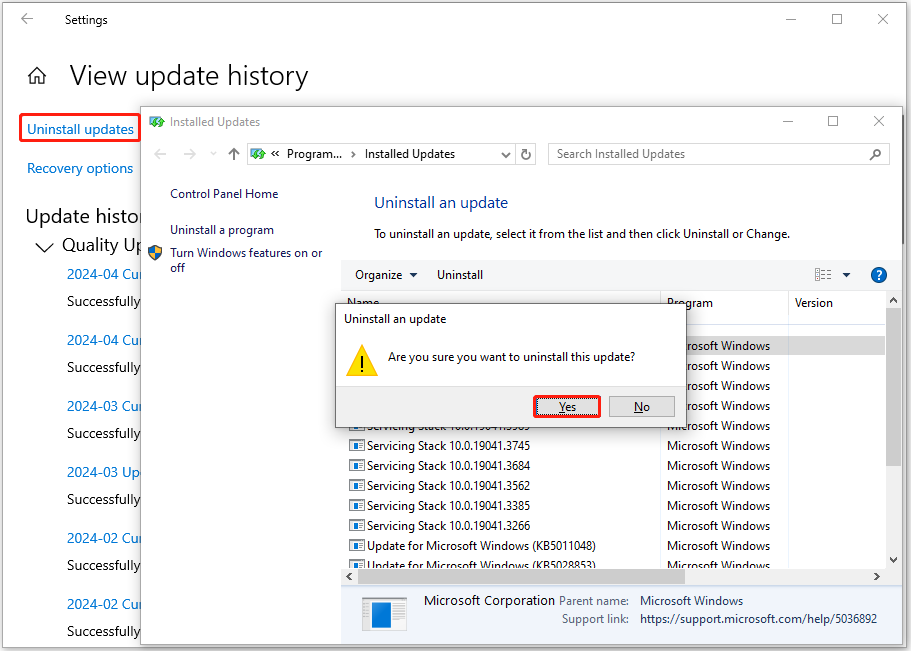
Method 3. Update HASP Drivers
The culprit of the aksfridge.sys blue screen error is related to the Aladdin HASP software. So, you can try updating the HASP driver to fix the error. To do that, you can follow the instructions below:
Step 1. Download the Sentinel HASP/LDK Windows GUI Run-time Installer. The downloaded file will have the file name – Sentinel_LDK_Run-time_setup.zip.
Step 2. Extract the zip folder on your PC, and then open the folder Sentinel_LDK_Run-time_setup.
Step 3. Locate HASPUserSetup.exe, right-click it, and select Run as Administrator to install.
Step 4. Once done, restart your PC and check if the error is fixed.
Method 4. Run SFC
Corrupted system resources may also cause the aksfridge.sys failure. In this case, you can try running SFC to fix the error. Here’s how to do it:
- Press the Win + S keys to open the Search window.
- Type “cmd” in the search window.
- Click Run as administrator under Command Prompt in the right panel.
- In the elevated Command Prompt window, type “sfc /scannow” and press Enter.
- Once done, reboot your PC and check if the aksfridge.sys failure has been resolved.
Method 5. Modify Registry Value
Some people report that modifying Registry value helps them fix the aksfridge.sys crash. You can also have a try. To do that, you can do as follows:
Step 1. Press the Win + R keys simultaneously to invoke the Run dialog.
Step 2. Type “regedit” in the box and press Enter to open the Registry Editor window.
Step 3. Navigate to the following path:
HKEY_LOCAL_MACHINE\System\CurrentControlSet\Services\aksfridge\
Step 4. Double-click the Start registry entry in the right panel, and then set the Value data to 4 to disable a portion of Aladdin’s security driver.
Step 5. Next, click OK to save changes. Restart your PC and check if the aksfridge.sys crash is fixed.
Recover Lost Files After Fixing the Aksfridge.sys Blue Screen Error
The aksfridge.sys blue screen error could lead to data loss on your PC. Therefore, you can use a third-party tool to help you recover lost files. To do that, I recommend MiniTool Partition Wizard for you.
It is a professional and reliable data recovery tool that provides the Data Recovery feature to help you recover lost data, and the Partition Recovery feature to recover lost partition and data. Besides, this feature-rich tool can also help you convert MBR to GPT, rebuild MBR, format USB to FAT32, and more.
Here’s how to use its Data Recovery feature:
MiniTool Partition Wizard DemoClick to Download100%Clean & Safe
- Download and install MiniTool Partition Wizard on your PC.
- Launch it into its main interface.
- Click Data Recovery from the top tool bar.
- Select the target partition or disk and click Scan.
- Wait for the process to complete.
- Tick the files that you want to recover.
- Click Save and choose a safe location to store the recovered files.
- Click OK to confirm.
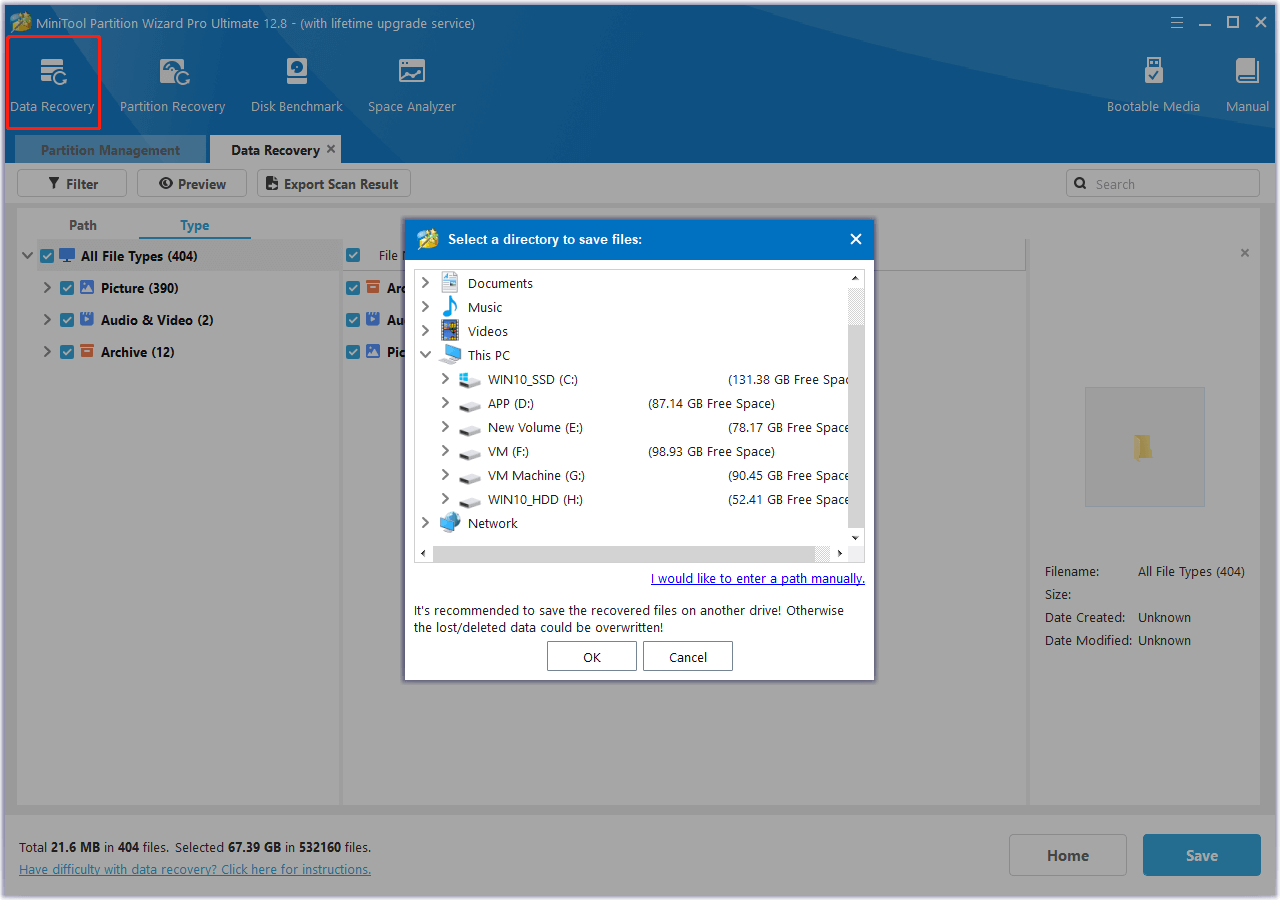
Bottom Line
This post shows you how to fix the aksfridge.sys blue screen error. When you experience the same error, try the above methods to fix it.
About The Author
Position: Columnist
Charlotte is a columnist who loves to help others solve errors in computer use. She is good at data recovery and disk & partition management, which includes copying partitions, formatting partitions, etc. Her articles are simple and easy to understand, so even people who know little about computers can understand. In her spare time, she likes reading books, listening to music, playing badminton, etc.
