Download Windows Speedup Tool to fix errors and make PC run faster
Error message The processing of Group Policy failed, Event ID 1058 occurs in Windows Server, when the OS is not able to read the file from a domain controller. The Group Policy service reads the information from Active Directory and the sysvol share located on a domain controller. However, the absence of network connectivity or permission issue prevents Group Policy from applying to the user or computer.
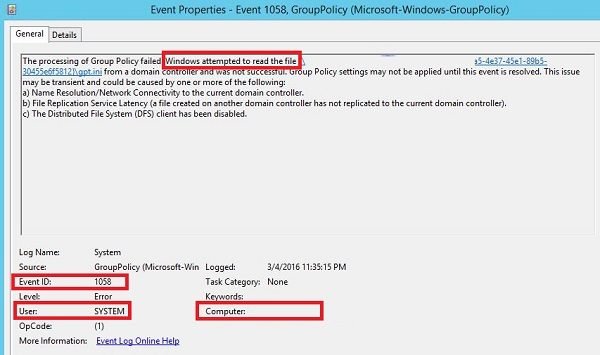
The error message could look like
Event Type: Error
Event Source: Userenv
Event Category: None
Event ID: 1058
Date:
Time:
User: NT AUTHORITY\SYSTEM
Computer: TWC-ASH-Post01
Description:
Windows cannot access the file gpt.ini for GPO cn={18C553C9-0D15-4A3A-9C68-60DCD8CA1538},cn=policies,cn=system,DC=LBR,DC=CO,DC=ZA. The file must be present at the location <PATH>. (Access is denied.). Group Policy processing aborted.
If you read the Event log, it will be apparent that since the service was not able to read the policy, it wasn’t able to apply. The good news is that its only a temporary issue. Apart from the network issue, it can also because of file resolution service latency and DSF client being disabled.
When checking the logs, if you check under Details tab of the error message in Event Viewer, any of these error codes could be present – Error code 3, Error code 5 and Error code 53. Follow these suggestionso resolve the problem.
- The system cannot find the path specified—Error code 3
- Access is denied—Error code 5
- The network path was not found—Error code 53
After any of these methods, if you need to troubleshoot network, check out our Network troubleshooting guide.
1] The system cannot find the path specified – Error code 3
It occurs when the DFS client is not running on the client computer because it cannot find the path specified in the event. To test client connectivity to the domain controller’s sysvol:
- Find the domain controller name available in the details of the error event.
- Check if the failure happened during user or computer processing
- User policy processing: The User field of the event will show a valid user name
- Computer policy processing: the User field will show “SYSTEM.”
- Next, you need to compose a full network path to the gpt.ini. The format should be as \\<dcName>\SYSVOL\<domain>\Policies\<guid>\gpt.ini. All this will be available in the event log.
- <dcName> : Name of the domain controller
- <domain> : It’s the name of the domain,
- <guid>: It’s the GUID of the policy folder.
Done that, verify you can read gpt.ini using the full network path which you constructed in the above step. You can do it from the Command Prompt or the run Windows. Make sure to try it with the user or computer whose credentials previously failed.
2] Access is denied – Error code 5
If the error code is 5, then its a permission issue. When the user or computer does not have the appropriate permissions to access the path specified in the event. The resolution is simple, ensure the user or computer has the permission.
Log off and reboot the computer, and then Log on the computer with the domain credentials previously used. If it doesn’t work, make sure to assign the permission from the domain controller.
3] The network path was not found – Error code 53
Error Code 53 means that the computer is not able to resolve the name in the provided network path. You will need to use the same computer or user to check if you can manually access the network path.
- Identify the domain controller used by the computer available in the Error event
- Next,connect to netlogon share on the domain i.e. try to access the path directly \\<dcName>\netlogon. where <dcName> is the name of the domain controller in the error event.
- If the path doesn’t resolve, then there is an issue with the path which needs correction. If you are sure that the path is correct, then check with permission.
Post this; you need to verify if everything is fine. The best way is to run the gpudate command in the Run prompt. When the gpupdate command completes, open the Event Viewer to check if the error still exists.
Similar reads:
- Computer policy could not be updated successfully, The processing of Group Policy failed
- The processing of Group Policy failed because of lack of network connectivity to a domain controller.
Ashish holds a Bachelor’s in Computer Engineering and is a veteran Windows. He has been a Microsoft MVP (2008-2010) and excels in writing tutorials to improve the day-to-day experience with your devices.
-
-
#1
Добрый день коллеги! Не открывается оснастка Групповые политики в windows server 2019. Все зависает и все. В журналах проскакивает ошибка event id 1058 с источником GroupPolicy (Microsoft-Windows-GroupPolicy).
Ошибка при обработке групповой политики. Попытка чтения файла «\\esh.local\sysvol\domen.local\Policies\{31B2F340-016D-11D2-945F-00C04FB984F9}\gpt.ini» с контроллера домена была неудачной. Параметры групповой политики не могут быть применены, пока не будет исправлена эта ситуация. Это может быть временным явлением, его возможные причины:
a) Ошибка разрешения имен или проблемы сетевого подключения к текущему контроллеру домена.
b) Запаздывание репликации Active Directory (созданный на другом контроллере домена файл еще не реплицирован на текущий контроллер домена).
c) Отключен клиент распределенной файловой системы (DFS).
Затем появляется предупреждение:
Превышен таймаут семафора 0x00000422
Подскажите как пофиксить проблему ?
Последнее редактирование:
-
-
#4
интересно все таки из за чего был зависон
Event submitted by
Event Log Doctor
Source:
Microsoft-Windows-GroupPolicy
Message:
The processing of Group Policy failed. Windows attempted to read the file \\mydomain.local\SysVol\mydomain.local\Policies\D3610029-D721-41DA-ACE6-FD0CAF521432\gpt.ini from a domain controller and was not successful. Group Policy settings may not be applied until this event is resolved. This issue may be transient and could be caused by one or more of the following:
a) Name Resolution/Network Connectivity to the current domain controller.
b) File Replication Service Latency (a file created on another domain controller has not replicated to the current domain controller).
c) The Distributed File System (DFS) client has been disabled.
Solution by
Event Log Doctor
2008-05-14 15:40:38 UTC
A Vista workstation on our domain started logging this error a few times a day while a domain controller was temporarily offline (it was being shipped to a different location).
The messages stopped as soon as the DC was back online.
Solution by
Anonymous
2012-05-29 10:06:12 UTC
GroupPolicy Error ID 1058
Hello,
please proceed like that:
Make sure that each DC / DNS server points to its private IP address as primary DNS server and other internal DNS servers as secondary ones
Make sure that each DC without DNS points to internal DNS servers as DNS servers
Make sure that each DC has one IP address and one used NIC card
Once done, run ipconfig /registerdns and restart netlogon on each DC you have.
Also, check that needed ports for AD replication are not blocked: http://technet.microsoft.com/en-us/library/bb727063.aspx
Also, check that the DFS client is not disabled.
If this does not help, refer to that: http://support.microsoft.com/kb/290762
If the article is with no help, refer to that: http://support.microsoft.com/kb/315457
This
posting is provided «AS IS» with no warranties or guarantees , and confers no rights.
Microsoft
Student Partner 2010 / 2011
Microsoft
Certified Professional
Microsoft
Certified Systems Administrator: Security
Microsoft
Certified Systems Engineer: Security
Microsoft
Certified Technology Specialist: Windows Server 2008 Active Directory, Configuration
Microsoft
Certified Technology Specialist: Windows Server 2008 Network Infrastructure, Configuration
Microsoft
Certified Technology Specialist: Windows Server 2008 Applications Infrastructure, Configuration
Microsoft
Certified Technology Specialist: Windows 7, Configuring
Microsoft
Certified Technology Specialist: Designing and Providing Volume Licensing Solutions to Large Organizations
Microsoft
Certified IT Professional: Enterprise Administrator
Microsoft Certified IT Professional: Server Administrator
Microsoft Certified Trainer
November 25th, 2011 3:45pm
In my windows server 2008 R2 OS in the Event Viewer there is an error pertains as Group Policy Error ID 1058 states-(The processing of Group Policy failed. Windows attempted to read the file \\WIN-4T2HS94BCAV.mumthaz.contoso.com\sysvol\WIN-4T2HS94BCAV.mumthaz.contoso.com\Policies\{31B2F340-016D-11D2-945F-00C04FB984F9}\gpt.ini
from a domain controller and was not successful. Group Policy settings may not be applied until this event is resolved. This issue may be transient and could be caused by one or more of the following:
a) Name Resolution/Network Connectivity to the current domain controller.
b) File Replication Service Latency (a file created on another domain controller has not replicated to the current domain controller).
c) The Distributed File System (DFS) client has been disabled.).What is this error? And What is the remedy for this error?
—
System
—
Provider
[ Name]
Microsoft-Windows-GroupPolicy
[ Guid]
{AEA1B4FA-97D1-45F2-A64C-4D69FFFD92C9}
EventID
1058
Version
0
Level
2
Task
0
Opcode
1
Keywords
0x8000000000000000
—
TimeCreated
[ SystemTime]
2011-11-25T10:25:46.243121700Z
EventRecordID
15445
—
Correlation
[ ActivityID]
{E26088FD-755E-4331-82D6-0AA980ABDDAC}
—
Execution
[ ProcessID]
432
[ ThreadID]
1752
Channel
System
Computer
WIN-4T2HS94BCAV.mumthaz.contoso.com
—
Security
[ UserID]
S-1-5-21-806408938-1518246163-981127963-500
—
EventData
SupportInfo1
4
SupportInfo2
816
ProcessingMode
1
ProcessingTimeInMilliseconds
593
ErrorCode
53
ErrorDescription
The network path was not found.
DCName
WIN-4T2HS94BCAV.mumthaz.contoso.com
GPOCNName
CN={31B2F340-016D-11D2-945F-00C04FB984F9},CN=Policies,CN=System,DC=WIN-4T2HS94BCAV,DC=mumthaz,DC=contoso,DC=com
FilePath
\\WIN-4T2HS94BCAV.mumthaz.contoso.com\sysvol\WIN-4T2HS94BCAV.mumthaz.contoso.com\Policies\{31B2F340-016D-11D2-945F-00C04FB984F9}\gpt.ini
MumthazMuhsin
December 25th, 2011 6:52am
Hello,
please proceed like that:
Make sure that each DC / DNS server points to its private IP address as primary DNS server and other internal DNS servers as secondary ones
Make sure that each DC without DNS points to internal DNS servers as DNS servers
Make sure that each DC has one IP address and one used NIC card
Once done, run ipconfig /registerdns and restart netlogon on each DC you have.
Also, check that needed ports for AD replication are not blocked: http://technet.microsoft.com/en-us/library/bb727063.aspx
Also, check that the DFS client is not disabled.
If this does not help, refer to that: http://support.microsoft.com/kb/290762
If the article is with no help, refer to that: http://support.microsoft.com/kb/315457
This
posting is provided «AS IS» with no warranties or guarantees , and confers no rights.
Microsoft
Student Partner 2010 / 2011
Microsoft
Certified Professional
Microsoft
Certified Systems Administrator: Security
Microsoft
Certified Systems Engineer: Security
Microsoft
Certified Technology Specialist: Windows Server 2008 Active Directory, Configuration
Microsoft
Certified Technology Specialist: Windows Server 2008 Network Infrastructure, Configuration
Microsoft
Certified Technology Specialist: Windows Server 2008 Applications Infrastructure, Configuration
Microsoft
Certified Technology Specialist: Windows 7, Configuring
Microsoft
Certified Technology Specialist: Designing and Providing Volume Licensing Solutions to Large Organizations
Microsoft
Certified IT Professional: Enterprise Administrator
Microsoft Certified IT Professional: Server Administrator
Microsoft Certified Trainer
December 25th, 2011 7:40am
Group Policy Event ID 1058 Error Code 1326 (The user name or password
is incorrect)
i seeing odd error on 1 of our domain controllers. have dealt event id 1058 errors whereby policy (or policies) not replicating, receiving error along error code 1326 on server, , apparently happening default domain policy:
log name: system
source: microsoft-windows-grouppolicy
date: 8/10/2015 3:09:54 pm
event id: 1058
task category: none
level: error
keywords:
user: s-1-5-21-1484152634-2550175353-3916092219-3287
computer: <dc name>.<domainname>
description:
processing of group policy failed. windows attempted read file http://schemas.microsoft.com/win/2004/08/events/event»>
<system>
<provider name=»microsoft-windows-grouppolicy» guid=»{aea1b4fa-97d1-45f2-a64c-4d69fffd92c9}» />
<eventid>1058</eventid>
<version>0</version>
<level>2</level>
<task>0</task>
<opcode>1</opcode>
<keywords>0x8000000000000000</keywords>
<timecreated systemtime=»2015-08-10t19:09:54.008905300z» />
<eventrecordid>56008</eventrecordid>
<correlation activityid=»{e6440388-aaf9-4e59-b945-73179e2adf3f}» />
<execution processid=»880″ threadid=»3256″ />
<channel>system</channel>
<computer><dcname>.<domainname></computer>
<security userid=»s-1-5-21-1484152634-2550175353-3916092219-3287″ />
</system>
<eventdata>
<data name=»supportinfo1″>4</data>
<data name=»supportinfo2″>820</data>
<data name=»processingmode»>0</data>
<data name=»processingtimeinmilliseconds»>3432</data>
<data name=»errorcode»>1326</data>
<data name=»errordescription»>the user name or password incorrect. </data>
<data name=»dcname»><dcname>.<domainname></data>
<data name=»gpocnname»>cn={31b2f340-016d-11d2-945f-00c04fb984f9},cn=policies,cn=system,dc=<domainname>,dc=com</data>
<data name=»filepath»>\\<domainname>\sysvol\<domainname>\policies\{31b2f340-016d-11d2-945f-00c04fb984f9}\gpt.ini</data>
</eventdata>
</event>
(some information redacted)
now, haven’t failed notice that the username listed sid. based on various queries have done, sid not exist in our domain.
this replicates 1 other domain controller, our pdc , resides in our corporate datacenter. seems dfsr trying connect outdated dc replicate, cannot find indication of why might doing this. have looked @ dfs management console on server , looks on every other dc. dfsr event logs not reporting wrong.
while doesn’t appear hurting anything—the default domain policy updating in sysvol on server , replication diagnostics check out ok—i’d correct whatever causing this. run similar or have ideas?
hi steviek,
thanks post.
these issues occur if computers on network cannot connect group policy objects. specifically, these objects in sysvol folders on network’s domain controllers. maybe sysvol replication failed.
since sysvol diagnosis ok. follow check: examine dns settings , network properties on servers , client computers, examine server message block signing settings on client computers , member servers , make sure tcp/ip netbios helper service started on all computers
refer following link:
https://support.microsoft.com/en-us/kb/887303
http://social.technet.microsoft.com/wiki/contents/articles/1456.event-id-1058-group-policy-preprocessing-networking.aspx
best regards,
mary dong
please remember mark replies answers if , unmark them if provide no help. if have feedback technet subscriber support, contact tnmff@microsoft.com.
Windows Server > Group Policy
Popular posts from this blog
ADFS 3.0 Event ID 4625 | An Error occurred During Logon | Status:
0xC000035B
we’re getting these random errors on our adfs security logs, how can track down generating them? an account failed log on. subject: security id: null sid account name: — account domain: — logon id: 0x0 logon type: 3 account logon failed: security id: null sid account name: account domain: failure information: failure reason: an error occured during logon. status: 0xc000035b sub status: 0x0 process information: caller process id: 0x0 caller process name: — network information: workstation name: — source network address: — source port: — detailed authentication information: logon process: kerberos authentication package: kerberos transited services: — package name (ntlm only): — key length: 0 event generated when logon request fails. generated on computer access attempted. subject fields indicate account on local system requested logon. commonly service such server service, or local process such …
DCOM received error «2147746132» from…
hi everybody, i have dc (my windows essentials 2012 server) , windows 2012 server in network. the windows server 2012 inside domain. on server, got «non stopping» error says in event logs : ===> dcom received error «2147746132» fromd computer xxxx(my dc computer) while server trying activation : {6df8cb71-153b-4c66-8fc4-e59301b8011b} it never stops, got 11000+ new events :s i found : http://support.microsoft.com/kb/971153/fr i’m not sure should ? does got idea ? matthieu. hi, please try solution mentioned in below link: http://www.eventid.net/display-eventid-10006-source-dcom-eventno-272-phase-1.htm regards, cicely Windows Server > Windows Server 2012 General …
DFSR RPC replication errors 5014 1726 with large files over VPN
i have similar issue ryan in reply http://social.technet.microsoft.com/forums/en-gb/winserverfiles/thread/6d49fd71-2236-4fcb-9763-bf1c03459ee8 cited below. start additional thread here because other 1 related windows server 2003 (r2) , i’m (as ryan) on windows 2008 r2 x64. here first of post ryan: i’ve got same problem on 2008 r2 dfsr server. the spoke server has 2x intel 1 gigb on-board nics in active/standby teamed configuration. the hub server (running on vmware using 10gbit vmnet3 nic driver) logs dfsr event 5014 every 2-15mins (usually around 5mins). the spoke server not log event. replication running slowly. initial sync/replication. had re-configure replication folder because of lost dfsr database on spoke server. could teamed nic on spoke causing error on host? a note: last time did initial sync on folder processed @ 30k files , hour. time it’s doing few hundred and hour. another note: hub server has several replication groups , conne…
