Intel Graphics Drivers 101.6790 WHQL
Latest
May 5th, 2025
—
What’s New
-
873.1 MB
Win 11, 10 (64-bit)
gfx_win_101.6790.exe
MD5:
50D2F9564E4806A18E5673A4BC41FF2B
SHA1:
9D6E995E2A7EE106F8F75536A783A858518263F4
SHA256:
8F50794F29B02D6554A0C7366805675625F094E2CDEF35F99786581EC4CDAF4C
Intel Graphics Drivers 101.2135
(For 10th Gen and older)
March 6th, 2025
-
273.6 MB
Win 11, 10 (64-bit)
gfx_win_101.2135.exe
MD5:
69626903715404D4F6AF41FE34031299
SHA1:
8ACA159E7F6F952721046170BBAF0C9059FB86DF
SHA256:
E3F8D4659789FA70B5BC2AE4A3C1DDCFDF0AE69EBB0B9EA0C88983D1990666CA
Подробное описание
Примечание. Установка этого универсального драйвера графической системы Intel будет перезаписывать настраиваемый драйвер вашего компьютера (OEM). Драйверы OEM-производителей являются отбираютсями и содержат специализированные функции и решения для проблем, связанных с определенными платформами. Универсальный драйвер Intel предоставляет пользователям новейшие усовершенствованные функции и исправления ошибок, которые могут быть не настроены OEM-производителями, но не требуют особых требований к платформе. Пользователи могут проверять наличие соответствующих OEM-версий на веб-сайтах OEM-производителей. *2
_______________________
Обзор матча
- Запустите драйвер для процессоровIntel® Core™ 11 поколений с использованием графических систем IRI® XE, поддерживающих предыдущие поколения
Новые функции Intel® Iris® Xe графической системы:
- Усовершенствованные мультимедийные возможности
- Улучшенные возможности воспроизведения видео HDR
- Режим Dolby * с ускорением кодирования видео.
- Декодирование поддержки HEVC 12-бит 4:2:0, 4:2:2, 4:4:4 и VP9 12-бит 4:2:0, 4:4:4.
- Поддержка 16 КБ изображения HEVC и декодирования видео в VP9
- Улучшенная производительность декодера HEVC и VP9 с поддержкой 4K60 4:4:4
- Улучшенная производительность кодировщика 4K60 HEVC
- Поддержка режима высокой скорости HEVC и VP9 4:4:4
- Образец поддержки обратной связи
- Оптимизированная по графической конфигурации оптимизация для вычислений с шейдером SIMD
- Усовершенствования энергопотребления и производительности технологии Intel® Turbo
- Усовершенствованные дисплеи
- 5K РАЗВЕРТКи DPST включена по умолчанию
- ЛРР 2,5 для адаптивной синхронизации панелей для динамического снижения контроля ресурсов панели до минимально возможной записи ресурса или для передачи нескольких ресурсов (например, 48Hz) для работы в параллельном режиме/проигрывателе мультимедиа с самообновлением на панели
- Дополнительная экономия энергии во время аккумулятора при совмещении внешнего дисплея с внешним дисплеем.
- Поддержка 12 бит на канал на одном DisplayPort
- Увеличение ЧЕРЕДОВАНИя для обработки темных данных
Основные характеристики игры* 1:
Присоединитесь к превосходную группе агентов по задаче, чтобы сохранить мир в фальшивой компании * благодаря технологии Intel IRI плюс графику или лучшему.
Пилотный проект — это невероятный старфигхтерс, когда вы прихотите получить импульсную догфигхтс через Галактика в Star Варс скуадронс * на графике Intel IRI XE или лучше.
___
*2 все еще не удалось выполнить обновление драйвера? Узнайте , почему и какое решение вы ищете.
Любые проблемы графики, обнаруженные с помощью универсальных драйверов графических систем Intel®, должны быть непосредственно переданы Intel. Корпоративные клиенты всегда должны использовать драйверы OEM-производителей и сообщать обо всех проблемах, предоставленных поставщиком, которые приобрели эти платформы и поддержку.
Установите приложение Intel® Driver &Amp; Support Assistant, которое автоматически выполняет регулярную проверку драйверов и может предоставлять уведомления о наличии новых драйверов.
Это драйвер DCH. Нажмите для получения дополнительной информации о драйверах DCH.
Поддерживаемые версии ОС
- Microsoft Windows® 10-64-посторонние Creators Update (1709) (RS3)
- Microsoft Windows 10-64 – Апрель 2018 обновление (1803) (RS4)
- Microsoft Windows 10-64-Октябрь 2018 обновление (1809) (RS5)
- Microsoft Windows 10-64 — Май 2019 обновление (1903) (19H1)
- Обновление Microsoft Windows 10-64 — Ноябрь 2019 (1909) (19H2)
- Microsoft Windows 10-64 — Май 2020 обновление (20H1)
Заметки
- Самоустанавливающийся формат (. exe) — это простейший метод установки и рекомендация.
- Ручной формат установки (. ZIP) предназначено для разработчиков и ИТ-специалистов.
Инструкции по установке, поддерживаемые аппаратные средства и многое другое см. в релеасенотес .
Обязательно изучите gameplay.Intel.com, где вы сможете найти рекомендуемые настройки игры для многих других компьютерных игр.
О Intel® software и драйверах
Драйвер или программное обеспечение для вашего компонента Intel® могло быть изменено или заменено производителем компьютера. Мы рекомендуем вам обратиться к производителю вашего компьютера перед установкой нашего драйвера, чтобы вы не потеряли возможности и настройки.
См. список веб-сайтов поддержки производителей компьютеров.
Эта информация является комбинацией человеческого и машинного перевода оригинальных данных, и представлена здесь для вашего удобства. Все данные опубликованы лишь для ознакомления и не могут считаться полными или точными.
Загрузка документации
- ReadMe (ReadMe.txt)
- Примечания к редакции (ReleaseNotes_100.8783_v3.pdf)
Данный файл для загрузки также подходит для перечисленных ниже видов продукции.
Even though Intel released an update for its line of graphics cards just last week, they have now rolled out another DCH driver update. This is Intel’s DCH driver 31.0.101.3729. Along with this, Intel has also re-released driver version 31.0.101.2111.
The DCH driver version 31.0.101.2111 will apply to those older generations, whereas the driver version 31.0.101.3729 will be installed if you have the 11th or 12th-generation processors. Since the announcement, the older generation processors have remained on the 31.0.101.211 driver version and have not been updated.
The highlight (and the only update) of driver version 31.0.101.3729 is the support for Intel’s 13th-generation (Raptor Lake) processors with integrated Intel UHD graphics.
Let’s continue to download and install the latest graphics driver for your supported device.
Table of Contents
Download Intel Graphics DCH Driver 31.0.101.3729
The updated driver can be downloaded and installed through Intel’s Driver and Support Assistant or as a standalone driver.
Use the links below to download the driver directly:
Download Intel Graphics DCH Driver 31.0.101.3729/31.0.101.2111 (.exe) [989.2 MB]
Download Intel Graphics DCH Driver 31.0.101.3729/31.0.101.2111 (.zip) [1.0 GB]
To automatically detect which drivers your device may require, you can use Intel’s Driver and Support Assistant, which automatically detects, downloads, and installs any driver updates installed on your hardware. Here is a complete guide on how to use it to install graphics drivers.
To view the list of which GPUs will be receiving the legacy driver update, refer to this post.
Intel Graphics DCH Driver 31.0.101.3729 Changelog
As we already mentioned above, the only update this driver brings is the support for Raptor Lake CPUs and nothing else. However, no improvements have been made to version 31.0.101.2111.
This release t does have some known issues which have been there for quite some releases.
Known Issues
- Counter-Strike: Global Offensive (DX9) may experience a game crash when changing shadow quality settings in-game.
- Destiny 2 may exhibit display signal loss or display flashing during gameplay when HDR is enabled.
- Stranger of Paradise: Final Fantasy Origin may experience an application crash during gameplay.
- An “Update driver” pop-up error message may be observed when launching Battlefield 1 after upgrading from 30.0.100.9955 or older drivers.
- [12th Generation Intel Core Processors]:
- Lighting corruption may be observed in the Halo Infinite (DX12) multiplayer menus.
- Grid Legends (DX12) may experience lighting corruption when lighting quality is set to high in the game’s settings.
- CrossFire HD (DX9) may experience an application crash when task switching during gameplay.
- Chorus may experience an application crash in some interior areas of the game such as the ship hangar.
- Minor graphical anomalies may be seen in the following games:
- Destiny 2
- CrossFire HD
- GRID Legends
- F1 2020 (when HDR is enabled)
- Sniper Elite 5 (DX12) may experience a game crash or TDR with an error dialog pop-up message.
- Red Dead Redemption 2 (DX12) may experience lower-than-expected performance when the game API is set to DirectX 12 with VSync enabled.
- [11th and 12th Generation Intel Core Processors]:
- Minor graphical anomalies may be seen in Gears 5 (DX12).
- A game crash or hang may occur when changing the resolution in NBA 2K21 (DX12).
- [11th Generation Intel Core Processors with Intel Iris Xe graphics]:
- Minor graphical anomalies may be seen in the following games:
- Elex
- MechWarrior 5: Mercenaries
- Strange Brigade
- The Ascent
- Minor graphical anomalies may be seen in the following games:
To read further about the fixes and the known issues, read the Release Notes by clicking on the respective link below:
Release Notes for Intel Graphics DCH Drivers 31.0.101.3729
Release Notes for Intel Graphics DCH Drivers 31.0.101.2111
Supported Operating Systems and Intel Processors
If you are not sure whether your hardware supports this driver update, refer to the list and table given below for a more comprehensive description of the supported operating systems and hardware.
List of Supported Windows Versions
Intel has not yet included Windows 10 22H2 in the list of supported operating systems. However, since the core of Windows 10 21H1, 21H2, and 22H2 are the same, it is safe to say that the driver will work on Windows 10 22H2 as well.
The following Windows versions support this driver (according to Intel):
- Windows 11
- 22H2
- 21H2
- Windows 10 versions:
- 21H2
- 21H1
- 20H2
- 2004
- 1909
- 1903
List of Supported Processors (Version 31.0.101.3729)
- 11th Gen Intel Core processor family (Codename Tiger Lake, Rocket Lake, Tiger Lake-H).
- 12th Gen Intel Core processor family (Codename Alder Lake-S, Alder Lake-H, Alder Lake-P, Alder Lake-U, Alder Lake-HX).
- 13th Gen Intel Core processor family (Codename Raptor Lake-S).
- Intel Iris Xe Dedicated Graphics family (Codename DG1).
List of Supported Processors (Version 31.0.101.2111)
- 6th Gen Intel Core processor family (Codename Skylake).
- 7th Gen Intel Core processor family (Codename Kaby Lake).
- 8th Gen Intel Core processor family (Codename Kaby Lake-R, Coffee Lake, Whiskey Lake).
- 9th Gen Intel Core processor family (Codename Coffee Lake-R).
- 10th Gen Intel Core processor family (Codename Comet Lake, Amber Lake, Ice Lake).
- Intel Core Processor with Intel Hybrid Technology (Codename Lakefield).
- Intel Atom, Pentium, and Celeron processor family (Codename Apollo Lake, Elkhart Lake).
- Intel Pentium and Celeron processor family (Codename Gemini Lake, Jasper Lake).
Intel CPU and Operating System Support for Graphics Driver
The table below shows which Windows versions support the graphics driver with the corresponding Intel CPU, summarizing both the operating system version with the processor family:
Version 31.0.101.3729

Version 31.0.101.2111

This post is just information to the intel users
On 05th September 2024, Intel Inc. released DCH-based graphics driver version 31.0.101.5989 for Windows 11 & Windows 10 os.
Operating System Support
Microsoft Windows* 10-64 — October 2022 Update (22H2)
Microsoft Win
dows* 11-64 — October 2021 Update (21H2)
Microsoft Windows* 11-64 — September 2022 Update (22H2)
Microsoft Windows* 11-64 — October 2023 Update (23H2)
Microsoft Windows* 11-64 (24H2)
Processor Support
11th Gen Intel® Core™ processor family (Codename Tiger Lake, Rocket Lake, Tiger Lake-H)
12th Gen Intel® Core™ processor family (Codename Alder Lake-S, Alder Lake-H, Alder Lake-P, Alder Lake-U, Alder Lake-HX, Alder Lake-N)
13th Gen Intel® Core™ processor family (Codename Raptor Lake-S, Raptor Lake-HX, Raptor Lake-H, Raptor Lake-P, Raptor Lake-U)
14th Gen Intel® Core™ processor family (Codename Raptor Lake Refresh)
Intel® Core™ Ultra processor family (Codename Meteor Lake)
Intel® Iris® Xe Dedicated Graphics family (Codename DG1)
Intel® Arc® Graphics family (Codename Alchemist)
Note:
Intel releases only Generic DCH drivers
Contents of the package
Intel® Graphics Driver
Intel® Media SDK Runtime (21.0.1.35)
Intel® oneVPL GPU Runtime (21.0.2.12)
Intel® Graphics Compute Runtime for OpenCL* Driver
Vulkan*3 Runtime Installer
Intel® Arc™ Software & Drivers Installer/Uninstaller (1.0.951)
one API Level Zero Loader and Validation Layer
Intel® Graphics Compute Runtime for OneAPI Level Zero specification
Intel® Arc™ Control installer (1.79.5632.2)
Intel® Driver Support Assistant
Gaming Highlights:
Intel® Game On Driver support on Intel® Arc™ A-series Graphics GPUs for:
Arena Breakout: Infinite*, Deadlock*, NBA 2K25*,Test Drive Unlimited Solar Crown*,Warhammer 40,000: Space Marine 2*
Intel® Game On Driver support on Intel® Core™ Ultra with built-in Intel® Arc™ GPUs for:
Deadlock*, NBA 2K25*, Warhammer 40,000: Space Marine 2*
Game performance improvements on Intel® Arc™ A-Series Graphics Products versus Intel® 31.0.101.5972 software driver for8:
Deadlock* (DX11)
o Up to 17% average FPS uplift at 1080p with Best Looking settings
o Up to 13% average FPS uplift at 1440p with Best Looking settings
Test Drive Unlimited Solar Crown* (DX12)
o Up to 19% average FPS uplift at 1080p with Ultra settings
o Up to 19% average FPS uplift at 1440p with High settings
Warhammer 40,000: Space Marine 2* (DX12)
o Up to 7% average FPS uplift at 1080p with Ultra settings
o Up to 8% average FPS uplift at 1440p with Ultra settings
Note :::
1) Not all the 7th gen processors support Windows 11, But Windows 10 is supported.
2) I would recommend installing the customized and certified driver for your laptop or desktop motherboard model, downloading the certified driver from your laptop or desktop manufacturer site
I am sharing only the Generic driver in this post
I am sharing the direct downloading links from the Intel website
for graphics driver
https://downloadmirror.intel.com/832318/gfx_win_101.5989.exe
for release notes .pdf
https://downloadmirror.intel.com/832318/ReleaseNotes_101.5989.pdf
for readme.txt
https://downloadmirror.intel.com/832318/readme.txt
Supported graphics model list
Intel® UHD Graphics 770
Intel® UHD Graphics 750
Intel® UHD Graphics 730
Intel® UHD Graphics 710
Intel® Arc™ A770 Graphics (16GB)
Intel® Arc™ A770 Graphics (8GB)
Intel® Arc™ A750 Graphics
Intel® Arc™ A580 Graphics
Intel® Arc™ A380 Graphics
Intel® Arc™ A310 Graphics
Intel® Arc™ A770M Graphics
Intel® Arc™ A730M Graphics
Intel® Arc™ A570M Graphics
Intel® Arc™ A550M Graphics
Intel® Arc™ A530M Graphics
Intel® Arc™ A370M Graphics
Intel® Arc™ A350M Graphics
Intel® Arc ™ A380E Graphics
Intel® Arc ™ A370E Graphics
Intel® Arc ™ A350E Graphics
Intel® Arc ™ A310E Graphics
Intel® UHD Graphics for 13th Gen Intel® Processors
Intel® UHD Graphics for 12th Gen Intel® Processors
Intel® UHD Graphics for 11th Gen Intel® Processors
Supported processors model list
Intel® Arc™ graphics for Intel® Core™ Ultra processors (Series 1)
Intel® Core™ i9 processor 14900KS (36M Cache, up to 6.20 GHz)
Intel® Core™ 7 processor 150U (12M Cache, up to 5.40 GHz)
Intel® Core™ 5 processor 120U (12M Cache, up to 5.00 GHz)
Intel® Core™ 3 processor 100U (10M Cache, up to 4.70 GHz, with IPU)
Intel® Core™ i9 processor 14900T (36M Cache, up to 5.50 GHz)
Intel® Core™ i9 processor 14900 (36M Cache, up to 5.80 GHz)
Intel® Core™ i7 processor 14700T (33M Cache, up to 5.20 GHz)
Intel® Core™ i7 processor 14700 (33M Cache, up to 5.40 GHz)
Intel® Core™ i5 processor 14600T (24M Cache, up to 5.10 GHz)
Intel® Core™ i5 processor 14600 (24M Cache, up to 5.20 GHz)
Intel® Core™ i3 processor 14100T (12M Cache, up to 4.40 GHz)
Intel® Core™ i3 processor 14100 (12M Cache, up to 4.70 GHz)
Intel® Processor 300T (6M Cache, up to 3.40 GHz)
Intel® Processor 300 (6M Cache, up to 3.90 GHz)
Intel® Core™ i9 processor 14900HX (36M Cache, up to 5.80 GHz)
Intel® Core™ i7 processor 14700HX (33M Cache, up to 5.50 GHz)
Intel® Core™ i7 processor 14650HX (30M Cache, up to 5.20 GHz)
Intel® Core™ i5 processor 14500HX (24M Cache, up to 4.90 GHz)
Intel® Core™ i5 processor 14450HX (20M Cache, up to 4.80 GHz)
Intel® Core™ Ultra 5 Processor 135H (18M Cache, up to 4.60 GHz)
Intel® Core™ Ultra 7 Processor 155H (24M Cache, up to 4.80 GHz)
Intel® Core™ Ultra 5 Processor 125H (18M Cache, up to 4.50 GHz)
Intel® Core™ Ultra 7 Processor 165UL (12M Cache, up to 4.90 GHz)
Intel® Core™ Ultra 7 Processor 165H (24M Cache, up to 5.00 GHz)
Intel® Core™ Ultra 9 Processor 185H (24M Cache, up to 5.10 GHz)
Intel® Core™ Ultra 7 Processor 155UL (12M Cache, up to 4.80 GHz)
Intel® Core™ Ultra 7 Processor 155HL (24M Cache, up to 4.80 GHz)
Intel® Core™ Ultra 5 Processor 135UL (12M Cache, up to 4.40 GHz)
Intel® Core™ Ultra 5 Processor 125UL (12M Cache, up to 4.30 GHz)
Intel® Core™ Ultra 5 Processor 125HL (18M Cache, up to 4.50 GHz)
Intel® Core™ Ultra 3 Processor 105UL (10M Cache, up to 4.20 GHz)
Intel® Core™ Ultra 7 Processor 165HL (24M Cache, up to 5.00 GHz)
Intel® Core™ Ultra 5 Processor 135HL (18M Cache, up to 4.60 GHz)
Intel® Core™ Ultra 7 Processor 165U (12M Cache, up to 4.90 GHz)
Intel® Core™ Ultra 5 Processor 135U (12M Cache, up to 4.40 GHz)
Intel® Core™ Ultra 5 Processor 125U (12M Cache, up to 4.30 GHz)
Intel® Core™ Ultra 7 Processor 155U (12M Cache, up to 4.80 GHz)
Intel® Core™ Ultra 5 Processor 115U (10M Cache, up to 4.20 GHz)
Intel® Core™ Ultra 5 Processor 134U (12M Cache, up to 4.40 GHz)
Intel® Core™ Ultra 7 Processor 164U (12M Cache, up to 4.80 GHz)
Intel® Graphics for Intel® Core™ Ultra processors (Series 1)
Intel® Core™ i9 processor 14900K (36M Cache, up to 6.00 GHz)
Intel® Core™ i7 processor 14700K (33M Cache, up to 5.60 GHz)
Intel® Core™ i5 processor 14600K (24M Cache, up to 5.30 GHz)
Intel® Processor U300 (8M Cache, up to 4.40 GHz)
Intel® Processor N200 (6M Cache, up to 3.70 GHz)
Intel® Processor N100 (6M Cache, up to 3.40 GHz)
Intel® Core™ i9-13900F Processor (36M Cache, up to 5.60 GHz)
Intel® Core™ i9-13900E Processor (36M Cache, up to 5.20 GHz)
Intel® Core™ i9-13980HX Processor (36M Cache, up to 5.60 GHz)
Intel® Core™ i9-13900H Processor (24M Cache, up to 5.40 GHz)
Intel® Core™ i9-13900 Processor (36M Cache, up to 5.60 GHz)
Intel® Core™ i9-13900KF Processor (36M Cache, up to 5.80 GHz)
Intel® Core™ i9-13900T Processor (36M Cache, up to 5.30 GHz)
Intel® Core™ i9-13900K Processor (36M Cache, up to 5.80 GHz)
Intel® Core™ i9-13900HX Processor (36M Cache, up to 5.40 GHz)
Intel® Core™ i9-13905H Processor (24M Cache, up to 5.40 GHz)
Intel® Core™ i9-13900TE Processor (36M Cache, up to 5.00 GHz)
Intel® Core™ i9-13900KS Processor (36M Cache, up to 6.00 GHz)
Intel® Core™ i9-13900HK Processor (24M Cache, up to 5.40 GHz)
Intel® Core™ i9-13950HX Processor (36M Cache, up to 5.50 GHz)
Intel® Core™ i7-13700K Processor (30M Cache, up to 5.40 GHz)
Intel® Core™ i7-13620H Processor (24M Cache, up to 4.90 GHz)
Intel® Core™ i7-13700TE Processor (30M Cache, up to 4.80 GHz)
Intel® Core™ i7-13700H Processor (24M Cache, up to 5.00 GHz)
Intel® Core™ i7-13650HX Processor (24M Cache, up to 4.90 GHz)
Intel® Core™ i7-1365UE Processor (12M Cache, up to 4.90 GHz)
Intel® Core™ i7-13705H Processor (24M Cache, up to 5.00 GHz)
Intel® Core™ i7-13700T Processor (30M Cache, up to 4.90 GHz)
Intel® Core™ i7-13700F Processor (30M Cache, up to 5.20 GHz)
Intel® Core™ i7-13700 Processor (30M Cache, up to 5.20 GHz)
Intel® Core™ i7-13700KF Processor (30M Cache, up to 5.40 GHz)
Intel® Core™ i7-13790F Processor (33M Cache, up to 5.20 GHz)
Intel® Core™ i7-13800H Processor (24M Cache, up to 5.20 GHz)
Intel® Core™ i7-13850HX Processor (30M Cache, up to 5.30 GHz)
Intel® Core™ i7-1355U Processor (12M Cache, up to 5.00 GHz)
Intel® Core™ i7-13700E Processor (30M Cache, up to 5.10 GHz)
Intel® Core™ i7-13700HX Processor (30M Cache, up to 5.00 GHz)
Intel® Core™ i7-1360P Processor (18M Cache, up to 5.00 GHz)
Intel® Core™ i7-1370P Processor (24M Cache, up to 5.20 GHz)
Intel® Core™ i7-1365U Processor (12M Cache, up to 5.20 GHz)
Intel® Core™ i7-13800HE Processor (24M Cache, up to 5.00 GHz)
Intel® Core™ i7-1365URE Processor (12M Cache, up to 4.90 GHz)
Intel® Core™ i7-1366URE Processor (12M Cache, up to 4.90 GHz)
Intel® Core™ i7-1375PRE Processor (24M Cache, up to 4.80 GHz)
Intel® Core™ i7-1370PRE Processor (24M Cache, up to 4.80 GHz)
Intel® Core™ i7-13800HRE Processor (24M Cache, up to 5.00 GHz)
Intel® Core™ i7-1370PE Processor (24M Cache, up to 4.80 GHz)
Intel® Core™ i5-13400F Processor (20M Cache, up to 4.60 GHz)
Intel® Core™ i5-13400T Processor (20M Cache, up to 4.40 GHz)
Intel® Core™ i5-13600 Processor (24M Cache, up to 5.00 GHz)
Intel® Core™ i5-13600T Processor (24M Cache, up to 4.80 GHz)
Intel® Core™ i5-13500 Processor (24M Cache, up to 4.80 GHz)
Intel® Core™ i5-13500T Processor (24M Cache, up to 4.60 GHz)
Intel® Core™ i5-1340P Processor (12M Cache, up to 4.60 GHz)
Intel® Core™ i5-13500H Processor (18M Cache, up to 4.70 GHz, with IPU)
Intel® Core™ i5-1345U Processor (12M Cache, up to 4.70 GHz)
Intel® Core™ i5-13505H Processor (18M Cache, up to 4.70 GHz)
Intel® Core™ i5-13500TE Processor (24M Cache, up to 4.50 GHz)
Intel® Core™ i5-1350P Processor (12M Cache, up to 4.70 GHz)
Intel® Core™ i5-1345UE Processor (12M Cache, up to 4.60 GHz)
Intel® Core™ i5-1335UE Processor (12M Cache, up to 4.50 GHz)
Intel® Core™ i5-13490F Processor (24M Cache, up to 4.80 GHz)
Intel® Core™ i5-13500E Processor (24M Cache, up to 4.60 GHz)
Intel® Core™ i5-13450HX Processor (20M Cache, up to 4.60 GHz)
Intel® Core™ i5-13400 Processor (20M Cache, up to 4.60 GHz)
Intel® Core™ i5-13600KF Processor (24M Cache, up to 5.10 GHz)
Intel® Core™ i5-13600K Processor (24M Cache, up to 5.10 GHz)
Intel® Core™ i5-13420H Processor (12M Cache, up to 4.60 GHz)
Intel® Core™ i5-13500HX Processor (24M Cache, up to 4.70 GHz)
Intel® Core™ i5-13600HX Processor (24M Cache, up to 4.80 GHz)
Intel® Core™ i5-13600HE Processor (18M Cache, up to 4.80 GHz)
Intel® Core™ i5-1335U Processor (12M Cache, up to 4.60 GHz)
Intel® Core™ i5-13600H Processor (18M Cache, up to 4.80 GHz)
Intel® Core™ i5-1334U Processor (12M Cache, up to 4.60 GHz)
Intel® Core™ i5-13400E Processor (20M Cache, up to 4.60 GHz)
Intel® Core™ i5-1345URE Processor (12M Cache, up to 4.60 GHz)
Intel® Core™ i5-1350PRE Processor (12M Cache, up to 4.60 GHz)
Intel® Core™ i5-13600HRE Processor (18M Cache, up to 4.80 GHz)
Intel® Core™ i5-1340PE Processor (12M Cache, up to 4.50 GHz)
Intel® Core™ i5-1350PE Processor (12M Cache, up to 4.60 GHz)
Intel® Core™ i5-13500H Processor (18M Cache, up to 4.70 GHz)
Intel® Core™ i3-13100F Processor (12M Cache, up to 4.50 GHz)
Intel® Core™ i3-13100 Processor (12M Cache, up to 4.50 GHz)
Intel® Core™ i3-13100T Processor (12M Cache, up to 4.20 GHz)
Intel® Core™ i3-1315U Processor (10M Cache, up to 4.50 GHz, with IPU)
Intel® Core™ i3-13100TE Processor (12M Cache, up to 4.10 GHz)
Intel® Core™ i3-1315UE Processor (10M Cache, up to 4.50 GHz)
Intel® Core™ i3-1315U Processor (10M Cache, up to 4.50 GHz)
Intel® Core™ i3-13100E Processor (12M Cache, up to 4.40 GHz)
Intel® Core™ i3-13300HE Processor (12M Cache, up to 4.60 GHz)
Intel® Core™ i3-1315URE Processor (10M Cache, up to 4.50 GHz)
Intel® Core™ i3-13300HRE Processor (12M Cache, up to 4.60 GHz)
Intel® Core™ i3-1320PRE Processor (12M Cache, up to 4.50 GHz)
Intel® Core™ i3-1320PE Processor (12M Cache, up to 4.50 GHz)
Intel® Core™ i3-1305U Processor (10M Cache, up to 4.50 GHz)
Intel® Core™ i9-12900KS Processor (30M Cache, up to 5.50 GHz)
Intel® Core™ i9-12900H Processor (24M Cache, up to 5.00 GHz)
Intel® Core™ i9-12900HK Processor (24M Cache, up to 5.00 GHz)
Intel® Core™ i9-12900E Processor (30M Cache, up to 5.00 GHz)
Intel® Core™ i9-12900TE Processor (30M Cache, up to 4.80 GHz)
Intel® Core™ i9-12900T Processor (30M Cache, up to 4.90 GHz)
Intel® Core™ i9-12900KF Processor (30M Cache, up to 5.20 GHz)
Intel® Core™ i9-12950HX Processor (30M Cache, up to 5.00 GHz)
Intel® Core™ i9-12900HX Processor (30M Cache, up to 5.00 GHz)
Intel® Core™ i9-12900K Processor (30M Cache, up to 5.20 GHz)
Intel® Core™ i9-12900F Processor (30M Cache, up to 5.10 GHz)
Intel® Core™ i9-12900 Processor (30M Cache, up to 5.10 GHz)
Intel® Core™ i7-12700H Processor (24M Cache, up to 4.70 GHz)
Intel® Core™ i7-12700E Processor (25M Cache, up to 4.80 GHz)
Intel® Core™ i7-12700TE Processor (25M Cache, up to 4.60 GHz)
Intel® Core™ i7-1270PE Processor (18M Cache, up to 4.50 GHz)
Intel® Core™ i7-1250U Processor (12M Cache, up to 4.70 GHz)
Intel® Core™ i7-1260U Processor (12M Cache, up to 4.70 GHz)
Intel® Core™ i7-1280P Processor (24M Cache, up to 4.80 GHz)
Intel® Core™ i7-1260P Processor (18M Cache, up to 4.70 GHz)
Intel® Core™ i7-1270P Processor (18M Cache, up to 4.80 GHz)
Intel® Core™ i7-1255U Processor (12M Cache, up to 4.70 GHz)
Intel® Core™ i7-1265U Processor (12M Cache, up to 4.80 GHz)
Intel® Core™ i7-12800HL Processor (24M Cache, up to 4.80 GHz)
Intel® Core™ i7-12800H Processor (24M Cache, up to 4.80 GHz)
Intel® Core™ i7-12800HE Processor (24M Cache, up to 4.60 GHz)
Intel® Core™ i7-12800HX Processor (25M Cache, up to 4.80 GHz)
Intel® Core™ i7-12650H Processor (24M Cache, up to 4.70 GHz)
Intel® Core™ i7-1255UL Processor (12M Cache, up to 4.70 GHz)
Intel® Core™ i7-1265UL Processor (12M Cache, up to 4.80 GHz)
Intel® Core™ i7-12650HX Processor (24M Cache, up to 4.70 GHz)
Intel® Core™ i7-12700KF Processor (25M Cache, up to 5.00 GHz)
Intel® Core™ i7-12700T Processor (25M Cache, up to 4.70 GHz)
Intel® Core™ i7-12700HL Processor (24M Cache, up to 4.70 GHz)
Intel® Core™ i7-12850HX Processor (25M Cache, up to 4.80 GHz)
Intel® Core™ i7-12700K Processor (25M Cache, up to 5.00 GHz)
Intel® Core™ i7-12700 Processor (25M Cache, up to 4.90 GHz)
Intel® Core™ i7-12700F Processor (25M Cache, up to 4.90 GHz)
Intel® Core™ i7-1265UE Processor (12M Cache, up to 4.70 GHz)
Intel® Core™ i5-1240P Processor (12M Cache, up to 4.40 GHz)
Intel® Core™ i5-12450H Processor (12M Cache, up to 4.40 GHz)
Intel® Core™ i5-1240U Processor (12M Cache, up to 4.40 GHz)
Intel® Core™ i5-1230U Processor (12M Cache, up to 4.40 GHz)
Intel® Core™ i5-1250P Processor (12M Cache, up to 4.40 GHz)
Intel® Core™ i5-1235U Processor (12M Cache, up to 4.40 GHz)
Intel® Core™ i5-1235U Processor (12M Cache, up to 4.40 GHz, with IPU)
Intel® Core™ i5-1245U Processor (12M Cache, up to 4.40 GHz)
Intel® Core™ i5-12600 Processor (18M Cache, up to 4.80 GHz)
Intel® Core™ i5-12600H Processor (18M Cache, up to 4.50 GHz)
Intel® Core™ i5-12600HE Processor (18M Cache, up to 4.50 GHz)
Intel® Core™ i5-12500H Processor (18M Cache, up to 4.50 GHz)
Intel® Core™ i5-12500E Processor (18M Cache, up to 4.50 GHz)
Intel® Core™ i5-12500TE Processor (18M Cache, up to 4.30 GHz)
Intel® Core™ i5-12500T Processor (18M Cache, up to 4.40 GHz)
Intel® Core™ i5-12500 Processor (18M Cache, up to 4.60 GHz)
Intel® Core™ i5-12600T Processor (18M Cache, up to 4.60 GHz)
Intel® Core™ i5-1235UL Processor (12M Cache, up to 4.40 GHz)
Intel® Core™ i5-12500HL Processor (18M Cache, up to 4.50 GHz)
Intel® Core™ i5-12600HL Processor (18M Cache, up to 4.50 GHz)
Intel® Core™ i5-1245UL Processor (12M Cache, up to 4.40 GHz)
Intel® Core™ i5-12400T Processor (18M Cache, up to 4.20 GHz)
Intel® Core™ i5-12450HX Processor (12M Cache, up to 4.40 GHz)
Intel® Core™ i5-12600HX Processor (18M Cache, up to 4.60 GHz)
Intel® Core™ i5-12600KF Processor (20M Cache, up to 4.90 GHz)
Intel® Core™ i5-12400F Processor (18M Cache, up to 4.40 GHz)
Intel® Core™ i5-12400 Processor (18M Cache, up to 4.40 GHz)
Intel® Core™ i5-12490F Processor (20M Cache, up to 4.60 GHz)
Intel® Core™ i5-12600K Processor (20M Cache, up to 4.90 GHz)
Intel® Core™ i5-1250PE Processor (12M Cache, up to 4.40 GHz)
Intel® Core™ i5-1245UE Processor (12M Cache, up to 4.40 GHz)
Intel® Core™ i3-12300HE Processor (12M Cache, up to 4.30 GHz)
Intel® Core™ i3-12100TE Processor (12M Cache, up to 4.00 GHz)
Intel® Core™ i3-12100E Processor (12M Cache, up to 4.20 GHz)
Intel® Core™ i3-12100F Processor (12M Cache, up to 4.30 GHz)
Intel® Core™ i3-1210U Processor (10M Cache, up to 4.40 GHz)
Intel® Core™ i3-1220P Processor (12M Cache, up to 4.40 GHz)
Intel® Core™ i3-1215U Processor (10M Cache, up to 4.40 GHz)
Intel® Core™ i3-1215U Processor (10M Cache, up to 4.40 GHz, with IPU)
Intel® Core™ i3-12300HE Processor (12M Cache, up to 4.30 GHz, without IPU)
Intel® Core™ i3-1215UL Processor (10M Cache, up to 4.40 GHz)
Intel® Core™ i3-12300T Processor (12M Cache, up to 4.20 GHz)
Intel® Core™ i3-12300 Processor (12M Cache, up to 4.40 GHz)
Intel® Core™ i3-12100T Processor (12M Cache, up to 4.10 GHz)
Intel® Core™ i3-12300HL Processor (12M Cache, up to 4.40 GHz)
Intel® Core™ i3-12100 Processor (12M Cache, up to 4.30 GHz)
Intel® Core™ i3-1215UE Processor (10M Cache, up to 4.40 GHz)
Intel® Core™ i3-1220PE Processor (12M Cache, up to 4.20 GHz)
Intel® Core™ i9-11900KB Processor (24M Cache, up to 4.90 GHz)
Intel® Core™ i9-11980HK Processor (24M Cache, up to 5.00 GHz)
Intel® Core™ i9-11900H Processor (24M Cache, up to 4.80 GHz)
Intel® Core™ i9-11950H Processor (24M Cache, up to 4.90 GHz)
Intel® Core™ i9-11900F Processor (16M Cache, up to 5.20 GHz)
Intel® Core™ i9-11900 Processor (16M Cache, up to 5.20 GHz)
Intel® Core™ i9-11900T Processor (16M Cache, up to 4.90 GHz)
Intel® Core™ i9-11900KF Processor (16M Cache, up to 5.30 GHz)
Intel® Core™ i9-11900K Processor (16M Cache, up to 5.30 GHz)
Intel® Core™ i7-1185G7 Processor (12M Cache, up to 4.80 GHz, with IPU)
Intel® Core™ i7-1180G7 Processor (12M Cache, up to 4.60 GHz, with IPU)
Intel® Core™ i7-1165G7 Processor (12M Cache, up to 4.70 GHz)
Intel® Core™ i7-1160G7 Processor (12M Cache, up to 4.40 GHz, with IPU)
Intel® Core™ i7-11850HE Processor (24M Cache, up to 4.70 GHz)
Intel® Core™ i7-11800H Processor (24M Cache, up to 4.60 GHz)
Intel® Core™ i7-11600H Processor (18M Cache, up to 4.60 GHz)
Intel® Core™ i7-11850H Processor (24M Cache, up to 4.80 GHz)
Intel® Core™ i7-11700 Processor (16M Cache, up to 4.90 GHz)
Intel® Core™ i7-11700F Processor (16M Cache, up to 4.90 GHz)
Intel® Core™ i7-11700T Processor (16M Cache, up to 4.60 GHz)
Intel® Core™ i7-11390H Processor (12M Cache, up to 5.00 GHz, with IPU)
Intel® Core™ i7-1195G7 Processor (12M Cache, up to 5.00 GHz)
Intel® Core™ i7-1195G7 Processor (12M Cache, up to 5.00 GHz, with IPU)
Intel® Core™ i7-11370H Processor (12M Cache, up to 4.80 GHz, with IPU)
Intel® Core™ i7-11700B Processor (24M Cache, up to 4.80 GHz)
Intel® Core™ i7-11700KF Processor (16M Cache, up to 5.00 GHz)
Intel® Core™ i7-11700K Processor (16M Cache, up to 5.00 GHz)
Intel® Core™ i7-1185GRE Processor (12M Cache, up to 4.40 GHz)
Intel® Core™ i7-11375H Processor (12M Cache, up to 5.00 GHz, with IPU)
Intel® Core™ i7-1165G7 Processor (12M Cache, up to 4.70 GHz, with IPU)
Intel® Core™ i7-1185G7E Processor (12M Cache, up to 4.40 GHz)
Intel® Core™ i5-1145G7 Processor (8M Cache, up to 4.40 GHz, with IPU)
Intel® Core™ i5-1140G7 Processor (8M Cache, up to 4.20 GHz, with IPU)
Intel® Core™ i5-1135G7 Processor (8M Cache, up to 4.20 GHz)
Intel® Core™ i5-1130G7 Processor (8M Cache, up to 4.00 GHz, with IPU)
Intel® Core™ i5-11500HE Processor (12M Cache, up to 4.50 GHz)
Intel® Core™ i5-11400H Processor (12M Cache, up to 4.50 GHz)
Intel® Core™ i5-11260H Processor (12M Cache, up to 4.40 GHz)
Intel® Core™ i5-11500H Processor (12M Cache, up to 4.60 GHz)
Intel® Core™ i5-11400T Processor (12M Cache, up to 3.70 GHz)
Intel® Core™ i5-11600 Processor (12M Cache, up to 4.80 GHz)
Intel® Core™ i5-11500 Processor (12M Cache, up to 4.60 GHz)
Intel® Core™ i5-11600T Processor (12M Cache, up to 4.10 GHz)
Intel® Core™ i5-11400F Processor (12M Cache, up to 4.40 GHz)
Intel® Core™ i5-11500T Processor (12M Cache, up to 3.90 GHz)
Intel® Core™ i5-11600KF Processor (12M Cache, up to 4.90 GHz)
Intel® Core™ i5-11400 Processor (12M Cache, up to 4.40 GHz)
Intel® Core™ i5-11600K Processor (12M Cache, up to 4.90 GHz)
Intel® Core™ i5-1155G7 Processor (8M Cache, up to 4.50 GHz, with IPU)
Intel® Core™ i5-11320H Processor (8M Cache, up to 4.50 GHz, with IPU)
Intel® Core™ i5-1155G7 Processor (8M Cache, up to 4.50 GHz)
Intel® Core™ i5-11300H Processor (8M Cache, up to 4.40 GHz, with IPU)
Intel® Core™ i5-11500B Processor (12M Cache, up to 4.60 GHz)
Intel® Core™ i5-1145G7E Processor (8M Cache, up to 4.10 GHz)
Intel® Core™ i5-1135G7 Processor (8M Cache, up to 4.20 GHz, with IPU)
Intel® Core™ i5-1145GRE Processor (8M Cache, up to 4.10 GHz)
Intel® Core™ i3-1115G4 Processor (6M Cache, up to 4.10 GHz)
Intel® Core™ i3-1110G4 Processor (6M Cache, up to 3.90 GHz, with IPU)
Intel® Core™ i3-1125G4 Processor (8M Cache, up to 3.70 GHz)
Intel® Core™ i3-1120G4 Processor (8M Cache, up to 3.50 GHz, with IPU)
Intel® Core™ i3-1125G4 Processor (8M Cache, up to 3.70 GHz, with IPU)
Intel® Core™ i3-11100HE Processor (8M Cache, up to 4.40 GHz)
Intel® Core™ i3-11100B Processor (12M Cache, 3.60 GHz)
Intel® Core™ i3-1115G4 Processor (6M Cache, up to 4.10 GHz, with IPU)
Intel® Core™ i3-1115G4E Processor (6M Cache, up to 3.90 GHz)
Intel® Core™ i3-1115GRE Processor (6M Cache, up to 3.90 GHz)
Supported graphics hardware device ID list from iigd_dch.inf
; Tigerlake
PCI\VEN_8086&DEV_9A49
PCI\VEN_8086&DEV_9A40
PCI\VEN_8086&DEV_9A78
PCI\VEN_8086&DEV_9A60
PCI\VEN_8086&DEV_9A68
PCI\VEN_8086&DEV_9A70
; Rocketlake
PCI\VEN_8086&DEV_4C8A
PCI\VEN_8086&DEV_4C8B
PCI\VEN_8086&DEV_4C90
; Alderlake
PCI\VEN_8086&DEV_4680
PCI\VEN_8086&DEV_4682
PCI\VEN_8086&DEV_4688
PCI\VEN_8086&DEV_468A
PCI\VEN_8086&DEV_468B
PCI\VEN_8086&DEV_4690
PCI\VEN_8086&DEV_4693
PCI\VEN_8086&DEV_468B&SUBSYS_3D1617AA
PCI\VEN_8086&DEV_46A3
PCI\VEN_8086&DEV_46A6
PCI\VEN_8086&DEV_46A8
PCI\VEN_8086&DEV_46AA
PCI\VEN_8086&DEV_4626
PCI\VEN_8086&DEV_4628
PCI\VEN_8086&DEV_462A
PCI\VEN_8086&DEV_46B3
PCI\VEN_8086&DEV_46C3
PCI\VEN_8086&DEV_46A6&SUBSYS_3AE317AA
PCI\VEN_8086&DEV_46A6&SUBSYS_C872144D
PCI\VEN_8086&DEV_46A6&SUBSYS_891D103C
PCI\VEN_8086&DEV_46A6&SUBSYS_30268086
PCI\VEN_8086&DEV_46A6&SUBSYS_30298086
PCI\VEN_8086&DEV_46A6&SUBSYS_616617AA
PCI\VEN_8086&DEV_4626&SUBSYS_30268086
PCI\VEN_8086&DEV_4626&SUBSYS_30298086
PCI\VEN_8086&DEV_46D0
PCI\VEN_8086&DEV_46D1
PCI\VEN_8086&DEV_46D2
; Raptorlake
PCI\VEN_8086&DEV_A780
PCI\VEN_8086&DEV_A782
PCI\VEN_8086&DEV_A788
PCI\VEN_8086&DEV_A78A
PCI\VEN_8086&DEV_A78B
PCI\VEN_8086&DEV_A7A0
PCI\VEN_8086&DEV_A7A1
PCI\VEN_8086&DEV_A7A8
PCI\VEN_8086&DEV_A7A9
PCI\VEN_8086&DEV_A720
PCI\VEN_8086&DEV_A721
PCI\VEN_8086&DEV_A7AC
PCI\VEN_8086&DEV_A7AD
PCI\VEN_8086&DEV_A7A0&SUBSYS_891F103C
PCI\VEN_8086&DEV_A7A0&SUBSYS_617717AA
; Meteorlake
PCI\VEN_8086&DEV_7D55
PCI\VEN_8086&DEV_7DD5
PCI\VEN_8086&DEV_7D40
PCI\VEN_8086&DEV_7D45
Supported graphics hardware device ID list from iigd_dch_d.inf
PCI\VEN_8086&DEV_4905
PCI\VEN_8086&DEV_4907
PCI\VEN_8086&DEV_4908
PCI\VEN_8086&DEV_4909
PCI\VEN_8086&DEV_5690
PCI\VEN_8086&DEV_5690&SUBSYS_30268086
PCI\VEN_8086&DEV_5690&SUBSYS_27D21558
PCI\VEN_8086&DEV_5691
PCI\VEN_8086&DEV_5691&SUBSYS_30268086
PCI\VEN_8086&DEV_5691&SUBSYS_30288086
PCI\VEN_8086&DEV_5691&SUBSYS_30298086
PCI\VEN_8086&DEV_5691&SUBSYS_1A011EC9
PCI\VEN_8086&DEV_5692
PCI\VEN_8086&DEV_5692&SUBSYS_30268086
PCI\VEN_8086&DEV_5692&SUBSYS_30288086
PCI\VEN_8086&DEV_5692&SUBSYS_30298086
PCI\VEN_8086&DEV_5693
PCI\VEN_8086&DEV_5693&SUBSYS_376717AA
PCI\VEN_8086&DEV_5693&SUBSYS_384117AA
PCI\VEN_8086&DEV_5693&SUBSYS_1A021EC9
PCI\VEN_8086&DEV_5693&SUBSYS_132B1462
PCI\VEN_8086&DEV_5693&SUBSYS_16111025
PCI\VEN_8086&DEV_5693&SUBSYS_1F8C1043
PCI\VEN_8086&DEV_5693&SUBSYS_384217AA
PCI\VEN_8086&DEV_5693&SUBSYS_20221B50
PCI\VEN_8086&DEV_5693&SUBSYS_891F103C
PCI\VEN_8086&DEV_5693&SUBSYS_3AE317AA
PCI\VEN_8086&DEV_5693&SUBSYS_8A2D103C
PCI\VEN_8086&DEV_5693&SUBSYS_891D103C
PCI\VEN_8086&DEV_5694
PCI\VEN_8086&DEV_5694&SUBSYS_616617AA
PCI\VEN_8086&DEV_5694&SUBSYS_171D1043
PCI\VEN_8086&DEV_5694&SUBSYS_49808086
PCI\VEN_8086&DEV_5694&SUBSYS_C872144D
PCI\VEN_8086&DEV_5696
PCI\VEN_8086&DEV_5697
PCI\VEN_8086&DEV_5697&SUBSYS_3D1617AA
PCI\VEN_8086&DEV_56A0
PCI\VEN_8086&DEV_56A0&SUBSYS_10208086
PCI\VEN_8086&DEV_56A0&SUBSYS_60011849
PCI\VEN_8086&DEV_56A0&SUBSYS_60101849
PCI\VEN_8086&DEV_56A0&SUBSYS_60121849
PCI\VEN_8086&DEV_56A0&SUBSYS_12511EF7
PCI\VEN_8086&DEV_56A0&SUBSYS_15571EF7
PCI\VEN_8086&DEV_56A0&SUBSYS_19971EF7
PCI\VEN_8086&DEV_56A0&SUBSYS_18971EF7
PCI\VEN_8086&DEV_56A0&SUBSYS_13341EF7
PCI\VEN_8086&DEV_56A0&SUBSYS_13091EF7
PCI\VEN_8086&DEV_56A0&SUBSYS_16341EF7
PCI\VEN_8086&DEV_56A0&SUBSYS_13021EF7
PCI\VEN_8086&DEV_56A0&SUBSYS_15131EF7
PCI\VEN_8086&DEV_56A0&SUBSYS_15361EF7
PCI\VEN_8086&DEV_56A0&SUBSYS_16291EF7
PCI\VEN_8086&DEV_56A0&SUBSYS_13071EF7
PCI\VEN_8086&DEV_56A0&SUBSYS_19991EF7
PCI\VEN_8086&DEV_56A0&SUBSYS_18991EF7
PCI\VEN_8086&DEV_56A0&SUBSYS_17191EF7
PCI\VEN_8086&DEV_56A0&SUBSYS_38881028
PCI\VEN_8086&DEV_56A0&SUBSYS_38881025
PCI\VEN_8086&DEV_56A0&SUBSYS_4133172F
PCI\VEN_8086&DEV_56A0&SUBSYS_4134172F
PCI\VEN_8086&DEV_56A1
PCI\VEN_8086&DEV_56A1&SUBSYS_40861565
PCI\VEN_8086&DEV_56A1&SUBSYS_10218086
PCI\VEN_8086&DEV_56A1&SUBSYS_10238086
PCI\VEN_8086&DEV_56A1&SUBSYS_10248086
PCI\VEN_8086&DEV_56A1&SUBSYS_B1021025
PCI\VEN_8086&DEV_56A1&SUBSYS_A1021025
PCI\VEN_8086&DEV_56A1&SUBSYS_13771EF7
PCI\VEN_8086&DEV_56A1&SUBSYS_13131EF7
PCI\VEN_8086&DEV_56A1&SUBSYS_13371EF7
PCI\VEN_8086&DEV_56A1&SUBSYS_13241EF7
PCI\VEN_8086&DEV_56A1&SUBSYS_15391EF7
PCI\VEN_8086&DEV_56A1&SUBSYS_16791EF7
PCI\VEN_8086&DEV_56A1&SUBSYS_15341EF7
PCI\VEN_8086&DEV_56A1&SUBSYS_15731EF7
PCI\VEN_8086&DEV_56A1&SUBSYS_13951EF7
PCI\VEN_8086&DEV_56A1&SUBSYS_60021849
PCI\VEN_8086&DEV_56A1&SUBSYS_3935172F
PCI\VEN_8086&DEV_56A1&SUBSYS_3934172F
PCI\VEN_8086&DEV_56A1&SUBSYS_4135172F
PCI\VEN_8086&DEV_56A1&SUBSYS_4136172F
PCI\VEN_8086&DEV_56A2
PCI\VEN_8086&DEV_56A2&SUBSYS_60031849
PCI\VEN_8086&DEV_56A2&SUBSYS_11311EF7
PCI\VEN_8086&DEV_56A2&SUBSYS_13941EF7
PCI\VEN_8086&DEV_56A2&SUBSYS_3964172F
PCI\VEN_8086&DEV_56A5
PCI\VEN_8086&DEV_56A5&SUBSYS_40871565
PCI\VEN_8086&DEV_56A5&SUBSYS_00021458
PCI\VEN_8086&DEV_56A5&SUBSYS_80021043
PCI\VEN_8086&DEV_56A5&SUBSYS_18141EF7
PCI\VEN_8086&DEV_56A5&SUBSYS_12931EF7
PCI\VEN_8086&DEV_56A5&SUBSYS_60041849
PCI\VEN_8086&DEV_56A5&SUBSYS_60061849
PCI\VEN_8086&DEV_56A5&SUBSYS_8A4A103C
PCI\VEN_8086&DEV_56A5&SUBSYS_A1001025
PCI\VEN_8086&DEV_56A5&SUBSYS_3941172F
PCI\VEN_8086&DEV_56A5&SUBSYS_3943172F
PCI\VEN_8086&DEV_56A5&SUBSYS_4012172F
PCI\VEN_8086&DEV_56A5&SUBSYS_4017172F
PCI\VEN_8086&DEV_56A5&SUBSYS_4018172F
PCI\VEN_8086&DEV_56A6
PCI\VEN_8086&DEV_56A6&SUBSYS_00071458
PCI\VEN_8086&DEV_56A6&SUBSYS_3945172F
PCI\VEN_8086&DEV_56A6&SUBSYS_4084172F
PCI\VEN_8086&DEV_56A6&SUBSYS_4090172F
PCI\VEN_8086&DEV_56A6&SUBSYS_60071849
PCI\VEN_8086&DEV_56A6&SUBSYS_18341EF7
PCI\VEN_8086&DEV_56A6&SUBSYS_188817AA
PCI\VEN_8086&DEV_56A6&SUBSYS_288817AA
PCI\VEN_8086&DEV_56A6&SUBSYS_237317AA
PCI\VEN_8086&DEV_56A6&SUBSYS_237517AA
PCI\VEN_8086&DEV_56A6&SUBSYS_4013172F
PCI\VEN_8086&DEV_56A6&SUBSYS_4019172F
PCI\VEN_8086&DEV_56A6&SUBSYS_4089172F
PCI\VEN_8086&DEV_56BA
PCI\VEN_8086&DEV_56BB
PCI\VEN_8086&DEV_56BC
PCI\VEN_8086&DEV_56BD
Source link
https://www.intel.com/content/www/us/en/download/785597/intel-arc-iris-xe-graphics-windows.html
Thanking you
Varadharajan K M.Sc B.Ed
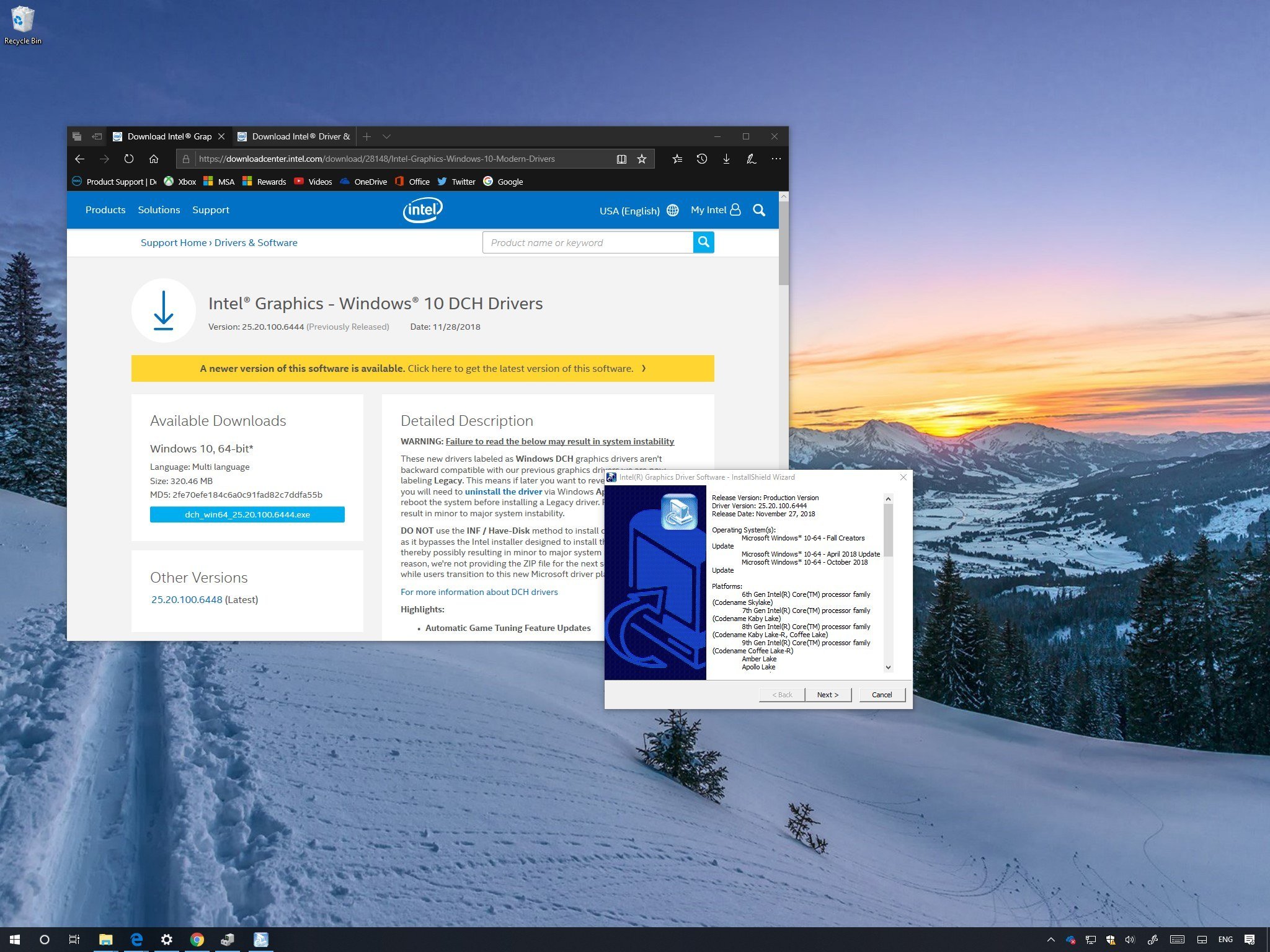
Starting with the October 2018 Update (version 1809), Windows 10 is changing how drivers work with the new Universal Windows drivers architecture, which allows developers to streamline their work with a single driver package that can run across different device types, including desktops, laptops, tablets, and embedded systems.
To meet with the new requirements, Intel is making available new drivers for its graphics adapters, known as «Windows DCH Drivers» (or «Windows Modern Drivers»), which can run on the Universal Windows Platform (UWP) editions of Windows 10, and they are meant to replace the old Intel Graphics drivers (now referred as «legacy»).
However, there are a few caveats, including the modern drivers are only available for a select number of graphics cards. They’re not backward compatible, which means that you can’t rollback to the legacy drivers after the upgrade (at least it’s not recommended), and if you don’t install them correctly, it can lead to stability problems.
In this Windows 10 guide, we’ll walk you through the steps to properly install the new Windows DCH drivers for your Intel Graphics adapter.
- How NOT to install the Intel Graphics Windows DCH Drivers
- How to check if you have a supported Intel Graphics adapter
- How to install Intel Graphics Windows DCH Drivers
- How to check if your PC is using Intel Graphics Windows DCH Drivers
How NOT to install the Intel Graphics Windows DCH Drivers
While the installation of the new Windows DCH Drivers for your Intel Graphics adapter is a straightforward process, there are few ways to install it wrong.
According to Intel, the new drivers can only be installed using an installation package, or using Windows Update, and you should avoid trying to load the driver manually using the INF file, or the «Have Disk» option. Because if you use these options, you’ll skip the Intel setup, which has been designed to properly install the new architecture, and you’re likely to come across errors and stability problems.
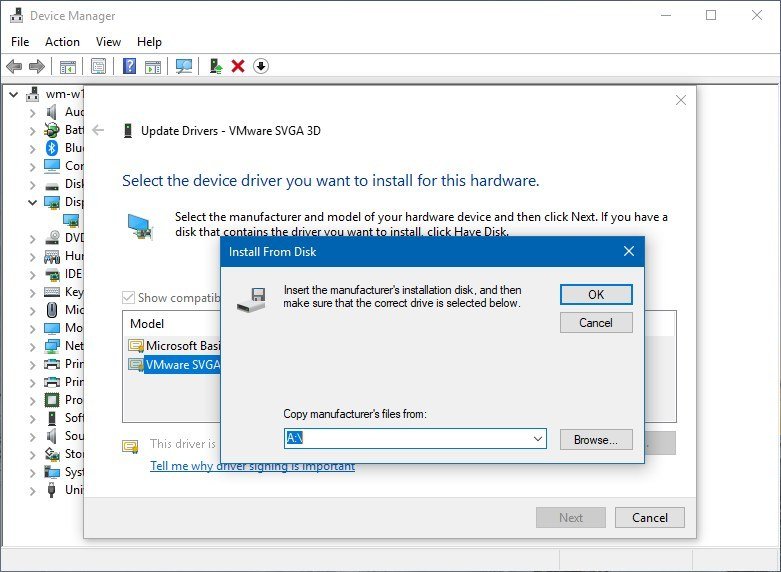
Also, the new modern drivers are not backward compatible, which means that even though you can remove the legacy drivers from Settings > Apps > Apps & features, it’ll cause problems with your Windows 10 installation.
All the latest news, reviews, and guides for Windows and Xbox diehards.
In the case that you need to rollback, it’s recommended to contact Intel support directly for help.
How to check if you have a supported Intel Graphics adapter
The new drivers are only available for a select number of adapters. If you don’t know whether your device includes a compatible graphics adapter, then use these steps:
- Open Start.
- Search for Device Manager and click the top result to open the experience.
- Expand the Display Adapter branch.
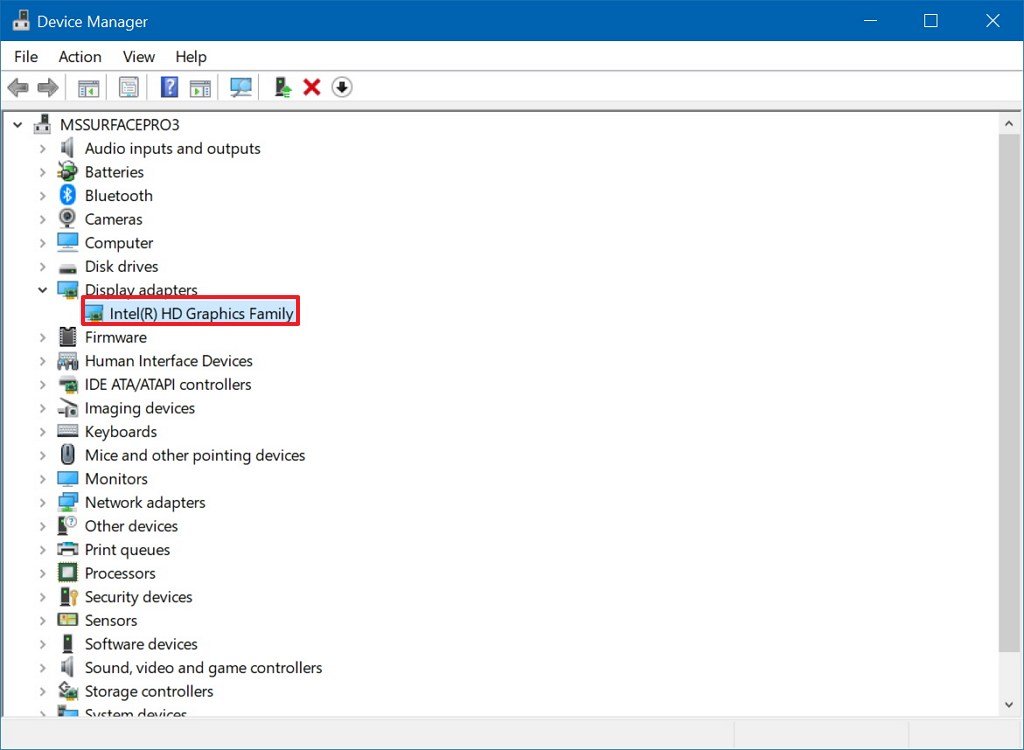
- If you have one of the following adapters, then you can transition to the new Intel drivers:
- UHD Graphics 620/630.
- Iris Plus Graphics 655.
- UHD Graphics 600/605.
- HD Graphics 620/630.
- Iris Plus Graphics 640/650.
- HD Graphics 610/615.
- HD Graphics 500/505.
- HD Graphics 510/515/520/530.
- Iris Pro Graphics 580.
- Iris Graphics 540.
In addition, your computer must be running a supported version of Windows 10. The new drivers are available for Windows 10 version 1709 (Fall Creators Update), version 1803 (April 2018 Update), version 1809 (October 2018 Update), and later versions.
How to install Intel Graphics Windows DCH Drivers
On Windows 10, there are two ways to install the new modern drivers for your graphics card. You can use the Intel Driver and Support Assistant (iDSA) tool, or you can download the package directly to install the graphics driver manually.
Using the Intel assistant tool is the easiest (and recommended) method to upgrade from the legacy to the new modern Intel Graphics driver, as it scans, detects, downloads, and installs the compatible drivers automatically.
To install the modern drivers using the iDSA tool, use these steps:
- Open this Intel support website.
- Under the «Available Downloads» section, click the Intel Driver and Support Assistant Installer button.
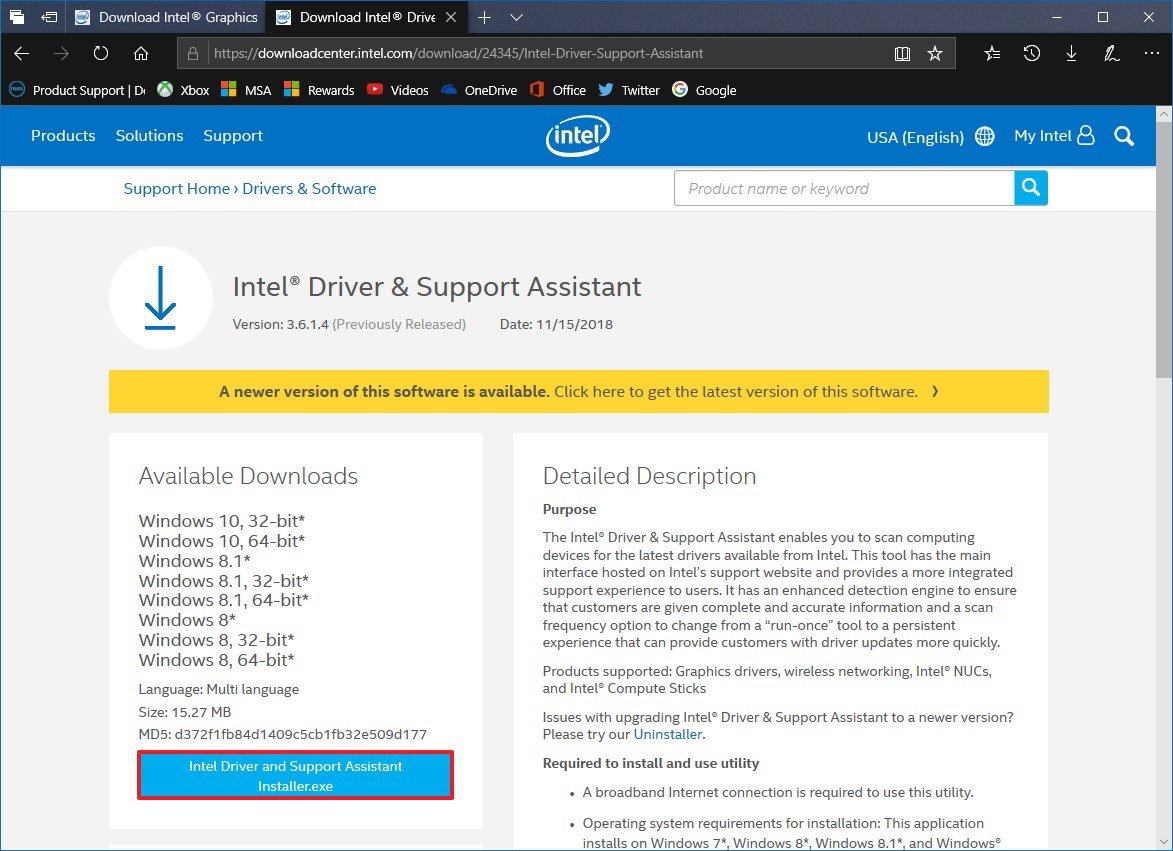
- Click the button to accept the Intel terms.
- Double-click the .exe installer.
- Check the option to accept the license agreement.
- Click the Install button.
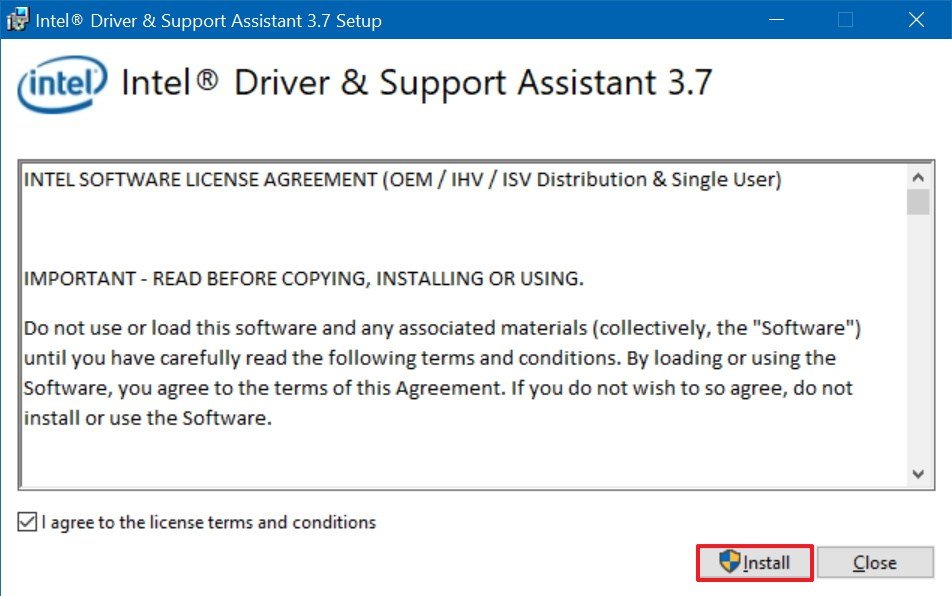
- Restart your computer.
- In the notification area, click the iDSA tool icon, and select the Check For New Drivers option.
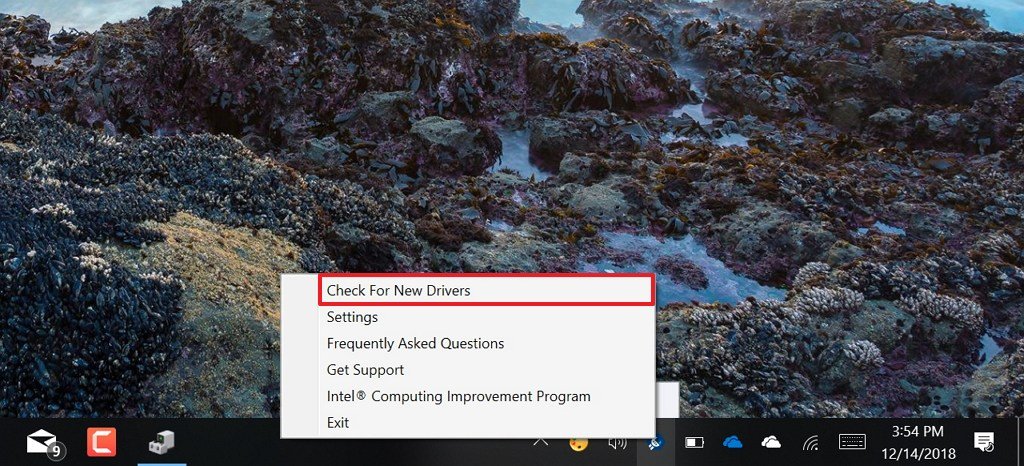
After completing the steps, the assistant will scan your device, and if there’s a compatible Intel Graphics adapter, then it’ll download and install the latest Windows DCH drivers automatically.
Using Intel Graphics driver installer
If you’re running the 64-bit version of Windows 10 (or Windows Server) with a supported adapter, you can also use these steps to install the new Universal Windows Drivers from Intel:
- Open this Intel support website.Quick Tip: If you have a branded device, you may want to check your manufacturer support website to download the new drivers, before using the package from Intel.
- Under the «Available Downloads» section, click the dch_win64_XX.XX.XXX.XXXX.exe button.
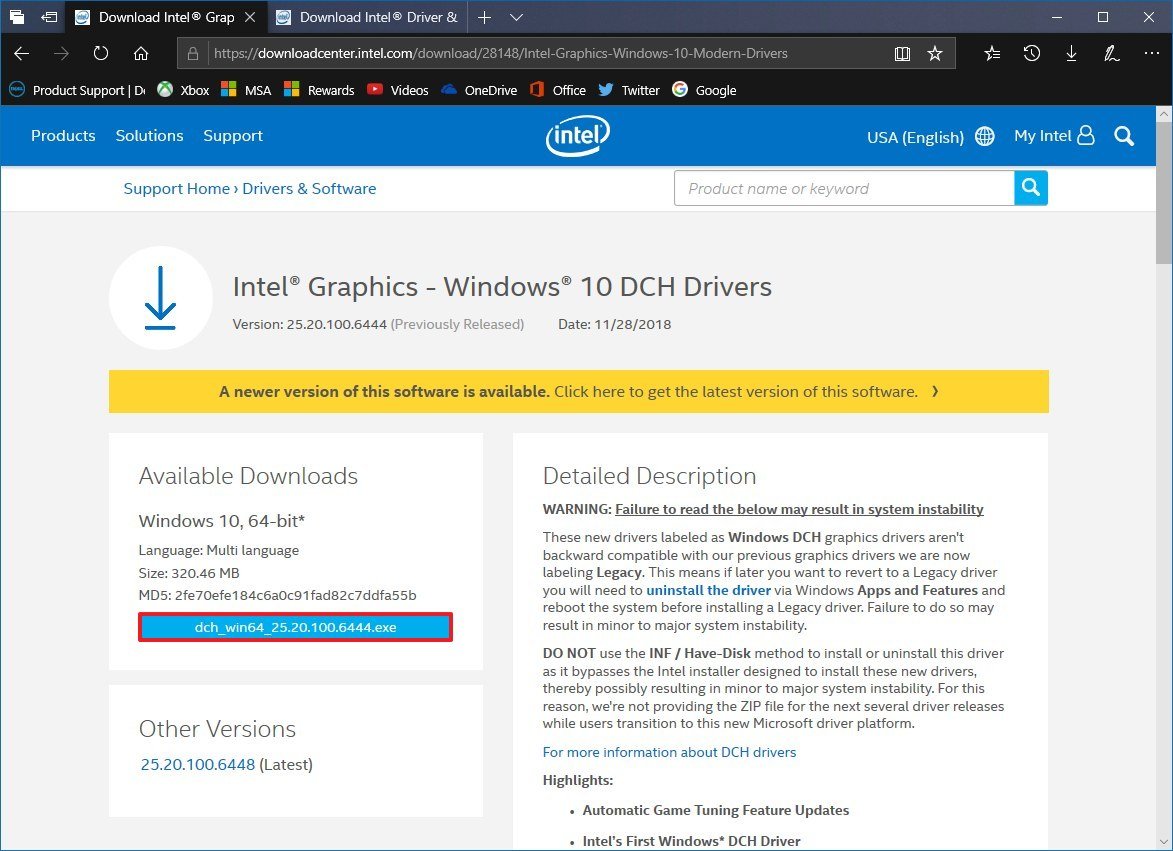
- Click the button to accept the Intel terms.
- Double-click the .exe installer.
- Click the Next button.
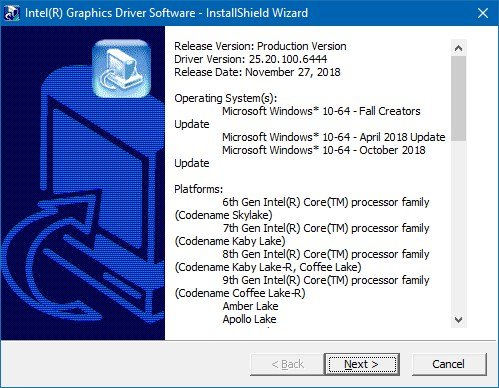
- Continue with the on-screen directions (the usual, next, next, next…) to complete the installation.
Once you’ve completed the steps, the installer will remove the legacy drivers and upgrade to the new architecture.
If you’re not in a rush to upgrade, on supported devices, the drivers will eventually upgrade automatically through Windows Update.
Although the drivers are new, you’re unlikely to see any changes in the experience or performance (unless the drivers have been updated specifically to improve functionality). However, after the installation, you’ll no longer find the Intel Graphics Control Panel, as this component will download and install automatically the next time you connect to the internet.
Alternatively, you can also download the Intel Graphics Control Panel from the Microsoft Store.
How to check if your PC is using Intel Graphics Windows DCH Drivers
If you want to make sure the Window DCH drivers have been installed successfully on your device, then use these steps:
- Open Start.
- Search for Device Manager and click the top result to open the experience.
- Expand the Display Adapter branch.
- Right-click the Intel graphics adapter, and select the Properties option.
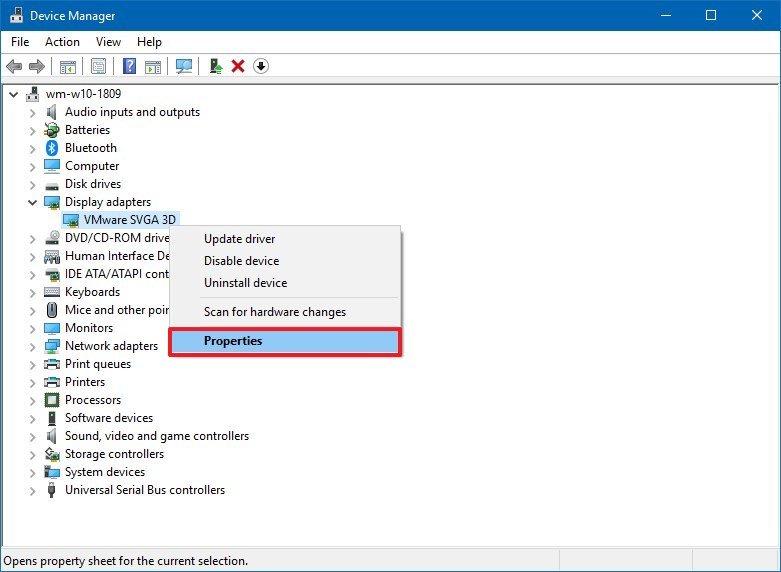
- Click on the Driver tab.
- Check the Driver Version information.
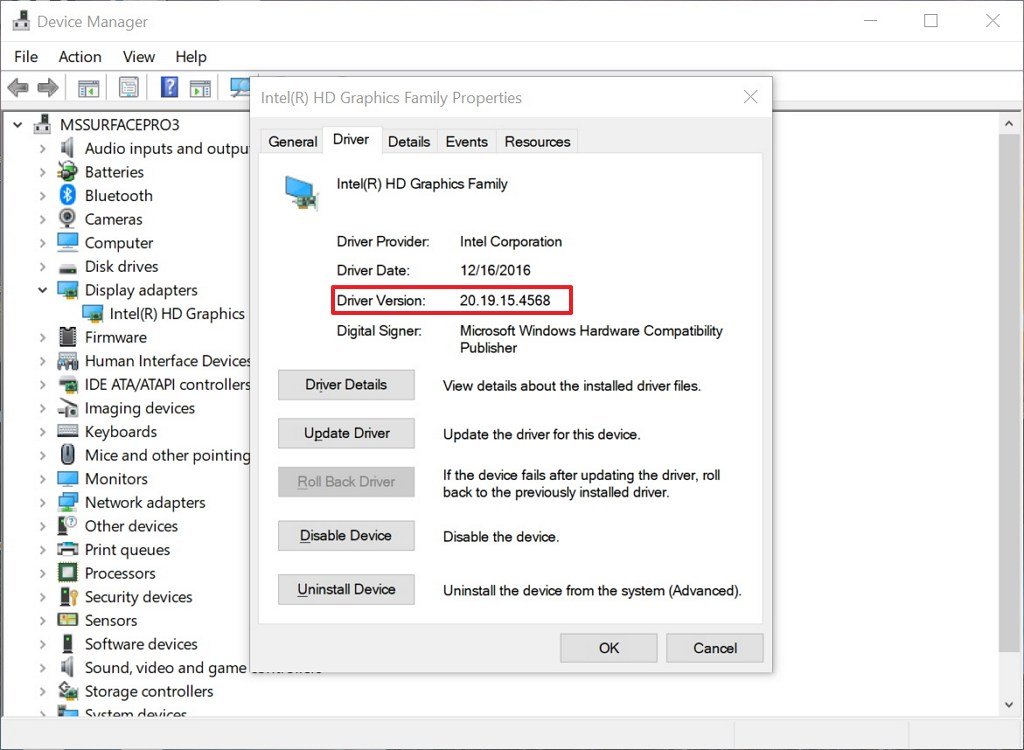
After completing the steps, if the version is higher than 25.20.100.6444, then your device is using the Windows DCH Drivers.
More Windows 10 resources
For more helpful articles, coverage, and answers to common questions about Windows 10, visit the following resources:
- Windows 10 on Windows Central – All you need to know
- Windows 10 help, tips, and tricks
- Windows 10 forums on Windows Central
Mauro Huculak has been a Windows How-To Expert contributor for WindowsCentral.com for nearly a decade and has over 15 years of experience writing comprehensive guides. He also has an IT background and has achieved different professional certifications from Microsoft, Cisco, VMware, and CompTIA. He has been recognized as a Microsoft MVP for many years.
