The Elder Scrolls V: Skyrim (TES5)
-
Жанр: Action, RPG, Open World
-
Дата выхода: 10 ноября 2011 г.
-
Режимы: сингл
-
Платформы: PC, PS4, PS5, X1, XS
-
Время прохождения: 232 ч.
- Путь в Windows
- Путь в Linux
- Руководства
- Трейнеры
Сохранения в Windows
Сохранения «The Elder Scrolls V: Skyrim» хранятся в операционной системе Windows в папке [Saves], находящейся по умолчанию в профиле пользователя на системном диске «C». Игра поддерживает облачную синхронизацию сохранений в Steam Cloud и OneDrive. На полное прохождение игры The Elder Scrolls V: Skyrim требуется 230 часов (на сюжет и второстепенные задания — 109 часов, только на сюжет — 34 часа). Во время прохождения доступно 75 достижений и трофеев.
Название файла сохранений:
- Save*.ess
Путь до сохранений The Elder Scrolls 5: Skyrim (TES5) в Windows:
%USERPROFILE%\Documents\My Games\Skyrim\Saves\C:\Users\[имя пользователя]\Documents\My Games\Skyrim\Saves\
Сохранения в Linux
Сохранения игры «The Elder Scrolls V: Skyrim» лежат в операционной системе Linux в папке [steamapps], расположенной в игровом клиенте STEAM Play Proton.
Путь к сохранениям TESV: Skyrim в STEAM на Linux:
[Папка со Steam]/steamapps/compatdata/72850/pfx/~/.steam/steam/userdata/[id пользователя]/72850/
Руководства
- Слова Силы для изучения Криков
- Учителя для повышения навыков
- Редкие книги для повышения навыков
- Пентаграммы душ для зачарования предметов
- Покупка дома и строительство поместья
- Получение титула тана и личного хускарла
- Женихи и невесты для свадьбы и создания семьи
- Маски драконьих жрецов
- Камни Барензии для церемониальной короны
- Подзарядка и использование камней душ
- ID предметов для добавления через консоль
- Двери с когтями и конусы с животными
- Корни Нирна и паслена
Скачать трейнеры и читы
Пароль на архивы с трейнерами и читами — faqusha.ru
The Elder Scrolls V: Skyrim v1.9.32.0.8 +11 TRAINER от MAF (13122013)
- Версия: 1.9.32.0.8
- Размер: 4 MB
- описание
Трейнер для The Elder Scrolls V: Skyrim v1.9.32.0.8 с 11 читами от MrAntiFun.
The Elder Scrolls V: Skyrim v1.9.32.0-v1.9.32.0.8 +11 TRAINER от ArxLex (29112013)
- Версия: 1.9.32.0-1.9.32.0.8
- Размер: 90 KB
- описание
Трейнер для The Elder Scrolls V: Skyrim v1.9.32.0-v1.9.32.0.8 с 11 читами от ArxLex.
The Elder Scrolls V: Skyrim v1.9.32.0 +9 TRAINER от FLiNG (16042013)
- Версия: 1.9.32.0
- Размер: 581 KB
- описание
Трейнер для The Elder Scrolls V: Skyrim v1.9.32.0 с 9 читами от FLiNG.
The Elder Scrolls V: Skyrim is the fifth installment in the Elder Scrolls video game series, developed by Bethesda. The game is a single-player RPG in which players can explore, liberate and discover the secrets of Skyrim, one of the nine provinces of Tamriel and home of the Nords.
The main questline of the game has two distinct play throughs depending on if you align yourself with the Imperials or the Stormcloaks at the game’s beginning.
On top of this, Skyrim is praised for having an abundance of detailed and multi-layered quests that you’ll stumble into the more you explore, so there’s a whole host of content to play outside of the main story.
The game features third or first-person combat, and players can hone their skills across archery, magic and weaponry to ensure they’re a match for the beasts and foes roaming Skyrim’s landscape.
Skyrim Game Save Location
Most players of Skyrim probably have a lot of game saves, but few know exactly where on their computer those are located. Whether it’s to create a backup, restore an old save, transfer a save to another computer, or another reason, it’s always useful to know the folder that your save files are located within — that’s why you’re here after all. See the save file locations for your operating system below:
Windows
On Windows (10, 8, 7, and Vista), you can find your game saves in the following directory:
%UserProfile%\Documents\My Games\Skyrim\Saves
To quickly jump to this directory, open up a File Explorer window (search for File Explorer in your start menu), paste the above path into the address bar at the top and hit ENTER.
If there are no saves in this folder: Skyrim may have marked the files as hidden. To see hidden files, click View at the top of the File Explorer window and check Hidden items. For more help, see our how to show hidden files in Windows guide.
Windows Special Edition
If you’re playing the Special Edition version of Skyrim, you can find your saves in the following folder:
%UserProfile%\Documents\My Games\Skyrim Special Edition\Saves
If you have trouble accessing this folder, or there are no files within it, see the advice for non-Special Edition Skyrim (under the «Windows» heading) above this.
Skyrim Screenshot Location
In Skyrim, there are several ways to take screenshots. The two most common are with the F12 key, which takes a Steam screenshot, and PRINT SCRN which takes a screenshot via Skyrim.
Screenshots Taken Via Steam (F12)
For screenshots taken via Steam (default F12 key), you can find your screenshots within your Steam library at the following path (replace YOUR STEAMID3 ID with the numbers from your steam3 ID):
userdata\YOUR STEAMID3 ID\760\remote\72850\screenshots
If that doesn’t mean anything to you, or you need to help locating these screenshots, see our how to find Steam screenshots guide.
Screenshots Taken Via Skyrim (PRINT SCRN)
Thankfully, finding screenshots taken directly via Skyrim with the PRINT SCRN button are a little easier to find. They’re located inside your Skyrim installation directory, which is usually:
C:\Program Files (x86)\Steam\steamapps\common\Skyrim
Or
C:\Program Files\Steam\steamapps\common\Skyrim
If you’re struggling to find your Steam installation directory (what the two above paths are), see how to find where a Steam game is installed.
Skyrim INI File
Your Skyrim INI file (Skyrim.ini) is, thankfully, a very easy file to locate. It’s found at the following directory:
%UserProfile%\Documents\My Games\Skyrim\Skyrim.ini
If you’re playing on the Special Edition version of Skyrim, you’ll find it at this path:
%UserProfile%\Documents\My Games\Skyrim Special Edition\Skyrim.iniThe Skyrim Special Edition isn’t simply a newer version of Skyrim. It’s a whole new game that requires its own download, complete with new files and everything. As a result, you may discover that when you load up Skyrim, your existing character files from earlier editions do not appear.
There is, fortunately, a solution. So, the question arises that where is Skyrim saves in windows 10? Both Skyrim and Skyrim Special Edition save files may be found in your
Documents folder in the My Games folder.

Here are the steps:
- Search for “Skyrim” under “My Documents” or “My Games”.
- Click on the Saves folder with the right-click menu.
- To do this, go to the Properties tab.
- Click on the “Security” tab to get started.
- Then select your Windows profile from the drop-down menu.
- Then click Edit to give your account full access.
- Go back to the General tab and click on it.
- The Read-Only checkbox should be unchecked.
Where do I find my Skyrim saves?
As with Windows 8, the Skyrim saves are kept in the same location as they were in Windows 7 (i.e. C:/Users/[UserName]/Documents/My Games/SkyrimSaves). However, they are now hidden files. To reveal the files, follow these steps: Navigate to the Skyrim folder in the Explorer window.
Where is my Skyrim Special Edition saves?
Both Skyrim and Skyrim Special Edition save files may be found in the My Games folder in your Documents folder on a PC. Save files may be transferred by going into a saved game directory (Save # – Character Name, Location) and copying all the files you desire to transfer.
Where does steam put save files?
Files saved in Steam. Save files are saved in the Steam Cloud Storage default location, which differs by
platform: Windows: C:Program Files (x86)\Steam\userdata\<user id>\688420\remote.
How do I save my progress in Skyrim?
Look over the options menu. You may adjust the menu to save every 5 minutes in the settings. Simply click the circle button to access your menu choices after every 5-minute lap while playing the game, and it will autosave. If you press it again after that, the game will not autosave until 5 minutes have passed.
Can I use my Skyrim save on the special edition?
Save games from the actual PC game will function with the Skyrim Special Edition PC version. Easily move your previous Skyrim saves to My Games/Skyrim Special Edition.” As a result, you’ll be eligible to take up precisely where you left off in the original in the Special Edition.
Can you transfer Skyrim saves to a special edition?
It’s simple to transfer saves from the vanilla Skyrim to the Special Edition: Simply drag and drop them from one folder (My Documents/My Games/Skyrim/Saves) to another (/My Games/Skyrim Special Edition/Saves). Quickly continue the Special Edition, and you’ll be able to resume your game from where you stopped.
Where does Skyrim save steam on Windows 10?
- Go to My Documents > My Games > Skyrim.
- Right-click on the Saves folder and choose Properties.
- Go to the Properties tab.
- Select Security from the drop-down menu.
- Choose a Windows profile.
- Select Edit and give your account complete access.
- To return to the General tab, click it.
- Remove the checkmark from the Read-Only box.
What are the best mods for the Skyrim special edition?
- PC Mods for Skyrim Special Edition
- A good world map will let you see where you’re heading.
- Alternate Start is a way to start a new life.
- Apocalypse, call down the skies.
- Darker Nights: Make candles handy.
- Skyrim has never looked better: Lights and effects have been improved.
- Immersive Armors has a walk-in wardrobe.
- Immersive Weapons provide a plethora of decapitation options.
- Ordinator is your zodiac sign.
What is new in the Skyrim special edition?
The Special Edition contains the internationally praised game as well as add-ons that offer all-new capabilities such as updated graphics and visuals, volumetric god rays, adjustable depth of field, screen-space reflections, and more. Skyrim Special Edition also offers consoles the power of PC modifications.
Does steam automatically backup save files?
(Many Steam games, but not all, instantly backup your saves through Valve’s Steam Cloud platform.) Right-click any of the titles downloaded to your system to back them up from your local Steam library. Select Backup Game Files from the context menu that opens.
How do I transfer steam saves to another computer?
As part of the migration process, you’ll need to copy the Steam folder to a computer hard disk (or over a network) and then move it to your new hard drive. Open Steam by double-clicking on the Steam.exe file after you’ve relocated the Steam folder, and log into your account.
Can you transfer PS3 Skyrim saves to ps4?
Bethesda has announced that the Xbox One and PS4 versions of Skyrim Special Edition will not accept save files from earlier editions of the game. This implies that PS3 save files will not work on the PS4 and Xbox 360 save files will not function on the Xbox One.
Do mods work with the Skyrim special edition?
Skyrim 64-bit Special Edition modifications will not function with mods written for 32-bit Skyrim (original). Since the game is now 64-bit, the original modifications will no longer work. Other issues include Script Extender not being available for Skyrim SE at the time.
What’s the difference between Skyrim and the Skyrim special edition?
They’re both extremely similar, although there are a few distinctions. What Bethesda was attempting to promote is the 64-bit engine that SE uses instead of the 32-bit one. Framing won’t drop as much, and the mods should be more stable.
Does SkyUI work with Skyrim’s special edition?
It was posted to the Skyrim Special Edition page on Nexus Mods by user Schlanger. While SKSE64 is still in alpha, SkyUI merely inherits its current state from SKSE64. Feature-wise, it’s a comprehensive release. Almost all of the functionality of the non-SE version should be operating correctly.
Will old Skyrim mods work with special editions?
However, older ‘Skyrim’ modifications won’t function with ‘Special Edition’ Skyrim enthusiasts, there’s good news. Special Edition, Bethesda’s Elder Scrolls 2011 remake, will be able to run modifications from prior versions without any issues. Because the publisher’s game modifications are now hosted on Bethesda.net, that’s the key.
Is Skyrim worth buying?
Yes, Skyrim is a worthwhile purchase in 2018. Get the remastered version of Skyrim (Skyrim Remastered). Skyrim is a gorgeous game with a lot of replay potential, despite its mediocre visuals. If you want to play Skyrim, then you should play Skyrim, simply.
Такие темы меня просто убивают. Не уже ли нет возможности самому их найти?
- пожаловаться
- скопировать ссылку
Лицуха стим — C:\Users\username\Documents\my games\Skyrim
- пожаловаться
- скопировать ссылку
WTFCK
Да тут даже Гугль не нужен. Неужели можно быть настолько бестолковым чтобы не найти сохранки в пределах собственной файловой системы?
PS_ В упрёк Вам Tarasovych.
- пожаловаться
- скопировать ссылку
Бeломорканал
Иногда действительно трудно найти сохранения, если они, к примеру, находятся в скрытой зоне
- пожаловаться
- скопировать ссылку
Шерил
nestrbob
И что? Это даёт Вам повод бежать на ПэЖэ и создавать там нахрен никому не нужную тему?
В таком случае будет достаточно создать руководство по поиску сэйвов, чтобы всякие Васи Тарасовичи, из второго Б, не создавали 9037457 одинаковых тем, а смотрели руководство.
- пожаловаться
- скопировать ссылку
Бeломорканал
Если человек создал тему и задал вопрос, то значит он ещё не такой умный в компах, как некоторые. Опыт приходит не сразу, 25 лет назад у меня тоже было много вопросов по ПК, а сейчас они кажутся смешными. Тебя никто не заставляет отвечать на вопросы, а возмущаться и смеяться — глупо.
- пожаловаться
- скопировать ссылку
Tarasovych
Мои Документы\My Games\Skyrim\Saves
- пожаловаться
- скопировать ссылку
Бывают игры которые прячут сейвы и настройки так, что с собаками и фонарём трудно найти. Сразу после сохранения или изменений настроек выходим в ОС и открываем поиск файлов ( сортировка по изменению) — видим сейвы и путь к ним.
- пожаловаться
- скопировать ссылку
Бeломорканал
Многие люди не могут загуглить по тому, что не знают адрес сайта Google ))))
(есть же куда проще способы, зарегистрироваться на каком нибудь игровом портале, создать тему и ожидать ответа).
P.S. Не в упрек Вам (Tarasovych) сказано и нет цели Вас оскорбить но правда такие вопросы …
- пожаловаться
- скопировать ссылку
- пожаловаться
- скопировать ссылку
SonyK.
Для это и созданы форумы
- пожаловаться
- скопировать ссылку
nestrbob
«25 лет назад у меня тоже было много вопросов по ПК«
25 лет назад у меня тоже было много вопросов
25 лет назад
25, мать их, лет
Я верю, верю.
- пожаловаться
- скопировать ссылку
nestrbob
vitovt-d
- пожаловаться
- скопировать ссылку
SonyK.
Не уже ли есть люди у которых отключено отображение скрытых папок и файлов? Я уж не говорю про расширение файлов.
- пожаловаться
- скопировать ссылку
Бeломорканал
Я не понял, ты о чём?
- пожаловаться
- скопировать ссылку
Бeломорканал
25, мать их, лет
Я верю, верю.
А в чем проблема? Здесь не всем от 12 до 25.
- пожаловаться
- скопировать ссылку
vitovt-d
Вам, наверно, тоже 40+
- пожаловаться
- скопировать ссылку
Бeломорканал
lvl 35+ )
- пожаловаться
- скопировать ссылку
парни нид хелп нах!!!!!!!!
путь сохранения skyrim anniversary edition именно анивёрсали, по путям Мои документы\скайрим никуя нет, где и куда они могут сохраняться,есть предложения?
- пожаловаться
- скопировать ссылку
-
Home
-
News
- The Elder Scrolls V: Skyrim Saves Location – Where to Find It?
The Elder Scrolls V: Skyrim Saves Location – Where to Find It?
By Anna | Follow |
Last Updated
The Elder Scrolls V: Skyrim is an action role-playing video game and it will produce and store the game data in a default folder. It is important because once the folder is lost, everything created in the game will be gone. This post on MiniTool will teach you how to find the Skyrim saves location.
Skyrim saves location is set by default when you start playing the game. The game progress is created and stored in this folder and when necessary, the game will extract the game data to help gamers come back to where they left last time.
If you lose these save files, your game progress will be gone. It’s a frustrating situation. Faced with multiple data loss possibilities, such as system file corruption, virus or malware infection, hardware issues, etc., you’d better locate the Skyrim save files and back up them for security.
First of all, you need to figure out where the Elder Scrolls V: Skyrim saves location is.
C:\Users\[UserName]\Documents\My Games\skyrim
Please follow this path and locate the folder to make sure it is secure.
How to Back up Skyrim Saves?
The best way to protect the Skyrim saves is to prepare a data backup. You need professional backup software to finish this task. MiniTool ShadowMaker is one of the best choices as PC backup software. It can back up files, folders, partitions, disks, and your system. Local backup and NAS backup are both allowed.
To make things better, you can also set backup schedules and schemes, making the task automatically start and save the system resources. You can download and install the program for a 30-day free trial version.
MiniTool ShadowMaker TrialClick to Download100%Clean & Safe
Step 1: Launch the program and click Keep Trial.
Step 2: In the Backup tab, choose the SOURCE section to select Folders and Files. Then you can follow the Skyrim save file location and set the Skyrim save files as the source.
Step 3: Choose DESTINATION and select a place to store the backup. You can also click Options to configure the settings.
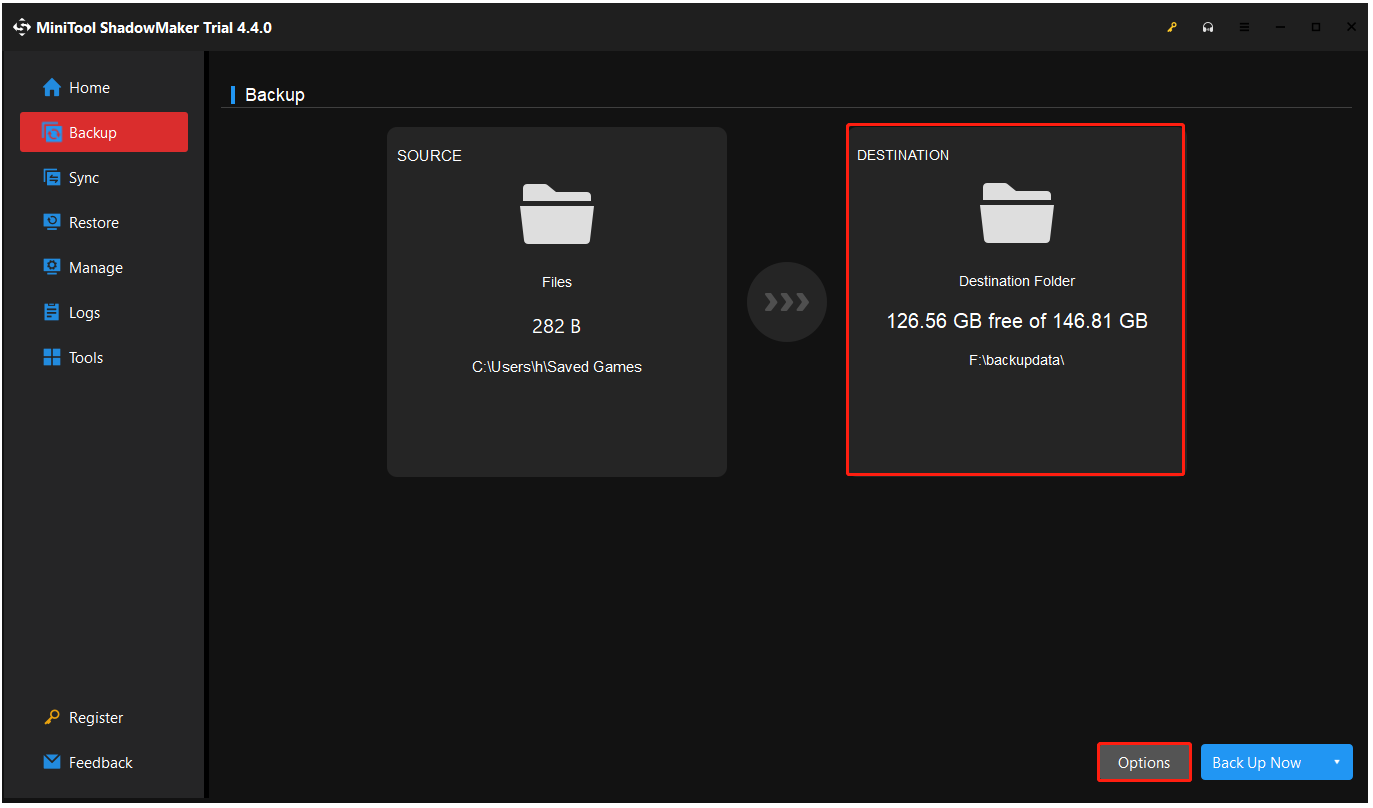
If you want to restore the Skyrim saves, MiniTool provides a quick and safe recovery via easy steps.
- Go to the Restore tab and locate the backup image you want to restore.
- Click the Restore button. (If the desired backup is not listed here, click + Add Backup located at the top right corner to select the file backup image manually.)
- Follow the next on-screen instructions to perform the recovery.
How to Transfer or Delete Skyrim Saves?
Apart from data backup, you can transfer Skyrim saves via simple steps – copy and paste.
- Locate the Skyrim saves and open the save folder.
- Choose the files you need, right-click on them to choose Copy from the drop-down menu.
- Paste them to the drive you want to store them.
If you want to directly delete Skyrim saves, it is also easy to follow.
- Go to the saves location and choose to delete those unwanted data.
- If you are using Steam, you can go to Elder scrolls V: Skyrim> Properties> Updates and disable Steam cloud synchronization.
You’d better keep the data safe unless the deletion move is required when necessary.
Bottom Line:
Where to find the Skyrim saves location and how to back up the Skyrim saves? This post has provided a detailed guide for everything you need. Hope this article has resolved your issue.
About The Author
Position: Columnist
Anna is an editor of the MiniTool Team. She worked in this big family since her graduation. Her articles mainly focus on data backup and recovery, disk cloning, and file syncing, committed to resolving the data loss issues users may encounter on their PCs. Besides, more related computer articles are shared here. In her leisure time, she enjoys reading and watching movies. Travel can also be a good choice for her.
