This article acquaints you with the 9 best game PC game launchers to manage, play, and update all your favorite games from a single place for a seamless gaming experience.
Do you enjoy playing games on your computer? If yes, you can use the best game launchers for your PC to access all your games, leaderboards, game updates, and other game-related information in a single place.
However, the advent of many PC game launchers in the gaming world has made it challenging to choose one to fit all your requirements. Hence, we analyzed and compared all the available options to create a list of the truly best Windows game launchers to help you pick one for yourself. Let us get started with the list without wasting your valuable time.

List of Top 9 Best PC Game Launchers in 2024
Below are our picks for the best game launchers for Windows PC in 2024.
1. Steam
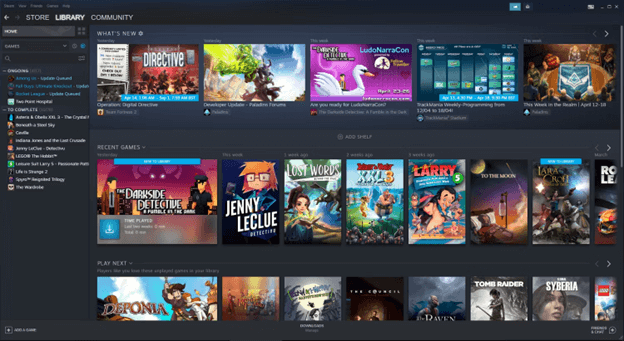
Steam is among the earliest free launchers in the gaming world. It offers a huge game catalog, great community options, a powerful discovery engine, 3000+ soundtracks, movies, software, and mods, and the following features.
Key features of Steam
- Steam chat to interact with others
- Game Hubs to get all game-related information
- Steam broadcast to stream your gameplay
- Early game access
- Well-organized library with games arranged by features, genre, and played by friends
Download Now
Also Read: Best Free PC Games Downloading Sites
2. GOG Galaxy
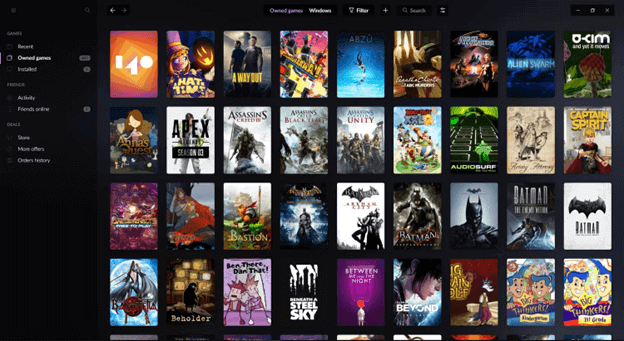
Next, we have GOG Galaxy on our list of the best Windows PC game launchers. It integrates with games you have purchased on GOG, Steam, EA, Epic Games, Ubisoft Connect, and other platforms. Moreover, it boasts a single library where you can import all your games from PC and consoles and the following wonderful features.
Key features of GOG Galaxy
- Keeps track of all your achievements, hours played, and games owned
- Customization options, such as filtering, sorting, tagging, and adding own visuals
- Allows you to chat and have fun with your friends across all gaming platforms
- You can rollback a game update if it causes problems
- Supports community platform integrations
Download Now
3. Epic Games Launcher
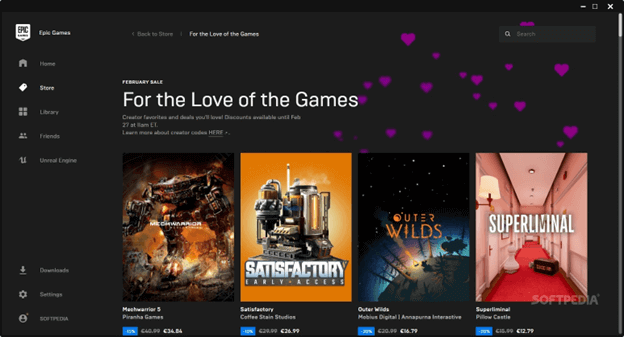
Epic Games Launcher is yet another highly popular and the best game launcher for PC. It is well-known for its small yet curated catalog of games, fascinating discounts on top games, and the following features.
Key features of Epic Games Launcher
- Availability of in-house games and well-licensed third-party games
- Allows you to chat with and invite friends from other platforms
- Modern and minimalistic UI
Download Now
4. Rockstar Games Launcher
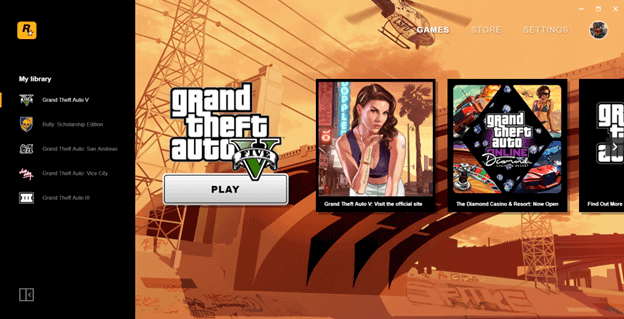
The fourth position on this list of the best Windows game launchers goes to the Rockstar Games Launcher. It is a popular choice among PC gamers for its cloud save functionality, automatic library updates, and these fascinating features.
Key features of Rockstar Games Launcher
- Friendly UI
- Availability of popular games
- A lot of free games
Download Now
Also Read: Best Free PC Games
5. LaunchBox
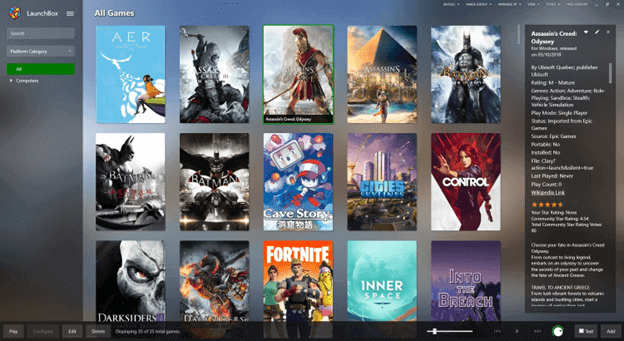
If you are looking for a customizable PC game launcher, you can go for LaunchBox. It is extremely configurable and allows you to tweak settings effortlessly. Additionally, the following features contribute to bringing it to this list.
Key features of LaunchBox
- You can play previously downloaded games
- Own a crowd-sourced database for a plethora of games
- Boasts retro game emulation
- Allows you to import all your games, including the Steam library
- Excellent how-to video tutorials to make gaming a seamless experience
Download Now
6. Playnite
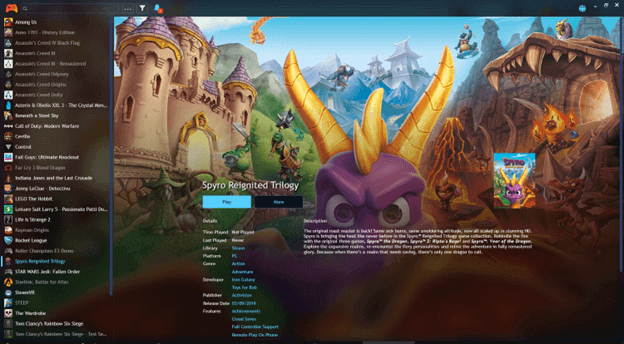
No list of best free Windows PC game launchers can be complete without Playnite. It is an easy-to-navigate software that finds games on your computer and provides a unified interface for all the games on your device. The following are its remarkable features.
Key features of Playnite
- Allows game import from all popular libraries
- Emulation support
- Customizable with exciting themes
- Extendable functionality with plugins and script extensions
- Portable with fullscreen mode
- Automatically downloads metadata of all your games
- Tracks your playtime
Download Now
7. EA App
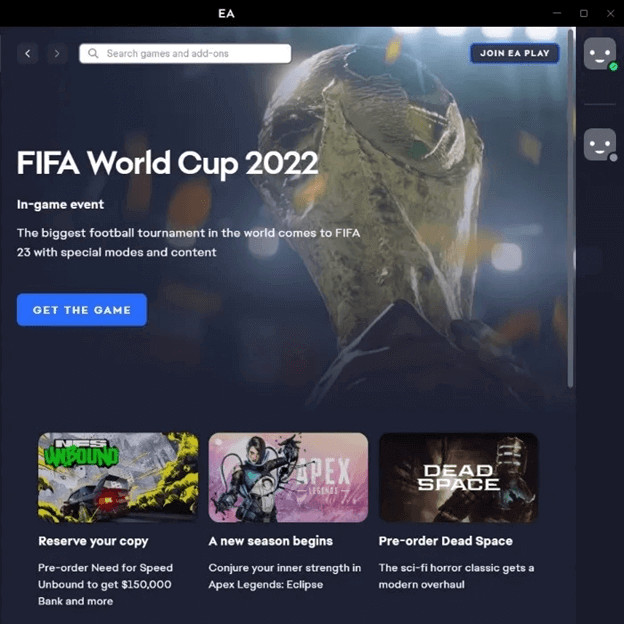
EA App by Electronic Arts replaced Origin in October 2022. With a responsive and minimalist design, it is among the best game launchers for PC. It lets you find and play all non-EA and EA games with ease. Additionally, the following are its interesting features.
Key features of EA App
- EA Play subscription access within the app
- Allows friend imports from Steam, PlayStation, and Xbox platforms
Download Now
8. Ubisoft Connect
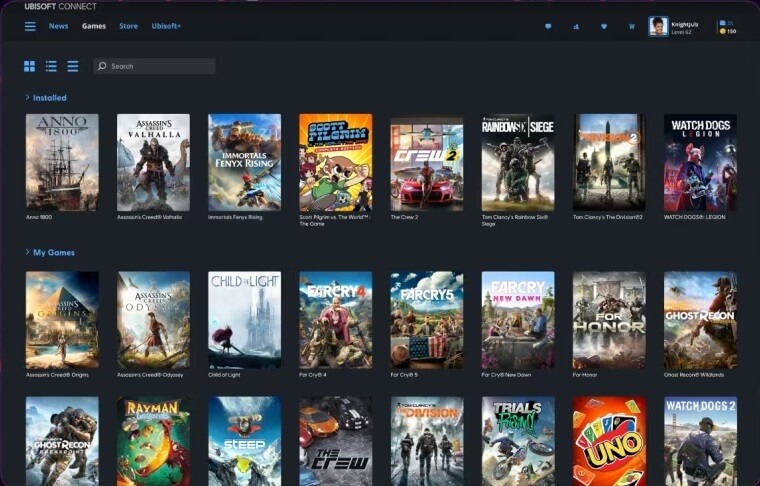
Let us now talk about the Ubisoft Connect. It is among the best free games launchers which combines all Ubisoft games and rewards into a single service. Moreover, it is a highly popular choice for regular deals on various Ubisoft franchises and the following features.
Key features of Ubisoft Connect
- Simple interface and easy access to the store and your library
- Lets you connect and interact with friends effortlessly
Download Now
9. Battle.net
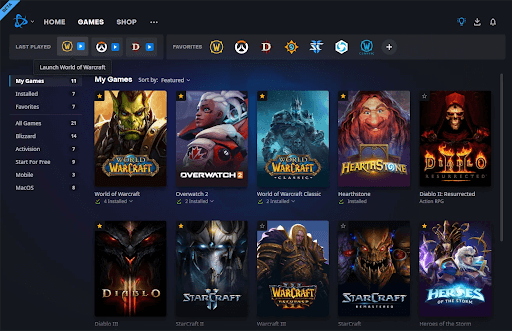
The next tool on this list of the best game launchers is Battle.net. This is a free platform that allows you to download games and play endlessly on your Windows PC, macOS, and other devices. You can even buy or rent games on this launcher with ease.
Key features of Battle.net
- Play endless games like the BattleField and more.
- Smart UI with multiple graphics properties.
Download Now
Also Read: Best Online Games For PC (Free & Paid)
Summing Up the Best PC Game Launchers
This article highlighted the best free Windows PC game launchers to play and manage all your favorite games from a single platform. You can go through each of their features to pick the one that fits your requirements perfectly.
If you think we missed out on some amazing Windows game launchers or have any questions about this article, please do not hesitate to write us a comment.
-
Cortex PC
-
Game Launcher
-
Booster
-
Booster Prime
-
Deals
-
Play to Earn
-
Cortex Mobile
-
PC Remote Play
-
Download Cortex PC
Sorry, your browser does not support HTML5 video.
RAZER CORTEX: GAME LAUNCHERNEW
Launch, manage, and organize your favorite games—all in one place
DOWNLOAD NOW
Windows 11, Windows 10

WHAT DOES GAME LAUNCHER DO?
This Razer Cortex feature manages all your games across different platforms, including Steam, GOG Galaxy, and Ubisoft Connect—allowing you to launch and play your favorite games on PC, handhelds, and mobile devices with Handheld Mode and Remote Play features. Experience the ultimate in convenience and performance with our all-in-one game launcher that streamlines your play across multiple platforms.

RAZER CORTEX: HANDHELD MODE
Unlock an optimized Cortex interface and enjoy smooth, console-like navigation on both Windows handheld gaming devices and PCs with controllers.

RAZER CORTEX: REMOTE PLAY
From mobile controller and phone setups, to handhelds, laptops and even other desktops, stream and play your favorite PC games wherever you want with our one-stop solution. Get gaming in no time with a quick, easy setup, and simply pair it with the Nexus: Remote Play client on iOS or Android devices.
*Razer PC Remote Play Windows version only supports Windows 11
- Learn More
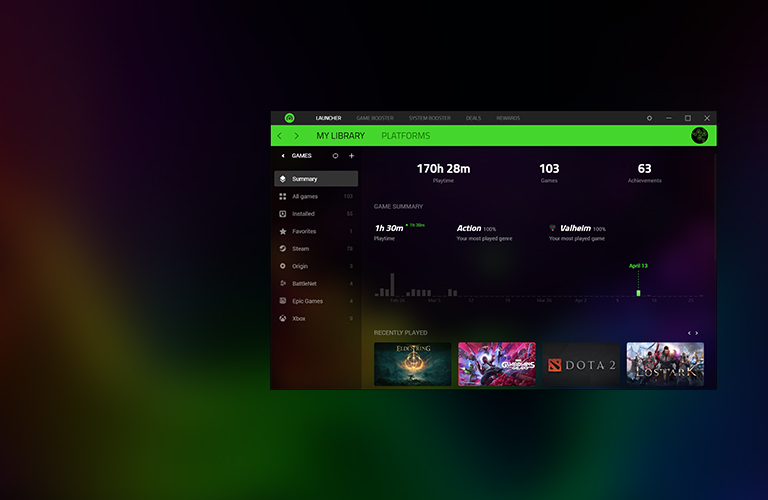
CUSTOMIZE GAME SUMMARY
Wield a complete overview of your gaming statistics in a brand-new display—featuring a comprehensive summary of time played, achievements, recently played games, and more. You can also create custom game library views by filtering, sorting, tagging, and adding your own visuals such as game backgrounds and covers.

LAUNCH GAMES
Razer Cortex: GAME LAUNCHER not only lets you quickly launch your games from different platforms in one place, but also delivers an enhanced gaming experience through an advanced system optimization feature that launches your games in BOOSTED mode.
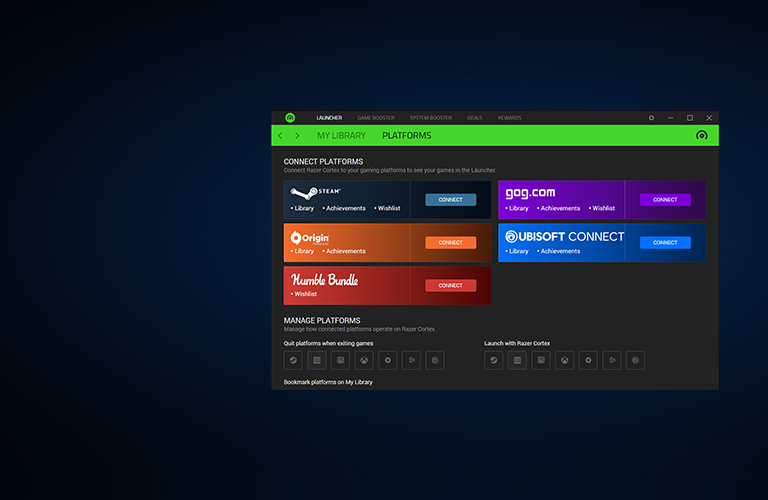
CONNECT PLATFORMS
Connect your gaming platforms to manage your games and sync your achievements and wishlists with Razer Cortex.
FAQ
-
How do I connect Razer Cortex to my gaming platforms?
In the “LAUNCHER”> “PLATFORMS” tab, click on the “CONNECT” button. In the pop-up window, input your username or profile link of that platform. Then click on “CONNECT” to begin the syncing process. Once syncing is complete, all your games in the gaming platform’s library as well as your Achievements will show up in “MY LIBRARY”, while your Wishlist will be displayed on the “DEALS”> “WISHLIST” tab on Razer Cortex.
To ensure Razer Cortex connects with your gaming platforms successfully, please check the information below:
- Ensure that the username/profile link you input is correct.
- Ensure that your profile on the gaming platform is set to public.
- Ensure that there are games in the library of that gaming platform.
- Ensure that your username/avatar/settings have been successfully synced on your gaming platform’s website after being updated via the platform client.
-
What is the difference between “All games” and “Installed” in “MY LIBRARY”?
“All games” displays games that are synced from your gaming platforms or added from your PC, regardless of whether they are installed or not.
“Installed” displays games that have been both installed on your PC and added to your Razer Cortex game library.
Запускайте игры, общайтесь с друзьями и оставайтесь в курсе последних новостей.

Купить игровые товары
Исследуйте игровые новинки и дополнения, или выберите цифровые подарки для своих друзей.

Новости и промо
Будьте в курсе свежих событий: распродажи, новые трейлеры и обновления в играх.

Играйте с удовольствием
Соберите все свои игры с разных платформ в одну удобную библиотеку.
A Platform for Gamers
Works smoothly on devices with Intel / AMD processors running Windows 7 or later and macOS Catalina or later
Top Games
All Your Favorite Games in One Place
Download Plarium Play for free and enjoy a seamless gaming experience.
Play tons of amazing free games in one optimised desktop app.
Save your progress anywhere by syncing with your Plarium account.
A Smoother Gaming Experience
Experience flawless gameplay at a higher FPS without worrying about your system struggling.
Play several games simultaneously and effortlessly switch between them to progress quicker.
Be the first to get exclusive access to our new games!
Connect with a Worldwide Player Community
Discuss games with other players, share your achievements, and make new friends using our chat system.
Build your group and be part of a worldwide community of players from all our games across every platform!
Woah, RAID looks so much better on PC!
This wide field of view is insane. Brb, busy sniping
Why didn’t they tell me I could play Vikings on my phone AND PC?!
Get the Best Gaming Experience

Try Plarium Play
A Desktop Game Launcher
With Cross-Platform Progress Syncing
FAQ
1.
Is this download safe?
Plarium Play is safe and approved by Norton, AVG, McAfee, and 12 other leading antiviruses. If you see a warning message during installation, please check your antivirus settings.
2.
Who are we?
We’re Plarium, a video game developer and publisher founded in 2009 with 1800 employees worldwide. Over 400 million people across 190 countries play our games.
