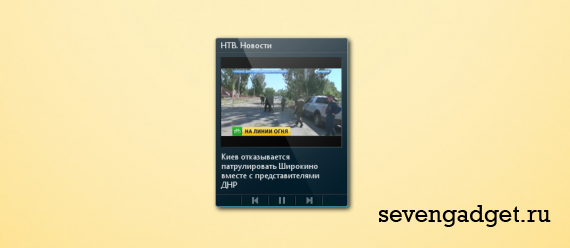
Удобный в работе и приятный на вид гаджет для рабочего стола Windows Gerz Feeds. RSS-приложение будет всегда показывать первые заголовки и картинку из выбранных Вами новостных лент. Если заметите что-то интересное, то сможете перейти к полной новости одним кликом. Новость мгновенно откроется в установленном по умолчанию браузере. Настройки приложения позволят задать время перехода к следующей новости и нужное количество заголовков для отображении в приложении.
149 Кб | 0 | Язык: Русский
Просмотров :5 994
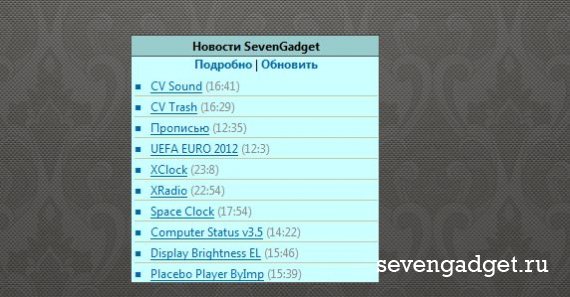
Очень легкий и простенький гаджет который поможет вам отслеживать новые, только что добавленые гаджеты и качать все новинки легко и без забот прямо с рабочего стола.
86.88 Кб | 0 | Язык: Русский
Просмотров :6 219
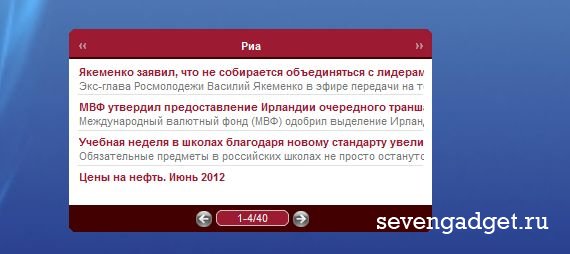
Гаджет очень удобный и позволит Вам легко и просто читать любые RSS-ленты с любых ресурсов, эти ресурсы вы можете задавать в настройках гаджета. Так же этот казалось бы простой и с виду обычный гаджет имеет довольно таки много тем оформления. Теперь вы можете не менять фон вашего рабочего стола, а подстроить цвет гаджета под него. Добавлять источники для лент тоже проще простого вам хватит того что бы кликнуть всего один раз по кнопочке Добавить ленту и все. При чтении вы увидите маленькое окно, картинку и текст, а если нажмете уже Подробнее то откроете интересную вам новость полностью. Гаджет поможет сэкономить ваше время.
235.83 Кб | 0 | Язык: Русский
Просмотров :7 019
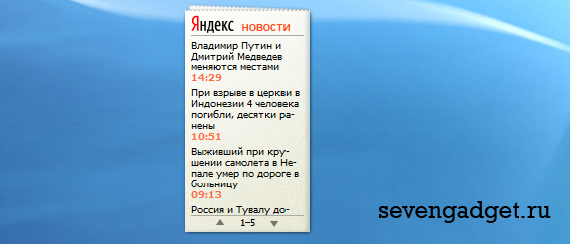
Полезный красивый гаджет последних новостей от интернет поисковой компании Яндекс. Есть два размера маленький и большой, настроить можно свою ленту новостей по определенной теме, которою можно выбрать из большого списка. Новость представляет собой заголовок и краткое описание, если нажать открывается в браузере сайт с полной новостью..
440,66 Kb | 1 | Язык: Русский
Просмотров :8 068
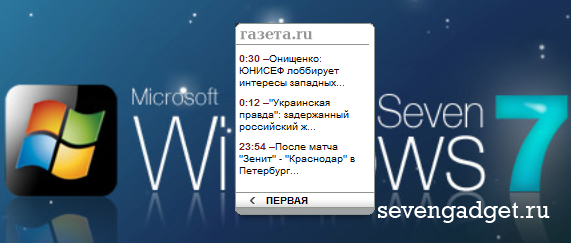
Простой гаджет который транслирует актуальные новости новостного сайта газета.ру. Есть два размера маленький и большой. Если нажать на кнопку «Первая» — отобразятся три самые актуальные новости сайта.
45.65 КБ | 0 | Язык: Русский
Просмотров :7 277
Гаджеты (мини-приложения) – это небольшие программы, отображающие разнообразную информацию на рабочем столе Windows 7
Различные индикаторы и другие системные приложения ПК и ОС.
Часы, таймеры, будильники и секундомеры для Windows 7.
Гаджеты погоды. Узнай температуру за окном, прямо с рабочего стола!
Подборка разнообразных календарей для боковой панели Windows.
Индикаторы интернет-подключения, учет трафика, WiFi, IP и другое.
Аудио и видео плееры, а так же гаджеты для воспроизведения радио.
Виджеты для работы с почтой, соц.сетями, блогами и ресурсами.
Самые последние события и новости на вашем рабочем столе.
Виджеты различных поисковых систем и сайтов для Windows 7.
Гаджеты для быстрого перевода с одного языка на другой.
Подборка простеньких мини-игр для вашей ОС Windows Se7en.
Стилизованные наборы от различных групп, компаний и пользователей.
Все то, что не подходит по параметрам в другие разделы.
Гаджеты являются одним из самых популярных новшевств Windows 7 (SEVEN). В отличии от Windows Vista, где можно было размещать виджеты только на боковой панели (sidebar), в «семёрке» реализована возможность располагать их в любом месте рабочего стола в зависимости от ваших потребностей и желаний. На нашем сайте собран самый большой в рунете архив гаджетов win 7, которые можно скачать бесплатно и без регистрации, с подробными скриншотами для каждого из них.
Новостные гаджеты windows
В век информационного общества очень важно следить за последними новостями, но быть в курсе всех событий порой бывает очень трудно. Чтобы облегчить эту непростую задачу созданы специальные гаджеты, отслеживающие обновления новостей на популярных сайтах и RSS-рассылки. В разделе Виджеты Новости и RSS Вы сможете подобрать несколько гаджетов, которые будут оперативно информировать Вас о самых важных и интересных новостях со всего мира. Для тех, кто часто посещает одни и те же сайты пригодятся Виджеты, следящие за RSS-рассылкой. С помощью гаджетов Новости и RSS Вы всегда будете в курсе всех новостей.
Новости
Праздники России — гаджет информирующий ежедневно о праздниках России. Гаджет выполнен в виде календаря, на котором …
Fizz Reader — гаджет для чтения RSS лент с широким спектром настроек. …
Газета.ru — гаджет новостей, транслирующихся с известного новостного портала. Имеет два размера отображения. …
Arsenal.com — гаджет новостей с официального сайта клуба. В настройках можно выбрать цвет оформления гаджета. …
PhotoFeed — гаджет с красивыми фотографиями, полученными по RSS. При желании в гаджете можно использовать личный поток …
В этот день — гаджет исторических событий текущего дня. Информация берется из Википедии. …
Случайный рецепт — гаджет рецептов, взятых с сайта kuking.net. Для выбора другого рецепта необходимо нажать кнопку …
Новости от Яндекс — гаджет новостей со всего мира с широким спектром настроек. …
Toddos Hockey — информационный гаджет с данными о датах, начале матчей и счете в хоккейных играх. Чтобы узнать больше …
MSN Video — гаджет для просмотра видеороликов с сайта MSN. В настройках можно выбрать интересующую тему и гаджет сам …
РБК: новости и котировки — гаджет с информацией о курсе валют, акциях и рынке ценных бумаг. На выбор есть два варианта …
Orange Sport — гаджет, с помощью которого вы сможете быть в курсе всех новостей о выбранных вами трех видах спорта. В …
UEFA Informer — гаджет с новостями о матчах Кубка УЕФА. …
Исторические события — гаджет с новостями об исторических событиях текущего дня. …
Исторические факты — гаджет календарь с информацией о всех исторических событиях, произошедших в текущий день. …
Windows 7 gadgets can be a lot more than a pretty interface for your clock or news feed. Several gadgets exist solely as monitoring tools that show constantly updated data about your system resources like CPU, memory, hard drive, and network usage.
Below are the best free Windows 7 gadgets (they work in Windows Vista, too) that can be used to help keep track of system resources:
How to Add or Remove Widgets on the Windows 11 Desktop
CPU Meter Gadget
What We Like
-
Displays CPU info in one place.
-
Simple to use.
What We Don’t Like
-
Few features.
-
Basic graphics.
Our Review of CPU Meter
The CPU Meter Windows gadget displays two dials: one that tracks your system’s CPU usage (the one on the left) and another that tracks physical memory usage, both in percentage format.
If you like to keep track of how much memory and CPU is being used at any given time, give this gadget a try.
This is pretty basic in that there are no fancy options, but it does what it does well.
Download the CPU Meter Gadget
Microsoft has stopped supporting Windows Gadget development to focus on apps for newer Windows versions. However, this gadget, and all the others in this list, are still available, do work with both Windows 7 and Windows Vista, and are completely free to download.
DriveInfo Gadget
What We Like
-
Provides useful information.
-
Takes up little screen space.
-
Provides shortcuts to drives.
What We Don’t Like
-
Can’t customize drive layout.
The DriveInfo Windows 7 gadget monitors the free space available on one or more of your PC’s hard drives. It displays the free space in both GB and percentage, and works with local, removable, network, and/or media drives.
If you frequently check the free space available on your hard drives, this will definitely save you some time. Configuration is simple, and it’s an especially attractive addition to your other Windows gadgets. Plus, you can customize the background and the icon theme set.
Download the DriveInfo Gadget
System Control A1 Gadget
What We Like
-
Displays data for up to eight cores.
-
Easy to use.
What We Don’t Like
-
Can’t be configured.
-
Shows gadget uptime rather than system uptime.
The System Control A1 gadget is a fantastic resource monitor gadget. It tracks CPU load and memory usage over the last 30 seconds, and even tell you how long it’s been since your computer was last shut off.
The best thing about it is that it supports up to eight CPU cores, making it fully compatible with the latest multi-core CPUs. The interface is superb as well, which helps balance out the fact that there are absolutely no user options.
Download the System Control A1 Gadget
Xirrus Wi-Fi Monitor Gadget
What We Like
-
Creative radar design.
-
Great sound effects.
-
Customize with several skins.
What We Don’t Like
-
Takes up a large amount of screen space.
-
Distracting graphics.
The best thing about Xirrus Wi-Fi Monitor is that it looks cool. You can see available wireless network connections, verify wireless coverage, and lots more in a unique interface.
It packs a lot of useful information into a single gadget, maybe too much. It seems a bit «heavy» with the radar display running all the time and the huge company logo. Still, it’s a powerful gadget, and you might find it really useful.
Download the Xirrus Wi-Fi Monitor Gadget
margu-NotebookInfo2 Gadget
What We Like
-
CPU data for up to 2 cores.
-
Displays multiple system information.
-
Highly customizable.
-
Lots of information in a small space.
What We Don’t Like
-
Some system information is not monitored.
-
Buggy on Windows 7.
The margu-NotebookInfo2 Windows gadget has a funny name, but it’s serious about packing a lot of system monitoring into a single gadget. You can track system uptime, CPU and RAM use, wireless network strength, battery level, and much more.
A lot can be customized, but the great thing is that you don’t have to make those changes if you don’t want to. For example, while it’s useful to be able to change which wireless and wired interfaces to display, and whether to use GHz or MHZ, you can also enable/disable the built-in clock and calendar.
Download the margu-NotebookInfo2 Gadget
iPhone Battery Gadget
What We Like
-
Creative design.
-
Accurate battery reading.
-
Customizable with multiple skins.
What We Don’t Like
-
Somewhat outdated design.
-
Difficult to configure.
The iPhone Battery gadget has to be one of the coolest gadgets around. The battery indicator is an excellent knock-off of the glowing battery level indicator on the iPhone, and looks great on a Windows desktop.
You can also mimic an antique meter, a Duracell® battery, and a sphere battery, among other cool things.
If you’re on a laptop or other portable Windows 7 device, this gadget should definitely help you keep a closer eye on your available power.
Download the iPhone Battery Gadget
Network Meter Gadget
What We Like
-
Provides detailed network information.
-
Customize colors and size.
-
Streams live data.
What We Don’t Like
-
Doesn’t show wired and wireless at once.
-
Can’t monitor multiple IP addresses.
The Network Meter Windows gadget provides all kinds of useful information about your wired or wireless network connection, like current internal and external IP address, current upload and download speed, total bandwidth usage, SSID, signal quality, and more.
There are several useful configurations available, including background color, bandwidth scaling, network interface card selection, and more.
If you’re troubleshooting a local network issue or are always checking your external IP, this gadget could be very useful.
Download the Network Meter Gadget
All CPU Meter Gadget
What We Like
-
Data for up to 24 CPUs.
-
Fast data updates.
-
2 minute graphs for historical data.
What We Don’t Like
-
CPU temperature requires 3rd party app.
Our Review of All CPU Meter
This one keeps track of CPU usage and the used and available memory. What makes All CPU Meter stand out from the crowd is its support for as many as eight CPU cores!
There are only a few options, but background color is one of them. That might seem like a small advantage, but if you’re a regular user of gadgets, you know that making it fit with your desktop scheme is an important factor.
We also like the quick one-second update time and well-designed graph.
Download the All CPU Meter Gadget
Memeter Gadget
What We Like
-
Simple, yet informative interface.
-
Customize color scheme.
-
Uses little system resources.
What We Don’t Like
-
Can’t resize the gadget.
-
Support for only two cores.
The Memeter gadget monitors all sorts of things about your CPU, RAM, and battery life. It’s a great gadget to use to keep track of the major hardware resources currently being used by Windows.
If your memory, CPU, or battery usage is something you need (or like) to watch, this gadget will really come in handy.
The only thing you can customize is the theme color to make it yellow, purple, cyan, black, etc.
Download the Memeter Gadget
GPU Observer Gadget
What We Like
-
Simple display.
-
Many GPU cards supported.
-
No 3rd party software required.
What We Don’t Like
-
Can’t resize app.
-
Shows only one card at a time.
The GPU Observer gadget gives you a constant look at your video card’s temperature, fan speed, and more. It shows the GPU temperature and, if reported by your card, the PCB temperature, fan speed, GPU load, VPU load, memory load, and system clocks.
Most NVIDIA and ATI desktop cards are supported, plus some NVIDIA mobile cards. No Intel, S3, or Matrox GPUs are supported.
Multiple cards are supported, but not simultaneously. You’ll have to choose which video card you’d like stats displayed for in the options.
If keeping tabs on your GPU is important, as it is to most serious gamers, then you’ll love this gadget.
Download the GPU Observer Gadget
CPU Meter III Gadget
What We Like
-
Very simple and clean gadget.
-
Red values alert you to potential problems.
-
CPU, HDD, and RAM stats in single window.
What We Don’t Like
-
Limited functionality.
-
Very basic gadget.
CPU Meter III is, you guessed it, a CPU resource meter gadget for Windows 7. It also tracks memory usage.
There’s nothing that special about it, though. It only tracks one CPU, and the meter display isn’t quite as polished as other similar gadgets.
However, there is one redeeming feature: it’s responsive. Very responsive! It appears to be live and not a one or two-second update like other gadgets. This, we love.
The other thing we like is how big the gadget is. Some CPU meter gadgets are so small it’s hard to see what’s going on.
Definitely try it out. We think you’ll like it.
Download the CPU Meter III Gadget
Drive Activity Gadget
What We Like
-
Lots of information in a small space.
-
Useful realtime graphs.
-
Ejects removable drives.
What We Don’t Like
-
Requires 3rd party app for drive temperature.
-
Manual switch between physical and logical drives.
The Drive Activity gadget graphs the workload of your hard drives. Seeing how hard your hard disks are working could be useful in determining where you might have performance issues.
There are a few options—you can choose the type of graph to display (polygon or lines) and also which of your hard drives to include in the display (you can choose more than one).
Our biggest issue is the inability to change colors. Blue on black is unlikely to satisfy many users… it’s just hard to see.
Download the Drive Activity Gadget
AlertCon Gadget
What We Like
-
Provides live limit warnings.
-
Displays site security levels.
What We Don’t Like
-
Updates are only 60 minutes.
-
Hasn’t been updated in many years.
This is a unique gadget. It provides a visual representation of the current state of security across the internet. Large scale issues like fast spreading malware and major security holes would prompt an increase in the threat level.
IBM’s Internet Security Systems group operates the AlertCon system.
If you’d like a DEFCON-style representation of internet-wide issues right on your desktop, this gadget fits the bill. Just don’t expect it to swing up and down regularly—the internet as a whole isn’t typically under serious threats.
Download the AlertCon Gadget
This gadget installed fine the last time we tried, but it didn’t display anything. It’s left here for you to try because you might have better luck.
Thanks for letting us know!
Get the Latest Tech News Delivered Every Day
Subscribe
Item Preview
list.PNG
w7topgadgets.png
4,044
Views
17
Favorites
DOWNLOAD OPTIONS
Uploaded by
moldovv
on
