Here is a list of best free file explorers. These file explorers let you browse for files or folders easily. All these file explorers are completely free and can be downloaded to Windows PC. These file explorer software offer various features, like: quick preview of various types of files, search for files or folders, browse two or more folders in one window, creating new documents such as Word, Excel, PowerPoint, create new folder, run DOS commands, split or merge files, file renamer, uncompress ZIP or CAB archives and more. So, go through this list of free file explorers and see which ones you like the most.
Xplorer2 Lite
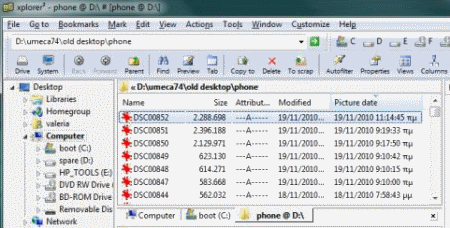
Xplorer2 Lite is a free file manager. It has a tabbed dual-pane. It can be used as a Windows Explorer replacement. It has very easy interface. It has an integrated quick previewer. Its toolbars and information windows can be moved easily. You can browse two or more folders in one window by using program tabs and different panes. You can save settings for later use.
File Explorer
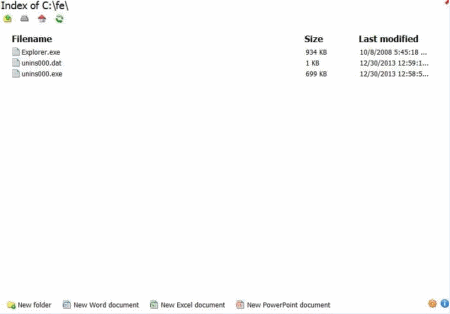
File Explorer is a free file manager. You can use it as a Windows Explorer replacement. It has very simple interface. It has various functions on its main screen like for creating new documents Word, Excel, PowerPoint formats and new folder. You can rename and delete files. You can move up one folder by clicking up icon. You can change some of its settings easily.
2xExplorer Z1
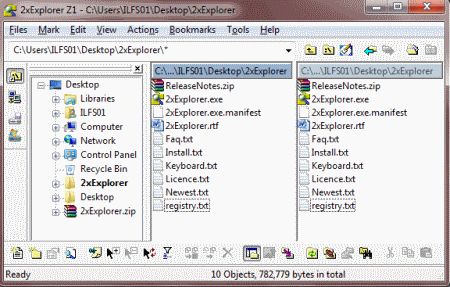
2xExplorer Z1 is a free dual-pane file manager. It is very small in size and doesn’t require installation. It is suitable for advanced users as well as novice users. It has thumbnails feature for previewing images, HTML, and Microsoft Office documents. It has the ability to run commands (even DOS) from its address bar. It has various toolbars with various useful commands.
UltraExplorer
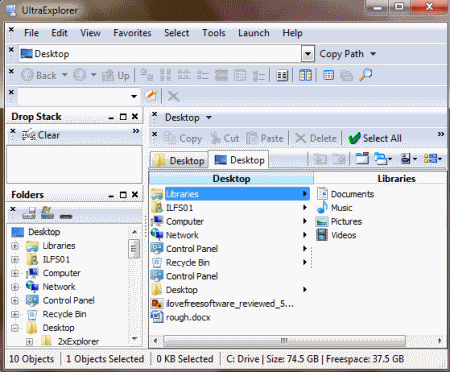
UltraExplorer is a free file manager for Windows. It has customizable user interface. It has many toolbars with various commands. You can add various tabs for folders and can easily navigate between them. It has an address bar and you can use it for browsing your computer. It also has drop stack window, favorites window, command line window, filter window, folders window, history window and list view window.
ExplorerXP
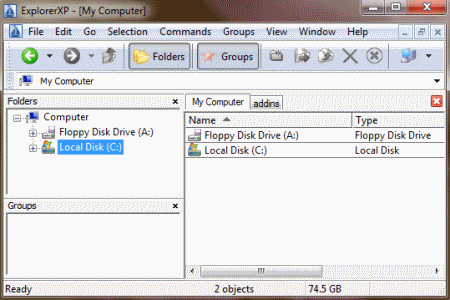
ExplorerXP is a free file manager. It is small, fast, compact and innovative Windows Explorer replacement. It displays the total size of each folder. It has a tabbed interface and all the open folder(s) windows appear in a single window. You can copy, move, rename and/or delete files and folders easily. It remembers history of browsed folders. It supports drag & drop feature.
NexusFile
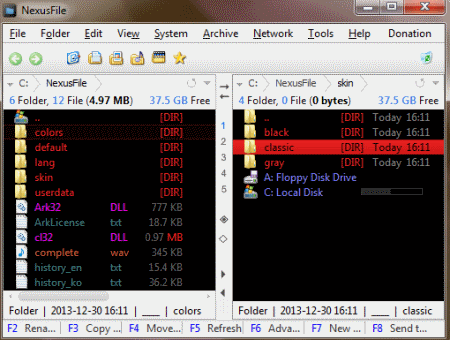
NexusFile is a free file manager. It is light and easy to use. It can be use as a replacement of Windows Explorer. It has various helpful buttons across the top, allowing users to quickly access their desktop or documents, or view all audio, video, or image file in a given location. It also comes as a ZIP file and needs no installation. It is skinnable and has three preloaded skins. Its interface is divided into two panes and you can navigate to any location of your computer in either pane. It supports drag & drop feature. It uses different colors for files and folders and also different color for different file types. It also has a file splitting and joining feature.
Explorer++

Explorer++ is a free multi-tab file manager for Windows. It has toolbar with various common commands. It has its own search feature with various attributes. It has tabbed browsing feature for easy management of multiple folders. It has keyboard shortcuts for quick navigation. You can split and merge files. You can save the preference in registry or in a configuration file.
Multi Commander
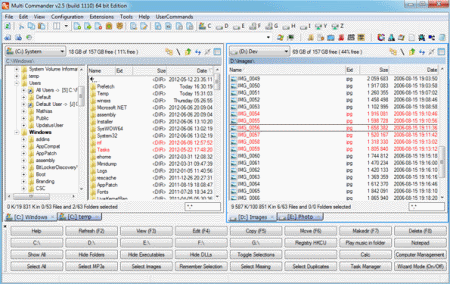
Multi Commander is a free file manager. It has a multi-tabbed interface and can be use as an alternative to the standard Windows Explorer. It uses the dual-panel layout. It has all main commands of a standard file manager like copy, move, rename, view etc. It also has some special features like auto-unpacking, auto-sorting, browse inside archives, scripting, searching etc.
XPlorer
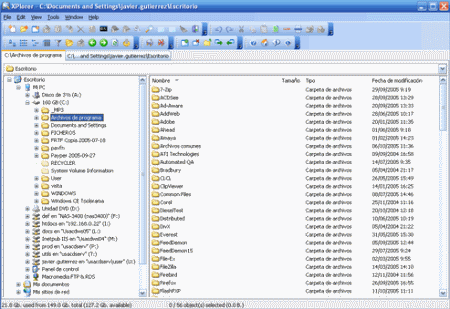
XPlorer is a free file manager and has a multi-tabbed feature. You can use it as a Windows Explorer replacement. You can open various locations simultaneously in its multi-tabbed window and manage them in an easy and efficient manner. It can be run from USB device. It has a quick startup time. You can access its almost every command using keyboard.
CubicExplorer Portable
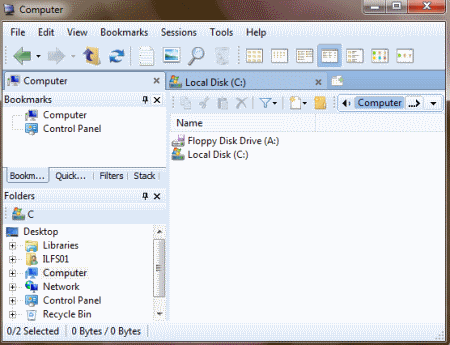
CubicExplorer is a free file manager and can replace Windows Explorer. It is a multi-tab file manager with various supports like sessions, bookmarks, multiple themes, and multiple languages. It has its own find feature. You can create bookmarks by dragging and dropping the files or folders to bookmark tab. You can change its interface by using various preinstalled themes. It also has a built-in text editor.
FileOrganiser
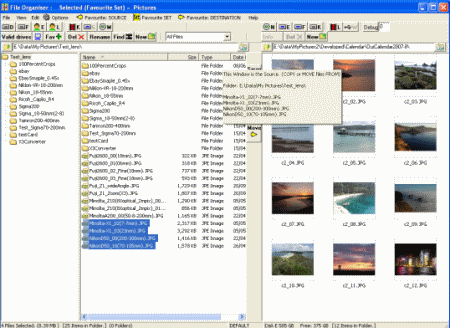
FileOrganiser is a free file manager. It is small, simple, easy-to-use application and helps you to manage your files easily. It has bookmarks feature and it uses two panes. You can copy, move, rename and delete files or folders easily using its panes. It supports drag & drop feature also. It has various commands in its toolbars.
Tablacus Explorer
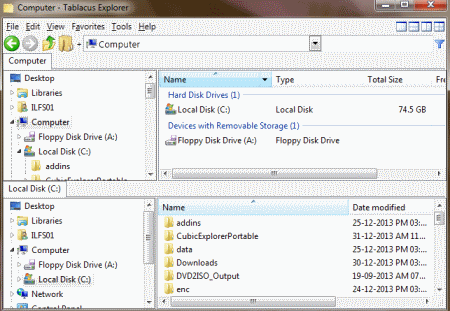
Tablacus Explorer is a free tabbed file manager. It has various predefined layouts and you can choose anyone of them. You can load or save the configuration to XML files. It has favorites menu and you can add any folder to it to make it easy to access. It comes as a zip file and no installation is required. It can be run from USB drive too. You can also open some system folders through its help menu.
FileCommander
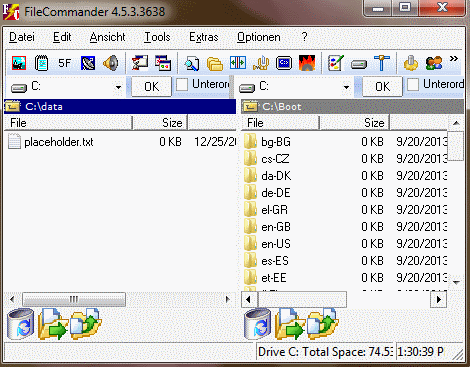
FileCommander is a free and very powerful file explorer. It has two directory windows and can be expanded up to four directory windows. It has various commands in its toolbar or in menus. It has its own advance search feature. You can see running processes, installed software, split files and can compress files. It has inbuilt burner and you can burn CDs/DVDs through it.
Saladin
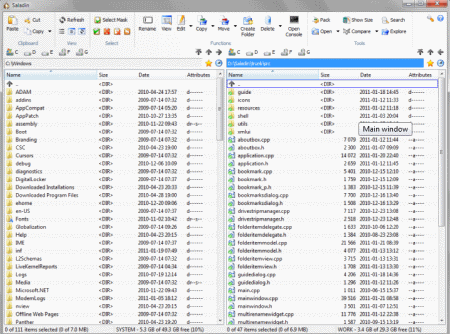
Saladin is a dual-pane file manager. It has very easy to use interface. It has full Windows shell integration for icons, contextual menus, drag and drop and file operations. It has integrated file viewer which can display text files using any encoding. It supports ZIP archives and these archives can be browsed like regular directories. It also has a basic FTP support.
Master Commander
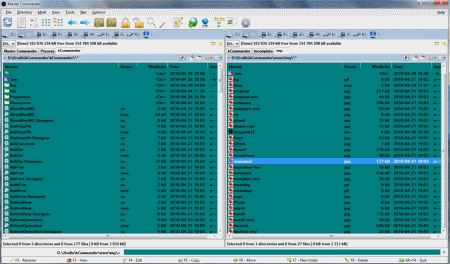
Master Commander is a free file manager. You can use it as a replacement of Windows Explorer. It has a dual-pane interface which lets you do simple file operations easily. It has various features like built in archive handling, text editor with syntax highlighting, binary hex editor, simple command line, built in FTP client and many others. It also can download files from the internet.
WExplorer
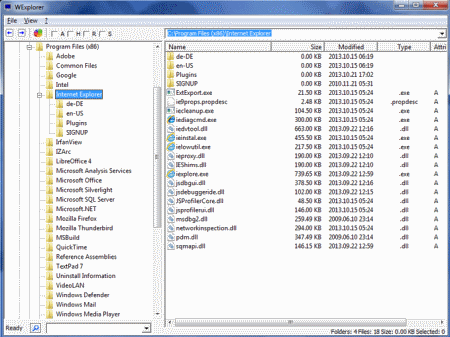
WExplorer is a free and small alternative to Windows Explorer. It has various features like get file-size, last write time, file-extension, and file-attributes, copy, move, rename or delete files and folders, drag and drop between WExplorer and Windows Explorer etc. It has command window here feature. You can also create new folder or new file.txt in current directory.
RaimaExplorer
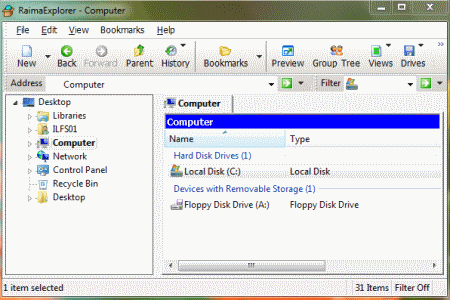
RaimaExplorer is a free multi-tabbed file manager. You can work with as many open folders as you want in this application. You can use it as an alternate to Windows Explorer. It has tabbed interface. It has various shortcuts to system folders and users can create their own shortcuts. It has a preview pane. It also remembers the history of browsed folders.
Advanced Explorer
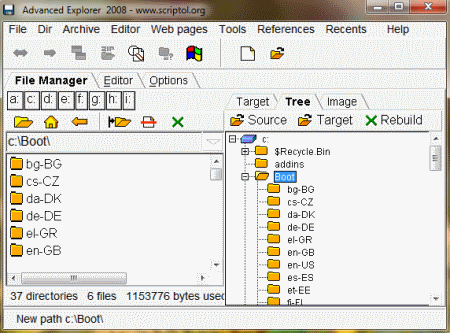
Advanced Explorer is a free file manager. It is based upon java. It has built-in text editor. It has a text and image browser. It has a zip archive manager allowing users to view text inside archives. It comes as a zip archive and doesn’t require installation and to use it, just extract it to any folder and run the jar file. It is very simple file manager and has a search feature.
File Smile
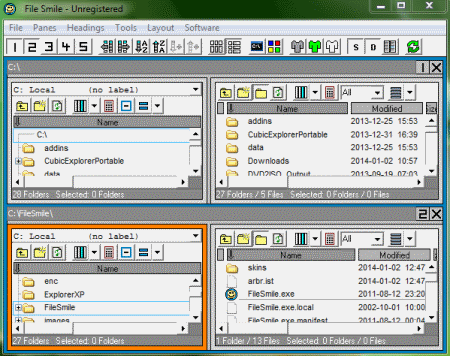
File Smile is a free file manager for Windows. It has some nice features. You can view the content of up to 5 folders at the same time. It has file color coding and bookmarking feature, you can bookmark any file or folder easily. It has folder contents comparison tool, and you can filter files and folders by extension. You can change its skin colors and layout. You can export file listing to CSV file also.
WazTree III
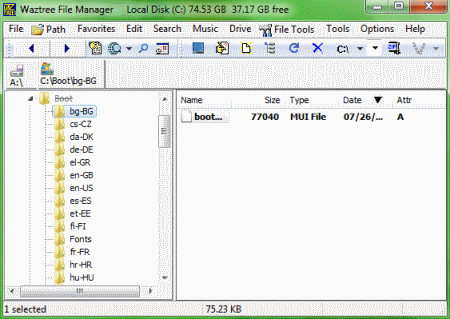
Waztree III is a free file manager. It has various features which Windows Explorer does not provide. Some of its features are: built-in web browser, file viewer for viewing as text or binary-hex, text editor, image viewer, movie viewer, zip file viewer, FTP and audio player, built in zip, unzip feature and zip to exe. It has file tools such as convert between BMP, JPG, GIF, WMF & TIF files. Also can e-mail files from file manager or text from text editor and other various features.
Gekko Manager
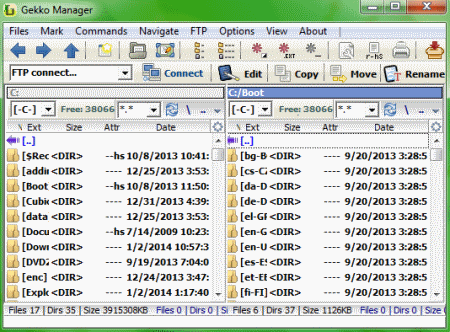
Gekko Manager is a free file manager and FTP client for Windows. It has various common commands in its toolbar like edit, copy, move, rename, delete, new folder and connects to FTP. It also has some shortcuts to access the system commands. You can run command prompt also via commands. You can pack/unpack ZIP files easily. It has a nice and easy interface.
SurF
SurF is a free and lightweight tabbed Windows file manager. It has useful commands in its toolbar. You can browse between multiple folders. You can run command prompt from its run menu. You can create new files of various file types. It has real time highlighting for just created or modified files. It remembers the history of browsed folders. You can save and load settings too.
SE-Explorer
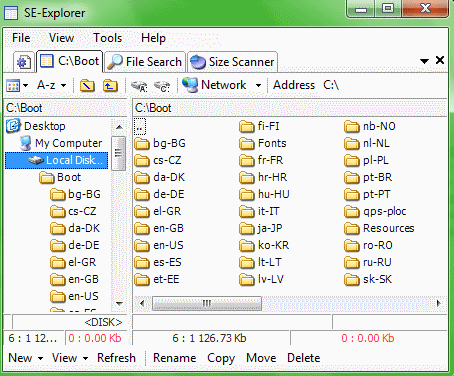
SE-Explorer is a free file manager for Windows. It has a tabbed interface. It has various built-in viewers. It has picture viewer with slideshow option, media player with playlist support, text and hex editors with syntax highlighting, documents files viewer (various formats supported). You can uncompress ZIP and CAB archives also. You can compare files and folders. It has its own file search tab with that you can search files according to your criteria.
Risingware File Manager
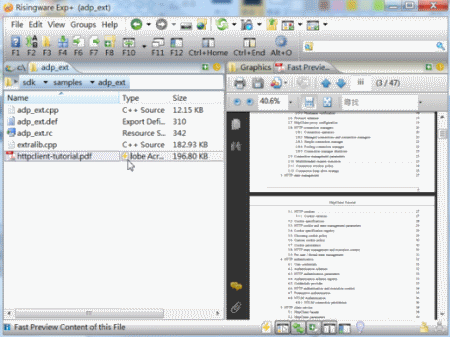
Risingware File Manager is a free dual-panel and tabbed Windows Explorer replacement. You can browse through zip files and view the contents easily. You can compress files to zip and can extract files from rar/zip formats. It has various hotkeys to do the work fast and easy. You can split and merge files too. It has file renamer option also.
If you want to download free File Manager software for Windows 11/10, check out this list. Here are some of the best and free file manager apps you can download for Windows 11 and Windows 10. Whether you want to browse your drive or get some additional features, you can use these tools.

File Manager software offers an easy and convenient way to modify file attributes. Windows has its own file manager – File Explorer. It is designed to simplify file management activities in Windows. Although fine, Windows Explorer doesn’t offer tabs, a dual-pane interface, batch file renaming tools, and other advanced features. This necessitates the use of File Explorer alternatives for your computer-based life. Fortunately, there’s no shortage of File Explorer replacements that do the same job much better than Explorer itself. Below, you can find the list of free File Manager software for Windows 11/10/8/7 which include Shallot, Tablacus, XYplorer, FreeCommander, Unreal Commander, Multi-commander, Konverter, and FileVoyager.
If you are unsure which program is best for you, we’ll help you make the right choice by providing information on these alternatives and the features they support.
Best free file manager for Windows 11/10:
- FileVoyager
- Konvertor
- Multi-Commander
- Unreal Commander
- FreeCommander
- XYplorer
- Tablacus
- Shallot
- One Commander.
Let us take a look at them.
1] FileVoyager
Apart from allowing usual file operations like renaming, copying, moving, linking, deleting and recycling files, the tool features a dual pane layout. It makes the transfer operations of files or folders between sources and destinations easier and hassles free.
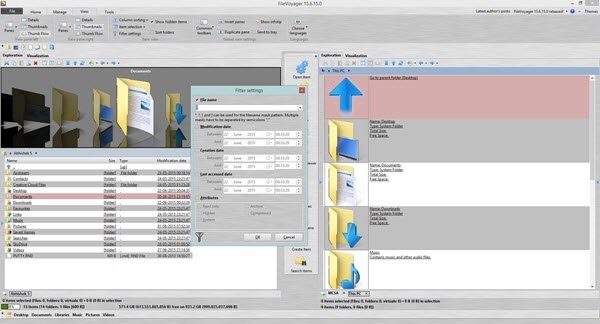
The portable version of FileVoyager supports numerous shortcuts to default folders, such as Documents, Libraries, and Desktop. Moreover, you can easily access the file compressing tool or fax or email the selected document by creating shortcuts. You can also view the file/folder size near each entry and edit the items in notepad.
FileVoyager enables browsing in various modes like report or thumbnail modes and has an extensive collection of tools.
2] Konvertor
The freeware ships with an impressive set of features and has been designed to co-exist with Windows Explorer/ File Explorer. This means it does not interfere with the default file manager in any way. Similar to FileVoyager, Konvertor displays data in two panels. A built-in file conversion tool supports many file formats. For instance, there’s support for 2,034 image file types, 795 audi, 230 video, 102 3D files. Besides, there’s a vast number of extras that make the tool a very capable program.
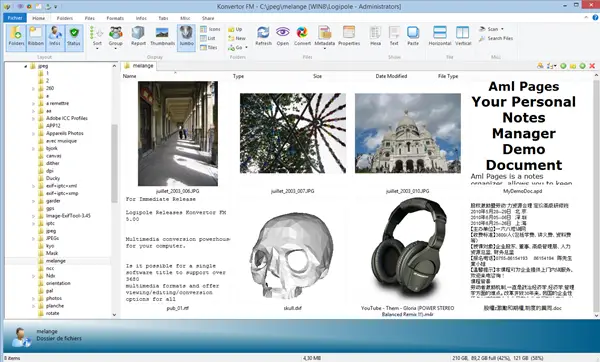
In all, Konverter is a fast and reliable program with a shallow learning curve. This ability of the program gives its users all levels of expertise required to process and alter files quickly and efficiently.
3] Multi-Commander
Multi-Commander comes across as one of the best alternatives to the standard File Explorer. It features an extensive number of tools and plug-ins to help users manage their files and folders.
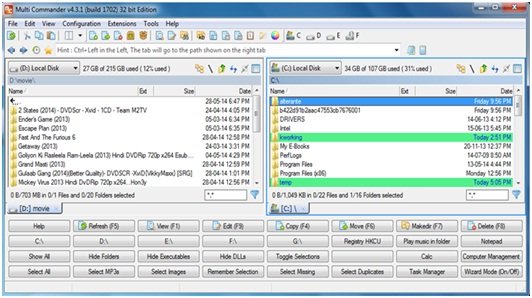
The program houses several highly customizable buttons. It also includes drive shortcuts for opening specific types of files and accessing the HKEY_CURRENT_USER branch of the Registry.
4] Unreal Commander
Unreal Commander is a dual-pane file manager designed to overcome shortfalls of the traditional Windows File Explorer and offer a more convenient way to have control over files and folders. the program comes pre-loaded with a set of useful features and options, like:
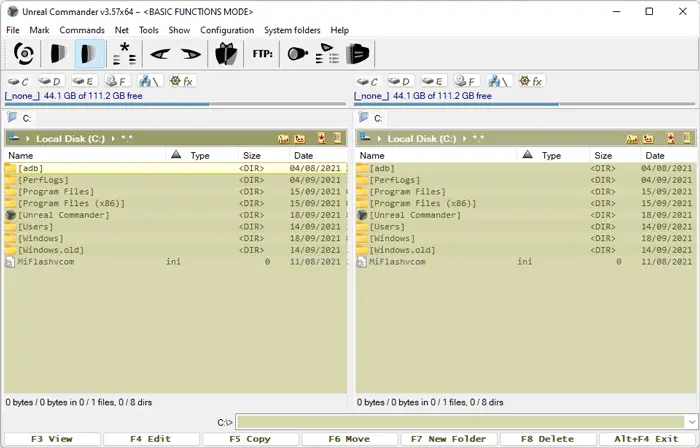
- Directory synchronization – Offers the capability to open archives with popular formats (ZIP, RAR, ACE, TAR and CAB)
- Multi-rename tool – Allows renaming multiple files simultaneously, once the naming pattern with rules has been defined
- FTP connection – Allows rapid uploading of files to an FTP server.
5] FreeCommander
FreeCommander advertises itself as an easy-to-use alternative to the standard Windows file manager. Similar to other programs mentioned above, Free Commander helps you undertake all of your daily activities in Windows with convenience.
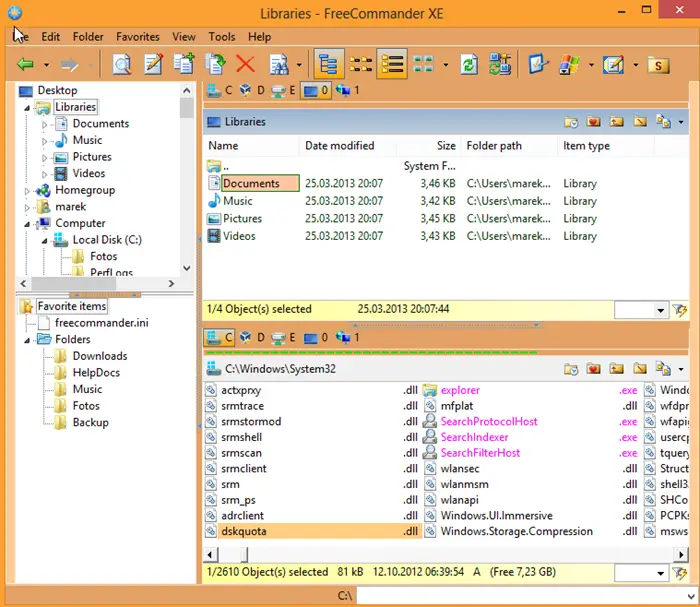
It has a built-in file viewer to view files in hex, binary, text or image format. With this tool, you can set your own keyboard shortcuts and menu buttons for easier navigation. A simple right-click on a folder or file displays the traditional Windows Context Menu.
Related: File Explorer Add-ons to improve productivity and file management in Windows 11
6] XYplorer
XYplorer takes basic and familiar features of File Explorer a notch higher. It has multilingual support. The program avoids any entry in the Registry or system folders, allowing you to use it as portable application alongside Explorer. Another unique feature of the tool – it allows users to color-code their tabs for easier identification.
Apart from the above, XYplorer runs powerful file search, multi-level undo or redo, branch view, folder view settings, batch
- Powerful file search
- Multi-level undo or redo
- Branch view
- Folder view settings
- Batch rename
- Color filters
- Directory Print
- File tags.
7] Tablacus
This tool does not require any installation as it is available in a portable version. Tablacus, basically adds new features to the layout of File Explorer so that you find it easier to search files.
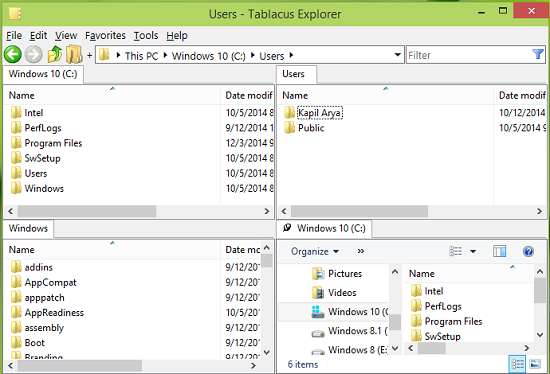
Its design is heavily inspired by File Explorer but makes some necessary changes to the file manager. The most obvious is the use of tabs so that a user does not require a dozen Explorer windows to be opened at once.
8] Shallot
Shallot makes it possible to customize the interface and configure the behavior and options of a file manager as per your liking. This flexible manager comes with a plugin interface that adds a wealth of convenient features and versatility. The freeware program supports built-in plugins as long as they are written in Python. As such, you can create your own plugins to automate a few file management tasks.
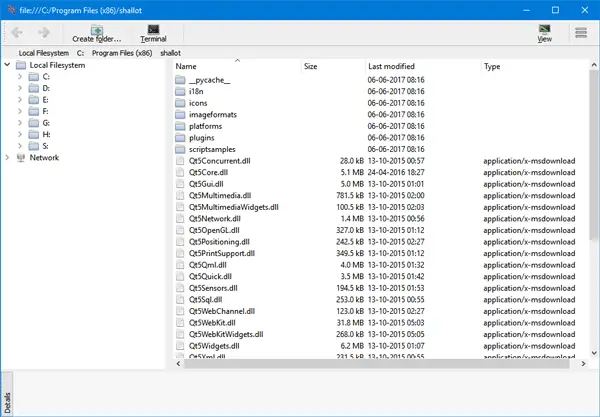
For a free and easy way to manage the files on your system, give Shallot, a try!
9] One Commander
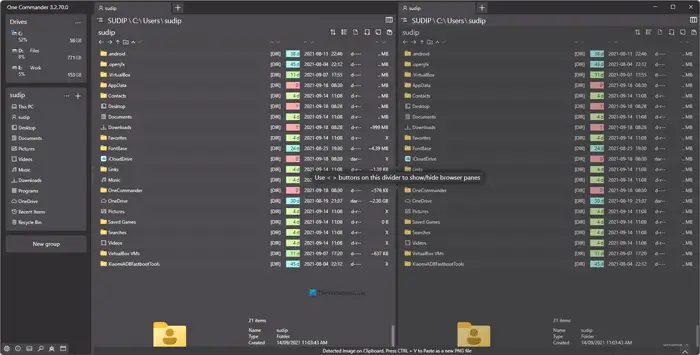
Instead of just being a dual window file manager, One Commander offers both double window view, and multi-column view. You can choose that when you launch it for the first time. Along with this, you can choose between white, dark and light themes.
TIP: This post lists some free Portable Explorer alternative File Manager programs.
What is the best free file manager for Windows PC?
There are multiple handy file managers for Windows 11/10, and you can use all of them to find out the best option for you. However, One Commander, Files, File Commander, etc., are some of the best free file manager apps for Windows 11/10 that you can download to get the most out of.
Is there a better file manager for Windows?
Although the in-built File Explorer has been revamped over the past couple of years, you may undoubtedly find a better file manager for Windows 11/10. Whether you want to batch rename files or do something else, the aforementioned file managers can let you do that without any issue.
Also see: Files UWP File Manager app.
Which one would you recommend?
If you are looking for the best free file manager for Windows 11, 10, 8, and 7 PC then you are in the right place. Although Windows computers have their default file manager known as File Explorer (formerly Windows Explorer), Windows users are often on the lookout for alternative file browsers or file managers for additional and easy-to-use features.
Therefore, we have curated a list of the 10 best free file managers after conducting thorough research to help you take care of your file management needs on your Windows PC.
- Total Commander
- Directory Opus 12
- Free Commander
- Xplorer2
- One Commander V3
- Q-Dir
- Explorer++
- XYplorer
- Clover
- Files&Folders Lite
Fact Check: Data is stored in files that are stacked up in directories and subdirectories that are arranged in a hierarchical file system structure.
The file manager apps for Windows PC can help you access your files and folders conveniently. Here are 10 excellent file management tools for Windows.
1. Total Commander
- Latest Version: 3.1
- Compatibility: Support Windows 11/10/8/7/Vista/XP (both 32bit and 64bit)
- Price: Freeware
Total Commander is the best free file manager for Windows 11 / 10 pc which is available for quite a long period in the market. Formerly known as File Commander, it comes with a clean and customizable UI, a 30-day trial period, and works on the Windows operating system. This feature-rich tool is capable of managing your files effectively.
Key Offerings of Total Commander:
- Allows you to transfer large chunks of files.
- Can be expanded via plugins.
- A background process manager displays the progress of file transfers.
- Comes with a built-in file archiving tool to create and extract archives.
Reasons to Download – This file manager tool supports multiple languages and helps in managing your system files effectively. It is a robust tool that comes with file comparison, a built-in FTP client, and directory syncing.
Free Download
2. Directory Opus
- Latest Version: 12
- Compatibility: Supports Vista, Windows 7, Windows 8, Windows 10, and Windows 11
- Price: 49$

Enriched with superior functionality, Directory Opus 12 is the ultimate file manager for Windows 10 / 11 pc. It comes with a 60-day trial period and has a tabbed interface to open multiple folders and facilitate easy navigation. Besides having a modern design, it is also capable of supporting 4K monitor displays.
Key Offerings of Directory Opus:
- Offers an in-built duplicate file finder.
- The Explorer Replacement mode replaces Windows Explorer completely.
- Enables you to color-code your files.
- Offers support for FTP, Zip, 7Zip, and RAR archive formats.
- Offers batch renaming, editing file metadata, filters, and image previews.
Reasons to Download – If you are looking for an alternative to Windows Explorer then Directory Opus 12 is the best choice for you which comes with a built-in duplicate file finder. It doesn’t require any complicated skills to use for managing files in your system.
Free Download
Pro Tip: Before installing third-party file managers and using them to cut, move, copy, delete, rename, and edit files or folders, one must keep a data recovery tool handy and back up their files and folders.
3. Free Commander
- Latest Version: Na
- Compatibility: Windows Vista, Windows 7, Windows 8, Windows 10
- Price: Open-source software
Our next Windows file manager alternative is Free Commander. This free file manager software for Windows is available in a dual-pane design that can be configured vertically and horizontally.
It is lightweight and also comes in a portable version that can be carried anywhere. The tabbed interface is available in English, Polish, Dutch, French, Spanish, and Russian languages.
Key Offerings of Free Commander:
- Offers both single and dual pane modes.
- Offers a built-in file viewer.
- Built-in archive handling capability, nested archive handling, and plugins for other archives.
- Allows you to copy, move, delete rename files and folders, file searching, and duplicate searching features.
Reasons to Download – This free file manager tool comes with a built-in file viewer and offers you single and dual pane modes.
Free Download
4. Xplorer2
- Latest Version: Na
- Compatibility: Windows All (32 & 64 bit) 7/8/10/11
- Price: 21-day trial, 29.95$
Xplorer2 is a top-notch file manager tool for Windows with a slick interface, horizontal panels, and a 21-days free trial period. Besides having a modern interface, it also has useful features and comes with a library of tutorial videos. It also offers multiple language support and free lifetime upgrades.
Key Offerings of Xplorer2:
- Identifies duplicate files.
- Offers color-coding to recognize files and directories.
- The interface is customizable.
- The license can be either used by one person on multiple devices or by multiple people on a single device.
Reasons to Download – Xplorer2 offers two paid plans: professional and ultimate. It is also capable of detecting duplicated files and images to clean up disk space.
Free Download
5. One Commander V3
- Latest Version: 3.4
- Compatibility: Windows 10 / 11 pc
- Price: Free, 12$

One Commander V3 is a premium file manager app for Windows 10 / 11 pc. Being freeware for home and personal use, this tool is enabled with some handy features that can help you manage your system files easily.
It comes in a portable version and also a Microsoft Store version.
Key Offerings of One Commander V3:
- Offers a built-in preview.
- The interface is tabbed and also offers dual-pane browsers, column navigation, and color tags.
- Even the free version of the app is free from ads.
- It supports a dark theme.
Reasons to Download – You will get some advanced features like dual pane browsers, theming system, color tags, etc. in One Commander V3. It is free for home purposes and also doesn’t contains an ad.
Free Download
6. Q-Dir
- Latest Version: Na
- Compatibility: Windows 11, Windows 10, Windows 8.1 / 7
- Price: Freeware
Enabled with the Quadro-View technique, this free file manager software for windows can be installed or also used in the portable version. It allows you to easily manage your files and folders and access hard disks, USB sticks, and network folders easily.
Key Offerings of Q-Dir:
- Offers drag & drop feature to move files.
- Supports ZIP, FTP, network, and system folders.
- Let’s copy & paste between Q-views and other Explorers.
- Facilitates saving folder combinations as a favorite option.
Reasons to Download – This Free file manager comes with a Quadro-View technique. It saves you time and reduces the clicks of the mouse. It comes in a portable version and allows you to add folders to your favorite.
Free Download
7. Explorer++
- Latest Version: 1.3.5
- Compatibility: Windows 10, Windows 8.1 / 7
- Price: Freeware
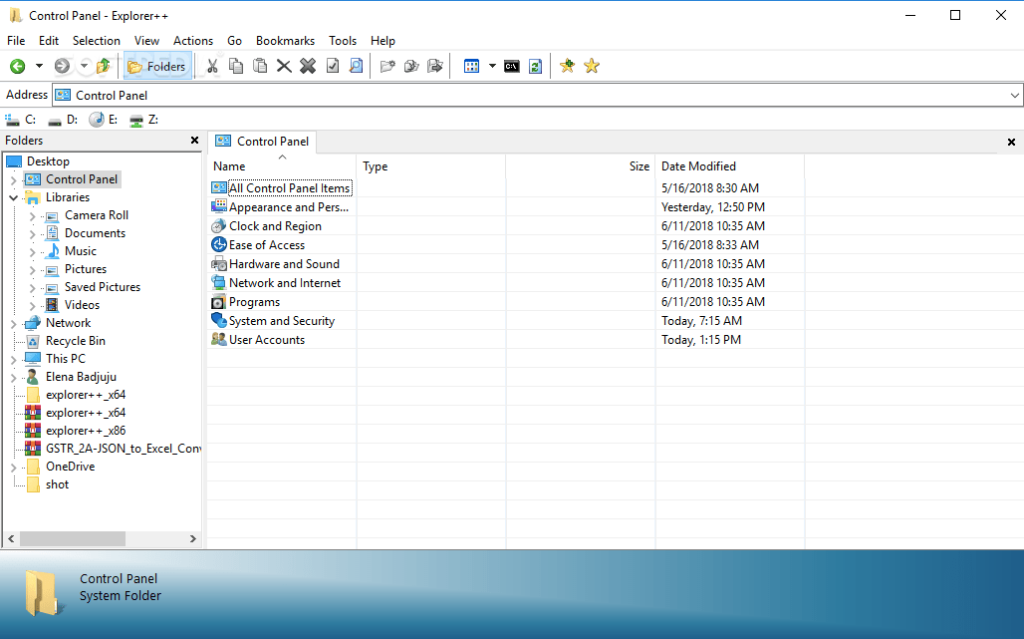
Explorer++ is another open-source file manager software, then Explorer++ is your best bet. It comes with a dual-pane interface. It is a small, lightweight, and fast file manager for Windows systems.
Key Offerings of Explorer++:
- Offers bookmarking option.
- Offers customization of the interface.
- Has a built-in OneDrive integration.
- Supports file splitting and combining features.
Reasons to Download – Explorer++ has a customizable interface consisting of advanced features like merging and splitting. It also supports easy-to-remember keyboard shortcuts for quick navigation.
Free Download
8. XYplorer
- Latest Version: 22.90
- Compatibility: Windows 11, XP, Vista, 7, 8, 10
- Price: 39.95

XYplorer is a versatile file manager for Windows, offering a feature-rich alternative to the standard Windows Explorer. It includes advanced features such as tabbed browsing, powerful file search, customizable interface, and automation via scripting. Designed for efficiency, XYplorer enhances file management with its intuitive and highly configurable user experience.
Key Offerings of XYplorer:
- Supports cloud storage, network drives, and FTP (File Transfer Protocol).
- Offers a portable version.
- Includes folder synchronization.
- Plugin support to extend functionality.
Reasons to Download – This free file manager for Windows is portable and doesn’t require installation to use this on your system. It has a highly customizable interface so you can make it as you want and also supports dark mode.
Free Download
9. Clover
- Latest Version: 3.5.4
- Compatibility: Windows XP, Vista, 7, 8
- Price: Open-source tool

Clover is a Windows Explorer extension that adds a convenient tabbed browsing feature, similar to a web browser. This allows users to open multiple folders in a single window, making file management more efficient and organized. Easy to use and seamlessly integrated, Clover enhances productivity with its familiar and intuitive interface.
Key Offerings of Clover:
- Offers a bookmark bar.
- Small extensions are available.
- Supports tabbed browsing.
- It is available for free download.
Reasons to Download – This free file manager is very easy to use and supports multi-tab functionality. Using this you will be able to open multiple folders in a single window. You can also add them to the favorite bar for quick navigation.
Free Download
10. Files&Folders Lite
- Latest Version:1.2.39.0
- Compatibility: Windows 10/8/7
- Price: Open-source tool

Files&Folders Lite is our last choice in the list of effective file manager tools for Windows computers as it offers an extremely convenient way to access files and folders and manage them in a hassle-free manner.
Key Offerings of Files&Folders Lite:
- Comes with an in-built media player.
- Clean and simple interface with easy navigation.
- Supports FTP and OneDrive.
- The app is frequently updated.
Reasons to Download – This software can effectively manage your Windows files and contains a built-in viewer and media player.
Free Download
Comparing The Best File Manager Tools To Use in 2022
| Tools Name | Compatibility | Pricing | Version | Owned By |
| Total Commander | Windows 11, 10, 8, 8.1, 7, Vista and XP |
|
10.00 | Ghisler Software |
| Directory Opus 12 | Windows 11, 10, 8, 7 and Vista | $49 | 12 | GPSoftware |
| Free Commander | Windows 10, 8, 7, XP and Vista | Open source software | XE 2022 Build 861 | Marek Jasinski |
| Xplorer 2 | Windows 11, 10, 8 and 7 |
|
5.2.0.0 | Zavarakatranemia |
| One Commander V3 | Windows 11, 10 |
|
3.5.1.3 | Eltima Software |
| Q-Dir | Windows 11, 10, 8.1 and 7 | Freeware | 10.66 | Hrg Nenad |
| Explorer ++ | Windows 10, 8.1 and 7 | Freeware | 1.3.5 | David Erceg |
| XYplorer | Windows 11, 10, 8, 8.1, 7, 2008, Vista and XP |
|
23.00 | Donald Lessau |
| Clover | Windows 7, 8, Vista and XP | Open source Tool | 3.5.4 | EJIE Technology |
| Files&Folder Lite | Windows 10, 8 and 7 | Open source tool | 1.2.39.0 | Finebits OU |
Conclusion
Choosing the best file manager for Windows can significantly boost your productivity by streamlining how you organize, search, and manipulate files. While the default Windows Explorer offers basic functionality, third-party file managers come with advanced features like tabbed browsing, powerful search capabilities, dual-pane views, and extensive customization options.
Whether you’re a power user needing robust scripting capabilities or just looking for a more intuitive interface, there’s a file manager tailored to your needs. In this guide, we’ll explore the top file manager options for Windows, highlighting their unique features and benefits. By the end, you’ll be equipped to select the file manager that best fits your workflow.
FAQs
Is there a better file manager for Windows 10?
Yes, there are plenty of third-party file managers that can effectively manage your files and folders on your PC. Refer to the above-mentioned tools of this post.
What is the best file manager for PC?
Among a myriad of file manager apps, users can be satisfied after using Directory Opus, Total Commander, and Free Commander.
Is there a file manager for PC?
Yes, Windows PC offers an in-built file explorer to manage files and folders automatically.
What is a kind of file manager for Windows?
Windows offered a file manager default app in Windows 95 and some later versions. After this, Microsoft introduced Windows Explorer and Windows 8 onwards, it replaced Windows Explorer with File Explorer.
Also Read
- File Copy Software
- Free File Shredder
- Best Free Duplicate File Finder
- Free File Repair Tools
- Best File Compression Software
- File Encryption Software
- Font Manager for Windows
Anyone who has ever worked on a computer would want to become more efficient while working on the files and folders on his PC. Most of us are content with the default File Manager Windows File Explorer. But if you want more options, it’s time to look for an alternative File Manager. There are lots of third-party best free File Manager for Windows that can make you an expert in working with files. The features and functionalities offered by these third-party File Managers may appear a bit complex, but after using and understanding them, you will forget the default File Manager of your system. Some of the best free File Manager for Windows 10 are listed below, along with their features, to help you manage your files better.

Table of Contents
Windows systems have an in-built File Manager that does the job for you to manage the files. Yet there are several other File Manager available in the market competing with Windows File Explorer and somehow prevailing. Here are some reasons why third-party File Manager can overshadow the default File Explorer on your system. Third-party File Manager contain the following features, unlike File Explorer:
- Rename and filter file batches.
- Copy and paste files in simple and few steps.
- Several keyboard shortcuts to use.
- Covert your files and documents in any format.
- Color-code your files for improved identification.
Third-party File Manager provide other numerous features for their File Manager. Now, read further to know those File Manager and their detailed features.
1. Free Commander

Free Commander is considered one of the best free File Manager for Windows.
- Free Commander is a simple and fast application.
- It features a dual-pane interface.
- It enables you to split or merge files and add folder tabs.
- The in-built file viewer enables viewing of files in hex, binary, image and text format.
- Free Commander allows you to copy or move files between the two folders.
- You can set customised keyboard shortcuts.
- It can build and validate checksum.
- It uses DOS command-line interface and allows zipping, unzipping of files and archives.
- You can easily access Windows Context Menu with this File Manager.
- It allows you to shred or delete files and rename batches.
- It can directly open network files.
- You don’t need to install any hardware to use this program.
2. XYplorer

XYplorer is another best free File Manager for Windows 10. It is also considered to be one of the best Windows Explorer alternatives due to the following reasons:
- XYplorer allows you to search for files and folders straight from the address bar.
- It consumes less system memory and is a very compact software.
- The interface of this software offers a tree folder option on the left side, providing smooth navigation between various paths and directories.
- It features regular expressions and fuzzy matching while keeping itself regularly updated.
- It allows content search at multiple locations.
- Moreover, it enables you to attach indicators like colors, icons, and ratings to individual files.
- It supports advanced templates, customizable fonts and patterns.
- Besides, it provides multilingual support and offers Boolean logic as well.
- It is a portable application.
- XYplorer provides a 30-days free trial, and you can upgrade to the paid version starting from $39.95.
Also Read: 20 Best Cell Phone Tracking App
3. Directory Opus

Directory Opus is one of the oldest free to use File Manager software for Windows 10 and rated high in the list of the best File Manager.
- Directory Opus has a simple and clutter-free User Interface.
- It has adjustable toolbars and provides multiple keyboard shortcuts.
- It provides a search option for the user to easily switch between directories.
- You can checkmark files with this File Manager with ease.
- It allows you to filter individual files with indicators like colors, icons, and ratings.
- It contains an image uploader.
- It has an image converter that converts a document from one file type to another.
- Directory Opus allows you to access metadata providing quick information about the file data without opening it.
- It allows batch renaming of files and has inbuilt FTP support.
- Furthermore, it supports file converters and can save the files in formats like zip, rar, and many more.
4. Total Commander

Total Commander is a classic and reliable File Manager software that has been around a long time. Formerly called File Commander, it is among the best Windows File Explorer alternatives.
- Total Commander has an in-built FTP i.e., File Transfer Protocol, to allow the transfer of a large number of files
- It gives the flexibility to use both the classic user interface and the dual-pane interface layout.
- You can start, stop, resume and check the progress of the file transfer whenever you want.
- It can split or merge the content of a file.
- Furthermore, it has speed control.
- It supports file synchronization.
- This software allows you to rename files using the multi-name feature simultaneously.
- Total Commander features customizable keyboard shortcuts.
- It also has cloud storage services.
- Total Commander offers alternate utility tools.
- It supports multiple formats that include ZIP, 7ZIP, ARJ, LZH, RAR, UC2, TAR, GZ, CAB, ACE and many more.
- It has a quick view panel with a bitmap display.
Also Read: 15 Best Free Email Providers for Small Business
5. Q-Dir

Q-Dir is a feature-packed File Manager software next in our list of the best free File Manager for windows.
- Q-Dir is free to use file management software.
- It has a four-pane display User interface and is therefore named ‘Quad Explorer’. Whereas most of the other File Manager only contain a dual-pane User interface as an option.
- It is fully customizable and lets you change the number of panes.
- This File Manager allows you to organize these panes and save files and folders in them.
- You can arrange these panes in any vertical and horizontal position for a natural look.
- Moreover, it allows you to create and manage multiple folder tabs in each pane at the same time for ease of work.
- Q-Dir also enables you to save a specific arrangement of panes.
- It makes use of color filters.
- It is lightweight and offers Unicode support.
6. One Commander

One Commander is next on the list of best free File Manager for Windows 10.
- It is free to use file management program.
- One Commander is simple and fast, with a minimalistic user interface that provides double window and multi-column viewing.
- It allows you to work with various directories at the same time.
- It contains an address bar that displays and checks all the sub-folders in the present directory.
- You have the flexibility to choose between white, dark and light themes.
- One Commander user interface allows easy navigation of files and folders with the use of a history panel on its right side.
- The impressive design of this File Manager displays an integrated view of all your video, text and audio files.
- It establishes its work on the icon menu theme.
- Its advanced features and shortcuts make it compatible with most of the Windows OS.
Also Read: 16 Best Ad Blocking Extension for Chrome
7. Explorer ++

Explorer++ is another free File Manager designed for Windows 10 that has a vast list of features to offer.
- Explorer++ is open-source software and does not require to be installed on your PC.
- It is compact and can be downloaded easily on both 32 bit and 64-bit systems.
- The bookmarks folder tabs of Explorer++ help us in organizing all the information.
- It offers a display window that enables you to preview all your files and folders.
- It has a OneDrive integration feature that enables you to access, share and store all your files and folders anytime, even when you are offline.
- Explorer++ features a wide range of basic file functions like moving, sorting, and filtering all your files and folders.
- It is fully customizable and allows you to modify the dates and attributes of files.
- The dual-pane, easy to use user interface enables you to browse through the files and folders at lightning-fast speeds.
- It is free-to-use software that enables you to save directory listings.
8. Xplorer²

Xplorer² File Manager has the features and flexibility to be considered one of the best free File Manager for windows.
- Xplorer² is available in two versions containing a dual-pane interface.
- The software design allows the flexibility to choose from the ribbon-style user interface or the standard conventional menu bar.
- It has a color code option to make it easy to identify a file or folder in a single glance.
- It enables you to select multiple files at one time.
- Moreover, it allows easy addition of tabs and subdirectories, enabling bulk renaming of files.
- It has a feature to copy and move files at the same time providing instant file transfer.
- This software offers a faster working speed in comparison to similar software in its category.
- It offers a three-week free trial to understand its functions, but afterward, you have to pay a price of $29.95 to use its upgraded version.
Also Read: 18 Best Tools for Hacking
9. WinDirStat

WinDirStat File Manager is worth the consideration to be one of the best free File Manager for Windows 10 and also File Explorer Alternatives.
- WinDirStat is an open-source and free-to-use program.
- It provides you with complete information on daily space usage statistics, the amount of disk space in use, and what is it being used for.
- It analyses your selected drive or directory by assigning color codes to each file type depending on the space consumed by them. It estimates which file consumes the most space. For example, the file taking up maximum space in your drive or directory will be colored blue.
- This space usage feature becomes a handy clean-up tool for managing your files. It automatically removes files without using Recycle Bin, helping you at optimum disk space-saving and usage.
10. Files&Folders Lite

Files&Folders Lite is developed by null software developer, the developer of Torrex. It is rated as one of the best free File Manager Windows 10 due to the following features.
- Files&Folders Lite has an amazingly designed, free-to-use User Interface that makes it super-easy to access your files and folders.
- It has an expandable navigation window on the left of the User Interface that helps you easily locate your vital files.
- This File Manager allows the use of File Transfer Protocol and OneDrive.
- It allows you access to your videos and photos using its built-in media player.
- It gives you the flexibility to add more folders in multiple formats.
- Moreover, it supports cloud services and contains file compression and decompression feature.
- It is compatible with most Windows devices.
- You can customize the system background from the system gallery or downloaded ones from the internet.
- It keeps on changing themes automatically.
Also Read: Top 15 Best Free IPTV Players
11. Multi Commander

Multi Commander File Manager software for windows is one of the best Windows File Explorer Alternatives due to the various features detailed below.
- Multi Commander offers a Dual-Pane view with a variety of tools and Plug-ins.
- This File Manager contains shortcuts to default folders, ensuring easy access to various files such as Documents, Libraries, and Desktop.
- It has highly customizable software with out-of-the-box functions offering multiple tools for images and videos.
- Moreover, Multi Commander offers filter-based color codes to each file type for ease of identification.
- It enables access to the HKEY_CURRENT_USER branch to store current user-specific preferences to be used within their program.
- It also is available in a portable version so that you can carry and use it wherever you go.
12. File Voyager

File Voyager is next in the list of the best free File Manager for windows due to a host of remarkable functions as mentioned below:
- It has a huge collection of features like renaming, copying and moving, linking, deleting and recycling files, etc., that help make work easy.
- The free-to-use adjustable interface provides a dual-pane view.
- It offers different display modes like the report or thumbnail modes that display the size of a file or a folder next to each entry.
- File Voyager allows the use of shortcuts to fax or email necessary documents and offers the file compressing tool.
- It enables you to edit the files and folders in a notepad.
- It also has a portable version enabling on-the-move, hassle-free working wherever you go.
Also Read: Fix File Explorer Not Responding in Windows 10
13. ExplorerMax

ExplorerMax is a software with a vast set of features, and it is next on the list of the best free File Manager:
- ExplorerMax has a modern, easy-to-use, and efficient user interface that supports five different languages.
- It allows quick search enabling you to view only those particular files, images, and documents that you want.
- ExplorerMax user interface allows the use of a dual-pane view that makes it more effective to help you locate your important files and folders easily.
- This File Manager has a batch rename feature enabling bulk renaming of files.
- Further, it has a file zip/unzip feature that uses less storage space and enables the quick transfer of files and folders to other systems.
- It supports light and dark modes.
14. Konvertor

Konvertor is a free File Manager with a dual-pane and multi-tabbed File Manager capability.
- Konvertor can convert over 3400 distinct file types.
- In addition to JPGs, PNGs, and GIFs, it supports 2,034 picture file formats, 795 audio, 230 movies, 102 3D, Office documents, and many more fundamental file types.
- Its layout is similar to Explorer.
- Using this program, you can quickly choose the alternatives you wish to handle.
- It contains over 40 filters, including scaling, blur, noise, charcoal, and others for those who wish to change and enhance their photographs or pictures.
- You can fine-tune photographs by adjusting brightness, contrast, and colors, as well as adding special effects such as cropping, rotating, and minimizing red-eye.
- It comes with a plethora of capabilities, including the ability to open numerous tabs at the same time.
Also Read: Top 10 Best Kodi Linux Distro
15. Tablacus Explorer

Tablacus Explorer is a free and portable application that lets you open several tabs and organize them in various ways.
- This File Manager program does not require installation.
- You can change the default layout of this software to one of the ten others layouts available.
- It supports add-ons in addition to tabbed windows.
- It improves the appearance of File Explorer by adding additional features that make searching for files easier.
- Its design is strongly influenced by File Explorer, but it incorporates several necessary file management improvements.
16. Unreal Commander

Unreal Commander is a free Windows File Manager that successfully handles your system data. If you’re tired of using the old File Explorer, try this software which has a beautiful user interface and is simple to use.
- It is a two-pane file organizer that lets you manage your files and directories more easily.
- Unreal Commander can open archives in a variety of formats, including ZIP, RAR, ACE, TAR, and CAB.
- Once you’ve established a naming pattern using rules, it allows you to rename many files at once.
- It allows you to upload files to an FTP server rapidly.
- A two-panel user interface is included.
- It comes with several essential features and preferences pre-installed.
- This File Manager contains all the fundamental file management functions such as copy, move, delete and rename are supported.
- It also has the drag-and-drop feature.
Also Read: 13 Best Mininova Alternatives
17. Altap Salamander

Altap Salamander is the first alternative to Windows File Explorer that emphasizes networking functionality.
- All network protocols are supported, including FTP, FTPS, SCP, and SFTP.
- It simplifies the process of sharing data via the internet.
- In comparison to its competitors, the software supports more archive file formats.
- You can decompress ZIP, RAR, 7-Zip, ISO, and UDF files through this File Manager.
- Altap Salamander has a built-in password manager, which is a one-of-a-kind feature.
- Secure encryption techniques are used to protect sensitive or personal material, preventing them from getting into the wrong hands.
- It has one of the most cost-effective premium software with a price tag of roughly $27.
18. Frigate3

Frigate3 could be the best option if you’re looking for a simple-to-use yet powerful and best free File Manager for windows.
- It supports a variety of file compression and encryption formats, including zip, arj, rar, jar, ace, ha, lha, zoo, limit, and hyper, as well as network connectivity and FTP file management (including SFTP and FTPS protocols).
- Frigate3 offers a program-sorting tool that allows users to swiftly and efficiently sort through media files on hard discs and external storage.
- The multithreaded application engine can handle several concurrent file tasks, including copying, downloading, moving, searching, extracting, compressing, and uploading files.
- Its other essential features are folder comparison and size management systems, a strong search engine, built-in MP3 tag, text editors, and many more.
- Anyone can use it as it comes with detailed installation and uninstallation instructions.
- It is simple to use and requires no technical skills.
Also Read: 13 Best Free Password Manager Software (2022)
19. Aerize Explorer

Aerize Explorer is one of the most popular file management applications on the Microsoft Store.
- It provides premium file management facilities such as passcode lock, configurable backdrops, various sizes, layouts, and distinctive icons, among others.
- Although it is a free file organizer, it is ad-supported.
- Files, folders, and storage cards can all be managed fast and easily.
- It simplifies file operations such as cut, copy, and paste.
- Aerize Explorer allows you to manage files and folders on the phone’s internal memory as well as an SD card.
- It can rename and delete files from the storage memory as per your requirement.
- It can transfer files between the phone’s memory and SD card as well as share them via NFC, Bluetooth, email, and other means.
- The Aerize Explorer user interface is simple though aesthetically pleasing.
- It has no crashes, no latency, and other issues.
Recommended:
- 15 Best Free Windows 10 Themes
- How to Change File Permissions in Windows 10
- 28 Best File Copy Software for Windows
- 29 Best AI Chatbots Online
We have listed the most effective, handy to use, and best free File Manager for Windows 10 PCs. We hope that the above list will help you make the right choice for managing your files on Windows PC. Write any suggestions or queries in the comments section below.
File Explorer is an essential utility for any smart devices. Fortunately, Windows PC has a built-in file manager called Windows File Explorer. Without the file manager, transferring, deleting and editing files would definitely be hard. Although File Explorer has undergone lots of changes in these years, there are still some advanced features missing. Most Windows PC users prefer using the default file explorer. But if you are bored of using it on Windows PC and ever thought of trying out something new, then there are lots of other possibilities. If you are not able to choose the best among a large number of options, then try our top recommendations.
Contents
- Best File Explorer for Windows
- Explorer++
- Total Commander
- XYplorer
- Free Commander
- Q-Dir
- Directory Opus
- Xplorer²
- fman
- One Commander
- Altap Salamander
- Other File Explorer Software for Windows Worth Trying
- Our Opinion
The best file explorer to try on Windows PC are as follows.
Explorer++
An open-source file explorer available for Windows PC is Explorer++. It is more or less similar to the Windows File Explorer and you can take advantage of it. Explorer++ on Windows PC is completely portable. With the tabbed interface, you can manage multiple folders. Its interface is highly customizable and supports all the basic file operations like move, sort, filter, merge, split, etc. Explorer++ has full drag and drop support, bookmark tabs, save directory listing, and more. It is a small file manager app that supports searching files using names or attributes. Users can switch between icon, list, thumbnail, etc.
- Available for: Windows XP | Windows Vista | Windows 7 | Windows 8 | Windows 8.1 | Windows 10
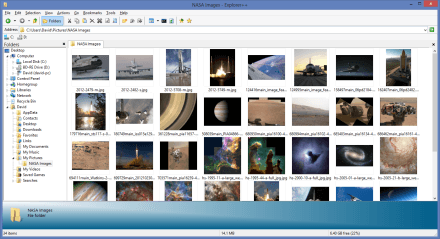
Total Commander
Check out Total Commander, an exclusive Windows file manager replacement tool. It is otherwise termed as a shareware file manager for Windows PC. With Total Commander, you will find two file windows side by side. It supports enhanced search functions, quick view panel with the bitmap display. Total Commander has Unicode and multiple languages support. It can handle archive file of different formats like Zip, 7zip, Rar, Cab, Ace, and more. Total Commander has built-in FTP client with HTTP proxy and FXP support. You will get thumbnail view, tabbed interface, history and favourite buttons on this file manager tool.
- Available for: Windows XP | Windows Vista | Windows 7 | Windows 8 | Windows 8.1 | Windows 10
XYplorer
Replace the default File Explorer on Windows with XYplorer. It is one of the best file explorer and manager that works at a faster rate. XYplorer is portable and it doesn’t require any installation. This utility is powerful and has lots of advanced features. For instance, you will find tabbed browsing, a versatile preview, dual pane, etc. Above all, the interface of XYplorer is customizable and you can use it exactly as you want it. It includes fonts, color, custom toolbar buttons, file icons, and more. XYplorer on Windows PC is reliable, robust and responsive.
- Available for: Windows XP | Windows Vista | Windows 7 | Windows 8 | Windows 8.1 | Windows 10
- It offers 30-day free trial and Standard License Pro costs $39.95/user while Lifetime License Pro costs $79.95
Free Commander
If you want a simple and easy-to-use standard file manager alternative, then try Free Commander on Windows. It is portable and can be installed on CD or USB stick. Free Commander has dual-panel technology and supports vertical and horizontal panel. Like most file explorers, Free Commander supports tabbed interface, tree view, and provides full access to your desktop. Users can use the in-built file viewer to view files in different formats. It supports file and thumbnail view inside the archives, linked browsing, drag and drop support, wiping files, etc. Free Commander on Windows can be used as a simple FTP or SFTP client.
- Available for: Windows XP | Windows Vista | Windows 7 | Windows 8 | Windows 8.1 | Windows 10
Q-Dir
Quad Directory aka Q-Dir is the best file explorer that offers just more than the dual pane. As the name goes, it will give four file panes and you can access them all at once. It is free to use for both business and personal use. With this tool, managing your files and folders is easy. It primarily focuses on dealing with multiple folders all at the same time. The users can rearrange the panes vertically as well as horizontally. It even lets you create folders tabs in each pan and customize its any further. With Q-Dir on Windows PC, you will get tabbed browsing. With the bookmarking feature, you can access the most frequently accessed files and folders on the go.
- Available for: Windows XP | Windows Vista | Windows 7 | Windows 8 | Windows 8.1 | Windows 10
Directory Opus
Yet another file manager to use on Windows PC includes Directory Opus. It is a super fast utility with clean and intuitive user-interface. Directory Opus has more power and functionality than any other file explorer. It supports single and dual pane file display, folder trees, tabbed interface, quick filter, etc. Directory Opus’s unique Explorer Replacement mode will replace your built-in Windows Explorer. It can be used as a FTP client and file compression tool. Users can make use of batch renaming, view and edit file metadata, sync and duplicate file finder, and more. It features a fully configurable user-interface like color, fonts, hotkeys, toolbars, etc. Directory Opus on Windows is efficient and has modern design with multi-thread.
- Available for: Windows XP | Windows Vista | Windows 7 | Windows 8 | Windows 8.1 | Windows 10
- It offers 60-day free trial. Lite version costs $40 and the Full version costs $70.
Xplorer²
If you want to replace Windows Explorer, then try Xplorer² on your Windows PC. Stay productive with this premium file manager and take control of your files and folders. Xplorer² is better known for the speed and efficiency as it supports dual pane and folder tabs. It is one of the best file explorers to feature preview files and documents. With Xplorer², you will be able to visualize folder size and disk space. It is fully customizable with a traditional menu bar in modern ribbon user-interface. Managing the larger files is a breeze with this file manager on Windows PC. It supports executing custom commands including DOS.
- Available for: Windows XP | Windows Vista | Windows 7 | Windows 8 | Windows 8.1 | Windows 10
- It offers a 21-day free trial. Professional Version costs $29.95 and Ultimate version costs $49.95.
fman
A dual pane file manager that works on Windows PC is fman. It is a cross-platform supported file explorer available for Mac and Linux. fman is the most useful tool for those tech users and the software developers. fman is entirely keyboard based and Typing Ctrl+P will get you into the directory. It is useful when compared to manual navigation. Because, fman remembers the folders you visit most and suggests it first. You can customize fman to your needs by getting the plugins shared by the community.
- Available for: Windows XP | Windows Vista | Windows 7 | Windows 8 | Windows 8.1 | Windows 10
- It is available for free. Get one license for €18
One Commander
Try One Commander as a replacement of your default file explorer on Windows PC. It features a re-defined user interface and you will experience navigating and managing files easier. With this tool, you will be able to get a dual-pane layout and columns layout. It is absolutely free to use and has no ads. The users can choose between light and dark mode while accessing One Commander on Windows. Has file preview feature built-in with this file explorer. It supports organizing favourites, filtering current folder, keyboard navigation, to do tasks, and more. With One Commander, you will be able to monitor folders for changes, convert images, and more.
- Available for: Windows 10
Altap Salamander
Get Altap Salamander, the best file manager that works reliably on Windows PC. It is a two-panel file explorer with intuitive user-interface. This is the first file explorer to come up with extensive networking tools. It supports protocols like FTP, SFTP, FTP, SCP and more. With this, transferring files is simpler over the internet. It is designed to perform as fast as possible along with quick navigation. Find out the most popular file formats with the help of built-in viewers. It works on files effortlessly even on those that are stored in archives as Zip, 7-zip, Rar, etc. Altap Salamander will take control of your recent history list, privacy and security. It will protect your password as it features an integrated Password Manager.
- Available for: Windows 7 | Windows 8 | Windows 8.1 | Windows 10
Other File Explorer Software for Windows Worth Trying
- TagSpaces
- File Browser
- UWP File Explorer
- Files & Folders Lite
- WinDirStat
- Metro Commander
Our Opinion
We do understand that replacing the oldest utility called file explorer isn’t that easy. But you won’t regret having any of this software after getting it on your Windows PC. Each of the file explorer utility listed here are unique, feature-rich and excels in terms of performance. You can confidently try any of the File Explorer alternatives we have listed for the Windows PC.
Let us know which is your favourite File Explorer for Windows in the comments section. Follow us on Facebook and Twitter for more useful tech updates.
Was this article helpful?
YesNo
