Free DWG Viewer
для Windows
Free DWG Viewer — бесплатный просмотрщик файлов AutoCad формата DWG, DXF и DWF, а также ассоциируемых с ними файлов XRef. Программа обладает такими полезными инструментами, как зумирование, разделение слоев, трехмерное масштабирование и т.д.
Кроме функции просмотра чертежей и схем, программа позволяет сохранять их в графическом формате JPEG, а также предлагает возможность печати как всего всего чертежа, так и отдельной его части.
Ключевые особенности:
- Просмотр файлов DWG, DXF и DWF, а также CSF.
- Наличие инструментов зумирования, разделения слоев, трехмерного масштабирования и пр.
- Просмотр слоев и атрибутов отдельных блоков.
- Копирование отдельных элементов чертежа. Измерения реальных размеров деталей чертежа.
- Возможность печати и сохранения в файл JPEG.
Обратите внимание, Free DWG Viewer 16.2 станет последней бесплатной версией Brava! DWG Viewer, срок которой истекает 28 февраля 2018 года. За сравнительно небольшую плату пользователи смогут перейти на Brava! Desktop и сохранить все те же функциональные возможности.
ТОП-сегодня раздела «Просмотр»
XnView 2.52.1 Standard
XnView — бесплатный аналог ACDSee, который предоставляет все необходимые инструменты для…
JPEGView 1.3.46.0
Крохотный и простой в использовании просмотрщик графических файлов для Windows,…
DjvuReader 2.0.0.26
DjVuReader — программа для просмотра файлов в формате djvu (электронные книги). Поддерживает…
PowerPoint Viewer 14.0.6029
PowerPoint Viewer — удобный инструмент для просмотра и печати презентаций созданных при помощи программы Microsoft PowerPoint 97 или более поздней версии…
Отзывы о программе Free DWG Viewer
Константин про Free DWG Viewer 16.2.0.172 [07-04-2022]
При открытии DWG файла. Ошибка invalid licence. Хрень а не прога
14 | 8 | Ответить
andrey про Free DWG Viewer 16.2.0.172 [06-10-2020]
у меня тоже не открывает файл 
6 | 8 | Ответить
Валера про Free DWG Viewer 16.2.0.172 [22-03-2019]
Примечание: Брава! DWG Viewer 16.2 станет последним выпуском бесплатной Brava! DWG Viewer. Срок его действия истекает 28 февраля 2018 года. За небольшую плату пользователи могут перейти на Brava! Настольный DXP и сохранить все те же функциональные возможности без срока годности.
10 | 16 | Ответить
Пасха про Free DWG Viewer 16.2.0.172 [09-12-2018]
Версия 16.2 работает под Вин 10, а под 7 работать не будет
6 | 9 | Ответить
Viva про Free DWG Viewer 16.2.0.172 [26-11-2018]
НЕ работает. Согласен с
Олег про Free DWG Viewer 16.2.0.172 [09-06-2018]
Invalid license.
Unable to load files.
An update is required for Brava! FreeDWG Viewer.
Please contact your supplier for an update.
15 | 11 | Ответить
DWG Viewer для Windows 7 — программа, созданная для просмотра одноименных файлов, относящихся к AutoCad. Осуществляет трехмерное масштабирование, разделение слоев, зумирование. Можно просматривать всевозможные чертежи и схемы, причем отображаться они будут достаточно четко.
С помощью софта данные сохраняются в формате JPEG. ПО позволяет вывести на печать весь чертеж или конкретную область. Изменяет размеры изображений, дает возможность увеличить или уменьшить определенную часть. Работает как самостоятельное приложение, но может встраиваться и в большинство современных браузеров в качестве оригинального дополнения. Рекомендуем скачать DWG Viewer для Windows 7 на русском языке без регистрации и смс с официального сайта.
Информация о программеСКАЧАТЬ БЕСПЛАТНО
- Лицензия: Бесплатная
- Разработчик: Informative Graphics Corporation
- Языки: русский, украинский, английский
- Устройства: пк, нетбук или ноутбук (Acer, ASUS, DELL, Lenovo, Samsung, Toshiba, HP, MSI)
- ОС: Windows 7 Максимальная, Домашняя Базовая, Начальная, Профессиональная, Корпоративная, Home Basic, Ultimate
- Разрядность: 32 bit, 64 bit, x86
- Версия: последняя 2025, без вирусов
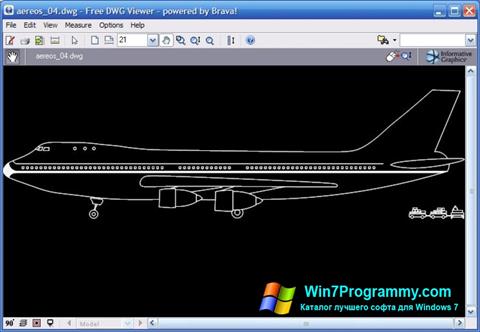
Аналоги DWG Viewer
- Posteriza
- Skype Voice Changer
- Eraser
- Kaspersky Internet Security
- BlackBerry Desktop Manager
- ЛовиОтвет
Отзывы пользователей
Категории программ
- Программы для Windows 7
- Дефрагментация дисков
- Прослушивание музыки
- Редактирование фотографий
- Очистка реестра
- Ускорение работы компьютера
- Создание музыки
- Плееры
- Видеоплееры
- Нарезка видео
- Архиваторы
Все объекты типа DWG применяют бинарные данные для отображения работ. Формат довольно сильно распространен и часто используется при работе с САПР-приложениями, типа AutoCAD. Однако, посмотреть содержимое файла не получится без специального обработчика. Дефицита в программах такого рода нет, но большинство из них платные. Мы же собрали 4 лучшие утилиты для запуска DWG-файлов бесплатно.
Free DWG Viewer – минимализм во всем
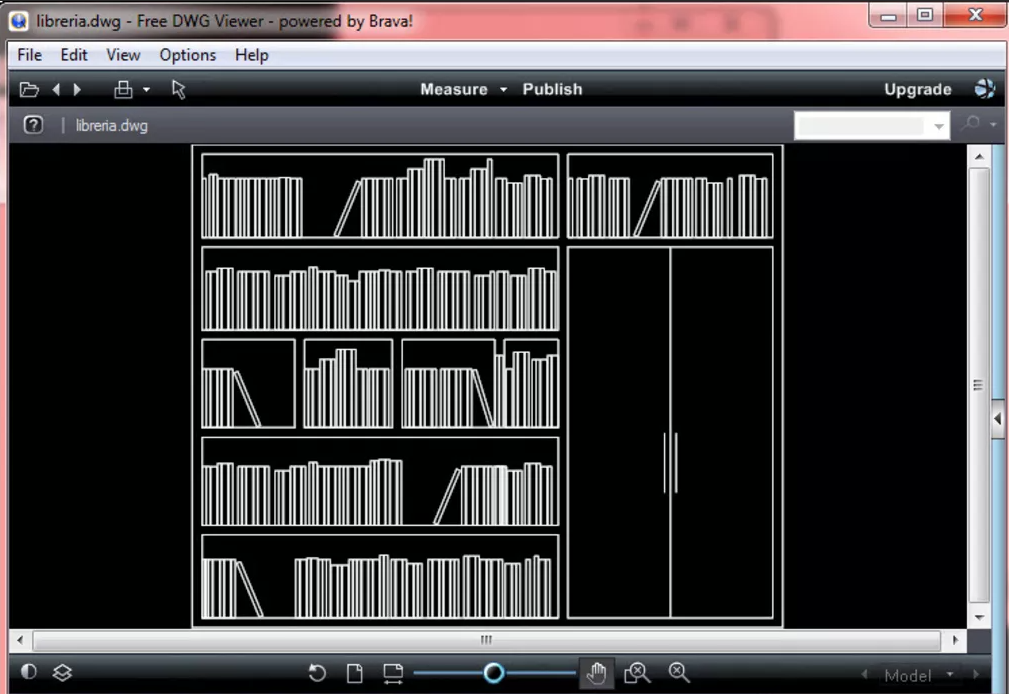
Основная цель программы – помочь пользователю ознакомиться с проектом или чертежом 2D и 3D. Это незамысловатое приложение с предельно доступным для понимания интерфейсом. Оно поддерживает запуск не только DWG-файлов, но и DXF, DWF.
Среди функциональных особенностей:
- деление изображения на слои;
- масштабирование картинок в 2D и 3D;
- форматирование в JPG;
- печать полной картины или отдельных фрагментов.
Вот ссылка на скачивание Free DWG Viewer. Интерфейс стандартен, для открытия работы достаточно нажать на кнопку «File» и выбрать «Open». Теперь указываем путь к DWG и жмем на кнопку «Открыть». Можем приступать к просмотру или редактированию документа.
True Viewer – полнофункциональное решение
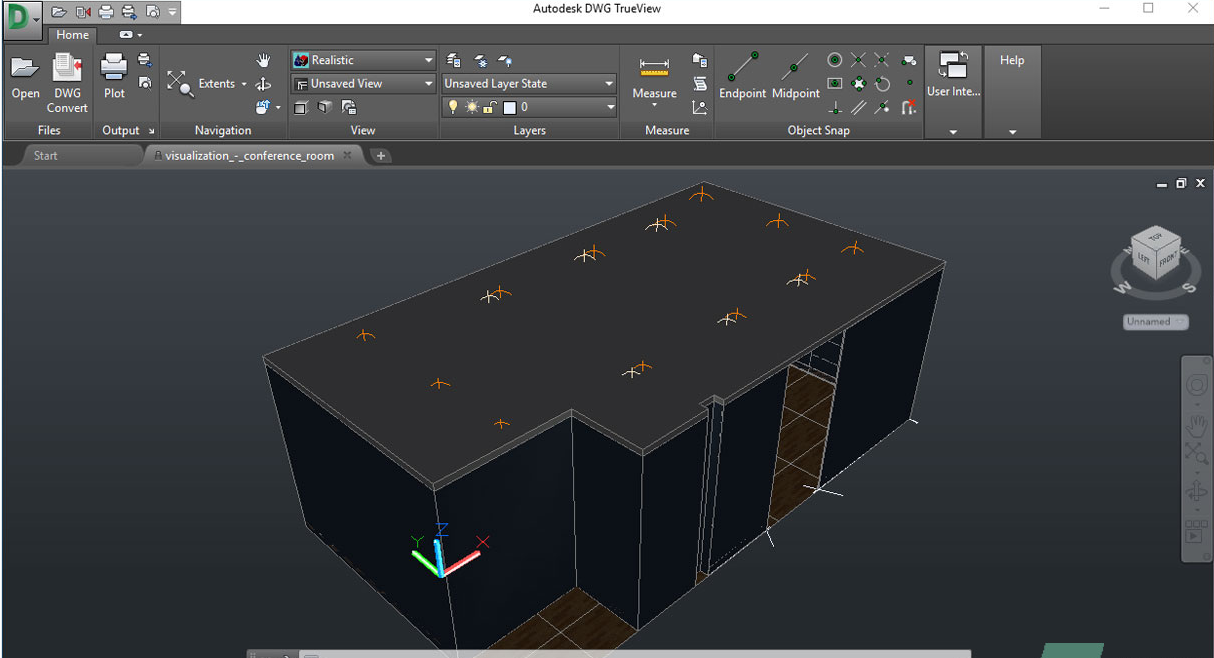
К бесплатным программам для просмотра DWG обязательно нужно отнести True Viewer, который собой полностью покрывает потребность в платных, профессиональных утилитах. Здесь есть все необходимое для комфортной работы с DWG. Пусть возможности и несколько уступают дорогих аналогам, но их абсолютно достаточно для большинства задач. Ссылка на скачивание программы.
Главные особенности:
- изменение проектов и фрагментов, их преобразование, добавление, удаление и т. п.;
- создание 3D-презентаций без передовых функций;
- удобное средство печати.
Обычно программы для бесплатной работы с DWG ограниченно или вовсе не работают со слоями, но не TrueView. В нем есть все необходимое для контроля и редактирования. Однако, это сказывается на потреблении системных ресурсов. Оно требует наличие Windows 7 или новее.
DWG FastView – идеальная программа
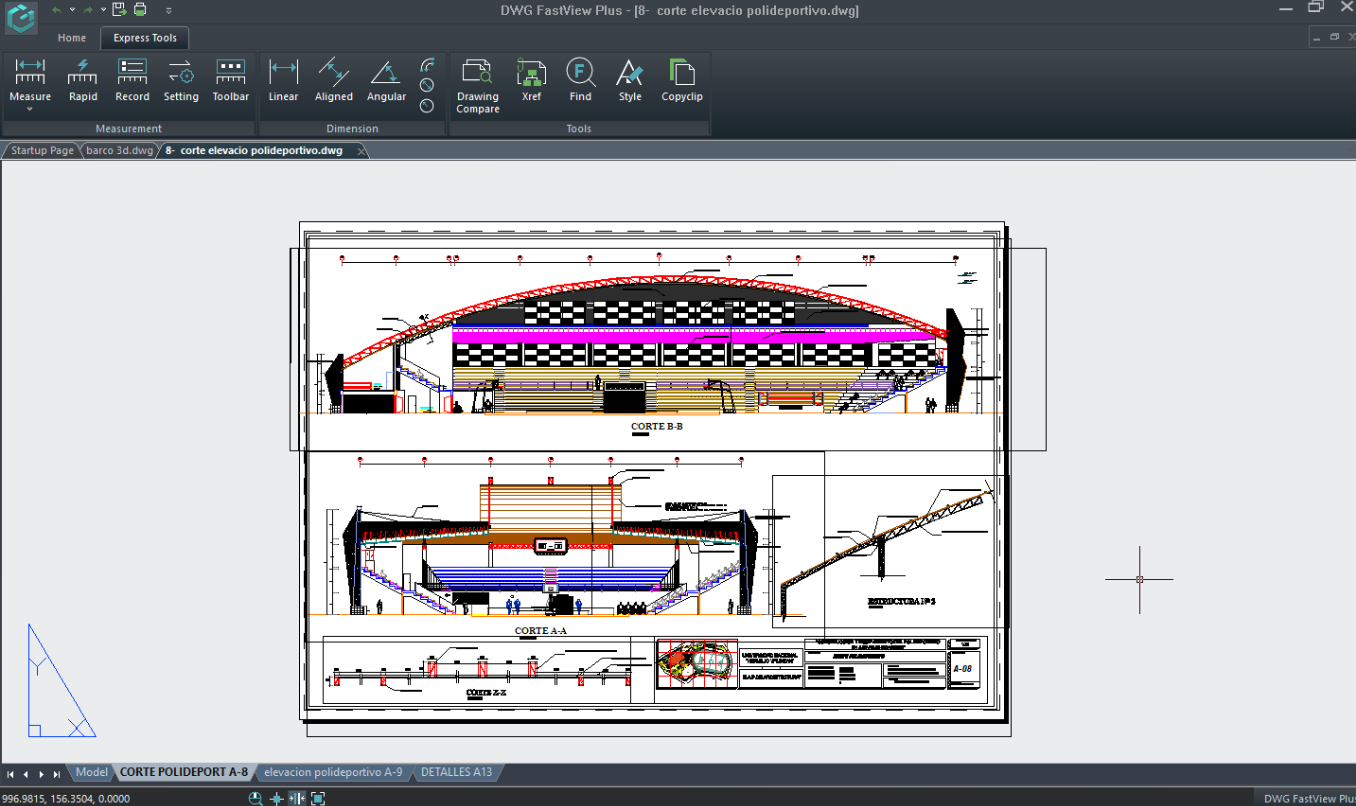
Перед нами удобный и функциональный обозреватель, успешно работающий и с 2D и с 3D-изображениями. Есть встроенная поддержка векторов. Можем загрузить с оф. сайта. Сразу заметна продвинутая многозадачность, ведь пользователь может одновременно работать даже с 10 проектами. Есть встроенная поддержка DWG и DXF, а также их интерпретация в форматах JPG, PNG, BMP. Программа позволяет выделять отдельные элементы и разделять все изображение по слоям
Как работать с DWG FastView:
- В верхней панели жмем на большую кнопку, а затем – на «Open». Можно выделять сразу несколько проектов.
- После завершения работы жмем на кнопку «Файл» и выбираем формат для сохранения, затем жмем на кнопку «Save».
- Для перетаскивания картинки можем использовать курсор, а для выделения слоев достаточно клика левой кнопкой мыши.
Онлайн-просмотр DWG
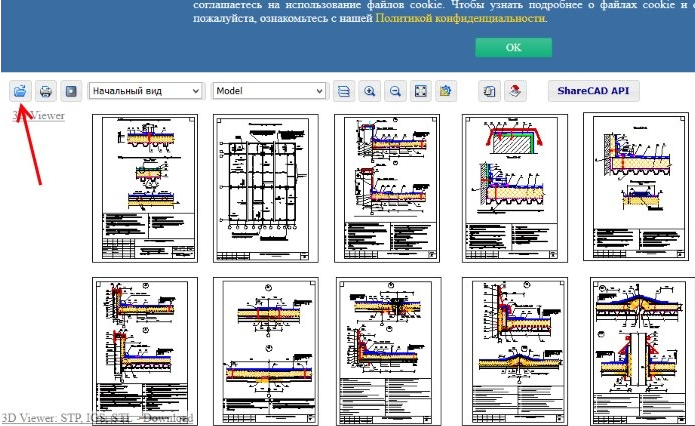
Совсем не обязательно для просмотра DWG-файла скачивать программы, ведь можем обойтись онлайн-инструментами. Это позволит сэкономить место на диске, а также снизить нагрузку на систему. Однако, подобные утилиты требуют доступ к скоростному интернету, долго выполняют действия и в целом менее функциональны. Вот один из лучших сервисов в своей нише – ShareCad. Интерфейс на русском языке, поэтому он прост в освоении.
Плюсы решения:
- простота загрузки файлов;
- изменение фона рабочего пространства;
- работа со слоями;
- есть функция «Поделиться» (файл удаляется через сутки).
Выбор между простыми, функциональными и онлайн-сервисами для работы с DWG-файлами остается за пользователем. Пусть каждый выберет наиболее подходящий вариант для себя и останется доволен своим выбором.
Being one of the most common CAD file formats, DWG (Drawing) is a file format primarily used for storing and exchanging design and drafting data in the field of computer-aided design. Today, DWG files have become a standard for sharing and collaborating on design projects across various industries.
However, DWG is not as compatible as expected. In general, you can access and review DWG files with CAD software which always requires high system specification and takes up large storage. Luckily, some best free DWG viewers in the market are more lightweight to open, view, and modify DWG files with smooth performance. You may want to go through the top picks in this guide and get your best option here.

- How to Convert DWG to PDF Easily (4 Methods)
- How to Convert DXF to PDF for Free (A Complete Guide)
- How to Convert DXF to DWG Easily on Computer (5 Methods)
Key Factors to Keep in Mind When Picking a DWG Viewer
It’s not a random pick. You should know what kind of DWG viewers you’re looking for in the first place. To open DWG files quickly and seamlessly, you’d better keep some key factors in mind when choosing one.
- Platform Compatibility – Ensure that the chosen DWG viewer is compatible with your operating system, whether it’s Windows, macOS, Linux, Android, or iOS.
- Performance – Make sure the selected DWG viewer can load and browse DWG files quickly without causing system crashes or lags.
- Features – Consider the features you need. Some DWG file viewers only provide viewing capabilities, while other tools may have advanced features like annotation, measurement, and layer management. Choose the features according to your requirements.
- Price – Consider your budget. There are free DWG viewers available, but also professional tools that require purchase. Weigh the price against the features and choose the option that suits you best.
- File Compatibility – Ensure that the DWG viewer supports the DWG file version you need to view. Different DWG file versions may have different compatibility requirements.
- Security – If you’re handling sensitive information, ensure that the selected DWG viewer provides sufficient security and privacy protection.
The Top 10 DWG Viewers That Are Free to Use Recommended
After hands-on testing, there are 10 best free DWG viewers standing out during the selection. Now, let’s take a look at their features plus the pros and cons in the following.
Top 1. ZWCAD
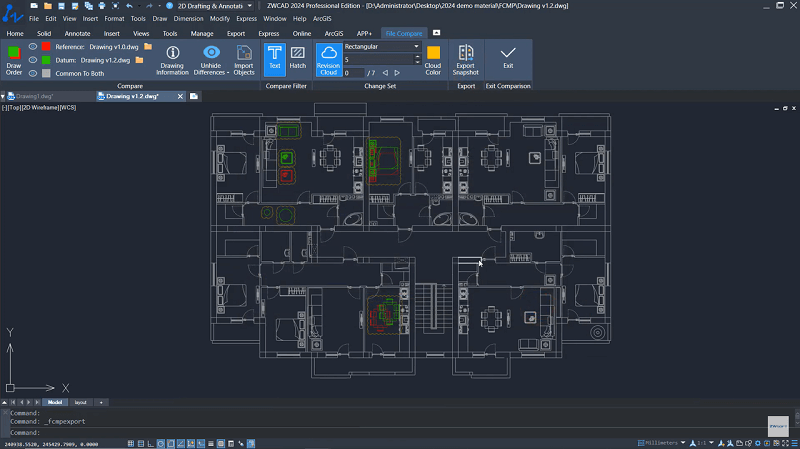
Supported OS: Windows, Linux, Android, iOS
ZWCAD is an advanced and compact CAD program for Windows and Linux, but it also works as the best free DWG viewer to view .dwg files. While adopting hardware acceleration and multi-core parallel computing technologies, the software greatly improves the speed and stability to ensure you a smooth experience of reading and modifying DWG files. It also supports various file formats like DXF, DWT, and PDF. Moreover, it enables you to convert DWG to PDF if necessary.
Featuring useful toolsets and functionalities only, ZWCAD only requires minimum specifications of 2GB RAM and 1GB graphics card. Even if you open a drawing of 2GB file size, it can still get in the groove without lags and delays. The overall performance is estimated to be 1.7x faster than AutoCAD. Better yet, it supports both desktop and mobile systems, so you can also open and view DWG files on your iPhone/Android phone at any time.

Apart from a robust of 2D/3D tools and features, ZWCAD also offers smart capabilities to improve your productivity and efficiency during the design process. Smart Plot can plot multiple DWG files at once without opening each one respectively. Smart Mouse lets you use common commands quickly with your mouse. Smart Select enables you to filter and choose multiple objects in a complex DWG file. Smart Voice can help annotate with voice rather than text. Simply put, ZWCAD is the best free DWG viewer with powerful advanced features.
To enable users to view DWG files easily and flexibly, ZWSOFT also developed a CAD app called ZWCAD Mobile for iOS and Android. It allows you to view, edit, measure, annotate, and even print DWG files easily. When your computer is not around, ZWCAD Mobile is a good DWG viewer on your phone.
| Pros | Cons |
|
|
Top 2. Autodesk Viewer
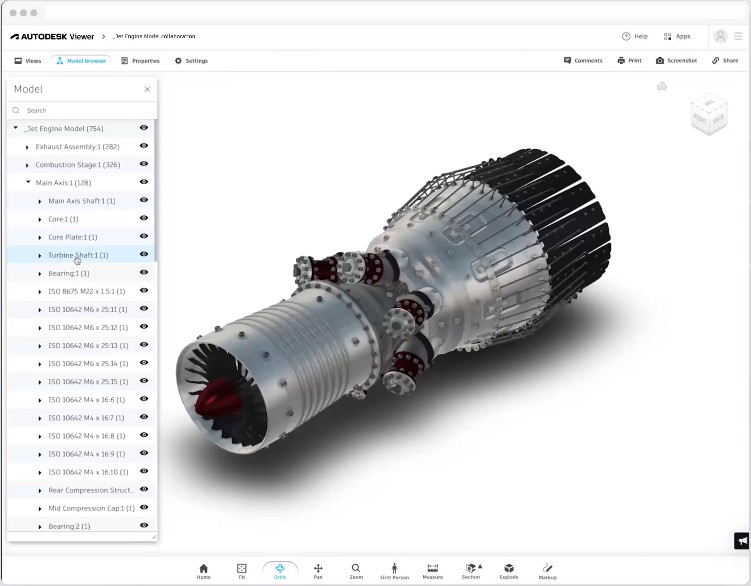
Supported OS: Windows, macOS, Linux, Android, iOS
Autodesk Viewer is a free online DWG viewer provided by Autodesk. It allows you to view and interact with design files of over 80+ formats directly on any operating system without the need for CAD software installation. You can upload DWG files or access them from cloud storage services like Autodesk Drive, Dropbox, or Google Drive. Once uploaded, the DWG files can be viewed and interacted with in the browser.
It offers a range of navigation tools for you to conveniently zoom in and out, pan across the DWG file, and rotate the view for a better understanding of the design. You can also add markups, annotations, and comments directly on the DWG file. This feature facilitates feedback exchange among teams and stakeholders.
In addition, it supports real-time collaboration that enables multiple users to access and view the same DWG file simultaneously. This promotes efficient communication and collaboration among team members, designers, and clients, regardless of their geographical locations. In short, Autodesk Viewer offers a user-friendly and accessible interface for viewing, analyzing, and collaborating on design files in a browser-based environment. If you’re looking for an online option, just give it a go.
| Pros | Cons |
|
|
Top 3. ProfiCAD Viewer
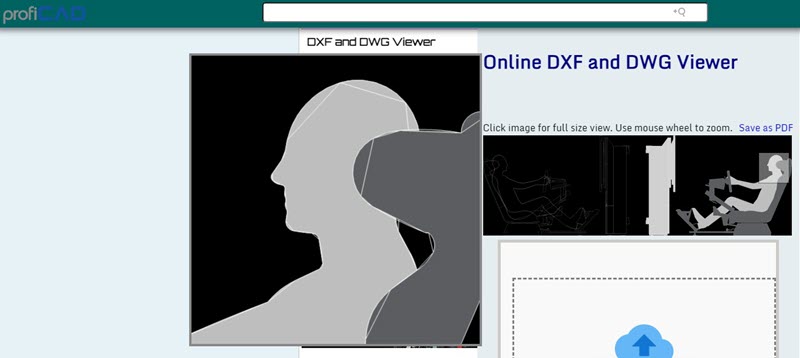
Supported OS: Windows, macOS, Linux, Android, iOS
ProfiCAD Viewer is another free online DWG viewer that is provided by ProfiCAD. As a web-based tool, it lets you view and review CAD files on a browser. It supports DWG, DXF, IDF, PDF, and other common formats. You can upload and open DWG files to visualize electrical diagrams, control schematics, and other related designs. It provides navigation tools that enable you to explore the CAD file easily. You can zoom in and out, pan across the design, and change the viewing angles to analyze the diagram effectively.
What’s more, it offers basic measurement capabilities to help you obtain dimensions within the design. It also allows you to print or save the DWG file in PDF for further use or sharing. Meanwhile, ProfiCAD introduces a desktop program that comes with more CAD tools and advanced features like Audit Planning, Characters & Animation, and Symbol Library. If you just need to view a DWG file without any software, you may consider ProfiCAD Viewer for easy accessibility.
| Pros | Cons |
|
|
Top 4. VariCAD
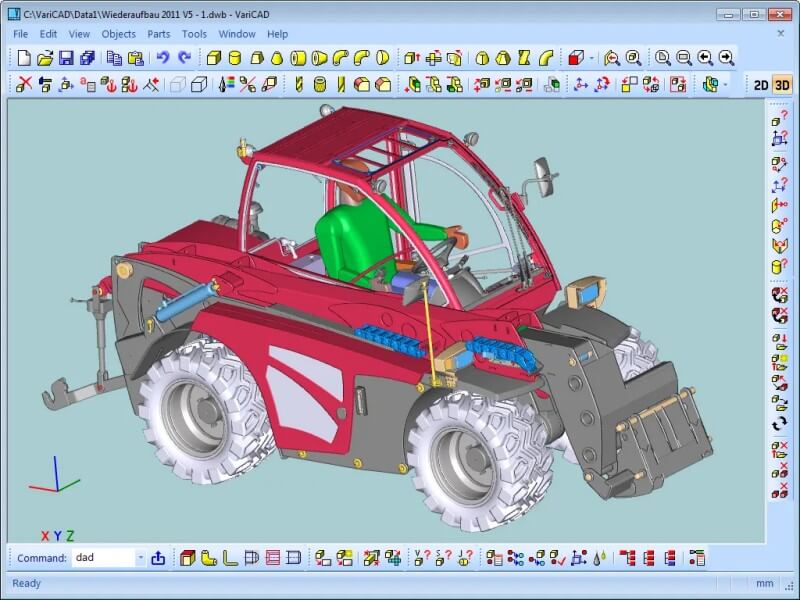
Supported OS: Windows, Linux
VariCAD is a comprehensive computer-aided design software that provides a range of tools and features to assist engineers and designers in creating precise and detailed models. It supports 2D DWG, DXF, 3D STEP, and 2D/3D VariCAD file formats. Meanwhile, it can work as a free DWG viewer for anyone to open and view DWG files on Windows or Linux.
It offers both 2D drafting and 3D modeling capabilities, as well as assembly design functionality. Moreover, it allows you to convert DWG to DXF, DXF to DWG, STEP to 3D IGES, and STEP to STL. You can also print 2D DWG, DXF, or VariCAD files with printers. What’s better, thanks to its multi-threading technology, it enables batch conversion and printing with high efficiency.
The software includes a library of pre-defined standard parts, such as nuts, bolts, bearings, and gears. These parts can be easily incorporated into designs, so you can save time and effort while ensuring accuracy and adherence to industry standards. You can also apply materials, textures, and lighting effects to create realistic visualizations of 3D models. If you’re looking for a versatile DWG viewer, VariCAD is worth a shot.
| Pros | Cons |
|
|
Top 5. DWGSee
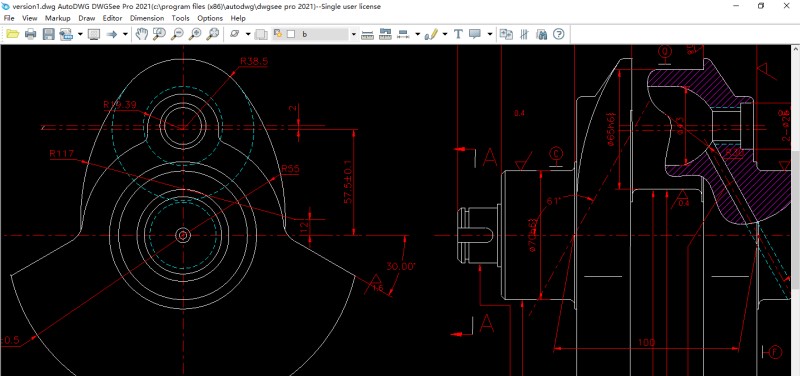
Supported OS: Windows, macOS, Android, online
DWGSee is a light and fast DWG viewer and editor that offers applications for Windows, macOS, and Android systems. It was developed and released by AutoDWG, a group of 50 developers and technicians that was founded in 2002. It’s a comprehensive software designed for viewing, editing, and converting DWG and DXF files. It offers a range of powerful features that enable you to efficiently work with and manipulate DWG files.
The software allows you to open and view DWG files without the need for the original CAD software. Besides, it provides smooth zooming and panning capabilities for you to navigate through large and complex drawings with ease. Furthermore, it offers a range of tools for annotating and marking up the drawings. You can add text, dimensions, and other symbols to provide additional information or clarification to the design. Also, you can perform basic editing tasks to edit the drawings such as resizing, rotating, and scaling objects.
It offers a convenient and intuitive user interface that is easy to navigate without requiring extensive CAD knowledge. Whether you’re a professional designer, engineer, or simply someone who needs to view and annotate DWG files, DWGSee provides a user-friendly solution.
| Pros | Cons |
|
|
Top 6. Bentley View
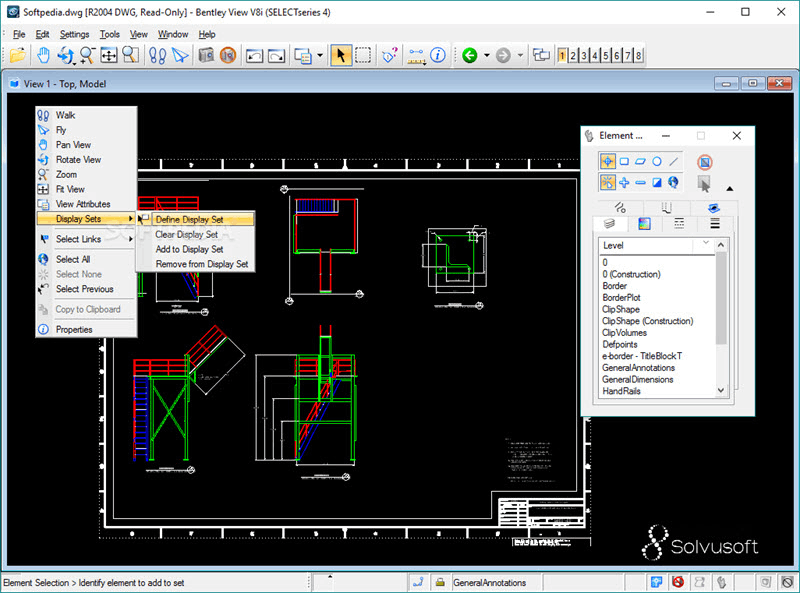
Supported OS: Windows, macOS
Bentley View is one of the best free DWG viewers developed by Bentley Systems, a leading global provider of software solutions for infrastructure projects. It is designed specifically for professionals in the architecture, engineering, construction, and operations (AECO) industries.
This comprehensive viewer applies to a wide range of design files, including 2D and 3D CAD models, BIM (Building Information Modeling) files, and other industry-standard formats. It supports a broad range of file formats, such as DGN, DWG, DXF, IFC, and more, You can surely open and view .dwg files on Windows or Mac computers.
This DWG viewer offers a user-friendly interface with intuitive navigation tools for you to explore designs easily. You can pan, zoom, and rotate models for a comprehensive view of the project. It also provides tools for measuring distances, angles, and areas that enable you to perform accurate analyses and take critical measurements directly within the viewer. Simply put, Bentley View empowers professionals to make informed decisions, improve project workflows, and enhance communication across the entire project lifecycle.
| Pros | Cons |
|
|
Top 7. DWG FastView
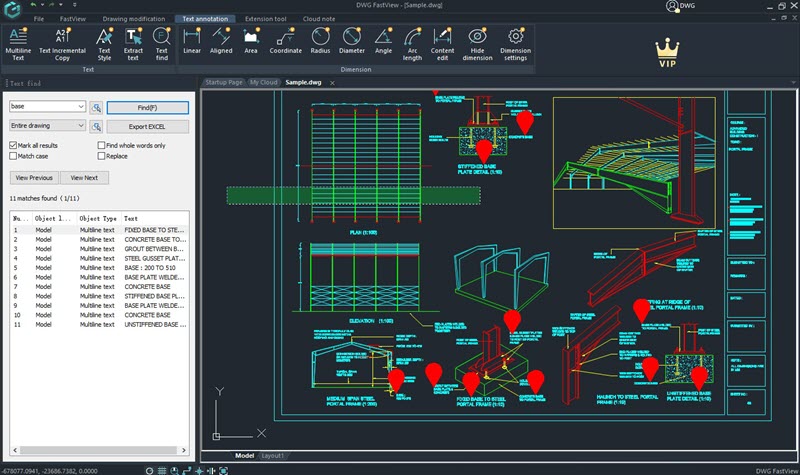
Supported OS: Web-based, Windows, Android, iOS
DWG FastView offers a free online DWG viewer as well as apps for Windows, iOS, and Android. As a feature-rich CAD viewer, it allows you to view, edit, and share DWG files from anywhere. It provides comprehensive viewing capabilities that let you zoom, pan, and rotate DWG files with ease. What’s more, it supports 2D and 3D views, layers, and object properties. You can also add annotations, comments, and dimensions to DWG files for better communication and collaboration.
Meanwhile, DWG FastView offers a wide range of editing tools to modify DWG files. You can create and edit entities such as lines, arcs, circles, text, and more. It furthermore supports basic operations like copy, move, rotate, and scale. Moreover, it offers measurement tools to accurately measure distances, areas, angles, and other parameters within the DWG files.
The software provides several collaborative features to streamline teamwork. You can share DWG files with others via email or through cloud storage platforms. It also allows you to customize the interface and command settings according to your preferences. DWG FastView is designed to be lightweight which ensures fast loading and smooth performance even with large CAD files. It doesn’t require high system resources, making it suitable for both low-end and high-end hardware configurations.
| Pros | Cons |
|
|
Top 8. CAD Reader
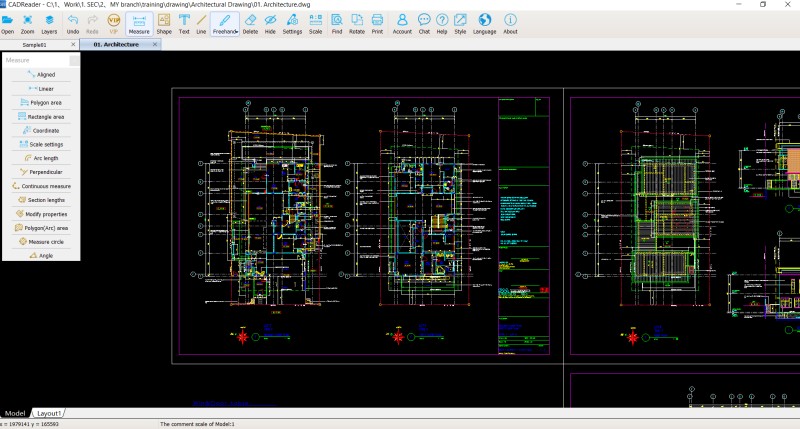
Supported OS: Windows, Android
CAD Reader is a free DWG viewer with basic editing functions. It was developed by Glodon and designed for viewing, analyzing, and sharing CAD files in various formats including DWG, DXF, DGN, DWF, and more. It is primarily used in the construction and architecture industries, where CAD files play a crucial role in design, planning, and communication.
The software allows you to view DWG files in 2D and 3D which provides a comprehensive overview of the design. It supports various viewing modes, such as wireframe, shaded, and rendered, enhancing the visualization of the models. Moreover, it lets you accurately measure distances, angles, areas, and volumes within the DWG files. You can also add markups, comments, and annotations to facilitate collaboration and communication with team members.
What’s more, it can create sectional views of the 3D models for a detailed analysis of specific portions or layers of the design. Its clash detection capabilities also can help identify potential clashes or conflicts between different elements of the design. If you’re searching for a free DWG viewer with editing functions, you might as well give it a shot at CAD Reader.
| Pros | Cons |
|
|
Top 9. DWG TrueView
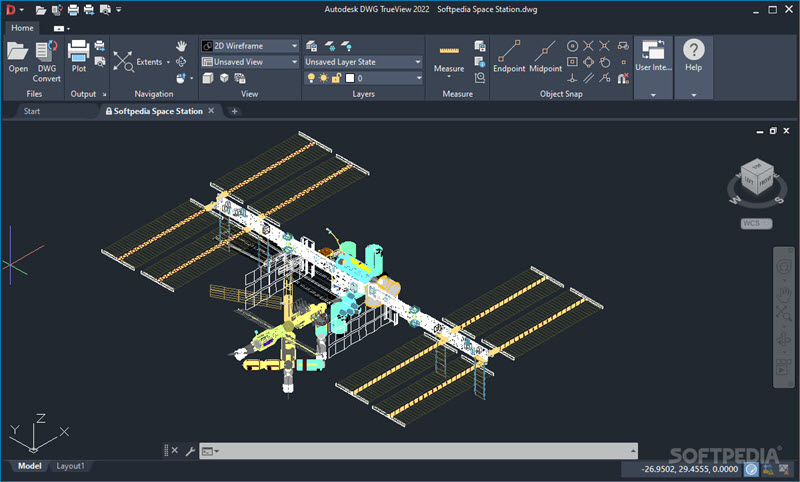
Supported OS: Windows
DWG TrueView is a DWG viewer developed by Autodesk. It supports a wide range of DWG file versions that ensure compatibility with various AutoCAD releases and other Autodesk applications. It is provided free of charge, making it accessible to anyone who needs to view DWG files but may not require full-fledged CAD software. It lets you view, plot, and share Autodesk DWG files with ease.
The software provides a range of viewing tools to navigate and inspect DWG files effectively. You can pan, zoom, rotate, and orbit around the drawing using intuitive controls. Additionally, you can display multiple views of the drawing simultaneously for easy comparison and analysis. Besides, it enables you to perform accurate measurements within the drawing, including distances, areas, and angles. It also offers markup tools to add text, dimensions, comments, and annotations directly onto the DWG file.
What’s more, you can plot or print DWG files in physical or digital formats using customizable plot settings. It means that DWG files can be shared or distributed in various formats, including PDF, DWF, and DWFx. Meanwhile, it offers batch conversion and publishing capabilities that allow you to process multiple DWG files simultaneously. If you’re looking for a light DWG viewer, DWG TrueView is a native choice for you.
| Pros | Cons |
|
|
Top 10. LibreCAD
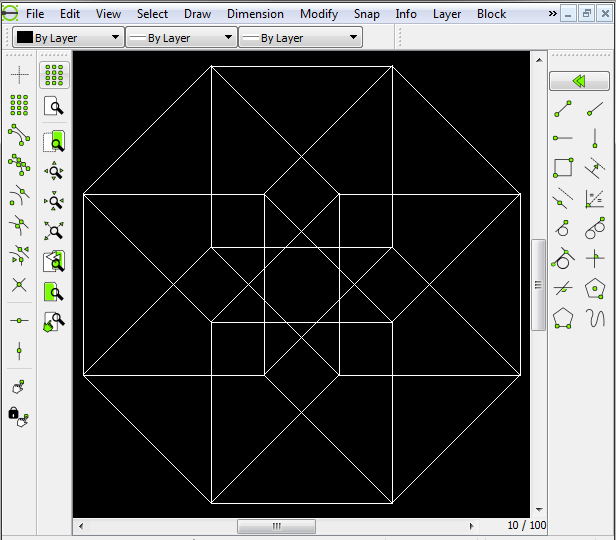
Supported OS: Windows, macOS, Linux
LibreCAD is a free and open-source DWG viewer for people from any industry. As one of the best CAD software for beginners, it provides a clean and intuitive interface that is easy to navigate and get started. It supports the popular DWG file format and lets you open, edit, and view .dwg files. This compatibility enables seamless collaboration with users who work with other CAD software, such as AutoCAD.
Moreover, it enables you to organize your drawings in DWG into layers as well as manage and control various elements within the drawing easily. Layers can be assigned different properties, such as color, line type, and visibility. It also provides dimensioning and annotation tools to add precise measurements, text, and labels to drawings. You can annotate their designs with dimensions, notes, and other necessary information.
Meanwhile, this open-source DWG viewer offers a range of modification and editing tools to refine and adjust drawings. These tools include trim, extend, mirror, scale, and rotate which let you make changes and refinements to the designs. Also, you can export their drawings to various file formats such as PDF, SVG, and DXF. LibreCAD is available for Windows, macOS, and Linux, and it is accessible to users across different operating systems.
| Pros | Cons |
|
|
FAQs About DWG Viewers
What Is the Fastest DWG Viewer?
If it’s just simple DWG files with small file sizes, then all of the options mentioned in the article are fast, but the software is faster than the online tools. However, if it’s a large-sized drawing, it’s recommended to use a desktop DWG viewer. After hands-on testing, ZWCAD is the fastest, followed by DWGSee, DWG FastView, and CAD Reader.
Software and Online DWG Viewer, Which Is Better?
It depends on individual needs when viewing drawings. If you only need to view simple drawings and have a good internet connection, it’s quite convenient to use online DWG viewers like Autodesk Viewer and ProfiCAD Viewer.
There’s no need to install software as you can view them directly in the browser of your computer or mobile device. However, if you have a lot of drawings in DWG or the file sizes are large, it’s better to use professional software. It can provide stability, and fast loading times, and doesn’t rely on an internet connection once the software is installed.
Conclusion
| DWG Viewers | Type | Platform | Reading Speed | Paid Upgrade Service | Best for |
| ZWCAD | Software | Windows, Linux, Android, iOS | Fastest | √ | All Files |
| Autodesk Viewer | Online | Windows, macOS, Linux, Android, iOS | Medium | × | Small Files |
| ProfiCAD Viewer | Online | Windows, macOS, Linux, Android, iOS | Medium | × | Small Files |
| VariCAD | Software | Windows, Linux | Slow | × | Small Files |
| DWGSee | Software/Online | Windows, macOS, Android | Slow | √ | Viewing Only |
| Bentley View | Software | Windows, macOS | Fast | √ | Viewing Only |
| DWG FasView | Online | Windows, Android, iOS | Fast | √ | All Files |
| CAD Reader | Software | Windows, Android | Medium | √ | Viewing Only |
| DWG TrueView | Software | Windows | Medium | × | Small Files |
| LibreCAD | Software | Windows, macOS, Linux | Slow | × | Small Files |
To sum up, if you don’t want to install any software, online DWG viewers like Autodesk Viewer and ProfiCAD Viewer are worth a shot. As for those who are looking for free options with faster and more stable performance, software applications are recommended. If you want to view .dwg files on desktop and mobile devices with advanced editing functions, ZWCAD stands out as the best helper who wins the race in speed.
Features of DWG File Reader
DWG reader is an independent tool to view DWG file format from any AutoCAD version. This software allows browsing corrupted & damaged DWG file contents. DWG viewer easily explores AutoCAD supported files of any size (100 MB) & any type without making single changes.
Browse AutoCAD DWF Files
DWG viewer is allowed to browse AutoCAD DWF file with including information. This tool is capable of open DWF file without required AutoCAD environment. This tool is programmed to be able to process multiple AutoCAD supported files at a time without any limitations. DWG reader promotes faster processing of contents to be accessed.
Safe & Secure User Interface
DWG reader provides safe & secure user interface to open DWG & DWF files from AutoCAD. This tool can be used by anyone if they are home users or professional users. DWG viewer supports easy to use interface to open any AutoCAD supported files and make available for exploring.
Open DWG File from any AutoCAD Versions
DWG viewer explore DWG & DWF file formats from any version of AutoCAD from 1.0 to 21.0. This application explores any versions AutoCAD supported data files in original format. DWG reader supports by any Windows Operating System version such as Windows 10, 8.1, 8, 7, Vista & XP OS.
