Home > Hardware > Free DLNA Media Servers for Windows
If you are not prepared to invest high amounts of money on hardware, you can opt for an affordable solution like setting up a Windows PC as a media server.
There are many options to do this, but first, you need to ensure that your home network supports media streaming. There are many free, open-source media server programs that allow you to stream content to media players from a Windows PC.
The choice of software depends on your budget, technical requirements, and the hardware you plan to use.
Sometimes, you just need to stream files, but often you have to encode exotic files into something more popular like MP4 or AVI, or MKV format.
For example, there are tons of old videos with a .flv extension that have to be transcoded before watching on modern smart TVs or home theaters. So, you might need to download and install free FLV file conversion software like the one from Freemake in addition to Windows DLNA media servers.
We will list some additional free Windows DLNA media servers, including some free trial options below:
Software
Let’s start with a selection of DLNA media server downloads for Windows that are available for free. Keep in mind that trial versions of commercial software only offer a limited set of features, or can only be used for a short period of time.
These are some good free DLNA trials available online:
- JRiver Media Center
- MediaMonkey
- Wild Media
- TVMobili
- iSedora Media Server
- Mezzmo
- Plex
- PlayOn
- Twonky
- Subsonic
- TVersit
- Serviio
On the other hand, there are open-source, free media server solutions that are fully functional.
Here is the best completely free media server software:
- Firefly
- DivX
- Skifta
- Windows Media Player
- Songbird
- XBMC
- Home Media Center
- MiniDLNA
- All Media Server
- Universal
- LXI Media Center
- TVBle
- Multicast2Unicast
- StormPlay RT
- PS3 Media Server
Although the hardware is a more expensive option, it can also be more convenient.
The following list includes the best Hardware based Media Servers.
- Unreal
- Mirage
- Olive
- Fusion
Media Players/NAS
- Iomega
- Dlink
- Acer
- QNAP
- Buffalo
- NetGear
- Linksys
- Asus
- Western Digital
Also, have a look at our media sever reviews :
- Serviio DLNA Server Software
- TVMOBiLi Review
- XBMC Media Server Review
- Plex Media Server Review
- Twonky Media Server Review
About The Author
CPUreport
Gregory Duffie is the editor of CPU Report. Greg is a senior IT specialist with over 20 years of experience in relational databases, website hosting, email hosting, WordPress management and maintenance, gadgets, consumer electronics, and computer repair. His expertise extends to network security, cloud computing, data analytics, software development, home automation, and IT consulting, making him a versatile and knowledgeable professional in the field.
Table of Content
If you want to view certain media files, such as photos and videos from your computer, or mobile on your TV, then you need to have enabled UPnP and DLNA-compliant devices, as well as, to set up a media server.
In this article we will give brief explanations about DLNA, and UPnP devices, streamers, and servers.
Here also you can find a rich list of free, and open-source DLNA and UPnP servers, and streamers which you can use freely to set up your own home entertainment system.
Universal Plug and Play (UPnP) is a standard network protocol that allows devices with UPnP support to connect with each others. It is commonly used to stream data as media files across devices.
«DLNA» stands for Digital Living Network Alliance which allows complaint devices on the same network to share content and media.
A DLNA server stores video, audio, and image content and make them available for devices across the same network. It basically allows you to play media on your computer directly from your TV that access the same network.
And that’s not all, most of the DLNA servers does not require any configuration or have complex setup, as once installed, the DLNA server converts your machine into a media streaming server.
Most of the solutions in this list, does not require complex configuration, and they are easy to install for most users.
DLNA and UPnP Servers
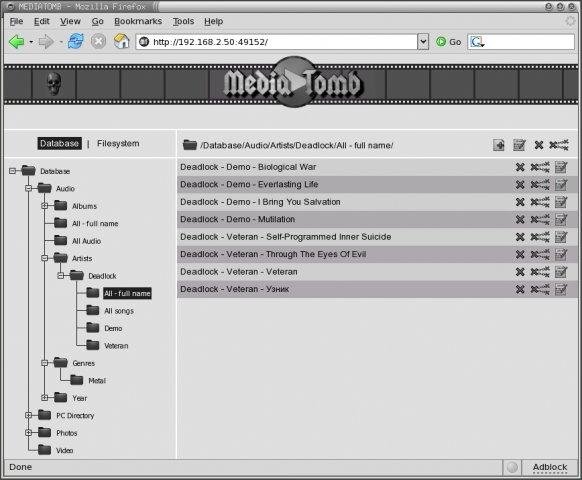
MediaTomb is a free, open-source UPNP AV media server for Linux. It is available to download and use free of charge. It allows you to stream and watch any type of media on UPnP media-enabled devices.
The solution comes with an easy-to-use web interface that allows users to access and organize their media libraries and folders.
MediaTomb can be installed easily on Arch Linux, Ubuntu, Debian, Fedora, and Solus Linux.
2- Rygel
Rygel which carries the same name as the alien character from Farscape, is a free open-source UPnP AV Media Server. It allows users to share and view medial files on other devices.
It is a simple command-line software that runs easily with one command. It is a part of Gnome projects now.
Rygel is my favorite simple DLNA server on Linux that I use almost all of the time. It is compatible with any device connected to the network like PC, Mobile or A TV.
Rygel allows users to browse and play media stored on a PC via a TV or PS3, even if the original content is in a format that the TV or PS3 cannot play. Also, users can use it to search and play media directly using TV, phone, or any connected PC.
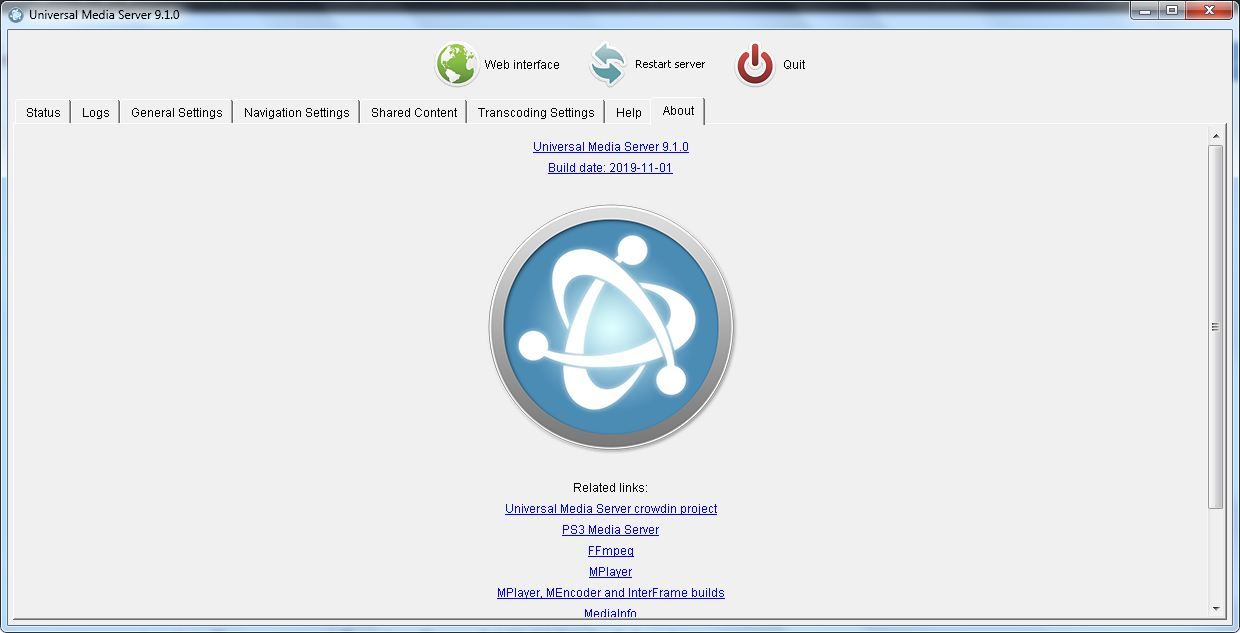
Universal Media Server is a free open-source DLNA and UPnP Media server that is originally based on PS3 Media server. The primary software package is written in Java, and it runs on Windows, Linux, and macOS.
It is powered by FFmpeg, MediaInfo, OpenSubtitles, Crowdin, MEncoder, tsMuxeR, AviSynth, VLC and more
The project is released under the GPL-2.0 License.
4- dms
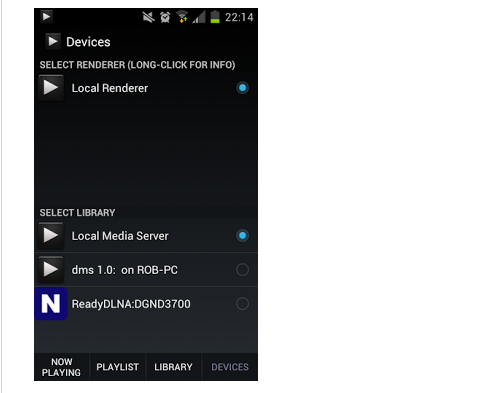
The dms server is a UPnP DLNA Digital Media Server. It runs from the terminal, and serves content directly from the filesystem from the working directory, or the path given. The SSDP component will broadcast and respond to requests on all available network interfaces.
dms advertises and serves the raw files, in addition to alternate transcoded streams when it’s able, such as mpeg2 PAL-DVD and WebM for the Chromecast. It will also provide thumbnails where possible.
The dms package is released under the BSD-3-Clause License.
5- Macast
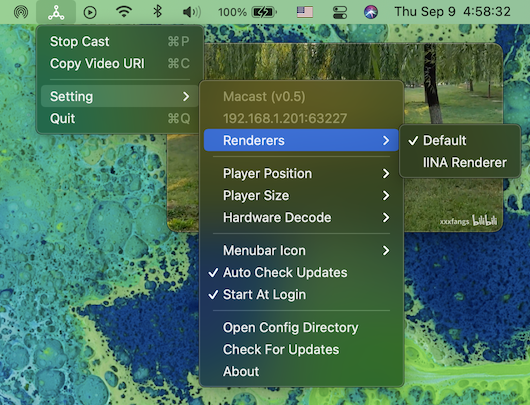
Macast is a cross-platform application which using mpv as DLNA Media Renderer. It is a simple menu bar application that uses the mpv player as DLNA Media Renderer. You can push videos, pictures, or musics from your mobile phone to your computer.
After opening this app, a small icon will appear in the menubar / taskbar / desktop panel, then you can push your media files from a local DLNA client to your computer.
Macast is available for Windows, Linux, and macOS.
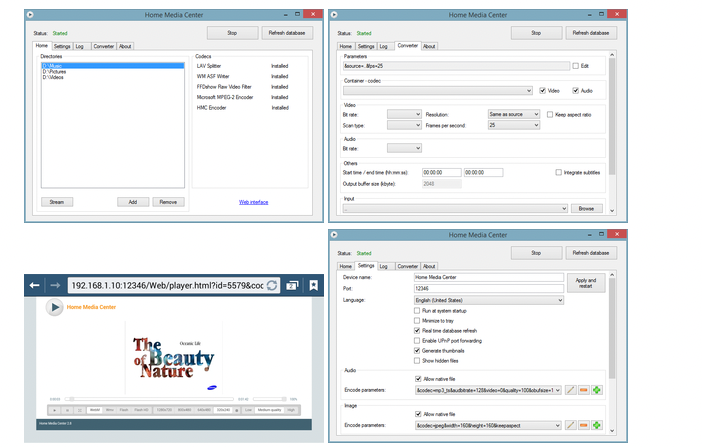
Home Media Center is an open-source server application for UPnP/ DLNA compatible devices. It supports streaming and transcoding media files, Windows desktop and video from webcams. This project is developed in C#, C++ and uses DirectShow, Media Foundation.
Home Media Center works primarily on Windows machines, and it supports Windows 10, Windows 8, Windows 7, Windows Vista, and Windows XP.
The project is an open-source which is released under the GPL-2.0 License.
Home Media Center Features
Here is what Home Media Center allows you to do:
- Streaming and transcoding media files
- Supported output media types: MPEG2 (up to 1080p), WMV, WebM, MP4, FLV, HLS
- Add subtitles integration
- Windows desktop and webcam streaming
- Seb (HTML) and UPnP (DLNA) interface
- Streaming from Dreambox STB
- DVD ISO file support
- x86 and x64 version
- Windows service version
7- Gerbera
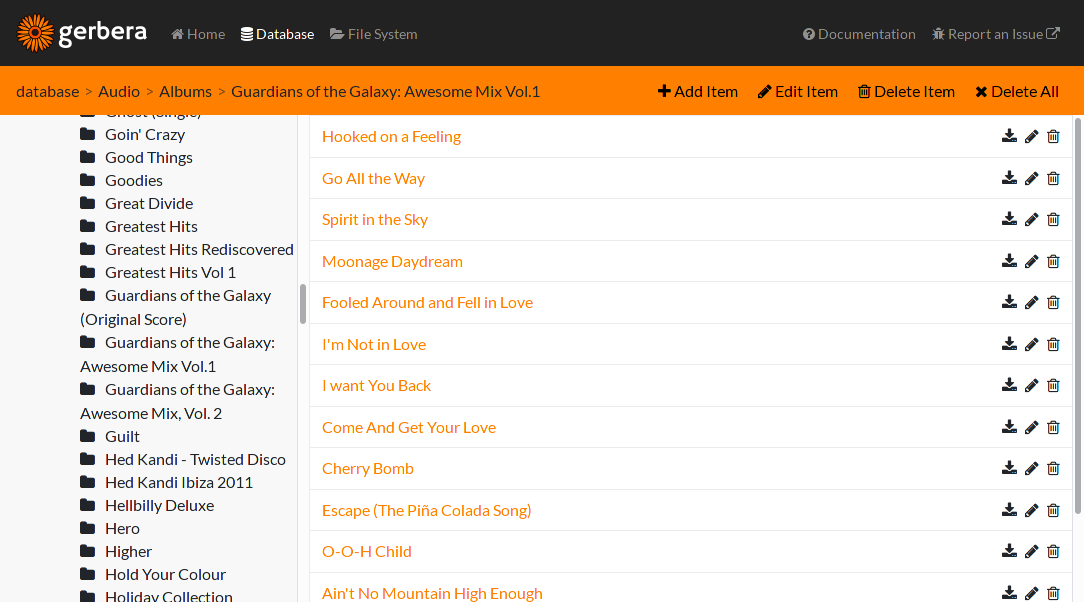
Gerbera is a free cross-platform DLNA server built on the popular MediaTomb media server. It comes with improved web interface that allows better control and organizations for shared media.
It is available for Windows, Linux and macOS. It comes with a rich control panel, dozens of media format support, and
Gerbera: open-source free media streaming server for home
PnP Media Server for 2022: Stream your digital media through your home network and consume it on all kinds of UPnP supporting devices
MEDevel.comHamza Musa

8- SimpleDLNA
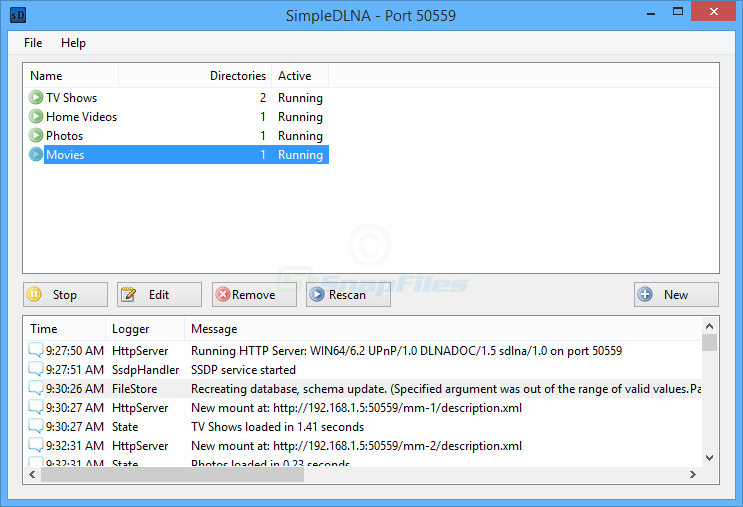
SimpleDLNA is an open-source free DLNA media server with a fast streaming performance. Unlike most of its competitors, Simple DLNA does not require any configure to run.
The project is written in the C# language, it supports quick thumb-nailing for videos and photos, Meta-data processor, and fast video replay.
SimpleDLNA offers a Windows setup package, Windows binaries, and the project source-code for developers who are interested in extending it.
SimpleDLNA is released under the BSD-2-Clause License.
SimpleDLNA features:
- Zero-config DLNA Server without persistent state (optional cache)
- Written in C# (See FAQ)
- Thumbnailing support for images and videos — if ffmpeg is found in the search path -, using any stream as input.
- Meta data as provided by TagLib#
- Serving of any and all file-system addressable files, incl. some views (transformations)
- Should be relatively easy to code up additional media sources, like podcasts
9- Slingr
Slingr is a simple CLI for streaming media files over a local network to UPnP media renderers. It is designed to work with cheap HDMI/DLNA/UPnP/Miracast Dongles.
Slingr is an open-source project that is released under the GPL-3.0 License.
Slingr features
- Stream a video file to a UPnP Media Renderer
- Play and pause video during playback
- Skip forward and backward during playback
- Add subtitles to the video
- Integrate with FFmpeg to do on the fly transcoding
Digital Media Server is an open-source DLNA compatible UPnP AV Media Server. It is capable of sharing digital video, audio and image resources to UPnP AV and DLNA capable devices. It is based on PS3 Media Server by Shagrath and Universal Media Server.
Digital Media Server supports Windows, Linux and macOS. It streams or transcodes many different media formats with little or no configuration. It is powered by MEncoder, FFmpeg, tsMuxeR, AviSynth, MediaInfo, VLC, OpenSubtitles.org and more, which combine to offer support for a wide range of media formats.
The project is released under the GPL-2.o License.
11- Kodi
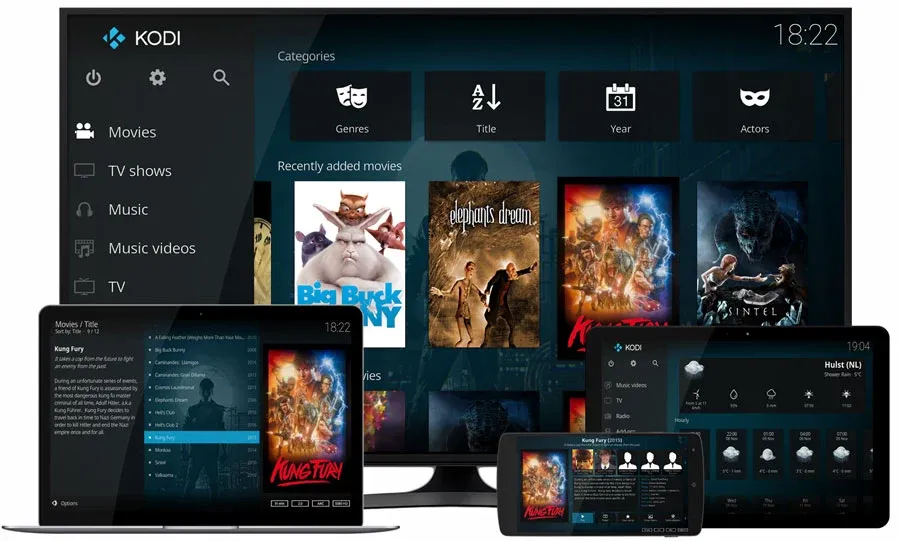
It would be unfair not to mention Kodi (XMBC), which can be used as a UPnP server to stream content over the network. It also can be used as UPnP client to play audios and videos from other UPnP over the sanem network.
Kodi is a complete home entertainment server that comes with dozens of plugins, modules and offers a smart tools to organize, view, use, and stream your media a cross the network.
Kodi runs on Windows, Linux, macOS, iOS, tvOS, Raspberry Pi, and Android.
12- Jellyfin
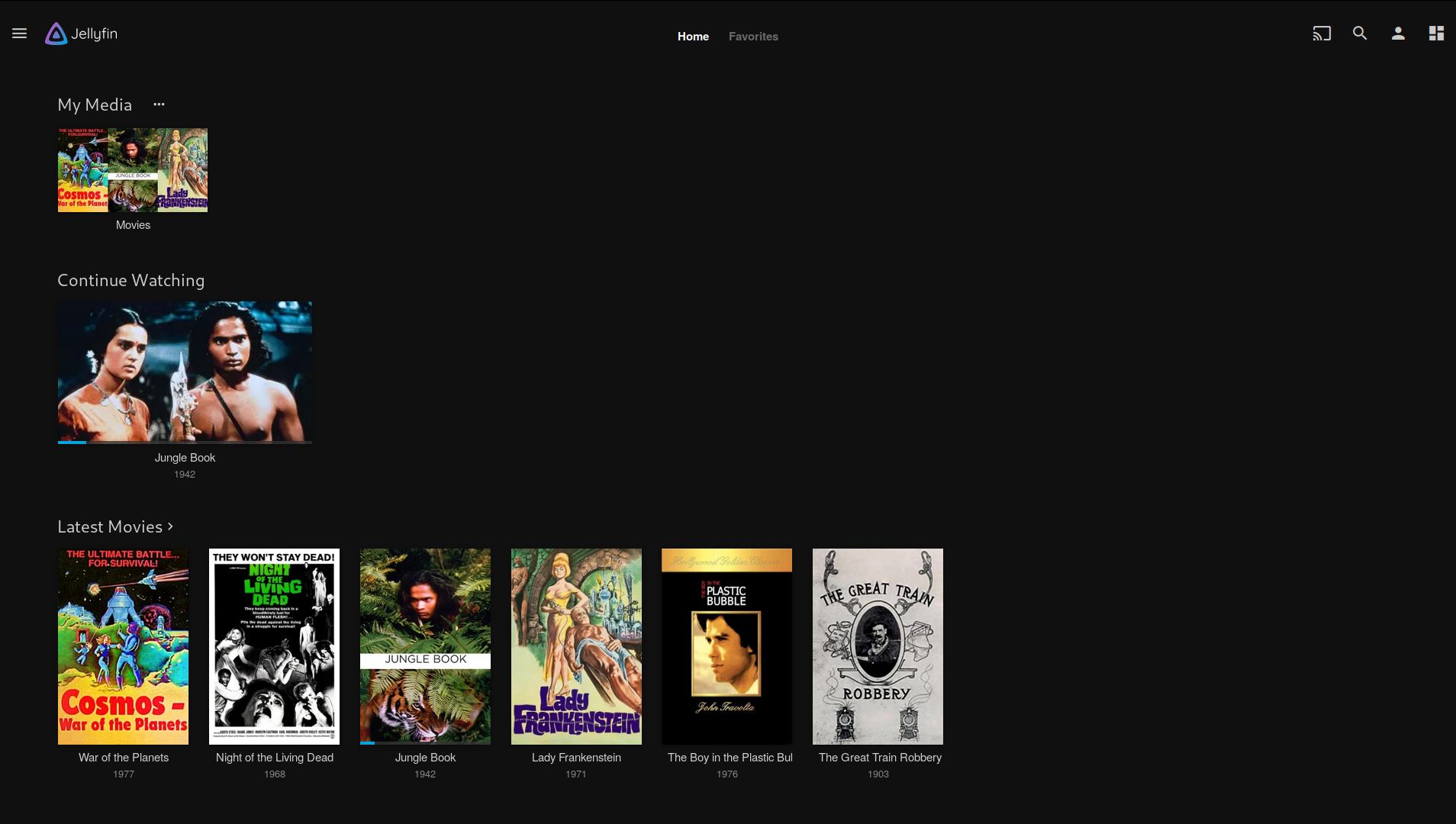
Jellyfin enables you to collect, manage, and stream your media. Run the Jellyfin server on your system and gain access to the leading free-software entertainment system, bells and whistles included. The server and the client are available for free to download, setup and use, without any charge.
Jellyfin lets you watch your media from a web browser on your computer, apps on your Roku, Android, iOS (including AirPlay), Android TV, or Fire TV device, or via your Chromecast or existing Kodi installation.
It supports AndroidTV, Fire TV, Roku, Playstation, Xbox One, Kodi, LG webOS, MrMC, Infuse, AirPlay, Google Chromecast, Nest, Samsung Tizen, Android, iOS, and several other systems.
It also can work directly within Kodi which works on Linux, macOS, and Windows machines.
13- Coherence
Coherence is a framework written in Python, providing several UPnP MediaServers and MediaRenderers, and enabling your application to participate in digital living networks.
ReadyMedia (formerly known as MiniDLNA) is a simple media server software, with the aim of being fully compliant with DLNA/UPnP-AV clients. It was originally developed by a NETGEAR employee for the ReadyNAS product line.
15- Subsonic free
Subsonic is a free media streaming server that supports video and audio streaming to devices in the same network. It comes in two editions: free and premium paid version.
Subsonic is available for Windows, macOS, Google Chrome Browser, Android and iOS devices. It supports Chromecast, Podcast receiver, and dozens of video and audio formats.
The paid premium edition is very cheap and comes with more advanced sharing options without ads and a unique personal secure server address.
Note that Subsonic is not an open-source project.
16- nano-dlna
nano-dlna is a command line tool that allows you to play a local video file in your TV (or any other DLNA compatible device). It allows you to search and find available DLNA devices on the local network, stream audio and videos with subtitles support.
17- Smart-tv-telegram
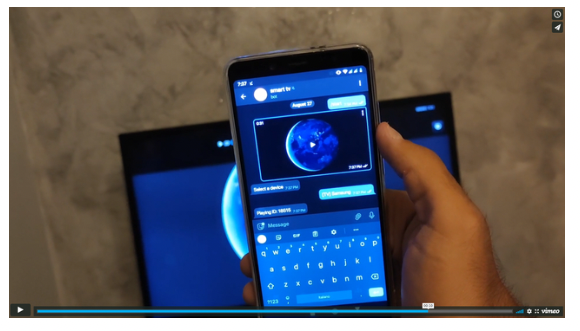
This is a unique app on this list, a Telegram Bot that allows you to stream video and audio files directly from your Telegram to your UPnP supported devices.
It also allows you to play any video directly from your mobile device, and stream to Chromecast, VLC player using the Telnet API, Kodi/ XBMC/ HTTP API, and stream any media files to browsers, and other devices using HTTP.
Smart-TV-Telegram highlights
- Streaming, the bot will not have to download the entire file before playing it on your device
- You can play anything if your device has the right codec
- You can stream on any device that supports UPnP (AVTransport)
- Chromecast, Vlc (telnet api) and Kodi (xbmc http api) support
- Streaming over HTTP
- Web interface that plays videos in your browser
You can download, the source code, setup it directly on your machine, or server and examine the source code as it’s released under the AGPL-3.0 License.
18- VLC Player

VLC is a popular free open-source media player that plays dozens of video and audio formats directly without any third-party. It is available for Linux, Windows, macOS, Android, and iOS.
Users can use the VLC player to stream video and audio thru the LAN, by using the “Play in external player” functionality (right click on the video while playing) and cast from there.
19- Strem.io
Strem.io is a free personal streaming service and desktop app that is community-powered by dozens of developers. It has dozens of plugins to stream videos, and medias especially from Torrent sources.
Strem.io comes with a built-in UPnP/ DLNA streaming support. Unfortunately, the development team declared that the support of UPnP is discontinued. But it continues to work.
End note
UPnP and DLNA servers and streamers allow you to stream content directly from one machine to the other enabled devices in your network.
If you know of any other open-source and free similar software that we didn’t mention, let us know.
Life today is media-centric, and there’s never a dull moment. At least not with a DLNA server allowing you to stream unlimited video, music, audio, and photos to your entertainment devices.
You will, however, need the best DLNA server to turn your computer into a media server that is safe and robust.
So, what is the DLNA server? What devices support DLNA? Is it the same as Bluetooth? Does DLNA work over the Internet? These are all legitimate questions that we shall try to address accordingly.
A DLNA server stores media content and avails it across a network wirelessly. The server is generally a DLNA-enabled PC or a NAS (network-attached storage).
Once active, the server lets you conveniently browse the entire media collection from multiple devices through a home network.
And there are indeed numerous devices that support DLNA, such as computers and gaming consoles, mobile devices, digital cameras, media players, and other IoT products.
- Open the Control Panel and go to Network and Internet.
- Under Network and Sharing Center, click on Media Streaming options.
- Turn on the Media Streaming button.
That’s one way to set up a DLNA server on Windows 10. You can also use a NAS and connect your new media server to the network via Ethernet or Bluetooth from the Devices screen. And you can similarly enable DLNA in Windows 11.
As you can see, you can set up a home network media server by enabling the native Windows 10 technology. However, most users find using third-party DLNA software more straightforward.
A DLNA server software is an application that allows you to share the burgeoning library of movies, audio, and pictures in your computer with your other DLNA-compatible devices.
Have a look at our favorite picks:
- Playon – DLNA software + record content for offline entertainment
- Ampache – Top-notch DLNA streamer (works with any client & media player)
- Plex – Complete DLNA media server solution (file management included)
- Kodi – DLNA server software with support for game controllers
- Jellyfin – Free DLNA server for Windows 10
Once installed, the DLNA software instantly sets up your PC as a media streaming center, opening up a sea of thrilling and personalized entertainment choices.
Inter-device connectivity is established through the handy DLNA protocol and the software makes the whole process simple and direct.
What is the best DLNA server software for Windows?
Playon – DLNA software + record content for offline entertainment

Playon is a full-feature media portal that integrates all your media streaming services into one media library.
The platform is easy to use. You can either download it on your computer or directly to a media streaming device such as Roku.
The software is easy to navigate. You get a grid view of all your streaming platforms in the home menu and recommended content based on your history.
One major plus of using Playon is the recording feature. You can capture all types of media for offline enjoyment.
Playon is a subscription-based service with monthly charges. You can try it for free for 7 days and get to download 7 media recordings.
Other key features of Playon include:
- Full HD 1080 recordings
- Instant ad skip
- Cast videos on TV
- Auto records new episodes
- Downloaded content has no expiration
Playon
Access all your favorite media platforms and channels from one library, and more.
Ampache – Top-notch DLNA streamer (works with any client & media player)

Ampache is an open-source web-based streaming app and file manager that works with almost any internet-enabled device so capturing and casting shows from a desktop, tablet, or phone is a breeze.
If you want highly reliable, and secure DLNA server software, Ampache has very few equals.
Ensuring a fantastic user experience, this tool lets you stream movies, music, and shows from Hulu, Netflix, HBO, Amazon, and countless other streaming sites and channels with no hidden catch.
It has countless customization options, such as various authorization methods, listing metadata sources by preference, importing custom metadata, ordering album art sources by preference, and many more.
There is no DLNA/UPnP with a premium subscription, as Ampache already has all of those features by default for free.
Let’s quickly look at its key features:
- Powerful API and streaming to any client (VLC, WinAMP, Foobar2000, Windows Media Player, Subsonic API, UPnP/DLNA, and DAAP with iTunes)
- Flexible catalogs (scan music straight from your local filesystem or use other sources to add to its database)
- Support for multiple users, and user registration
- Music streaming (stream your music to your preferred player, or listen on the web page with an HTML5 player)
⇒ Get Ampache
Plex – Complete DLNA media server solution (file management included)
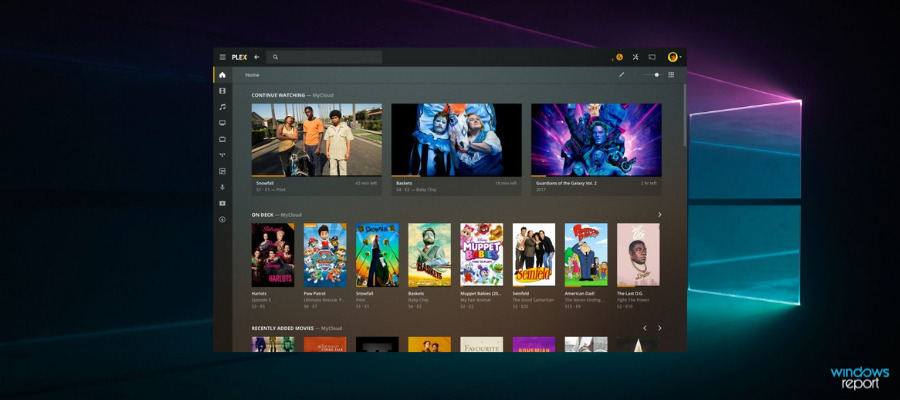
Plex is a multimedia management software that allows you to access and stream TV channels and streaming platforms’ content and lets you organize all your personal media files into one library.
This platform works worldwide, allowing you to stream content from all major on-demand media services.
Plex is compatible with multiple media hardware such as Amazon Fire TV, Android TV, and Roku. So, is Roku a DLNA device? If you were wondering about this possibility, there’s your answer – it can be!
Plex can also run on Android and iOS mobile devices and Windows or macOS computers.
Plex allows you to download content to access it without an Internet connection. You can sync downloaded media to all your devices so you can enjoy it wherever you are.
Other key features of Plex include:
- Automatic LyricFind lyrics for music content
- Custom sharing restrictions
- TV-show intro skip
⇒ Get Plex
Kodi – DLNA server software with support for game controllers

Kodi is another popular option for users that want to connect and access all their media content from one place.
It provides completely free media library management features that integrate your TV channels, on-demand platforms, audio files, pictures, and more.
Besides passive media content, Kodi lets you connect your games to the app. You can add stand-alone games, or connect emulators.
It also offers support for game controllers, so you can set it up as a one-stop entertainment center.
You can use this DLNA server software to record live TV video content. Just press the record button while streaming and you’ll be able to reaccess it whenever you want.
Kodi can be used on Windows, macOS, and Linux computers. It also comes as a mobile app for Android and iOS.
Key features of Kodi include:
- Live TV playback
- Customizable UI
- Metadata-based library organization
- Digital pictures/image display
- Supports most media file formats
⇒ Get Kodi
Jellyfin – Free DLNA server for Windows 10

The media server software has also been hailed for its sleek performance. And would you believe you can get all this bliss without paying a dime?
Even without digging too deep into its technicalities, this is one of the best choices for anyone searching for a smashing performance from a free DLNA server for Windows 10.
Unsurprisingly, its advanced design enables the server to produce one of the sweetest streaming experiences amongst the top contenders.
Let’s quickly look at its key features:
- Collect, manage, and stream your media to any device from your own server
- Store your entire media collection and organize it neatly
- Make playlists
- Watch Live TV and set automatic recordings to expand your library
- Apps on your Android, iOS (including AirPlay), Android TV, or Fire TV device, or via Chromecast or Kodi
- No centralized tracking of your data
- Completely free to download
⇒ Get Jellyfin
MediaPortal

Powerful but very easy to use, MediaPortal puts up a strong show when pitted against the rest of the DLNA servers for Windows 10.
It streams a large variety of media files with surprising precision and at impressive speeds.
MediaPortal handles just about every device and is a powerful entrant to our unique selection of DLNA media server tools that gives a reliable, simple, and seamless streaming experience.
Let’s quickly look at its key features:
- Watch, schedule, and record live TV
- Play videos, movies, DVDs, and Blu-ray discs
- Stream media, radio, and TV to any HTPC / PC connected to your network
- Use a remote to control your HTPC
- Check the weather, news, and more
- Access from the web or mobile devices
- Hundreds of plugins and skins available (to stream or download web TV, Apple Trailers,
- YouTube videos, or internet radio)
- Complete media solution for free
⇒ Get Media Portal
- 5+ best media center software for Windows 10/11 users
- FIX: Cast to Device not working in Windows 10
- Best software to organize music libraries on Windows 10/11
- Best Router With Internal Antenna [Our Top Picks]
- Best iTunes Alternative for Windows 11 to Use in 2023
Subsonic – Cross-platform compatibility & extended format support

Subsonic is another popular UPnP media streaming service whose main claim to fame is its unique ability to transcode a huge variety of media formats. Whatever you want to share, the tool is always up to the task.
Your Xbox, smartphone, and practically every other device work excellently as soon as you hook them up with this DLNA server software that also boasts apps for Android, iPhone, Windows Phone, Chrome, and many more.
Its compatibility prowess goes even further as it supports pretty much any network-enabled media player from Winamp, iTunes, XMMS, VLC, and MusicMatch to Windows Media Player.
Plus, it has an embedded Flash player. This DLNA server software also supports all media formats (MP3, OGG, AAC, and any other audio or video format that streams over HTTP).
Let’s quickly look at its key features:
- Clean web interface optimized for constrained bandwidth environments
- Displays cover art, assigns ratings and comments to albums and tracks
- Create your own playlist and manage the play queue
- Customizable user experience (28 languages, 30 different themes, personal avatar, etc.)
- Works with any number of users
- Integrates with the best web services through an open API
⇒ Get Subsonic
Emby – Can store your content in multiple resolutions
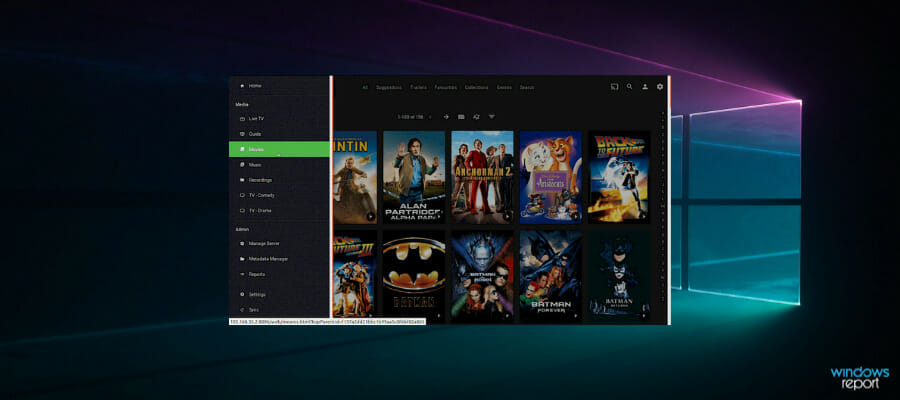
Emby is one of the most feature-rich DLNA media servers that works like a charm across a plethora of rendering devices and is a joy to stream with.
Whether it’s stand-up comedy, soaps, Formula 1, or blockbuster movies, this has gotten rave reviews for its polished performance.
This DLNA software automatically converts and streams your personal content on any device. It can store your content in multiple resolutions, enabling direct streaming from any device.
Furthermore, you can sync your personal media to smartphones and tablets for easy offline access. Emby apps are available for Android, iPhone, iPad, Windows Phone, and tablets.
The innovative idea of a pleasant user interface and media auto-detecting technology is lovely to users seeking painless streaming.
Let’s quickly look at its key features:
- Parental Controls (monitor and remote control sessions as you need to)
- Send videos, music, photos, and Live TV to Chromecast with ease
- Sync your personal media to the cloud for easy backup, archiving, and converting
- Edit metadata and images, search for subtitles, and more.
- Automatically detects DLNA devices on your network
- Powerful web-based management tools (to manage your content, users, sharing, security, and more)
⇒ Get Emby
To enjoy your rich media library across multiple devices, you have to turn your computer into a media server, and the best way to do this is by using DLNA server software.
The thing with these thoughtful tools is that they’re not equal, meaning you need to take your sweet time evaluating your options.
If you have any suggestions or questions, feel free to leave them in the comments section below.

Investing on a hardware sometimes require huge amount of money. You do not need to worry as there are alternatives, affordable solution and ways such as setting up a Windows PC as a media server. Aside from that there are many other more options for you to be able to have home network that would be able to support media streaming. Do not worry as most of them are offered for free and are often open-source.
The software that you would need to use would depend on your budget, your hardware and your technical requirements. There are also times when you would need to stream files and even encode exotic files such as MP4 and MKV format. Example, if you want to watch on your smart TV at home, you might need to download and install free FLV file conversion software.
Software
There is quite a list of DLNA media server downloads for windows which you could use and access for free. However, you will have to mind that some of them only offer limited set of features or some would offer trial versions.
We suggest for you to check the following DNLA which are available online for free:
- JRiver Media Center
- Wild Media
- Mezzmo
- MediaMonkey
- Plex
- Twonky
- PlayOn
- Subsonic
- Serviio
- iSedora Media Server
Best free media server software:
- PS3 Media Server
- DivX
- Firefly
- Windows Media Player
- Songbird
- MiniDLNA
- Home Media Center
- All Media Server
- LXI Media Center
- TVBle
- XBMC
Best Hardware based on Media Servers
- Unreal
- Olive
- Mirage
Media Players
- Acer
- Lomega
- Dlink
- QNAP
- Buffalo
- Linksys
- Asus
- Western Digital
- NetGear
Back to top button
Домашний медиа-сервер (UPnP-DLNA-HTTP) — программа, предоставляющая медиа-ресурсы (фотографии, аудио и видео-файлы) вашего компьютера другим UPnP (DLNA) устройствам в домашней сети, например, телевизорам Philips, Sony, Samsung, LG, Toshiba, игровым приставкам Sony Playstation 3 (4), XBOX 360, медиа-плеерам WD TV Live, Popcorn Hour, Dune, Boxee Box, IconBit, ASUS O!Play, iPad/iPhone/iPod, Apple TV (AirPlay), Chromecast (Google Cast), мобильным и PDA устройствам.
В состав программы включены различные транскодеры аудио и видео-файлов, позволяющие преобразовать медиа-ресурсы в формат, поддерживаемый устройством воспроизведения. Также возможно преобразование формата кадра видео-файлов к формату экрана устройства воспроизведения (цвет дополнения задается пользователем) и выбор аудио-дорожки.
Содержит профили транскодирования для VLC Media Player, с их помощью можно перенаправить потоки Интернет-радио, Интернет-телевидения с компьютера на медиа-устройства.
Домашний медиа-сервер поддерживает цифровое телевидение (C, S, T), управление DMR (Digital Media Renderer) устройствами, поддерживает внешние и внутренние субтитры, а также web-навигацию с HTML5-плеером для устройств без DLNA (UPnP) поддержки.
Что нового в Домашний медиа-сервер 6.03?
- Загрузка информации о музыке с сайта Discogs.com:
- добавлено поле «Персональный токен» (ниже логотипа Discogs), может быть получен в личном кабинете (раздел Developers).
- Настройки программы — События:
- добавлено событие «После редактирования информации о медиа-ресурсе».
- Информация о папке, коллекции «Интернет телевидения»:
- добавлено поле «Профиль транскодирования».
