Создание высококачественной цифровой музыки не всегда требует больших затрат.
К счастью, золотой век интернета предоставил нам множество вариантов для выполнения этой работы.
Цифровая аудио рабочая станция, или просто DAW, является центральным элементом музыкального производства в наши дни.
Это место, где вы можете записывать звук, микшировать и редактировать, не отходя от экрана компьютера. Это действительно удобный и простой способ создания музыки.
Возможно, вы уже знакомы с такими коммерческими гигантами, как Ableton Live, Pro Tools, Logic, Cubase, Fl Studio и другими флагманскими платными программами. Однако сегодня мы поговорим о лучших бесплатных DAW для вашего музыкального производства и/или микширования.
Бесплатные DAW против платных DAW
Если вы совсем новичок в создании музыки или хотите расширить имеющиеся возможности, не тратя при этом лишних денег, то вам может подойти бесплатное программное обеспечение DAW.
Возможно, вы ищете DAW с достойной поддержкой VST-плагинов или DAW, которая будет блистать при создании электронной музыки. Будьте уверены, что у вас есть выбор.
Имейте в виду, что некоторые бесплатные DAW являются ограниченными версиями своих платных аналогов, предлагая урезанную функциональность. Но не стоит расстраиваться — возможностей более чем достаточно для начала работы.
В большинстве случаев для работы достаточно лишь аудиоинтерфейса и пары наушников.
Вот список лучших бесплатных DAW в 2022 году (здесь нет конкретного порядка в плане лучше или хуже, просто список для сравнения и сопоставления):
1. Ableton Live Lite (Windows, Mac)

Я знаю, что говорил, что нет лучшего или худшего, но, будучи суперфанатом, которым я являюсь, я был вынужден поставить Ableton Live Lite на первое место.
Для тех, кто не знает, Ableton — один из лидеров индустрии производства электронной музыки. Возможность творческого подхода к работе с аудиофайлами — это то, чем он действительно блещет (неразрушающее редактирование аудио + неограниченная отмена).
Как звукорежиссеру, мне также нравится возможность соединять в цепочку различные эффекты, создавая интересные комбинации, которые также можно сохранять в виде пресетов.
Ableton Live Lite предлагает ограниченные возможности по сравнению с платной версией. Тем не менее, в ней есть приличное количество инструментов для редактирования и скромная библиотека звуков для создания и микширования музыки.
Для начала работы Live Lite позволяет использовать до 8 аудиодорожек и/или 8 миди-дорожек.
Доступно как для пользователей Windows, так и для пользователей Mac OS.

Плюсы:
Суперкреативный способ создания музыки и редактирования аудио.
Конс:
Ограниченное количество дорожек.
2. GarageBand (Apple)
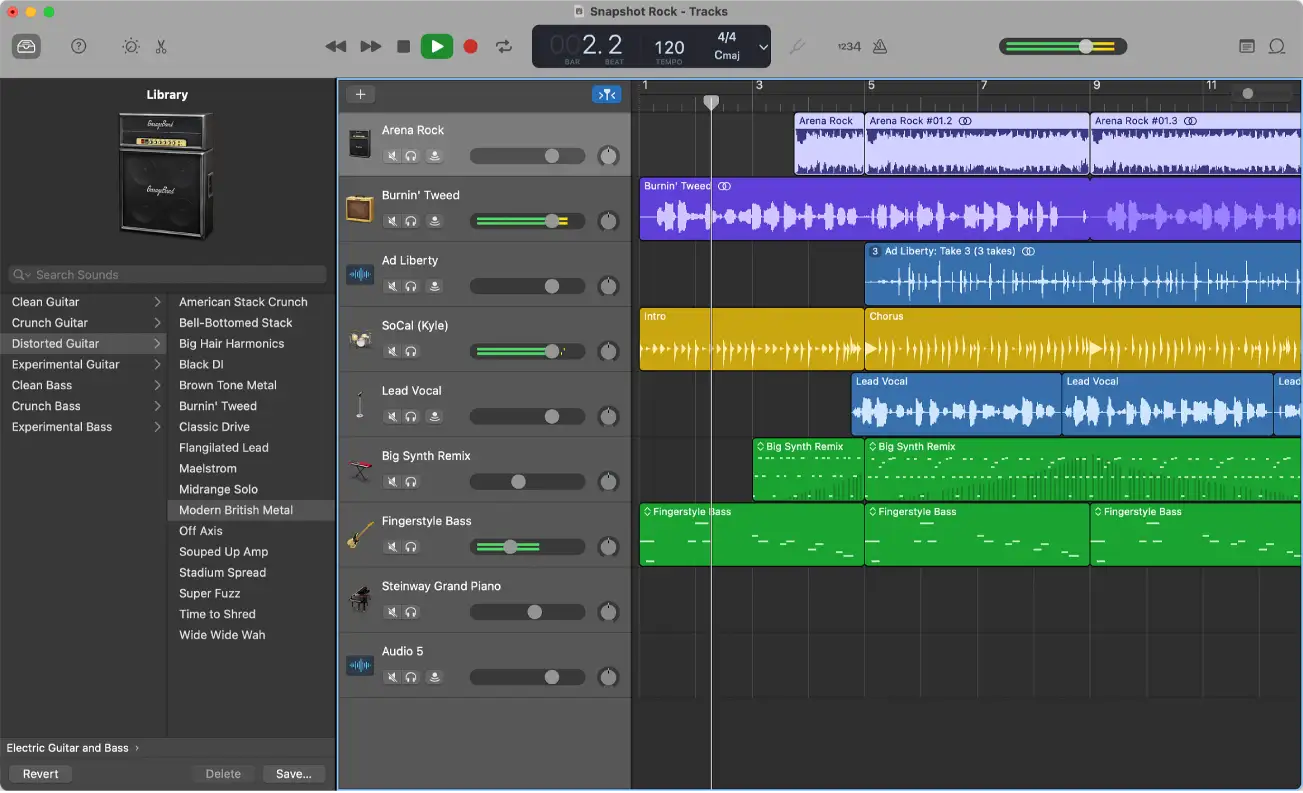
На втором месте — Apple Garageband. Она предустановлена на всех версиях Mac OS, что позволяет художникам всегда иметь под рукой бесплатную DAW.
Garageband — это, по сути, младший брат флагманской программы Logic DAW от Apple. Она предлагает подход начального уровня, который позволяет исполнителям быстро записывать аудио и записывать миди-ноты в простом пользовательском интерфейсе.
Я помню, как доводил Garageband до предела, прежде чем перейти на Logic Pro.
Apple проделала огромную работу, сделав пользовательский интерфейс очень чистым и удобным. В комплекте с программой поставляется множество инструментов и эффектов для начала работы.
Идеально подходит для начинающих или художников, желающих быстро запечатлеть мимолетные творческие идеи.
Однако Garageband поддерживает не VST-плагины, а родные плагины Apple Audio Unit.
Плюсы:
Чистый пользовательский интерфейс
Быстрая фиксация идей.
Конс:
Только для пользователей Apple
3. Tracktion Waveform Free (Windows, Mac, Linux)

Наша следующая бесплатная DAW — Waveform Free от Tracktion, которая предлагает неограниченное количество треков. Это огромный плюс, учитывая тот факт, что она бесплатна.
Он рекламируется как первое кроссплатформенное программное обеспечение DAW, которое не имеет никаких ограничений.
Это означает, что он принимает плагины сторонних производителей, поддерживает плагины AU и VST, не ограничивает функции сохранения/экспорта и многое другое.
Он имеет элегантный настраиваемый пользовательский интерфейс, позволяющий скрывать/показывать различные элементы в зависимости от вашего рабочего процесса.
Waveform Free обладает огромным количеством функций, что делает его полноценной цифровой аудио рабочей станцией, с которой вы начнете свое музыкальное путешествие.

Плюсы:
Неограниченное количество дорожек
Без ограничения по времени
Отсутствие ограничений на сохранение/экспорт
Доступно для Windows и Mac OS
Конс:
Привыкание к рабочему процессу может занять некоторое время.
4. Presonus Studio One 5 (Windows, Mac)
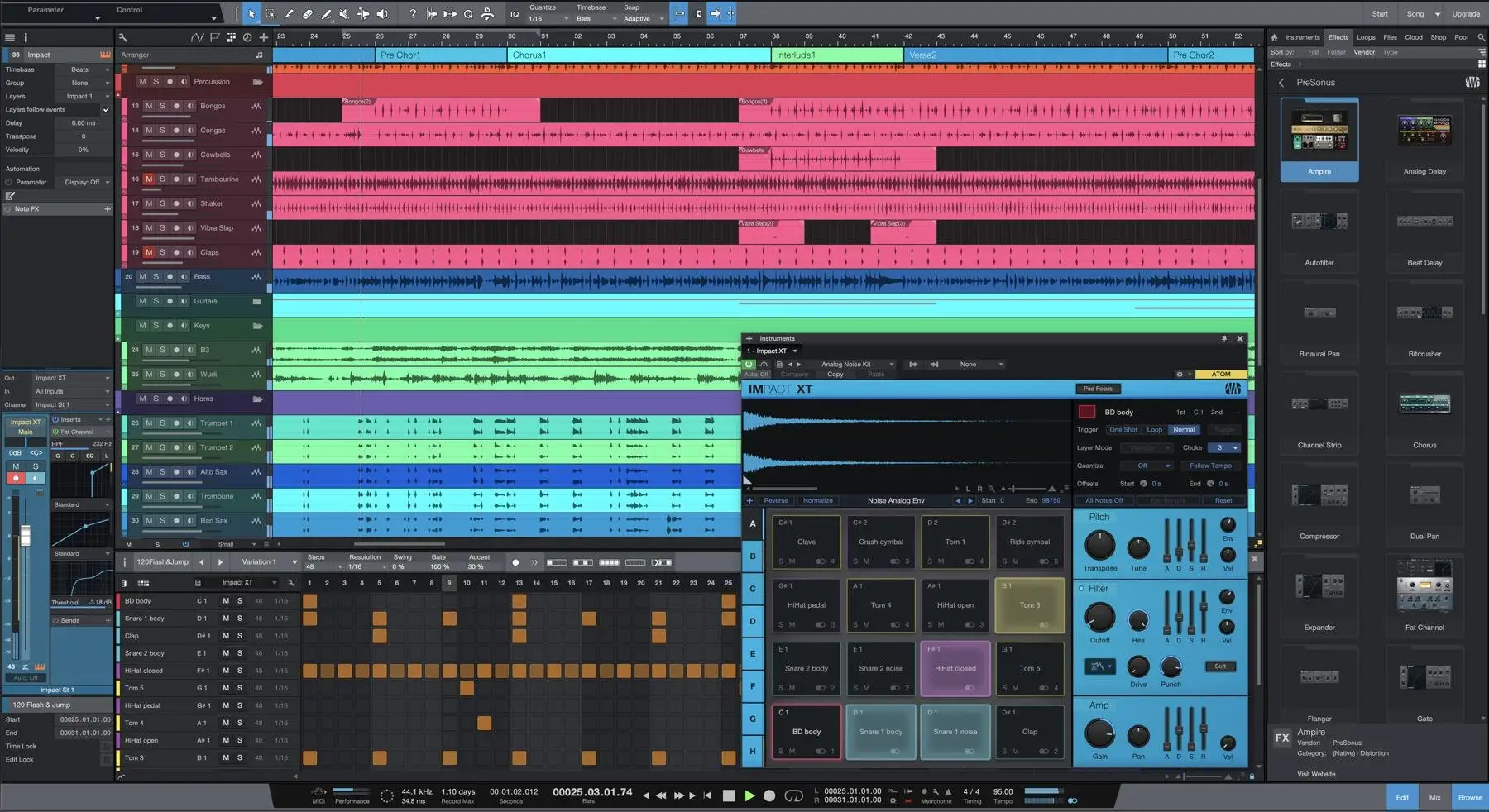
Presonus Studio One 5 — наша следующая бесплатная DAW с современным пользовательским интерфейсом, позволяющая записывать, микшировать и создавать музыку из одного окна.
В комплект поставки входит звуковая библиотека объемом 2 Гб, которая гарантированно подарит вам свежее вдохновение прямо из коробки.
Как и Waveform free, Presonus Studio позволяет использовать неограниченное количество треков, которые могут представлять собой комбинацию виртуальных инструментов, аудиодорожек и FX-каналов.
В Studio One 5 есть поддержка midi, но нет поддержки VST-плагинов. Presonus хочет, чтобы вы использовали его родные эффекты.
Скачать Presonus Studio.
Плюсы:
Более 2 Гб звуков
Неограниченное количество дорожек
Конс:
Не поддерживает VST-плагины
5. MPC Beats (Windows, Mac)
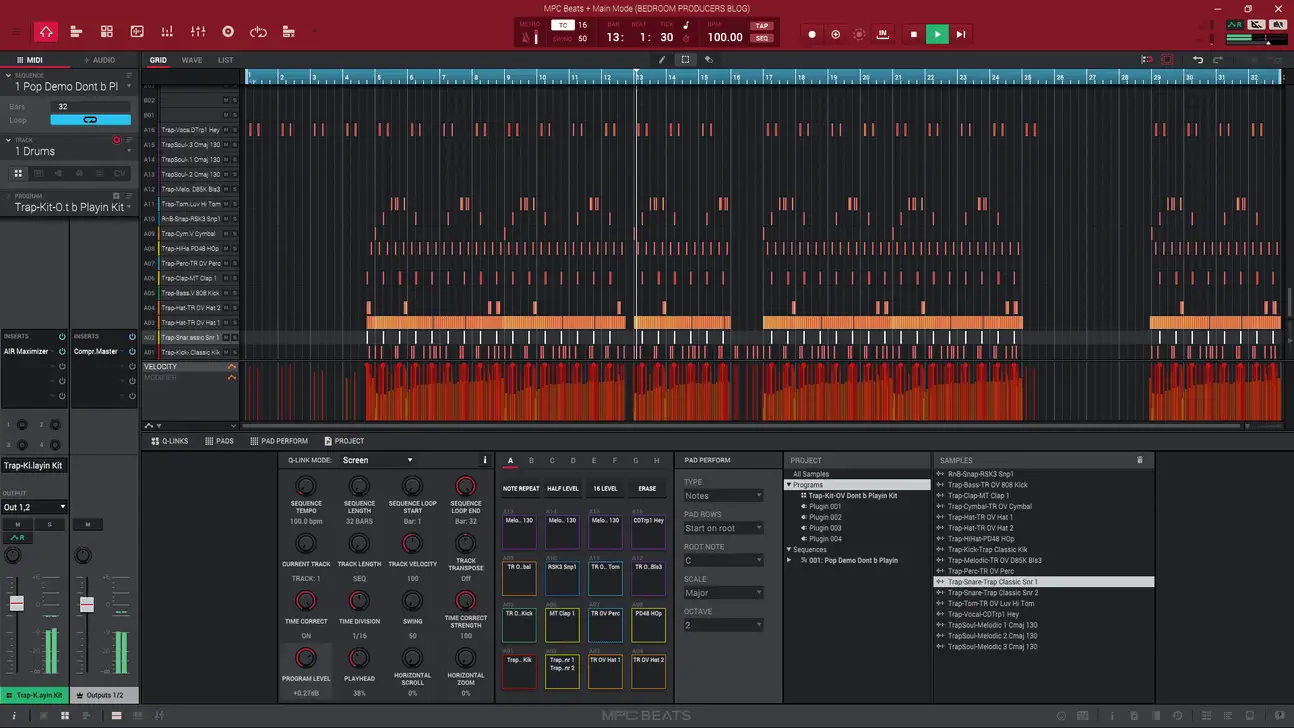
Еще один отличный бесплатный daw — MPC Beats от Akai Pro.
Компания Akai известна своей флагманской драм-машиной MPC, которая с момента своего появления сыграла роль в бесчисленных хитах.
MPC отлично подходит для создания музыки на основе сэмплов, а MPC Beats позволяет передать ту же суть без самой драм-машины.
MPC beats имеет поддержку внешних миди-контроллеров, что позволяет управлять программным обеспечением. Еще лучше то, что у них есть собственная серия миди-контроллеров Akai MPK, что позволяет добиться более плавной работы.
Поддерживает VST-плагины, а также плагины Audio Unit.
Также может использоваться как VST-плагин в других программах DAW.

Плюсы:
Рабочий процесс MPC
Более 80 фпс
2 ГБ петель и звуков
Идеально подходит для создания музыки на основе сэмплов
Конс:
Ограниченное количество треков
6. Cakewalk by Bandlab (Windows)

Cakewalk от Bandlab — еще один отличный вариант для тех, кто ищет бесплатную DAW для дома.
Для тех, кто знаком с брендом Cakewalk Sonar, Bandlab приобрела компанию, чтобы обеспечить продолжение ее наследия.
Cakewalk by Bandlab содержит массу функций в своем бесплатном программном обеспечении. Возможность создавать неограниченное количество треков — это всегда плюс.
В нем есть поддержка VST3, а также множество встроенных эффектов, таких как насыщение ленты и эмуляция консоли.
Cakewalk by Bandlab имеет отмеченный наградами пользовательский интерфейс, который обязательно дополнит ваш рабочий процесс.
Скачать Cakewalk можно здесь
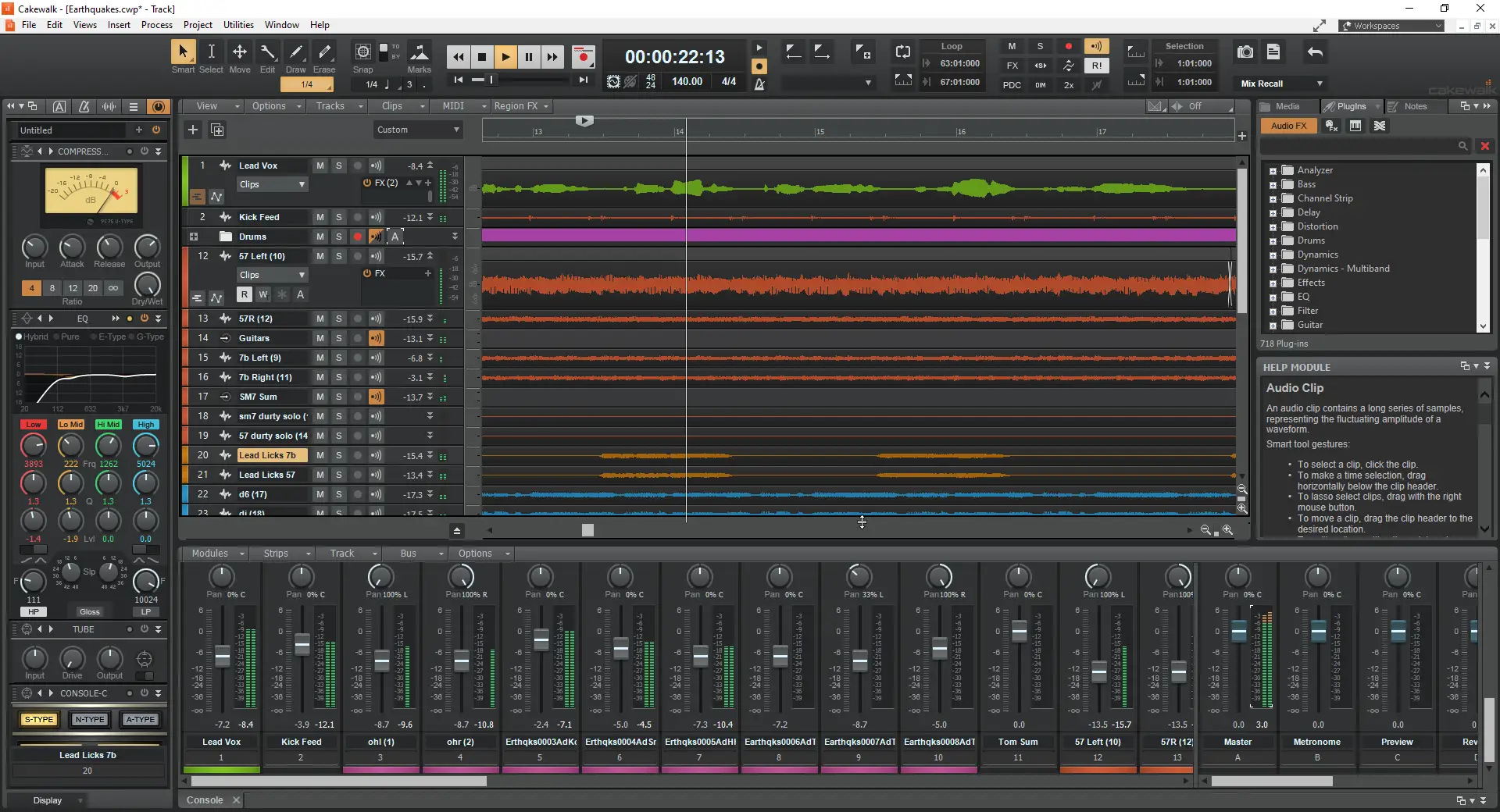
Плюсы:
Удостоенный наград пользовательский интерфейс
Лучший звуковой движок (По их собственным словам)
Эффекты студийного качества.
Конс:
Только для Windows
7. Avid Pro Tools (Windows, Mac)
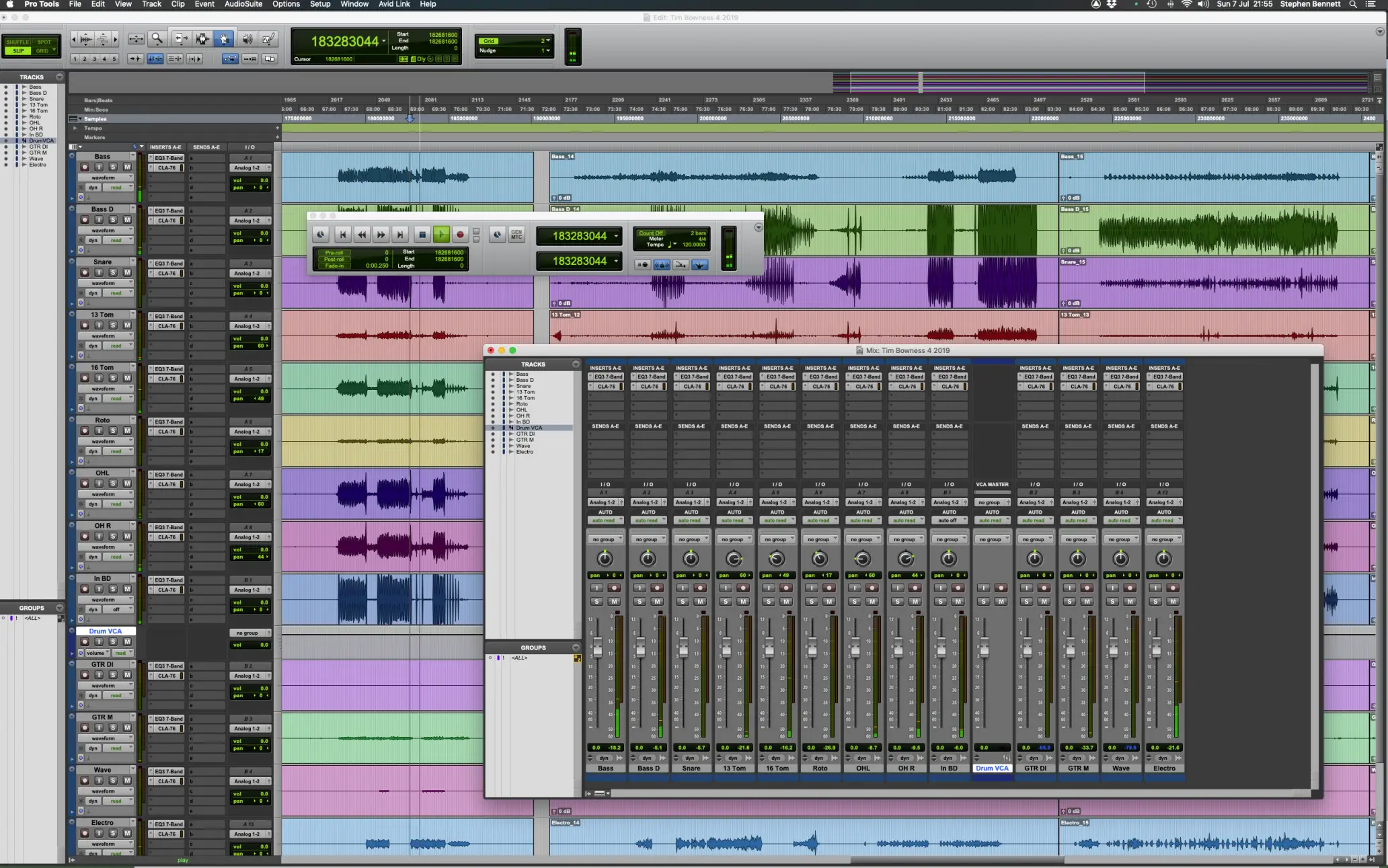
Avid Pro Tools — это отраслевой стандарт для записи звука и всех ваших аудиоинженерных задач.
До недавнего времени компания Avid предлагала бесплатную версию своего программного обеспечения под названием «Pro Tools First». Однако теперь вы можете попробовать бесплатную демо-версию Pro Tools в течение 30 дней.
Пробная версия содержит 2 ГБ петель, сэмплов и звуков. А также 110 плагинов, которые помогут вам в работе.
Одна из самых крутых функций — возможность удаленной совместной работы с использованием облачного хранилища, для которого в пробной версии вам предоставляется до 1 ГБ.
Честно говоря, я никогда не был поклонником использования Pro Tools для создания битов, хотя это, безусловно, можно сделать.
Просто рабочий процесс не так удобен, как в других DAW, когда речь идет о создании битов как таковых.
Однако если вы создаете трек с использованием живых элементов, таких как гитара, барабаны или вокал, то здесь Pro Tools будет на высоте. Инструменты редактирования действительно первоклассные, позволяющие создавать звук, который вы слышите в своей голове.
Мне всегда нравилась их внутренняя маршрутизация звука, поскольку я могу создать дорожку шины и без особых усилий направить на нее аудиодорожку или серию дорожек. Это действительно открывает возможности микширования.
В Pro Tools есть поддержка плагинов AAX (Avid Audio Extension).
Avid Pro Tools не без оснований считается лидером отрасли.

Плюсы:
Первоклассные функции смешивания
Сотрудничество в облаке
Показатели на уровне отрасли
Конс:
Полностью бесплатной версии нет, только пробная.
8. Serato Studio (Windows, Mac)
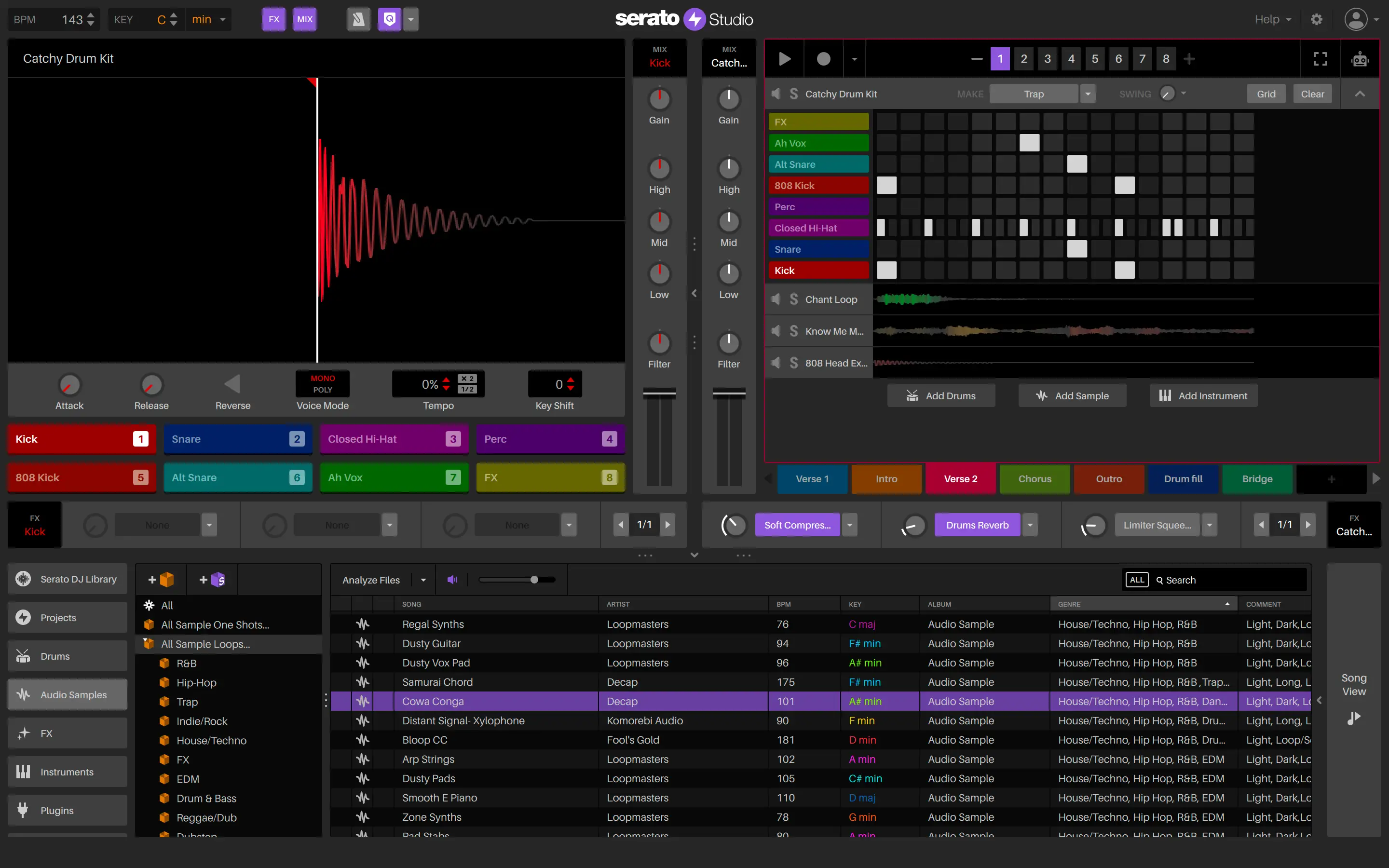
Serato Studio — это очень современный подход к традиционной цифровой аудио рабочей станции. Она была разработана специально для музыкальных продюсеров и диджеев.
Пользовательский интерфейс разработан таким образом, чтобы позволить создателям быстро создавать треки, быстро воплощая свои музыкальные идеи. Для продюсера это очень важно, когда вы хотите, чтобы ваш рабочий процесс был как можно более гладким.
В Serato Studio есть пошаговый секвенсор, который довольно прост в использовании, что позволяет без труда построить паттерн.
Рабочий процесс в стиле drag and drop идеально подходит для электронной музыки и действительно позволяет войти в ритм, смешивая и подбирая сэмплы до получения контента.
Вы также можете задать мастер-ключ для своего проекта, и все последующие образцы, которые вы будете использовать, будут автоматически соответствовать этому ключу.
Это дает плюс, так как позволяет ускорить рабочий процесс, поскольку виртуальные инструменты и сэмплы выравниваются по одной и той же клавише.
Serato Studio поставляется в комплекте со звуковыми пакетами, которые помогут вам вдохновиться. Если вы хотите получить нечто большее, можно загрузить дополнительные звуковые пакеты.
Просто продюсеры (как опытные, так и начинающие), желающие расширить свои возможности, получат удовольствие от работы с этой цифровой звуковой рабочей станцией. Это отличное бесплатное программное обеспечение для создания музыки.
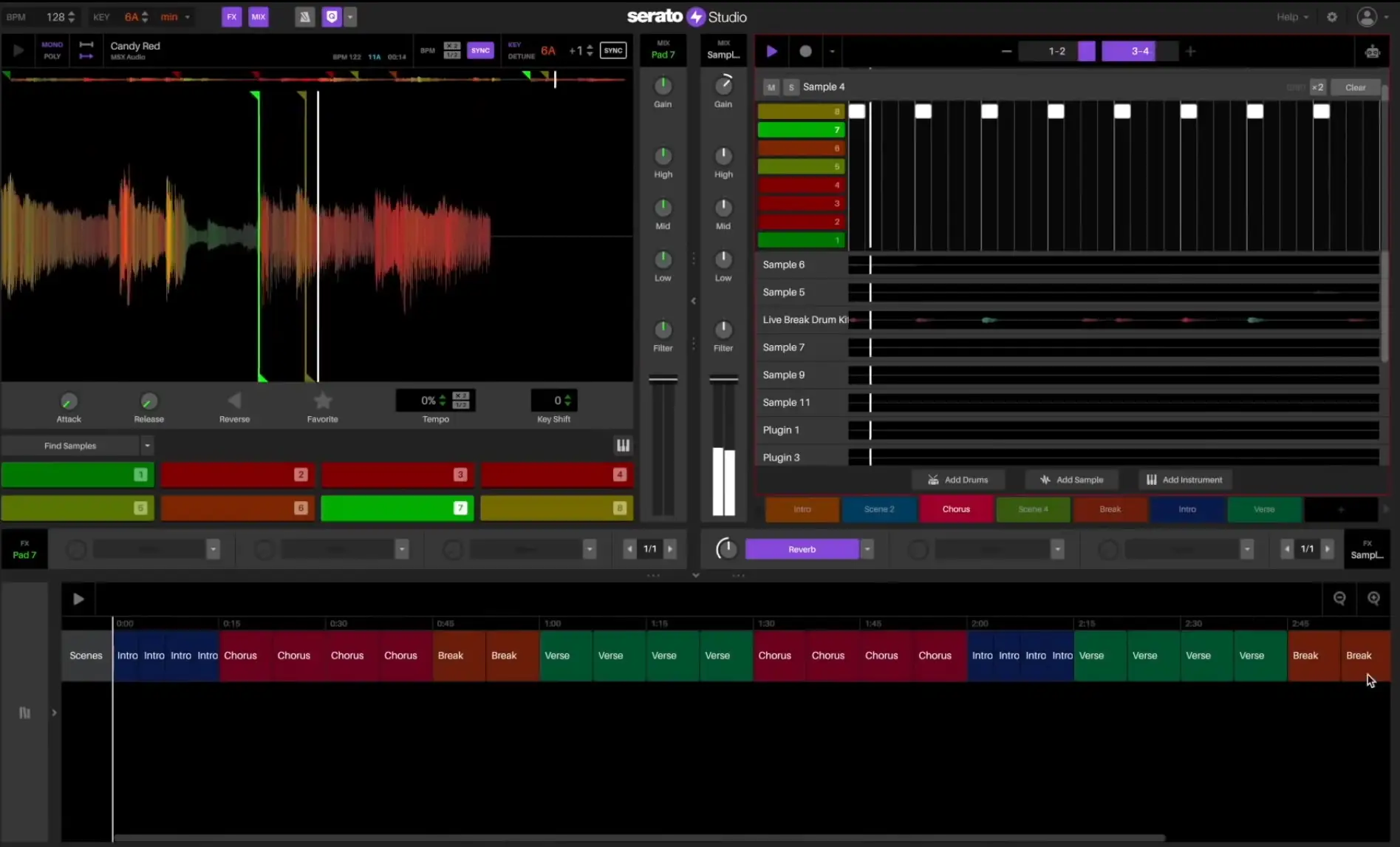
Плюсы:
Быстрый и интуитивно понятный рабочий процесс
Веселое занятие для создания битов
Конс:
Не такой обширный, как в других DAW, основное внимание уделяется производству
9. SoundBridge (Windows, Mac)
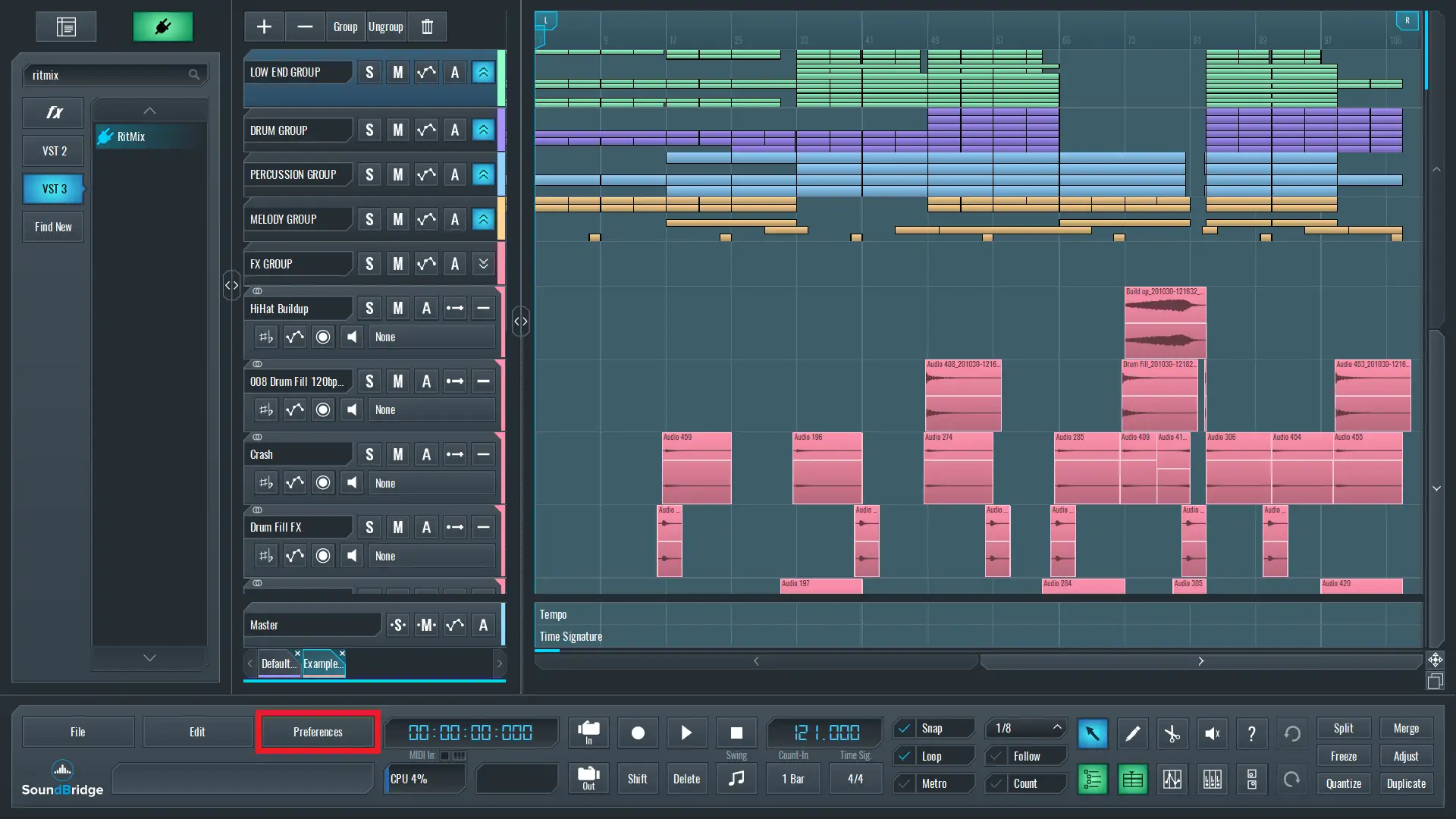
Если и можно описать SoundBridge, то это простота. Он разработан с учетом пожеланий новичков и предлагает все самое необходимое для начала работы.
Он оснащен секцией барабанных пэдов в стиле MPC для тех, кто любит программировать свои удары таким образом, а также 16-шаговым секвенсором с функцией рандомизации, что позволяет проявить больше творчества при программировании.
SoundBridge также поставляется в комплекте с различными FX для микширования.
Как и в Ableton, в нем есть виртуальная миди-клавиатура. Я считаю, что это здорово, потому что не всегда есть доступ к настоящей миди-клавиатуре, когда приходит вдохновение. Поэтому наличие виртуальной клавиатуры позволяет быстро находить идеи.
Soundbridge также имеет поддержку плагинов сторонних производителей.
В целом, графический интерфейс чист, прост (настраивается) и предлагает идеальное решение для тех, кто ищет бесплатное программное обеспечение для работы с daw.

Плюсы:
Простой, интуитивно понятный интерфейс
Секвенция барабанов в стиле MPC
Гибкие кривые автоматизации
Конс:
Ограниченность по сравнению с другими программами DAW
10. Cubase Le (Windows, Mac)

Steinberg Cubase Pro уже давно является известным в аудиомире именем, и на то есть веские причины.
Cubase Le — это первый взгляд на эту мощную цифровую звуковую рабочую станцию.
Cubase Le содержит виртуальные инструменты и инструменты для создания композиций, подходящие для всех жанров.
Если вы новичок в теории музыки или просто нуждаетесь в дополнительной порции вдохновения, Cubase Le предлагает режим Chord Pad для помощи.
Я уверен, что это значительно ускорит рабочий процесс, поскольку вы сможете с легкостью создавать аккордовые прогрессии.
В комплект поставки также входит более 5 Гб звуков и петель.
Подобно Ableton, он поддерживает деформацию звука в реальном времени, позволяя растягивать аудиодорожки без ущерба для качества звука.
До 16 аудиодорожек и 24 миди-дорожки.
Аудиофилы оценят тот факт, что Cubase Le позволяет выводить стереофонические аудиодорожки в формате WAV/AIFF, а также, при необходимости, в MP3.

Плюсы:
Гениальный рабочий процесс
Помощь с аккордами
Подходит для всех жанров
Конс:
Ограниченное количество треков
11. Podium Free (Windows)

Podium Free от Zynewave — это бесплатная версия Podium, которая является цифровой аудио рабочей станцией только для windows.
Интерфейс простой и понятный, с настраиваемым пользовательским интерфейсом, позволяющим менять цвета (по аналогии с Ableton).
Podium Free поддерживает плагины и виртуальные инструменты сторонних производителей. Я также видел кучу бесплатных VST-плагинов, которые можно использовать с ним.
Существует не так много ограничений, которые отличают платную версию Podium от бесплатной.
Настройка MIDI-интерфейса ограничена одним входом и одним выходом, и он не поддерживает многоядерные процессоры при обработке плагинов.
Если это не является препятствием, я уверен, что Podium будет отличной бесплатной DAW-программой, которую можно взять в руки.

Плюсы:
Бесплатная версия аналогична коммерческой.
Полная поддержка VST-плагинов
Отличное ощущение начального уровня
Конс:
Только для Windows
12. Audacity (Windows, Mac, Linux)
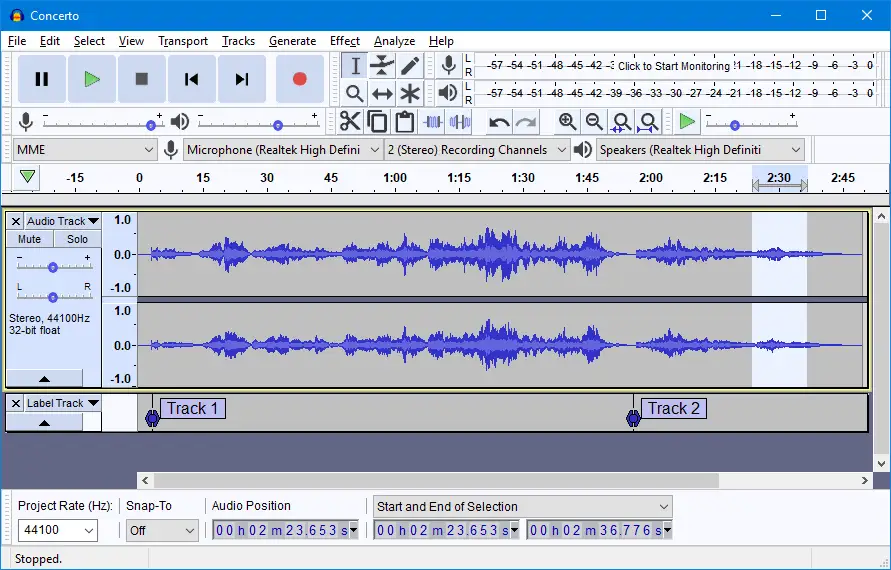
Если вы ищете подходящую бесплатную DAW для быстрой записи звука, обратите внимание на Audacity.
Эта DAW существует уже давно, и я помню, как ее можно было скачать бесплатно, даже когда я начинал свой музыкальный путь, а это было более 14 лет назад.
Это кроссплатформенная программа с многодорожечным аудиоредактором, который довольно прост в использовании.
Интерфейс прост и понятен, что делает запись звука легким делом. Audacity действительно избавляет от необходимости гадать.
Здесь нет множества «колокольчиков» и «свистков», которые могли бы нарушить ваш рабочий процесс, оставляя место только для многодорожечной записи.
Так что если вы ищете бесплатную цифровую звуковую рабочую станцию с поддержкой миди-треков или виртуальных инструментов, то, возможно, Audacity — не для вас.
Вы можете попробовать использовать его в сочетании с другим программным обеспечением DAW для выполнения работы.
Audacity идеально подходит для начинающих DIY-музыкантов, которые хотят быстро записывать и/или редактировать аудио.
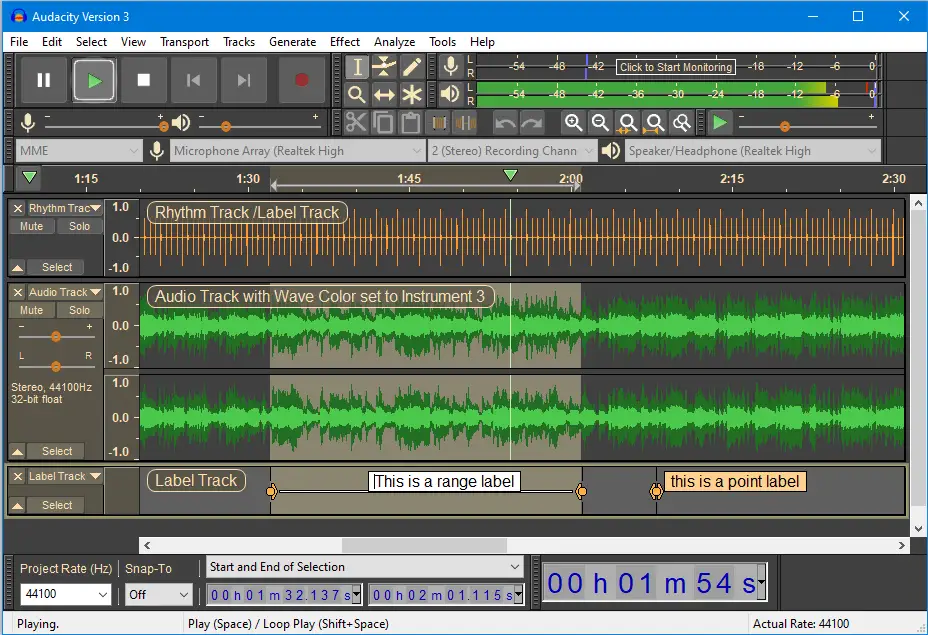
Плюсы:
Простой рабочий процесс
Идеально подходит для работы исключительно с аудио
Конс:
Нет MIDI
Нет плагинов для виртуальных инструментов
Почетные упоминания
Ardour (Windows, Mac, Linux)

Скачать Ardour
Roland Zenbeats (iOS, Android, Mac, Windows)

Скачать Zenbeats
LMMS (Linux, Mac, Windows)

Скачать LMMS
Заключение
Хотя идеальной бесплатной DAW не существует, есть множество вариантов, которые вы можете попробовать и решить, какая бесплатная DAW лучше для вас.
Я бы сказал, что если ваш процессор соответствует требованиям, загрузите несколько программ и поиграйте с ними, чтобы найти ту цифровую аудиорабочую станцию, которая вам подходит.
Может быть, вы хотите расширить свои знания в области аудиотехники, и тогда вы попробуете Pro Tools.
А может быть, вы хотите ответить на зов своего внутреннего музыкального продюсера, и тогда вы загружаете MPC Beats или Serato Studio.
Главное, чтобы вы нашли бесплатную цифровую звуковую рабочую станцию, которую вы можете назвать своим домом и которая дополнит ваш рабочий процесс.
Никогда больше не позволяйте цене остановить ваши музыкальные амбиции, особенно когда есть так много альтернатив!
As producers, your DAW is where you’re going to spend, like, 90% of your time.
It’s got to feel right, work smoothly, and give you all the tools you need to bring your tracks to life 一 plus, it should keep up with you when inspiration hits.
But let’s face it… some DAWs are crazy expensive, and that can put them completely out of reach.
That’s exactly why I’m breaking down the absolute best free DAWs you can get your hands on right now.
And no, they don’t slack and can even compete with paid versions because they have unique features and standout functions, like:
- Unlimited audio and MIDI tracks ✓
- Built-in audio effects ✓
- VST, AU, and plugin compatibility ✓
- Easy-to-use MIDI editors ✓
- Loop-based composition tools ✓
- Real-time audio editing options ✓
- Detailed automation features ✓
- High-quality virtual instruments ✓
- Cross-platform compatibility ✓
- Sick features/functions all around ✓
- So much more in each free DAW ✓
Every DAW we’re covering here is built to help you knock out beats without compromising in any way.
They’re free, packed with features, and perfect for beat-making to mastering and everything in between.
Plus, they’re perfect for beginners and professionals so no matter where you’re at in your production journey, there’s a free DAW here for you.
This way, you can enhance your skills, get your tracks on point and really blow the competition away without having to drop one single penny.
Table of Contents
- #1. Cakewalk by BandLab (Best for Advanced Users and Professional Projects)
- Key Features & Function of this Free DAW
- Cons of this Free DAW
- #2. GarageBand (Best For Beginners)
- Key Features & Function of this Free DAW
- Cons of this Free DAW
- #3. Audacity (Best for Basic to Intermediate Audio Editing)
- Key Features & Function of this Free DAW
- Cons of this Free DAW
- #4. Studio One Prime by PreSonus (Best for Intuitive Workflows and Beginners)
- Key Features & Function of this Free DAW
- Cons of this Free DAW
- #5. LMMS (Best for Electronic Music Production and Sound Design)
- Key Features & Function of this Free DAW
- Cons of this Free DAW
- #6. MPC Beats by AKAI (Best for Beat-Making and Sampling)
- Key Features & Function of this Free DAW
- Cons of this Free DAW
- #7. Serato Studio Free (Best for Quick Beat-Making and Simple Projects)
- Key Features & Function of this Free DAW
- Cons of this Free DAW
- #8. SoundBridge (Best for Beginners and Collaborative Simplicity)
- Key Features & Function of this Free DAW
- Cons of this Free DAW
- #9. Ardour (Best for Open-Source Flexibility and Advanced Users)
- Key Features & Function of this Free DAW
- Cons of this Free DAW
- #10. Waveform Free (Best for Cross-Platform Production with Advanced Tools)
- Key Features & Function of this Free DAW
- Cons of this Free DAW
- #11. LUNA (Best for Universal Audio Users Seeking Studio-Grade Recording)
- Key Features & Function of this Free DAW
- Cons of this Free DAW
- #12. MAGIX Music Maker (Best for Loop-Based Composition and Beginners)
- Key Features & Function of this Free DAW
- Cons of this Free DAW
- Final Thoughts
#1. Cakewalk by BandLab (Best for Advanced Users and Professional Projects)
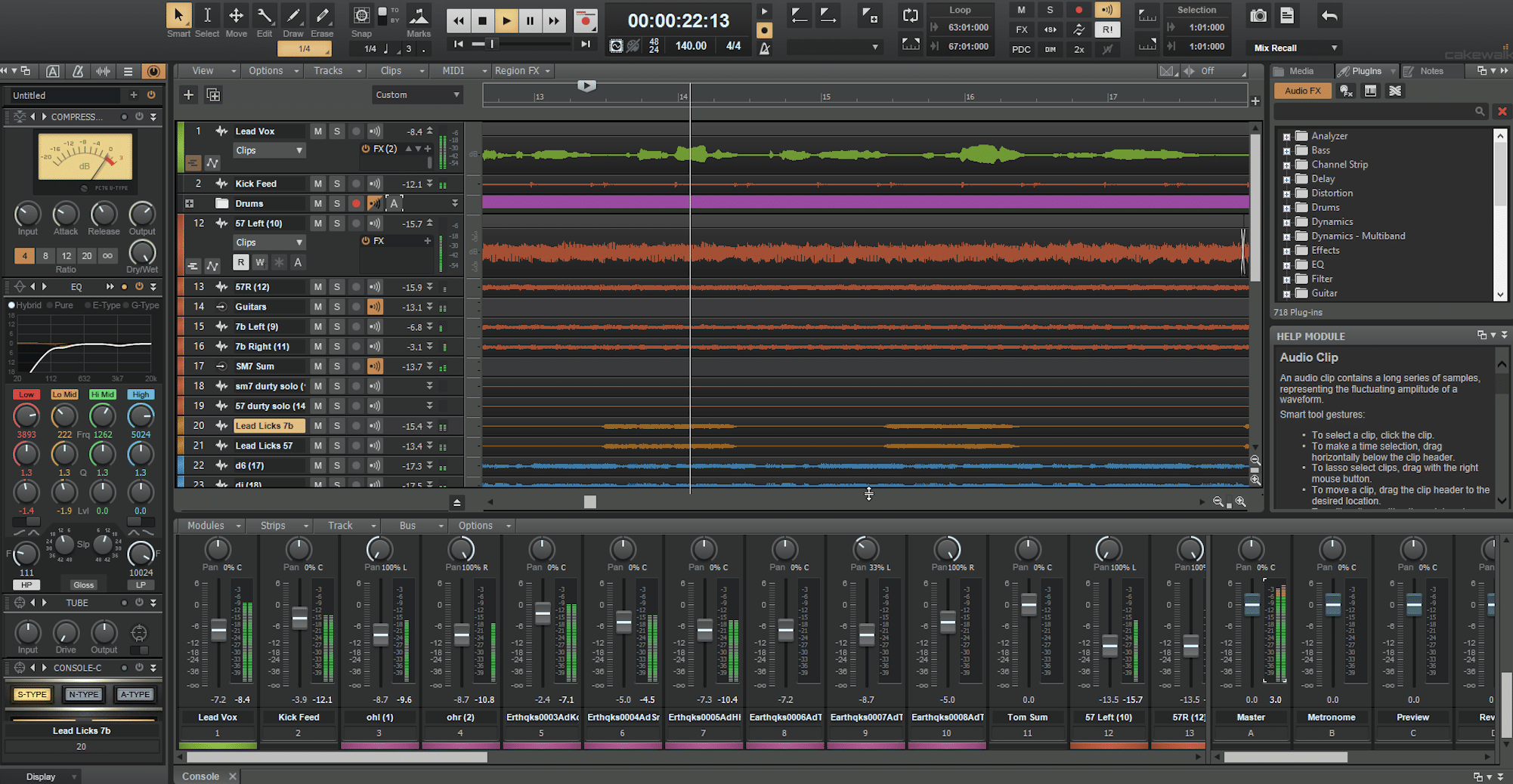
Cakewalk by BandLab is one of the most feature-packed free DAWs available for professional-grade recording, mixing, and mastering music.
One of its standout features is its 64-bit mix engine which I find super official.
Whether you’re working on a dense mix with dozens of tracks or a delicate acoustic recording, this engine will keep your sound clean and detailed.
It also lets you mess around with unlimited audio, MIDI, and instrument tracks, which is a huge advantage for producers like myself working on large-scale music projects.
You can layer instruments, vocals, and audio effects without worrying about running out of space (huge bonus).
Its ProChannel modules bring studio-grade processing directly to your tracks because it comes packed with:
- A parametric EQ
- A compressor
- Tube saturation
So, when it comes to having precise control over your sound, it’s top-notch for sure.
The Matrix View is another show-stopper, letting you trigger samples and audio clips in real time 一 making it easy to experiment with ideas or even perform live sets.
My absolute favorite feature though is the Step Sequencer, which offers a simple yet powerful way to program drum patterns.
You can adjust velocities, timing, and pitch directly in the grid (super useful for dynamic beats).
Cakewalk also integrates Melodyne Essential for pitch correction and vocal editing so you can adjust pitch and timing with precision, perfect for vocal production.
Another unique feature is the Drum Replacer, which lets you swap out or layer drum sounds with high-quality samples.
This is ideal for enhancing recorded drum tracks or adding punch to your percussion.
The interface is fully customizable so, whether you’re mixing or tracking, you can tweak the layout to match your specific needs.
Cakewalk also includes a built-in browser that makes finding effects, loops, and instruments quick and easy so your fire doesn’t get put out.
Its ARA (Audio Random Access) support is another game-changer I thought I would mention.
NOTE: Cakewalk is exclusive to Windows, which can be a dealbreaker for macOS users. It’s also resource-intensive, so a mid-to-high-spec computer is recommended for smooth performance.
I can’t lie, the learning curve is a little steep for beginners because it has an insane amount of tools/features, but if you invest your time, it’s well worth it.
Bottom line, this free DAW is powerful enough for advanced users but free for anyone who wants to dive in, so definitely check it out.
Key Features & Function of this Free DAW
- 64-bit mix engine
- Unlimited audio, MIDI, and instrument tracks
- ProChannel modules with EQ, compression, and saturation
- Matrix View for loop-based arrangements
- Step Sequencer for detailed drum programming
- Integrated Melodyne Essential for pitch correction
- Drum Replacer for enhancing percussion
- Fully customizable interface
- ARA support for plugin integration
- Built-in browser for audio effects and loops
- One of the best free DAWs in the game
Cons of this Free DAW
- Windows-only compatibility
- Steep learning curve for beginners
- Resource-heavy for larger music projects
#2. GarageBand (Best For Beginners)

GarageBand is a free DAW exclusive to macOS and iOS, making it one of the most accessible tools for Apple users looking to start music production.
Its interface is incredibly user-friendly, with everything laid out clearly, so you can start creating music almost immediately (even if you’ve never used a DAW before).
One of its standout features is the Drummer Track, which generates super realistic drum parts that are perfect for your unique project.
You can adjust the complexity and intensity to match your song’s vibe.
GarageBand comes loaded with 40 built-in instruments, including pianos, guitars, synths, and strings, each one being expertly sampled.
The Smart Instruments feature allows you to play chords and melodies without needing prior music theory knowledge, which is pretty cool.
For example, you can strum a virtual guitar by dragging your finger across your screen.
GarageBand also includes over 2,000 loops for EDM, pop, and hip-hop producers, which are perfect for building tracks quickly or adding layers to your tracks.
When it comes to recording, the DAW supports up to 32 tracks, which can be extended to 255 by merging layers (but really it’s not the best for this).
It also supports third-party AU plugins, so you’re not limited to the built-in tools and you can use all the most complex effects you’d like.
And of course GarageBand integrates seamlessly with Logic Pro 一 meaning you can start a project in GarageBand and finish it in Logic without losing any work.
This is perfect for users who might eventually upgrade to a professional DAW.
One thing I do find super cool is the built-in lesson mode which shows you how to play piano or guitar with step-by-step tutorials.
While it does NOT include advanced features like automation lanes or detailed routing options, GarageBand’s simplicity is its strength.
It’s designed to help you focus on creativity without getting super frustrated by any technical nonsense.
The Live Loops feature brings a unique performance aspect to the DAW; you can trigger loops and build songs in real time so it feels like a hardware groovebox.
What stands out most is how polished and easy GarageBand feels.
It’s not just a DAW for beginners… It’s a creative tool that anyone can use to produce high-quality music when you know how to use it correctly.
Key Features & Function of this Free DAW
- User-friendly interface
- Smart Instruments
- Drummer track
- 32 to 255 tracks
- AU plugin support
- Logic Pro X integration
- Built-in lessons for beginners
- Mobile compatibility (iOS)
- The best free DAW in its class
Cons of this Free DAW
- macOS and iOS only: Limits accessibility for Windows or Android users.
- Limited advanced features: More seasoned producers might find it restrictive.
#3. Audacity (Best for Basic to Intermediate Audio Editing)
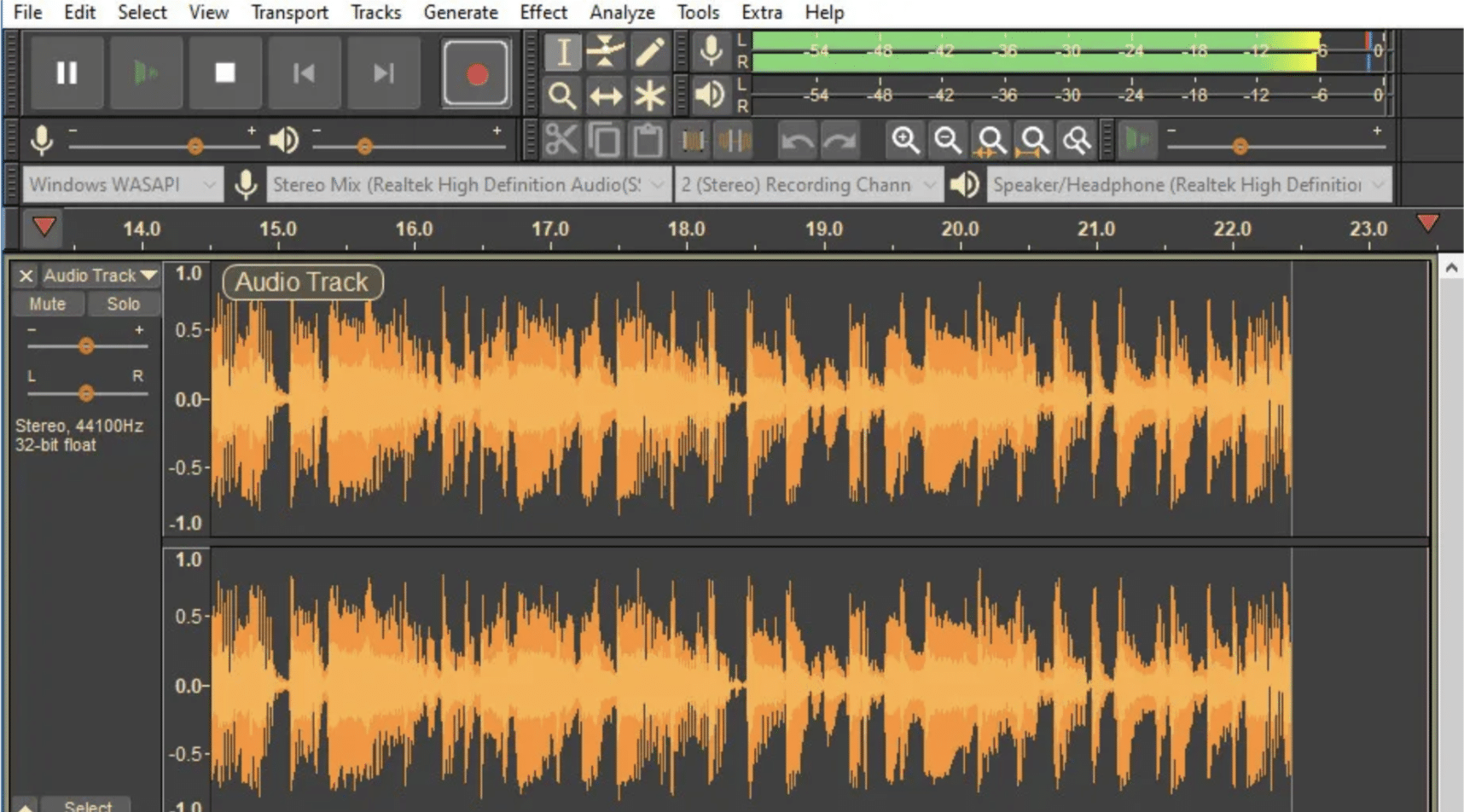
Audacity is a free, open-source audio editor that has remained an OG for producers, podcasters, and audio enthusiasts for years.
It’s incredibly lightweight, so it’s a great choice for older computers or quick editing tasks 一 basically, you don’t need a high-spec machine to run Audacity smoothly.
One of its most basic yet key features is the master channel, which gives you centralized control over your entire project’s effects and levels.
This makes it easy to apply global changes, like EQ adjustments or limiting.
Also, Audacity now supports real-time audio effects processing, which is a game-changer for editing of course.
You can tweak effects like reverb, compression, or EQ while the track is playing and hear the results instantly.
The spectrogram view provides a detailed visual representation of your audio’s frequency spectrum, so that’s all on point.
Side note, this is incredibly helpful for identifying problematic frequencies or understanding the tonal balance of your track.
And yes, Audacity supports VST3 plugins, so it’s way more versatile than its earlier versions (which were limited to native effects).
For those working with multiple recordings, Audacity allows for multi-track editing, so you can import and arrange several audio files.
The sample rate conversion and dithering options are also a plus because this way, your exports will maintain high audio fidelity every single time.
Another standout feature is the noise reduction tool, which uses a sample of background noise to clean up recordings.
It’s simple to use and surprisingly effective for podcasts, interviews, or vocal tracks.
Audacity’s cut, copy, and paste functionality is non-destructive, meaning you can always undo changes, so make as many mistakes as you want.
I know this sounds like a little thing but actually a lot of free DAWs don’t offer that.
It has a time-shifter as well, which is perfect for syncing music to video or aligning multiple takes.
While Audacity doesn’t support MIDI or instrument plugins, it’s focused on being an exceptional free DAW for audio editing rather than full-scale music production.
NOTE: It’s cross-platform, running on Windows, macOS, and Linux, so you can work on music projects across different operating systems without any compatibility issues.
What makes Audacity truly special though, is its open-source nature.
It’s constantly being updated and improved by a global community of developers 一 it’s always relevant and functional above anything else, which I personally love.
Basically, I find Audacity invaluable for quick edits or cleaning up raw audio.
It’s not the most advanced tool in the industry, sure, but its simplicity and reliability would make it a pretty solid free DAW to have.
Key Features & Function of this Free DAW
- Master channel for global adjustments
- Real-time audio effects processing
- Spectrogram view for frequency analysis
- VST3 plugin support
- Multi-track editing
- High-quality sample rate conversion and dithering
- Noise reduction tool
- Non-destructive cut, copy, and paste
- Time-shifting for precise alignment
- Cross-platform compatibility
- The best free DAW in its class
Cons of this Free DAW
- No MIDI or instrument support
- Limited automation tools
- Basic interface compared to modern DAWs
#4. Studio One Prime by PreSonus (Best for Intuitive Workflows and Beginners)

Studio One Prime by PreSonus is a free DAW designed with simplicity and ease of use in mind, perfect for beginners or anyone looking for an easy beat-making place.
One of my favs about this one is the drag-and-drop workflow, which lets you easily drag in:
- Virtual instruments
- Loops
- Effects
For example, if you want to apply reverb to a track, you can drag the reverb effect directly onto it 一 no extra menus required.
It supports unlimited audio and MIDI tracks, which is a standout feature for free software; you can record and layer unlimited tracks so it’s great for all kinds of projects.
You’ll also get 9 built-in effects, covering all the basics like reverb, delay, EQ, and distortion.
While it lacks support for third-party plugins, these native effects are high-quality and more than enough for basic mixing and sound shaping.
The Presence XT sampler is another highlight, plus it includes over 1 GB of instrument samples, from acoustic pianos to lush strings, as well as modern synth tones.
These presets are all ready to use, which is great for sketching out ideas quickly.
For recording, the multi-track comping feature is a huge advantage.
You can record several takes of the same part and then piece together the best sections into a seamless final performance.
This is great for vocals or guitar solos where perfection might take a few tries.
Studio One Prime also comes with 1.5 GB of sample content 一 including drum loops, percussion samples, and ambient textures.
This built-in library gives you a solid foundation to start producing right out of the box without hunting endlessly for external samples.
And yes it has a high-resolution audio engine and supports up to 32-bit/192 kHz audio, so you’re not compromising on quality.
Yes, even if you’re working with intricate arrangements.
When it comes to the intuitive interface, it’s pretty straightforward and beginner-friendly because everything is clearly labeled.
For more advanced users, there’s also enough flexibility to customize the workflow as needed, so that’s a big one as well.
One area where Studio One Prime does fall short though is its lack of VST virtual instruments or AU plugin support, so that might feel a little restrictive.
However, the built-in tools are optimized to perform well within the DAW, so no worries.
Another thing it’s missing is advanced features like groove extraction and transient detection, but they are available in Studio One’s paid versions, so keep that in mind.
These tools are helpful for more intricate production tasks, but they’re not essential for when you mix or record audio.
The built-in mixer has level control, basic routing, and panning.
While it’s not as feature-rich as mixers in more advanced DAWs, it’s functional and effective for standard mixing tasks, so you can work around that.
What I appreciate most about Studio One Prime is its reliability… It runs smoothly even on mid-range computers, making it accessible to users who don’t have high-end setups.
You won’t feel like you’re compromising performance just because the software is free.
Studio One Prime is an excellent entry point into music production, especially for users who want a free DAW that’s easy to learn and powerful enough to grow with.
Key Features & Function of this Free DAW
- Unlimited audio and MIDI tracks
- Nine built-in effects
- Over 1 GB of instrument samples
- 1.5 GB of loops and sound content
- Drag-and-drop workflow
- Multi-track comping
- High-resolution audio engine (up to 32-bit/192 kHz)
- Beginner-friendly interface
- The best free DAW in its class
Cons of this Free DAW
- No VST or AU plugin support
- Lacks advanced features like groove extraction
#5. LMMS (Best for Electronic Music Production and Sound Design)
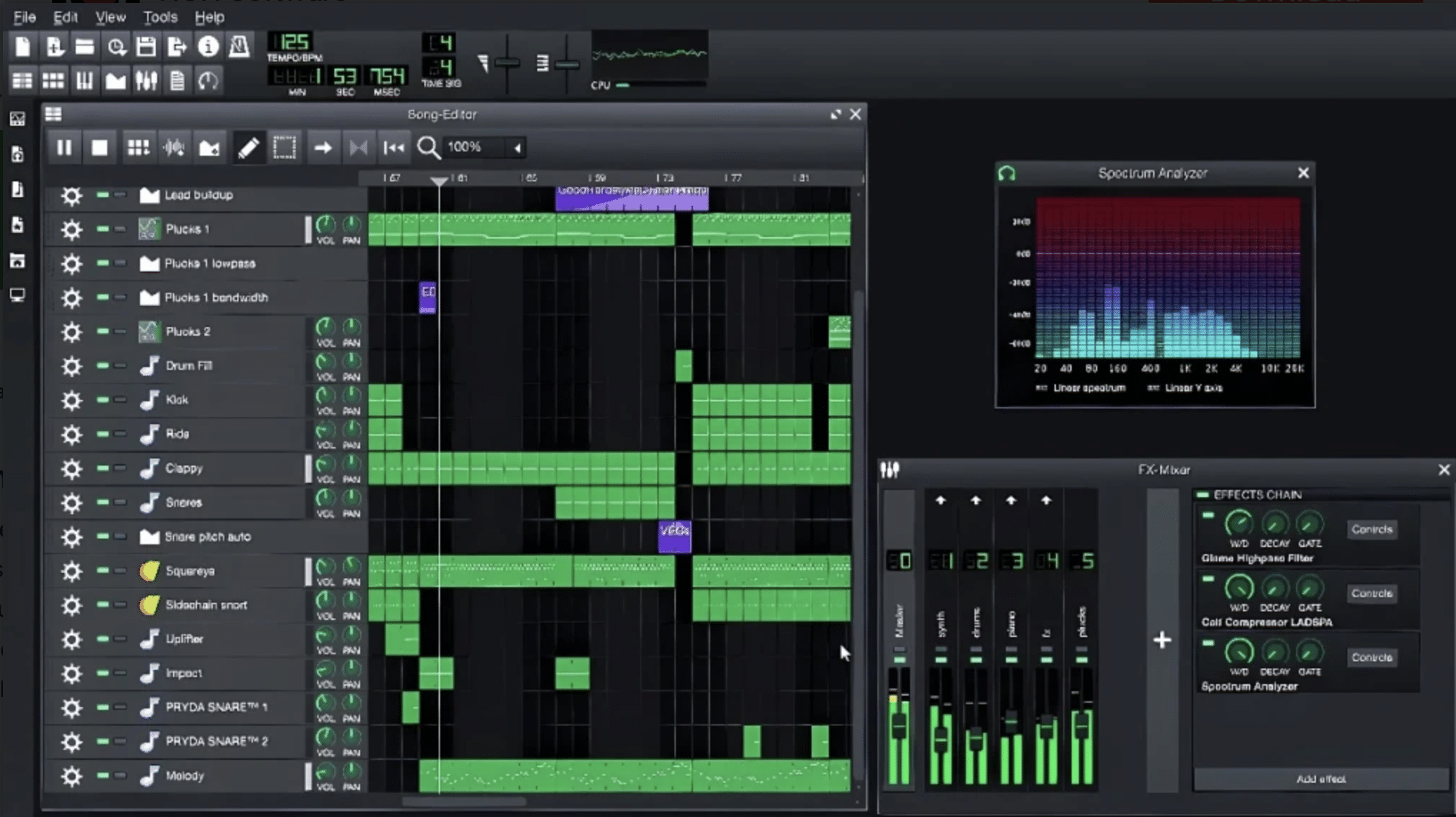
We can’t talk about the best free DAWs without bringing up LMMS (Linux MultiMedia Studio).
It’s a free DAW designed for Windows, macOS, and Linux that’s powerful and on point, especially when it comes to banging out electronic music tracks.
The Beat+Bassline Editor is a standout feature 一 letting you program complex rhythms and basslines with ease.
You can layer multiple patterns and adjust the timing and pitch of individual hits for precise control over your grooves.
The Piano Roll Editor is where melodies and chords come to life, and it supports micro-tuning and note editing, so it covers all bases.
LMMS comes with 16 built-in synthesizers, including emulations of classic gear like the Roland TB-303 and the Nintendo GameBoy sound chip.
So, you can work with everything from gritty basslines to lo-fi chiptune textures.
One of its most powerful tools I’d have to say is ZynAddSubFX, which is a highly versatile synthesizer that offers polyphonic and multi-timbral capabilities.
It comes packed with a bunch of sound design options for additive, subtractive, and even spectral synthesis.
Side note if you want to learn all about different synthesis types, I got you.
Moving on, it supports VST plugins on Windows and Linux so you can play around with third-party instruments and effects all day.
Just keep in mind that macOS users will need to work with LMMS’s built-in tools, as VST support is not available on that platform.
While LMMS lacks direct audio recording, it can import MIDI files 一 you can bring in external recordings or pre-made sequences to use within your projects.
This makes it a great companion for MIDI instruments/hardware setups.
The Song Editor is another show-stopper that’s designed to help you arrange your music by simply:
- Dragging and dropping patterns
- Adjusting their lengths
- Creating intricate arrangements
When it comes to automation everything is done through the sick Automation Editor, letting you control volume, filter cutoff, or pitch over time.
It’s simple to use and adds dynamic movement to your tracks to help it stand out.
LMMS also includes a built-in FX mixer with support for routing multiple channels and applying effects like EQ, compression, and reverb (with individual level controls).
For producers like myself who love experimenting, LMMS offers parameter randomization for its instruments for creating unique sounds with just a click.
It also features a visual spectrum analyzer that gives you real-time feedback on your mix’s frequency balance, helping you spot problems like muddy lows/harsh highs.
While LMMS is incredibly feature-rich, it can experience stability issues with larger projects so make sure to save your work frequently, like always.
Bottom line, LMMS is completely free, open-source, and supported by an active community that provides tutorials, forums, and updates.
This makes it an excellent choice for beginners and seasoned producers alike.
Key Features & Function of this Free DAW
- Beat+Bassline Editor
- Piano Roll Editor
- 16 built-in synthesizers
- ZynAddSubFX integration
- VST plugin support (Windows/Linux)
- MIDI file import
- Automation Editor
- Built-in FX mixer
- Parameter randomization
- Visual spectrum analyzer
- The best free DAW in its class
Cons of this Free DAW
- No audio recording
- No VST support on macOS
- Stability issues with large projects
#6. MPC Beats by AKAI (Best for Beat-Making and Sampling)
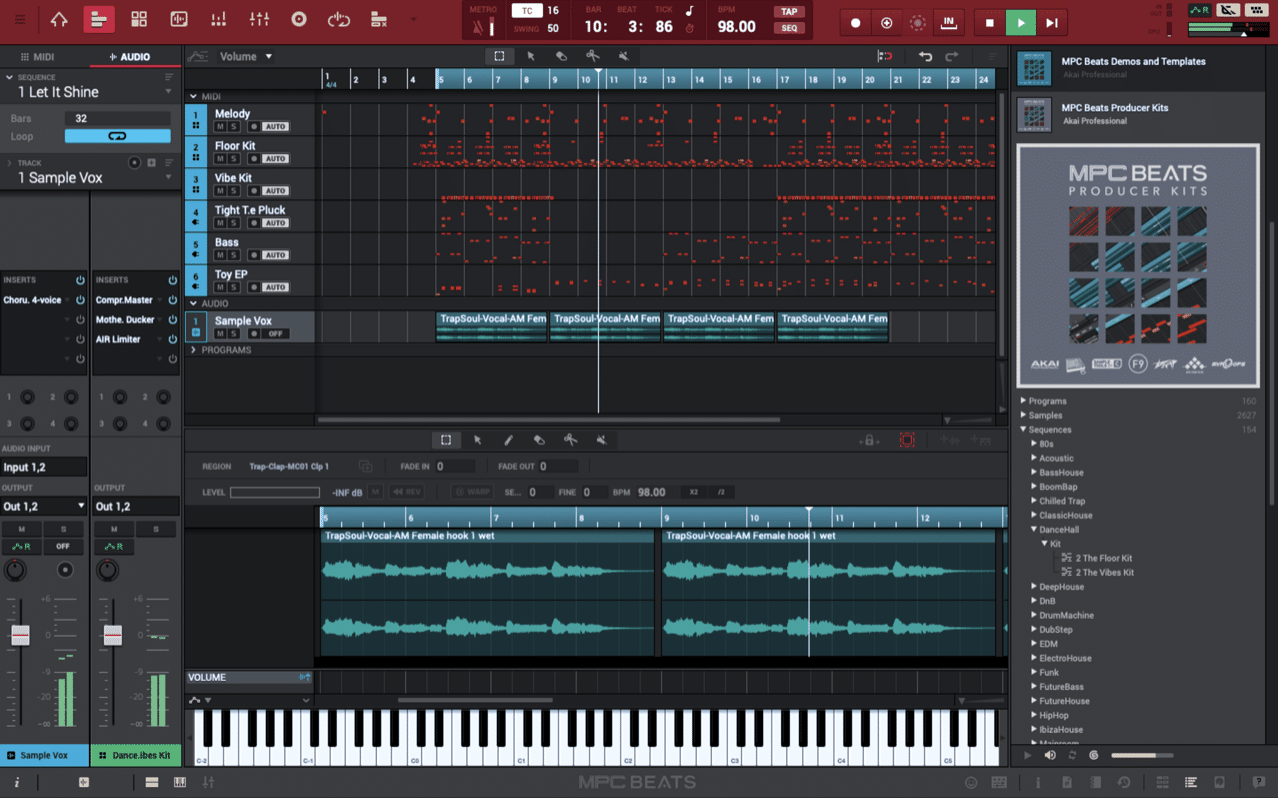
MPC Beats by AKAI is a free DAW that brings the legendary MPC workflow to you, and it’s probably my favorite on today’s list (perfect for intense beat-making).
The 4×4 drum sample grid is designed to mimic the classic MPC pads, and it doesn’t disappoint 一 letting you easily load and trigger samples, loops, and one-shots.
So, when it comes to laying down intricate drum patterns or triggering chopped samples, it’s always on point.
MPC Beats includes a piano roll editor, so you’ll be able to edit and refine your melodies, basslines, or harmonies all day.
It also comes with a 2GB sound library, featuring a wide variety of samples, loops, and sounds to help you start creating right away.
My favorite are the 3 built-in instruments:
- Bassline 一 Deep, rumbling low-end tones
- Tubesynth 一 Perfect for lush leads and pads
- Electric 一 Delivers classic electric piano vibes
MPC Beats is also loaded with over 80 effects plugins from the AIR Effects collection, like reverb, delay, distortion, EQ, etc.
It supports VST and AU plugins and, with two stereo audio tracks, you can record vocals, instruments, or live performances directly into your projects.
While the track count is limited, it’s ideal for beat-focused productions where heavy audio tracking isn’t required.
The sample editor is certainly on point for slicing loops, rearranging parts, and applying time-stretching to fit samples into your beats flawlessly.
And yes, MPC Beats is fully compatible with MIDI controllers 一 including AKAI’s own MPC hardware, but it can also map to any class-compliant MIDI device.
This provides tactile control over pads, faders, and knobs to enhance your workflow.
One unique feature is the inclusion of genre-specific templates, and it even functions as a plugin within other DAWs believe it or not.
This means you can integrate its sampling and beat-making capabilities into your existing setup, which is dope.
NOTE: It offers eight MIDI/instrument tracks, which is sufficient for most beat-making projects but may feel limiting for complex arrangements.
Overall, MPC Beats by AKAI is a feature-packed free DAW perfect for beat-makers, offering the best of the MPC legacy with modern tools to create professional tracks.
Key Features & Function of this Free DAW
- 4×4 drum sample grid
- Piano roll editor
- 2GB sound library
- Three virtual instruments: Bassline, Tubesynth, Electric
- Over 80 AIR Effects plugins
- VST and AU plugin support
- Two stereo audio tracks
- Sample editor for chopping and time-stretching
- MIDI controller compatibility
- Genre-specific templates
- Plugin functionality within other DAWs
- The best free DAW in its class
Cons of this Free DAW
- Limited to eight MIDI/instrument tracks
- Only two stereo audio tracks
- Not ideal for complex multi-track projects
#7. Serato Studio Free (Best for Quick Beat-Making and Simple Projects)
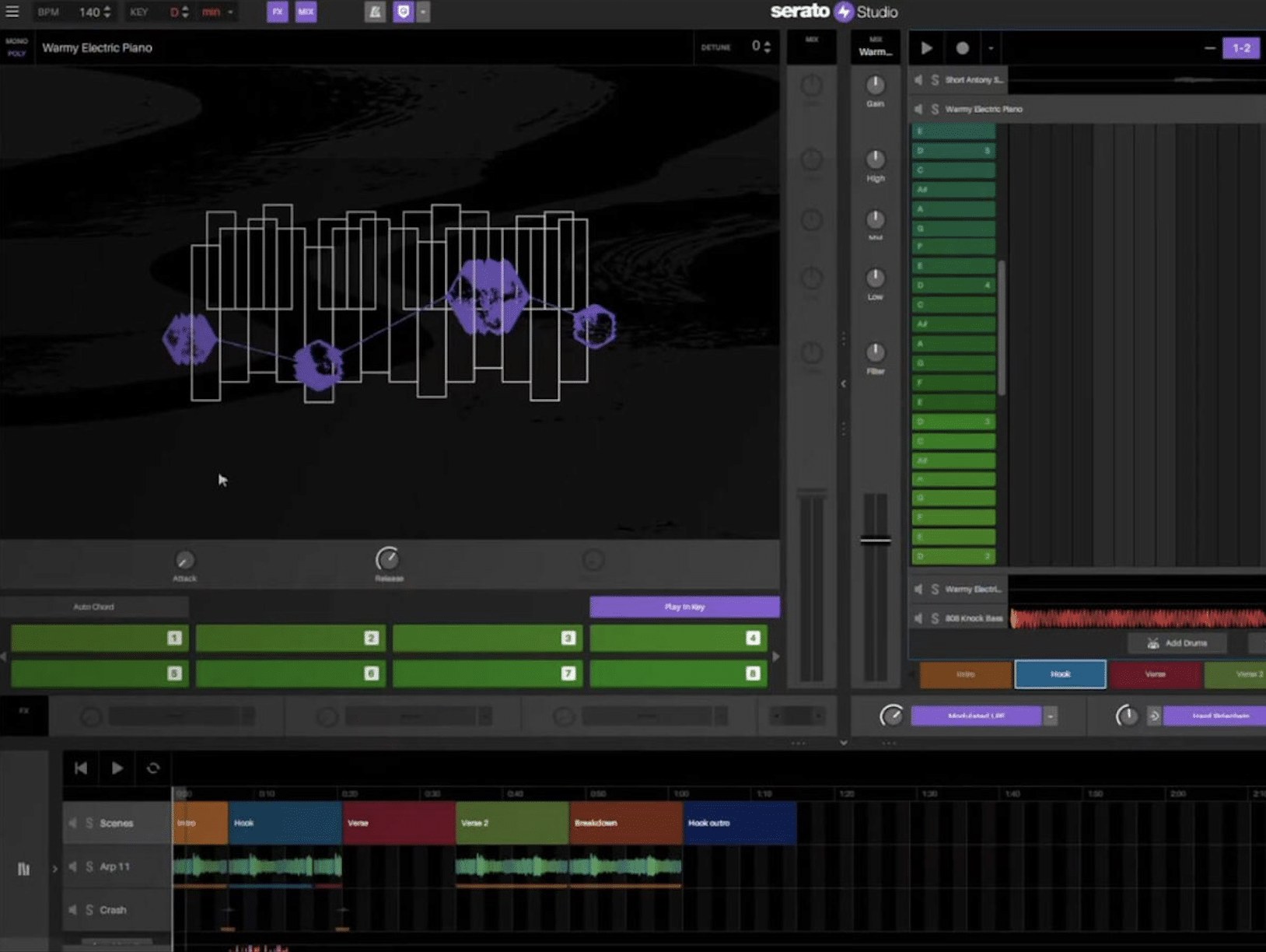
Serato Studio Free is a free DAW designed for music producers who want to create beats and tracks quickly without the steep learning curve of traditional DAWs.
It’s actually crowned the best DJ software in the game too.
Its interface is clean and simple, designed to help you start producing right away and lets you work with up to four Decks, each capable of holding:
- Drum kits
- Loops
- Instruments
It’s perfect for layering sounds and building up your track one element at a time.
With four Scenes available, you can organize your track into sections like intros, verses, and drops, which can be arranged and tweaked however you want.
Serato Studio Free also includes one Audio Track 一 allowing you to add recorded vocals or instrumental layers to your projects.
While this track limit might seem restrictive, it’s great for beat-driven tracks where audio layers are pretty minimal.
It comes with 32 preloaded drum kits and samples, and one of my favs is the Auto Chord Mode that so many music producers rave about.
It generates chords from single notes, saving you time and helping you quickly create rich harmonic layers (aka, no music theory needed).
Another great feature is the Feel parameter, which lets you adjust the timing and velocity of your chords and notes to give your tracks a more natural, human touch.
This is perfect for avoiding overly quantized sounds that feel too rigid.
While the free version doesn’t in fact offer automation, it does include essential audio effects like reverb, EQ, and delay so you can make it work.
Plus, the key detection and matching feature ensures your samples and loops stay harmonically aligned, so you don’t have to worry about manually tuning/adjusting.
Although the free version exports in MP3 format at 320kbps, it’s a good starting point for sharing demos or experimenting with new and creative ideas.
NOTE: If you absolutely need WAV export for higher-quality tracks, you’ll need to upgrade to the paid version.
And, just like MPC Beats, Serato Studio Free supports MIDI controllers…
So, whether you’re using pads or keys, it will automatically map controls to help you stay hands-on with your track (which I personally love,).
Serato Studio Free is compatible with Windows and macOS, and its low system requirements mean it can run smoothly on most computers.
While the free version is limited in terms of features, it’s a great option for music producers who want to start creating quickly and refine their workflow as they go.
Key Features & Function of this Free DAW
- Four Decks
- Four Scenes
- One Audio Track
- 32 preloaded drum kits
- Auto Chord Mode
- Feel parameter for humanization
- Key detection and matching
- Essential audio effects like reverb, EQ, and delay
- MP3 export (320kbps)
- Genre-specific templates
- The best free DAW in its class
Cons of this Free DAW
- No automation in the free version
- Limited export formats
- Restricted to one Audio Track
#8. SoundBridge (Best for Beginners and Collaborative Simplicity)
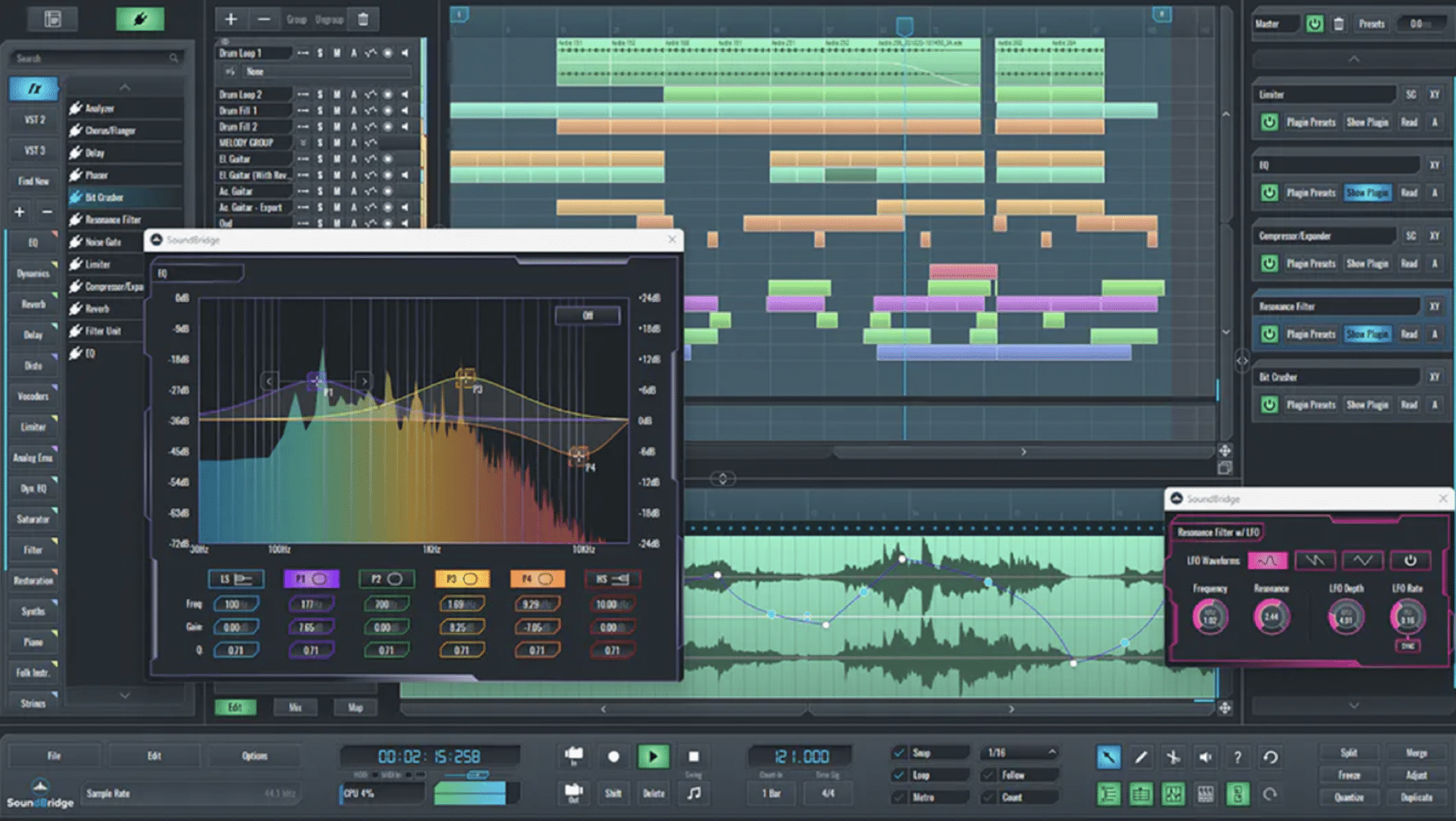
SoundBridge is a free DAW that feels like it was designed to get you into music production without the usual headaches.
It’s simple, clean, and doesn’t overwhelm you with unnecessary features, which is exactly what I think makes it stand out for beginners.
One thing I really like is how it handles VST and VST3 plugins…
You’re not stuck with just the built-in audio effects and instruments, which, let’s be honest, can sometimes feel limiting in free DAWs.
Instead, you can load up all your favorite plugins, and they can just be thrown right on in there without a worry in the world.
The interface is not cluttered with a million tiny buttons or hidden menus, which I think is a huge plus if you’re just starting out.
You can open it up and figure out where everything is without even needing a manual.
I also love that it supports multi-touch controls, so if you’re working on a touchscreen device, you can:
- Pinch to zoom
- Swipe through tracks
- Even adjust the mixer with your fingers
It’s a small thing, but it makes the whole process feel a lot more interactive, trust me.
The built-in mixer does what it needs to without overcomplicating things; you’ve got your volume, panning, and sends for effects all laid out perfectly.
There’s also a handful of built-in effects, like reverb, delay, and EQ (I mean, they’re not going to blow your mind, but they’re solid and sound good enough for most tasks).
If you’re new to mixing, you won’t feel like you’re missing anything essential, let’s put it that way.
One feature that really stands out in my eyes is the automation tools.
You can easily draw in changes for things like volume or filter sweeps, and it’s intuitive enough that you don’t have to dig through menus to figure it out.
Another thing worth mentioning is how lightweight this DAW is because I’ve tested it on older laptops, and it still runs smoothly.
Even if you’re working with multiple tracks and plugins, it doesn’t bog down your system, which is something a lot of free DAWs struggle with.
The fact that it’s available for both Windows and macOS is great.
It means you don’t have to worry about platform compatibility if you’re collaborating or switching between machines.
Now, it’s not perfect (I mean, what is right?) because the sound library is pretty small, so you’ll want to bring in your own sample packs or instruments.
But since it handles external samples so well, this isn’t a huge deal for me.
Overall, SoundBridge feels like it was made for people who want to focus on creating without getting lost in the tech side of things.
It’s simple, it’s reliable, and it does what it’s supposed to do without trying to be something it’s not.
Key Features & Function of this Free DAW
- VST and VST3 plugin support
- Multi-touch compatibility
- Beginner-friendly interface
- Comprehensive mixer with essential controls
- Built-in effects: reverb, delay, and EQ
- Automation tools for dynamic changes
- Cloud collaboration via SkyTracks.io
- Lightweight and runs smoothly on most systems
- Windows and macOS compatibility
- The best free DAW in its class
Cons of this Free DAW
- Small built-in sound library
- Lacks advanced features for complex projects
- Not ideal for professional-level productions
#9. Ardour (Best for Open-Source Flexibility and Advanced Users)
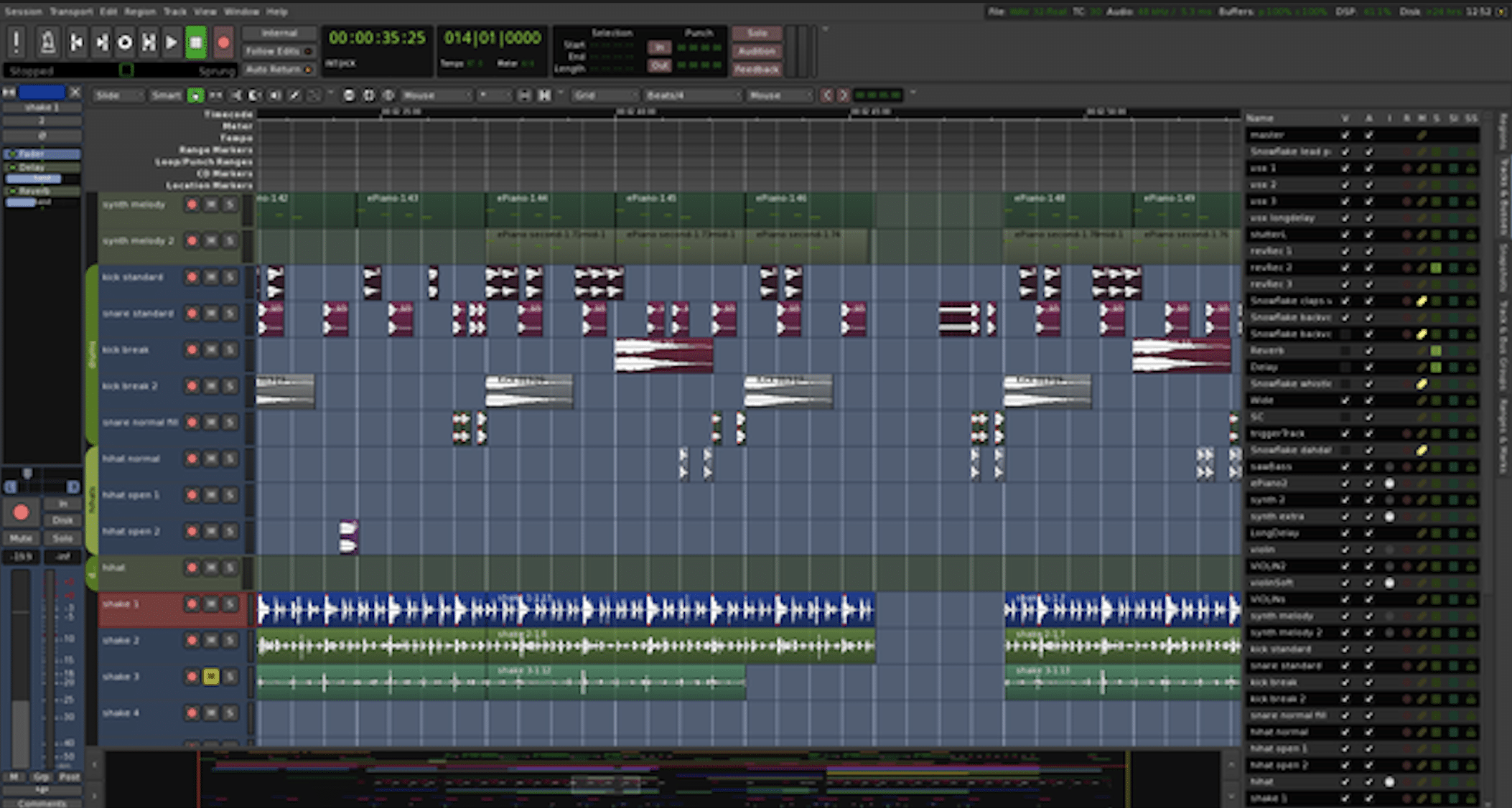
Ardour is one of those free DAWs that really doesn’t feel like it should be free.
It’s packed with features, and if you’re an experienced producer, you’ll probably appreciate just how much you can do with it.
The first thing you’ll notice is that it supports unlimited audio and MIDI tracks.
This isn’t just a nice-to-have… It’s essential if you’re working on something like a film score or a large band audio project with tons of layers.
I love how detailed the non-destructive editing is also 一 you can slice, move, and tweak audio clips without worrying about ruining anything.
And the fact that it has unlimited undo/redo means you can experiment as much as you want without stressing about making mistakes.
The routing system is ridiculously flexible, which is another huge perk because you can:
- Route audio and MIDI to multiple buses
- Create custom signal chains
- Even feed one track into another
It’s one of those features that makes it feel like a truly professional free DAW.
Ardour is also great with plugins, as it supports AudioUnits, VST, and LV2 plugins, so you can bring in almost any effect or instrument you like.
I’ve used it with everything from basic synths to complex orchestral libraries, and it handles them all super smoothly.
The automation tools are top-notch as well.
You can control everything from volume to plugin parameters with precision, and the interface makes it easy to see what’s happening on your timeline.
One of my favorite features of this free digital audio workstation has to be the sample-level editing.
If you’re doing something like aligning drum hits or fixing timing issues in a vocal, being able to zoom in that far is a lifesaver.
It’s not something every free DAW offers, and it makes a big difference when you need that level of control, like we all do.
Ardour also integrates with the JACK Audio Connection Kit, which is great if you’re running other audio programs or using external hardware.
It is a bit niche, but for advanced users, this opens up a ton of possibilities.
The video timeline support is another impressive one.
If you’re scoring a film or syncing audio to video, this makes it easy to keep everything aligned without needing a separate video editor (big bonus there).
Now, the interface might feel a bit clunky if you’re coming from something like Logic or Ableton 一 it’s functional, but it’s not going to win any design awards.
That said, once you get used to it, the functionality more than makes up for it.
NOTE: Ardour is also open-source, which means you can customize it if you’re into that sort of thing. Personally, I stick to the default setup, but I know plenty of producers who love tweaking it to fit their specific workflows.
One downside I’d have to say is the learning curve…
If you’re new to DAWs, Ardour might feel overwhelming at first, but if you take the time to learn it, it’s incredibly powerful and rewarding to use.
Key Features & Function of this Free DAW
- Unlimited audio and MIDI tracks
- Non-destructive editing with unlimited undo/redo
- Flexible routing system for audio and MIDI
- Supports AudioUnits, VST, and LV2 plugins
- Advanced automation for parameters and effects
- Sample-level editing for precise adjustments
- Integration with JACK Audio Connection Kit
- Video timeline support for audio-to-video syncing
- Open-source and customizable
- Cross-platform compatibility (Windows, macOS, Linux)
- The best free DAW software in its class
Cons of this Free DAW
- Steep learning curve for new users
- Less polished interface compared to commercial DAWs
- Requires manual configuration for optimal performance
#10. Waveform Free (Best for Cross-Platform Production with Advanced Tools)

Waveform Free is one of the most fully-featured free DAWs around, period.
One of the biggest perks of Waveform Free is its unlimited track count, which allows you to create massive projects without any restrictions.
Whether you’re layering orchestral arrangements or knocking out intricate EDM tracks, you’ll never feel constrained/restricted in any way.
The DAW supports VST, VST3, AU, and LV2 plugins, meaning it’s compatible with virtually any third-party instrument or effect.
The Pattern Generator is one of its standout features for sure.
It helps you quickly create MIDI sequences for drums, basslines, or melodies, which makes it a great starting point for building tracks.
Waveform Free also includes an impressive set of MIDI editing tools for detailed adjustments like:
- Velocity editing
- Quantization
- Note splitting
If you’re working with intricate arrangements, these are a lifesaver, trust me.
Another highlight is the Modular Mixing Environment, which gives you advanced control over routing and effects chains.
This setup is perfect for sound designers or producers who want to experiment with complex signal flows (myself included).
The interface is highly customizable, which is something I really value when spending hours in a DAW, and I’m sure you do too.
Waveform Free runs on Windows, macOS, and Linux 一 making it one of the most accessible digital audio workstations in the game.
It also comes packed with a basic set of stock audio effects and instruments.
NOTE: While these are functional, you’ll probably want to supplement them with third-party plugins to fully unlock its potential.
One downside is that some advanced features, like deep modulation or certain instruments, are locked behind the Pro version.
However, the free version still offers more than enough for most producers.
The built-in Step Clip Editor is another unique feature that lets you create rhythmic patterns or melodic sequences directly within your session.
It’s simple to use but can produce complex results.
Waveform Free is incredibly lightweight, so it runs well even on older machines. It’s optimized for performance, which is great if you’re working on a laptop or budget PC.
.
If you’re new to Waveform, there’s a bit of a learning curve due to its depth, but once you’re familiar, it becomes a powerful tool that’s hard to outgrow.
Key Features & Function of this Free DAW
- Unlimited track count
- Supports VST, VST3, AU, and LV2 plugins
- Pattern Generator for MIDI sequencing
- Advanced MIDI editing tools
- Modular Mixing Environment
- Highly customizable interface
- Step Clip Editor for rhythmic patterns
- Cross-platform compatibility
- The best free digital audio workstation in its class
Cons of this Free DAW
- Some advanced features require the Pro version
- Limited stock audio effects and instruments
- Slight learning curve for new users
#11. LUNA (Best for Universal Audio Users Seeking Studio-Grade Recording)
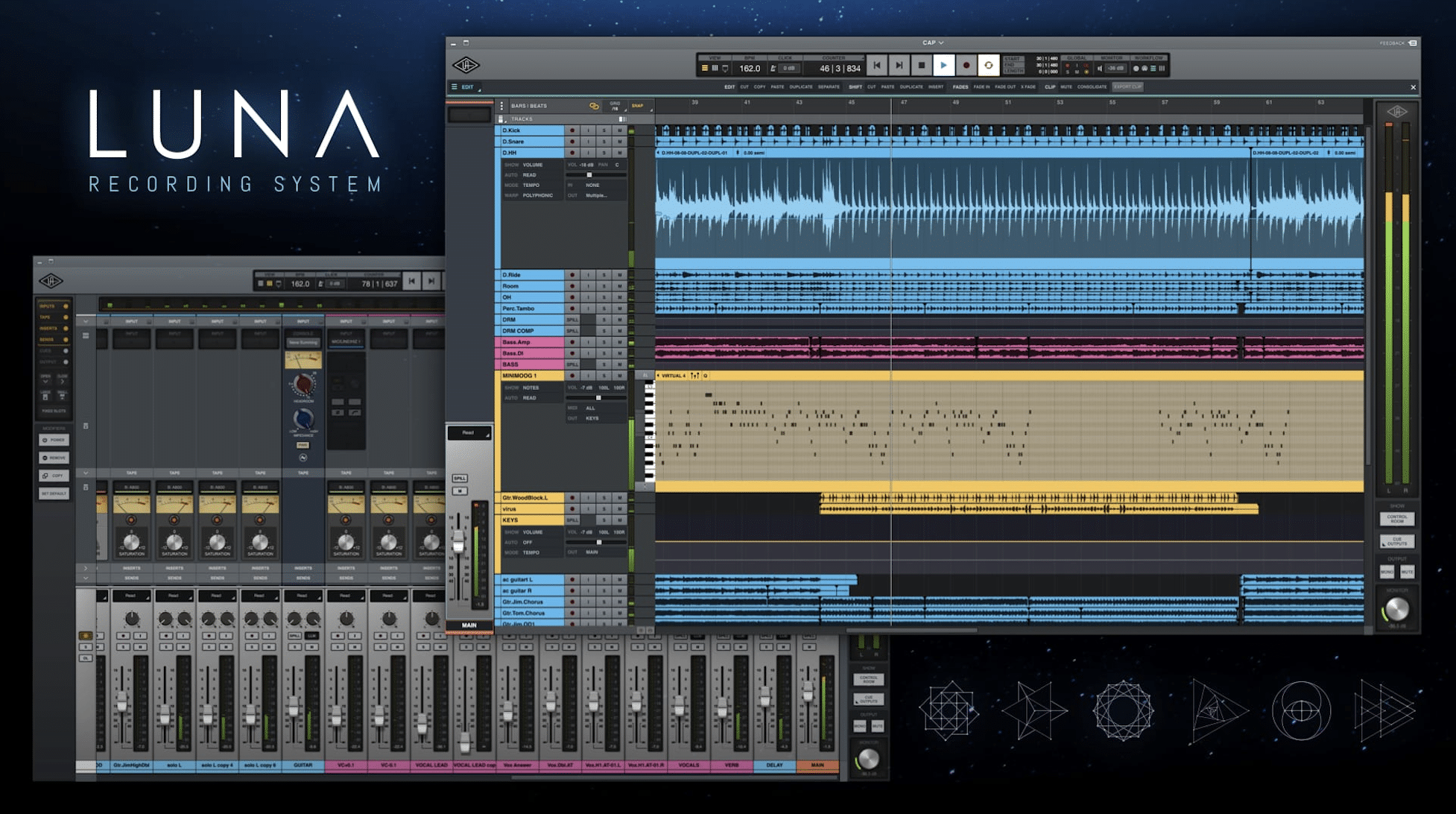
LUNA is Universal Audio’s free digital audio workstation designed specifically for Apollo and Arrow interface users.
It offers a unique integration between hardware and software, but I have to be honest it’s really not great; it does make you want to get the paid version though.
Its most impressive feature is Accelerated Realtime Monitoring, which provides near-zero latency when you record audio through UAD plugins.
This means you can monitor audio effects like reverb or compression in real time without any delay.
It includes built-in summing and tape emulation that replicate the sound of analog consoles and tape machines, which is cool for adding warmth and character.
LUNA’s Timeline Display makes it easy to switch between editing and mixing also so you can quickly:
- Zoom in on waveforms
- Adjust fades
- Drag and drop clips into new arrangements
The Mixer View is designed with simplicity in mind 一 offering a clear layout that integrates seamlessly with Universal Audio interfaces.
Each channel displays gain staging, inserts, and routing options.
Another unique feature is its automatic saving system, which continuously saves your work in the background (big lifesaver).
LUNA’s Shape instrument library is included for free also so you’ll get a range of high-quality sounds like orchestral strings, analog synths, and percussion instruments.
While the core features of LUNA are free, some advanced instruments and functions (like certain Neve summing extensions) require paid upgrades like I said before.
For basic recording and mixing, however, the free version is alright.
The Session Import feature allows you to bring in tracks from other DAWs, which is helpful if you’re collaborating or switching between systems.
One limitation is that LUNA is Mac-only, which may be frustrating for Windows users, and it requires an Apollo or Arrow interface.
So, it’s not an option for users of other audio interfaces.
The analog-inspired design of the DAW makes it feel like working in a traditional studio, which is a big draw for producers who value a tactile/intuitive workflow.
LUNA is an excellent choice for Universal Audio users who want a tightly integrated system for recording, mixing, and even some light composing here and there.
Just don’t expect the absolute best free DAW around because it’s certainly not that.
Key Features & Function of this Free DAW
- Accelerated Realtime Monitoring
- Built-in summing and tape emulation
- Timeline Display for editing
- Mixer View with Apollo integration
- Automatic saving system
- Free Shape instrument library
- Session Import for external projects
- The best free DAW in its class
Cons of this Free DAW
- Mac-only compatibility
- Requires Universal Audio Apollo or Arrow interface
- Some features require paid upgrades
#12. MAGIX Music Maker (Best for Loop-Based Composition and Beginners)
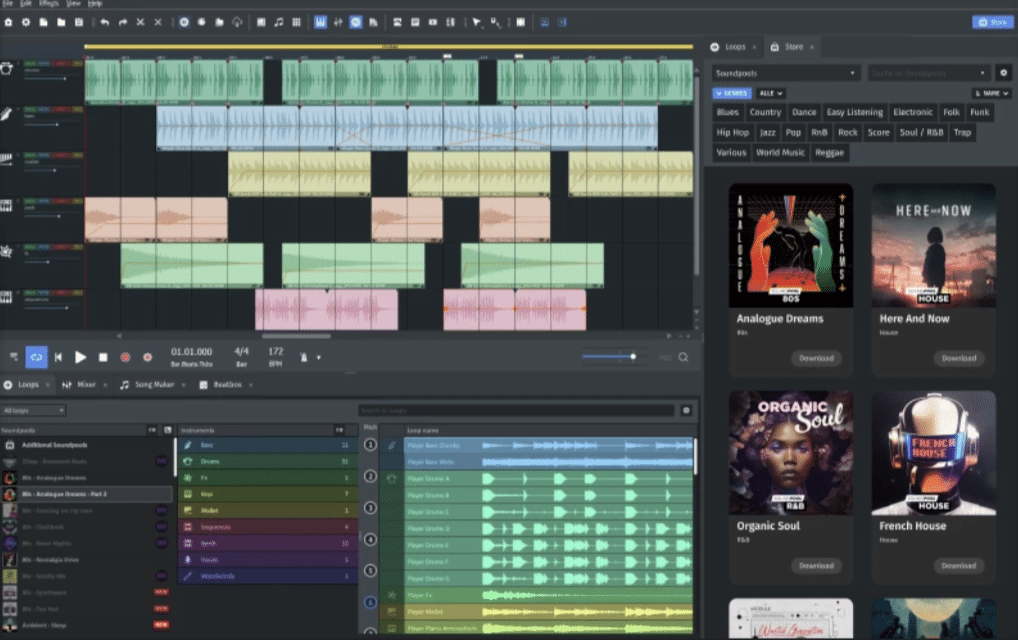
MAGIX Music Maker is a free digital audio workstation that’s perfect for beginners who want to explore music production through a simple, fun interface.
It features an extensive library of loops and samples, with over 425 sounds included in the free version, which is pretty solid.
It also comes with virtual instruments, including drum machines and synthesizers, which allow you to create your own sounds from scratch or layer over the loops.
One of the most interesting features is the Song Maker AI, which can automatically generate arrangements based on your input.
It’s great for breaking out of beat block or just learning new combinations.
Yes, it does support VST plugins so you can expand its capabilities with your favorite virtual instruments and effects.
The Beatbox Pro 2 is a standout drum machine included in the free version.
It’s intuitive and perfect for programming beats, especially if you’re working on loop-based tracks.
Another cool feature is the MIDI editor, which lets you tweak melodies, chords, and rhythms in detail; it’s easy for beginners and powerful enough for pros.
The intuitive interface is highly visual, with everything color-coded and laid out in sections for loops, tracks, and effects.
It’s designed to feel less intimidating than traditional DAWs, which is cool.
While the free version includes plenty of features, some instruments and advanced tools are locked behind paid upgrades, which might feel limiting as you grow more advanced.
NOTE: MAGIX Music Maker is Windows-only, so Mac DAW users will need to look elsewhere, however, for PC users, it’s a lightweight DAW that runs well even on older systems.
It’s a great introduction to digital audio workstations for any electronic music producer or if you’re just interested in loop-based production.
Key Features & Function of this Free DAW
- Over 425 loops and samples
- Virtual instruments like drum machines and synths
- Song Maker AI for automatic arrangements
- Beatbox Pro 2 drum machine
- Perfect for electronic music production
- MIDI producers love it for its MIDI editor
- VST plugin support
- Visual, beginner-friendly interface
- The best free DAW in its class
Cons of this Free DAW
- Some features require paid upgrades
- Windows-only compatibility/not available on mac computers for mac users
- Limited scalability for advanced productions
Final Thoughts

And there you have it: the 12 best free DAW options available right now (that may change in the future, but right now, these are certainly the best).
They’re all packed with professional features, flexible enough to handle all kinds of workflows and, most importantly, 100% free.
Whether you need unlimited tracks, built-in effects, or just solid plugin support, these DAWs are epic, all without any unnecessary limitations.
At the end of the day, the right choice depends on what feels intuitive and works best for your unique production style because everybody is different.
While we’re talking about free tools, you should definitely check out the most mind-blowing free plugin that’s making major waves: Zen Master.
It’s a lo-fi plugin that instantly adds warmth, texture, and that vintage vibe to your tracks that is super popular right now.
With 5 simple controls like Hypnosis, Imbalance, Electrify, Noise, and Ascend, you can shape your sound with just a few tweaks.
It works with all major DAWs on Mac and PC, and it’s completely free 一 no catch, just a great plugin to add to your arsenal.
Bottom line, no matter which free DAW you choose, the most important thing is that you’re making music that feels true to you.
Regardless which one you choose, they’re all on point and give you everything you need to experiment, get super creative, and refine your sounds to perfection.
Just remember to practice every single day, think outside of the box, and never ever lose that fire that started it all in the first place.
Until next time…
Last Updated on January 2, 2025
Music producers and sound engineers rejoice! What an amazing time we’re in that we get to track, record, edit, mix, and master on powerful Digital Audio Workstation (DAW) software that’s 100% free.
Likely, you will put some money towards hardware like cables, studio monitors, audio interfaces, headphones, microphones, and maybe even instruments and things like that. But when it comes to DAWs, you don’t need to spend a penny to start producing music today (and if you’re making electronic music, hardware is not required).
Introducing… some of the best free DAWs available. If you find this list useful please share it with your music producer friends. 🙂
Contents
1. Waveform Free By Tracktion

Waveform Free is one of my personal favorites and is easily one of our top picks for this list.
Waveform was originally Tracktion, and Tracktion was a DAW all its own before it became a developer. At the time, Tracktion software was owned by Mackie.
What this means is that Waveform has had plenty of time to mature. And while some might try to tell you that it’s best for electronic music and EDM (and it is good for that), you can honestly do anything with it.
Over the years, I’ve recorded acoustic duos, reggae bands, rock bands, podcasts, audiobooks, and other projects using Waveform.
What I like most about the DAW, and what some might find odd, is the workflow. To me, the workflow is perfection. It makes it easy for me to get started, get going, and take my project idea from start to finish quickly.
If the workflow isn’t for you, that’s okay, there are other more traditional DAWs on this list you will likely find a lot of utility in. Because Waveform doesn’t feel like a piece of software trying to emulate hardware. It feels like software that’s been developed to be software.
Waveform’s graphical user interface is attractive if simple. It’s dark themed, which can make it a little easier on the eyes during long studio sessions.
How the controls are positioned are part of the workflow, so that’s going to come down to preference. That said, Waveform is somewhat customizable (if you upgrade to PRO, you can do more customization).
Tracktion or Waveform has always had some built-in effects (like EQ, reverb, delay, and so on). These are a little “basic” so far as effects are concerned, but Tracktion has been continually updating these with user-friendly graphical interfaces that make them more usable. As a long-time user of the DAW, that’s always a nice thing to see.
Waveform plays well with most VSTs, so add away! That’s probably the way it was meant to be used anyway. It’s nice to have a selection of built-in effects and instruments, but we all like being able to play with our favorite plugins, am I right?
If you’ve never tried it before, Waveform is certainly worth a look; it really is one of the best free DAWs right now.
Download: Tracktion
2. Cakewalk By BandLab

This is another stunning option for music producers and sound engineers. My advice – go and grab this DAW before BandLab decides they’re giving away too much. I did.
And there’s a reason I say that. Cakewalk is basically SONAR Platinum, which originally cost $499. I remember a time when I desperately wanted SONAR Platinum, because I knew everything that was included with it. Now that BandLab owns the software, my dream has, at last, come true!
Cakewalk gives you the ability to compose, record, edit, mix, master, and share (you can publish directly to YouTube, SoundCloud, Facebook, and more).
It has an award-winning UI, allows you to create unlimited tracks (audio, MIDI, instrument, loop, and auxiliary tracks), and in BandLab’s own words it features the “best audio engine,” along with VST3, Touch, and other leading technologies.
Its layout is traditional, emulating the layout of analog consoles. As such, its user interface is nicely designed, if a tad outdated (not a big deal in this case – it still looks good!).
It comes with plenty of usable effects, including convolution reverb, resonant filtering, dynamic compression, EQ to tape and console emulation, peak limiting, and tube saturation.
Cakewalk is only available for Windows, but fortunately it works with Windows 7 or higher at 64-bit (no 32-bit versions).
The downside, if there is one, is that you will need to download BandLab Assist and create a free user account to download Cakewalk. Kind of a strange workflow (I guess Adobe has done something like this), but it makes you feel a little like you’re in a walled garden where the plug could be pulled on you, so my one criticism would be to remove this and just let people use the software.
Download: BandLab
3. Live 10 Lite By Ableton
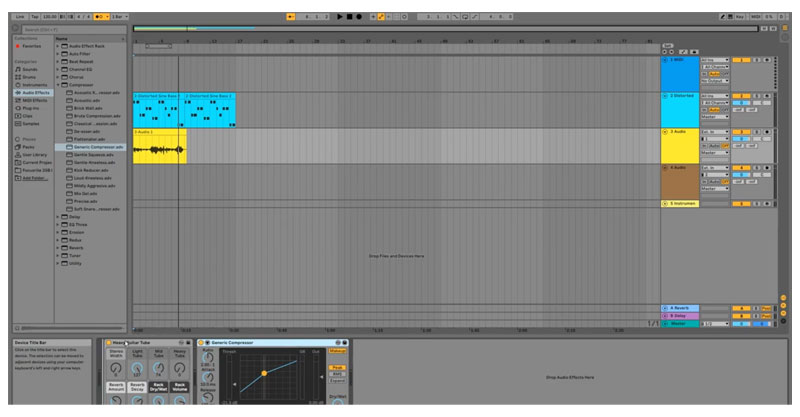
Access to Ableton Live Lite is quite ubiquitous. It often came (and probably still does) bundled with audio interfaces and other hardware gear. Not to mention – you can download it right from their website, and new versions are regularly coming out (they’re already up to 10, and 11 is coming).
People sometimes ask what I think of Ableton Live, and my answer is basically “to each his own.” There is a large user base for Live, and you can find plenty of tutorials and videos on it, so if you’re trying to learn how to use it, you should be able to find the support you’re looking for.
Live is considered kind of “unique” among DAWs, as it can double as a tool for composing and recording, as well as a live instrument. That said, you are not required to use it live, and it works just as well for in-studio work.
Live is compatible with Windows and Mac, so that’s always nice to see.
Obviously, Live Lite is the reduced version of Live. It still comes with the essentials – workflows, instruments, and effects.
Live Lite works great for a lot of people. My main suggestion would be to check out the video before committing, and that way you’ll have a better idea of what you’re getting yourself into.
Download: Ableton

I’ve never been bullish on Pro Tools. That said, it is an industry standard of sorts, and it’s nice to know that Avid gives you the option of using their software (a limited version of it) for free.
Here’s the best way to think about this – if you’re planning to learn Pro Tools and upgrade to a paid version later, or if you want to collaborate with others who use Pro Tools, then Pro Tools | First is a solid option. Otherwise, I would recommend something else.
This version of Pro Tools comes with AAX plugin support, Elastic Time, Elastic Pitch, virtual instruments, 20 native effects, ReWire support, Xpand!2 synthesizer (quite good), track comping, track bouncing, and other recording and mixing tools.
The main limitation here would be the 16 tracks. You can’t layer more than that within Pro Tools | First. It also only lets you store three projects in the cloud at the same time. Saving locally is still an option mind you.
Also know that Pro Tools | First takes up a fair bit of hard drive space and can even be a CPU hog (then again, a lot of DAWs require a lot of resources to work).
To get started with Pro Tools | First you will need to create an Avid Master account if you don’t already have one. One of the best DAWs overall, even in the paid category.
Download: Avid
5. Studio One 5 Prime By PreSonus
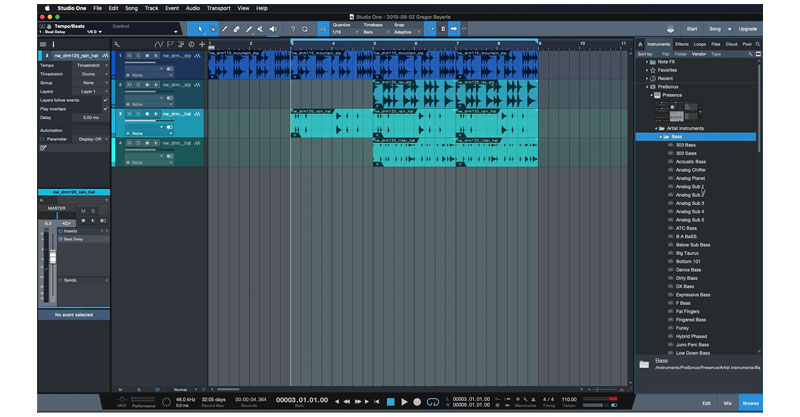
The smooth looking Studio One 5 Prime is a solid option, especially considering it’s free.
This DAW gives you the ability to record, produce, and mix from a single place. It has a single-window environment with drag-and-drop functionality and multi-touch support. You can add as many audio, instrument, and virtual instrument tracks as you want, and the same goes for FX channels.
You get the Presence XT virtual sample-player for keyboard and synth sounds, Patterns for intuitive drum and melody composition with a drum machine or step-sequencer style interface.
There’s a completely redesigned Native Effects plugin suite, Poly Pressure/MPE support for MIDI controllers, and over 2 GB of bundled loop and musical content.
Guitarists will be happy to hear Studio One 5 Prime comes with Ampire with realistic amp and cab simulations and the Pattern Editor is perfect for drum and melody composition.
So, in terms of features, it’s quite impressive. And amazingly, it’s lightweight and not a CPU hog.
What PreSonus is not telling you in their sales pitch is that Studio One 5 Prime doesn’t offer VST plugin support. It comes with some great built-in effects, and if you’re happy with those, no problem. Otherwise, this is kind of a letdown, right?
Still, what’s on the table is considerable.
Studio One 5 Prime is available for 64-bit systems.
Download: PreSonus
6. Cubase LE By Steinberg

If you’ve been around the world of music production for any length of time, it’s unlikely you haven’t heard of Cubase, which has been a popular option for studio engineers for years.
Cubase LE, of course, would be the limited, free but nevertheless impressive version of its full-featured counterpart.
Even with LE, you can produce tracks from start to finish. You get HALion Sonic SE 3 and Groove Agent SE 5, 23 audio VST effect processors, and over 5 GB of sounds and loops (kind of insane).
There are some limitations, of course, and Steinberg is relatively open about those. With LE, you get up to 16 audio tracks and 24 MIDI tracks. If you’re in the habit of using 12 mics on your drums, you’re going to find that a little limiting, but if you’re reasonable in how you budget your tracks, you can still load up your mixes with quite a few layers (drums could even be “augmented” with MIDI sounds – common practice these days).
Steinberg gives you the option of bouncing your tracks to disk in WAV or AIFF and exporting stereo mixes to MP3. Decent functionality there, but no favors done.
Cubase LE can be a great compositional tool because of the Chord Pads and Chod Track (as well as Chord Assistant) that can help you piece together your musical ideas without any prior knowledge of music. You also get the basic Score Editor if working with notation is your thing.
LE also comes with the Key Editor and Drum Editor for arranging, virtual instrument and amps, 23 VST effect processors, and MixConsole with four inserts and four sends per channel.
We think Cubase LE is a super solid option overall. Let’s just say you could do a lot worse.
Download: Steinberg
7. MPC Beats By AKAI Professional

MPC Beats by AKAI Professional is sure to have a rather instant appeal to beatmakers, as its layout mimics the legendary MPC workflow.
With MPC Beats, you get 16 pads for triggering drum samples and loops, piano roll to record MIDI notes, sample editor to chop and edit, browser to search and select sounds, and an information section to select and navigate between tracks.
MPC Beats gets you up and running fast. From the moment it’s installed, you can start remixing one of the included songs, or start off with a genre template (Trap, Dance, Pop, etc.). There’s 2 GB worth of samples, loops, and virtual instrument plugins included.
It’s compatible with all class-compliant USB controllers (MP Mini, M-Audio Oxygen, Alesis V-Mini and others), over 80 audio FX plugins, VST/AU compatibility, and two stereo audio tracks.
AKAI Professional thought of everything, as they also give you access to MPC Beats expansions of additional sample collections, for free.
If there’s anything you need to figure out, they’ve also created an MPC Beats Academy with video training.
If I were looking to get into beat-making, then this would be an instant download for me. MPC Beats looks like a ton of fun and it comes with excellent expansions and support.
Download: AKAI Professional
8. Serato Studio

Serato might be best known for their DJ hardware and equipment, but that isn’t to say they don’t also make some solid software, and Serato Studio is the perfect example.
As with MPC beats, Serato Studio has designed as a beat making tool for beginners, DJs, and even advanced producers. They’ve made the workflow nice and easy so you can get up and running fast.
If you’ve ever wanted to create remixes, DJ edits, or mashups, Serato Studio is a great choice.
It comes with sound packs from world-class producers, built-in drumkits, instruments, loops, and samples, VST and AU support, automation and stem exporting, and free iZotope mastering plugin.
All you need is a laptop to work on your beats, which means this is a highly portable option (although that’s true of just about any digital audio workstation).
Where MPC Beats is for beatmakers, Serato Studio has been optimized with DJs in mind. That isn’t to say you couldn’t try it out as a beatmaker, but you’ll probably get more out of it as a DJ.
Either way, if you’re looking for a DAW to easily create beats with, you’ll get a kick out of Serato Studio.
Download: Serato
9. SoundBridge
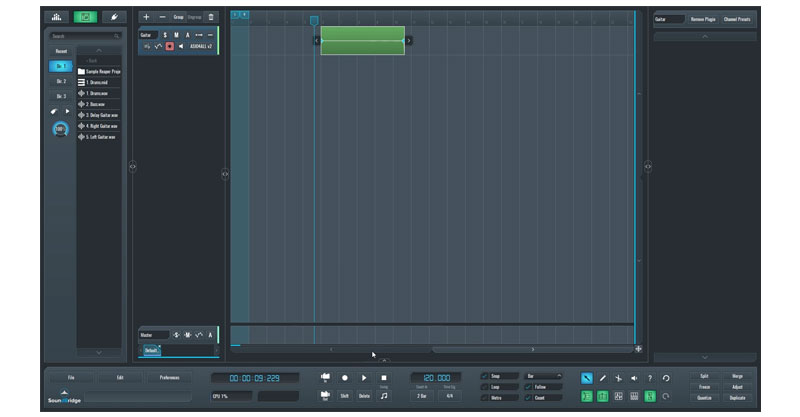
SoundBridge has been designed with simplicity in mind, and we like that. It includes access to essential tracking, sequencing, editing, and mixing features even musicians can dip their toes into.
Third-party VST support? Check. Low latency/high-fidelity audio driver support? Check.
SoundBridge gives you access to a sequencer, advanced mixer, insert FX rack, MIDI mapping, MIDI editor, transport bar, file browser, audio editor, and automation editor. Some of this is going to seem obvious because it is.
But the features don’t stop there. You also get high resolution skins, plugin presets, MIDI CC mapping, GUI scaling, MIDI and audio routing, unmute/unsolo, detachable GUI elements, automatic plugin delay compensation, swing tools, nested group tracks, punch in and punch out, linked faders, sidechain support, moving group blocks, channel strip presets, virtual MIDI keyboard, flexible automation curves, and more.
SoundBridge comes with RitMIx, which is basically two types of drum machine VSTs in one – MPC pad section and 16-step sequencer. It’s got a mixing and mastering FX section too.
SoundBridge is available as a 32-bit or 64-bit download for Windows and Mac.
If you’re curious, we suggest following the link below to learn more.
Download: SoundBridge
10. LMMS

LMMS is a free, cross-platform, open-source DAW. It’s not a professional, full-fledged DAW with bundled plugins and FX, but it’s still going to appeal to a certain type of user. The truth is, it’s probably what you would normally expect to get for “free.”
Its most attractive feature is probably that it’s the closest thing there is to a free version of FL Studio. So, if you’re familiar with that interface, you’ll probably feel comfortable with LMMS too. To be fair, its user interface isn’t quite up to snuff, and it can even feel a little underwhelming by comparison.
You’ll probably need to spend some time getting acquainted with the interface to make the most of it.
Another aspect of LMMS that is quite attractive is the fact that it comes with plenty of built-in effects and virtual instruments, including the ZynAddSubFX synth, which is one of the most versatile freeware synths there is. LMMS is also offers support for VST plugins.
LMMS’ built-in beat/bassline editor as well as the piano roll are also quite solid.
There is one other downside besides the user interface though. LMMS can’t record audio. So, it’s basically a dedicated beatmaker.
If you’re an electronic music producer, you might want to give this one a go. But it is a bit of a pros-cons situation.
Download: It’s FOSS
11. Bosca Ceoil

Here we dug up something a little different for you. Considering we’ve looked at DAWs that are good for a variety of purposes, though, we thought Bosca Ceoil would be free game too.
I don’t know where the name comes from exactly, but Bosca Ceoil is prefect for old-school video game style compositions. You can either download the DAW onto your machine or use the online version in your browser, which is quite convenient.
Upon first brush, the interface might look a little confusing. But not to worry – it’s an easy-to-use DAW. It just takes a few minutes to figure out.
Scales and chords are built-in, so you don’t necessarily need any prior knowledge of music to begin working with Bosca Ceoil. It doesn’t take much effort at all to get something that sounds great.
Over 100 instrument presets are included, with MIDI and chiptune instruments. That’s more than you’re going to get in most chiptune style VST plugins, so if that’s the sound you’re going for, you might want to start here.
In addition to being free, Bosca Ceoil is also open source.
Apparently, this DAW is a little crash prone, so that’s one thing to look out for.
So, while being a little niche, we couldn’t resist including this unique DAW on our list.
Download: Bosca Ceoil
12. Ohm Studio
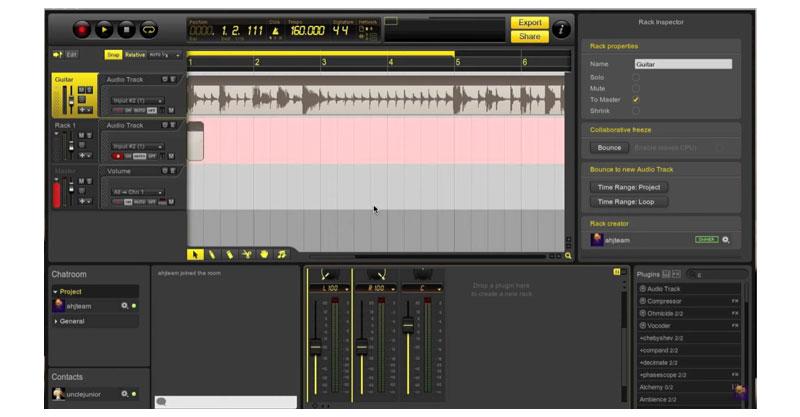
Again, we’re highlighting a few unique and “different” DAWs on this list, and Ohm Studio is one of them. Right off the bat, you can see that it’s a nicely designed DAW.
But what makes it most unique is that it’s a real-time collaborative interface. So, you can start projects, invite people to join in, and make music together.
Of course, if you’re going to collaborate with others, it’s always good to know exactly what you’re working with.
Ohm Studio gives you the ability to record, create, and edit. Audio can be recorded at high quality, and MIDI notes and events can be drawn in, just as you would expect. If you want to view racks and plugins, this can be done in a modular fashion.
It comes with a complete mixer, FX and instruments (UVI-powered Ohmplug, Frohmage low-pass filter, compressor, equalizer, limiter, flanger, filter, vocoder, Voxengo’s OldSkoolVerb, and LePou’s Hybrit ampsim).
You certainly get more with Ohm Studio Pro XL, but all told, what you get for free isn’t half bad.
If you’re preparing for a real-time collaboration session, then Ohm Studio is worth a try.
Download: Ohm Studio
13. Qtractor

Qtractor is an audio/MIDI multi-track sequencer. It was written in C++ with the Qt framework and is a free, open-source software developed with Linux in mind.
Qtractor comes with Jack Audio Connection Kit (JACK) for audio, Advanced Linux Sound Architecture (ALSA) for MIDI, a traditional multi-track tape recorder control paradigm, and support for OGG, MP3, WAV, FLAC, AIFF, and other file formats.
You also get non-destructive, non-linear editing, unlimited tracks per session, unlimited overlapping clips, XML encoded session/project description files (SDI), unlimited undo/redo, built-in mixer and monitor controls, built-in connection patchbay control and persistence, PADSPA, DSSI, native VST(2), VST3 and LV2 plugin support, MIDI support, and much, much more.
We’d suggest clicking on the link below to learn about everything Qtractor offers.
Now, this is kind of a geeky addition to this list, but if Linux is your platform, you dig that anyway.
Download: Qtractor
14. Soundtrap

The Spotify-owned Soundtrap has grown (obviously) on the back of the streaming giants’ coattails.
Ohm Studio is verifiably cool. But Soundtrap? Well, it’s designed to be minimalist, simple, easy to use, fast to get started with.
The comparison is apt, though, because Soundtrap, like Ohm Studio, has been designed as an online collaboration platform.
Soundtrap gives you access to beats, loops, and instruments, and even allows you to plug in and record your own instrument.
But this is where the DAW’s feature set starts to blow your mind a little. It gives you the ability to record, edit, and collaborate on any device, and your projects are stored in the cloud. It comes with Soundtrap’s Auto-Tune feature (powered by Antares), automation tool, 4,000 beats and presets, and Patterns beatmaker.
Naturally, its main sales proposition is that you can collaborate with anyone anywhere. That said, we couldn’t resist featuring it here.
Download: Soundtrap
15. Zenbeats By Roland

We aren’t done with the novel or different yet because we’ve got Roland’s Zenbeats to talk about.
Zenbeats is probably best understood as a “music creation app.” You can use it on any device or platform, and it allows you to make beats, take lessons, and sample.
It comes with the ZC1 plugin synthesizer using Roland’s ZEN-Core Synthesis System. It has 60 presets and a touch-based interface. Zenbeats can also be paired with Roland VERSELAB for quick song production.
The Zenbeats store gives you access to sounds, loops, and creative tools. And your sounds are always backed up in the cloud.
For beat making, we think Zenbeats is a solid option. You can download it for iOS, Mac, Android, or Windows.
It’s free to try, but ultimately Roland is probably going to “snag” you as a customer at some point. Just so you know.
Download: Roland

The Windows and Mac compatible MuLab is an easy-to-use creation, recording, and editing tool that features an integrated modular synth and effect engine.
MuLab also comes with time stretching and pitch shifting, easy modular architecture, super-fat oscillators with 300 selected waveform and support for user waveforms, multi-core CPU support, automatic mono/stereo handling, automatic plugin latency compensation, slicing and recycling sampled drum loops, REX file support, MuSynth, MuDrum, MuSampla, MuPad, MultiSampla, step sequencer and arpeggiator, and more.
We’d be here all day if we were to list off all the features. But MuLab is Mac and Windows compatible.
Honestly, we’re quite impressed with all that MuLab offers and can see it working great as a beat making tool.
Download: MuTools
17. Ardour

Ardour’s main selling point is probably that it works on Linux, Mac, and Windows. It gives you the ability to record, edit, and mix, all from one interface. It promises to be highly usable by audio engineers, musicians, soundtrack editors, and composers alike.
Arodur offers non-liner editing, non-destructive recording, any bit depth and sample rate, and even supports dozens of file formats. Any number of tracks and busses are allowed.
In terms of plugins, it supports AudioUnit, LV2, LinuxVST and LADSPA formats. It supports transport sync and external control surfaces. It even comes with a video timeline.
This open-source production tool works on Windows, Mac, and Linux. Some working knowledge of compiling source code is necessary if you want to use it on Windows or Mac, though (unless you want to contribute to Ardour).
If you don’t know whether it’s for you, you can always try the free demo.
Download: Ardour
18. Podium Free – Zynewave
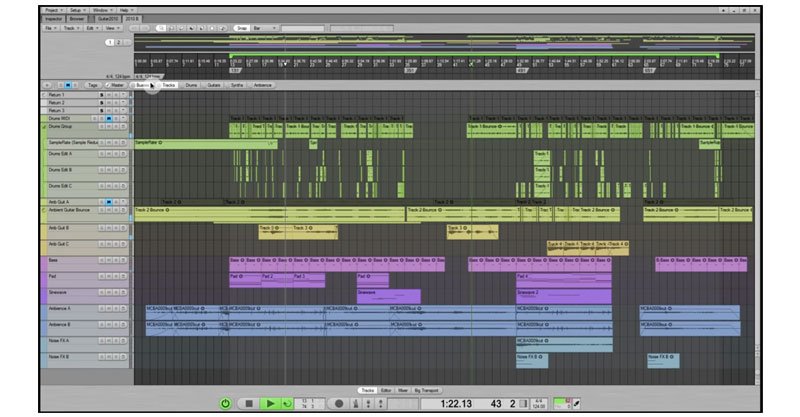
Right out the gate, Zynewave’s Podium Free looks real solid. It’s the freeware version of Podium, with only a few feature limitations, and it works with 32-bit and 64-bit Windows machines.
Podium Free offers both a modern user interface (reminds be a bit of Ableton Live) and a fast workflow and has been built with electronic musicians in mind.
Podium Free comes with decent VST plugin support, objected-based project structure, virtual mixer, track freeze/bounce, external MIDI controller support, and other audio recording and editing tools. It also has a customizable user interface.
This version of Podium does not support multi-core CPUs, so you’ll probably need to keep an eye on performance.
If that’s not a concern, then Podium Free is a capable digital audio workstation worth exploring.
Download: Zynewave
19. GarageBand By Apple

If you own an Apple, then chances are you already have GarageBand on your machine, and if you don’t, you should be able to go and download it.
Just as Apple was transforming itself into the creative’s choice at the turn of the millennium, they started coming out with software like GarageBand, and at the time (2004), it was terribly exciting.
Clearly, one of their goals was to create a beginner-friendly music production tool, and to that extent, there’s no denying that GarageBand is easy to use. Not to mention, it comes with loops.
GarageBand hasn’t changed a whole lot since its introduction, but it has remained a user favorite, which is why it still comes bundled with Macs today.
If you’ve got a Mac, you’re a beginner, and you want to get started for free, there aren’t many choices as obvious as GarageBand. Even if you don’t have an instrument, you can start learning the ropes.
Their sound library includes instruments, presets for guitar and voice, as well as session drummers and percussionists. GarageBand even comes with 100 EDM- and hip hop-inspired synth sounds. These can be modified using the Transform Pad Smart Control.
And if you want to do your entire production within GarageBand (it wouldn’t be a bad idea to upgrade to Logic), you can! Apple gives you the ability to record, mix, and master your tracks natively, and if you want, you can even share your music through social networks after the fact.
With iCloud, you can work on your tracks from just about anywhere on any compatible device.
It might not be the intermediate or advanced producer’s first choice, but for the beginner getting into the world of music production, GarageBand is perfect.
Download: Apple
20. Audacity
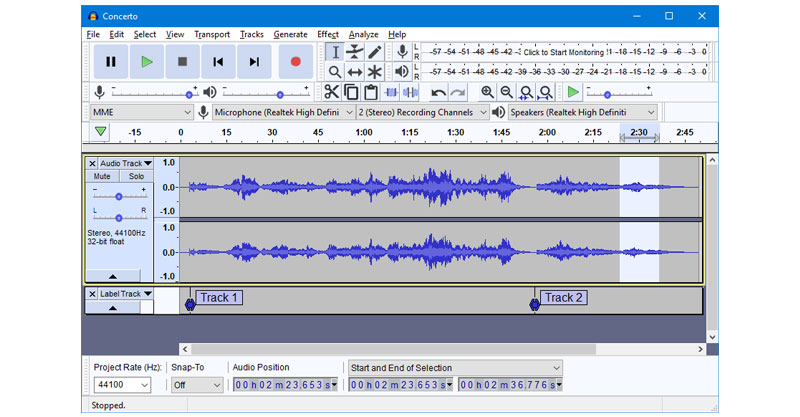
Audacity benefited from being one of the early, free, open-source, cross-platform DAWs downloadable on the internet. Podcasters were quick to adopt it, and music producers liked how easy it was to use.
And when I say it’s “cross-platform,” I mean it works on Windows, Mac, GNU/Linux, and even some other operating systems.
Audacity’s interface has remained primitive through the years, but that doesn’t make it any less powerful or straightforward to use. And it does have some new skins.
All the basic functionality you would expect from a DAW are onboard – recording, editing, export/import, 16-, 24-, and 32-bit sample rates and formats, support for a variety of plugin types (LADSPA, LV2, Nyquist, VST, and AU), keyboard shortcuts, and spectrogram view mode.
A lot of people like Audacity because it’s so easy to use. I still prefer Waveform myself, but I can’t deny the straightforwardness of Audacity.
So far as “old guard” free DAWs are concerned, it’s always nice to know that Audacity is there, and who knows, it might just be your jam.
Download: Audacity
21. Which Free DAW Is Best?
One of the most common questions we see for free DAWs is “which is best?” And honestly, there is no easy answer.
Of the options available, we like Waveform Free, Cakewalk, and Cubase LE. And MPC Beats is great for beat making. But we’re biased.
Some DAWs can do everything. Some are better for real audio. Others are better for electronic music and beats. And we even covered DAWs that are better suited to video game music and real time remote collaboration.
Every DAW features a different workflow, even if they all share some similarities. The available tool set, and effects certainly aren’t created equal, and are going to vary a lot depending on the DAW.
Multi-tracking is unlimited on some DAWs but are limited on others.
Basically, the best DAW is the one that works best for you, regardless of the tools and features available or not available.
My journey started on GarageBand. But I didn’t always have a Mac to work on.
So, I started out learning Pro Tools with a friend. It was kind of a slow-going, frustrating process, but at least I had support and accountability.
I had Tracktion (an early version of Waveform) at home, though, so I started messing around with that. And to my surprise, it didn’t take me long to figure out.
So, my friend and I ended up going in different directions (don’t worry – we’re still friends). He continued with Pro Tools, and me with Tracktion/Waveform.
Today, my friend is an excellent composer, songwriter, producer. Pro Tools is perfect for him.
I like to do a lot of lo-fi kind of stuff, and my fans seem to enjoy it most too (versus my more polished, hi-fi productions). So, Waveform works fine (which isn’t to say you can’t do some awesome high-quality recordings on Waveform, because you can!).
The decision mostly came down to workflow and what I tolerated in terms of limitations. At the time, Pro Tools had far too many limitations I didn’t like. The main things that didn’t work for me were that you had to use their proprietary audio interface, and that you couldn’t do simple exports for your tracks (you had to bounce to disk, whatever that means).
Pro Tools has lifted some of those restrictions, but to this day, there are still some weird little limitations I don’t enjoy.
But that’s me, you see. You might be different.
With the above list, you should be able to whittle down your options to three or so. Why not try each of them and see what works for you? It’s easy enough to do with a little patience.
How Do I Use My Free DAW?
Download the DAW from its provider, install it on your computer, open the program, and start messing around.
We’d love to provide a more detailed answer here, but every DAW is a little different, and generally, you need to develop you own workflow for it depending on what you’re trying to achieve.
In essence, YouTube is your best friend. There are plenty of tutorials and demos for most DAWs. Some (like AKAI Professional) even offer in-depth video tutorials on how to use their software right on their website.
The same goes for connecting hardware to your computer, cabling, and so forth. Chances are, you can find some tutorials on YouTube, and if you can’t, your hardware should still come with an instruction manual.
If you’re just getting started, the only outboard gear you should need is an audio interface, cabling, and maybe a microphone (if you want to record voice and acoustic instruments). And that’s only if you plan to record audio tracks. Otherwise, all you need is a laptop, and maybe a MIDI controller.
Audio interfaces and MIDI controllers are generally USB connected and powered, so that makes it relatively easy to get started.
What Can I Do With A Free DAW?
Most (but not all) free DAWs allow you to take a track from idea to exported WAV.
Meaning – you can record all your audio tracks, program or draw in all your MIDI tracks, edit, mix, and master, all within the same software environment.
To be fair, mixing and mastering are both a science and an artform. They can take a while to do well.
The best sound engineers aren’t necessarily those with the best gear, mind you. They just know their gear so well that they can create amazing mixes and masters regardless of limitations. They know how to make the most of the equipment they have.
That’s kind of reassuring, given that many of us assume that we can’t make quality music without better equipment, and that’s just not true.
Do you think The Beatles had even half of what we do, today? Apparently not, because they use to stand around one microphone to record. If one Beatle were too loud, he’d move back. If another needed to be louder, he moved closer to the mic.
That’s incredibly primitive by today’s standards (which doesn’t mean it doesn’t still work!).
The truth is, you’ve got an incredible amount of power right at your fingertips. The key will be to study and learn as much as you can, and more importantly, experiment and gain practical experience. Develop your ear so that you can make even better mixes.
When it comes to mastering, it can’t hurt to take advantage of a second pair of ears by hiring a mastering engineer or by taking advantage of tools like LANDR and eMastered.
Mastering yourself can be kind of tough and getting the results you’re looking for probably aren’t a few presets away. Mixing yourself isn’t too bad, but mastering is kind of a different skill set. Some people can do it, but not many.
Either way, depending on the DAW you choose, you’ve got everything you need at your fingertips to be able to create amazing music. Talent and experience can’t be taught though – so remember that.
Can I Publish The Music I Create In A Free DAW?
Yes. That’s kind of the point, to be honest.
If the DAW doesn’t let you do that, then I guess it’s an “educational” version or something like that. Sounds silly to me, but okay, play by the rules if you must. At least you can learn the ropes.
Otherwise, go and grab Waveform Free, Cakewalk, Cubase LE, or something like that. You should be able to make music without interruption, export when you’re done, and even distribute it for all to hear.
Is distribution easy? Yes. While it costs a little money, it has never been more convenient or easy to do.
Take advantage of a service like CD Baby, TuneCore, or DistroKid. They will get your music out to all the main players – Spotify, Apple, Google, Amazon, TIDAL, and dozens of others.
Go nuts! If you’ve worked hard and created something awesome, your friends and family deserve to hear it (at least), right? And there’s nothing stopping you.
Just make sure you’re uploading an original track and exporting (or bouncing to disk) the appropriate file type (usually CD quality – 16-bit sample size with 44100 sample rate WAV). Otherwise, the distributor won’t let you upload your file.
Top Free DAW Apps Final Thoughts
So to conclude, Waveform is the best free DAW on the market. Its unique setup allows for workflow perfection, its interface is attractive and easy on the eye, and its ability to be upgraded means it’ll grow with you as a producer. With built in effects, you can take your idea from start to finish fast.
I’m kind of repeating myself here, but it truly is an amazing time to be making music. There are so many great tools, and many of them are free or inexpensive. And they just keep getting better. It’s crazy.
Moreover, it’s never been easier for any musician to create music and share it with the world. No need to wait. Take advantage now!
Try out a few free DAWs, figure out what works for you, and then commit to learning the ins and outs of the DAW. You will learn to work better, faster, and smarter, within your app of choice.
Last updated on December 31st, 2023 at 06:35 pm
A DAW (Digital Audio Workstation) is essential for any Home Studio, but they tend to be quite pricy.
One thing I like is finding free software that actually performs as well as the premium one without costing around $500, and all of the free music-making software on this list, in some way or another, fits this description.
Here are the top 3 DAWs:

Waveform
Best DAW overall without any limitations (it has a different workflow than all the other DAWs).

Cakewalk
Excellent DAW without any limitations, but it’s only available for Windows Operating Systems.

Zenbeats
The Best Free DAW for making beats, producing EDM, etc. Works on Mobile Devices as well.
Note: I also wrote a post about the best premium DAWs that you should definitely check out as well.
List of the Best Free DAWs
Here I will be listing the different DAWs in order from what I consider to be the best overall to worst based on their number of built-in features, limitations, or lack thereof, the available number of plugins, OS compatibility, and more.
I tried literally all of them, so here’s the list!
1. Waveform (Windows, Mac, Linux)
Most Fully-Featured Free DAW out there!

Waveform, formerly known as Tracktion, is a completely free, fully-featured, and unlimited DAW, and it looks absolutely gorgeous.
This means that there is no “Lite” version, there are no track limitations, no plugin limitations, or any other constraint of sorts like on Pro Tools First or Cubase LE (which is why I didn’t include those further up the list).
In order to get this one, you will need to register. After this simply select your OS and download (It works on Windows, Mac, and even Linux).
The BIG difference between Waveform and all the other DAWs I’ve tried is that the workflow is very different, at least when you first open it up;
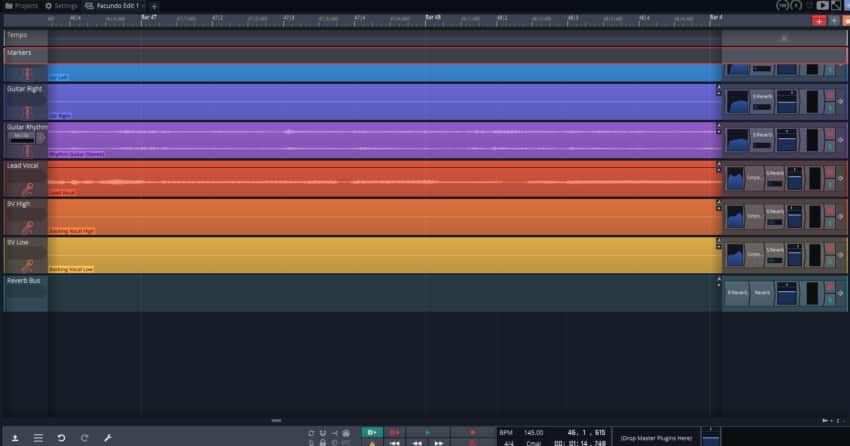
You have your tracks, which go from left to right, like in any other DAW, but the Mixer isn’t on the bottom, like in EVERY other DAW, but it’s to the right.
However, if you are like me and are used to having the mixer on the bottom of the screen, then all you need to do is click on the little “eye” icon on the top right of the screen, and then on the button that looks like a mixer/faders which will bring up a traditional mixer on the bottom of the screen.

Waveform comes with the typical stock plugins included, such as a compressor, EQ, Reverb, Delay, etc., as well as some free instrument VSTs and Amp sims, Loops, and more.
In addition to this, there are no limitations on using external plugins, which is something that other DAWs don’t allow unless you buy the premium version (I’m looking at you Studio One).
Now, you can upgrade to Waveform Pro and you can even try it for free for 90 days, and what’s interesting about it is that it’s the only DAW that comes with Antares Autotune and Celemony Melodyne already built-in, and right there you’re already saving close to $200 just by purchasing Waveform Pro instead of other DAWs.
Lastly, Waveform allows you to install a Download Manager that you can use to get additional (paid) software, but you can also use it to upgrade to the newer version of Waveform once they come out, etc.
Pros
- Full DAW: No restrictions and fully featured. No need to purchase anything.
- Loads of included features, plugins, etc.
- Lots of colors (it’s a very visual DAW).
Cons
- Different Workflow at first (the mixer is to the left but you can set it up as a regular DAW).
Here’s a link to Waveform’s official website.
2. Cakewalk by BandLab (Windows Only)
Fully Featured DAW for Windows!

I Cakewalk consider to be one of the best free DAWs out there, the one issue is that it’s only for Windows users (Windows 7 or higher and only 64-bit), but you are getting a $600 value DAW for absolutely free. If it was also available for Mac and Linux I would give it the Nr.1 Spot on this list.
It’s basically a rebranded version of SONAR Platinum with all its professional features included.
The big difference between this DAW and many of the other ones on this list is that it offers an unlimited amount of audio, MIDI, Instrument, Loop, and Aux Tracks in every project.
Basically, you are getting a premium DAW for absolutely nothing, cool huh?
This would be my top choice for Windows users who are looking for a traditional DAW feel and don’t want to learn how to use Waveform.
Of course, it comes down to your own preferences, maybe you like the interface of some other DAW better, but this one offers everything the full version of a paid DAW does, but for free.
It comes with all the stock plugins you need to get started, such as a compressor, EQ, Reverb, etc., and it even includes some Amp sims.
Note: Once you downloaded Cakewalk, you will need to register (you can do this through Facebook or Google and it only takes one second), then you need to go to the “App” section and install Cakewalk.
Pros
Fully Featured; No restrictions and no need to purchase anything in order to get full functionality.
Included Plugins.
Supports external plugins.
Cons
- The interface is a bit too cluttered.
- Windows Only.
Here is the link to Cakewalk’s official website.
3. Zenbeats by Roland (Windows, Mac, Mobile devices)
Best Free Beat-making DAW!

Zenbeats is a DAW that can be used on any PC or MAC, as well as iPads, iPhones, and any Android device, and it’s the ideal tool for making beats!
Once you download it you’ll have to register and activate the account, but that’s all you really have to do!
After this, you will have access to all the functionality the DAW has to offer, as well as some included beats, samples, and more.
Now, Zenbeats is mostly geared toward electronic music production, hip-hop, etc. However, it’s also capable of recording audio regularly and you can also process it in many ways.
When you load an Audio Track you can also select loops from a pretty big list and add them to that track.
As far as the interface goes, it’s super clean! There’s just nothing that gets in the way, which is something I absolutely love!
It features a couple of virtual instruments such as; electro guitar, bass, organ, synth, and even a sampler.
All in all, I think that Zenbeats can be very useful for beginners who are eager to learn more about electronic music production, hip-hop, and simply making beats.
Pros
- Simple and easy to use.
- Excellent for electronic music production.
- Available for every device.
Cons
- Not too many features.
- Not so good for regular music production.
Here’s a link to Zenbeat’s official Website.
I honestly believe that 99% of people should just choose one of these three DAWs I just listed since they cover all the bases. However, if you’re looking for something simpler to use, then the next two on the list should fit the bill (Garageband and Audacity).
4. Garageband (Mac only)

Garageband is an amazing DAW that comes free with any iOS device, if you own a Mac, iPad or iPhone you will have access to it.
It is, essentially, a stripped-down version of Logic Pro but completely free.
Garageband is a great place to start if you want to learn about multitrack recording, using MIDI, and essentially mixing, before spending a lot of money on expensive software.
With Garageband, not only can you produce a song on your computer but you also can produce an entire song using just your cellphone, since you have all the tools you need right there.
This means that if you own an iPhone and you want to record only using that device, Garageband will be the ideal choice for you.
Pros
- Most intuitive DAW out there
- Cross-platform (Can be used on a MAC or any other iOS device)
Cons
- Only for Apple devices
Find out more about Garageband here.
5. Audacity (Windows, Mac, Linux)

Audacity is a great free piece of recording/editing software that can work as a DAW since it allows you to do almost anything that a regular DAW would.
It’s an open-source program that is compatible with Windows, OS X, and Linux operating systems, which will ensure access to everyone.
It comes with quite a number of included effects that are useful for getting the sound you desire, from setting the levels right to changing the sound of your voice even.
Want to sound like a robot? Audacity has got you covered.
It’s not the most professional DAW, but it certainly will get you going on the right track.
It’s especially good for beginners and podcasters.
Since it’s free, my advice for you is to download it and try it out, if you don’t like it just get some of the other ones on this list.
Pros
- Simple and easy to use.
- Good for beginner home recording musicians, and podcasters.
Cons
- Not too many features
- It’s only good for basic recording and mixing
Here’s a link to Audacity’s official website.
6. Pro Tools First (Windows, Mac)

Pro Tools First includes the Xpand!2 virtual instruments and UVI Workstation 3 sample player which give you access to a variety of sounds, from beats and loops, to power chords and more.
This one only allows for four simultaneous tracks to be recorded at the same time and 16 tracks can be played back at the same time, this doesn’t sound like a lot but remember that it’s the free version and you can always upgrade.
Pro tools First also comes with 23 effects and utility plugins, which are great for basic mixing procedures.
It is free to download and use, but you need to register with them and with iLoki also, which takes a bit of time.
Whenever you want to try out free software, having to jump through a couple of hoops isn’t the worst thing, but it would be much better if they didn’t make you do any of this.
Pros
- Free version of the most popular DAW in existence.
Cons
- Loads of limitations (4 simultaneous tracks can only be recorded at once, etc.)
- You will need to upgrade to the premium version, which is very expensive
Here’s a link to the Protool’s official Website.
My favorite pick of this entire list by far is the next one…
Do you want free VST plugins? Check out all these posts I have on that subject;
- Best 225 free VST Plugins
- Best free Orchestral VST
- Best free synthesizer VST
- Best free Drum VST
7. LMMS (Windows, Mac, Linux)

LMMS isn’t your traditional DAW.
LMMS doesn’t feature audio recording capabilities like the rest of the DAWs on this list, but it’s one of the best-designed DAWs for MIDI recording ever.
It features a variety of instruments and effect plugins as well as supporting VST plugins.
It comes with quite an impressive number of synthesizers and the sounds you can achieve with them are pretty awesome, from Nintendo and Gameboy-type sounds to any emulation you can think of.
If bit-music is your thing, give LMMS a try!
It’s completely free and it works on Windows, Mac, and even Linux.
Pros
- Excellent for bit-music
- Good sounding instruments included
Cons
- Only MIDI, no audio
You can find the official LMMS website here.
Note: If you’re thinking about building a home studio, don’t miss out on this list I wrote about all the Home Studio Essentials you need!
8. Qtractor (Linux only)

Qtractor is an Audio/MIDI multi-track sequencer application that is designed to run on Linux.
It supports the following plugin formats; LADSPA, DSSI; NativeVSTi, and LV2.
Qtractor is being updated very regularly, which is always great to hear!
It offers non-destructive editing, just like Reaper, for example, which means that you can completely cut the track, and edit it as much as you’d like without affecting the original audio sample.
Features
- Multi-track audio and MIDI sequencing and recording.
- Supports LADSPA, DSSI; NativeVSTi and LV2.
- Standard MIDI files support
- Non-destructive, non-linear editing.
- Built-in mixer and monitor controls.
Pros
- LADSPA, DSSI; NativeVSTi and LV2
- Non-destructive editing
Cons
- Only available for Linux
Check out Qtractor’s official Website here.
9. SoundBridge (Windows, Mac)

If you’re looking for a clean-looking and simple DAW, then SoundBridge might be for you.
It has a very simple-looking interface and it comes with all the typical things a regular DAW comes with.
It can record Audio, Midi, you can edit the tracks, mix them, etc.
Sadly, the plugins that come with it are not that many, however, it supports any VST plugin which means that you can add them if you want to.
Pros
- Great all-rounder
Cons
- Not too many included effects
Learn more about SoundBridge here.
10. Mulab by MuTools (Windows, Mac)

I didn’t know of MuLab until now, but thanks to Christian, a reader who mentioned this DAW, I got to review it.
MuLab is incredibly Lightweight; The file you download is only 35MB, and once you Unzip it, it’s only about 80MB… and that’s it, no need to install or anything, it just works like this.
As far as the ease of use goes, it’s very straightforward; just drag and drop whatever you need and it should work.
The VSTs that come with it are plenty, plus they actually sound quite good; from Synths to Drums, Bells, Choirs, and more.
Now, there is one slight issue with it; the Free version won’t allow you to save projects, you can’t export audio over 16-bit, sometimes a sound is randomly played, etc.
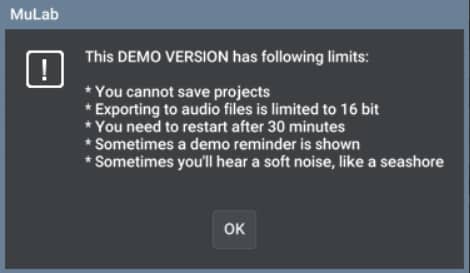
If you want to get rid of these limitations, then you will have to purchase the premium version of the software which will set you back about $69.
Pros
- Supports creative time stretching & pitch shifting.
- Easy modular architecture.
- Very easy to use.
- Vast number of VSTs that sound good.
Cons
- Free version can get annoying.
Here’s a link to MuLab’s official Website.
11. Podium Free (Windows Only)

As the name implies, Podium Free is the freeware edition of Podium that only comes with a couple of minor limitations when compared to the premium version.
It’s worth noting that Podium Free is only available for Windows OS. So Mac and Linux users, this one is sadly not for you.
These limitations include:
- MIDI interface setup is limited to one input and one output.
- 64-bit mixer engine option is disabled.
- Plugin multiprocessing is disabled (only one CPU core will be used when processing plugins, which means that your CPU will overload much quicker).
- ReWire is disabled.
- Surround-sound playback is disabled.
Podium’s target audience is clearly people that are into electronic music since it mainly focuses on virtual instruments, and the free version of Podium even offers a large array of them that come included for free.
Pros
- Easy to use.
- Multiple virtual instruments and effects included.
Cons
- Only uses 1 CPU Core (overloads quickly), ReWire disabled.
Here’s the link to Podium’s official Website.
12. Ardour (Mac, Windows, Linux)

Ardour is an open-source DAW that supports all major plugin formats and that works on Linux, which isn’t the case for most DAWs.
Now, even though it’s quite a powerful piece of software that runs flawlessly on Linux (installation is also quite simple since you just do it via your distro’s software center, such as the Pop Shop on Pop_OS), installing it on Windows and Mac is no picnic since you need to compile the source code yourself or pay a one-time donation to get the Windows or Mac installers.
You can also pay for a monthly subscription and get the Windows & Mac installers, plus you will also get regular software updates.
If you’re a Linux user, Ardour is probably one of the best alternatives for you. Windows or Mac users should look elsewhere, in my opinion.
Pros
- Works flawlessly on Linux.
- Open-Source.
Cons
- Installation in Windows or Mac OS is definitely difficult if you want to do it for free.
Here’s a link to Ardour’s official Website.
13. MPC Beats (Windows Only)

If you’re into beat making, then MPC Beats might be just the piece of software you need since it features 15 pads for triggering drum samples and loops, a piano roll to record MIDI, and much more.
It includes over 80 effects, 2GB worth of samples, loops and virtual instruments, a fantastic time-stretching algorithm, a step sequencer, and what’s actually quite impressive, and also weird if you ask me, is that it can be loaded inside of another DAW as a plugin… Yes, a DAW inside a DAW.
It’s not all sunshine and rainbows, however, since it limits you to 8 audio/instrument channels that can be used simultaneously, but other than that it doesn’t seem to have any more limitations.
Pros
- Excellent for Beatmaking.
Cons
- Only for Windows 64-bit.
- Only 8 simultaneous audio/instrument tracks.
Here’s a link to MPC Beats’ Official Website.
Honorable Mentions
These next two DAWs aren’t free, but you can get a free copy when you purchase an Audio Interface, or some other equipment.
I put them on this list because in order to be able to record, you are going to be needing an Audio Interface, and since you are going to purchase one anyway, why not just get one that includes a DAW?
Cubase LE

Cubase LE is a compact version of Cubase Pro.
Providing all the basic tools for recording and mixing, it’s the perfect entry into the music-production world.
It comes with 23 included audio VST effect processors and over 5gb of sounds and loops.
It offers up to 16 audio tracks and 24 MIDI tracks for external instruments and up to 8 instrument tracks for virtual instruments.
Sadly, you can only record 8 simultaneous tracks, but hey, you’re getting the software for “free”.
It also comes included with music composition tools like the Chord Pads and the Chord Track (with its included Chord Assistant).
I personally enjoyed the composition tools quite a lot, you can select which chords you want and then you can lay them down as a MIDI track quite easily.
I got my version of Cubase LE when I purchased the Zoom H2n recorder but there are other recorders and audio interfaces which also come with a Cubase LE Key.
Here’s a link to their official website.
Ableton Live Lite
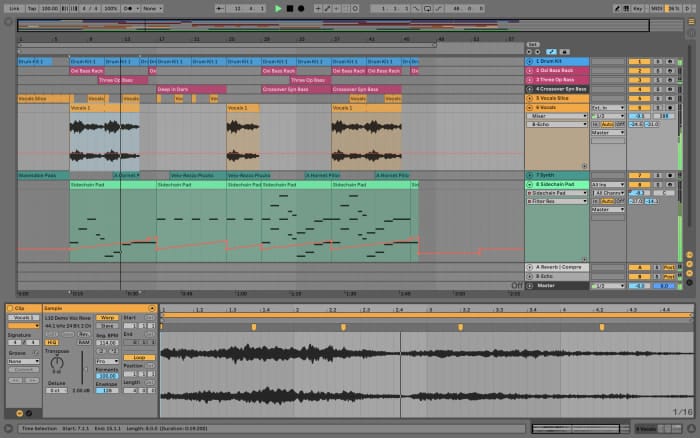
Just like Cubase LE, you get this version of Ableton Live by purchasing some kind of equipment which includes a key for this software.
The Focusrite Scarlett 6i6 includes Ableton Live Lite. You can read more about this Interface here: Behringer UMC404HD or Focusrite Scarlett 6i6.
Ableton Live is one, or even THE most popular DAW for MIDI sequencing, sampling and electronic music production, but this doesn’t mean that it’s not capable of fully recording and mixing as well.
The Lite edition is, like all the other lite editions on this list, a stripped-down version of the Full Ableton Live 10.
It comes packed with a couple of select virtual instruments such as Drum Rack, Impulse (a drum sampler), and Simpler (sampling instrument), as well as effects such as reverb, delay, EQ, compression, and others.
Here’s a link to Ableton’s official website, but remember, in order to get it for “free” you will need to purchase some kind of equipment that provides an Ableton Live Lite key.
Reaper by Cockos

Reaper is definitely not free, but you can get a personal license for $60 which is very cheap!
In addition to this, you have access to a 60-day free trial and there are absolutely no limitations or feature restrictions, plus it’s a fully-featured and fantastic DAW that doesn’t have anything to envy ProTools and Cubase.
So, give it a shot!
PreSonus Studio One Prime
Studio One Prime is a beginner-friendly DAW: The user interface is extremely intuitive and easy to use and it offers a hassle-free workflow.
Therefore, it’s great for beginners since recording a demo in your bedroom without any prior experience won’t be such a headache.
I recommend Studio One Prime to people with no prior experience who just want to learn the basics of mixing music.
The biggest drawback it has is that it can’t load VST or AU plugins. If you want to be able to do this, you will need to upgrade to Studio One Artist.
Note: In order to use VST/AU plugins in Studio One Artist, you will need to purchase a separately paid add-on for these VST/AU plugins to work.
Studio One Prime comes with nine Native effect Plugins like delay, distortion, etc. which are surprisingly good.
At the time of writing this article, the current version is Studio One 6 Prime.
The latest version introduces a couple of improvements added from the Artist and Pro editions of the Software.
These are; An improved instrument editing workflow, the introduction of drum and melodic patterns as well as MP3 encoding.
This is a stripped-down version of the Artist and Pro editions, if you need VST/AU plugins, or if you want more effects, you will have to either get another DAW from this list, or purchase the Artist or Pro editions.
Remember that the Artist version requires a separately paid add-on for VST/AU plugins to work.
Just like with most of the DAWs on this list, you will need to register in order to download it.
Pros
- Good for people who want to learn traditional DAWs (Good jumping-off point)
- Few but good-sounding effects
Cons
- Requires the purchase of the “Artist” version in order to use VST plugins.
The Reason Studio One Prime is not further up the list is that its limitations are far too serious to overlook: Not being able to use external VST plugins is something I don’t really like.
Still, I think that Studio One Prime is definitely worth checking out.
Bosca Ceoil
The interesting thing about Bosca Ceoil is that it’s not just a downloadable DAW, but also one that can be used in the browser.
It’s especially good to make retro music using the MIDI roll editor plus it has got that retro vibe to it.
All in all, I think that Bosca Ceoil is a great free DAW that you should definitely check out, especially the browser version since it’s super quick to get it going.
Thanks to its simplicity, everyone can enjoy it… from beginners who just want to learn to seasoned producers who just want to have some fun with it.
The one issue is that you won’t be able to use any third-party plugins, however, you won’t even need them because of how simple it is.
Pros
- Good for retro music
- Super easy to use/beginner-friendly
- You can download it or use the browser version (It uses Flash)
Cons
- A bit limited in my opinion
Check out Bosca Ceoil’s official website here.
Soundtrap (Browser-based only)

This is an incredible online DAW if your desire is to edit while on the go.
It’s very similar to LMMS, not as good looking maybe, but it’s designed to work on every device.
If your whole idea is to record some quick tracks anywhere so you don’t forget later on, then this is a great alternative to use.
Features
- Autotune
- 4000+loops and presets
- Patterns beatmaker
- Amplifier to connect guitar, etc.
- Automation
Pros
- Simple and easy to
- No need to download the software
Cons
- Quite Limited, since it’s browser-based
Find out more about Soundtrap here.
Bandlab (Collaboration feature)
Bandlab is mainly designed to be used as a collaboration tool designed to let multiple people work on the same project simultaneously in real-time.
It also runs in your browser and is an all-online program which on the one hand isn’t ideal, since you’ll need internet access to use it, but on the other hand it can be used even on your mobile phone anywhere.
This means that you can record at home, mix in a cafe on your phone, etc.
It’s pretty versatile and I actually have it installed on my phone and use it from time to time!
It comes with over 120 professional instruments like Guitar amp sims, guitar, and vocal effects, etc.
If you need royalty-free samples, Bandlab has got you covered…
With over 2000 royalty-free samples of loops, drum patterns, etc. you can actually be quite creative with it.
The collaboration aspect is quite interesting since you can invite other producers and musicians to either record, mix or do anything else on the song.
Since it’s an all-online program, you would think that the storage space would be quite low when in fact, it’s unlimited.
Pros
- Awesome for sharing your music with other producers to allow them to work on your projects.
- Loads of free samples, drum patterns, etc.
Cons
- Not as powerful as dedicated DAWs (You can do the basic things, but not much more)
Check out Bandlab here!
Additional Free DAWs
Here are a couple other free DAWs that didn’t make the list but which are also worth checking out!
- Music Maker
- Soundstation
- AudioTool
- LoopLabs
What DAW to choose?
- Waveform for most people who record and produce regular music.
- Cakewalk for Windows users who don’t like Waveform’s workflow.
- Zenbeats for anyone interested in making beats.
Conclusion
All of the DAWs on this list have some definite advantages and disadvantages, but I honestly think that Waveform is by far the best out of them all because it works all Windows, Mac, and Linux, and it’s a fully-featured DAW, meaning that it doesn’t come with any limitations, such as a maximum number of tracks you can use, not letting you load VST plugins from other brands, etc.
Cakewalk is the exact same but since it only works on Windows, I can’t recommend it as much.
Frequently Asked Questions
Garageband is one of the easiest DAWs out there to learn, however it is only available for iOS devices.
If you’re a Windows user then Studio One Prime or Audacity might be good places to start.
Sadly, there is no free version of Cubase. However, you can get the light version called Cubase LE for free when you purchase certain products like an Audio Interface, Keyboard, etc.
The DAW each professional chooses to use depends mostly on how he/she likes the workflow.
However, the most popular DAW out there, which is also the one you will see in most professional studios, is Pro Tools by Avid.
DAW stands for “Digital Audio Workstation” and it is a software used for recording audio, editing and producing audio files.
The most common DAWs used these days are; Pro Tools, Cubase, Ableton Live, Garageband and Reaper.
Are you a Windows user looking for powerful DAW software to record, edit, and mix music and sound? Look no further than the world of free DAWs for Windows. In this article, we have highlighted the list of best free DAWs software for Windows.

Table of Contents
Here is the list of best free DAW Windows specifically compiled for you.
1. Waveform Free

Waveform free can be treated as the freeware version of the Tracktion Corporation’s flagship DAW software.
- Best for EDM or Electronic Dance Music owing to the new audio engine and audio effects with other improvements.
- Fully matured and developed software with in-depth user manual and training videos on Tracktion’s official website. To learn about using the software, you can access the tutorial videos that include basic setup and installation of the plugin to advanced editing and automation works.
- Optimized with virtual instruments, instrument plugins, soft synths, and intuitive MIDI sequencing.
- Suited for Acoustic duos, reggae bands, rock bands, podcasts, audiobooks, and other projects.
- Unconventional but simple workflow with well-positioned controls and can be customized in the PRO upgrade.
- Attractive Graphical User Interface for easing pain in the eye for long studio sessions.
- Core functionality includes recording, mixing, and mastering music projects from the bottom ground.
- Load video files and synchronize audio projects to movie scenes or animation.
- Load virtual instruments and MIDI features required for sequencing VST plugins.
- Built-in basic effects like EQ, reverb, delay, and more, as regular updation of user-friendly graphical interfaces, make the tool more usable.
- Supports full VST or Virtual Studio Technology, ReWire compatibility, and uses plugins.
- This software is free DAWs for Windows and works on macOS and Linux platforms as well.
2. Cakewalk by BandLab

Cakewalk is a freeware version of SONAR Platinum that can be used to compose, record, edit, mix, master, and share audio.
- Publish directly to YouTube, SoundCloud, Facebook, and more.
- The award-winning well-designed User Interface has a Traditional layout with analog consoles.
- Create unlimited tracks inclusive of audio, loop, and auxiliary tracks using the best audio engine, VST3, Touch, and other technologies.
- Usable effects include convolution reverb, resonant filtering, dynamic compression, EQ to tape and console emulation, Peak limiting, and tube saturation.
- Requires creating a free user account on the platform, and gives an ad-free user experience.
- The fast, reliable, and ready-to-use software has native features and effects including limiters, equalizers, compressors, analog console-style virtual mixer, VST plugin support, multi-touch support, Bluetooth MIDI, and more.
- This DAW software for Windows works only with Windows 7 and other higher 64-bit OS and has a strange workflow with a troubling setup.
Also Read: 15 Best DAW for Beginners
3. Ableton Live 10 Lite

Ableton Live 10 Lite is a reduced version of Live and with new versions rolled out regularly.
- Popular software with audio interface and hardware gear, and includes other essentials including workflow, instrument, and effects.
- Easy to find support and access to tutorial videos to make learning this best free DAW Windows software easy.
- Double usage for in-studio work like composing, live recording, or use as a live instrument.
- As this falls in the category of free DAWs for Windows, it is free only on the Windows platform but is compatible with the Mac platform as well.
4. MPC Beats by AKAI Pro

Being an AKAI Professional software product, MPC Beats has a legendary MPC workflow with beatmakers.
- You can get 16 pads for triggering drum samples and loops, or use the piano roll to record MIDI notes, select sounds and search for them using the browser, and use the information section to select and navigate between tracks.
- Use the sample editor to chop and edit music output and remix the included songs, and also use genre templates like Trap, Dance, and Pop.
- Get access to MPC Beats expansions of sample collections free and use the video training in MPC Beats Academy to find out more about this.
- 2 GB worth of samples, loops, and virtual instrument (restricted to only 8 instrument channels) plugins to get additional effects. Other additional specifications include over 80 audio FX plugins, VST/ AU compatibility, and two stereo audio tracks.
- Compatible with all class-compliant USB controllers including MP Mini, M-Audio Oxygen, and Alesis V-Mini, and supports VST plugin to use the virtual MPC. A high-quality time-stretching algorithm, and advanced step sequencer, to load the third-party plugins in VST and AU formats are available. It is also compatible with hardware MIDI controllers, inclusive of AKAI and third-party manufacturers.
- Limited audio channels but includes over 80 audio effects (covers all mixing and sound requirements) developed by Air and is only available in Windows 64-bit PC.
5. SoundBridge

SoundBridge is a free DAWs for Windows and simple software in the Beta version that gives you access to essential tracking features.
- Can also sequence, edit, and mix the music notes using the sequencer, advanced mixer, audio editor, and automation editor, and alter in the mixing and mastering FX section.
- Insert FX rack, MIDI CC mapping, MIDI editor, transport bar, and file browser, and get high-resolution skins.
- Load the channel strip presets and plugin presets, automatic plugin delay compensation, use GUI scaling, detachable GUI elements, virtual MIDI keyboard, and support MIDI and audio routing.
- Unmute or unsolo, swing tools, nested group tracks, punch in and punch out, linked faders, sidechain support, moving group blocks, and flexible automation curves are compatible with this DAW software for Windows.
- RitMlz with two types of drum machine VSTs, i.e., one-MPC pad section and the 16-step sequencer is present and supports VST plugins, inclusive of third-party VST plugins.
- This best free DAW Windows provides support with multi-touch support and includes a virtual drum machine or MPC-style drum sampler/ sequencer for altering the style of music.
- Contains a collection of essential mixing and mastering effects and is optimized for UWP or Universal Windows Platform to support the implementation of Hand gestures and support scaling the interface.
- It is updated with new features and updates but lacks some advanced features. Also, the software is supported on Windows 32- bit and 64-bit versions and is also available for the Mac platform.
Also Read: Top 36 Best Beat Making Software for PC
6. LMMS

LMMS is a free DAWs for Windows, open-source; cross-platform software suited for Electronic Music production by Image-Line but is not a professional DAW. This can be accounted for as a free version of the FL Studio, which is formerly known as Fruity Loops.
- Free video tutorials and regular updates of software support are available.
- Built-in effects and virtual instruments include the free and most versatile software synth like ZynAddSubFX synthesizer.
- Offers support for VST plugins, has a built-in beat or bassline editor, and connects to other applications using the JACK Audio Server makes this better.
- Use Solid Piano roll to create and edit more complex MIDI sequences and can generate sound using virtual instruments or imported samples.
- Not easy to adapt to the interface as the controls are in varying positions and the software might lack bundled plugins and FX.
- Cannot record audio, and the operation is restricted to beat-making, and stability issues creep-in.
- This software is also supported on macOS and Linux platforms.
7. Podium Free

Zynewave’s Podium Free is a real solid freeware version of the Podium that focuses on virtual instruments as the prime sound source.
- Recording and mixing real instruments and has a robust object-based project structure that uses a virtual mixer has a modern and customizable user interface and fast workflow suited for electronic musicians.
- VST plugin, track freeze/ bounce, external MIDI controller support, and other audio recording and editing tools support available.
- This free DAWs for Windows work well in 32-bit and 64-bit PCs and while using the quad-core processor, only one of the four CPU cores is utilized. This, however, does not support multi-core CPUs.
- Single-core processing is only adapted for VST plugins, lacks ReWire support, and is not compatible with cross-platform PCs.
8. Ohm Studio

A well-designed DAW with a real-time collaborative interface to start the project, invite people, or make music collaboratively is the Ohm Studio.
- Record, create, and edit audio in high quality, include MIDI notes and events, and view racks and plugins in a modular fashion.
- Complete mixer, FX, and instruments (UVI-powered Ohmplug, Frohmage low-pass filter, compressor, equalizer, limiter, flanger) are available.
- Along with these basic effects, best free DAW Windows contains features like filter, vocoder, Voxengo’s OldSkoolVerb, and LePou’s Hybrit ampism are also available.
9. Qtractor

One of the DAW software for Windows is the Qtractor, an audio or multi-track sequencer that is written in the C++ language with the Qt framework.
- Free-open source software and supports OGG, MP3, WAV, FLAC, AIFF, and other file formats.
- Basic features include Jack Audio Connection Kit or JACK for Audio, Advanced Linux Sound Architecture or ALSA for MIDI, and traditional multi-track tape recorder control paradigm.
- Non-destructive and non-linear editing, add unlimited tracks per session and overlapping clips, XML encoded session or project description files or SDI supported.
- Unlimited undo and redo options, built-in mixer and monitor controls, built-in connection patch bay control and persistence, PADSPA, DSSI, native VST2, VST3, LV2 plugin support, and MIDI support.
Also Read: 18 Best Free Audio Editing Apps for Android
10. Zenbeats

Ronald’s Zenbeats is a music creation app that is a free DAWs for Windows that is highly suited for beat making that can be used on any platform and device.
- ZC1 plugin synthesizer using Ronald’s ZEN-Core Synthesis System uses 90 built-in MFX effects, 60 presets, and a touch-based interface.
- Paired with Ronald VERSELAB for quick song production and integrated output with Google Drive and OneDrive.
- Access sounds, including loops to loop sound, and creative tools in the Zenbeats Store, backup sounds to the cloud, and use virtual instruments like electro guitar, synth, organ, bass, and more for electronic music.
- The free version allows you to have in-app purchases as well.
11. MuLab

MuLab by MuTools uses the integrated modular synth and effect engine to support the easy-to-use creation tool in recording and creating songs.
- Time stretching and pitch shifting, easy modular architecture, and super-fat oscillators with 300 selected waveforms are available. It also supports user waveforms for enhancing the music.
- Multi-core CPU support, automatic mono/stereo handling, automatic plugin latency compensation, and slicing and recycling sampled drum loops are available.
- REX file support, MuSynth, MuDrum, MuSampla, MuPad, MultiSampla, step sequencer, and arpeggiator fall in the advanced features.
- It is compatible with the Mac platform as well.
12. Audacity

Audacity is a free, open-source, cross-platform, and easy-to-use DAW that is primitive but has a straightforward interface.
- Record, edit, export, and import functionality are present, use keyboard shortcuts to ease operation, and use the Spectrogram view mode and real-time preview to visualize the selected frequency.
- Supports 16-bit, 24-bit, and 32-bit sample rates and formats, and new skins are included in this free DAWs for Windows regularly.
- Encompasses a Multi-track editor to edit, using the cut, copy, paste, and delete facility, any sound and export files in MP3, WAV, OGG, FLAC, and more formats.
- Supports a variety of plugin types including LADSPA, LV2, Nyquist, VST, and AU.
- This best free DAW Windows also works on Mac and GNU/Linux platforms.
Also Read: How to Remove Echo from Audio in Audacity
13. Bespoke Synth

Bespoke Synth can be used as a modular synthesizer as it allows virtual limitless patching and has modular experimentation capabilities.
- This DAW software for Windows allows customizing sound, connecting synth modules, and creating a patch from scratch.
- The modular workflow may seem complicated to use.
- It is supported on macOS and Linux platforms as well.
14. Soundtrap


If you are looking for a native Microsoft app, you can use the Soundtrap DAW.
- You can create, record, or edit a song quickly using the user-supported UI.
- Use the library with a collection of loops and more than 4000 high-quality beats to create professional sounds.
- Connect the microphone, guitar, or any other instruments to modify the voice and collaborate with others to enhance the music.
Also Read: 22 Best Free Podcast Recording Software
15. Bosca Ceoil

Bosca Ceoil is free and open-source software that gives an old-school video game competition user experience.
- App and online web versions are available but it may be a little confusing to use the interface. However, the UI design is easy-to-use.
- Built-in scales and chords, including 100 instrument presets, MIDI, and chiptune instruments with VST plugins for additional support.
- The major limitation of this free DAWs for Windows is that the DAW might crash down at times.
16. Avid Pro Tools Intro

Avid Pro Tools Intro is a DAW that offers cloud collaboration.
- A variety of sound editing toolsets are available to help manipulate audio and MIDI tracks. Supports drag and drop feature to edit MIDI files and audio files without overwriting the original file.
- Includes more than 23 plugins and supports effects like solo and mute while editing and altering the music.
17. VCV Rack

VCV Rack is an open-source DAW that helps you to connect multiple modules to synthesize sounds in the best format.
- Use the Modular synthesizer to perform various audio processes and other operations like expanding a single pitch into 4 cord notes and editing the scales up to 24 tones.
- Includes numerous plugins, virtual 3D rooms with virtual speakers and microphones, and stereo parametric equalizer to perform operations like switching between the input signals.
Also Read: 25 Best Free Video Cutter Apps
18. Audiotool

Audiotool is a DAW that can be used to produce music online, and route, split, and merge inputs to form the desired audio output.
- The library of the software includes 250000 samples that can be used to load MIDI file.
- Along with this, you can invite others, provide shortcuts for operation using the keyboard keys, and track notes in the MIDI files.
19. Cherry Audio

Cherry Audio Voltage Modular Nucleus is a free DAWs for Windows, a simple, and easy-to-use DAW.
- Use unlimited cables per jack to custom module categories and find terms to tune the audio output.
- The library encompasses more than 551 presets and 15 audio electro drums.
- Modify audio using the tools in the virtual clear modular interface.
Recommended:
- Fiber vs Copper Internet
- How to Uninstall uMobix
- 20 Best Free Music Editor Online
- 22 Best Free DAW Software to Create Music
The article provides insight into free DAWs for Windows. Kindly help us improve by letting us know of your queries and suggestions in the comments section. Also, please let us know which of these DAW software for Windows helps in managing the audio works.
