Программа Фоксит Ридер популярна во всем мире благодаря малым расходам ресурсов системы и быстродействию. В процессе установки можно загружать дополнения для полноценной работы с текстами и документами.
Скачать бесплатно программу можно тут.
PDF-форматные документы можно встретить практически в любой организации и предприятии. Для их просмотра нужна «читалка» в виде Foxit Reader, которую можно скачать абсолютно бесплатно на официальном сайте.
Полезно также почитать: Аналоги Foxit Reader
Как установить Foxit Reader (Фоксит Ридер) бесплатно на русском языке
Распространенная и многофункциональная утилита Foxit Reader доступна для пользования на общедоступных сайтах, но для надежности защиты данных на персональном компьютере необходимо пользоваться только надежными источниками для скачивания. Перед началом инсталяции нужно сразу обратить внимание на язык интерфейса утилиты. Правдивая информация доступна только от надежных источников.
После загрузки программы можно переходить к установке:
- Открыть установочный файл.
- Внизу справа нажимаем «Запустить».
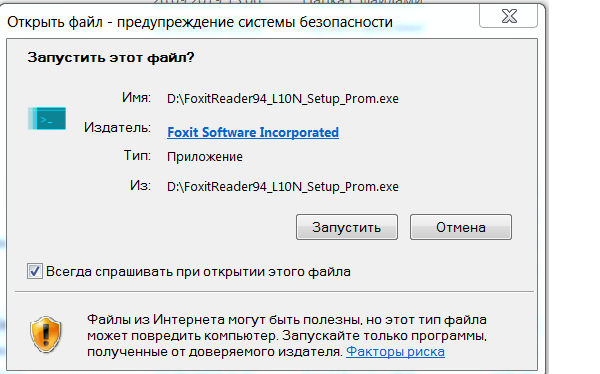
- Выбираем язык установки. Нам нужен русский. Для подтверждения нажимаем «Ок».
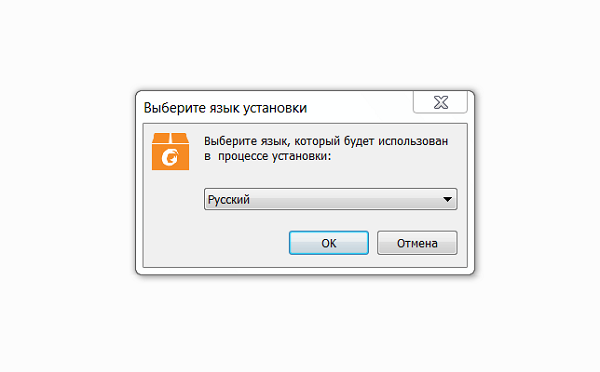
- Появляется окно с приветствием, нужно выбрать «Далее».
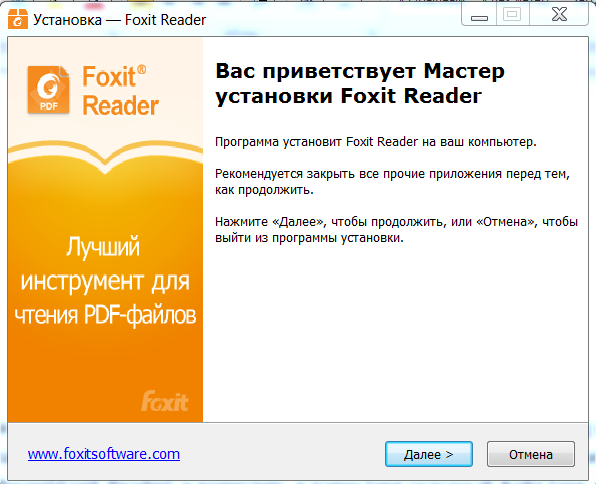
- Принять условия соглашения и нажать «Далее».
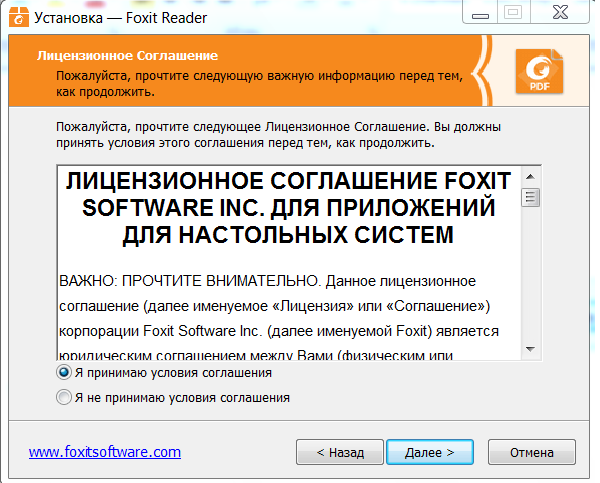
- Появится место установки программы, если вас оно не устраивает, вы можете поменять адрес вручную. Для этого нужно перейти в «Обзор» и указать свое место.
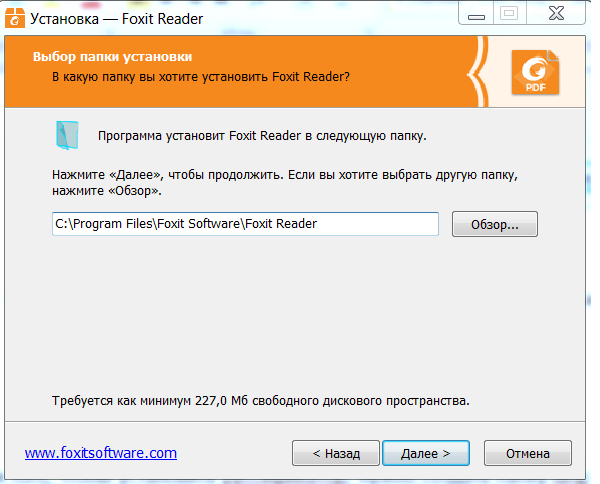
- Нажимаем на вкладку «Полная установка», так как в ней доступны все функции утилиты. Выбираем «Далее».
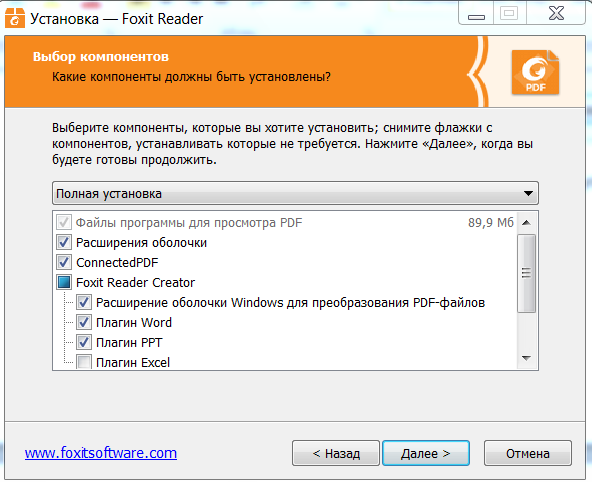
- Поставьте галочки возле нужных функций и жмите «Далее».
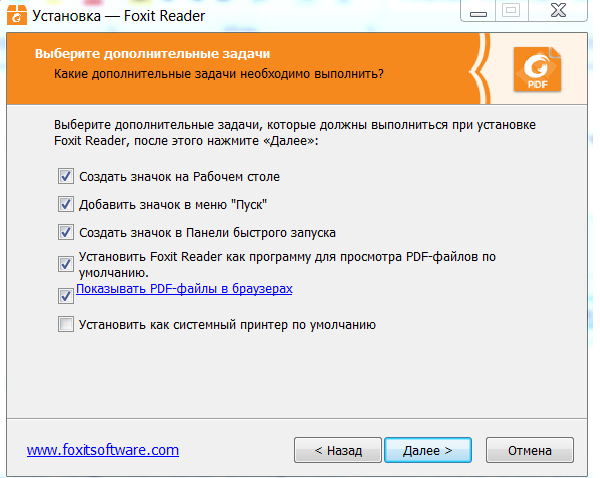
- Включите безопасный режим.
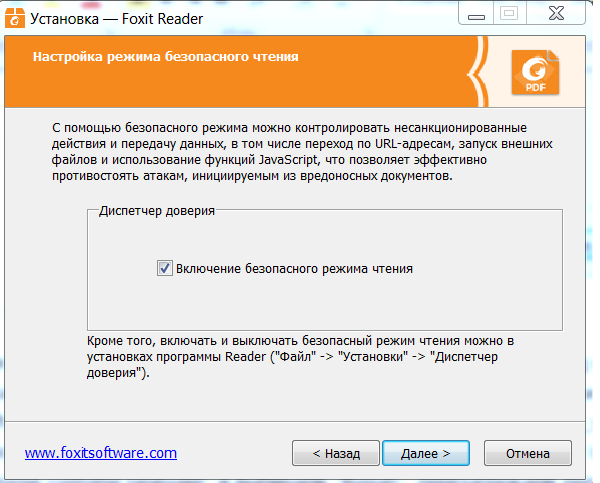
- После того, как все готово к установке, выбираем «Установить».
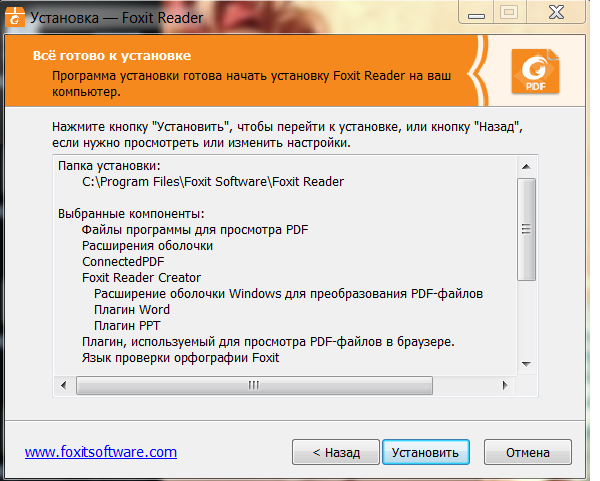
- Ждем окончания загрузки.
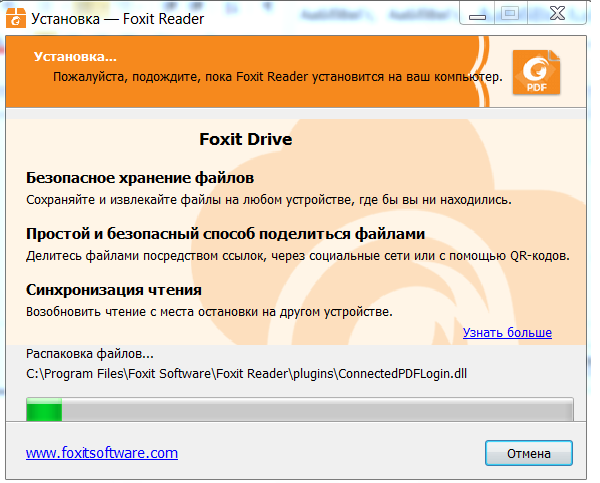
- Все готово!
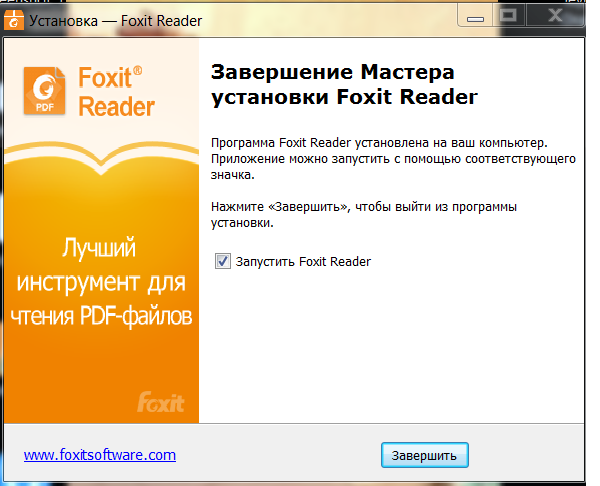
Справка! Если вы установили программу на иностранном языке, вы можете изменить положение, добавив русификатор. Для этого нужно создать папку «lang» по адресу C:\Program Files\Foxit Software\Foxit Reader и поместить в нее скачанный файл lang_ru_ru.xml. Далее запускаем Фоксит Ридер и, перейдя во вкладку Tools -> Preferences -> Languages, выбираем «Choose custome language» и меняем основной язык на русский. Перезагружаем программу и систему.
Системные требования Foxit Reader
Фоксит Ридер интуитивно простая и не требовательная к системе программа. Она способна работать на платформах Android, Windows 2000, Windows Me, XenApp, MacOS Sierra, Windows CE, Pocket PC, Windows XP, Windows 10, Windows 8. Опытные юзеры ПК имеют такую утилиту в своем арсенале.
Windows XP/Vista/7/10
Для систем Windows XP/Vista/7/10 на компьютере должен быть установлен Microsoft Office 2007, помимо Foxit Reader, или более современная версия. Это требуется для полноценной работы в создании и редактировании PDF-документов.
Mac OS X
Для системы Mac OS подходят версии Foxit Reader с 10.9 по 10.13.
Linux
Для системы Linux установочный файл Foxit Reader в архиве весит всего 3.6 Мб. Для полноценной и продуктивной работы понадобится 15 Мб ОЗУ. При соблюдении этого условия, размер просматриваемого файла не имеет значения. Документ можно просматривать через 3 секунды после запуска.
Citrix
Наличие статуса Citrix Ready для Citrix XenApp 7.13.
Аndroid
Именно для мобильных телефонов, планшетов было разработано приложение Foxit Business PDF Reader. Для работы рекомендуется андроид системы 4.0 и выше. Приложение помогает управлять проектом, передавать друг другу файлы, ставить задачи, составлять план работы. При этом участие в этом могут принимать одновременно несколько человек. Файлы программы можно редактировать удаленно, но одновременно. Документы не нужно передавать. Просто на главном устройстве нужно открыть доступ к работе остальных членов.
IOS
Для устройств с системой iOS предусмотрены версии программы Фокси Ридер, а именно для iOS 8.0 или более поздние обновления системы.
Версии Фоксит Ридер
С периодичностью в 2-3 месяца, на официальном сайте компании можно наблюдать за обновленными версиями утилиты Foxit Reader. Связано это с постоянными исправлениями ошибок и доработками дополнительных функций.
Версии Фоксит Ридер за последний год:
- 7.1.29511 (16/01/2020);
- 7.0.29455 (29/09/2019);
- 6.0.25114 (04/07/2019);
- 5.0.20723 (16/04/2019);
- 4.1.16828 (24/01/2019);
- 4.0.16811 (03/01/2019).
Во всех программах были исправлены ошибки, связанные с безопасностью и стабильностью, основанные на отзывах пользователей.
Как обновить Foxit Reader
Для обновления требуется открыть программу и найти в диалоговом окне «Справка» — «Проверить наличие обновлений». Далее откроется окно, в котором будут указаны доступные обновления.
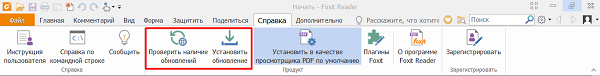
Если такие имеются нужно нажать «Установить обновление» в этом окне.
Как удалить Foxit Reader
В удалении программы нет ничего сложного. В телефоне или планшете деинсталляция происходит путем перетаскивания приложения в «Урну» или через «Настройки» — «Приложения»-«Удалить». В ПК есть надежный и безопасный способ для удаления утилиты Фоксит Ридер:
- Выбрать в меню «Пуск» «Панель управления».
- Находим раздел «Программы».
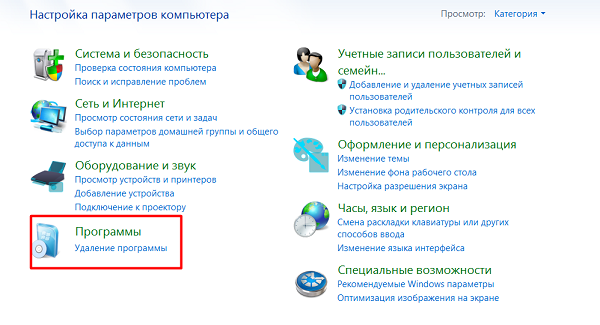
- Выбираем раздел «Удаление программы» и в появившемся списке находим Foxit Reader.
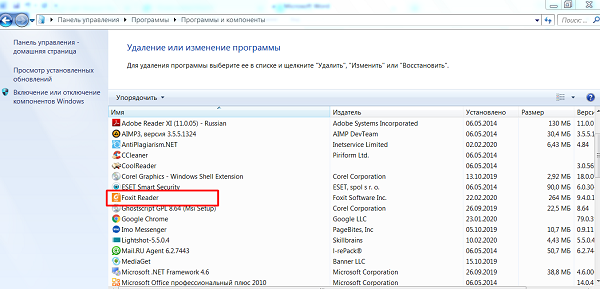
- Нажимаем на него и сверху выбираем удалить.
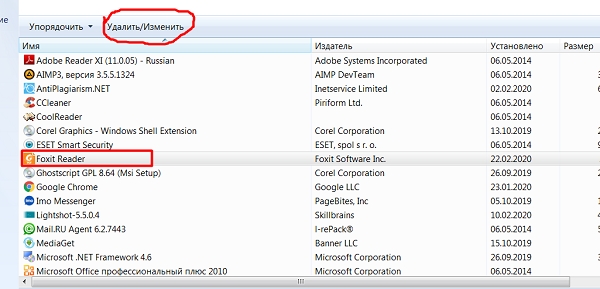
Удаление программы займет несколько секунд. После окончания она исчезнет с компьютера и из списка программ.
Foxit Reader – отличный помощник в чтении PDF-файлов. Позволяет чувствовать себя свободно и комфортно в мире цифровых технологий, изучая все новые возможности. Утилита позволяет оставлять комментарии на документах, заполнять анкеты, читать книги, распечатывать чертежи. А самое главное все файлы находятся в безопасности и под защитой.
Внимательно изучив данную статью, вы с лёгкостью разберетесь с установкой программы на нужную операционную систему. На самом деле все легко и просто. Вышеуказанные действия под силу как опытному пользователю Фоксит Ридер, так и начинающему. Пользуйтесь полезными советами, выполняйте пошаговые инструкции, ориентируясь на скриншоты.
Полезное видео
В этом видео наглядно показано, как скачать и установить Foxit Reader:
Foxit PDF Reader is a lightweight, fast and feature-rich PDF viewer which allows you to open, view, and print any PDF file. Unlike other free PDF readers, Foxit Reader provides PDF creation and easy-to-use collaboration features like the ability to add annotations, fill out forms, and share information with friends and colleagues. Moreover, it features an easy-to-use interface based on the familiar Microsoft Office ribbon, which can be customized for your particular preferences.
Foxit Reader is available with ConnectedPDF (cPDF), which is a breakthrough technology that brings new levels of accountability, collaboration, and productivity to the creation, sharing, and tracking of PDF documents worldwide.
Foxit PDF Reader is an award-winning PDF reader with over 450 million users that provides an excellent alternative to the Adobe Reader on any computer running the Windows operating system.
Foxit Reader is also available in a shareware edition: Foxit PDF Editor.
Key Features:
- Intuitive user interface
- View multiple PDF files
- Quick and easy PDF creation
- Keep sensitive information safe
- OneDrive, Google Drive, and Dropbox Integration
- Easy-to-use review and commenting tools
- Add, edit, and modify bookmarks
- Spell checker for comments
- Touch Screen Support
- XFA Form Filling
- Download Links
- Details
- What’s New
- Mobile
Last Update: April 22, 2025
Current Version: 2025.1.0.27937 (Windows/Mac OS X) / 2.4.5.0727 (Linux)
License: Freeware
Languages: Multiple Languages
Supported Operating Systems:
Windows 7 / 8 / 8.1 / 10 / 11
Mac OS X 10.14 or later
Linux
Developer: Foxit Software Incorporated
Homepage: Foxit.com
Disclaimer: The direct download links we offer for this software are sourced from the official website of the author or developer, guaranteeing they are 100% original and unaltered. However, because the links are external, we cannot guarantee their safety, availability, or download speeds. We will research and find various download options for your software, including online installers, full offline installers (usually ‘exe’ or ‘msi’, ‘dmg’, and occasionally ‘iso’ or torrent), and portable editions (commonly ‘zip’ or ‘rar’).
We wish to clearly express our firm opposition to piracy. We maintain a strict zero-tolerance policy against piracy and will neither offer nor share any pirated or illegal versions or tools. We strongly advise against using such methods, as they can damage your devices. We highly encourage you, if you value this software, to invest in a legitimate license. Doing so not only guarantees your safety but also supports the developers, resulting in improved software quality.
Window 10 does not have a built-in PDF reader. So, you need to rely on a third-party PDF application. My favourite PDF Reader is the Foxit Reader because it’s a free and simple PDF reader for windows that offers all the essential features you want from a PDF application. An efficient PDF reader allows the user to open, annotate, view, and print PDF files for free. Foxit Reader application offers some additional functions apart from opening PDF files. This application consumes minimum RAM and supports the viewing of several documents simultaneously.
In addition, the Foxit PDF reader has a plugin library of valuable features that are not part of the basic program. The important note is that Foxit Reader for Windows 10 is free to use and download.
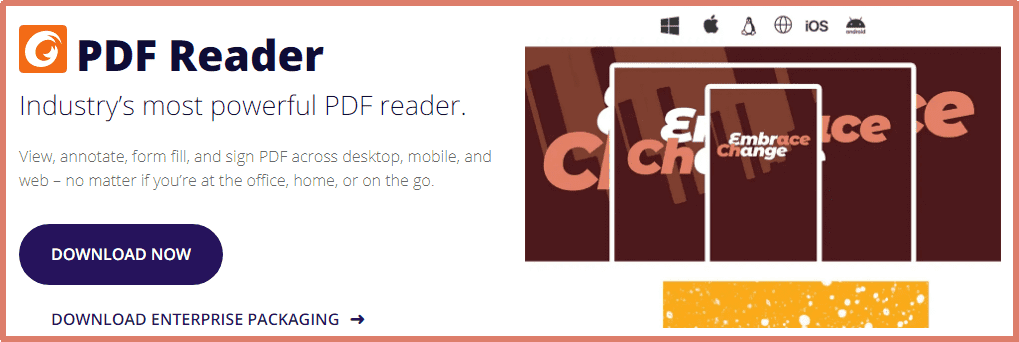
System Requirements of Foxit Reader for Windows 10
Operating System Requirements
- Windows 8
- Windows 10
- Windows 11
Minimum Hardware Requirements
- 512 MB or greater RAM
- Atleast 1GB of hard disk space
- 1024*768 Screen resolution
- 1.3 GHZ or faster processor
Key Features of Foxit Reader for Windows 10
Reliable and Fast
Foxit PDF Reader has the ability to open PDF files quickly as compared to other readers. This is due to the absence of unnecessary plugins in the reader. A reader with more plugins will take more time for a PDF file to load because it is going through various processes.
Document Security
In some cases, PDFs may contain dangerous scripts or viruses that can harm the system when opening it through any reader. Using the Javascript disable option, you can stop these harmful files from activating in Foxit Reader.
Pros
- It’s free to download and install for windows devices
- It has a user-friendly interface that can be customized to accommodate business processes.
- This is productive software to print and edit PDF files.
- It’s great to have PDF portfolio options for office organizations.
Cons
- It’s free for windows, but macOS versions must be purchased after a free trial.
- Android and iOS mobile versions feel very limited.
Download Guide
If you want to play around with your PDF documents, you need a complete-fledged PDF tool. Foxit reader is an application that allows users to create, open, edit and annotate PDF files using the windows operating system. You can download this application from the official website of Foxit https://www.foxit.com/pdf-reader/ to enjoy this feature-rich application.
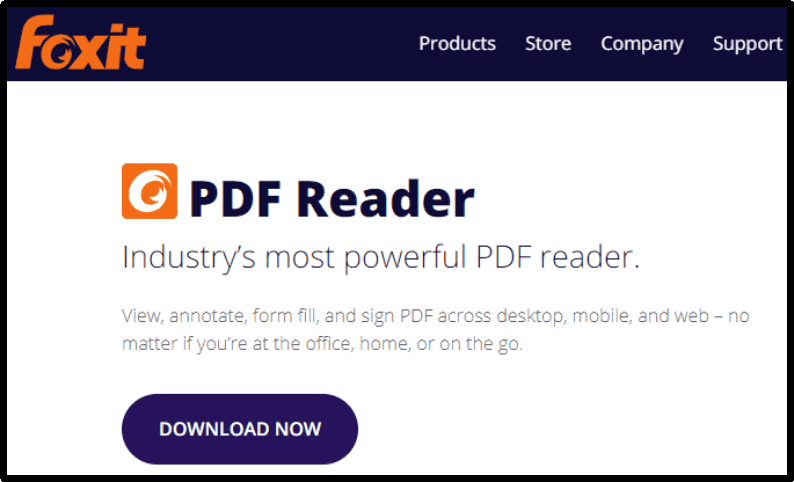
Foxit Reader VS WPS Office
There is not much difference between the Foxit reader and the WPS office. Foxit reader is an alternative to Adobe Acrobat that allows the user to convert, edit, sing, and scan PDF files. In contrast, the WPS office is an Alternative to Microsoft Word, Excel, or Powerpoint for homes, Schools, and businesses. You can crop, merge, annotate, and edit your PDF documents using the WPS office.
Final Words
Every PDF editor has functionalities, but I recommend the WPS Office for Windows, macOS, and Linux. This software is available online for web browsers and offline for desktops. WPS offices allow the user to easily convert, edit, and manage PDF files to improve work efficiency.
Foxit Reader
для Windows
| Оценка: |
4.13/5 голосов — 804 |
| Лицензия: | Демо версия |
| Ограничение: | 14 дней |
| Версия: | 2025.1.0.27937 | Сообщить о новой версии |
| Обновлено: | |
| ОС: | Windows 11, 10, 8.1, 8, 7 |
| Интерфейс: | Английский, Русский |
| Разработчик: | |
| Категория: | |
| Загрузок (сегодня/всего): | 236 / 1 287 494 | Статистика |
| Размер: | 128.02 Мб |
|
СКАЧАТЬ |
Foxit PDF Reader — компактная и шустрая программа для просмотра и печати PDF файлов, добавления комментариев, заполнения форм и подписи документов PDF. Может служить альтернативой для популярного просмотрщика PDF — Adobe Reader. Особенностью приложения является сравнительно небольшой размер дистрибутива и быстрая скорость работы.
Интструмент не требователен к программным и аппаратным средствам компьютера и поддерживает все версии операционных систем корпорации Microsoft.
Программа обладает всеми необходимыми функциями для полноценного просмотра PDF файлов. Она снабжена простым и интуитивно понятным интерфейсом, при помощи которого пользователь может максимально эффективно использовать данный программный продукт.
Что нового в Foxit Reader 2025.1.0.27937?
- Исправлены некоторые проблемы с безопасностью и стабильностью работы
ТОП-сегодня раздела «PDF»
WinScan2PDF 9.34
Небольшая бесплатная портативная утилита, позволяющая сканировать документы с помощью…
Foxit Reader 2025.1.0.27937
Foxit Reader — компактная и шустрая программа просмотра и печати PDF файлов, добавления комментариев, заполнению форм и подписи документов PDF…
PDF Reader 5.5
Простой в использовании инструмент для просмотра PDF-файлов. Приложение поставляется с…
Отзывы о программе Foxit Reader
SANDER про Foxit Reader 10.1.0.37527 [02-12-2020]
Оскотинились Foxit!!
46 | 32 | Ответить
Человек про Foxit Reader 10.1.0.37527 [16-10-2020]
С 10.1 версии не сканирует. нет вообще такой команды — нахера такое говно нужно
18 | 24 | Ответить
человек про Foxit Reader 9.7.0.29455 [24-12-2019]
Ставьте себе STDU Viewer и не парьтесь
55 | 40 | Ответить
Владимир про Foxit Reader 9.2.0.9297 [28-09-2018]
Пользовался PDF-XChange все было нормально, теперь на новой работе установлен Foxit. Действительно, нужные настройки спрятаны хрен знает куда. При работе с файлом в 70 Мб старая версия Фоксита все время вылетала. Версия: 9.1.0.5096 вроде не вылетает. Особенно раздражает то, что нельзя переместить вкладку вправо. При попытке переместить вправо одну вкладку все вкладки прокручиваются. Влево вкладки перемещаются нормально.
25 | 24 | Ответить
Альберт про Foxit Reader 9.2.0.9297 [06-09-2018]
05.09.2018г. купил у них на сайте лицензию на Foxit PhantomPDF Standard,
прислали ключ на емаил, который вставляется только в английскую версию программы.
Техподдержка за русификацию потребовала еще 50 долларов.
Foxit это шуллеры самые настоящие!
32 | 32 | Ответить
- Become a Seller
-
Foxit PDF Reader is a feature-rich file viewer used for creating and converting PDF files. Foxit PDF editor also supports a robust rendering engine for displaying multiple documents and rotating pages between portrait/landscape views. Foxit Reader for Windows 10,7, macOS X and Linux helps set such …Read more
Foxit PDF Reader Software Pricing, Features & Reviews
What is Foxit PDF Reader?
Foxit PDF Reader is a feature-rich file viewer used for creating and converting PDF files. Foxit PDF editor also supports a robust rendering engine for displaying multiple documents and rotating pages between portrait/landscape views. Foxit Reader for Windows 10,7, macOS X and Linux helps set such document properties as choosing a page range, selecting paper settings and summarising comments.
Configurable PDF Reader: Foxit Software
Foxit Reader for PC has built-in toolsets that help with configuring the document viewing process. For instance, it provides the page display option, which supports views such as single page, full page, split pages, continuous scrolling and auto-scrolls. Further, the anti-aliasing feature helps give a screen smooth text finish. With Foxit PDF reader for Windows 7/10/Linux and Mac, you would find several other configurable functionalities covering magnifier tools, page transition options and bookmarking facilities.
How to Enhance Document Management Efficiency with Foxit PDF Viewer?
Foxit PDF Reader also helps edit, annotate, split and merge PDF files faster for decreasing the overall efficiency in document processing. Foxit reader for PC thus helps with faster document processing through its centralised conversion web services for documents.
- You can annotate, share and collaborate with Foxit PDF Reader to increase productivity and work flexibility.
- Foxit software integrates easily with cloud storage and popular ECMs for storing all your digitised documents. With such a storage system in place, the possibility of compliance risk gets mitigated.
- Foxit PDF Reader integrates easily with popular file-sharing devices like Dropbox, Google Drive & SharePoint.
- Allows signing documents in your own handwriting. You can also use its eSignature feature.
- This PDF Reader is powered by the ConnectedPDF technology to track document access history, view and edit history, etc.
Document Archiving to Secure Sensitive Information
A Foxit reader download would help you archive documents to optimise these and prevent data losses. Digitised content once archived is also easily searchable because Foxit PDF reader supports OCR (optical character recognition) technology for faster searching.
Foxit PDF reader downloading would help you secure all of the company’s classified information using redaction and password security systems. ConnectedPDF technology further ensures document protection.
Benefits of Using Foxit PDF Reader:
- Easy sharing of all digital documents
- Support for entire document lifecycle process
- Ribbon toolbar for friendly user interface
- Redact PDF files option to secure sensitive information
- Option for inserting videos, hyperlinks and audios to PDF files.
Advanced Support Features of Foxit PDF Reader:
- Automatic reformatting and reflowing of text for editing
- Inbuilt spell checker
- Colour picker
- Advanced search criteria
- Clone facility for adding watermarks, header, footer and page numbers
- Around two hundred file formats
- Mark up tools that help draw ovals, arrows and rectangles into PDF
- For easy referencing, it is possible to open attachments embedded within PDF files
Industry Verticals that use Foxit PDF Reader:
- Insurance
- Healthcare
- Legal
- Manufacturing
- Education
- Banking
- Government, and more
Price:
You can send us a call back request for details regarding the price of the software. There is also an option where you can enter the preferred date and time for this callback. Product experts will get in touch with you accordingly.
Calculated Price (Exclusive of all taxes)
₹ 6999
Calculated Price (Exclusive of all taxes)
₹ 8225
Foxit PDF Reader Features
PDF Reader
This feature supports easy PDF viewing, editing, printing and sharing.
Edit PDF Files
Easily edit both PDF files as well as images with Foxit PDF Reader.
Online PDF Creator & Converter
Creating blank PDF files is as easy as converting those into RTF, HTML, PowerPoint, TXT, MS Word, etc.
Merge PDF Files Online
You can merge several PDF files to convert them into single PDF.
Annotate PDFs
This PDF reader provides a good number of annotation tools for adding comments.
Reduce PDF File Size
PDF compression option is available with Foxit Reader software.
Convert PDFs and Scans
You can use the Export option in Foxit software for conversion of files.
Fill,Sign,and Secure PDFs
Sign and certify button are built in Foxit Reader to sign documents manually or opt for eSignature.
Print to PDF
This option helps print PDF files with ease after, viewing and editing them.
Protect PDFs
It ensures the security for documents through audit trails, encryption and rights management.
- Supported Platforms :
- Device:
- Deployment :
- Suitable For :
- Business Specific:
- Business Size:
- Customer Support:
- Training:
- Language:
- AI Features:
- Windows iOS Android MacOS
- DesktopMobileTabletiPad
- Web-Based
- All Industries
- All Businesses
- Small Business, Startups, Medium Business, Enterprises, SMBs, SMEs, MSMBs, MSMEs
- Phone, Email, Live Chat, Communities
- Documentation, Videos
- English
- AI Integrated

| Brand Name | FOXIT |
| Information | Founded in 2001, Foxit is a leading provider of innovative PDF and eSignature products and services, helping knowledge workers increase productivity and do more with documents. |
| Founded Year | 2001 |
| Director/Founders | Jenny Burley |
| Company Size | 1-100 Employees |
| Other Products | Foxit PDF Editor |
Q What are the uses of Foxit PDF reader?
Q Is there a text to speech option available with Foxit PDF Reader?
Q Can you scan files using Foxit Reader software?
Q Are there multiple colour options available for text highlights?
Q Is there night mode available in Foxit Reader?
Q Which platforms does Foxit Reader support?



20,000+ Software Listed
Best Price Guaranteed
Free Expert Consultation
2M+ Happy Customers
